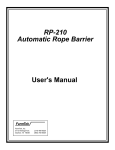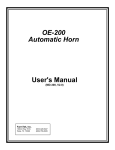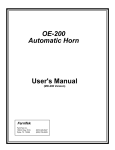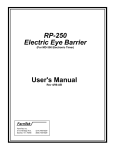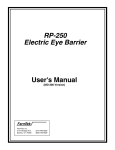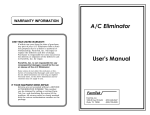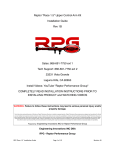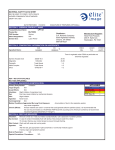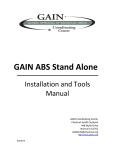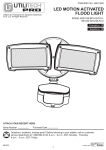Download here - Laser Stakes by FarmTek
Transcript
FarmTek Sport Timing Specialists Laser Stakes Laser Positioning System For Barrels and Poles User’s Manual FarmTek, Inc. 1000 North Hwy 78, Suite D Wylie, TX 75098 (972) 429-0947 (800) 755-6529 Introduction Laser Stakes mount in the ceiling of your arena to mark barrel, pole and electric eye positions with a beam of light. This permanent solution to marking pattern positions makes each setup fast, easy and accurate. Without stakes in the ground, arena drags are quicker and more effective – especially immediately around each barrel and pole. Operation The lasers are turned on and off with a small wireless remote. All lasers can be turned on/off at the same time, or lasers can be grouped into “zones” for more complex configurations (up to 4 zones). The arena crew in charge of moving the barrels and poles can carry the remote and turn the lasers on and off as they need. This means one less thing the busy crew in the announcer’s booth needs to worry about. The ability to turn the lasers on only while needed greatly extends laser life and eliminates the chance the laser might distract horses or riders during a run. The lasers automatically shut off after five minutes if the arena crew forgets to turn them off. FCC and Industry Canada Information This device complies with Part 15 of the FCC Rules. Operation of this device is subject to the following two conditions: 1) This device may not cause harmful interference, and 2) this device must accept any interference received, including interference that may cause undesired operation. This equipment has been tested and found to comply with the limits for a Class B digital device, pursuant to Part 15 of the FCC Rules. These limits are designed to provide reasonable protection against harmful interference when the equipment is operated in a residential installation. This equipment generates, uses, and can radiate radio frequency energy and, if not installed and used in accordance with the instruction manual, may cause harmful interference to radio communications. However, there is no guarantee that interference will not occur in a particular installation. © 2012 FarmTek, Inc. If this equipment does cause harmful interference to radio or television reception, the user is encouraged to try to correct the interference by one or more of the following measures: (1) Reorient or relocate the receiving antenna. (2) Increase the separation between the equipment and the receiver. (3) Consult the dealer or radio/TV technician for help. CAUTION: Changes made or modifications not expressly approved by the party responsible for FCC compliance of this equipment could void the user’s authority to operate the equipment. Installation – Planning Overview Installation of the Laser Stakes system requires running a low voltage DC power wire between each laser. The required two-conductor wire is readily available at stores like Home Depot and Lowes. Connections are made with an easy to use terminal block. Each terminal block provides positions for an incoming wire pair and an outgoing wire pair to the next laser. To make wiring simple, the connections are polarity-independent so you don’t have to worry about mixing up positive and negative conductors. Power for all lasers is provided by a single AC adapter. Wires run from the AC adapter to the first laser, from the first laser to the second laser, from the second laser to the third laser, etc. Each laser easily attaches to a roof support with a strong magnet. An adjustable ball-head mechanism allows you to aim each laser precisely at its target. laser should be mounted as directly above the target as possible. However, you will be able to adjust the final aim of the laser after it is mounted. A flat metal surface to which the magnet can attach is required at the locations chosen to mount the lasers. Other mounting options are available if required – contact us. Wiring The wiring run starts at the AC adapter plugged into a standard 120 volt outlet. From there, a wire is run to the closest laser, then from laser to laser to laser. For more complex configurations, wiring can “T” off from any laser to start a separate run. The illustration below shows a typical wiring run for a combined barrel and pole pattern. 18 gauge, two conductor speaker wire or lamp wire should be used for wiring. This wire is available in various lengths at Home Depot and Lowes. Laser Locations Choose the location in the ceiling where each laser will be mounted. For best positioning accuracy, the Typical Wiring Example © 2012 FarmTek, Inc. Installation – Planning (cont’d) Zones Out of the box, the lasers respond to all four rows of buttons (zones) on the wireless remote. For more control, lasers can be set to respond only to specific rows (zones) on the remote. For example, the three lasers for the barrel pattern could be set to respond only to zone 1 button presses on the remote. The six pole lasers could be set to respond only to zone 2 button presses. If needed, lasers can be set to respond to multiple zones as well. A DIP switch on the back of the laser is used to set which remote control zones the laser responds to. There is one slide switch per zone. If the switch is slid up towards the large zone numbers printed on the circuit board, the laser responds to that zone. If the switch is slid down towards the word “Zone,” the laser does not respond to that zone. For the example illustrated on the right, the laser will respond to button presses for zones 1 and 2, but not to presses for zone 3 or 4. If all four zones are set to “off” (down), then the laser is on any time power is applied. This can be used for special applications where the remote is not used and the lasers are turned on and off with a power switch. Installation After planning is complete, install the wiring and the lasers. Note these important guidelines: • Leave about one foot of extra wire coming into and leaving from each laser location. • Strip about ¼” of insulation from the wire ends for proper installation into the terminal blocks. • The terminal block is divided into an IN pair of contacts and an OUT pair of contacts. The two IN contacts are electrically equivalent to the two OUT contacts, so it does not really matter which wire pair is connected to the the IN contacts and which pair is connected to the OUT contacts. • To prevent possible damage, do not plug the AC adapter into an outlet until all wiring is complete and checked. • If you want to check a section of lasers before all lasers are wired, make sure there are no sections of unterminated wires connected to any laser that might accidentally cause a short. • Complete the installation by aiming each laser exactly at the desired position for each barrel, pole, etc., and tightening the adjustment knob. • Wire pairs are polarity independent – the conductors can be swapped either way within the IN pair or within the OUT pair of contacts. OK • Wire pairs must be connected to either the IN pair of contacts or the OUT pair of contacts. A wire pair must never be split across an IN contact and an OUT contact (see illustration on the right). OK • More than one wire pair can be connected to a pair of terminal contacts. See the “Typical Wiring Example” where the wire run for the pole lasers T’s off from the first barrel laser. © 2012 FarmTek, Inc. NO! NO! Operation At the start of the day, plug the AC adapter into a 120 volt outlet. pressing and holding buttons for about a second each time to turn lasers on or off. To turn a laser group on, press and hold the corresponding ON button on the remote for about a second (count “one-one thousand”). Lasers will automatically turn off after about five minutes if not turned off maually. To turn a laser group off, press and hold the corresponding OFF button on the remote for about a second (count “one-one thousand”). Just because you feel a button “click” does not mean the laser will respond. Become accustomed to It is recommended that the lasers be turned on only while needed to set the barrel or pole pattern. Have the grounds crew carry the remote so they can turn the lasers on and off as needed. This leaves one less thing for the busy folks in the announcer’s booth to worry about. Maintenance and Troubleshooting Remove AC Power When Not In Use When not in use, unplug the AC adapter from the 120 volt outlet (or cut power to the outlet). This extends the life of the AC adapter and reduces the chance that an electrical surge or storm might damage the AC adapter. System Reset If some or none of the lasers are responding, reset all lasers by removing the AC adapter from the 120 volt outlet, waiting about 15 seconds, then plugging the AC adapter back into the outlet. Changing the Remote Control Battery The remote control unit utilizes a standard CR2032 lithium button cell. In normal use, it will provide one to two years of operation. To replace the battery, remove the access cover by pressing down firmly on the label area and sliding it off. Once the unit is open, remove the battery by sliding it from beneath the holder. Replace it with the same type of battery while observing the polarity shown to the right. AC Adapter Voltage Check If none of the lasers are responding even after a system reset, use a volt meter to verify 12 volts is present across the screw terminals on the AC adapter when plugged into AC power. If not, unplug the AC adapter, remove the wires from the screw terminals, plug the AC adapter back into the outlet, and test for © 2012 FarmTek, Inc. 12 volts again. If 12 volts is present after removing the wires, there is probably a wiring short in the low voltage wiring between the lasers. Remote Control DIP Switch A ten position DIP switch is located under a small cover on the back of the wireless remote. These switches are not related to the “Zone” switches inside each laser and should not be changed. If accidentally changed, you can restore proper operation by sliding all ten switches to the “ON” position.