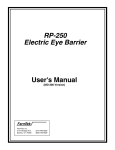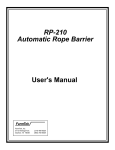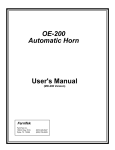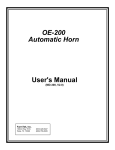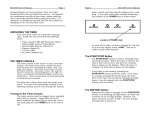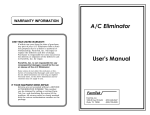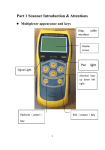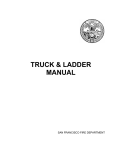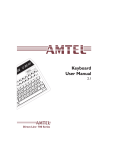Download User`s Manual RP-250 Electric Eye Barrier
Transcript
RP-250 Electric Eye Barrier (For MD-300 Electronic Timer) User's Manual Rev 4/96-AB FarmTek FarmTek, Inc. 5113 Heritage Ave. Sachse, TX 75048 (214) 495-6529 (800) 755-6529 RP-250 Electric Eye Barrier User's Manual Congratulations on your purchase! Your new RP-250 Electric Eye Barrier should provide years of trouble-free service. The RP-250 is an option for the MD-300 Timer. Please read the MD-300 Electronic Timer User's Manual and become familiar with normal operation of the timer before attempting to use the Electric Eye Barrier. Allow plenty of time before your first event to set up and become familiar with the RP-250 Electric Eye Barrier. Equipment Provided The following equipment is provided with the RP-250 Electric Eye Barrier: • Reflective electric eye, reflector and mounting hardware. • 125 foot cable to connect the reflective electric eye to the MD-300 Timer (can be extended in 125 foot increments with the standard MD-300 extension cord, part number OE-225). INTRODUCTION The RP-250 Electric Eye Barrier is a short range, reflective electric eye used with the MD300 Timer to support roping events. The RP250 replaces cumbersome rope barriers with an invisible infrared light beam to simplify and speed up your roping events. STEP-BY-STEP SETUP INSTRUCTIONS Here's how it works: 1) Set up electric eye for steer score line. Place the MD-300 Electric Eyes on opposite sides of the steer chute to form an invisible score line at the desired distance in front of the chute. Adjust the height of the electric eyes to ensure the beam is broken by the steer's body-not its legs. You can mount the eyes just a few feet apart at the end of a runway or tunnel which forces the steer through the eyes, or you can mount the eyes on the tripods such that the beam extends across the rider's boxes as well as the steer release chute. (Once the beam has been broken by the steer, further interruptions of the beam are ignored.) • The MD-300 electric eyes are set up in or across the arena to form an invisible score line that the steer runs through to start the timer. The eyes are set as far in front of the steer release chute as desired. (Optionally, an additional RP-250 Electric Eye Barrier can be used instead of the MD300 Electric Eyes to form the steer score line. This is discussed in more detail in a following section.) • An RP-250 Electric Eye Barrier is set up across the rider's box. • When the steer's light beam is broken, the timer automatically resets to zero and starts timing. • If the RP-250 light beam across the rider's box is broken before the steer's light beam is broken (i.e., a "broken barrier"), the MD300 Timer sounds the horn to flag the fault. In addition, the timer console displays the fault to ensure the timekeeper is aware of the broken barrier. • Once the steer's beam has been broken, further interruptions of the steer's infrared light beam are ignored until after the timer has been manually stopped. This allows the steer's beam to extend across the rider's box(es) if desired. • When the judge lowers the flag, the timer operator stops timing by pressing the STOP button on the MD-300 Timer console. The rider's final time is displayed. The timer is now ready for the next rider. ©1996 FarmTek, Inc. A typical arena setup using the RP-250 is shown in Figure 1. The following steps outline how to configure the MD-300 Timer, the OE200 Automatic Horn and the RP-250 Electric Eye Barrier for roping operation. 2) Set up RP-250 eye on rider's box. Place the reflective electric eye and reflector provided with the RP-250 Electric Eye Barrier on opposite sides of the rider's box at the desired location for the barrier. Adjust the height of the electric eye to ensure the beam is broken by the horse's body--not its legs. 3) Connect cables to electric eyes. WITH THE TIMER CONSOLE "OFF" (unplugged from electricity), connect a 125 foot cable from the RECEIVER jack on the timer console to the MD-300 Receiver electric eye. Connect a second 125 foot cable from the AUX jack on the timer console to the short cable exiting from the RP-250 electric eye. Make sure all plugs are fully inserted into the jacks and couplers. 4) Connect horn. If you have the OE-200 Automatic Horn, plug the 25 foot gray cord from the horn into the Page 1 RP-250 Electric Eye Barrier User's Manual HORN jack on the timer console. Plug the power cord from the horn into a 110 volt outlet. If instead of the OE-200 Horn, you have a scoreboard with a built-in horn, connect the data cable from the scoreboard into the DISPLAY jack on the timer console. 5) Turn on timer console. Turn on the timer console by plugging the A/C adapter into a 110 volt outlet and into the POWER jack on the rear of the timer console. The unit should power on and show a time of zero seconds. If not, unplug the unit for a few seconds and plug it back in. 6) Select "Roping 2" event type. Unless you requested your timer to power up into the Roping 2 event type, you must manually select the Roping 2 event type at this time. Press the SETUP button. The display will show "Good" or "Bad." At this time, it does not matter which one it shows. Press the NEXT button (labeled in blue to the right of the key) a few times until "Rope 2" is displayed. When "Rope 2" is displayed, press the SELECT OPTION button to select the Rope 2 event type. The display will show "done" for a second, then return to timing mode showing a time of zero seconds. 7) Align electric eyes. Turn the switch on the back of the MD-300 Transmitter electric eye "on." The red battery indicator light should begin blinking to let you know the Transmitter is operating. Align the MD-300 Electric Eyes by ensuring they are pointed directly at each other when sighting down either line on the top of the eye and down the crack on the side of the eye. Align the RP-250 reflective electric eye by tilting it up and down and left and right while watching the green indicator light on the top of the electric eye. When the green light turns on, the eye is aligned. Note the up and down positions and the left and right positions when the indicator light turns off. Position the eye midway between these points to ensure the best possible alignment. (The red light comes on when the eye is aligned and there is a 2 to 1 safety margin--a good strong signal). 8) Check eye alignment from console. Press the SETUP button on the timer console. "Good" or "Bad" is displayed indicating the alignment of the electric eye plugged into the RECEIVER jack. This is the steer's beam. The ©1996 FarmTek, Inc. alignment status should show "Good." Have someone break the steer's beam. The display should switch to "Bad" as long as the beam is broken and return to "Good" as soon as the beam is no longer broken. Press the NEXT button to display the alignment status of the electric eye plugged into the AUX jack. This is the rider's box eye. The display should read "Good A." (The "A" indicates this is status for the AUX jack.) Have someone break the rider's beam. The display should switch to "Bad A" as long as the beam is broken and return to "Good A" as soon as the beam is no longer broken. Note: You can go back and forth between the alignment status of the two eyes by pressing the PREV key to go backward and the NEXT key to go forward. 9) Verify system operation. Press the EXIT SETUP button to stop checking the alignment status of the eyes. To check system operation, have three people ready: One to break the steer's beam, one to break the rider's beam and a third person to operate the timer console. Since the eyes are set to ignore breaks which are too short to be cattle or a horse, it is best to walk through the beams when testing them. First, break the steer's beam before breaking the rider's beam. When the steer's beam is broken, the timer will reset to zero and begin counting. When the rider's beam is broken following the steer's beam, nothing else will happen. Stop timing by pressing the START/ STOP button. For the second test, break the rider's beam just prior to breaking the steer's beam (i.e., broken barrier condition). The steer's beam must be broken within two seconds of breaking the rider's beam. When the rider's beam is broken first, the horn will sound. Normal timing will still occur when the steer's beam is broken. Stop timing by pressing the START/ STOP button. The word "Header" should flash periodically over the time to alert the timekeeper that there was a broken barrier on the run (older timers flash the word "Fault"). No action is required to remove the flashing "Header" message. It will be removed when the next steer is released. THE TIMER IS READY FOR ROPING! Page 2 RP-250 Electric Eye Barrier User's Manual OE-200 Automatic Horn To HORN jack To RECEIVER jack To AUX jack MD-300 Timer Console MD-300 Receiver RP-250 Reflective Eye HEADER'S BOX RP-250 Reflector STEER CHUTE HEELER'S BOX MD-300 Transmitter Figure 1, Typical Arena Setup ROPING EVENT OPERATION Once set up, using the RP-250 Electric Eye Barrier for roping events is simple. When the steer breaks its beam, the timer automatically resets to zero and begins timing. When the judge lowers the flag, the timer operator stops timing by pressing the START/STOP key on the MD-300 Timer console. The display shows the rider's time. If the rider breaks out before the steer crosses the score line to start the timer, the horn is sounded to flag the fault and the console flashes "Header" on its display to alert the timer operator of the broken barrier (older ©1996 FarmTek, Inc. timers may display the word "Fault"). The timer is now ready for the next team. No reset or "ready" operation is required. Even the flashing "Header" message is automatically removed when the next steer starts the timer. Note: If you prefer the timer and electric eyes to remain disabled in between riders until the timekeeper manually "resets" the timer, the MD-300 can support this. Contact FarmTek for assistance. Page 3 RP-250 Electric Eye Barrier User's Manual Broken Barrier Detection Detection of a broken barrier is slightly more complex than mentioned thus far. With the MD-300 Timer, a broken barrier occurs when the rider breaks his beam less than two seconds before the steer breaks its beam. If the rider's beam is broken more than two seconds before the steer's beam is broken, it is not considered a broken barrier. If desired, you can change the two second "window" between the rider and steer to any time value you require. Contact FarmTek for assistance. Broken Barrier Example As the steer is released, the rider breaks his beam a fraction of a second before the steer breaks its beam. Since the rider's beam was broken less than two seconds before the steer broke its beam, this is considered a broken barrier. Not a Broken Barrier Example A rider front loads the box and breaks his beam as he enters. Fifteen seconds later the steer is released and breaks the steer's beam. The rider's beam was broken before the steer's beam, but this is obviously not a broken barrier. The timer does not consider this a broken barrier since the rider's beam was broken more than two seconds before the steer broke its beam. When a broken barrier is detected, the timer console will flash the word "Header" on its display after the timer is stopped for the current rider (older timers may flash the word "Fault"). The flashing message is automatically erased when the timer starts for the next rider--no timer operator action is required. Horn Indication of a Broken Barrier The horn can be configured to sound in two different ways. Configuration (1) listed below is the default configuration of the MD-300 Timer when shipped from the factory. If desired, you can change the configuration to match item (2). Call FarmTek for assistance. 1) Sound the horn anytime the rider's beam is broken and the timer is not running (i.e., the steer has not broken its beam and started the timer). The advantage of this configuration is the confidence provided by hearing the horn each and every time the rider's beam is broken while the timer is stopped. The disadvantage is that the horn ©1996 FarmTek, Inc. sounds even when there is not a broken barrier. For example, if the timer is stopped, the horn will sound as the rider breaks the beam to front load the rider's box. 2) Sound the horn only when a broken barrier is detected as outlined previously. The advantage of this configuration is that the horn sounds only when there is a broken barrier. Front loading of the rider's box, for example, can take place without the horn sounding. The disadvantage of this configuration is the confusion it may afford some riders. For example, when the rider accidentally breaks his beam before calling for the steer, the horn does not sound because the steer does not immediately follow and break its beam. The rider then questions whether "the thing is working." Note that console display of a broken barrier is independent of the two horn configurations and always follows the rules outlined previously for detection of a broken barrier. Setup Notes: Timer Console As mentioned in the step-by-step instructions, when the MD-300 Timer console is first turned on, the barrel racing event type is automatically selected. To use the MD-300 and RP-250 Electric Eye Barrier for roping events, the "Rope 2" event type must be selected. Details on this procedure are provided in the Timer Setup - Selecting Event Type section of the MD-300 Electronic Timer User's Manual. Note: If you would prefer to have the "Rope 2" event type automatically selected whenever the MD-300 Timer console is turned on, you can change this. Contact FarmTek for assistance. The default timing format for roping is counting up in seconds with 0.001 second resolution. In reality, 0.001 second resolution is meaningless for roping events when you consider the reaction time of the judge and the timer operator watching the judge. If desired, you can change the default time format for roping events to 0.01 second resolution. See the Timer Setup Time Format and Counting Direction and the Timer Setup - Setting Event Defaults sections of the MD-300 Electronic Timer User's Manual for information on how to change the time format. Or, feel free to contact FarmTek for assistance. If you desire the horn to sound for a shorter or longer period when the barrier is broken, you Page 4 RP-250 Electric Eye Barrier User's Manual can change this. Contact FarmTek for assistance. Setup Notes: Steer Score Line There are several possibilities for forming the score line broken by the steer to start the timer. The score line can be formed using the MD-300 Electric Eyes, or an additional RP-250 Electric Eye Barrier can be used. If you are using an RP-250 to form the score line, your MD-300 Timer Console should have been configured at the factory to use the RP-250 electric eye instead of the MD-300 Electric Eyes. If not, you can change this. Contact FarmTek for assistance. Following are some notes if you are using the MD-300 Electric Eyes to form the score line broken by the steer: 1) You can mount the eyes just a few feet apart at the end of a runway or tunnel which forces the steer through the eyes. The 1/4 - 20 thread in the bottom of the electric eyes is a convenient way to mount each eye. Note: Never screw more than about 1/4" of thread into the electric eyes or severe damage can occur! 2) The electric eyes can be mounted on the tripods such that the beam between the eyes extends across the rider's boxes as well as the steer release alley. (Once the beam has been broken by the steer, further interruptions of the beam are ignored.) With this placement, the steer can run free when released--as they do when using a neck rope--rather than forcing them down a tunnel. To protect the tripods and eyes from damage, they can be housed inside a cage or barrel with cutouts for the light beam, or placed completely outside the arena. If using an additional RP-250 Electric Eye Barrier to form the score line instead of using the MD-300 Electric Eyes, place the reflective electric eye and reflector on opposite sides of the steer alley to form an invisible score line at the desired distance in front of the release chute. Adjust the height of the electric eye and reflector to ensure the beam is broken by the steer's body--not its legs. See Figure 2 for a sample arena setup using the RP-250 for the steer score line. ©1996 FarmTek, Inc. The maximum range of the RP-250 electric eye is about 20 to 30 feet. Because of the limited range, the score line must generally be formed in one of the two ways outlined below: 1) You can mount the electric eye and reflector just a few feet apart at the end of a runway or tunnel which forces the steer through the light beam. See Figure 2. 2) The electric eye can be mounted on a stand or pole to the outside of the header's box and the reflector mounted on a panel or fence on the heeler's side of the steer release such that the beam extends across the header's box as well as the steer release alley. (Once the beam has been broken by the steer, further interruptions of the beam are ignored.) With this placement, the steer can run free when released--as they do when using a neck rope--rather than forcing them down a tunnel. Reflective Electric Eye Information The RP-250 Electric Eye Barrier is supplied with a metal mounting bracket to ease installation and alignment of the eye. The bracket can be left permanently attached to your fence and the eye installed into the bracket just before use. One way of attaching the reflective electric eye to the mounting bracket is shown in Figure 3. (Note: your bracket may not exactly match the one shown). The bracket allows two axis adjustment of the eye as required for alignment. Optionally, the eye may be mounted without the bracket using two long screws through the body of the eye, also as shown in Figure 3. The maximum range of the RP-250 Electric Eye Barrier is dependent on a number of factors including how bright it is outside, the amount of dust suspended in the air and how dirty the electric eye and reflector are. The eye should easily reach across the rider's box in most circumstances. Range can be extended by using additional reflectors. A second reflector will add another three to five feet in range. When using more than one reflector, it is best to place the second reflector directly above or below the original reflector. This keeps the score line or barrier line as narrow as possible. Page 5 RP-250 Electric Eye Barrier User's Manual OE-200 Automatic Horn To HORN jack To RECEIVER jack To AUX jack MD-300 Timer Console RP-250 Reflective Eye HEADER'S BOX RP-250 Reflector STEER CHUTE HEELER'S BOX RP-250 Reflective Eye RP-250 Reflector TUNNEL, PANELS, ETC. Figure 2, Using an RP-250 for Steer Score Line Trouble Shooting Following are some steps to assist you in resolving problems you may encounter. This way, when the cords are pulled, the junction point is not affected.) 1) Unplug timer, check connectors. Unplug the power connector from the MD-300 Timer Console. While the power is unplugged, verify that connectors are fully inserted into the electric eyes and into the timer console. Make sure the cords are fully inserted into the cableto-cable coupler connected to the RP-250 electric eye. (Two cords are easily separated at the coupler. Any sort of strain relief which prevents stress on the coupler is very beneficial. For example, bind the two joining cords to the fence such that there is slack at the junction point and the junction hangs down slightly. 2) Plug in timer, re-select Roping 2 event. Perform steps 5 and 6 of the step-by-step setup instructions to turn the timer back on and reselect the Roping 2 event type. Once the timer is back on and Roping 2 is selected, do not plug or unplug any of the cords. If you need to disconnect cords, turn the timer off first. ©1996 FarmTek, Inc. 3) Manually test horn. You can verify that the horn is operational by manually sounding the horn. This is done by pressing the SETUP button while holding down the PREVIOUS TIME button (the PREVIOUS Page 6 RP-250 Electric Eye Barrier User's Manual TIME button is used like the SHIFT key on a typewriter). Note that the horn sounds for as long as the SETUP button is pressed. On older timers, the horn is sounded by quickly pressing the PREVIOUS TIME button twice (within less than a second). The horn then sounds for about two seconds. of the electric eyes. Note whether the alignment light on the electric eye "agrees" with the alignment status displayed on the console. For example, when testing the rider's box eye, if the alignment light on the electric eye is on, then the console alignment status should read "Good A." When the alignment light goes off, the status on the console should show "Bad A." 4) Verify electric eye alignment. Perform steps 7 and 8 of the step-by-step setup instructions to align and check the alignment Figure 3, RP-250 Mounting ©1996 FarmTek, Inc. Page 7