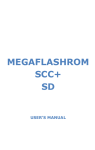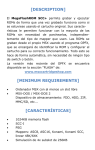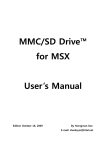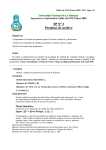Download MEGAFLASHROM SCC+ SD
Transcript
MEGAFLASHROM
SCC+
SD
USER’S MANUAL
[DESCRIPTION]
MegaFlashROM SCC+ SD is a combo cartridge with a
SD card reader and an improved MegaFlashROM SCC+.
Each device is located in a subslot, so the cartridge
must be inserted in a primary slot. It will not work in a
slot expander.
OPFXSD is the software you must use to operate the
cartridge. You can find it in the “FLASH” section of:
www.msxcartridgeshop.com
[MINIMUM REQUIREMENTS]
MSX computer with at least one free Slot
64K RAM (MSX-DOS) or 128K (MSX-DOS 2)
[FEATURES]
8192 KB (64 Mbits) flashROM memory
Sound chips: SCC-I and PSG
Mapper: ASC8, ASC16, Konami, Konami SCC,
linear 48K/64K
Compatible with MMC, SD and SDHC cards
Two micro SD slots
High transfer speed.
Recovery mode: Let’s you configure the cartridge
easily.
[WORKING]
Insert the MegaFlashROM SCC+ SD cart in one slot
while the computer is turned off.
Turn the computer on and Nextor (the disk operative
system) will boot. If you need to reinstall the cartridge
software check INSTALATION section.
Execute OPFXSD by selecting the ROM and needed
options.
Once the ROM is stored the cartridge will behave as if it
were the original one and won't be erased even if the
computer is turned off.
ESC key or the one configured through /T option must
be pressed while computer is booting to avoid the
execution of the cart.
If it doesn’t work, you can erase the cartridge using the
recovery mode. Press CURSOR UP while booting.
RESET key can be hold on pressed for 5 seconds to
disable MegaFlashROM SCC+ temporarily if previous
system would fail for any reason.
[PSG]
The PSG included in the cartridge is mapped to ports
#10-#12.
Internal MSX PSG
Port #A0
Port #A1
Port #A2
MegaFlashROM PSG
Port #10
Port #11
Port #12
[OPTIONS]
/X
Executes the game stored in the cartridge.
OPFX KLORE2.ROM /X <- Stores the ROM and
executes it
OPFX /X <- Executes whatever is stored in the
cartridge
/E
Patchs Konami ROMs to simulate that they are
executed in an European computer
OPFX USAS.ROM /E <- Shows the texts in
English in a Japanese computer
/J
Patchs the Konami ROMs to simulate that they
are executed in a Japanese computer
OPFX NEMESIS3.ROM /J <- Shows the texts in
Japanese in an European computer
/8
Enables the R800 CPU when executing the ROM
or turbo mode of Panasonic WX/WSX/FX models.
/Hxx
Changes the Frequency when executing the ROM.
It won't have any effect if the game change it
again during its execution.
/H50 <- 50 Hz
/H60 <- 60 Hz
/RCxx
Simulates a Konami cart inserted in another slot.
OPFX NEMESIS2.ROM /RC743<-Simulates
Penguin Adventure
/Kx
Forces the execution of the ROM with a Konami
mapper
/K4 <- Konami
/K5 <- Konami SCC
/Ax
Forces the execution of the ROM with a ASCII
mapper
/A8 <- ASC8
/A16 <- ASC16
/L
Indicates that the ROM has no mapper and works
in #0000-#FFFF area as 48K or 64K roms.
/M
Manual mode. OPFXSD won't indentify the ROM
mapper automatically.
/C
Erases the ROM stored in MegaFlashROM SCC+.
/C1 Fully erases the cartridge (MegaFlashROM
and SD kernel)
/Sxx
Forces the slot where the cartridge is placed:
/S1 = Slot 1
/S13 = Slot 1, subslot 3
/T[rc]
Fixes the key which will avoid the execution of
the ROM stored in the cartridge. ESC acts in that
way by default. To select the desired key it is
necessary to select the file and column of the key
matrix
/T64 <- File 6, Column 4 = CODE
/T82 <- File 8, Column 2 = INS
[See keyboard matrices]
/N
Inverts the logic of the key that avoids the
execution of the ROM (Pressed / Not pressed)
/O
Creates a MULTIROM with the games inside the
MULTIROM.OPF file
[See MULTIROM section]
/F
Executes the game by using a "soft reset”.
/P
Patchs a Konami ROM to use the PSG of the
cartridge. So the sound balance of SCC and PSG
is constant and perfect.
/P1 Clone internal PSG using the external one.
/Dx
Loads a DSK (x=1 to 9)
/I
Installs cartridge’s software [See INSTALATION]
/U
Disables subslots and set MegaFlashROM SCC+
as unique device available.
[KEYBOARD MATRICES]
International:
0
1
2
3
7
7&
;:
B
J
6
6^
]}
A
I
5
4
5% 4$
[{
\|
DEAD / ?
H
G
3
3#
=+
.>
F
2
2@
-_
,<
E
1
1!
9(
`~
D
0
0)
8*
'"
C
4
R
Q
P
O
N
M
L
K
5
Z
Y
X
W
V
U
T
S
6
F3
F2
F1 CODE CAPS GRAPH CTRL SHIFT
7 RET SELECT BS STOP TAB ESC
F5
F4
→
↓
↑
←
8
DEL INS HOME SPACE
9 NUM4 NUM3 NUM2 NUM1 NUM0 NUM/ NUM+ NUM*
10 NUM. NUM, NUM- NUM9 NUM8 NUM7 NUM6 NUM5
Japanese:
0
1
2
7
7'
;+
B
6
6&
[{
A
5
5%
@`
_
4
4$
¥|
/?
3
3#
^~
.>
2
2"
-=
,<
1
1!
9)
]}
0
0
8(
:*
3
J
I
H
G
F
E
D
C
4
R
Q
P
O
N
M
L
K
5
Z
Y
X
W
V
U
T
S
6
F3
F2
F1 KANA CAPS GRAPH CTRL SHIFT
7 RET SELECT BS STOP TAB ESC
F5
F4
→
↓
↑
←
8
DEL INS HOME SPACE
9 NUM4 NUM3 NUM2 NUM1 NUM0 NUM/ NUM+ NUM*
10 NUM. NUM, NUM- NUM9 NUM8 NUM7 NUM6 NUM5
11
NO
YES
Azerty:
7
6
5
4
3
2
1
0
0 7è
6§
5(
4'
3"
2é
1&
0à
1
M
$*
^ ¨ <>
-_
º)
9ç
8!
2
B
Q
DEAD = + / :
.;
#£ Ù%
3
J
I
H
G
F
E
D
C
4
R
A
P
O
N
?,
L
K
5
W
Y
X
Z
V
U
T
S
6
F3
F2
F1 CODE CAPS GRAPH CTRL SHIFT
7 RET SELECT BS STOP TAB ESC
F5
F4
→
↓
↑
←
8
DEL INS HOME SPACE
9 NUM4 NUM3 NUM2 NUM1 NUM0 NUM/ NUM+ NUM*
10 NUM. NUM, NUM- NUM9 NUM8 NUM7 NUM6 NUM5
Keyboard matrices from UK and Spain are the same as
the international one except these rows:
UK:
2
7
B
6
A
5
£
4
/
3
.
2
,
1
`
0
'
6
]}
A
5
[{
DEAD
4
\|
/?
3
=+
.>
2
-_
,<
1
9(
;:
0
8*
'"
Spanish:
1
2
7
ñÑ
B
[INSTALATION]
In case you need to reinstall the software, follow these
steps.
OPFXSD nextor.rom /I:
Install SD kernel. Needed to use the SD interface.
Note: this process must be done using another storage
device different from the SD reader in the cartridge.
You can also use RECOVERY mode to install the
kernel.
OPFXSD dskrom.rom /I1:
Installs the diskROM used to load DSKs. Needed to run
DSKs.
OPFXSD romdisk.rom /ID:
Installs a ROM drive. The ROM drive enables you to put
a diskimage into the flashrom. It will be mounted as an
extra readonly drive. The ROM drive is always available
(unless erased), even when not cards are inserted. It
can be used to boot from or store files that you use
regularly.
OPFXSD recovery.rom /I34:
Installs RECOVERY program.
Note: Update only when the cartridge maker tells you
to do it.
[See RECOVERY]
[RECOVERY]
Recovery mode let’s you to configure the cartridge in a
easy way, without using other disk interfaces.
In order to enter the recovery menú, hold CURSOR UP
while booting. The available options are:
F1: Erase MegaFlashROM.
This will erase the ROM stored in the MegaFlashROM
SCC+. It is useful if the ROM is corrupted and can’t be
disabled by pressing ESC.
F2: Erase SD kernel
Erasing the SD kernel the SD reader will be disabled
and the MSX will not identify it as a disk interface.
F3: Erase ROM disk
Erase the disk image installed as ROM disk.
F4: Install SD kernel
Let’s you reinstall the SD kernel, so the SD interface
will work again. You must format a SD card a copy in it
KERNEL.DAT file.
F5: Show SD card information
Shows information about the card and its partitions.
Pressing LEFT and RIGHT you can change SD card slot.
[DSK]
A DSK file is a disk image that contains the information
of the sectors of a real disk.
It is possible to load and run up to 9 disk images of 720
KB. These files can be loaded and changed
independently. It is not necessary to previously erase
the former ones. Since the DSK are stored on flashROM
memory, they will be read only.
In order to load a DSK you must use /D option,
followed by the number of disk you want to select (from
1 to 9)
In example:
OPFXSD undead.dsk /D1
In games with several disks, you can change the disk
by holding the desired number key when the disk is
accessed (i.e.: after pressing space after a change disk
dialog in a game)
Pressing number 0 the disk access will be redirected to
the next disk interface, probably the floppy disk. In this
way you can save game data.
Note: Remove any other external disk interfaces when
loading DSKs.
[MULTIROM]
It is possible to put several games into the cartridge at
the same time, as many as they fit in the cartridge's
memory, up to 511. In order to create a multiROM, you
need to make a MULTIROM.OPF file with the file names
to load.
Each file name must be in a text line, adding at the end
of the list the keyword [END]. I order to pause the
loading process you can use [PAUSE]. Once this file is
ready, you need to process the list using the option /O.
The ROMs to load must be in the same path that
OPFXSD and MUTIROM.OPF.
Example of MULTIROM.OPF content:
GALIOUS.ROM
HERO.ROM
PENGUIN.ROM
KLORE2.ROM
[END]
Command to make the multiROM: OPFXSD /O
After booting the cartridge a menu will be show with
the games in the cartridge. Before running the game it
is possible to change the video and CPU modes.
Controls:
Cursor keys / Joystick
Space / Fire
TAB / Fire 2
ESC
Move
Select
Enter / Exit configuration
Exit multiROM
[STAFF]
Hardware
Kazuhiro Tsujikawa
Manuel Pazos
Software
Manuel Pazos (Guillian)
Armando Pérez (Ramones)
Néstor Soriano (Konamiman)
English translation
Francis Álvarez (SaebaMSX)
Artwork
Nova706