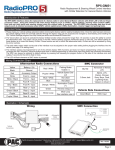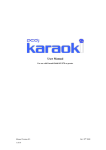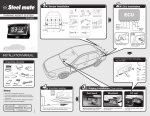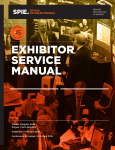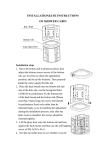Download BOYO® 3.6" TFT LCD Digital Wireless Camera System
Transcript
Digital Wireless Backup Camera System with 3.6" TFT - LCD Monitor Model: VTX3600 EU Environmental Protection Waste electrical products should not be disposed of with household waste. Please recycle where facilities exist. Check with your local authority or retailer for recycling advice. Model: VTX3600 Version 1.0 Please read this user manual carefully before using this product. Failure to understand operation procedures may result in injury. Welcome Thank you for choosing our backup camera system. Please install and use the product in accordance with our operation instructions. We will provide quality and reliable service for a variety of vehicles including cars, trucks, and so on. W e implement rigid quality control and testing to ensure the best performance of the product as well as satisfactory service for you. Packing List 10 Transmitter Box Digital Wireless Monitor Antenna for Monitor Suction Cup Cigarette Lighter Adapter Power Supply Cable Camera Screws Video Out Cable Grommet 10 In-line Wire Connectors Installation Structure Installation of the wire camera. (Only for reference) : Rearview Camera Power Supply Connection Pairing Button Video output Video input Transmitter Box Antenna Wire Camera Power input Power output Digital Wireless Antenna TFT-LCD Power ON/OFF Power Indicator Pairing Indicator Pairing Button Video out Power Supply Socket Revolving Button Brightness Contrast 1. Drill three holes above the license plate frame: one for passing the cable through the car body; two for installing camera. Before drilling, check whether there is any part behind the hole-drilling position. If there is, for example, electronic part or fueling system part, take all necessary measures to avoid any possible damage to these parts. If the car has existing holes, please skip this step; 2. After the hole is drilled, insert the supplied washer, and then pass the power cable through the Grommet and into the car. The Grommet shall be used to prevent the metal side of the hole from cutting the power cable; 3. Adjust the camera to a suitable angle for view; 4. Install Camera Screws we supplied to the other holes with the camera. 5. Connect the camera to the Transmitter Box, RCA Connection Wire Camera Red Transmitter box Power Connection Black +12VDC REV LAMP Reverse Lamp Ground 6. A detector to find the power: how to find the power from the reverse light? Instructions: black clamp connects to the ground wire. Use the red pen to find the power from the reverse light until the LED light is on. Then connect our red power line to the power from the reverse light, and the black to the ground wire. 1 2 3 6 5 4 A detector to find the power Red wire 2P Reverse light Black wire Ground Installation of the monitor: 1. Use the Suction Cup to install the monitor. The Suction Cup is stamped on the front window glass. 2. Connect power of the monitor. There are two methods as below: A: According to the same steps, find power from the car power circuit in front, and connect the cables correctly. B: Use the Cigarette Lighter Adapter included in the package to get the power form cigarette lighter socket 1 3. Connect the camera and wireless Transmitter Box. 4. Install the box on the side of the trunk. 5.Find and connect the reversing light cable with proper positive and negative electrodes. 6.Stand on the rear of the vehicle with a board(30X100cm)strait stood on hand, reverses slowly to verify the function. In-line Wire Connector Instructions The camera can be wired directly to the reverse light circuit by stripping the reverse light wires and then twisting the camera wires to the exposed reverse light wires. Once they are connected, wrap them with electrical tape. Do not attempt this if you are not knowledgeable with electrical installation practices. 2 1.Insert the existing wire to be tapped. 2.Insert the wire to be attached. Pairing the system 3 4 3.Crimp tap and then close lock The system is originally paired up from the factory setting, in any case the system loosed pairing, please follow the below instructions to pair up again. 1 Make sure camera and Transmitter Box are appropriate connected, and both Transmitter Box and Monitor are powered up. 5, Default Setting: Press the Brightness and Contrast buttons at the same time, and the reset is done, both contrast, brightness and image orientation return to the default setting. 6, Save the settings: System will automatically save all the user settings. 2 Press and hold the "Pair" button on the monitor for 3 second, the orange light will start to flash and monitor shows a counting down number from 30 to 0, you have 30 seconds to press and "Pair" button on the Transmitter Box to pair up the system. Testing the System Normal Mirror Mirror Upside Down Normal Upside Down TRANSMITTER SPECIFICATIONS 3 To use a pen or small tip to press and hold the "pair" button on the Transmitter Box for 3 seconds when the Monitor is counting down. The camera image should be showed up on the monitor, which means the pairing succeed. 4 Video are able to be output from the monitor to bigger display device such as TV or other screen with a RCA video input. Specifications Items Unit Specification Operating Frequency MHZ 2400-2483.5 Bandwidth MHZ 4.4(20dB BW) Transmitting Power dBm +14dBm @ 16QAM EVM 5%, +18dBm @ QPSK EVM 8% Receiving Sensitivity dBm Modulating/Demodulating Method -72dBm@QAM, -85dBm@QPSK Proprietary Frequency Hopping Signaling With Digital Modulation Safety 32 Bit ID Antenna Gain Unobstructed Effective Range Power Supply Max Consumption current Operation Temperature Storage Temperature dBi m VDC mA 2(Omni-directional Dipole) ≥50 DC 12V DC 12V@250 ℃/°F -10~+50° ℃ -20~+60° Operation Humidity RH Dimensions mm Weight 1,Image Orientation: There are four different ways to view the image from the m o n i t o r, p r e s s t h e I m a g e O r i e n t a t i o n b u t t o n , y o u c a n change the image in four different way, depends on where a n d h o w y o u i n s t a l l t h e c a m e r a , m a ke s u r e y o u h a v e t h e right Image Orientation before it to backup your car. 2, Contrast Adjustment: Press the Contrast button to adjust the monitor contrast, there are 7 levels setting changes by each time press the Contrast button. 3, Brightness Adjustment: Press the Brightness button to adjust the monitor brightness, there are 7 levels setting changes by each time press the Brightness button. 4, ON/OFF: The Monitor will automatically turn on when the camera powered up, if the Monitor does not turn on, press the ON/OFF button one more time. 16QAM,QPSK,BPSK g 15%~85% 66x35x12 60±5g * All the specifications are subject to minor change without prior notice. Cautions Specifications Unit Items VIDEO DISPLAY LCD Screen Type 3.6", TFT LCD Effective Pixels Brightness 320 X 240 cd/m2 Contrast Lens Mount degree Frame Rate fps Video Resulutions 200 ● 350 ● L:60/R:60/U:40/D:60 30 ● VGA Video Compression MPEG-4 Video Signal Output CVBS,1Vp-p@75ohm Video Output Format PAL/NTSC Operating Frequency MHz 2400-2483.5 Bandwidth MHz 4.4(20dB BW) Modulating/Demodulating Method RF Specification ● ● The apparatus shall not be exposed to dripping or splashing and no objects filled with liquids, such as vases, shall be placed on the apparatus. Turn off the Camera/Monitor if the system is not in use. The Camera/Monitor can only be completely disconnected from the mains by unplugging the adapter. Do not cut the DC power cable of the apparatus to fit with another power source. Attention should be drawn to the environment aspects of battery disposal. 16QAM,QPSK,BPSK Transmitting Power dBm Receiving Sensitivity dBm +14dBm @ 16QAM EVM 5%, +18dBm @ QPSK EVM 8% -72dBm@QAM, -85dBm@QPSK Proprietary Frequency Hopping Signaling With Digital Modulation Safety 32Bit ID Antenna Gain Unobstructed Effective Range dBi m GENERAL Power Supply Consumption Current ≥50 DC +12/24V mA g Weight 2(Omni-directional Dipole) 250(max) 128±20 Dimensions mm Operation Temperature ℃/° -10~+50 Storage Temperature ℃/° -20~+60° Operation Humidity RH 15%~85% 108x75x38 * All the specifications are subject to minor change without prior notice. FCC Information This device complies with part 15 of the FCC Rules. Operation is subject to the following two conditions: (1) This device may not cause harmful interference, (2) This device must accept any interference received, including interference that may cause undesired operation. Changes or modifications not expressly approved by the party responsible for compliance could void the user's authority to operate the equipment. BOYO SENSORS BACK UP SENSOR SYSTEMS