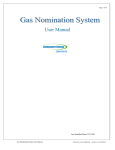Download Application for Expert/Lecturer Assignment
Transcript
Nomination for Expert/Lecturer Assignment Application for Expert/Lecturer Assignment To initiate the application process for an Expert/Lecture assignment you can use one of the links on the Home page or in the ‘My InTouch’ page. Once you click one of the links, you should see a form similar to the one on the image below. Please make sure that your profile is complete before you move on the submission page. In case your profile is not 100% complete, you will not be able to apply for an expert/lecturer assignment. If you need help with completing your profile, please refer to the ‘How to complete your profile’ user manual from the InTouch help page (http://intouch.iaea.org/Default.aspx?tabid=65). 1/3 Nomination for Expert/Lecturer Assignment Submitting your profile When your profile is 100% complete, click on the submission tab Carefully read the statements on the screen and if you agree with them click the ‘Go to submission form’ button to send your profile for review. Once you click this button you will see a form like on the image below You need to provide a short message and then click on the ‘Submit to the IAEA’ button. Once you click the submit button, the responsible staff member(s) at the IAEA will be notified and your 2/3 Nomination for Expert/Lecturer Assignment profile will be forwarded to the IAEA's competent Technical Officer to evaluate your professional background against the needs of the Technical Cooperation Programme. After you have submitted your profile for review, you can check the ‘History & Forward’ tab to see when was your profile submitted. After the profile has been reviewed, you will be notified by email but also you will be able to see in this section if the profile was approved or rejected. Should a suitable opportunity for an expert assignment arise, you will be directly contacted by the responsible TC regional division in accordance with established procedure. 3/3