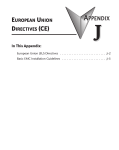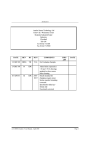Download Installation Bulletin: IRDH375
Transcript
IRDH375 Installation Bulletin / Reference Guide TM This document is intended as a reference guide for installing and using a BENDER IRDH375 ground fault detector. This document includes installation, setup, and usage instructions. For complete details, including installation, setup, settings, and troubleshooting, refer to the IRDH375 user manual, document number TGH1352en. This document is intended as a supplement and not a replacement to the complete user manual. Only qualified maintenance personnel shall operate or service this equipment. These instructions should not be viewed as sufficient for those who are not otherwise qualified to operate or service this equipment. This document is intended to provide accurate information only. No responsibility is assumed by BENDER for any consequences arising from use of this document. Installation Wiring - Voltage Couplers Mounting The IRDH375 is a panel-mounted device. When mounting, use a cutout of 5.4” x 2.6” (138 mm x 66 mm). See reverse side for dimensions. System voltages greater than 793 VAC / 650 VDC require an additional voltage coupler, installed inline between the IRDH375 and the system. Figures 2 through 4 show wiring schematics for the various available voltage couplers. Locate the wiring diagram utilizing the correct voltage coupler. Wiring See figure 1 for basic wiring schematic. The IRDH375 uses plug-in terminals located on the back of the device. Line connections (L1 and L2) may use the schematic below for systems below 793 VAC or 650 VDC. For higher voltages, a voltage coupler is required. See section “Wiring - Voltage Couplers” on additional requirements for wiring into system connection terminals. Use minimum AWG 24, maximum AWG 12 wire. For more information, refer to the IRDH375 user manual. 3Ø AC System ! DANGER HAZARD OF ELECTRIC SHOCK, EXPLOSION, OR ARC FLASH Wiring - IRDH375 and AGH150W-4 The AGH150W-4 is used on DC systems up to 1600 V. Use figure 2 below for wiring. Ensure that the menu option ISO ADVANCED > AGH is set to “150.” See reverse side for more information. • Disconnect all power before servicing. • Observe all local, state, and national codes, standards, and regulations. 1Ø AC System Un Un 3 DC System 2 Un 4 1 11 12 13 Figure 2 - IRDH375 system wiring diagram when using AGH150W-4 9 10 Wiring - IRDH375 and AGH204S-4 The AGH150W-4 is used on AC systems up 1650 V. Use figure 3 below for wiring. Ensure that the menu option ISO ADVANCED > AGH is set to “204.” See reverse side for more information. 5 7 6 8 Figure 1 - IRDH375 wiring diagram with no voltage coupler 9. Analog outputs: 0... 400 μA on standard version, 0/4... 20 mA on “B” version 1. External supply voltage w/ fusing 2. Connection, 3Ø AC system 3. Connection, 1Ø AC system 10. RS-485 interface 4. Conn. DC system 11. Alarm relay K1: SPDT contact 5. Equipment ground connection 12. Alarm relay K2: SPDT contact 6. External TEST terminal, N/O contact 13. Alarm relay K3: SPDT contact 7. External RESET terminal, N/O contact 8. STANDBY terminals: Closing F1/F2 will stop measurements Wiring - Contacts Using a normally closed or normally open contact utilizes two factors: wiring out of the proper terminal, and setting the respective contact to normally energized or deenergized operation. Refer to the chart below for relay conditions. Changing the energized state of the contact is done via the ISO SETUP > K1 and ISO SETUP > K2 options found in the main menu. The factory default for relays K1 and K2 is normally deenergized operation. Figure 3 - IRDH375 system wiring diagram when using AGH204S-4 Wiring - IRDH375 and AGH520S The AGH520S is used on AC systems up to 7200 V. Use figure 4 below for wiring. For systems without neutral, connect to L1. Otherwise, connect to the neutral. Ensure that the menu option ISO ADVANCED > AGH is set to “520S.” See reverse side for more information. Device Relay Conditions Relay Operation Setting Device Alarm State K1 STATE K2 STATE Normally deenergized mode (N/D) Non-failsafe mode “N/O” in device settings menu Power ON, normal state (no alarms) 11-12 CLOSED 11-14 OPEN 21-22 CLOSED 21-24 OPEN Energized in the alarm state Power OFF 11-12 CLOSED 11-14 OPEN 21-22 CLOSED 21-24 OPEN Relay will switch when the alarm is activated. Power ON, alarm state 11-12 OPEN 11-14 CLOSED 21-22 OPEN 21-24 CLOSED Normally energized mode (N/E) Failsafe mode “N/C” in device settings menu Power ON, normal state (no alarms) 11-12 OPEN 11-14 CLOSED 21-22 OPEN 21-24 CLOSED Energized in the normal state Power OFF 11-12 CLOSED 11-14 OPEN 21-22 CLOSED 21-24 OPEN 11-12 CLOSED 11-14 OPEN 21-22 CLOSED 21-24 OPEN Relay will switch when the alarm is activated, or when supply voltage to the device is lost. Power ON, alarm state Bender Inc. • USA: 800.356.4266 / 610.383.9200 / [email protected] • Canada: 800.243.2438 / 905.602.9990 / [email protected] • www.bender.org Figure 4 - IRDH375 system wiring diagram when using AGH520S Document NAE1018051 • 08.2013 • © Bender Inc. • Page 1/1 • Side 1/2 IRDH375 Installation Bulletin / Reference Guide TM Menu Structure Flow Chart Front Panel Display Figure 5 shows the structure of the menu built into the IRDH375. The menu is used for viewing alarms, viewing the status of the system, and making any necessary settings changes. Use the supplied gray boxes to take note of applied settings for future reference. Insulation Fault Menu or settings option Settings option essential for proper operation Settings option only available with IRDH375B 1 1. EXIT 2. HISTORY INFO 3. ISO SETUP 4. ISO ADVANCED 5. COM SETUP 6. PASSWORD 7. LANGUAGE 1 kΩ... 10 MΩ 3. Alarm2 1 kΩ... 10 MΩ 4. K1 N/O-T N/C-T N/C N/O Flash 5. K2 N/O-T N/C-T N/C N/O Flash Memory on 7. M+/M- 0-20 mA 4-20 mA 3 4 5 6 7 1. INFO / ESC key: Displays system information / goes back a step in menu 5. LED “ALARM 1”: Illuminates when alarm 1 is active. 2. TEST / UP key: Initiates self-test / moves up in menu 6. LED “ALARM 2”: Illuminates when alarm 2 is active. 3. RESET / DOWN key: Resets device when latching mode is active / moves down in menu 7. LED “ERROR”: Illuminates when a device error has occured. 4. MENU / ENTER key: Opens the main menu / confirms changes in menu 1. Exit 2.Alarm1 2 Analog Outputs Standard IRDH375 models feature a 0 - 400 μA analog output based on the measured insulation resistance. IRDH375B models feature a 0 - 20 mA or 4 - 20 mA output, selectable in the main menu under ISO SETUP > M+/M-. For integrating the analog outputs into control systems, refer to the equations below for the type of analog output being used. off 1. Exit 2.AGH no 150 204 520S 3. Ce max 150 500 4. Measure AMP DC 5. Autotest 24 no 01 6. Clock 00:00 7. Date dd.mm.yy 8. Test 00:00 ... 23:00 1 ... 30 3. ISONet on off 4. ISO Monitor 1 ... 30 000 ... 999 3. Status on off RF I Insulation resistance in kΩ Current output in mA RF I Insulation resistance in kΩ Current output in mA Ordering Information 1. Exit English Deutsch 2. Text Insulation resistance in kΩ Current output in μA 4 - 20 mA output 1. Exit 2. Password RF I 0 - 20 mA output 1. Exit 2. Addr. 0 - 400 μA output 8. SERVICE RS-485 interface Analog Output One-way ASCII string 0 - 400 µA Proprietary 2-way protocol 0(4) - 20 mA Supply voltage US1) AC 88 - 264 V (42 - 460 Hz) – – 88 - 264 V (42 - 460 Hz) – – DC 77 - 286 V 19.2 - 72 V 10.2 - 36 V 77 - 286 V 19.2 - 72 V 10.2 - 36 V Type IRDH375-435 IRDH375-427 IRDH375-425 IRDH375B-435 IRDH375B-427 IRDH375B-425 Absolute values All versions support adding option “W” (added to the end of the part number), adding additional shock/ vibration protection and wider temperature range. 1) Figure 5 - IRDH375 menu flow chart Dimensions Dimensions in inches (mm). Panel cutout required is 5.4” x 2.6” (138 mm x 66 mm). 2.8” (72) Panel cutout: 5.4” x 2.6” (138 x 66) 5.7” (144) 5.2” (133) 0.5” (13) Figure 5 - IRDH375 dimensions in inches (mm) 0.35” (9) Technical Data Refer to IRDH375 series user manual (document TGH1352en) or IRDH375 series datasheet (document NAE1012050) for detailed technical information. Bender Inc. • USA: 800.356.4266 / 610.383.9200 / [email protected] • Canada: 800.243.2438 / 905.602.9990 / [email protected] • www.bender.org Document NAE1018051 • 08.2013 • © Bender Inc. • Page 1/1 • Side 2/2