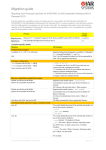Download High-performance Embedded Workshop V.4.09 Release Note
Transcript
High-performance Embedded Workshop V.4.09
Release Note
R20UT2059EJ0100
Rev.1.00
May 16, 2012
Contents
1. Notes on Using the High-performance Embedded Workshop .......................................................... 2
1.1 Network drive .................................................................................................................................... 2
1.2 Syntax coloring of the editor.............................................................................................................. 2
1.3 File dependencies scanned .............................................................................................................. 3
1.4 Navigation facilities............................................................................................................................ 5
1.5 Expression......................................................................................................................................... 6
1.6 Parallel Build ..................................................................................................................................... 6
1.7 Opening a file which caused an error................................................................................................ 6
1.8 Specifying the directory on an Option dialog box.............................................................................. 7
1.9 Files to be added to projects ............................................................................................................. 7
1.10 Replacing and finding character strings ............................................................................................ 7
1.11 Editor window .................................................................................................................................... 7
1.12 Tools Administration dialog box ........................................................................................................ 8
1.13 Opening a workspace file saved in an older format .......................................................................... 8
1.14 Debugging facility (common to all debuggers).................................................................................. 9
1.15 Debugging facility (SuperH family, H8X, H8S, H8 family, and RX family debuggers).................... 10
1.16 Windows and dialog boxes ............................................................................................................. 16
1.17 Help ................................................................................................................................................. 16
1.18 Macro-Recording Support facility .................................................................................................... 16
1.19 Commands ...................................................................................................................................... 17
1.20 Enhanced compatibility between TCL commands and High-performance Embedded Workshop
commands ............................................................................................................................................... 19
1.21 Tcl/Tk command input..................................................................................................................... 19
1.22 Commands in TCL Toolkit and Command Line .............................................................................. 20
1.23 Correction in the High-performance Embedded Workshop user's manual..................................... 20
2. Supplement on toolchain................................................................................................................. 21
2.1 File extensions ................................................................................................................................ 21
3.
Upgrading the toolchain .................................................................................................................. 22
4.
Converting to an RX project ............................................................................................................ 25
5. Compatibility with Microsoft® Windows® Vista and Windows® 7 .................................................. 43
5.1 With running High-performance Embedded Workshop V.4.05.00 or later on Windows Vista® or
Windows® 7 by user rights...................................................................................................................... 43
R20UT2059EJ0100 Rev.1.00
May 16, 2012
Page 1 of 44
High-performance Embedded Workshop V.4.09
1.
Release Note
Notes on Using the High-performance Embedded Workshop
This section shows notes on using the High-performance Embedded Workshop.
1.1
Network drive
1.1.1
Time discrepancies between computers
The time kept by a computer differs between computers. The time when a source file or output file is updated
depends on the computer on which the file has been saved.
Building of a project can be incorrect because of this difference in times kept by computers if a source file or
output file is shared via a network.
If such a problem occurs, adjust the time between all computers or use [Build -> Build All] to build a project.
1.1.2
Building a project on a network drive
When you build a project on the network an error might occur depending on the condition of the network.
For example, a C/C++ compiler might output the following error message.
C3019(F) Cannot open source file
If such an error occurs, build the project again.
1.1.3
Adding a file to a project
When you add a file on a remote drive on the network via [Project -> Add Files] or else, the Highperformance Embedded Workshop might cause an application error depending on the condition of the
network.
In this case, try to add the file to the project again. If application errors occur many times, consider copying
the file to a local drive then adding to the project.
1.2
Syntax coloring of the editor
With the syntax coloring capability of the High-performance Embedded Workshop, comments and keywords in
a source program file are colored. But the syntax coloring of the High-performance Embedded Workshop editor
does not work correctly depending on the way the source code is written.
Disable the syntax coloring if you are not satisfied with the syntax coloring. To disable it, select [Setup ->
Options], uncheck "Enable Syntax Coloring" on the [Editor] tab of the [Options] dialog box, and click on the
OK button.
Syntax coloring for C/C++ source files does not work correctly in the following cases:
(i) A comment is nested.
Example: /* /*
*/ */ <- The underlined part is colored as a comment.
(ii) "/*" or "*/" is contained in a string.
Example: /*
<- The underlined part is colored as a comment.
char A[]="*/"; <- The underlined part is colored as a comment.
*/
To prevent this problem, avoid writing * or / characters adjacent to each other (unless such characters are part of
a comment) in a C/C++ source file.
R20UT2059EJ0100 Rev.1.00
May 16, 2012
Page 2 of 44
High-performance Embedded Workshop V.4.09
1.3
Release Note
File dependencies scanned
The High-performance Embedded Workshop scans an include file of a source file to show dependencies of
source files on the [Projects] tab of the [Workspace] window and to decide whether to build a file or not.
Even though the source code is syntactically correct, an error message may appear indicating that an include file
has not been correctly recognized as a dependent file.
In such cases, (a) build all files by selecting [Build -> Build All] or (b) select the source file in the [Projects] tab
of the [Workspace] window and select [Build -> Build (file name)].
Include files written in C/C++ source files are not correctly detected as dependent files in the following cases:
(i) "/*" or "*/" is contained in a string.
Example: char A[] = "/*"; <- Assumed as the beginning of a comment.
#include "file.h" <- This file is not detected as a dependent file.
char B[] = "*/"; <- Assumed as the end of a comment.
To support preprocessor statements such as #if, #ifdef, and #define by the High-performance Embedded
Workshop, go to the [Build] menu to open the toolchain option dialog box. On the [Toolchain Option] tab, check
"Support dependency scan of preprocessor statement".
Table 1.1 shows the preprocessor statements that are currently supported.
Table 1.1
Preprocessor Statements
Preprocessor Statement
Description
#define
Defines an identifier. When any preprocessor statements include the identifier, this
identifier is replaced with the defined character string.
e.g.
#define NICE_FILE "nice.h"
#include NICE_FILE
#undef
Disables replacement of the defined identifier.
#include
Informs the High-performance Embedded Workshop that the specified file is dependent
on the current source file.
#if , #else, and #endif
#elif
When #if <expression> is entered, the High-performance Embedded Workshop only
analyzes the range of source code that satisfies the expression.
When the value resulted from the expression is 0: #if to #else
When the value resulted from the expression is 1: #else to #endif
defind macro
Entering defined (<identifier>) returns 1 when the identifier has already been defined.
Otherwise 0 is returned.
This macro is usually written as #if defined (MACRO).
#if def
#ifndef
The High-performance Embedded Workshop assumes an #ifdef <identifier> statement
as #if 1 when the identifier has already been defined. Otherwise #if 0 is assumed.
An #ifndef <identifier> statement, on the other hand, is assumed as #if 0 when the
identifier has already been defined, and otherwise #if 1.
#line
Ignored
#error
Ignored
#pragma
Ignored
#
Ignored
When a preprocessor statement has an expression, the following ten kinds of operators are currently supported
with the dependency check. The dependency search does not operate correctly if an operator other than those
listed below is used.
( ), !, <, <=, >, >=, ==, !=, &&, and ||.
R20UT2059EJ0100 Rev.1.00
May 16, 2012
Page 3 of 44
High-performance Embedded Workshop V.4.09
Release Note
When [Support dependency scan of preprocessor statement] has been selected, include files written in C/C++
source files are not correctly detected as dependent files in the following cases:
(ii) The toolchain included in either of the compiler packages listed below is in use and <expression> in a
preprocessor statement contains a conditional statement for comparing characters.
•
•
•
•
•
•
•
•
C/C++ Compiler Package for SuperH Family V.5.1 to V.9.03 Release 02
C/C++ Compiler Package for H8SX, H8S, H8 Family V.3.0A to V.7.00 Release 00
C/C++ Compiler Package for RX Family V.1.00 Release 00
C Compiler Package for M16C Series and R8C Family V.5.30 Release 0 to V.5.45 Release 01
C Compiler Package for M32C Series V.5.40 Release 0 to V.5.42 Release 00
C Compiler Package for R32C/100 Series V.1.01 Release 00 to V.1.02 Release 01
C/C++ Compiler Package for M32R Family V.5.00 Release 00 to V.5.01 Release 01
C Compiler Package for 740 Family V.1.00 Release 1 to V.1.01 Release 02
Example: #define A 'a'
#if (A == 'a')
<- This leads to an error and include files
written on the subsequent lines will not
be detected as dependent files.
#include "file.h" <- This file is not detected as a dependent
#endif
file.
(iii) The toolchain included in either of the compiler packages listed below is in use and the operand of assembly
code for the function is an immediate value.
•
•
•
•
•
•
•
C/C++ Compiler Package for SuperH Family V.5.1 to V.9.03 Release 02
C/C++ Compiler Package for H8SX, H8S, H8 Family V.3.0A to V.7.00 Release 00
C Compiler Package for M16C Series and R8C Family V.5.30 Release 0 to V.5.45 Release 00
C Compiler Package for M32C Series V.5.40 Release 0 to V.5.41 Release 01
C Compiler Package for R32C/100 Series V.1.01 Release 00 to V.1.02 Release 00
C/C++ Compiler Package for M32R Family V.5.00 Release 00 to V.5.01 Release 01
C Compiler Package for 740 Family V.1.00 Release 1 to V.1.01 Release 02
Example: static void Change_PSW_PW_to_UserMode(void)
{
MVFC PSW,R1
OR #00100000h,R1 <- This leads to an error and dependent files
:
written on the subsequent lines will not
}
be detected as dependent files.
(iv) The toolchain included in either of the compiler packages listed below is in use and the operand of assembly
code for the function is a constant integer with a radix.
• C/C++ Compiler Package for SuperH Family
• C/C++ Compiler Package for H8SX, H8S, H8 Family
Example: void func(void)
{
#pragma asm
AD1: .EQU H'7FFF
:
#pragma endasm
:
}
R20UT2059EJ0100 Rev.1.00
May 16, 2012
<- This leads to an error and dependent files
written on the subsequent lines will not
be detected as dependent files.
Page 4 of 44
High-performance Embedded Workshop V.4.09
Release Note
Include files written in assembly source files are not correctly detected as dependent files in the following case:
(v) A source file for the AS30, AS308, or AS100 contains directive "..FILE" or "@" for specifying an include file.
Example: <sample.a30 file>
.INCLUDE [email protected] <- This leads to an error and sample.inc
will not be detected as dependent files.
1.4
Navigation facilities
1.4.1
Navigation to the definition of C functions
The High-performance Embedded Workshop scans the definitions of C functions in a C/C++ source file and
displays tags of the definitions on the [Navigation] tab of the [Workspace] window so that double-clicking
on a tag will navigate you to the line of the definition in a corresponding file shown in the editor.
When the High-performance Embedded Workshop searches for the definitions of C functions, it ignores all
preprocessor directives. The High-performance Embedded Workshop thus may not be able to correctly
analyze the definitions of C functions.
For example, two definitions of func() might be displayed on the [Navigation] tab of the [Workspace]
window in the following code.
#define DEF 1
#ifdef DEF
void func(void)
{
}
#else
int func(int a)
{
}
1.4.2
Default setting for "C++ Classes" of the Navigation facilities
"C++ Classes" of the navigation facilities is disabled (unchecked) at default.
You can check the setting in the [Select Categories] dialog box (figure 1.1).
To open the [Select Categories] dialog box, right-click on the window of the [Navigation] tab and then select
"Select Categories".
Figure 1.1 Select Categories Dialog Box
R20UT2059EJ0100 Rev.1.00
May 16, 2012
Page 5 of 44
High-performance Embedded Workshop V.4.09
1.4.3
Release Note
Warning message by "C++ Classes" of the Navigation facilities
When "C++ Classes" of the navigation facilities is enabled (checked), the warning message will appear
(figure 1.2).
While this item is enabled, the navigation facilities run in the background. The CPU usage of your host
computer may be shown as nearly 100% (depending on the performance of the computer) and the reaction of
the High-performance Embedded Workshop may be slow.
Figure 1.2 Warning Message
1.5
Expression
(1) A function name of the C++ program cannot be specified for the expression symbol.
(2) No overloaded operator can be used as a function name.
1.6
Parallel Build
When a parallel build is executed, source-code messages (===> void …) output in the Output window by M16C,
R8C C/C++ compiler V.6.00 may not be accompanied by the corresponding error messages as shown below.
C:\Workspace\sample\initsct.c(31) : C2570 (E) invalid function declare
C:\Workspace\sample\fvector.c(39) : C2766 (E) parse error at near '_asm'
===> void initsct(void)
===> _asm(" .id ""¥"#FFFFFFFFFFFFFF¥"");
1.7
Opening a file which caused an error
This is a note when you double-click on an error/warning message of the C/C++ Compiler or the Assembler on
the [Output] window and open the corresponding line of the corresponding file.
If the corresponding file window, however, has been minimized in the editor window area, the file is not opened
on double clicking on the error/warning message.
In this case, restore the file window or maximize it.
R20UT2059EJ0100 Rev.1.00
May 16, 2012
Page 6 of 44
High-performance Embedded Workshop V.4.09
1.8
Release Note
Specifying the directory on an Option dialog box
Using the [Build] menu of the High-performance Embedded Workshop, you can launch an option dialog box on
which you can specify options to a tool such as a compiler.
Especially, when "Custom directory" is selected in the "Relative to" field on a dialog box as shown in figure 1.3,
an absolute path must be specified in the "Directory" field.
Figure 1.3 Dialog Box to Specify a Directory Path
1.9
Files to be added to projects
It is not possible to add multiple files with the same name (excluding the path and filename extension) to a single
project. Save these files with separate names before adding them to a project.
1.10
Replacing and finding character strings
1.10.1
Replacing 2-byte character codes
Select [Edit -> Replace] from the menu to bring up a dialog box. If you type a 2-byte character code into the
[Find what] or [Replace with] text box, select the [Regular expression] check box, and click on the [Replace]
button, you will see the code replaced with an incorrect character string.
Even the [Replace All] button cannot replace 2-byte character codes correctly.
To prevent this problem, deselect the [Regular expression] check box (disable the regular expression) before
replacing a 2-byte character code.
1.10.2
Finding 2-byte character codes
Select [Edit -> Find] from the menu to bring up a dialog box. If you type a 2-byte character code into the
[Find what] text box, select the [Regular expression] check box, and click on the [Find] button, you may
obtain an incorrect search result. The character string that has been found is highlighted in the [Source]
window. This highlighted string and strings before and after it may have been replaced with incorrect ones. If
you save the source file, these character strings will remain incorrect.
To prevent this problem, deselect the [Regular expression] check box (disable the regular expression) before
searching for a 2-byte character code.
1.11
Editor window
(1) Character sets
The editor window does not support Unicode.
R20UT2059EJ0100 Rev.1.00
May 16, 2012
Page 7 of 44
High-performance Embedded Workshop V.4.09
1.12
Release Note
Tools Administration dialog box
1.12.1
Uninstallation of components and tools
For High-performance Embedded Workshop V.4.05 and later versions, the [Uninstall] button has been
removed from the [Tools Administration] dialog box.
Thus you cannot uninstall components or tools individually.
If you wish to uninstall any component or tool, uninstall the whole set of the High-performance Embedded
Workshop through the Windows® control panel.
1.12.2
Deregistration of components and tools
After you have deregistered a component or tool from the High-performance Embedded Workshop by
clicking on the [Unregister] button in the [Tools Administration] dialog box, the component or tool will not
be registered to the High-performance Embedded Workshop even if you install a software product including
that component or tool.
To register the component or tool, use the [Register] button on the [Tools Administration] dialog box. The
[Tools Administration] dialog box must be invoked before a workspace is opened.
Select [Administration] from the [Tools] menu to open the [Tools Administration] dialog box.
1.13
Opening a workspace file saved in an older format
V.4.04 and later versions of the High-performance Embedded Workshop allow workspace files to be saved in
older formats. You can use a prefix to save workspace file as a separate file. When you open a workspace file
saved in an older format, note the following points.
• If multiple projects belong to the workspace, the one that appears first is treated as the current project.
• The files previously opened in the main window are not automatically opened.
R20UT2059EJ0100 Rev.1.00
May 16, 2012
Page 8 of 44
High-performance Embedded Workshop V.4.09
1.14
Release Note
Debugging facility (common to all debuggers)
1.14.1
Source-level execution
Even standard C libraries are executed by [Step In]. To return to a higher-level function, click on the [Step
Out] button.
In a "for" statement or a "while" statement, executing a single step does not move to the next line. To move
to the next line, execute two steps.
If [Step Out] is executed within an inline function, the program counter (PC) returns to the caller of the noninline function which called that inline function.
Example: When main() calls Func(), which calls inline InFunc()
10
11
12
13
14
15
16
17
18
19
20
21
22
23
24
int a = 0;
main()
{
Func();
}
void Func()
{
InFunc();
}
inline void InFunc()
{
a++;
}
When [Step Out] is executed on line 23, the PC returns to line 14. That is, the result is the same as when
[Step Out] is executed within Func() (i.e. the PC does not stop at line 19).
1.14.2
Moving source file position after creating load module
When the source file is moved after the load module has been created, the [Open] dialog box, which specifies
the source file, may be displayed during debugging the created load module.
Select the corresponding source file and click on the [Open] button.
1.14.3
Editor window
After modifying the program displayed in the editor window and reloading the source files and load modules,
close the editor window then open it again; otherwise the program displayed in the window may not be
correct.
1.14.4
Disassembly window
When [Step] or [Go] is executed while the disassembly and editor windows show data in source mode and
mixed mode, respectively, the program counter (PC) icon ( ) may be placed at an incorrect position in the
disassembly window.
If you wish to start debugging with source mode selected in the disassembly window, be sure to select source
mode in the editor window.
1.14.5
Stack Trace window
When the stack trace window is opened after an interrupt function has been executed, display of data before
the interrupt function is incorrect.
R20UT2059EJ0100 Rev.1.00
May 16, 2012
Page 9 of 44
High-performance Embedded Workshop V.4.09
1.14.6
Release Note
Memory window
(1) Finding a value in memory
Be sure to select a range with a mouse or click on a specific location in the [Data] or [Code] column in the
[Memory] window before starting to search for a value in memory. If you just right-click on the [Memory]
window and start searching for a value, the found value will not be highlighted.
(2) Fonts
When a proportional font is selected, part of the characters in the view may be hidden. Fixed fonts are
recommended.
1.14.7
Entry point
Even when an entry point is specified by the ENTRY option of the linkage editor, the entry point address is
not set for the PC during program downloading. Set the PC before program execution.
1.14.8
Register window
In High-performance Embedded Workshop V.4.04 and later versions, values in registers are not saved in
sessions.
1.15
Debugging facility (SuperH family, H8X, H8S, H8 family, and RX family
debuggers)
1.15.1
Line assembly
Regardless of the Radix setting, the default for line assembly input is decimal.
Specify H' or 0x as the radix for a hexadecimal input.
1.15.2
Loading of SYSROF format file
The debugging program of the SYSROF format cannot be loaded. Please make the debugging program by
the ELF/DWARF2 format.
1.15.3
Session file of Hitachi Debugging Interface
The session file of Hitachi Debugging Interface cannot be used.
Please make the file as project workspace of High-performance Embedded Workshop.
The command file of Hitachi Debugging Interface can be used.
1.15.4
Profiler
Profiler does not support overlay function.
1.15.5
Stack Trace window
Inline functions that have been expanded as intended are not displayed in the history of function calls.
R20UT2059EJ0100 Rev.1.00
May 16, 2012
Page 10 of 44
High-performance Embedded Workshop V.4.09
1.15.6
•
•
•
•
•
Release Note
Reference of variables
The Stack Trace window
The Locals window
The Watch window
Tooltip Watch function
Instant Watch function
(1) Local variables in inline functions
While the PC is pointing to an address in an inline function, you cannot use the windows or functions given
above to reference the parameters of functions or the values of local variables defined in functions.
(2) Local variables after optimization
Depending on the generated object code, the windows and functions given above do not correctly show the
values of local variables in a C source file that is compiled with the optimization option enabled.
Check the generated object code in the [Disassembly] window.
(3) Memory caching
With memory caching enabled, the windows and functions given above may not display the correct values of
variables while a program using little endian is being debugged. For example, the 4-byte variable at address
0x2002 in the following code will not be displayed correctly.
#pragma address data=0x2002
long data;
To prevent this problem, use the CACHE command to disable caching.
For notes on the CACHE command, refer to section 1.19.1, CACHE command.
cache off
1.15.7
Viewing the value stored at the memory address indicated by a char-type
variable pointer
• The Locals window
• The Watch window
The above windows simply display the message "Not available now." rather than the value stored at the
memory address indicated by a char-type variable pointer (see example 2) when the address satisfies either
(i) or (ii).
(i) 0xFFFFFF81 or higher
(ii) Within 128 bytes from the end address of any area in the memory map
Areas within 128 bytes from the end address of the memory map:
0x00000000 to 0x00007FFF, 0x00007F81 to 0x00007FFF
0xF0000000 to 0xF000FFFF, 0xF000FF81 to 0xF000FFFF
0xFFFF8000 to 0xFFFFFFFF, 0xFFFFFF81 to 0xFFFFFFFF
To avoid this problem, in the [Watch] window, enter an expression that directly represents the address
indicated by the pointer (see example 3).
R20UT2059EJ0100 Rev.1.00
May 16, 2012
Page 11 of 44
High-performance Embedded Workshop V.4.09
Release Note
Example 1:
01
02
03
04
05
06
07
08
09
Addresses that satisfy both (i) and (ii) (on sixth and
eighth lines)
char* cp = (char*)0xFFFFFF80;
void main(void)
{
*cp = '0';
// Assign 0x30 to 0xFFFFFF80
cp++;
*cp = '1';
// Assign 0x31 to 0xFFFFFF81
cp++;
*cp = '2';
// Assign 0x32 to 0xFFFFFF82
}
Example 2: [Watch] and [Local] windows
- "cp" 0xffffff80 { 00001400 } (char*)
// Referable
- "*" H'30 "0" { FFFFFF80 } (char)
- "cp" 0xffffff81 { 00001400 } (char*)
// Address corresponds to description (i) and (ii)
- "*" Not available now.
- "cp" 0xffffff82 { 00001400 } (char*)
// Address corresponds to description (i) and (ii)
- "*" Not available now.
Example 3: Expressions to be entered in the [Watch] window
- "*cp" H'31 "1" { FFFFFF81 } (char)
- "*cp" H'32 "2" { FFFFFF82 } (char)
1.15.8
Changing the values of variables
• The Locals window
• The Watch window
(1) Variables allocated to registers
In the above windows, the size of each variable type is used for changing the value of the variable. If the size
of a variable type does not match that of the register to which the variable is allocated, an incorrect value
may be set in the register.
Example: When a one-byte variable is allocated to a four-byte register
If a negative value is specified for the one-byte variable through
the debugger, no sign-extended value is set in the upper three
bytes of the register.
int func() {
int res;
signed char ch;
ch = -1;
if (ch == -1) {
res = 0;
} else {
res = 1;
}
return res;
}
R20UT2059EJ0100 Rev.1.00
May 16, 2012
// Reference register "R2" (*1)
// Assign -1 to variable "ch" (*2)
Page 12 of 44
High-performance Embedded Workshop V.4.09
Release Note
*1. The initial value of "R2" is 0x12345678.
*2. - When -1 is assigned to "ch" through the program
"R2": 0x12345678 -> 0xffffffff
- When -1 is assigned to "ch" through the [Watch] window
"R2": 0x12345678 -> 0x123456ff
To avoid this problem, use the [Register] window to change the values of registers.
1.15.9
Watch window
(1) Expanding variables
When a watch item is located outside the scope in debugging of a program, the item is automatically
collapsed if it has been expanded.
The realtime update setting on the first child item applies to the entire watch item.
(2) Automatic update of variables
When a variable has been cast and then added to the Watch window, automatic update of the variable is not
possible.
1.15.10
Configure Overlay dialog box
This dialog box may look as if a section adjacent to an overlay section is also adjacent to another overlay
section.
If overlay sections are allocated as (1), (2), and (3) in example 1 and then re-allocated after build as in
example 2, the [Configure Overlay] dialog box will be as shown in example 3.
Example 1:
<Section>
(1) "P11, P12"
(2) "P21"
(3) "P31, P32"
Example 2:
<Sec> <Start - End >
"P11" 0x1000 - 0x10FF (*1)
"P12" 0x1100 - 0x12FF
"P21" 0x1000 - 0x10FF (*1)
"P31" 0x1000 - 0x105F
"P32" 0x1060 - 0x11FF
*1. The end address of "P11" having an adjacent section is the same
as that of "P21" having no adjacent section.
Example 3:
<Section>
(1) "P11,
(2) "P21,
(3) "P31,
*2. Looks
1.15.11
P12"
P12" (*2)
P32"
as if "P12" is adjacent to "P21".
Command
(1) WATCH_EDIT command
If two or more variables with the same name are assigned different scope and are being watched in the
[Watch] window, editing the value of the variable by using the WATCH_EDIT command only changes the
value of the first variable with that name listed in the [Watch] window.
R20UT2059EJ0100 Rev.1.00
May 16, 2012
Page 13 of 44
High-performance Embedded Workshop V.4.09
1.15.12
Release Note
SuperH family and H8SX, H8S, H8 family simulators/debuggers
(1) Memory resource setting function
Note that the specifications of the memory resource setting function of the simulator/debugger differ from
those of Renesas emulators.
The specifications for the simulator/debugger are as follows:
• When the memory attribute (Read, Write, or Read/Write) is the same after the memory resource is modified:
The simulator/debugger assumes the memory resource size has been modified and changes the memory
resource size to the specified value.
• When the memory attribute changes due to modification of the memory resource:
The simulator/debugger assumes the memory resource attribute has been modified and changes the memory
resource attribute of the specified range to the specified value.
(2) The number of breakpoints and the number of Stop-at points in the Run menu
Up to a total of 1,024 PC breakpoints and Stop-at points in the Run menu can be specified.
If 1,024 breakpoints are specified, no Stop-at points in the Run menu can be specified.
Specify 1,024 or fewer points for the total numbers of PC breakpoints and Stop-at points in the Run menu.
(3) Debug Settings dialog box
• Do not perform automatic target connection
The target is connected when [Debug Settings] have been completed irrespective of the setting for the [Do
not perform automatic target connection] check box on the [Options] tab.
(4) SH-4 and SH-4 with BSC simulator/debugger
• In SH-4 with BSC simulator/debugger, if the lower three bits of the source and destination addresses differ in
a DMA transfer, the last data transferred will be invalid.
Example: SAR0=2000
DAR0=4004
DMATCR0=2
CHCR0=5491
Memory contents of address H'2000: 0102030405060708
Contents of address H'4004 after DMA transfer: 0106
• In SH-4 and SH-4 with BSC simulator/debugger, even if an instruction is modified for an address where
decoding has been completed, the pipeline is not reset and executed.
• In SH-4 with BSC simulator/debugger, if memory is accessed by a data size that differs from the size
specified by the break data, the program may not break when the break conditions are satisfied. To avoid this,
specify the same data size for the memory access data size and break data size.
• In SH-4 and SH-4 with BSC simulator/debugger, the pipeline execution for double precision FDIV and
FSQRT instructions in the SH-4 simulator/debugger is different from those in the user system. For the SH-4
simulator/debugger, one more cycle is displayed for the F3 stage pipeline.
(5) SH-3DSP simulator/debugger
• Exception code during DSP loop execution
If an exception is generated during the DSP loop execution, the exception code set in the EXPEVT
(exception event register) will differ from that described in the programming manual.
The exception code in the DSP Loop
General exception events
Simulator
TLB
TLB
TLB
TLB
CPU
CPU
H'040
H'060
H'0A0
H'0C0
H'0E0
H'100
Programming
Manual
miss exception/TLB invalid exception (Read) H'070
miss exception/TLB invalid exception (Write) H'070
protection exception (Read)
H'0D0
protection exception (Write)
H'0D0
address error (Read)
H'070
address error (Write)
H'070
R20UT2059EJ0100 Rev.1.00
May 16, 2012
Page 14 of 44
High-performance Embedded Workshop V.4.09
Release Note
• X/Y memory access conflict
If an instruction code and data are allocated to the XRAM memory (or XROM, or YROM, or YRAM), stalls
will not be generated by a conflict even if this XRAM memory is accessed by the instruction code fetch and
the MOVX or MOVY instruction in the same slot. Therefore, the number of cycles for these two types of
access will differ.
• Pipeline execution from an address other than a multiple of four
If a pipeline execution is performed from an address other than a multiple of four, the fetch stages will differ
from those described in the programming manual.
Example: When pipeline execution is performed from an address other than
a multiple of four
Programming Manual
Simulator
IF IF ID EX
IF ID EX
IF ID EX
IF ID EX
if ID EX
if ID EX
(6) Trace function (only for the SH3, SH3E, and SH-3DSP)
• FPU, MAC, or DSP register access information
When an instruction is executed to write data in the FPU, MAC, or DSP register, the simulator/debugger
does not display access information in the trace information.
• Pipeline display
For instructions that programming manuals do not describe as writing back data to registers, and if data is
written to registers as a result of the execution of such instructions, the simulator/debugger displays such an
operation as a stage of memory access and write back in the trace information. The numbers of cycles are
correctly displayed.
Example: Trace display by the simulator/debugger
05
06
-------
NOP
TRAPA
- - - - - - - - - - - - -
#H'10
- - - - - - -
IF
06
07
----08
09
DE
05
06
-----08
EX MA SW
05
06
06
06
06
---
06
06
06 06 (06):SSR<-60000001
06 06 (06):SPC<-00001006
-- --
Description in the
programming manual
IF DE EX MA SW
06 05
-- 06
-- -- 06
-- -- 06
-- -- 06
-- -- 06
07 -- -08 07 –-
(7) H8SX Simulator/debugger
H8SX Simulator/debugger does not support Middle mode of H8SX CPU.
(8) Selection of the simulator target
When you create a project, select the simulator target corresponding to the CPU and the operating mode.
(9) Internal RAM area in the SH2A-FPU simulator/debugger
Though the memory map of the SH2A-FPU simulator/debugger shows addresses 0xFFF80000 to
0xFFFBFFFF as the internal RAM area, the range of 0xFFFA0000 to 0xFFFBFFFF are actually reserved.
For this reason, note the followings when using the SH2A-FPU simulator/debugger:
• Only use the range of 0xFFF80000 to 0xFFF9FFFF as the internal RAM area.
• When a stack area is to be assigned to the internal RAM area, set the initial stack-pointer value so that it will
be within the range of 0xFFF80000 to 0xFFF9FFFF.
R20UT2059EJ0100 Rev.1.00
May 16, 2012
Page 15 of 44
High-performance Embedded Workshop V.4.09
Release Note
(10) Saving workspaces for older versions of the High-performance Embedded Workshop
In High-performance Embedded Workshop V.4.04 and later versions, workspaces can be saved in the format
compatible with older versions of the High-performance Embedded Workshop. Note, however, that the
operation of the simulator/debugger may be extremely slow. If you intend to use this new feature, set the
trace capacity as 32,768 or less.
1.16
Windows and dialog boxes
1.16.1
Scrolling
(1) Up-scrolling may not be available with an intelligent mouse. In this case, use a scrolling button on the
window.
(2) If your PC has a touchpad with a scroll zone, scrolling the [Disassembly] window or the [Editor] window in
the mixed or disassembly mode while pressing the mouse or touchpad button may cause an application error.
Do not use the touchpad-scroll feature on the [Disassembly] or [Editor] window while pressing the mouse or
touchpad button.
1.16.2
Saving the location of windows
The location of windows displayed may be changed by the following operations.
• Refresh the session after it has been saved
• Re-connect the target after it has been disconnected
• Switch the virtual desktop
1.17
Help
When the help is used in Windows® English version, the following message box may be displayed:
Click on the [Download] button to download "Japanese Text Display Support", or check the [Never download
any of these components.] check box and click on the [Cancel] button.
Even if "Japanese Text Display Support" is not downloaded, the help is normally displayed.
Figure 1.4 Internet Explorer Install on Demand message box
1.18
Macro-Recording Support facility
If you use the macro-recording facility to record the action of selecting [Debug -> Go] and [Debug -> Halt
Program] into a macro, playing this macro will carry out [Debug -> Go] only. [Debug -> Halt Program] will not
be carried out.
R20UT2059EJ0100 Rev.1.00
May 16, 2012
Page 16 of 44
High-performance Embedded Workshop V.4.09
1.19
Release Note
Commands
1.19.1
CACHE command
Do not specify the CACHE command unless it is defined in the user's manual of the emulator or debugger.
The unit of an access to the cache memory is a fixed value such as 0x3FF. Thus the range of the cache
memory being accessed may be larger than the access range specified by the user.
1.19.2
MEMORY_EDIT command
Even if characters are enclosed with quotation marks ('), the ASCII character strings cannot be input as data.
When the character strings are input as data, enter the corresponding numerical values.
1.19.3
MEMORY_FIND command
DOUBLE (double-precision floating-point number; 8 bytes) is not specifiable for parameter <mode>.
1.19.4
Command batch file load timing (Debug Settings dialog box)
If you have specified a batch file for [Command batch file load timing] on the [Options] page, the restrictions
listed below apply. In such cases, consider the use of other means via the GUI, e.g. menu options or toolbar
buttons, instead of commands.
(1) When the [INITIALIZE] command is specified in the batch file that [At target connection] has been selected
for [Command batch file load timing] on the [Options] tab, do not execute the [INITIALIZE] command in
the [Command Line] window.
For initialization, select [Debug -> Initialize].
(2) Do not specify the following commands in the batch file that [At target connection] has been selected for
[Command batch file load timing] on the [Options] tab.
(a) [OPEN_WORKSPACE] command
(b) [CHANGE_PROJECT] command
(c) [CHANGE_CONFIGURATION] command
(3) Do not execute the [FILE_LOAD] or [FILE_LOAD_ALL] command in the [Command Line] window that
[After download of modules] has been selected for [Command batch file load timing] on the [Options] tab.
(4) Do not specify the following commands in the batch file that [Before download of modules] or [After
download of modules] has been selected for [Command batch file load timing] on the [Options] tab.
(a) [OPEN_WORKSPACE] command
(b) [CHANGE_PROJECT] command
(c) [CHANGE_CONFIGURATION] command
(d) [GO] command
(e) [GO_RESET] command
(f) [GO_TILL] command
(g) [STEP] command
(h) [STEP_OUT] command
(i) [STEP_OVER] command
(5) Do not execute the [RESET] command in the [Command Line] window that [After reset] has been selected
for [Command batch file load timing] on the [Options] tab.
R20UT2059EJ0100 Rev.1.00
May 16, 2012
Page 17 of 44
High-performance Embedded Workshop V.4.09
Release Note
(6) Do not specify the following commands in the batch file that [After reset] has been selected for [Command
batch file load timing] on the [Options] tab.
(a) [OPEN_WORKSPACE] command
(b) [CHANGE_PROJECT] command
(c) [CHANGE_CONFIGURATION] command
(d) [RESET] command
1.19.5
Command line batch processing (Debug Settings dialog box)
If you have specified the relative path to a batch file for [Command line batch processing] on the [Options]
tab, the file may not be correctly accessed.
Specify the absolute path to the batch file that cannot apply a placeholder.
1.19.6
Specifying a file in the command line
To specify a file in the command line, use a placeholder (excluding TCL).
If you wish to specify a directory not included in the placeholder, specify an absolute path.
After specifying the absolute path, this file will not be correctly found when it is in another host computer or
environment where the path content is different. In such cases, specify the file again.
FILE_LOAD ELF/DWARF2 $(CONFIGDIR)\\demo.abs
1.19.7
Separating command parameters
You can use TCL commands while TCL is enabled. The use of the TCL command batch, in which
parameters are separated by tabs, is also possible.
For
{set i 0} {$i
<
puts [memory_display
2} {incr i} {
300
10]
}
When TCL is disabled, TCL commands are not usable. Only white space can be used to separate parameters
so using tabs instead will cause the following error.
>TCL
TCL Disabled
>memory_display
300
Error: Invalid command
1.19.8
10
Abbreviation of a command
• REMOVE_FILE
In High-performance Embedded Workshop V.3.01 or later version, the abbreviation has been changed from
"RF" to "REM".
R20UT2059EJ0100 Rev.1.00
May 16, 2012
Page 18 of 44
High-performance Embedded Workshop V.4.09
1.20
Release Note
Enhanced compatibility between TCL commands and High-performance
Embedded Workshop commands
Due to enhanced compatibility between TCL commands and High-performance Embedded Workshop
commands*, the execution result of a High-performance Embedded Workshop command "memory_display 300
10" will not be output by the following specification.
for {set i 0} {$i < 2} {incr i} {
memory_display 300 10
}
To make the execution result of the High-performance Embedded Workshop command be output, enclose the
High-performance Embedded Workshop command with [] as a parameter of a TCL command "puts".
for {set i 0} {$i < 2} {incr i} {
puts [memory_display 300 10]
}
*Note: Due to this enhanced compatibility, even the execution result of a High-performance Embedded
Workshop command can be assigned to a variable as a parameter of a TCL command "set".
In the example below, since the execution result of "memory_display 300 10" is assigned to variable
"md_300_10", you can view this result by specifying "md_300_10" with a TCL command "set".
set md_300_10 [memory_display 300 10]
1.21
Tcl/Tk command input
(1) Canceling the interactive mode
To return from the interactive mode to the command input mode while using the [TCL Toolkit], enter "/.". It is
possible to know the current mode by entering "/.".
(2) Clearing the contents of a log file
The contents of the [Console] screen are logged to a log file while using [TCL Toolkit].
The log file is in plain text format and placed in the following location:
Example 1: Windows® XP operating system
C:\Documents and Settings\<logon user name>\Local Settings\Temp\log.txt
Example 2: Windows Vista® or Windows® 7 operating system
C:\users\<logon user name>\AppData\Local\Temp\log.txt
If you quit [TCL Toolkit], it automatically erases the contents of the log file.
If you want to clear the contents of the log file while using the [TCL Toolkit], execute the following commands.
set dir $env(TEMP)
set dataFile [open $dir/log.txt {RDWR TRUNC}]
close $dataFile
R20UT2059EJ0100 Rev.1.00
May 16, 2012
Page 19 of 44
High-performance Embedded Workshop V.4.09
1.22
Release Note
Commands in TCL Toolkit and Command Line
(1) "trace" command
(a) To execute the "trace" command for Tcl in [TCL Toolkit], the command name must be specified in lowercase
letters.
(b) To execute the "TRACE" command for Hew in [TCL Toolkit], the command name must be specified in
uppercase letters.
(c) To execute the "trace" command for Tcl in the [Command Line] window, the command name must be replaced
with "tcl_trace".
(2) "clock" command
(a) To execute the "clock" command for Tcl in [TCL Toolkit], the command name must be specified in lowercase
letters.
(b) To execute the "CLOCK" command for the emulator in [TCL Toolkit], the command name must be specified in
uppercase letters.
(c) To execute the "clock" command for Tcl in the [Command Line] window, the command name must be replaced
with "tcl_clock".
(3) "event" command
(a) To execute the "event" command for Tk in [TCL Toolkit], the command name must be specified in lowercase
letters.
(b) To execute the "EVENT" command for the emulator in [TCL Toolkit], the command name must be specified in
uppercase letters.
Note that some emulators do not support commands "CLOCK" and "EVENT".
1.23
Correction in the High-performance Embedded Workshop user's manual
(1) Document No: R20UT0372EJ0100
The line that begins with "Toolbars can be created, modified and removed" in section 1.2.3, Toolbars, (page 3)
will be corrected as shown below.
This correction will also be applied to the online help for the High-performance Embedded Workshop.
Before:
Toolbars can be created, modified and removed via [Tools -> Customize] (see section 6.1, Customizing the
toolbars, for further information).
Now:
Toolbars can be created, modified and removed via [Setup -> Customize] (see section 6.1, Customizing the
toolbars, for further information).
(2) Document No: R20UT0372EJ0100
The line that begins with "A file dropped onto a user folder" in section 2.3.2, Drag and drop of files and folders,
(page 47) will be corrected as shown below.
This correction will also be applied to the online help for the High-performance Embedded Workshop.
Before:
A file dropped onto a user folder is directly added to this folder. Even if a file with the same name is already
in the folder, the new file can be added to the folder only when these two files have different paths.
Now:
A file dropped onto a user folder is directly added to this folder.
R20UT2059EJ0100 Rev.1.00
May 16, 2012
Page 20 of 44
High-performance Embedded Workshop V.4.09
2.
Release Note
Supplement on toolchain
2.1
File extensions
When the High-performance Embedded Workshop executes a tool of the toolchains in a build, the Highperformance Embedded Workshop leaves a subcommand file in a configuration directory.
A subcommand file of the C/C++ Compiler or the Assembler uses a file extension shown in table 2.1 with the
same filename as the input file.
The C/C++ Library Generator or the OptLinker uses a file extension shown in table 2.1 with a project name as a
filename.
The subcommand file has an attribute of a hidden file. If you want to see a hidden file, change the properties of a
directory window so that it can display hidden files.
Table 2.1 File Extensions of Subcommand Files of the Toolchains
File extension
shg
shc
sha
h8g
h8c
File group
SuperH RISC engine C/C++ Library Generator
SuperH RISC engine C/C++ Compiler
SuperH RISC engine Assembler
H8S, H8/300 C/C++ Library Generator
H8S, H8/300 C/C++ Compiler
h8a
hlk
m16cl
m16ci
m16cc
m16ca
m16ct
r8ct
m32cl
m32ci
m32cc
m32ct
m32rl
m32ri
m32rm
m32rc
H8S, H8/300 Assembler
OptLinker
M16C Linker
M16C Librarian
M16C C/C++ Compiler
M16C Assembler
M16C mkmrtbl (M3T-MR30/4)
R8C mr8ctbl (MR8C/4)
M32C Linker
M32C Librarian
M32C C Compiler
M32C mr308tbl (M3T-MR308/4)
M32R C Compiler
M32R Librarian
M32R Load module converter
M32R C Compiler
m32ra
74lk
74lb
100l
100i
100c
100t
rxg
rxc
rxa
r600t
M32R Assembler
740 Linker
740 Librarian
R32C/100 Linker
R32C/100 Librarian
R32C/100 C Compiler
R32C/100 mr100tbl (M3T-MR100/4)
RX C/C++ Library Generator
RX C/C++ Compiler
RX Assembler
RX mkritbl (RI600/4)
R20UT2059EJ0100 Rev.1.00
May 16, 2012
Page 21 of 44
High-performance Embedded Workshop V.4.09
3.
Release Note
Upgrading the toolchain
When any of the following toolchains is used in a project, you can install the latest version to upgrade the toolchain
currently in use.
•
•
•
•
•
•
•
•
C/C++ Compiler Package for SuperH Family V.5.1 or later
C/C++ Compiler Package for H8SX, H8S, H8 Family V.3.0A or later
C Compiler Package for M16C Series and R8C Family V.5.20 Release 1 or later
C Compiler Package for M32C Series V.5.20 Release 1 or later
C Compiler Package for R32C Series V.1.01 Release 00 or later
C/C++ Compiler Package for M32R Series V.4.20 Release 1 or later
C Compiler Package for 740 Family V.1.01 Release 01 or later
Assembler Package for 740 Family V.4.10 Release 02 or later
To upgrade the toolchain in use
Select [Tools -> Change Toolchain Version] to open the [Change Toolchain Version] dialog box and select a
version number from [Toolchain version].
Figure 3.1 Change Toochain Version Dialog Box
(1) Upgrading from the SuperH Family C/C++ Compiler Package V.5.1x or H8SX, H8S, H8 Family C/C++ Compiler
Package V.3.0x
(a) Setting the standard library configuration tool
A standard library configuration tool was added.
The High-performance Embedded Workshop checks the optional information on the IM Optlnker at upgrade.
When there is a specification to enter the standard library, an option that generates a library is set (Mode -> Build a
library file (anytime)), and when there is no specification, an option that does not generate a library is set (Mode ->
Do not add a library file).
R20UT2059EJ0100 Rev.1.00
May 16, 2012
Page 22 of 44
High-performance Embedded Workshop V.4.09
Release Note
(b) Setting the optimizing linker
The IM Optlnker, Librarian, and Stype Converter were integrated and became OptLinker.
According to the registered states of each tool before upgrade, the optional setting of OptLinker differs after upgrade.
Table 3.1 shows the succession of the option at upgrade.
Table 3.1
Succession of Option at Upgrade
Before Upgrade
After Upgrade
1
2
3
4
5
6
7
8
9
IM
OptLinker
state
―
―
―
―
―
―
―
―
―
Librarian
state
―
―
―
□
□
□
■
■
■
Stype
Converter
state
―
□
■
―
□
■
―
□
■
Optlnker
state
―
□
■
□
□
■
■
■
■
IM OptLinker
optional
information
X
X
X
X
X
X
X
X
X
Librarian
Optional
information
X
X
X
O
O
X
O
O
O
Stype Converter
optional
information
X
O
O
X
X
O
X
X
X
10
11
12
13
14
15
16
17
18
19
20
21
22
23
24
25
26
27
□
□
□
□
□
□
□
□
□
■
■
■
■
■
■
■
■
■
―
―
―
□
□
□
■
■
■
―
―
―
□
□
□
■
■
■
―
□
■
―
□
■
―
□
■
―
□
■
―
□
■
―
□
■
□
□
■
□
□
■
■
■
■
■
■
■
■
■
■
■
■
■
O
O
X
O
O
X
X
X
X
O
O
O
O
O
O
O
O
O
X
X
X
X
X
X
O
O
O
X
X
X
X
X
X
X
X
X
X
O
O
X
O
O
X
X
X
X
X
O
X
X
O
X
X
O
No.
―: Unregistered, □: Registration not checked, ■: Registration checked, O: Succeeded, X: Not succeeded
(2) Upgrading from the SuperH Family C/C++ Compiler Package
(a) Automatic Build for optimizing MAP
In High-performance Embedded Workshop V.2.00 (SH Ver.7.0B/Ver.7.0.01/Ver.7.0.02), to realize optimization by
using the external symbol allocation information that has been output by the optimizing linkage editor in the C
compiler, a custom phase has been provided for rebuild.
In High-performance Embedded Workshop V.2.01 or later version, automatic rebuild is enabled when MAP
optimization is executed.
R20UT2059EJ0100 Rev.1.00
May 16, 2012
Page 23 of 44
High-performance Embedded Workshop V.4.09
Release Note
To disable the custom phase for rebuild
Since the custom phase for rebuild is not required, open the Build Phases dialog box and remove a check for the
"Map optimize" phase.
Figure 3.2 Build Phases Dialog Box
(3) Upgrading from the C Compiler Package for M16C Series and R8C Family V.5.x
(a) Changing the object format
The object format for M16C Series and R8C Family C/C++ Compiler Package V.6.00 Release 00 and later versions
is ELF/DWARF2.
Select [Debug -> Debug Settings] to open the [Debug Settings] dialog box and select ELF/DWARF2 for [Debug
format]. After that, click on the [Modify] button to open the [Download Module] dialog box. Select ELF/DWARF2
for [File format] and also change the file extension from .x30 to .abs.
Figure 3.3 Download Module Dialog Box
R20UT2059EJ0100 Rev.1.00
May 16, 2012
Page 24 of 44
High-performance Embedded Workshop V.4.09
4.
Release Note
Converting to an RX project
When any of the following toolchains is used in a project, you can convert the project to an RX project by installing
C/C++ Compiler Package for RX Family V.1.01 Release 00 or later.
•
•
•
•
•
C/C++ Compiler Package for SuperH Family V.9.04 Release 00
C/C++ Compiler Package for H8SX, H8S, H8 Family V.6.02 Release 00 to V.6.02 Release 02
C/C++ Compiler Package for H8SX, H8S, H8 Family V.7.00 Release 00
C Compiler Package for M16C Series and R8C Family V.5.45 Release 00 and V.5.45 Release 01
C/C++ Compiler Package for M16C Series and R8C Family V.6.00 Release 00
This conversion only applies to the settings given below and involves updating of the current project generator to
the RX project generator.
• Toolchain build-phase options set via [Build -> RX Standard Toolchain]
• System phases of build phases (also called toolchain build phases) set via [Build -> Build Phase]
All other settings and files registered with the project (e.g. source files) or output in the configuration folder or make
folder are not converted.
Making a backup of the current environment
It is not possible to restore projects after they have been converted.
Thus, before starting conversion, copy the workspace folder where the project has been registered (which can be
found by using the explorer) and save it with another name.
Using a debugger
If you wish to use a debugger after converting the project, add a new session in which the RX project generator is
selected.
For how to add a new session, select [Help -> Help Topic] from the main menu to open the High-performance
Embedded Workshop online help and see the topic of "Adding a session" (Debugging Facility -> Preparations for
debugging -> Debugger sessions).
Updating the contents of output files
After the project has been converted, add a session as required and take the following operations to update the
contents of the old output files.
• [Build -> Update All Dependencies]
• [Build -> Generate Makefile] *
• [Build -> Build All]
Note: *. This is necessary only when a makefile is being used.
R20UT2059EJ0100 Rev.1.00
May 16, 2012
Page 25 of 44
High-performance Embedded Workshop V.4.09
Release Note
To convert the project to an RX project
Select [Tools -> Change Toolchain Version] to open the [Change Toolchain Version] dialog box and select "RX"
from [CPU Family].
Figure 3.4 Change Toochain Version Dialog Box
The toolchain build-phase options given in the table below are inherited even after the project has been converted.
The [Skip dependency scan of nonexistent file] and [Support dependency scan of preprocessor statement] settings
(under [Toolchain Option]) are also inherited.
All other toolchain build-phase options and system phases of build phases have the default values for the RX.
(a) C/C++ Compiler Package for SuperH Family V.9.04 Release 00 -> RX
Phase
Compiler
Options before Conversion
C/C++ <Source> [Show -include
entries for :] [Include file
directories]
Options after Conversion
C/C++ <Source> [Show -include
entries for :] [Include file
directories]
C/C++ <Source> [Show
entries for :] [Defines]
-define
C/C++ <Source> [Show
entries for :] [Defines]
-define
C/C++ <Source> [Show
entries for :] [Preinclude
files]
-preinclude
C/C++ <Source> [Show
entries for :] [Preinclude
files]
-preinclude
C/C++ <Source> [Show
entries for :] [Messages]
[Repressed information
level messages]
-message
C/C++ <Source> [Show
entries for :] [Messages]
[Repressed information
level messages]
-message
C/C++ <Source> [Show
entries for :] [File inline
path]
-file_inline_path
C/C++ <Source> [Show
entries for :] [File inline
path]
-file_inline_path
R20UT2059EJ0100 Rev.1.00
May 16, 2012
Page 26 of 44
High-performance Embedded Workshop V.4.09
Phase
Options before Conversion
-lang
There is no
corresponding GUI
item. The Highperformance Embedded
Workshop recognizes
the language by the
extension of input files.
Options after Conversion
C/C++ <Source> [Show -lang
entries for:] [Source file]
[Language :]
C/C++ <Object> [Output
file type :]
-code=asmcode
C/C++ <Object> [Output
file type :]
-output=src
C/C++ <Object> [Output
file type :]
-preprocessor
C/C++ <Object> [Output
file type :]
-output=prep
C/C++ <Object> [Output
file type :]
-noline
C/C++ <Object> [Output
file type :]
-noline
C/C++ <Object> [Output
directory]
Assembler
Release Note
C/C++ <Object> [Output
directory]
C/C++ <Object>
[Generate debug
information]
-debug
C/C++ <Object>
[Generate debug
information]
-debug
C/C++ <Object>
[Details] [Section :]
-section
C/C++ <Object>
[Details] [Section :]
-section
C/C++ <Optimize>
[Optimize level :]
-optimize
C/C++ <Optimize>
[Optimize level :]
-optimize
C/C++ <Optimize>
[Details] [Miscellaneous]
[Switch statement :]
-case
C/C++ <Optimize>
[Details] [Miscellaneous]
[Switch statement :]
-case
C/C++ <Optimize>
[Details] [Inline] [Inline
file path]
-file_inline
C/C++ <Optimize>
[Details] [Inline] [Inline
file path]
-file_inline
C/C++ <Optimize>
[Details] [Inline]
[Automatic inline
expansion :]
-inline
C/C++ <Optimize>
[Details] [Inline]
[Automatic inline
expansion :]
-inline
C/C++ <Optimize>
[Inter-module
optimization]
-goptimize
C/C++ <Optimize>
[Inter-module
optimization]
-goptimize
CPU [Details] [Use try,
throw and catch of C++]
-exception
CPU [Details] [Use try,
throw and catch of C++]
-exception
CPU [Details] [Use
dynamic_cast and
typeid of C++]
-rtti=on
CPU [Details] [Use
dynamic_cast and
typeid of C++]
-rtti=on
CPU [Details] [Pack
struct, union and class]
CPU [Endian :]
-pack=1
CPU [Details] [Pack
struct, union and class]
CPU [Endian :]
-pack
Assembly <Source>
[Show entries for:]
[Include file directories]
-endian
-include
Assembly <Source>
[Show entries for:]
[Include file directories]
-endian
-include
Assembly <Source>
[Show entries for:]
[Defines]
-define
Assembly <Source>
[Show entries for:]
[Defines]
-define
Assembly <Object>
[Generate debug
information]
-debug
Assembly <Object>
[Generate debug
information]
-debug
Assembly <Object>
[Output directory]
R20UT2059EJ0100 Rev.1.00
May 16, 2012
Assembly <Object>
[Output directory]
Page 27 of 44
High-performance Embedded Workshop V.4.09
Phase
OptLinker
Options before Conversion
-library
Link/Library <Input>
[Show entries for :]
[Library files]
-input
Link/Library <Input>
[Show entries for :]
[Relocatable files and
object files]
-binary
Link/Library <Input>
[Show entries for :]
[Binary files]
-define
Link/Library <Input>
[Show entries for :]
[Defines:]
Release Note
Options after Conversion
-library
Link/Library <Input>
[Show entries for :]
[Library files]
-input
Link/Library <Input>
[Show entries for :]
[Relocatable files and
object files]
-binary
Link/Library <Input>
[Show entries for :]
[Binary files]
-define
Link/Library <Input>
[Show entries for :]
[Defines:]
Link/Library <Input>
[Use entry point :]
-entry
Link/Library <Input>
[Use entry point :]
-entry
Link/Library <Input>
[Prelinker control :]
-noprelink
Link/Library <Input>
[Prelinker control :]
-noprelink
Link/Library <Output>
[Type of output file :]
-form
Link/Library <Output>
[Type of output file :]
-form
Link/Library <Output>
[Data record header :]
-record
Link/Library <Output>
[Data record header :]
-record
Link/Library <Output>
[Length of data record :]
-byte_count
Link/Library <Output>
[Length of data record :]
-byte_count
Link/Library <Output>
[Debug information :]
-debug
Link/Library <Output>
[Debug information :]
-debug
Link/Library <Output>
[Debug information :]
-sdebug
Link/Library <Output>
[Debug information :]
-sdebug
Link/Library <Output>
[Show entries for :]
[Output file path]
-output
Link/Library <Output>
[Show entries for :]
[Output file path]
-output
Link/Library <Output>
[Show entries for :]
[ROM to RAM mapped
sections:]
-rom
Link/Library <Output>
[Show entries for :]
[ROM to RAM mapped
sections:]
-rom
Link/Library <Output>
[Show entries for :]
[Divided output files:]
-output
Link/Library <Output>
[Show entries for :]
[Divided output files:]
-output
Link/Library <Output>
[Show entries for :]
[Messages] [Repressed
information level
messages:]
-message
Link/Library <Output>
[Show entries for :]
[Messages] [Repressed
information level
messages:]
-message
Link/Library <Output>
[Show entries for :]
[Messages] [Repressed
information level
messages:]
-nomessage
Link/Library <Output>
[Show entries for :]
[Messages] [Repressed
information level
messages:]
-nomessage
Link/Library <Output>
[Show entries for :]
[Notify unused symbol:]
-msg_unused
Link/Library <Output>
[Show entries for :]
[Notify unused symbol:]
-msg_unused
Link/Library <Output>
[Specify value filled in
unused area] [Output
padding data]
-space
Link/Library <Output>
[Specify value filled in
unused area] [Output
padding data]
-space
R20UT2059EJ0100 Rev.1.00
May 16, 2012
Page 28 of 44
High-performance Embedded Workshop V.4.09
Phase
Options before Conversion
-crc
Link/Library <Output>
[Show entries for :]
[Generate CRC code]
Release Note
Options after Conversion
-crc
Link/Library <Output>
[Show entries for :]
[Generate CRC code]
Link/Library <List>
[Generate list file]
-list
Link/Library <List>
[Generate list file]
-list
Link/Library <List>
[Contents :]
-show
Link/Library <List>
[Contents :]
-show
Link/Library <Optimize>
[Show entries for :]
[Optimize items]
[Optimize :]
-optimize
Link/Library <Optimize>
[Show entries for :]
[Optimize items]
[Optimize :]
-optimize
Link/Library <Optimize>
[Show entries for :]
[Optimize items]
[Optimize :]
-nooptimize
Link/Library <Optimize>
[Show entries for :]
[Optimize items]
[Optimize :]
-nooptimize
Link/Library <Optimize>
[Show entries for :]
[Forbid item]
[Elimination of dead
code]
-symbol_forbid
Link/Library <Optimize>
[Show entries for :]
[Forbid item]
[Elimination of dead
code]
-symbol_forbid
Link/Library <Optimize>
[Show entries for :]
[Forbid item]
[Elimination of same
code]
-samecode_forbid
Link/Library <Optimize>
[Show entries for :]
[Forbid item]
[Elimination of same
code]
-samecode_forbid
Link/Library <Optimize>
[Show entries for :]
[Forbid item] [Section in]
-section_forbid
Link/Library <Optimize>
[Show entries for :]
[Forbid item] [Section in]
-section_forbid
Link/Library <Optimize>
[Show entries for :]
[Forbid item] [Memory
allocation in]
-absolute_forbid
Link/Library <Optimize>
[Show entries for :]
[Forbid item] [Memory
allocation in]
-absolute_forbid
Link/Library <Section>
[Show entries for :]
[Section]
-start
Link/Library <Section>
[Show entries for :]
[Section]
-start
Link/Library <Section>
[Show entries for :]
[Symbol file]
-fsymbol
Link/Library <Section>
[Show entries for :]
[Symbol file]
-fsymbol
Link/Library <Verify>
[CPU information
check :]
-cpu
Link/Library <Verify>
[CPU information
check :]
-cpu
Link/Library <Verify>
[CPU information
check :]
-cpu=stride
Link/Library <Verify>
[CPU information
check :]
-cpu=stride
Link/Library <Verify>
[Not divide the specified
section :]
-contiguous_section
Link/Library <Verify>
[Not divide the specified
section :]
-contiguous_section
Link/Library <Other>
[Miscellaneous
options :] [Stack
information output]
-stack
Link/Library <Other>
[Miscellaneous
options :] [Stack
information output]
-stack
Link/Library <Other>
[Miscellaneous
options :] [Displays total
section size]
-total_size
Link/Library <Other>
[Miscellaneous
options :] [Displays total
section size]
-total_size
R20UT2059EJ0100 Rev.1.00
May 16, 2012
Page 29 of 44
High-performance Embedded Workshop V.4.09
Phase
Options before Conversion
-s9
Link/Library <Other>
[Miscellaneous
options :] [Always
output S9 record at the
end]
Release Note
Options after Conversion
-s9
Link/Library <Other>
[Miscellaneous
options :] [Always
output S9 record at the
end]
Link/Library <Other>
[Miscellaneous
options :] [Low memory
use during linkage]
-memory
Link/Library <Other>
[Miscellaneous
options :] [Low memory
use during linkage]
-memory
Link/Library <Other>
[Miscellaneous
options :] [Compress
debug information]
-compress
Link/Library <Other>
[Miscellaneous
options :] [Compress
debug information]
-compress
Link/Library
<Subcommand file>
[Use external
subcommand file]
-subcommand
Link/Library
<Subcommand file>
[Use external
subcommand file]
-subcommand
(b) C/C++ Compiler Package for H8SX, H8S, H8 Family V.6.02 Release 00 to V.6.02 Release 02 -> RX
Phase
Compiler
Options before Conversion
C/C++ <Source> [Show -include
entries for :] [Include file
directories]
Options after Conversion
C/C++ <Source> [Show -include
entries for :] [Include file
directories]
C/C++ <Source> [Show
entries for :] [Defines]
-define
C/C++ <Source> [Show
entries for :] [Defines]
-define
C/C++ <Source> [Show
entries for :] [Preinclude
files]
-preinclude
C/C++ <Source> [Show
entries for :] [Preinclude
files]
-preinclude
C/C++ <Source> [Show
entries for :] [Messages]
[Repressed information
level messages]
-message
C/C++ <Source> [Show
entries for :] [Messages]
[Repressed information
level messages]
-message
C/C++ <Source> [Show
entries for :] [File inline
path]
-file_inline_path
C/C++ <Source> [Show
entries for :] [File inline
path]
-file_inline_path
C/C++ <Object> [Output
file type :]
-code=asmcode
C/C++ <Object> [Output
file type :]
-output=src
C/C++ <Object> [Output
file type :]
-preprocessor
C/C++ <Object> [Output
file type :]
-output=prep
C/C++ <Object> [Output
directory]
C/C++ <Object> [Output
directory]
C/C++ <Object>
[Generate debug
information]
-debug
C/C++ <Object>
[Generate debug
information]
-debug
C/C++ <Object> [Output
character code:]
-outcode
C/C++ <Object> [Output
character code:]
-outcode
C/C++ <Object>
[Details] [Section :]
-section
C/C++ <Object>
[Details] [Section :]
-section
C/C++ <Optimize>
[Optimize level :]
-optimize
C/C++ <Optimize>
[Optimize level :]
-optimize
C/C++ <Optimize>
[Details] [Miscellaneous]
[Switch statement :]
-case
C/C++ <Optimize>
[Details] [Miscellaneous]
[Switch statement :]
-case
R20UT2059EJ0100 Rev.1.00
May 16, 2012
Page 30 of 44
High-performance Embedded Workshop V.4.09
Phase
Assembler
Options before Conversion
-file_inline
C/C++ <Optimize>
[Details] [Inline] [Inline
file path]
-goptimize
C/C++ <Optimize>
[Inter-module
optimization]
Options after Conversion
-file_inline
C/C++ <Optimize>
[Details] [Inline] [Inline
file path]
-goptimize
C/C++ <Optimize>
[Inter-module
optimization]
CPU [Details] [Use try,
throw and catch of C++]
-exception
CPU [Details] [Use try,
throw and catch of C++]
-exception
CPU [Details] [Use
dynamic_cast and
typeid of C++]
-rtti=on
CPU [Details] [Use
dynamic_cast and
typeid of C++]
-rtti=on
CPU [Details] [Pack
struct, union and class]
-pack=1
CPU [Details] [Pack
struct, union and class]
-pack
Assembly <Source>
[Show entries for:]
[Include file directories]
-include
Assembly <Source>
[Show entries for:]
[Include file directories]
-include
Assembly <Source>
[Show entries for:]
[Defines]
-define
Assembly <Source>
[Show entries for:]
[Defines]
-define
Assembly <Object>
[Generate debug
information]
-debug
Assembly <Object>
[Generate debug
information]
-debug
Assembly <Object>
[Inter-module
optimization]
-goptimize
Assembly <Object>
[Inter-module
optimization]
-goptimize
Assembly <Object>
[Output directory]
OptLinker
Release Note
Assembly <Object>
[Output directory]
Link/Library <Input>
[Show entries for :]
[Library files]
-library
Link/Library <Input>
[Show entries for :]
[Library files]
-library
Link/Library <Input>
[Show entries for :]
[Relocatable files and
object files]
-input
Link/Library <Input>
[Show entries for :]
[Relocatable files and
object files]
-input
Link/Library <Input>
[Show entries for :]
[Binary files]
-binary
Link/Library <Input>
[Show entries for :]
[Binary files]
-binary
Link/Library <Input>
[Show entries for :]
[Defines:]
-define
Link/Library <Input>
[Show entries for :]
[Defines:]
-define
Link/Library <Input>
[Use entry point :]
-entry
Link/Library <Input>
[Use entry point :]
-entry
Link/Library <Input>
[Prelinker control :]
-noprelink
Link/Library <Input>
[Prelinker control :]
-noprelink
Link/Library <Output>
[Type of output file :]
-form
Link/Library <Output>
[Type of output file :]
-form
Link/Library <Output>
[Data record header :]
-record
Link/Library <Output>
[Data record header :]
-record
Link/Library <Output>
[Length of data record :]
-byte_count
Link/Library <Output>
[Length of data record :]
-byte_count
Link/Library <Output>
[Debug information :]
-debug
Link/Library <Output>
[Debug information :]
-debug
Link/Library <Output>
[Debug information :]
-sdebug
Link/Library <Output>
[Debug information :]
-sdebug
R20UT2059EJ0100 Rev.1.00
May 16, 2012
Page 31 of 44
High-performance Embedded Workshop V.4.09
Phase
Options before Conversion
-output
Link/Library <Output>
[Show entries for :]
[Output file path]
-rom
Link/Library <Output>
[Show entries for :]
[ROM to RAM mapped
sections:]
-output
Link/Library <Output>
[Show entries for :]
[Divided output files:]
-message
Link/Library <Output>
[Show entries for :]
[Messages] [Repressed
information level
messages:]
Release Note
Options after Conversion
-output
Link/Library <Output>
[Show entries for :]
[Output file path]
-rom
Link/Library <Output>
[Show entries for :]
[ROM to RAM mapped
sections:]
-output
Link/Library <Output>
[Show entries for :]
[Divided output files:]
-message
Link/Library <Output>
[Show entries for :]
[Messages] [Repressed
information level
messages:]
Link/Library <Output>
[Show entries for :]
[Messages] [Repressed
information level
messages:]
-nomessage
Link/Library <Output>
[Show entries for :]
[Messages] [Repressed
information level
messages:]
-nomessage
Link/Library <Output>
[Show entries for :]
[Notify unused symbol:]
-msg_unused
Link/Library <Output>
[Show entries for :]
[Notify unused symbol:]
-msg_unused
Link/Library <Output>
[Specify value filled in
unused area] [Output
padding data]
-space
Link/Library <Output>
[Specify value filled in
unused area] [Output
padding data]
-space
Link/Library <Output>
[Show entries for :]
[Generate CRC code]
-crc
Link/Library <Output>
[Show entries for :]
[Generate CRC code]
-crc
Link/Library <List>
[Generate list file]
-list
Link/Library <List>
[Generate list file]
-list
Link/Library <List>
[Contents :]
-show
Link/Library <List>
[Contents :]
-show
Link/Library <Optimize>
[Show entries for :]
[Optimize items]
[Optimize :]
-optimize
Link/Library <Optimize>
[Show entries for :]
[Optimize items]
[Optimize :]
-optimize
Link/Library <Optimize>
[Show entries for :]
[Optimize items]
[Optimize :]
-nooptimize
Link/Library <Optimize>
[Show entries for :]
[Optimize items]
[Optimize :]
-nooptimize
Link/Library <Optimize>
[Show entries for :]
[Forbid item]
[Elimination of dead
code]
-symbol_forbid
Link/Library <Optimize>
[Show entries for :]
[Forbid item]
[Elimination of dead
code]
-symbol_forbid
Link/Library <Optimize>
[Show entries for :]
[Forbid item]
[Elimination of same
code]
-samecode_forbid
Link/Library <Optimize>
[Show entries for :]
[Forbid item]
[Elimination of same
code]
-samecode_forbid
Link/Library <Optimize>
[Show entries for :]
[Forbid item] [Section in]
-section_forbid
Link/Library <Optimize>
[Show entries for :]
[Forbid item] [Section in]
-section_forbid
R20UT2059EJ0100 Rev.1.00
May 16, 2012
Page 32 of 44
High-performance Embedded Workshop V.4.09
Phase
Options before Conversion
Link/Library <Optimize> -absolute_forbid
[Show entries for :]
[Forbid item] [Memory
allocation in]
-start
Link/Library <Section>
[Show entries for :]
[Section]
-cpu
Link/Library <Verify>
[CPU information
check :]
-cpu=stride
Link/Library <Verify>
[CPU information
check :]
-contiguous_section
Link/Library <Verify>
[Not divide the specified
section :]
-stack
Link/Library <Other>
[Miscellaneous
options :] [Stack
information output]
-total_size
Link/Library <Other>
[Miscellaneous
options :] [Displays total
section size]
-s9
Link/Library <Other>
[Miscellaneous
options :] [Always
output S9 record at the
end]
Release Note
Options after Conversion
Link/Library <Optimize> -absolute_forbid
[Show entries for :]
[Forbid item] [Memory
allocation in]
-start
Link/Library <Section>
[Show entries for :]
[Section]
-cpu
Link/Library <Verify>
[CPU information
check :]
-cpu=stride
Link/Library <Verify>
[CPU information
check :]
-contiguous_section
Link/Library <Verify>
[Not divide the specified
section :]
-stack
Link/Library <Other>
[Miscellaneous
options :] [Stack
information output]
-total_size
Link/Library <Other>
[Miscellaneous
options :] [Displays total
section size]
-s9
Link/Library <Other>
[Miscellaneous
options :] [Always
output S9 record at the
end]
Link/Library <Other>
[Miscellaneous
options :] [Low memory
use during linkage]
-memory
Link/Library <Other>
[Miscellaneous
options :] [Low memory
use during linkage]
-memory
Link/Library <Other>
[Miscellaneous
options :] [Compress
debug information]
-compress
Link/Library <Other>
[Miscellaneous
options :] [Compress
debug information]
-compress
Link/Library
<Subcommand file>
[Use external
subcommand file]
-subcommand
Link/Library
<Subcommand file>
[Use external
subcommand file]
-subcommand
(c) C/C++ Compiler Package for H8SX, H8S, H8 Family V.7.00 Release 00 -> RX
Phase
Compiler
Options before Conversion
C/C++ <Source> [Show -include
entries for :] [Include file
directories]
Options after Conversion
C/C++ <Source> [Show -include
entries for :] [Include file
directories]
C/C++ <Source> [Show
entries for :] [Defines]
-define
C/C++ <Source> [Show
entries for :] [Defines]
-define
C/C++ <Source> [Show
entries for :] [Preinclude
files]
-preinclude
C/C++ <Source> [Show
entries for :] [Preinclude
files]
-preinclude
R20UT2059EJ0100 Rev.1.00
May 16, 2012
Page 33 of 44
High-performance Embedded Workshop V.4.09
Phase
Options before Conversion
C/C++ <Source> [Show -message
entries for :] [Messages]
[Repressed information
level messages]
C/C++ <Source> [Show -file_inline_path
entries for :] [File inline
path]
Options after Conversion
C/C++ <Source> [Show -message
entries for :] [Messages]
[Repressed information
level messages]
C/C++ <Source> [Show -file_inline_path
entries for :] [File inline
path]
C/C++ <Source>
[Select language of C :]
-lang
C/C++ <Source> [Show
entries for:] [Source file]
[Language :]
-lang
C/C++ <Object> [Output
file type :]
-code=asmcode
C/C++ <Object> [Output
file type :]
-output=src
C/C++ <Object> [Output
file type :]
-preprocessor
C/C++ <Object> [Output
file type :]
-output=prep
C/C++ <Object> [Output
directory]
Assembler
Release Note
C/C++ <Object> [Output
directory]
C/C++ <Object>
[Generate debug
information]
-debug
C/C++ <Object>
[Generate debug
information]
-debug
C/C++ <Object> [Output
character code:]
-outcode
C/C++ <Object> [Output
character code:]
-outcode
C/C++ <Object>
[Details] [Section :]
-section
C/C++ <Object>
[Details] [Section :]
-section
C/C++ <Optimize>
[Optimize level :]
-optimize
C/C++ <Optimize>
[Optimize level :]
-optimize
C/C++ <Optimize>
[Details] [Miscellaneous]
[Switch statement :]
-case
C/C++ <Optimize>
[Details] [Miscellaneous]
[Switch statement :]
-case
C/C++ <Optimize>
[Details] [Inline] [Inline
file path]
-file_inline
C/C++ <Optimize>
[Details] [Inline] [Inline
file path]
-file_inline
C/C++ <Optimize>
[Inter-module
optimization]
-goptimize
C/C++ <Optimize>
[Inter-module
optimization]
-goptimize
CPU [Details] [Use try,
throw and catch of C++]
-exception
CPU [Details] [Use try,
throw and catch of C++]
-exception
CPU [Details] [Use
dynamic_cast and
typeid of C++]
-rtti=on
CPU [Details] [Use
dynamic_cast and
typeid of C++]
-rtti=on
CPU [Details] [Pack
struct, union and class]
-pack=1
CPU [Details] [Pack
struct, union and class]
-pack
Assembly <Source>
[Show entries for:]
[Include file directories]
-include
Assembly <Source>
[Show entries for:]
[Include file directories]
-include
Assembly <Source>
[Show entries for:]
[Defines]
-define
Assembly <Source>
[Show entries for:]
[Defines]
-define
Assembly <Object>
[Generate debug
information]
-debug
Assembly <Object>
[Generate debug
information]
-debug
Assembly <Object>
[Inter-module
optimization]
-goptimize
Assembly <Object>
[Inter-module
optimization]
-goptimize
R20UT2059EJ0100 Rev.1.00
May 16, 2012
Page 34 of 44
High-performance Embedded Workshop V.4.09
Phase
OptLinker
Options before Conversion
Assembly <Object>
[Output directory]
-library
Link/Library <Input>
[Show entries for :]
[Library files]
-input
Link/Library <Input>
[Show entries for :]
[Relocatable files and
object files]
-binary
Link/Library <Input>
[Show entries for :]
[Binary files]
-define
Link/Library <Input>
[Show entries for :]
[Defines:]
Release Note
Options after Conversion
Assembly <Object>
[Output directory]
Link/Library <Input>
[Show entries for :]
[Library files]
-library
Link/Library <Input>
[Show entries for :]
[Relocatable files and
object files]
-input
Link/Library <Input>
[Show entries for :]
[Binary files]
-binary
Link/Library <Input>
[Show entries for :]
[Defines:]
-define
Link/Library <Input>
[Use entry point :]
-entry
Link/Library <Input>
[Use entry point :]
-entry
Link/Library <Input>
[Prelinker control :]
-noprelink
Link/Library <Input>
[Prelinker control :]
-noprelink
Link/Library <Output>
[Type of output file :]
-form
Link/Library <Output>
[Type of output file :]
-form
Link/Library <Output>
[Data record header :]
-record
Link/Library <Output>
[Data record header :]
-record
Link/Library <Output>
[Length of data record :]
-byte_count
Link/Library <Output>
[Length of data record :]
-byte_count
Link/Library <Output>
[Debug information :]
-debug
Link/Library <Output>
[Debug information :]
-debug
Link/Library <Output>
[Debug information :]
-sdebug
Link/Library <Output>
[Debug information :]
-sdebug
Link/Library <Output>
[Show entries for :]
[Output file path]
-output
Link/Library <Output>
[Show entries for :]
[Output file path]
-output
Link/Library <Output>
[Show entries for :]
[ROM to RAM mapped
sections:]
-rom
Link/Library <Output>
[Show entries for :]
[ROM to RAM mapped
sections:]
-rom
Link/Library <Output>
[Show entries for :]
[Divided output files:]
-output
Link/Library <Output>
[Show entries for :]
[Divided output files:]
-output
Link/Library <Output>
[Show entries for :]
[Messages] [Repressed
information level
messages:]
-message
Link/Library <Output>
[Show entries for :]
[Messages] [Repressed
information level
messages:]
-message
Link/Library <Output>
[Show entries for :]
[Messages] [Repressed
information level
messages:]
-nomessage
Link/Library <Output>
[Show entries for :]
[Messages] [Repressed
information level
messages:]
-nomessage
Link/Library <Output>
[Show entries for :]
[Notify unused symbol:]
-msg_unused
Link/Library <Output>
[Show entries for :]
[Notify unused symbol:]
-msg_unused
R20UT2059EJ0100 Rev.1.00
May 16, 2012
Page 35 of 44
High-performance Embedded Workshop V.4.09
Phase
Options before Conversion
-space
Link/Library <Output>
[Specify value filled in
unused area] [Output
padding data]
-crc
Link/Library <Output>
[Show entries for :]
[Generate CRC code]
Release Note
Options after Conversion
-space
Link/Library <Output>
[Specify value filled in
unused area] [Output
padding data]
-crc
Link/Library <Output>
[Show entries for :]
[Generate CRC code]
Link/Library <List>
[Generate list file]
-list
Link/Library <List>
[Generate list file]
-list
Link/Library <List>
[Contents :]
-show
Link/Library <List>
[Contents :]
-show
Link/Library <Optimize>
[Show entries for :]
[Optimize items]
[Optimize :]
-optimize
Link/Library <Optimize>
[Show entries for :]
[Optimize items]
[Optimize :]
-optimize
Link/Library <Optimize>
[Show entries for :]
[Optimize items]
[Optimize :]
-nooptimize
Link/Library <Optimize>
[Show entries for :]
[Optimize items]
[Optimize :]
-nooptimize
Link/Library <Optimize>
[Show entries for :]
[Forbid item]
[Elimination of dead
code]
-symbol_forbid
Link/Library <Optimize>
[Show entries for :]
[Forbid item]
[Elimination of dead
code]
-symbol_forbid
Link/Library <Optimize>
[Show entries for :]
[Forbid item]
[Elimination of same
code]
-samecode_forbid
Link/Library <Optimize>
[Show entries for :]
[Forbid item]
[Elimination of same
code]
-samecode_forbid
Link/Library <Optimize>
[Show entries for :]
[Forbid item] [Section in]
-section_forbid
Link/Library <Optimize>
[Show entries for :]
[Forbid item] [Section in]
-section_forbid
Link/Library <Optimize>
[Show entries for :]
[Forbid item] [Memory
allocation in]
-absolute_forbid
Link/Library <Optimize>
[Show entries for :]
[Forbid item] [Memory
allocation in]
-absolute_forbid
Link/Library <Section>
[Show entries for :]
[Section]
-start
Link/Library <Section>
[Show entries for :]
[Section]
-start
Link/Library <Verify>
[CPU information
check :]
-cpu
Link/Library <Verify>
[CPU information
check :]
-cpu
Link/Library <Verify>
[CPU information
check :]
-cpu=stride
Link/Library <Verify>
[CPU information
check :]
-cpu=stride
Link/Library <Verify>
[Not divide the specified
section :]
-contiguous_section
Link/Library <Verify>
[Not divide the specified
section :]
-contiguous_section
Link/Library <Other>
[Miscellaneous
options :] [Stack
information output]
-stack
Link/Library <Other>
[Miscellaneous
options :] [Stack
information output]
-stack
R20UT2059EJ0100 Rev.1.00
May 16, 2012
Page 36 of 44
High-performance Embedded Workshop V.4.09
Phase
Options before Conversion
-total_size
Link/Library <Other>
[Miscellaneous
options :] [Displays total
section size]
-s9
Link/Library <Other>
[Miscellaneous
options :] [Always
output S9 record at the
end]
Release Note
Options after Conversion
-total_size
Link/Library <Other>
[Miscellaneous
options :] [Displays total
section size]
-s9
Link/Library <Other>
[Miscellaneous
options :] [Always
output S9 record at the
end]
Link/Library <Other>
[Miscellaneous
options :] [Low memory
use during linkage]
-memory
Link/Library <Other>
[Miscellaneous
options :] [Low memory
use during linkage]
-memory
Link/Library <Other>
[Miscellaneous
options :] [Compress
debug information]
-compress
Link/Library <Other>
[Miscellaneous
options :] [Compress
debug information]
-compress
Link/Library
<Subcommand file>
[Use external
subcommand file]
-subcommand
Link/Library
<Subcommand file>
[Use external
subcommand file]
-subcommand
(d) C Compiler Package for M16C Series and R8C Family V.5.45 Release 00 and V.5.45 Release 01 -> RX
Phase
Compiler
Assembler
Options before Conversion
-I
C <Source> [Show
entries for :] [Include file
directories]
Options after Conversion
C/C++ <Source> [Show -include
entries for :] [Include file
directories]
C <Source> [Show
entries for :] [Defines]
-D
C/C++ <Source> [Show
entries for :] [Defines]
-define
C <Object> [Output file
type :]
-S
C/C++ <Object> [Output
file type :]
-output=src
C <Object> [Output file
type :]
-P
C/C++ <Object> [Output
file type :]
-output=prep
C <Object> [Output file
type :]
-E
C/C++ <Object> [Output
file type :]
-output=prep
C <Object> [Specifies
the directory to output
the file(s) to :]
-dir
C/C++ <Object> [Output
directory]
C <Object> [Debug
options :] [Outputs
debugging information.
Therefore you can
perform C languagelevel debugging.]
-g
C/C++ <Object>
[Generate debug
information]
-debug
Assembly <Source>
[Show entries for:]
[Include file directories]
-I
Assembly <Source>
[Show entries for:]
[Include file directories]
-include
Assembly <Source>
[Show entries for:]
[Defines]
-D
Assembly <Source>
[Show entries for:]
[Defines]
-define
Assembly <Object>
[Output file directory :]
-O
Assembly <Object>
[Output directory]
-output
R20UT2059EJ0100 Rev.1.00
May 16, 2012
Page 37 of 44
High-performance Embedded Workshop V.4.09
Phase
Optlnk
Options before Conversion
Options after Conversion
Assembly <Object>
[Specifies file local
symbol information be
output.]
-S
Assembly <Object>
[Generate debug
information]
-debug
Assembly <Object>
[Specifies system label
and local symbol
information output.]
-SM
Assembly <Object>
[Generate debug
information]
-debug
Link <Input> [Show
entries for :] [Library
files]
-L
Link/Library <Input>
[Show entries for :]
[Library files]
-library
Link/Library <Input>
[Show entries for :]
[Relocatable files and
object files]
-input
Link <Input> [Show
entries for :]
[Relocatable files]
RTOS
Release Note
Link <Input> [Specifies
start address of
absolute module :]
-E
Link/Library <Input>
[Use entry point :]
-entry
Link <Output> [Outputs
source debug
information to absolute
module file.]
-G
Link/Library <Output>
[Debug information :]
-debug
Link/Library <Other>
[Miscellaneous
options :] [Stack
information output]
-stack
Link <Output>
[Specifies absolute
module file name :]
-O
Link/Library <Output>
[Output file path]
-output
Link <Subcommand
file> [Use external
subcommand file.]
@
Link/Library
<Subcommand file>
[Use external
subcommand file]
-subcommand
Lmc <Output>
[Format :]
-H
Link/Library <Output>
[Type of output file :]
-form
Librarian <Operation>
[Operation :]
-C
Link/Library <Output>
[Type of output file :]
-form
RTOS <Mkritbl>
[Search directory for
MRC files]
RTOS <Mkritbl>
[Search directory for
MRC files]
(e) C/C++ Compiler Package for M16C Series and R8C Family V.6.00 Release 00 -> RX
Phase
Compiler
Options before Conversion
C/C++ <Source> [Show -lang
entries for :] [Source
file] [Specifies the
language of the source
file]
Options after Conversion
C/C++ <Source> [Show -lang
entries for:] [Source file]
[Language :]
C/C++ <Source> [Show
entries for :] [Include file
directories]
-I
C/C++ <Source> [Show
entries for :] [Include file
directories]
-include
C/C++ <Source> [Show
entries for :] [Defines]
-D
C/C++ <Source> [Show
entries for :] [Defines]
-define
R20UT2059EJ0100 Rev.1.00
May 16, 2012
Page 38 of 44
High-performance Embedded Workshop V.4.09
Phase
Assembler
OptLinker
Options before Conversion
C/C++ <Source> [Show -preinclude
entries for :] [Preinclude
files]
Release Note
Options after Conversion
C/C++ <Source> [Show -preinclude
entries for :] [Preinclude
files]
C/C++ <Object> [Output
file type :]
-S
C/C++ <Object> [Output
file type :]
-output=src
C/C++ <Object> [Output
file type :]
-P
C/C++ <Object> [Output
file type :]
-output=prep
C/C++ <Object>
[Specifies the directory
to output the file(s) to :]
-dir
C/C++ <Object> [Output
directory]
C/C++ <Object> [Debug
options :] [Outputs
debugging information.
Therefore you can
perform C languagelevel debugging.]
-g
C/C++ <Object>
[Generate debug
information]
-debug
C/C++ <Optimize>
[Inter-module
optimization]
-goptimize
C/C++ <Optimize>
[Inter-module
optimization]
-goptimize
CPU [Use try, throw and
catch of C++]
-exception
CPU [Details] [Use try,
throw and catch of C++]
-exception
CPU [Use
dynamic_cast and
typeid of C++]
-rtti=on
CPU [Details] [Use
dynamic_cast and
typeid of C++]
-rtti=on
Assembly <Source>
[Show entries for:]
[Include file directories]
-I
Assembly <Source>
[Show entries for:]
[Include file directories]
-include
Assembly <Source>
[Show entries for:]
[Defines]
-D
Assembly <Source>
[Show entries for:]
[Defines]
-define
Assembly <Object>
[Specifies file local
symbol information be
output.]
-S
Assembly <Object>
[Generate debug
information]
-debug
Assembly <Object>
[Specifies system label
and local symbol
information output.]
-SM
Assembly <Object>
[Generate debug
information]
-debug
Assembly <Object>
[Inter-module
optimization]
-goptimize
Assembly <Object>
[Inter-module
optimization]
-goptimize
Assembly <Object>
[Output file directory :]
-O
Assembly <Object>
[Output directory]
Link/Library <Input>
[Show entries for :]
[Library files]
-library
Link/Library <Input>
[Show entries for :]
[Library files]
-library
Link/Library <Input>
[Show entries for :]
[Relocatable files and
object files]
-input
Link/Library <Input>
[Show entries for :]
[Relocatable files and
object files]
-input
Link/Library <Input>
[Show entries for :]
[Binary files]
-binary
Link/Library <Input>
[Show entries for :]
[Binary files]
-binary
R20UT2059EJ0100 Rev.1.00
May 16, 2012
Page 39 of 44
High-performance Embedded Workshop V.4.09
Phase
Options before Conversion
-define
Link/Library <Input>
[Show entries for :]
[Defines:]
Release Note
Options after Conversion
-define
Link/Library <Input>
[Show entries for :]
[Defines:]
Link/Library <Input>
[Use entry point :]
-entry
Link/Library <Input>
[Use entry point :]
-entry
Link/Library <Input>
[Prelinker control :]
-noprelink
Link/Library <Input>
[Prelinker control :]
-noprelink
Link/Library <Output>
[Type of output file :]
-form
Link/Library <Output>
[Type of output file :]
-form
Link/Library <Output>
[Data record header :]
-record
Link/Library <Output>
[Data record header :]
-record
Link/Library <Output>
[Length of data record :]
-byte_count
Link/Library <Output>
[Length of data record :]
-byte_count
Link/Library <Output>
[Debug information :]
-debug
Link/Library <Output>
[Debug information :]
-debug
Link/Library <Output>
[Debug information :]
-sdebug
Link/Library <Output>
[Debug information :]
-sdebug
Link/Library <Output>
[Show entries for :]
[Output file path]
-output
Link/Library <Output>
[Show entries for :]
[Output file path]
-output
Link/Library <Output>
[Show entries for :]
[ROM to RAM mapped
sections:]
-rom
Link/Library <Output>
[Show entries for :]
[ROM to RAM mapped
sections:]
-rom
Link/Library <Output>
[Show entries for :]
[Divided output files:]
-output
Link/Library <Output>
[Show entries for :]
[Divided output files:]
-output
Link/Library <Output>
[Show entries for :]
[Messages] [Repressed
information level
messages:]
-message
Link/Library <Output>
[Show entries for :]
[Messages] [Repressed
information level
messages:]
-message
Link/Library <Output>
[Show entries for :]
[Messages] [Repressed
information level
messages:]
-nomessage
Link/Library <Output>
[Show entries for :]
[Messages] [Repressed
information level
messages:]
-nomessage
Link/Library <Output>
[Show entries for :]
[Notify unused symbol:]
-msg_unused
Link/Library <Output>
[Show entries for :]
[Notify unused symbol:]
-msg_unused
Link/Library <Output>
[Specify value filled in
unused area] [Output
padding data]
-space
Link/Library <Output>
[Specify value filled in
unused area] [Output
padding data]
-space
Link/Library <Output>
[Show entries for :]
[Generate CRC code]
-crc
Link/Library <Output>
[Show entries for :]
[Generate CRC code]
-crc
Link/Library <Output>
[Show entries for :]
[Vector] [Specific
vector :]
-vectn
Link/Library <Output>
[Show entries for :]
[Vector] [Specific
vector :]
-vectn
Link/Library <Output>
[Show entries for :]
[Vector] [Empty vector :]
-vect
Link/Library <Output>
[Show entries for :]
[Vector] [Empty vector :]
-vect
R20UT2059EJ0100 Rev.1.00
May 16, 2012
Page 40 of 44
High-performance Embedded Workshop V.4.09
Phase
Options before Conversion
-list
Link/Library <List>
[Generate list file]
Release Note
Options after Conversion
-list
Link/Library <List>
[Generate list file]
Link/Library <List>
[Contents :]
-show
Link/Library <List>
[Contents :]
-show
Link/Library <Optimize>
[Show entries for :]
[Optimize items]
[Optimize :]
-optimize
Link/Library <Optimize>
[Show entries for :]
[Optimize items]
[Optimize :]
-optimize
Link/Library <Optimize>
[Show entries for :]
[Optimize items]
[Optimize :]
-nooptimize
Link/Library <Optimize>
[Show entries for :]
[Optimize items]
[Optimize :]
-nooptimize
Link/Library <Optimize>
[Show entries for :]
[Forbid item]
[Elimination of dead
code]
-symbol_forbid
Link/Library <Optimize>
[Show entries for :]
[Forbid item]
[Elimination of dead
code]
-symbol_forbid
Link/Library <Optimize>
[Show entries for :]
[Forbid item] [Section in]
-section_forbid
Link/Library <Optimize>
[Show entries for :]
[Forbid item] [Section in]
-section_forbid
Link/Library <Optimize>
[Show entries for :]
[Forbid item] [Memory
allocation in]
-absolute_forbid
Link/Library <Optimize>
[Show entries for :]
[Forbid item] [Memory
allocation in]
-absolute_forbid
Link/Library <Section>
[Show entries for :]
[Section]
-start
Link/Library <Section>
[Show entries for :]
[Section]
-start
Link/Library <Verify>
[CPU information
check :]
-cpu
Link/Library <Verify>
[CPU information
check :]
-cpu
Link/Library <Verify>
[CPU information
check :]
-cpu=stride
Link/Library <Verify>
[CPU information
check :]
-cpu=stride
Link/Library <Verify>
[Not divide the specified
section :]
-contiguous_section
Link/Library <Verify>
[Not divide the specified
section :]
-contiguous_section
Link/Library <Other>
[Miscellaneous
options :] [Stack
information output]
-stack
Link/Library <Other>
[Miscellaneous
options :] [Stack
information output]
-stack
Link/Library <Other>
[Miscellaneous
options :] [Displays total
section size]
-total_size
Link/Library <Other>
[Miscellaneous
options :] [Displays total
section size]
-total_size
Link/Library <Other>
[Miscellaneous
options :] [Always
output S9 record at the
end]
-s9
Link/Library <Other>
[Miscellaneous
options :] [Always
output S9 record at the
end]
-s9
Link/Library <Other>
[Miscellaneous
options :] [Low memory
use during linkage]
-memory
Link/Library <Other>
[Miscellaneous
options :] [Low memory
use during linkage]
-memory
R20UT2059EJ0100 Rev.1.00
May 16, 2012
Page 41 of 44
High-performance Embedded Workshop V.4.09
Phase
Options before Conversion
-compress
Link/Library <Other>
[Miscellaneous
options :] [Compress
debug information]
Link/Library
<Subcommand file>
[Use external
subcommand file]
RTOS
RTOS <Mkritbl>
[Search directory for
MRC files]
R20UT2059EJ0100 Rev.1.00
May 16, 2012
-subcommand
Release Note
Options after Conversion
-compress
Link/Library <Other>
[Miscellaneous
options :] [Compress
debug information]
Link/Library
<Subcommand file>
[Use external
subcommand file]
-subcommand
RTOS <Mkritbl>
[Search directory for
MRC files]
Page 42 of 44
High-performance Embedded Workshop V.4.09
5.
5.1
Release Note
Compatibility with Microsoft® Windows® Vista and Windows® 7
With running High-performance Embedded Workshop V.4.05.00 or later on
Windows Vista® or Windows® 7 by user rights
Please take note of the following problem in using High-performance Embedded Workshop V.4.05.00 or later:
With running High-performance Embedded Workshop V.4.05.00 or later on Windows Vista® or Windows® 7
by user rights
5.1.1
Description
Even if your High-performance Embedded Workshop and all the software-development tools managed by it
are compatible with Windows Vista® or Windows® 7, the OS may requests you to be logged on as a
member of the Administrators group; that is, you cannot run them on the OS by user rights.
This problem arises when you are logged on as a member of the Administrators group and make the settings
for running High-performance Embedded Workshop V.4.04.01 or earlier on Windows Vista® or Windows®
7 by using the Compatibility tab, and afterward you update the IDE to the one compatible with Windows
Vista® (High-performance Embedded Workshop V.4.05.00 or later) or Windows® 7 (High-performance
Embedded Workshop V.4.08.00 or later).
NOTICE:
High-performance Embedded Workshop can run on Windows Vista® or Windows® 7 by user rights when
both of the following conditions are satisfied:
(1) The IDE is compatible with Windows Vista® (i.e. V.4.05.00 or later) or Windows® 7 (i.e. V.4.08.00 or
later).
(2) All the software-development tools managed by the IDE are also compatible with Windows Vista® or
Windows® 7.
Otherwise, you must be logged on as a member of the Administrators group to run the IDE on Windows
Vista® or Windows® 7 as well as installing any software-development tool.
5.1.2
Workarounds
To avoid the problem, use either of the following ways:
Re-setting items in the Compatibility tab of the program's Properties dialog box
a. Right-click the shortcut of High-performance Embedded Workshop to open the Properties dialog box.
b. In the Compatibility tab, clear the following two check boxes:
- Run This Program in Compatibility Mode
- Run the Program as an Administration
All trademarks and registered trademarks are the property of their respective owners.
R20UT2059EJ0100 Rev.1.00
May 16, 2012
Page 43 of 44
Notice
1.
Descriptions of circuits, software and other related information in this document are provided only to illustrate the operation of semiconductor products and application examples. You are fully responsible for
the incorporation of these circuits, software, and information in the design of your equipment. Renesas Electronics assumes no responsibility for any losses incurred by you or third parties arising from the
use of these circuits, software, or information.
2.
Renesas Electronics has used reasonable care in preparing the information included in this document, but Renesas Electronics does not warrant that such information is error free. Renesas Electronics
3.
Renesas Electronics does not assume any liability for infringement of patents, copyrights, or other intellectual property rights of third parties by or arising from the use of Renesas Electronics products or
assumes no liability whatsoever for any damages incurred by you resulting from errors in or omissions from the information included herein.
technical information described in this document. No license, express, implied or otherwise, is granted hereby under any patents, copyrights or other intellectual property rights of Renesas Electronics or
others.
4.
You should not alter, modify, copy, or otherwise misappropriate any Renesas Electronics product, whether in whole or in part. Renesas Electronics assumes no responsibility for any losses incurred by you or
5.
Renesas Electronics products are classified according to the following two quality grades: "Standard" and "High Quality". The recommended applications for each Renesas Electronics product depends on
third parties arising from such alteration, modification, copy or otherwise misappropriation of Renesas Electronics product.
the product's quality grade, as indicated below.
"Standard": Computers; office equipment; communications equipment; test and measurement equipment; audio and visual equipment; home electronic appliances; machine tools; personal electronic
equipment; and industrial robots etc.
"High Quality": Transportation equipment (automobiles, trains, ships, etc.); traffic control systems; anti-disaster systems; anti-crime systems; and safety equipment etc.
Renesas Electronics products are neither intended nor authorized for use in products or systems that may pose a direct threat to human life or bodily injury (artificial life support devices or systems, surgical
implantations etc.), or may cause serious property damages (nuclear reactor control systems, military equipment etc.). You must check the quality grade of each Renesas Electronics product before using it
in a particular application. You may not use any Renesas Electronics product for any application for which it is not intended. Renesas Electronics shall not be in any way liable for any damages or losses
incurred by you or third parties arising from the use of any Renesas Electronics product for which the product is not intended by Renesas Electronics.
6.
You should use the Renesas Electronics products described in this document within the range specified by Renesas Electronics, especially with respect to the maximum rating, operating supply voltage
range, movement power voltage range, heat radiation characteristics, installation and other product characteristics. Renesas Electronics shall have no liability for malfunctions or damages arising out of the
use of Renesas Electronics products beyond such specified ranges.
7.
Although Renesas Electronics endeavors to improve the quality and reliability of its products, semiconductor products have specific characteristics such as the occurrence of failure at a certain rate and
malfunctions under certain use conditions. Further, Renesas Electronics products are not subject to radiation resistance design. Please be sure to implement safety measures to guard them against the
possibility of physical injury, and injury or damage caused by fire in the event of the failure of a Renesas Electronics product, such as safety design for hardware and software including but not limited to
redundancy, fire control and malfunction prevention, appropriate treatment for aging degradation or any other appropriate measures. Because the evaluation of microcomputer software alone is very difficult,
please evaluate the safety of the final products or systems manufactured by you.
8.
Please contact a Renesas Electronics sales office for details as to environmental matters such as the environmental compatibility of each Renesas Electronics product. Please use Renesas Electronics
products in compliance with all applicable laws and regulations that regulate the inclusion or use of controlled substances, including without limitation, the EU RoHS Directive. Renesas Electronics assumes
no liability for damages or losses occurring as a result of your noncompliance with applicable laws and regulations.
9.
Renesas Electronics products and technology may not be used for or incorporated into any products or systems whose manufacture, use, or sale is prohibited under any applicable domestic or foreign laws or
regulations. You should not use Renesas Electronics products or technology described in this document for any purpose relating to military applications or use by the military, including but not limited to the
development of weapons of mass destruction. When exporting the Renesas Electronics products or technology described in this document, you should comply with the applicable export control laws and
regulations and follow the procedures required by such laws and regulations.
10. It is the responsibility of the buyer or distributor of Renesas Electronics products, who distributes, disposes of, or otherwise places the product with a third party, to notify such third party in advance of the
contents and conditions set forth in this document, Renesas Electronics assumes no responsibility for any losses incurred by you or third parties as a result of unauthorized use of Renesas Electronics
products.
11. This document may not be reproduced or duplicated in any form, in whole or in part, without prior written consent of Renesas Electronics.
12. Please contact a Renesas Electronics sales office if you have any questions regarding the information contained in this document or Renesas Electronics products, or if you have any other inquiries.
(Note 1)
"Renesas Electronics" as used in this document means Renesas Electronics Corporation and also includes its majority-owned subsidiaries.
(Note 2)
"Renesas Electronics product(s)" means any product developed or manufactured by or for Renesas Electronics.
http://www.renesas.com
SALES OFFICES
Refer to "http://www.renesas.com/" for the latest and detailed information.
Renesas Electronics America Inc.
2880 Scott Boulevard Santa Clara, CA 95050-2554, U.S.A.
Tel: +1-408-588-6000, Fax: +1-408-588-6130
Renesas Electronics Canada Limited
1101 Nicholson Road, Newmarket, Ontario L3Y 9C3, Canada
Tel: +1-905-898-5441, Fax: +1-905-898-3220
Renesas Electronics Europe Limited
Dukes Meadow, Millboard Road, Bourne End, Buckinghamshire, SL8 5FH, U.K
Tel: +44-1628-585-100, Fax: +44-1628-585-900
Renesas Electronics Europe GmbH
Arcadiastrasse 10, 40472 Düsseldorf, Germany
Tel: +49-211-65030, Fax: +49-211-6503-1327
Renesas Electronics (China) Co., Ltd.
7th Floor, Quantum Plaza, No.27 ZhiChunLu Haidian District, Beijing 100083, P.R.China
Tel: +86-10-8235-1155, Fax: +86-10-8235-7679
Renesas Electronics (Shanghai) Co., Ltd.
Unit 204, 205, AZIA Center, No.1233 Lujiazui Ring Rd., Pudong District, Shanghai 200120, China
Tel: +86-21-5877-1818, Fax: +86-21-6887-7858 / -7898
Renesas Electronics Hong Kong Limited
Unit 1601-1613, 16/F., Tower 2, Grand Century Place, 193 Prince Edward Road West, Mongkok, Kowloon, Hong Kong
Tel: +852-2886-9318, Fax: +852 2886-9022/9044
Renesas Electronics Taiwan Co., Ltd.
13F, No. 363, Fu Shing North Road, Taipei, Taiwan
Tel: +886-2-8175-9600, Fax: +886 2-8175-9670
Renesas Electronics Singapore Pte. Ltd.
1 harbourFront Avenue, #06-10, keppel Bay Tower, Singapore 098632
Tel: +65-6213-0200, Fax: +65-6278-8001
Renesas Electronics Malaysia Sdn.Bhd.
Unit 906, Block B, Menara Amcorp, Amcorp Trade Centre, No. 18, Jln Persiaran Barat, 46050 Petaling Jaya, Selangor Darul Ehsan, Malaysia
Tel: +60-3-7955-9390, Fax: +60-3-7955-9510
Renesas Electronics Korea Co., Ltd.
11F., Samik Lavied' or Bldg., 720-2 Yeoksam-Dong, Kangnam-Ku, Seoul 135-080, Korea
Tel: +82-2-558-3737, Fax: +82-2-558-5141
© 2012 Renesas Electronics Corporation. All rights reserved.
Colophon 2.0