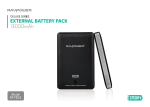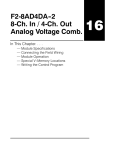Download Develop Under Tornado 2.2.1 / VxWorks 5.5.1 07/20/2005
Transcript
KS88XX VxWorks Driver Installation Guide Micrel KSZ88XX-Family VxWorks Driver Installation Guide Develop Under Tornado 2.2.1 / VxWorks 5.5.1 Version 0.3 07/20/2005 Confidential Information Rev. 0.3 2180 Fortune Drive, San Jose CA95131, USA• (408)944-0800 • http://www.micrel.com - Page 1 - © 2005 Micrel Semiconductor KSZ88XX VxWorks Driver Installation Guide Contents 1 Overview .............................................................................................................................. 3 2 KS88XX END Drivers ........................................................................................................ 4 2.1 KS88XX Evaluation Board.......................................................................................... 4 2.2 Mapping K88XX Device to SH7751R Memory Area................................................. 5 2.3 KS88XX BSP Operate As Endian Mode..................................................................... 5 3 KS88XX BSP Installation .................................................................................................. 6 3.1.1 Creating KS88XX BSP Directory ....................................................................... 6 3.1.2 Creating KS88XX Project Directory ................................................................... 6 4 Build VxWorks from Project Facility for KS88XX BSP ................................................ 7 4.1 Starting Tornado KS88XX Project .............................................................................. 7 4.2 Build VxWorks Image from Tornado KS88XX Project............................................ 10 5 Program Boot ROM into ROM - Flash Memory........................................................... 12 6 Booting VxWorks.............................................................................................................. 14 6.1 Connecting a Cable for the Ethernet Connection ...................................................... 14 6.2 Booting VxWorks From Network FTP Server .......................................................... 14 6.2.1 Starting FTP Server............................................................................................ 14 6.3 Default Boot Process.................................................................................................. 15 7 CLI Commands................................................................................................................. 19 8 Testing KS88XX BSP ....................................................................................................... 20 Confidential Information Rev. 0.3 2180 Fortune Drive, San Jose CA95131, USA• (408)944-0800 • http://www.micrel.com - Page 2 © 2005 Micrel Semiconductor KSZ88XX VxWorks Driver Installation Guide 1 Overview This document describes how to install, and build KS88XX BSP under Tornado 2.2.1/VxWorks 5.5.1 for SH4. The KS88XX drivers were developed and tested with Renesas MS7751RSE011 reference board. → NOTE: KS88XX BSP works for Micrel KSZ8841M, KSZ8842M, KSZ8861M, KSZ8862M (generic bus), and KSZ8841P, KSZ8842P (PCI bus) Ethernet device. Before starting installs KS88XX BSP, Tornado 2.2.1/VxWorks 5.5.1 for SH4 must be installed on the host system (Microsoft Windows). • The KS88xx BSP Packet Contains - ks884x.zip o This zip file contains KS88XX BSP files. - ks884x_gnu.zip o This zip file contains KS88XX Project files. - ks884xWorkspace.wsp o Contains information about the workspace, including KS884X project belongs to it. 1 Please see SH7751R Solution Engine (MS7751RSE01) User’s Manual via the website www.windriver.com for more information about Renesas MS7751RSE01 reference target. Confidential Information Rev. 0.3 2180 Fortune Drive, San Jose CA95131, USA• (408)944-0800 • http://www.micrel.com - Page 3 © 2005 Micrel Semiconductor KSZ88XX VxWorks Driver Installation Guide 2 KS88XX END Drivers The KS88XX BSP contains two Enhance Network Drivers (END) interface. One for KS8841/2P PCI bus interface and another is for KS8841/42/61/62 32bit generic bus interface. Table 2.1 END Source and Include Files Description File Name Ks884xEnd.c Ks884xEnd.h Ks884xEnd_shBus.c Ks884xEnd_shBus.h Description END Ethernet driver for KS8841P, or KS8842P PCI bus interface. END Ethernet driver header for KS8841P, or KS8842P PCI bus interface. END Ethernet driver for KS8841M, KS8842M, KS8861M, KS8862M 32bit generic bus interface. END Ethernet driver header for KS8841M, KS8842M, KS8861M, KS8862M 32bit generic bus interface. The drivers are designed to operate the KS88XX devices and demonstrate their hardware features. They share some common code that is called the KS884X library. This library provides an application programming interface to program the KS88XX hardware. Please consult the KS88XX Programmer’s Guide to understand how to use the APIs. Because the library code is shared in several platforms, the drivers may not run efficiently. To increase performance, the conditional INLINE can be defined to put some functions inline. The generic version of the KS884X END driver is used for generic bus such as the SH bus used in the Renesas MS7751RSE01 reference board. It uses a list of banks to access registers. The PCI version of the KS884X END driver is used for PCI bus. It uses a flat address space to access registers. It uses lists of descriptors to send and receives packets. The KS8841M and KS8861M has one PHY port to send and receive packets, while the KS8842M and KS8862M has two. It is possible to create two network devices in the KS8842/62 driver so that the operating system can control which port to send packets. 2.1 KS88XX Evaluation Board There are two kinds of KS88XX evaluation boards, one for 32bit generic bus interface called KS8841/42/61/62M evaluation board and the other for PCI bus interface called KS8841/2P evaluation board. The KS88XX evaluation boards are the Add-on boards for Renesas MS7751RSE01 reference board. Confidential Information Rev. 0.3 2180 Fortune Drive, San Jose CA95131, USA• (408)944-0800 • http://www.micrel.com - Page 4 © 2005 Micrel Semiconductor KSZ88XX VxWorks Driver Installation Guide ∗ KS8841/42/61/62M evaluation board is designed to be plugged in to Renesas MS7751RSE01 reference board expansion slot (CN1) which is connected to SH7751R2 SH bus to test VxWorks END Ethernet driver for KS8841M, KS8842M, KS8861M, or KS8862M 32bit generic bus interface. ∗ KS8841/2P evaluation board is designed to be plugged in to Renesas MS7751RSE01 reference board PCI slot (CN8 or CN9) which is connected to SH7751R PCI bus to test VxWorks END Ethernet driver for KS8841P, or KS8842P PCI bus interface. 2.2 Mapping K88XX Device to SH7751R Memory Area The generic version of the KS88XX END driver maps KS8841/42/61/62M device to SH7751R Area4 memory space while PCI version of the KS884X END driver maps KS8841/2P device to SH7751R Area7 PCI memory space. • Mapping KS8841/42/61/62M device to SH7751R (32bit generic bus) - Selects CS4 (Expansion Area4) to map KS8841/42/61/62M memory space. - Sets CS4 to 32-bit bus size. And also configure CS4 to “byte control mode” allow accessing KS8841/42/61/62M by 8-bit, 16-bit, or 32-bit. - Configures CS4 to 3 wait states. - Configures CS4 memory base address to logical address 0xB0000000 and KS8841/42/61/62M is mapped to logical address 0xB0000000. • Mapping KS8841/2P device to SH7751R (PCI bus) KS8841/2P device is mapped to SH7751R Area7 PCI memory space by VxWorks PCI Auto Configuration mechanism for automated PCI device scanning and configuration on PCI-based systems. VxWorks PCI Auto configuration facility also specifies the KS8841/2P PCI base memory, and PCI interrupt line. KS8841/2P PCI device is operation on memory base only. 2.3 KS88XX BSP Operate As Endian Mode Renesas MS7751RSE01 reference board can operate using either big endian or little endian byte order. But, since the KS88XX BSP is build for big endian byte order, we set MS7751RSE01 reference board as big endian mode by set SW4-6 to ON. And also, since the KS8841/42/61/62M is little endian device, set KS8841/42/61/62M evaluation board to do bytes swap by set JP6 2-3 closed. 2 Please reference the e602201_sh7751 Hitachi SuperHÔ RISC engineSH7751 Series SH7751,SH7751R Hardware Manual for the detail information about SH7751R microprocessor via the website www.renesas.com. Confidential Information Rev. 0.3 2180 Fortune Drive, San Jose CA95131, USA• (408)944-0800 • http://www.micrel.com - Page 5 © 2005 Micrel Semiconductor KSZ88XX VxWorks Driver Installation Guide 3 KS88XX BSP Installation This section describes how to install KS88XX BSP under Tornado 2.2.1/VxWorks 5.5.1 for SH4. → NOTE: For more detail information about Tornado Project Facility, see the Tornado 2.2 User’s Guide, chapter 4 Projects 3.1.1 Creating KS88XX BSP Directory KS88XX BSP directory and its files are created by copying the ks884x.zip to installDir\target\config. Unzip ks884x.zip under installDir\target\config directory. It is successful if you see a new directory installDir\target\config\ks884x. 3.1.2 Creating KS88XX Project Directory We use the project facility for configuring and building VxWorks image and boot ROM image. Copy the workspace file ks884xWorkspace.wsp to installDir\target\proj. KS88XX BSP project directory is created by copying the ks884x_gnu.zip to installDir\target\proj. Unzip ks884x_gnu.zip under installDir\target\proj directory. It is successful if you see following new directory. Table 3.1.2 Project Directory Description → Directory Description target\proj\ks884x_gnu ks884x_gnu.wpj - specification consists of a set of options that define the VxWorks image type, makefile rules, macros, as well as compiler, assembler, and linker options. target\proj\ks884x_gnu\default_ks8841 To build VxWorks image for KS8841P PCI bus interface BSP. target\proj\ks884x_gnu\default_ks8842 To build VxWorks image for KS8842P PCI bus interface BSP. target\proj\ks884x_gnu\default_ks8841_shBus To build VxWorks image for KS8841M-32 32bit generic bus interface BSP. target\proj\ks884x_gnu\default_ks8842_shBus To build VxWorks image for KS8842M-32 32bit generic bus interface BSP. NOTE: For the purposes of others VxWorks project files, see the Tornado 2.2 User’s Guide, chapter 4.4.2 Project Files for VxWorks Confidential Information Rev. 0.3 2180 Fortune Drive, San Jose CA95131, USA• (408)944-0800 • http://www.micrel.com - Page 6 © 2005 Micrel Semiconductor KSZ88XX VxWorks Driver Installation Guide 4 Build VxWorks from Project Facility for KS88XX BSP This section describes how to build VxWorks image for KS88XX BSP from Tornado 2.2.1 project facility. 4.1 Starting Tornado KS88XX Project To start Tornado, click on the Start button on the Windows taskbar and select Programs. Then select the Tornado program group (called Tornado with default installation), and click on Tornado. Click Existing from the Project window (Figure 4-1-1). Figure 4-1-1: Tornado Main Window with Existing Project Window Then click on Browse, selection of ks884xWorkspace.wsp under target\proj directory from the Workspace Browse window (Figure 4-1-2). Confidential Information Rev. 0.3 2180 Fortune Drive, San Jose CA95131, USA• (408)944-0800 • http://www.micrel.com - Page 7 © 2005 Micrel Semiconductor KSZ88XX VxWorks Driver Installation Guide Figure 4-1-2: Tornado Workspace Browse Window After the selection of ks884xWorkspace.wsp for the workspace, and click Open, then OK. The Workspace window provides the framework for the project facility. The window displays information about projects files, VxWorks components (if any), and build options in three tabbed views: Files, VxWorks, and Builds (Figure 4-1-3, 4-1-4, 4-1-5). Figure 4-1-3: Workspace Window Views: Files Confidential Information Rev. 0.3 2180 Fortune Drive, San Jose CA95131, USA• (408)944-0800 • http://www.micrel.com - Page 8 © 2005 Micrel Semiconductor KSZ88XX VxWorks Driver Installation Guide Figure 4-1-4: Workspace Window Views: VxWorks Figure 4-1-5: Workspace Window Views: Builds Confidential Information Rev. 0.3 2180 Fortune Drive, San Jose CA95131, USA• (408)944-0800 • http://www.micrel.com - Page 9 © 2005 Micrel Semiconductor KSZ88XX VxWorks Driver Installation Guide 4.2 Build VxWorks Image from Tornado KS88XX Project Building VxWorks images from KS884X project, select the build specification from the Build Specification drop-down list (Figure 4-2-1). Figure 4-2-1: Build Specification Selection Right click on the build specification, e.g. default_KS8842, and selects”Set ‘default_KS8842’ as Active Build”. Then, Right click on the build specification again, e.g. default_KS8842, and selects ”Rebuild All (VxWorks)”. The Build Output window will display build messages, including errors and warnings (Figure 4-2-2). Confidential Information Rev. 0.3 2180 Fortune Drive, San Jose CA95131, USA• (408)944-0800 • http://www.micrel.com - Page 10 © 2005 Micrel Semiconductor KSZ88XX VxWorks Driver Installation Guide Figure 4-2-2: Build Output The types for a VxWorks image are: VxWorks A RAM-based image, usually loaded into SDRAM memory by a VxWorks boot ROM over the network FTP server, running on the host where the VxWorks image is stored. This is the default development image. The build specifications are: • Default_KS8841 Build VxWorks for • Default_KS8842 Build VxWorks for • Default_KS8841_shBus Build VxWorks for BSP. • Default_KS8842_shBus Build VxWorks for BSP. KS8841P PCI bus interface BSP. KS8842P PCI bus interface BSP. KS8841M/KS8861M 32bit Generic bus interface KS8842M/KS8862M 32bit Generic bus interface → NOTE: Binaries produced by a build are created in the buildName Confidential Information Rev. 0.3 2180 Fortune Drive, San Jose CA95131, USA• (408)944-0800 • http://www.micrel.com - Page 11 © 2005 Micrel Semiconductor KSZ88XX VxWorks Driver Installation Guide subdirectory of your project directory. 5 Program Boot ROM into ROM - Flash Memory This section describes the procedure for programming the VxWorks boot ROM image bootrom.hex into the on-board flash using the Hitachi ROM monitor. The boot ROM image consists of a minimal VxWorks configuration and a boot loader mechanism by using on board AMD Am79C97X Ethernet controller. Make sure to install the big endian ROM monitor. Set the SW4.6 to ON. Set the baud rate using the SW5.1 and SW5.2 as highest possible supported by the host terminal program. For the Windows HyperTerminal set to 115200 (SW5.1 and SW5.2 both ON). Configure the host terminal program to use the same baud rate. Connect the serial cable to the MS7751RSE01 CN2 connector. Set the boot device to the socketed EPROM (SW5.3 and SW5.4 both ON). Power on the target. The host terminal program should display: Issue the command to program the flash: Confidential Information Rev. 0.3 2180 Fortune Drive, San Jose CA95131, USA• (408)944-0800 • http://www.micrel.com - Page 12 © 2005 Micrel Semiconductor KSZ88XX VxWorks Driver Installation Guide After the message is displayed, send the S-format object file bootrom.hex by using the file transfer function of communication software. Downloading the image can take several minutes depending on the file size and baud rate. Once the download is complete, the ROM monitor automatically erases and reprograms the flash. Turn power OFF, change the SW5.3 and SW5.4 setting (OFF and ON respectively) to select the flash as the boot device. The baud rate setting does not apply to VxWorks, therefore the status of SW5.1 and SW5.2 does not have to be changed. Set the host communication software baud rate to 9600 (the default VxWorks console baud rate, which can be changed in config.h) and power on the target. The console should display the VxWorks boot screen. Confidential Information Rev. 0.3 2180 Fortune Drive, San Jose CA95131, USA• (408)944-0800 • http://www.micrel.com - Page 13 © 2005 Micrel Semiconductor KSZ88XX VxWorks Driver Installation Guide 6 Booting VxWorks This section covers bringing up VxWorks on a Renesas MS7751RSE01 reference board with the relatively simple configuration matching the default software image. The AMD Am79C97X PCnet-PCI END driver is called “lnPci” and should be specified as the boot device to the boot ROM. → 6.1 NOTE: For more detail information about how setup Host-Target Communication; see the Tornado 2.2 User’s Guide, chapter 2.4 Host-Target Communication Configuration. Connecting a Cable for the Ethernet Connection Connecting an Ethernet cable between your host and the Renesas MS7751RSE01 reference board at 10BASE-T/100BASE-TX via RJ-45 connector CN7. 6.2 Booting VxWorks From Network FTP Server The VxWorks image only contains one specific KS884X END driver as described in the previous section 3.2. To test the specific of KS884X driver by loading the VxWorks this contains that END driver. We use FTP user ID to distinguish loading different KS884X driver’s VxWorks image. The following section explains how to set FTP server for loading specific VxWorks image. 6.2.1 Starting FTP Server To boot VxWorks over the network, you must have an FTP server running on the host where the VxWorks image is stored, and the FTP server must have a user ID and password defined that your VxWorks target can use to identify itself. Tornado includes an FTP server called WFTPD. The WFTPD utility is distributed as installDir\host\x86-win32\bin\wftpd32.exe Before an FTP client (MS7751RSE01 target) can connect to FTP server, you must specify the following information: • A user ID. Choose whatever arbitrary name you wish as the user ID for the VxWorks that contains the testing KS884X END driver. Be sure to specify the same name as the user (u) VxWorks boot parameter (e.g. ks8842 for KS8842M-32 generic bus END driver). • A password for that user ID. Use any memorable arbitrary string, and be sure to specify the same string as the ftp password (pw) VxWorks boot parameter (e.g. wind). Confidential Information Rev. 0.3 2180 Fortune Drive, San Jose CA95131, USA• (408)944-0800 • http://www.micrel.com - Page 14 © 2005 Micrel Semiconductor KSZ88XX VxWorks Driver Installation Guide • A home directory where the VxWorks image which contains the KS8842M-32 generic bus END driver is stored (E.g. installDir\target\proj\ks884x_gnu\default_KS8842). Figure 6-3-1: Adding a New User for WFTPD The table 6-3-1 list of example of user ID and home directory for the different VxWorks image contains the specific KS884X END drivers. Table 6-3-1 User ID and its home directory user ID home directory Include END Driver ks8841pci installDir\target\proj\ks884x_gnu\default_KS8841 ks8842pci installDir\target\proj\ks884x_gnu\default_KS8842 ks8841 installDir\target\proj\ks884x_gnu\default_KS8841_shBus ks8842 installDir\target\proj\ks884x_gnu\default_KS8842_shBus KS8841 PCI END driver KS8842 PCI END driver KS8841/61 32bit generic bus END driver KS8842/62 32bit generic bus END driver 6.3 Default Boot Process When you boot VxWorks with the default boot program, you must use the VxWorks command line to provide the boot program with information that allows it to find the VxWorks image on the host and load it onto the target. The default boot program is designed for a networked target, and needs to have the correct host and target network addresses, the full path and name of the file to be booted, the user name, and so on. When you power on the target hardware (and each time you reset it), the target system executes the boot program from ROM; during the boot process, the target uses its serial port to communicate with your terminal or workstation. The boot program first displays a banner page, and then starts a seven-second countdown, visible on the screen as shown in Figure 6-3-1. Unless you press any key on the keyboard within that seven-second period, the boot loader will attempt to proceed with a default configuration, and will not be able to boot the target with VxWorks. Confidential Information Rev. 0.3 2180 Fortune Drive, San Jose CA95131, USA• (408)944-0800 • http://www.micrel.com - Page 15 © 2005 Micrel Semiconductor KSZ88XX VxWorks Driver Installation Guide Figure 6-3-1: Boot Program: Communication and Boot Banner Display The boot program displays the VxWorks boot prompt, as follows: [VxWorks Boot]: To display the current (default) boot parameters, type p at the boot prompt, as follows: [VxWorks Boot]: p A display similar to the following appears. This example corresponds to the configuration shown in. boot device : lnPci processor number : 0 host name : host file name : VxWorks inet on ethernet (e) : 192.168.1.1:ffffff00 inet on backplane (b) : host inet (h) : 192.168.1.10 gateway inet (g) : user (u) : ks8842 ftp password (pw)(blank=use rsh) :wind flags (f) : 0x0 target name (tn) : SH7751R startup script (s) : other (o) : To change the boot parameters, type c at the boot prompt, as follows: Confidential Information Rev. 0.3 2180 Fortune Drive, San Jose CA95131, USA• (408)944-0800 • http://www.micrel.com - Page 16 © 2005 Micrel Semiconductor KSZ88XX VxWorks Driver Installation Guide [VxWorks Boot]: c Once you have entered the boot parameters, initiate booting by typing the @ command at the boot prompt [VxWorks Boot]: @ The VxWorks booting display along with BSP message on the host Hyper terminal screen as Figure 6-3-2, or Figure 6-3-3. The BSP messages contain: - Bus interface of KS8841 or KS8842 interface. END Ethernet driver version. KS8842 or KS8841 hardware driver version. KS8841/2 Chip ID. KS8841/2 Device Revision. KS8842 or KS8841 base address that is mapped to the CPU memory space. MAC address of KS8841 or KS8842 station. IP address of KS8841 or KS8842 target. Port Link Status. Figure 6-3-2: KS8842 32bit Generic Bus VxWorks Booting Display Confidential Information Rev. 0.3 2180 Fortune Drive, San Jose CA95131, USA• (408)944-0800 • http://www.micrel.com - Page 17 © 2005 Micrel Semiconductor KSZ88XX VxWorks Driver Installation Guide Figure 6-3-3: KS8842 PCI Bus VxWorks Booting Display Confidential Information Rev. 0.3 2180 Fortune Drive, San Jose CA95131, USA• (408)944-0800 • http://www.micrel.com - Page 18 © 2005 Micrel Semiconductor KSZ88XX VxWorks Driver Installation Guide 7 CLI Commands The KS8841/2 BSP provides a set of CLI commands to help user to debug KS8841/2 device. From VxWorks Shell command prompt, type hwhelp, will display all the CLI commands that the BSP provides (Figure 6-1). Ö hwhelp Figure 7-1: CLI hwhelp command Display The top of portions are CLI command input\output data format, and the bottoms of portions are CLI command syntax. Confidential Information Rev. 0.3 2180 Fortune Drive, San Jose CA95131, USA• (408)944-0800 • http://www.micrel.com - Page 19 © 2005 Micrel Semiconductor KSZ88XX VxWorks Driver Installation Guide 8 Testing KS88XX BSP The KS88XX BSP END Ethernet interface is assigned to a fix IP address 192.168.2.1. And set an IP number on the same sub-net to your laptop. For example, set the IP address of your laptop is 192.168.2.10 The following section describes the procedures to test KS8841M, KS8842M, KS8841P, KS8842P, KS8861M, or KS8862M device’s END driver transmit\receive Ethernet packets. → Note: - If you want to use a IP address other than this, you need to change IP address in the usrAppInit.c/ksSetEndIf() file and rebuild your project. Plugs KS8841/42/61/62M in to Renesas MS7751RSE01 reference board expansion slot (CN1). Or - Plugs KS8841P or KS8842P in to Renesas MS7751RSE01 reference board PCI slot (CN8 or CN9). - Connects an Ethernet cable between your laptop and one of the ports on the KS8842M-32 or only one port on KS8841M-32. Power on the target. - Uses the PING 192.168.2.1 or TELNET 192.168.2.1 command from your laptop Windows Command Prompt to test whether the KS8841/2M-32 is accessible over the network (Figure 8-1). Figure 8-1 Issue PING from the laptop Command Prompt Confidential Information Rev. 0.3 2180 Fortune Drive, San Jose CA95131, USA• (408)944-0800 • http://www.micrel.com - Page 20 © 2005 Micrel Semiconductor