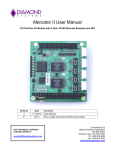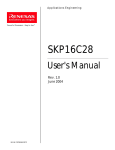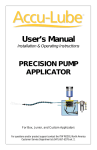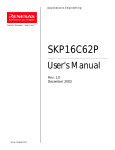Download KSZ8841/42/61/62-16 MQL Demo Board User`s Manual
Transcript
KSZ88XX-16 MQL Demo Board User’s Manual 1849 Fortune Drive, San Jose, CA 95131, USA • Tel: (408) 944-0800 • http://www.micrel.com KSZ8841/42/61/62-16 MQL Demo Board User’s Manual Version 1.1 June 2005 Micrel Confidential 1 June 2005 This information is believed to be accurate and reliable, however no responsibility is assumed by Micrel for its use nor for any infringement of patents or other rights KSZ88XX-16 MQL Demo Board User’s Manual Content 1 INTRODUCTION..................................................................................................... 5 2 HARDWARE FEATURES ...................................................................................... 5 3 CONTENTS OF THE DEMO BOARD PACKAGE............................................. 5 3.1 4 CONTENTS OF THE KSZ88XX-16 MQL DEMO BOARD CD-ROM...................... 6 SYSTEM CONNECTIVITY.................................................................................... 6 4.1 HOST COMPUTER REQUIREMENTS ....................................................................... 8 4.2 DEMO BOARD ...................................................................................................... 8 4.3 ICD IN-CIRCUIT DEBUGGER (RTA-FOUSB-MON) ............................................ 8 4.4 SOFTWARE DEVELOPMENT TOOLS ....................................................................... 8 4.5 OTHER CONNECTIVITY ........................................................................................ 9 4.5.1 Power Supply .............................................................................................. 9 4.5.2 Serial Port Cable Connection..................................................................... 9 4.5.3 Console Port Speed Setting......................................................................... 9 5 HARDWARE .......................................................................................................... 10 5.1 DEMO BOARD .................................................................................................... 10 5.2 DEMO BOARD BLOCK DIAGRAM........................................................................ 11 5.3 DEMO BOARD JUMPER CONFIGURATION ........................................................... 12 5.3.1 Default Jumper Setting on the Demo Board ............................................. 13 5.4 LED DEFINITION ............................................................................................... 13 5.5 LCD (LIQUID CRYSTAL DISPLAY)..................................................................... 13 6 GETTING START FOR DEMONSTRATION................................................... 14 6.1 6.2 6.3 6.4 6.5 7 POWER ON THE DEMO BOARD ........................................................................... 14 SET UP IP ADDRESS FOR PC .............................................................................. 14 CONNECT THE ETHERNET CABLE BETWEEN PC AND DEMO BOARD .................. 15 SET THE GUI DEMO SOFTWARE ......................................................................... 15 USE THE TCP/UDP GUI DEMO SOFTWARE FOR DEMONSTRATION ................... 16 HARDWARE DESCRIPTION.............................................................................. 18 7.1 7.2 7.3 7.4 7.5 MEMORY MAP ................................................................................................... 18 BOARD RESET .................................................................................................... 19 CLOCK SCHEME ................................................................................................. 19 ESD PROTECTION CIRCUIT ................................................................................ 19 POT1 AND POT2............................................................................................... 20 8 BUS INTERFACE CONNECTION...................................................................... 21 9 EXTERNAL INTERFACES.................................................................................. 22 9.1 LAN INTERFACES .............................................................................................. 22 9.1.1 Two 10/100Base-TX Fast Ethernet Ports ................................................. 22 9.1.2 One 100Base-FX Fast Ethernet Port........................................................ 22 9.2 UART................................................................................................................ 22 9.3 ICD (IN-CIRCUIT DEBUGGER) ........................................................................... 22 Micrel Confidential 2 June 2005 KSZ88XX-16 MQL Demo Board User’s Manual 9.4 9.5 POWER JACK ...................................................................................................... 22 POWER SUPPLY AND TEST POINT ....................................................................... 22 List of Figures Figure 1: System Connectivity with ICD for Program the OpenTCP Driver..................... 7 Figure 2: The Parameters Settings on Hyper Terminal ...................................................... 9 Figure 3: The KSZ88XX-16 MQL Demo Board with all Hardware Components Filled 10 Figure 4: The KSZ88XX-16 MQL Demo Board Block Diagram .................................... 11 Figure 5: Hyper Terminal Display after Power On the Demo Board ............................... 14 Figure 6: Set Up the PC for IP Address............................................................................ 15 Figure 7: Input IP Address and Establish Connection for TCP/UDP Demo .................... 16 Figure 8: Receive and Transmit TCP/UDP Packets for Demonstration........................... 17 Figure 9: KSZ88XX-16 MQL 16-Bit Asynchronous Interface Block Diagram .............. 21 List of Tables Table 1: Demo Board CD-ROM Documentation list ......................................................... 6 Table 2: Demo Board Jumper Setting............................................................................... 12 Table 3: JP9 and JP10 Jumper Settings ............................................................................ 12 Table 4: Default Setting for KSZ8841/42 Chips .............................................................. 13 Table 5: Default Setting for KSZ8861/62 Chips .............................................................. 13 Table 6: LEDs Definition.................................................................................................. 13 Table 7:Three Different Modes for Port 1 and 2 LED Status........................................... 13 Table 8: Memory Map for The Demo Board.................................................................... 18 Table 9: EEPROM Format and Content ........................................................................... 18 Table 10: Format for The ConfigParam Word 6H............................................................ 18 Table 11: All Test Points Description............................................................................... 23 Micrel Confidential 3 June 2005 KSZ88XX-16 MQL Demo Board User’s Manual Revision History Revision Date 1.0 05-26-05 1.1 06-15-05 Micrel Confidential Summary of Changes Initial Release Update for New Version A2 Silicon 4 June 2005 KSZ88XX-16 MQL Demo Board User’s Manual 1 Introduction The KSZ88XX-16 MQL Demo Board is intended to provide a convenient way to evaluate or demonstrate the functionality and performance of these new Ethernet products from Micrel. There are four different chips with non-PCI 16-bit bus: • KSZ8841MQL is a single copper port Ethernet MAC controller. • KSZ8842MQL is two copper ports Ethernet Switch. • KSZ8861MQL is a single either copper or fiber dual function port Ethernet MAC controller. • KSZ8862MQL is two copper ports or a single copper and fiber port Ethernet Switch. These Ethernet chips interface with the M16C processor from Renesas to use the 16-bit generic bus on the demo board. Micrel provides a basic software driver based on the 16-bit bus solution with which to evaluate the KSZ88XX-16 MQL functionality and feature. The software includes a configuration utility to allow quick and easy device setup. 2 Hardware Features • • • • • • • • • • • KSZ8841-16 MQL demo board supports the single copper port Ethernet MAC controller and 16-bit bus interface to M16C microcomputer. KSZ8842-16 MQL demo board supports the dual copper ports Ethernet Switch and 16-bit bus interface to M16C microcomputer. KSZ8861-16 MQL demo board supports the single either fiber or copper port Ethernet MAC controller and 16-bit bus interface to M16C microcomputer. KSZ8862-16 MQL demo board supports one copper port and one fiber port Ethernet Switch and 16-bit bus interface to M16C microcomputer. One 64K X 16 1-Mbit SRAM for further software code development. UART DB-9 connector as a console serial port. ICD connector for In-circuit debugger and programmer. One LCD module to display status of the software running and demonstration information. Using the demo board can demonstrate WOL (Wake-on-LAN) functionality for KSZ8841/61. Management two ports switch or MAC controller. Power LED and status LED’s. 3 Contents of The Demo Board Package The KSZ88XX-16 MQL Demo Board Kit includes: • One KSZ88XX-16 MQL Demo Board (without RS-232 cable and Ethernet cable) • One 5.0V/4.0A output DC power supply with 100-240 AC input • One CD-ROM for KSZ88XX-16 MQL Demo Board documentation (see Table 1) Micrel Confidential 5 June 2005 KSZ88XX-16 MQL Demo Board User’s Manual 3.1 Contents of The KSZ88XX-16 MQL Demo Board CD-ROM Table 1: Demo Board CD-ROM Documentation list Items 1 2 3 4 Files KSZ88XX-16 MQL Demo Board User’s Manual KSZ884X 16-Bit Bus BSP User’s Manual KSZ884X Programmer’s Guide KSZ88XX-16 MQL Demo Board Design 5 6 7 8 9 10 11 12 13 14 15 16 KSZ88XX-16 MQL Demo Board BOM KSZ884X OpenTCP/IP Driver Source Code TCP_GUI.EXE LinkMD.EXE Wake on LAN (for KSZ8841 only) PCB Layout and Gerber file Datasheet for KSZ8841MQL Datasheet for KSZ8842MQL IBIS Models Linux 2.6 Driver Vxworks Driver Renesas tool chain for ICD Description Hardware Software Software Schematics (both OrCAD and PDF Formats) Bill of Material Software TCP/DUP Demo Software LinkMD Demo Software WOL Demo Software Board Layout for all Layers PDF Format PDF Format Hardware Software Software Software Note: These documents are preliminary. 4 System Connectivity Figure 1 shows the connectivity for program OpenTCP driver or development. The following lists the hardware and software products that are required by the Demo Board to program OpenTCP driver or download the update OpenTCP driver. • Host Computer • KSZ88XX-16 MQL Demo Board • +5V DC Power Supply • RTA-FoUSB-MON In-Circuit Debugger (sold separately) • Mini USB Cable (sold separately) • Target Cable (sold separately) • Software Tools (FoUSB Programmer and other development tools) Note: RTA-FoUSB-MON ICD, Mini USB Cable and Target Cable are ordered and manufactured from Renesas Technology America, Inc. (www.renesas.com) Address: 450 Holger Way, San Jose, CA 95134-1368 USA Phone: 408-382-7500, Fax: 408-382-7501 Micrel Confidential 6 June 2005 KSZ88XX-16 MQL Demo Board User’s Manual Figure 1: System Connectivity with ICD for Program the OpenTCP Driver After program the OpenTCP driver, the demo board will be a standard alone two-port switch or a single port MAC controller with microprocessor and management function. Micrel Confidential 7 June 2005 KSZ88XX-16 MQL Demo Board User’s Manual 4.1 Host Computer Requirements The minimum PC requirement for running the software and the Demo Board is an USB port, serial RS232 port and Microsoft Windows 98, ME, 2000, or XP. 4.2 Demo Board The Demo Board provides an evaluation and development environment for KSZ88XX-16 MQL Ethernet switch or MAC controller with a 16-bit host bus interface. It has push button switches, LED’s and LCD for user interfaces. Two 10/100Base-TX fast Ethernet ports and one 100Base-FX port are available for different modes of Ethernet connection. 4.3 ICD In-Circuit Debugger (RTA-FoUSB-MON) Micrel has programmed the OpenTCP device driver into the Demo Board for demonstration purposes, so the user can use the Demo Board to run demo software “TCP_GUI” or “LinkMD” on the Demo Board. If you want to use the Demo Board as a development platform and program the flash in the M16C Microcomputer, you need to order the part RTA-FoUSB-MON from Renesas or its distributors. The part can perform debugging and programming of the Demo Board by using the host computer’s Universal Serial Bus (USB). The Demo Board will provide power to the RTA-FoUSB-MON. When connecting the ICD to the Demo Board ensure that the power source switch on the RTA-FoUSB-MON is in the “TARGET” position. If the switch is left at “USB” Powered Mode, some MCU pins may be driver to undesirable levels. 4.4 Software Development Tools For details of the software development tools and programs, please refer to “ Micrel KSZ884X 16-Bit BSP User’s Manual ”. Micrel Confidential 8 June 2005 KSZ88XX-16 MQL Demo Board User’s Manual 4.5 Other Connectivity 4.5.1 Power Supply A single +5V DC power supply is used only from this demo kit and plugs into the power jack J4 on the Demo Board. 4.5.2 Serial Port Cable Connection A serial female to male cable is used in the demo kit. The cable is connected between the RS-232 port of the PC and the serial port of the Demo Board. From the console port in the PC, the user can read/write to registers, send packets and display MIB counters, etc. 4.5.3 Console Port Speed Setting The serial port data transfer is set the speed at 38400 Bits/Second for normal display in ether a Hyper Terminal or other tools. Figure 2 shows all parameters setting on the Hyper Terminal. Figure 2: The Parameters Settings on Hyper Terminal Micrel Confidential 9 June 2005 KSZ88XX-16 MQL Demo Board User’s Manual 5 Hardware 5.1 Demo Board The KSZ88XX-16 MQL Demo Board is shown in the Figure 3. Figure 3: The KSZ88XX-16 MQL Demo Board with all Hardware Components Filled Micrel Confidential 10 June 2005 KSZ88XX-16 MQL Demo Board User’s Manual 5.2 Demo Board Block Diagram The detail top view of the Demo Board block diagram is shown in Figure 4. POT1 (LCD Contrast) POT2 2 x Crystals (32 KHz/12 MHz) RS 232 (P1) (MAX232) S1 8 Characters x 2 Lines LCD M16C Family Microcomputer M30626FHPFP MCU (ACM0802B) ICD Debug Port (J3) 16-Bit Bus D[15:0] A[15:0] LED4 (Red) (CY7C1021CV33) LED2 (Green) RJ45 T2 (Pulse Transformer) LAN-Port 1 T1 (Reset) KSZ884116MQL KSZ884216MQL KSZ8861- LED3 Power (Red) +3.3V Power Supply (MIC37152BR) LED1 (Green) EEPROM Port 1 Status 100Base-FX Fiber Module (HFBR-5803) LED5 LED6 LED7 (Yellow) (Green) (Green) S4 Port 2 Status LAN-Port 2 S3 (S 1-3 and LED 4-7 for Demo use) 16-Bit SRAM RJ45 S2 (AT93C46) J4 Crystal or OSC (25 MHz) +5V Input Jack Figure 4: The KSZ88XX-16 MQL Demo Board Block Diagram Micrel Confidential 11 June 2005 KSZ88XX-16 MQL Demo Board User’s Manual 5.3 Demo Board Jumper Configuration The following Tables 2 and 3 show all the jumper settings for the Demo Board. Table 2: Demo Board Jumper Setting Jumper JP1 (2-pin) JP2 (2-pin) JP3 (2-pin) JP4 (3-pin) JP5 (8-pin) JP6 (8-pin) JP7 (3-pin) JP8 (3-pin) Setting KSZ8841 ON Setting KSZ8842 ON Setting KSZ8861 OFF Setting KSZ8862 OFF Comment ON OFF ON OFF OFF OFF OFF OFF OFF OFF 1-2 1-2 CS2 CS2 CS2 CS2 This jumper is used to select copper or fiber for port 1. ON: for KSZ884X, OFF: for KSZ886X ON: with power management to use Wake up on LAN for KSZ8841/61 OFF: without power management for KSZ8842/62 ON: for full-chip power down OFF: for normal operation 1-2 for 3.3V fiber module, 2-3 for 5V fiber module. OFF: for KSZ884X 5-6 for KSZ88XX chip select (CS2) CS0 CS0 CS0 CS0 1-2 for SRAM chip select (CS0) OFF OFF OFF OFF OFF OFF OFF OFF No connect for normal operation Connect 1-2 or 2-3 for test purpose No connect for normal operation Connect 1-2 or 2-3 for test purpose Note: Pins 3-4 (CS1) and 7-8 (CS3) are no connect for both JP5/JP6 Table 3: JP9 and JP10 Jumper Settings Jumper Setting KSZ8841 Setting KSZ8842 Setting KSZ8861 Setting KSZ8862 Normal Operation with EEPROM JP9 ON ON ON (2-pin) JP10 OFF OFF OFF (2-pin) 8-bit or 16-bit Operation without EEPROM JP9 OFF OFF OFF JP10 ON ON ON ON OFF OFF ON Comment With EEPROM (refer to Table 9/10 for bus selection) OFF: Normal operation ON: Illegal operation Without EEPROM ON: for 16-bit bus interface Off: for 8-bit bus interface (32-bit bus, KSZ88XX-32MQL, don’t care this setting) Note: Pin 1 of JP9 connects to EEEN (pin 26); pin 2 of JP9 connects to 10K pull up. Pin 1 of JP10 connects to EEDI (pin 30); pin2 of JP10 connects to 10K pull up. Micrel Confidential 12 June 2005 KSZ88XX-16 MQL Demo Board User’s Manual 5.3.1 Default Jumper Setting on the Demo Board Table 4: Default Setting for KSZ8841/42 Chips Jumper Setting JP1 Shorted for copper port JP5 5-6 Shorted for CS2 Table 5: Default Setting for KSZ8861/62 Chips Jumper Setting JP1 Opened for fiber port JP4 1-2 shorted for 3.3V Fiber module JP5 5-6 Shorted for CS2 5.4 LED Definition Table 6 shows the Demo Board LED definition. Table 6: LEDs Definition LED LED1 LED2 LED3 LED4 LED5 LED6 LED7 Color Green Green Red Red Yellow Green Green Description Group of 4-LED for Port 1 Status Group of 4-LED for Port 2 Status +5V Power LED indicator For HW/SW demo LED For HW/SW demo LED For HW/SW demo LED Received WOL packet LED indicator Port 1 and 2 status LED indicators are programmable via the register to three different modes, as described in Table 7 below. Table 7:Three Different Modes for Port 1 and 2 LED Status Mode 0 (Default) LED3= No define LED2= Link/Act LED1= Full duplex/Col LED0= Speed (on 100/off 10) Mode 1 LED3= No define LED2= 100 Link/Act LED1= 10 Link/Act LED0= Full duplex Mode 2 LED3= Act LED2= Link LED1= Full duplex/Col LED0= Speed (on 100/off 10) 5.5 LCD (Liquid Crystal Display) The LCD Module (ACM0802B) is a 2-line by 8-character display to use for demo received packet or HW/SW status. Micrel Confidential 13 June 2005 KSZ88XX-16 MQL Demo Board User’s Manual 6 Getting Start for Demonstration 6.1 Power on the Demo Board If user needs to update the OpenTCP driver, they can read the Chapter 4 to download the update driver, otherwise user just connects the RS-232 serial cable between the PC and the Demo Board. On the PC, open the Hyper Terminal and configure the speed to 38400 Bits/Second as shown in Figure 2, then plug in the 5V DC jack to power on the Demo Board. Normally the Hyper Terminal window will display as shown in Figure 5. Figure 5: Hyper Terminal Display after Power On the Demo Board In this window, press “Enter” and type “=>hwhelp” to show all commands and parameters that can read/write to registers, configure the chip, display MIB counters and send packets, etc. From this window, the software has assigned the IP and MAC addresses in the Demo Board. IP Address: 192.168.1.1 Switch Host MAC Address: 08-00-70-22-44-55 6.2 Set Up IP Address for PC This section describes how to change IP address for your PC in order to run the TCP_GUI demo software and the demonstration for KSZ88XX-16 MQL Ethernet Micrel Confidential 14 June 2005 KSZ88XX-16 MQL Demo Board User’s Manual chip. Due to the default value of IP address is 192.168.1.1 in the Demo Board. For the PC, the user can set the IP address to 192.168.1.X (X: don’t care) and the Subnet mask to 255.255.255.0 (see the Figure 6). Figure 6: Set Up the PC for IP Address 6.3 Connect the Ethernet Cable between PC and Demo Board Use an Ethernet cable to connect between the PC and the Demo Board 10/100Base-TX Ethernet ports. 6.4 Set the GUI demo software Double click the “TCP_GUI.EXE” demo software; the “TCP/DUP demo” window comes up as shown in Figure 7. Type the IP address “192.168.1.1” in the “IP Address of Board” area and click the “Establish connection” button. If “Connected” message is displayed below the IP Address, the connection is successfully. Micrel Confidential 15 June 2005 KSZ88XX-16 MQL Demo Board User’s Manual Figure 7: Input IP Address and Establish Connection for TCP/UDP Demo 6.5 Use the TCP/UDP GUI Demo Software for Demonstration Figure 8 shows the Send and Receive TCP/UDP packets GUI window. For sending TCP packets from PC to Demo Board, type any 1 to 8 characters/numbers into two blanks under “TCP Send Routine” and click the “Send” button. The characters/numbers text will be displayed at the LCD module of the Demo Board. For receiving TCP packets from Demo Board to PC, press any one of the three push button switches (S1, S2 and S3) on the Demo Board. The “TCP Receive Routine” area will display the action from the Demo Board. For receiving UDP packets from Demo Board to PC, click the “Start Streaming” button in the “UDP Receive Routine” area, then adjust POT2 (10K variable resistor) on the Demo Board. The GUI demo window on the PC will display the current value. For sending UDP packets from PC to Demo Board, use the mouse to slide the bar in “UDP Send” area. The position of the slide bar will be displayed as a percentage on the LCD module of the Demo Board. Micrel Confidential 16 June 2005 KSZ88XX-16 MQL Demo Board User’s Manual Figure 8: Receive and Transmit TCP/UDP Packets for Demonstration Micrel Confidential 17 June 2005 KSZ88XX-16 MQL Demo Board User’s Manual 7 Hardware Description 7.1 Memory Map The default base address for the KSZ88XX-16 MQL Demo Board is 0x300 without the EEPROM. Due to CS2 is used for the chip select of KSZ88XX-16 MQL, the system base address is 0x10300. If the EEPROM is used, the base address will download from the first two bytes of the EEPROM to register of the Ethernet chip on power up. Please refer to the Table 8 for memory map and Table 9 for EEPROM format/content. Table 8: Memory Map for The Demo Board Range (16) 00000 – 003FF 00400 – 09FFF 10000 – 26FFF 27000 – 27FFF 28000 – 2EFFF 30000 – 7FFFF 80000 - FFFFF Size Description SFR Internal RAM and reserved CS2 for KSZ88XX-16 MQL Reserved CS1 (No use) CS0 for SRAM (option) Internal RAM and reserved 1K 39K 94K 4K 28K 327K 524K Table 9: EEPROM Format and Content WORD 15 0H 1H 2H 3H 4H 5H 6H 7H-3FH 8 7 0 Base Address Host MAC Address Byte 2 Host MAC Address Byte 1 Host MAC Address Byte 4 Host MAC Address Byte 3 Host MAC Address Byte 6 Host MAC Address Byte 5 Reserved Reserved Reserved Reserved ConfigParam (see Table 10) Not used for KSZ8842M (available for user to use) Table 10: Format for The ConfigParam Word 6H Bit Bit Name Description 15 NEW_CAP Reserved. 14 NO_SRST Reserved. 13 Reserved Reserved. 12 PME_D2 Reserved. 11 PME_D1 Reserved. Micrel Confidential 18 June 2005 KSZ88XX-16 MQL Demo Board User’s Manual 10 D2_SUP Reserved. 9 D1_SUP Reserved. 8-6 Reserved Reserved. 5 DSI Reserved. 4 Reserved Reserved. 3 Reserved Reserved. 2 Reserved Reserved 1 Clock_Rate Internal clock rate selection (Note 1) 0: 125 MHz 1: 25 MHz 0 ASYN_8bit Async 8-bit or 16-bit bus selection 1= Async bus is configured for 16-bit width 0= Async bus is configured for 8-bit width (32-bit bus, KSZ88xx-32MQL, don’t care this bit setting) Note 1: At power up, the Ethernet chip operates from the 125 MHz clock. The internal frequency can be dropped to 25 MHz via the external EEPROM. This clock rate selection is for new chip Rev-A2 only. 7.2 Board Reset The KSZ88XX-16 MQL Demo Board generates a reset signal from the reset circuitry during power up. It also provides a push button S4 reset circuit to reset the whole Demo Board. At power up, the board is automatically reset. User can also press reset button S4 on the board for a manual reset. After any reset, the LED1 and LED2 flash to indicate the power on self-test, also the LCD module shows the HW/SW board status and system set up result. 7.3 Clock Scheme The Ethernet chip reference clock is provided from external 25 MHz crystal (Y1). The crystal is connected to the X1 and X2 pins on the KSZ88XX-16 MQL. This 25 MHz clock is specified as +3.3V tolerant, +/- 50 ppm. If an oscillator is used, X1 connects to a 3.3V tolerant oscillator and X2 is no connection. The M16C microcomputer receives two references clocks, one is the 12 MHz crystal, connected to Xout/Xin pins, the other is the 32 KHz crystal, connected to XCout/XCin pins. Both clocks are specified as +5.0V tolerant, +/- 100 ppm. 7.4 ESD Protection circuit The Demo Board contains two levels of ESD protection circuitry (Option). Micrel Confidential 19 June 2005 KSZ88XX-16 MQL Demo Board User’s Manual The first level of ESD protection uses D1/D2 (GBLC03C) for LAN port 1 RX/TX pairs and D3/D4 (GBLC03C) for LAN port 2 RX/TX pairs before the T1/T2 transformers. The second level of ESD protection uses U3 hybrid (SRV05-4) for LAN port 1 RX/TX pairs and U4 hybrid (SRV05-4) for LAN port 2 RX/TX pairs after the T1/T2 transformers. 7.5 POT1 and POT2 Adjust POT1 to change the contrast of the LCD display module. Adjust POT2 to change the UDP receive value when streaming from Demo Board to PC on the demo software. Micrel Confidential 20 June 2005 KSZ88XX-16 MQL Demo Board User’s Manual 8 Bus Interface Connection The KSZ88XX-16 MQL Demo Board provides a 16-bit bus interface to the M16C microcomputer. The external EEPROM is used to set up the bus width of the Demo Board. Figure 9 shows the 16-Bit Asynchronous Interface. Figure 9: KSZ88XX-16 MQL 16-Bit Asynchronous Interface Block Diagram Micrel Confidential 21 June 2005 KSZ88XX-16 MQL Demo Board User’s Manual 9 External Interfaces 9.1 LAN Interfaces 9.1.1 Two 10/100Base-TX Fast Ethernet Ports The LAN interfaces on the KSZ88XX-16 MQL are connected to a transformer (T1, T2) with 50ohm differential termination resistors for each port. The line side of the transformer is connected to the RJ-45 connectors (J1, J2) for LAN port 1 and port 2. 9.1.2 One 100Base-FX Fast Ethernet Port With the additional circuitry, the LAN port 1 interface can also support 100Base-FX with a fiber optic module (U5). The 100Base-FX fiber optic mode is supported by KSZ886X16 MQL only. To support fiber mode, 0 ohm resistors (R63, R65, R67, R69) need to be populated and 0 ohm resistors (R64, R66, R68, R70) need to be removed. There is a 3-pin jumper (JP4) to select either +3.3V (pin 1-2) or +5V (pin 2-3) for the fiber optic module (U5) power. 9.2 UART The KSZ88XX-16 MQL Demo Board provides an UART serial interface (P1) for serial data communication between hyper terminal and Demo Board. 9.3 ICD (In-Circuit Debugger) This In-Circuit Debugger interface (J3) is used for USB debugger and FoUSB programmer downloading. 9.4 Power Jack A +5V DC input is connected to the power jack J4 to supply the Demo Board. 9.5 Power Supply and Test Point The Demo Board is supplied with +5.0V DC power through a jack (J4) and converted to +3.3V with a Micrel +3.3V voltage regulator (U9, MIC37152BR). The KSZ88XX-16 MQL contains an internal +1.2V LDO, to provide its core, analog and PLL voltages. The Table 11 shows all test points information. Micrel Confidential 22 June 2005 KSZ88XX-16 MQL Demo Board User’s Manual Table 11: All Test Points Description Test Points TP1 TP2 TP3 TP4 TP5 TP6 Micrel Confidential Comment Power supply for 1.2V Analog VDDA (Not exist) LDEVN signal from KSZ88XX-16 MQL output (Not exist) Power supply for 3.3V digital VDDIO Ground signal (GND) 23 June 2005 Mouser Electronics Authorized Distributor Click to View Pricing, Inventory, Delivery & Lifecycle Information: Micrel: KSZ8851-16MQL-EVAL