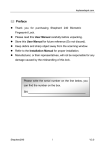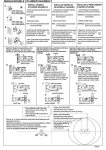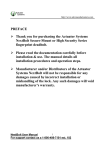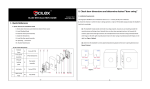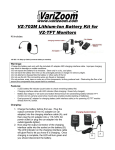Download dl240-installation-m.. - ca
Transcript
http:// www.keylessdepot.com Preface y Thank you for using Shepherd 240 Biometric Fingerprint Lock. y Please read this Installation Manual carefully before attempting to install your new lock. This manual covers installation procedures. y Manufacture, or their representative, will not be responsible for any damages caused by incorrect installation or mishandling of the lock. Any such damages will void manufacture’s warranty. 1 Shepherd240B V0.02 http:// www.keylessdepot.com Table of Contents Preface……………………………………………….………………………..1 Table of Contents…………………………………….…………………….…2 1. Identifications…………………………………….………………….…….3 2. Required tools……..………………………………………………………4 3. Pre installation 3.1 Locating hole center from the edge of the door……….………………5 3.2 Deadbolt adjustment..……………………...……………………………6 4. Installation 4.1 Deadbolt installation……….………………………………….……….7 4.2 Installation of Deadbolt Strike and Strike Lining Box……………....8 4.3 Sizing torque bar……………..………………………………………..9 4.4 Installation of the outside Lock……..……………………………....10 4.5 Installation of Inside Lock………… ………………………………...11 4.6 Tightening Screws……………………………………………………13 4.7 Final inspection/adjustment prior saving fingerprint….................14 5. Problems / Solution …….…………………………….…………….…..15 2 Shepherd240B V0.02 http:// www.keylessdepot.com 1. Identifications Please familiarize yourself with all the parts. If any part is missing or damaged, contact our service center or manufacture immediately. Inside Lock Assembly Outside Lock Assembly Outside Rubber Seal Inside Rubber Seal Deadbolt Strike Lining Box Deadbolt Strike Overriding Keys Attaching Screws Wooden Screws Machine Screw 3 Shepherd240B V0.02 http:// www.keylessdepot.com 2. Required Tools 1. Electric or battery operated Drill 2. One 3/8” Diameter Drill Bit 3. One 1” Diameter. Drill bit 4. One 2 1/8” Diameter Drill Bit 5. A Carpenter Chisel 6. A Hammer 7. A pair of scissors 8. A pair of pliers 9. Philips & flat head screw drivers 4 Shepherd240B V0.02 http:// www.keylessdepot.com 3. Pre installation 3.1 Locating hole center from the edge of the door Existing door with deadbolt Existing Door without deadbolt Measure this distance (needed for deadbolt adjustment 2 3/8”or 2 3/4”) Shepherd 240 replaces cylindrical deadbolt lock 5 1/2” Latch Lock Latch Lock Door with existing cylindrical deadbolt lock: Remove existing cylindrical deadbolt and install the new Shepherd 240 in its place per Section 4 and paper template. Door that does not have a cylindrical deadbolt lock nor a hole for the cylindrical deadbolt lock: Mark the center of the new hole by measuring the distance from the edge of the door to the existing latch lock center; door with one hole measure the distance from the edge of the door to the center of the hole. It should measure either 2 3/8” or 2 3/4” (American door lock standard). This distance dictates the length of the deadbolt see section 3.2. 5 Shepherd240B V0.02 http:// www.keylessdepot.com 3.2 Deadbolt adjustment 1. Manufacture setting is 2 3/8” shown on deadbolt. Turn 2. If 2 3/4” is needed, turn and pull as shown. Pull 3. Make sure it clicks and the number matches the measurement you obtained from section 3.1. 6 Shepherd240B V0.02 http:// www.keylessdepot.com 4. Installation 4.1 Deadbolt installation 1. Insert the deadbolt from the side of the door (follow the “UP ” sign). Mark the edges. Then carve out 1/8” deep rectangular shape, per your marking, using chisel and hammer. 2. Insert the deadbolt; make sure the deadbolt “UP ” sign is up. Then screw it to the door. 7 Shepherd240B V0.02 http:// www.keylessdepot.com 4.2 Installation of Deadbolt Strike (on the door) and Strike Lining Box (on the door frame). Install Deadbolt Strike Lining Box by aligning the deadbolt on door with the frame. Make a deep enough cutout with chisel and hammer, to accept the Strike Lining Box. Install the Strike Lining Box and screw it to the frame using provided wooden screws. 8 Shepherd240B V0.02 http:// www.keylessdepot.com 4.3 Sizing Torque Bar (to the right length) Shepherd 240 is designed to fit door thickness of 1 3/8” to 2” TRIM TORQUE BAR PER DOOR THICKNESS (Door thickness 1 3/8” to 2”) Use full length if door thickness is 2” Trim here if door thickness is 1 3/8 to 1 1/2” Trim here if door thickness is 1 3/4” Trim the torque bar accordingly, with a pair of pliers. Note: If the door thickness falls between 2 notches. Go to next higher. (Sketch is not to scale) 9 Shepherd240B V0.02 http:// www.keylessdepot.com 4.4 Installation of the outside Lock (which contains the finger scanner) Rubber Seal 1. Place the rubber seal to the back of the outside lock. 2. Push deadbolt inside the door. 3. Make sure the torque bar is vertical. 4. Insert torque bar through the cross slot of the deadbolt. Torque Bar 1. Insert the connector and wire under the deadbolt. 2. Insert the two poles through corresponding holes on the door (the newly drilled holes). 3. Temporarily tape the outside lock to the door. Remove tape once installation is complete. Torque Bar Locate connecting wire under the deadbolt assembly. Wire 10 Shepherd240B V0.02 http:// www.keylessdepot.com 4.5 Installation of Inside Lock 1. Place rubber seal on the back of the inside lock. 2. Connect the 2 sets of wire (it only goes one way) by holding the insulated portion of the wires. It should end up as shown in the view to the left. 3. Turn the knob to the open position (vertically, the dot on the knob must be on top). 4. Insert the torque bar through the cross slot of the deadbolt and the slot of the inside lock. 5. Push gently, sandwiching the door. 6. Turn the knob to insure the operation of the deadbolt. 7. Continuously check the operation of the knob. 11 Shepherd240B V0.02 http:// www.keylessdepot.com IMPORTANT Please make sure the fat end of the knob is pointing upward. (The dot that number 3 on page 11 is referring to should have been on top of the fat end but was left out) 12 Shepherd240B V0.02 http:// www.keylessdepot.com 4.6 Tightening Screws Use the 1 1/8” screws through the battery compartment affix the screws to outside lock. Use the 3 1/8” screws through the bottom holes of the inside lock. Slightly tighten the screws to the front lock two screw holes. Recheck by turning the knob to horizontal position, and then to vertical position if it feels right, tighten the screws. 13 Shepherd240B V0.02 http:// www.keylessdepot.com 4.7 Final inspection/adjustment prior saving fingerprint Note: After installation and prior to using the unit, make sure you read and follow the steps below: 1. Insert 4 new long life AA batteries in the battery compartment. 2. Turn the inside knob to the vertical position. The dot must be on top (unlock position); next turn it to the horizontal position (locked position). It should turn freely. If and when the inside and outside locks are attached securely and the inside knob doesn’t turn freely, see the problem and solution table below for possible solution. If the knob turns freely, continue with the next step. 3. Program the unit to work on right or left hand door: Make sure the inside knob is in vertical and the dot is on top (unlocked position). Press and hold the delete button and with the other hand press the power on button, if the deadbolt protrudes outward, you programmed the unit successfully. If it does not, press and hold the save button and with the other hand press the power on button, the dead bolt will protrude outwardly, indicating successful configuration. 4. Try to lock and unlock from outside by pressing the power on button. The unit should lock and when pressed again it should unlock. 14 Shepherd240B V0.02 http:// www.keylessdepot.com 5. Problem/Solution Problems / Solution Table PROBLEMS Inside knob does POSSIBLE REASONS SOLUTIONS 1. Incorrect installation. 1. Make sure the torque bar was not turn or turns trimmed and inserted vertically very sluggishly & through the cross slot of the hard to turn. deadbolt and the slot of the inside lock while the inside knob was vertical, with the dot on top. 2. Torque bar not 2. Measure the door thickness trimmed properly. and trim the torque bar per section 4.3 of the installation manual. Inside knob turns 1. Torque bar did not go 1. Remove & reinstall the but nothing through the cross slot of outside lock. Insert the torque bar happens the dead bolt. through the cross slot of the deadbolt and slot of inside lock knob while the knob is in vertical position with the dot on top. 2. Torque bar was trimmed too short and 2. Contact service center or the does not penetrate the Manufacture. slot of the inside lock 15 Shepherd240B V0.02 http:// www.keylessdepot.com When Power on 1. Right & Left hand 1. Correctly configured the unit button is pressed door configuration is for right or left hand door swing and the deadbolt incorrect. per section 4.7 No. 3 shown above. does not protrude outwardly. 2. The dot on the Instead, 6 alert Inside knob was on the 2. Uninstall and reposition the beeps are heard. bottom instead of up. knob vertically with the dot on top. When Power on 1. Improper 1. Check the position of the button is pressed positioning of the Deadbolt Strike and Strike Lining while the door is Deadbolt Strike and Box. closed but does Strike Lining Box. It 2. Readjust the deadbolt not lock, Instead 6 may be deflecting the length make sure the deadbolt is alert beeps are deadbolt. clicked in the 2 3/8” or 2 3/4” heard. 2. Deadbolt length not position. set properly. The system does 1. Batteries inserted 1. Remove & reinsert batteries not respond when incorrectly. follow the “╋” and “━” signs in the battery compartment. pressing the power on/off button 2. Inside and outside 2. Check the connections make (lights do not turn Lock assembly wire not sure both wires are coupled on or off). connected properly. properly. When pressing the Low Voltage. Replace batteries with 4 new long life AA batteries. power on button (with the door open or closed) the red light blinks 3 times with 6 alert beeps. 16 Shepherd240B V0.02