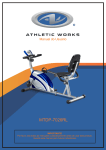Download File
Transcript
Distribution Pipe 1-2 User Manual 16.06.2014 How to use the Distribution Pipe tool 1) Create a simultaneous curve adapted to your context or choose an existing one 2) Use the table for quick calculation of your distributions pipes 3) Make accurate design with the calculation sheet 1. Define the specific simultaneous curve for your context If the water consumption pattern in your context differs from the western standards (at least one tap per person with a consumption up to 200 liters per day per person) it might be good to define a specific simultaneous curve for your context. Before starting to use this tool, you should have defined the daily demand pattern according to the chapter 1: Water demand. 1) PT (peak time in hours): Define the peak or high demand time, this is the time during which the demand is expected to be important, it can be taken as the time where the demand ratio is higher than 100%, generally should be between 8 and 14 hours. 2) PWd (Peak water demand in liter): Define the average water demand at a tap during the defined peak time; this represent usually between 70 to 95% of the total demand of the tap for all the day. 3) Q (Flow in liter per second): Define the average expected flow PT 15 hours at your tap, this can range from 0.1 liter per second up to 0.3 PWd 2 365 l liter per second, a good value is 0.2 l/s. Q 0.20 l/s If you have accurate figures for the pattern, another option is to work just with the peak hour. IN this case the Peak time is one hour, the PWd is the daily consumption divided by 24 times the peak factor. The Excel Sheet will calculate the time during which your tap need to be open to deliver the required quantity with the given flow (WT=PWD/Q in minutes), obviously this time should be shorter than the peak time. If it is the same or close to it, it means that the taps are almost always open, in this case there is no need to work with the simultaneous factor, it can just be estimated that all taps are open at the same time and the design done with a continuous flow. Then it will calculate the percentage of the time during which the tap will deliver water during the peak time, or in other word the probability that the tap is open (Prob = working time per peak time =WT/PT). WT Prob 197 min 22% % 4) The last figure to enter is the maximum time during which it T out 20.0 sec is acceptable to have more taps open than the design value, T out % 0.04% % in other words the time during which the actual pressure and flow will be lower than the design. This value will give the probability for the cumulative binomial distribution, it should be of few seconds (1 to 30) and give a ratio with the time span between 0.2% and 0.01%. Tutorial on Distirbution Pipe.docx 1/5 LWI Distribution Pipe 1-2 User Manual 16.06.2014 The following information is displayed: Flow Total N Binomial Fsim N: is the number of taps connected to a pipe (l/s) flow 1 1 0.00% 100.0% 100.0% 0.200 0.20 Binomial 1st column: is the maximum number of tap open 2 2 0.00% 100.0% 100.0% 0.200 0.40 3 3 0.00% 100.0% 100.0% 0.200 0.60 at the same time respecting the condition T out. It is 4 4 0.00% 100.0% 100.0% 0.200 0.80 known as the inverse or negative binomial law. 5 5 0.00% 100.0% 94.0% 0.188 0.94 6 5 0.01% 83.3% 87.5% 0.175 1.05 Binomial 2nd column: is the probability of failure with the 7 6 0.00% 85.7% 82.5% 0.165 1.16 given number of tap, for instance with a total of 6 taps, 8 6 0.02% 75.0% 78.5% 0.157 1.26 9 7 0.00% 77.8% 75.2% 0.150 1.35 5 or less taps will be open 99.99% of the time, 6 taps 10 7 0.02% 70.0% 72.4% 0.145 1.45 will only be open 0.01% of the time. Binomial 3rd column: is the ratio between the tap open and tap closed for the binomial distribution, representing the proportion of taps to be assumed open. It is represented on the chart by the red line. Fsim: is the regression of the binomial 3rd column according to the a 0.206 𝑏 following function: 𝐹𝑠𝑖𝑚 = a + with the constant calculated by the b √𝑁+𝑐 1.63 macro when the button “Calc abc” is clicked. It is represented on the c -0.03 chart by the purple line. Flow (l/s): is the average probable flow per tap using the regression curve Total flow: (l/s) is the total probable flow to use to design a pipe connected to N taps. If you see a warning “Too steep”, this mean that your regression curve is too sudden and that the total flow will indeed decrease, which is physically impossible. This is usually due to a Tout too small or too big for taps with small daily demand. If you don’t manage to correct it by changing the Tout, the best is to adjust manually the constants a, b, and c. On the chart you will see in red the binomial distribution according to the given specification. You can play a bit with the different figures to see their influence on the Binomial distribution. The purple line represent the regression with the constant a, b, and c. The other curves represent predefined distribution that should guide you to define your curve. Std tap: is the curve respecting the French standard (DTU 60-1 defining plumbing calculation). In most of developing countries the quantity of water distributed per tap is much higher, thus it can be assumed that this curve shows the minimum requirement. Heavy usage: this curve represent also a rather small demand per tap but with a situation where simultaneous flow can be expected to be important such as in a hotel or school. Max: represent N 1 2 3 4 5 6 7 8 9 10 Std tap 100% 80% 57% 46% 40% 36% 33% 30% 28% 27% Heavy usage 100% 100% 100% 100% 92% 82% 75% 70% 66% 62% Max 100% 100% 100% 100% 100% 98% 96% 94% 92% 90% Once you are happy with your distribution, click on the button “Calc abc” this will calculate the constant values of a regression curve 𝐹𝑠𝑖𝑚 = a + 𝑏/√(𝑁 + 𝑐) best fitting the given distribution. You can still play a bit with the values a, b and c and round them to have a clean function. Tutorial on Distirbution Pipe.docx 2/5 LWI Distribution Pipe 1-2 User Manual 16.06.2014 The constant a represent the horizontal asymptote towards which the function will converge, thus it should be smaller than the average flow: 𝑎 ≈ 𝐷𝑊𝑑 ∙ 𝑃𝐹/(24 ∙ 3600 ∙ 𝑄). The constant c define the beginning of the curve and is closely link to the binomial criteria, ranging from 5 to 5. The constant b define the curvature and range usually from 0.5 to 3. To compare the simultaneous factor with the peak factor, you have the possibility to enter it PF, with the Daily Water (not only the peak), thus the average flow per tap (AFT) can be calculated and compared to the flow per tap of the regression of the binomial distribution. PF DWd AFT MTDP 200% 2 500 0.058 400 For a certain number of taps, the AFT might be bigger than the flow obtain with the simultaneous factor. Then for pipes delivering water to more taps, the flow obtain with the peak factor should be used. This approximate number of taps is given in as MTDP: minimum number of taps to use the demand pattern. This value closely linked with a constant, if you want to use only the simultaneous factor, use a as the asymptote, if you want to use quickly the demand pattern, take it a small as reasonably possible (it means where your regression curve is not too far from the binomial distribution). 2. Practical use of results with the Table The table on the next Tab can be used to select quickly diameters of plastic pipes for simple situations. First the average flow per tap in liter per second should be given. Then the SDR (Standard Dimensional Ratio is the outside diameter divided by the thickness) of the pipe selected. If the calculation is done for another fluid than water, the viscosity (Nu) can be changed. Q 0.20 NU 1E-06 SDR 13.5 The minimum and maximum accepted water speed in the pipe can be modified. Head losses will be shown only for pipe diameter respecting these criteria. The two columns below will give the maximum and minimum diameter respecting the speed limits. a b c 0.21 1.60 -0.50 N 1 2 3 4 l/s Speed 0.5 1.5 Diameter Min Max 13 23 18 32 23 39 26 45 The constant a, b, and c of the first tab will be used to calculate the simultaneous factor. If you want to use other values, you can just change them but be aware that the link will then be lost. N Fsim Flow 1 2 3 1.00 1.00 1.00 0.20 0.40 0.60 Tutorial on Distirbution Pipe.docx In the column below, the Fsim is calculated for certain number of taps and the probable flow calculated. This flow will be used to calculate the head losses in the pipes. 3/5 LWI Distribution Pipe 1-2 User Manual The table will give the head losses in meter per 100m of pipe for the admissible diameter, according to the number of downstream taps. OD ID N 1 2 3 4 5 6 7 8 9 10 For instance a pipe connected to 2 taps can be selected of 3 different diameters, the smallest one of OD 20mm will have losses of 21.8 m (or 2.1 bar) per 100 m of pipes, the medium one of OD 25mm will have losses of 7.46 m/100m, and the largest one of 32mm will have losses of 2.3 m/100m. Length P1 P2 P3 P4 P5 500 400 500 400 150 N° of taps 10 5 2 1 1 Selected OD 50 40 25 25 20 Losses coeff 2.69 3.74 7.46 2.23 6.48 16 13.6 Head losses in meter for 100m length 20 25 32 40 50 17.0 21.3 27.3 34.1 42.6 18.69 - 6.48 21.82 - 5 taps The attached scheme illustrates a short distribution system deserving 10 taps. Using the previous simultaneous factor, flow and SDR, we can quickly find the head losses for each as shown in the next table. Assuming an available head of 80m. Pipe 16.06.2014 P1 2.30 4.67 7.76 10.80 13.00 - 1.62 2.69 3.74 4.50 5.28 6.09 6.92 7.78 0.93 1.30 1.56 1.83 2.11 2.39 2.69 0.61 0.70 0.79 0.89 3 taps P2 400 m Losses/ section 13.5 15.0 37.3 8.9 9.7 2.23 7.46 15.23 - 63 53.7 P3 P5 P4 500 m The total losses for the first tap is of: ΔH = 13.5+15+37.3+8.9= 74.7m, leaving a marge of ~5m of pressure. For the second tap: ΔH = 13.5+15+37.3+9.7= 75.5m, with a marge of ~4.5m of pressure. The calculation should be first done for the longest section, which will define the smallest admissible pipe diameter that can be used, then the shortest section can be calculated. If there is too much head losses with the biggest admissible pipes (smallest losses), other solutions should be studied such as changing the layout, installing a equalization tank or increasing the delivery pressure. Tutorial on Distirbution Pipe.docx 4/5 LWI Distribution Pipe 1-2 User Manual 16.06.2014 3. Make accurate design with the calculation sheet In the next tab, you access to the real design tool, it works the same way as Gravity pipe, kindly refer to its tutorial to know how to use it more in details. Use the “Edit Nodes” command to add, delete or change types of nodes. Fill-in all the yellow cells with the base data: Description, Taps, Elevation, Length, Roughness and Sing. losses. Then adjust the diameters so that the energy is dropping regularly. Tutorial on Distirbution Pipe.docx 5/5 LWI