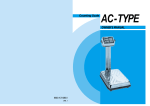Download KALUG50SCLA Portable Digital Luggage Scale User Manual
Transcript
Thank you for purchasing our electronic luggage scale. Please read this manual carefully before use. Item Electronic Luggage Scale Max Capacity 50kg Weight Division 50g Power Lithium Battery 1 x 3V (2032) Product Features • Stable performance and shock-resistant. Easy to carry. • Measures in kg/lbs. • Power Low and Over Weight indication. • High precision load cell. • Zero Tare function and Auto-off function. Operation Instructions Before use, remove the battery insulation sheet and note the distinction between the battery positive and negative. LCD BUTTONS Unit Switch kg/lbs – press [UNIT] to choose between Metric and Imperial weight measurements. WEIGHING Zero and Tare function To weigh different items consecutively without removing the items from the scale, use the [Z/T] button. Put the item on the hook of the scale then record the weight. Press the [Z/T] button to reset the weight to Zero before adding the next item. Zero If the combined weight of all objects being measured is less than 10kg. Press [Z/T] each time, then “0.00kg” will display on the screen, and the letter 'O' will appear in the lower left side of the screen. Tare If the combined weight of all objects being measured is more than 10kg. Press [Z/T] each time, then “0.00kg” will display on the screen, and the letter 'T' will appear in the left side of the screen. The weight = Maximum Weight – Combined weight of objects. Hold [Z/T] to power off. Auto-Off (Power saving mode) Scale will automatically turn itself off after 30 seconds of not being used. ALERTS 1 - The battery must be replaced when it's charge becomes too low to operate the scale. The low battery indicator “Lo” will appear on the screen, as shown. 2 - The overload indicator “O-Ld” will appear on the screen when the scale is overloaded. The overweight item must be removed from the scale. USE AND CARE ADVICE 1. Please do not knock, hit or drop the scale. 2. This scale is a precision built instrument. Please handle with care. 3. If the unit does not start up, please check whether the battery is inserted correctly and has power. 4. Avoid getting the scale wet. To clean, wipe with a damp cloth. Do not use corrosive chemicals. 5. If the scale shows ERR and will not turn on or off for a long time, please take the battery out for 5 – 10 seconds, then put back in and try again. 6. Please keep the objects and scale stationary while weighing. 7. Please store in a dry, cool place.