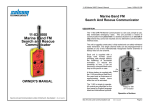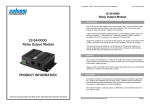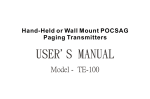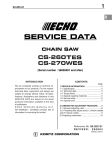Download 11-43-0000 Personal POCSAG Paging Transmitter User`s Manual
Transcript
TM LT D 11-43-0000 Personal POCSAG Paging Transmitter User’s Manual Sea Air and Land Communications Ltd, 120 St Asaph Street, Christchurch, New Zealand 11-43-0000 POCSAG PERSONAL TRANSMITTER USER’S MANUAL Issue 0696 POCSAG Personal Transmitter 11-43-0000 Users Manual 1.0 11-43-0000 POCSAG PERSONAL TRANSMITTER USER’S MANUAL 4.0 Issue 0696 SPECIFICATIONS TRANSMITTER DESCRIPTION: The SALCOM POCSAG Personal Transmitter is a simple to use, compact hand held paging message transmitter. The unit has four buttons, with which any one of four user definable paging messages can be sent to a pocket pager or any paging message receiver. Each message can be Tone Only, Numeric or Alphanumeric, and can be repeated from 1 to 99 times. Nominal frequency band 140 - 162MHz Output (into 50ohms) +18dBm ±2dB Spurious outputs (relative to carrier) -25dB ERP max. MESSAGE PARAMETERS Number of messages 4 For each of the four messages:- The unit runs from a user replaceable 12v alkaline battery, giving an operational life of approximately 300 messages. The user can program the content of the messages using SALCOM product support software and accompanying interface adaptor. A small LED on the front panel shows transmission and inter transmission breaks. RIC code 7 digit (codes 0 to 2097151) Message type Tone, Numeric, Alphanumeric Function levels 1,2,3 or 4 Length of message 0 to 70 characters Baud rate 512 or 1200 bps Transmission count 1 to 99 Delay between transmission retries 1 to 99 seconds Common message 0 to 35 characters ID number storage 4 numeric characters GENERAL 2.0 3.0 WARRANTY: Our Products are warranted for a period of 12 months from date of purchase against faulty materials and workmanship. Should any fault occur the unit should be returned to the vendor, freight pre-paid. Please include a description of the fault to assist with prompt return. Battery type A23 12v Low battery threshold voltage 9 volts Environment protection standard IP443 Weight 56 grams Any unauthorized alterations or repairs will invalidate the warranty. Size 16mm x 50mm x 90mm DISCLAIMER: All information provided in this document is carefully prepared and offered in good faith as a guide in the installation, use and servicing of our products. Users must ensure that the final application satisfies the relevant regulatory requirements. We accept no responsibility for inappropriate application. We reserve the right to change product and specifications data at any time, without notice. Sea Air and Land Communications Ltd Page 3 5.0 OPERATION: The11-43 is operated by pressing one of the four buttons on the front panel. Each button must be held down for half a second before transmission commences to allow for accidental presses. Transmission is indicated by the TX LED illuminating. If transmission retries have been selected, the unit will go into a wait period between transmissions indicated by the TX LED flashing faintly. Cessation of transmissions is indicated by the TX LED going off completely. Sea Air and Land Communications Ltd Page 4 11-43-0000 POCSAG PERSONAL TRANSMITTER USER’S MANUAL Issue 0696 11-43-0000 POCSAG PERSONAL TRANSMITTER USER’S MANUAL 8.2 Serial adaptor: The serial adaptor is plugged into a serial port (com1). Once the program is running, the default configuration can be opened from disk or the existing 1143 configuration can be read via the serial adapter (if connected to the 1143 - see 8.4) and edited. A number of factors can influence the range of the unit. The range can be optimised by applying the following rules: 1. Ensure the path between transmitter and receiver is as clear from obstructions as possible. 2. Replace batteries when they become exhausted. 3. Hold the unit in the open with one hand as far from the body as possible. 4. Do not enclose the unit inside the hand, hold it at the lower edge. 5. Some pocket pager receivers do not respond as well as fixed receivers with external aerials 6.0 7.0 8.3 Edit menu: Under the EDIT menu, each button has a separate window, allowing the parameters of each buttons' transmission to be changed. A fifth edit window allows the user to add a unit ID number, and inset a common message which will be added to the start of every transmission. This can be made to reflect the Unit ID and hence identify the unit from its transmission. LOW BATTERY INDICATION: The transmitted output power and range of the unit will decrease as the battery becomes exhausted. Low battery voltage is indicated by the TX lamp flashing when any button is pressed. For optimum performance, the battery should be replaced as soon as possible after the flashing lamp is observed. The battery can recover slightly if the unit is left without a button being pressed for a period, and the next time a button is pressed, it may not flash. Do not consider this a reason not to replace the battery. 8.4 Attaching the serial adaptor to the 11-43: Remove the back cover of the 1143 and plug the head of the serial adaptor into the four pin connector. To preserve battery life, the head should only be connected during programming or reading of the unit. Correct connection of the adaptor is confirmed by periodic flashing of the TX LED, and a "Connect" message at the bottom right corner of the screen. BATTERY REPLACEMENT: Remove the 4 screws from the rear of the unit and remove the front cover. Replace the battery with the designated type ensuring the polarity is correct and the connector contacts are tight. If the battery is inserted backwards, the unit will not be damaged, but it will not function. Ensure that the TX lamp lights when a button is pressed and check for any ingress of dirt into the case. Replace the front cover using the original screws. 8.5 The existing configuration: This can be read from the unit by connecting the serial adaptor head and using the READ option. 8.6 New configurations: These can be programmed into the 1143 by connecting the serial adaptor head and using the PROGRAM option, and stored on disk for future reference by using the FILES SAVE command. 7.1 BATTERY TYPE: The unit runs on a nominal 12v A23 Alkaline type battery. Type Voltage Type number Shelf life Alkaline 8.0 12volts A23 or V23GA 8.7 Context specific HELP: This can be obtained at any time by pressing F1 on the keyboard. 8.8 Testing a new configuation: Test by disconnecting the serial adaptor head, and pressing any of the buttons on the unit. 2 years PROGRAMMING: The 1143 can be programmed using an IBMTM compatible personal computer, a SALCOM 1146 serial adapter and the SALCOM 1143PSD programming software. 8.1 Loading the program: The program is loaded and run according to the instructions supplied with the software. Sea Air and Land Communications Ltd Issue 0696 Page 5 9.0 PRODUCTION VARIANTS: Some 1143 personal transmitters are supplied as ALARM transmitters with only one button on the front panel. For programming purposes this is Button A. However, on some alarm transmitters all buttons are present, and in this case it is recommended that all four buttons are programmed with the same parameters as Button A. Sea Air and Land Communications Ltd Page 6