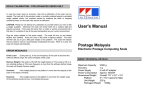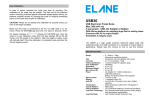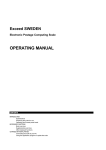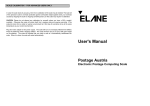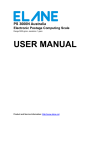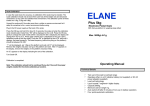Download Postage USA (Model C)
Transcript
LIMITED WARRANTY Postage USA PARTS AND LABOR (6 MONTHS) Elane warrants your Scale to be free from factory defects in material and workmanship for parts and labor from the date of original purchase. The obligation under this warranty is limited to repairing or replacing any defective part and providing all necessary labor for 6 months in connection with the correction of any defect. If a Scale fails within the first 30 days from the date of purchase, Elane will replace the defective Scale if it is returned freight prepaid by the owner to Elane's Representative named below. After 30 days, Elane will at its option, repair or replace a defective Scale so returned by an owner. Return freight will be prepaid unless a unit is to be returned to any address outside of the United States, then shipping charges must be paid in advance by the owner. ALL WARRANTY REPAIRS MUST BE ACCOMPANIED BY PROOF OF PURCHASE The exchange of any factory defective Scale is at the exclusive option of Elane and in no event does Elane assume liability for any damage beyond the refund of the purchase price, or the replacement or repair of the Scale. Any usage of a Scale for purposes other than those intended by its inherent nature, and any usage in connection with electrical systems other than those for which the unit was designed will VOID this warranty. All implied warranties to a Scale, except to the extent prohibited by applicable law, shall have no greater duration than the warranty period set forth herein. No warranties, whether expressed or implied, including warranties of merchantability or fitness shall apply to a Scale after the warranty period has expired. Elane shall not be liable for liabilities or obligations for damages, including but not limited to special, indirect, or consequential damages, or loss of use, revenue, or profits, in connection with or arising out of any failure or defect in a Scale. Some states do not allow limitation on how long an implied warranty last, and exclusions or limitations of incidental or consequential damages, so the above limitation or exclusions may not apply to you. This warranty gives you specific legal rights, and you may have other rights which vary from state to state. This warranty extends only to the original purchaser and is not assignable or transferable. This warranty shall not apply to any Scale which has been improperly maintained or repaired including the installation of parts or accessories that do not conform to the quality and specifications of the original components or parts, or that may have been subject to alterations, abuse, misuse, neglect (including improper installation), accidental, or intentional damage, or to any product which may have had serial numbers or model numbers altered, defaced or removed. Any modification or repair by unauthorized parties will VOID this warranty. No informal dispute settlement mechanism as allowed under The Magnuson-Moss Warranties/ Federal Trade Commission Improvements Act, Public Law 93-637 (1975) is available under this warranty. Although it is not mandatory, to avoid unnecessary difficulties in determining your eligibility for warranty work, we suggest you fill out your warranty Registration Card and mail it to the address listed on the card within ten (10) days after purchase of your Scale. USER'S MANUAL Postage USA (Model C) Electronic Postage Computing Scale BASIC CLASSES AVAILABLE First Class (Letters - Stamps, Flats, Packages) /Priority Class (1/P) Packages (PK) First Class Mail International - Letters, Flats, Packages (IL, IF, IP) Express Mail (E) Media Mail (MED) SPECIAL FEATURES 1. 2. 3. 4. 5. 6. 7. 8. 9. First Class International (Letters, Flats, Packages) – Groups 1 to 9 Priority Mail - Zones 1-9 (P1-P9) Packages - Zones 0-9 (PK0- PK9) Express Mail (Zones 1 to 9) and Media Mail Tare Upon Turn On (No limit except overload) Domed Keyboard for Tactile Response Strain Gauge Loadcell Technology Easily Replaceable Plug-in Rate Change Chip User Calibration of 5lbs BASIC TECHNICAL DETAILS Maximum Capacity Accuracy Power Supply Power Consumption Minimum add Weight Minimum Weight Dimensions/Weight Platform Unit Weight Packaged Weight : 5 lbs (Including Tare) : 0.1 oz. : 9 volt AC adapter - UL rated. : Approx. 400mW : 0.1 oz. : 0.2 oz. : Overall: 7¾" × 5½" × 2¼" : 5" × 5½" (opens for flats) : 1 lb. 2.8 oz. : 2 lbs. 4 oz. A. START-UP INSTRUCTIONS 1. 2. Place the Scale on a flat surface. Plug AC adapter (included) into Postage USA (port at back of unit) and then into standard electrical outlets. Press "ON/OFF/ZERO" to turn Scale on. The display will read: "Selftest". The Scale will then go through an electronic self-test for 1-3 seconds. If the Scale is not stable, the display will not change. If excess TARE or other LOAD is being applied, the display will read "Overload" until the excess weight is removed. When the Scale has passed it’s self-test and is ready for weighing, the display will read "1L $0.00/0.0 oz." The Scale is now ready for weighing and calculating postage rates. 3. NOTE: a. b. Open the platform prior to turning on the Scale (if mailing larger flat items). DO NOT FORCE TO OPEN PAST ITS DESIGNED ANGLE OF APPROX. 7O DEGREES. B. POSTAL SELECTIONS 1. First Class/Priority The Scale automatically sets up to weigh 1st Class Letters after going through its st self-test. The display will read "1L$0.0/0lb0.0 oz". The Scale will switch to 1 Class Large Envelopes/Flats rates when weight exceeds 3.5 oz (The display will st st read "1F$0.0/0lb0.0 oz"). When in 1 Class Letters, pressing 1 Class/Priority st Mail key will display the rates of 1 Class Large Envelopes. Pressing this key st again will display the rates of 1 Class Packages/Parcels (The display will read "1P$0.0/0lb0.0 oz"). When the item on the platform exceeds 13 oz, it will automatically switch to Priority Mail service (as required by USPS REGULATIONS). You may weigh pieces up to 5 lbs (+ TARE) with automatic calculation and display of the postage due. NOTE: RATES FOR PRIORITY MAIL MAY VARY DEPENDING UPON THE ZONE OF DESTINATION. a. Example of Zone selection: You are mailing an item that is over 13 oz., so the Scale automatically displays "Set Zone". To select the zone of destination, st continue pressing the 1 Class/Priority Mail key until the proper zone is shown, e.g., Zone 1 "P1 $-.--" and so on or press the key assigned to a priority service zone, e.g. Zone 5 will display "P5 $-.--". Priority Zone 8 key toggles with Zone 8 and Zone 9 (new as at January 26, 2014). The Scale will automatically calculate and display the postage due. To change zones simply st press the 1 Class/Priority Mail key again and then choose desired zone. 2. Packages/Parcel Post a. 3. First Class Mail Int’l (Letters, Flats (Large Envelopes), Parcels) To mail pieces at these rates simply press the Packages key. The display will then read "PK0$0.00/0lb 0.0 oz" (where PK is displayed as special character). b. You may now weigh pieces up to 5 lbs with automatic calculation and display of the postage due. c. Continue pressing Packages key to show the rates for other zones (e.g. 1 to 9). NOTE: PACKAGES RATES MAY VARY DEPENDING UPON THE ZONE OF DESTINATION. Zone 0 – displays the rate for single-piece bound to a Local zone. Zone 1 to Zone 9 - displays the rate for a single-piece bound to zones 1 to 9. c. st First press of 1 Class Mail Int’l key (coming from other service) will display st rates for 1 Class Mail Int’l Letters Price Group 1 (Canada), “ILC$-.--/-lb.-.- oz" (where IL is displayed as a special character). Press again to display the rates st for 1 Class Mail Int’l Letters Price Group 2 (Mexico), “ILM$-.--/-lb.-.- oz" st (where IL is displayed as a special character). Successive presses of 1 Class Mail Int’l key will display rates for Letters for other Price Groups 3 to 9. Press Letters/Flats/Packages key to switch between rates for Letters, Flats (Large Envelopes), and Packages (Small Packets) of the selected price group. Sample displays are: st “ILC$-.--/-lb.-.- oz" (where IL is displayed as special character) – 1 Class Mail International Letters to Canada st “IFC$-.--/-lb.-.- oz" (where IF is displayed as special character) – 1 Class Mail International Flats (Large Envelopes) to Canada st “IPC$-.--/-lb.-.- oz" (where IP is displayed as special character) – 1 Class Mail International Packages (Small Packets) to Canada st When current service is 1 Class Mail International Letters and weight st exceeds 3.5 oz, it will automatically switch to 1 Class Mail International Flats. 4. Express Mail/Media Mail a) First press displays the rates for Express Mail Zone 1, "E1$-.--/-lb-.-oz". Successive presses will display rates for other zones 2 to 9. When already in Express Mail Zone 9, pressing this key again will display rates for Media Mail "MED$-.--/-lb-.-oz". C. SPECIAL FEATURES a. b. Tare Feature. Press the ON/OFF/ZERO key (with the item to be tared on the platform) and the display will go to "0.0oz". To clear tare, remove the weight (the display will read a negative number). Press ON/OFF/ZERO again and the display will go to "0.0oz”. Open the platform to mail "flats" and large envelopes to avoid covering the keyboard and display. CAUTION: The platform is designed to open ONLY 70 degrees angle so that the piece being weighed is centered over the load cell. DO NOT FORCE!!! D. USER CALIBRATION When the scale loses its accuracy, user calibration can be performed. Make sure that you have a 5-lb weight to use. Turn on scale and press Packages key while display is Selftest to enter user calibration. The scale will prompt you to put 5-lb weight on the platform. Put exact 5-lb weight on the platform and the scale will automatically calibrate itself if correct weight is put. After which, the scale will prompt you to remove the weights and then restart your scale. E. SPECIAL NOTES a. b. c. The Scale will display “Overload” if any weight over 5 lbs.0.4 oz. is placed on the platform. The Scale will display “ExcessWt” when the current weight exceeds the maximum allowed for the selected service. st To display the serial number of the scale, press 1 Class/Priority Mail key during scale startup or while display is Selftest. You will need the serial number of your scale when ordering new chip upgrade.