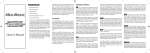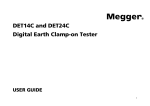Download the PDF
Transcript
R.S. Technical Services 1545 MINI CAMERA Model 10-1545 User Manual 900 36523Rev.A Nov.1,2007 COPYRIGHT ©2007 RS TECHNICAL SERVICES INC. Nopartofthispublicationmaybestoredinaretrievalsystem,transmitted,orreproducedinanyway,including butnotlimitedtophotocopy,photograph,magnetic,orotherrecord,withoutprioragreementorpermissionofRS TechnicalServices,Inc. WESTCOAST RSTechnicalServices,Inc. 1327CleggStreet Petaluma,CA94954 8007671974 Fax:7077781981 EASTCOAST 292MidlandTrail Mt.Sterling,KY40353 8594990122 Fax:8594990230 OnTheWeb www.rstechserv.com [email protected] SAFETY NOTICE A FIRE SAFETY CONDITIONAL APPROVAL MUST BE ISSUED BY AN APPROPRIATE LICENSED ELECTRICAL ENGINEER FOR USE OF THIS SEWER CAMERA IN AREAS OF A SEWER THAT HAVE BEEN DEMONSTRATED BY TESTING AND MONITORING NOT TO FALL UNDER THE “FIRE SAFETY APPROVAL” REQUIREMENT IN SECTION 2540.2 OF TITLE 8 OF THE CALIFORNIA CODE OF REGULATIONS. TESTING AND MONITORING WILL BE CONSIDERED BY THE CALIFORNIA DIVISION OF OCCUPATIONAL SAFETY AND HEALTH, TO BE SUFFICIENT FOR THIS PURPOSE IF ALL MEASUREMENTS INDICATE THAT THE SEWER ATMOSPHERE IS BELOW 10% OF THE LOWER EXPLOSIVE LIMIT (LEL) AND IF THE USER MEETS ALL OF THE FOLLOWING ADDITIONAL CONDITIONS: (1) BEFORE EACH USE, INSPECTS CABLE AND ELECTRICAL DAMAGE OR WEAR THAT COULD COMPROMISE SAFETY. (2) TEST OPERATE THE SEWER CAMERA AND ASSOCIATED ELECTRICAL EQUIPMENT IN A DRY LOCATION AWAY FROM ANY POTENTIAL EXPOSURE TO HAZARDOUS CONDITIONS TO DETERMINE WHETHER THE EQUIPMENT FUNCTIONS NORMALLY AND WITHOUT ANY PROBLEMS, SUCH AS SPARKING, LOOSE CONNECTIONS, OR OTHER SIMILAR SAFETY PROBLEMS. (3) TESTS FOR THE EXISTENCE OF A HAZARDOUS ATMOSPHERE AT THE OPENING OF THE SEWER ACCESS POINT USING A MULTI-GAS TESTER, AND BEFORE ENERGIZING THE EQUIPMENT, CONDUCTS A TEST OF THE SEWER ATMOSPHERE AT THE ACCESS POINT ESTIMATED TO BE CLOSEST TO THE END POINT OF THE CAMERA WORK. (4) PROVIDES CONTINUOUS MONITORING IN THE ALARM MODE AT THE ACCESS POINT FROM WHICH THE WORK IS PERFORMED AT ALL TIMES WHILE THE SEWER INSPECTION CAMERA IS ENERGIZED IN THE SEWER. (5) DE-ENERGIZES ALL ELECTRICAL EQUIPMENT AND USES MECHANICAL VENTILATION IF A MEASUREMENT EXCEEDING 10% OF THE LEL IS OBTAINED AND DISCONTINUES USE OF ALL ELECTRICAL EQUIPMENT IF THE SEWER ENVIRONMENT CANNOT BE MAINTAINED BELOW 10% OF THE LEL. ii EQUIPMENT FOR NAMINGCONVENTIONS Throughoutthismanual,astandardizedsystemisusedtoidentifyvariousfunctionsortostress importancetothereader. Thissymbolindicatesinformationthatisveryimportanttothereader.Takeit seriouslyandfollowanyinformationprovidedwhencalledfor. BlackBoldTextIndicatesabutton,switchorimportantheading. & Thissymbolindicatesoperationalsuggestionsandadvicetooperatetheunitinthe mostefficientmanner. iii Table of Contents SAFETY NOTICE......................................................................ii N A M I N G C O N V E N T I O N S..........................................iii 1.0 PRODUCT OVERVIEW ...................................................... 1 2.0 PRODUCT SPECIFICATIONS............................................ 2 3.0 SAFETY .............................................................................. 3 4.0 COMPATIBILITY ................................................................. 5 5.0 OPERATING YOUR 1545................................................... 6 5.1 Section Details of the Controller ........................... 8 Video Level (A) ............................................................................... 9 Voltage Control Knob (B) ................................................................ 9 Load Volts\Line Amps (C) ............................................................... 9 Manual Switches ........................................................................... 10 Reset............................................................................................. 10 Aux. Input...................................................................................... 10 5.2 Auxiliary Control Box .............................................. 11 Toggle Switch Descriptions........................................................... 13 Toggle Switch Settings.................................................................. 14 5.3 Operating Your 1545 Camera ............................... 15 5.4 Conducting a Pipeline Inspection ....................... 15 6.0 GENERAL OPERATIONS................................................. 16 CONTROLLER ............................................................................. 16 FOOTAGE JACK .......................................................................... 16 CAMERA....................................................................................... 16 POWERING UP ............................................................................ 17 6.1 1545 Maintenance ................................................... 17 HANDLING ................................................................................... 17 SUBMERSION.............................................................................. 17 CLEANING.................................................................................... 17 STORAGE .................................................................................... 18 7.0 PIPELINE INSPECTION ................................................... 19 7.1 Vehicle & Equipment Placement ......................... 19 8.0 PRODUCT WARRANTY ................................................... 21 8.1 Merchandise Return Authorization (MRA) Policy ................................................................................................ 22 ESTIMATE REQUIRED ................................................................ 23 COD TERMS ................................................................................ 24 PARTS RETURN POLICY ............................................................ 24 1 5 4 5 M I N I C A M E R A 9 0 0 - 3 6 5 2 3 R E V . A 1 1.0 PRODUCT OVERVIEW T he1545Minicamerausermanualwillhelpyouoperatethecamera andunderstanditscapabilities.Thesmallsizeofthe1545isidealfor smallpipelinesandhassuperiorselflevelingandautomaticupright capabilities.Thecameracannegotiate90°bendsintwoinchpipesandcan operatewithupto400feetusingsinglePushRodconductorcableorupto 1,500 feet using Mainline cable. The camera is remote controlled and adjustablefromtheoperatingviewingstation. & The1545shouldbeusedinpipeswithaminimumof twoinchesdiameterwithoutskids.Optionalskidsare requiredforpipes48inches. Operatethecamerainthesamedirectionastheflow. Thepipelineshouldbeascleanaspossible.Waterflow shouldbeminimal,ifpossible. 1 1 5 4 5 M I N I C A M E R A 9 0 0 - 3 6 5 2 3 R E V . A 2 2.0 PRODUCT SPECIFICATIONS Power 9Vto12VDC LEDs Eight,HighIntensity Pipeline 2”to8”,notlongerthan1500ft.Optionalskidsrequiredfor48” pipes. Weight <1lb. Length 3”(7.6cm) Diameter 7.5”withSleeve CableCapacity To1500ft.withMainlineCable To400ft.usingPushCablewith1514Converter CameraHousing StainlessSteel.Submersibleto<50ft. FieldofView Sensitivity 88°Diagonal .5lux,NTSCColor 2 1 5 4 5 M I N I C A M E R A 9 0 0 - 3 6 5 2 3 R E V . A 3 3.0 SAFETY It is important to be familiar with operations, maintenance, and safety issueswhenworkingwithRSTequipment. Readthisentiremanualpriortooperatingtheequipment. To prevent personal injury or damage to equipment, turn off camera power. When making electrical connections, width adjustments, and when maintaining the tractor or camera, disconnect all power to the controlstationbeforeservicing. Inspect all transport, camera, lighting cables, and bridles before and after eachuse.Replaceanybroken,wornorfrayedbridlesorcables. Alwaysusecarenearanopenmanhole,andwhenclimbinginoroutofa TVinspectionvehicle.Thetractorandcameraassemblycanbeplacedinto apipelinewithoutpersonnelenteringthemanhole. Useproperliftingropes,cranesandwinchesforliftingequipmentin/outof pipestopreventpersonalinjury. 3.1 Equipment While safety is common sense, please take time to quickly review the following,it’sforyourowngood! 3 1 5 4 5 M I N I C A M E R A 9 0 0 - 3 6 5 2 3 R E V . A NEVERHOOKUPORDISCONNECTANYEQUIPMENTWITH POWERTURNEDON! TheInspectionSystemrequiresasteadysupplyof90–130VDCtooperate properly.Beforestartingthegeneratororconnectingtoshorepowermains, make sure that ALL equipment inside the vehicle has been turned OFF. Turn down the controls for camera power and cable reel speed. After all equipmenthasbeencheckedreconnecttheshorepowercord. If a generator is to be used, allow the generator to warm up for a few minutes.Verifythatthevoltageandfrequencyindicatorsonthecontroller powersupplyareinthegreennormalzone. Diesel generators use a different control panel that is separate from the controllerpowersupply.Refertotheappropriateoperatormanualbefore starting. Before turning on any equipment, plug the keyboard into the DataCollectionSystem.PlugtheAuxiliaryControlBoxintothe AuxiliaryControlJackonthecontrollerpowersupply. Ifthevoltageorfrequencyfluctuatesintotheredzonesonthe Controller power supply DO NOT turn on any of the equipmentinthetruck!Checkshorepowerorthegeneratorfor proper operation. When in doubt, have them checked by a qualifiedtechnician. Placecordsawayfromtrafficorwetareastoavoidtrippingon powercords. 4 1 5 4 5 M I N I C A M E R A 9 0 0 - 3 6 5 2 3 R E V . A 4 4.0 COMPATIBILITY O t h e r P r o d u c t s t o E q u i p Yo u r 1 5 4 5 The 1545 is designed for use with mainline vehicle mounted systems as wellasPortableMainlinesystems.Itrequiresapowerunit,controlbox,and cable reel. Use your RST product in conjunction with any or all of the followingaddonsatextracost: SpringorBallTypeTail PushRodCable(400ft.) Anodized Aluminum Skid Sleeve with beryllium copper skid guidesfor48”pipes SondeTransmitter MainlineCable(1500ft.) 5 1 5 4 5 M I N I C A M E R A 9 0 0 - 3 6 5 2 3 R E V . A 5 5.0 OPERATING YOUR 1545 UsingtheMainlineController Theoptional1514/1515voltageconvertermustbeusedinconjunctionwith Mainlineseriescontrollers(1309,1315,and1575).The1514convertercanbe mountedtothePushRodcablereel. Connectingyour1545cameratoanytypeof controller/powersupplyotherthanaRST1515or 1514voltageconvertermaycausedamagetothe cameraandvoidthewarranty. Fig. A 6 1 5 4 5 M I N I C A M E R A 9 0 0 - 3 6 5 2 3 R E V . A The Controller receives its operating power and control signals from an above ground controller power supply. The underground equipment transmitsvideoandothertransducersignalsbacktotheControllerPower Supply. The Controller Power Supply is acomponentof a pipeline video inspectionsystem,whichmaybemountedorportable. The Functions of the Controller Power Supply are divided into three sections(refertoFig.A): 1. Power(farlefthandsection) 2. Camera(centersection) 3. Reel(farrightsection) PriortousingtheControllerandpoweringup,doALLofthefollowing: 9 Ensure that the Camera ON/OFF switch is in the OFF position beforeconnectingthecameratothetransportunit,and\orauxiliary DualFunctionControlBoxtotheControllerPowerSupply. 9 Ensure the large black Voltage Control knob is set to MINIMUM (fullcounterclockwiseposition). 9 Ensure the Reel Speed Control knob is set to MINIMUM (or full counterclockwise). 9 Turn the Camera Power switch to ON. A video picture should appearonthedisplay.Ifthevideopictureisflashingoffandon,the cameravoltagesettingistoolow.Increasethevoltagesettinguntil theflashingstops. Note: In some cases the minimum controller voltage setting may be belowthecamera’sminimumoperatingvoltage. Once completed, power up the Controller unit, the Frequency & AC VoltagereadoutinthePowerSectionshouldreadNORMAL. 7 1 5 4 5 M I N I C A M E R A 9 0 0 - 3 6 5 2 3 R E V . A 5.1 Section Details of the Controller 5.1.1Power ARemoteControlUnitstartsandstopstheonboardgeneratorinorderto operatethetransportandcamera.TheStart\Stopswitchactivatespower. TheGeneratorRuntimeMetermeasuresthecontinuousoperatingtimeof thegeneratorset.Thereisnoresetbutton.Thismeterisusefultodetermine themaintenancerequirementsofthegenerator.Generally,every100hours ofusemayrequiremaintenance(thisvarieswithgenerator). The two indicators (Frequency & AC Voltage) monitor the incoming line voltage and frequency. A continuous, steady high voltage level may indicateaproblem. Thecontrolvoltageforthissectionissuppliedbythegeneratorsetandisa nominal12VDC(9VDCto16VDC). 5.1.2Camera Theadjustablecameralightpowersupplyprovidesanominal120VDCto the camera and other downhole inspection equipment, such as the transport. This section has video processing circuitry which extracts the videotransmittedbytheundergroundcameraintoaNTSCvideoformat. Incorporatedinthecontrollerisanaudiomicrophonepreamplifierthatcan provide audio for a VCR or DVD. Some cameras have a nonadjustable light intensity, others have an adjustable light intensity from an auxiliary controller. Fig. B 8 1 5 4 5 M I N I C A M E R A 9 0 0 - 3 6 5 2 3 R E V . A TheCameraON/OFFswitchcontrolsthecamerapowersupply.Above theswitchisagreenLEDtoindicatethatthecamerapowersupplyis on. Thelarge,black,VoltageControlknobadjuststheoutputvoltageofthe powersupply.Thiscontroladjuststhelightintensityoftheremote cameraandadjuststhespeedofthetransporterunit. RefertoFig.B(previouspage).ThisisadetailoftheCamerasectionof theController. Video Level (A) Ifthereisnolight,thereisnocamerasignalbeingreceived. Assumingasignalisreceived,theVideoLevellightsindicate whethersufficientlightforthecameraexistswithinthepipe. Therearethreecolors: YellowInsufficientlight,toodark.Openthecamerairisfurther. GreenIdeallightingandirissetting.Thisisnormal. RedToomuchlightorvideoproblem.Closecamerairis. Voltage Control Knob (B) Usethefirstmarkasageneralreferencewhenturningthe VoltageControlknobclockwise.Inmostcases,thenormalrange isreachedwhenitisreached(thismarkisNOTonthepanel,but isusedonlytoprovidethereaderwithgeneralknowledge). Load Volts\Line Amps (C) UsethetoggleswitchtoviewtheLoadVoltsorLineAmps.The generalnormalrangeforLineAmpsisusuallyoneorlessbut canbeupto2.5.The“flame”indicatesanoperationaldanger zone.Itdisplaystherelativeoutputvoltageorcurrentfrom camerapowersupply.Theswitchlocatedbelowtheindicator togglesbetweenvoltageandcurrent. IftheLineAmpsreadingisthreeorhigherandissteady, SHUTDOWNthecameraimmediatelytoavoiddamage! 9 1 5 4 5 M I N I C A M E R A 9 0 0 - 3 6 5 2 3 R E V . A Thisconditionusuallyoccursifthereisasnagorcrimpin thereelcableoraseriousconnectionissue. Manual Switches AsindicatedinFig.B,eithermaybeusedtofocusorforiris adjustments.Togglebackandforth.TheIrisSwitchcontrolsthe irissettinginfixedlenscamerasandthezoomsettingincameras withzoomcapability. Reset AflashingredRESETindicatesthatthepowersupplywas overloadedandthepowersupplyisdisconnectedfromthe outputconnector. Toreset,dothefollowing: 1.PlacethecameraON/OFFswitchtotheOFFposition. 2.TurnthecameraVoltageControlknobtominimum(counter clockwise)andwait45secondstoallowthepowersuppliesto discharge. 3.PlacetheCameraON/OFFswitchtotheONposition.Ifthe RESETcontinuesflashing,placethecameraON/OFFswitchto theOFFpositionandcorrectthefault. Aux. Input UsethistoconnectaremotecontroldeviceoranauxiliaryDual FunctionControlbox. 5.1.3Reel RefertoFig.A.Thissectioncontrolsthecablereelthatissentthroughthe pipewiththecamera.Ineffect,itoperatesawinchlikedevicetosendand retrievethecable. TheSpeedknobdetermineshowfastthecableismoved.UndertheLoad Ampsmeter,therearetwoswitches.Directlybelowthemeterisagearlike switchallowingforhigh,low,orneutralforthereel.Belowthis,isanother switchusedtoindicatewhetherthecableisbeingpulledoutorsentin. 10 1 5 4 5 M I N I C A M E R A 9 0 0 - 3 6 5 2 3 R E V . A TheLoadAmpsmeterissimilartheoneintheCamerasection.Ifthemeter remains steady at a high level, shut down the reel. Again, check connectionsandcableforcrimpsorsnags. If,aftercarefulinspectionofcableand\orreel,nosnagsorcrimps arefound,call(800)7671974or(707)7698806fortechsupportand furthertroubleshooting. 5.2 Auxiliar y Control Box With the power off,pluginthe Dual Function ControlBoxintothe front paneljackmarkedAuxInput.Usethisboxforprecisecontrolandtocreate a variety of configurations for your camera\transport. The box below is used with all RST cameras except those in the OmniSTAR family. Depending on the camera used, certain functions using the toggle switch mayrequirerepeatedtogglinguntilthedesiredeffectisreached. Tohelpexplainitsfunctions,coloredtextisusedontheControllerbox: BlueTextTheselectedfunctionoccursinMode. RedTextTheselectedfunctionoccursinSTDMode. Fig. C 11 1 5 4 5 M I N I C A M E R A 9 0 0 - 3 6 5 2 3 R E V . A 5.2.1Modes Therearetwomodes:STDand.Eachmodehas16possible functionsthatadjusttheattachedcameraormovethetransport(STDMode only).Thetextonthebuttonsiseitherinredorbluetodifferentiate betweenStandard(STD)andmodesforeasyreference.AModeis selectedusingtheRockerArm(seeFig.C). 5.2.2StandardMode(STD) In Standard Mode, common functions are pan, transport speed (when present),camerarotation,iris,andfocus. ToenterSTDMode,dothefollowing: 1.Pushtherockermodeswitch(onthetopofthebox)totheleft(referto Fig.C).TheSTDwillbeflushwiththebox. 2.Selecteitherabuttonandpushdowntoactivatethatfunctionorusea toggleswitch.Observetheresultsonthemonitorortransport. Every function change will cause a corresponding flash of the green transmitLEDinthemiddleofthecontrolbox. 5.2.3TransportMovement Tomovethetransportortractor(whenpresent),dothefollowing: 1.PushtheHigh,Medium,orLowbuttontomovethetransportforwardat that rate of speed. To move the tractor in reverse, push the Free Whl.\Reversebutton. Toretrieveyourtransport\tractor,dothefollowing: 2.PushtheFreeWheelbuttontoretrieveatractorfromaninspectionrun. Waitfiveseconds.Observethetractormovinginabackwarddirection. PushStop.GototheReelportionoftheController(seeFig.A).Retract the cable by turning the toggle switch to On. Adjust the Speed knob; selectOUT,selectLoworHighusingthetoggleswitch. 12 1 5 4 5 M I N I C A M E R A 9 0 0 - 3 6 5 2 3 R E V . A 5.2.4Standard(STD)ButtonDescriptions Note: Other cameras may have additional functions, see specific camera manual. The Standard buttonsthatcontrolthetransportareoperationalonlywhenatransportertractorispresent. High (transport) Highspeedmode Medium(transport) Mediumspeedmode Low (transport) Lowspeedmode FreeWhl./Reverse(transport) Free wheel hold down reverse in STD mode Stop (transport) Allstopholdforthreeseconds PanLeft(camera) Panleft PanRight(camera) Panright CCW (camera) Counterclockwiserotation CW (camera) Clockwiserotation Home/lights(camera/STD) Rotates camera to home/turns on SDT lights Toggle Switch Descriptions IrisCl.(camera) Closescamerairis IrisOp.(camera) Opencamerairis Focusin(camera) Adjustnearfocus Focusout(camera) Adjustfarfocus Lft.Turn/elev down Turn left or Lower elevator/camera elevator Rt.Turn/elevup Turnright,raiseelevator/cameraelevatorup 13 1 5 4 5 M I N I C A M E R A 9 0 0 - 3 6 5 2 3 R E V . A 5.2.5ModeButtonDescriptions I ris(camera) AdjustlensFstop(f2.8,f4,f8,f10etc.) Note: adjustmentsarenotrecommended. Autofoc.(camera) Switch between auto focus and manual focus. Auto focus is default (no auto focus adjustments).Inmanualmode,adjust Focus in/Focusoutwithtoggle. Shutter(camera) 60 frames per second can be slowed to give moretimetoabsorblight,andalsotogivea slowmotionaffect. Note:Adjustmentsarenotrecommended. Freeze(camera) Stopthemotionoflivevideo. Wht.Bal.(camera) Adjust for light type. Incandescent light (auto). Display(camera) Showorhidemanualsettings. Gain (camera) Adjustgain(brightness)usingslidebar. BKLight(camera) Reset(camera) Increase screen brightness to light up shadowareas. Returntopowerupdefaultsettings. Toggle Switch Settings Wide (Zcamera) Zoominorzoomout Tele (Zcamera) Telephoto10xoptical,4xdigital,overall40x Up (Zcamera) Adjustzoomfunctions(Iris,Shutter,Gain) Down (Zcamera) Adjustzoomfunctions(Iris,Shutter,Gain) Focusin (Zcamera) Nocameracontrols Focusout (Zcamera) Nocameracontrols 14 1 5 4 5 M I N I C A M E R A 9 0 0 - 3 6 5 2 3 R E V . A 5.3 Operating Your 1545 Camera Thefollowingaresomebasic,generalmethodstoadjustyourcameraafter ithasbeeninsertedintoapipe. 1.TurncameraPoweron. 2. Check the picture on the monitor and adjust brightness, if needed, by pushingtheGainbuttonandusingtheUp/DownIristoggleswitch. 3.AdjustAutoFocus(mostcamerashaveautofocus).Ifamanualfocusis needed,pushtheAutoFocusbuttonandusetheFoc.in/Foc.outtoggle switchtoadjust.RepeatedtogglingisOK. 4.TheShutterisautomaticallyset.Toadjustitusingmanualcontrol,push theShutterbuttonandadjustusingtheUp/Downtoggleswitch. 5.Toresettostandardsettings,usetheResetbutton. 5.4 Conducting a Pipeline Inspection Thefollowingisabriefgeneraloverviewofinspectingapipelineafterithas beeninsertedandreadied(cameraadjustedforheightandlighting).Dothe following: 1.StarttheVCRorDVD. 2.Recordconditionofmanhole. 3.Startrecordinginsidepipeline(youmayhavetostartbeforethefootage isset). 4.Movethecamerathroughpipelineslowlytospotdefects.Donotforce camerapastlargeamountofdebris. 5.Lookforlargerootmassesthatmayblockthepipe,orsevereoffsetjoints betweenpipesorprotrudinglaterals.Useextracautionwhenobserved. 6. Take notes when passing obstacles or severe offset joints, protruding laterals.Stayawayfromhazardsthatmaycreatea“stuck”situation! 15 1 5 4 5 M I N I C A M E R A 9 0 0 - 3 6 5 2 3 R E V . A 6 6.0 GENERAL OPERATIONS Thefollowingarequickstartgeneralstepstypicallyusedwith the1575,andgeneralmaintenanceforthecamera. CONTROLLER 1.TurntheON/OFFswitchtoOFF 2.TurntheLIGHTINTENSITYcontrolfullycounterclockwise. 3. Connect the flexible, RG58 lead from the Cable Reel to the CAMERA POWERjackonthecontroller. 4.Connectthefootagecable(optional)connectorfromthereeltothe FOOTAGE JACK(onthecontroller). 1.Pluginthemicrophonejack(optional)intothecontrolpaneljack(MIC.). CAMERA 1. Check that the LED lights and the LENS are clean. If necessary, clean withasoftclothortissue. 2. Select and attach the appropriate SKIDS for the size of the line to be inspected.CAUTION:Iftheoptionaladjustableskidsetisbeingused, besurethatthestandoffs,whicharethreadedintothealuminumsleeve, donotprotrudeintotheinsideofthesleeve.Ifthethreadedstudonthe 16 1 5 4 5 M I N I C A M E R A 9 0 0 - 3 6 5 2 3 R E V . A standoffistoolong,andistightenedagainstthecamerabodytube,the tubecanbedistorted,andcameraleakagecanresult. 3.Connectthecameratothepushcable.Thejunctionmaybewrappedwith vinylelectricaltapetoprovideextrasecurity. POWERING UP 1.Beforeconnectingthesystemtothe120VACpowersource,besurethat theON/OFFswitchonthecontrollerissettoOFF”. 2.Connectthecontrollerto120VACusingathreepingroundedcable. 3.TurntheON/OFFswitchonthecontrollertoON.Initialstartupmay produce a 2 to 3 second period during which the LED lights flicker beforeanimageappearsonthemonitor. 4.Whenperformingavideoinspection,thecameralightintensitymaybe adjustedbyturningtheLIGHTINTENSITYcontrol.IftheLEDlights starttoflicker,thecamerapowerhasbeenadjustedtoolow.Turnoffthe powerandrepeatstep3. 6.1 1545 Maintenance HANDLING The 1545 Video Camera is durable, but contains electronic components, whichmaybedamagedbyahardimpact. The1545VideoCameracontainsasolidstateCCDsensorwhichshouldbe protectedfromexcessiveexposuretothesunsrays.Momentarilypointing thecameraatthesunwillnotcausedamagetothesensor,butallowingthe cameratoremainpointedatthesunshouldbeavoided. SUBMERSION The1530VideoCameraiswaterresistant,andmaybeimmersedinwater. However,itisnotdesignedfordeepsubmersion.Donotoperateatdepths greaterthan50feet. CLEANING The1545VideoCamerashouldbecleanedaftereachdaysuse.Anynon abrasivehouseholdcleanerordisinfectantmaybeused.Thecameramay 17 1 5 4 5 M I N I C A M E R A 9 0 0 - 3 6 5 2 3 R E V . A bewashedoffwithalightjetofwater,butneveruseahighpressurewash, becausethewatermaybeforcedpastcameraseals. Thecamerawindowmustbekeptclean;evenalittledirtontheobjective lenswindowwillreducethesharpnessofthevideoimage. Attheendofeachday,removeanytapefromthecamera/cableconnection. Besurethecameraconnectorisclean;blowoutanyexcesswaterandletthe connectordry. STORAGE The1545VideoCamerashouldbestoredoutofthesunandprotectedfrom impact.IftheCameraisstoredonthepushcablereel,avoidkinkingthe cameratail. 18 1 5 4 5 M I N I C A M E R A 9 0 0 - 3 6 5 2 3 R E V . A 7 7.0 PIPELINE INSPECTION GeneralGuidelines 7.1 Vehicle & Equipment Placement 1.Locatethebackofthetrucksothatthecablereellinesupinthedirection ofthepipelinetobeinspected.Thetruckrearshouldbeoveror\nearthe pipelineentrance. 2.Createabufferzonearoundtheopeningwhilecarryingtheequipment whenintrafficareas.Usepylonsand\orwarningsignstoalerttraffic. 3. Pull the camera/tractor far enough into\over the pipeline entrance to clear the bridle or cable grip. Check all camera and tractor functions againbeforeproceeding. 4.Movetractorforwardsotherearofthetractorandthecableconnections arefullyinsidethepipe. 5.SetupDownholePoles,shoesandManholeRoller. 6.Resetthefootagecounter. 7.ReleasetheDragBrakeonthecablereel. 8.SetcablereelinFreeWheelmode. 9.ReadandfollowCableGrip,BridleandPigTailinstructions. 10.Recheckthepipelinesizeandextensionadjustments. 11.Donotletcable“loop”occuratthelocationwherethecableentersthe pipeline. 19 1 5 4 5 M I N I C A M E R A 9 0 0 - 3 6 5 2 3 R E V . A 12. Use Guide Poles and hook to keep your Crawler stable as it enters pipeline(useenoughpolestocleartopofthemanholebytwofeet).Pull thecamera/crawlerfarenoughintopipelinetocleartheBridleorCable Grip. 13.SettheCableGuide.Usedoublerollerand/orsinglerollerstoprotectthe cableandallowingittoslidedowntheholewithoutdragontheline. 14.Lowertheequipmentslowlyuntildestinationisreached. Maintain control of equipment while loading and unloading into manhole. Most equipment damage occurs when camera is loweredintohole. 20 1 5 4 5 M I N I C A M E R A 9 0 0 - 3 6 5 2 3 R E V . A 8 8.0 PRODUCT WARRANTY RSTechnicalServices,Inc.(RST)warrantsallitemsofourmanufacturefor defects in materials and / or workmanship for one (1) years from date of receiptbytheCustomer(unlessotherwisestated). This policy is limited to items manufactured by RST (i.e., Camera, Reels, Controllers,DataDisplays,Winches,andTractorTransportVehicles). Intheeventofanymalfunctionoffailureoftheequipment,thecustomeris required to request authorization from RST to return defective parts or components by calling the RST tollfree number 18007671974 and requestinganMRAnumber. Thereturnedpartsorcomponentsshallincludeapackinglist,partidentity, andthereasonforthereturnofthepart. FreightcostsaretheresponsibilityoftheCustomerunlessotherwiseagreed toinadvancebyRST.Allinwarrantyequipmentinneedofrepairshallbe shippedto: RSTechnicalServices,Inc.orRSTechnicalService,Inc 1327CleggSt. 292MidlandTrail Petaluma,CA94954 Mt.Sterling,KY40353 21