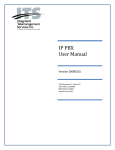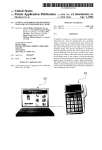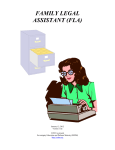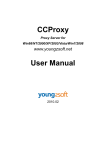Download IN THIS ISSUE - Fisheries Information Technology Section
Transcript
Volume XIV, Number 1 SPRING 2000 IN THIS ISSUE President’s Byte Michael D. Porter..................P. 1 Secretary-Treasurer’s Report Stuart Shipman...P. 2 Fisheries Software Available Darren Benjamin..P. 3 Fisheries GIS 2000 Symposium Announcement Michael D. Porter.................P. 3 4th International GIS and Environmental Modeling Symposium announcement.............................P. 3 Wisconsin Sea Grant’s Fish Bioenergetics 3.0 now available from AFSCUS..................................P. 3 OTTER Program description John M. Gates... .P. 4 Proceedings of Fishery GIS Symposium Tom Nishida..............................................................P. 4 TIPS 6: Microsoft Tip Corner Gary Whelan......P. 5 Modeling the Environment review and Systems Dynamics notes Richard G. Dudley...............P. 6 FAST Program description Michael Maceina....P. 7 AFSCUS Software Review: Fish Bioenergetics 3.0 Gary Ash............................................... P. 7 Two New Books Offered by AFS...(see supplement) Preview of 130TH ANNUAL MEETING OF THE AMERICAN FISHERIES SOCIETY...............P. 10 Software Order Form.......................................P. 11 President's Byte Michael D. Porter One of the directions I have set for the Computer User Section is to bring Geographic Information Systems (GIS) forward as one element we emphasize. There are a number of section members using GIS in their jobs, and others interested in learning how GIS can be used effectively as a fisheries research and management tool. With this in mind, the section has organized a Fisheries GIS Symposium for the AFS meeting in St. Louis, MO. Several GIS packages, including Geographic Resource Analysis Support System (GRASS) and ArcInfo/ArcView (www.esri.com) AFSCUS Officers President Michael D. Porter Dept. of Natural Sciences MS Valley state University Itta Bena, MS 38941, USA (601) 254-3379 Voice [email protected] President-Elect Doug Beard WI Dept. of Natural Resources P.O. box 7921 Madison, Wisconsin 53707, USA (608) 267-9427 Voice (608) 267-7857 Fax [email protected] Software Review Chair Gary Ash 17312 106th Ave. Edmonton, AB T5S 1H9 Canada (403) 483-3499 Voice (403) 483-1574 Fax [email protected] Secretary-Treasurer Stuart Shipman Division of Fish and Wildlife Indiana Dept. Natural Resources 511 W. Columbia Parkway Columbia City, IN 46725, USA (219) 691-3181 Voice (219) 691-3494 Fax [email protected] Past-President Gary Whelan Michigan Dept. of Natural Resources P.O. Box 30446 Lansing, MI 48909, USA (517) 373-1280 Voice (517) 373-7307 Fax [email protected] Software Librarian Darren M. Benjamin Illinois Natural History Survey Center for Aquatic Ecology 607 E. Peabody Champaign, IL 61820, USA Work (217) 244-1516 Fax (217) 333-6294 [email protected] Newsletter Editor Robert Ball Indiana Dept. of Natural Resources P.O. Box 16 Avoca, IN 47420, USA (812) 279-1215 Voice (812) 279-2685 Fax [email protected] have online tutorials and education programs for learning how to use the software. GRASS (www.baylor.edu/~grass) is a free download under the General Public License (GPL), running on Linux, Unix, and Solaris operating systems. They are working on porting it into Windows 98/NT as well. Both are powerful GIS systems with numerous plug-in routines and add-on features. I have asked Joe Mion (webmaster) to start recruiting assistance with maintaining the Computer User Section website. Darren Benjamin (software librarian) is updating the fisheries software library with the assistance of Gary Whelan (past president) and others. Darren is working with Joe on the website directory of freeware and shareware. I want to see the Section's website become a starting point for finding fisheries software. I would like section members to consider contributing more notes to either the website and/or the newsletter on computer techniques, software, or projects. Along this same train of thought, I am starting a "How-To" section on the website. It will consist of articles or links to a variety of topics ranging from basic software to specialized computer techniques. Stephen Hale has submitted two items dealing with statistics. When you find a note or website with useful "how-to" instructions, please forward it to Michael Porter ([email protected]). The American Fisheries Society homepage will be sporting a new look starting in April. They have outsourced the design to improve its appearance and functionality. One of the 'recent communication models' in the computing community is the 'user group'. The Computer User Section is a 'user group' with the focus on the application of computers to problems in fisheries biology. The value of the section is built on the participation of the members, contributing ideas and information to the group through the newsletters, website, and monthly notes. While few of us have time for long articles, we often produce reports and other written materials that contain useful information. Clip out some of those useful ideas and share them with your colleagues. With the rapidly changing technology, I am trying to provide some of this information on computing trends like GIS, Palm handheld computers, and the Linux operating system. What other changes in computer technology and software can we use as fishery biologists? Share your ideas by sending in your suggestions for the newsletter or the monthly notes. Secretary-Treasurer’s Report Stuart Shipman This financial statement is current as of 4/18/00. The accounting summary indicates that we spent over $1,000 for the newsletter since Jan. 1999. Currently, those expenditures run closer to $150 per newsletter for mailings to members without email addresses. Overall the section is in good shape financially. Looking forward we should only have small expenses for the newsletters, listserver, storage, and supplies, plus travel expenses for the Excom to the annual meeting. Mickey indicated that he felt his employer would cover his travel. I have requested out of state from my employer to travel to St. Louis. Not sure about Beard’s expenses. Also, Mickey may have incurred some expenses for the GIS symposium we’re holding at the annual meeting. We had 151 national and 21 international members who have paid 2000 dues as of Dec. 31, 1999. I have not received an update since that time. AFSCUS Account Summary 1/1/99 to 4/18/00 CATEGORY DESCRIPTION AMOUNT INCOME Dues payment Interest increase Software sales TOTAL INCOME $3,236.00 $83.17 $547.00 $3,866.17 EXPENSES Donation Donation for printing Listserve Newsletter Raffle Software purchase Storage space Supplies Travel TOTAL EXPENSES TOTAL INCOME-EXPENSES TRANSFERS To NOW Checking -2- $ 250.00 300.00 300.00 1,053.00 100.00 116.00 80.00 25.00 497.88 $2,722.29 $1,143.88 -200.00 -3From savings 200.00 TOTAL TRANSFERS OVERALL TOTAL $ 0.00 $1,143.88 For details contact: Michael D. Porter ACCOUNT BALANCES REPORT As of 4/18/2000 ACCOUNT ASSETS Cash and Bank accounts NOW Checking Savings TOTAL Cash and Bank Accts can be applied to fishery and environmental management. Sponsors are the Computer User Section and the Fish Management Section. BALANCE $2,428.39 $3,998.65 $6,427.04 TOTAL ASSETS $6,427.04 LIABILITIES $ OVERALL TOTAL $6,427.04 0.00 Fisheries Software Available Daren Benjamin The AFS Computer User Section now contains 23 software packages in our software library. This software includes such topics as population dynamics, bioenergetics, fish culture, habitat, early life history, and ichthyology. The most popular software includes FishCalc, DisBCal, MicroFish, and MOCPOP. All software is peerreviewed and available for sale or download from the AFS website at http://www.fisheries.org/cus/. Please see the last page for a software order form. To order software, or for further information, please contact Darren Benjamin, Software Librarian, at (217) 244-1516 or [email protected]. Fisheries GIS Symposium 2000 Michael D. Porter The symposium will present current techniques for applying geographic information systems (GIS) to fishery research and management in stream, river, lake, and marine environments. GIS provides fishery biologists with a powerful management tool for integrating data from multiple sources and analyzing environmental factors affecting fish communities. This symposium provides general fishery practitioners an opportunity to learn how innovative GIS techniques Office (662) 254-3383 Fax (662) 254-3668 [email protected] Fish Bioenergetics 3.0 for Windows Now Available from AFSCUS Gary Whelan The Computer Users Section is pleased to announce that WI Sea Grant’s Fish Bioenergetics 3.0 for Windows will be available from our library at a discount. This widely used program can answer a wide range of energetic problems from growth rates derived from various food types to prey consumption rates to the analysis of temperature changes on fish growth. It has been used to support a large number of peerreviewed papers in such journals as the Transactions of the American Fisheries Society, North American Journal of Fisheries Management, and the Canadian Journal of Fisheries and Aquatic Sciences. A review of this fine program is found in this newsletter. This program is normally sold for $75 but will be available from our library for $65 for AFSCUS members and $70 for AFS members who are not AFSCUS members. The non-AFSCUS member price will include a year membership in the Computer User Section. The program will also be available to non-AFS members for $75. Announcement of 4th International Conference on Integrating Geographic Information Systems and Environmental Modeling This conference will be at The Banff Centre for Conferences, Banff, Alberta, Canada on Sep. 2-8, 2000. The 4th International Conference on Integrating Geographic Information Systems and Environmental Modeling (GIS/EM4) continues a highly successful set of conferences that, since 1989, have set the standard for cross-disciplinary theory and practice in the synergistic fields of GIS and computer modeling of the natural environment. GIS/EM4 will build upon, rather than merely repeating past success. By focusing on new developments and applications and on the extension of -4its joint GIS/modeling approach into human-environment interactions and the social sciences, the meeting will provide leadership to and "cross-pollination" among the broadest possible array of fields that may benefit from spatial methods and computer modeling. Seeking to demonstrate the sense of innovation it espouses, the 4th meeting will also set new standards in how a carefully crafted, synergistic meeting can and should be convened to better relate science and management needs and opportunities. We will meet at a state-of-the-art facility, for the first time outside the United States, in the glorious Canadian Rocky Mountains, at a most beautiful and mild time of year. We will use challenging special topic lectures, related research and practice papers, diverse work-in-progress posters, instructive demonstrations, and hands-on workshops. These will be integrated using "town meetings" to monitor the "metabolism" of the meeting and to focus and add perspective in a shared learning environment. Attendees can also expect an unprecedented set of published records of the contributions to, and outcomes from the meeting. Students, interested scientists and others with a curiosity about, and stake in the future of spatio-temporal modeling of environment are strongly encouraged to attend the leading meeting of its kind. Please visit the GIS/EM4 website for additional information. Space is limited so you may wish to register and reserve accommodations early. Rates are guaranteed only through July 15, 2000. Please use the following contacts for inquiries about GIS/EM4: the GIS/EM4 website (all conference-related information including on-line registration) at http://www.colorado.edu/research/cires/banff/. Computer Program OTTER John M. Gates The program "Otter.exe" calculates revenues, costs and net incomes to boat, captain, crew and total for New England otter trawler vessels by size, port, gear type, month and year. Otter originated in 1980 during a collaborative research effort between the Northeast Regional Office, NMFS and the Department of Resource Economics, University of Rhode Island. The goal of this effort was to create a capability for monitoring the economic status of the Otter trawl fleet. The program was to facilitate “what-if” scenario questions while using all available information in the NMFS system and having an override capability for users. The current version was created in Quick Basic by Philippe Lallemend. The menus allow user choice on vessel configuration, days at sea by month, lay system, cost components, captain’s skill. OTTER proceeds at each menu by generating default values by drawing on its database of year specific parameter values. It then allows the user to override these values. The parameter values were generated by extensive statistical analyses of NMFS databases. To download a free copy, visit: http://www.uri.edu/cels/enre/otter.htm. For more information, contact: Dr. John M. GATES at Email: [email protected] or write to him at: Dept. of Environmental and Natural Resource Economics, 305 Lippitt Hall University of Rhode Island, Kingston, RI 02881. Tel: (401) 874-4584 or 8742472 or Fax: (401) 782-4766 News on ‘International Symposium on GIS in Fishery Sciences’ Tom Nishida Proceedings of the First Symposium (March 2-4, 1999, Seattle, WA) The formal Proceedings is planned to be published by October this year from Fishery GIS Research Group. Some 40 selected full papers from 130 will be in the Proceedings including many GIS maps. This Proceedings will be very useful reference for the beginners as well as advanced users of the GIS, educators and researchers in fishery sciences. This is because it covers various and unique applications in fresh, coastal and marine waters in different technical levels in different regions of the world. The price is not determined yet. For those who are interested in making reservation, contact me by e-mail, so that the order forms will be sent when it is ready. For those who are interested in obtaining the Abstract Proceedings including all 130 papers, also contact me. The price is US $30, which is sold by Fishery GIS Research Group. Second Symposium Next symposium will be held in 2002. The venue will be -5either Europe or Japan. Those who are interested in obtaining various announcements on the second Symp o sium, p lease also contact me at [email protected] so that I can put your name in the e-mailing list. changes and select any additional options you want on the Appointment tab. (Relevant information from the message has already been added to fields in the new meeting request. The entire message appears in the meeting text box.) 3) On the Actions menu, click Invite Attendees. 4) Enter a name or names in the To box. 5) Click Send. Microsoft Tips No. 6 The Format Painter, available in all Office 2000 programs, makes it a snap to copy formatting from one item--such as text in Word, a cell in Excel, a control in Access, or a headline in FrontPage--to another. To copy formatting using the Format Painter: --Select the item or text with the formatting you want to copy. To copy both paragraph attributes (such as alignment and indentation) and character attributes (such as font and font effects), select the item or text plus the paragraph mark after it. --On the Standard toolbar, click Format Painter (the paintbrush icon). --Then select the text or item to which you want to apply the new format. The formatting is automatically applied to that item. From Gary Whelan Microsoft Publisher 2000 – Thumbnail Graphics Thumbnail graphics (miniature versions of full-size graphics) are especially useful for decreasing the amount of time it takes for a visitor to download your Web site. Here's all you have to do to create a thumbnail graphic on your Publisher 2000 Web site: 1) On your Web page, click the graphic you want to make a thumbnail for. Selection handles appear around the object. 2) Click Copy on the Edit menu. 3) Click Paste on the Edit menu. You now have two copies of the same graphic, one on top of the other. 4) Position the mouse pointer over one of the handles of the graphic on top until you see the Resize cursor. 5) Hold down the mouse button and drag the handle to resize the object until it is approximately 1 square inch. Graphics are not always perfectly square. You can resize the graphic until the longest edge (either height or width) is 1 inch in length. Learn more about creating thumbnail graphics, including how to make a thumbnail a hyperlink, by visiting: <http://officeupdate.microsoft.com/2000/articles/Pub WThumb.htm> Microsoft Outlook - Autocreate Has this happened to you? You've had a lengthy e-mail conversation and now you realize a face-to-face meeting is necessary. Instead of creating a new meeting request and then copying and pasting text from the e-mail message, you can use the Microsoft Outlook AutoCreate feature to create a meeting request almost instantaneously, and capture all the information in your e-mail thread. And best of all, AutoCreate lets you convert any item into an item of another type, such as a contact into a task or a note into an appointment. Here's what to do to turn an e-mail message into a meeting request: 1) Drag the message onto the Calendar icon on the Outlook Bar. 2) Enter the location for the meeting, and then make any Microsoft Office 2000 Tips Site For more time-saving tips on using Office 2000, visit the new Office Update Tips and Tricks Center at <http://officeupdate.microsoft.com/2000/articles/TipsTr icksCtr.htm> Microsoft Office 2000 - Menus Office 2000 programs provide a feature that customizes your menus on the fly, according to your own usage patterns. But if you'd rather have complete menus all the time, you can turn off the feature. First, choose Customize from the Tools menu and click the Options tab. Then, simply deselect the Menus Show Recently Used Commands First check box and click OK. From now on (or until you reactivate the option), Office will display full menus. Note that changing this setting in one application will affect all your Office applications. Moving Text with Word's Spike Have you ever wanted to move non adjacent portions of text to a new location in a Word document? You can do it if you use the Spike. Just select the pieces of text, pressing [Ctrl][F3] after you select each one. Then, move the insertion point to the new spot and press [Shift][Ctrl]F3 to drop all the selections into place. -6EXCEL 2000 Tips EXCEL TIP SITE For answers to other frequently asked questions about Excel, as well as other assistance ar ticles fo r E xc e l 2 0 0 0 u s e r s , g o t o <http://officeupdate.microsoft.com/articlelist/o2kExcel articles.htm> Flexible Formulas: Using the Conditional Sum Wizard Formulas in Excel typically calculate results for all values in a given range. However, you can create formulas that calculate results for only those values that meet certain conditions. You can create the formulas manually by using functions such as IF, SUMIF, COUNTIF or by using the Conditional Sum Wizard. For more information, type "About calculating a value based on a condition" in the Office Assistant or on the Answer Wizard tab in the Excel Help window, and then click Search. For examples of these and other kinds of commonly used formulas, type Commonly Used Formulas in the Office Assistant or on the Answer Wizard tab in the Excel Help window, and then click Search. Use Workbooks in Different Versions of Excel Let's say you use Excel 2000 at your workplace, but you have Excel 95 installed on your computer at home. How do you save files so that you can open them in both versions? There are several file formats you can use to save Excel 2000 files that are compatible with earlier versions of Excel. To learn more, type "About using Microsoft Excel 2000 files with earlier versions" in the Office Assistant or on the Answer Wizard tab in the Excel Help window, and then click Search. Modelling the Environment: book review and Notes on Systems Dynamics Modelling Richard G. Dudley http://www.islandpress.org/ford/AAOpen.html. Be sure to take a look at the "guide to exercises" which provides a number of interesting models which are developed in stages of complexity. For learning, understanding and teaching the system dynamics approach I believe that Ford's book is superior to the Springer Verlag Modeling Dynamic Systems series editied by Matthias Ruth and Bruce Hannon. This series provides a larger number of small models but does not do as good a job as Ford does of explaining the model development process, logic and the systems dynamic approach. The Springer series includes Dynamic Modeling (Hannon and Ruth 1994) and Modeling Dynamic Biological Systems (Hannon and Ruth 1997) additional volumes of interest (which I have not yet seen) include: Dynamic Modeling of Environmental Systems (1999) by Michael Deaton and James Winebrake. Details of this series is available at http://www.springer-ny.com/biology/moddysys/ For a quick look at what system dynamics modeling can do for you see a copy of my paper (Dudley and Soderquist) which was presented at the 1999 AFS meeting: “A Simple Example of How System Dynamics Modeling Can Clarify, and Improve Discussion and Modification, of Model Structure”, which can be found at http://ourworld.compuserve.com/homepages/drrdudley/ dudspbs.html. Richard G. Dudley <[email protected]> FISHERY ANALYSIS SIMULATION TOOL (FAST) Program Status and Workshop Announcement Mike Maceina For AFS members interested in learning to use the system dynamics approach to modeling (for example with Stella or Vensim software) I would highly recommend the book "Modeling the Environment" by Andrew Ford of Washington State University. The book, published by Island Press in 1999, is designed for teaching two semesters of modeling of environmental systems using the systems dynamics approach. Ford uses various models to illustrate the approach and many of these are related to fisheries (e.g. salmon smolt migration and hydropower dams) and related fields. Ford also has a supporting web page at http://www.wsu.edu/~forda/AAOpen.html or at Editor’s Note: The FAST Program promises to become a very useful tool for the fishery biologist who must depend on his own skills for modeling. It appears to be a big improvement over MOCPOP, as it apparently has tools for calculating some of the population parameters used in modeling. For more information, you can contact Mike Maceina at <[email protected]> We now have a working version of the software program FAST that we should have completed in late summer 2000. Fifteen state agencies and a few AFS -7sections provided some funding to develop this software. It is currently being evaluated by our contributors. When completed we also would like AFSCUS to review the software and we plan to sell FAST through the Computer User Section. workshop is on July 17. The program for this workshop can be found at the WD-AFS website at: http://www.fisheries.org/wd/meet/2000/FASTWrkShp.h tm . Anyone wanting to take the workshop can register on line. Maximum number of participants is set at 40. Jeff Slipke and I will be giving a Fish Population Dynamics Modeling workshop, demonstrating and distributing draft versions of FAST at the Western Division of AFS meeting in Telluride, CO. The Jeff and I are available to do workshops for interested AFS chapters and various fish agencies. In the past I have conducted workshops for the SD-AFS, IL-AFS, and a number of state fish agencies. AFSCUS Software Review: Fish Bioenergetics 3.0 Gary Ash, Software Review Chairman Program Title: Fish Bioenergetics 3.0 Developers: Center for Limnology Contact: Paul C. Hanson Company: University of Wisconsin, Madison e-mail: [email protected] (for purchase) Program Description: The program is the newest version of the widely distributed Bioenergetics model formerly known as the Wisconsin model. This program provides the user and windows friendly simulation environment to model energy budgets for a species of fish following the basic bioenergetics equation: Consumption=metabolism+wastes+growth. The physiology of most common species of North American fish are described for modelling purposes as a series of coefficients that are collected from the published literature and are included with the program. The user data would typically provide temperature, prey consumed as a proportion of the total diet, and prey energy densities, although the program included information on prey energy density for common food items. Input parameters from the user would include first day of simulation, final day of simulation, start weight of fish and either end weight or total consumption. The model estimates a p value (proportion of total possible consumption) iteratively by fixing total weight change from values entered or alternatively forcing the model to balance initial weight versus total consumption. Once the p value is established, the model will simulate the daily energy budgets over the time period indicated with results easily plotted with user friendly graphics or data are output directly to a spread sheet. Data may be provided through easy to use spreadsheet manual entries or directly into text files using any text editor. Although the model is individually based, limited simulation of populations can be completed by the user providing a starting population number and mortality rates (natural and/or fishing), that can be varied over time. There are no density dependent or predator prey interactions in the population model. The model also has two new sections using the bioenergetics approach to model cycling of nitrogen and phosphorous and contaminant analysis where bioaccumulation is of interest. The program has an installation routine identical in format of most commercial windows programs and is very easy for the naïve user to master. Program Strengths: The program is highly professionally done with a very intuitive interface and includes a basic introduction into the field of bioenergetics. Many options exist to make data entry easy and allow maximum user flexibility in determining how a bioenergetics simulation should proceed. Users familiar with the Window's environment will have no difficulty operating the program. A web site is available that has known bugs listed plus updates -8that can be downloaded to resolve many of those present on the CD version this reviewer had available. The documentation was well presented and also available electronically on the CD. An extensive bibliography, which is included with the program, provides supporting material as well as identified critiques of this modelling approach. This program would make an excellent teaching tool to allow students to integrate trophic relationships and environmental variables with observed consumption rates and growth of fish. Other problems relating nutrient availability and contaminant accumulation may also be addressed using the new modules included with this program. Program Weaknesses: Simulation programs such as “Bioenergetics” that rely on numerous equations and parameters to predict what are often very limited field based measurements, have notoriety for their sensitivity to assumptions and parameter error. The program and manual are essentially devoid of statistical considerations. Although a reference to extensive “sensitivity” testing is made in the introduction with reference to a summary in Chapter 2, other than literature references, I detected no clear direction as to how to conduct such sensitivity analyses. In section 2.6, the user is advised on how to adapt the model to new species and the authors also recommend error analysis. The model would greatly benefit by having a user-friendly interface to conduct sensitivity analysis similar to the EcoRanger component of the Ecopath model (http://www.ecopath.org/). Such tests can be run manually with this program by changing parameters and capturing output, but automation of such tasks would be highly welcome. The user is advised to review some of the critiques of these models that are referenced in the user manual before seriously embarking on using this model for solving management problems. As always, be certain you are using the right tool for the right job. However, this program is quite mature and stable and is an excellent tool where the Bioenergetics approach is the proper solution for a problem. Computer OS: Windows 3.1, Windows 95 and 98, Windows NT Program Requirements: Above operating systems, no RAM requirement provided Hardware Requirements: Intel based PC running above operating systems with 3 megabytes of hard disk space. Program is generally distributed on a CD but could be loaded off of a network or off of floppies according to documentation. Configuration Used: 90 MHz Pentium w/ 2 GB hard disk, CD-ROM, and 24 Mb RAM, 800 x 1000 screen resolution. Subject Area: check with X ( ( ( ( ( Availability: ( ) Public Domain (X ) Proprietary Compatibility: (X) IBM Compatible ( ) Macintosh ( ) Apple Accuracy of Calculations: ( ) Good ( X) Untested Documentation: Rate 1 to 10*:10 ) Management ) Culture ) Systematics ) Habitat ) Other ( ) Bad ( ) Population Dynamics (X ) Modelling (X ) Age and Growth ( ) Education ( ) Population Estimation ( ) Administration ( ) Economics ( ) Other ___ ( ) Not Applicable ( ) None Available ( ) None Needed -9User Friendliness: Rate 1 to 10*: 9 Education Value: Rate 1 to 10*: 9 Productivity Potential: Rate 1 to 10*: 6 Overall Rating: Rate 1 to 10*: 8 * For 1 to 10 rating scales: 1 = bad; 5 = average or acceptable; 10 = great. Incorporate into AFSCUS Library: (X) Yes ( ) No General Comments: The program is a mature version of the broadly distributed Wisconsin bioenergetics model that makes full use of the windows interface and is quite stable. The few bugs are documented at the Web site in addition to an update that repairs some of the problems on the CDROM version. Lack of an easily accessible interface for conducting sensitivity analysis by varying input parameters or Monte Carlo repetitive simulations requires serious users a lot of repetitive work that could be more easily automated. Overall an excellent program. $75.00 US (manual and CD). Selling Price (if applicable): PREVIEW OF 130TH ANNUAL MEETING OF THE AMERICAN FISHERIES SOCIETY In addition to the GIS Symposium mentioned above, there will be five workshops at the meeting: 1. Applied River Geomorphology and Biotechnical engineering for Fisheries Biologists 2. Cooperative Learning in Fisheries Education 3. An Introduction to Decision Analysis for Natural Resource Managers 4. Fisheries Economics for Non-economists 5. The Present and Future of Minnows, Suckers, and Other Ignored Fishes of North America For details, visit the American Fisheries Society Website at http://www.fisheries.org. All workshops will be Sunday, August 21,2000. Also, the second Black Bass Symposium will take place August 21 to 24, at the same location as the National meeting. This promises to be a very heady steeping in black bass biology. Refer to the AFS Website for details. -10American Fisheries Society Computer User Section FOR SOFTWARE DESCRIPTIONS AND INTERNET DOWNLOAD OPTIONS: http://www.fisheries.org/cus/cuslib.htm Ordering information is presented and the $10 software can be downloaded at no charge, although a request for donation will be asked of non-members. Ship To: DISKETTE ORDER FORM IBM-PC COMPATIBLE SOFTWARE (March 2000 listing) Phone:___________ Order must be prepaid or accompanied by a written purchase order. Please provide a street address for package service delivery. Check the desired disk size. Low density 5 ¼” or high density 3 ½” disks are available except where indicated. The following packages are $10.00 each. An asterisk indicates that printed documentation is supplied with the package; “N/A” indicates software not available for selected disk size. 3.5 5.25 3.5 5.25 ___ ___ AFSCUS-10 PREFER ___ ___ AFSCUS-28 Habitat Suit. Indices for Lotus1,2,3 ___ ___ AFSCUS-13 CAGEAN ___ ___ AFSCUS-30 MOCPOP Version 2.0* ___ ___ AFSCUS-16 GENMOD ___ ___ AFSCUS-31 GRASCARP Version1.0* ___ ___ AFSCUS-19 FISHPARM* ___ ___ AFSCUS-32 FISHPROG* * ___ ___ AFSCUS-20 Microfish Electrofishing ___ ___ AFSCUS-33 TROUT 4X4* 1 ___ AFSCUS-35 SUNRISE ___ ___ AFSCUS-25 Stream Temp/Shade/Solar ___ ___ ___ AFSCUS-26 Trout Dynamics ___ N/A AFSCUS-36 OPCPLOT ___ ___ AFSCUS-27 Fish Hatchery Math. ___ N/A AFSCUS-38 Early Life History Bibliography ___ ___ AFSCUS-39 ASPIC* 1 For free revised AFSCUS-25, go to Web site www.mesc.usgs.gov/rsm/rsm_software.html The following package is $30.00: ___ N/A AFSCUS-37 Marine Fish Images* COMMERCIAL SOFTWARE: N/A ___ M1 FishCalc89-DisBCal89* ___ ___ M2 AbaSim* ___ ___ M3 Aquafic* 1.10 The following package is $5.00: ___ ___ AFSCUS-21 Sebastes bibliography $ 40.00 $ 53.00 $249.99 Non-AFS members $199.00 AFS members ___ ___ M4 FishBase96* $ 99.00 $ 65.00 AFSCUS members ___ ___ M5 Fish Bioenergetics 3.0* $ 70.00 AFS members $ 75.00 Non-AFS members $10 Packages ___ x $10.00 = _______ $30 Packages ___ x $30.00 = _______ (U.S./Canadian 1st Class and $ 5 Packages ___ x $5.00 = _______ International air mail is COMMERCIAL SOFTWARE = _______ included in disk prices.) TOTAL COST.............................................................. $ Make check payable to: AFS Computer User Section (U.S. funds only, please) Send your order to: Darren Benjamin, Software Librarian Illinois Natural History Survey 607 E. Peabody, Champaign, IL 61820, USA [email protected] -11-