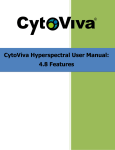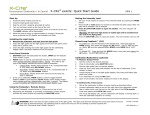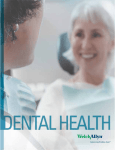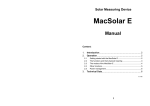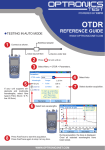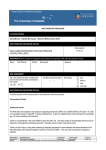Download CytoViva User Manual
Transcript
IMPORTANT: PLEASE READ CAREFULLY Limited Warranty CytoViva warrants for a period of one (1) year from the date of purchase from CytoViva, Inc. or an authorized agent of CytoViva, Inc. (the “Warranty Period”), that the unmodified CytoViva® adapter and/or Dual Mode Fluorescence Module (the “Equipment”) when new, and subject to normal use and service, shall be free of defects in materials and workmanship and shall perform in accordance with the manufacturer's specifications. If any component of the Equipment does not function properly during the Warranty Period due to defects in material or workmanship, CytoViva will, at its option, either repair or replace the component without charge, subject to the conditions and limitations stated herein. Such repair service will include all labor as well as any necessary adjustments and/or replacement parts. If replacement components are used in making repairs, these components may be remanufactured, or may contain remanufactured materials. Repair or replacement without charge is CytoViva’s only obligation under this warranty. This warranty is NOT transferable from the original purchaser of the Equipment. Limitations Other components of the product package, specifically including, but are not limited to, the light source(s), light source power transformer(s) and cord(s), liquid light guide(s), optical filters, spectrophotometer, camera(s), software, microscope part(s), and motorized stage are warranted based on the individual original manufacturer's warranties and policies. There is no warranty whatsoever on the contrast filters, bulbs or the coil (on the motorized stage) purchased as part of the Equipment. This warranty does not cover circumstances beyond CytoViva’s control, breakage, or a malfunction that has resulted from improper or unreasonable use or maintenance, accident, tampering, misuse, neglect, improper installation, modification, improper maintenance or service, cleaning procedures, shipping or repacking of Equipment, or service or parts to correct problems where such service or parts are performed or provided by anyone other than CytoViva or an authorized agent of CytoViva; service required as the result of unauthorized modifications or service misuse or abuse; failure to follow CytoViva’s operating, maintenance or failure to use items supplied by CytoViva. This warranty is also void if the light source, light source power transformer and cord, or liquid light guide is not used in accordance with the original manufacturer's instructions, recommendations, or documentation. Warranty service will not be provided without a dated proof of purchase. [Please return the Warranty Registration Card together with a copy of the original receipt, within thirty (30) days of purchase.] It is the purchaser's responsibility to return the Equipment to the authorized agent from whom it was purchased. If the Equipment was purchased directly from CytoViva, it should be returned, postage paid, along with the original dated receipt to CytoViva, Inc., 300 North Dean Road, Suite 5 PMB-157, Auburn, AL 36830. Your repaired item or replacement product will be returned to you postage paid. In the event the purchaser returns Equipment to CytoViva and it is determined by CytoViva that the Equipment has been returned without cause, the purchaser will be notified and the Equipment returned at the purchaser’s expense. DISCLAIMER OF WARRANTIES/ LIMITATION OF LIABILITY THE WARRANTIES CONTAINED HEREIN ARE IN LIEU OF, AND CYTOVIVA EXPRESSLY DISCLAIMS AND CUSTOMER WAIVES ALL OTHER REPRESENTATIONS AND WARRANTIES, EXPRESS OR IMPLIED, STATUTORY, ARISING IN THE COURSE OF DEALING OR PERFORMANCE, CUSTOM, USAGE IN TRADE OR OTHERWISE, INCLUDING WITHOUT LIMITATION, IMPLIED WARRANTIES OF MERCHANTABILITY, TITLE, INFRINGEMENT, OR FITNESS FOR A PARTICULAR PURPOSE. WHERE NOT PROHIBITED BY LAW, CYTOVIVA WILL NOT BE RESPONSIBLE FOR ANY CONSEQUENTIAL OR INCIDENTAL DAMAGES RESULTING FROM THE PURCHASE, USE, OR IMPROPER FUNCTIONING OF THIS EQUIPMENT REGARDLESS OF THE CAUSE. SUCH DAMAGES FOR WHICH CYTOVIVA WILL NOT BE RESPONSIBLE INCLUDE, BUT ARE NOT LIMITED TO, LOSS OF REVENUE OR PROFIT, DOWNTIME COSTS, LOSS OF USE OF YOUR EQUIPMENT, COST OF ANY SUBSTITUTE EQUIPMENT FACILITIES, OR SERVICES, OR CLAIMS OF THIRD PARTIES FOR SUCH DAMAGES. CYTOVIVAS’ LIABILITY WILL NEVER EXCEED THE PURCHASE PRICE OF ANY DEFECTIVE PRODUCT OR PART. Thank you for purchasing CytoViva products. 1 Table of Contents Chapter 1: CytoViva & Dual Mode Fluorescence Module User Manual Part 1: CytoViva Adapter Overview Part 2: Standard CytoViva System Components Part 3: CytoViva Adapter Components Part 4: CytoViva Installation Part 5: CytoViva Use and Adjustment Part 6: CytoViva Dual Mode Fluorescence (DMF) Module Overview Part 7: The Standard CytoViva DMF system includes Part 8: CytoViva DMF Module Components Part 9: DMF Installation Part 10: Using and Adjusting the DMF System Part 11: DMF Mode Selection Part 12: Filter Installation and Ordering Information Part 13: Troubleshooting 2 CHAPTER 1: CytoViva Optical Microscope User Manual Part 1: CytoViva Adapter Overview CytoViva® is an advanced illumination system that attaches to research grade microscopes. It mounts in place of the standard microscope condenser. CytoViva, when properly aligned, provides a high contrast image with high resolution and a low limit of detection. This manual is designed to allow a moderately experienced microscopist to install, align, use and adjust the CytoViva system. Description for installation and use of the optional CytoViva Dual Mode Fluorescence (DMF) system begins on page 12. Part 2: The Standard CytoViva system includes o CytoViva Adapter o Liquid Light Guide o Light Source o Adapter Lens Protector (optional during use) o Filters (polarizer, red, green) o CytoViva Installation Manual (this document) o Light Source Manual o Warranty Card 3 Part 3: Parts of the CytoViva Adapter 1. CytoViva Adapter 1. 2. 3. 4. 1 Periscope Head (raised) Dovetail Groove and Ring Filter Slot Light Guide Port 2 4 3 2. Liquid Light Guide 1. CytoViva Adapter End 2. Light Source End 1 2 3. Light Source 1. Light Guide Port 2. Light Source Diaphragm a. Left = less light b. Right = more light 2 1 4 Part 4: CytoViva Installation 1. CytoViva Installed a. Periscope raised (operational position) b. Periscope lowered for installation purposes 5 2. CytoViva Installation CytoViva installs on most research grade microscopes. Adapter kits have been made for specific models and are designed on an individual basis. a. Determine the type of condenser mount on your microscope (see below) o C-shaped example o O-shaped example o 3-point example b. Then follow the appropriate installation instructions. The possible types of condenser mounts include: o o o C-Shaped Condenser Mount (common on Olympus) O-Shaped Condenser Mount (common on Nikon) 3-Point Condenser Mount (common on Zeiss) 6 i. C-Shaped Condenser Mount (common on Olympus) 1. Raise specimen stage - using course focus. 2. Using the condenser focus know position the condenser mount ~ 2/3 from top of travel 3. Remove installed condenser 4. Lower periscope on CytoViva 5. Insert CytoViva dovetail into C-mount. a. Should be engaged a full 180o of CytoViva dovetail. 6. Light guide port can be in any convenient orientation. 7. Lightly tighten set screw (Do not over tighten) 8. Raise periscope on CytoViva (Make no contact with stage) ii. O-Shaped Condenser Mount (common on Nikon) 1. Raise specimen stage using course focus. 2. Remove installed condenser 3. Raise condenser mount fully a. In some cases, the condenser mount has a small silver stop on the top left of the condenser mount that limits the condenser travel. This stop is a spring loaded plunger that is locked in place with a set screw. Loosen the set screw to allow full travel of the condenser. 4. Lower periscope on CytoViva. 5. Remove CytoViva dovetail adjustment ring (unscrews) 6. Position CytoViva into condenser mount so threads extend just above mount. 7. Replace CytoViva dovetail adjustment ring 8. Lightly tighten so that CytoViva does not wobble in mount. 9. Raise periscope on CytoViva taking care not to contact underside of stage. iii. 3-Point Condenser Mount (common on Zeiss) 1. Raise stage – using course focus. 2. Remove installed condenser 3. Remove condenser mount from microscope stand. 4. Remove CytoViva dovetail adjustment ring – not needed for this application. 5. Fully loosen the alignment screws. 6. Align rear spring-loaded mounting pin of condenser mount with the small pin groove of CytoViva. Groove is visible once the dovetail adjustment ring is removed. 7. Gently compress spring-loaded pin with CytoViva and align pin groove with alignment screws. The alignment screws should mate with the pin groove. Alignment screws may need to be adjusted to ensure proper mating. 8. Adjust alignment screws so CytoViva is approximately centered. 9. Replace condenser mount onto microscope stand, taking care to protect CytoViva lens surface. 10. Raise periscope on CytoViva. 7 c. Attach Liquid Light guide to the CytoViva Adapter i. Insert black metal adapter of light guide into CytoViva light guide port, aligning V-groove on adapter with the thumb screw on the port. ii. Insertion stop on adapter should seat tightly against port – loosen port thumb screw if required. iii. Lightly tighten port thumb screw – should align with V-Groove of adapter. Adapter should now be stable – no rotation, in/out movement, or wobble. d. Attach Liquid Light Guide to Light Source i. Insert silver adapter of light guide into light source port until adapter stop is seated against port face. ii. No prerequisite orientation required. iii. Lightly tighten light source port thumb screw. 1. Do not kink or fold light guide; a gentle loop of guide is acceptable. 2. Attach light source to the 12V power supply. 3. Light source may require a few minutes to “warm-up” and stabilize. Slight color fluctuations may be observed. e. CytoViva Periscope i. Double check to make sure that the CytoViva periscope is in the raised position (see below) 1. If not your sample will not receiv e illumination. 8 3. Alignment i. Turn on the light source power. 1. Note: If you are using the optional Exfo light source an emission filter capable of blocking ultraviolet (UV) light must be used. ii. Apply ~3 large drops of Type A immersion oil to the CytoViva lens. Avoid air bubbles in the oil. Air bubbles can be dragged off illuminated lens surface with the tip of the oil applicator. Air bubbles will create undesirable noise in the image. iii. Place sample slide on stage. iv. Raise CytoViva (using the condenser focus knob) so the oil contacts lower surface of the slide. v. Using a low power objective (e.g. 4x or 10x), focus the objective on the sample (see Figure 1) vi. Use the condenser focus knob to focus CytoViva on the sample (see Figure 2). CytoViva is focused when the center spot of illumination is the smallest. vii. Use the condenser alignment screws to center the CytoViva illumination spot (see Figure 3). 1. Note: As with conventional condensers, slight realignment may be required after changing objectives. Figure 1. CytoViva Illumination: 4x objective (Focus Not objective Focused on sample Figure 1. CytoViva Illumination: Focused Not Aligned Not Aligned Figure 1. CytoViva Illumination: Focused Aligned 9 Part 5: CytoViva Use and Adjustment 1. Samples - for best results use a. No. 1 cover glass b. 1mm standard microscope slides. i. LabTekTM Chambers slides have been used successfully. ii. Total Focal depth of CytoViva is 1.5mm. c. Mono-layer, sub-confluent cells are ideal samples. d. If you are using tissue samples, the ideal thickness is 30 microns or less. All sample preparation must be evaluated on an individual case. e. Limit debris or air bubbles in the field of view. f. Use clean cover glass and slides. g. Depending on specific applications, sample volumes of 4-10 ul have been shown to work best. 2. Oil Immersion - for best results use a. Type A immersion oil (nd > 1.515). b. Ensure there is enough oil to completely cover the entire illuminated surface of the CytoViva lens when in contact with underside of sample. c. Do not mix oil types on samples. d. Do not allow water or other material/fluids to mix with oil. e. User may need to add some oil between samples. f. After viewing sample, dab oil off of objective with lens cloth – no need to remove oil from CytoViva between samples. g. Oils specific for fluorescence microscopy may improve fluorescent observation. 3. Objectives a. A variety of objectives will work with CytoViva. b. Results may vary depending on the installed objective set. Higher quality objectives will likely produce better images. c. The NA of the objective must be below 1.2 d. NA of objective can adjust brightness, reduce glare, or improve contrast. i. Note: decreasing NA of the objective will decrease resolution; adjust as your application merits. e. Not all objectives have an iris. f. Most 60x - 100x objectives will require an adjustable iris/NA. i. Objectives with a NA of >1.2 require an iris. g. Long distance 40x objectives have been used with good results. 4. Recommended Objectives a. Plan Fluorite 10x air b. Plan Fluorite 40x 0.75 NA or 40X oil with iris c. 60x -100x oil with iris 1.35-1.00 NA 5. Light Source Diaphragm Only on units without fluorescence module (small lever on the light guide mount of the light source; rotate left and right) a. Can be adjusted to increase or decrease illumination. 10 6. Adapter Filters a. Three included filters- red, green and polarizing filter. b. Polarizing filter may improve the image quality of certain samples. c. Use as you feel appropriate; these filters have no fluorescent properties. 7. Using Condenser Focus a. A slight focus adjustment of CytoViva may be used to regulate image brightness or glare. i. Note: use care not to push CytoViva into sample slide. 8. Cleaning and Care a. Clean the CytoViva lens and objective after use every time i. Use high quality lens cleaner and lens paper to prevent residue buildup b. Wipe any excess oil from the CytoViva body. c. No mechanical adjustment or maintenance of the CytoViva adapter is required or recommended. DO NOT REMOVE OR ADJUST FASTENERS ON THE CYTOVIVA ADAPTER. DOING SO MAY DAMAGE THE ADAPTER AND WILL VOID THE WARRANTY. Additional Notes on Use 1. Do not look directly into light source adapter or light guide. 2. Do not open light source case while light source is connected to power supply. 3. Protect light source from liquids. 4. Protect the CytoViva lens surface. As with any microscopic lens, scratches will diminish performance. 5. Protect CytoViva as you would any other microscopic component. It is designed for normal microscopic use. 6. Do not make modifications or adjustments to the CytoViva adapter not outlined in this document. 7. Do not kink or sharply bend the liquid light guide. 8. Use of the Exfo light source in combination with the CytoViva system requires the use of a UV blocking emission filter. 11 Part 6: CytoViva Dual Mode Fluorescence (DMF) Module Overview The CytoViva Dual Mode Fluorescence (DMF) module enables researchers to easily modulate simultaneously between multiple fluorescent and non-fluorescent labels or any combination of the modes. Samples are viewed directly through the microscope eyepiece in real time and quickly captured by a standard microscope camera in a single exposure. Part 7: The Standard CytoViva DMF system includes o CytoViva DMF Module o Light Source Light Guide o Light Source ? Solarc Light Source ? Optional Exfo Light Source Part 8: Parts of the CytoViva DMF Module 1. CytoViva Dual Mode Fluorescence (DMF) Module 1 2 3 4 1. 2. 3. 4. Four filter locations (numbered 1 – 4; indicating mode) A coarse adjustment knob (filter sele ction) A fine adjustment knob Light guide to CytoViva adapter 12 2. Liquid Light Guide Between CytoViva Adapter and DMF Module 1 2 1 2 1. CytoViva Adapter End 2. DMF Module End (Front Port) 3. Liquid Light Guide Between Solarc Light Source and DMF Module 4. Liquid Light Guide Between EXFO light Source and DMF Module 13 5. Light Sources a. Solarc – 24W Metal Halide Light Source i. Included with the CytoViva Adapter 2 1 1. Light guide port Note: no diaphragm when used with DMF module to improve intensity 2. Power button b. EXFO X-CITE 120 Q Light Source i. Optional ii. Recommended when using Fluorescence 1 2 1. Power button 2. Iris/Shutter dial Note: Consult Exfo manual for operation. When using the Exfo light source in combination with the CytoViva DMF, a UV blocking emission filter must be used. 14 Part 9: DMF Installation 1. Light Source a. The system is compatible with a Solarc light source and the EXFO X-Cite 120. b. CytoViva DMF is standard equipped with a Solarc unit. c. A Solarc light source can be used for basic fluorescence techniques, however, considering the intensity and spectral characteristics required for most fluorescence, it is recommended that the EXFO Xcite-120 be used. NOTE: When using the Exfo X-Cite-120 in combination with the CytoViva DMF, a UV blocking emission filter must be used. 2. Light Guide a. To set up the system, take the light guide from the light source and fully insert it into the rear port of the CytoViva DMF unit and tighten thumb screw. b. Fully insert the light guide from the CytoViva adapter to the front port of the DMF unit, gently tightening the thumb screw. c. Turn on the light source. i. Do not kink or fold the light guide; a gentle loop is acceptable. d. Attach the light source to the power supply. i. The light source may require a few minutes to “warm-up” and stabilize. Slight color fluctuations may be observed. 3. Emitter Filter (CONSULT WITH CYTOVIVA REPRESENTATIVE FOR DETAILS) a. The position of the filter may vary depending on the microscope. b. The filter may be in a filter tray or a filter cube. c. When using the Exfo in combination with the CytoViva system, a UV blocking emission filter must be used. Part 10: DMF Use and Adjustments 1. CytoViva Adapter Focus Alignment a. Alignment for this system is described in the CytoViva Adapter Installation (Part2: #3) b. Alignment should be conducted with the DMF module in the full unfiltered mode. (See below DMF Mode Selection) 2. Coarse Adjustment Knob a. The coarse adjustment knob allows for convenient selection of filters. b. There are four filter locations on the module indicated by the numbered positions. These numbered positions correspond to the full fluorescence mode of the specific filter. 3. Fine Adjustment Knob a. The fine adjustment knob is used for precisely modulating between modes of each filter. b. The fine adjustment knob can be used to transition between filters. 4. The key feature of the system is that the user can easily transition between any combination of full fluorescence and unfiltered modes. 15 Part 11: DMF Mode Selection Using the fine adjustment knob to transition between modes. Note: Transitioning to the shutter mode from the full fluorescent or full unfiltered modes will dim the respective mode. Modes Dial Position Full Fluorescent Mode Partial Fluorescent Mode Partial Unfiltered Mode Full Unfiltered Mode Shutter Mode 16 Part 12: Filter Installation and Ordering Information Consult with your CytoViva representative to help select the appropriate filter sets. The DMF module uses 25mm diameter exciter filters. 1. To install filters a. Remove the painted housing of DMF module by removing the 8 screws on the sides of the unit. b. The filter position indicated by the dial corresponds to the filter holder located 180° on the wheel (e.g. 12 o’clock position in the dial corresponds to the 6 o’clock position on the wheel). c. Filters are held in place by a single screw on the edge of the wheel. i. Note: Filter corresponding with dial position is inline with optic path. d. Loosen the desired location set screw and remove existing filter. i. Note: Use a piece of lens paper to remove and install filters to avoid damaging the filter surfaces. e. Install new filter noting the light path: this arrow should point toward the front of the unit. f. Gently, snug the set screw and replace the housing. 17 CytoViva System 5 2 4 3 1. 2. 3. 4. 5. 1 3 CytoViva Adapter CytoViva DMF Module Liquid Light Guides Light Source (optional Exfo pictured) Emission Filter Tray (Note: Emission filter must be in filter tray) 18 Part 13: Troubleshooting 1. Light Source Will Not Turn On a. The light source is equipped with a thermal auto-off switch to protect overheating. Allow the light source to cool down with power off for 15 minutes and try to power on. b. Check that power supply LED light is illuminated and the power supply is plugged into the light source. c. The light bulb may be burned out and should be replaced. 2. No Light on the Sample a. Pull the Periscope to the raised position on the CytoViva Adapter 3. The Image is Blurry or Distorted a. Ensure CytoViva is properly aligned and focused. b. Sample may be too thick or granular. c. Oil may have been contaminated with water. Clean oil off of CytoViva lens, objective, and sample. Reapply oil. d. Sample glass may be “dirty”. Clean glass surfaces. 4. There is Debris in the Field a. Reduce volume of sample buffer. b. If possible, wash your sample with clean media or buffer prior to mounting. c. Sample glass may be “dirty”. Clean glass surfaces. 5. The Image is too Bright a. Reduce light source diaphragm. b. There may be too much debris in the field. c. Slightly adjust condenser focus knob. d. Insert polarizing filter. e. If available, adjust objective iris. 6. Fluorescence a. No signal or weak signal. b. Sample may be bleached. c. Fluorescence label may not be present. d. Excitation or emission filters may not correspond to fluorochromes. For support issues please call or email: [email protected] 1-888-737-3130 19