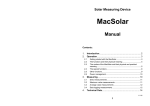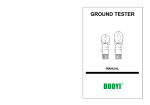Download MacSolar E (simply version)
Transcript
Solar Measuring Device MacSolar E Manual Content: 1. 2. 2.1 2.2 2.3 2.4 2.5 3. Introduction ..................................................................... 2 Operation ......................................................................... 2 Getting started with the MacSolar E ...............................................2 The functions and their physical meaning ......................................3 The modes of the MacSolar E ........................................................4 Other functions ................................................................................5 Power management ........................................................................6 Technical Data................................................................. 6 11 / 04 1 1. Introduction The MacSolar E solar-radiation measuring device has been developed as a useful tool especially for solar engineers, architects and hobby users. The MacSolar E facilitates the direct and uncomplicated measuring of the actual intensity of light: The sensor, power supply and display are integrated in a handy and compact apparatus. The user can thus obtain immediate information on the light conditions at various locations of an object. In addition, typical nominal data of a solar module such as voltage, current or power can be determined by means of the integrated temperature sensor. The user can thus obtain immediate information about the composition and concept of a photovoltaic system. Measurements are made by means of a mono-crystalline Silicon small module which additionally takes over the energy supply of the device. The internal microprocessor provides automatic correction in order to obtain fundamental precision after calibration of each unit in a solar simulator. Two different measurement modes can be selected: dir – displays the current measurements hi – displays the maximum value during a measurement period In all modes, the values of Ptot (in W/m²) and T (in °C) can be displayed. The MacSolar E is equipped with a shock-proof plastic case. Its compact size enables a comfortable one-hand operation. 2. Operation 2.1 Getting started with the MacSolar E On its front panel, the MacSolar E is equipped with a 4-digit LCD display, an LED row and 5 microtouch keys as explained in Fig. 1. Basically, pressing a key initially results in the display of the respective function for a period of 1 second. Within this period, the function can be changed by pressing the same key once more. After one second the value associated with the actual function is displayed. During measuring, the LED with the respective unit is flashing. The MacSolar E is not equipped with a „Power Off“ key. It starts to work by simply pressing the „Start/Stop“ key on the front panel. 2 minutes after the last key has been pressed, the MacSolar E turns off by itself, except while performing a measurement in the hi mode: here it stays active all the time (display on). Some of the functions of the MacSolar E are activated by simultameous pressing of one of the 4 keys located at the edge (e.g. „Start/Stop“) and the 2 2.5 Power management Power consumption of the MacSolar E is very low: During active mode, i. e. running a hi measurement, the device can be powered by the internal battery for about 1 week without any light. After turning off (without running any measurement) the MacSolar E can be powered by the internal battery for more than 15 months without any light. After that period, the MacSolar E will switch off completely in order to prevent deep discharge of the battery. Exposing the solar cell for about 2 hours to sunlight or a bright halogen lamp will reactivate the internal battery. Complete recharging is obtained after about 1 day in full sunlight. For permanent service it is useful to keep the device upside down at a bright place. „Hold“ key. Just press the edge key, keep it pressed and press directly after that the „Hold“ key. 3. Technical Data Measuring range / Resolution: Overall accuracy Ptot: see Tab. 1 < 3% ± 1digit (50 ... 1000 W/m2 , AM1,5 normal incidence, TModul = 0 ... +50 °C) Overall accuracy T: < 3K ± 1digit ( –25 ... +75 °C) On request < 1K ± 1digit Power consumption (active mode): 4 mW Rated power of integrated solar panel: 180 mW * Working temperature range: -20 ... +50 °C (Ambient temperature) Max. ambient humidity: 90 % Dimensions (without fastening bow): 130 x 90 x 30 mm Weight (without fastening bow): 170g Certification: CE/ EN50081, EN50082 Calibration: according to IEC904/3 Calibration certificate on request Guaranty: 2 years * Fig. 1: Front and rear view of the MacSolar E 2.2 The functions and their physical meaning The MacSolar E performs 2 different measurement readings. These are called „functions“ and are adjusted with the „Function“ key: Ptot (Light intensity): Power of total light radiation per square meter. In a pyranometer, the light spectrum does not affect the result. In the case of silicon sensors as used in the MacSolar E, the device has to be calibrated to a certain light spectrum. After that every light source with a similar spectrum can be measured fairly accurately. 2 at standard test conditions: Ptot = 1000 W/m , spectrum AM1,5 , T = 25°C Fig. 2: Spectra of different light sources and solar cells Spektren 6 3 The MacSolar E is calibrated to the solar spectrum and thus will give exact values of Ptot when exposed to daylight. Calibration is carried out with a solar simulator under so-called „Standard Test Conditions“ (STC): AM1,5 spectrum, Ptot = 1000 W/m2 (at 25 °C) which is similar to direct sunlight at noon in Middle Europe. An illustration of the AM1,5 solar spectrum and the spectra of several different light sources is shown in Fig. 2. °C (panel temperature): Temperature as measured on the solar cell measuring unit at the back of the MacSolar E. The measured value corresponds to that of a solar panel installed at a distance of about 5 – 10 cm to the roof. Tab. 1: Overview on the functions of the MacSolar E Unit Ptot °C W/m2 °C should not be used for long-term measurements. Tab. 2: Overview on the modes of the MacSolar E dir hi Measurement interval 0,5 sec. 0,5 sec. Start/Stop key function off Start/Stop only in hi mode Hold key function hold = 1 x run = 1 x hold = 2 x run = 2 x Display marker off Decimal point 2.4 Other functions Each of the "functions" Ptot and °C can be displayed in 2 measurement "modes" (for details see tab. 2): dir: Actual value of each function as measured twice within a second. This mode is used for a quick check of the actual values at the chosen position. Very helpful is the use of the „Hold“ key that freezes the actual values of both functions when pressed once. Pressing the „Hold“ key a second time continues the measurement of the actual values. hi: Maximum value of Ptot after starting a measurement. This mode, for instance, allows the determination of the highest value of Ptot during a day at a defined position. The measurement is started in the hi mode by pressing the „Start/Stop“ and „Hold“ key simultaneously. In the same way the measurement is terminated. The values of both functions Ptot and °C determined at the point of time where the maximum value of Ptot occurs are stored and may be selected on the display by means of the „Function“ key. They are cancelled by starting a new measurement in the hi mode. By means of the „Hold“ key the measurement is stopped (hold) and continued (run). Attention: During the hi measurement, the device does not go into idle mode and thus has a higher power consumption which can be supplied from the built-in solar module only at adequate light conditions. Therefor it Calibration: Activation of the software calibration mode for the light sensors on the rear panel. In this mode the user may calibrate the MacSolar E with his own calibration system which is e. g. a solar simulator or the sun itself in a defined condition. Furthermore, calibration to a different light spectrum is possible as well if its predominant part is not below a wavelength of 1100 nm. The calibration procedure is initiated by pressing the „Mode“ and „Hold“ key simultaneously for 3 seconds. After that the display counts down from CAL9 to CAL0 in 1 second steps. At CAL0, the sensor of the MacSolar E must be in a position corresponding to a light intensity of Ptot = 1000 W/m2. A new set of calibration values will be generated by the software of the MacSolar E and remains in the internal storage even in a case of a total energy breakdown of the internal battery. If the light intensity is lower than 200 W/m2 during calibration the manufacturer´s default calibration values will be used. So the user can return to the default calibration values by simply keeping the MacSolar E with is back side on the table during a calibration process. Serial No.: If you need to know the serial number of your MacSolar E device you can get it on the display by pressing the keys „Function“ + „Hold“ for 3 seconds. Afterwards a display-check (all segments on) and the 8-digit serial number appears consequently. Error-code messages: In case of trouble in the electronic circuit or the microcomputer of the MacSolar E an error-code (as e. g. Er12) is displayed in short intervals. If the error has vanished the error-code display can be removed by pressing the keys „Mode" + „Hold“. Please note the error-code anyway and inform SOLARC. 4 5 Max/Min value 0 ... 1500 -40 ... +85 Resolution 0.1 1 2.3 The modes of the MacSolar E