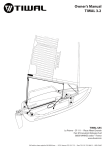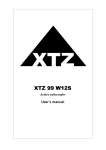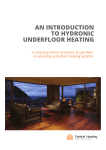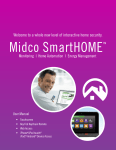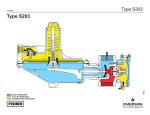Download Manual book for Smart lighting device SH-D2
Transcript
The high class house ! MANUAL BOOK SMART LIGHTING DEVICE Model: SH - D2 SmartHome technology development investment company limited HDD2 HDD2 0212 V2.0 SMART LIGHTING DEVICE Model: SH - D2 The high class house ! User Manual SH - D2 Thank you for choosing smart lighting device SH-D2 of SmartHome. For selecting SmartHome’s products, you will enjoy the best warranty services and installation support from our technical experts. This document contains useful information during installation process and product usage. Please read the instructions carefully and retain the manual in case of need. Electric shock may cause injuries or death. Before installing, repairing or cleaning the device, you should check whether the device’s power is disconnected. You should request support from technical experts or Customer Warning Contact Center to avoid electric related accidents. You should comply with environmental regulations when discarding or recycling the device or its packing materials. User Manual SH - D2 Copyright © 2012 SmartHome Co., Ltd. All rights reserved. The smart lighting SH-D1 is the product of SmartHome Company and has been registered regarding designs, utility solutions and quality certification. All violations such as copying designs and product ideas are subject to the current copyright laws of the Socialist Republic of Vietnam. User Manual SH - D2 Safety Information Do not use power source which is different from the one stated in the specifications of the device. Disconnect its power prior to installing, disassembling or repairing the device. Do not store the device in high-temperature environ- Do not disassemble the device if not necessary. Do not clean the device with corrosive chemicals. Comply with the safety information during the device’s usage. Warning User Manual SH - D2 Contents Introduction 1. General introduction 2. Product package 3. Sensor area 4. Specifications Features 1. Smart lighting 2. Forcible lighting 3. Light sensor 4. Setting preferred light level 5. Indicator light Setting 1. Default mode 2. Switch mode setting 3. Time setting Installation 1. Connection Scheme 2. Installation steps Problems during usage 05 05 06 07 07 09 10 10 11 12 12 13 13 13 14 17 18 19 21 Introduction SH - D2 Introduction General introduction Smart lighting device operates using infrared temperature sensing technology. When users are in the sensor area, the light will automatically turn on. The device is integrated with the light sensor and the ability to flexibly adjust the pending time to turn off the light when users leave the sensor area. The product’s smart feature brings comfort, power saving and absolute safety to its users. The device is suitable for: Office, smart house. Living room, bed room, kitchen, dining room. Restroom, stair, corridor, courtyard, garage, stockroom. Introduction SH - D2 Product package The high class house ! Manual book MANUAL BOOK SMART LIGHTING DEVICE Model: SH - D2 SH – D2 Sets of ceiling hook, screws and anchors Introduction SH - D2 Sensor area Above the ceiling Below the ceiling The above dimensions are the best for the device’s detection ability to Notice detect users moving into its sensor area. In case the device fails to detect users, please contact our Customer Contact Center. Introduction SH - D2 Specifications Voltage 220VAC - 50/60Hz Load power Incandescent lamp - maximum 1000W Fluorescent lamp - maximum 350W Sensor range Maximum 5m Applicable sensor area Maximum 20m2 Light sensor mode Light sensor mode Operation temperature 00C - 500C Dimensions (D X H) 90 x 90 x 38mm Weight 90 gram Features SH - D2 Features Components Sensor Turn off or turn on light sensor Select switch type Test mode (for technicians only) Adjust automatic turn-off time when there is no user Adjust the light turn-off time by switch Features SH - D2 1. Smart lighting. The smart lighting device automatically turns on upon detecting people in sensor area. When users leave the sensor area, the device will turn off after a preset period. The preset period for turning off can be set from 10 seconds to 60 minutes by switch S201. If preset time is too short, high switching frequency will shorten the Notice life of fluorescent lamps, compacts. Forcible lighting The device can be connected to switch to adjust S201 switch for adjusting sensor time lighting modes according for users’ diversity needs. Turn off the light: When the light is on, using switch to turn off the light, the light will be off for a preset amount of time. After the period, the device will automatically turn on the light upon detecting a user’s presence. The turn-off time is set by S202. S202 switch for adjusting the forcible turn-off time Features SH - D2 Turn on the light: When the light is off, using switch to turn on the light, the device will turn on and automatically turn off the light when users get out of the sensor area after the automatic turn-off time (refer to time setting on page 14). Continuous lighting mode: Switch on and off 3 times consecutively in 2 seconds (or press and hold the button for more than 3 seconds), the light will be continuously on. If users would like to turn off the light, use the switch to turn off. 3. Light sensor Light sensor helps the device’s operation to be smarter and more powersaving. When using light sensor mode, the device automatically turns on only when actual light condition is darker than the preset one. Enable or disable 3 1 2 3 ON Not using light sensor S2 03 S2 03 1 1 2 3 ON D D IP IP 1 2 2 ON 3 ON D D IP IP ON ON D IP D IP this mode by S203 switch is shown as follow: Using light sensor Features SH - D2 4. Adjust preferred light level For the preferred light level setting, please take the following steps: Wait for the environment light to reach the preferred level to turn on the light. Switch on and off 5 times consecutively in 3 seconds (or hold the press for more than 10 seconds) so that the device records the new reference light level. The device is set up with default preferred light level setting. However, users can set up the parameter again if the default setting is not suitable. 5. Indicator light Indicator light is used to inform the device’s status. If indicator light flashes every 0.5 seconds when users are in sensor area: The device is operating in automatic lighting mode. If the indicator light is continuously on: The device is in continuous lighting mode. If the indicator light is off: the device is turned off by switch or there is no user in its sensor area. If the indicator light flashes every 1-second: the device is booting. Installation SH - D2 Installation 1. Device’s default settings. Mode Default value Light sensor Off Forcible turn-off 8 hours Automatic turn-on 10 minutes Switch type Ordinary switch Actual settings forcible turn-off after 8 hours automatic turn-off after 10 minutes 2. Switch mode setting (adjusting switch S203). Using pressing switch mode Using normal switch (default) Installation SH - D2 3. Light time Setting. ON DIP ON DIP 1 2 3 1 2 3 S203 S202 Forcible light turn-off 30 minutes ON DIP ON ON DIP 1 2 3 S201 Automatic light turn-on after 10 seconds DIP ON DIP ON DIP 1 2 3 S203 ON DIP 1 2 3 S202 Forcible light turn-off 45 minutes ON DIP ON DIP ON DIP 1 2 3 S201 Automatic light turn-on after 60 seconds ON DIP 1 2 3 1 2 3 1 2 3 1 2 3 1 2 3 1 2 3 S203 S202 S201 S203 S202 S201 Forcible light turn-off 60 minutes Automatic light turn-on after 3 minutes Forcible light turn-off 90 minutes Automatic light turn-on after 5 minutes Installation SH - D2 ON DIP ON DIP 1 2 3 1 2 3 S203 S202 ON S201 Automatic light turn-on after 10 minutes Forcible light turn-off 2 hours ON DIP ON DIP 1 2 3 1 2 3 S203 S202 Forcible light turn-off 6 hours DIP 1 2 3 ON DIP 1 2 3 S201 Automatic light turn-on after 30 minutes ON DIP ON DIP0 ON DIP0 1 2 3 1 2 3 1 2 3 S203 S202 S201 Forcible light turn-off 4 hours ON DIP ON Automatic light turn-on after 15 minutes DIP 1 2 3 1 2 3 S203 S202 Forcible light turn-off 8 hours ON DIP 1 2 3 S201 Automatic light turn-on after 60 minutes Adjusting the forcible light turn-off time (S202) does not affect the Notice automatic light turn-on time (S201) and vice versa. Installation SH - D2 (*) Difference between normal switch and pressing switch. Normal switch: is the type of switch mounted on electric panel to turn on and off the light. Its status does not change after interactions of switching. Pressing switch: is the type of button commonly used with doorbell. It will automatically revert to its previous status after interactions of switching. SH - D2 Installation Installation The back of the device Disconnect device’s power when installing, adjusting the device. Read the instructions carefully during usage. Neutral wire 220VAC - 50/60Hz Input Hot wire switch Light Hot wire 220VAC - 50/60Hz Neutral wire Switch Installation SH - D2 1. Connection Scheme Connection diagram with switch. Neutral wire ~220V Hot wire Switch Sensor 90 mm Notice The light can be replaced by other indicator devices based on users’ demand (bell, fan, alarm device etc.). Installation SH - D2 Installation steps Step 1: Drill two screw holes to mount the hook onto the ceiling. (Notice: avoid underground wire upon drilling as in Figure 1). Step 2: Connect the supply cord, light wire and switch wire to corresponding power connector, light, switch of the device (Figure 2). Power cord Light wire and switch wire 19 Installation SH - D2 Step 3: Mount the device to the hook to fix it onto the ceiling (Figure 3&4). All wires/cords mentioned in Step 2 should be connected properly to avoid damage to the device. Warning During installation, the sensor surface should be kept from being scratched, which may affect the sensor’s sensitivity. Problems during usage SH - D2 Problems during usage The following cases are not caused by device’s error Lights turn off when there is no user’s motion in the room. Lights do not turn on when there is enough light in the room. 21 Problems during usage SH - D2 The following cases are not caused by device’s error Lights turn on due to the impact of air conditioning or heat sources (cooker, microwave, stove etc.). Lights turn on due to moving objects. Problems during usage SH - D2 The following cases are not caused by device’s error Lights turn on due to nearby powerful transmitting equipment. Lights turn on due to a nearby steam fan. 23 Problems during usage Number SH - D2 Phenomenon Solution The device does not Use switch to turn on and off the light, if operate, indicator the device does not operate please check light does not flash the power connection. If you cannot when there is a user in solve the problem, please contact sensor area. Customer Contact Center. The indicator light is Use switch to turn on the light, if the light on upon detecting is not on please check whether the light user but the light is bulb is broken. If you cannot solve the not on. problem, please contact Customer Contact Center. The lighting device Use switch to turn off the light, if you flashes continuously. cannot solve the problem, please contact Customer Contact Center. 24 Problems during usage Number 4 SH - D2 Phenomenon The device Solution only operates in the dark. The device has been installed in environment light mode. To disable this mode, refer to light sensor mode setting (page 11). Contact Customer Care Center for more details about products. Customer Care Center: 1900 6632 25