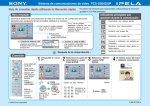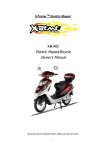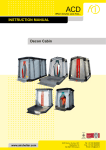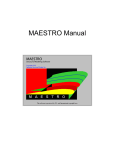Download Owner`s Manual
Transcript
DS150 Digital Depth Sounder Owner’s Manual Marine Division of Vertex Standard LIMITED WARRANTY STANDARD HORIZON MARINE DIVISION OF VERTEX STANDARD warrants to the original purchaser that each new Marine Product manufactured and/or supplied by STANDARD HORIZON will be free from defects in materials and workmanship under conditions of normal use and service for a period of one (1) year from the date of delivery to the Purchaser. STANDARD HORIZON’s liability under this warranty shall be limited to repair or replacement of the defective product, at STANDARD HORIZON’s option, under no circumstances shall STANDARD HORIZON be liable for consequential, incidental, or other damages arising out of or in any way connected with a failure of the product to perform as set forth herein. In the event of a defect, malfunction, or failure of the product to conform to specifications during the one-year warranty period, STANDARD HORIZON will repair or replace, at its option and without charge to the Purchaser, the product which upon examination by STANDARD HORIZON shall appear to be defective or not up to factory specifications. To obtain warranty service, the defective product must be returned to STANDARD HORIZON together with proof of the date of purchase. The Purchaser must pay any transportation expenses in returning the product to STANDARD HORIZON. STANDARD HORIZON will examine the product and respond to the Purchaser in approximately four (4) weeks from date of receipt of the product claimed to be defective. This limited warranty does not extend to any product which has been subjected to misuse, neglect, accident, improper installation, or subject to use in violation of the maintenance or operating instructions, if any, furnished by STANDARD HORIZON, nor does this warranty extend to products on which the serial number has been removed, defaced, or changed. STANDARD HORIZON reserves the right to make changes or improvements to its products without notice during subsequent production without incurring the obligation to install such changes or improvements on previously manufactured or sold products. To receive warranty service, the Purchaser must deliver the product, transportation and insurance prepaid, to STANDARD HORIZON Marine Division of Vertex Standard, 115 North Wright Brothers Dr. Salt Lake City, Utah 84116-2838. Include proof of purchase and date of purchase. STANDARD HORIZON will return the Product to the Purchaser freight prepaid. Some states do not allow limitations on the duration of the warranty or exclusions or limitations of incidental or consequential damages so these limitations or exclusions may not apply to you. This warranty gives you specific legal rights, which may vary from state to state. Lifetime Flat Rate Service Program: For the original Purchaser only, for the lifetime of the unit, STANDARD HORIZON will repair the unit to original specifications. Note: The flat rate amount is payable by the Purchaser only if STANDARD HORIZON determines that a repair is needed. After the repair, a 90-day warranty will be in effect from the date of return of the unit to the Purchaser. Owner’s Records Model Serial number Purchase date Dealer Contents 1 General Information ............................................................................................ 4 1.1 Introduction ................................................................................................. 4 2 Controls and connections .................................................................................. 4 1.2 Front panel ................................................................................................. 4 1.3 Rear panel .................................................................................................. 4 3 Accessories ........................................................................................................ 5 3.1 Optional ...................................................................................................... 5 3.2 Replacement Parts .................................................................................... 5 4 Installation ........................................................................................................... 5 4.1 Instrument Installation ............................................................................... 5 4.1.1 Location .............................................................................................................. 5 4.1.2 Mounting ............................................................................................................. 5 4.1.3 Wiring Connection .............................................................................................. 6 4.1.4 Multiple Instruments ........................................................................................... 6 4.2 Transducer Installation .............................................................................. 7 4.2.1 In-Hull Installation ................................................................................................ 7 5 Operation ............................................................................................................ 7 5.1 Primary Functions ...................................................................................... 7 5.1.1 Select Units ........................................................................................................ 7 5.1.3 Setting Alarms .................................................................................................... 8 5.1.3.1 Set Shallow Alarm .......................................................................................... 8 5.1.3.2 Set Deep Alarm ............................................................................................... 8 5.1.4 Depth Alarm On / Off ......................................................................................... 8 5.2 Secondary Functions ................................................................................. 8 5.2.1 Set Display Dampening ...................................................................................... 8 5.2.2 Keel Offset ......................................................................................................... 9 5.2.3 Turbulence Setting ............................................................................................. 9 5.2.4 Simulation Mode ................................................................................................. 9 5.3 Microprocessor Reset ............................................................................. 10 6 Maintenance ...................................................................................................... 10 7 Specifications ................................................................................................... 11 8 Troubleshooting ............................................................................................... 11 DS150 User Manual Owner’s Manual Page 3 1 General Information Note: Please familiarize yourself with the entire manual and transducer installation guide before attempting installation. 1.1 Introduction 1.2 Front panel The DS150 is a high quality digital depth sounder. It mounts into a 1¼ inch diameter instrument hole on the bulkhead. The front panel includes a large 3 1/2-digit LCD and three-button keypad. The keypad uses both tactile and audible feedback to indicate when a key is pressed. All functions are controlled entirely by these three keys. Features include depth readings from 3 to 400 feet (equivalent meters or fathoms can be selected), adjustable deep and shallow alarms with audible alert, and waterproof front panel that can withstand direct water spray. The unit will display “--” if the depth is below 3 feet, above 400 feet, or if the transducer signal is interrupted by cavitation. 1.3 Rear panel The rear panel contains an RCA phono connector for connection to the transducer. It also contains red and black wires for connection to the power supply and a blue wire for NMEA output. Included: • • • • Owners manual DS150 Digital instrument DS150 Panel Gasket DC150 Dust cover 2 Controls and connections Display is backlit for Night Operation Depth is increasing Indicates alarm is on Depth is decreasing Deep Alarm Set/Indicator Indicate depth units Shallow Alarm Set/Indicator Alarm On/Off Change Value Down Change Value Up Figure 1. DS150 Front Panel Page 4 Owner’s Manual DS150 User Manual 3 Accessories 3.1 Optional DST50 ............................................................................................................ Plastic Low profile Transducer DST51 ................................................................................................................ Transom Mount Transducer DST52 ............................................................................................. Bronze Long Stem Thru-hull Transducer DST53 ........................................................................................................... Bronze Low Profile Transducer DST55 ..................................................................................................................... In-hull Depth Transducer EX345D ................................................................................................ 15-foot Transducer Extension Cable FB52 .............................................................................................................................. DST52 Faring Block 3.2 Replacement Parts The following parts may be ordered from the Standard Horizon Parts Department. To order, call: 562-404-2700 Ext 351 Part ........................................................................................................................................... Part Number Dust Cover .......................................................................................................................................... DC150 Panel Gasket .............................................................................................................................. 108013023A DST50 Mounting Nut .................................................................................................................. 580001027A DST51 Mounting Bracket ........................................................................................................... 160001022A 4 Installation 4.1 Instrument Installation 4.1.1 Location 4.1.2 Mounting The DS150 is designed for above or below deck installation. Select a position that is: • • • • • At least 12 inches (300 mm) from a compass At least 20 inches (500 mm) from any radio Easy to read by the helmsman and crew Protected from physical damage Accessible to electrical cable connections The mounting surface must be flat. Use the foam gasket as a template to set the center of the hole used to affix the unit. 1 2 3 4 Drill a 1¼ inch (32 mm) diameter mounting hole through the bulkhead. Remove the hold-down nut. Peel the protective paper off the foam gasket and attach the gasket to the rear of the instrument. Insert the instrument through the bulkhead. Hand tighten the nut and then finally tighten with a spanner. Do not overtighten so that the water sealing ability of the gasket is damaged. 1" (24mm) 2.2" (56mm) 4.4" (112mm) 1.2" (30mm) 1.4" (35mm) 1.75" (45mm) 4.4" (112mm) DS150 User Manual Owner’s Manual Page 5 4.1.3 Wiring Connection Note: An external switch is necessary to turn the instrument on and off. 1 2 3 4 5 Keep electrical and transducer cables away from alternator or other noise generating electrical cables. Avoid connecting the instrument to power circuits that share loads with ignition, alternators, inverters and radio transmitters. Electrical power supply connections should always be as short as possible. Connect the red wire to the positive supply via a 1 amp fuse or a 1 amp circuit breaker. Connect the black wire to the electrical ground. A 1 amp fuse will provide protection for up to five 150 series instruments. Connect the RCA phono connector to the depth transducer cable connector. Do not cut or shorten the transducer cable. If the transducer cable will not reach the instrument, optional EX345D extension cables are available. If you are not using a repeater or you do not intend to provide NMEA data to another instrument, insulate or cut off the exposed tinned end of the blue wire. 4.1.4 Multiple Instruments The DS150 may be used as an individual instrument or connected with a number of other 150 series instruments, to the 150 series NMEA 0183 repeater or to other instruments accepting NMEA 0183 data. Figure 3. Wiring Connections 4.2 Transducer Installation Transom-mount and thru-hull transducers can be used with the DS150. See section 3.1 for a list of available transducers. Specific installation instructions are supplied with each transducer. Note: The transducer cable may be extended but depth performance may be affected. One EX345D Optional Extension Cable may be used for a maximum length of 45 feet. 3 4.2.1 In-Hull Installation Transducer installation inside a solid fibreglass hull may degrade performance of depth sounder. Therefore, this type of installation is not preferred over thru-hull and transom installations. 4 Should the user desire to perform an in-hull installation, perform the following test to determine its suitability. 5 1 2 Fill a thin plastic bag with water and suspend the transducer in the water. Hold the bag against the hull while the boat is Page 6 moored and underway and check the reading on the instrument. The reading should be relatively constant. The bag may have to be moved around the hull to find the best location. The best location will be close to the centerline, away from any lifting strakes. If the hull is cored, the core material must be cut away to the outer fibreglass, or a thru-hull or transom mount must be used. When a suitable location is found, clean the surface with a solvent/cleaner to remove any loose dirt or wax. Use a quality epoxy adhesive to attach the transducer to the inside of the hull. Make sure there are no air bubbles trapped under the transducer. Owner’s Manual DS150 User Manual 5 Operation 5.1 Primary Functions 5.1.1 Select Units 5.1.3.1 Set Shallow Alarm Use the or key to cycle through the units of measure of feet, meters and fathoms. 1 Press both the and the *-keys momentarily to enter the shallow alarm mode. 2 Use the value. 3 Press the and keys to set alarm key to exit. 5.1.3.2 Set Deep Alarm 5.1.2 Backlighting On / Off Simultaneously press the and keys to turn the backlight on. Repeat this procedure to turn the lighting off. 5.1.3 Setting Alarms 1 Press both the and the the deep alarm mode. 2 Use the value. 3 Press the and keys to enter keys to set alarm key to exit. The shallow water alarm sounds when the depth falls below the selected value. The deep water alarm sounds when the depth exceeds the selected value. When the alarm is activated the beeper will sound continuously and the bell alarm symbol will flash. DS150 User Manual Owner’s Manual Page 7 5.1.4 Depth Alarm On / Off 2 Use the value. 3 When correct value is displayed, press the Press the key to turn the alarm on or off. The bell symbol indicates the alarm is on. The bell will flash when the alarm is activated. and keys to set the required key to exit. 5.2.2 Keel Offset The factory default setting of the DS150 displays the depth of water below the face of the transducer. You may introduce a keel offset to: 5.2 Secondary Functions 5.2.1 Set Display Dampening Rough water conditions, schools of fish and thermal layers cause erratic depth readings. Display dampening controls the rate that the displayed depth can change and will help remove these variations. There are three levels of dampening with d1 having the least effect and d3 having the greatest effect. When operating in shallow water or at high speed it is best to use a low level of dampening. 1 Press and hold the seconds. and • • 1 depth below the keel or propellers (-) depth below the surface/waterline (+) While in the Display Dampening mode, press and the keys. keys for 3 2 Use the value. and keys to set the required 3 When correct value is displayed, press the key to exit. Page 8 Owner’s Manual DS150 User Manual 5.2.3 Turbulence Setting 5.2.4 Simulation Mode Three values of turbulence rejection can be selected: t-1, t-2 and t-3. The DS150 has a simulation mode. To enter this A setting of t-2 should be used unless a problem occurs while underway. A setting of t-1 enables the instrument to work in water as shallow as 3 feet at an increased susceptibility to water turbulence and surface noise. A setting of t-3 provides maximum immunity to water turbulence and surface noise at the expense of shallow water performance under 4 feet. To set the turbulence/surface noise filter: 1 key and then switch on the mode hold down the power. The instrument will remain in this mode even when power is switched off. Repeat this procedure to exit simulation mode. Note: Settings that are made while in simulation mode will remain in effect after returning to normal mode. 5.3 Microprocessor Reset When instrument is not functioning properly, the microprocessor can be reset as follows: While in the Keel Offset mode, press the and keys. 1 Turn off the instrument power. 2 and keys then Press and hold the turn the power back on. All calibrations settings will be reset to factory defaults. 3 2 Use the value. and keys to set the required 3 When correct value is displayed, press the key to exit. DS150 User Manual Owner’s Manual Page 9 6 Maintenance Your depth sounder is designed for years of trouble free operation assuming proper installation and care are provided. Following the operation and installation guidelines in this manual should ensure optimum performance of the instrument. In the unlikely event that the instrument shall fail to perform or shall need servicing, contact: Factory Repair Facility Standard Horizon 115 North Wright Brothers Drive Salt Lake City, UT 84116 Telephone number (800) 366-4566 Fax number (801) 359-4122 7 Specifications Power supply • 10.7 to 16.6 VDC, 35mA with backlight on. Operating temperature • 32° to 113°F. (0°C to 45°C.) Size of display • 4.4 x 4.4 x 1 inches (112 x 112 x 20mm ). Overall depth 1.4 inches (35 mm) behind panel. Display type • Twisted Nematic (TN) grey background, 32° to +158°F. (0° to +70°C.) Illumination • Red LED RF Interference • Less than 6 dB maximum quieting on any marine radio channel with 3 dB gain antenna within 1 meter of instrument display head Depth • 3 to 400ft., 1 to 130 meters, or 0.5 to 67 fathoms Alarms • Shallow and deep water. Audio and LCD flag. Display unit selection • Feet, meters or fathoms, keypad selectable. Display Damping • Three levels key pad selectable. Keel Offset • Keel or waterline, ±9.9 ft, ±1.6 fathoms or ±3.0 meters, user resettable. Trend Indication • Arrows indicate increasing or decreasing depth trend. NMEA Outputs • DPT, DBT. Proprietary Outputs • Alarm and Trend arrows. Transducer • 200 kHz, 600 ohm, 1500pF parallel capacitance. 8 Troubleshooting No display: 1 Check DC power connections and DC polarity with voltmeter. Voltage must be between 10.7 and 16.6 volts. 2 Polarity (-/+) connections may be required. No depth reading (--) at all depths: 1 Check transducer for growth or multiple coats of paint. 2 Check the transducer cable for cuts and sharp bends. 3 Substitute the transducer with a known good transducer hold it over the side of the boat into the water and see if instrument functions. This isolates cause of problem (transducer or instrument). 4 Measure resistance across transducer connector. Transducer cable may be defective if shorted (should read in Mega ohms). Erratic readings (while moored): Page 10 1 Check transducer for growth or protrusion ahead of transducer. 2 Possibly in simulation mode. Unplug the transducer. The display should show “--” after 10 seconds. If not, refer to Section 5.2.4 Erratic readings (while underway): Cavitation (air) under the face of the transducer. Review installation and reinstall if necessary. Change damping and turbulence settings (see section 5.2) Erratic readings when engine is running: 1 Reroute power and transducer cables away from ignition wires and battery cables. 2 Add feed-through filter capacitor on the positive terminal of the ignition coil. 3 Add alternator whine filter to alternator. 4 Replace spark plug wire with resistive type. Simulation Mode At power up, if all the segments display for 5 seconds then the instrument is in simulation mode. See section 5.2.4. Owner’s Manual DS150 User Manual DS150 User Manual Owner’s Manual Page 11 Marine Division of Vertex Standard 17210 Edwards Road Cerrtios, CA 90703 Telephone: 562/404-2700 STANDARD HORIZON ALL RIGHTS RESERVED PRINTED IN NEW ZEALAND FEBRUARY 2001 EED4100BD 1950750A MN000017