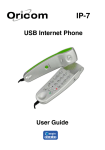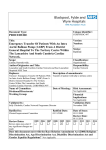Download In This Issue: Welcome Contact Us
Transcript
February 2014 Welcome Welcome to 2014, a year of change and major enhancements to BloodNet. 2014 will be an exciting year for BloodNet, with a range of major enhancements planned (particularly around the ordering and fate modules), additional BloodNet-LIS interfaces and an expansion of BloodNet to more sites and more suppliers. Along with major enhancements to BloodNet, the BloodNet Newsletter has been reincarnated as BloodNet News, in a new and exciting format. BloodNet News will be delivered to your mailbox every second month, packed full of news that is directly relevant to your work. We are also revamping the Blood Operations Centre with the centre taking on new and enhanced responsibilities within an expanded Health Provider Engagement team within the National Blood Authority. As always, we welcome your views and the BloodNet User Reference Group meeting coming up later in February is an ideal way to pass on any suggestions. Alternately, please feel free to contact the staff from the Blood Operations Centre at any time to raise any concerns, issues or great ideas. In This Issue: Another BloodNet milestone - 5 million items processed Recent BloodNet enhancements Forgotten passwords Blood Operations Centre - supporting you 24/7 Australian Blood News BloodNet developments in 2014 BloodChat Using BloodNet to help with wastage reduction BloodNet User Reference Group (BURG) Removing access for departed staff New edition of the BloodNet User Manual Contact Us Telephone 13 000 BLOOD (13 000 25663) Facsimile 02 6151 5300 Email [email protected] Website www.blood.gov.au Another BloodNet milestone - 5 million items processed Amber Kelly from Mater Pathology at Mater Health Services in Brisbane receipted the five millionth item in BloodNet on 9 August 2013. This milestone was celebrated by the pathology team, with the now traditional blood drop cup-cakes (obligatory at all BloodNet milestone celebrations), at a morning tea to accompany the formal presentation of a plaque to Mater Pathology by Peter O’Halloran, Executive Director and Chief Information Officer from the National Blood Authority. “It is particularly pleasing to be here today to present this plaque to Mater Health Services who were so integral in the original development of BloodNet (then known as ORBS). The team here at the Mater hosted a number of interstate colleagues to look at the system, and the experience of these colleagues was a key factor in the takeup of BloodNet across the nation” said Peter as he presented the plaque. Mater Pathology staff with Peter O'Halloran at the presentation Recent BloodNet enhancements A minor release of BloodNet was implemented on 12 February delivering a number of enhancements for end users. Key enhancements delivered include: • • • Stock and Special Orders – Both the ‘Distribution Site’ and ‘Delivery Method’ fields can be amended so that there is no default option selected and individual users will have to select the correct value each time. Facility Administrators can enable this functionality by updating the default options to blank in the ‘Edit My Facility’ menu item under ‘Administration’. Special Orders – Secretor plasma can now be ordered as a standard modifier on special orders, the layout of antigens and modifiers has been changed to make them easier to see and when you add another component to a patient in a special order, the blood group copies forward so you don’t need to re-enter it for each additional component. Finalise Orders – the ‘Finalise Orders’ function has been restricted to Facility Administrators and ordinary users in laboratories can no longer use this function. ‘Finalise Orders’ should only be used in two situations – the Blood Service fulfil an order, but forget to put the BloodNet order number into their system, resulting in the issue note and order not being associated in BloodNet. The second situation is where the Blood Service are unable to fulfil the order. • Issue Notes by Status – the magnifying glass option added to the ‘Orders by Status’ screens in the last major build has now been added to the ‘Issue Notes by Status’ screen, enabling you to quickly see the key details of a receipted issue note (such as when it was receipted and by whom). • Receipting – the software code behind the receipting module has been revamped and the database is now more than twice as fast as before, assisting laboratories to quickly receipt units. • Inventory Screen – Facilities with a BloodNet – Laboratory Information System (LIS) interface will now see a new button next to the ‘Home’ menu item in all BloodNet screens that displays a copy of their ‘Stock Order’ screen showing their inventory levels as recorded in BloodNet through their interface. This is a quick way for these labs to see how their inventory levels are tracking. • BeneFIX - A new presentation size of BeneFIX 3000IU - is now available for ordering in BloodNet. The vial sizes of BeneFIX now available are 250IU, 500IU, 1000IU, 2000IU and 3000IU Forgotten passwords On an average day, 15 BloodNet users of the more than 1,000 users that logon each day forget their password and have to reset it before logging on. If like us, you occasionally forget your password, you can reset your password online in a few moments by selecting the ‘Forgot Password’ link on the login page of BloodPortal. After providing your username, email address and responding to your security questions, your new password will be emailed and texted to you within moments. Of course, if your email address or mobile number are not correct, this won’t work and you will need to call 13 000 BLOOD to have your password reset over the phone. Please take a moment to check that your email address and mobile telephone number are up to date by selecting the ‘My Account’ menu in BloodPortal when you next login. Doing so will ensure that you are able to readily reset your password without assistance and will hopefully avoid you remodelling your computer with a hammer… The process will get even easier over the coming months as we remove the ‘captcha’ box (requiring you to type in a strange set of letters/numbers listed in the image above the relevant field) in an upcoming release of BloodPortal. Blood Operations Centre - supporting you 24/7 Based in the NBA’s Canberra office, the Blood Operations Centre and its dedicated team provide support and assistance to health provider staff on a 24/7 basis. In addition to supporting users of the NBA’s range of ICT systems such as BloodNet and the Australian Bleeding Disorders Registry (ABDR), the team can also assist you: • as a single point of contact for information and services provided by the NBA • with information, resources and contacts on a range of topics such as patient blood management, inventory management and wastage reduction • as the Incident Room when the National Blood Supply Contingency Plan (NBSCP) is activated. “The Blood Operations Centre is there to not only help you with BloodNet, ABDR and the like, but we can also provide you with everything from the telephone number for your local Blood Service I&D, copies of publications through to connecting you with colleagues in other health providers who may be working on an issue that is keeping you awake at night. Please feel free to use us as your one stop shop for all matters relating to blood” said Jo Cameron, Manager of Health Provider Engagement at the NBA. In late March, the NBA will launch our latest publication, Australian Blood News, a quarterly email newsletter aimed at health professionals across Australia. Australian Blood News Australian Blood News will contain updates on key issues in the Australian blood sector such as: • Patient blood management • Inventory management, including wastage • Implementing NSQHS Standard 7 • Major systems changes and reforms • Product management reforms Subscribing to Australian Blood News can be achieved in three easy steps: 1. Login to BloodPortal – if you don’t already have an account, you can create one. 2. Select the ‘My Subscriptions’ menu item. 3. Select the ‘Subscribe’ button next to Australian Blood News BloodNet developments in 2014 During 2014, a range of significant enhancements will be launched. Key enhancements that are approved already for launch in 2014 include: • Stock Orders – stock order templates will be revamped with the current two tabs (Fresh Components and Manufactured Products) being replaced by a series of tabs that break down the various items into their respective groupings (eg Red Cells, Platelets, Immunoglobulins etc). Users will also be able to customise the stock template down to the individual row level to enable a range of groupings of units. • Special Orders – enhanced storage, searching and retrieval to enable staff to readily search for a patient previously entered at their facility and to place a new special order using the patient’s details (such as name, UR number, date of birth etc) at the press of a button. • Transfers – implementing the ability for a facility receiving a transfer to generate the BloodNet transfer record if the facility dispatching the units didn’t create a transfer record. • Discards – the creation of additional fields to enable facilities to record and report on the individual unit or ward responsible for discards and the representation of this information in BloodNet reports. Additional validation will be added to restrict the discard reasons presented to those that are valid for the specific units (eg so that you can’t select ‘Damaged – Thawing’ for Red Cell discards) and the addition of values to capture discards of Extended Life Plasma. • Reporting – continuing the reporting revamp to deliver new and improved reporting capabilities. • Notifications – enhancing the current messaging capabilities in BloodNet to enable Facility Administrators to configure BloodNet to send notifications (by email, SMS, fax or on the BloodNet login page) to users that they can choose when certain events or triggers occur (such as order feedback being placed, inventory levels dropping to critical levels, failed order transmissions and National Blood Supply Contingency Plan activations). • Laboratory Information System Interfaces – expand the current interfaces to cover additional LIS vendors and sites. • Health Provider Dashboard – commence a proof of concept trial for high volume health providers whereby a BloodNet Dashboard is provided that displays the status of order processing, Blood Service issue notes and facility specific inventory levels and short-expiry units. In times of activation of the National Blood Supply Contingency Plan, the dashboard would also display key information about activations. • Expansion of BloodNet to cover suppliers other than the Blood Service with an initial focus on clotting factor suppliers. More information on these enhancements will be covered in BloodNet News throughout 2014 and these will form the basis for many of the deliberations of the BloodNet User Reference Group. As always, please don’t hesitate to contact the Blood Operations Centre if you have any suggestions for enhancements. BloodChat Do you have a strange antibody you need help with? Need to know how others have implemented Patient Blood Management? Need a new fridge and don’t know where to start looking? Why not ask others in the know? BloodChat is a group of online discussion forums that enable those working or interested in the blood sector to come together virtually to share ideas, resources and to discuss matters relating to transfusion. Using BloodNet to help with wastage reduction BloodNet and BloodNet reports can form a key part of your facility’s wastage reduction program as part of the National Blood and Blood Product Wastage Reduction Strategy. As outlined above, there are a range of key enhancements scheduled for BloodNet in 2014 that will greatly assist you in this area. In particular, the introduction of a field customisable to each BloodNet facility that contains a drop-down list of your facility’s wards or units to enable you to accurately record those responsible for discards. However, there are a couple of things that you can implement now to help you provide enhanced data to your colleagues to help them address waste across your health facility: 1. Record the ward or unit that caused the wastage of each unit in the comments section in discard episodes. 2. Circulate the FATE007 – Fresh Component Health Provider Discards Report to your colleagues, identifying for them how your discard rates are tracking when compared to your peers. A key theme of the inaugural issue of Australian Blood News will be reducing wastage and a range of new programs from the NBA in this space will be revealed in late March when the first issue is released. Below: an example of a FATE007 report showing the comparison of the facilitiy against their peers at a Group, State and National level. BloodNet User Reference Group (BURG) The BloodNet User Reference Group (BURG) is a key guiding influence in the ongoing evolution of BloodNet. With a raft of major changes to BloodNet scheduled for 2014, BURG’s guidance will be critical in guiding the evolution of BloodNet over the coming five years. The time commitment of BURG members is not onerous as BURG meets six times per year, with one or two face to face meetings and four short teleconferences. Why not consider joining BURG? All BloodNet users are welcome and you can join by contacting the NBA (details at right). BURG is scheduled to meet on the following dates in 2014: • Monday, 24 February from 1200 to 1300 AEDT (teleconference) • Friday, 21 March from 1200 to 1300 AEDT (teleconference) • Thursday, 24 April from 1200 to 1300 AEST (teleconference) • Thursday, 17 July from 1200 to 1300 AEST (face-to-face meeting) • Thursday, 18 September from 1200 to 1300 AEST (teleconference) • Thursday, 27 November from 1200 to 1300 AEDT (teleconference) If you can’t attend BURG meetings, the papers will be uploaded to BloodChat prior to each meeting and you can post your views on items in BloodChat or email the NBA to have your views taken into account at the BURG meeting. Removing access for departed staff A key control around sensitive information in BloodNet (such as special orders containing patient details) is ensuring that only staff that need access to BloodNet at individual facilities actually have access. It is important that when a staff member leaves the organisation that their access in BloodNet is removed. Facility Administrators should undertake this process on a regular basis to ensure that only those staff that need ongoing access to BloodNet at their facility have access. To remove access to BloodNet, Facility Administrators can simply: 1. Select the ‘Access Approvals’ item from the Administration Menu in BloodNet 2. Locate the relevant user and select ‘Action’ 3. Select ‘Rejected’ in the ‘Outcome’ drop down list 4. Select ‘Save’ New edition of the BloodNet User Manual Version 23 of the BloodNet User Manual was released on 19 February 2014 and it reflects enhancements to BloodNet since July 2013 (when version 22 of the manual was released). The BloodNet User Manual is available from the NBA website and printed copies can be requested from the NBA (contact details at right). All content is copyright to the © National Blood Authority 2014