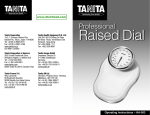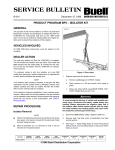Download USB HART Modem (HM-USB-ISO) User Manual
Transcript
HM-USB-ISO User Manual USB HART® Modem (HM-USB-ISO) User Manual Introduction The USB HART Modem (HM-USB-ISO) is designed to connect PC’s to HART Networks so that application software can configure, monitor, and document HART based instrumentation. Installation Step 1) Install Software Drivers Before using HM-USB-ISO a USB Virtual Serial Port Driver must be installed on the PC, one is supplied on the enclosed CD. Alternatively it can be downloaded using http://www.hart-expert.co.uk/wp- content/uploads/USB_HART_Modem_Virtual_Serial_Port_Driver.zip If using the CD insert it into your MS Windows PC and then the USB Virtual Serial Port driver will install automatically (if “AutoPlay” is enabled on your PC). If it doesn’t install automatically run “setup.exe” on the CD. Step 2) Connect HM-USB-ISO Once the driver is installed, you can connect the HM-USB-ISO to the USB port on your PC. See the relevant section below based on your PC’s operating system. a) Windows XP After the HM-USB-ISO is connected and the New Hardware Found wizard is finished, the following will appear at the bottom of the screen: Note: A completion message may not appear on some systems. MAN-1008 19/7/2010 Designed and Produced under ISO 9001:2008 Certification Page 1 of 5 HM-USB-ISO User Manual b) Windows Vista and Windows 7 After the HM-USB-ISO is connected and the New Hardware Found wizard is finished, the following will appear at the bottom of the screen: Note: A completion message may not appear on some system. Step 3) COM Port Assignment After installing, and with the HM-USB-ISO still connected to the PC, go to Start Settings Control Panel System Hardware Device Manager Ports, to see what com port number was assigned to the modem by the Windows operating system. The port labelled “USB Serial Port” is the assigned port. This port assignment can be changed by the user. From the “Device Manager” menu, select the USB Serial Port you wish to change. From the “Properties” page, select “Port Settings”. Then select “Advanced”. The COM port number can be set in the range 1-256. Step 4) HART Connections The modem can be connected in one of two ways: across the loop load resistor (A – B) or across the HART transmitter terminals (C – D). See the relevant Figure 1a, 1b or 1c below. Loop Power Supply B C Loop Resistor D A + - + HART Transmitter - Figure 1a. Loop Powered HART Transmitter Connection A A B C Loop Resistor D + HART Transmitter - + + - - Power Supply Figure 1b. 4-Wire HART Transmitter Connection Loop Power Supply + - B C Loop Resistor D A + - + - + - HART Transmitter HART Transmitter HART Transmitter Figure 1c. Multi-drop HART Transmitter Connection MAN-1008 19/7/2010 Designed and Produced under ISO 9001:2008 Certification Page 2 of 5 HM-USB-ISO User Manual Step 5) Power No external power sources are required for the USB HART Modem (HM-USB-ISO) as power is derived from the USB connection to the PC. As shown in Figures 1a, 1b and 1c (above) the HART device should be powered as per the manufacturer’s instructions. Step 6) Connection Test Software (Optional Step) The program “HM Test” is included on the installation CD to test the connection and COM port configuration of the HM-USB-ISO, it can also be downloaded from http://www.hart-expert.co.uk/wpcontent/uploads/HART_Modem_Test.zip Launch the program from the CD or from the installed icon. Enter the COM port number that was assigned to the modem by Windows. Then select “Poll HART Network” to connect to a HART device. The program sends HART Command 0 to determine what transmitters are connected to the loop. The “Status” box will indicate successful operation of the HM-USB-ISO in your system. Consult the “Troubleshooting” section of this manual if the test fails. Troubleshooting Verify the following: 1. COM port number in application is the HM-USB-ISO COM port number. 2. Loop power supply is on. 3. Loop resistance is between 250 ohms and 1Kohms. 4. Loop current is within HART limits. 5. If multi drop configuration, all transmitters in the loop have unique addresses. 6. HM-USB-ISO’s HART connection is across loop resistor or across transmitter terminals (see above diagrams) 7. HM-USB-ISO’s USB connector is seated firmly in the PC’s USB connector. Warranty The HM-USB-ISO is warranted for 1 year for materials and workmanship. Contact HART Expert Ltd (UK) or ProComSol Ltd (USA) if having trouble. In the unlikely event that you will need to return a modem for a repair/replacement, an RMA (Return Material Authorization) number from HART Expert or ProComSol is required for all returned items. MAN-1008 19/7/2010 Designed and Produced under ISO 9001:2008 Certification Page 3 of 5 HM-USB-ISO User Manual Specifications: Enclosure Material Dimensions Total Unit Weight High strength ABS Plastic 70mm x 51mm x 20mm 85 g Cables HART Cable Length HART Cable Connectors USB Cable Length USB Cable Connector 1.2 m Mini-Grabber 0.5 m USB Type A HART Interface Output Leakage Isolation Voltage Connections Specifications HART Foundation Capacitive and transformer coupling 600 mVpp < 10 uA 1500 Vdc Across loop resistor or HART field device HART 4, HART 5, HART 6, HART 7, HART Physical Layer Spec HCF_SPEC-54 Registration Number L2-06-1000-070 Computer Operating System Windows 32 and 64 bit versions: NT, 2000, XP, Vista, 7, 8, 8.1, and 10 USB Specifications Power Current Draw USB 1.1, USB 2.0, backward compatible with USB 3.0 and SS USB USB port provides power to unit 20mA Environmental Operating Temperature Storage Temperature Humidity 0 deg.C to 50 deg.C -40 deg.C to 85 deg.C 0% to 99% (non-condensing) Compliances CE Certification EN 61326 (EMC) MAN-1008 19/7/2010 Designed and Produced under ISO 9001:2008 Certification Page 4 of 5 HM-USB-ISO User Manual Contact Information Supplied by HART Expert Ltd www.hart-expert.co.uk Produced by ProComSol Ltd www.procomsol.com HART Expert Ltd 31 Kingfisher Way Romsey Hampshire SO51 7RY UK Phone: +44 (0)7966 233639 Email: [email protected] Web: www.hart-expert.co.uk MAN-1008 19/7/2010 ProComSol Ltd Process Communications Solutions 13000 Athens Ave. Suite 104G Lakewood, OH 44107 USA Phone: 216.221.1550 Email: [email protected] Web: www.procomsol.com Designed and Produced under ISO 9001:2008 Certification Page 5 of 5