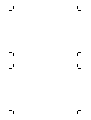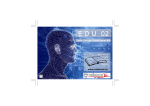Download USB to RF remote control transmitter
Transcript
Total solder points: 107 Difficulty level: beginner 1 2 3 4 5 advanced USB to RF remote control transmitter K8074 werful r into a po te u p m o c Turn your ntrol remote co ILLUSTRATED ASSEMBLY MANUAL Total solder points: 107 Difficulty level: beginner 1 2 3 4 5 H8074IP-1 advanced USB to RF remote control transmitter K8074 werful r into a po te u p m o c r Turn you ntrol remote co ILLUSTRATED ASSEMBLY MANUAL H8074IP-1 Features & Specifications The transmitter works together with our K8056 card, equipped with an RX433N receiver module. Also our K8070 / VM119 one channel receiver can be used. In total a combination of 255 cards can be addressed, resulting in a maximum of 2040 channels !! Drivers and example software can be downloaded from our web site. A DLL is provided to create your own application. Specifications: USB1.1 or 2.0 port compliant up to 30m (depends on environment) works with K8056 (+RX433N), K8070 / VM119, VM151, ... RF transmit indicator LED power LED USB port function LED's 255 selectable addresses transmit—test button 433MHz transmitter R&TTE compliant design power supply: USB dimensions: 80x55x35mm / 3,14x2,16x1,37" 2 Features & Specifications The transmitter works together with our K8056 card, equipped with an RX433N receiver module. Also our K8070 / VM119 one channel receiver can be used. In total a combination of 255 cards can be addressed, resulting in a maximum of 2040 channels !! Drivers and example software can be downloaded from our web site. A DLL is provided to create your own application. Specifications: USB1.1 or 2.0 port compliant up to 30m (depends on environment) works with K8056 (+RX433N), K8070 / VM119, VM151, ... RF transmit indicator LED power LED USB port function LED's 255 selectable addresses transmit—test button 433MHz transmitter R&TTE compliant design power supply: USB dimensions: 80x55x35mm / 3,14x2,16x1,37" 2 Assembly hints 1. Assembly (Skipping this can lead to troubles ! ) Ok, so we have your attention. These hints will help you to make this project successful. Read them carefully. 1.1 Make sure you have the right tools: • A good quality soldering iron (25-40W) with a small tip. • Wipe it often on a wet sponge or cloth, to keep it clean; then apply solder to the tip, to give it a wet look. This is called ‘thinning’ and will protect the tip, and enables you to make good connections. When solder rolls off the tip, it needs cleaning. • Thin raisin-core solder. Do not use any flux or grease. • A diagonal cutter to trim excess wires. To avoid injury when cutting excess leads, hold the lead so they cannot fly towards the eyes. • Needle nose pliers, for bending leads, or to hold components in place. • Small blade and Phillips screwdrivers. A basic range is fine. 0.0 00 For some projects, a basic multi-meter is required, or might be handy 1.2 Assembly Hints : ⇒ ⇒ ⇒ ⇒ ⇒ ⇒ ⇒ ⇒ Make sure the skill level matches your experience, to avoid disappointments. Follow the instructions carefully. Read and understand the entire step before you perform each operation. Perform the assembly in the correct order as stated in this manual Position all parts on the PCB (Printed Circuit Board) as shown on the drawings. Values on the circuit diagram are subject to changes. Values in this assembly guide are correct* Use the check-boxes to mark your progress. Please read the included information on safety and customer service * Typographical inaccuracies excluded. Always look for possible last minute manual updates, indicated as ‘NOTE’ on a separate leaflet. 3 Assembly hints 1. Assembly (Skipping this can lead to troubles ! ) Ok, so we have your attention. These hints will help you to make this project successful. Read them carefully. 1.1 Make sure you have the right tools: • A good quality soldering iron (25-40W) with a small tip. • Wipe it often on a wet sponge or cloth, to keep it clean; then apply solder to the tip, to give it a wet look. This is called ‘thinning’ and will protect the tip, and enables you to make good connections. When solder rolls off the tip, it needs cleaning. • Thin raisin-core solder. Do not use any flux or grease. • A diagonal cutter to trim excess wires. To avoid injury when cutting excess leads, hold the lead so they cannot fly towards the eyes. • Needle nose pliers, for bending leads, or to hold components in place. • Small blade and Phillips screwdrivers. A basic range is fine. 0.0 00 For some projects, a basic multi-meter is required, or might be handy 1.2 Assembly Hints : ⇒ ⇒ ⇒ ⇒ ⇒ ⇒ ⇒ ⇒ Make sure the skill level matches your experience, to avoid disappointments. Follow the instructions carefully. Read and understand the entire step before you perform each operation. Perform the assembly in the correct order as stated in this manual Position all parts on the PCB (Printed Circuit Board) as shown on the drawings. Values on the circuit diagram are subject to changes. Values in this assembly guide are correct* Use the check-boxes to mark your progress. Please read the included information on safety and customer service * Typographical inaccuracies excluded. Always look for possible last minute manual updates, indicated as ‘NOTE’ on a separate leaflet. 3 Assembly hints 1.3 Soldering Hints : 1- Mount the component against the PCB surface and carefully solder the leads 2- Make sure the solder joints are cone-shaped and shiny 3- Trim excess leads as close as possible to the solder joint REMOVE THEM FROM THE TAPE ONE AT A TIME ! AXIAL COMPONENTS ARE TAPED IN THE CORRECT MOUNTING SEQUENCE ! 4 Assembly hints 1.3 Soldering Hints : 1- Mount the component against the PCB surface and carefully solder the leads 2- Make sure the solder joints are cone-shaped and shiny 3- Trim excess leads as close as possible to the solder joint REMOVE THEM FROM THE TAPE ONE AT A TIME ! AXIAL COMPONENTS ARE TAPED IN THE CORRECT MOUNTING SEQUENCE ! 4 Construction Break the PCB into 2 pieces 2. Coil 4. Capacitors L2 L... L1 : 100µH (1 - 0 - 1 - A) 3. IC socket, Watch the position of the notch! 1. Resistors R... R1 R2 R3 R4 R5 R6 R7 R8 R9 : : : : : : : : : 1K 1K 1K 1K 10K 10 10 10 1K IC1 : 28P C1 C2 C3 C4 C5 C6 : : : : : : 22pF 22pF 10nF 100nF 100nF 220nF c... (22) (22) (103) (104) (104) (224) 5. Push button SW1 : Test 6. Electrolytic Capacitor. Watch the polarity ! (1 - 0 - 2 - B) (1 - 0 - 2 - B) (1 - 0 - 2 - B) (1 - 0 - 2 - B) (1 - 0 - 3 - B) (1 - 0 - 0 - B) (1 - 0 - 0 - B) (1 - 0 - 0 - B) (1 - 0 - 2 - B) C7 : 4,7µF C... 5 Construction Break the PCB into 2 pieces 2. Coil 4. Capacitors L2 L... L1 : 100µH (1 - 0 - 1 - A) 3. IC socket, Watch the position of the notch! 1. Resistors R... R1 R2 R3 R4 R5 R6 R7 R8 R9 : : : : : : : : : 1K 1K 1K 1K 10K 10 10 10 1K (1 - 0 - 2 - B) (1 - 0 - 2 - B) (1 - 0 - 2 - B) (1 - 0 - 2 - B) (1 - 0 - 3 - B) (1 - 0 - 0 - B) (1 - 0 - 0 - B) (1 - 0 - 0 - B) (1 - 0 - 2 - B) IC1 : 28P C1 C2 C3 C4 C5 C6 : : : : : : 22pF 22pF 10nF 100nF 100nF 220nF c... (22) (22) (103) (104) (104) (224) 5. Push button SW1 : Test 6. Electrolytic Capacitor. Watch the polarity ! C7 : 4,7µF C... 5 Construction 7. LEDs. Watch the polarity! LD1 LD2 LD3 LD4 : 3mm RED : 3mm RED : 3mm RED : 3mm RED 'USB' 'USB' 'RX/TX' 'ON' 9. Quartz crystal X... X1 : 4MHz 11. IC, watch the position of the notch! IC1 : VK8074 programmed PIC18F2450-I/SP 10. Transmitter module LD... TX433 CATHODE Mount the LEDs vertically and bend so they will be visible through the window in the housing. IMPORTANT : Apply an extra layer of solder on all copper PCB tracks. 8. USB connector For use with VM151 mount a jumper wire for SK2. The “ANT” connection will match the markings on the PCB. Refer to the illustration or package. SK1 6 Construction 7. LEDs. Watch the polarity! LD1 LD2 LD3 LD4 : 3mm RED : 3mm RED : 3mm RED : 3mm RED 'USB' 'USB' 'RX/TX' 'ON' LD... CATHODE 9. Quartz crystal X... X1 : 4MHz 11. IC, watch the position of the notch! IC1 : VK8074 programmed PIC18F2450-I/SP 10. Transmitter module TX433 Mount the LEDs vertically and bend so they will be visible through the window in the housing. IMPORTANT : Apply an extra layer of solder on all copper PCB tracks. 8. USB connector For use with VM151 mount a jumper wire for SK2. SK1 6 The “ANT” connection will match the markings on the PCB. Refer to the illustration or package. Construction 12. ASSEMBLING THE ANTENNA IMPORTANT: Construct the antenna coil as described to make sure it complies with the effective R&TTE directive. 5mm 10mm Wind the antenna using the included copper wire. Remove the lacquer from one side of the wire with a knife so the solder will hold. Wind the antenna using a Ø 5mm drill bit (NOT 4mm or 6mm). Make 7 windings and elongate until the antenna is 10mm long (see fig. and picture on the packaging). Solder the coil in place. 13. TEST Refer to the user manual * * Download the user manual from www.vellemanprojects.com 7 Construction 12. ASSEMBLING THE ANTENNA IMPORTANT: Construct the antenna coil as described to make sure it complies with the effective R&TTE directive. 5mm 10mm Wind the antenna using the included copper wire. Remove the lacquer from one side of the wire with a knife so the solder will hold. Wind the antenna using a Ø 5mm drill bit (NOT 4mm or 6mm). Make 7 windings and elongate until the antenna is 10mm long (see fig. and picture on the packaging). Solder the coil in place. 13. TEST Refer to the user manual * * Download the user manual from www.vellemanprojects.com 7 Assembly 14. Assembly - Slide the back panel into the cover of the housing. - Install the PCB into the housing. - Install the window Close the housing using the 4 screws. 8 Assembly 14. Assembly - Slide the back panel into the cover of the housing. - Install the PCB into the housing. - Install the window 8 Close the housing using the 4 screws. Schematic diagram Schematic diagram. 9 Schematic diagram Schematic diagram. 9 PCB PCB 10 PCB PCB 10 www.velleman.be - www.velleman-kit.com Modifications and typographical errors reserved © Velleman Components nv. Legen Heirweg 33, 9890 Gavere (Belgium) H8074IP'1 - 2008 - Rev.1.0 5 410329 377526 www.velleman.be - www.velleman-kit.com Modifications and typographical errors reserved © Velleman Components nv. Legen Heirweg 33, 9890 Gavere (Belgium) H8074IP'1 - 2008 - Rev.1.0 5 410329 377526