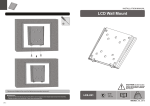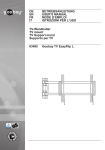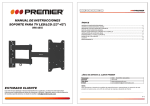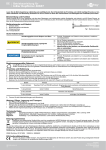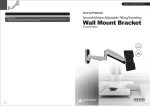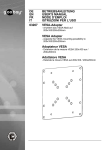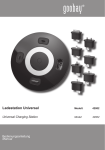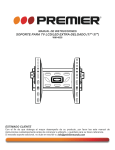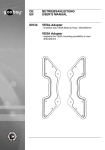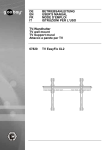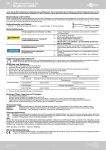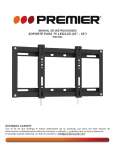Download EN usER`s MaNual TV-Wandhalter TV wall mount TV
Transcript
EN usER‘s MaNual TV-Wandhalter TV wall mount TV Support mural Attacco a parete per TV 51884 Goobay TV EasyScope M si 51894 Goobay TV EasyScope M sw 51885 Goobay TV EasyScope Twin M si 51895 Goobay TV EasyScope Twin M sw User‘s Manual USER’S MANUAL........................................................20 USER’S MANUAL Content 1 2 3 4 5 6 7 8 9 10 20 Safety Instructions........................................................................ 21 1.1 General Notes................................................................... 21 1.2 User Groups...................................................................... 22 1.3 Warning Levels.................................................................. 22 Description and Function.............................................................. 23 2.1 Scope of Delivery for Models 51884 and 51894............... 23 2.2 Scope of Delivery for Models 51885 and 51895............... 25 2.3 Required Tools for all Models............................................ 27 Intended Use................................................................................. 28 3.1 Use restrictions.................................................................. 28 Installing........................................................................................ 28 4.1 Preparing........................................................................... 28 4.2 Wall mounting.................................................................... 28 4.3 Assembling the VESA plate.............................................. 29 4.4 Mounting the flat screen.................................................... 30 4.5 Hanging in and Fixing VESA plate and Flat screen.......... 31 4.6 Laying the cables and attaching the covers...................... 31 4.6.1 Laying the cables.............................................................. 32 4.6.2Mounting the TV wall mount covers.................................. 32 4.6.3Mounting the covers.......................................................... 32 4.7 Adjusting the TV wall mount and the Flat screen.............. 33 Warranty and Liability................................................................... 33 Maintenance, Care, Storage and Transport................................. 34 Troubleshooting............................................................................ 34 Specifications............................................................................... 35 8.1 Specifications of Models 51884 and 51894....................... 35 8.2 Specifications of Models 51885 and 51895....................... 35 Information for VESA standard..................................................... 36 Disposal Instructions.................................................................... 36 1 Safety Instructions 1.1General Notes • • • • • Read the including product documentation completely and carefully before use. It is part of the product. Attend to the safety instructions in product documentation, on product and accessories, such as on the package. Use product, product parts and accessories only in perfect condition. Keep the product documentation for other potential users and for later requests. For questions, defects, mechanical damage, disturbances and other not remediable problems, consult your dealer. Risk of life by suffocating Children can suffocate by swallowed or inhaled parts and insulation materials. >> Protect small parts and insulation material against unintentionally use. Risk of injury by tripping and falling Unfavorable placed or installed products and cable connections can injure persons. >> Place, transport and install product, parts and acceories in a safe way. >> When working with burdens, secure yourself and the working place, let a second person help you. >> Let only a specialist do disassembly, maintenance and repair work. Risk of injury by cutting Children can cut themselves on packaging materials. >> Protect packaging materials against unintentionally use. Risk of material damage by improper product combination Incompatible product combination does not fulfill required functions, can cause quality losses or material damage. >> The specifications of all used products must match or be within the specified range. Risk of injury by inappropriate ambient conditions Extreme conditions can injure persons. >> Attend to live cables or other lines lying behind plaster, and do not damage them! >>Do not install the product to places with direct sunlight or bright light. This contributes to eye fatigue. Risk of injury by moving product parts Moving product parts can pinch or squeeze limbs. >>Do not hold limbs between shear parts during use. >>Mind the mobility of the product during use. This may move away from the wall or towards it and swivel sideways. 21 User‘s Manual Risk of self-intervention and misuse Self-interventions and misuse hide unpredictable risks and cause expiration of warranty. >>Do not modify or alter either the product or the accessories! Risk of material damage by inappropriate ambient conditions Incorrect ambient conditions can damage things. >> Avoid extreme conditions, such as extreme heat, coldness, humidity or direct exposure to the sun, as well as vibrations and mechanical pressure. >> Keep enough space around product and to the whole system to ensure proper ventilation and mobility. The included mounting material is only suitable for mounting on massive stone or concrete walls. >>For other wall types use suitable mounting material. >>Check the stability of the system periodically after installation. 1.2 User Groups Caused to different risk levels and hazard potentials some working steps only may be done by trained specialists. Working step User Group Installing, Uninstalling, Aligning, Care, Storage, Transport, Disposal Consumers and users with basical mechanical knowledge can do this work. >> Protect children and people with mental and motoral impairments from using the product! Maintenance, Repairing Trained specialists only >> special safety measures, knowledge and tools are necessary! Tab. 15: User Groups 1.3 Warning Levels Warnings against hazards that will result directly in serious injuries or death in case of non-observance. Warnings against hazards that may result in serious injuries or death in case of nonobservance. Warnings against hazards that may result in injuries in case of non-observance. 22 Warnings against hazards that may result in material damage in case of non-observance. 2 Description and Function Your TV wall mount is used for mounting your flat screen to secure vertical walls. All listed models are individually tiltable and swivelable and come with cable management system. Models 51885 and 51895 come with double arms and offer a bigger variety. Refer to the details in the technical specifications. 2.1Scope of Delivery for Models 51884 and 51894 Part Figure Symbol Amount A 1 Wall screw 6.3x55 W-A 6 Concrete anchor W-B 6 Washer D6 W-C 6 VESA plate B 1 Cover C 1 Cover D 1 TV wall mount cover E 1 Wall mounting TV wall mount with VESA plate 51884 or 51894 Flat screen mounting 23 User‘s Manual TV wall mount cover F 1 Handle holder G 1 Plastic pad H 1 M8 Nut I 1 M8 Washer J 2 M8x20 K 1 M8x50 L 1 M8 Adjusting wheel M 1 M8 Snap ring N 1 D8 Washer O 1 M4x14 M-A 4 M5x14 M-B 4 M6x14 M-C 4 M8x20 M-D 4 Washer D5 M-E 4 Washer D8 M-F 4 Flat screen mounting 24 TV Spacer M-G 8 Tab. 16: Scope of Delivery for Models 51884 and 51894 2.2Scope of Delivery for Models 51885 and 51895 Part Figure Symbol Amount A 1 Wall screw 6.3x55 W-A 6 Concrete anchor W-B 6 Washer D6 W-C 6 VESA plate B 1 Cover C 1 Wall Mounting TV wall mount with VESA plate 51885 or 51895 Flat screen mounting Cover D 1 Cover E 1 Cover F 1 TV wall mount cover G 1 25 User‘s Manual TV wall mount cover H 1 Handle holder I 1 Plastic pad J 1 M8 Nut K 1 M8 Washer L 2 M8x20 M 1 M8x50 N 1 M8 Adjusting wheel O 1 M8 Snap ring P 1 D8 Washer Q 1 M4x14 M-A 4 M5x14 M-B 4 M6x14 M-C 4 M8x20 M-D 4 Washer D5 M-E 4 Washer D8 M-F 4 Flat screen mounting 26 TV Spacer M-G 8 Tab. 17: Scope of Delivery for Models 51885 and 51895 2.3 Required Tools for all Models Tool Figure Line tester Spirit level Pencil Drilling mashine Concrete drill 8x60mm Phillips screwdriver M8 Wrench Second Person Scissors Tab. 18: Required Tools for all Models 27 User‘s Manual 3 Intended Use This product is made for mounting flat screens with specific screen sizes, weights and mounting points, which are summarized in chapter “Specifications“, on a vertical wall. Another use than described in chapter “Description and Function“ is not permitted. Neglegting and ignoring these regulations and safety instructions can cause serious accidents, personal injury and material damage. Also refer to chapter “Warranty and Liability“. 3.1Use restrictions Only use in dry interior rooms. 4 Installing 4.1 Preparing Checking the completeness and integrity >>Check the packing content by comparing it to the scope of delivery regarding completeness and integrity. Ensuring compatibility Risk of material damage by improper product combination >> The specifications of all used products must match or be within the specified range. Tab. 19: Ensuring compatibility 4.2 Wall mounting Risk of injury due to inappropriate ambient conditions >> >> >> Check the wall structure before installing or choose a safe installation place. Attend to live cables or other lines lying behind plaster, and do not damage them! Do not install the product to places with direct sunlight or bright light. This contributes to eye fatigue. Risk of material damage by inappropriate ambient conditions >> Tab. 20: Wall mounting 28 Keep enough space around product and to the whole system to ensure proper ventilation and mobility. Tools for all Models 1. Before drilling, attend to live cables or other lines lying behind plaster, and do not damage them. 2. Use a spirit level to mark the drill holes on the wall. 3.Mark the drill holes 1 to 6 with a pencil. Use the TV wall plate (A) as template. Fig. 12: Aligning and Marking 4. Drill the drill holes with a 10mm concrete drill 60mm deep. Fig. 13: Drilling drill holes 5.Plug a concrete anchor (W-B) in each drilling hole. 6.Attach the TV wall mount (A) with the wall screws (W-A) and washers (W-C) like shown. Fig. 14: Wall mounting 4.3Assembling the VESA plate 1.Connect the parts like shown. Therefor, attend to the different part names of model 51884/51894 and 51885/51895. 2. Fix the M8 Adjusting wheel (M) / (O) clockwise. Fig. 15: Assembling the VESA plate of 51884/51894 and 51885/51895 29 User‘s Manual 4.4 Mounting the flat screen Risk of injury by tripping and falling >> Place, transport and install product, parts and acceories in a safe way. Risk of material damage by improper procedure >> Only use moderate force when tightening the screws in order to avoid damaging threads. >> NEVER set the screen on the front during installation! Do not damage the flat screen by too long screws. >> Tab. 21: Mounting the flat screen Tools for all Models 1. ean the flat screen vertically L on a soft, large surface or a wall and protect it of scratches and overturning. 2. Attach the VESA plate (B) with the washers and screws, fitting to your flat screen at the flat screens back as shown. Flat screens with arched backs can be mounted to the VESA plate by using the TV spacers (M-G) in single or double version. Fig. 16: Mounting the flat screen 30 4.5 Hanging in and Fixing VESA plate and Flat screen Risk of injury by tripping and falling >> >> Place, transport and install product, parts and acceories in a safe way. When working with burdens, secure yourself and the working place, let a second person help you. Risk of material damage by inappropriate ambient conditions >> Keep enough space around product and to the whole system to ensure proper ventilation and mobility. Tab. 22: Hanging in and Fixing VESA plate and Flat screen Tools for all Models 1. Assemble the preassembled flat screen and VESA plate (B) together with a second person to the TV wall mount (A), like shown. 2.Fix the connection by the mounting material like shown. Fig. 17: Hanging in and Fixing VESA plate and Flat screen 51884/51894 Attend to the different part names of models 51884/51894 and 51885/51895. Fig. 18: Hanging in and Fixing VESA plate and Flat screen 51885/51895 4.6Laying the cables and attaching the covers Risk of material damage by inappropriate ambient conditions >> Keep enough space around product and to the whole system to ensure proper ventilation and mobility. Tab. 23: Laying the cables and attaching the covers 31 User‘s Manual 4.6.1Laying the cables 1. Use sufficient long cables. 2. them along the swivel arms. Lay 3. Use tape for fixing. enough slack in the cables to ensure Leave of the system mobility Fig. 19: Laying the cables 4.6.2Mounting the TV wall mount covers Tools for all Models 1. Cut the edges on the lower side of the TV wall mount covers at the breaking points for laying the cables. Attend to the different part names of models 51884/51894 and 51885/51895. 2. Plug the TV wall mount covers laterally from right and left onto the Fig. 20: Mounting the TV wall mount covers TV wall mount (A). 4.6.3Mounting the covers 1. Plug the covers laterally from right and left onto the TV wall mount (A). Attend to the different part names and scope of delivery of models 51884/51894 and 51885/51895. Fig. 21: Mounting the covers End of installing. To remove, proceed in reversed order. 32 4.7Adjusting the TV wall mount and the Flat screen Risk of injury by moving product parts >> >> Do not hold limbs between shear parts during use. Mind the mobility of the product during use. This may move away from the wall or towards it and swivel sideways. Risk of material damage by inappropriate ambient conditions >> Keep enough space around product and to the whole system to ensure proper ventilation and mobility. Tab. 24: Adjusting the TV wall mount and the Flat screen 1. Align the flat screen horizon- tally if needed. 2. Align the flat screen vertically if needed >>Hold the flat screen with one hand, when loosening the M8 Adjusting wheel. >> Adjust the tilting angle. >> Tighten the M8 Adjusting wheel. Fig. 22: Adjusting the TV wall mount and the Flat screen 5 Warranty and Liability • • • • • • he producer grants a 2 years warranty to a new device. T As the manufacturer has no influence on installation, warranty only applies to the product itself. If any fault or damage is detected on your device, please contact your dealer and provide your sales slip or invoice as evidence of the purchase, if necessary. Your dealer will repair the fault either on site, or send the device to the manufacturer. You make the work of our technicians considerably easier, describing possible faults in detail – only then you can be assured that faults, occurring only rarely, will be found and repaired with certainty! The manufacturer is not liable for damages to persons or property caused by improper installation, operation or maintenance, not described in the manual. Do not alter or modify the product or its accessories. Any use other than described in this user`s manual is not permitted and 33 User‘s Manual • causes loss of warranty, loss of guarantee, and non-liability. We reserve our right for misprints and changes of the device, packing, or user`s manual. 6 Maintenance, Care, Storage and Transport • • • • • • • • • The product must be maintained only by professional workshops. Protect the angles from dirt and grease them regularly with light machine oil. Use a dry and soft cloth to clean your product. Be careful to avoid scratches. Use a slightly moist cloth for heavy stains. Look out for live cables! Do not use any cleaning supplies. This can cause burns to the materials. Avoid liquid entry to the device. Make sure no body parts will be pinched in the swivel device, when parts of the device are moved! Periodically check, if all attachments and screws are secured, and tighten them again when they are loosened. This may be caused e.g. by frequent movements. Do not overtighten screws. Avoid places with high temperatures, humidity, or places which can become wet, also during maintenance, care, storage, and transport. Keep the product away from children and store it at dry and dust-proof places! Drill holes are still visible after removing the product. After use for a longer time period, a spot may remain on the surface. Keep the original packing for transport and to avoid damages. 7 Troubleshooting Problem How to test wall quality? Which drill holes must be drilled? The wall mount is hard to align. Other questions Tab. 25: Troubleshooting 34 Help Loads for home use are regulated in various European standards. >> Check wall thickness and material under plaster / wall paper. >> Ask a specialist. >> Read chapter 4.2. >> Due the TV size the maximum swivel angle may be smaller than indicated. >> Contact your dealer. 8 Specifications 8.1 Specifications of Models 51884 and 51894 Physical size Specification Unit TV Size 17-42 “ / Inch VESA 75x75 / 100x100 / 200x100 / 200x200 mm Load max. 30 kg Tilting angle +/-20 ° Swivel angle of VESA plate +/-90 ° Swivel angle per swivel arm +/-90 ° Color 51884: silver 51894: black Wall distance 100-330 mm Dimensions 220 x 220 x 100-330 mm Weight 1.3 kg Tab. 26: Specifications of Models 51884 and 51894 8.2 Specifications of Models 51885 and 51895 Physical size Specification Unit TV Size 17-42 “ / Inch VESA 75x75 / 100x100 / 200x100 / 200x200 mm Load max. 30 kg Tilting angle +/-20 ° Swivel angle of VESA plate +/-90 ° Swivel angle per swivel arm +/-90 ° Color 51885: silver 51895: black ° Wall distance 100-470 mm Dimensions 220 x 220 x 100-470 mm Weight 1.76 kg Tab. 27: Specifications of Models 51885 and 51895 35 User‘s Manual 9 Information for VESA standard To harmonize attachment options of monitors, TV devices and their stands and wall brackets in a user-friendly manner, VESA (Video Electronic Standard Association) defined 3 standards for the applications mentioned above. Using the relevant VESA standard specified on your display unit, or in its user‘s manual, and the specifications in Chapter Specifications in this manual you are able to define the possible points of attachment. Some models allow for an infinitely variable individual attachment (e.g. 300 x 300 mm for Sony TVs). VESA Class Hole distance for attachment of monitors MIS-D 75x75 / 100x100mm MIS-E 200x100 / 200x200mm MIS-F 400x200 / 400x400 / 600x200 / 600x400 / 800x400mm Tab. 28: Information for VESA standard 10 Disposal Instructions This product should not be disposed together with domestic waste. Please return your product free of charge at the end of its service life at the producer, the sales outlet, or a public collection point, established for this purpose. Details for disposal are regulated in the relevant federal state law. Potential recyclable materials are fed into the recycling cycle to obtain new raw materials from them. Following materials are collected a local collection points: • Waste glass, plastic, waste metal, metal sheet, and more. This type of recycling of waste contributes significantly to the protection of our environment. 36 37 EN usER‘s MaNual TV-Wandhalter TV wall mount TV Support mural Attacco a parete per TV 51884 51894 51885 51895 Revision 2013-10-16 Version 3 Goobay ® Pillmannstraße 12 38112 Braunschweig Germany Made in China. Hotline: +49 (0180) 5005882 E-Mail: [email protected] Web: www.goobay.de *(0,14 € pro Minute aus dem deutschen Festnetz. Maximal 0,42 € pro Minute aus dem Mobilfunknetz.)