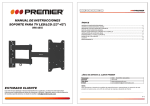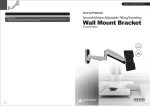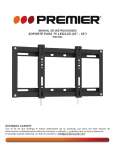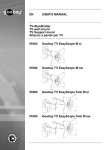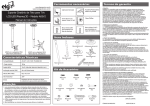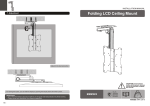Download SOPORTE PARA TV LCD/LED EXTRA-DELGADO (17"-37")
Transcript
MANUAL DE INSTRUCCIONES SOPORTE PARA TV LCD/LED EXTRA-DELGADO (17"-37") WM-4838 ESTIMADO CLIENTE Con el fin de que obtenga el mayor desempeño de su producto, por favor lea este manual de instrucciones cuidadosamente antes de comenzar a utilizarlo, y guárdelo para su futura referencia. Si necesita soporte adicional, no dude en escribir a: [email protected] PRECAUCIÓN RIESGO DE CHOQUE ELÉCTRICO , NO ABRA Precaución: Para reducir el riesgo de choque eléctrico, no retire la cubierta, no hay partes manipulables por el usuario al interior de la unidad. Refiera todo mantenimiento o intervención técnica a personal técnico calificado. Este símbolo indica la existencia de voltaje peligroso al interior de esta unidad, que constituye un riesgo de choque eléctrico. Este símbolo indica que hay importantes instrucciones de operación y mantenimiento en la literatura que acompaña a esta unidad. LÍNEAS DE SERVICIO AL CLIENTE PREMIER Venezuela: Panamá: Sitio Web: E-mail: 0800 – ELECTRIC (353-2874) 300-5185 www.premiermundo.com [email protected] NOTA Nos reservamos el derecho de modificar las especificaciones, características y/u operación de esta unidad sin previo aviso, con el fin de continuar las mejoras y desarrollo del mismo. P-1 INSTRUCCIONES DE SEGURIDAD Lea este manual de instrucciones antes de iniciar el montaje e instalación. • No exceda el peso de carga máximo soportado por esta unidad. • Esta unidad fue diseñada para ser instalada y utilizada solo como se especifica en este manual de instrucciones. Una instalación inadecuada de la unidad puede causar serios daños ó accidentes. • El soporte debe ser instalado preferiblemente por una persona con habilidades mecánicas y experiencia en instalación. • Asegúrese que la superficie donde hará el montaje puede soportar el peso combinado del equipo y todos los componentes. • Si se hace el montaje en una pared de madera, asegúrese que los chazos son puestos correctamente en el centro de las vigas. Se recomienda el uso de un buscador electrónico de vigas. • Utilice la ayuda de una persona para levantar los equipos de manera segura. • Apriete los tornillos con firmeza pero nos los sobre-apriete ya que puede llegar a romper las partes. • Este producto está diseñado para uso en el hogar. No lo utilice en exteriores. INSTRUCCIONES DE INSTALACIÓN PIEZAS NOTA: Asegúrese de que todas las piezas estén completas antes de comenzar. Si detecta cualquier falla póngase en contacto con el fabricante. Placa para pared (x1) A P-2 Soporte adaptador izquierdo B Soporte adaptador derecho C Paquete M M4X14 (X4) M-A Arandela D5 (X4) M-E M5X14 (X4) M-B M6X14 (X4) M-C Arandela D8 (X4) M-F M8X20 (X4) M-D Separador Pequeño (X8) M-G Paquete W ST6.3X55 (X3) W-A Perno para Concreto (X3) W-B Arandela D6 (X3) W-C P-3 MONTAJE EN PARED DE MADERA Marque la ubicación exacta de los agujeros de instalación Taladre agujeros guía Atornille la placa de pared en los agujeros • • • IMPORTANTE Asegúrese de que los chazos son puestos correctamente en el centro de las vigas. Se recomienda el uso de un buscador electrónico de vigas. Los instaladores son los responsable de suministrar el hardware para otros tipos de montajes. Asegúrese que la superficie donde hará el montaje puede de hecho soportar el peso combinado del equipo y todos los componentes. P-4 MONTAJE EN PARED DE CONCRETO O LADRILLO Marque la ubicación exacta de los agujeros de instalación Taladre agujeros guía Atornille la placa de pared en los agujeros • • IMPORTANTE Al instalar en paredes de bloque de hormigón, verifique que el grosor actual del concreto es de al menos 1-3/8” (35mm) para usar los chazos para concreto. No taladre en las uniones de mortero. Asegúrese de hacer el montaje en una parte sólida del bloque, generalmente 1” mínimo del lado del bloque. Se sugiere utilizar taladro eléctrico en velocidad baja en lugar de martillo para evitar romper la parte posterior del orificio al entrar en una abertura o cavidad. El instalador debe verificar que la superficie donde hará el montaje puede de hecho soportar el peso combinado del equipo y todos los componentes. P-5 INSTALAR LOS SOPORTES ADAPTADORES Parte superior del TV Patallas con parte posterior plana P-6 Pantalla con ranuras en la parte posterior ó acceso a entradas A/V Ó Nota: • Elija los tornillos, arandelas y espaciadores apropiados (De ser necesario) de acuerdo al tipo de pantalla. • Coloque los soportes adaptadores tan cerca como sea posible del centro del televisor • Atornille los soportes adaptadores en el televisor. No sobreapriete los tornillos ya que se pueden quebrar algunas partes. COLGAR EL TELEVISOR EN LA PLACA PARA PARED Pared Pared Perno Apriete los dos pernos usando un destornillador Phillips apropiado para asegurar el soporte. P-7 AJUSTE Perilla de ajuste de Inclinación Afloje la perilla de ajuste para inclinar el soporte al ángulo deseado luego apriétela. MANTENIMIENTO • • • Una vez esté colocado el televisor en el soporte verifique que todo esté seguro y firme. Revise los tornillos al menos cada 2 meses. Si tiene cualquier duda sobre la instalación, póngase en contacto con el fabricante. P-8 Super Slim LCD/LED TV Bracket (17"-37") NOTE: Read the entire instruction manual before you start installation and assembly. WARNING • Do not begin the installation until you have read and understood the instructions and warnings contained in this installation sheet. If you have any questions regarding any of the instruction or warning, please contact your local distributor. • This mounting bracket was designed to be installed and utilized ONLY as specified in this manual. Improper installation of this product may cause damage or serious injury. • This product should only be installed by someone of good mechanical ability, with basic building experiences and fully understanding of this manual. • Make sure that the supporting surface will safely support the combined load of the equipment and all attached hardware and components. • If mounting to wood wall studs, make sure that mounting screws are anchored into the center of the studs. Use of a stud finder is highly recommended. • Always use an assistant or mechanical lifting equipment to safely lift and position equipment. • Tighten screws firmly, but do not over tighten. Over tightening can damage the items, greatly reducing their holding power. • This product intended for indoor use only. Using this product outdoors could lead to product failure and personal injury. 2 NOTE: Read the entire instruction manual before you start installation and assembly. WARNING • Do not begin the installation until you have read and understood the instructions and warnings contained in this installation sheet. If you have any questions regarding any of the instruction or warning, please contact your local distributor. • This mounting bracket was designed to be installed and utilized ONLY as specified in this manual. Improper installation of this product may cause damage or serious injury. • This product should only be installed by someone of good mechanical ability, with basic building experiences and fully understanding of this manual. • Make sure that the supporting surface will safely support the combined load of the equipment and all attached hardware and components. • If mounting to wood wall studs, make sure that mounting screws are anchored into the center of the studs. Use of a stud finder is highly recommended. • Always use an assistant or mechanical lifting equipment to safely lift and position equipment. • Tighten screws firmly, but do not over tighten. Over tightening can damage the items, greatly reducing their holding power. • This product intended for indoor use only. Using this product outdoors could lead to product failure and personal injury. 2 Component Checklist 1a. Mount on Wood Stud Wall 55mm (2.2") ((2.2" 2.2")) IMPORTANT: Ensure that you have received all parts according to the component checklist prior to installing. If any parts are missing or faulty, telephone your local distributor for a replacement. ø 4.5mm (ø 3/16") 1 2 Find and mark the exact location of mounting holes wall plate (x1) A left adapter bracket (x1) B right adapter bracket (x1) C 3 Drill pilot holes Package M √ M4x14 (x4) M-A M5x14 (x4) M-B M6x14 (x4) M-C D8 washer (x4) M-F X M8x20 (x4) M-D W-A D5 washer (x4) M-E X small spacer (x8) M-G Screw the wall plate onto the wall W-C Package W WARNING • Make sure that mounting screws are anchored into the center of the studs. Use of a stud finder is highly recommended. ST6.3x55 (x3) W-A concrete anchor (x3) W-B D6 washer (x3) W-C 3 • Installers are responsible to provide hardware for other types of mounting situations. • Installers must verify that the supporting surface will safely support the combined load of the equipment and all attached hardware and components. 4 Component Checklist 1a. Mount on Wood Stud Wall 55mm (2.2") ((2.2" 2.2")) IMPORTANT: Ensure that you have received all parts according to the component checklist prior to installing. If any parts are missing or faulty, telephone your local distributor for a replacement. ø 4.5mm (ø 3/16") 1 2 Find and mark the exact location of mounting holes wall plate (x1) A left adapter bracket (x1) B right adapter bracket (x1) C 3 Drill pilot holes Package M √ M4x14 (x4) M-A M5x14 (x4) M-B M6x14 (x4) M-C D8 washer (x4) M-F X M8x20 (x4) M-D W-A D5 washer (x4) M-E X small spacer (x8) M-G Screw the wall plate onto the wall W-C Package W WARNING • Make sure that mounting screws are anchored into the center of the studs. Use of a stud finder is highly recommended. ST6.3x55 (x3) W-A concrete anchor (x3) W-B D6 washer (x3) W-C 3 • Installers are responsible to provide hardware for other types of mounting situations. • Installers must verify that the supporting surface will safely support the combined load of the equipment and all attached hardware and components. 4 2. Install Adapter Brackets 1b. Mount on Solid Brick and Concrete Block 60mm ((2.4") 2.4") ø 10mm (ø 3/8" ) Mark the exact 1 location of mounting holes Top of TV 2 Drill pilot holes √ X X 2-1. For Flat Back Screen W-B TV W-C W-A Screw the wall plate onto the wall WARNING • When installing wall mounts on cinder block, verify the actual concrete thickness is at least 1-3/8" (35mm) for using the concrete anchors. Do not drill into mortar joints! Be sure to mount in a solid part of the block, generally 1" (25mm) minimum from the side of the block. It is suggested electric drill on slow setting is used to drill the hole instead of a hammer drill to avoid breaking out the back of the hole when entering a void or cavity. • Installers must verify that the supporting surface will safely support the combined load of the equipment and all attached hardware and components. 5 TV M-A M-B M-C M-D TV 6 M-E M-F 2. Install Adapter Brackets 1b. Mount on Solid Brick and Concrete Block 60mm ((2.4") 2.4") ø 10mm (ø 3/8" ) Mark the exact 1 location of mounting holes Top of TV 2 Drill pilot holes √ X X 2-1. For Flat Back Screen W-B TV W-C W-A Screw the wall plate onto the wall WARNING • When installing wall mounts on cinder block, verify the actual concrete thickness is at least 1-3/8" (35mm) for using the concrete anchors. Do not drill into mortar joints! Be sure to mount in a solid part of the block, generally 1" (25mm) minimum from the side of the block. It is suggested electric drill on slow setting is used to drill the hole instead of a hammer drill to avoid breaking out the back of the hole when entering a void or cavity. • Installers must verify that the supporting surface will safely support the combined load of the equipment and all attached hardware and components. 5 TV M-A M-B M-C M-D TV 6 M-E M-F 4. Adjustment 2-2. For Recessed Back Screen or to Access A/V Inputs Tilt adjusting knob M-D 0° M-D M-F or -10° M-F M-G M-G M-G Note: Choose appropriate screws, washers and spacers (if necessary) according to the type of screen. · Position the adapter brackets as close as possible to the middle of the TV. · Screw the adapter brackets onto the TV. Loose the adjusting knobs to tilt desired angle then tighten them. Tighten all screws but do not over tighten. Maintenance • Check that the bracket is secure and safe to use at regular intervals(at least every three months). • Please contact your dealer if you have any questions. 3. Hang TV onto the Wall Plate wall wall Bolt Tighten the two bolts by using a proper phillips screwdriver to secure bracket. 7 8 4. Adjustment 2-2. For Recessed Back Screen or to Access A/V Inputs Tilt adjusting knob M-D 0° M-D M-F or -10° M-F M-G M-G M-G Note: Choose appropriate screws, washers and spacers (if necessary) according to the type of screen. · Position the adapter brackets as close as possible to the middle of the TV. · Screw the adapter brackets onto the TV. Loose the adjusting knobs to tilt desired angle then tighten them. Tighten all screws but do not over tighten. Maintenance • Check that the bracket is secure and safe to use at regular intervals(at least every three months). • Please contact your dealer if you have any questions. 3. Hang TV onto the Wall Plate wall wall Bolt Tighten the two bolts by using a proper phillips screwdriver to secure bracket. 7 8