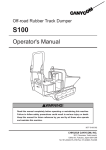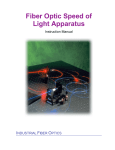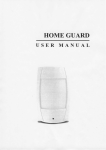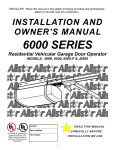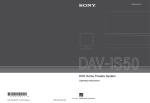Download Manual: Phyto-PAM
Transcript
Phytoplankton Analyzer PHYTO-PAM and Phyto-Win Software V 1.45 System Components and Principles of Operation 2.130 / 01.99 2. Edition: July 2003 phyto_4e.doc Heinz Walz GmbH, 2003 Heinz Walz GmbH • Eichenring 6 • 91090 Effeltrich • Germany Phone +49-(0)9133/7765-0 • Telefax +49-(0)9133/5395 Email [email protected] • Internet www.walz.com Printed in Germany NOTES Note regarding the US-SQS: The manual refers to the US-SQS, which is discontinued since June 2003. It is replaced by the Spherical Micro Quantum US-SQS/B consisting of 3.7 mm diffusing sphere coupled to integrated PAR-sensor via 2 mm fiber. The US-SQS/B differs by the following features: The diffusing sphere is slightly greater. The fiberoptics between diffusing sphere and PAR-sensor is short and rigid. The sensor is connected to the amplifier with a 3 m koax cable. The comments in the manual in regard to bending the fiberoptics do not apply to the US-SQS/B. The way of connecting the sensor to the Powerand-Control Unit PHYTO-C is the same. Note regarding the wavelengths of the Measuring Light: The excitation wavelengths of the measuring light have changed. The information on the excitation wavelengths is stored in the file CHANNEL.DAT. When the program is started, this information is loaded and the PHYTO-PAM specific wavelengths are imported into the program and displayed. Therefore the displayed wavelengths might differ from those in the manual. Note regarding the actinic and saturation pulse intensities of the PHYTO-EDF: The actinic light intensity reaches 1300 µmol quanta m-2 s-1 instead of 1800 µmol quanta m-2 s-1 (as mentioned in the technical specifications chapter 5.4.1) and the saturation pulse light intensity reaches 2600 µmol quanta m-2 s-1 instead of 3600 µmol quanta m-2 s-1. It should be considered, that the absoption in the red light is higher compared to white light. Therefore the light intensities are approx. 20 % more effective. I CONTENTS 1 Safety instructions ........................................................................ 1 1.1 General safety instructions .......................................................... 1 1.2 Special safety instructions........................................................... 2 2 Introduction .................................................................................. 3 3 Components of the PHYTO-PAM Fluorometer........................ 6 3.1 Standard System I with Optical Unit ED-101US/MP ................. 6 3.1.1 Power-and-Control-Unit PHYTO-C ...................................... 8 3.1.2 Battery Charger MINI-PAM/L .............................................. 9 3.1.3 Optical Unit ED-101US/MP ................................................ 10 3.1.4 Photomultiplier-Detector PM-101P ..................................... 11 3.1.5 Measuring LED-Array-Cone PHYTO-ML.......................... 13 3.1.6 Actinic LED-Array-Cone PHYTO-AL (recommended)...... 13 3.1.7 Miniature Magnetic Stirrer PHYTO-MS (optional)............. 14 3.1.8 Spherical Micro Quantum Sensor US-SQS (optional)......... 15 3.1.9 Temperature Control Unit US-T (optional) ......................... 18 3.2 Steps for setting up the basic PHYTO-PAM System I.............. 18 3.3 System II with Emitter-Detector Unit PHYTO-ED .................. 19 3.3.1 PHYTO-ED.......................................................................... 20 3.3.2 Spherical Micro Quantum Sensor US-SQS (optional)......... 22 3.3.3 Stirring Device WATER-S (optional).................................. 23 3.4 System III with Emitter-Detector-Fiberoptics Unit PHYTO-EDF............................................................................. 24 3.4.1 PHYTO-EDF........................................................................ 25 3.5 Installation of the PhytoWin-Software...................................... 31 3.6 First measurements with the PHYTO-PAM.............................. 33 3.6.1 4-channels excitation mode.................................................. 36 3.6.2 Principle of distinguishing between different groups of phytoplankton....................................................................... 41 I CONTENTS 3.6.3 How to determine chlorophyll concentration....................... 43 3.6.4 How to assess photosynthetic capacity ................................ 46 4 Features of the Windows-Software PhytoWin......................... 47 4.1 User surface of PhytoWin-Software.......................................... 49 4.2 Channels-window...................................................................... 54 4.2.1 Zero Offset and noise N(t) ................................................... 55 4.2.2 Measurement of F, Fm, dF and Yield .................................. 56 4.3 Algae-window ........................................................................... 59 4.3.1 Chlorophyll concentration.................................................... 61 4.3.2 Apparent electron transport rate ETR .................................. 62 4.4 Report-window.......................................................................... 64 4.5 Light Curve-window ................................................................. 68 4.5.1 Edit Light Curves ................................................................. 73 4.5.2 Light Curve Fit-parameters .................................................. 76 4.6 Settings-window........................................................................ 79 4.7 Reference-window and deconvolution of main groups of phytoplankton............................................................................ 82 4.7.1 Reference Spectra for F and dF............................................ 83 4.7.2 Transformation of Reference Spectra into 4-point Excitation Spectra and vice versa .......................................................... 90 4.8 Delta F-window......................................................................... 93 4.9 Chlorophyll calibration and determination................................ 97 4.9.1 Chl (MF)-mode .................................................................... 97 4.9.2 Active Chlorophyll in Delta F-mode.................................. 104 4.10 Light Calibration of Internal PAR-list .......................... 105 4.11 VIEW-mode .................................................................. 107 5 Technical Specifications........................................................... 116 5.1 General environmental conditions........................................... 116 II CONTENTS 5.2 Standard System I with Optical Unit ED-101US/MP ............. 117 5.2.1 Basic System ...................................................................... 117 5.2.2 Accessories......................................................................... 120 5.3 System II with Emitter-Detector Unit PHYTO-ED ................ 121 5.3.1 Basic System ...................................................................... 121 5.3.2 Accessories......................................................................... 122 5.4 System III with Emitter-Detector-Fiberoptics Unit PHYTO-EDF........................................................................... 123 5.4.1 Basic System ...................................................................... 123 6 Rechargeable battery ............................................................... 125 7 Warranty conditions ................................................................ 126 III CHAPTER 1 SAFETY INSTRUCTIONS 1 Safety instructions 1.1 General safety instructions 1. Read the safety instructions and the operating instructions first. 2. Pay attention to all the safety warnings. 3. Keep the device away from water or high moisture areas. 4. Keep the device away from dust, sand and dirt. 5. Always ensure there is sufficient ventilation. 6. Do not put the device anywhere near sources of heat. 7. Connect the device only to the power source indicated in the operating instructions or on the device. 8. Clean the device only according to the manufacturer’s recommendations. 9. If the device is not in use, remove the mains plug from the socket. 10. Ensure that no liquids or other foreign bodies can find their way inside the device. 11. The device should only be repaired by qualified personnel. 1 CHAPTER 1 1.2 SAFETY INSTRUCTIONS Special safety instructions 1. The PHYTO-PAM Phytoplankton Analyzer is a highly sensitive research instrument which should be used only for research purposes, as specified in this manual. Please follow the instructions of this manual in order to avoid potential harm to the user and damage to the instrument. 2. The PHYTO-PAM employs high intensity LED-array light sources which may cause damage to the eye. Avoid looking directly into these light sources during continuous illumination or saturation pulses. 2 CHAPTER 2 INTRODUCTION 2 Introduction The pulse-amplitude-modulation (PAM) measuring principle is based on selective amplification of a fluorescence signal which is measured with the help of intense, but very short pulses of measuring light. In the PHYTO-PAM Phytoplankton Analyzer µsec measuring light pulses are generated by an array of light-emitting diodes (LED) featuring 4 different colors: blue (470 nm), green (520 nm), light red (645 nm) and dark red (665 nm). The differently colored measuring light pulses are applied alternatingly at a high frequency, such that quasi-simultaneous information on chlorophyll (Chl) fluorescence excited at the 4 different wavelengths is obtained. This feature is very useful for distinguishing algae with different types of light harvesting pigment antenna. For example, in green algae Chl fluorescence is much more effectively excited by blue and red light (470, 645 and 665 nm) than by green light (520 nm). In the case of cyanobacteria, almost no Chl fluorescence is excited by blue light (470 nm), while excitation at 645 nm is particularly strong due to phycocyanin and allophycocyanin absorption. On the other hand, in diatoms and dinoflagellates excitation by blue (470 nm) and green (520 nm) is relatively high due to strong absorption by fucoxanthin, Chl c and carotenoids. While this multi-excitation approach opens new ways in basic research, it also has considerable potential for practical applications. Phytoplankton in natural surface waters displays dynamic heterogeneities, depending on time, location and a number of natural and man-made environmental factors. The fluorescence signals measured by the 4-wavelengths excitation method carry the information to differentiate between the contributions of the main types of phytoplankton with different pigment systems. Furthermore, following proper calibration, also the Chl content of the various types can be estimated. And, last but not least, being a PAM-Fluorometer, the PHYTO-PAM also offers the 3 CHAPTER 2 INTRODUCTION possibility to assess photosynthetic activity of the various types of phytoplankton with the help of saturation pulse quenching analysis. During the past 15 years there has been considerable progress in the quantification of Chl fluorescence information in terms of photosynthetic activity. This progress has been closely linked with the development of PAM-fluorimetry and the saturation pulse method. This method takes advantage of the quantitative relationship between Chl fluorescence and the efficiency of photosynthetic energy conversion. The fundamental character of this relationship is due to the fact that fluorescence originates from the same excited states, created by light absorption, which alternatively can be photochemically converted or also dissipated into heat. Hence, the relationship between fluorescence and photosynthesis is just a consequence of the first law of thermodynamics and simple calculus: fluorescence + photochemistry + heat = 1 This is an equation with 3 unknowns, 2 of which (fluorescence and heat) can be determined as relative values by two fluorescence measurements, such that the third unknown, photochemistry, is obtained. In practice, the two fluorescence measurements take place shortly before and during a pulse of saturating light, i.e. within less than a second Numerous studies, have shown that the fluorescence method really works, provided the experimental conditions are carefully controlled. For example, a close correspondence between photosynthesis measurements via Chl fluorescence and oxygen evolution was reported by Gilbert, Wilhelm and Richter (Bio-optical modelling of oxygen evolution using in vivo fluorescence: Comparison of measured and calculated photosynthesis/irradiance (P-I) curves in four representative phytoplankton species. J Plant Physiol 157: 307-314). Of course, as with all methods, there are also pitfalls that should be avoided. It is a major purpose of this 4 CHAPTER 2 INTRODUCTION Handbook to point out potential problems and to help the user to make optimal use of the PHYTO-PAM. Routine measurements with this instrument are rather simple and can be carried out by mouseclick via comfortable Windows-software. Hence, in principle a lot of results may be obtained within short time, even by unexperienced users. However, before such routine measurements can be carried out, some time should be invested by an experienced researcher for working out suitable protocols for calibration and experiments. While the PHYTO-PAM has outstanding sensitivity and offers a number of exceptional new features, it also has clear-cut limits. The range of conditions within which it can provide reliable information, has to be defined for each practical application by basic research and suitable controls. In particular dealing with mixed phytoplankton samples, the reliability of data increases with the amount of background information on the investigated sample. This information must be collected by the user and fed into the PhytoWin-program that does the deconvolution analysis and calculations. In particular, for longer term monitoring of a particular type of natural surface water it will pay off to prepare pure cultures of the major types of phytoplankton known to be present and to store their Reference Excitation Spectra (see 4.7) and Chlorophyll Calibration Factors (see 4.9). The PHYTO-PAM is new tool in phytoplankton research, opening the way to numerous applications in basic and applied studies. This undoubtedly will lead to new insights that may also call for modifications of the PHYTO-PAM, particularly of the PhytoWinSoftware. We are grateful for all suggestions concerning such modifications and also for pointing out possible software errors. Updated software-versions will be distributed free of charge. 5 CHAPTER 3 COMPONENTS OF THE PHYTO-PAM 3 Components of the PHYTO-PAM Fluorometer Presently (i.e. July 2003) three different versions of the PHYTO-PAM Phytoplankton Analyzer are manufactured featuring different emitter-detector units: The standard System I for laboratory applications, System II for field applications and the fiberoptics version System III for periphyton/microphytobenthos studies. All three systems are based on the same Power-and-Control-Unit and the same PhytoWin-software. 3.1 Standard System I with Optical Unit ED-101US/MP 1 4 3 2 Fig. 1 PHYTO-PAM Standard System I Components The basic operational system of the PHYTO-PAM Fluorometer in its standard version consists of: 6 CHAPTER 3 COMPONENTS OF THE PHYTO-PAM 1) the Power-and-Control-Unit PHYTO-C 2) the Optical Unit (ED-101US/MP with standard 10x10 mm quartz-cuvette) which mounts on the Stand with Base Plate (ST-101) 3) the Measuring LED-Array-Cone (PHYTO-ML), for fluorescence excitation with blue (470 nm), green (520 nm), light red (645 nm) and dark red light (665 nm); with additional red LEDs (655 nm) for actinic illumination (up to 550 µE m-2s-1); to be attached to the Optical Unit 4) the Photomultiplier-Detector (PM-101P) with filter box and special Detector-Filterset; to be attached to the Optical Unit at right angle with respect to Measuring LED-Array-Cone 5) the Battery Charger (MINI-PAM/L) to charge the internal battery of the Power-and-Control-Unit 6) PC with Pentium processor and special Windows Software PhytoWin running under Windows 98/Me/2000/XP; to be connected via RS 232 interface cable to Power-and-ControlUnit; serving for operation of PHYTO-PAM, data acquisition and analysis. The system can be extended by a number of recommended and optional components: 7) the Actinic LED-Array-Cone (PHYTO-AL) for the study of high light adapted phytoplankton; mounting in the Optical Unit at 180° with respect to Measuring LED-Array-Cone; although not indispensable for basic operation of the PHYTO-PAM, highly recommended particularly for the sake of strong saturation pulses and reliable saturation pulse quenching analysis 7 CHAPTER 3 COMPONENTS OF THE PHYTO-PAM 8) the Miniature Magnetic Stirrer (PHYTO-MS) that can be introduced via the bottom port of the Optical Unit and connects to the Power-and-Control-Unit 9) the Spherical Micro Quantum Sensor (US-SQS) that features a special holder to be mounted on the cuvette in the Optical Unit and connects to the Power-and-Control-Unit (Aux. Input). 10) the Temperature Control Unit (US-T) featuring a Peltier HeatTransfer Rod and a separate Power-and Control Unit. 3.1.1 Power-and-Control-Unit PHYTO-C The Power-and-Control-Unit of the PHYTO-PAM contains a large rechargeable sealed lead-acid battery (12V/7.2Ah), such that in conjunction with a notebook PC the instrument can also be used for field investigations. For transport, the handle-bar should be moved into central position facing the front panel, where it can be locked using the two stops. For changing position, the two stops must be removed again and, when gently pulled out, the handle can be moved into the desired position. All controls and electrical connectors are located on the front side panel of the PHYTO-PAM • ML Array socket, to connect Measuring LED-Array-Cone PHYTO-ML • AL Array socket, to connect Actinic LED-Array-Cone PHYTO-AL (particularly recommended). It is important to push the connector completely into the socket and to fasten the threaded ring to make sure that the PHYTO-AL is recognized by the PHYTO-C 8 CHAPTER 3 COMPONENTS OF THE PHYTO-PAM • Aux. Input socket, to connect auxiliary devices, like the Spherical Micro Quantum Sensor US-SQS (optional) • Magnetic Stirrer socket and potentiometer, to connect and control the stirring rate of the Miniature Magnetic Stirrer PHYTO-MS (optional) • Power switch and green indicator lamp, controlling connection between internal battery and the electronics • RS 232 socket, to connect RS 232 interface cable for data transfer between Power-and-Control-Unit and PC • PM socket, to connect Photomultiplier-Detector PM-101P • Charge socket, to connect Battery Charger MINI-PAM/L (100 to 240V AC) • Fuse plug, containing M 1.6A (medium blow) main fuse of internal power circuit • Excitation Channel Output sockets, to connect analog device of signal registration (like chart recorder) for monitoring the orignal fluorescence signals obtained with four different excitation wavelengths. 3.1.2 Battery Charger MINI-PAM/L The Battery Charger MINI-PAM/L is provided for recharging the internal lead-acid battery (12V/7.2Ah) of the PHYTO-PAM. It is connected to the Charge-socket on the front panel of the Powerand-Control-Unit. The charger, which operates at input voltages between 100 and 240V AC, features overload protection. Full charging of an empty battery takes ca. 12 hours. During laboratory operation, the charger may remain permanently connected. Battery 9 CHAPTER 3 COMPONENTS OF THE PHYTO-PAM voltage is displayed on the Settings-window in conjunction with the PhytoWin-Software (see 4.6). 3.1.3 Optical Unit ED-101US/MP The Optical Unit is mounted on the Stand with Base Plate ST-101. It consists of a solid aluminum holder (black anodized) with an octagonal body, in the center of which a 10x10x45 mm glass- or quartz cuvette can be positioned (see 3.6.1 for practical hints). A total of 5 optical ports is provided at the 4 sides and the bottom for connection of various optical components. The tube-port featuring a 10x10x100 mm perspex rod serves for mounting of the Photomultiplier-Detector PM-101P. At right angle, close to the mounting rod of the Optical Unit, the Measuring LED-Array-Cone PHYTO-ML is introduced. In this way, optimal optical coupling of the emission- (port 1) and excitation- (port 2) pathways to the cuvette is achieved. Furthermore, the amount of excitation light is minimized which may enter the emission port and cause a background signal at the detector (e.g. via filter fluorescence). Three 15 mm Ø PVC rods with a highly reflecting mirror at one side are provided, to be introduced via the free ports with the mirrored side facing towards the cuvette and gently pushed against the cuvette walls. They serve the purpose of fixing the cuvette and at the same time increasing the signal by reflecting transmitted excitation light back into the cuvette and also reflecting fluorescence via the emission port to the detector. If the Actinic LED-Array-Cone PHYTO-AL is available, this preferentially should be positioned in the port opposite to the Measuring LED-Array-Cone. The bottom port normally should be closed by one of the PVC rods (to increase signal and to avoid disturbance by ambient light). If available, the Miniature Magnetic Stirrer PHYTO-MS can be mounted in the bottom port. 10 CHAPTER 3 COMPONENTS OF THE PHYTO-PAM The top of the Optical Unit is covered by a special ring, which holds the cuvette in central position, and by a hood with injection hole. During measurements this hood should be applied, as ambient background light may strongly enhance photomultiplier noise. At high photomultiplier gain even the injection hole should be covered. If the Temperature Control Unit US-T is available, after removing the hood the Peltier Heat-Transfer Rod is set on top of the Optical Unit, with the tip of the rod penetrating into the quartz-glass cuvette. 3.1.4 Photomultiplier-Detector PM-101P The Photomultiplier-Detector consists of a miniature photomultiplier with high red sensitivity (type H6779-01, Hamamatsu), a special pulse amplifier and a filter holder (V-shaped), which accepts filters of variable sizes with total thickness of up to 15 mm. For standard Chl fluorescence measurements a special filter set is provided, which consists of a filter combination (in one frame) with 1 mm blue glass filter (BG3, Schott), 1 mm long-pass dichroic filter (R65, Balzers) and 2 mm long-pass red-glass filter (RG9, Schott) and an additional 1 mm RG 9 in a separate frame. The figure below shows the arrangement of the filters. The additional RG 9 has to be next to the photomultiplier, then the holder with the special filter combination follows. The engraving "Cuv. Side" has to face towards the perspex light-guide. 11 CHAPTER 3 COMPONENTS OF THE PHYTO-PAM 3 1 2 Fig. 2 Arrangement of the filters in front of the photomultiplier 1 Additional filter RG 9 2 Special filter combination (consisting of BG 3, R 65 and RG 9) 3 Black anodized aluminum cover The blue-glass filter BG 3 absorbs scattered measuring light, while passing most of long-wavelength fluorescence. The dichroic filter R65 serves the purpose of reflecting scattered excitation light, thus preventing excitation of fluorescence in the RG9 filter. Therefore, it is essential that the blue-glass filter and the dichroic filter are facing towards the perspex light-guide (CUV. SIDE). For optimal signals, the tube-port of the Optical Unit with the perspex light guide should be gently pushed into the opening of the filter housing of the Photomultiplier-Detector until it touches the filter, pressing it carefully against the wall of the housing. The nylon screws serve for fixing the position. 12 CHAPTER 3 COMPONENTS OF THE PHYTO-PAM The Photomultiplier-Detector can be manually switched on/off by green/red pushbuttons, respectively. When exposed to excessive light, the unit is automatically switched off and the red indicator lamp lights up. Then, after the cause of overload has been removed, it can be manually switched on again. 3.1.5 Measuring LED-Array-Cone PHYTO-ML The Measuring LED-Array-Cone consists of 25 measuring light LEDs peaking at 470, 520, 645 and 665 nm, as well as 12 actinic light LEDs peaking at 655 nm. A special perspex lightguide cone serves for narrowing down the mixed beam to 13 mm Ø. A short-pass filter (λ < 695 nm) at the cone exit prevents longwavelength LED-light to enter the cuvette and to reach the photodetector. Such stray light would cause a background signal. The LED-array and the perspex cone are mounted in a tube-shaped blackanodized aluminum housing, the narrow end of which can be introduced into the Optical Unit. 3.1.6 Actinic LED-Array-Cone PHYTO-AL (recommended) The Actinic LED-Array-Cone consists of 37 actinic light LEDs peaking at 655 nm. A special perspex light-guide-cone serves for narrowing down the beam to 13 mm Ø. A short-pass filter (λ < 695 nm) at the cone exit prevents long-wavelength LED-light to reach the cuvette and the photomultiplier. Such stray light would cause an increase in photomultiplier noise. The LED-array and the perspex cone are mounted in a tube-shaped black-anodized aluminum housing, the narrow end of which can be introduced into the Optical Unit. 13 CHAPTER 3 COMPONENTS OF THE PHYTO-PAM While not being required for basic operation of the PHYTOPAM, the Actinic LED-Array-Cone is strongly recommended, particularly for the study of samples adapted to high light intensities. Maximal actinic intensity with the Measuring LED-Array-Cone alone amounts to ca. 600 µmol quanta m-2s-1 and is increased to ca. 2000 µmol quanta m-2s-1 using the Actinic LED-Array-Cone. Actinic intensities exceeding 600 µmol quanta m-2s-1 may be required to reach saturation in light response curves (see 4.5). Furthermore, and most importantly, fluorescence based quantum yield measurements rely on very high light intensity during saturation pulses. Saturation pulse intensity should be particularly high for quantum yield determinations in light adapted samples. Therefore, for reliable saturation pulse quenching analysis the PHYTO-AL is indispensable. When the PHYTO-AL is connected to the PHYTO-C, this is recognized by the PhytoWin software and consequently the correct Internal PAR list is applied (see 4.10). Note: It is important to push the connector completely into the socket and to fasten the threaded ring to make sure that the PHYTO-AL is recognized by the PHYTO-C. 3.1.7 Miniature Magnetic Stirrer PHYTO-MS (optional) The optional Miniature Magnetic Stirrer is rod-shaped, fitting the bottom port of the Optical Unit. It is based on a rotating magnetic field, the strength of which declines with the distance to the magnetic flea in the cuvette. Therefore, it should be made sure that the stirrer-rod is all the way pushed into the port. In order to avoid an increase of background signal and stirring noise, small nonfluorescing fleas should be used. 14 CHAPTER 3 COMPONENTS OF THE PHYTO-PAM The Miniature Magnetic Stirrer is connected to the corresponding socket (Magnetic Stirrer) on the front panel of the Power-and-Control-Unit, which also features a potentiometer for control of stirring rate. 3.1.8 Spherical Micro Quantum Sensor US-SQS (optional) The optional Spherical Micro Quantum Sensor US-SQS is available for assessment of the photosynthetically active radiation (PAR) within the cuvette. When connected to the Aux. Input on the front side of the Power-and-Control-Unit, the PAR-values displayed on the PC-monitor screen correspond to the momentarily measured values. When the sensor is not connected the displayed values are derived from an internal PAR-list that has been previously obtained with the help of the US-SQS. Such a list is prepared for each individual instrument at the factory and incorporated in the PhytoWin-Software (Default-values) which also features a routine for recalibration of the internal PAR-list with the help of the US-SQS (see 4.10). Alternatively, the US-SQS can be also connected to the LI-COR Light Meter (models LI-189 or LI-250) with the help of a standard BNC-cable. The spherical sensor consists of a 3 mm Ø highly scattering plastic sphere which accepts light from all sides and which on the top side is connected to a 1 mm Ø plastic fiber which carries the light via an SMA-fiber connector to a separate Detector Unit with preamplifier. A blue enhanced silicon photodiode is used as detector in conjunction with a special filterset selecting the photosynthetically active radiation between 380 nm and 710 nm. The US-SQS was calibrated against a LI-COR Quantum Sensor (Type LI-190) in air. If recalibration is carried out be the user, for 15 CHAPTER 3 COMPONENTS OF THE PHYTO-PAM optimal results it is recommended to apply the same light source for calibration that is used for actinic illumination. In the case of the PHYTO-PAM this is red light (655 nm) emitted by the LED-ArrayCone PHYTO-AL. As the US-SQS detects light from all directions, it has to be made sure that it receives only direct radiation from the calibration light source (no reflected light), just like the planar calibration sensor. For this purpose, the US-SQS should be placed in front of a black background. When the calibration is carried out in air, the PAR read with the US-SQS should be 1.5 times larger than the PAR read with a standard device (like LI-190). The correction factor 1.5 is applied in order to obtain proper readings underwater (immersion effect). At the same quantum flux density the US-SQS shows a 1.5 times lower signal when immersed in water as compared to air. Hence, the measured values of PAR are correct only when the spherical sensor is submersed in water. When used in air, the PARvalues should be divided by 1.5. A potentiometer is provided on the Detector Unit for recalibration, if necessary. The Detector Unit features two outputs, one for connection with the PHYTO-PAM Power-and-Control-Unit (Aux. Input), the other for connection with the LI-189 or LI-250 via BNC-cable. The output signal at the BNCsocket is adjusted to -10 µA/1000 µmol quanta m-2s-1. Hence, when e.g. connected to the LI-250, a factor of -100 must be entered in this device. For reproducible PAR-measurements, the spherical sensor should be placed into the center of the 10x10x10 mm illuminated space of the cuvette. This can be visually ascertained after removing one of the PVC rods from the Optical Unit. The cuvette should be filled with water in order to assess the PAR relevant for phytoplankton investigations. The plastic fiber connecting the Detector Unit with the diffusing sphere is sensitive to bending. At constant light intensity the PAR16 CHAPTER 3 COMPONENTS OF THE PHYTO-PAM reading decreases with decreasing bending radius. This effect may become disturbing at bending radius below 10 cm (decrease ca. 5 %). Therefore, it is recommended to mount the Detector Unit always in the same way on the same stand, on which also the Optical Unit is mounted, with the fiber leaving the Detector Unit in horizontal position and entering the cuvette in vertical position. If mounted in this way, the bending radius does not exceed 10 cm and errors in PAR-determination can be minimized. When fluorescence is measured with high sensitivity, the spherical sensor will contribute significantly to the signal and, hence, should be removed from the cuvette. In this case it should be also disconnected from the Aux. Input of the Power-and-Control-Unit, such that the internal PAR-list is effective. Otherwise the displayed PAR does not correspond to the PAR-value in the cuvette. After use, the sphere should be rinsed with clean water. Organic solvents should be avoided. An ethanol moistened tissue may be used for gentle cleaning of the surface of the sphere. Excessive bending of the fiber should be avoided. When not in use, the delicate connection between the scattering sphere and the plastic fiber should be protected by the hood provided with the device. Whenever the US-SQS is connected to the PHYTO-PAM (via Aux. Input) or disconnected from it, the PhytoWin Program has to be quit and the PHYTO-PAM has to be switched off. Then restart the system in order to assure that the program recognizes the statuschange and correspondingly activates external PAR-reading or the internal PAR-list, respectively. 17 CHAPTER 3 3.1.9 COMPONENTS OF THE PHYTO-PAM Temperature Control Unit US-T (optional) The Temperature Control Unit US-T consists of the Power-andControl unit US-T/R, the Peltier Heat-Transfer Rod US-T/S and an AC Adaptor. A separate manual is provided for this unit. 3.2 Steps for setting up the basic PHYTO-PAM System I For putting together the various components the following steps have to be carried out: (1) Put the Stand with Base Plate together; an appropriate nut key is provided. (2) Mount the Optical Unit on the Stand with Base Plate; the covering ring and hood first may be put aside. (3) Place the quartz cuvette in the center of the Optical Unit. (4) Push the perspex light guide rod into the tube-port until it gently touches the cuvette and lock it in this position using the nylon screw on top of the octogon ring. (5) Slide the Measuring LED-Array-Cone into one of the port holes neighbouring the perspex rod (preferentially close to the mounting bar of the Optical Unit) until it gently presses against the cuvette. The cable should point downwards. Fix position by nylon screw. (6) Push the two PVC rods into the remaining port holes in the octogon ring until they touch the cuvette and fill the bottom port hole with the third PVC rod. (7) Make sure that the cuvette can be lifted and put back again without too much friction, if necessary by gentle tilting movements and exerting some pressure to all sides. A small play 18 CHAPTER 3 COMPONENTS OF THE PHYTO-PAM of 0.2 - 0.5 mm is alright. Then install covering ring, assure that all nylon screws are well fixed, and cover cuvette with hood. (8) Put Detector-Filterset into filter box of Photomultiplier-Detector with the blue filter facing towards the entrance hole (see Fig. 2) and then push the tube port with perspex rod of the Optical Unit into the opening of the Detector Unit such that the filter is gently pressed against the wall of the housing; cover the filter box with the light-tight V-shaped hood. The following steps have to be taken for proper electrical connections: (1) Connect Photomultiplier-Detector with Power-and-Control-Unit (PM socket). (2) Connect Measuring LED-Array-Cone with Power-and-ControlUnit (ML Array socket). (3) Connect PC and Power-and-Control-Unit via RS 232 cable. (4) Connect Battery Charger with Power-and-Control-Unit (Charge socket) (not obligatory, but recommended for laboratory application). 3.3 System II with Emitter-Detector Unit PHYTO-ED The Emitter-Detector Unit PHYTO-ED is operated in conjunction with the same Power-and-Control-Unit PHYTO-C as the standard System I (see 3.1.1). 19 CHAPTER 3 3.3.1 COMPONENTS OF THE PHYTO-PAM PHYTO-ED The PHYTO-ED contains all essential components, which in the standard System I correspond to the Optical Unit, the Measuring and Actinic LED-Array-Cone and the Photomultiplier-Detector. It weighs only 600 g as compared to almost 6 kg of the equivalent components of the standard version and, hence, is particularly well suited for field applications. Fig. 3 Emitter-Detector Unit PHYTO-ED (left) with Stirring Device WATER-S (right) and Power-and Control-Unit PHYTO-C The PHYTO-ED is connected via three cables to the corresponding sockets at the front side of the Power-and-ControlUnit: • ML-Array, 4-wavelengths Measuring Light • AL-Array, red Actinic Light • PM, Photomultiplier Detector 20 CHAPTER 3 COMPONENTS OF THE PHYTO-PAM It consists of the following components: • Water-proof cast aluminium housing from which the external part of the Measuring Head protrudes. A red and a green LED shows the status of the internal Photomultiplier Detector. With the help of the red and green pushbuttons the Photomultiplier can be manually switched on/off. The photomultiplier automatically is switched off at excessive light impact. • Measuring Head with optical port for inserting sample cuvette, featuring o-ring which seals against housing. • PVC centering ring with o-ring sealing against the inner wall of the Measuring Head, serving as a guide for the cuvette and as an adapter for mounting the optional Miniature Stirring Motor Water-S and the optional Spherical Micro Quantum Sensor USSQS/W. • Cup-shaped perspex inset sealing against an inner o-ring of the Measuring Head, thus protecting the opto-electronical components from spilled water samples. • Quartz Cuvette with 15 mm outer and 13 mm inner diameter; height 46 mm. • Darkening Hood covering the part of the Measuring Head protruding from the housing. • Circular LED-Arrays for Measuring Light (470 nm, 520 nm, 645 nm and 665 nm) and Actinic Light (655 nm) mounted in the bottom part of the Measuring Head; featuring filter-ring with 18 individual short-pass filters (<695 nm). • Photomultiplier Detector based on Photosensor Module H6779-01 (Hamamatsu) with collimating optics and optical filter set passing wavelengths above 710 nm; optimized for low 21 CHAPTER 3 COMPONENTS OF THE PHYTO-PAM background signal. The Photomultiplier supply voltage is automatically switched off when it sees too much light (red status LED on housing lights up). After the cause of the excessive illumination is removed, the Photomultiplier has to be switched on manually using the green pushbutton. • Printed circuit board with pulse-signal preamplifier and automatic overload switch-off circuitry. Measuring and Actinic LEDs are assembled in two circular arrays, with the beams being focused on the bottom part of a 15 mm Ø quartz cuvette below which the Photomultiplier Detector is located. Fluorescence is collected with the help of a spherical lens and stray excitation light is effectively removed by a special filter set. The optical properties of the new PHYTO-ED were optimized for maximal sensitivity at minimal background signal level. With respect to the standard Emitter-Detector Unit the PHYTO-ED displays approximately 2-fold sensitivity at more than 5 times smaller background signal level. In this way, the detection limit of active Chl is decreased to values well below 0.5 µg/l. Therefore, the PHYTO-ED can be particularly recommended for the investigation of surface waters with rather low Chl content, as e.g. open ocean water. 3.3.2 Spherical Micro Quantum Sensor US-SQS (optional) A special adapter is available for mounting the optional Spherical Micro Quantum Sensor US-SQS on the PHYTO-ED. In this way, an Internal PAR-list can be defined which applies for the recording of Light Response Curves. For details on the US-SQS, see section 3.1.8. 22 CHAPTER 3 COMPONENTS OF THE PHYTO-PAM It should be noted that illumination in the circular cuvette of the PHYTO-ED is not as homogeneous as in the square cuvette of the standard Optical Unit (System I). Light intensity drops from the center, where all LED beams cross, to the periphery of the cuvette. Therefore, the light intensity measured with the US-SQS at the center of the cuvette is not representative for the overall sample, the fluorescence of which is measured. This feature has to be considered when trying to estimate absolute photosynthetic electron transport rates or when comparing the measured rates with those measured with other systems. The effective PAR representative for the overall sample is approximately 3 times lower than the maximum PAR in the center of the cuvette. 3.3.3 Stirring Device WATER-S (optional) A special adapter is provided for mounting the optional Stirring Device WATER-S on the PHYTO-ED. This can be particularly useful for dark-adaptation and Fo-measurements of rapidly settling samples. During actinic illumination, the stirring helps to establish a quasi-homogenous illumination of the sample. The WATER-S runs on a long life 3 V Lithium battery (size CR 123A). It features an on/off switch and a potentiometer knob for stirring rate adjustment. The whole device is placed on top of the PHYTO-ED, with the top of the 15 mm ∅ quartz cuvette sliding into the corresponding opening of the WATER-S, in the center of which a stirring paddle is mounted on the motor axis (via split brass-tube adater). The disposible paddle can be removed by gentle pulling. The other way around, a replacement paddle can be mounted by pushing its cylindrical end all the way into the holder. For replacement of the battery the housing has to be opened by pulling the white and grey halves apart. Separation of the two halves is 23 CHAPTER 3 COMPONENTS OF THE PHYTO-PAM facilitated by forcing gently a thin flat body into the slit (like finger nail or thin screw driver). It should be noted that at high photomultiplier gain the paddle of the WATER-S will cause some increase of noise. This is due to the fact that some measuring light is reflected from the paddle towards the photodetector, such that the background signal is approximately doubled and the electronic noise is correspondingly increased. Furthermore, there is an increase of sample noise caused by the movement of cells or cell groups. 3.4 System III with Emitter-Detector-Fiberoptics Unit PHYTO-EDF The Emitter-Detector-Fiberoptics Unit PHYTO-EDF is operated in conjunction with the same Power-and-Control-Unit PHYTO-C as the standard System I (see 3.1.1) and the Emitter-Detector Unit PHYTO-ED. It is designed for assessment of fluorescence parameters of phytoplankton growing on the surface of rocks, sand, macroalgae, wood etc. It is, hence, well suited for the study of photosynthetic performance of microphytobenthos and periphyton. 24 CHAPTER 3 3.4.1 COMPONENTS OF THE PHYTO-PAM PHYTO-EDF 2 5 2 3 7 6 4 8 Fig. 4 1 Emitter-Detector-Fiberoptics Unit PHYTO-EDF featuring the following components described in the text: (1) Emitter-Detector box; (2) 9-armed Fiberoptics; (3) Fiberoptics/perspex-rod-adapter; (4) Perspex-rod (or quartz-glass); (5) Stand with Base Plate (ST101); (6) Dark-Box; (7) Mounting ring; (8) non-fluorescent black pad. The Emitter-Detector-Fiberoptics Unit PHYTO-EDF consists of the following parts which are illustrated in Fig. 4 (above) and Fig. 5 (below): • Emitter-Detector box (1), on the top side of which the optical ports for the 9-armed special fiberoptics (2) are located (SMA fiber connectors). At the front side, a red and a green LED show the status of the internal Photomultiplier Detector (red light, off; green light, on). With the help of the red/green pushbuttons the photomultiplier can be manually switched 25 CHAPTER 3 COMPONENTS OF THE PHYTO-PAM off/on. The photomultiplier is automatically switched off upon incidence of excessive light. The Emitter-Detector box contains all essential opto-electronical components. It houses 4 different LED Measuring Light Sources (470 nm, 520 nm, 645 nm and 665 nm), 4 LED Actinic Light Sources (660 nm), the Photomultiplier Detector with special filterset as well as a printed circuit board with pulsesignal preamplifier and automatic overload switch-off. All LED Light Sources are equipped with miniature fiber coupler optics and short-pass filters (λ<700 nm). The fiber coupler ports at the top side of the Emitter-Detector box are numbered 1-4 (four differently colored Measuring Light LEDs) and 5-8 (four Actinic Light LEDs). In the center of the top side a black PVC-tube features as adapter for the end piece of the 9th fiber, which carries the fluorescence to the photomultiplier detector. The detector is protected by a special long-pass filter set (λ>710 nm) optimized for low background signal. The Emitter-Detector box (1) is connected via two cables to the corresponding sockets at the front side of the Power-andControl-Unit: ML-Array, 4-wavelengths Measuring Light, and AL-Array, red Actinic Light. • 26 Special 9-armed Fiberoptics (2), with the end pieces of the 9 arms connecting to the corresponding optical ports at the top side of the Emitter-Detector box (1). The end pieces of the eight arms connecting to the LED-fiber couplers (fiber ∅ 1 mm) are numbered 1-8. The fibers 1-4, which are connected to ports 1-4, carry the Measuring Light wavelengths 470 nm, 520 nm, 645 nm and 665 nm, respectively. Please note that the numbers of the ports 1-4 and fibers 1-4 correspond to each other. This is CHAPTER 3 COMPONENTS OF THE PHYTO-PAM important, as the light transmission of the various fibers shows some variation and, hence, has an influence on the Reference Spectra on which deconvolution of the various types of phytoplankton is based. In the case of the Actinic Light this does not play any role and, hence, the fiber ends 5-8 may be connected to any of the four ports denoted with 5-8. The fiberoptics display a joint end with 3.5 mm active ∅ normally mounted in a Fiberoptics/perspex-rod-adapter (3), with the end tip of the perspex-rod (4) being in contact with the investigated sample. The rod has an active diameter of 4 mm and is 50 mm long. It serves for randomizing the measuring/actinic light and for conducting the fluorescence from the sample surface to the detector fiber. It is essential that there is no air gap between the rod and the fibers. The optical contact may be somewhat improved by a drop of immersion oil. For special applications (e.g. phytotoxicology) also an optional quartz glass rod is available upon request. 27 CHAPTER 3 COMPONENTS OF THE PHYTO-PAM 2 3 9 4 Fig. 5 Components at the joint end of the 9-armed Fiberoptics: (2) Fiberoptics joint end; (3) Fiberoptics/perspex-rod-adapter; (4) perspex-rod (optionally quartz-glass-rod); (9) Distance ring. At the common end of the 9-armed fiberoptics, the eight 1 mm ∅ fibers carrying the Measuring and Actinic Light, are arranged in a circle around a central 1.5 mm ∅ fiber, which carries the fluorescence to the photomultiplier detector. The 1 mm ∅ fibers are positioned at a small angle with respect to the axis, such that the 8 light beams cross at ca. 3 mm distance from the fiberoptics exit plane. In some applications it may be advantageous to put a sample directly into the focal plane of the crossing beams. For making use of this possibility, the perspexrod-adapter (3) must be removed. A special distance ring (9) is 28 CHAPTER 3 COMPONENTS OF THE PHYTO-PAM provided which can be mounted on the joint end piece of the fiberoptics (2) (see Fig. 5). A planar sample can be placed directly on this ring. Alternatively, a thin glass plate (e.g. coverslip) can be put between the ring and a sample (e.g. also a drop of investigated water). While without perspex-rod the light is less homogenous, the signal is somewhat higher and the background signal distinctly lower. Hence, a higher sensitivity is reached. It should be noted that different Reference Spectra as well as different Zero Offset values will apply for different optical geometries. The end of the central 1.5 mm ∅ detector fiber is stabilized by a stiff steel wire, which prevents excessive fiber bending. When connecting the fibers to the Emitter-detector box (1), the detector fiber has to be mounted first. Please handle the fiberoptics with care, as any damage will affect the signal quality and may change the relative intensities of the different measuring wavelengths and, hence, also the Reference Spectra. • Stand with Base Plate (ST-101) (5) and Dark Box (6), on which the fiberoptics (2) are mounted. A special Mounting Ring (7) is provided, which holds the Fiberoptics/perspex-rod-adapter (3) (see Fig. 4). At its upper side, this Mounting Ring features a flat adjustment screw on which the perspex-rod-adapter (3) rests. By moving this screw up/down, the distance between sample and exit plane of the perspex rod can be adjusted. This distance determines signal amplitude and actinic light intensity. Both parameters are also influenced by the interface between perspex-rod and sample. A drop of water leads to a substantial increase of both parameters. The performance of the PHYTO-PAM with respect to sensitivity and stability is affected by any modulated and non-modulated background signals. The former is due to non-chlorophyll 29 CHAPTER 3 COMPONENTS OF THE PHYTO-PAM fluorescence (e.g. originating from the substrate on which the investigated organisms are growing). The latter stems from ambient light. With detached samples, the background fluorescence can be minimized by placing the sample on a black non-fluorescent substrate. For this purpose, a self-adhesive black non-fluorescent pad (8) is delivered with the PHYTOEDF, which can be stuck on the base plate of the stand, below the Fiberoptics/perspex-rod-adapter (3). It is recommended to place a detached sample in a thin walled petri dish resting on this pad. For measurements in relatively strong ambient light a Dark-Box (6) is provided, which is placed on top of the non-fluorescent pad (8) and held in position by the mounting ring (7) clamped to the pole of the stand (5) (see Fig. 4). The samples studied with the fiberoptics version PHYTO-EDF normally differ from samples investigated with the standard PHYTO-PAM System I or with the PHYTO-ED (System II). While in the latter cases highly diluted algae suspensions are investigated, the PHYTO-EDF is designed for photosynthetic organisms growing on substrate surfaces and normally reaching relatively high Chl levels. High Chl concentrations bring about a number of consequences which are of practical relevance: 1. The fluorescence signal is relatively high and, hence, the effect of the unavoidable background signal due to optical components of the PHYTO-EDF (fiberoptics, filters etc.) is relatively small. 2. Due to the pigment flattening effect of absorbance spectra, differentiation of different algal groups is more difficult at high than at low Chl content. Generally, the "fitting noise" is increased. 30 CHAPTER 3 COMPONENTS OF THE PHYTO-PAM 3. At high Chl content the measuring light is already absorbed in the top layer and also Chl fluorescence is reabsorbed. In this case, the standard procedures of calibration and measurement of Chl content, as outlined in sections 4.3.1 and 4.9 are not valid. 3.5 Installation of the PhytoWin-Software Together with your instrument you receive a CD with the PhytoWin-program (identical for all instruments) and a Configuration-disc with the files that are specific for your particular instrument. On the CD there is also a copy of this User Manual in form of a pdf-file. The PhytoWin-program must be installed on the PC that is going to be used in conjunction with your PHYTO-PAM. At the end of the guided installation procedure a Phyto-PAM folder is created on your PC with Data-directories of the three different types of Phyto-PAM Measuring Heads (Phyto-ED, Phyto-EDF and Phyto-US). Into these directories all measured data will be written. When the installation of the PhytoWin-program is finished, the Configuration-files have to be manually transferred into the directory of the relevant Measuring Head. Please note that for proper display of the PhytoWin user surface on the PC screen, on your PC the screen resolution should be set under Windows to 1024x768 dots and the DPI-setting should be 96 dpi (normal size, small letter size). Important note: If a PhytoWin-version 1.06 and below is already installed on your PC, the existing PhytoPAM folder as well as the existing Phyto.exe should be renamed (e.g. PhytPAMold and Phytoold.exe). Once the new PhytoPAM folder is created, previously recorded data as well as the required Configuration-files can be transferred into the corresponding directories. 31 CHAPTER 3 COMPONENTS OF THE PHYTO-PAM If a PhytoWin-version higher than 1.06 is already installed on your PC, it is recommended to first make for safety's sake a back-up copy (not move or rename) of the already existing PhytoPAM folder. Then the PhytoWin software must be deinstalled using the Windows Deinstaller (System Control/Software registration). Then the installation of the new software version can begin, as described below, by which the previously stored data in the existing PhytoPAM folder should not be affected. When the installation is completed and the user has convinced himself that the old data and Configuration-files are unaffected, the back-up file can be deleted again. The old data can be copied into the relevant sub-directories (e.g. Data_US). Steps of the PhytoWin installation • • • Put CD into drive D of your PC Call up "My Computer" and select drive D Double click the file Setup.exe After start of Setup.exe the Install Wizzard is called up, which guides you through the installation, at the end of which the PhytoPAM folder will be installed on your PC (normally on drive C), with links to PhytoPAM Folder and to PhytoWin.exe put on the desktop. Directly after program installation and creation of the PhytoPAM 32 CHAPTER 3 COMPONENTS OF THE PHYTO-PAM Folder, this contains the three Data-directories and the Phyto.exe file. Later, after definition of the used Measuring Head, the Phyto.cfg file will be automatically added. Steps for installation of the Configuration-files • • • Put disk into drive A of your PC Call up "My Computer" and select drive A The directory of drive A shows the Configuration-files: BlueMF32.ref2, GreenMF32.ref2, BrownMF32.ref2, Channel.dat, Phyto.pmc, Phyto.pmd, Default.cal and Config.txt. In addition it also contains a copy of this section of the User Manual describing the PhytoWin installation (readme.txt). All Configuration-files have to be copied and transferred manually into the relevant Data-directory (e.g. Data-US) within the PhytoPAM folder. Now the PhytoPAM is ready for measurements. In the course of the measurements additional files will be created automatically by the program (e.g. the Report.RPT), which are written into the Datadirectories of the applied Measuring Head. After definition of a particular Measuring Head, this information is stored in the file Phyto.cfg (main directory in PhytoPAM folder). 3.6 First measurements with the PHYTO-PAM The PhytoWin program is started via Phyto.exe (in PhytoPAM folder) by clicking the PhytoWin icon on the desktop. The Start33 CHAPTER 3 COMPONENTS OF THE PHYTO-PAM window is displayed, showing the number of the current PhytoWin version. When the program is for the first time started on a particular PC, the user is asked which communication port (Com Port) is going to be used: One of the Com 1-Com 8 ports can be selected. The same query also appears when no instrument is connected via the RS 232 interface cable, as the user may just start the program for viewing stored data. In this case, the View mode button has to be pressed. Once a Com Port was defined, this information is stored and used for further program starts, as it is assumed that the same Com-port is also used in the future. If for some reason the communication with the selected Com-Port does not work or if the instrument (Powerand-Control-Unit) is switched off, there is a warning: 34 CHAPTER 3 COMPONENTS OF THE PHYTO-PAM When this warning occurs, please check whether the instrument is switched on, the RS-232 cable is connected and whether the selected Com Port is occupied by another application. Then try to start the program again. When the instrument is switched on and the communication with the PC works, the program asks for definition of the applied measuring head. In principle, the user has the choice between the standard Optical Unit (Phyto US), the Phyto ED and the fiberoptics version Phyto EDF. Definition of the applied measuring head is essential, as each measuring head features individual parameters (e.g. relating to photomultiplier sensitivity) that are stored in separate Data directories for each measuring head. They are essential for correct storage and analysis of the measured data. After definition of the measuring head the actual program is started with the 4channels excitation window being displayed. While the features of the PhytoWin user software described in the following sections apply to all measuring heads, in the description of some details it is generally assumed that the standard measuring head Phyto US is used. 35 CHAPTER 3 COMPONENTS OF THE PHYTO-PAM 3.6.1 4-channels excitation mode Fig. 6 Channels-Window, as displayed after program start The 4-channels excitation mode is the standard mode of operation of the PHYTO-PAM. After start of the program, on the PC monitor screen the "Channels"-window is displayed. This shows the current Chl fluorescence yield, Ft, measured continuously with 4 different excitation wavelengths (470 nm, 520 nm, 645 nm and 665 nm) at default settings. In addition, also the mean value of the 4 fluorescence signals is displayed. Normally, after program start the displayed Ft-values are close to zero, as the Gain (photomultiplier voltage) is set to a low setting by default, in order to avoid unintended damage. As indicated by the status of the ML-switch (bottom, left), the measuring light is switched on upon program start. It is applied in LED-pulses with a width of 12 µsec at low frequency (default setting 2 corresponding to approximately 25 Hz), such that its actinic effect is relatively weak. This means that no electrons 36 CHAPTER 3 COMPONENTS OF THE PHYTO-PAM accumulate at the acceptor side of PSII and, hence, the minimal fluorescence yield, Fo, of a dark-adapted sample is assessed. You can have a look at the four colors of measuring light at the exit of the Measuring LED-Array-Cone after pulling this out of its port (not possible with System II and III). You will notice that there are also several LEDs in the array which do not emit light. These are the "actinic LEDs", which will light-up only when the AL-switch is activated. Actually, when AL is turned on, also the intensity of the ML-LEDs is increased. This is due to an automatic increase of the frequency of ML-pulses during actinic illumination. In this way, the signal/noise ratio is increased and the fluorescence changes induced by the actinic light are assessed at high time resolution. At the same time the ML at high frequency contributes to overall actinic intensity, which is displayed in the PAR-field in units of µmol quanta m-2s-1 (photosynthetically active radiation). A third type of illumination is triggered by the "Sat-Pulse" button. But, please avoid looking directly into the LED-array source, as this light is very strong and may harm your eyes. Point the source on a piece of paper (not possible with Systems II and III) and press the SAT-Pulse button. You will see a short pulse (0.2 sec) of very bright red light (655 nm). This so-called "saturation pulse" can cause complete reduction of the PSII acceptor pool and, hence, induce an increase of fluorescence yield (dF) from its current level (F = Ft) to its maximal value (Fm). Based on such measurements, the effective quantum yield of photosynthetic energy conversion in PSII can be determined, using the simple relationship: Yield = (Fm-F)/Fm = dF/Fm It should be noted that for reliable full reduction of the PS II acceptor side of a light adapted sample the saturation pulse intensity provided by the Measuring LED-Array-Cone alone may not be 37 CHAPTER 3 COMPONENTS OF THE PHYTO-PAM sufficient. Therefore, the additional use of the Actinic LED-ArrayCone is strongly recommended for quantitative work. Let us now start doing some fluorescence measurements. For this purpose, reinstall the Measuring LED-Array-Cone in the Optical Unit, fill the cuvette with a sample (which first may be pure water) and make sure that the Photomultiplier-Detector is switched on (green indicator LED on the top side of the housing lighting up). At the right hand side of the Channels-window there is the Gain control box, showing setting 5 of photomultiplier gain upon program start. This gain is by far too low to show any fluorescence signal with a pure water sample. After clicking the Gain-button the Gain-setting is automatically increased until the channel with the largest signal shows ca. 400 units (Auto-Gain function). Even pure water samples will show a fluorescence signal, if the Gain is sufficiently high (ca. setting 20 by Automatic Gain control). This unavoidable "background signal" is due to stray fluorescence originating from various system components like the LED-array, cuvette and filters. It is minimal when the cuvette is properly placed into the Optical Unit. Please convince yourself about the importance of this aspect by inserting first an empty cuvette and lifting it up by 1-2 mm from the all-down position; then this test should be repeated with a cuvette filled up with water. You will find that an empty cuvette gives a much larger background signal than a cuvette filled with pure water. You will further find that the background signal is minimal when the cuvette is all the way down. The unavoidable background signal can be digitally suppressed by the automatic Zero-offset function (Zoff). But, please note that it will always cause a decrease in the signal/noise ratio. In practice, natural surface waters often contain (besides phytoplankton) other fluorescing substances (like humic acids) in solution. In order to get rid of this contribution, together with the 38 CHAPTER 3 COMPONENTS OF THE PHYTO-PAM small background signal caused by system fluorescence, it is recommended to proceed as follows: − Make sure that the cuvette is clean, e.g. by washing with ethanol and rinsing with water. − Make sure that the cuvette is placed correctly into the Measuring Head (see above). If the cuvette is not all the way down, this will cause an increased background signal. − Fill the cuvette with ca. 2 ml of the sample to be investigated and apply Auto-Gain to define the Gain-setting at which the measurements will be carried out. − Prepare a filtrate of the sample using a 0.2 µm millipore filter that will retain all phytoplankton. − Exchange the sample in the cuvette by ca. 2 ml of the filtrate and measure its fluorescence using the same Gain-setting as found appropriate for the unfiltered sample. Before adding the filtrate, make sure that the cuvette is washed free of any remaining sample with pure water. By giving a saturation pulse, you may convince yourself that the signal displayed by the filtrate really is not originating from active Chl. The dFt- and Yield-values will be zero or close to zero. Please note the little indicator lamp below the PAR-box, which lights up red as long as the signal is unstable. All measurements, including Zoffdetermination, should be preferentially carried out after this lamp lights up green. After Zoff-determination, the signals of the 4 channels are close to zero. Fluctuating values of up to ca. 2 units may occur due to digital noise and are of no concern. After Zoff-determination the filtrate is substituted by the sample and now the proper fluorescence measurements can start, as the fluorescence yields displayed for the 4 channels now are only due to the phytoplankton. The most fundamental measurement is the 39 CHAPTER 3 COMPONENTS OF THE PHYTO-PAM assessment of the quantum yield of photochemical energy conversion in PSII by application of a saturation pulse. With an active sample, the 4 channels will show values of maximal PSII quantum yield (Yield under quasi-dark adapted conditions) in the order of 0.5 - 0.8. You may have a look at the polyphasic rise kinetics of fluorescence yield during the saturation pulse (View Pulse check-box). For appropriate Yield-determination, it is important that the maximal fluorescence yield is reached during the saturation pulse, which is the case when a distinct plateau is observed (see 4.2.2). Another fundamental measurement is the recording of the fluorescence changes upon transition from darkness to continuous light. Just switch on the actinic light (AL-button) and follow the changes of fluorescence yield with time, Ft. You will observe that fluorescence yield first rises to a peak level and then slowly declines towards a steady state level. This is the famous Kautsky-effect, which reflects the dark-light induction kinetics of photosynthesis. If a chart-recorder is at hand, you may connect this to any of the Excitation Channel Outputs at the Power-and-Control-Unit and record the induction kinetics. When a saturation pulse is applied during actinic illumination, the observed Yield-values are distinctly lower than after darkadaptation. This reflects a decrease in the efficiency of energy transformation at PSII reaction centers due to two major factors: first, partial reaction center closure (primary acceptor QA reduced) and, second, increase of nonradiative energy dissipation. The fluorescence information obtained with each saturation pulse is not lost, even if no chart recorder is connected. It is stored in the so-called Report-file which can be accessed by clicking the corresponding "register card" (Report) (see 4.4). All data stored in the Report-file can be also recalled on the Channels- and Algae40 CHAPTER 3 COMPONENTS OF THE PHYTO-PAM windows for further inspection with the help of the VIEW-mode (see 4.11). In order to continue with measurements, the user must return to the MEASURE-mode. 3.6.2 Principle of distinguishing between different groups of phytoplankton In the first orienting measurements outlined above, the emphasis was on basic fluorescence measurements. Reliable assessment of fluorescence parameters using a number of different excitation wavelengths is the basis for distinction and characterization of different groups of phytoplankton. In the Channels-mode of operation, the PHYTO-PAM is equivalent to 4 separate PAMFluorometers using 4 different excitation wavelengths that are chosen for optimal differentiation between cyanobacteria, green algae and diatoms/dinoflagellates, which differ substantially in the absorbance spectra of their antenna pigments. This aspect can be most readily visualized by measurements with pure cultures of cyanobacteria, green algae and diatoms/dinoflagellates. For example, with a sample of cyanobacteria you will see almost no signal in the 470 nm Channel (no Chl b), whereas a large signal is seen in the 645 nm Channel (due to allophycocyanin absorption). A green algae sample shows a large signal with 470 nm excitation (Chl b) and a low signal with 520 nm excitation. In the contrary, diatoms display strong signals not only with 470, but also with 520 nm excitation, due to absorption by Chl c, fucoxanthin and carotenoids. On the basis of these differences, it is possible to separate the contributions of differently pigmented phytoplankton in natural water samples. An essential prerequisite for the differentiation between various types of phytoplankton is that the 4-channels fluorescence responses of the pure cultures are known. While the measurements of such "Reference Excitation Spectra" are automized and, hence, quite 41 CHAPTER 3 COMPONENTS OF THE PHYTO-PAM simple to be performed with the PHYTO-PAM, some basic understanding is required for proper choice of the conditions for these measurements (see 4.7). By clicking the "Reference" register card, you can open a window showing typical "Reference Excitation Spectra" measured at the factory with your specific PHYTO-PAM using pure cultures of cyanobacteria (Anacystis) (BlueMF32.ref2), green algae (Ankistrodesmus) (GreenMF32.ref2) and diatoms (Phaeodactylum) (BrownMF32.ref2). The MF32 refers to the Measuring Light Frequency at which these References were measured (see 4.7). Please note, that the References are not identical to four-point excitation spectra, as the intensities of the four excitation beams are not equal. Hence, these Reference Spectra do not only reflect the wavelength-dependent fluorescence excitation properties of the phytoplankton, but also the specific intensities of the 4 different excitation sources in the applied measuring head. The References delivered with the instrument may help the user to become acquainted with the method. However, for more detailed scientific investigations, additional (new) References should be measured by the user, preferentially for the very species of phytoplankton known to be present in the investigated water samples. Based on the "Reference Spectra" the PhytoWin-program deconvolutes the original 4-channels signals into the contributions of the corresponding algal classes, for display of which a special window is provided (opened by clicking the "Algae" register card). It should be emphasized that contrary to the unbiased fluorescence information displayed in the "Channels"-window, the information on the "Algae"-window is strongly biased by the information contained in the applied References. Hence, the quality of the obtained results depends on previous work invested by the user into the measurement of the References. Such work will profit from background 42 CHAPTER 3 COMPONENTS OF THE PHYTO-PAM knowledge on the likely presence of particular phytoplankton species in the investigated water sample. In this sense, the success of practical applications to a considerable extent depends on close interaction with basic research, not only using Chl fluorescence, but also alternative methods, like microscopy, flow cytometry and pigment analysis by HPLC. While the content of the three main phytoplankton group is deconvoluted from fluorescence measurements, the obtained results often are compared with data obtained from Chl determination and pigment analysis. In this context, it has to be considered that fluorescence intensity is not only determined by the Chl content, but by the content of all pigments which absorb the measuring light and transfer the absorbed excitation energy to the fluorescent Chl (mainly associated with photosystem II). In order to determine phytoplankton content and distribution in terms of chlorophyll concentration, detailed information on the relationship between fluorescence yield and chlorophyll concentration of the various types of phytoplankton must be available. 3.6.3 How to determine chlorophyll concentration Over a wide range of Chl contents, Chl fluorescence intensity is proportional to Chl concentration. Hence, following proper calibration, the signal amplitude gives direct information on Chl content. In practice the following points have to be considered: (1) As already outlined in 3.6.1, the fluorescence signal may originate not only from Chl, but also from other fluorescing components, like humic acids and at high Gain-setting even from components of the measuring system (e.g. cuvette and optical filters). This aspect can be accounted for by Zoffdetermination using a filtrate (see 3.6.1). 43 CHAPTER 3 COMPONENTS OF THE PHYTO-PAM (2) At a given Chl concentration the Chl fluorescence yield is not constant. For example, as outlined above (see 3.6.1) fluorescence is increased when PSII reaction centers are closed during illumination, and decreased when the energy capture efficiency of PSII is lowered (e.g. by increased heat dissipation or increased energy transfer to the low fluorescent PS I). Potential errors due to such effects can be minimized by carrying out the Chl determination at the same light intensity at which the Chl calibration was carried out. Furthermore, moderate light intensities should be used, which are unlikely to induce substantial reaction center closure and stimulation of heat-dissipation. (3) At high Chl concentrations, part of the Chl fluorescence is reabsorbed by the sample thus leading to underestimation of Chl content. However, with the optical geometry of the PHYTOPAM, this effect generally may be ignored at Chl concentrations below 300 µg Chl/l. (4) The relationship between fluorescence yield and Chl concentration differs between different types of phytoplankton. Therefore, optimal results can be obtained only, if a separate Chl calibration is carried out for each type of phytoplankton and the overall fluorescence yield of a sample is deconvoluted into the contributions of the various types. (5) When dealing with mixed samples, a prerequisite for proper deconvolution is the use of appropriate Reference Spectra (see 3.6.2 and 4.7). (6) At a given intensity of excitation light, Chl fluorescence intensity does not only depend on the concentration of Chl, but also on the concentration of the accessory pigments that transfer excitation energy with high efficiency to Chl. Hence, in contrast to chemical Chl determinations, the Chl fluorescence method is 44 CHAPTER 3 COMPONENTS OF THE PHYTO-PAM not specific for Chl (Chl a, Chl b and Chl c), but rather provides a measure of the concentration of all antenna pigments that transfer absorbed energy via Chl a to the photosynthetic reaction centers. This aspect is particularly relevant for assessment of cyanobacteria, the major light-harvesting antenna of which (the phycobilisomes) do not contain Chl. (7) It also has to be considered, that the overall Chl is distributed between PS I and PS II, and that most of the measured fluorescence reflects PS II Chl and not PS I Chl. Therefore, any change in the ratio of Chl (PS I) to Chl (PS II) will affect the Chl determination via fluorescence, as the Chl/F is changed. For example, it is known that Chl (PS I)/Chl (PS II) increases in diatoms with the irradiance level during growth. At the factory, only a coarse Chl calibration for green algae was carried out and identical calibration factors for the three main algae groups were assumed. This is alright for first orienting measurements, when information on relative Chl concentrations is essential. For quantitative work, more accurate and algae-specific calibration is recommended (see 4.9). The actual Chl determination is very simple, provided the proper Chl calibration file is selected. It is important that the Measuring Light Frequency (MF1, MF2, MF4, MF8, MF16, MF32, MF64 or MF128) used for calibration and for the actual measurements are matching. The Chl determination is started by pressing the Chl(MF)button. Then automatically the deconvoluted fluorescence amplitudes of the three different groups of phytoplankton are sampled and the corresponding Chl concentrations are calculated on the basis of the stored calibration factors. The measured and calculated values are displayed on the "Algae"-window and also stored in the Report-file (line starting with cF). 45 CHAPTER 3 3.6.4 COMPONENTS OF THE PHYTO-PAM How to assess photosynthetic capacity As already briefly outlined above (see 3.6.1), Chl fluorescence not only carries information on Chl content, but on the effective quantum yield of PSII under quasi-dark and light conditions as well. The product of quantum yield and quantum flux density of incident photosynthetically active radiation (PAR) provides a relative measure of electron transport rate (ETR). Plots of quantum yield and ETR versus PAR (so-called light response curves) give valuable information on the photosynthetic performance and light saturation characteristics of a sample. The PhytoWin-program provides a routine for automated recording of light response curves. For a first demonstration, open the "Light Curve"-window and click the "Start"-button. There is an immediate Yield-determination of the sample adapted to the Measuring Light (at the given frequency of Measuring Light pulses). Then light intensity automatically is increased in a first step (see increase in displayed PAR-value) that extends over a defined time period, at the end of which Yield again is determined. Further steps of increased light intensity follow and at the end of each the Yield is determined, thus resulting in light response curves of Yield and of the derived ETR. The PAR-values of the various steps, the illumination time during each step and the total number of steps can be defined by the user (via Edit, see 4.5.1). The resulting ETR-curve resembles a P-I curve (Photosynthesis-Irradiance curve), as known from gas exchange and 14C-fixation measurements. However, it should be emphasized that the short illumination periods applied during such ETR-curves do not allow full equilibration of the photosynthetic apparatus at the individual PAR-values, contrary to the extended time periods normally applied for P-I curve recordings. Nevertheless, so-called "Rapid Light Curves" provide relevant information as outlined in more detail below (see 4.5). 46 CHAPTER 4 FEATURES OF THE SOFTWARE PHYTOWIN 4 Features of the Windows-Software PhytoWin Operation of the PHYTO-PAM Phytoplankton Analyzer is based on the PhytoWin-Software in conjunction with a Pentium PC. Installation of the software was described in 3.5 and some first, basic measurements using this software were already described in 3.6. Here the numerous functions supported by this software are described systematically in some more detail. The program features seven main "windows" for different modes of instrument operation, data analysis and display, accessible by the corresponding register cards: • Channels: Original, unbiased fluorescence information at 4 different excitation wavelengths • Algae: Deconvoluted fluorescence information for green algae, diatoms and cyanobacteria based on previously recorded reference excitation spectra; user surface for Chl determination • Report: File in which all measured data and instrument settings are stored, which can be edited by the user and exported into other programs • Light Curve: Graphic display of light response curves; effective quantum yield and relative electron transport rate (ETR) as a function of PAR • Settings: Controls for instrument settings, like measuring pulse frequency, actinic intensity, saturation pulse width and intensity, clock interval, damping, number of averages, etc. • Reference: Display of reference excitation spectra of green algae, diatoms and cyanobacteria, previously recorded with the same instrument 47 CHAPTER 4 FEATURES OF THE SOFTWARE PHYTOWIN • Delta F: Special measuring mode restricted to assessment of variable fluorescence induced by repetitive saturation pulses; for ultrasensitive measurement of active Chl For handling of the PhytoWin-Software the standard Windowsrules apply. For all possible operations "Tooltips" are provided which are displayed whenever the cursor is moved into the vicinity of the corresponding switch or button. They give a brief explanation which in most cases should be sufficient even for an unexperienced user to find his way through the program. Probably the best way to become acquainted with the PHYTO-PAM and the PhytoWinSoftware is to read the preceding section 3.6 (First measurements with the PHYTO-PAM), fill the cuvette with some interesting sample and start measuring. In the following sections some background information on the different windows and instrument functions is provided. 48 CHAPTER 4 FEATURES OF THE SOFTWARE PHYTOWIN 4.1 Fig. 7 User surface of PhytoWin-Software User surface of PhytoWin-Software in MEASURE-mode Fig. 7 shows the user surface of the PhytoWin-Software in the MEASURE-mode of operation with the Channels-window being selected, as seen on the PC-monitor screen. The screen is divided into 3 sections: 1) The major central part of the screen features the Channelswindow, which represents one out of seven windows that provide different ways of data output and user surfaces. These seven windows are described in the following sections 4.2 to 4.8. 2) At the top, the items of the Main Menu are listed (File, Window, Options and Help). Each item features a pull-down sub-menu. 49 CHAPTER 4 FEATURES OF THE SOFTWARE PHYTOWIN File Open Report Save Report Clear Report Export Report Open Calibration Print Report Printer Setup Exit Window Channels Algae Report Light Curve Settings Reference Delta F Options L Curve Details 4 L Curve Fit Parameters Help aTooltips Info ETR Parameters Light Calibration Reset Light Calibration Chlorophyll Calibration Create Trans-file Transform Ref-file into Exc-file Transform Exc-file into Ref-file 3) Below and at the right hand side of the central output window a number of elements for system operation and display of instrument status are located, which are always accessible and do not change when various output windows are selected. These elements will be briefly described starting from the lower left corner and ending at the upper right corner: Light: On/Off switches of Measuring Light (ML) and Actinic Light (AL), respectively. Display of current value of incident photosynthetically active radiation (quantum flux density) within the cuvette in units of µmol quanta m-2s-1. The displayed values are either derived from an internal PAR-list (see 4.10) or measured online with the help of the Spherical Micro Quantum Sensor (see 3.1.8). They depend on the settings of Act. Light Intensity and Meas. Light Frequency. Different PAR-values apply depending on whether the Actinic LED-Array-Cone is connected or not (see 3.1.6). This indicator lamp may light up alternatively green or red. When it lights up green, the system is ready for 50 CHAPTER 4 FEATURES OF THE SOFTWARE PHYTOWIN measurement. This means that a stable reading is reached and the signal/noise ratio is high. The indicator lamp lights up red after an abrupt signal change (e.g. after switching on measuring or actinic light or after changing photomultiplier gain) and whenever the signal is disturbed by excessive background light. Due to moving average signal damping and depending on Damping-setting (see 4.6), it takes some time for the effect of a disturbance to settle down. Trigger-button for actinic illumination with terminal application of a saturation pulse for determination of effective quantum yield (Yield = dF/Fm). This function is active only when the illumination time is defined (Act. Light Width on "Settings"-window, see 4.6). Minimal Act. Light Width is 3 s. Start-button for Yield-determination by a single saturation pulse or for averaging of n Yielddeterminations by n saturation pulses, as defined under "Sat. Pulse and Averaging" on the Settings-window (see 4.6). Start-button for a Chl determination based on measurement of fluorescence yield at the Measuring Light Frequency at which the active Chl calibration file was measured (Options submenu, see also 4.3). Measuring Frequency setting 32 (MF32) is recommended in order to avoid a state of low PS II excitation (pigment state 2), which is approached in some types of phytoplankton during dark adaptation. All types of phytoplankton attain a stable pigment state 1 at MF32 (ca. 20 µmol quanta m-2s-1), characterized by relatively high values of effective PS II quantum yield. It should be noted that the measured apparent Chl51 CHAPTER 4 FEATURES OF THE SOFTWARE PHYTOWIN concentration (just like the fluorescence yield on which it is based) will be increased by actinic illumination. Check box for sub-routine to display the polyphasic fluorescence rise kinetics of the 4 signals during a saturation pulse. This function is important to ascertain that for a given sample at the given conditions the settings of Sat. Pulse Int. and width are appropriate to reach a plateau of maximal fluorescence yield during a saturation pulse, which is a prerequisite for proper determination of effective quantum yield (see 4.2.2). Repetition Clock: When switched on (check box), the selected command (Clock-item) is repeated indefinitely until manually switched off again. The Clock interval (time between two consecutive measurements) can be set (default value 20 s). Minimal Clock interval is 3 s. Please note that the Clock items AL and AL+Y can be activated only when AL Width has been defined under Settings (see 4.6). Running the "Avg. n"-Clock requires previous definition of the number of averages, n, under Settings. To leave the PhytoWin-program When the Power-and-Control-Unit is switched on and connected via the RS 232 cable with the PC, following start of the PhytoWin-program automatically the MEASURE-mode is installed. In this mode of operation, new data can be measured and analyzed on-line. On the 52 CHAPTER 4 FEATURES OF THE SOFTWARE PHYTOWIN other hand, the VIEW-mode is for off-line inspection of previously stored data (see 4.11). Manual start of a New Record, which is characterized by the time and date of the moment at which New Record was clicked. This time and date are displayed in the Reportfile (see 4.4) in the headline preceding the numbered data-lines. A New Record automatically is started upon start of the program, when returning into the MEASURE-mode from the VIEW-mode (see 4.11) and upon the first new measurement (i.e. application of a saturation pulse) after a Light Curve recording (see 4.5). It is recommended to start New Record manually with every new sample or new experiment, and to write some relevant information into the Reportfile. Photomultiplier gain, which after start of the PhytoWin-program by default is at the low setting of 5. When the Gain-button is clicked, automatically the Gain-setting is adjusted to a value which is suitable for measurements with a given sample (Auto-Gain function). It should be made sure that the photomultiplier is switched on. Otherwise Gain will be increased to settings 26. Maximal Gain is at setting 30. Automatic Gainadjustment is such that the maximal signal amounts to ca. 400 units (Ft-value on Channels-window). At higher signal levels there may be "Overload" during a saturation pulse, when fluorescence yield is strongly increased. The Gain can be also manually adjusted using the arrows. Remaining illumination time during the course of an actinic illumination period. The actinic illumination 53 CHAPTER 4 FEATURES OF THE SOFTWARE PHYTOWIN period is defined on the Settings-window (Act. Light Width) (see 4.6). In conjunction with Light Curves (see 4.5), the width of each actinic step is defined under Light Curves/Edit. Date and time of the start of the current measuring session. A new measuring session is not only started upon start of the PhytoWin-program, but also when returning to the MEASURE-mode after VIEW-mode operation. 4.2 Fig. 8 Channels-window Channels-window for display of original fluorescence signals measured with 4 different excitation wavelengths The channels-window represents one out of seven windows which can be selected for different modes of signal display and analysis, as well as for definition of instrument settings. The current signals of the four different excitation channels are displayed in the Ft-line and also by the four indicator-bars. In the absence of actinic 54 CHAPTER 4 FEATURES OF THE SOFTWARE PHYTOWIN illumination the Ft-values are close to the minimal fluorescence yield, Fo, of a dark-adapted sample. This is particularly true for the Ft-values measured at low Measuring Light frequency. Besides the individual Ft-signals, also the Mean (average of the 4 signals) is depicted. 4.2.1 Zero Offset and noise N(t) At low Chl content, when high Gain is required, the Ft-signals are not only due to Chl fluorescence but also to an unavoidable background signal that originates from various system components. Furthermore, in natural surface waters fluorescing compounds like humic acids may be dissolved, which will contribute to the signal. The contributions of such background signals can be suppressed by the Zero Offset (Zoff) function. To determine Zoff, the cuvette is filled either with pure water or with the filtrate of a natural water sample. By clicking the Zoff button the 4 background signals are measured and substracted from the original Ft-signals, such that these are suppressed to zero. It is recommended to determine Zoff at the same Gain as used for the actual measurements (see also 3.6.1). There is also the possibility to recall previously determined Zoff-values from the Report-file using the Copy Zoff command (see 4.4). If it is foreseeable, that with the same sample measurements at different Gain-settings will take place, a number of Zoff measurements at various Gain-settings should be carried out with the same filtrate. Then at any later time at a given Gain-setting the corresponding Zoff values can be recalled via the Copy Zoff command. Please note that the Zoff values also are adjusted automatically to a changed Gain-setting on the basis of the known Photomultiplier-Gain characteristic. However, the accurracy 55 CHAPTER 4 FEATURES OF THE SOFTWARE PHYTOWIN of this automatic adjustment is low when Zoff was determined at low Gain and then the Gain is increased. As an alternative to the display of the Zoff values, also the momentary noise, N(F), on the individual fluorescence channels can be shown. For display of N(t), please click on N(F) in the selection box. When the noise caused by an external disturbance has settled down (damping by moving average), the indicator LED (below PAR-box) gives green light for carrying out a measurement (application of SAT-pulse). Please note that N(t) will include any time dependent signal change, i.e. also time dependent fluorescence changes induced by actinic light. 4.2.2 Measurement of F, Fm, dF and Yield An actual "measurement" with the PHYTO-PAM requires the application of a saturation pulse (SAT-Pulse). In Fig. 8 the Channelswindow is shown after Zoff-determination with a filtrate, following a saturation pulse. This measurement involves assessment of the fluorescence yield briefly before the saturation pulse, F, and of the maximal fluorescence yield, Fm. While the Ft-values are continuously changing and not stored, the F- and Fm-values are saved in the Report-file. The dF-values are calculated from F and Fm. They represent the increase of fluorescence yields during the saturation pulse (dF=Fm-F). The quantum yield of photochemical energy conversion in PSII (Yield) is calculated by the equation: Yield = dF/Fm (see also 3.6.1) In the given example, a sample (mixed suspension of cyanobacteria and green algae) was dark-adapted and, hence, Yield corresponds to the maximal PSII quantum yield (commonly referred 56 CHAPTER 4 FEATURES OF THE SOFTWARE PHYTOWIN to as Fv/Fm). The Yield-values determined for the four channels are similar, but not identical (ranging from 0.52 to 0.55). The differences, which are considerably larger in a pure cyanobacteria suspension, are systematic and reflect the excitation of different light harvesting pigments by the four wavelengths. For Yield-determination the following points are important: 1) Any background signal should be suppressed with the help of the Zero Offset function (see above). 2) The Yield-determination should be started only (via SAT-Pulse) when any signal disturbance, N(t), has settled down, i.e. when the indicator LED gives green light (see above). 3) The signal amplitude should be appropriately adjusted via Gain. This is achieved automatically via the Auto-Gain function (see above). When the signal is too low, the accuracy of fluorescence measurement is limited by digital noise. Then there is a corresponding warning: 4) The intensity and width of the saturation pulse should be appropriate for the investigated sample under the given experimental conditions. It must be assured that the maximal fluorescence yield, Fm, is measured. The default setting of saturation pulse intensity is 10 (maximal), as in most practical cases errors are more likely to be due to the intensity being too 57 CHAPTER 4 FEATURES OF THE SOFTWARE PHYTOWIN low than too high. An intensity which is sufficient to induce Fm after dark adaptation, when electron transport is slow, may be too low after light adaptation, when electrons are rapidly transported out of the plastoquinone pool. While the maximal saturation pulse width is 500 ms, the default setting is at 200 ms, as in most samples a stable plateau of Fm is reached within less than 200 ms. Furthermore, in algae the fluorescence decline following the initial peak can be very fast. As Fm is determined from the average of data points at the end of the saturation pulse, this may lead to underestimation of Fm, dF and Yield. The "View Pulse" function allows to examine the fluorescence rise kinetics during a saturation pulse. In Fig. 9 the kinetics at the maximal saturation pulse width of 0.5 s are displayed. In this particular example, the fluorescence yield not only rises to a plateau but also declines again at times beyond 0.2 s. Hence, in this case a saturation pulse width of 0.2 s (default value) would have been appropriate (for changing settings see 4.6). 58 CHAPTER 4 FEATURES OF THE SOFTWARE PHYTOWIN Fig. 9 4.3 View Pulse function for assessment of rise kinetics during saturation pulse. In the given example, a saturation pulse width of 0.2 s instead of 0.5 s would have been appropriate Algae-window The Algae-window shows the deconvoluted fluorescence information for cyanobacteria, green algae and diatoms/dinoflagellates. The deconvolution is based on Reference Excitation Spectra (see 4.6) that were previously measured with the same instrument. The principle of distinguishing between different groups of phytoplankton is outlined in sections 3.6.2. and 4.7. 59 CHAPTER 4 FEATURES OF THE SOFTWARE PHYTOWIN Fig. 10 Algae-window displaying deconvoluted fluorescence information after application of a saturation pulse (same sample as for Fig. 8) In analogy to the Channels-window, the deconvoluted fluorescence parameters Ft, F, Fm, dF and Yield are displayed. In addition also the deconvoluted Chl concentrations of the three types of phytoplankton are shown. In the same data boxes instead of Chl also the relative electron transport rate, ETR (see 4.3.2), or the current noise, N(t) (see 4.2.1), can be displayed. Besides fluorescence yield, the indicator bars can also show the dF induced by the last saturation pulse and the Chl concentration. A corresponding selection box is provided. Another selection box allows the user to define maximal signal range for display at different sensitivities. The F-bar shows 60 CHAPTER 4 FEATURES OF THE SOFTWARE PHYTOWIN the current fluorescence yield (Ft) in the Measure- mode. In the View-mode the F-value sampled in conjunction with the corresponding saturation pulse is displayed. The Ft-values, as well as the corresponding indicator-bars, reflect the on-line measured deconvoluted contributions of the three types of phytoplankton to the overall fluorescence signal (i.e. the sum of the 4-channels signals). The sum of the three Ft-values displayed under Algae and the sum of the four Ft-values displayed under Channels are almost identical, with the difference increasing with the "Fit error". The F-values correspond to the fluorescence yields measured briefly before the saturation pulse and the dF-values represent the increases induced by the pulse (F + dF = Fm). On the basis of dF/Fm, the quantum yield of photochemical energy conversion in PSII, Yield, is calculated (see 3.6.1 and 4.2.2). In the given example, the water contains similar amounts of cyanobacteria and green algae (grown at the same light intensity), and almost no diatoms/dinoflagellates. The Yield-values determined for the two types of phytoplankton are similar under the given experimental conditions (Measuring Light Frequency 32, MF32). It may be noted, however, that at lower MF-values the Yield of the cyanobacteria decreased whereas at the same time the Yield increased in the case of the green algae (see Light Curves, section 4.5). 4.3.1 Chlorophyll concentration The Chl concentrations of the three different types of phytoplankton are determined on the basis of the current fluorescence yields at a given Measuring Light Frequency (MF). The determined values depend on the currently valid Chlorophyll Calibration file that is shown on the Reference-window (see 4.7 and 61 CHAPTER 4 FEATURES OF THE SOFTWARE PHYTOWIN 4.9). Chl determination should be carried out under the same conditions as the Chl calibration. In particular, the same measuring light frequency (MF) should be used and the actinic light should be off (see section 3.6.3 on "How to determine chlorophyll concentration" and section 4.9 on "Chlorophyll calibration and determination"). Upon pressing the Chl(MF) button, first the deconvoluted Fvalues for the three types of phytoplankton are determined. Depending on the noise level, between 1 and 2000 data points are averaged, with corresponding differences in the time required for the determination. The noise, N(F), may be displayed alternatively to Chl, by clicking N(F) in the corresponding selection box. Normally, however, it is sufficient to observe the "status LED" below the PARfield. When this lights up green, the noise level is sufficiently low for Chl determination (as well as for any other type of measurement, like Zoff- and Yield-determination). After exposure to an increased light level, e.g. due to the filling of cuvette in daylight or to an actinic illumination within the instrument, some time should be given for adaptation to the given Measuring Light intensity and for fluorescence yield to approach a steady state value. 4.3.2 Apparent electron transport rate ETR The apparent electron transport rates, ETR, of the three phytoplankton species can be selected for display alternatively to the Chl concentrations. ETR is calculated on the basis of the effective quantum yield of PS II (Yield=dF/Fm) and the PAR (µmol quanta m-2s-1). Under Options/ETR Parameters the user may chose between two different ways of calculation of ETR: 62 CHAPTER 4 FEATURES OF THE SOFTWARE PHYTOWIN Relative ETR: When Relative ETR is selected, no attempt is made to estimate the absolute rate of photosynthetic electron transport, as no assumption is made on the absorption of the incident PAR. In the case of dilute phytoplankton suspensions, it is clear that only a minute fraction of the incident light is actually reaching the PS II reaction centers where primary charge separation takes place. Nevertheless it is informative to compare values of relative ETR of various photosynthetic organisms at the same intensity of incident light. Many researchers are familiar with ETR measurements in higher plant leaves for which normally an absorptivity of 0.84 is assumed. For the sake of comparison the same fictive absorptivity may be assumed for a phytoplankton suspension: Relative ETR = Yield x PAR x 0.5 x 0.84 (µmol electrons m-2s-1) It is assumed that half of the quanta of the incident PAR are distributed to PS II, the quantum yield of charge separation of which is measured via fluorescence. Maximum relative ETR-values calculated in this way, range from ca. 30 µmol electrons m-2s-1 with shade grown samples to ca. 150 µmol electrons m-2s-1 in the case of high light grown samples, irrespectively of whether phytoplankton suspensions or leaves (or any other photosynthetically active organisms, like corals, sea grasses or lichens) are studied. 63 CHAPTER 4 FEATURES OF THE SOFTWARE PHYTOWIN Estimate of absolute ETR: In order to estimate absolute ETRvalues, quantitative information on the absorption of the incident PAR is required. Such information can be obtained from measurements of the absorbance spectrum and the Actinic Light spectrum (see e.g. Gilbert et al 2000. J Plant Physiol 157: 307-314). Alternatively, the so-called PSII absorption cross-section can be determined from the light saturation curve of the fluorescence increase induced by a single turnover flash (Ley and Mauzerall 1982. Biochim Biophys Acta 680: 95-106; Dubinsky et al 1986. Plant Cell Physiol 27: 1335-1349). Under Options/ETR Parameters a value for Absorption Cross Section (in m2/gChl) can be entered on which the estimate of absolute ETR is based. The default value of 4.5 m2/gChl was proposed by Nicklisch A and Köhler J (2001) Estimation of primary production with Phyto-PAM-fluorometry. Ann Report Inst Freshw Ecol Inland Fish Berlin 13: 47-60. 4.4 Report-window In the Report-file all measured data are stored. It can be edited by the user and exported into other programs. The data stored in the Report-file are the basis for display and analysis of data in the VIEW-mode of the PhytoWin-program (see 4.11). 64 CHAPTER 4 FEATURES OF THE SOFTWARE PHYTOWIN Fig. 11 Typical Report recording The Report is organized in terms of separate "Records", each of which contains a number of "measurements", normally defined by application of a saturation pulse. Other types of measurements, which are documented in the Report as well, are Chl determination (see 4.9) and determination of a new Reference Spectrum (see 4.7). In Fig. 11 a typical Report documenting a Light Curve recording is shown (see also 4.5). Text lines start with a semicolon. The user may add new text lines by marking the site with the cursor/left mouse click, followed by Return. Before writing a text, a semicolon must be written. If a semicolon is put by the user at the beginning of a data line, the corresponding data are ignored upon data analysis in the VIEW-mode (see 4.11). In this way, data can be temporarily erased (e.g. a noisy point in a Light Curve) without deleting it. It is recommended to enter a short comment at the start of each new Record. A new record can be manually defined with the help of the New Record button. A comment written at the start of a Record 65 CHAPTER 4 FEATURES OF THE SOFTWARE PHYTOWIN will show in the heading of the given record when displayed in VIEW-mode (see 4.11). At the start of a New Record the date and time as well as the current Gain- and Zoff- settings are documented. The number (No) at the beginning of a Report-line refers to the current number of a Yield-measurement (by saturation pulse) in the course of a particular Record. A Light Curve automatically features as a New Record (a separate "Record" in VIEW-mode, see 4.11). Also upon program start and when returning to the MEASUREmode from the VIEW-mode, automatically a New Record is started. The headline preceding a New Record shows time and date as well as the given Gain-setting and Zoff-values. For each Yieldmeasurement the Time, Gain, current PAR-value, the F-values of the four channels and the calculated Yield-values for the four channels are displayed. Additional information may be called on display in the VIEW-mode (see 4.11). For each Chl determination, a line starting with cF is entered in which the Time, Gain, current PAR, the averaged F-values and calculated Chl concentrations c(Bl), c(Gr) and c(Br) (of cyanobacteria, green algae and diatoms, respectively) and their sum are displayed. In addition, also Total c is documented that is calculated without deconvolution from the original 4-channel signals on the basis of the calibration for green algae (see 4.6 and 4.9). When Chl is determined on the basis of variable fluorescence (see Chapter 4.8 on Delta F-mode), the corresponding line starts with cd and contains additional information (see 4.8 and 4.9.2). 66 CHAPTER 4 FEATURES OF THE SOFTWARE PHYTOWIN A horizontal indicator-bar above the Report-file display provides information on the extent to which the storage capacity (ca 320 data records) of the Report-file presently is occupied. Before 100 % is reached, the Report-file should be saved and then cleared, to start at 0 % again. When use of 95 % of the Report-file capacity is reached, there is a warning: "Capacity of current Report-file exhausted! First save and then clear current file, in order to start new file." Saved Report-files can be analysed at any later time in the VIEW-mode (see 4.11), which allows the user to try out different Reference Spectra for minimizing the fitting error etc.The Save Report and Clear Report commands are carried out with the help of the File-submenu (at the top of the screen). The Open Report and Export Report commands apply to the VIEW-mode only. In the VIEWmode the Report-file (or parts of it) can be exported into other programs, like Excel or Sigma Plot for further analysis and different forms of data presentation. The Report-file can be printed out, provided a suitable serial printer is connected that has been defined by the Printer Setup routine. Parts of the Report-file may be marked with the help of the cursor/mouse, by pulling with the left key pressed. After clicking the right mouse key, a pop-up-menu appears, which allows the usual Windows-specific operations Copy, Cut, Paste and Print. The Cut can be used for deleting part of the Report. Goto Record applies in the VIEW-Mode only (see 4.11). The Copy Zoff function allows the user to install previously measured Zoff-values that are listed in the Report-file on the Channels-window. By this way, it is not necessary to prepare a 67 CHAPTER 4 FEATURES OF THE SOFTWARE PHYTOWIN new filtrate of a particular sample and to redetermine Zoff, after this for some reason was cancelled or overwritten. It should be noted, however, that the Zoff-values depend on the Gain-setting. Hence, identical values of Zoff will be installed by the Copy Zoff command only if the Gain-setting is the same. The Create reference function allows the user to mark a particular measurement and to define the 4Channels F-values as a new Reference Spectrum (see 4.7). Please note that for Goto Record, Copy Zoff and Create reference it is sufficient to place the cursor into the corresponding line and click the left mouse key. 4.5 Light Curve-window Light curves give information on the light adaptation state and photosynthetic capacity of a sample (see 3.6.4). With increasing quantum flux density the effective quantum yield of PSII decreases, as PSII reaction centers progressively close and an increasing amount of energy is dissipated into heat. 68 CHAPTER 4 FEATURES OF THE SOFTWARE PHYTOWIN Fig. 12 Light Curve-window showing the effective quantum yield of PS II (Yield) and the relative electron transport rate (ETR) as a function of incident PAR. Display of original Channels-data. 69 CHAPTER 4 FEATURES OF THE SOFTWARE PHYTOWIN Fig. 13 Light Curve-window showing the effective quantum yield of PS II (Yield) and the relative electron transport rate (ETR) as a function of incident PAR. Display of deconvoluted data (Algae) and the derived fit curves calculated on the basis of a modified version of the model of Eilers and Peeters (1988). The Light Curve-window shows plots of effective quantum yield (Yield) and relative electron transport rate (ETR) versus the incident photosynthetic active radiation (PAR). The PAR-scale is automatically adjusted to the selected range of light intensities, which are defined by the Edit-subroutine (see below). By double mouse-click on the Light Curves of Yield or ETR, either of these can be displayed full scale. With another double mouse click simultaneous display of both curves can be reinstalled. 70 CHAPTER 4 FEATURES OF THE SOFTWARE PHYTOWIN It is possible to display either the Light Curves of the Channels-data (Yield and ETR measured with 4 different excitation wavelengths in Ch1-Ch4) or the Algae-data (Yield and ETR of 3 different types of phytoplankton, deconvoluted using Reference Spectra for Blue, Green and Brown). For selection of Channels- or Algae-display the corresponding radio buttons are used. Check boxes are provided to select the displayed channels or types of phytoplankton. If it is known that a sample does not contain a particular type of phytoplankton, the corresponding Reference should be inactivated at the Reference-window level (e.g. Reference for diatoms in the experiment of Fig. 12). In this way, the fitting error can be reduced. Please note that the deconvolution does not depend on the display of the Light Curve of a particular type of phytoplankton (i.e. deconvolution is independent of the status of the check-boxes). A Light Curve recording is started by clicking the Start-button. The recording follows the protocol defined by Edit (see 4.5.1), unless stopped via Stop. The first measurement is made in the absence of actinic illumination at the given Measuring Light Frequency. While in green algae, just like in green leaves, maximal PS II quantum yield (Fv/Fm) is observed after dark adaptation (or adaptation to low Measuring Light Frequency), this is not the case with other types of phytoplankton. Particularly in cyanobacteria dark adaptation leads to a state of low PS II excitation and low PS II quantum yield (so-called state 2). In this case, maximal PS II quantum yield is induced at moderate light intensities (ca. 20 to 40 µmol quanta m-2 s-1, corresponding to measuring light frequencies 32 71 CHAPTER 4 FEATURES OF THE SOFTWARE PHYTOWIN to 64), presumably by a state 2-state 1 pigment transition. This aspect is illustrated in the Light Curve recordings of Fig. 12 and Fig. 13. A mixture of Anacystis (cyanobacteria) and Ankistrodesmus (green algae) was preadapted to MF16 before the Light Curve recording. While the two ETR curves look very similar, suggesting similar light saturation characteristics, considerable differences occur in the Yield curves at low intensities. When light intensity is increased from MF16 to MF32 and MF64, in the green algae the Yield declines, whereas it increases in the cyanobacteria. On one hand, this shows the high quality of the deconvolution. On the other hand, it illustrates the fact that maximal quantum yield and a maximal positive slope in the light response curve in phytoplankton do not necessarily occur after dark adaptation. This point is important for the fitting of the Light Curve parameters α, ETRmax and Ik (see below). As already pointed out in section 3.6.4, despite similarity of Light Curves with common P-I light response curves, there are also some basic differences, which should be kept in mind when evaluating Light Curves. In particular, the illumination time at each PAR-value generally is much shorter for Light Curves than for P-Icurves. At the default setting of 20 s not sufficient time is given for the sample to reach a light equilibrated state. Hence, such Rapid Light Curves (RLC) are expression of the momentary light adaptation state of a sample. For one and the same sample, there are as many different RLCs as there are different states of light adaptation. The user may convince himself about this fact by recording several consecutive RLCs starting with a dark-adapted sample. With increasing number of RLC-recordings, the ETRmax will increase (unless there is photoinhibition). On the other hand, there should be only one P-I-curve for a given sample when illumination times are sufficiently long to allow full light adaptation at each intensity setting. In practice, however, it is not always possible to 72 CHAPTER 4 FEATURES OF THE SOFTWARE PHYTOWIN keep a collected sample physiologically healthy over longer periods of time. During a Light Curve recording the number of the current illumination step is indicated in the Stepfield. The remaining illumination time during a current step is shown in the AL Time-box (above Gain-box). Light Curves can be autoscaled by clicking the Autoscaleicon. A Print-icon is provided for print-out of Light Curves via a serial printer. Under Options (Main Menu) some details in the way of Light Curve presentation can be defined. Grid: For display of grid. Join: To connect data points by line segments. For display of the Light Curve Fit Parameters a separate window is opened, which is outlined in sub-section 4.5.2. 4.5.1 Edit Light Curves The Edit-function allows the user to define the Intensity-settings and the time intervals of up to 20 steps in a Light Curve. This function provides a high flexibility in Light Curve programming. 73 CHAPTER 4 FEATURES OF THE SOFTWARE PHYTOWIN Fig. 14 Edit-window for definition of Light Curve parameters For changing the Intensity-setting or Time (in units of 10 s) of a particular step, the corresponding fields first have to be marked by cursor/mouse click and then the desired setting can be typed in. It is recommended to select progressively increasing PAR-values, with the highest value being at least two times higher than the PAR at which a sample was grown. One can choose between 20 intensity settings of actinic light (see 3.1.6 and 3.6.1) and 8 frequency settings of the measuring light (MF1, MF2, MF4, MF8, MF16, MF32, MF64 and MF128), which at higher frequencies has a distinct actinic effect. The latter is relevant for assessment of the early part of the Light Curve, where only a small decrease of Yield occurs (or even a rise in some types of phytoplankton) and ETR increases almost linearly with PAR. MF128 is equivalent to Actinic Intensity-setting 0 (see 4.6). Please note that there is a significant difference between the spectral composition of the 4-wavelength Measuring Light and the red (655 nm) Actinic Light. The latter generally is better absorbed by 74 CHAPTER 4 FEATURES OF THE SOFTWARE PHYTOWIN all types of phytoplankton than the average of the former. For example, for cyanobacteria the actinic effect of 470 nm is very low. Therefore, as Yield or ETR are plotted against incident PAR (and not absorbed PAR, which is different for the various types of phytoplankton) there may be a relatively large decline in Yield, when actinic illumination is increased from the level of high frequency Measuring Light (e.g. MF128) to a mixture of MF128 plus red Actinic Light. This effect is particularly pronounced with low light adapted or stressed samples, which already are limited by dark enzymatic reaction at MF128 (i.e. ca. 20 µmol quanta m-2 s-1). The illumination period at each step is defined by Time/10s. When "Uniform time" is activated, the same time can be entered for all steps by typing a new value for one step and confirmation by mouse-click. A Light Curve recording does not necessarily have to involve 20 illumination steps. When at a particular step under Time/10s a 0 (zero) is entered, the Light Curve is terminated with the preceding step. Alternatively, it is also possible to record up-down Light Curves with light intensity first increasing to saturation and then decreasing again. The observed hysteresis pattern provides information on light activation parameters. Light Curve recordings may be started repetitively with the help of the Clock-function (see 4.1). In this way, changes in the light adaptation state and the physiological health of a sample can be followed over longer periods of time. The Light Curve Parameters can be saved in lcp-files and reinstalled at any time by opening the corresponding file. This provides great flexibility in Light Curve recordings. An lcp-file applies to a particular type of Measuring 75 CHAPTER 4 FEATURES OF THE SOFTWARE PHYTOWIN Head and is stored in the corresponding PhytoPam sub-directory (Data_US, Data_ED or Data_EDF). Upon pressing the Default-button, a standard list of intensity settings (with 9 steps ranging from F64 to AL7) and a uniform illumination time of 20 s are installed (see Fig. 14). Using this Default-list, a preadaptation to MF32 is appropriate. Together with the first measurement at the start of the Light Curve after MF32 adaptation, the 9 intensity steps result in a Light Curve with 10 data points. After a previously defined list was changed, the changes can be confirmed by OK or cancelled by Cancel. In the latter case, the previously defined list of Light Curve parameters is maintained. Two different lists of PAR vs. Actinic Light Intensity Setting apply depending on whether the Actinic LED-Array-Cone PHYTOAL is connected or not, which is automatically recognized upon start of the PhytoWin-program. With most samples, the use of the Actinic LED-Array Cone PHYTO-AL is required for reliable Light Curve recordings, as light adapted samples require higher saturation pulse intensities for closing PSII reaction centers than dark-adapted samples. If the intensity of the saturation pulses is too low, dF and, hence, also Fm, YIELD and ETR will be underestimated. 4.5.2 Light Curve Fit-parameters When the Fit-button is clicked, a routine is started for fitting the displayed Light Curves with a theoretical light response function according to a modified version of the photosynthesis model of Eilers and Peeters (1988): 76 CHAPTER 4 FEATURES OF THE SOFTWARE PHYTOWIN ETR = PAR a ∗ PAR + b ∗ PAR + c 2 with the coefficients a, b and c being fitted for least square deviation. The fitted curves are displayed as continuous lines superimposed on the data points of the Yield- and ETR-Light Curves (see Fig. 13). The original version of the model had to be modified in order to take account of the fact that some types of phytoplankton (particularly cyanobacteria) do not show maximal PS II quantum yield at PAR=0, as assumed by the model, but at significant levels of PAR (ca. 20-40 µmol quanta m-2s-1), corresponding to measuring light frequencies MF32-MF64) (see also 4.5.1). Hence, there is an initial rise and peak of Yield, before the usual decline sets in at higher PAR values (see typical example in the Light Curve of the cyanobacteria in Fig. 13). This phenomenon is likely to reflect a state 2 - state 1 pigment change. The fitting routine applied by the PhytoWin program ignores the data points in the rising part of the Yield Light Curve, including the peak value. A speed-button is provided for opening a window listing the L Curve Fit Parameters for Ch1-Ch4 and for the deconvoluted types of phytoplankton (Blue, Green and Brown). The same window can be opened via the Main menu. The parameter α (alpha) reflects the maximal slope of the ETR Light Curve that, as outlined above, in phytoplankton samples is not necessarily observed close to PAR=0. The numerical value of α is equivalent to the maximal Yield multiplied by a PS II absorptivity term. If, as usually the case, relative ETR is determined, a value of 0.42 is assumed for this term (see 4.3.2). For measurement of absolute ETR the optical crosssection of PS II must be known, the value of which can be entered under Options/ETR Parameters (see 4.3.2). ETRmax represents maximal electron transport rate (relative units). Ik corresponds to the particular PAR-value at the crossing point of the lines defined by the 77 CHAPTER 4 FEATURES OF THE SOFTWARE PHYTOWIN initial slope (going through origin) and ETRmax (parallel to PARaxis). It is calculated from the expression α/ETRmax. Ik is characteristic for onset of light saturation. Fig. 15 Light Curve Fit Parameters calculated for the Light Curve recordings displayed in Figs. 12 and 13 The quality of Light Curves for Blue, Green and Brown, just like the deconvoluted values for fluorescence yield of Blue, Green and Brown (see section 4.3), strongly depends on proper choice of Reference Spectra (see 4.7). Actually, in many cases the noise introduced by the fitting may prevent a satisfactory assessment of Light Curves for all three types of phytoplankton. This will be particularly true for a component at low content, when another type is dominating. The less Reference Spectra are used for fitting, the lower will be the fitting noise. Hence, if e.g. it is known from microscopic inspection that no or only few cyanobacteria are present, the Blue reference spectrum (see 4.7) should be eliminated, to improve the results for green algae and diatoms. 78 CHAPTER 4 FEATURES OF THE SOFTWARE PHYTOWIN 4.6 Settings-window Fig. 16 Settings-window showing default settings Under "Settings" a number of instrument settings are accessible for manual adjustment and display: Meas. Freq.: Pulse frequency of the Measuring Light in relative units. The lowest value of 1 corresponds to 13 Hz. At the standard setting 2 the quantum flux of photosynthetically active radiation corresponds to ca. 1 µmol quanta m-2s-1, which in most cases is sufficiently low to allow assessment of the dark-adapted fluorescence yield, which in phytoplankton is not necessarily identical to minimum fluorescence yield. The effective intensities of Measuring Light at different frequencies are shown in the PAR-box. During actinic illumination and saturation pulses, Meas. Freq. automatically is increased to setting 128. Act. Light: Dial-boxes for Intensity and Width. A total of 20 intensity settings are provided. When Width is set to 0 79 CHAPTER 4 FEATURES OF THE SOFTWARE PHYTOWIN (default-setting), the actinic illumination period is indefinite and must be manually terminated using the AL-switch. At Actinic Light setting 0 (zero) no separate Actinic Light is given, but measuring light frequency is switched to maximal setting. Damping: Signal damping by digital low pass filter. Standard damping at setting 3. Damping is not effective when Measuring Light Frequency is automatically increased to setting 128 during actinic illumination and saturation pulses. Sat. Pulse: Dial boxes for Intensity and Width of saturation pulses. A total of 10 intensity settings is provided. The pulse length (Width) can be varied between 40 ms and 500 ms. Default settings are 10 for the Intensity and 200 ms for the Width. Whether or not Sat. Pulse Intensity and Width are appropriate, may be judged for a particular sample with the help of the View Pulse function (see 4.2.2 and Fig. 9). Averaging: Dial boxes for No. of averages and the Interval between consecutive saturation pulses. Up to 100 Yield-measurement by repetitive saturation pulses may be averaged. It is important to note that Yield-calculation for all repetitive saturation pulses is bases on the same F-value measured briefly before the first saturation pulse. Hence, the relaxation kinetics of Ft following a saturation pulse are of no concern. However, particularly at low settings of actinic intensity, each saturation pulse may cause an increase of nonphotochemical quenching, with corresponding lowering of Fm and Yield. Hence, for determination of Fv/Fm or ∆F/Fm at low actinic intensities, the Averaging-function should be used in conjunction with relatively long time intervals between consecutive saturation pulses (at least 20 s). When a No. > 1 of averages is set, the SAT-pulse-button for triggering a saturation pulse is replaced 80 CHAPTER 4 FEATURES OF THE SOFTWARE PHYTOWIN by a Avg. n-button, which in its resting state shows the total number, n, of repetitive saturation pulses and after Start the number of the remaining saturation pulses. Chlorophyll: Choice between two different modes of calculation of Chl content. When "Total" is active, Chl concentration is calculated on the basis of the sum of the original 4-channel signals, i.e. without differentiation into the three main types of phytoplankton. The calibration factor for green algae is applied. Hence, on the Algae-window (see 4.3) only one value is displayed in the Chl-box for total Chl concentration. On the other hand, when "Fit" is active, Chl concentrations of the three main types of phytoplankton are displayed, which are calculated on the basis of the deconvoluted signals (Blue, Green and Brown). The sum of the fitted contributions generally are close (but not identical) to the "Total" chlorophyll due to the unavoidable fitting error. Calculation of Chl concentration relies on previous calibration. As calibration normally is carried out with pure cultures, the calibration routine involves determination of Total Chlorophyll in order to avoid fitting errors irrespective of whether Total Chlorophyll or Fit is active (see 4.9). Battery: Display of present voltage of internal battery of Power-andControl-Unit. When voltage drops below 11 V and the blue indicator-bar disappears, the battery is almost empty and the battery charger should be connected. There is a warning: "Attention low battery! Please connect battery charger." Recharging of an empty battery takes ca. 12 hours. During use in the laboratory the battery charger can be permanently connected. 81 CHAPTER 4 FEATURES OF THE SOFTWARE PHYTOWIN Default: Clicking the Default-box will restore the standard settings. Settings changed by the user remain valid after the program is left (via Exit) and started again at a later time. Save: Upon clicking the Save-button a line with the current instrument settings is entered into the Report-file. For the default-settings this line shows: ; G=20, MF=2, D=3, AI=3, AW=0, SI=10, SW=20, AN=1, AV=3, CW=20 The abbreviations denote the following functions: G=Gain, MF=Measuring Frequency, D=Damping, AI=Actinic Intensity, AW=Actinic Width, SI=Sat. Pulse Intensity, SW=Saturation Pulse Width, AN=Average Number, AV=Average Interval, CW=Clock Width. 4.7 Reference-window and deconvolution of main groups of phytoplankton The primary signals measured by the PHYTO-PAM are 4 different fluorescence signals obtained by excitation of the sample with 4 Measuring Light beams at 4 different wavelengths (470, 520, 645 and 665 nm). For the sake of deconvolution, the 4 wavelengths were chosen to give optimal differences in the excitation of the various antenna pigments that transfer excitation energy to the Chl a in PS II (see 3.6.2). Each of the three main groups of phytoplankton (cyanobacteria, green algae and diatoms/dinoflagellates) is characterized by a typical set of F-values at the 4 excitation wavelengths, which are called the "Reference Spectra" or more shortly "References". While they carry the information of 4-point fluorescence excitation spectra, these "spectra" also are shaped by the intensities of the 4 differently colored excitation beams that on 82 CHAPTER 4 FEATURES OF THE SOFTWARE PHYTOWIN purpose are not equal. For the sake of higher and more uniform fluorescence yields, the intensities of the 470 nm and 520 nm beams generally are increased relative to the 645 nm and 665 nm beams. Furthermore, due to differences in individual LED intensities, each instrument features somewhat different relative intensities of the four excitation beams. Therefore, the References of the same sample measured with different instruments are similar, but not identical. They differ substantially between the different types of heads (standard Optical Unit, PHYTO-ED and PHYTO-EDF). The difference between a Reference Spectrum and the corresponding Excitation Spectrum can be described by "transfer-factors" that are specific for each individual Measuring Head and contained in the socalled Trans-file of a particular Measuring Head (see below). 4.7.1 Reference Spectra for F and dF In older versions of the PhytoWin software (issued before July 2003) it had been assumed that the fluorescence excitation spectrum of a particular sample in first approximation does not change between dark-adaptation and illumination. It has, however, turned out that depending on conditions the fluorescence excitation spectra for the fluorescence yield, F, and the saturation pulse induced increase, dF, can show significant differences. Therefore, with the new version of PhytoWin Reference Spectra for F and dF are measured and applied for deconvolution. The new dual-type References are stored in Ref2-files, while previously recorded onetype References are stored in Ref-files. The latter still can be applied with the new software. 83 CHAPTER 4 FEATURES OF THE SOFTWARE PHYTOWIN Fig. 17 Reference-window with display of Reference Spectra for fluorescence yield F The "Reference Spectra" are defined as the normalized 4channels fluorescence signals of a particular sample, measured with a given instrument. The Reference-window shows 2x4 Reference Lines with the data-boxes containing the numerical values of the normalized 4-channels fluorescence signals F and dF in different colors (blue, green, brown and white). The corresponding data points and connecting lines in the displayed Reference Spectra are blue, green, brown and black. Blue, Green and Brown Reference Spectra are delivered together with each instrument on the disc with the Configuration-data (see 3.5). The fourth Reference Line contains the normalized 4-channels background signal (Zoff, see 4.2.1), which is automatically updated with a new Zoff-determination. At the beginning of each Reference Line there is a check-box to activate or deactivate a particular Reference. Only when activated, the spectrum 84 CHAPTER 4 FEATURES OF THE SOFTWARE PHYTOWIN of a particular Reference is displayed and participating in deconvolution. Proper choice of References requires some background knowledge on the investigated sample. For first orienting assessment, it is recommended to apply the standard References Blue, Green and Brown and not to make use of the fourth Reference (Zoff, see below). If it is known, that a given sample does not contain substantial amounts of a particular type of phytoplankton (e.g. green algae in certain ocean waters), deconvolution of the other types of phytoplankton will be improved by deactivating the corresponding Reference. Fig. 18 Simultaneous display of F and dF Reference Specta As already mentioned above, the fluorescence yield, F, and the saturation pulse induced increase, dF, display somewhat different Reference Spectra. Check boxes are provided for display of F or dF or of both parameters together. Please note, that in any case the deconvolution is based on both Reference Spectra. The 4-channel values of F and dF also depend to some extent on the light intensity, to which a sample is adapted. Therefore, for optimal results of deconvolution, the Measuring Light Frequency, MF, should correspond to the MF at which Reference Spectra were 85 CHAPTER 4 FEATURES OF THE SOFTWARE PHYTOWIN measured. Strong actinic illumination complicates deconvolution and, if possible, should be avoided. Light Curve recordings (see 4.5) constitute a special case, where strong actinic illumination is unavoidable. In this case, normally an increase of the deconvolution fitting error (see below) is observed at light intensities exceeding ca. 300 µmol quanta m-2s-1. Deconvolution consists in the fitting of the measured 4-channel signals (F and dF separately) by the sum of up to 4 components (Blue, Green, Brown and Zoff). The relative contribution of each component to the 4-channel signals is determined by the individual Reference Spectra. The sum of the squares of the deviations of the measured data points from the fitted values is minimized (least squares method). The quality of fitting with a particular set of Reference Spectra can be judged by the Fit Error, which is shown for the fluorescence yield, Ft, and for the saturation pulse induced fluorescence increase, dF. The Fit Error depends on the selection of References (via check-boxes) and on the choice of the particular Reference Spectra files. If it is known that a sample does not contain a particular type of phytoplankton (e.g. by microscopic inspection), it is better to inactivate the corresponding Reference. A New Reference can be either created from any measurement documented in the Report (see 4.4) or a new measurement can be started via the New-button on the Reference-window. Reference Spectra are measured with samples of pure cultures of phytoplankton. The sample should be diluted to a point that no color is seen by the bare eye. If the Gainsetting exceeds 14, a Zoff-determination with a filtrate should have been carried out beforehand (see 4.2.1). 86 CHAPTER 4 FEATURES OF THE SOFTWARE PHYTOWIN For optimal results it is important that the light intensity is well defined, at which a Reference Spectrum was measured. As has been outlined above (see 4.5), light intensity has an influence on the 4wavelengths excitation spectra. It is recommended to carry out all calibrations (measurement of Reference Spectra as well as Chl calibration) not after strict dark adaptation but rather after adaptation of the sample to ca. 20-40 µmol quanta m-2s-1, which corresponds to Measuring Frequency settings MF32-MF64. For most practical applications MF32 can be recommended. Therefore, measurement of a New Reference at MF32 is encouraged by the program. When the measurement of a New Reference is started (New-button) or after the Create Reference command at the Report-level (4.4), the following message is displayed: This message is not shown, if the Use MF32 checkbox is active and MF32 already is effective. When Use MF32 is active and MF32 is not yet effective, it will be automatically installed upon Measure Reference and the actual measurement will take place after 15 s adaptation to MF32. When Use MF32 is inactive, upon Measure Reference the measurement will be carried out immediately at the given Measuring Light frequency. After measurement of a New Reference, this can be saved in the corresponding Data-directory of the PhytoPAM folder in form of a 87 CHAPTER 4 FEATURES OF THE SOFTWARE PHYTOWIN Ref2-file. The 2 stands for the two References (F and dF) contained in this file. With PhytoWin software versions issued before July 2003, only the F-Reference could be measured in form of a Ref2file. Together with the Ref2-file a Comment file can be saved, in which the type of sample and the conditions of Reference measurement are documented. This Comment file can be readily opened by clicking the speed-button in the corresponding Reference line. If the user decides to save a new Reference under the same name, the previously written comment is kept unchanged. Previously saved References can be installed in the corresponding Reference line by clicking the Loadbutton and selecting the file name in the Data-directory of the applied measuring head. Either Ref2or Ref-files (recorded with older versions of PhytoWin) can be loaded. While 88 CHAPTER 4 FEATURES OF THE SOFTWARE PHYTOWIN it is also possible to load an Exc-file (Reference Spectra transformed to Excitation Spectra, see below), for visual comparison with the corresponding Ref-file, it should be noted that Exc-files are not suited for deconvolution. After loading of a particular file the pertaining information can be viewed after calling up the corresponding Comment file (see above). It is recommended to measure a Reference Spectrum with the same sample of a pure phytoplankton culture that is also used for Chl Calibration (see 4.9.1). To emphasise this point, the currently valid Chl Calibration file is displayed on the Reference-window. It is also recommended to use the same Measuring Light Frequency for Reference measurement and Chl Calibration (with pure cultures) as well as for deconvolution of Chl content of the various types of phytoplankton contained in mixed samples. Two speedbuttons are provided to open a directory of the available Chl Calibration files, from which a suitable file can be selected, as well as the Comment file pertaining to the selected Chl Calibration file. The Zoff-Reference plays a special role in optimizing the fitting error, which is important at high Gain-setting only, when the background signal is large and dominating the overall signal. In most applications, the contribution of a background signal is already taken sufficient account of by the Zero Offset function (see 3.6.1 and 4.2.1) and the Zoff-Reference does not need to be active. Activating the Zoff-Reference can improve deconvolution, if the amplitude of the background signal changes with time. This may be e.g. related to the bleaching or binding of a dissolved fluorescent substance or to a change in the extent of scattering of measuring 89 CHAPTER 4 FEATURES OF THE SOFTWARE PHYTOWIN light, which can cause corresponding changes in filter fluorescence and stray light signals. The Zoff-Reference values are automatically written into the corresponding Reference line when Zoff is determined at the Channels level (see 4.2.1). Furthermore, a Zoff.Ref file is automatically created and stored in the Data-directory of the applied measuring head. This file is overwritten with every new Zoff determination. For saving of a Zoff-Reference, just like with the References for the different types of phytoplankton, the current F-signals are sampled via New-Reference. Please note that for this purpose at the Channels level no Zoff determination should have been carried out. 4.7.2 Transformation of Reference Spectra into 4-point Excitation Spectra and vice versa As already pointed out above, the Reference Spectra differ from Excitation Spectra, because the intensities of the 4 excitation beams on purpose are not equal. A genuine Excitation Spectrum is obtained with the help of a Spectrofluorometer, which measures fluorescence intensity as a continuous function of excitation wavelength, with numerous data points, each of which corresponds to a narrow wavelength interval (in the order of a few nanometers) and is normalized for an equal flux density of incident quanta. In contrast, the Reference Spectra measured with the PHYTO-PAM are measured with only 4 LED-excitation beams (half-band width of approximately 25 nm), with large intervals between the peak wavelengths and without any corrections for the differences in LED intensities. Therefore, it is not possible to transform a Reference Spectrum into a genuine Excitation Spectrum. The PhytoWin offers, however, the possibility to create a 4-point Excitation Spectrum 90 CHAPTER 4 FEATURES OF THE SOFTWARE PHYTOWIN from a Reference Spectrum on the basis of information on the differences in LED intensities. This 4-point Excitation spectrum can be displayed in the Reference-window and thus can be compared with the corresponding Reference Spectrum. Please note, however, that a 4-point Excitation Spectrum (Exc-file) cannot be used for deconvolution (see 4.7). Three different routines relating to the transformation of Reference Spectra into 4-point Excitation Spectra and vice versa are offered under Options in the Main Menu. Create Trans-file refers to the information on the differences in the intensities of the 4 LED excitation beams. With Transform Ref-file into Exc-file the currently valid Trans-file is applied to transform a Reference into a 4-point Excitation Spectrum. And with Transform Exc-file into Ref-file the currently valid Trans-file is applied to transform a 4-point Excitation Spectrum (e.g. obtained from another PHYTO-PAM user) into a Reference Spectrum. When the Option Create Trans-file is selected, a window is opened which shows the currently valid values of the Head-trans 91 CHAPTER 4 FEATURES OF THE SOFTWARE PHYTOWIN file, which is stored in the Data-directory of the applied Measuring Head. The displayed example shows values typical for the Phyto-US Measuring Head. The various values are the factors by which the corresponding values in the Reference Spectra have to be multiplied in order to obtain the corresponding values of the 4-point Excitation Spectra. It is evident that with the Phyto-US the 520 nm and 470 nm excitation intensities are considerably higher than those at 645 and 665 nm. With every new instrument a specific Head-trans file for the individual Measuring Head is delivered on the disc with the Configuration-data. When older instruments are used in conjunction with the new software, the Head-trans file has to be created by the user. As long as this file does not yet exist, upon opening the Create Head-trans file window at all wavelengths values of 1.000 are shown. These can be overwritten (after left mouse double click) by new values previously determined (or estimated) by the user. The values can be obtained by comparison of a genuine Excitation Spectrum (measured with a Spectrofluorometer) with a Reference Spectrum measured with the PHYTO-PAM using identical samples. Once a Trans-file is available, it can be applied for transformation of a Ref-file into an Exc-file or vice versa. The comment file stored in conjunction with a particular Ref-file also applies for the corresponding Exc-file. Exc-files can be exchanged between users. They can be transformed back into the corresponding Ref-files using the instrument specific Trans-files of different instruments. It should be pointed out this transformation to some extent depends on identical emission spectra of of the 4 types of LEDs in different Measuring Heads. Small differences in peak wavelengths may give rise to some error. 92 CHAPTER 4 FEATURES OF THE SOFTWARE PHYTOWIN 4.8 Delta F-window The Delta F-mode employs a special saturation pulse technique for assessment of Active Chl via "variable Chl fluorescence". Outstanding advantages of this technique are its distinctly higher sensitivity (approx. a factor of 10) and independence of background signal. Only photosynthetically active phytoplankton contributes to variable Chl fluorescence. Deconvolution is based on the dFReference Spectra (see 4.7) and, hence, particularly reliable. While the original fluorescence data give highly sensitive information on relative changes of phytoplankton content, a quantification of the absolute Chl contents of the various groups of phytoplankton requires additional specific information on the fluorescence properties of the particular types of phytoplankton present in an investigated sample. In this case, not only suitable Reference Spectra must be available, but also information on variable fluorescence parameters and on the relationship between fluorescence and Chl concentration is required. 93 CHAPTER 4 FEATURES OF THE SOFTWARE PHYTOWIN Fig. 19 Delta F-window immediately following Start of repetitive saturation pulses. Upon clicking the Start check-box, the sample is illuminated by repetitive saturation pulses with 3 s time intervals between pulses. The first 6 pulses are applied without measuring variable fluorescence, in order to allow adaptation of the sample to the new light regime (display of "Please wait"). Then "Measuring" starts, consisting in the following steps: - determination of the dF-values of the 4-channels signals - on-line averaging of consecutive signals - on-line deconvolution of the dF-signals into the contributions of the selected References (see 4.7) and - on-line calculation of the concentration of active Chl (Act. Chl.) of the three types of phytoplankton. 94 CHAPTER 4 FEATURES OF THE SOFTWARE PHYTOWIN Fig. 20 Delta F-window following Stop of measuring routine after 36 Measuring pulses. The calculation of Act. Chl. for Blue, Green and Brown relies on information on the relative extent of variable fluorescence, dF, typically displayed by the given types of phytoplankton. For example, it is known that many cyanobacteria are characterized by quite small dF/F values, while green algae usually show rather large values. However, considerable differences in dF/F are possible within one group of phytoplankton and even within the same species, depending on the physiological health and the light adaptation state. Therefore, the calculated Act. Chl. may differ substantially from the Chl concentration determined on the basis of the fluorescence yield reached after dark-adaptation or to adaptation to the Measuring Light, Chl (MF) (see 4.9.1). The Act. Chl. parameter not only reflects Chl concentration, but also the effective quantum yield of a particular type of phytoplankton. If, e.g. a water sample is poisoned by a herbicide, dF and the calculated Act. Chl. will tend towards zero, irrespective of the actual Chl concentration. The same 95 CHAPTER 4 FEATURES OF THE SOFTWARE PHYTOWIN consideration also applies for photoinhibited or strongly "energyquenched" samples. Hence, determination of Act. Chl. in the Delta F-mode cannot replace Chl determination via Chl (MF) or by other methods (e.g. HPLC). However, it can provide complementary information on the distribution and activity of various types of phytoplankton. Its practical value is strongly enhanced by background knowledge on a particular type of surface water. Determination of Act. Chl. in the Delta F-mode is documented in the Report-file (see 4.4). The corresponding data line starts with cd. It shows the original 4-channels F- and dF-values, the deconvoluted concentrations of active Chl ac (Bl), ac (Gr) and ac (Br) and the sum of Act. Chl., the dF/F-values on which calculation of Act. Chl. is based, and the number of dF-measurements which were averaged. Just like with the normal mode of operation, also in the Delta F-mode proper choice of Reference Spectra is essential. It should be noted, that choice of the Zoff-Reference does not make sense, as the background signal does not display any variable component. In practice, the Delta F-mode is most useful for assessment of relative changes in phytoplankton composition and activity at very low Chl contents. Ideally, the Reference Spectra for pure cultures of the major types of phytoplankton (Blue, Green and Brown) should be known (see 4.7). Also the Chl/F Factors (see 4.9) as well as the dF/Fvalues should have been determined. However, in particular with respect to Chl/F and dF/F, the absolute values may not be of primary importance, as most of the time relative changes in content and activity are investigated. If alternative methods for assessment of Chl distribution and concentration (flow cytometry, HPLC) are available, 96 CHAPTER 4 FEATURES OF THE SOFTWARE PHYTOWIN these methods should be applied for calibration of the PHYTO-PAM. Once calibrated, the advantages of the PHYTO-PAM with respect to sensitivity, reliability and speed of data acquisition will be hard to beat by any other method. 4.9 Chlorophyll calibration and determination The principles of Chl determination with the PHYTO-PAM were already outlined in section 3.6.3. Two different ways of Chl determination are offered, the Chl (MF)-mode (see 4.3.1) and the Delta F-mode (see 4.8). In practice, the actual Chl determination in both modes is very simple and fast. However, from a quantitative point of view, the obtained values can be only as good as the quality of Chl calibration, which for natural phytoplankton is not an easy task. In many practical applications, information on absolute Chl concentrations cannot be obtained, because the required information on the quantitative relationship between Chl content and fluorescence yield of the contained types of phytoplankton is not available. 4.9.1 Chl (MF)-mode For Chl calibration, a sample with known Chl concentration is required. This should be a sample of a pure culture at a sufficiently high content, such that the contribution of any non-chlorophyll background signals can be ignored or accurately suppressed by the Zoff-function (see 3.6.1 and 4.2.1). On the other hand, the suspension density should not be too high, as this would lead to reabsorption of Chl fluorescence. In practice, a Mean-signal in the order of 500 at Gain-setting 14 is appropriate. As in vivo Chl fluorescence yield depends on light intensity, illumination conditions should be identical for Chl calibration and Chl determination. As the 97 CHAPTER 4 FEATURES OF THE SOFTWARE PHYTOWIN pigment composition of phytoplankton and in particular the ratio of Chl (PS I)/Chl (PS II) depends on the light intensity during growth, it is also important that the calibration is carried out with a culture that was grown under similar light conditions as the investigated sample. Therefore, the PhytoWin offers the possibility to carry out a number of Chl calibrations with various samples grown under different illumination conditions. These calibrations can be saved in different Chl calibration files, which can be applied for the analysis of particular types of samples (see below). In some types of phytoplankton (particularly cyanobacteria) a relatively large decrease of Chl fluorescence yield is induced upon strict dark-adaptation (transition to pigment state 2), which simulates a low chlorophyll content. Therefore, it is recommended to use the Measuring Light at a sufficiently high frequency, MF32-MF64, where a stable pigment state 1 is reached, without significant reduction of the intersystem electron transport chain. Please note that data can be collected without a valid Chl calibration. New Chl calibrations can be carried out at any later time and previously collected data then can be analysed on the basis of a selected Chl calibration file in the VIEW-mode (see 4.11). The same is true for the selection of appropriate Reference-files (see 4.7.1). In this way, the data stored in a Report-file (see 4.4) can be analysed in many different ways and then exported in different forms into spread-sheet programs. For a New Chl Calibration (of one of the three major types of phytoplankton) first the Chl concentration is measured on the basis of the currently valid Chl calibration. Upon clicking the Chl (MF)box, the Chl-concentration (in µg Chl l-1) is displayed on the Algaewindow (see 4.3). As only one type of algae is involved, no fitting is required and Total Chl can be measured. If the displayed concentration differs from the true concentration, determined for this 98 CHAPTER 4 FEATURES OF THE SOFTWARE PHYTOWIN particular sample with another method (e.g. HPLC), calibration can be updated via the "Chlorophyll Calibration"-routine under Options (Main menu). Please note that a new Chl calibration should always be carried out only with pure cultures of the three major phytoplankton groups. The PhytoWin offers different ways of calibration, with different prerequisites in terms of knowledge on the relationship between Chl content and fluorescence yield of the involved phytoplankton groups. The most simple way treats all phytoplankton as green algae, for which a Chl/F factor of 1 is assumed. In the next step of sophistication, different Chl/F factors for the three major groups of phytoplankton can be entered and assumed to apply for all future measurements (Fixed Chl/F factors). Finally, for optimal results the variability of Chl/F factors (depending on sample composition and physiological conditions) has to be taken into account (Variable Chl/F factors). Fig. 21 User surface for "Chlorophyll Calibration" 99 CHAPTER 4 FEATURES OF THE SOFTWARE PHYTOWIN Fig. 21 shows the "Chlorophyll Calibration"-window opened via Options/Chl Calibration after a Chl(MF)-determination with green algae. Provided the proper References are installed, the program recognizes the prevailing type of phytoplankton. Under "Algae" this type of phytoplankton automatically is marked, in order to avoid errors. The Chl Concentration determined by the last Chl(MF)-determination is displayed in µg/l. It corresponds to the product of Chl. Total and the Chl/F of the marked type of phytoplankton. Chl Total is calculated on the basis of the current Chl Calibration file, shown at the top of the Chlorophyll Calibration window. This file also determines the currently valid Chl/F factors, which are shown in the corresponding Chl/F Factors box. In the given examples for all three groups of phytoplankton the same default value of 1 is assumed. This corresponds to the least sophisticated way of Chl calibration that treats all types of phytoplankton as "green algae". Per definition, Total Chlorophyll applies to green algae with a Chl/F factor of 1. The displayed value may be manually modified, if the true Chl concentration is known, as determined by an alternative, quantitative method (e.g. HPLC). The value can be simply overwritten (after left mouse double click into the box). It will become effective only after clicking the Calibrate-button. The New Calibration file is stored under a name given by the user in the Data-directory of the used Measuring Head. In conjunction with the storing of a New Calibration file the user can enter a text with relevant information into a Comment-file. 100 CHAPTER 4 FEATURES OF THE SOFTWARE PHYTOWIN The information on the conditions of a particular Chl calibration is important for judging the suitability of the corresponding file for measurements at a later time. The name of the new current Chl Calibration file is shown at the top of the Chl Calibration window as well as on the Reference-window. The Comment file referring to a particular Calibration file can be opened with the help of a speedbutton on the Reference-window (see 4.7). If the user has modified the Chl concentration value displayed on the Chl Calibration window (or the Chl/F values) and does not want to carry out a New Calibration based on the modified values, he can just quit the Chl Calibration window via Cancel. In this case the current calibration will remain valid. By default the Chl/F factors are fixed at constant values, unless the radio button position in the Chl/F box of the Chl Calibration window is changed from Fixed to Variable. In the Fixed-mode different Chl calibrations relate mainly to differences in instrument sensitivity. In the Variable-mode differences in the relationship between Chl content and fluorescence 101 CHAPTER 4 FEATURES OF THE SOFTWARE PHYTOWIN yield are accounted for, assessment of which requires considerable input from the side of the user. In the Variable-mode, the Chl/F factors can be modified manually by overwriting the current values (after double click with left mouse into corresponding box). The modified values become effective after pressing the Calibrate-button. The New Calibration file is saved as described above for the Fixed-mode. The most sophisticated way of creating a Chl Calibration file involves three consecutive Calibrations in the Variable-mode using pure suspensions of typical representatives of cyanobacteria (Blue), green algae (Green) and diatoms/dinoflagellates (Brown). In this case, the Chl content of the three types of "Algae" must be determined by an independent other method (e.g. HPLC). After a Chl determination on the basis of the current cal-file, the Chl Concentration displayed on the Chl Calibration window is replaced by the known value and after pressing the Calibrate-button a New Calibration file is created with the corrected Chl/F factor for the corresponding type of Algae. This procedure is repeated for all three types of Algae and the result of the consecutive calibrations is saved in the same Chl Calibration file. When e.g. first the calibration was carried out with green algae and then with cyanobacteria, a definite value of Chl/F of the cyanobacteria results. And if then e.g. also a calibration for diatoms is carried out, a definite value of Chl/F of the diatoms follows. For the three consecutive calibrations, which lead to a joint Chl Calibration file, one and the same Comment file applies. When a file is stored under the same name, the additional information can be added to the previously entered comments. Upon instrument delivery, only a coarse calibration value for Green is given and the Chl/F Factors of Blue and Brown are assumed to be 1.000. Hence, for the time being all phytoplankton is treated as if it were green algae. It is recommended that each user calibrates his 102 CHAPTER 4 FEATURES OF THE SOFTWARE PHYTOWIN instrument with pure cultures of the types of phytoplankton known to be present in the investigated water samples. Furthermore, with the same samples Reference Spectra should be measured (see 4.7). It is essential that these Reference Spectra are selected for deconvolution of Chl concentrations in mixed phytoplankton samples. Best results are obtained when Chlorophyll Calibration and Reference Spectra Recording are carried out with the same samples of pure phytoplankton cultures. For highest accuracy in Chl determination, calibration should be carried out in the same range of Gain, as used for determination. However, if calibration is carried out at high Gain, it is essential that the unavoidable background signal is carefully suppressed using the Zoff-function (see 3.6.1 and 4.2.1). A clean cuvette filled with pure water displays a background signal corresponding to approximately 1,5 µg Chl l-1 of green algae using the standard Measuring Head (ED-101US). Using the PHYTO-ED the background signal is ca. 0,5 µg Chl l-1. Actually, these values may be used for coarse Chl calibration of the PHYTO-PAM, if the means for more precise calibration presently are not at hand. It is also possible to determine the apparent Total Chlorophyll without deconvolution into the various types of phytoplankton (Chlorophyll Total selected on Settings-window, see 4.6). In this case, the 4-channels signals are treated as if originating from green algae exclusively. Hence, also the calibration for green algae is valid. The thus determined "Total c" is always documented along with the fitted values of c(Bl), c(Gr) and c(Br) and their "Sum c" in the Report-file (see 4.4). In the VIEW-mode previously stored data can be analysed using Chl Calibration files as well as Reference-files which were measured after the analysed data were recorded (see 4.11). 103 CHAPTER 4 FEATURES OF THE SOFTWARE PHYTOWIN 4.9.2 Active Chlorophyll in Delta F-mode Calibration of the Delta F-mode of Act. Chl.-determination is less straight forward than calibration of the Chl (MF)-mode, as "Act. Chl." is less clearly defined than Chl concentration (see 4.8). Actually, Act. Chl. constitutes an empirical parameter, the relative changes of which provide information on changes in content and activity of the various types of phytoplankton present in a water sample. At a given Chl concentration, changes in the measured Act. Chl. reflect changes in photosynthetic activity. On the other hand, if a standard activity is assumed, differences in Act. Chl. indicate differences in Chl (or more generally pigment) content. The basic Chl (MF)-calibration (see 4.9.1) is also effective in the Delta F-mode. In addition, dF/F-values for the three types of phytoplankton (Blue, Green, Brown) must be defined. Whereas Chl(MF) is derived from the relative amplitude of fluorescence yield, F, at a given Chl concentration and Measuring Light frequency (see 4.9.1), dF/F represents the typical extent of variable fluorescence yield under the given conditions of illumination. The dF/Fparameters are distinctly lower than Fv/Fo-values for the same types of phytoplankton, as during the pulse illumination a fraction of PSII reaction centers will close and also maximal fluorescence yield, Fm, will be lowered by nonphotochemical quenching. Act. Chl. is calculated from the product dF x dF/F, with the same calibration applying for dF as for Chl(F). The calculated values of Act. Chl. for the three types of phytoplankton ac(Bl), ac(Gr) and ac(Br) (as well as their "Sum ac") and the dF/F values d(Bl), d(Gr) and d(Br) on which they are based, are documented in the Report-file (see 4.4). 104 CHAPTER 4 FEATURES OF THE SOFTWARE PHYTOWIN 4.10 Light Calibration of Internal PAR-list Upon instrument delivery the PhytoWin program contains two standard Light Calibration lists, which apply to the various settings of Measuring Light Frequency and Actinic Light Intensity with and without the Actinic-LED-Array-Cone Phyto-AL being connected (see 4.6). The corresponding PAR-values are displayed in the PAR-box and are effective during Light Curve recordings (see 4.5). In practice, the absolute PAR-values within the cuvette may differ somewhat from the values of the standard lists. This is particularly true for the circular cuvette used in conjunction with the PHYTO-ED measuring head, where light intensity is distinctly higher at the crossing point of the LED beams in the center of the cuvette than at the periphery. In many applications, this is of no concern, as responses to relative changes of a mean light intensity are of primary interest. A special Light Calibration routine is provided for recalibration of the internal PAR-list with the help of the optional Spherical Micro Quantum Sensor US-SQS (see 3.1.8) This routine is accessible via Options in the Main Menu. When Light Calibration is selected, a new window is opened for the calibration routine. Before clicking ETR Parameters Start, it should be ascertained that the Light Calibration Reset Light Calibration Spherical Micro Quantum Sensor USChlorophyll Calibration SQS is properly mounted in the cuvette Create Trans-file (see 3.1.8) and connected to the Aux. Transform Ref-file into Exc-file Transform Exc-file into Ref-file Input of the PHYTO-PAM Power-andControl Unit. The Light Calibration routine may be quit with the help of the Cancel-button. The standard Light Calibration list can be restored via "Reset Light Calibration" in the Options-menu. Options L Curve Details 4 L Curve Fit Parameters 105 CHAPTER 4 FEATURES OF THE SOFTWARE PHYTOWIN Fig. 22 Light Calibration window The Light Calibration routine involves 21 consecutive 12 s illumination periods at increasing light intensities. First only measuring light at maximal frequency is turned on (Meas. Freq. 128, equivalent to Act. Light Int. setting 0). Then actinic light at settings 1 to 20 is applied. The PAR-values are measured at the end of each illumination period. It should be noted that at a given intensity setting the actual PAR depends on temperature. This is due to the fact that LED emission decreases ca. 1 % per °C. There is a substantial rise of internal LED temperature during illumination at high intensity settings which causes a time dependent drop in PAR. For a 30 s illumination period this drop amounts to less than 1 % at Act. Int. 5, but increases to 2 % at Act. Int. 10 and reaches 6 % at Act. Int. 20. Light calibration should be carried out under the same optical conditions as the actual fluorescence measurements. This means that the cuvette should be filled with water, the Measuring-LED-ArrayCone PHYTO-ML as well as the Actinic-LED-Array-Cone PHYTOAL (if available) being properly mounted and the remaining two ports of the Optical Unit being plugged by the reflecting metal rods. As the Spherical Micro Quantum Sensor responds to light from all directions, also the surrounding reflecting surfaces play a role in determining the actual PAR. For physical optical reasons (backscattering, immersion effect) the sensor is more sensitive in air 106 CHAPTER 4 FEATURES OF THE SOFTWARE PHYTOWIN than when submersed in water (factor 1.5). This has to be taken into account, if the sensor is recalibrated. During Light Calibration and as well as during Actinic Illumination the program recognizes whether the Actinic-LEDArray-Cone PHYTO-AL is connected or not. Correspondingly, the newly calibrated Internal PAR list applies either for the instrument with and without PHYTO-AL. Please note that for recognition of the PHYTO-AL it is important that the connector is completely pushed into the AL Array socket and that the threaded ring has to be fastened. 4.11 VIEW-mode The PhytoWin software can be used in two different modes, the MEASURE-mode and the VIEW-mode. While the MEASUREmode requires connection of the PC with the turned-on PHYTOPAM via the RS 232 interface cable, for the VIEW-mode only the PC is required. In the MEASURE-mode, all data automatically are written into the current Report (see 4.4) from where they can be further saved in form of RPT-files (Save Report function in Filesubmenu) and reloaded in the VIEW-mode. In the VIEW-mode not only the data can be viewed in the form as originally recorded and saved in the Report-file, but also in modified form after selection of different Reference files (see 4.7) or Chl calibration files (see 4.9.1). In this way, older data can be analysed on the basis of new information on the composition and properties of a particular sample. A Report-file selected in the VIEW-mode can be exported in form of a csv-file (comma separated values). In this form, the data can be further analysed with a spread-sheet program like Excel. Actually, when such a program is installed on the PC, a csv-file is 107 CHAPTER 4 FEATURES OF THE SOFTWARE PHYTOWIN automatically opened in this program. As a Report-file can be viewed after selection of different Reference-files or Chl calibration files (see avove), different csv-files can be created on the basis of the same Report-files. The selected Reference- and Chl calibration files are documented at the end of the exported file. If the instrument is properly connected, the user can switch anytime from the MEASURE- to the VIEW-mode and vice versa. Upon start of the VIEW-mode, a list of RPT-files stored in the Datadirectory of the PhytoPam-folder is shown, from which the file of choice can be selected. For each Measuring Head the Report-files are stored in separate Data-directories. The current Report-file, into which new data were written before starting the VIEW-mode (and will be written upon return to the MEASURE-mode), is called REPORT.RPT. The selected Report-file is displayed on the Report-window (see 4.4). For viewing details of the individual measurements on the other windows (Channels, Algae, Light Curve, Reference and Delta F), the Report is organized into Records, which are displayed in spreadsheet format on a separate Record-window (see below). The selection of a particular Record can be carried out at the Report-level via the Goto Record command (right mouse click for opening pulldown menu) or via the Select Record function (in the VIEW-mode always accessible at the right hand side of the screen). 108 CHAPTER 4 FEATURES OF THE SOFTWARE PHYTOWIN Fig. 23 Report-file display in the VIEW-mode with a particular Record marked by the cursor (left mouse click) and Goto Record command (after right mouse click) for display in the Recordwindow The arrows allow to jump to the first or the last Record and to move forward and backwards by single steps in the Records. A speed button is provided for opening the Data-directory of the current Measuring Head for selection of a particular Report-file. A selected Record is defined by Date and Time, referring to the moment at which a particular Record was started in the MEASURE-mode. The start of a New Record occurs in the following situations: - upon start of the program - when returning from the VIEW-mode to MEASURE-mode - upon start of a Light Curve and - after clicking the New Record button. 109 CHAPTER 4 FEATURES OF THE SOFTWARE PHYTOWIN The Records contained in a particular Report-file are numbered. The number of the selected Record (characterized by Date and Time) is shown, as well as the total number of Records. A Record is organized into "Lines" which relate either to a measurement involving the application of a saturation pulse or to a Chl determination (see 4.9). Fig. 24 Record-window in the VIEW-mode showing the Record selected from the Report displayed in Fig. 23 The Record-window shows the selected Record in spread sheet format, providing a list of all Lines (see Fig, 24). For the sake of simplicity by default only the Yield values of the 4-Channel data are displayed. If desired, other parameters (F, Fm, ETR and Zoff) can be called on display as well. The user may choose between display of the original 4Channel data and the deconvoluted Algae-data in tabular form. After selection of a particular Record, the first line in the Recorddisplay is marked. Any other line may be marked by left mouse click. In this way, the data of the corresponding measurement are selected to be viewed and analysed in detail on the various display windows 110 CHAPTER 4 FEATURES OF THE SOFTWARE PHYTOWIN (Channels, Algae, Report, Light Curve, Reference, Delta F) in a very similar way as in the on-line MEASURE-Mode. The user may visualize this aspect by selecting a particular Record of interest and calling up the Channels-window. With each jump on the Recorddisplay from one line to the next, there are corresponding changes in the data displayed on the Channels-window. In the examples of Figs. 25-27, details of a Light Curve recording of River Main Water are shown (same Record as displayed on the Report-window in Fig. 23 and in the display of Record 44 in Fig. 24). For the sake of demonstration, the third step in the Light Curve was chosen for closer inspection. Fig. 25 Channels-window in VIEW-mode The Channels-window shows the original 4-channel signals (Fig. 25). Please note that the four fluorescence values display similar amplitude. Actually, the intensities of the 4 LED beams in the PHYTO-PAM on purpose were adjusted to give close to equal signal amplitudes with water samples of lakes and rivers, which often are dominated by green algae and diatoms. 111 CHAPTER 4 FEATURES OF THE SOFTWARE PHYTOWIN The deconvoluted F-signals of the three major phytoplankton species are displayed on the Algae-window depicted in Fig. 27. If desired, the user could select as well display of dF or Chl. And by selecting different lines in the Record-display (Fig. 24), this could be done for all light steps of the selected Light Curve. Fig. 26 Display of Algae-data on Light Curve-window in VIEW-mode In the given example, the water sample was preadapted to minimal Measuring Light frequency in order to demonstrate the peculiar behaviour of the cyanobacteria at low light intensities. Please note the distinct differences in the light saturation characteristics of the three different types of phytoplankton (Fig. 27). 112 CHAPTER 4 FEATURES OF THE SOFTWARE PHYTOWIN Fig. 27 Display of Algae-window in VIEW-mode The deconvolution of the 4-Channel data into the Algae-data is based on the Reference Spectra shown on the Reference-window (see Fig. 28). In the VIEW-mode the user can take the time to try out various Reference-files in order to minimize the fitting error. As outlined in section 4.7, the Reference-spectra should have been measured under similar conditions under which the actual measurements took place. Previously stored files can be called up for each type of phytoplankton via Load. Please note that it is also possible to analyse data on the basis of References that were recorded after the actual measurements. New References can be recorded/saved at any time in the MEASURE-mode and then used for deconvolution of previously measured data. 113 CHAPTER 4 FEATURES OF THE SOFTWARE PHYTOWIN Fig. 28 Display of Reference-window in VIEW-mode Chlorophyll determinations are documented by separate Lines in the Report-file (see 4.4). In the VIEW-mode these Lines can be selected and the original data which led to particular values for Chl concentrations may be inspected. Fig. 29 Selection of Chlorophyll Determination Line 114 CHAPTER 4 FEATURES OF THE SOFTWARE PHYTOWIN On the Algae-window Chl concentrations of the three types of phytoplankton can be displayed. And on the Reference window various combinations of Reference Spectra may be selected, the fitting errors may be judged and the effect on the calculated Chl concentrations may be assessed. Fig. 30 Display of Chl concentrations on Algae-window In the case of Chl determination in the Delta F-mode (Line in Report-file starting with cd), following selection of the particular Line (see above), the original data can be viewed on the Delta-F window. It is possible to modify the dF/F values of the three types of phytoplankton (overwrite after double click with left mouse key into the corresponding field). The values of Act. Chl. are recalculated after clicking on the corresponding Line in the Record-window. As in the case of Chl determinations based on Chl (MF), different combinations of Reference Spectra may be selected and the Fitting Error may be minimized. 115 CHAPTER 5 TECHNICAL SPECIFICATIONS 5 Technical Specifications 5.1 General environmental conditions The general environmental conditions are valid for all instruments outlined in sections 5.2 to 5.4. The values referring to the mains voltage apply only if the instrument features a mains connector. Permissible environmental temperature During operation: -5 °C to +45 °C In resting state: -30 °C to +60 °C Environmental humidity: up to 31 °C ≤ 80%, linearly decreasing to 50 % at 40 °C Maximal altitude During operation: In resting state: 4000 m 15000 m Mains voltage fluctuations: max. ±10 % Overvoltage category: II Contamination level: 116 1 CHAPTER 5 5.2 TECHNICAL SPECIFICATIONS Standard System I with Optical Unit ED-101US/MP 5.2.1 Basic System Power-and-Control-Unit PHYTO-C Microcontroller: User interface: Data output: Power supply: Power consumption: Dimensions: Weight: RISC processor Pentium-PC with Windows-Software PhytoWin; connection via RS 232, 19200 baud; keyboard operation; monitor screen display Display and print-out via PC; analog output of four channels (original fluorescence data), 0 to 5 V Built-in rechargeable sealed lead-acid battery 12 V/7.2 Ah; Battery Charger MINI-PAM/L (100 to 240 V AC) Basic operation 350 mA; with all LED light sources turned on, max. 800 mA 31 cm x 16 cm x 33.5 cm (W x H x D), with carrying handle 6.1 kg Windows-Software PhytoWin PC Requirement: Features: Pentium 600 MHz processor (minimum); 128 MB RAM (minimum); Windows 98, Me, 2000 or XP Seven main windows for data display and analysis • Channels: Original, unbiased fluorescence information at 4 different excitation wavelengths • Algae: Deconvoluted fluorescence information for green algae, diatoms and cyanobacteria based on previously recorded reference excitation spectra 117 CHAPTER 5 TECHNICAL SPECIFICATIONS • Report: File in which all measured data and instrumental settings are stored, which can be edited by the user and exported into other programs • Light Curve: Graphic display of light response curves; effective quantum yield and relative electron transport rate (ETR) as a function of PAR • Settings: Controls for instrumental settings, like measuring pulse frequency, actinic intensity, saturation pulse width and intensity, clock interval, damping, number of averages, etc. • Reference: Display of reference excitation spectra of green algae, diatoms and cyanobacteria, previously recorded with the same instrument • Delta F: Special measuring mode restricted to assessment of variable fluorescence induced by repetitive saturation pulses; for ultrasensitive measurement of active chlorophyll Optical Unit ED-101US/MP Design: Mounting: Weight: Black-anodized aluminum body with central 10x10 mm standard glass cuvette; for attachment of Measuring LED-ArrayCone and Photomultiplier-Detector at right angle; featuring perspex-light-guide between cuvette and Detector Filter Box; three additional optical ports to attach Actinic LED-Array-Cone (optional) and Miniature Magnetic Stirrer (optional); light-tight hood with injection hole On special Stand with Base Plate ST-101 850 g Measuring LED-Array-Cone PHYTO-ML Design: 118 Array consisting of 25 measuring light LEDs peaking at 470, 520, 645 and 665 nm, as well as 12 actinic light LEDs CHAPTER 5 Dimensions: Weight: TECHNICAL SPECIFICATIONS peaking at 655 nm (max. intensity 600 µmol quanta m-2s-1 PAR), with lightguiding perspex cone narrowing beam down to 13 mm Ø; with short-pass filter (λ < 695 nm) at cone-exit; mounted in black-anodized aluminum housing Ø 59 mm, length 190 mm 630 g (incl. cable, 1.5 m long) Photomultiplier-Detector PM-101P Design: Signal detection: Detector filter: Dimensions: Weight: Mounted in aluminum housing containing pulse-signal preamplifier; featuring on/off push-buttons and special circuitry for automatic overload switch-off; with lighttight Filter Box and adapter for mounting on Optical Unit Miniature photomultiplier with high red sensitivity (type H6779-01, Hamamatsu) Combination of three filters passing wavelengths above 710 nm, optimized for low background signal 100 mm x 66 mm x 108 mm (L x W x H) 490 g (incl. cable, 1.5 m long) Stand with Base Plate ST-101 Design: Weight: Heavy base plate made from laminated wood (39.5 cm x 30 cm x 2 cm); with stand bar Ø 15 mm, height 76.5 cm (dividable in two parts) 2.8 kg 119 CHAPTER 5 5.2.2 TECHNICAL SPECIFICATIONS Accessories Actinic LED-Array-Cone PHYTO-AL (strongly recommended) Design: Dimensions: Weight: Array consisting of 37 actinic LEDs peaking at 655 nm, (max. intensity 2000 µmol quanta m-2s-1 PAR), with lightguiding perspex cone narrowing beam down to 13 mm Ø; with short-pass filter (λ < 695 nm) at cone-exit; mounted in black-anodized aluminum housing Ø 59 mm, length 190 mm 600 g (incl. cable, 1.5 m long) Miniature Magnetic Stirrer PHYTO-MS Design: Weight: Based on rotating magnetic field; connecting to Power-and-Control Unit; with special adapter plug to be mounted in bottom port of Optical Unit 20 g (incl. cable, 1 m long) Spherical Micro Quantum Sensor US-SQS Design: 120 3 mm Ø diffusing sphere coupled to 1 mm Ø single plastic fiber connected via STfiber coupler with amplifier box (batterydriven); featuring special holder for mounting on standard 10x10 mm glass cuvette; to be connected to AUX-input of Power-and-Control Unit; can be operated alternatively in conjunction with the Light Meter LI-189 or LI-250 (LI-COR) CHAPTER 5 5.3 TECHNICAL SPECIFICATIONS System II with Emitter-Detector Unit PHYTO-ED 5.3.1 Basic System Power-and-Control-Unit PHYTO-C see 5.2.1 Windows-Software PhytoWin see 5.2.1 Emitter-Detector Unit PHYTO-ED Design: Metal housing with cables connecting to the Power-and-Control-Unit PHYTO-C; featuring measuring chamber with 15 mm Ø quartz cuvette; housing Measuring and Actinic/Saturation Pulse LED Arrays, Photomultiplier Detector and Pulse Signal Preamplifier Measuring LED Array: Total of 18 LEDs for pulse modulated Measuring Light peaking at 470, 520, 645 and 665 nm), focused on bottom part of quartz cuvette via 18 individual short-pass filters (λ<695 nm) Actinic LED Array: Total of 16 LEDs for Actinic Light/Saturation Pulses peaking at 655 nm, focused on bottom part of quartz cuvette; actinic intensity up to 2000 µmol quanta m-2s-1 of photosynthetically active radiation (PAR); Saturation Pulse intensity up to 4000 µmol quanta m-2s-1 Signal detection: Photomultiplier detector based on Photosensor Module H-6779-01 (Hamamatsu) with high red sensitivity, 121 CHAPTER 5 TECHNICAL SPECIFICATIONS Dimensions: Weight: 5.3.2 featuring pulse preamplifier and automatic overload switch-off; fluorescence detection at wavelengths > 710 nm; optimized for low background signal by special filter combination 115 mm x 90 mm x 80 mm (L x W x H) approx. 600 g (incl. cables 0.6 m long) Accessories Spherical Micro Quantum Sensor US-SQS see 5.2.2 Stirring Device WATER-S Design: Miniature stirring motor in plastic housing with adapter to mount on top of the Emitter-Detector Unit PHYTO-ED; equipped with disposible perspex stirring paddle; self-contained unit featuring longlife 3 V Lithium Battery; potentiometer for adjustment of stirring rate Dimensions: 80 mm x 50 mm x 30 mm (L x W x H) Weight: 95 g (incl. battery) 122 CHAPTER 5 5.4 5.4.1 TECHNICAL SPECIFICATIONS System III with Emitter-Detector-Fiberoptics Unit PHYTO-EDF Basic System Power-and-Control-Unit PHYTO-C see 5.2.1 Windows-Software PhytoWin see 5.2.1 Emitter-Detector-Fiberoptics Unit PHYTO-EDF Design Emitter-Detector box: Metal housing with cables connecting to the Power-and-Control-Unit PHYTO-C; containing Measuring and Actinic/Saturation Pulse LEDs, miniature fiber couplers with SMA-fiber connectors, Photomultiplier and Pulse Preamplifier; separate 9-armed fiberoptics Dimensions: 115 mm x 90 mm x 95 mm (L x W x H) Weight: approx. 600 g (incl. cables 0.6 m long) Measuring LEDs: Total of 4 LEDs for pulse modulated Measuring Light peaking at 470, 520, 645 and 665 nm, focused by miniature collimating lenses via 4 individual shortpass filters (λ <695 nm) on entrance of 1 mm Ø single plastic fibers with SMAconnectors Actinic LEDs: Total of 4 LEDs for Actinic Light /Saturation Pulses peaking at 655 nm focused by miniature collimating lenses via 123 CHAPTER 5 Signal Detection: Fiberoptics: Special Stand: TECHNICAL SPECIFICATIONS 4 individual short-pass filters (λ<695 nm) on entrance of 1 mm Ø single plastic fibers with SMA-connectors; actinic intensity up to 1800 µmol quanta m-2s-1 of photosynthetically active radiation (PAR); Saturation Pulse intensity up to 3500 µmol quanta m-2s-1 Photomultiplier detector based on Photosensor Module H-6779-01 (Hamamatsu) with high red sensitivity; featuring pulse preamplifier and automatic overload switch-off; fluorescence detection at λ>710 nm; optimized for low background signal by special filter combination 8 arms with 1 mm Ø single plastic fibers with SMA-adaptors to be connected to Measuring Light and Actinic Light connectors on top side of Emitter-Detector box; central 1.5 mm Ø fiber with adaptor to detector input; length 105 cm; joint end with special endpiece featuring 4 mm Ø perspex light mixing rod, length 50 mm Heavy base plate made from laminated wood (39.5 cm x 30 cm x 2 cm); with stand bar Ø 15 mm, height 76.5 cm (dividable in two parts; weight 2.8 kg; featuring special holder for fiberoptics endpiece, dark-box for shielding sample from ambient light Technical specifications are subject to change without prior notice. 124 CHAPTER 6 RECHARGEABLE BATTERY 6 Rechargeable battery The Phytoplankton Analyzer PHYTO-PAM is equipped with a rechargeable sealed-lead acid battery. The life time is 1-3 years and it depends on the specific application. A 10 °C rise of the temperature will decrease battery life by approx. 25%. Near the end-of-life the standby capacity of the battery will be reduced. When this reduction becomes persistently, please replace the battery. The battery cannot be overcharged, when the battery charger supplied with the instrument is used! Do not use any other battery charger! Never store the instrument with a discharged or partially discharged battery! It is recommended to charge the battery every three months during the storage period. • For optimum performance always recharge the battery immediately after discharging! • Never leave the battery in a discharged stage! • Never short-circuit the battery terminals! 125 CHAPTER 7 WARRANTY CONDITIONS 7 Warranty conditions All products supplied by the Heinz Walz GmbH, Germany, are warranted by Heinz Walz GmbH, Germany to be free from defects in material and workmanship for one (1) year from the shipping date (date on invoice). The warranty is subject to the following conditions: 1. This warranty applies if the defects are called to the attention of Heinz Walz GmbH, Germany, in writing within one year (1) of the shipping date of the product. 2. This warranty shall not apply to any defects or damage directly or indirectly caused by or resulting from the use of unauthorized replacement parts and/or service performed by unauthorized personnel. 3. This warranty shall not apply to any product supplied by the Heinz Walz GmbH, Germany which has been subjected to misuse, abuse, abnormal use, negligence, alteration or accident. 4. This warranty does not apply to damage caused from improper packaging during shipment or any natural acts of God. 5. This warranty does not apply to underwater cables, batteries, fiberoptic cables, lamps, gas filters, thermocouples, fuses or calibrations. To obtain warranty service, please follow the instructions below: 1. The Warranty Registration form must be completed and returned to Heinz Walz GmbH, Germany. 2. The product must be returned to Heinz Walz GmbH, Germany, within 30 days after Heinz Walz GmbH, Germany has received written notice of the defect. Postage, insurance, custom duties, 126 CHAPTER 7 WARRANTY CONDITIONS and/or shipping costs incurred in returning equipment for warranty service are at customer expense. 3. All products being returned for warranty service must be carefully packed and sent freight prepaid. 4. Heinz Walz GmbH, Germany is not responsible or liable, for missing components or damage to the unit caused by handling during shipping. All claims or damage should be directed to the shipping carrier. 127