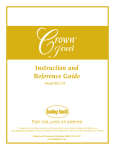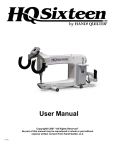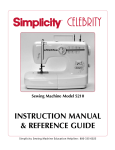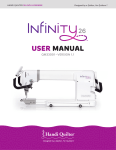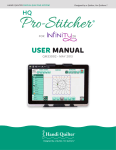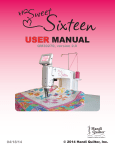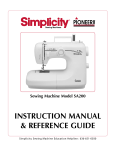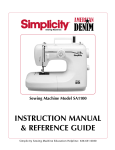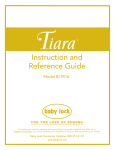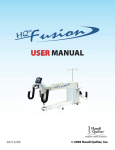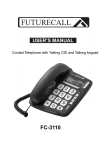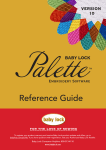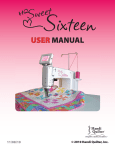Download Crown Jewel III
Transcript
3 Baby Lock Crown Jewel III Contents Important Information. . . . . . . . . . . . . . . . . . . . . . . . . . . . . . . . . . . . . . . . . . . . . . . . . . 2 Baby Lock Crown Jewel III Quick Facts . . . . . . . . . . . . . . . . . . . . . . . . . . . . . . . . . . . . . 9 Baby Lock Crown Jewel III Disclaimer. . . . . . . . . . . . . . . . . . . . . . . . . . . . . . . . . . . . . . 9 Home Machine Quilting Frame Recommendation. . . . . . . . . . . . . . . . . . . . . . . . . . 10 Baby Lock Crown Jewel III Safety Section . . . . . . . . . . . . . . . . . . . . . . . . . . . . . . . . . 10 Package Contents/Included Accessories. . . . . . . . . . . . . . . . . . . . . . . . . . . . . . . . . . . 11 Optional Accessory Listings. . . . . . . . . . . . . . . . . . . . . . . . . . . . . . . . . . . . . . . . . . . . . 12 Baby Lock Crown Jewel III Components Front View Diagram A . . . . . . . . . . . . . . . . . . . . . . . . . . . . . . . . . . . . . . . . . . . . . . . 13 Rear View Diagram B . . . . . . . . . . . . . . . . . . . . . . . . . . . . . . . . . . . . . . . . . . . . . . . . 14 Rear and Front Diagram C . . . . . . . . . . . . . . . . . . . . . . . . . . . . . . . . . . . . . . . . . . . . 14 Installing Machine on Carriage. . . . . . . . . . . . . . . . . . . . . . . . . . . . . . . . . . . . . . . . . . 15 Installing Front Handles. . . . . . . . . . . . . . . . . . . . . . . . . . . . . . . . . . . . . . . . . . . . . . . . 16 Installing Rear Handles . . . . . . . . . . . . . . . . . . . . . . . . . . . . . . . . . . . . . . . . . . . . . . . . 17 Cluster LED Light Installation and/or Replacement . . . . . . . . . . . . . . . . . . . . . . . . . 17 Inserting (or Changing) the Needle/Needle Guide. . . . . . . . . . . . . . . . . . . . . . . . . . 18 Installing the Power Cord. . . . . . . . . . . . . . . . . . . . . . . . . . . . . . . . . . . . . . . . . . . . . . . 19 Installing the Thread Mast. . . . . . . . . . . . . . . . . . . . . . . . . . . . . . . . . . . . . . . . . . . . . . 19 Laser Stylus Safety and Use Guidelines . . . . . . . . . . . . . . . . . . . . . . . . . . . . . . . . . . . 20 Installing the Laser Stylus . . . . . . . . . . . . . . . . . . . . . . . . . . . . . . . . . . . . . . . . . . . . . . 21 Threading the Machine . . . . . . . . . . . . . . . . . . . . . . . . . . . . . . . . . . . . . . . . . . . . . . . . 22 Changing the Hopping Feet. . . . . . . . . . . . . . . . . . . . . . . . . . . . . . . . . . . . . . . . . . . . . 23 Bobbin and Thread Tension Adjustments. . . . . . . . . . . . . . . . . . . . . . . . . . . . . . . . . . 24 Maintenance . . . . . . . . . . . . . . . . . . . . . . . . . . . . . . . . . . . . . . . . . . . . . . . . . . . . . . . . . 26 Using the Touch Screen Displays on the Handlebars. . . . . . . . . . . . . . . . . . . . . . . . . 27 Baby Lock Crown Jewel III Stitch Regulator Setup . . . . . . . . . . . . . . . . . . . . . . . . . . 38 To Begin Quilting. . . . . . . . . . . . . . . . . . . . . . . . . . . . . . . . . . . . . . . . . . . . . . . . . . . . . . 39 Troubleshooting . . . . . . . . . . . . . . . . . . . . . . . . . . . . . . . . . . . . . . . . . . . . . . . . . . . . . . 40 Optional Accessories Channel Lock. . . . . . . . . . . . . . . . . . . . . . . . . . . . . . . . . . . . . . . . . . . . . . . . . . . . . . . 46 Ruler Base . . . . . . . . . . . . . . . . . . . . . . . . . . . . . . . . . . . . . . . . . . . . . . . . . . . . . . . . . 46 Stylus and Adaptor Plate with Holder . . . . . . . . . . . . . . . . . . . . . . . . . . . . . . . . . . 47 Horizontal Spool Pin. . . . . . . . . . . . . . . . . . . . . . . . . . . . . . . . . . . . . . . . . . . . . . . . . 48 Crown Jewel III Micro Handles . . . . . . . . . . . . . . . . . . . . . . . . . . . . . . . . . . . . . . . . 48 Couching Feet Set. . . . . . . . . . . . . . . . . . . . . . . . . . . . . . . . . . . . . . . . . . . . . . . . . . . 49 Pro-Stitcher. . . . . . . . . . . . . . . . . . . . . . . . . . . . . . . . . . . . . . . . . . . . . . . . . . . . . . . . 49 1 IMPORTANT INFORMATION: REGULATIONS Federal Communications Commissions (FCC) Declaration of Conformity (For USA Only) Responsible Party: Tacony Corporation Corporate Centre 1760 Gilsinn Lane Fenton, MO 63026-0730 USA declares that the product Product Name: Baby Lock Crown Jewel III complies with Part 15 of the FCC Rules. Operation is subject to the following two conditions: (1) this device may not cause harmful interference, and (2) this device must accept any interference received, including interference that may cause undesired operation. This equipment has been tested and found to comply with the limits for Class B digital device, pursuant to Part 15 of the FCC Rules. These limits are designed to provide reasonable protection against harmful interference in a residential installation. This equipment generates, uses, and can radiate radio frequency energy and, if not installed and used in accordance with the instructions, may cause harmful interference to radio communications. However, there is no guarantee that interference will not occur in a particular installation. If this equipment does cause harmful interference to radio or television reception, which can be determined by turning the equipment off and on, the user is encouraged to try to correct the interference by one or more of the following measures: – Reorient or relocate the receiving antenna. – Increase the separation between the equipment and receiver. – Consult the dealer or an experienced radio/TV technician for help. – Changes or modifications not expressly approved by the manufacturer or local sales distributor could void the user’s authority to operate the equipment. Canadian Department of Communications Compliance Statement (For Canada Only) This digital apparatus does not exceed the Class B limits for radio noise emission from digital apparatus as set out in the interference-causing equipment standard entitled “Digital Apparatus”, ICES-003 of the Department of Communications. Radio Interference (Other than USA and Canada) This machine complies with EN55022 (CISPR Publication 22) /Class B and AUS/NZ 55022/Class B. Quick Facts The Baby Lock Crown Jewel III utilizes high-tech electronics and an innovative touch-screen user interface to offer greater functionality and ease of operation to home quilters than ever before conceived in the quilting industry. The Baby Lock Crown Jewel quilting machine is a high quality machine that incorporates very robust design features and is very easy to service. 2 IMPORTANT SAFETY INSTRUCTIONS Read all instructions before using. When using this machine, basic safety precautions should always be taken, including the following: Read all instructions before using. DANGER - To reduce the risk of electric shock: • A quilting machine should never be left unattended when plugged in. Always unplug the machine from the electrical outlet immediately after using and before cleaning. WARNING - To reduce the risk of burns, fire, electric shock, or injury to persons: • • • • • • • • • • • • • • • • • • The Baby Lock Crown Jewel III is heavy. Never attempt to lift it alone. Always use two people when lifting. Always lift from the throat of the machine, not from the handlebars. Always unplug the Baby Lock Crown Jewel III from the electrical outlet when performing any maintenance, changing the needle, removing thread locks, or when left unattended. Do not unplug by pulling on cord. To unplug, grasp the plug, not the cord. Keep fingers away from all moving parts. Use caution around the needle or sharp external components. Change the needle often. Do not use bent or dull needles. “Every quilt deserves a new needle”. Switch the machine to the off position, or 0 symbol, when making any adjustments in the needle area, such as threading the needle, changing the needle, loading or unloading the bobbin, or changing the hopping foot. Never drop or insert foreign objects into any opening. The Baby Lock Crown Jewel III should only be used indoors away from moisture. The Baby Lock Crown Jewel III should not be stored or used in extreme temperatures. Use the Baby Lock Crown Jewel III only for its intended use as described in this manual. To disconnect from the wall outlet, push the switch to the off position, then remove the plug from outlet pulling from the plug, not the cord. Never operate the Baby Lock Crown Jewel III if the cord is damaged or not working correctly. If a mechanical or electrical problem is encountered, return the Baby Lock Crown Jewel III to your nearest authorized Baby Lock retailer for examination, repair, electrical, or mechanical adjustment. It is not recommended that the Baby Lock Crown Jewel III quilting machine be used with any machine quilting frame other than those recommended by Baby Lock. Use this quilting machine only for its intended use as described in this manual. Use only recommended attachments as listed in this manual. Never operate the machine with any air openings blocked. Keep ventilation openings of the machine free from the accumulation of lint, dust, and loose cloth. Do not operate where aerosol (spray) products are being used or where oxygen is being administered. Do not pull or push the machine across the fabric excessively while stitching. It may deflect the needle enough to cause it to break. Use only needles designed for free motion quilting and recommended by Baby Lock for this machine. Other types of needles may be break during normal quilting. Children should not play with the machine. Close attention is necessary when this machine is used by or near children. 3 This sewing machine may be used by children age 8 years and above and persons with reduced physical, sensory, or mental capabilities or lack of experience and knowledge if they have been given supervision or instruction concerning use of the machine in a safe way and understand the hazards involved. Cleaning and user maintenance shall not be made by children without supervision. • • SAVE THESE INSTRUCTIONS This machine is intended for household or commercial use. Disclaimer Baby Lock and its Retailers are in no way legally responsible or liable for damage to the Baby Lock Crown Jewel when used improperly or not in accordance with the guidelines stated in this manual or when used on machine quilting frames not recommended by Baby Lock. HOW TO UNPACK/REPACK THE MACHINE Keep the carton and packing materials. You will need them in the event that you need to return the machine to the retailer or send it for servicing. If you do not pack the machine properly or if you do not use the correct packaging materials, the machine could be damaged. Baby Lock is not liable for damage that occurs during return shipping. Follow the diagram below to unpack and repack the machine. IMPORTANT These packaging materials are designed to prevent the machine from being damaged. Keep them in case you need to bring this machine to the retailer or send it for servicing. PLEASE READ THESE INSTRUCTIONS BEFORE USING THE MACHINE To use the machine safely 1. Carefully watch the needle when sewing. Do not touch the handwheel, take up lever, needle or other moving parts. 2. Turn the machine off and unplug the cord in the following cases: • when you have stopped using the machine; • when you replace or remove the needle or any other part; • in case of failure when you use the machine; • when you check or clean the machine; • when you leave the machine unattended. 3. Connect the machine directly to the wall outlet. Do not use extension cords. 4 To increase the life of your machine 1. Do not store this machine in areas exposed to direct sunlight or high humidity. Never use or store the machine near a heater, an iron, a halogen lamp or other hot objects. 2. Use only neutral soaps or detergents to clean the machine. Benzene, solvents and scouring powders can damage the case and the machine and therefore should never be used. 3. Do not drop or bump the machine. 4. Always consult the manual to replace or fix the hopping foot, needle or any other part of the machine. To repair or adjust the machine If the machine does not function properly or needs adjustment, first check the troubleshooting chart in the appendix to inspect and adjust the machine yourself. For more product information and updates, visit our website at www.babylock.com. The contents of this manual and product specifications are subject to change without prior notice. OPTIONAL U.S. GROUNDING GROUNDED OUTLET BOXES TAB FOR GROUNDING SCREW GROUNDING PIN (A) METAL SCREW ADAPTER (B) (C) This product is for use on a nominal 120 V or nominal 220 V circuit, and has a grounding plug that looks like the plug illustrated in sketch A in the figure above. A temporary adapter, which looks like the adapter illustrated in sketches B and C, may be used to connect this plug to a 2-pole receptacle as shown in sketch B if a properly grounded outlet is not available. The temporary adapter should be used only until a properly grounded outlet can be installed by a qualified electrician. The green colored rigid ear, lug, and the like, extending from the adapter must be connected to a permanent ground such as a properly grounded outlet box cover. Whenever the adapter is used, it must be held in place by the metal screw. NOTE: In Canada, the use of a temporary adapter is not permitted by the Canadian Electric Code. 5 INSTRUCTIONS DE SÉCURITÉ IMPORTANTES Lorsque vous utilisez cette machine, vous devez toujours respecter des précautions de base, notamment les suivantes : Lisez toutes les instructions avant d’utiliser la machine. DANGER - Pour réduire le risque de choc électrique: • Ne laissez jamais la machine sans surveillance alors qu’elle est branchée. Débranchez toujours la machine de la prise de courant dès que vous avez fini de l’utiliser et avant de la nettoyer. WARNING - Pour réduire le risque de brûlure, d’incendie, de choc électrique ou de blessure: • • • • • • • • • • • • • • • • 6 La Baby Lock Crown Jewell III est lourde. Ne jamais tenter de la soulever seul. Utilisez toujours deux personnes pour la soulever. Soulevez toujours la machine à partir de la gorge, non à partir des poignées. Débranchez toujours la Baby Lock Crown Jewell III de la prise électrique lors des travaux d’entretien, du changement d’aiguille, de la suppression des blocages de fil, ou lorsqu’elle est laissée sans surveillance. Ne pas débrancher en tirant sur le cordon. Pour débrancher, saisir la fiche, non le cordon. N’approchez pas les doigts des parties mobiles. Faites preuve de prudence lorsque vous vous approchez de l’aiguille ou de composants externes tranchants. Changez souvent d’aiguille. N’utilisez pas d’aiguilles tordues ou émoussées. « Chaque quilt mérite une nouvelle aiguille ». Mettez la machine sur la position 0 ou de symbole d’arrêt pour l’éteindre lorsque vous effectuez des réglages dans la zone de l’aiguille : enfilage de l’aiguille, changement d’aiguille, bobinage de la canette, changement de pied, etc. Ne faites jamais tomber et n’insérez jamais d’objets étrangers dans une ouverture. La Baby Lock Crown Jewell III doit être utilisée uniquement à l’intérieur dans un endroit non humide. La Baby Lock Crown Jewell III ne doit pas être rangée ou utilisée à des températures extrêmes. Utilisez la Baby Lock Crown Jewell III uniquement pour l’usage prévu indiqué dans ce manuel. Pour débrancher la machine de la prise murale, mettez l’interrupteur sur arrêt, puis retirez la fiche de la prise en tirant à partir de la fiche et non du cordon. N’utilisez jamais la Baby Lock Crown Jewell III si le cordon est endommagé ou ne fonctionne pas correctement. En cas de problème mécanique ou électrique, renvoyez la Baby Lock Crown Jewell III au centre de service agréé le plus proche ou au fabricant pour inspection, réparation, ou réglage électrique ou mécanique. Il est déconseillé d’utiliser la machine à quilting Baby Lock Crown Jewell III avec un autre cadre de machine à quilter que ceux recommandés par Baby Lock. Utilisez cette machine à quilter uniquement pour l’usage prévu décrit dans ce manuel. Utilisez uniquement les accessoires recommandés par le fabricant décrits dans ce manuel. Ne jamais utiliser la machine si des ouvertures d’air sont bloquées. Gardez les ouvertures de ventilation de la machine libérées d’accumulation de peluches, poussières et morceaux de tissu. Ne pas utiliser là où des aérosols (vaporisateurs) sont utilisés ou de l’oxygène est administré. Ne pas tirer ni pousser trop fort la machine sur le tissu lors de l’exécution des points. Cela pourrait provoquer une déviation de l’aiguille et en entraîner la fracture. • • • N’utilisez que les aiguilles conçues pour le quilting en piqué libre et recommandées par Baby lock pour cette machine. D’autres types d’aiguilles risqueraient de se fracturer au cours d’un quilting normal. Ne pas laisser les enfants jouer avec la machine. Cette machine est conçue pour être utilisée par des enfants de 8 ans et plus, ainsi que par des personnes atteintes d’un déficit physique, sensoriel ou mental, peu expérimentées ou ayant peu de connaissances, à condition de recevoir les instructions de sécurité et la supervision nécessaires à l’utilisation de la machine et qu’elles comprennent les risques encourus. Une attention particulière est nécessaire lorsque cette machine est utilisée par ou à proximité d’enfants. Les travaux de maintenance et de nettoyage ne peuvent pas être effectués par des enfants sans supervision. Conservez ces consignes Cette machine est destinée à un usage domestique ou commerciale. 7 COMMENT DÉBALLER/REMBALLER LA MACHINE Conservez le carton et les matériaux d’emballage. Il est possible que vous deviez ramener la machine au revendeur ou l’envoyer pour la faire réparer. Si vous ne l’emballez pas correctement ou si vous n’utilisez pas les matériaux d’emballage corrects, la machine pourrait être endommagée. Suivez le schéma ci-dessous pour déballer et remballer la machine. IMPORTANT Ces matériaux d’emballage sont conçus pour éviter que la machine ne soit endommagée. Conservez-les au cas où vous auriez besoin de ramener cette machine au revendeur ou de l’envoyer pour la faire réparer. VEUILLEZ LIRE CES INSTRUCTIONS AVANT D’UTILISER LA MACHINE. Pour utiliser la machine en toute sécurité 1. Surveillez attentivement l’aiguille lorsque vous cousez. Ne touchez pas la molette, le levier compensateur du fil, l’aiguille ou d’autres pièces mobiles. 2. Mettez la machine hors tension et débranchez le cordon dans les cas suivants: • lorsque vous avez cessé d’utiliser la machine ; • lorsque vous remplacez ou retirez l’aiguille ou toute autre pièce ; • en cas de panne lorsque vous utilisez la machine ; • lorsque vous vérifiez ou nettoyez la machine ; • lorsque vous laissez la machine sans surveillance. 3. Branchez la machine directement à la prise murale. N’utilisez pas de rallonge. Pour augmenter la durée de vie de votre machine 1. Ne rangez pas cette machine dans des endroits exposés directement à la lumière du soleil ou très humides. N’utilisez pas et ne rangez pas la machine près d’un chauffage, d’un fer à repasser, d’une lampe à halogène ou d’autres objets chauds. 2. N’utilisez que des savons ou détergents neutres pour nettoyer le boîtier. Le benzène, les solvants et les poudres à récurer peuvent endommager le boîtier et la machine et ne doivent donc jamais être utilisés. 3. Ne faites pas tomber et ne cognez jamais la machine. 4. Consultez toujours ce manuel pour remplacer ou fixer correctement les pieds-de-biche, l’aiguille ou toute autre pièce. Pour réparer ou régler la machine Si la machine tombe en panne ou nécessite des réglages, consultez tout d’abord le tableau de dépannage en annexe pour inspecter et régler la machine vous-même. Si le problème persiste, contactez votre revendeur local agréé. Pour plus d’informations sur le produit et les mises à jour, visitez notre site Web à l’adresse www.babylock.com. Le contenu de ce manuel et des spécifications de ce produit sont sujets à des modifications sans préavis. 8 Baby Lock Crown Jewel III Quick Facts Baby Lock Crown Jewel III Disclaimer Sewing Speed Approximately 2,200 spm Minimum Sewing Speed 90 spm Needle Bar Stroke 35.3 mm Sewing Foot Stroke/Lift 5 mm Needle System 135 x 7 Standard Needle Sizes 12/80 – 20/125 Baby Lock and its authorized retailers are not legally responsible or liable for damage to the Baby Lock Crown Jewel III when used improperly or not in accordance with the guidelines stated in this manual or when used on Home Machine Quilting Frames not recommended by Baby Lock. Lubrication, main components Kluber Lube, permanent Lubrication, hook Velocite 10, Texaco 22 Dimensions of Sewing Machine Throat 8.25˝ x 18.00˝ For additional product information, visit our website at: www.babylock.com. Rate Voltage/ US and Canada* 105 to 120 volts Rest of world 100 to 250 volts * Complies with interntional standards Power Consumption 47 - 63 Hz 300 watts Power Consumption of LED Lights 8 watts Hook System Custom Manufactured, Rotary Hook Vertical Bobbin Type Class M Motor Type Brushless DC, Internal Encoding Automatic Needle Positioning Up and down, full-stitch, half-stitch, and basting stitch Cluster Lights LED lights 9 Home Machine Quilting Frame Recommendation • • Baby Lock Pearl Frame Baby Lock Momentum Frame Baby Lock Crown Jewel III Safety Section NOTE: Do not operate your Baby Lock Crown Jewel III quilting machine until you have completely read the information contained in this manual. Please keep all packaging and sales order information for warranty purposes. 1. Always unplug the Baby Lock Crown Jewel III from the electric outlet when performing any maintenance, changing the needle, removing thread locks, or when left unattended. 2. Keep fingers away from all moving parts. Use caution around the needle or sharp external components. 3. Change the needle often. Do not use bent or dull needles. 4. Switch the power off when making any adjustments in the needle or bobbin area, such as threading the needle, installing the bobbin case, oiling or when cleaning. 5. Never drop or insert foreign objects into any opening. 6. The Baby Lock Crown Jewel III should only be used indoors away from moisture. 7. The Baby Lock Crown Jewel III should not be stored or used in extreme temperatures. 8. Use the Baby Lock Crown Jewel III only for its intended use as described in this manual. 9. Use only attachments recommended by the manufacturer in this manual. 10. To disconnect from the wall outlet, push the switch to the off position, then remove the plug from outlet pulling from the plug, not the cord. Never operate the Baby Lock Crown Jewel III if the cord is damaged in any way. If a mechanical or electrical problem is encountered, please consult local authorized Baby Lock retailer. 10 Package Contents /Included Accessories Part Name Part Code Box 1 of 3 Baby Lock Crown Jewel III Quilting Machine / Stitch Regulator BLCJ18A3 User Manual IBBLCJ18-3 Class M Bobbins (5 pieces) BLJ-BOB (3 pkg.) Needle size 16 (1 pkg. of 10) 134FG-100 Needle size 18 (1 pkg. of 10) 134FG-110 Bobbin Case JW000586 Thread Mast JW010214 Oiler JW010272 JW020277 Power Cord Brush JW010270 Disc-shaped Screwdriver XC1074-051 Screwdriver (bobbin case) JW010269 2.5mm Allen Wrench QM10286 3.0mm Allen Wrench JW010287 5.0mm Allen Wrench JW010289 8mm Open Wrench QM40235 Laser Stylus and Clamp JW020259 Laser Stylus Post JW010290 Open Toe Hopping Foot QM10510 Box 2 of 3 Front Handles QM29420-3 Figure 5 shown on page 16 Rear Handles QM29425-3 Figure 6 shown on page 17 Box 3 of 3 (Carriage Box) Carriage for Pearl or Momentum, Frames BLCJ18D2W Bobbin Winder Box Variable-Speed Bobbin Winder BLQBW 11 Optional Accessories Part Name Part Code Adaptor Plate/Stylus Holder BLJ18-SA Shown on page 47 Channel Lock BLJ18-CL Shown on page 46 LED Lights (pkg. 2) BLJ18-L Shown on page 17 UV LED Lights (pkg. 2) BLJ18-UVL` Not shown Horizontal Spool Pin BLJ18-HS Shown on page 48 Needle size 12 (1 pkg. of 10) 134FG-80 Not shown Needle size 14 (1 pkg. of 10) 134FG-90 Not shown Needle size 20 (1 pkg. of 10) 134FG-125 Not shown Quilt Pattern Boards Various Not shown Ruler Base BLJ18-RB Shown on page 46 Stylus BLJ18-ST Shown on page 47 Micro Handles BLJ18-MH Shown on page 48 Couching Feet Set BLQ-CCF Pro-Stitcher 3 BLPS3 12 Shown on page 49 Shown on page 49 Baby Lock Crown Jewel III Components Front View Diagram A 1. Thread Mast 8. Thread Guide E 2. Thread Guide A 9. Needle Bar Thread Guide 3. Three Hole Thread Guide B 10. Needle 4. Thread Guide C 11. Front Casing/Frame 5. Tension Assembly 12.Handwheel 6. “Stirrup” Thread Guide D 13. Side Laser Stylus Post Hole 7. Take Up Lever 13 Baby Lock Crown Jewel III Components continued Back View Diagram B 14. Ruler Foot 15. Needle 16. Needle Bar Thread Guide 17. Needle Bar 18. Presser Bar 19. Foot Mount 30 20. Needle Plate 17 18 29 16 21. LED Light Ring 22. Front Handle Bar Serial Port 25. Wheels (4) 14 22 23. Ruler Base Position Guides 24. Front Wheel Base 15 19 20 28 21 27 26 26. Back Casing/Frame 27. Y-Motion Serial Port Connection 25 28. Rear Wheel Base 24 23 29. Front Threaded Holes for Handles 30. Top Laser Stylus Post Hole Rear and Front Diagram C 31. Spool Pin 1 Rear 32. Electronic Control Pod (C-Pod) Front 33. Laser Stylus Power Connector 34. Serial Port for Stitch Regulator 40 35. Rear Handle Bar Serial Port 36. Rear Threaded Holes for Handles 37. Accessory Power Outlet 38. Power Cord Connector 39. On/Off Switch 40. Power Pod (P-Pod) 41. Spool Pin 2 42. Bobbin Assembly 14 31 41 32 39 38 33 37 34 36 35 42 Installing Machine on Carriage 1. Place the carriage on the table rails ensuring that the carriage stitch regulator assembly is toward the back of the table (Figure 1). Front of table 2. The stitch regulator, machine and carriage are connected by a ribbon cable that has 3 connectors (Figure 2). The machine should arrive from the factory with the ribbon cable already attached by Connectors A and B. The remaining end, Connector C, will be connected in Step 4. IMPORTANT NOTE: Very carefully remove the plastic wire tie securing the Carriage Stitch Regulator Assembly (XMotion) after the carriage is placed onto the tracks of the quilting frame. NOTE: Connector A is a serial port connector and connects at position 33 as shown in (Rear Diagram C, #34, page 14). Connector B connects to the machine stitch regulator assembly (Y-Motion) shown in (Back-Side Diagram B, #27, page 14), as well as (Figure 3). If these two connections have come loose in shipping, reconnect them before proceeding to step 3. Carriage Stitch Regulator Assembly (X-Motion) Back of table Figure 1 3. P lace the machine on the carriage, with the front of the machine toward the front of the table and all wheels on the carriage rails. 4. P lug final ribbon cable Connector C into the carriage stitch regulator assembly (Figure 1). B C Figure 2 A Figure 3 Stitch Regulator (Y-Motion) 15 Installing Front Handles CAUTION: Unplug the Baby Lock Crown Jewel III from the electrical outlet. All power to the machine must be turned off when installing the front handles. Failure to do so can result in damage to the machine. IMPORTANT NOTE: Care must be taken to not pinch the ribbon cable under the handle when it is tightened to the machine. Locate the three longest Allen screws and the 5.0mm Allen wrench. To install the handles, tilt the screen forward. Line up the three holes on top of the handles with the pre-drilled holes on top of the machine. Slide an Allen screw bolt into each hole until it stops. Hand tighten, and then use the 5.0mm Allen wrench to securely fasten the handles to the machine (Figure 4). Figure 4 Once the Allen screws are in place, plug the ribbon connector into the serial port on the left-hand side of the machine (Back-Side Diagram B, #22 on page 14 and Figure 5). Make sure the pins are lined up so they are not damaged when the plug is pushed in. Push the plug securely in place. Figure 5 16 Installing Rear Handles CAUTION: Check that the Baby Lock Crown Jewel III is unplugged from the electrical outlet. All power to the machine must be turned off when installing the rear handles. Failure to do so can result in damage to the machine. IMPORTANT NOTE: Care must be taken to not pinch the ribbon cable under the handle when it is tightened to the machine. The rear handles already come mounted by three Allen screws into an “L” bracket. Line up the two holes in the “L” bracket with those on the rear of the machine. Slide the two short Allen screws into holes until they stop. Hand tighten, and then use the 5.0mm Allen wrench to securely fasten the handle to the back of the machine. Once the two Allen screws are in place, plug the 9-pin ribbon connector into the serial port underneath the rear handle (Rear Diagram C, #34 page 14). Ensure the pins are lined up so they are not damaged when the plug is pushed in. Push the plug securely in place. NOTE: After the handles have been completely installed and plugged in, test them by turning the Baby Lock Crown Jewel III on/off switch to “on”. The handles will run a self-test by briefly displaying their version during boot up, and then the LED lights on the front handles will illuminate. After the boot up is completed, both LCD displays (front handle and rear handle) will display the same menu. If nothing is displayed or if the lights don’t illuminate, check that the handle cable on the side of the machine is plugged in securely, that your machine is turned on, and that the power cord is plugged into the machine as well as a power source. LED Light Installation and/or Replacement The LED (Figure 7) pin lights are located on the underside of the front handles. While LED lights have a very long life expectancy, occasionally you may Figure 7 need to replace one or you may choose to add more LED lights for additional lighting (available from your Baby Lock retailer). You may add up to 10 additional LED lights on the front handles if desired. Removal: 1. Shut off the power to the machine. 2. Grasp the LED light by the base of the light with your fingertips. NOTE: Do not grasp the LEDs themselves, as they may break. 3. Pull straight downward without twisting (slight rocking back and forth may be required). 4. If you are unable to remove the lights with your fingers, you may use an extraction tool or a pair of needle-nose pliers to carefully grasp the base of the light and pull downward. Installation: 1. Shut off the power to the machine. 2. Insert the new LED light, matching the three pins with the three holes in the receptacle (orientation is not critical). 3. Press firmly until the LED light is fully inserted Figure 6 (the base will be against the metal closing plate of the handle). 17 Inserting (or Changing) the Needle 1. Move the needle bar to the highest position by turning the handwheel counterclockwise or pressing the needle up/down control on the handles. IMPORTANT NOTE: Check the needle to confirm it is fully inserted. The needle bar has a sight opening above the needle bar clamp screw—make sure the needle is touching the top of the sight opening. If it is not, the machine timing will be off and it may be possible for the needle to collide with internal parts causing damage not covered by warranty. Sight Opening 2. Loosen the needle bar clamp screw with the appropriate screwdriver (Figure 8). Needle Bar Clamp Screw 3. Referring to Diagram D, with the scarf (small recess area on the back side of the needle, just above the needle eye) facing toward the rear of the machine (handwheel location) and the long groove down the front of the needle facing the front of the machine (bobbin case location), push the needle all the way up into the needle bar until it stops. Check the sight opening to verify that the top of the needle can go no farther. 4. Carefully tighten the needle bar clamp screw. Over tightening the needle clamp screw will result in damaging the screw by stripping the threads. Stripped threads are not covered under warranty. A side effect of damaged threads from over tightening the needle clamp screw is that it may become difficult to insert the needle properly into the needle bar. To avoid over tightening the screw, while using the screwdriver, is once the screw no longer turns freely is to then gently turn the screwdriver until the screw is tightened snuggly. Figure 8 NOTE: Changing the needle is recommended for each new quilt loaded on the machine or any time the needle becomes bent, dull or burred. Groove/ Front Side Diagram D (Side View) CAUTION: Never leave machine unattended when plugged in. Always unplug this machine from the electrical outlet immediately after using and before maintenance. Needle Guide Scarf/ Back Side Needle size monofilament, 100 wt. silk, 60 wt. poly, mylar 16 monofilament, hologram 100 wt. silk, 60 wt. poly, 50 wt. poly, 50 wt. cotton, some 40 wt. threads 18 40 wt. cottons and poly, 30 wt. cottons and poly 20 Any thread 30 wt. and heavier such as 12 wt., 19 wt., 30 wt. 18 12 & 14 Thread size Installing the Power Cord Installing the Thread Mast Insert the cord into top power connector on the rear of the machine. Plug the three-prong end into a power source (see Figure 9). Locate the threaded hole on top of the machine near the rear by the handwheel. The thread mast comes with the washer and nut on it. Remove the nut and washer, replace the nut onto the mast and then place the washer under the nut and onto the machine painted surface. The washer protects the painted surface when the nut is tightened. Tighten the mast clockwise until it is securely in place. Use the nut to secure the mast to the machine. The lower power connector is for powering other attachments. (For future development.) Turning on the Baby Lock Crown Jewel III There are two power switches for your machine. The main power switch is at the rear of the machine and a red power switch is under the right handlebar at the front of the machine for your added convenience (see Figure 10). The machine is turned on when both switches are turned on. The machine is turned off when both switches are off. However, you may turn off the machine functions by turning off only the front switch if you will be returning to quilt within a day. NOTE: The eyelets of the thread mast must be centered over the spool pins—so the cone will not pull, turn or tilt, causing thread tension problems (Figure 11). Turn on the back switch first by toggling the switch from the “0” position to the “1” position. Then turn on the front switch by toggling it as well. The front switch will not turn on the machine unless the back switch is already on. Eyelets IMPORTANT: If you will not be using the machine for more than a day, we recommend you turn off both switches and unplug the power cord from the power source. IMPORTANT: Refer to the safety instructions. Figure 9 Figure 10 Figure 11 19 Laser Stylus Safety and Use Guidelines Theory of Operation The laser stylus projects a straight laser beam visible as a dot on surfaces it hits. The laser dot is used as a guide or stylus allowing you to stitch the same pattern onto a quilt that is being traced with the laser dot. Laser Operation and Use There is not a separate on/off switch for the laser. Power is supplied to the laser when it is plugged into the Baby Lock Crown Jewel III. Be sure the laser is attached to the Baby Lock Crown Jewel III and pointed downward toward the table before connecting it to the port. Never point it in a direction that would project the beam into someone’s eyes. If the laser should cease to operate, check to ensure the plug is firmly seated into the Baby Lock Crown Jewel III laser port. Laser Focus/Laser Image Size This high quality laser is focusable. The laser is focused by simply grasping the threaded housing surrounding the lens and turning clockwise or counter clockwise (Figure 12). (If you cannot see this threaded housing, it may be threaded too far into Figure 12 the lens area. Take an appropriate size screwdriver and turn counter clockwise so the housing is visible, you can then turn with your fingertips.) The laser image can be adjusted bigger or smaller. The direction of rotation needed is determined by the distance of the laser from the intended focal plane. Experiment by turning the threaded end to achieve your desired focal size. 20 Clamp Adjustment The laser attaches to a mounting post. The post may be vertical (installed on the top side, at the front of the machine, in the post hole (Back View Diagram B, #30, page 14) or horizontal (installed toward the right back of the machine in the hole marked as (Front View Diagram A, #13, page 13). The Laser Stylus is designed to articulate any direction by rotating the clamp on the post and pivoting the laser up or down. To make an adjustment, simply loosen the black thumbscrews, position, and retighten. Location of Laser Labels The label is attached to the case of the laser and contains an arrow which indicates the direction the laser light will shine when energized. The label must remain in place on the laser. IMPORTANT NOTE: Removal of the label will void the laser’s warranty. Installing the Laser Stylus CAUTION LASER SAFETY: When using the Laser Stylus, basic safety precautions should be taken. • Never shine directly into the eyes. • The Laser Stylus should never be left on and unattended. • Laser Stylus is not to be used as a toy. • Close attention is necessary when the laser stylus is being used by or near children. • Use Laser Stylus only for its intended use as described in this manual. Begin by locating the laser stylus guide post, the laser clamp and the laser stylus (Diagram E). Laser Clamp Laser Stylus Laser Stylus Guide Post Diagram E the post and then place the washer under the nut and onto the machine against the painted surface. The washer protects the painted surface when the nut is tightened. Tighten the post clockwise until it is securely in place. Use the nut to secure the post to the machine. 2. Be sure the laser stylus is inserted securely into the laser clamp. 3. Slide the laser clamp over the post to the de- sired height and secure by tightening the black thumbscrew. 4. Plug the laser into the top port on the side of the front electronic control cover (Rear Diagram C, #33, page 14). To attach the laser stylus to the side of the machine: 1. Place the nut on the laser stylus guide post with the washer under it and thread the laser guide post into the threaded hole on the front of the machine (Front View Diagram A, #13, page 13 and Figure 13). Turn until securely in place. Lock in place with lock nut; the washer will be under the nut to protect the machine paint. (An unused spool pin can also be used to mount the laser instead of using the Laser Stylus Guide Post). Continue by following steps 2-4 above. To attach the laser stylus to the top of the machine: 1. Locate the threaded hole on top of the machine near the front (Back View Diagram B, #30, page 14). The laser stylus guide post comes with the washer and nut already attached. Remove the nut and washer, replace the nut onto Figure 13 21 Threading the Machine 1. Slide thread (cone or spool) onto spool pin, insert the thread through the thread-mast eyelet from back to front, continuing to thread guide A. 2. After inserting thread through thread guide A continue to the three-hole thread guide B. Wrap all three holes from back to front, handwheel side to needle side (Detail 1) being careful not to cross threads. This is recommended for most threads. However, some very delicate threads or metallic threads may require less tension. If you are having thread breakage problems, try threading only one or two holes. NOTE: The purpose of this guide is to prevent loops of thread coming off of the thread cone and going into the top tension as a knot, causing thread breakage and bad tension. For most threads on a cone, it is important to thread all three holes for consistent results— should top thread tension need to be adjusted it should be done at the top tension assembly. 3. Thread continues through thread guide C, and then down to the tension assembly (Detail 2). NOTE: It is important that the thread is “flossed” up between the two tension discs. If the thread is not firmly in place between the two tension discs, the thread will lay on top of the tension discs (no tension) and looping can occur. Take-Up Lever Take-Up Spring C Tension Assembly E Stirrup Thread Guide D D F F Diagram F 22 Needle Thread Guide 4. Once the thread is in place, be sure that the thread catches on the take up spring and then pull it down under the stirrup thread guide D. 5. Bring the thread up and through the take- up lever from back to front, and then down through thread guide E. 6. Pull the thread down to the needle thread guide and thread through the hole (Detail 3 in Diagram F, page 22). 7. Make sure the thread is following the groove down the front of the needle and insert thread through the eye of the needle from front to back. While pulling thread through the eye of the needle be careful that the thread does not twist around the needle. NOTE: Before threading the needle test that the machine is threaded properly and the tension is correct by carefully pulling the top thread. It should pull smoothly with light to medium tension. If thread pulls freely with no tension - rethread the machine. IMPORTANT NOTES: The Baby Lock Crown Jewel III quilting machine does not have a presser foot lever or top tension release like a home sewing machine. On a home sewing machine the top tension is released when the presser foot is raised allowing the thread to come freely out of the machine. When a home machine is threaded the tension discs are released and open to allow the thread to easily fall between the tension discs. This is not the case with the Baby Lock Crown Jewel III quilting machine. Consequently the top tension is always tight and the tensions discs are never open. Therefore the thread must be pulled up or “flossed” between the tension discs or it will stay outside the discs and float without tension, causing serious tension problems and/or thread nests. It is also possible to bend the needle while it is threaded if care is not taken while moving the machine around the quilt because the top tension is never released. Changing the Hopping Feet Your machine comes with two hopping feet: a ruler foot and an open-toe foot. Use the ruler foot for ruler work and everyday quilting, and the open-toe foot when you need greater stitch visibility (such as micro quilting). 1. emove the foot that is R on the mount by using the 2.5mm Allen wrench to loosen the mounting screw far enough that you can slide the foot off of the mount. 2. Slide the desired foot onto the mount (figure 14). Note that the opening on the side of the foot is lined up with the screw hole. Push the foot up as far as it will go. 3. Ensure the foot is centered with the needle when the Figure 14 foot is fully tightened with the 2.5mm Allen wrench. If it isn’t properly centered, loosen the lock nut; center the foot with the needle; hold the foot in position; and firmly tighten the lock nut (Figure 15). Figure 15 23 Bobbin and Thread Tension Adjustments NOTE: See Bobbin Winding Instructions contained in the bobbin winder carton. Insert Bobbin into Bobbin Case CAUTION: To prevent personal injury always turn off the power switch while inserting and/or removing bobbin case or anytime your hands are near the needle area. Figure 18 1. Place the bobbin in the bobbin case so that the thread pulls off clockwise when viewing the open side (see Figure 16). 2. Slide the thread through the slot (Figure 17) and under the tension spring, leaving 5 to 6 inches of thread hanging loose (Figure 18). TENSION SPRING Bobbin Tension The bobbin tension is the foundation tension for the entire machine. Always set the bobbin tension first. To test that the bobbin tension is correct, hold the bobbin case in the palm of your hand with the open end facing up, wrap the thread around the index finger of the opposite hand and while pulling up on the thread move the finger side to side (not up and down which is not consistent), the bobbin case should lift up on its side, but not lift out of your hand. If it will not lift up onto its side, it is too loose and if it lifts out of your hand it is too tight. Figure 19 The small screw in the center of the tension spring is where the adjustment is made (Figure 19). Turn clockwise to tighten and counterclockwise to loosen the bobbin case tension. NOTE: Check the bobbin tension each time a new bobbin is inserted. Inserting the Bobbin Case into the Machine 1. Turn off the power switch while inserting the bobbin case or anytime your hands are near the needle area. 2. Do not lift the lever on bobbin case. When 24 Figure 16 Figure 17 placing into the machine, fit the bobbin case onto the hook spindle in the machine. Rotate the casing until the open throat keys into the alignment notch in the middle of the hook. Push the casing in until it stops in place. Push inward until it clicks (Figure 20, page 25). IMPORTANT: Before adjusting the top tension remember to floss or pull the top thread up into the tension discs or it will float outside the discs providing little or no top tension. This could cause significant tension or nesting problems on the bottom side of the quilt. Figure 20 NOTE: It is not suggested that the lever on the bobbin case be used for this installation. The latch lever should be used only for removal of the bobbin case. Quick-Set Tension Adjustment IMPORTANT: Top tension should be adjusted after the bobbin case foundation tension adjustment is made. Puckering, gathers and thread breakage occur when the top tension is too tight. Loops and thread nests occur when the top thread tension is too loose. Tension may need to be adjusted depending on the fabric, thread or batting you are using on each project. It is easy to set the top tension with the Baby Lock Crown Jewell III Quick-Set Tension. To adjust the top tension tighter, turn the tension knob clockwise. To loosen the tension, turn the tension knob counterclockwise. Unlike the bobbin-case adjustment, which requires minute adjustments (like the tick of a clock), the top tension knob might need to be turned anywhere from 1/4 of a turn to two to four turns to achieve balanced tension. One of the joys of quilting with the Baby Lock Crown Jewel III is its ability to handle many different types of threads. You can quilt with almost anything, as long as you first adjust your bobbin tension, and then adjust the top tension to suit the thread you’ve chosen. Dark threads will be heavier (because of dye) than light threads of the same weight. The type or brand of thread may also affect tension settings. Each time you change threads, you will need to check your tension. Drawing up the Bobbin Thread to the Top of the Quilt 1. After the machine is threaded, locate needle up/needle down button on the left handle. Move the machine over the quilt to your starting location. 2. While firmly holding the tail of the needle thread, press the needle up/down button with free hand, causing the needle to go down through the fabric and then back to the up position. 3. Move the machine 2 to 3 inches while holding the needle thread in place. 4. Bobbin thread will pull up through to the top allowing you to grasp the loop and pull it to the desired length. As you adjust the tension, a tension value appears on the Main Screen (when the machine is turned on). make a note of this value to easily set the tension again in the future for the same type of thread. 25 Maintenance Cleaning and Lubricating the Machine Only use a good quality light sewing machine oil in the Baby Lock Crown Jewel III. Internal oiling is not necessary on the Baby Lock Crown Jewel III except when the machine is taken to a service technician for routine maintenance and cleaning. The bobbin basket assembly, however, needs regular lubricating. Failure to keep the bobbin assembly lubricated can cause severe damage to the machine. To lubricate, turn off the machine. Clean around the bobbin assembly with a soft brush to remove lint. Remove bobbin and case before oiling. Put a very small drop of oil on the hook in the bobbin assembly (Figure 21). The frequency depends upon the usage of the machine. Lubricating is recommended before running the machine if it has not been used regularly, or every other bobbin change if used frequently. Always sew a scrap piece as oil may cling to thread. Over oiling can cause excess dripping from the bobbin assembly. Lack of lubricant may be noticed by a change in the sound of the machine and will affect stitch quality. 26 Figure 21 Cleaning the Touch Screen Never use any chemicals to clean your display as this may adversely affect the touch screen response. Use a soft rag dampened with isopropyl alcohol and gently wipe the display to remove any marks. Using the Touch Screen Displays on the Handlebars The Baby Lock Crown Jewel III has touch-screen displays on the front and rear handlebars. Settings may be changed at either of these locations. Main Screen Manual Mode Screen Button Functions: Pressing the “Regulated” button while in the Manual Mode Screen will toggle to the Regulated Mode Screen. The current stitching mode is displayed at the top left corner of the screen. Different options are available depending upon which mode the system is in (Figure 22). Figure 22 Figure 23 Figure 24 Needle Stop The Needle Stop setting enables you to specify whether you want the needle to end in the up or down position when you stop quilting (Figure 23). If you select Down, when you press the stop button on the right handlebar, the needle ends in the down position. If you select Up, the needle ends in the up position when you press the stop button on the right handlebar. Switch between the up and down position by pressing the Needle Stop button. Quick-Set Tension The tension box (Figure 24) on the Main Screen shows the current tension setting as a numeric value. As you turn the tension dial clockwise to tighten the top tension, the number increases in increments of five. As you turn the tension dial counterclockwise to loosen the top tension, the number decreases in increments of five. The faster you turn the dial, the faster the numbers increase or decrease. After setting the bobbin tension, test the top tension by stitching on a fabric scrap on the edge of the quilt batting and backing. Increase or decrease as needed until you have achieved balanced tension. Make a note of the type of thread (weight, brand, color) you’re using and the tension value. You will be able to quickly and easily set the tension when you use this same thread again in the future. 27 Figure 25 Bobbin Thread Indicator If you use the Low-Bobbin Estimator feature, The Bobbin Thread Indicator box (Figure 25) shows how much bobbin thread remains on the bobbin. The value counts down until it gets to zero, at which time the low-bobbin alarm alerts you that it is time to put in a new bobbin if the alarm is enabled. While the machine is recording how much thread is on a bobbin, REC appears on the screen to remind you that it is estimating the bobbin capacity. Speed When Manual is selected within the Stitch Mode the motor speed can be increased or decreased by pressing the Speed “+” or “-” buttons. To increase the Manual Mode motor speed press the Speed “+” button. To decrease speed press the Speed “-” button. This has the same effect as pressing the “+” or “-” buttons on the machine’s handles. The speed range is between 5% and 100%, or between 90 and 2200 stitches per minute (SPM). The percent speed is displayed in the white box located at the top right side of screen. Stitches per minute (SPM) is not displayed within the machine’s software. (Figure 26) Figure 26 Figure 27 Manual Presets Save up to three manual-mode preset speeds to quickly switch between speed preferences. For example, you may prefer a slower speed when using rulers and a faster speed when doing all-over meandering quilting. Use the “+” and “-“ buttons to adjust the speed percentage and then press one of the record buttons next to the preset value to store that speed as a preset. When you want to use one of the preset speeds, simply press the speed. (Figure 26) On/Off Indicator The box in the center of the top bar turns green when you press the “Start” button on the handles to indicate the needle is in motion. When you press “Stop,” the box will turn red. (Figure 27) Figure 28 28 Regulated Mode Screen Button Functions Stitches Per Inch (SPI) Pressing the “+” or “-” buttons near the top right portion of the screen will increase or decrease the stitches per inch (SPI) setting. The setting is reflected in the white indicator box at the top right portion of the screen. This value can be adjusted between 4 and 22 stitches per inch. (Figure 28) 11 SPI Figure 29 SPI SR Style Precision Cruise Basting Stitches There are four basting stitch settings controlled by the stitches per inch function. After the SPI reaches its lowest stitch setting of 4 stitches per inch, pressing the “-” button will activate the basting settings: • 0.5-inch baste (one stitch every half-inch movement of the machine) • 1-inch baste (one stitch every one inch movement of the machine) • 2-inch baste (one stitch every two inches of movement of the machine) • 4-inch baste (one stitch every four inches of movement of the machine) After selecting the basting stitch setting, begin quilting by pressing the Start button. As you move the machine across the quilt, it will perform a stitch (needle down and then needle up) every half inch, one inch, two inches, or four inches according to your choice. The basting stitch options are available in stitch regulation mode: Cruise and Precision. (Figure 29) Stitch Regulated Style (SR) The “SR Style” box locate in the middle right side of the screen indicates whether the machine is in “Precision” regulated mode or in “Cruise” regulated mode. (Figure 30) Figure 30 More Precision If “Precision” mode is selected, the Baby Lock Crown Jewel II will begin stitching only after the Start button is pressed and you begin to move the machine. (Figure 31) Figure 31 29 Cruise When “Cruise” mode is selected, when you press “Start” on the handles the machine will immediately begin stitching at the percent speed indicated below the “Cruise” button. The “Cruise” speed is the minimum speed the machine will stitch, regardless of how slow you are pushing the machine. This means that when you slow down to a stop, the needle will continue stitching at the set cruise speed until you begin moving the machine faster than what the cruise speed is set to or you press the “Stop” button on the handles. The “Cruise” speed can be adjusted using the “+” and “-“ buttons that appear below the “Cruise” button when “Cruise” mode is selected. “Cruise” speed can be adjusted between 3% and 50%. (Figure 32) Figure 32 Regulated Stitch Mode Figure 33 Regulated 11 SPI SPI SR Style Manual Precision Needle Stop Cruise Up Down Figure 34 More The start indicator box, which is the box at the top center of the screen, will change from red to green as soon as you press the “Start” button on the handles. If you are in “Precision” mode, the needle will not start moving until you start moving the machine, so this green indicator shows that the “Start” command was accepted and the machine is ready to begin stitching. In “Cruise” mode, the red box will turn to green and the needle will begin stitching immediately at the set “Cruise” speed (Figure 33). On/Off Indicator If the machine does not sense that it has been moved in any direction after it has been started, it will automatically stop regulation mode and the start indicator box will turn red. When in “Precision” mode, this happens when no movement of the machine has been detected for two minutes. A system message will appear on the screen to warn the user the machine has stopped. This box is cleared by pressing the “OK” button. In “Cruise” mode, the machine will stop stitching after about three seconds if no movement has occurred. More Menu The More screen provides access to other functions available on the Baby Lock Crown Jewel III (Figure 34). 30 Low Bobbin The Baby Lock Crown Jewel III includes a low bobbin capability so you can estimate how soon your bobbin thread will run out. This Low Bobbin Capacity is based on an estimate of how much of a particular thread can fit on a bobbin, in combination with other quilting factors such as tension, stitches per inch, and how much bobbin thread you pull up when beginning and ending your quilting (Figures 35 and 36). Figure 35 Figure 36 Figure 37 To estimate how much thread is on a bobbin, place a full bobbin in the machine and under the heading Bobbin Thread Capacity, press the Record button (Figure 35) Quilt as usual. When the bobbin runs out, press the square Stop Recording button and note how many yards is indicated under the Bobbin Thread Capacity (Figure 36), perhaps 210 yards. Since you want a warning as to when the bobbin is getting low, use the “-” button to specify a lower number, such as 195 yards. Save that as one of the Bobbin Thread Capacity Presets. You might want to make a note as to which type of thread the preset represents. Put a new bobbin with the same thread into the machine and press the New Bobbin button. Then press the Alarm button. As you quilt, the remaining bobbin thread value will estimate how much thread remains on the current bobbin, and when you reach the capacity value, an alarm will sound warning you that your bobbin is nearly out of thread (Figure 37). When operating in Manual mode, the low bobbin function assumes you will stitch at approximately the last SPI setting you had on the regulated screen. If the SPI setting was below 8 stitches per inch, the function will assume you will quilt at 10 stitches per inch. It is advisable therefore to set the stitches per inch that you will be quilting on the regulated screen before you change to manual mode. You can store three Bobbin Thread Capacity preset values: one for each of three different types of thread. Simply go through the record process with a full bobbin of that type of thread and then store the capacity as a preset. When you switch to using that type of thread, press appropriate preset button. Insert a full bobbin with that type of thread, press New Bobbin, and all of the settings will be based on that type of thread. 31 Timers There are two useful timers. The first (top) timer is a reminder timer. It enables you to set an alarm to go off after a specific period of time, similar to a kitchen timer. Use the “+” and “-” buttons to set the time duration. Then press the “play” button to activate the timer. When the time duration has elapsed, an alarm will sound and a message appears on the display (Figure 38). Figure 38 Figure 39 The second (bottom) timer enables you to track how much time you spend on a quilt project. When you begin a new project, press the Reset button. Then press the “play” button to begin recording your quilting time. The timer records when the machine is quilting. The time is saved even when the machine is turned off. When you begin another quilting session, quilting time is added to the timer. Only press Reset when you want to zero-out the timer and begin a new timing session. Sound Screen The “Volume” portion of this screen has two buttons and a sliding control. Pressing on the “Mute” button turns the alarm volume off. Pressing the “Max” button turns the volume to its loudest level. Pressing the sliding control in any position sets the volume to the level indicated in that control. Pressing and moving back and forth across the sliding control will change the volume up as it is moved left to right and down as it is moved from right . The Over-Speed Alarm box allows the user to turn the alarm on and off (Figure 39). Press the “Main” button to return to the “Regulated” or “Manual” menu screen or the “Back” button to return to the “More” menu screen. Calculator A basic calculator is provided (Figure 40). Press the “Main” button to return to the “Regulated” or “Manual” menu screen or the “Back” button to return to the “More” menu screen. Figure 40 32 Lights The Crown Jewell III comes equipped with six white (LED) lights, two UV lights (in the center row) on each side of the front handlebars (Figure 41), and an LED light ring around the needle bar. There are three open lighting positions on each side of the handlebars that provide room for two additional white lights and one UV light on each side in the center row. Figure 41 Turn lights on or off by touching the Light Power button. Use the other buttons to indicate which light groups are on when the light power is on (Figure 42). Touch Main Lights to enable the six white lights on each side of the handlebars and the light ring to be illuminated. Touch the Center/UV button to enable the center row of lights on each side of the handlebars to be turned on. If UV lights are installed in the center row, then they will be illuminated. Touch All Lights to enable all lights. You will be prompted that you shouldn’t turn on all lights if UV lights are installed. Note that you can replace the UV lights with white lights if you want more white lights for quilting (Figure 43). Figure 42 Figure 43 UV lighting UV lighting can be very useful when trying to view white thread or white chalk on white fabric. The best contrast is achieved when viewed in a dark or dimly lit room. Although Baby Lock has chosen to use UV lights which emit a light wavelength at the lowest end of the UV spectrum to minimize eye strain and damage, constant or direct exposure to any UV lighting can cause eye strain and may lead to permanent eye damage. Be careful and avoid looking directly at the UV lights (which emit a violet colored light). The UV lights should only be used when other lighting sources cannot produce the visual contrast necessary to achieve accurate quilting. CAUTION: Looking directly into the UV lights or prolonged exposure to the UV lights can damage your eyes. Limit the use of the UV lights to avoid permanent eye damage. Using UV A/B blocking sunglasses will reduce eye strain and limit the effects of prolonged exposure to UV lighting. 33 CAUTION: Users who have had cataract surgery should not use the UV lighting unless they have had UV A/B blocking replacement lenses implanted as part of the surgery. System Information The serial number of the machine is displayed at the top of the System Information screen. This number matches the one found on the label at the back of the machine under the rear handlebar. Information contained in the boxes below the serial number identifies the electronics board version numbers as well as the version numbers of the Baby Lock Crown Jewel III and its handlebars. The Lifetime and Project stitch counters count the number of stitches the machine has performed. The Lifetime count is the total number of stitches made since the machine was built. The Project Counter can be reset to keep track of the number of stitches made during a given project. To reset this counter, press the gold “Reset” button just to the right of the title box. The Lifetime counter cannot be reset and should be used as an indicator to determine when general machine maintenance should be performed by an authorized Baby Lock Retailer. (Figure 44) Figure 44 Press the “Main” button to return to the “Regulated” or “Manual” menu screen or the “Back” button to return to the “More” menu screen. Diagnostics Motor Speed Needle Keys X Motion Y Motion Tension Back Figure 45 34 Main Diagnostics Screen Six different diagnostics tests can be performed on the machine. These functions test the motion encoders, the motor control functions, the key switches and the internal position sensors (Figure 45). Press the “Main” button to return to the “Regulated” or “Manual” menu screen or the “Back” button to return to the “More” menu screen. Diagnostics Motor Sensor Test Rotate the hand wheel slowly. Passing Test: Regular pulsing beeps as you rotate the hand wheel. Failing Test: A solid tone or no beeping at all as you rotate the hand wheel. Back Main Figure 46 Solid beep for 1/3 of a stitch cycle, no beep for the rest of the cycle. Diagnostics Needle Sensor Test Rotate the hand wheel. Passing Test: Solid beep for 1/3 of a stitch cycle, no beep for the rest of the cycle. Failing Test: No beep or solid beep as you rotate the hand wheel one full revolution. Back Main Figure 47 Solid beep for 1/3 of a stitch cycle, no beep for the rest of the cycle. Diagnostics X-Motion Sensor Test Slowly push left and right. Passing Test: Pulsing beep, increasing in frequency as you push the machine faster. Failing Test: No beep or solid beep as you move the machine left and right. Back Figure 48 Main Diagnostics Tests Motor Sensor Test The “Motor” Sensor test can help you determine whether there may be a problem with the Baby Lock Crown Jewel III motor. Slowly rotating the handwheel should result in a pulsing audible “beep.” If you get a constant solid “beep” or no “beep” at all, this indicates a failed test and the machine should be inspected by an authorized Baby Lock retailer (Figure 46). Press the “Main” button to return to the “Regulated” or “Manual” menu screen or the “Back” button to return to the “More” menu screen. Needle Sensor Test The Needle Sensor test will indicate whether the needle position sensor is functioning properly. Rotating the handwheel should result in a “beep” for half of a stitch cycle followed by no “beep” for the other half (Figure 47). If you hear a constant beep or no beep at all for a full 360° rotation of the handwheel, this indicates a failed test and the machine should be inspected by an authorized Baby Lock retailer. Press the “Main” button to return to the “Regulated” or “Manual” menu screen or the “Back” button to return to the “More” menu screen. X Motion Sensor Test Use the X Motion Sensor test to verify functionality of the “X” stitch regulator encoder (the encoder mounted at the rear of the carriage). As you slowly move the carriage left and right you should hear a pulsing “beep” that pulses faster as you move faster. A solid beep, no beep, or periods of irregular beeping (with constant motion) indicate a problem with the Carriage Stitch Regulator Assembly (X-Motion). The most likely cause of a problem is a stitch regulator wheel that is not making consistent contact with the track. Check the spring tension on the sensor assembly on the carriage to assure that it will easily return to the fully extended position after being compressed. Also assure that the track is straight with no dips or indentations and that it is clean and free of contamination. Other causes are an unplugged or damaged cable or possibly an issue with the main control board (Figure 48). 35 Press the “Main” button to return to the “Regulated” or “Manual” menu screen or the “Back” button to return to the “More” menu screen. Calibrate Tension The Tension button enables you to calibrate the tension device (Figure 49). You should only calibrate the tension device under the direction of Baby Lock. While calibrating the tension, you will be asked to do the following: Figure 49 1. Remove the tension knob. 2. Gently press the spring against the tension discs while not compressing the spring. 3. While holding the spring in place, press Reset. 4. When calibration is complete, replace the tension knob. Speed Sensor Test The “Speed” Sensor test can help you determine whether or not there is a problem with the Baby Lock Crown Jewel III speed sensor. Before performing this test, remove the bobbin case and the top thread. Press the “Start” button and the handwheel and needle bar will begin moving slowly rotating. The white box will show a number that should stabilize at 100 if the sensor is functioning properly. Pressing “Start” again will stop the machine (Figure 50). Figure 50 36 Press the “Main” button to return to the “Regulated” or “Manual” menu screen or the “Back” button to return to the “More” menu screen. Solid beep for 1/3 of a stitch cycle, no beep for the rest of the cycle. Diagnostics Keypad Test Press one of the handlebar keys. Passing Test: The name of the key is shown below. Failing Test: No name or the wrong name below. Back Main Figure 51 Diagnostics Y-Motion Sensor Test Slowly push front and back. Passing Test: Pulsing beep, increasing in frequency as you push the machine faster. Failing Test: No beep or solid beep as you move the machine forward and back. Figure 52 Press the “Main” button to return to the “Regulated” or “Manual” menu screen or the “Back” button to return to the “More” menu screen. Y Motion Sensor Test Use the Y Motion Sensor test to verify functionality of the “Y” stitch regulator encoder (the encoder mounted to the rear power pod on the side of the machine. See Figure 3 on page 15). As you slowly move the carriage toward and away from you, you should hear a pulsing “beep” that pulses faster as you move faster. A solid beep, no beep, or periods of irregular beeping (with constant motion) indicate a problem with the “Y” encoder. Solid beep for 1/3 of a stitch cycle, no beep for the rest of the cycle. Back Keypad Test The Keypad test allows the user to press any of the four keys on the front or back handles to verify that the Baby Lock Crown Jewel III is reading the buttons as they are pressed. When a key is pressed the name of the key that is pressed will appear in the white box. When it is released, the name will disappear. Perform this test on the rear display for the rear keys, and the front display for the front keys (Figure 51). Main The most likely cause of a problem is a stitch regulator wheel that is not making consistent contact with the track. Check the spring tension on the sensor assembly on the machine to assure that it will easily return to the fully extended (down) position after being compressed. Also assure that the track is straight with no dips or indentations and that it is clean and free of contamination. Other causes are an unplugged or damaged cable or possibly an issue with the main control board (Figure 52). Press the “Main” button to return to the “Regulated” or “Manual” menu screen or the “Back” button to return to the “More” menu screen. 37 Baby Lock Crown Jewel III Stitch Regulator Setup In Regulated Mode the status box at the top left of the screen should say “Regulated”. If it says “Manual”, simply press the “Regulated” button on the touch screen to switch from “Manual” mode to “Regulated” mode. IMPORTANT NOTES ABOUT TURNING STITCH-Regulated ON OR OFF You can stop the machine at any time by pushing either the “Start/Stop” or the “Needle Up/ Down” key on the handles. In Cruise Regulated mode, if you don’t move the machine after 3 or 4 seconds, the machine will stop and position the needle. In Precision Regulated mode, the needle pauses when you stop moving the machine and will begin stitching again when you start moving the machine. Press the “Start/Stop” (or “Needle Up/Down”) key in Precision Regulated mode to stop the needle completely and cause the needle to position itself in the Needle Up or Down position. Cruise Regulated Mode When in Cruise Regulated mode, the start indicator box in the top center of the “Regulated” screen is red. When you press the “Start/ Stop” key to start the machine, the indicator will turn green AND the needle will begin moving up and down. The minimum speed of the needle is dependent upon the setting you choose (from 3% to 50%). Babylock recommends beginning with a setting of 3%. When to Use Cruise Regulated Mode The constant minimum stitching speed featured in the Cruise Regulated mode is used for precise placement of stitching when backtracking (such as along the tops of feathers) or when creating sharp points (such as the point of a star or the bottom of a heart). 38 Precision Regulated Mode When in Precision Regulated mode, the start indicator box in the top center of the “Regulated” screen is red. When you press the “Start/Stop” key to start the machine, the indicator will turn green. As you start moving the machine, it will begin stitching. When you stop moving the machine, the needle pauses (sometimes in mid-stroke.) When you press the “Start/Stop” (or “Needle Up/Down”)key to stop the machine, the indicator will turn red, showing that the needle will not move when you move the machine. Always make sure the indicator is RED when you are in Precision Regulated mode prior to placing your hands near the needle to avoid unwanted stitching in your quilt or personal injury! If you leave the Baby Lock Crown Jewel III in Precision Regulated mode with the start indicator box green and do not move the machine for two minutes, the system will “time-out” and a message box will appear. This indicates that the system has stopped and you will need to press the “Start” button again to resume quilting. When to Use Precision Regulated Mode Precision Regulated mode is especially useful for ruler work. Stitch along the length of the ruler for the span of your hand and stop. When you stop moving the machine, the needle pauses. Do not turn off the machine. Move the ruler and commence quilting. The Precision Regulated helps you avoid “bobbles” and uneven stitches. Quilting Speed While in Stitch-Regulated Mode It is important not to move the machine too fast, since this will result in an OVERSPEED CONDITION, during which, the machine cannot maintain stitch regulated until you slow your motions to an appropriate speed. The Overspeed Alarm will alert you to this condition, giving you the signal to slow down. Stitch regulation does not mean the machine can be moved as fast as you can. Its purpose is to maintain even stitches while quilting at an appropriate speed. You can return to Manual Mode by pushing the “Manual” button below the “Regulated” button on the touch screen display. To Begin Quilting Thread Requirements Threads have a tendency to dry rot over a period of time. Be sure to choose high quality threads for your valuable heirloom quilts. Most machine quilting threads on the market today are acceptable. to unpick. The stitch speed can be decreased, while maintaining a constant motion with the machine to bring the stitches back to the desired length. In REGULATED Mode: Set the machine to desired stitch length. Begin moving the machine to become accustomed to the resistance. The machine motor will slow down or speed up Needle Requirements to maintain a consistent stitch length according to how quickly For general quilting, a size 16/100 needle will or slowly you move the machine. Moving the machine too fast accommodate most threads and fabrics. or in radical or jerky movements will defeat the stitch regulator Heavier threads, such as top stitch and some decorative threads, require a larger needle such function. as 18/110 or 20/125. Lofty battings and heavIn MANUAL or CRUISE REGULATED mode, when pressing ier fabrics such as denim, canvas or densely the “Start/Stop” key on the front or rear handle bars to begin woven fabric may also require a larger needle. quilting make certain to begin moving the machine immediately. If the needle stitches in one place too long, the stitches build To Prepare for Quilting up on top of each other causing a build-up of thread or thread With any quilting machine, it is important to breakage. When bringing the machine to a complete stop press understand the basics of free motion quiltthe “Start/Stop” key at the same moment the machine stops ing. The Baby Lock Crown Jewel III Quilting moving. If the machine is still moving when the “Start/Stop” Machine does not have feed dogs like domeskey is pressed, it can cause deflection in the needle, possibly tic machines; therefore, the fabric does not causing it to bend or break. automatically feed under the hopping foot. The operator should synchronize the speed as well as the movement of the machine to get an In PRECISION REGULATED mode, the needle will not begin moving when you press the “Start/Stop” key until you begin even, consistent stitch. moving the machine. In order to become comfortable with the free When quilting, relax your hands and maintain a light touch on motion of the Baby Lock Crown Jewel III, the handlebars. Gripping the handlebars too tightly may cause users can begin with a few “beginner” techbody tension resulting in poor quilting quality. The Baby Lock niques. Crown Jewel III, combined with the Baby Lock quilting frame In MANUAL Mode: Set the machine at a me- system will give you a smooth even glide. dium speed and begin moving it until you become accustomed to the resistance. By moving the machine faster, the stitches begin to elongate. The stitch speed can either be increased or the machine can be moved slower to get the stitches back to the desired length. By moving the machine slower, the stitches get shorter and can build up on top of each other, breaking the thread or making it extremely difficult 39 Troubleshooting ProblemCause Correction STITCHES ARE SKIPPING • Replace the needle often, normally once or twice per day for continuous quilting or at least once per quilt. Use only needles authorized by Baby Lock. The needle is damaged, dull, bent, or installed improperly • Always change the needle if the needle has struck any hard object such as a straight pin, etc. The tip of the needle can become damaged or burred, resulting in fabric damaged as well as skipped stitches and thread breakage. • Always change the needle if it has been hit, bumped or pulled off center while maneuvering the machine about the quilt. A slightly bent needle can be a major cause of skipped stitches. 40 Incorrect needle size • Check for the proper size of needle for the work and thread being applied to the quilting operation. Some battings and fabrics used in quilting may constrict or impede the thread passing through the front groove of the needle. This diminishes the loop lift required for stitch formation. Typically, a larger needle will solve the problem; however, it has been found that certain smaller sizes of needles as well as the use of ball pointed needles solve some specific problems. The needle has not been positioned properly • Position the needle properly to the needle bar. Inspect the position of the needle to make sure that the needle is at the 6 o’clock position. If you stand directly in front of the needle (facing the bobbin case side of the machine), you will see the entire needle eye directly facing you. This is 6 o’clock position. For most needle and thread combinations this is the correct position. However, if you find your thread is shredding, you might try positioning the needle to 5 o’clock. If it is skipping stitches, try rotating the needle eye to 7 o’clock. 7 o’clock is the maximum tolerance for rotation. Make sure the needle is installed all the way into the needle bar to the needle stop hole in the needle bar and the long groove is toward the front (bobbin case side) and the scarf/scooped out part is toward the handwheel. Fabric is too tight on the frame • Loosen fabric on the frame. Fabric that is rolled too tight causes the fibers to separate. This reduces the needle friction on the thread resulting in a smaller thread loop and may cause skipped stitches. . ProblemCause THE NEEDLE BREAKS STITCHES ARE PUCKERED STITCH QUALITY IS POOR Correction Upper tension too tight • Loosen upper tension. Improper threading • Inspect that the thread take-up lever, thread stirrup or tension spring are all threaded correctly and that the thread is “flossed” into the tension discs The needle is bent or not installed properly • Replace or correctly change the needle. Make sure that the needle is pushed up into the needle bar clamp until it can go no farther (visually check that it is up to the top of the stop/sight opening above the needle bar clamp screw). Failure to do so can cause damage in the bobbin area and throat plate. The needle hits the throat plate • Correctly position the needle, throat plate or hopping foot. The tension is not balanced • Balance the tension of the needle thread after ensuring the bobbin tension is adjusted correctly (refer to page 24). Needle too large for material • Replace the needle with a size better suited for the fabric. The tension is not balanced • Adjust the tension of the needle thread if it is not balanced with that of the bobbin thread. Bobbin case is damaged, corroded, dirty, etc. • Since thread slides over the surface of the bobbin case at a high speed, make sure the case is free of any material that could impede thread passage through the machine. Moving the machine too fast for needle speed selected Machine Stitch Regulator wheels do not consistently touch the track • Synchronize machine movement and needle speed to get roughly 8 to10 stitches per inch. Elongated stitches are an indication of moving the machine too fast for the current speed. • Clean the track and the rubber wheel on each stitch regulator. Even a tiny speck on the wheel can cause problems with regulation. Check the spring tension on each stitch regulator assemblies. If the retaining nut is even slightly too tight it can prevent the wheel from properly pressing against the track. 41 ProblemCause Correction “Fuzz” caught under the tension spring in the bobbin • If using short staple threads, inexpensive or industrial threads or coated threads, lint and other material will build up under the tension leaf spring and begin to lift the spring, reducing the spring’s ability to compress against the thread. By inserting a needle under the spring and clearing out the lint, the bobbin tension will return fairly close to its preset tension. Poorly wound bobbin • If the bobbin is wound too tight or too loose, this can lead to poor and inconsistent tension. Make sure when the bobbin is wound that the thread tension is not so tight that the wound bobbin thread feels hard and causes the bobbin to bulge when it is wound. It should also not be so loose that the thread is spongy, causing the thread to tangle as it is wound. HANDWHEEL WON’T ROTATE Thread is entangled and caught in the hook •T urn off and unplug the machine from the electrical outlet. Remove the needle plate to improve visibility. Remove any visible loose threads. Lubricate the hook, forcibly turn the handwheel clockwise and if necessary counterclockwise several times, and then remove the thread caught in the hook. HARD TO GUIDE MACHINE Carriage wheels not centered on track • Center the carriage wheels on top of the continuous track. Check that the machine carriage has not “jumped” the track. Thread caught in wheels •R emove all thread or debris in wheels. Check that the tracks are free of all lint, threads and dust from chalks (if applicable). Table not level • Level table. Bobbin thread tangles within the bobbin case, tangles and winds onto the hook spindle, and occasionally forms loops on the bottom of the quilt. • The bobbin should sit in the bobbin case such that one side is very minimally above the edge of the bobbin case and if you lightly press down on the bobbin, it descends slightly into the case. To adjust the backlash spring, place the bobbin in the case and hold it with the bobbin facing up. Then use a tiny screw driver to adjust the screw on the outside front shiny surface of the bobbin case (not the screw inside the bobbin case. Turn the screw counterclockwise to raise the backlash spring (and raise the bobbin) or turn it clockwise to lower the backlash spring (and lower the bobbin). After making an adjustment, reinsert the bobbin into the machine, bring up the bobbin thread, and test stitching. Make additional adjustments if necessary. TENSION IS POOR THREAD BACKLASH 42 ProblemCause Correction THREAD NESTS UNDER QUILT Not enough tension on top thread • Check that the machine is threaded correctly. Make certain that thread is “flossed” snugly in place between the two tension discs. If machine is threaded correctly, tighten top tension by rotating the tension knob clockwise. Improper threading • Refer to threading diagram and threading instructions (page 16). MOTOR FAILS TO RUN On/Off switch turned off • Turn the machine on by using the switch on the back electrical control cover. • Check that the power connector is plugged into the back of the machine and the three-prong end is plugged into power source UNEVEN QUILT DESIGN Machine not receiving power Take-up rollers may be bowed or bent Leaders are stretched/ worn • I f fabric is beginning to stretch or fray, contact your authorized Baby Lock retailer for replacement leaders. IRREGULAR STITCHES Long and short stitches in Regulated Stitch Mode • Check that all cables are connected tightly. MOTOR STALL Motor Stall • The alarm indicates that the motor is not responding properly to the speed controls. This may be caused by a thread lock, mechanical obstruction or an electrical problem. • Make certain that the fabric is not rolled too tight, causing the fabric to stretch. Check that poles overlap and snap together with the snap button so bowing won’t occur. •C lear any thread from the bobbin area only after turning off the power to the machine. • Turn the handwheel and check for tightness. • Th e motor stall may re-occur if it is caused by an electrical problem. Turn the machine off and then back on again to reset the computer. 43 ProblemCause Correction NEEDLE THREAD BREAKS Thread cones/spools may have abraded thread casing, severe twisting or thread rot • Look for severe twisting of threads when approximately 12 to 15 inches has been pulled off, with the ends pinched together. Cotton threads are particularly susceptible to dry rot or wet rot which makes thread brittle. Top and bobbin tensions not balanced • Test and set bobbin tension following instructions on (page 24). Next, set top tension following instructions on (page 25). The machine head has been threaded incorrectly or thread spools are not positioned correctly • Check that the machine is threaded correctly. • Inspect for accidental double wrapping of thread on thread guides. • Inspect the thread mast, making sure that the eyelets of the mast are directly over the spools. • Inspect the vertical positioning of the thread cones. Tipped cones can dramatically affect thread tension and can cause breakage. 44 Particles in tension discs • Inspect for particles and remove any fuzz or debris. Bobbin rotation is not smooth • Make sure the bobbin is wound smoothly. If it appears to be okay, then change the bobbin. The slightest hesitation of the bobbin rotation can be the cause of dramatic tension change and thread breakage. Needle is burred, bent or dull, or installed incorrectly • If needle shows damage, replace needle immediately. Make sure the needle is installed to the top of the stop/sight opening in the needle bar. Change the needle at least once per quilt. Needle not suited for thread • Replace the needle to one better suited for the thread. Use the proper size needle. Hesitating too long at one point in pattern • Move more quickly so stitches don’t build up or overlap. When starting the machine, begin moving immediately. Sewing in one place too long will cause the thread to break. Improper needle/hook relationship • Timing of the machine is improper. Consult a repair technician. Damage or burr at needle hole of throat plate or other thread handling part • If thread is shredding at the throat plate, check for burrs or jagged edges. Gently rub with metal cloth to remove the sharp edge. Consult a repair technician to polish any hard-to-reach or delicate areas, or if the burr is inside the throat. ProblemCause NO VISUAL DISPLAY Correction Wrong type of needle •U se needles recommended by Baby Lock. Using the wrong needle with a smaller shank diameter causes many problems. For example, a system 1738 or 287WH needle with a shank diameter of 1.64mm will fit loosely into the needle bar clamp. This condition allows the needle to fit into the clamp at an angle which may cause problems including skipped stitches and the needle positioned too far from the hook point. Other possible problems •N eedle too close to hook, causing friction and possible collision of hook point and needle (broken thread). •N eedle plate damage •H ook damage •B roken needles or damaged needle bar clamp Cable unplugged •C heck the communication cable that connects the handlebar to the casing of the machine and make sure that the connections are secure. 45 Optional Accessories Channel Lock Place the channel lock on either of the front wheels of the machine as shown in (Figure 53) (not on the carriage wheels). This will lock the wheels so that the machine carriage will move from right to left but not forward and backward. The purpose for the horizontal channel lock is to stitch horizontal straight lines across your quilt. Ruler Base Using rulers with a quilting machine requires a wider base than the machine has. The ruler base provides a stable base for ruler work. Installing the Ruler Base Bring the ruler base to the front of the machine, straddling the needle bar. Line up the four notches in the ruler base with the four protrusions on the machine. Using both hands, grasp the ruler base on both sides and flex upwards to spread the base apart far enough to place on machine (Figure 54). Snap into place. Figure 53 Removing the Ruler Base Leaving the ruler base in place would cause undesirable drag on the quilt for free-motion quilting. Remove the ruler base by gently flexing the base upwards, until the notches are free (Figure 55). Lift away from the machine. Figure 54 46 Figure 55 Wing Bolts and Washers Carriage Bolts Stylus Holder Wing Bolt Adaptor Plate Stylus Installing the Stylus Holder The stylus holder has two threaded holes. Place the stylus holder under the adaptor plate and align the two holes with the long slot in the adaptor plate. Place the two wing bolts with washers first through the slot and then thread into the stylus holder as shown (Figure 58). Note that the stylus holder is mounted under the adaptor plate and that the stylus opening and remaining wing bolt goes towards the front of the machine as shown. Installing the Stylus The stylus is mounted into the stylus holder and secured with the thumb screw which faces the front of the machine (Figure 56). The height of the stylus is set once the pattern board is set onto the table. Figure 56 Stylus and Adaptor Plate A stylus is used to follow the grooves of pattern boards. It is attached by an adaptor plate to the machine’s rear base plate on the right side of the machine (when you are facing the front of the machine). The machine’s rear base plate has two holes pre-drilled on the right side to accommodate the stylus holder (Figure 56). Installing the Adaptor Plate To attach the adaptor plate, lay the machine on its left side and place the adaptor plate over the two square holes, with the rectangular hole over the wheel. Place the two carriage bolts down through the adaptor (the square holes are for locating and holding the carriage bolt head during tightening). Attach with the two lock nuts on the bottom of the machine’s base plate (Figure 57) and tighten until the bracket is firm and does not move. Lift the machine upright and place back on the carriage for the next step. With the thumb screw loosened slightly, lower the stylus so that the stylus tip will go into and stay in the groove as the machine is moved (Figure 59). Tighten the thumb screw. If the stylus is set too high, it can inadvertently come out of the groove while quilting. If set too low, it will cause unwanted resistance during quilting and will wear the stylus tip prematurely. Please note that the stylus is a consumable part. The tip will eventually wear down and the stylus will need to be replaced. Lock Nuts Figure 57 Figure 58 Figure 59 47 Optional Accessories continued Horizontal Spool Pin Crown Jewel III Micro Handles 1. An optional horizontal spool pin is available Enjoy complete precision while long arm quilting. These centralized, adjustable handles fit perfectly in between the existing handles on the Crown Jewel III for the ultimate control during microstippling or close-up work. for metallic and specialty threads wound on a spool (not a cone). 2. The horizontal spool pin mounts in the laser stylus guide post on the top of the machine (see Figure 60). 3. When using delicate threads such as mylar, certain metallics or very thin silk, on the horizontal spool pin, skip thread guide A. Thread the top hole only, of the three-hole thread guide B, back to front. 4. Continue threading the machine as explained in steps 1 through 7 on pages 22 and 23. Figure 60 48 The Micro Handles include fully integrated built-in buttons, keeping all stitch controls at a quilter’s fingertips. The Micro Handles also include an additional LED light, providing extra illumination to even the smallest areas. Optional Accessories continued Couching Feet Set The Couching Feet Set includes three sizes of interchangeable couching feet: 1.5mm, 2mm, and 3mm. You’ll have just the right size foot for adding couched embellishments using a variety of specialty threads, fibers and yarns to your quilt. Pro-Stitcher The Pro-Stitcher quilting software is the perfect program for any Baby Lock Crown Jewel owner looking to create more exquisite quilts than ever before. Not only can quilters smoothly transition from free motion to computerized quilting, but they can also edit and create custom quilt patterns with the built-in Art & Stitch™ program. Additionally, there is no extra PC required to use ProStitcher because it comes with its own! To complete the perfect quilting suite, quilters should consider the Pro-Stitcher quilting software and the Crown Jewel III longarm quilting machine in conjunction with the Pearl or Momentum frames. With the right tools, creating stunning, elegant quilts are simple. Now, quilters can have an amazing longarm quilting machine, a sturdy quilt frame, and terrific ProStitcher quilting software all in one place. 49