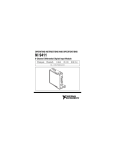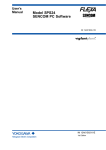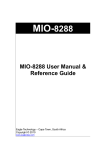Download Quickstart Type 8619 multiCELL
Transcript
Type8619
multiCELL
Modular transmitter/controller
Modularer Transmitter/Controller
Transmetteur/contrôleur modulaire
Quickstart
We reserve the right to make technical changes without notice.
Technische Änderungen vorbehalten.
Sous réserve de modifications techniques.
© 2010 Bürkert SAS
Operating Instructions 1006/00_EU-ML_00561095_Original_FR
Type 8619
Contents
1.
About the Quickstart..................................................................................................................................................................................... 3
1.1.
2.
Symbols used................................................................................................................................................................................................. 3
Intended use............................................................................................................................................................................................................. 4
2.1.
Restraints.......................................................................................................................................................................................................... 4
2.2.
Foreseeable misuse.................................................................................................................................................................................... 4
3.
Basic safety information............................................................................................................................................................................ 5
4.
General information........................................................................................................................................................................................ 6
5.
6.
7.
8.
4.1.
Contents of the delivery............................................................................................................................................................................ 6
4.2.
Warranty conditions..................................................................................................................................................................................... 6
Description................................................................................................................................................................................................................ 7
5.1.
Area of application....................................................................................................................................................................................... 7
5.2.
General description..................................................................................................................................................................................... 7
5.3.
Functional description................................................................................................................................................................................ 8
Technical data........................................................................................................................................................................................................ 9
6.1.
Conditions of use.......................................................................................................................................................................................... 9
6.2.
Compliance to standards and directives......................................................................................................................................... 9
6.3.
General technical data............................................................................................................................................................................... 9
Installation and wiring...............................................................................................................................................................................14
7.1.
Safety instructions.....................................................................................................................................................................................14
7.2.
Building the device into a housing or cabinet............................................................................................................................14
7.3.
Electrical wiring............................................................................................................................................................................................16
Commissioning......................................................................................................................................................................................................22
8.1.
9.
Safety instructions.....................................................................................................................................................................................22
Adjustment and functions......................................................................................................................................................................23
9.1.
Safety instructions.....................................................................................................................................................................................23
9.2.
Functions.........................................................................................................................................................................................................23
9.3.
Using the navigation button and the dynamic keys.................................................................................................................24
english
1
Type 8619
9.4.
Modifying a name.......................................................................................................................................................................................25
9.5.
Entering a numerical value....................................................................................................................................................................28
9.6.
Description of the display......................................................................................................................................................................29
9.7.
Read mode.....................................................................................................................................................................................................31
9.8.
Configuring mode access......................................................................................................................................................................32
9.9.
Example for configuring a flow sensor...........................................................................................................................................33
9.10. Example for configuring a pH sensor..............................................................................................................................................34
9.11. Example for configuring a conductivity sensor..........................................................................................................................36
9.12. Example for configuring the AO1 analogue output of the "M0:MAIN" board.............................................................37
9.13. Example for configuring the DO1 digital output of the "M0:MAIN" board...................................................................37
9.14. Structure of the configuring menus.................................................................................................................................................38
9.15. Process inputs or values........................................................................................................................................................................51
10.
Maintenance and troubleshooting................................................................................................................................................53
10.1. Safety instructions.....................................................................................................................................................................................53
10.2. Maintenance of the multiCELL.............................................................................................................................................................53
10.3. If you encounter problems....................................................................................................................................................................53
11.
Spare parts and accessories...............................................................................................................................................................58
12.
Packaging, transport...................................................................................................................................................................................58
13.
Storage.......................................................................................................................................................................................................................58
14.
Disposal of the device.................................................................................................................................................................................58
2
english
Type 8619
About the Quickstart
1.
About the Quickstart
The Quickstart describes the entire life cycle of the device. Please keep it in a safe place, accessible to all users and any new
owners.
Important safety information.
Failure to comply with the information mentioned especially at chapters Intended use and Basic safety instructions can lead
to hazardous situations.
• This Quickstart must be read and understood.
The Quickstart describes the main steps to be carried out when installing, commissioning and programming the device.
Refer to the corresponding instruction manual to get a complete description of the device.
The instruction manual for type 8619 can be found on the CD provided with the device or on internet under:
www.burkert.com
1.1.
Documentation
Datasheets or Manuals/Approvals
Type 8619
Symbols used
danger
Warns you against an imminent danger.
• Failure to observe this warning can result in death or in serious injury.
WARNING
Warns you against a potentially dangerous situation.
• Failure to observe this warning can result in serious injury or even death.
CAUTION
Warns you against a possible risk.
• Failure to observe this warning can result in substantial or minor injuries.
NOTE
Warns you against material damage.
• Failure to observe this warning may result in damage to the device or system.
Indicates additional information, advice or important recommendations for your safety and for the correct operation of
the device.
Refers to information contained in this manual or in other documents.
→→Indicates a procedure to be carried out.
3
english
Type 8619
Intended use
2.
Intended use
Use of this device that does not comply with the instructions could present risks to people, nearby installations and
the environment.
• The device is intended, depending on the modules fitted and the measurement sensors connected, for the acquisition,
processing, transmission and regulation of physical parameters such as pH, conductivity, temperature or flow rate... .
• This device must be protected against electromagnetic interference, ultraviolet rays and, when installed outdoors, the effects
of climatic conditions.
• This device must be used in compliance with the characteristics and commissioning and use conditions specified in the
contractual documents and in the user manual.
• Requirements for the safe and proper operation of the device are proper transport, storage and installation, as well as careful
operation and maintenance.
• Only use the device as intended.
2.1.
Restraints
Observe any existing restraints when the device is exported.
2.2.
Foreseeable misuse
• Do not use this device in explosive atmospheres.
• Do not use this device in an environment incompatible with the materials from which it is made.
• Do not make any external modifications to the device such as for instance painting or varnishing any part of the device.
• Do not power the device with an AC voltage or a DC voltage higher than 36VDC.
4
english
Type 8619
Basic safety information
3.
Basic safety information
This safety information does not take into account:
• any contingencies or occurrences that may arise during assembly, use and maintenance of the device.
• the local safety regulations that the operator must ensure the staff in charge of installation and maintenance observe.
Danger due to electrical voltage.
• Shut down and isolate the electrical power source before carrying out work on the system.
• Observe all applicable accident protection and safety regulations for electrical equipment.
Various dangerous situations.
To avoid injury take care to:
• prevent any power supply switch-on.
• carry out the installation and maintenance work by qualified and skilled staff with the appropriate tools.
• guarantee a set or controlled restarting of the process after a power supply interruption.
• use the device only if in perfect working order and in compliance with the instructions provided in the user manual.
• observe the general technical rules during the planning and use of the device.
NOTE
Elements / Components sensitive to electrostatic discharges
• This device contains electronic components sensitive to electrostatic discharges. They may be damaged if they are touched
by an electrostatically charged person or object. In the worst case scenario, these components are instantly destroyed or
go out of order as soon as they are activated.
• To minimise or even avoid all damage due to an electrostatic discharge, take all the precautions described in the
EN 100 015-1 norm.
• Also ensure that you do not touch any of the live electrical components.
This device was developed with due consideration given to accepted safety rules and is state-of-the-art. However, risks
may arise.
Failure to observe these instructions as well as any unauthorised work on the device excludes us from any liability and also
nullifies the warranty which covers the device and its accessories.
5
english
Type 8619
General information
4.
General information
4.1.
Contents of the delivery
When you receive the merchandise, make sure that the contents of the delivery have not been damaged in any way and
ensure that they correspond exactly with the delivery note or packing list. If this is not the case, contact your retailer
immediately.
The addresses of our international branches can be found on the last pages of this manual. They can also be found on the
Bürkert
Company
Locations.
Internet under: www.burkert.com
4.2.
Warranty conditions
The condition governing the legal warranty is the conforming use of the 8619 type multiCELL in observance of the operating
conditions specified in this manual.
The terms and conditions of any warranty are governed by our general terms and conditions of sale.
The legal warranty only covers possible defects in the 8619 type multiCELL and its components.
Bürkert cannot be held responsible for any losses or damage related to the product, the service, this warranty or other,
including financial or intangible losses, the price paid for the product, a loss of profits, revenues, data, enjoyment or use
of the product or of any related product, or indirect or fortuitous loss or damage.
In the event of differences in interpretation and understanding of this chap. 4.2, the French version alone shall prevail.
.
6
english
Type 8619
Description
5.
Description
5.1.
Area of application
The 8619 multiCELL is a multifunction device intended to display, transmit and regulate various physical parameters. It can be
used, for example, to manage a water treatment system (a boiler, a cooling tower or a reverse osmosis system).
5.2.
General description
5.2.1.
Construction
A
A: standardised 1/4 DIN housing (92x92 mm) with seal, to be built
into and attached to the door of the electrical switch housing or
cabinet using 4 locking systems.
B: a main board (identified by "M0:MAIN" on the rear plate) :
• used to connect the electrical power source of the multiCELL;
• used to power another device, e.g. a flow-rate sensor;
• offering 2 digital inputs (identified by "DI", digital input), two
4-20 mA current outputs (identified by "AO", analogue output) and
2 digital outputs (identified by "DO", digital output).
C: 1 to 6 slots for placing the following modules:
B
• light grey module for connection of a pH or oxidation reduction
potential sensor and/or a temperature sensor
• green module for connection of a conductivity sensor and/or a
temperature sensor
E
C
D
• black module with two 4-20 mA current outputs and 2 digital
outputs.
D: functional ground screw (connected internally to all "FE" terminals
on the main board and additional modules).
E: memory card (SD type) reader/recorder
F: display with backlight.
F
G
G: navigation button (4 directions).
H: 4 dynamic keys (function keys with dynamic changing assignment).
J: 2 LEDs.
H
J
Fig. 1:
Design of an 8619
7
english
Type 8619
Description
5.3.
Functional description
The multiCELL is used to link each input to a function (dosing, for example) which can be fully configured by the user.
Depending on the selected model, the following functions are offered as standard or as options:
Function
Arithmetic
Availability
Standard on all
models
Formula
A+B, A-B, A/B
PASS
Standard on all
models
Standard on all
models
Standard on all
models
Standard on all
models
A/B x 100%
Example for usage
Arithmetic procedure between 2 values with the
same unit. A or B may be the result of another
function.
Calculation of the passage rate.
(1 - A/B) x 100%
Calculation of the rejection rate.
(A/B - 1) x 100%
Calculation of the deviation rate.
100 %
Calculation of an output proportionally to bounded
input.
REJECT
DEVIAT
PROP
(proportional)
0%
scalON/OFF
Flow rate
measurement
PID
Time dosing
Standard on all
models
• Standard
on models
560205 or
560213
• Optional on
all the other
models
Optional
Optional
Volume dosing
Optional
Concentration
Optional
Datalogger on
memory card
Optional
8
english
scal+
ON/OFF control
process
parameter
For all input types.
Each of the 2 digital inputs can be used to
measure the flow rate.
Continuous regulation
For all input types; with internal or external setpoint.
In a cooling tower, for example; used to dose 2
products at fixed intervals or for twice daily dosing
scheduled over one week.
The time dosing function can be combined with an
ON/OFF function on a conductivity measurement
only, in order to ensure prebleed of the system.
The "ON/OFF" function must be configured and
activated before the time dosing function.
Dedicated to cooling towers. Metering of a specific
volume of water and activation of an actuator during
a specific period in order to add a product, and
finally reset the water volume to zero.
The concentration graphs for certain compounds
such as NaCl and H2SO4 are memorised for use
over the entire concentration range.
Option to memorise the variations in 1 to 16 values
in a given time interval.
Type 8619
Technical data
6.
Technical data
6.1.
Conditions of use
Ambient temperature:
-10… +60°C (operating)
restricted to 0 ... +60°C if a memory card is used
Air humidity:
< 85%, non condensated
Protection rating:
IP65 and NEMA4X (on front, once built in, housing closed)
IP20 (non front parts inside the housing)
6.2.
Compliance to standards and directives
• EMC: EN 61000-6-2 (2005), EN 61000-6-3 (2001)
• Vibration: EN 60068-2-6
• Shock: EN 60068-2-27
UL recognised devices (
the following standards:
) for the United States of America and Canada with variable key PE72 also comply to
• UL 61010-1
• CAN/CSA-C22.2 n° 61010-1
6.3.
General technical data
6.3.1.
Mechanical data
Mechanical data
Built in and locking system / seal
Material
PPO / silicone
Front cover, upper layer, and keys / front cover,
sublayer, and display
Rear plate
Silicone / PC
Terminal blocks
PBT, contacts in gold-plated copper alloy
Ground screw + spring washer
Stainless steel 316 (A4)
Stainless steel 304
9
english
Type 8619
Technical data
PC
PC
Silicone
PPO
PBT, contacts in gold-plated
copper alloy
Stainless steel 304
Stainless steel 316 (A4)
Silicone
Fig. 2:
Materials used for the multiCELL
112
107
102
101
55
11
max. 4 mm
112
(wall thickness)
Fig. 3:
Dimensions of the multiCELL [mm]
6.3.2.
10
Specifications of the "M0:MAIN" board
Power supply
12-36 VDC, filtered and regulated
Specifications of the power source (not
provided) of UL-recognised devices, with
variable key PE72
• Limited power source (in accordance with chap. 9.3 of the UL 61010-1
standard)
Max. power consumption (without additional
module, outputs not connected)
english
• or class 2 type power source (according to the 1310/1585 and 60950-1
standards)
1.5VA
Type 8619
Technical data
Power distribution ("PWR OUT")
12-36 VDC, 1.8A max.
All digital inputs ("DI")
• Voltage: 5-36VDC
• Input impedance: 3kW
• Galvanically insulated
• Protected against polarity reversal and voltage spikes
All analogue outputs ("AO")
• Frequency: 0.5 to 2500Hz
• 4-20mA current
• Any connection mode, in sink or source mode
• Galvanically insulated
• Protected against polarity reversal
All digital outputs ("DO")
• Max. loop impedance: 1100W at 36VDC, 610W at 24VDC, 100W at
12VDC
• Transistor
• Connection mode unimportant in NPN or PNP mode
• Galvanically insulated
• Protected against short circuits
• Max. voltage: 36VDC
• max. 700mA if one transistor is connected but max. 1A for both transistors connected
Electrical connection
• Max. frequency: 2000Hz
• Per detachable 21-point set-screw connector, orange
• Refer to chap. 6.3.7 for the specifications of the connection cables
Flow rate measurement (software option)
6.3.3.
Refer to the user manual for the flow sensor connected to the 8619
Specifications of the memory card reader/recorder
• Memory card type
• SD (Secure Digital); Do not use SDHC cards.
• Capacity
• 2 Go max.
• File system
• FAT16
6.3.4.
Specifications of the "pH/redox" module
Measurement of the oxidation reduction
potential
• Oxidation reduction potential measurement range • -2000 ... +2000mV
• Resolution of the potential difference
measurement
• 0.1mV
• Accuracy of potential difference measurement
• 1mV
• Oxidation reduction potential probe type
• Electrochemical
11
english
Type 8619
Technical data
pH measurement
• pH measurement range
• -2.00...+16.00
• Resolution of pH measurement
• 0.01pH
• Accuracy of pH measurement
• 0.02pH
• Potential difference measurement range
• -600...+600mV
• Resolution of potential difference measurement
• 0.1mV
• Accuracy of potential difference measurement
• 1mV
• pH probe type
Current consumption
• Electrochemical
0.1VA
Temperature measurement
• Measurement range
• -25°C ... +130°C
• Measurement resolution
• 0.1°C
• Measurement accuracy
• 1°C
• Temperature sensor type
Electrical connection
• Pt100 or Pt1000, with 2 or 3 wires
• Per detachable 9-point set-screw connector, grey
• Refer to chap. 6.3.7 for the specifications of connection cables
6.3.5.
Specifications of the "COND" conductivity module
Conductivity measurement
• Measurement range
• 0.000 µS/cm...2000 mS/cm
• Measurement resolution
• 10-9S/cm
• Measurement error
• < 0.5% of measured value + sensor error
• Conductivity cell type
• With 2 or 4 electrodes; the specifications of Bürkert cells are
described in the relevant manual.
Resistivity measurement
• Measurement range
• 0.500Wcm...2.000MW/cm
• Measurement resolution
• 10-1Wcm
• Measurement error (without sensor)
• < 0.5% of measured value
0.25VA
Current consumption
Temperature measurement
• Measurement range
• -40°C ... 200°C
• Measurement resolution
• 0.1°C
• Measurement error
• 1°C
• Temperature sensor type
Electrical connection
• Pt100 or Pt1000, with 2 or 3 wires
• Per detachable 9-point set-screw connector, green
• Refer to chap. 6.3.7 for the specifications of the connection cables
12
english
Type 8619
Technical data
6.3.6.
Specifications of the additional "OUT" outputs board
Current consumption
0.1VA
All digital outputs ("DOx")
• Transistor
• Any connection mode, in NPN or PNP mode
• Galvanically insulated
• Protected against short circuits
• Max. voltage: 36VDC
• max. 700mA per transistor but max. 1A if both transistors are connected
All analogue outputs ("AOx")
• Max. frequency 2000Hz
• 4-20mA current
• Any connection mode, in sink or source mode
• Galvanically insulated
• Protected against polarity reversal
Electrical connection
• Max. loop impedance: 1100W at 36VDC, 610W at 24VDC, 100W at
12VDC
• Per detachable 9-point set-screw connector, black
• Refer to chap. 6.3.7 for the specifications of the connection cables
6.3.7.
Specifications of the connection cables
• Use shielded cables for the electrical connection.
• Be sure to use cables in which the wires present the specifications described in the table below.
Wire specifications
Dimensions of the max. clamping area
• Single core H05(07) V-U
0.2...1.5 mm2
• Flexible wire H05(07) V-K
0.2...1.5 mm2
• With non-insulated end connection
0.2...1.5 mm2
• With insulated end connection
0.2...0.75 mm2
Table 1 :
Specifications of the wires making up the connection cables
13
english
Type 8619
Installation and wiring
7.
Installation and wiring
7.1.
Safety instructions
danger
Risk of injury due to electrical discharge.
• Shut down and isolate the electrical power source before carrying out work on the system.
• Observe all applicable accident protection and safety regulations for electrical equipment.
WARNING
Risk of injury due to non-conforming installation.
• Electrical installation can only be carried out by qualified and authorised personnel with the appropriate tools.
• Install appropriate safety devices (correctly rated fuse and/or circuit-breaker).
• The use of probes/sensors sold by Bürkert is preferable.
• Follow the instructions on installation and wiring of remote sensors connected to the multiCELL.
Risk of injury due to unintentional switch on of power supply or uncontrolled restarting of the installation.
• Take appropriate measures to avoid unintentional activation of the installation.
• Guarantee a set or controlled restart of the process subsequent to the installation of the device.
7.2.
Building the device into a housing or cabinet
→→Follow the instructions below to build the multiCELL delivered fully assembled, into a housing or cabinet.
Stage 1:
92 +0,5/-0
5
→→Check that the thickness of the door of the housing or
5,5
10
5,5
92 +0,5/-0
cabinet is 4 mm max.
→→Cut out the hole in the door of the electrical housing
or cabinet in accordance with the standard, IEC
61554:1999 (DIN 43700) , allowing the space
required around the cut-out and inside the cabinet to
easily handle the 4 locking systems, delivered with the
multiCELL.
This diagram is not to scale. The dimensions are given in mm.
Body
Stage 2:
Prepare the 4 locking systems:
x4
Screw
→→Insert a screw into each device.
→→Tighten the screw until the end of the shaft of the screw
is flush with the device.
14
english
Type 8619
Installation and wiring
Stage 3:
→→Slide the housing into the cut-out with the connectors
to the back until it can go no further.
Stage 4:
→→Insert (1) the hooks on the first locking system into the
slots on the housing.
1
→→Pull the locking system (2) until you hear a click. The
2
click may be heared when tightening the locking system
at stage 6.
Stage 5:
→→Place the locking system flush against the multiCELL
by hand, so that the hooks remain in place.
Stage 6:
→→Fully
tighten the screws using an appropriate
screwdriver.
→→Repeat
stages 4 to 6 to fit the other 3 locking
systems.
Fig. 4:
Insertion of the 8619 into a housing or cabinet
15
english
Type 8619
Installation and wiring
7.3.
Electrical wiring
danger
Risk of injury due to electrical discharge.
• Shut down and isolate the electrical power source before carrying out work on the system.
• Observe all applicable accident protection and safety regulations for electrical equipment.
• Use a high quality electrical power supply (filtered and regulated).
• Connect the functional earth on the installation to the ground screw on the device (see Fig. 1)
• Connect the shielding on each wire to an "FE" (functional earth) terminal to guarantee the equipotentiality
of the installation.
• Use shielded cables that respect the specifications described in Table 1 : Specifications of the wires making
up the connection cables
7.3.1.
Electrical connections
For all versions of the multiCELL, the electrical connection is made by set-screw connectors.
7.3.2.
Wiring the M0:MAIN board
The M0:MAIN board is used to connect the multiCELL's electrical power source. It has:
• 2 digital inputs (marked DI1 and DI2), for connecting a flow sensor for example
• Two 4-20 mA analogue outputs (marked AO1 and AO2)
• 2 digital outputs (marked DO1 and DO2)
The inputs and outputs are galvanically insulated and therefore voltage free.
16
english
Type 8619
Installation and wiring
1st digital
output
1st 4-20 mA
+ 0 VDC
5-36 VDC
2nd digital
output
2nd 4-20 mA
+ -
+ -
Load 1
12-36 VDC
0 VDC
0 VDC
12-36 VDC
+
0 VDC
0 VDC
5-36 VDC
12-36 VDC
12-36 VDC
+
-
12-36 VDC
+
-
Power supply
0 VDC
Electrical
power supply
Power
distribution
DI2 FE AO1
Digital inputs
AO2 FE DO1
Analogue
outputs
T-
FE
T+
T-
FE
T+
I-
I+
I-
I+
FE
D-
D-
DI1
D+
FE
SUPPLY PWR OUT
D+
-
+
V-
FE
V+
Load 2
DO2 FE
Digital outputs
FE = functional earth
Fig. 5:
Wiring of the "M0:MAIN" board
17
english
Type 8619
Installation and wiring
PNP
1
1
NPN
V+
V+
12-36 VDC
3
3
2
+
2
0V
0V
SUPPLY PWR OUT DI1
Fig. 6:
DI2
FE AO1
T-
FE
T-
AO2 FE DO1
T+
T+
I-
FE
I-
I+
I+
FE
D-
DD+
FE
D+
+
-
V-
FE
V+
Power supply
DO2 FE
FE = functional earth
Connection example for the 8619 with two flow sensors, type 8030
7.3.3.
Wiring the "OUT" outputs module
Wiring the "OUT" outputs module:
• Two 4-20 mA analogue outputs (marked AO1 and AO2);
• Two digital outputs (marked DO1 and DO2).
The outputs are galvanically insulated, and therefore voltage free.
2nd
4-20 mA
+ 0 VDC
12-36 VDC
Wiring the "OUT" outputs module
english
+
-
Load 2
6
7 8
T-
T+
T-
4 5
T+
I-
FE
I+
I-
I+
3
Analogue
outputs
Fig. 7:
Load 1
0 VDC
1 2
18
+
-
12-36 VDC
12-36 VDC
0 VDC
1st
4-20 mA
+ -
12-36 VDC
0 VDC
9
Digital outputs
FE = functional earth
Type 8619
Installation and wiring
7.3.4.
Wiring the "pH/ORP" module
• Wire a pH/redox sensor in symmetrical mode to obviate the influence of interference and, in this case, wire the
equipotential electrode (compulsory).
• When the pH/redox sensor is wired in asymmetrical mode, measurement of the pH or the oxidation reduction
potential may drift over time when the equipotential electrode is not wired.
Temperature
sensor
1 2
6
7 8
TS
TS
brown (2)
white (2)
black (2)
4 5
FE
CG
RE
3
GD
RE
ME
pH measurement
electrode
SE
Reference
electrode
blue (2)
translucid (1)
black
Equipotential electrode
(recommended)
(1)
9
FE = functional earth
(1)
Colour of the wires in Bürkert connection cables for order codes 561904, 561905 or 561906.
(2)
Colour of the wires in the Pt1000 sensor for order code 427023 and its Bürkert connection cable for order code 427113.
Fig. 8:
Wiring a Bürkert 8200 type sensor and a Pt1000 temperature sensor in symmetrical mode
translucid (1)
Reference
electrode
Equipotential electrode
black (1)
Temperature
sensor
7 8
TS
TS
6
SE
4 5
GD
FE
3
CG
1 2
RE
RE
ME
pH measurement
electrode
9
FE = functional earth
(1)
Colour of the wires in Bürkert connection cables for order codes 561904, 561905 or 561906.
Fig. 9:
Wiring a pH sensor and a Pt100 or Pt1000 temperature sensor in asymmetrical mode to a pH/ORP module
19
english
Type 8619
green
Pt1000
white
Pt1000
Fig. 10:
blue
red
RE
RE
ME
1 2
FE = functional earth
3
white
sensor body
strap (not
delivered)
4 5
6
7 8
TS
cable shielding
grey
green
green/yellow
translucid
TS
rhodium electrode
grey
blue
SE
reference electrode
FE
pH sensor
red (coax cable shielding)
CG
translucid
GD
signal
black
(coax)
Wire colour
green/yellow
Installation and wiring
9
Wiring a Bürkert 8201 type sensor with integrated Pt1000 temperature sensor in symmetrical mode using a Variopin connection cable with order code 554856 or 554857
Temperature
sensor
Oxidation reduction potential
measurement electrode
6
TS
4 5
TS
FE
3
SE
CG
1 2
GD
RE
RE
ME
Reference
electrode
7 8
9
FE = functional earth
Fig. 11:
Wiring an oxidation reduction potential sensor and a Pt100 or Pt1000 temperature sensor in a pH/ORP module
Oxidation reduction potential
measurement electrode
Temperature
sensor
Reference
electrode
7 8
TS
6
TS
4 5
SE
3
FE
CG
GD
1 2
RE
RE
ME
pH
measurement
electrode
9
FE = functional earth
Fig. 12:
Wiring a pH sensor, an oxidation reduction potential sensor and a Pt100 or Pt1000 temperature sensor in a pH/
ORP module
20
english
Type 8619
Installation and wiring
7.3.5.
Wiring the "COND" conductivity module
Conductivity
sensor
TS
6
TS
FE
4 5
SE
3
GD
P-
1 2
C-
P+
C+
Temperature
sensor
7 8
9
FE = functional earth
Fig. 13:
Wiring a resistive conductivity cell with 2 electrodes and a Pt100 or PT100 temperature sensor in a conductivity
module
1
8220
7 8
TS
6
TS
4 5
FE
3
SE
GD
C-
1 2
P-
P+
2
C+
3
9
FE = functional earth
Fig. 14:
Connection example for a 8220 conductivity sensor
7 8
TS
TS
6
SE
4 5
C-
FE
3
GD
1 2
P-
P+
C+
Temperature
sensor
9
FE = functional earth
Fig. 15:
Wiring a resistive conductivity cell with 4 electrodes and a Pt100 or PT100 temperature sensor in a conductivity
module
english
21
Type 8619
Commissioning
8.
Commissioning
8.1.
Safety instructions
WARNING
Danger due to non-conforming commissioning.
Non-conforming commissioning could lead to injuries and damage the device and its surroundings.
• Before commissioning, make sure that the staff in charge have read and fully understood the contents of the manual.
• In particular, observe the safety recommendations and intended use.
• The device/installation must only be commissioned by suitably trained staff.
Protect this device against electromagnetic interference, ultraviolet rays and, when installed outdoors, the
effects of the climatic conditions.
22
english
Type 8619
Adjustment and functions
9.
Adjustment and functions
9.1.
Safety instructions
WARNING
Risk of injury due to non-conforming adjustment.
Non conforming adjustment could lead to injuries and damage the device and its environment.
• The operators in charge of adjustment must have read and understood the contents of this manual.
• In particular, observe the safety recommendations and intended use.
• The device/installation must only be adjusted by suitably trained staff.
9.2.
Functions
The device has 2 modes of use:
Read mode
See chap. 9.7 for the description of Read mode.
Configuring Mode
This mode comprises 5 menus:
Menu title
"Parameters"
Relevant icon
This is
when the
device is being parametered............
....................
"Calibration"
"Diagnostics"
"Tests"
"Information"
23
english
Type 8619
Adjustment and functions
9.3.
Using the navigation button and the dynamic keys
The arrows displayed show
the directions in which you can
browse in this view.
To activate the dynamic
function to the far left, press
F1
MENU ABORT
F1
F2
SAVE
OK
F3
F4
LED A: shows the
system status. See chap. 10
To activate the dynamic
function to the far right, press F4
LED B: shows the sensor
status. See chap. 10.
To activate the second
dynamic function, press F2
To activate the third
dynamic function, press F3
The navigation button is used to move in 4 directions, symbolised throughout the manual by
and
Fig. 16:
.
Using the navigation button and the dynamic keys
You want to...
Press...
....access the Configuring mode
Dynamic function, "MENU", from any view in Read mode
...go back to Read mode
...access the menu displayed
...access the highlighted function
...confirm the enter
...save modifications
...go back to the parent menu
...cancel the current operation
...set a setpoint value
...activate manual mode in a configured and activated function
...manually set the percentage of the function
...force the result of a function to 0%
...force the result of a function to 100%
...activate automatic mode in a configured and activated
function
...start teach-in
...end teach-in
...answer the question asked in the affirmative
...answer the question asked in the negative
...select the highlighted character or mode
Dynamic function, "MEAS"
Dynamic function, "OK"
Dynamic function, "OK"
Dynamic function, "OK"
Dynamic function "SAVE"
Dynamic function "BACK"
Dynamic function "ABORT"
Dynamic function "SETP"
Dynamic function "MANU"
Dynamic function "CMD"
Dynamic function "0%"
Dynamic function "100%"
Dynamic function "AUTO"
24
english
Dynamic function "START"
Dynamic function "END"
Dynamic function "YES"
Dynamic function "NO"
Dynamic function "SEL"
Type 8619
Adjustment and functions
You want to...
Press...
...browse in Read mode
next view
previous view
next level
previous level
...browse in the Configuring mode menus
display the next
menu
display the previous
menu
...browse in the menu functions
highlight the next
highlight the previous
function
function
increase the
percentage
reduce the
percentage
...set the contrast or brightness percentage for the display
(after accessing the function in the "Parameters" menu)
...modify a numerical value or the units
increment the figure
selected or modify the units
decrement the figure selected
or modify the units
select the next
figure
select the previous
figure
...allocate the "+" or "-" sign to a numerical value
to the extreme left of the numerical value then
until the desired sign is displayed
...move the decimal point in a numerical value
to the extreme right of the numerical value then
until the decimal point is in the desired place
9.4.
Modifying a name
This chap. describes how to use the keyboard displayed to modify the name of a process variable (13 characters max.), a
function (12 characters max.) or the title of a view (12 characters max.).
To retrieve the original name, even after modification and saving:
→→edit the new name
→→delete all the characters using one of the methods described on p. 27.
25
english
Type 8619
Adjustment and functions
Example: rename a variable (choose one of the variables suggested).
Refer to chap. 9.8 to access Parameters menu.
Parameters
This is
when the
device is being parametered............
....................
Display
PV names
M0:MAIN
DI1:Flow
Edit name
This is
when the
device is being parametered............
....................
→→Place the cursor over the desired letter, using the navigation button:
→→Select the highlighted letter by pressing the key
(function "SEL"):
F3
Enter name
_
_f
a bc
mn o
y z0
, ; .
d
p
1
?
ef ghi
qr st u
23456
! +- *
UPP
ABORT
j kl
v wx
789
/ <>
ovr
SEL SAVE
F3 F4
→→Display the capital letters and different signs by placing the cursor over "UPP" then pressing the key
"SEL"):
F3
(function
Enter name
_
_f
A BC
M NO
YZ (
^ %_
D E FG H I J K L
P Q RS T U V W X
) { } [ ]@ # $ &
' " | ~
low
ovr
ABORT
SEL SAVE
F3 F4
→→By default, the "character insertion" ("Ins") mode is activated; to activate the "character overwrite" mode, place the cursor
over "ovr" then press the key
F3
(function "SEL"):
Enter name
_
_f
a bc
mn o
y z0
, ; .
ABORT
d
p
1
?
ef ghi
qr st u
23456
! +- *
UPP
j kl
v wx
789
/ <>
Ins
SEL SAVE
F3 F4
26
english
Type 8619
Adjustment and functions
→→to select a character in the entered name, place the cursor over the arrows
or
and press the key
(function "SEL"):
F3
Enter name
____
flow
____
a bc
mn o
y z0
, ; .
d
p
1
?
ef ghi
qr st u
23456
! +- *
UPP
ABORT
j kl
v wx
789
/ <>
ovr
SEL SAVE
F3 F4
→→to delete the character selected in the entered name, place the cursor over
"SEL"):
and press the key
F3
(function
Enter name
____
flow
____
a bc
mn o
y z0
, ; .
d
p
1
?
ef ghi
qr st u
23456
! +- *
UPP
ABORT
j kl
v wx
789
/ <>
ovr
SEL SAVE
F3 F4
→→to delete the character preceding the character selected in the entered name, place the cursor over and press the key
F3
(function "SEL"):
Enter name
__
fw
__
a bc
mn o
y z0
, ; .
ABORT
d
p
1
?
ef ghi
qr st u
23456
! +- *
UPP
j kl
v wx
789
/ <>
ovr
SEL SAVE
F3 F4
27
english
Type 8619
Adjustment and functions
9.5.
Entering a numerical value
• Access, for example, the manual calibration function for a conductivity sensor. Refer to chap. 9.8 to access "Calibration"
menu.
Calibration
Mx:Conductivity
Cond manual calib
Cond. calib.
After confirming the numerical value
input by pressing "OK", modify the
4.294 S/cm
25.01 °C
2
Move the decimal point by
unit selected by pressing
0.000µS/cm
pressing
to the far
right of the numerical value and
Increment or decrement the figure selected by
then on
until the
decimal point is in the desired
place (the decimal point moves
in a loop)
Fig. 17:
or
pressing
Example of a numerical value entering
• Access, for example, the pH value simulation function. Refer to chap. 9.8 to access "Tests" menu.
Tests
Simulate PV
PV:
Mx:pH/ORP
Value:
INPUT
pH
Simulation value
Select the character to the far left by pressing
and then allocate the "+" or "-" sign by
pressing
To exit the "Tests" menu, press the dynamic key, "ABORT"
Fig. 18:
Changing the sign of a numerical value
28
english
.
T
- 1.000pH
or
Type 8619
Adjustment and functions
9.6.
Description of the display
9.6.1.
Description of the icons
M0:MAIN
2010/06/29 13:40
OFF DI1
OFF DO1
OFF DI2
OFF DO2
X
SD
AO1
6.000 mA
AO2
20.00 mA
MENU
Fig. 19:
Icon
Position of the icons
Meaning and alternatives
Default icon when process monitoring is not activated via the "Diagnostics" menu; if monitoring is activated, this
icon indicates that the parameters monitored are not out of range.
If monitoring of the electrodes and/or the fluid temperature and/or the fluid conductivity are activated, the alternative icons in this position are:
•
, combined with
: see chap. 10.3
•
, combined with X : see chap. 10.3
Device currently measuring.
The alternative icons in this position are:
•
H
flashing: HOLD mode activated
• T flashing: running check that an output is working and behaving correctly
"Maintenance" event: see chap. 10.3
"Warning" event: see chap. 10.3
X
"Error" event: see chap. 10.3
SD
Memory card inserted.
The alternative to this position is the icon X indicating a memory card error.
29
english
Type 8619
Adjustment and functions
9.6.2.
Switching on the device for the first time
When switching on the device for the first time, the display shows the first view in READ mode:
M0:MAIN
2010/06/29 13:40
OFF DI1
OFF DO1
OFF DI2
OFF DO2
AO1
6.000 mA
AO2
20.00 mA
MENU
Fig. 20:
Display when switching on for the first time
When switched on subsequently, the last active view in the Read menu is displayed. See chap. 9.7 to browse in all
views in Read mode.
30
english
Type 8619
Adjustment and functions
9.7.
Read mode
M6:Outputs
M2:Conductivity 2010/06/2913:40
M1:pH
2010/06/2913:40
M0:MAIN:
OFF
OFF
DI1
DI2
MENU
OFF DO1
OFF DO2
mA
6.000 AO1
mA
20.00 AO2
25 mS/cm
13:40
2010/06/2913:40
M0:MAIN:
L/s
0.500 DI1
L
30.00 DI1
L/s
1.000 DI2
L
33.00 DI2
6.53 pH
25.2 °C
39.20 mV
25.2 °C
........
MENU
2010/06/2913:40
OFF DO1
OFF DO2
mA
5.000 AO1
mA
12.00 AO2
Views of the modules connected to the device (cannot be modified):
• "M0:MAIN" view: displays the values of inputs and outputs on the main
board; the second "M0:" view is available on the devices with analysis
modules if the software option, "FLOW", is activated
• "M1:" to "M6:" views display the data for modules 1 to 6.
U4:PROCESS1 2010/06/29 13:40
1
3
U1:pH_COND
2
3
2010/06/29 13:40
25 mS/cm
6.53 pH
0
......
1
MENU
6.53
25
25.2
205
pH
mS/cm
°C
l/min
User defined views (U1 to U4) are
each used to display 1, 2 or 4 data or
a graph. Only the effectively defined
views are shown.
MENU
F6:ONOFF
F2:PROP
2010/06/29 13:40
1 PV
250.2 µS/cm
F1:A+B
0
0
0
MENU
0 CMD1
2010/06/29 13:40
L/min
148MENU
13.00 %
57 L/min
MANU
250.0 PV
1
500.0 SP
0
........
2010/06/29 13:40
µS/cm
1
0
MENU SETP
µS/cm
%
0.00 CMD1
Off F3 Dos.St
Views of active functions which
cannot be modified (F1: to F6:) are
used to display one function each.
Only the views of functions declared
"active" are shown.
205 l/min
FlowProcess1
31
english
Type 8619
Adjustment and functions
9.8.
Configuring mode access
On any view in Read
mode, press
MENU
F1
Code
incorrect
This is
when the
device is being parametered............
....................
"Parameters"
code correct
This is
when the
device is being parametered............
....................
Parameters
System
Display
Functions
Datalogger 2)
M0:Outputs
Mx:pH/ORP
Mx:Conductivity
Mx:Outputs
1)
Parameters
OK
MEAS
F4
Code
incorrect
Calibration
Calibration
System
M0:Outputs
M0:Inputs
Mx:pH/ORP
Mx:Conductivity
Mx:Outputs
"Calibration" code
correct 1)
OK
MEAS
F4
Code
incorrect
Diagnostics
Diagnostics
System
Mx:pH/ORP
Mx:Conductivity
"Diagnostics"
code correct
1)
OK
MEAS
F4
Code
incorrect
Tests
"Tests"
code correct
1)
Tests
T
System
Simulate PV
M0:Outputs
Mx: Outputs
OK
MEAS
F4
Information
Information
MEAS
OK
F4
32
1)
The code is not requested if the default code "0000" is used.
2)
This menu is available as an option.
→→See chap. 9.14 for details of the functions per menu
english
Error
Warning
Maintenance
Smiley
System log
Versions
Type 8619
Adjustment and functions
9.9.
Example for configuring a flow sensor
The "Flow" function is available on devices with an analysis module if the "FLOW" software option is activated.
Example of a flow sensor type 8030 (fitted with a DN15 PVC S030 fitting) connected to the DI1 input of the multiCELL 8619.
9.9.1.
Customising the User view 1 to display the measured flow
rate
Refer to chap. 9.8 to access Parameters menu.
Parameters
Display
This is
when the
device is being parametered............
....................
User view 1
This is
when the
device is being parametered............
....................
Type:
1 line
Title:
FLOW 8030
Line1:
PV:
M0:MAIN
Unit:
L/min
Filter:
fast
example of a title for the view
DI1: Flow
DI1: L/h
Indicates the number of the
board or module from which
the process value originates.
U1:FLOW 8030
0
2010/06/29 13:40
The title of the view is displayed here.
250.0
L/h
MENU
Fig. 21:
9.9.2.
Display of the flow rate measured by the flow sensor 8030 in the customized view "U1"
Entering the K factor of the fitting used
Refer to chap. 9.8 to access Calibration menu.
Calibration
M0:Inputs
DI1: Flow
K factor
106,7
→→Always enter the K factor in pulse/litre (refer to the instruction manual of the fitting used).
33
english
Type 8619
Adjustment and functions
9.10. Example for configuring a pH sensor
Example of a pH sensor and a Pt1000 temperature sensor both connected to the M1 module of the multiCELL 8619.
9.10.1. Customising the User view 2 to display both measured pH
and temperature values
Refer to chap. 9.8 to access Parameters menu.
Parameters
Display
This is
when the
device is being parametered............
....................
User view 2
This is
when the
device is being parametered............
....................
Type:
2 lines
Titel:
COLA
Line1:
PV:
M1:pH/ORP
Unit:
pH
Filtre:
none
PV:
M1:pH/ORP
Line2:
U2:COLA
2
1
Indicates the number of the
board or module from which
the process value originates.
3
1
2010/06/29 13:40
example of a title for the view
Unit:
°C
Filtre:
none
3.5 pH
22.6 °C
Display of the pH and temperature values for the cola in the customized view "U2"
9.10.2. Configuring the temperature sensor
Refer to chap. 9.8 to access Parameters menu.
Parameters
This is
when the
device is being parametered............
....................
M1:pH/ORP
RTD
PT1000
This is
when the
device is being parametered............
....................
9.10.3. Calibrating the pH sensor
Refer to chap. 9.8 to access Calibration menu.
34
english
°C
The title of the view is displayed here.
MENU
Fig. 22:
pH
Type 8619
Adjustment and functions
Calibration
M1:pH/ORP
pH manual calib.
→→Immerse the clean probe in the first buffer
solution: the multiCELL displays the
measured pH of the solution.
1st point
7.035 pH
7.000 pH
→→Enter the pH of the buffer solution (indicated on the bottle)
→→Wait until the measured pH stabilises.
OK
F4
Rinse
7.001 pH
-59.6 mV
25.00 °C
YES
Calibrate a 2nd
point?
NO
→→Rinse the probe.
pH Calibr. result
Zero: 7.000 pH
Slope:-59.15mV/pH
The multiCELL displays the
calibration result. 1)
→→confirm rinsing by "OK" when the pH reaches
the desired value.
OK
F4
2nd point
2.967 pH
2.000 pH
→→Immerse the clean probe in the second buffer solution: the
multiCELL displays the measured pH of the solution.
→→Enter the pH of the second buffer solution (indicated on the bottle)
→→Wait until the measured pH stabilises.
OK
F4
pH Calibr. result
Zero: 7.000 pH
Slope:-59.15mV/pH
The multiCELL displays the calibration result. 1)
1)
• a possible "warning" message indicates either an error in the buffer solution or the ageing of the probe.
• a possible "error" message indicates that the probe must be replaced.
35
english
Type 8619
Adjustment and functions
9.11. Example for configuring a conductivity sensor
Example of a conductivity sensor and a Pt1000 temperature sensor both connected to the M2 module of the multiCELL 8619.
9.11.1. Customising the User view 3 to display both measured
conductivity and temperature values
Refer to chap. 9.8 to access Parameters menu.
Parameters
Display
This is
when the
device is being parametered............
....................
User view 3
This is
when the
device is being parametered............
....................
Type:
2 lines
Titel:
PURE WATER
Line1:
PV:
M2:Conductivity
Unit:
µS/cm
Filtre:
none
PV:
M2:Conductivity
Line2:
U3:PURE WATER 2010/06/29 13:40
2
Indicates the number of the
board or module from which
the process value originates.
3
2
example of a title for the view
Unit:
°C
Filtre:
none
µS/cm
°C
The title of the view is displayed here.
1.003 µS/cm
22.6 °C
MENU
Fig. 23:
Display of the conductivity and temperature values for the cola in the customized view "U2"
9.11.2. Configuring the conductivity cell and the temperature
sensor
Refer to chap. 9.8 to access Parameters menu.
Parameters
This is
when the
device is being parametered............
....................
M2:Conductivity
This is
when the
device is being parametered............
....................
Cell
2 electrodes
RTD
PT1000
9.11.3. Entering the constant of the conductivity cell
Refer to chap. 9.8 to access Calibration menu.
Calibration
M2:Conductivity
36
english
Cell
ENTER
Type 8619
Adjustment and functions
9.12. Example for configuring the AO1 analogue output
of the "M0:MAIN" board
→→Associate the analogue output to the M2 module and to the conductivity range of 0 to 500 µS/cm.
Refer to chap. 9.8 to access Parameters menu.
Parameters
This is
when the
device is being parametered............
....................
M0:Outputs
AO1
This is
when the
device is being parametered............
....................
PV:
M2:Conductivity
4mA:
0.000 µS/cm
20mA:
500.0 µS/cm
Filtre:
none
µS/cm
9.13. Example for configuring the DO1 digital output of
the "M0:MAIN" board
The function is available on devices with an analysis module if the "FLOW" software option is activated.
→→Associate the digital output to the flow input DI2 in pulse mode.
→→Enter a pulse value equal to 0,2 litres.
Refer to chap. 9.8 to access Parameters menu.
Parameters
This is
when the
device is being parametered............
....................
M0:Outputs
This is
when the
device is being parametered............
....................
DO1
Mode:
Pulse
Mode:Pulse
Input:
DI2
Pulse:
0.2
OK
F4
→→modify the unit (L/pulse) with
and
37
english
Type 8619
Adjustment and functions
9.14. Structure of the configuring menus
Refer to chap. 9.8 to access Configuring mode.
Parameters
System
This is
when the
device is being parametered............
....................
This is
when the
device is being parametered............
....................
Date
AAAA/MM/JJ
Time
HH:MMss
Language
English
Français
Deutsch
Code
0***
Confirm code
Software options
Available options
Add new option
Save settings
0***
PID
Datalogger
Dosing
Flow
Concentration
INPUT
M0:MAIN
...
1)
Mx:
Load settings
M0:MAIN
...
1)
Mx:
Factory reset
M0:MAIN
...
1)
Mx:
User view 1...4
Display
Type:
None
1 line
This is
when the
device is being parametered............
....................
2 lines
4 lines
graph
Title:
INPUT
Line1...4:
PV:
M0:None
2)
...
Mx :
Unit:
3)
Filter:
None
Fast
Slow
Period:
y min:
4)
4)
y max:
1)
The choices offered depend on the modules fitted and/or the options activated.
2)
If "Type" = 1, 2 or 4 "lines"
3)
The choices offered depend on the chosen "PV".
4)
If "Type" = "graph"
english
INPUT
INPUT
4)
38
INPUT
1)
Type 8619
Adjustment and functions
Parameters
This is
when the
device is being parametered............
....................
PV names
Display
PV:M0:None
... 1)
Mx:
Edit name
Functions
This is
when the
device is being parametered............
....................
M0:MAIN
M1:
This is
when the
device is being parametered............
....................
INPUT
Contrast
xx%
Brightness
xx%
F1...F6:
None
Type:
A+B
Name:
INPUT
A-B
Status:
ON
A/B
(A/B)[%]
(1-A/B)[%]
OFF
PV A: / PV B:
M0:MAIN
M1:
(A/B-1)[%]
... 1)
Mx:
Filter:
None
Fast
Slow
PROP
Type:
Name:
INPUT
Status:
ON
OFF
PV:
M0:MAIN
M1:
...
1)
Mx:
PV range:
PV filter:
PVScale-:
INPUT
PVScale+:
INPUT
None
Fast
Slow
Lim-
INPUT
Lim+:
INPUT
CMDSafe:
Mode
ON
OFF
Value
1)
INPUT
The choices offered depend on the modules fitted and/or the options activated.
39
english
Type 8619
Adjustment and functions
Parameters
This is
when the
device is being parametered............
....................
Functions
F1...F6:
ONOFF
This is
when the
device is being parametered............
....................
Type:
Name:
INPUT
Status:
ON
OFF
PV:
M0:MAIN
M1:
...
1)
Mx:
SP Value:
INPUT
PV range
PVScale-:
INPUT
PVScale+:
INPUT
PV filter:
None
Fast
Slow
Hysteresis
INPUT
Inversion
ON
OFF
MaxONtime:
Status:
ON
OFF
PreBleed:
Value
INPUT
Status:
ON
OFF
CMDSafe:
PB Limit ch1:
INPUT
PB Limit ch2:
INPUT
Mode
ON
OFF
Value
PID
Type: PID
Name:
INPUT
Status:
ON
OFF
1)
The choices offered depend on the modules fitted and/or the options activated.
40
english
INPUT
Type 8619
Adjustment and functions
Parameters
This is
when the
device is being parametered............
....................
Functions
F1...F6:
This is
when the
device is being parametered............
....................
PID
Setup
Channel:
Single
Dual
PV:
M0:MAIN
... 1)
Mx:
SP Type:
internal
external
SP-PV:
M0:MAIN
2)
... 1)
Mx:
PV range
Reg type:
PVRange-:
INPUT
PVRange+:
INPUT
Mode:
linear
non-linear
3)
CMD Direction
Low:
INPUT
High:
INPUT
Channel 1/2
Rise
Fall
Advanced
SPlimit:
Mode:
ON
OFF
CutOff:
SPlimits-
INPUT
SPlimits+:
INPUT
Mode:
OFF
CutCut+
Cut-Cut+
CMD Safe:
Cut-:
INPUT
Cut+:
INPUT
Mode:
ON
OFF
Inversion
Channel 1/2:
INPUT
Channel 1/2:
ON
OFF
1)
The choices offered depend on the modules fitted and/or the options activated.
2)
This function is present if "SP Type" = "external"
3)
These functions are present if "Reg. Type Mode" = "non-linear"
41
english
Type 8619
Adjustment and functions
Parameters
This is
when the
device is being parametered............
....................
Functions
F1...F6:
This is
when the
device is being parametered............
....................
Parameters
PID
Sample time:
INPUT
PV filter:
None
Fast
Slow
F1...F6:
SP Value
INPUT
Channel 1/2
Deadband:
INPUT
Kp:
INPUT
Tn:
INPUT
Tv:
INPUT
Advanced
X0:
INPUT
Lim-:
INPUT
Lim+:
INPUT
State OFF:
INPUT
TIME DOSING
Type:
Name:
INPUT
Status:
OFF
ON
Channel:
Single
Channel 1 / 2:
Mode:
Dual
OFF
2)
Period
Week
Status:
3)
Start:
3)
Period:
3)
Duration:
OFF
ON
INPUT
INPUT
INPUT
3)
Waiting time:
INPUT
Monday...Sunday
Event1 / 2
4)
State:
OFF
ON
Start:
INPUT
Duration:
INPUT
ON/OFF Fx:
Fx:ONOFF
CMD Safe:
Mode:
1)
OFF
ON
Channel 1/2:
1)
"Fx:" represents the ONOFF function declared "active"
2)
"Channel2" is present if "Channel" = "Dual"
3)
These functions are present only if "Mode" = "Period"
4)
These functions are present only if "Mode" = "Week"
42
english
INPUT
Type 8619
Adjustment and functions
Parameters
This is
when the
device is being parametered............
....................
F1...F6:
Functions
VOL. DOSING
This is
when the
device is being parametered............
....................
Type:
Name:
INPUT
Status:
OFF
ON
PV:
M0:MAIN
None
DI1 Pulse
DI2 Pulse
DI1 Flow
DI2 Flow
DI1 Totalizer
DI2 Totalizer
Mx:
None
L
Unit:
m3
gal
Igal
Volume:
INPUT
Dosing time:
INPUT
CMD Safe:
Mode:
OFF
ON
Value:
System switch
Mode:
INPUT
On/Off
Hysteresis
Window
M0:MAIN
PV:
M1:
...
1)
Mx:
Low:
2)
High:
INPUT
INPUT
2)
Invert:
No
Yes
Delay:
1)
The choices offered depend on the modules fitted and/or the options activated.
2)
These functions are present if "Mode" = "On/Off"
INPUT
43
english
Type 8619
Adjustment and functions
Parameters
This is
when the
device is being parametered............
....................
Datalogger
Status:
This is
when the
device is being parametered............
....................
OFF
ON
Period:
INPUT
Max lines:
INPUT
PV1...PV8:
M0:MAIN
PV9...PV16:
M1:
...
1)
Mx:
M0:Outputs
AO1/AO2
PV:
M0:MAIN
M1:
...
Mx:Outputs
This is
when the
device is being parametered............
....................
Mx:
4mA:
INPUT
20mA:
INPUT
Filter:
None
Fast
Slow
Diag. events:
None
22mA
1)
The choices offered depend on the modules fitted and/or the options activated.
44
english
1)
Type 8619
Adjustment and functions
Parameters
This is
when the
device is being parametered............
....................
M0:Outputs
DO1/DO2
Mode:
On/Off
Mode:On/Off
PV:
M0:MAIN
M1:
Mx:Outputs
...
This is
when the
device is being parametered............
....................
1)
Mx:
Invert:
No
Yes
Delay:
Hysteresis
Window
INPUT
Mode:Hyst/Win
PV:
M0:MAIN
M1:
...
1)
Mx:
Low:
INPUT
High:
INPUT
Invert:
No
Yes
Delay:
FastPWM
INPUT
Mode:FastPWM
PV:
M0:MAIN
M1:
...
1)
Mx:
Low:
INPUT
High:
INPUT
Invert:
No
Yes
Frequency:
PWM
INPUT
Mode:PWM
PV:
M0:MAIN
M1:
...
1)
Mx:
Low:
INPUT
High:
INPUT
Invert:
No
Yes
1)
Period:
INPUT
Min ON time:
INPUT
The choices offered depend on the modules fitted and/or the options activated.
45
english
Type 8619
Adjustment and functions
Parameters
This is
when the
device is being parametered............
....................
M0:Outputs
DO1/DO2
Mode:
PFM
Mode:PFM
PV:
M0:MAIN
M1:
Mx:Outputs
...
This is
when the
device is being parametered............
....................
Mx:
Low:
INPUT
High:
INPUT
Invert:
No
Yes
Pulse
2)
Max. freq.:
INPUT
Pulse width:
INPUT
Mode:Pulse
Input:
DI1
DI2
Pulse:
Mx:pH/ORP
RTD
None
PT100
This is
when the
device is being parametered............
....................
PT1000
Temperature
Auto
Manual
Temp.Adjust
INPUT
if "Temperature" = "Auto"
°C
INPUT
if "Temperature" = "Manual"
Temp. calib
Auto
Manual
°C
INPUT
Buffer
Hamilton
if "Temp. calib" = "Manual"
DIN19267
Calibration limits
pH zero
pH slope
ORP Offset
1)
The choices offered depend on the modules fitted and/or the options activated.
2)
Function possible only for the DO1 and DO2 outputs on the M0:MAIN board
46
english
Warning high:
INPUT
Warning low:
INPUT
Error high:
INPUT
Error low:
INPUT
Warning high:
INPUT
Warning low:
INPUT
Error high:
INPUT
Error low:
INPUT
Warning high:
INPUT
Warning low:
INPUT
Error high:
INPUT
Error low:
INPUT
INPUT
1)
Type 8619
Adjustment and functions
Parameters
Mx:Conductivity
This is
when the
device is being parametered............
....................
This is
when the
device is being parametered............
....................
Cell
2 electrodes
4 electrodes
RTD
None
PT100
PT1000
Temperature
Auto
Manual
Temp. adjust
INPUT
if "Temperature" = "Auto"
°C
INPUT
if "Temperature" = "Manual"
Temp.Comp.
None
Linear
EN 27888
UPW
UPW-NaCl
Coef.
Concentration
1)
Concentr.table
1)
INPUT
if "Temp.Comp." = "Linear"
None
H2SO4(0-30%)
H2SO4(32-84%)
H2SO4(92-99%)
HNO3(0-30%)
HNO3(35-96%)
HCl(0-18%)
HCl(22-39%)
NaOH(0-14%)
NaOH(18-50%)
NaCl(0-26%)
USP Alarm
INPUT
Temp. calib
Auto
Manual
°C
INPUT
Calibration Buffer
5µS
if "Temp. calib" = "Manual"
15µS
100µS
1413µS
100mS
Calibration
System
Hold
Hold:Disabled
Hold:Enabled
Code
1)
0***
Confirm code
0***
This menu is available as an option.
47
english
Type 8619
Adjustment and functions
Calibration
M0:Outputs
AO1/AO2
4mA
INPUT
20mA
INPUT
Reset totalizer A
Reset Yes/No
Reset totalizer B
Reset Yes/No
K factor
INPUT
Volume teaching
PV:
Mx:Outputs
M0:Inputs
DI1:/DI2:Totalizer
DI1:/DI2:Flow
L
m3
gal
Igal
Start teaching
Meas.in progr.
Input Volume
Teaching result
Flow teaching
PV:
L/m3/gal/Igal/-
Unit:
/h
/min
/s
Start teaching
Meas.in progr.
Flow teaching
Mx:pH/ORP
pH auto calib.
Teaching result
1st point
pH manual calib.
NO
2nd point?
YES
Rinse
2nd point
pH Cal.Result
pH calibration data
ORP calibration
Zero
INPUT
Slope
INPUT
Iso potential
Iso potential
INPUT
Iso pH
INPUT
1st point
ORP Cal.Result
ORP calib. data
Calib. interval
Calib. log
48
english
Offset
INPUT
Last calib.
VALUE
Interval
INPUT
READING
Type 8619
Adjustment and functions
Calibration
Diagnostics
Mx:conductivity
Automatic calib
RESULT
Manual calibration
INPUT
Cell const.
INPUT
TDS Factor
INPUT
Calib. interval
Last
READING
Interval
INPUT
RESULT
Calib. log
READING
System
Code
0***
Confirm code
Mx:pH/ORP
Glass electrode
Status:
On/off
Impedance:
READING
Imp.temp.corr.val
INPUT
Warning high:
INPUT
Warning low:
INPUT
Error high:
INPUT
Error low:
INPUT
Status:
On/off
Impedance:
READING
Warning high:
INPUT
Warning low:
INPUT
Error high:
INPUT
Error low:
INPUT
Status:
On/off
Temperature:
READING
Warning high:
INPUT
Warning low:
INPUT
Error high:
INPUT
Error low:
INPUT
Ref. electrode
Temperature
Mx:Conductivity
Monitor
READING
Conductivity
Status:
On/off
Conductivity:
READING
Warning high:
INPUT
Warning low:
INPUT
Error high:
INPUT
Error low:
INPUT
0***
49
english
Type 8619
Adjustment and functions
Diagnostics
Tests
Mx:Conductivity
Temperature
State
ON / OFF
Temperature:
READING
Warn hi:
INPUT
Warn lo:
INPUT
Err hi:
INPUT
Err lo:
INPUT
Monitor
READING
System
Code
0***
Simulate PV
PV:
M0:MAIN
Confirm code
M1:
... 1)
Mx:
M0:Outputs
Value:
INPUT
AO1:
INPUT
AO2:
INPUT
DO1:
OFF/ON
DO2:
OFF/ON
Mx:Outputs
Information
Error
MESSAGE
Warning
MESSAGE
Maintenance
MESSAGE
Smiley
MESSAGE
System log
READING
Versions
M0
READING
READING
M1:
...
Mx:
1)
READING
The choices offered depend on the modules fitted and/or the options activated.
50
english
0***
Type 8619
Adjustment and functions
9.15. Process inputs or values
9.15.1. On the M0:MAIN board
M0:MAIN
None
Warning
DI1
DI2
AO1
AO2
DO1
DO2
SysSwitch
Fx:
DI1: Flow
DI1:l/DI1:m3/DI1:gal/DI1:Igal/DI1:Hz
DI2: Flow
DI2:l/DI2:m3/DI2:gal/DI2:Igal/DI2:Hz
DI1: Totalizer
Total 1-a
DI1a:L
DI1a:m3
DI1a:gal
DI1a:Igal
Total 1-b
only available as an option on the versions
with analysis modules
DI1b:L
DI1b:m3
DI1b:gal
DI1b:Igal
DI2: Totalizer
Total 2-a
DI2a:L
DI2a:m3
DI2a:gal
DI2a:Igal
Total 2-b
DI2b:L
DI2b:m3
DI2b:gal
DI2b:Igal
"Warning" = event generated by the multiCELL
"DIx" = digital input
"AOx" = analogue output
"DOx" = digital output
"System switch" = when the corresponding event is configured and activated
"Fx:" = result of configured and activated functions
"DI1 Flow" = flow rate on digital input DI1
"DI2 Flow" = flow rate on digital input DI2
"DI1 Totalizer" = totalizers a and b on digital input DI1
"DI2 Totalizer" = totalizers a and b on digital input DI2
51
english
Type 8619
Adjustment and functions
9.15.2. On the pH/redox module
Mx:pH/ORP
pH
mV
ORP
°C
°F
RTD
"pH" = measured pH of the fluid
"mV" = measured pH of the fluid in mV
"ORP" = measured oxidation reduction potential of the fluid in mV
"°C" = measured temperature of the fluid in °C
"°F" = measured temperature of the fluid in °F
"RTD" = resistance of the temperature input in W
9.15.3. On the conductivity module
Mx:Conductivity
µS/cm
W.cm
°C
°F
RTD
TDS
%
USP
"µS/cm" = measured conductivity of the fluid
" W.cm" = resistivity
"°C" = measured temperature of the fluid in °C
"°F" = measured temperature of the fluid in °F
"RTD" = input resistance of the temperature stage in W
"TDS" = quantity of dissolved solids in the fluid in ppm
"%" = mass concentration of the fluid (software option)
"USP" = state of the USP function
9.15.4. On the additional outputs module
Mx:Outputs
AO1
AO2
DO1
DO2
"AOx" = analogue output
"DOx" = digital output
52
english
Type 8619
Maintenance and troubleshooting
10.
Maintenance and troubleshooting
10.1. Safety instructions
danger
Risk of injury due to electrical discharge.
• Shut down and isolate the electrical power source before carrying out work on the system.
• Observe all applicable accident protection and safety regulations for electrical equipment.
WARNING
Risk of injury due to non-conforming maintenance.
• Maintenance must only be carried out by qualified and skilled staff with the appropriate tools.
• Guarantee a set or controlled restarting of the process, after a power supply interruption.
10.2. Maintenance of the multiCELL
The multiCELL can be cleaned with a duster slightly moistened with water with possible addition of a detergent compatible
with the materials it is made of.
Please feel free to contact your Bürkert supplier for any additional information.
10.3. If you encounter problems
10.3.1. "Error" events related to the monitoring of process
parameters (Right red LED and icons X and
displayed)
When an error event related to the monitoring of the process parameters is generated:
• The 4-20 mA output(s) on the M0:MAIN board generate a current of 22 mA if "Diag. events" is configured as "22 mA"
• The transistor outputs operate normally.
Message displayed Meaning
in the "Information"
menu
"Mx:E:Glass imped." The impedance of the measurement electrode on
the "Mx" module is out of range.
"Mx:E:Ref. imped."
This message is displayed if monitoring of the
impedance of the measurement electrode on
the "Mx" module is activated, depending on the
ERROR LOW and ERROR HIGH thresholds
defined.
This message is displayed if monitoring of the
impedance of the reference electrode is activated,
depending on the ERROR LOW and ERROR
HIGH thresholds defined.
What to do
→→Go to the "Diagnostics" menu to read the
impedance value of the pH electrode.
→→if necessary, clean the probe then recali-
brate the measurement sensor or replace the
probe.
→→Go to the "Diagnostics" menu to read the
impedance value of the reference electrode.
→→if necessary, clean the probe then recalibrate
the measurement sensor or replace the probe.
53
english
Type 8619
Maintenance and troubleshooting
Message displayed Meaning
in the "Information"
menu
"Mx:E:Conductivity" The fluid conductivity is out of range.
"Mx:E:Temperature"
This message is displayed if monitoring of the
fluid conductivity is activated, depending on the
ERROR LOW and ERROR HIGH thresholds
defined.
The fluid temperature is out of range.
This message is displayed if monitoring of the
fluid temperature is activated for the "Mx" module,
depending on the ERR LO and ERR HI thresholds
defined.
What to do
→→Go to the "Diagnostics" menu to read the
fluid conductivity value.
→→if necessary, clean the cell then recalibrate the
measurement sensor
→→Go to the "Diagnostics" menu to read the
value of the temperature measured.
→→If necessary, check whether the temperature
sensor is working correctly by measuring a
fluid with a known temperature.
→→If the temperature sensor is faulty, return it to
the manufacturer.
→→if the temperature sensor is not the cause of
the problem, check the process.
"Mx:E:RTD open"
The temperature sensor is not connected to the
"Mx" module
→→Connect a temperature sensor to the "Mx"
This message may only be displayed if the measurement mode of the temperature for module "Mx"
is set to "automatic".
→→set the temperature value used in the process
module or
to "Manual" mode.
10.3.2. "Error" events related to a problem with the device (Left red
LED and icons X and
displayed)
When an error event related to a problem with the device is generated:
• The 4-20 mA output(s) on the M0:MAIN board generate a current of 22 mA
• The transistor outputs operate normally.
Message displayed Meaning
What to do
in the "Information"
menu
→→Check the correct wiring of the earth points
"Mx:E:ORP sat."
The pH and/or redox value is not being correctly
measured due to the saturation of the input stage of
"MxE:pH sat."
→→check the equipotential surfaces of the
the measuring board
installation
→→Switch the power supply off then on again
"M0:E:Mx com."
The link to the measurement module(s) is
interrupted
→→if the error persists, return the device to
Bürkert
→→Switch the power supply off then on again
"Mx:E:Memory FR"
Factory data is lost.
"Mx:E:Memory IR"
The process continues but the accuracy of the
device is modified.
54
english
→→if the error persists, return the device to
Bürkert
Type 8619
Maintenance and troubleshooting
Message displayed Meaning
in the "Information"
menu
"Mx:E:Memory UR" User data for the sensor is lost
What to do
→→Switch the power supply off then on again
→→check the parameters of all the sensors then
save them again
"Mx:E:Memory UW"
→→if the error persists, return the device to
Bürkert
"Mx:E:Memory CR"
The calibration parameters of the "Mx" module are
lost
→→Switch the power supply off then on again
→→if the error originates in the M0:MAIN board,
perform a new teach-in
"Mx:E:Memory CW"
→→if the error originates in an "Mx" module, calibrate the sensor connected to this module
again
→→if the error persists, return the device to
"Mx:E:RTClock"
The clock is faulty.
Bürkert
→→Return the device to Bürkert.
The process continues.
10.3.3. "Warning" events related to the monitoring of process
parameters (Right orange LED and icons
and
displayed)
When a "warning" event related to the monitoring of the process parameters is generated:
• The 4-20 mA output(s) operate normally
• The transistor outputs configured in "warning" mode switch.
Message displayed Meaning
in the "Information"
menu
"Mx:W:Ref imped." The impedance of the reference electrode on the
"Mx" module is out of range.
"Mx:W:Glass
imped."
This message is displayed if monitoring of the
impedance of the reference electrode is activated
on the "Mx" module, depending on the WARNING
LOW and WARNING HIGH thresholds defined.
The impedance of the measurement electrode on
the "Mx" module is out of range.
This message is displayed if monitoring of the
impedance of the measurement electrode is
activated on the "Mx" module, depending on
the WARNING LOW and WARNING HIGH
thresholds defined.
"Mx:W:Conductivity" The fluid conductivity is out of range.
This message is displayed if monitoring of
the fluid conductivity is activated on the "Mx"
module, depending on the WARNING LOW and
WARNING HIGH thresholds defined..
What to do
→→Go to the "Diagnostics" menu to read the
impedance value of the reference electrode.
→→if necessary, clean the probe then recalibrate
the measurement sensor or replace the probe.
→→Go to the "Diagnostics" menu to read
the impedance value of the measurement
electrode.
→→if necessary, clean the probe then recalibrate
the measurement sensor or replace the probe.
→→Go to the "Diagnostics" menu to read the fluid
conductivity value.
→→if necessary, clean the cell then recalibrate the
measurement sensor
55
english
Type 8619
Maintenance and troubleshooting
Message displayed Meaning
in the "Information"
menu
"Mx:W:Temperature" The fluid temperature is out of range.
This message is displayed if monitoring of
the fluid temperature is activated on the "Mx"
module, depending on the WARNING LOW and
WARNING HIGH thresholds defined.
What to do
→→Go to the "Diagnostics" menu to read the
value of the temperature measured.
→→If necessary, check whether the temperature
sensor is working correctly by measuring a
fluid with a known temperature.
→→If the temperature sensor is faulty, return it to
the manufacturer.
→→if the temperature sensor is not the cause of
the problem, check the process.
10.3.4. "Warning" events related to a problem with the device (Left
orange LED and icons
and
displayed)
When a "warning" event related to a problem with the device is generated:
• The 4-20 mA output(s) operate normally
• The transistor outputs configured in "warning" mode switch.
Message displayed Meaning
in the "Information"
menu
"M0:W:Time lost"
The date and time are lost.
"M0:W:ON/OFF
time"
"M0:W:Pulse x lim."
"M0:W:Pulse x 1:1"
The duration defined in the parameter "MaxONtime" in the ON/OFF function has been
exceeded.
In "Pulse" mode, the volume entered for a pulse is
incorrect.
In "Pulse" mode, the volume entered for a pulse is
incorrect.
What to do
→→Set the date and time again
→→Deactivate then reactivate the ON/OFF
function
→→Enter an appropriate volume
→→check the K factor.
→→Enter an appropriate volume
→→check the K factor.
10.3.5. "Maintenance" events related to calibration (Right orange
and
displayed)
LED and icons ,
When a "maintenance" event related to calibration is generated:
• The 4-20 mA output(s) operate normally
• The transistor outputs configured in "warning" mode switch.
Message displayed Meaning
in the "Information"
menu
"MxM:Time to cal."
A calibration is due on the sensor in the "Mx" module.
The periodicity of calibrations is set in the "INTERVAL"
function in the "CALIB INTERVAL" menu.
56
english
What to do
→→Calibrate the sensor
Type 8619
Maintenance and troubleshooting
10.3.6. Error messages during data saving
The following error messages may be displayed when saving data.
Message displayed Meaning
What to do
"Missing memory
No memory card has been inserted into the device or the →→Insert a memory card into the device.
card"
memory card has not been formatted.
→→Format the memory card.
"Datalogger is
The memory card is already used by the datalogger.
→→Deactivate the datalogger.
enabled"
"File open"
The file cannot be created.
→→Format the memory card.
"Memory card write" Write problem of the file.
→→Check that the memory card is not
write protected.
→→Check that there is enough free space
on the memory card.
10.3.7. Error messages during data loading
The following error messages may be displayed when loading data.
Message displayed Meaning
What to do
"Missing memory
No memory card has been inserted into the device or the →→Insert a memory card into the device.
card"
memory card has not been formatted.
→→Format the memory card.
"Datalogger is
The memory card is already used by the datalogger.
→→Deactivate the datalogger.
enabled"
"Memory card read" The file with the saved data cannot be read.
→→Check (on a PC) that the file with the
saved data (named MxUSER.BIN) is
present on the memory card.
→→Use another file.
«File open»
The file with the saved data is corrupted.
«Incompatible
You are trying to transfer data saved from a module to a →→Load data to a module of the same
type.
module»
module of different type (e.g. the data saved from a pH
module to a conductivity module).
57
english
Type 8619
Spare parts and accessories
11.
Spare parts and accessories
CAUTION
Risk of injury and/or material damage caused by the use of unsuitable parts.
Incorrect accessories and unsuitable replacement parts may cause injuries and damage the device and the surrounding
area.
• Use only original accessories and original replacement parts from Bürkert.
12.
Packaging, transport
ATTENTION
Damage due to transport
Transport may damage an insufficiently protected device.
• Transport the device in shock-resistant packaging and away from humidity and dirt.
• Do not expose the device to temperatures that may exceed the admissible storage temperature range.
13.
Storage
CAUTION
Poor storage can damage the device.
• Store the device in a dry place away from dust.
• Storage temperature: -20 ... +60°C, restricted to 0 ... +60°C if a memory card is inserted
14.
Disposal of the device
→→Dispose of the device and its packaging in an environmentally-friendly way.
CAUTION
Damage to the environment caused by products contaminated by fluids.
• Keep to the existing provisions on the subject of waste disposal and environmental protection.
Note
Comply with the national and/or local regulations which concern the area of waste disposal.
58
english
Type 8619
Spare parts and accessories
59
english
Type 8619
Spare parts and accessories
60
english
www.burkert.com