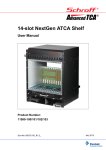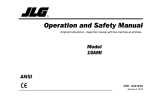Download User Manual
Transcript
6U 6-slot AC/DC-powered ATCA Shelf User‘s Manual Product Number: 11990-202/-203/-204/-205 11990-222/-223/-224/-225 ELECTRONICS PROTECTION Doc-No: 63972-324_R1.3 March 14, 2014 D1.0 August 8, 2013 Draft Release D1.1 October 7, 2013 Updated Draft Version R1.0 November 7, 2013 Release R1.1 December 13, 2013 Chapter Airflow added, Chapter Logic Ground updated AC voltage range changed from 277 VAC to 240 VAC R1.2 December 18, 2013 PSU CP2000 added R1.3 March 14, 2014 Systems 11990-22x added, Chapter 7.13, 9.1 added, Impressum: Pentair Electronics Protection Schroff GmbH Langenalber Str. 96 - 100 75334 Straubenhardt, Germany The details in this manual have been carefully compiled and checked - supported by certified Quality Management System to EN ISO 9001/2000 The company cannot accept any liability for errors or misprints. The company reserves the right to amendments of technical specifications due to further development and improvement of products. Copyright2013 All rights and technical modifications reserved. 11990-202/203/204/205/222/223/224/225 (6-Slot ATCA Shelf 450/40) Table of Contents 1 2 3 4 Safety ....................................................................................................................... 1 1.1 Safety Symbols used in this document.............................................................................. 1 1.2 General Safety Precautions ............................................................................................... 1 1.3 References and Architecture Specifications...................................................................... 2 1.4 Product Definition ............................................................................................................. 2 1.5 Terms and Acronyms......................................................................................................... 3 1.6 Hardware Platform............................................................................................................ 4 1.7 AC Shelf Front and Rear View ........................................................................................... 5 1.8 DC Shelf Front and Rear View ........................................................................................... 6 1.9 ESD Wrist Strap Terminals................................................................................................. 7 ATCA Backplane........................................................................................................ 8 2.1 Logical to Physical Slot Mapping ....................................................................................... 8 2.2 Base Interface ................................................................................................................... 8 2.3 Replicated Mesh Fabric Interface ..................................................................................... 9 2.4 Dual Star Fabric Interface with Dual Dual Star Node Board Support .............................. 10 2.5 Synchronization Clocks.................................................................................................... 10 2.6 Update Channel Interface ............................................................................................... 10 2.7 Intelligent Platform Management Bus (IPMB) ................................................................ 11 2.8 Shelf Manager Backplane Connectors ............................................................................ 11 2.9 Fan Tray Connectors........................................................................................................ 11 2.10 SAP Connector................................................................................................................. 11 2.11 Shelf SEEPROM................................................................................................................ 12 2.12 2.11.1 Shelf SEEPROM Location.................................................................................. 12 2.11.2 Shelf SEEPROMs I²C addresses ........................................................................ 12 Shelf Manager Cross Connect ......................................................................................... 13 2.13 Logic Ground ................................................................................................................... 14 Air Filter.................................................................................................................. 15 3.1 Introduction .................................................................................................................... 15 3.2 Air Filter Presence Switch................................................................................................ 15 Shelf Ground Connection ........................................................................................ 16 4.1 5 Specification for the Shelf Ground connection cable...................................................... 16 Shelf Alarm Panel ................................................................................................... 17 5.1 Introduction .................................................................................................................... 17 5.2 SAP Front Panel ............................................................................................................... 18 5.3 SAP Block Diagram .......................................................................................................... 19 5.4 SAP SEEPROM.................................................................................................................. 19 5.5 SAP Temperature Sensor ................................................................................................ 19 5.6 SAP PCA9555 ................................................................................................................... 20 5.7 SAP I²C Addresses............................................................................................................ 20 R1.3, March 14, 2014 I 11990-202/203/204/205/222/223/224/225 (6-Slot ATCA Shelf 450/40) 5.8 User definable LEDs......................................................................................................... 20 5.9 RS-232 Serial Console Interfaces on SAP......................................................................... 21 5.10 SAP Console Cable for the Shelf Manger Serial Interface ............................................... 21 5.11 Shelf Alarm Panel Backplane Connector ......................................................................... 22 5.12 SAP Telco Alarms............................................................................................................. 23 5.12.1 5.12.2 5.12.3 5.12.4 5.12.5 6 7 8 9 II Telco Alarm Interface....................................................................................... 23 Telco Alarm LEDs.............................................................................................. 23 Alarm Silence Push Button............................................................................... 23 Alarm Reset...................................................................................................... 23 Telco Alarm Connector (DB15-male) ............................................................... 24 Fan Trays ................................................................................................................ 25 6.1 Introduction .................................................................................................................... 25 6.2 Fan Tray Block Diagram................................................................................................... 26 6.3 Fan Tray Connectors and Indicators................................................................................ 27 6.4 Front Board Air Distribution............................................................................................ 28 6.5 Rear Board Air Distribution ............................................................................................. 29 Power ..................................................................................................................... 30 7.1 AC PEM............................................................................................................................ 31 7.2 AC PEM Block Diagram.................................................................................................... 32 7.3 7.2.1 AC PEM Power Distribution ............................................................................. 33 AC PEM Fuses .................................................................................................................. 34 7.4 AC Power Supply Units (PSUs)......................................................................................... 35 7.5 Available Power............................................................................................................... 36 7.6 DC PEM............................................................................................................................ 37 7.7 DC PEM Front View ......................................................................................................... 38 7.8 DC PEM Block Diagram.................................................................................................... 39 7.9 Power Branches .............................................................................................................. 40 7.10 DC PEM Fuses.................................................................................................................. 41 7.11 7.10.1 DC PEM Indicators ........................................................................................... 41 Specifications for the Power Cables................................................................................ 42 7.12 DC PEM wiring................................................................................................................. 43 7.13 Slot Power Calculation .................................................................................................... 44 Shelf Management ................................................................................................. 45 8.1 Shelf Managers................................................................................................................ 47 8.2 Introduction .................................................................................................................... 47 8.3 Front Panel Components................................................................................................. 49 8.4 Hardware Address........................................................................................................... 49 8.5 Sensor Table .................................................................................................................... 50 Technical Data ........................................................................................................ 54 9.1 Part Numbers .................................................................................................................. 55 9.2 Dimensions...................................................................................................................... 56 R1.3, March 14, 2014 11990-202/203/204/205/222/223/224/225 (6-Slot ATCA Shelf 450/40) 1 Safety The intended audience of this User’s Manual is system integrators and hardware/software engineers. 1.1 Safety Symbols used in this document Hazardous voltage! This is the electrical hazard symbol. It indicates that there are dangerous voltages inside the Shelf. Caution! This is the user caution symbol. It indicates a condition where damage of the equipment or injury of the service personnel could occur. To reduce the risk of damage or injury, follow all steps or procedures as instructed. Danger of electrostatic discharge! The Shelf contains static sensitive devices. To prevent static damage you must wear an ESD wrist strap. 1.2 General Safety Precautions Warning! Voltages over 42 VAC or 60 VDC can be present in this equipment. As defined in the PICMG 3.0 Specification, this equipment is intended to be accessed, to be installed and maintained by qualified and trained service personnel only. • Service personnel must know the necessary electrical safety, wiring and connection practices for installing this equipment. • Install this equipment only in compliance with local and national electrical codes. • For additional information about this equipment, see the PICMG 3.0 Specification (www.picmg.com). R1.3, March 14, 2014 Safety 1 11990-202/203/204/205/222/223/224/225 (6-Slot ATCA Shelf 450/40) 1.3 References and Architecture Specifications • User Manual Shelf Manager ACB-V, order-no.: 63972-243 • User Manual Shelf Alarm Panel, order-no.: 63972-230 • Pigeon Point Systems IPM Sentry Shelf-External Interface Reference (www.pigeonpoint.com) • PICMG® 3.0 Revision 3.0 AdvancedTCA® Base Specification (www.picmg.com) 1.4 Product Definition The Schroff 11990-202/203/204/205 are 6 Slot AdvancedTCA 40G Shelves with enhanced per-slot power and cooling capability along with 40G backplane connectivity for fault tolerant/high availability applications. Different versions are available: With replicated Full Mesh Backplane • 11990-202: Bussed IPM interface, dedicated slots for two Schroff ACB-V Shelf Managers and one Shelf Alarm Panel (SAP), DC Power Entry Module. • 11990-204: Bussed IPM interface, dedicated slots for two Schroff ACB-V Shelf Managers and one Shelf Alarm Panel (SAP), AC Power Entry Module. • 11990-203: Radial IPM interface, dedicated slots for two Schroff ACB-V Shelf Managers and one Shelf Alarm Panel (SAP), DC Power Entry Module. • 11990-205: Radial IPM interface, dedicated slots for two Schroff ACB-V Shelf Managers and one Shelf Alarm Panel (SAP), AC Power Entry Module. With Dual Star Backplane supporting Dual/Dual Star Node Boards • 11990-222: Bussed IPM interface, dedicated slots for two Schroff ACB-V Shelf Managers and one Shelf Alarm Panel (SAP), DC Power Entry Module. • 11990-224: Bussed IPM interface, dedicated slots for two Schroff ACB-V Shelf Managers and one Shelf Alarm Panel (SAP), AC Power Entry Module. • 11990-223: Radial IPM interface, dedicated slots for two Schroff ACB-V Shelf Managers and one Shelf Alarm Panel (SAP), DC Power Entry Module. • 11990-225: Radial IPM interface, dedicated slots for two Schroff ACB-V Shelf Managers and one Shelf Alarm Panel (SAP), AC Power Entry Module. Shelves with bussed IPM interface for on-blade shelf management are available on request. 2 Safety R1.3, March 14, 2014 11990-202/203/204/205/222/223/224/225 (6-Slot ATCA Shelf 450/40) 1.5 Terms and Acronyms Table 1: Terms and Acronyms Term Definition ATCA Advanced Telecom Computing Architecture Backplane Passive circuit board providing the connectors for the front boards. Power distribution, management and auxiliary signal connections are supported CDM Shelf FRU Data Module ECN Engineering Change Notice ESD Electrostatic Discharge ETSI European Telecommunications Standards Institute FRU Field Replaceable Unit IPMB Intelligent Platform Management Bus IPMC Intelligent Platform Management Controller IPMI Intelligent Platform Management Interface PCB Printed Circuit Board PEM Power Entry Module RTC Real Time Clock RTM Rear Transition Module Shelf Enclosure containing subrack, Backplane, boards, cooling devices, PEMs and Fan Trays VRTN Voltage Return R1.3, March 14, 2014 Safety 3 11990-202/203/204/205/222/223/224/225 (6-Slot ATCA Shelf 450/40) 1.6 Hardware Platform The Shelf is 6 U high and 19“ rack mountable. The chassis is designed for easy access of any Field Replaceable Units (FRU). • Powder-coated 6 U / 19“ chassis with front card cage for ATCA boards and rear card cage for ATCA RTM boards • 6 slot 40G ATCA Backplane with triple replicated Mesh Fabric Interface or Dual Star Backplane, Dual Star Base Interface radial or bussed IPM interface, supporting four 8 U node board slots and two 8 U hub slots • Mounting brackets for 19“ racks and rear fixing points • ESD Wrist Strap Terminals at the front and the rear • Two dedicated Shelf Manager bays accepting Schroff Shelf Managers • Push-Pull Fan Tray arrangement provides optimized cooling for ATCA blades with fault tolerant capability • Two front pluggable, hot swappable Fan Trays • Air inlet filter with presence monitoring • Bay for front pluggable Shelf Alarm Panel (SAP): Provides Alarm Status LEDs, Telco Alarm interface and serial interfaces for the Shelf Managers • Electrical power 450 W/slot • Enhanced cooling capability with 450 W/slot • Two rear pluggable AC- or DC-Power Entry Modules, the same interface in the subrack for AC PEM and DC PEM. • 4 dedicated PSU bays accepting GE CP2000 2 kW or CP2725 2.7 kW front-pluggable AC Power Supplies with wide range input in a redundant 2+2 configuration All pictures in this manual may differ from the latest series. 4 Safety R1.3, March 14, 2014 11990-202/203/204/205/222/223/224/225 (6-Slot ATCA Shelf 450/40) 1.7 AC Shelf Front and Rear View Figure 1: Shelf Front View 12713823 1 2 3 4 5 PSU A1 PSU A2 Slot for Shelf Manager 1 Slot for Shelf Alarm Panel (SAP) Fan Tray 1 6 7 8 9 10 PSU B1 PSU B2 ESD Wrist Strap Terminal Slot for Shelf Manager 2 Fan Tray 2 4 5 Rear fixing points PEM A Figure 2: Shelf Rear View 12713824 1 2 3 PEM B ESD Wrist Strap Terminal Ground Terminal R1.3, March 14, 2014 Safety 5 11990-202/203/204/205/222/223/224/225 (6-Slot ATCA Shelf 450/40) 1.8 DC Shelf Front and Rear View Figure 3: Shelf Front View 12713825 3 4 5 Slot for Shelf Manager 1 Slot for Shelf Alarm Panel (SAP) Fan Tray 1 8 9 10 ESD Wrist Strap Terminal Slot for Shelf Manager 2 Fan Tray 2 Figure 4: Shelf Rear View 12713826 1 2 3 6 Safety PEM B ESD Wrist Strap Terminal Ground Terminal 4 5 R1.3, March 14, 2014 Rear fixing points PEM A 11990-202/203/204/205/222/223/224/225 (6-Slot ATCA Shelf 450/40) 1.9 ESD Wrist Strap Terminals Danger of electrostatic discharge! The Shelf contains static sensitive devices. To prevent static damage you must wear an ESD wrist strap. One ESD Wrist Strap Terminal is located at the Shelf‘s upper front side, one ESD Wrist Strap Terminal is located at the left rear side of the Shelf. R1.3, March 14, 2014 Safety 7 11990-202/203/204/205/222/223/224/225 (6-Slot ATCA Shelf 450/40) 2 ATCA Backplane The 6-slot ATCA monolithic Backplane provides: • Four ATCA Node slots • Two ATCA Hub slots • Two dedicated Shelf Manager slots • Two PEM slots • One Shelf Alarm Panel (SAP) slot • Two Fan Tray slots 2.1 Logical to Physical Slot Mapping The physical and logical slots are sequentially numbered from the lower to the upper side of the Shelf. Table 2: 6-Slot ATCA Backplane physical to logical slot mapping Physical Slot Logical Slot HW-Address (Hex) IPMB-Address (Hex) Node 6 6 46 8C Node 5 5 45 8A Node 4 4 44 88 Node 3 3 43 86 Hub Slot 2 2 42 84 Hub Slot 1 1 41 82 Update Channel Routing 2.2 Base Interface Logical slots 1 and 2 are the hub slots for the Dual Star Base Interface. Base Interface Channel 1 (ShMC) of logical slot 1 and 2 is cross connected to both dedicated Shelf Manager slots on the ATCA Backplane. See Chapter 2.12, "Shelf Manager Cross Connect" for details. Table 3: Base Interface Interconnections Connector 8 Base Ch. Logical Slot 1 2 3 4 5 6 P23 1 ShMC ShMC 1-3 1-4 1-5 1-6 P23 2 2-2 1-2 2-3 2-4 2-5 2-6 P23 3 3-1 3-2 P23 4 4-1 4-2 P23 5 5-1 5-2 P23 6 6-1 6-2 ATCA Backplane R1.3, March 14, 2014 11990-202/203/204/205/222/223/224/225 (6-Slot ATCA Shelf 450/40) 2.3 Replicated Mesh Fabric Interface (System No. 11990-20x) The Fabric Interface in the ATCA Backplane is routed as triple replicated Full Mesh with 3 Channels (24 differential pairs total), interconnecting each ATCA slot. See PICMG® 3.0 AdvancedTCA® Base Specification for details. Table 4: 6 Slot Triple Replicated Mesh Fabric Interconnections Connector Fabric Channel Logical Slot 1 2 3 4 5 6 P20 15 6-11 6-12 6-13 6-14 6-15 5-15 P20 14 5-11 5-12 5-13 5-14 4-14 4-15 P20 13 4-11 4-12 4-13 3-13 3-14 3-15 P21 12 3-11 3-12 2-12 2-13 2-14 2-15 P21 11 2-11 1-11 1-12 1-13 1-14 1-15 P21 10 6-6 6-7 6-8 6-9 6-10 5-10 P21 9 5-6 5-7 5-8 5-9 4-9 4-10 P21 8 4-6 4-7 4-8 3-8 3-9 3-10 P22 7 3-6 3-7 2-7 2-8 2-9 2-10 P22 6 2-6 1-6 1-7 1-8 1-9 1-10 P22 5 6-1 6-2 6-3 6-4 6-5 5-5 P22 4 5-1 5-2 5-3 5-4 4-4 4-5 P22 3 4-1 4-2 4-3 3-3 3-4 3-5 P23 2 3-1 3-2 2-2 2-3 2-4 2-5 P23 1 2-1 1-1 1-2 1-3 1-4 1-5 Mesh 3 Mesh 2 Mesh 1 Dual Star A dual star is a subset of a replicated mesh. This chassis can be used in a dual star configuration without changes. R1.3, March 14, 2014 ATCA Backplane 9 11990-202/203/204/205/222/223/224/225 (6-Slot ATCA Shelf 450/40) 2.4 Dual Star Fabric Interface with Dual Dual Star Node Board Support (System No. 11990-22x) The Fabric Interface of the ATCA Backplane is routed in a Dual Star configuration and supports Dual/Dual Star Node blades with Fabric Channels 1,2,3,4. In a two-hub configuration with four Dual/Dual Star Node blades the backplane provides four Fabric connections to each node blade. In a one-hub configuration with five Dual/Dual Star Node blades the backplane provides two Fabric connections to each node blade. The Fabric channel 3 connection between slot 1 and slot 2 is to support the one-hub configuration with a Dual/Dual Star Node blade in slot 2. Table 5: 6 Slot Dual Dual star Fabric Interconnections Connector Fabric Channel Logical Slot 1 2 3 4 5 6 P20 15 6-11 6-12 6-13 6-14 6-15 5-15 P20 14 5-11 5-12 5-13 5-14 4-14 4-15 P20 13 4-11 4-12 4-13 3-13 3-14 3-15 P21 12 3-11 3-12 2-12 2-13 2-14 2-15 P21 11 2-11 1-11 1-12 1-13 1-14 1-15 P21 10 4-6 4-7 6-8 6-9 6-10 5-10 P21 9 3-6 3-7 5-8 5-9 4-9 4-10 P21 8 2-6 1-6 4-8 3-8 3-9 3-10 P22 7 3-3 3-4 6-5 6-6 6-7 5-7 P22 6 4-1 4-2 5-5 5-6 4-6 4-7 P22 5 6-1 6-2 4-5 3-5 3-6 3-7 P22 4 5-1 5-2 2-7 2-8 2-9 2-10 P22 3 2-3 1-3 1-7 1-8 1-9 1-10 P23 2 3-1 3-2 2-2 2-6 2-4 2-5 P23 1 2-1 1-1 1-2 1-6 1-4 1-5 Mesh 3 Dual Star 3 Mesh 2 Mesh 1 Dual Star 2 Dual Star 1 2.5 Synchronization Clocks 6 differential pairs of synchronization clocks are bused between all 6 ATCA slots and terminated at both ends with 80.6 Ohms between each differential pair. 2.6 Update Channel Interface The Update Channels are wired between two redundant ATCA Backplane slots as 10 differential pairs with 100 Ohms impedance. (See Table 2) The Update Channel is intended to pass information between two redundant ATCA Blades. 10 ATCA Backplane R1.3, March 14, 2014 11990-202/203/204/205/222/223/224/225 (6-Slot ATCA Shelf 450/40) 2.7 Intelligent Platform Management Bus (IPMB) The Shelf uses an Intelligent Platform Management Bus (IPMB) for management communications among all ATCA Boards, the Fan Trays and the Shelf Managers. The reliability of the IPMB is improved by the addition of a second IPMB, with the two IPMBs referenced as IPMB-A and IPMB-B. IPMB-A and IPMB-B are routed to the ATCA slots in: • a bussed configuration (Product Number: 11990-202/204/222/224) • a radial configuration (Product Number: 11990-203/205/223/225) Figure 5: IPMB 12709848 2.8 Shelf Manager Backplane Connectors The front accessible Shelf Manager slots accept Schroff ACB-V Shelf Managers. The Backplane Connectors are wired to: • IPMB-A and IPMB-B (I²C) to the Fan Trays and the ATCA blades • Base Interface cross connections to the Hub Slots • Presence connections to the SAP, Fan Trays and PEMs • RS-232 connections to SAP • Dedicated I2C to Shelf SEEPROMs The Shelf Manager Backplane Connectors also have interconnected signals that allow the Shelf Managers to run in a redundant configuration. 2.9 Fan Tray Connectors For pin assignment see Chapter 6.3, "Fan Tray Connectors and Indicators". 2.10 SAP Connector For pin assignment see Chapter 5.11, "Shelf Alarm Panel Backplane Connector". R1.3, March 14, 2014 ATCA Backplane 11 11990-202/203/204/205/222/223/224/225 (6-Slot ATCA Shelf 450/40) 2.11 Shelf SEEPROM The Shelf SEEPROM is a repository of the shelf specific information, capabilities of the system and other user configurable options. The SEEPROM contains as example: - a list of which slots are connected together how the update channels are routed how many slots are in the system what the maximum power is to each slot the serial number of the Shelf the backplane topology etc. The Shelf Managers use this information to provide functions such as electronic keying, controlling the power state of the system, etc. The Shelf Managers cache the information that is stored in the SEEPROMs so that the SEEPROM is only needed when the Shelf Managers are first inserted or when the Shelf is first turned on. The redundant SEEPROMs ensure that if one is corrupt or non-functional, the second can provide the necessary information. The Shelf Manager selects what set of information is correct and then synchronizes the two SEEPROMs from the internally cached copy of the SEEPROM information. 2.11.1 Shelf SEEPROM Location The SEEPROMs are located at the rear side of the backplane. 2.11.2 Shelf SEEPROMs I²C addresses The SEEPROMs have the same address but are on different I²C-Channels! CDM 12 I²C-Channel I²C-bus address (7/8 bit) SEEPROM1 Channel 1 0xa4/52 SEEPROM2 Channel 2 0xa4/52 ATCA Backplane R1.3, March 14, 2014 11990-202/203/204/205/222/223/224/225 (6-Slot ATCA Shelf 450/40) 2.12 Shelf Manager Cross Connect The ATCA Backplane provides cross connect traces between the Base Hubs and the Shelf Managers. Figure 6: Shelf Manager Cross Connect 12709808 Table 6: Connector (P23) pin assignments for Shelf Manager Cross Connect Row 5 Designation Shelf Manager Port with Shelf Manager Cross Connects ab Tx1+ cd Tx1- Rx1+ ef Rx1- Shelf Manager Cross Connect 1 R1.3, March 14, 2014 Tx2+ gh Tx2- Rx2+ Rx2- Shelf Manager Cross Connect 2 ATCA Backplane 13 11990-202/203/204/205/222/223/224/225 (6-Slot ATCA Shelf 450/40) 2.13 Logic Ground Figure 7: Logic Ground 12710837 The ATCA Backplane provides a mechanism to connect Logic Ground and Shelf Ground. Connect Logic Ground and Shelf Ground by swapping the mounting screws from positions (I) to (C). • Screws at position (I): Logic Ground and Shelf Ground isolated • Screws at position (C): Logic Ground and Shelf Ground connected By default, Logic Ground and Shelf Ground is isolated. Torque for the screws: 0.7 Nm +10% 14 ATCA Backplane R1.3, March 14, 2014 11990-202/203/204/205/222/223/224/225 (6-Slot ATCA Shelf 450/40) 3 Air Filter Figure 8: Air Filter 12709838 1 Air Filter Tray 2 Filter Element 3.1 Introduction The ATCA Shelf provides a front replaceable air filter. The filter element is an open cell polyurethane foam special coating to provide improved fire retardation and fungi resistance. The filter meets the requirements of the Telcordia Technologies Generic Requirements GR78-CORE specification. 3.2 Air Filter Presence Switch The air filter presence is detected by a sensor on the backplane. The signal is routed to the Shelf Managers. R1.3, March 14, 2014 Air Filter 15 11990-202/203/204/205/222/223/224/225 (6-Slot ATCA Shelf 450/40) 4 Shelf Ground Connection Hazardous voltage! Before powering-up the Shelf, make sure that the Shelf Ground terminals are connected to Protective Earth (PE) of the building. The ATCA Shelf provides a Shelf ground terminal at the left rear side.The Shelf ground terminal provides two threads (M6) with a 15.88 mm (5/8“) spacing between thread centers to connect a two hole lug Shelf ground terminal cable. Figure 9: Shelf Ground Terminal 12710838 1 Ground Terminal 4.1 Specification for the Shelf Ground connection cable Required wire size: #3 AWG or #2 AWG, maximum length 3 m. Required terminals: Use only two hole lug terminals. (For example PANDUIT LCC2-14AHQ or LCD2-14AHQ with 45° angle) 16 Shelf Ground Connection R1.3, March 14, 2014 11990-202/203/204/205/222/223/224/225 (6-Slot ATCA Shelf 450/40) 5 Shelf Alarm Panel 5.1 Introduction Some I/O functions of the Schroff ACB-V Shelf Manager have been moved to a separate board called Shelf Alarm Panel (SAP). The Shelf Alarm Panel is a FRU and provides: • 3 Telco Alarm LEDs (MINOR, MAJOR, CRITICAL) • 3 User definable LEDs • The Telco Alarm connector (DB15-male) • The Alarm Silence Push Button • Serial console interfaces for Schroff Shelf Managers (RJ45 connectors) • Temperature sensor (LM75) • SEEPROM for FRU information The SAP is connected to the Schroff ACB-V Shelf Manager by an I²C connection, the signals from the serial connectors are routed directly to serial console interface on the Shelf Manager. Figure 10: SAP 12708941 R1.3, March 14, 2014 Shelf Alarm Panel 17 11990-202/203/204/205/222/223/224/225 (6-Slot ATCA Shelf 450/40) 5.2 SAP Front Panel Figure 11: Front Panel SAP 12708813 1 Fixing screw 7 LED USER 2 2 Serial Interface for Shelf Manager 1 8 LED USER 3 3 LED Minor Alarm (amber) 9 Telco Alarm Connector 4 LED Major Alarm (red) 10 Alarm Silence button 5 LED Critical Alarm (red) 11 Serial Interface for Shelf Manager 2 6 LED USER 1 Figure 12: Connection between Shelf Manager and SAP 12706941 18 Shelf Alarm Panel R1.3, March 14, 2014 11990-202/203/204/205/222/223/224/225 (6-Slot ATCA Shelf 450/40) 5.3 SAP Block Diagram Figure 13: SAP Block Diagram SDA/SCL (I2C Bus CH0) User 1 LM75 Temp. Sensor User 2 LED Buffer 0x96 0xa6 Critical SAP Presence PCA9555 Major I2C-bus I/O port Minor 0x44 ALARM SILENCE I2C_PWR_A (ShMC1) TELCO Alarm Connector 3.3 V I2C_PWR_B (ShMC1) Critical Alarm I2C_PWR_A (ShMC2) Major Alarm I2C_PWR_B (ShMC2) Minor Alarm Backplane Connector ALARM LEDs User 3 SEEPROM INV_ACTIVE_ACB1 Power Alarm INV_ACTIVE_ACB2 Minor Clear Major Clear RJ45 ESD protection RJ45 ESD protection Serial Console of Shelf Manager 1 Serial Console of Shelf Manager 2 12706921 5.4 SAP SEEPROM The SAP SEEPROM is connected to the Master-Only I²C-bus and is a Microchip 24LC256 device. 5.5 SAP Temperature Sensor The LM75 temperature sensor measuring the board temperature is located on the SAP PCB. The temperature sensor is connected to the Master-Only I²C-bus. R1.3, March 14, 2014 Shelf Alarm Panel 19 11990-202/203/204/205/222/223/224/225 (6-Slot ATCA Shelf 450/40) 5.6 SAP PCA9555 The PCA9555 device: • controls the status of the LEDs • reads the status of the Telco Alarm Cutoff push button (CLEAR) • controls the Telco Alarm relays Table 7: SAP PCA9555 Device Function D PCA9555 I/O pins Function State 0.0 Power Alarm to telco relays output 1 = relays powered 0.1 Minor Alarm to telco relays output 1 = relays powered 0.2 Major Alarm to telco relays output 1 = relays powered 0.3 Critical Alarm to telco relays output 1 = relays powered 0.4 N/C Pulled High 0.5 LED_MIN (Minor alarm LED) output 1 = On 0.6 LED_MAJ (Major alarm LED) output 1 = On 0.7 LED_CRIT (Critical alarm LED) output 1 = On 1.0 Alarm cutoff push button input 0 = push button pushed 1.1 Minor Clear input 0 = voltage applied to input pins 1.2 Major Clear input 0 = voltage applied to input pins 1.3 N/C Pulled High 1.4 N/C Pulled High 1.5 LED_USER3 output 1 = On 1.6 LED_USER2 output 1 = On 1.7 LED_USER1 output 1 = On 5.7 SAP I²C Addresses Table 8: SAP I²C Addresses LM75 SEEPROM PCA9555 0x96/0x4b 0xa6/0x53 0x44/0x22 5.8 User definable LEDs The LEDs USER (1, 2, 3) are user definable and connected to the I²C-bus I/O port of the PCA 9555 on the SAP. 20 Shelf Alarm Panel R1.3, March 14, 2014 11990-202/203/204/205/222/223/224/225 (6-Slot ATCA Shelf 450/40) 5.9 RS-232 Serial Console Interfaces on SAP Figure 14: RS-232 Serial Console Interface on Shelf Alarm Display Pin 1 Pin 8 12705811 The SAP provides two RS-232 serial console connector (SERIAL 1 and 2) for Shelf Manager 1 and 2. The connectors are 8-pin RJ45 modular receptacles. A full set of RS-232 signals, including modem control, is provided. The serial interface is implemented on the Schroff Shelf Manager. The serial console default configuration is: • 115200 baud • no parity • 8 data bits • 1 stop bit Table 9: RS-232 Serial Console Interface Pin assignment RJ45 Pin RS-232 Signal ShMM-500 Signal Type Description 1 RTS RTS Out Request To Send 2 DTR DTR Out Data Terminal Ready 3 TxD TXD0 Out Transmit Data 4 GND GND --- Logic Ground 5 GND GND --- Logic Ground 6 RxD RXD0 In Receive Data 7 DSR DSR In Data Set Ready 8 CTS CTS In Clear To Send 5.10 SAP Console Cable for the Shelf Manger Serial Interface Figure 15: RJ45 to DB9 Serial Console Cable RJ45-male 1 8 RTS DTR TxD GND GND RxD DSR CTS 1 2 3 4 5 6 7 8 8 6 2 5 5 3 4 7 CTS DSR RxD GND GND TxD DTR RTS DB9-female 5 1 9 6 12706929 The connectors are shown with the cables pointing away. Serial Console Cable sold separately,Schroff Catalog-No: 23204-187 R1.3, March 14, 2014 Shelf Alarm Panel 21 11990-202/203/204/205/222/223/224/225 (6-Slot ATCA Shelf 450/40) 5.11 Shelf Alarm Panel Backplane Connector Figure 16: Shelf Alarm Panel Backplane Connector 12706926 Table 10: Shelf Alarm Panel Backplane Connector Pin Assignment SAP ATCA Backplane Connector Pi n 1 A -48V_A Description -48 V Feed A B -48V_B Description C Description -48 V Feed B 2 VRTN_A Voltage return Feed A 3 VRTN_B Voltage return Feed B 3.6 V from Shelf Manager 1 4 5 3.6 V from Shelf Manager 1 I2C_PWR_B (1) 6 GND Ground GND Ground I2C_PWR_A (2) 3.6 V from Shelf Manager 2 7 SDA_CH0 Data I²C-bus Channel 0 GND Ground I2C_PWR_B (2) 8 SCL_CH0 Clock I²C-bus Channel 0 INT 9 INV_ACTIVE_ACB2 Active signal from Shelf Manager 2 RXD0_ACB1 Receive Data Shelf Manager 1 RXD0_ACB2 Receive Data Shelf Manager 2 10 DSR_ACB1 Data Set Ready Shelf Manager 1 DTR_ACB1 Data Terminal Ready Shelf Manager 1 DSR_ACB2 Data Set Ready Shelf Manager 2 11 CD_ACB2 Carrier Detect Shelf Manager 2 DTR_ACB2 Data Terminal Ready Shelf Manager 2 CD_ACB1 Carrier Detect Shelf Manager 1 12 CTS_ACB1 Clear To Send Shelf Manager 1 CTS_ACB2 Clear To Send Shelf Manager 2 RTS_ACB1 Request To Send Shelf Manager 1 13 TXD0_ACB2 Transmit Data Shelf Manager 2 TXD0_ACB1 Transmit Data Shelf Manager 1 RTS_ACB2 Request To Send Shelf Manager 2 SHELF_GND Shelf Ground 14 22 I2C_PWR_A (1) 15 SAP_PRES SAP Presence signal to Shelf Manager 16 INV_ACTIVE_ACB1 Active signal from Shelf Manager 1 Shelf Alarm Panel 3.6 V from Shelf Manager 2 GND R1.3, March 14, 2014 11990-202/203/204/205/222/223/224/225 (6-Slot ATCA Shelf 450/40) 5.12 SAP Telco Alarms 5.12.1 Telco Alarm Interface The SAP provides a Telco Alarm interface on the DB15-male connector. Three relay outputs are used for remote alarm distribution, reflecting the state of the three Alarm LEDs. The relays are capable of carrying 72 VDC or 1 A with a max. rating of 30 VA. 5.12.2 Telco Alarm LEDs The Shelf Alarm Panel provides the Telco Alarm LEDs. These LEDs indicate presence of Critical, Major and Minor alarms as follows: Table 11: Telco Alarm LEDs State Description Off No alarm active On Alarm active Flashing Alarm active, but silenced 5.12.3 Alarm Silence Push Button The Alarm Silence push button on the Shelf Alarm Panel faceplate deactivates the alarm relays. During the time Alarm Silence is activated, the Alarm LEDs flash. By pressing the Alarm Silence push button a second time, the alarm relays are reactivated and the Alarm LEDs are solid. The Alarm Silence push button only activates the Alarm Silence state, but does not reset the alarms. If the silence interval (default 600 s) is exceeded without resolving the alarms, the alarms will be re-initiated. 5.12.4 Alarm Reset Hardware Reset: Two relay inputs at the DB15 connector are used to reset the Minor and Major alarm state. The reset inputs accept timed pulse inputs for clearing Minor and Major alarm states. Reset is accomplished by asserting a voltage differential from 3.3 VDC to 72 VDC for between 200 ms and 300 ms. The acceptance voltage range is from 0 to 48 VDC continuous (handles up to 60 VDC at a 50% duty cycle). The current drawn by a reset input does not exceed 12 mA. There is no hardware reset (reset input) for the Critical Alarm state. Software Reset: The RMCP and CLI functions can be used to set and reset the Telco Alarms (incl. Critical Alarm). See the Pigeon Point Shelf Manager External Interface Reference for more information. R1.3, March 14, 2014 Shelf Alarm Panel 23 11990-202/203/204/205/222/223/224/225 (6-Slot ATCA Shelf 450/40) 5.12.5 Telco Alarm Connector (DB15-male) Figure 17: Telco Alarm Connector (DB15-male) 12705896 Table 12: Telco Alarm Connector Pin Assignment Pin 24 Name Description 1 AMIR+ MinorReset+ 2 AMIR- MinorReset- 3 AMAR+ MajorReset+ 4 AMAR- MajorReset- 5 ACNO CriticalAlarm - NO 6 ACNC CriticalAlarm - NC 7 ACCOM CriticalAlarm - COM 8 AMINO MinorAlarm – NO 9 AMINC MinorAlarm – NC 10 AMINCOM MinorAlarm – COM 11 AMANO MajorAlarm – NO 12 AMANC MajorAlarm – NC 13 AMACOM MajorAlarm – COM 14 APRCO PwrAlarm – NO 15 APRCOM PwrAlarm - COM Shield Shelf-GND Shelf Ground Shelf Alarm Panel R1.3, March 14, 2014 11990-202/203/204/205/222/223/224/225 (6-Slot ATCA Shelf 450/40) 6 Fan Trays 6.1 Introduction The Fan Trays are intelligent FRUs controlled by the ShMCs via IPMB. The ATCA Shelf contains two interchangeable Fan Trays arranged in a pushpull configuration for maximum air flow. Two hot-swappable Fan Trays are arranged in a side to side configuration for maximum air flow. Each Fan Tray contains six high speed / high air flow fans controlled as a group by the IPM Controller in the Fan Tray. The Fan Tray is locked into the Shelf with two captive screws. A hot-swap push button is used to provide hot-swap functionality. Each Fan Tray provides: • A blue Hot Swap LED • A red Fan Tray Alarm LED • A green Fan Tray OK LED • A Hot Swap push button The Fan Tray is controlled via an on-board IPM controller. The Shelf Manager performs management of the Fan Tray through the two independent bussed IPMB connections. With optional on-blade shelf management, the I²C components of the PEMs and the SEEPROM of the CDMs are connected to the internal I²C bus on the Fan Trays. The on-blade Shelf Manager has access to these components via the IPM controller of the Fan Trays. When the Fan Tray is first inserted into the system, the fans start at full speed and then decrease to 25% of full speed. The circuitry on-board the Fan Tray uses a PWM signal to control the speed of all the fans. Lower speeds reduce acoustic noise and power consumption and increase the lifetime of the fans. The speed of each individual fan is monitored. If any of the fan speeds drops below the desired fan speed, a System Event Log (SEL) entry is logged by the Shelf Manager. The Shelf Manager then generates alerts and sets alarm conditions as necessary. The system is designed to run indefinitely with any single fan failure. When one fan fails, all other fans are set to full speed. R1.3, March 14, 2014 Fan Trays 25 11990-202/203/204/205/222/223/224/225 (6-Slot ATCA Shelf 450/40) 6.2 Fan Tray Block Diagram Figure 18: Fan Tray Block Diagram 12713835 26 Fan Trays R1.3, March 14, 2014 11990-202/203/204/205/222/223/224/225 (6-Slot ATCA Shelf 450/40) Figure 19: Fan Tray 12713833 1 Hot Swap Push Button 4 Fan Tray OK LED (green) 2 Hot Swap LED (blue) 6 Handle 3 Fan Tray Fault LED (red) 5 6.3 Fan Tray Connectors and Indicators The front panel includes a green and red status LED and a blue hot-swap LED. The Hot-Swap push button indicates to the Shelf Managers that the Fan Tray is about to be removed. Its use is optional, but it is provided so that service personnel can be trained to look for a blue LED to be illuminated on any active component before removing it from the system. Once the operator pushes the Hot-Swap button, the Shelf Manager is informed of the pending extraction. When the Shelf Manager feels it is “safe“ to remove the Fan Tray, the blue Hot-Swap LED illuminates solid. Table 13: LEDs on Fan Tray front panel Color Green Description OK LED Red Blue Hot Swap LED Status Condition Off No Power to the Fan Tray Solid green Normal Operation Solid red Attention Status (error condition) Off No Power to the Fan Tray or not OK to extract Fan Tray Short blink Preparing for extraction Solid blue Ready to remove R1.3, March 14, 2014 Fan Trays 27 11990-202/203/204/205/222/223/224/225 (6-Slot ATCA Shelf 450/40) 6.4 Front Board Air Distribution The airflow is measured with impedance boards acc. to the PICMG 3.0 R3.0 specification. Front board pressure drop: 37 Pa at 0,85 m³/min Figure 20: Front Board Air Distribution Figure 21: Front Board Air Distribution 28 Fan Trays R1.3, March 14, 2014 11990-202/203/204/205/222/223/224/225 (6-Slot ATCA Shelf 450/40) 6.5 Rear Board Air Distribution The airflow is measured with impedance boards acc. to the PICMG 3.0 R3.0 specification. Rear board pressure drop: 24 Pa at 0,14 m³/min Figure 22: Rear Board Air Distribution Figure 23: Rear Board Air Distribution R1.3, March 14, 2014 Fan Trays 29 11990-202/203/204/205/222/223/224/225 (6-Slot ATCA Shelf 450/40) 7 Power Hazardous voltage! Before working ensure that the power is removed from the power connection cables. The shelf supports AC- and DC-Power Entry Modules (PEMs). Both PEMs have the same interface to the shelf. The AC-PEM can be powered with 100 VAC to 120 VAC or 200 VAC to 240 VAC line voltage. Note: With 100 VAC to 120 VAC line voltage the available power and per slot power is limited. (See chapter 7.5) The Shelf supports redundant power inputs but the two inputs should be independently powered. The AC power supplies are not included with the Shelf. The Shelf accepts only GE Energy CP2000AC54TEZ and CP2725AC54TEZ power supplies. The output voltage of the PSUs is 54 VDC. Because the nominal supply voltage for ATCA systems acc. to the PICMG specification is 48 VDC, all signal names in this manual with exception of this chapter are related to 48 VDC. The AC power supply CP2725AC54TEZ is available from Schroff with the catalogue number: 21990-286. This power supply is already pre-configured with a FRU-file. For instructions how to use the CP2000AC54TEZ contact your Schroff representant. The DC-PEM can be powered using a regular telecommunication power supply of -48/-60 VDC with a VDC return. The specified voltage range is from -40 VDC to-75 VDC. The Shelf supports redundant power inputs but the two inputs should be independently powered. 30 Power R1.3, March 14, 2014 11990-202/203/204/205/222/223/224/225 (6-Slot ATCA Shelf 450/40) 7.1 AC PEM Two pluggable redundant AC Power Entry Modules (PEM) are located at the rear top side of the Shelf. The power input is provided by an IEC 320-C20 connector. Each AC PEM has interfaces for 2 AC PSUs and an interface to the backplane. Overcurrent protection is provided by 30 A fuses in the output branches. Figure 24: AC PEM 12713831 5 1 Hot Swap push button 4 Green Fan Tray OK LED 2 Blue Hot Swap LED 5 Mains Input 2 (IEC 320-C12 connector) 3 Red Fan Tray Alarm LED 6 Mains Input 1 (IEC 320-C12 connector) R1.3, March 14, 2014 Power 31 11990-202/203/204/205/222/223/224/225 (6-Slot ATCA Shelf 450/40) 7.2 AC PEM Block Diagram Figure 25: AC PEM Block Diagram 12713838 32 Power R1.3, March 14, 2014 11990-202/203/204/205/222/223/224/225 (6-Slot ATCA Shelf 450/40) 7.2.1 AC PEM Power Distribution Power distribution within the Shelf originates from each AC PEM and powers all the blades, the Shelf Managers, the Fan Trays and the SAP. The PSUs are plugged into the AC PEM where the power is divided in 4 output branches towards the backplane. For maximum fault tolerance, the two AC PEMs should be independently powered by a separate Feed A and Feed B. If two AC PEMs are in service, each AC PEM is hot-swappable after removing the power cables from the AC PEM. Figure 26: Power Distribution 12713836 R1.3, March 14, 2014 Power 33 11990-202/203/204/205/222/223/224/225 (6-Slot ATCA Shelf 450/40) 7.3 AC PEM Fuses Figure 27: AC PEM Fuses 12713831 5 34 Power 1 Fuse Branch 1 (80 V / 30 A) 4 Fuse Branch 4 (80 V / 30 A) 2 Fuse Branch 2 (80 V / 30 A) 5 PSU Connector 3 Fuse Branch 3 (80 V / 30 A) 6 PSU Connector R1.3, March 14, 2014 11990-202/203/204/205/222/223/224/225 (6-Slot ATCA Shelf 450/40) 7.4 AC Power Supply Units (PSUs) The AC PSUs with front-to-back airflow are hot pluggable from the front side. The Shelf Manager can monitor the PSUs over a PMBus compliant I²C interface. Table 14: Basic Specifications for the PSU CP2725AC54TEZ 200 VAC to 240 VAC Operation Input Voltage nominal 200 VAC to 240 VAC Input Voltage Range max. 180 VAC to 264 VAC Input Frequency Range 47 Hz - 66 Hz Output Voltage 54 VDC Output Current 50.5 A Output Power 2725 W with 54 VDC Output Voltage 100 VAC to 120 VAC Operation Input Voltage nominal 100 VAC to 120 VAC Input Voltage Range max. 90 VAC to 140 VAC Input Frequency Range 47 Hz - 66 Hz Output Voltage 54 VDC Output Current 22 A Output Power 1200 W with 54 VDC Output Voltage See GE Energy CP2725 Data Sheet for detailed information. R1.3, March 14, 2014 Power 35 11990-202/203/204/205/222/223/224/225 (6-Slot ATCA Shelf 450/40) 7.5 Available Power The system power and redundancy depends on the number of AC PSUs. Figure 28: Available Power with CP2725AC54TEZ PSU 12713843 36 Power R1.3, March 14, 2014 11990-202/203/204/205/222/223/224/225 (6-Slot ATCA Shelf 450/40) 7.6 DC PEM Two pluggable redundant DC Power Entry Modules (PEM) are located at the rear top side of the Shelf. Each PEM provides power terminals for a 90 A power feed. Each power feed consists of a –48 VDC cable and its corresponding return cable. The power filtering consists of filtered power terminals and a discrete line-filter for each power branch.The input voltage range for the Shelf is from -40 VDC to -75 VDC. The PEM provides: • PCA9555 I/O device for voltage monitoring and Hot Swap functionality • LM75 temperature sensor • 24LC256 FRU SEEPROM • INA220B Current/Voltage measurement device These devices are connected to the I²C-bus via an LTC4300 I²C buffer. To detect a blown fuse, the presence of the voltages before and after the fuses is monitored by the PCA9555. To indicate to the Shelf Manager the presence of the PEM, a presence signal is grounded by the PEM. A Hot Swap Push Button and a Blue Hot Swap LED provide Hot Swap functionality. A red (power failure) and a green (OK) LED provide status indication. Each of the 4 redundant output branches supply power to a separate part of the ATCA Backplane. The PEM (together with all shelf related FRUs) are protected against wrong polarity up to +57 V DC, but it does not block wrong polarity voltage being applied to shelf related FRUs and to Zone 1 power wiring of payload slots. Suppressor diodes are included in the feed chain that provide protection against a K.20 pulse of 500 V being applied to its input (K.20 surge pulse, "Basic level", Table 7, pulse type 7.3, 500 V applied to -48 V and RTN branches at the same time against shelf ground) so that PEM itself and other shelf related FRUs can sustain this level of pulse. R1.3, March 14, 2014 Power 37 11990-202/203/204/205/222/223/224/225 (6-Slot ATCA Shelf 450/40) 7.7 DC PEM Front View Figure 29: DC PEM Front View 12713829 38 Power 1 Hot-Swap Push Button 5 -48 V Input (-) 2 Hot-Swap LED (blue) 6 RTN Input (+) 3 Status LED „Failure“ (red) 4 Status LED „OK“ (green) R1.3, March 14, 2014 11990-202/203/204/205/222/223/224/225 (6-Slot ATCA Shelf 450/40) 7.8 DC PEM Block Diagram Figure 30: DC PEM Block Diagram 12713839 R1.3, March 14, 2014 Power 39 11990-202/203/204/205/222/223/224/225 (6-Slot ATCA Shelf 450/40) 7.9 Power Branches Power distribution within the Shelf originates from each DC PEM where the power is divided in 4 output branches towards the backplane. Each of the PEM’s 4 power branches supplies power to a group of slots and a Fan Tray or Shelf Manager. This topology is used to keep the max. current per branch less than 30 A. For maximum fault tolerance, the two DC PEMs should be independently powered by a separate Feed A and Feed B. Figure 31: Power distribution of the 4 Power Branches within the Shelf 12713834 40 Power R1.3, March 14, 2014 11990-202/203/204/205/222/223/224/225 (6-Slot ATCA Shelf 450/40) 7.10 DC PEM Fuses Figure 32: DC PEM Fuses 12713832 5 1 Fuse Branch 1 (80 V / 30 A) 2 Fuse Branch 2 (80 V / 30 A) 3 Fuse Branch 3 (80 V / 30 A) 4 Fuse Branch 4 (80 V / 30 A) 7.10.1 DC PEM Indicators The front panel includes a green and red status LED and a blue hot-swap LED. Table 15: LEDs on DC PEM Color Green Description OK LED Red Blue Hot Swap LED Status Condition Off No Power to the PEM Solid green Normal Operation Solid red Attention Status (error condition) Off No Power to the PEM or not OK to extract PEM Short blink Preparing for extraction Solid blue Ready to remove R1.3, March 14, 2014 Power 41 11990-202/203/204/205/222/223/224/225 (6-Slot ATCA Shelf 450/40) 7.11 Specifications for the Power Cables The PEM provides 4 M6 studs for the -48 V and 4 M6 studs for the RTN feed. The stud spacing is 5/8“ (15.875 mm). Caution! The wiring methods and conductor sizes must be in compliance with local and national electrical codes and regulations. The following wiring scenarios are only recommendations. The suggested wire size is for single conductors in free air with a temperature rating of 90 °C, based on the resp. tables of the National Electrical Code (NEC) or the Canadian Electrical Code (CEC). 1. Single cable wiring: Connect one cable at the -48 V and one at the RTN feed with a two-hole terminal to either the upper or lower row of M6 studs. Required cable size: #3 AWG, suitable for min. 90°C (194°F), maximum length = 3 m. Recommended cable lug: Burndy YA2CL2NT14 or equivalent. 2. Split cable wiring: Connect two cables at the -48 V and two at the RTN feed of each PEM with a two-hole terminal to the upper and lower row of M6 studs. Required cable size: #8 AWG, suitable for min. 90°C (194°F), maximum length = 3 m. Recommended cable lug: Burndy YA8CL2TC14 or equivalent. For split cable wiring the two -48 V and the two RTN cables must be fused separately at the Power Distribution Unit. 42 Power R1.3, March 14, 2014 11990-202/203/204/205/222/223/224/225 (6-Slot ATCA Shelf 450/40) 7.12 DC PEM wiring Figure 33: DC PEM wiring 12713841 R1.3, March 14, 2014 Power 43 11990-202/203/204/205/222/223/224/225 (6-Slot ATCA Shelf 450/40) 7.13 Slot Power Calculation The shelf is designed for an average electrical power and cooling capacity of 450 W/slot. The actual per slot performance depends on the current rating of the backplane connector, the environment temperature and the total input current of the PEM. With unequal power distribution individual slots can be operated under certain circumstances with higher power than 450 W. The power of the AC-PEM or DC-PEM is divided in 4 output branches towards the backplane. Each of the 4 power branches supplies power to a group of 2 slots or a slot and a Fan Tray and Shelf Manager. (See Fig. 26 and Fig. 31) The Shelf Manager calculates the maximum branch power by the minimum expected operating voltage (default 40.5 V) and the maximum branch current (30 A) stored in the Shelf‘s FRU file. With this values the available branch power is calculated with 1215 W. Because the total input current of the DC-PEM is limited to 90 A, the default power capability per slot is set to 450 W in the Shelf‘s FRU file. Table 16: Branch Power Distribution Branch 1 Branch 2 Branch 3 Branch 4 Total power Slot 1 450 W Fan Tray 1 440 W ShMC 1 10 W Slot 2 450 W Fan Tray 2 440 W ShMC 2 10 W Slot 3 450 W Slot 5 450 W Slot 4 450 W Slot 6 450 W 3600 W 900 W 900 W 900 W 900 W 3600 W If you want to use boards with more then 450 W, you can modify the slot‘s power capability with a CLI command, but the shelf‘s total power consumption shall not exceed 3600 W. clia shelf PwrCapability [hw-addr] [FRU-ID] [Power] If the Shelf is operated with the AC-PSUs with 54 V output voltage, it is possible change the settings for the minimum expected operating voltage in the FRU file to gain a higher branch power. If the joint power capability of all ATCA boards assigned to a branch is greater than the calculated branch power, the Shelf Manager will not power-on all boards. (The last pluggedin or the last in the power-up sequence.) 44 Power R1.3, March 14, 2014 11990-202/203/204/205/222/223/224/225 (6-Slot ATCA Shelf 450/40) 8 Shelf Management The Schroff ATCA Shelves are designed to work with two redundant Schroff ShMM-ACB-V Shelf Managers in dedicated Shelf Manager slots. Figure 34: Shelf Management with Schroff Shelf Managers 12713840 R1.3, March 14, 2014 Shelf Management 45 11990-202/203/204/205/222/223/224/225 (6-Slot ATCA Shelf 450/40) Upon request a version with on-blade shelf management is available. With on-blade shelf management, the I²C components of the PEMs and the SEEPROM are connected to the internal I²C bus on the Fan Trays. The on-blade Shelf Manager has access to these components via the IPM controller of the Fan Trays. Figure 35: Shelf Management with On-Blade Shelf Managers 12713837 46 Shelf Management R1.3, March 14, 2014 11990-202/203/204/205/222/223/224/225 (6-Slot ATCA Shelf 450/40) 8.1 Shelf Managers This Chapter describes the Shelf Manager hardware. For explicit software documentation see: • Pigeon Point Shelf Manager User Guide • Pigeon Point Shelf Manager External Interface Reference • Schroff Shelf Manager User‘s Manual, Order-no. 63972-243 The documentation is available for registered users at www.schroff.biz Shelf Manager with bused IPMB: 21596-291 (Product Number) 21596-300 (Catalog Number with packaging) The Shelf Managers are not included with the Shelf 8.2 Introduction The Schroff Shelf Manager ACB-V is a 78 mm x 280 mm board that fits into a dedicated Shelf Manager slot in a Schroff ATCA Shelf. The Shelf Manager has two main responsibilities: 1 Manage/track the FRU population and common infrastructure of a Shelf, especially the power, cooling and interconnect resources and their usage. 2 Enable the overall System Manager to join in that management/tracking through the System Manager Interface, which is typically implemented over Ethernet. The Shelf management based on the Pigeon Point Shelf management solution for AdvancedTCA products. The Shelf management software executes on the Pigeon Point Shelf Management Mezzanine 500 (ShMM-500), a compact SO-DIMM form-factor module, installed on the ACB-V carrier board. The ACB-V carrier board includes several on-board devices that enable different aspects of Shelf management based on the ShMM-500. These facilities include I²C-based hardware monitoring/control and GPIO expander devices. The ACB-V provides the Fan Controller for up to 9 Fans and individual Ethernet connections to both Base Hubs (ShMC cross connect). The Shelf Manager also provides an IPMB interface for the non-intelligent FRUs in a Schroff Shelf. The Shelf Manager communicate with the non-intelligent FRUs over I²C busses and expose the sensors for these FRUs at IPMB address 0x20. To maximize availability, the Schroff ATCA Shelves are designed to work with two redundant Schroff ShMM-ACB-V Shelf Managers. R1.3, March 14, 2014 Shelf Management 47 11990-202/203/204/205/222/223/224/225 (6-Slot ATCA Shelf 450/40) Figure 36: Schroff Shelf Manager 12708845 48 1 Extraction handle 5 Backplane Connector (J2) 2 ShMM-500 6 Backplane Connector (J1) 3 RTC Backup Capacitor 7 Fixing screw 4 ACB-V Carrier Board Shelf Management R1.3, March 14, 2014 11990-202/203/204/205/222/223/224/225 (6-Slot ATCA Shelf 450/40) 8.3 Front Panel Components Figure 37: Shelf Manager Front Panel Components 12708844 1 Fixing screw 6 RESET push button 2 ETH 0 Ethernet Service Connector (RJ45) 7 Shelf Manager Status LED (red) ETH 0 Link/Activity LED (yellow) 8 3 - Red = Out of Service (OOS) Shelf Manager Status LED (green) - On = Link - Solid Green = in Service, active Shelf Manager - Off = No Link - Blinking = in Service, Backup Shelf Manager - Blinking = Activity 4 ETH 1 Link/Activity LED (yellow) 9 Hot Swap Switch - On = Link - Activated by extraction handle - Off = No Link - Blinking = Activity 5 Hot Swap LED (blue) 10 Extraction handle - Solid Blue = ready to remove - Blinking = Hot Swap is requested - Off = No Hot Swap possible 8.4 Hardware Address The Shelf Manager reads the hardware address and parity bit from the backplane connector of the Dedicated Shelf Manager slot. Geographic address pins (HA[0], HA7) at the Backplane connector determine bit 0 and bit 7, bit 1...6 are hardware-coded on the Shelf Manager PCB. HW-Addr. IPMB-Addr. Primary Shelf Manager (left) 0x08 0x10 Secondary Shelf Manager (right) 0x09 0x12 R1.3, March 14, 2014 Shelf Management 49 11990-202/203/204/205/222/223/224/225 (6-Slot ATCA Shelf 450/40) 8.5 Sensor Table Nr. 10 10 10 10 10 0 1 2 3 4 0 0 0 0 0 FRU 0 HOT_SWAP IPMB LINK Local Temp 3V3_local I2C_PWR_B Hot Swap IPMB Link Temperature Voltage Voltage 0xf0 0xf1 0x01 0x02 0x02 Discrete Discrete Threshold Threshold Threshold 0x6f 0x6f 0x01 0x01 0x01 10 5 0 I2C_PWR_A Voltage 0x02 Threshold 0x01 10 6 0 VBAT Voltage 0x02 Threshold 0x01 10 16 0 -48A Bus voltage Entity Presence 0x25 Discrete 0x6f 10 17 0 -48B Bus voltage Entity Presence 0x25 Discrete 0x6f 10 18 0 -48A ACB voltage Entity Presence 0x25 Discrete 0x6f 10 19 0 -48B ACB voltage Entity Presence 0x25 Discrete 0x6f 10 20 0 20V AUX Entity Presence 0x25 Discrete 0x6f 10 21 0 -48A ACB Fuse Entity Presence 0x25 Discrete 0x6f 10 22 0 -48B ACB Fuse Entity Presence 0x25 Discrete 0x6f 10 128 0 CPLD State OEM reserved 0xde Discrete 0x6f 10 129 0 Reboot Reason OEM reserved 0xdd Discrete 12 12 12 12 12 0 1 2 3 4 0 0 0 0 0 FRU 0 HOT_SWAP IPMB LINK Local Temp 3V3_local I2C_PWR_B Hot Swap IPMB Link Temperature Voltage Voltage 0xf0 0xf1 0x01 0x02 0x02 Discrete Discrete Threshold Threshold Threshold 0x6f 0x6f 0x6f 0x6f 0x01 0x01 0x01 12 5 0 I2C_PWR_A Voltage 0x02 Threshold 0x01 12 6 0 VBAT Voltage 0x02 Threshold 0x01 12 16 0 -48A Bus voltage Entity Presence 0x25 Discrete 0x6f 12 17 0 -48B Bus voltage Entity Presence 0x25 Discrete 0x6f 12 18 0 -48A ACB voltage Entity Presence 0x25 Discrete 0x6f 12 19 0 -48B ACB voltage Entity Presence 0x25 Discrete 0x6f 12 20 0 20V AUX Entity Presence 0x25 Discrete 0x6f 12 21 0 -48A ACB Fuse Entity Presence 0x25 Discrete 0x6f 12 22 0 -48B ACB Fuse Entity Presence 0x25 Discrete 0x6f 12 128 0 CPLD State OEM reserved 0xde Discrete 0x6f 12 129 0 Reboot Reason OEM reserved 0xdd Discrete 0x6f 50 LUN Name Event/Reading Type-Code IPMC Shelf Management Type-Code R1.3, March 14, 2014 Description This sensor returns the hot-swap states for FRU 0. This sensor returns the IPMB link state. This sensor measures the local temperature. This sensor measures the local 3.3 V voltage in volts. This sensor measures the 3.3 V power supply B voltage supplied to I2C devices in volts. This sensor measures the 3.3 V power supply A voltage supplied to I2C devices in volts. This sensor measures the voltage of the hold-up capacitor on the local shelf manager in volts. This sensor indicates the presence of the -48 V_A at the shelf manager backplane connector. This sensor indicates the presence of the -48 V_B at the shelf manager backplane connector. This sensor indicates the presence of the -48 V_A behind the shelf manager’s main fuse. This sensor indicates the presence of the -48 V_B behind the shelf manager’s main fuse. This sensor indicates the presence of 20 V aux voltage on shelf manager. This sensor indicates the state of -48 V_A input fuse on the shelf manager. This sensor indicates the state of -48 V_B input fuse on the shelf manager. This sensor indicates the high-level redundancy state of the ShMM, along with the state of the low-level redundancy bits exposed by the CPLD, and redun-dancy-related exceptional conditions in the CPLD, if any. This sensor indicates the reason for the last reboot. This sensor returns the hot-swap states for FRU 0. This sensor returns the IPMB link state. This sensor measures the local temperature. This sensor measures the local 3.3 V voltage in volts. This sensor measures the 3.3 V power supply B voltage supplied to I2C devices in volts. This sensor measures the 3.3 V power supply A voltage supplied to I2C devices in volts. This sensor measures the voltage of the hold-up capacitor on the local shelf manager in volts. This sensor indicates the presence of the -48 V_A at the shelf manager backplane connector. This sensor indicates the presence of the -48 V_B at the shelf manager backplane connector. This sensor indicates the presence of the -48 V_A behind the shelf manager’s main fuse. This sensor indicates the presence of the -48 V_B behind the shelf manager’s main fuse. This sensor indicates the presence of 20 V aux voltage on shelf manager. This sensor indicates the state of -48 V_A input fuse on the shelf manager. This sensor indicates the state of -48 V_B input fuse on the shelf manager. This sensor indicates the high-level redundancy state of the ShMM, along with the state of the low-level redundancy bits exposed by the CPLD, and redun-dancy-related exceptional conditions in the CPLD, if any. This sensor indicates the reason for the last reboot. 11990-202/203/204/205/222/223/224/225 (6-Slot ATCA Shelf 450/40) LUN Name Event/Reading Type-Code IPMC Nr. Type-Code 20 20 0 0 0 3 FRU 0 HOT_SWAP HPI Sys Event Hot Swap OEM reserved 0xf0 Discrete 0xdb Discrete 0x6f 0x6f 20 1 0 IPMB LINK IPMB Link 0xf1 Discrete 0x6f 20 20 20 20 20 20 20 20 20 20 2 3 4 5 6 7 8 9 10 11 0 0 0 0 0 0 0 0 0 0 FRU 1 HOT_SWAP FRU 2 HOT_SWAP FRU 3 HOT_SWAP FRU 4 HOT_SWAP FRU 5 HOT_SWAP FRU 6 HOT_SWAP FRU 7 HOT_SWAP FRU 8 HOT_SWAP FRU 9 HOT_SWAP IPMB LINK 1 Hot Swap Hot Swap Hot Swap Hot Swap Hot Swap Hot Swap Hot Swap Hot Swap Hot Swap IPMB Link 0xf0 0xf0 0xf0 0xf0 0xf0 0xf0 0xf0 0xf0 0xf0 0xf1 Discrete Discrete Discrete Discrete Discrete Discrete Discrete Discrete Discrete Discrete 0x6f 0x6f 0x6f 0x6f 0x6f 0x6f 0x6f 0x6f 0x6f 0x6f 20 12 0 IPMB LINK 2 IPMB Link 0xf1 Discrete 0x6f 20 13 0 IPMB LINK 3 IPMB Link 0xf1 Discrete 0x6f 20 14 0 IPMB LINK 4 IPMB Link 0xf1 Discrete 0x6f 20 15 0 IPMB LINK 5 IPMB Link 0xf1 Discrete 0x6f 20 16 0 IPMB LINK 6 IPMB Link 0xf1 Discrete 0x6f 20 17 0 IPMB LINK 7 IPMB Link 0xf1 Discrete 0x6f 20 18 0 IPMB LINK 8 IPMB Link 0xf1 Discrete 0x6f 20 19 0 IPMB LINK 9 IPMB Link 0xf1 Discrete 0x6f 20 20 20 20 20 20 50 51 52 53 54 56 0 0 0 0 0 0 PSU A1 Presence PSU A1 VOUT PSU A1 IOUT PSU A1 VIN PSU A1 PIN PSU A1 OverTemp Entity Presence Voltage Current Voltage Power Supply Entity Presence 0x25 0x02 0x03 0x02 0x08 0x25 Discrete Threshold Threshold Threshold Threshold Discrete 0x6f 0x01 0x01 0x01 0x01 0x6f 20 20 20 20 20 20 20 20 57 58 60 61 62 63 64 66 0 0 0 0 0 0 0 0 PSU A1 FanErr PSU A1 Fault PSU A2 Presence PSU A2 VOUT PSU A2 IOUT PSU A2 VIN PSU A2 PIN PSU A2 OverTemp Entity Presence Entity Presence Entity Presence Voltage Current Voltage Power Supply Entity Presence 0x25 0x25 0x25 0x02 0x03 0x02 0x08 0x25 Discrete Discrete Discrete Threshold Threshold Threshold Threshold Discrete 0x6f 0x6f 0x6f 0x01 0x01 0x01 0x01 0x6f 20 20 20 20 20 20 20 20 67 68 70 71 72 73 74 76 0 0 0 0 0 0 0 0 PSU A2 FanErr PSU A2 Fault PSU B1 Presence PSU B1 VOUT PSU B1 IOUT PSU B1 VIN PSU B1 PIN PSU B1 OverTemp Entity Presence Entity Presence Entity Presence Voltage Current Voltage Power Supply Entity Presence 0x25 0x25 0x25 0x02 0x03 0x02 0x08 0x25 Discrete Discrete Discrete Threshold Threshold Threshold Threshold Discrete 0x6f 0x6f 0x6f 0x01 0x01 0x01 0x01 0x6f 20 20 77 78 0 0 PSU B1 FanErr PSU B1 Fault Entity Presence Entity Presence 0x25 Discrete 0x25 Discrete 0x6f 0x6f R1.3, March 14, 2014 Description This sensor returns the hot-swap states for FRU 0. The purpose is to enhance the interaction between the shelf manager and Pigeon Point HPI implementa-tions: IntegralHPI and Pigeon Point OpenHPI. This sensor sends IPMI events in a special format to signal HPI implementations that changes have occurred within the shelf manager. This sensor returns the IPMB link state. (Only bussed IPM Bus) Sensor returns the hot-swap states for FRU 1 (SEEPROM 1) Sensor returns the hot-swap states for FRU 2 (SEEPROM 2) This sensor returns the hot-swap states for FRU 3 (PEM A) This sensor returns the hot-swap states for FRU 4 (PEM B) This sensor returns the hot-swap states for FRU 5 (PSU A1) This sensor returns the hot-swap states for FRU 6 (PSU A2) This sensor returns the hot-swap states for FRU 7 (PSU B1) This sensor returns the hot-swap states for FRU 8 (PSU B2) This sensor returns the hot-swap states for FRU 9 (SAP) This sensor returns the IPMB link 1 state. (Only radial IPM Bus) This sensor returns the IPMB link 2 state. (Only radial IPM Bus) This sensor returns the IPMB link 3 state. (Only radial IPM Bus) This sensor returns the IPMB link 4 state. (Only radial IPM Bus) This sensor returns the IPMB link 5 state. (Only radial IPM Bus) This sensor returns the IPMB link 6 state. (Only radial IPM Bus) This sensor returns the IPMB link 7 state. (Only radial IPM Bus) This sensor returns the IPMB link 8 state. (Only radial IPM Bus) This sensor returns the IPMB link 9 state. (Only radial IPM Bus) This sensor indicates the presence of PSU A1. This sensor measures the output voltage of PSU A1. This sensor measures the output current of PSU A1. This sensor measures the input voltage of PSU A1. This sensor measures the input power of PSU A1. This sensor indicates an overtemperature of PSU A1, the overtemp LED at the PSU is active. This sensor indicates a fan failure of PSU A1. This sensor indicates a fault of PSU A1. This sensor indicates the presence of PSU A2. This sensor measures the output voltage of PSU A2. This sensor measures the output current of PSU A2. This sensor measures the input voltage of PSU A2. This sensor measures the input power of PSU A2. This sensor indicates an overtemperature of PSU A2, the overtemp LED at the PSU is active. This sensor indicates a fan failure of PSU A2. This sensor indicates a fault of PSU A2. This sensor indicates the presence of PSU B1. This sensor measures the output voltage of PSU B1. This sensor measures the output current of PSU B1. This sensor measures the input voltage of PSU B1. This sensor measures the input power of PSU B1. This sensor indicates an overtemperature of PSU B1, the overtemp LED at the PSU is active. This sensor indicates a fan failure of PSU B1. This sensor indicates a fault of PSU B1. Shelf Management 51 11990-202/203/204/205/222/223/224/225 (6-Slot ATCA Shelf 450/40) LUN Name Event/Reading Type-Code IPMC Nr. Type-Code 20 20 20 20 20 20 80 81 82 83 84 86 0 0 0 0 0 0 PSU B2 Presence PSU B2 VOUT PSU B2 IOUT PSU B2 VIN PSU B2 PIN PSU B2 OverTemp Entity Presence Voltage Current Voltage Power Supply Entity Presence 0x25 0x02 0x03 0x02 0x08 0x25 20 20 20 87 88 119 0 0 0 PSU B2 FanErr PSU B2 Fault TelcoAlarmInput 0x25 Discrete 0x25 Discrete 0xf4 Discrete 0x6f 0x6f 0x6f 20 20 123 131 0 0 SAP Temp TELCO Alarms Entity Presence Entity Presence TELCO Alarm Input Temperature OEM reserved 0x01 Threshold 0xdf Discrete 0x01 0x6f 20 20 20 132 133 135 0 0 0 BMC Watchdog SYSTEM EVENT FT Oper.Status 0x23 Discrete 0x12 Discrete 0x28 Discrete 0x6f 0x6f 0x0b 20 136 0 Cooling State 0x28 Discrete 0x07 This sensor measures the SAP temperature. This sensor indicates the presence of critical, major and minor alarm . BMC watchdog sensor. System event sensor. This sensor monitors if all the fan trays are operational or if some fan trays is not operation. This sensor monitors the cooling status. 20 137 0 Fans State 0x28 Discrete 0x07 This sensor monitors the fan status. 20 138 0 SHM Redundancy 20 20 20 20 20 20 20 20 140 141 150 151 152 153 154 155 0 0 0 0 0 0 0 0 20 156 20 20 20 This sensor monitors the shelf manager redundancy status. This sensor measures the PEM A temperature. This sensor measures the PEM B temperature. This sensor checks the presence of the air filter. This sensor indicates the presence of CDM 1. This sensor indicates the presence of CDM 2. This sensor indicates the presence of PEM A This sensor indicates the presence of PEM B. This sensor indicates the presence of fan tray 1. (left fan tray) This sensor indicates the presence of fan tray 2. (right fan tray) This sensor indicates the presence of the SAP. This sensor measures the output voltage of PEM A. This sensor measures the output current of PEM A. (Optional) This sensor measures the input power of PEM A in the past hour. (Optional) This sensor indicates the presence of the voltage after the fuse on branch 1 of PEM A. This sensor indicates the presence of the voltage after the fuse on branch 2 of PEM A. This sensor indicates the presence of the voltage after the fuse on branch 3 of PEM A. This sensor indicates the presence of the voltage after the fuse on branch 4 of PEM A. This sensor measures the output voltage of PEM B. This sensor measures the output current of PEM B. (Optional) This sensor measures the input power of PEM B in the past hour. (Optional) This sensor indicates the presence of the voltage after the fuse on branch 1 of PEM B. This sensor indicates the presence of the voltage after the fuse on branch 2 of PEM B. This sensor indicates the presence of the voltage after the fuse on branch 3 of PEM B. This sensor indicates the presence of the voltage after the fuse on branch 4 of PEM B. This sensor measures the total input power of the shelf as a sum of both PEMs. Discrete Threshold Threshold Threshold Threshold Discrete 0x6f 0x01 0x01 0x01 0x01 0x6f 0x28 Discrete 0x0b PEM A Temp PEM B Temp Air Filter CDM 1 Pres CDM 2 Pres PEM A Pres PEM B Pres Fan Tray 1 Pres Watchdog 2 System Event Management Subsyst. Health Management Subsyst. Health Management Subsyst. Health Management Subsyst. Health Temperature Temperature Entity Presence Entity Presence Entity Presence Entity Presence Entity Presence Entity Presence 0x01 0x01 0x25 0x25 0x25 0x25 0x25 0x25 0x01 0x01 0x6f 0x6f 0x6f 0x6f 0x6f 0x6f 0 Fan Tray 2 Pres Entity Presence 0x25 Discrete 0x6f 157 160 161 0 0 0 SAP Pres PEM A Voltage PEM A Current Entity Presence Voltage Current 0x25 Discrete 0x02 Threshold 0x03 Threshold 0x6f 0x01 0x01 20 162 0 PEM A Power Power Supply 0x08 Threshold 0x01 20 163 0 PEM A Branch 1 Entity Presence 0x25 Discrete 0x6f 20 164 0 PEM A Branch 2 Entity Presence 0x25 Discrete 0x6f 20 165 0 PEM A Branch 3 Entity Presence 0x25 Discrete 0x6f 20 166 0 PEM A Branch 4 Entity Presence 0x25 Discrete 0x6f 20 20 170 171 0 0 PEM B Voltage PEM B Current Voltage Current 0x02 Threshold 0x03 Threshold 0x01 0x01 20 172 0 PEM B Power Power Supply 0x08 Threshold 0x6f 20 173 0 PEM B Branch 1 Entity Presence 0x25 Discrete 0x6f 20 174 0 PEM B Branch 2 Entity Presence 0x25 Discrete 0x6f 20 175 0 PEM B Branch 3 Entity Presence 0x25 Discrete 0x6f 20 176 0 PEM B Branch 4 Entity Presence 0x25 Discrete 0x6f 20 180 0 Shelf Power Power Supply 0x08 Threshold 0x01 52 Shelf Management Threshold Threshold Discrete Discrete Discrete Discrete Discrete Discrete R1.3, March 14, 2014 Description This sensor indicates the presence of PSU B2. This sensor measures the output voltage of PSU B2. This sensor measures the output current of PSU B2. This sensor measures the input voltage of PSU B2. This sensor measures the input power of PSU B2. This sensor indicates an overtemperature of PSU B2, the overtemp LED at the PSU is active. This sensor indicates a fan failure of PSU B2. This sensor indicates a fault of PSU B2. Telco alarm input sensor. 11990-202/203/204/205/222/223/224/225 (6-Slot ATCA Shelf 450/40) IPMC Nr. LUN Name Event/Reading Type-Code Type-Code Description 5a = Left Fan Tray 5a 5a 5a 5a 5a 0 1 2 3 4 0 0 0 0 0 HOT SWAP Version Change IPMB Physical +3.3V +3.6V External Hot Swap reserved IPMB Link Voltage Voltage 0xf0 0x2b 0xf1 0x02 0x02 Discrete Discrete Discrete Threshold Threshold 0x6f 0x6f 0x6f 0x01 0x01 5a 5a 5a 5a 5a 5a 5a 5a 5a 5a 5 6 7 8 9 10 11 12 13 14 0 0 0 0 0 0 0 0 0 0 FT Temp 2 FT Temp 1 Fan Tach. 1 Fan Tach. 2 Fan Tach. 3 Fan Tach. 4 Fan Tach. 5 Fan Tach. 6 Air Filter -48V A Temperature Temperature Fan Fan Fan Fan Fan Fan OEM reserved OEM reserved 0x01 0x01 0x04 0x04 0x04 0x04 0x04 0x04 0xc0 0xc0 Threshold Threshold Threshold Threshold Threshold Threshold Threshold Threshold Discrete Discrete 0x01 0x01 0x01 0x01 0x01 0x01 0x01 0x01 0x08 0x08 5a 15 0 -48V A Fused OEM reserved 0xc0 Discrete 0x08 5a 16 0 -48V B OEM reserved 0xc0 Discrete 0x08 5a 17 0 -48V B Fused OEM reserved 0xc0 Discrete 0x08 This sensor returns the hot-swap states. This sensor indicates a hardware or software change. This sensor returns the IPMB link state. This sensor measures the local 3.3 V voltage in volts. This sensor measures the external 3.6 V voltage in volts. This sensor measures temperature. This sensor measures temperature. This sensor indicates the speed of the fan 1 (RPM). This sensor indicates the speed of the fan 2 (RPM). This sensor indicates the speed of the fan 3 (RPM). This sensor indicates the speed of the fan 4 (RPM). This sensor indicates the speed of the fan 5 (RPM). This sensor indicates the speed of the fan 6 (RPM). This sensor checks the presence of the air filter. This sensor indicates the presence of the –48 V_A at the left fan tray connector. This sensor indicates the presence of the –48 V_A after fan tray’s main fuse. This sensor indicates the presence of the –48 V_B at the left fan tray connector. This sensor indicates the presence of the –48 V_B after fan tray’s main fuse. 5c = Right Fan Tray 5c 5c 5c 5c 5c 0 1 2 3 4 0 0 0 0 0 HOT SWAP Version Change IPMB Physical +3.3V +3.6V External Hot Swap reserved IPMB Link Voltage Voltage 0xf0 0x2b 0xf1 0x02 0x02 Discrete Discrete Discrete Threshold Threshold 0x6f 0x6f 0x6f 0x01 0x01 5c 5c 5c 5c 5c 5c 5c 5c 5c 5c 5 6 7 8 9 10 11 12 13 14 0 0 0 0 0 0 0 0 0 0 FT Temp 2 FT Temp 1 Fan Tach. 1 Fan Tach. 2 Fan Tach. 3 Fan Tach. 4 Fan Tach. 5 Fan Tach. 6 Air Filter -48V A Temperature Temperature Fan Fan Fan Fan Fan Fan OEM reserved OEM reserved 0x01 0x01 0x04 0x04 0x04 0x04 0x04 0x04 0xc0 0xc0 Threshold Threshold Threshold Threshold Threshold Threshold Threshold Threshold Discrete Discrete 0x01 0x01 0x01 0x01 0x01 0x01 0x01 0x01 0x08 0x08 5c 15 0 -48V A Fused OEM reserved 0xc0 Discrete 0x08 5c 16 0 -48V B OEM reserved 0xc0 Discrete 0x08 5c 17 0 -48V B Fused OEM reserved 0xc0 Discrete 0x08 R1.3, March 14, 2014 This sensor returns the hot-swap states. This sensor indicates a hardware or software change. This sensor returns the IPMB link state. This sensor measures the local 3.3 V voltage in volts. This sensor measures the external 3.6 V voltage in volts. This sensor measures temperature. This sensor measures temperature. This sensor indicates the speed of the fan 1 (RPM). This sensor indicates the speed of the fan 2 (RPM). This sensor indicates the speed of the fan 3 (RPM). This sensor indicates the speed of the fan 4 (RPM). This sensor indicates the speed of the fan 5 (RPM). This sensor indicates the speed of the fan 6 (RPM). This sensor checks the presence of the air filter. This sensor indicates the presence of the –48 V_A at the right fan tray connector. This sensor indicates the presence of the –48 V_A after fan tray’s main fuse. This sensor indicates the presence of the –48 V_B at the right fan tray connector. This sensor indicates the presence of the –48 V_B after fan tray’s main fuse. Shelf Management 53 11990-202/203/204/205/222/223/224/225 (6-Slot ATCA Shelf 450/40) 9 Technical Data Table 17: Technical Data Physical Dimensions Height 6U Width 482.6 mm Depth (with handles) 462 mm Power AC Input voltage nom. 100 VAC to 120 VAC / 200 VAC to 240 VAC Input voltage range 90 VAC to 140 VAC / 180 VAC to 264 VAC Input Power 15 A per PSU Overcurrent Protection 30 A fuses for each branch Power DC Input voltage nom. -48/-60 VDC Input voltage range -40 VDC to -75 VDC Input Power Protection 30 A Cooling Capacity Front Boards 400 W / Board RTM 50 W / Board Environmental Ambient temperature (long term) +5°C…+40°C (41°F to 104°F) Ambient temperature (short term) -5°C…+55°C (23°F to 131°F) Humidity +5%...+85%, no condensation EMI Conducted Emissions EN 55022 Class A Radiated Emissions EN 55022 Class A Safety 54 Protected Earth Test EN50514, test current 25 A, resistance <100 mOhm Hipot Test (AC system) EN50116 Mains Input primary - PE: 2200 VDC -48 V/RTN - PE: 700 VDC Hipot Test (DC system) EN60950 -1000 VDC Technical Data R1.3, March 14, 2014 11990-202/203/204/205/222/223/224/225 (6-Slot ATCA Shelf 450/40) 9.1 Part Numbers Table 18: Part Numbers Part Number Description 11990-202 6-Slot ATCA Shelf, DC PEM, triple replicated Mesh Backplane, bussed IPMB 11990-203 6-Slot ATCA Shelf, DC PEM, triple replicated Mesh Backplane, radial IPMB 11990-204 6-Slot ATCA Shelf, AC PEM, triple replicated Mesh Backplane, bussed IPMB (Without PSUs) 11990-205 6-Slot ATCA Shelf, AC PEM, triple replicated Mesh Backplane, radial IPMB (Without PSUs) 11990-222 6-Slot ATCA Shelf, DC PEM, Dual Star Backplane, bussed IPMB 11990-223 6-Slot ATCA Shelf, DC PEM, Dual Star Backplane, radial IPMB 11990-224 6-Slot ATCA Shelf, AC PEM, Dual Star Backplane, bussed IPMB (Without PSUs) 11990-225 6-Slot ATCA Shelf, AC PEM, tDual Star Backplane, radial IPMB (Without PSUs) 21990-360 DC PEM (without PEM cover, for PEM cover see DC kit) 21990-361 AC PEM (without PSU) 21990-286 AC PSU CP2725 21990-362 Fan Tray 21990-363 Air Filter 21990-414 DC Kit (Front cover for the 4 PSU slots, left DC PEM cover, right DC PEM cover, fastening material. DC PEMs not included) R1.3, March 14, 2014 Technical Data 55 11990-202/203/204/205/222/223/224/225 (6-Slot ATCA Shelf 450/40) 9.2 Dimensions Figure 38: Dimensions 12713842 56 Technical Data R1.3, March 14, 2014 SKARPNÄCK MOSCOW HEMEL HEMPSTEAD DZIERŻONIÓW STRAUBENHARDT MINNEAPOLIS TORONTO BETSCHDORF PREGNANA MILANESE WARWICK SHIN-YOKOHAMA QINGDAO RADFORD SAN DIEGO SHANGHAI DUBAI MEXICO D.F. BANGALORE SINGAPORE BOITUVA SĀO PAULO EUROPE NORTH AMERICA SOUTH AMERICA ASIA Straubenhardt, Germany Tel: +49.7082.794.0 Minneapolis, MN Tel: +1.763.421.2240 São Paulo, S.P., Brazil Tel: +55.15.3363.9100 Shanghai, P.R. China Tel: +86.21.3211.4588 Betschdorf, France Tel: +33.3.88.90.64.90 Warwick, RI Tel: +1.401.732.3770 Boituva, Brazil Tel: +55.15.3363.9101 Qingdao, P.R. China Tel: +86.532.8771.6101 Dzierzoniów, Poland Tel: +48.74.64.63.700 San Diego, CA Tel: +1.858.740.2400 MIDDLE EAST & AFRICA Bangalore, India Tel: +91.80.6715.2000 Hemel Hempstead, Great Britain Tel: +44.1442.24.04.71 Radford, VA Tel: +1.540.639.4440 Dubai, United Arab Emirates Tel: +971.4.37.81.700 Singapore Tel: +65.679.52213 Skarpnäck, Sweden Tel: +46.8.683.61.00 Mexico, D.F. Tel: +52.55.5280.1449 Pregnana Milanese, Italy Tel: +39.02.932.714.1 Toronto, Canada Tel: +1.416.289.2770 Shin-Yokohama, Japan Tel: +81.45.476.0271 Moscow, Russia Tel: +7.495.730.52.53 Pentair Equipment Protection Schroff GmbH Langenalber Str. 96 - 100 75334 Straubenhardt, Germany Tel +49.7082.794.0 Fax +49.7082.794.200 For worldwide locations, see PENTAIREQUIPMENTPROTECTION.COM Doc-No: 63972-324_R1.3