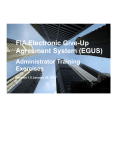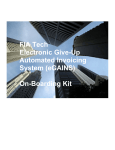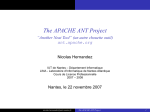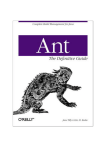Download Automating Code Build and Deployment for Large
Transcript
Release Builder: Automating Code Build and
Deployment for Large Software Projects
Author: Lemin Li
MSc Financial Computing
Supervisor: Philip Bullett (Markit)
Chris Clack (UCL)
Submission date: 15th September 2010
This report is submitted as part requirement for the MSc degree in Computer
Science at University College London. It is substantially the result of my own
work except where explicitly indicated in the text. The report may be freely
copied and distributed provided the source is explicitly acknowledged.
1
Abstract
The Evaluated Bonds team at Markit Group Ltd develops many large software
projects, the release process is currently very manual which leads to problems of
human errors and low productivity. The aim of Release Builder is to better manage
releases and reduce human errors by automating the code build and deployment
process. Release Builder comprises of a scraper, a tagger, a builder, a deployer and a
web interface that displays the progress of the release for users. Each of these subcomponents specifically encapsulates an element of the release process.
In this paper we will address the challenge of designing each sub-component and how
they are aligned together in a web interface. We will also look at the implementation
of all the functionalities we designed. To illustrate the usage of Release Builder,
screenshots of performing a release for the Evaluated Bonds project is also presented.
2
Acknowledgement
This project is completed with the great help of many people and I would like to give
my most sincere thanks to all of them
I would like to thank my project supervisor Philip Bullett and my team
members Chris Beach and Dmitri Grabov in Markit for their great help. Their
guidance, support and knowledge have great influence to me and made this project an
enjoyable experience. I would also like to thank Chris Clack and Robert J. Momber
for their patience and their valuable advices.
I would also take this chance to thank my parents for their long lasting support
and my friends for their encouragement.
3
Contents
Abstract ......................................................................................................................... 2
Acknowledgement ......................................................................................................... 3
Chapter 1 Introduction .................................................................................................. 6
1.1 Setting the scene................................................................................................... 6
1.2 Aims and objectives ............................................................................................. 6
1.3 Report structure .................................................................................................... 6
Chapter 2 Background ................................................................................................... 8
2.1 Business Background ........................................................................................... 8
2.1.1 Current release process................................................................................. 8
2.1.2 Manual release problem analysis ................................................................. 8
2.2 Technical Background .........................................................................................9
2.2.1 Software used in development ..................................................................... 9
2.2.2 Source control .............................................................................................. 9
2.2.3 GWT framework ........................................................................................ 11
Chapter 3 Design ......................................................................................................... 13
3.1 Requirements and Specification......................................................................... 13
3.2 Standard API ...................................................................................................... 15
3.2.1 Model ......................................................................................................... 15
3.2.2 Exceptions .................................................................................................. 15
3.2.3 Build tools .................................................................................................. 15
3.2.4 Results and callbacks ................................................................................. 16
3.3 Confluence Scraper ............................................................................................ 16
3.4 Component Tagger ............................................................................................. 17
3.5 Component Builder and Deployer ..................................................................... 18
3.6 Web Interface ..................................................................................................... 19
Chapter 4 Implementation ........................................................................................... 22
4.1 Confluence Scraper ............................................................................................ 22
4.1.1 Web page fetcher ........................................................................................ 22
4.1.2 Release object generator............................................................................. 22
4.2 Component Tagger ............................................................................................. 24
4.3 Component Builder and Deployer ..................................................................... 25
4.4 Web Interface ..................................................................................................... 26
4.4.1 Release automation module ....................................................................... 29
4.4.2 Tasks........................................................................................................... 31
4.4.3 User interface: component table................................................................. 33
Chapter 5 Testing ........................................................................................................ 34
5.1 Junit Test ............................................................................................................ 34
5.2 Release Test ....................................................................................................... 35
Chapter 6 Conclusions ................................................................................................ 36
6.1 Summary ............................................................................................................ 36
4
6.2 Critical Assessment of Release Build Tool........................................................ 36
6.3 Future Work ....................................................................................................... 37
Appendix A: System Manual ...................................................................................... 38
Appendix B: User Manual........................................................................................... 39
Appendix C: Screenshots ............................................................................................ 41
Appendix D: Code Listing .......................................................................................... 48
Appendix E: Project Division ..................................................................................... 68
Appendix F: Content of CD ........................................................................................ 69
Bibliography ................................................................................................................ 70
5
Chapter 1 Introduction
This section gives an overview of the release process and how it relates to the
project. The aims and objectives of the project will be described in detail and a brief
overview of the structure of the report will be given.
1.1 Setting the scene
Release management is the management of the release cycle within a software
project which is the distribution of software code, documentation and support
materials for clients or colleagues at work to use. The role of the release manager
includes managing what went into the release and where the release went, why it went
there and how to deal with it when bugs are reported.
Every successful software product has multiple releases, some for internal
QA1 purposes, some are PROD2 release for client usage. The large amount of releases
for a single software product makes it necessary to make release procedure
standardized and foolproof.
Building and delivering software is the main activity in a release cycle. It
means the compilation or aggregation of sources into a usable utility or application.
With software projects becoming larger and more complex, the demand for wellmanaged Build and Release functions is greater.
However, the release process for the Evaluated Bonds team at Markit Group
Ltd is very manual and prone to many of problems. Firstly, human errors are common
and may result in a build that is not functioning correctly, termed as bad build.
Secondly, it is time consuming and involves redundant tasks.
To solve these problems and to manage the release better, we came up with the
idea of a release build automation tool. The aim of which is to automate code build
and deploy to standardize the release process.
1.2 Aims and objectives
The objectives of this project can be summarized as follows:
1. Manage the software release process better by streamlining the build and
deployment components.
2. Minimize human error in the release process, reduce risks of bad builds thus
improving product quality.
3. Save time and reduce redundant tasks for release managers.
1.3 Report structure
Chapter 2 has two sections. The first section gives a detailed description of current
release process in Markit and the business requirements. The second section gives an
introduction of technical background which includes the source control concepts, the
implementation of subversion and the GWT framework which will be applied in
development cycle.
1
2
QA: Quality Assurance
PROD: Production
6
Chapter 3 will discuss the design aspects and processes of the project and how subprojects are linked to each other and integrated into one. It will also give some details
of the interesting parts in the design.
Chapter 4 explains how the project is implemented as well as the difficulties we
encounter in the implementation process and how we solved them.
Chapter 5 describes two types of tests we carried out. One is Junit tests for each subproject, another is the whole release tests for the whole project.
Chapter 6 will present the results and outputs of the project. Screenshots of the web
interface will be included also.
Chapter 7 will conclude the report by evaluating on the project and giving a detailed
extensions for future development of this project.
7
Chapter 2 Background
This chapter gives business and technical background information about the project.
In the first section, we will discuss the current software release process in EVB team
and analyze the existing problems. The second section will give a brief introduction of
software we used in development, source control concept and the GWT framework.
2.1 Business Background
2.1.1 Current release process
The release procedure in Evaluated Bonds team is as follows:
• Release start
Bonds’ developer will send email to announce the start of the release.
• Database scripts
DBA3 to run pre-packaged Database Definition Language(DDL) scripts.
DBA to send email announcing successful completion of scripts.
• Code build
Developers build code
• Linux installation
Linux SA4 to stop all applications
Linux SA to install RPMs packages
• Web server box installation
Linux SA to install RPM files on web server
• Windows Installation
Windows SA5 to install RPM files on windows
• Execute database scripts
DBA to apply post-build DDLs6
• Code release testing
Evaluated Bonds tester to confirm the release has completed as expected.
2.1.2 Manual release problem analysis
l
Human error
In the building and releasing process, human error is not an acceptable risk
especially for a large software project. The EVB team develops many
interoperable applications and the applications have a large amount of subcomponent projects. During previous release, we encountered a lot of problems
by manually building and deploying, among which the most serious one is bad
build caused by human error. Release managers could forget the sequence and
build packages in the wrong order or they could forget to update some
component’s version number. In both cases, they have to do the release all over
again. Since there are so many components and release managers do repetitive
work for each component, human errors are quite common. As the process is
algorithmic, it could be automated.
3
DBA: Database Administrator
Linux SA: Linux System Administrator
5
Windows SA: Windows System Administrator
6
DDL: Data Definition Language
4
8
l
Time consuming
During code build process, release managers have to type command line by line
for each component and wait until it is done. Besides, a whole release process
takes long time itself which adds to the overall release time. If we could automate
the process, then release managers could compress more activity into available
time thus increasing their productivity.
l
Low productivity
The repetitive and redundant work as well as the human errors lead to low
productivity which greatly affect the business. Automation tool could reuse
modules within and across projects including tagging, building, deployment
which will lead to higher efficiency.
2.2 Technical Background
2.2.1 Software used in Development
• Eclipse
Eclipse is a multi-language software development environment comprising an IDE7
and an extensible plug-in system.
• Subversion
Subversion is free and open-source version control system. Subversion manages files
and directories and the changes made to them. This allows users to track the history of
how data changed and recover older versions of data.
• Confluence
Confluence is a web-based corporate wiki developed by Atlassian. Wiki refers to a
website that allows users to create and edit internal linked web pages via a web
browser using a simplified markup language. Confluence is written in Java and
mainly used in corporate environment for knowledge management and documents.
• Jira
Jira is an issue tracking tool developed by Atlassian. It is widely used in bug tracking,
issue tracking and project management. Jira is written in Java and it integrates with
source control tool such as Subversion. A Jira ticket means an issue and it is raised
when the issue needs to be solved.
• Junit
Junit is a unit testing framework to write repeatable tests for the Java programming
language.
• UML
UML8 is a standardized modelling language in software engineering. It is used to
specify, visualized, modify, construct and document the artifacts of an object-oriented
software system under development. An artifact is one of many kinds of tangible
secondary product produced during the development cycle of software, for example,
requirements, use cases and class diagrams. It helps describing functions, architecture
and design of a software.
2.2.2 Source control
7
8
IDE: Integrated Development Environment
UML: Unified Modelling Language
9
Source control, is the management of changes to documents, programs, and other
information stored as computer files. It is most commonly used in software
development where a team of people may change the same files. Changes are usually
identified by a number or letter code, termed the “revision number”, “revision level”.
Each revision is associated with a timestamp and the person making the change.
Revision can be compared, restored and with some types of files, merged.
Now, we will explain some of the main vocabulary in source control:
•
•
•
•
•
•
•
Trunk: The main line of development
Branch: A set of files under source control may be branched or forked at a point in
time so that, from that time forward, two copies of those files may be develop
independently of each other
Tag: refers to an important snapshot in time, consistent across many files. These
files at that point may all be tagged with a meaningful name or revision number.
Usually, when a tag is made, it is fixed.
Repository: The repository is where files’ current and historical data are stored,
often on a server.
Checkout: A check-out creates a local working copy from the repository. A user
may specify a specific revision or obtain the latest.
Commit: A commit occurs when writing or merging a copy of the changes made
to the working copy into the repository.
Merge: A merge or integration is an operation in which two sets of changes are
applied to a file or set of files. Some sample scenarios are as follows:
Source control is an important concept to our project for two reasons: First, due to the
fact that we break the projects into sub-components and allow different developers to
co-work on the different sub projects at the same time, source control is extremely
important to track each other’s edits, correct mistakes. Further, source control is the
central concept used in the release cycle. We will explain it in detail using following
examples and graphs:
Case 1: Normal release cycle
• A tag (e.g. “2.2.0.0”) should be created when releasing to QA
• When the QA release is signed off, the same tag should be released to
production
• If changes are required after the initial QA release, perform the changes on a
branch (e.g. “2.2.0”) and create a second tag (e.g. “2.2.0.1”)
Case 2: Hot fix
10
•
Take a branch (e.g. “2.2.1”) from the released tag (e.g. “2.2.0.0”) and create a
new tag (e.g. “2.2.1.0”) to deploy
Case 3: Long term development
• For development not targeting the current release, create a branch:
2.2.3 GWT framework
The Google Web Toolkit (GWT), is a development toolkit for building and
optimizing complex browser-based applications. Its goal is to enable developers to
efficiently develop high-performance web applications by creating and maintaining
complex JavaScript front-end applications in Java.
The history of GWT could be dated back to May 16, 2006, GWT versions 1.0
RC 1(build 1.0.20) was released and Google announced GWT at the JavaOne
conference. Since then, it has released 13 versions until now, the latest version is
GWT 2.0.4 which was released June 30, 2010.
With GWT, developers can use the Java programming language to develop and
debug AJAX applications and the GWT cross-compiler will translate the Java code to
11
standalone JavaScript which can automatically run on major web browsers. Here, we
listed some of the main features of GWT:
•
•
•
•
•
Great development tools via Eclipse: refactoring, navigation
IDE support: Eclipse plug-in helps with various coding tasks and errors
Communication with servers using simple RPC mechanism
Dynamic reusable UI components
Junit test integration.
The first two features indicates that we can use Java, a good object-oriented
language and Eclipse to develop, maintain and test codes. Eclipse, a software
development environment comprising an integrated development environment and an
extensible plug-in system will helps developers to write any desired extension to the
environment. Java support is provided in the Eclipse SDK, with Subversion support
provided by third-party plug-ins. Further more, the Eclipse SDK includes the Eclipse
Java Development Tools offering an IDE with a built-in incremental Java compiler
and a full model of the java source files which allows for advanced refactoring and
code analysis.
Remote procedure call (RPC) is the mechanism for interacting between the
client and server side of an application across a network. Within the client code, an
automatically-generated proxy class is generated to make calls to the service and the
serialized Java objects which are arguments in the method will be passed back and
forth between client and server. There is one important fact to be noticed or RPC, that
is all RPC is asynchronous. Developers have no option to implement a synchronous
call to the server. For this reason, we have to create another client interface, an
asynchronous one based on the original service interface. The asynchronous method
calls requires the caller to pass in a callback object that can be notified when an
asynchronous call completes. The server-side code that gets invoked from the client is
often referred to as a service, so the remote procedure call is called invoking a service.
RPC makes it easy for the client and server components of web application to
exchange Java objects over HTTP. This mechanism is able to pass and move all of the
user interface logic to the client that leads to greatly improved performance, reduced
web server load.
In terms of reusable UI components feature, programmers can use predesigned classes to implement time-consuming dynamic behaviours. They can also
create reusable Widget through the synthesis of other Widget, and display them easily
on panel.
To ensures the quality of the web application over its lifecycle, GWT
integrated Junit test. Programmers can run unit test in debugger and browser and even
test asynchronous RPC.
Google Web Toolkit framework is considered to be the best to use for the web
interface of our project. First of all, GWT allows us to develop using Eclipse to build
the web interface. Second, all the network operations in GWT are asynchronous or
non-blocking. In our web interface, we expected the progress of each component is
displayed one by one in sequence instead of being showed at once when all
components complete. This makes the application seem more dynamic to the users.
Moreover, with the early identification of each component’s progress, the next
process could start as soon as one component finishes the previous one. In this way,
the asynchronous property of GWT applications perfectly matches our requirements.
12
Chapter 3 Design
We begin in this chapter by gathering requirements of the design. We then move on to
section 3.2 where we discuss the purpose and design of standardized API. The design
of sub-projects like tagging, building, deployment will be described briefly in section
3.3 to 3.6 respectively. We will finish the chapter with the design of the web interface
which integrates all the sub-projects in one interface and allows users to interact with
it.
3.1 Requirements and Specification
As I described in chapter 2, the tagging, building, deployment processes for different
components are manually completed by release manager. Many problems occur
during each release, such as human error, bad builds led by that and waste of time, so
the main requirement is to reduce human errors automating the release process.
The whole release consists of three elements. First is to scrape components’
information from an internal wiki page of EVB team; second is to tag components;
third is to build RPM files and deploy them to destination hosts, therefore we decided
to break the project into sub-projects of scraper, tagger, builder, deployer.
The process of scraping, tagging, building and deploying should be visualized
in a web interface which will be able to perform all the functionalities of the subprojects in sequence, as a result we decided to have a web interface for the whole
release process allowing users to interact with it. We will also include standardized
API of the objects classes, calling conventions and specification of methods to
communicate between different sub-components.
The requirements of different sub-project are listed as below:
•
•
•
•
For scraper, it will be able to extract all the components information including
component name, version number corresponding to release and deployment
hosts from Confluence page, then create release manifest XML to be used in
further steps in case that confluence page goes down.
The next step is tagging, the tagger will be able to check out the appropriate
code from trunk or branch, update version numbers in pom.xml files as
required and then check the projects into SVN using the appropriate tag.
After that, the builder and deployer should be able to build RPMs and deploy
RPMs to the destination hosts using SCP and use SSH to connect to the
destination hosts in which process it will stop services, deploy the RPMs, start
services again and check RPMs into Subversion.
All the processes will be reflected in a web interface allowing user to choose
release version and deployment environment and then the interface will be
also to perform all the functionalities of scraper, tagger, builder and deployer
in order and at the meantime display the progress of each component during
every process.
According to the requirements, we first modelled what the interacting
elements of a system will be, with each object representing an entity of importance in
the system using Unified Modelling Language(UML). The class diagram is shown
below and we will justify the design by explaining each class in detail in the
following sections.
13
14
3.2 Standard API
The application programming interface (API) describes a set of class definitions and
functions associated with classes. As we break our project into small sub-projects, to
facilitate interaction between the sub-projects, we decided to create a standardized
API to specify different objects, naming conventions and methods.
In terms of objects, we have Model package to represent the object class. It
includes Component, Release, Environment and Habitat class. We also have
Exception package consisting of taggingException, buildingException. To define the
behaviours and functions of building tools, we have the API for Scraper, Tagger,
Builder and Deployer. Besides, we also include callbacks and results API such as
TaggingResult, BuildResult for passing results to web user interface.
3.2.1 Model
The primary concept in the project is release. Each release object is identified by its
name. It also includes a list of sub-projects known as components. Each release is
associated with an assigned Jira ticket for source control purpose.
The component object in release has basic attributes of name, version and
deployment habitat. The version number is uniquely linked to a release name of this
component. The deployment habitat specifies the server on which the deployment will
take place. However, there are two types of components, one does not need to be
deployed but only act as dependencies of other components. These components only
have the basic three attributes while another type of components have more attributes.
Due to the fact that some components are dependent on the parent project, some more
attributes must be incorporated into the components such as parent project, version
property of parent project, subversion root to record the correct information to do
tagging, building and deployment. Thus the component object has two constructors,
one only takes arguments of the three basic attributes, one with the additional
attributes including subversion root, parent component, parent version property and
whether it is manually built.
Environment is another object we incorporated into model package.
Environment has names of QA, DEV or PROD which indicates different release
environments. It also contains a list of habitats which are identified by its name and
corresponding servers’ hostnames.
3.2.2 Exceptions
Tagging, building or deploying, a component is not an infallible operation. So we
defined exceptions to record detailed information about exceptions thrown in this
process. Since all the exceptions follow the same structure, we defined a
ComponentException class to standardize the exception and all the
TaggingException, BuildExcetpion and DeploymentExcetpion will extend the
standard ComponentException.
The ComponentException itself extends Exception class, so it gets the error
message. So the constructors in exception classes can take the argument of the error
message and also the component causing the exceptions.
3.2.3 Build tools
15
In order to abstract the behaviours of building tools, we defined build tool API. In
scraper, the main function is to get release, so we defined getRelease() method. In
terms of tagger, we defined tagRelease() to tag components in a release. Builder is
slightly different, since some of components should be manually built at this stage,
instead of building all the components at once, we built component one by one to
builder. It works the same for the deployer, once a component is built, it will be
immediately passed to deployer. Subsequently, we defined the main method in builder
and deployer as buildComponent(Component) and deployComponent(Component).
3.2.4 Results and callbacks
To pass results to web user interface and display the result information to users, we
decided to have a result and callback API.
Callback is a reference to executable code which is passed as an argument to
other code. A callback is a subtle way to pass the results and signal exceptions and
errors without stopping the process. For example, in the tagging or building process,
we did not want the program stop after it gets errors but just give a failure signal, to
make sure the user is notified, it will register the exception’s information as a
buildCallback. For example, in TaggingCallback class, we used a method called
Success which takes the TaggingResult as argument, Failure method which takes
TaggingException as argument as well as taggingComplete to indicate the tagging
process is finished.
In terms of results, each result returned in the process is the component which
has been successfully built and should have the information of which release it relates
to, which component it is and some additional process-specific information. For
example, in Tagger, the TaggingResult constructor takes in the release, the component
and whether this component is already tagged.
3.3 Confluence Scraper
The first step of automating release process is to scrape the information of all the
components for the software release. For every release, the components’ attributes
including corresponding version number and deployment servers will be listed in
team’s internal wiki page. This page holds a table as below:
Originally, release manager had to find each component in the repository one
by one by referencing the confluence page. The build automation will be able to solve
this problem by extracting all the information automatically from the page.
The design for scraper is quite simple and straightforward. The tool will take a
release name such as “Cuba” as an argument and identifies:
1. The relevant column on the page
2. All the components to be included in the release
3. Component versions
16
4. Component deployment hosts
5. Other attributes such as subversion root, parent project that will affect the process
By specifying the above requirements, we defined several classes specifying
different functionalities in the confluence scraper tool. The first one is the utility tool
for scraper. It includes a web page fetcher which can get the contents of web page,
parse it to document object. It also consists of cell text extractor tool which can
extract the text of any cell in table. Based on the first tool, we then defined release
object generator which creates a release object by retrieving the correspondent data
information of components using the first tool.
The methods in ScraperUtil are those shared by ComponentScraper and
ServiceScraper. To make the structure as simple and standard as possible, we defined
the basic web fetch method getDocument() and cell text extraction method
getCellText as static methods in ScraperUtil class so that ComponentScraper and
ServiceScraper can use it directly without generating new object.
The getDocument() method is defined to fetch the content of different web
page identified by the URL string passed as an argument and parse it to document and
return it. After that, the getCellText() method takes arguments of the document and
table number, column number as well as row number defining which cell’s text you
wish to extract. The methods getRowNumber() and getColumnNumber() are defined
to look up for specific row and column given a text.
3.4 Component Tagger
Tagger is the tool to check out the appropriate code from trunk or branch , update
version numbers in pom.xml files as required and then check the projects into
Subversion using the appropriate tag.
The work flow for tagger is showed as below:
17
First check out all component projects from trunk, then set versions for all
component projects except bond-parent in the POM, commit it then. The next step is
to tag. The tag/branch logic works as follows:
• For versions ending with .0 (e.g.1.2.0.0), if the 1.2.0.0 tag does not already
exist
-check out from trunk and alter POM version to 1.2.0.0
-tag 1.2.0.0
• For versions ending in number other than 0 (e.g. 1.2.0.1) and if the tag does
not already exist:
-check for existence of branch 1.2.0 (fail if not found)
-check out from branch and alter POM version to 1.2.0.1
-tag 1.2.0.1
After tagging, we delete the checked out tags and the tagging is done.
3.5 Component Builder and Deployer
Two network protocols were used in component builder and deployer. Secure Copy
protocol (SCP), a way of securely transferring files between local and a remote host
or between two remote hosts is used in builder. Secure Shell (SSH), a network
protocol that allows data to be exchanged using a secure channel between two
networked devices is used to log into a remote machine and execute commands to
deploy RPMs.
The tool builder should use the release manifest XML file generated by scraper and
files checked out by tagger to:
• Build RPMs
• Deploy RPMs to the destination hosts using SCP
SCP is a way of securely transferring files between local and a remote host or
between two remote hosts.
• Use SSH protocol to connect to the destination hosts:
- Stop services
- Deploy the RPMs
- Start services again
- Check RPMs into Subversion
The work flow for builder is as below:
18
Since building and deployment are separate processes, we broke them into two subcomponents builder and deployer. The key element in builder and deployer is to run
command in Unix and do execute the operations.
3.6 Web Interface
All the processes we described before should be aligned together and executed in a
specific order and also be displayed and interacted with users. So we need a central
point to access all the processes and a user interface too. The specific core functions
of this sub-component we come up with are listed as below:
•
•
•
•
Aligning the process of tagging, building and deployment
Displaying the progress by clearly showing error and success information for
every component during each phase
Allowing user to choose release version and deployment environment and then
perform all the functionalities by calling the methods of sub-projects.
Passing results and exceptions during each process
In order to meet the requirements, we designed this web interface leveraging
Google Web Toolkit framework. According to the GWT RPC mechanism and the
asynchronous feature, a diagram is showed below to illustrate how the design works.
19
l Client side: AutomationService interface
In order to define RPC interface, we defined AutomaionService that extends
RemoteService interface. The reason to use this interface lies in the fact that on the
client side we need to call the method to receive the response later. In the Automation
Service class, we listed all the RPC methods of executing the release process like
getReleaseNames(), tagRelease(Release release), buildComponent(String buildWay,
Component component) as well as methods of getting results includes
getOutstandingTaggingResults(), getFailureTaggingResults().
l Client side: AutomationServiceAsync interface
Before we make a remote call from the client, we created another client interface
called AutomationServiceAsyn, an asynchronous interface based on the
AutomationService interface. The AsyncCallback functions like an Event Listener,
when the server sends the response back, we could get an event containing the success
or failure data. Since an asynchronous method requires the caller to pass a callback
object that can be notified when an asynchronous call completes, asynchronous
methods have return types. All the communication back to the caller is via the
callback object, we could see from the methods
getReleaseNames(AsyncCallback<Collection<String>> callback).
l Server side: AutomationImpl
After we defined service’s interface, we could design this service on the server-side.
The server side class AutomationServiceImpl should extend RemoteServiceServlet
for the reason that we need an HTTP path that client can send data to as well as
RemoteServiceServlet decode GWT serialization and invoke the methods. The
AutomationServiceImpl class also implements the AutomationService interface, so it
implements all the methods in the interface such as getReleaseNames,
tagRelease(Release release) and buildComponent(String buildWay, Component
component).
The interesting part in our design is that AutomationImpl also implements
TaggingCallback and buildCallback interface we defined in the standard API. The
logic behind this is to get the results and errors from the callback of the server side, so
20
it can pass the results and errors to client side easily. The hard part is that the results
and exceptions are objects passing between servers and clients by making remote
procedure calls, they must be serialized. Serialization is the process of packaging the
contents of an object so that it can be passed from one application to another
application or stored for later use. GWT requires all the parameters and return types to
be serializable object. So we serialized the object by making ComponentException
class and all the result classes implement Serializable so that all the results and
exceptions can be serializable.
Once we are capable of getting the successful results or failure exception of
components, we could store them in array lists and return two array lists respectively.
Take Tagger for example, we defined getOutstandingBuildResults and
getFailureBuildResults in RemoteServiceServlet to get lists of results and exceptions
and pass back to client side.
l Client side: Release_automation
The next step is to design the client side code by creating a class called
Release_automation. In this class, we aligned the tagging, building and deployment
together by creating separate classes of TaggingTask and BuildingTask and calling
them when needed. We then created a ComponentTable class to display the progress
of each process by showing each component’s status one by one in a table. Various of
widgets such as ListBox, Button, TextBox are set up to help interacting with users.
l Client side: tasks
The TaggingTask and BuildTask are classes we designed to execute actual tagging
and building by making RPC calls to server and getting callback of results and
exceptions. Take TaggingTask as an example, it calls method tagRelease in
AutomationService and gets callbacks which contains the taggingResult or
taggingException from methods of getOutstandingTaggingResults() or
getOutstandingTaggingException() from server side.
l Client side: component table
ComponentTable class is designed to display tables and the release progress. It
extends FlexTable class thus it can use its methods directly. ComponentTable has
several methods to display different tables at different stages. First, it displays a table
with all components of a given release name using populateWithRelease(Release
release) method. When tagging process begins, it added a column labelled “Tagged”
with spinners in each component indicating all the components are waiting to be
tagged using method componentStartTagged(Release release). During the tagging
process, the table displays the cell each component is in with either a tick indicating
the component is successfully tagged using componentHasTagged(TaggingResult
taggingResult) or a red cross meaning it failed by
componentTaggingFailed(TaggingException e). The building process applies the
same rule.
21
Chapter 4 Implementation
In this chapter, we will describe the implementation of the project by discussing the
problems we encountered, how we resolved them and the interesting elements in
implementation. We will go through each component sub-project, and explain how
we implemented the design ideas. This will start by problem analysis first, followed
by describing every step involved in the implementation. In each section, we will
explain some of the core codes to give more details of the implementation.
4.1 Confluence Scraper
To achieve the functions we discussed in section 3.3, we fetched HTML content of a
web page first, parse it to Document and extract the required information, afterwards
marshal the content to XML format.
4.1.1 Web page fetcher
To fetch the HTML content of a web page, we first created a URL object to specify
the address of the web page which is the confluence page of Evaluated Bonds. For the
URL object, then use openConnection method of URLConnection class to get
URLConnection object. The method of openConnection is from URLConnection
class which represents communications of application and URL and it can be used to
read from and to write to the resource referenced by the URL. After setting general
request property encoded by base 64 scheme, this URLConnection object can be used
to create DataInputStream. Finally, we created BufferedReader object using
InputStream object and fetched the contents line by line using readLine method of
DataInputStream object.
To parse the contents of the fetched web page, we used DocumentBuilder class
calling the parse method to parse the input stream. After we got the document object,
we could process the contents of the doc by retrieving the information we want.
4.1.2 Release object generator
The ultimate goal of scraper is to get the release object given the argument of release
name and release environment. This is also the interesting part due to the layout of the
confluence page.
The problem to get the full information of a component is that there are two
tables displayed in the confluence page that contain different information of
component. One lists with all the components and their version numbers regarding to
different release, one lists with the attributes of those components which are
dependent on parent project. To retrieve the second table’s data, we need to reference
the first table.
The key is to retrieve all the information from the two tables and store them in
one component. Initially, we treated the components listed in the two tables
differently and stored them in two lists. However, during the first trial test, it turned
out to be quite inefficient to get the complete information of components since we had
to go through two methods to compare components’ names and then get the
information which greatly increase the time complexity of retrieval.
22
To solve the problem, we decided to use LinkedHashMap function to
represent a hash table that associates keys and values. The reason we use
LinkedHashMap is that all the components should be stored in the same order as the
confluence page displays. HashMap class has no specification of orders while
LinkedHashMap can.
Thus, we created a LinkedHashMap called component map in the constructor
of the ConfluenceScraperImpl class. The idea is when we went through the first table,
we can store all the component names and their components into the component map
by using put() method. By doing this, we created a link between component names as
keys and components as values. Then we could reference it for further identification
and retrieval of components. After that, when we looked at the second table, we could
retrieve the component using component name as key and then set the additional
attributes we got from the table to it.
The table is showed below to illustrate the steps to get all the information:
•
•
•
•
The steps to get all the information is listed as below:
Get the column numbers of the first table of confluence page in correspondent
to the release name and deployment environment passing arguments like
“Dominica” or “Deployed to env” as key words.
Go through all the components in the first table and get contents of component
version and deployment environment to the corresponding column (To get the
deployment environment, we scraped the server page, the working principle is
the same as this one)
Create a component one by one taking component name, version number and
environment as constructor arguments
Create a hashMap to store the components using component name as key and
component as value for further retrieval of components’ information
23
After that, the second step should be getting the additional data of components
from the fourth table which is showed as below. The principle is the same as to get
information from first table.
To get the column numbers and to get corresponding text, we first defined a
recursive method called extractTextFromChildren to extract text from children nodes
of a parent node. This method allows us to get the text nodes by concatenating text
nodes with the parent element and return the value of the text node by recursively
appending the value to a string buffer.
Now that we got the content of any node, we can easily get the column
number given a text string. The method of getColumnNumber will get the node lists
of the first row of a table using getElementsByTagName(“tr”) method. Then we went
through all the nodes of the node list and use extractTextFromChildren method to get
content and compare the text we got and the text given to decide if the column is what
we look for. If the two texts are equal, then we found the column index and return the
value.
Once we are capable of getting the column number of a given text string, we
can get the column text from the column number by retrieve the text content from the
node correspondent to the column number. To expand this method, we also took in
the arguments of row index, table index so that we could retrieve the text of any cell
in any table.
4.2 Component Tagger
In implementing those, we adopted SVNKit framework to manage working copies.
SVNKit is a Java toolkit for working with data versioned by Subversion version
control system right within Java applications. In SVNKit architechture, all working
copy functions are logically organized in different SVN client classes. There is a
SVNClientManager class containing all SVN client classes which simplifies work on
creating and maintaining different client classes.
24
As we already discussed design of tagger in section 3.2, we implemented
tagger based on the work flow. The basic functionalities of tagger is outlined in
pseudo code as below:
// Check out all projects
for (Component c : components) {
try {
pmFilen(c, false);
} catch (TaggingException e) {
callback.failure(e);
errorComponents.put(e.getComponent(), e);
}
}
// Set versions
for (Component c : components) {
if (errorComponents.containsKeyI||component.equals(bond-parent)) {
continue;
}
Component target = c.getParentComponent();
String versionXpath =
c.getParentComponent().getParentVersionProperty();
setVersion(target, versionXpath, c.getVersion());
}
// Commit
for (Component c : components) {
if (errorComponents.containsKeyI) {
continue;
}
commit(c, jira);
}
// Tag
for (Component c : components) {
if (errorComponents.containsKeyI) {
callback.failure(errorComponents.getI);
continue;
}
try {
pmFile alreadyTagged = tag(c, jira);
File checkoutPath = pmFilen(c, true);
if (checkoutPath == null) {
throw new TaggingException(c, “No checkout path,
returned after checkout”);
}
c.setLocalPath(checkoutPath.getAbsolutePath());
TaggingResult result = new TaggingResult(release,c,
alreadyTagged);
callback.success(result);
} catch (TaggingException e) {
callback.failure(e);
}
}
// Delete checked out tags
callback.deleteCheckedOutTags();
In tagger, we utilized SVNClientManager class to do all the functionalities. In
doing checkout, we called getUpdateClient() and then do check out by using
doCheckout() of SVNUpdateClient object and then set versions. After that, we get
SVNCommitClient object and commit by calling doCommit() method. After that, we
could generate SVNCopyClient to do tagging by calling doCopy() function.
4.3 Component Builder and Deployer
The key element in builder and deployer is to run command in Unix environment, as
long as we can connect to the command runner, we can execute all the operations. To
implement it, we used Java library ProcessBuilder to run local command in builder
and j2ssh framework to run remote command in deployer.
25
Since in deployer, we had to run remote command each time to check if rpm
can be installed and then stop service, install rpm and start service again, we created a
wrapper class executeRemoteCommand(hostname, username, password,command).
To adapt the j2ssh framework to have a different interface. Instead of writing a long
code and run it every time when we need to connect to remote command in Unix, we
could just call the wrapper class and make the code simpler.
We implemented builder and deployer based on the work flow in section 3.3.
Due to the large amount of code, we just outlined the basic functionalities of builder
and deployer.
Builder:
try {
if (component.getLocalPath() == null) {
throw new BuildException(component, “No Local path
available for component “ + component);
}
File projectRoot = new File(component.getLocalPath());
commandRunner.runCommand(COMMAND_MVN + buildWay, projectRoot);
final List<String> rpmFilenames = buildRpms(component,
projectRoot);
callback.success(new BuildResult(component, rpmFilenames));
} catch (CommandException e) {
callback.failure(new BuildException(component, e.getMessage(),
e));
} catch (BuildException e) {
callback.failure(e);
}
Deployer:
try {
File rpmFile = new File( pmFilenames);
FileObject remoteRpm = RemoteFileUtil.copyFileToUrl(rpmFile,
getRemoteUrl(hostname));
checkRpmCanBeInstalled(remoteRpm, hostname);
stopService(component, hostname);
installRpm(remoteRpm, hostname);
startServive(component, hostname);
} catch (Exception e) {
throw new DeploymentException(component, e.getMessage(), e);
}
4.4 Web Interface
The web interface is an application for users to interact. To capture the application’s
behaviours requirements, we summarized use cases.
The table lists different use cases that we developed together with the alternate
flows that derive from the main use cases.
Use Case ID
1
2
3
4
5
6
7
Use Case Name
DisplayCurrentRelease
ChooseReleaseEnvironment
ChooseReleaseName
EnterJiraTicket
ChooseBuildWay
StartTasks
Refresh
Alternative Flow
InvalidJiraTicket
ManualBuild
The use case tables show the details of each use case, in particular all the different
actors that interact in each case as well as the pre- and post- conditions to each case.
26
They also show the main flows which is essentially what happens in each case and the
alternate flows that can occur during the main flow and at which step they occur.
Use Case
ID
Brief Description
Primary Actors
Secondary Actors
Pre conditions
Main flow
DisplayCurrentRelease
UC1
The system displays the user the current release
System
User
The system loads the confluence page
1. The user loads the application
2. The system displays the current release with a default release environment
Post conditions
Alternative flows
A release is displayed
None
Use Case
ID
Brief Description
Primary Actors
Secondary Actors
Pre conditions
ChooseReleaseEnvironment
UC2
The system displays the user the current release
User
System
1. A release name is chosen
2. A release environment menu is displayed
1. The user chooses a release environment from the release environment menu
2. The system displays correspondent release with the chosen environment
Main flow
Post conditions
Alternative flows
A release is displayed
None
Use Case
ID
Brief Description
Primary Actors
Secondary Actors
Pre conditions
ChooseReleaseName
UC3
The user chooses release name from the release name menu
User
System
1. A release environment is chosen
2. A release name menu is displayed
1. The user chooses a release name from the release name menu
2. The system displays correspondent release with the chosen name
Main flow
Post conditions
Alternative flows
A new release is displayed
None
Use Case
ID
Brief Description
Primary Actors
Secondary Actors
Pre conditions
Main flow
EnterJiraTicket
UC4
The user enters Jira ticket in the text area
User
System
A text area for user to enter Jira ticket is displayed
1. The user enters a Jira ticket in the text area
2. The system displays users radio buttons of build way
Post conditions
Alternative flows
A release is displayed
None
Use Case
ID
Brief Description
Primary Actors
Secondary Actors
InvalidJiraTicket
UC4.1
The system informs the user that the Jira ticket entered is not valid
System
User
27
Pre conditions
Main flow
Post conditions
Alternative flows
The system has identified the Jira ticket is not valid
1. The alternative flow starts after step 1 of the main flow
2. The system displays an error message that the Jira ticket is invalid
3. The system returns to step 1 of the main flow
None
None
Use Case
ID
Brief Description
Primary Actors
Secondary Actors
Pre conditions
Main flow
ChooseBuildWay
UC5
The user chooses the way to build
User
System
Two radio buttons are displayed by system
1. The user chooses the way to build by clicking one of the buttons
2. The system displays “Start” button
Post conditions
Alternative flows
A “Start” button is displayed
None
Use Case
ID
Brief Description
StartTasks
UC6
The system will start a series of tasks including tagging, building and
deployment
System
User
The user has chosen the correct way to build
1. The user clicks “Start” button
2. The system starts tagging task
3. After tagging task, the system starts building task
4. During building task, the system starts deployment task
5. After all the tasks finished, the system displays all the results and the
“Refresh” button
None
None
Primary Actors
Secondary Actors
Pre conditions
Main flow
Post conditions
Alternative flows
Post conditions
Alternative flows
ManualBuild
UC6.1
The user chooses to manually build the component
System
User
The system display “Continue” button and prompt user to manually build the
component
1. The alternative flow starts after step 3 of the main flow.
2. The user manully build the component
3. The user clicks “Continue” button
4. The system continues with auto build process.
None
None
Use Case
ID
Brief Description
Primary Actors
Secondary Actors
Pre conditions
Refresh
UC7
The user refreshes the release process
User
System
A “Refresh” button is displayed
Use Case
ID
Brief Description
Primary Actors
Secondary Actors
Pre conditions
Main flow
28
Main flow
1. The user clicks the button
2. Return to the use case 1
Post conditions
Alternative flows
A “Start” button is displayed
None
4.4.1 Release automation module
Release_automation class is the core class in the client side for the reason that it is the
class that align all the tasks together and display the progress in correct work flow for
users. It is achieved via defining correspondent actions of different widget
respectively.
The problem we encountered during the implementation phase was how to
display and progress and widgets following the work flow and also to make the
application efficient. According to the web interface design, we created various of
widgets to help interacting with users, since different widgets are needed in different
stage, we added them when needed and remove them when not needed. When we
were trying to do this, the code become nested and hard to read because one widget is
defined in an class that another widget is defined. Furthermore, it is inefficient to add
and remove one widget for several times.
To solve the problem, we analyzed the features of widgets and then found out
we could set up them and their responses at first place but make it invisible. Then we
set specific widget to visible in sequence based on the work flow to display it and let
the user interact with it. After that, we set the widget invisible when it is not needed.
In this module, we implemented several widgets listed as below:
• ListBox releaseEnvMenu: To display release names
• ListBox releaseNameMenu: To display release environments
• TextBox jiraTicket: To enter Jira ticket for users
• RadioButton install: To indicate the way of building
• RadioButton deploy: To indicate the way of building
• Button startButton: To indicate the start of tasks
• TextArea rpmList: To show the Rpm lists built
• Button refresh: To restart the release process
For all widgets, we defined the actions for buttons following the same rule:
//set up button widgets
addWidget();
CreateNewClickHandler();
addClickHandler();
//set up other widgets
addWidget();
CreateNewChangeHandler();
addChangeHandler();
Both new click handler and new change handler define the actions widgets
would response to click or change events. For different widgets, the new Change
handler or the new Click handler are different, so we outlined the functionalities in
pseudo code:
• releaseEnvMenu
for (allEnvironments){
if (environmentSelected){
loadRelease(selectedEnvironment, selectedName);
29
}
}
•
releaseNameMenu
for (allNames){
if (nameSelected){
loadRelease(selectedEnvironment, selectedName);
}
}
•
jiraTicket
checkIfValid();
setInstallButtonVisible();
setDeployButtonVisible();
•
install and deploy
if (getValue()){
setBuildWayString();
setStartButtonVisible();
}
•
startButton
getReleaseWithcheckedComponents(release);
if(releaseWithCheckedComponents!=null){
new TaggingTask(releaseWithCheckedComponents, automationService,
componentTable, Release_automation.this);
setDeployButtonInvisible();
setInstallButtonInvisible();
}
•
Button refresh: To restart the release process
setReleaseEnvMenuVisible();
loadRelease(defaultReleaseEnvironment, selectedReleaseName);
To implement the functions of the widget, we also defined some methods so that
we could call them when needed. There are three main methods to indicate the
progress of release which are loadRelease(releaseEnvironment, releaseName),
taggingComplete(taggedComponents) and buildComplete(builtComponents,
rpmFilenames)
•
loadRelease(releaseEnvironment, releaseName) :
automationService.getRelease(releaseEnv, releaseName, new AsyncCallback<Release>() {
public void onFailure(Throwable caught) {
}
public void onSuccess(Release result) {
refreshButton.setVisible(false);
releaseFromWiki = result;
populateComponentTable();
if (releaseFromWiki.getComponents().size() > 0)
jiraTicket.setVisible(true);
if (jiraTicket.getText().length() > 0) {
startButton.setVisible(true);
}
}
});
By calling getRelease(releaseEnv, releaseName, new
AsyncCallback<Release>), the GWT will execute the getRelease method in
AutomaionServiceImpl class and if server is successfully invoked it will return
asynchronous callback in new AsyncCallback<Release> and in the onSuccess method,
30
we can pass the release result to variable called releasefromWiki and populate
component table with this release as well as set the jiraTicket widget visible.
•
taggingComplete(taggedComponents):
if (!taggedComponents.isEmpty()) {
taggedComponentsResult = taggedComponents;
new BuildTask(buildWay, taggedComponentsResult,
automationService, componentTable,
Release_automation.this);
} else if (taggedComponents.isEmpty()) {
refreshButton.setVisible(true);
}
The method taggingComplete(taggedComponents) is the implementation of
TaggingTaskCallback interface and it returns a list of tagged components. If the
taggedComponents list is not empty, we continue the build process by instantiating a
build task, otherwise we set the refresh button visible to give users a choice of restart.
•
buildComplete(built Components, rpmFilenames)
if (rpmFilenames.size() > 0) {
rpmList.setVisible(true);
StringBuilder sb = new StringBuilder();
for (String filename : rpmFilenames) {
sb.append(filename);
sb.append(“\n”);
}
rpmList.setText(sb.toString());
}
if (rpmFilenames != null) {
deployButton.setVisible(true);
}
Like taggingComplete(taggedComponents), buildComplete(builtComponents,
rpmFilenames) implements BuildTaskCallback interface and it returns a list of built
components and also a list of rpm file names. If the list of rpm file names is not
empty, then we set rpmList widget visible, pass the file name strings to a textArea
widget called rpmFilenames and set deployButton to visible.
By setting up the widgets and implementing these methods, we could align the
process of tagging, building and deployment and display each process in correct order
as well as allow users to interact with it.
Now we will explain how TaggingTask, BuildTask implemented by
describing three important elements of tasks in details.
4.4.2 Tasks
As we mentioned before, TaggingTask and BuildTask do actual tagging and building
and get callback of results or exceptions from server side. To achieve this, we
To do actual tagging and building, TaggingTask and BuildTask. We will take
BuildTask as an example. To achieve the functions, we used LinkedList to store the
auto built component. We leveraged asynchronous calls to build components by
invoking the buildComponentImpl() method in server side. Moreover, we used timer
to refresh the process of getting results and exceptions dynamically.
To explain the work flow of pmFilena, we outlined pseudo code as below:
// Add all the tagged components to a linked list queue
buildComponentQueue.addAll(taggedComponents);
31
// Display component table as build task starts
componentTable.componentStartbuilding(taggedComponents);
// Add auto built component to an arrayList
if (!c.isManualBuild()) {
autoBuildComponents.addI;
}
// Start timer to get results and exceptions dynamically
startServerPoller();
//set up continue button for continuing auto build after
component is manually built
continueBuildButton.addClickHandler(new ClickHandler() {
public void onClick(event) {
continueBuildButton.setInvisible
retrieveBuildQueue();
}
});
// Retrieve component from the LinkedList queue
currentComponent=buildComponentQueue.poll();
if (autoBuildComponents.contains(currentComponent)){
componentTable.
displayAutoBuiltComponent(currentComponent);
}else{
componentTable.displayManualBuiltComponent(currentComponent);
comtinueBuildButton.setVisible();
}
// Build component
automationService.buildComponent(buildWay,component,
newAsyncCallback<Void>){
success(){
retrieveBuildQueue();
}
}
To store the tagged components, we chose LinkedList based queue
implementation. The logic behind that is that we need a dynamic data structure since
we don’t know how many components to be stored. A linked list works by creating a
collection of objects which carry both data and a reference to the next node. If it is
implemented by queue, we could retrieve it in the first-in-first-out order. In the
retrieveBuildQueue() method, we could retrieve every component in sequence and
check if it is contained in the auto built components list and decide whether we pass it
to buildComponent(Component c) or not.
If the component is contained in auto built component lists, in order to do the
actual building, we applied the asynchronous remote procedure call. In
buildComponent(Component c) method, we invoked the server side by calling
buildComponent(buildWay, c, new AsyncCallback<Void>) defined in client side. If
the call is made successfully, the buildComponent implementation in server side will
do the actual building by instantiating buildComponentImpl() object. After the
component is built successfully, we could retrieve the next component in the queue.
That is why we call retrieveBuildQueue() method in onSuccess(Void obj).
To get the results or exceptions, we defined method startServerPoller(). We
made two asynchronous remote procedure calls to server, one to get results and one to
get exceptions.
Here the interesting part is that we leveraged Timer class to get dynamic
callbacks and control the time to refresh. By calling method run() when the timer is
fired, we can execute the process of getting the results and exceptions. When the
amount of results and exceptions added together exceeds the number of components
in build queue, all the components were built either manually or automatically, then
we can cancel the timer by calling cancel() method. We also scheduled the timer to
elapse repeatly every one second by calling scheduleRepeating(1000). By using
32
Timer, we could get the callback of results and exceptions constantly and repeatedly
during the process.
4.4.3 User interface: component table
Besides widgets we defined in Release_automation, the main element to display user
interface is ComponentTable. Class ComponentTable extends FlexTable and we
could call methods of FlexTable directly. All the functions to display release tables
are achieved in class FlexTable, the methods are listed as below:
• populateWithRelease(release);
• componentStartTagged(release);
• componentHasTagged(taggingResult);
• componentTaggingFailed(taggingException);
• componentStartBuild(component);
• displayManualBuildComponent(component);
• displayAutoBuildComponent(component);
• componentHasBuilt(buildResult);
• componentBuildFailed(buildException);
In the methods, we displayed the release table according to different stages.
First, we displayed a table with only component, version and deployment
environment. Then when tagging task begins, we added another column to indicate
the tagging progress.
In order to show the status of each component, we need to have spinner icon
indicating is it in the process of tagging, also tick icon indicating it is tagged
successfully as well as red cross showing failure. Instead of using small pictures, we
used image bundle to create these icons.
Image bundle is a composition of many images into a single image, along with
an interface for accessing the individual images from within the composite. We can
define an image bundle that contains images we want to use and GWT will
automatically create the composite image and provide an implementation of the
interface for accessing each individual image. In this way, we could replace round trip
to the server for each image with only one to the server for the composite image
which greatly speed up our application. After we defined the image bundle, we could
use the method setWidget FlexTable inherited from class HTMLTable to set the
image for specific row.
33
Chapter 5 Testing
In this chapter, we will describe the testing of the implemented project including Junit
test of sub-component project and the release test for the whole project.
5.1 Junit Test
Testing is a crucial part of our software development cycle. In our project, several
sub-component projects were being developed at the same time and integrated into
one at last. We need to do unit test first for each component project to check the basic
function of code, to document the interfaces exposed in classes and to locate bugs and
fix bugs. Once we make sure all the sub-component is working property separately,
we group them together and do actual practice and real QA releases to test the whole
function.
Junit test is a unit testing framework for Java programming language. In order
to generate a Junit test, annotate a method with @org.junit.Test first. Then set up a
program structure to call the functions we want to test and compare the results of the
call with the expected ones by by calling assertionTrue(). If the test is successful, the
method will pass a pmFile true.
Take the Junit test for a function in Deployer as an example. In Deployer, we
defined a method getDeployedComponentVersions(rpmText) to get a map of
component name and its corresponding version deployed on host server. To test its
function, we wrote a Junit test.
//set up expected deployed component versions
Map<Component, Map<String, String>> expectedDeployedComponentVersions =
new TreeMap<Component, Map<String, String>>();
Map<String, String> expectedMap1 = new HashMap<String, String>();
Map<String, String> expectedMap2 = new HashMap<String, String>();
List<Component> components = new ArrayList<Component>();
List<String> hostnames = new ArrayList<String>();
hostnames.add(“ukbvmdevorc001”);
Component component1 = new Component(“quotes-feed”, “1.4.0.1”, new
Habitat(“App”, hostnames));
Component component2 = new Component(“staticdata-service”, “1.7.0.2”,
new Habitat(“APP”, hostnames));
components.add(component1);
components.add(component2);
Release release = new Release(“Dominica”, components);
expectedMap1.put(“ukbvmdevorc001”, “1.4.0.1”);
expectedMap2.put(“ukbvmdevorc001”, “1.7.0.2”);
expectedDeployedComponentVersions.put(component1, expectedMap1);
expectedDeployedComponentVersions.put(component2, expectedMap2);
//do actual function and get actual result
Map<Component, Map<String, String>> deployedComponentVersions = new
TreeMap<Component, Map<String, String>>();
ComponentDeployerImpl componentDeployerImpl = new
ComponentDeployerImpl(“release”, “eight8”,
“/home/release”);
deployedComponentVersions =
componentDeployerImpl.getDeployedComponentVersions(release);
Assert.assertEquals(expectedDeployedComponentVersions,
deployedComponentVersions);
We began by specifying the expected result of method giving a rpm text as
argument . Then we instantiate an object of Deployer class and call
getPackageVersions(text). Then we use assertTrue and assertEquals methods in
Assert class to compare the expected results and actual results one by one. If they are
all successful, we pass the Junit test. If one fails, Junit test fails too.
34
All sub-components were tested pmFilenam using Junit framework to make
sure its’ functions are achieved and bugs are all fixed. After that, we integrated them
all together to one project and test it as a whole by doing QA release.
5.2 Release Test
To test all the functions aligned together, we did practice QA release at first. Since it
is a test we defined by ourselves, we set up a few criteria for a test to pass. The
criterias are listed as below:
• The status and information of each component during each process should be
showed with correct icons: If a component is waiting to be tagged, the tagged
column will display a spinner; if it is successfully tagged, a tick is showed.; if
it failed tagging, a red cross will be displayed and if you hover it, the error
message will be displayed.
• Every widget should execute the defined operation when triggered: Widgets
including buttons, menu bars will do the specified actions with the correct
values
• The interface is intuitive and easy to use: The interface layout should be
simple and matches with web page conventions. Users will have no problems
interacting with it.
Since the project is associated with source control and the release software
EVB is managed by Maven, a subversion control tool. We can not do as many
tests as the other project because doing real release tests for all the components might
mess up the repository and cause some problems.
The way we solved it is to create a test release page in confluence page with
several newly created test projects. We stored the test projects in repository and
treated them as components that makes up a software project. Then we performed
tests with this test project for several times to test different scenarios like choosing all
components or only several components, choosing building way of deploying or
installing. During the first trial, we encountered problem of components not getting
the additional attributes of subversion root and parent project which directly leads to
tagging failure. The reason is that in Scraper we treated components in two tables
differently and in web interface we only passed the components with basic attributes
to tagger. We resolved the problem by making changes and update functionalities in
Scraper. Then we ran the test again and it was successful.
After doing several QA practice release tests, we felt confident to perform QA
release for the actual Evaluated Bonds project. There was no issue with the functions
of Release Builder tool and the release was successfully performed.
35
Chapter 6 Conclusions
This chapter includes a brief conclusion of our project including a summary of what
we have done as a team and individually. After that, we will assess build automation
tool and suggest future improvement of our project.
6.1 Summary
To solve the problems existing in the software releases of the EVB team at Markit
Group Ltd, we have come up with the idea of Release Builder. Release Builder is
aimed to design and implement a tool to minimize human errors and increase
productivity by automating code build and deployment.
The design of this project falls into several sub-component projects based on
the requirements. Each sub-component specifically encapsulates an element in the
release, so we designed each project according to the functionalities it performs.
Then the project is implemented using Java programming language and
frameworks such as GWT to achieve the functions of web application. Tests were
performed to ensure the correct operations of the application including Junit tests for
sub-components and release tests for the whole project. At last, we presented some
results and screenshots to illustrate the usage of Release Build tool in doing a release.
6.2 Critical Assessment of Release Build Tool
Overall, we believe this project has been successful for two reasons:
• The tool has met all the requirements we gathered and achieved all the
objectives.
• Its deliverables of design, implementation, tests and final products are on time.
The benefits of Release Build Tool are proved during the first trial releases we
performed. The automation functionality we implemented greatly increases
productivity for release managers and reduces human errors. Before, release managers
had to sit around the desk typing command line by line to do a release and it usually
takes half a day, sometimes even a whole day. During the release process, they can
not do anything but wait until it is finished. With this tool, release managers could
compress more activity into available time. However, the software is still evolving
and functions were updated and added during each trial. We believe with further
release iterations, we will get more benefits.
Due to the large amount of work in a fairly short time, there are some
possibilities to extend and enhance our project. In a broad perspective, we could
develop the Release Builder tool into a more standardized project that applies to
different projects and different releases. Currently, this tool is customized to the
release of EVB team’s projects. It is designed and implemented according to the
current release procedures in our own team. Since Markit Group Ltd has a variety of
products that releases from time to time, if other teams could use this tool also, it
would increase productivity of the company.
In terms of functionalities of this tool, there are room for improvement. For
Scraper, functions of uploading and downloading release manifest XML file of a
release could be performed in case Confluence goes down. For Tagger, SNAPSHOT
dependency check could be performed to ensure the safety of tagging. For web
interface, we could add a log screen to show previously executed builds with name of
36
the person who triggered them. We could utilize more CSS and HTML features in
GWT framework to make the layout more user friendly and more intuitive.
Furthermore, more advanced option could be added such as emailing results to the
whole team when a release is done.
6.3 Future Work
As we discussed in the critical assessment section, some elements could be extended
and improved for our project. We listed some of the functions or areas that could be
implemented in the future:
•
•
•
•
•
•
Standard the project and makes it more flexible
Upload and download of release manifest XML file in Scraper
SNAPSHOT dependency check in Tagger
Log screen showing previously executed builds in Web interface
More CSS and HTML style applied in Web interface
Advanced functions such as email notification added
37
Appendix A: System Manual
The application is developed in the Java programming language using Eclipse Helios
version. The user interface of this application is developed using GWT framework.
So before you run the application, system should be set up first as below:
1. Install the Java SDK
You could download and install Sun Java Standard Edition SDK from
http://www.oracle.com/technetwork/java/javase/downloads/index.html
2. Install Eclipse Helios or other Java IDE
3. Install the Google Plugin and Google Web Toolkit to create and develop GWT
applications
•
Select the Help Menu, choose Install New Software
In the work with box, enter: http://dl.google.com/eclipse/plugin/3.6 (If
you are using Helios version of Eclipse. If you are using Galileo, enter
http://dl.google.com/eclipse/plugin/3.5)
• Click “Plugin” and “SDKs” to install the Plugin as well as GWT App
Engine Java SDK and Google Web Toolkit SDK in the Eclipse plugin
directory(Screenshot A)
• Click Next and accept the terms of service
• Restart Eclipse and the plugin is installed.
Screenshot A
After all the steps have been done, users will be able to run the project in Eclipse as
web application.
38
Appendix B: User Manual
This user manual will illustrate to users how to use the application.
1. Importing the project into Eclipse
• In Eclipse, select “File” from the menu bar and “Import” menu item
• Choose “Existing Projects into Workspace”
• Enter the directory of the project file
• Click Finish, the Release Builder project is in the Eclipse workspace
2.
•
•
•
Running the system
In Eclipse, select “Run” from the menu bar
Select “Run as”
On the pop up window, click on the “Web Application” and click “OK”
39
•
Copy the Url in the Development Mode and paste it in your web browser, the
application will be running.
3. Interacting with the web interface
After the second step, the application will start running in the web browser. Users
will be able to perform a release by interacting with the interface.
• Application loads the table of current release and default release environment
• User can alter release environment or release name, the table will be reloaded
• After that, user must enter the assigned Jira ticket for the release in the “Enter
Jira ticket” text area to carry on
• When Jira ticket is entered, two radio buttons will appear below the table, user
can choose the way to build, either install or deploy
• After user selects all the things, “Start” button will appear. The user will able
to click “Start” button to start the release process.
• The system will do tagging first and it will display component’s status one by
one using different icons. “grey tick” means the component is already tagged,
“green tick” means it is tagged successfully while “red cross” means the
component failed tagging. If the user hovers on the “red cross”, the error
message
• After tagging completes, the system will automatically start building task. In
the building task, some of the components are manually built. When it comes
to the component that should be manually built, a “Continue” button will be
displayed below the table. When the user finishes manual building,
40
•
Load release
Appendix C: Screenshots
41
•
Enter Jira ticket and choose build way
42
•
Tagging start
43
•
Tagging Process
44
•
Manually Build
45
•
Build Process
46
•
Build Successful
47
Appendix D: Code Listing
Since the big project comprises of five sub-component projects, there are large
amount of code which can not be all displayed here. I will list classes which performs
important functions in each of the sub-component project. However, all other codes
can be found in the CD enclosed.
• Scraper:
ConfluenceScraperImpl class
package com.markit.bonds.releasebuilder.confluencescraper;
import
import
import
import
import
import
java.util.ArrayList;
java.util.LinkedHashMap;
java.util.List;
java.util.Map;
java.util.Map.Entry;
java.util.Set;
import
import
import
import
org.w3c.dom.Document;
org.w3c.dom.Element;
org.w3c.dom.Node;
org.w3c.dom.NodeList;
import
import
import
import
import
import
com.markit.bonds.coreutil.io.XmlMarshalling;
com.markit.bonds.releasebuilder.api.ConfluenceScraper;
com.markit.bonds.releasebuilder.api.model.Component;
com.markit.bonds.releasebuilder.api.model.Environment;
com.markit.bonds.releasebuilder.api.model.Habitat;
com.markit.bonds.releasebuilder.api.model.Release;
public class ConfluenceScraperImpl implements ConfluenceScraper {
private static final String URL =
“https://confluence.markit.com/display/EVB/Releases?os_authType=basic”;
private static final Integer allComponentsTable = 0;
private static final Integer autoDeployComponentsTable = 4;
private final Map<String, Component> compMap;
/**
* Get the Confluence Release page document, parse it, looking for the table of
components.
*
* @param args
*/
public static void main(String[] args) {
ConfluenceScraperImpl confluenceScraper = new ConfluenceScraperImpl();
for (Component c : confluenceScraper.getRelease(“QA”,
“Dominica”).getComponents()) {
System.out.println(c.getName() + c.getHabitat().getHostnames());
}
}
public ConfluenceScraperImpl() {
compMap = new LinkedHashMap<String, Component>();
}
/**
* Method to get XML file of the release giving a release names
*/
public String getDomFile(String releaseName, String releaseEnv) {
try {
String doc = XmlMarshalling.marshall(getRelease(releaseName,
releaseEnv));
System.out.println(doc);
return doc;
} catch (Exception e) {
e.printStackTrace();
}
return null;
}
/**
48
* Method to get current release name and filter it to only name
*/
public String getCurrentReleaseName() {
List<String> allNames = getReleaseNames();
String currentReleaseName = “”;
for (int I = 0; I < allNames.size(); i++) {
if (allNames.get(i).contains(“current”)) {
for (char inputChar :
allNames.get(i).replaceAll(“(current)”, “ “).toCharArray()) {
if (inputChar == ‘/’ ||
Character.isDigit(inputChar) || inputChar == ‘(‘
|| inputChar == ‘)’ || inputChar
== ‘?’) {
continue;
}
currentReleaseName += inputChar;
}
return currentReleaseName;
}
}
return null;
}
/**
* Method to get all release names
*/
public List<String> getReleaseNames() {
try {
Document doc = ScraperUtil.getDocument(URL);
NodeList nodeList = doc.getElementsByTagName(“tr”);
List<String> text = new ArrayList<String>();
NodeList tableRow = nodeList.item(0).getChildNodes();
int columnIndex = 0;
for (int I = 7; I < tableRow.getLength(); I += 2) {
Node node = tableRow.item(i);
if (node.getNodeType() == Node.ELEMENT_NODE
&& ((Element)
node).getTagName().equalsIgnoreCase(“th”)) {
// We’ve found a th tag, so check all the
children to see if
// they contain the column text that we’re
searching for
columnIndex++;
String name =
ScraperUtil.extractTextFromChildren(node);
text.add((I – 7) / 2, ScraperUtil.clean(name));
}
}
return text;
} catch (Exception e) {
e.printStackTrace();
}
return null;
}
/**
*
*/
public Release getRelease(String releaseEnv, String releaseName) {
try {
Document doc = ScraperUtil.getDocument(URL);
Map<String, Component> compMap =
getComponentsMapFromFirstTable(doc, releaseName, releaseEnv);
scrapeComponents(doc, releaseName, releaseEnv, compMap);
Release release = new Release(releaseName, getComponentList());
return release;
} catch (Exception e) {
e.printStackTrace();
}
return null;
}
public List<Component> getComponentList() {
List<Component> components = new ArrayList<Component>();
Set<Entry<String, Component>> compSet = compMap.entrySet();
for (Entry<String, Component> entry : compSet) {
components.add(entry.getValue());
49
}
return components;
}
/**
* Method to get a list of all the components from the first table of
confluence page
*
* @param doc
* @param componentColumnNumber
* @param releaseColumnNumber
* @param envColumnNumber
* @return
*/
private Map<String, Component> getComponentsMapFromFirstTable(Document doc,
String releaseName,
String releaseEnv) {
int releaseColNum = ScraperUtil.getColumnNumber(doc,
allComponentsTable,
releaseName.replaceAll(“\n\r”, “ “).trim());
int componentColNum = ScraperUtil.getColumnNumber(doc,
allComponentsTable, “component”);
int envColNum = ScraperUtil.getColumnNumber(doc, allComponentsTable,
“deployed”);
NodeList tableNodeList = doc.getElementsByTagName(“table”);
// We’re only interested in the first table on the page (release
components)
Node releaseTable = tableNodeList.item(allComponentsTable);
NodeList releaseNodeList = ((Element)
releaseTable).getElementsByTagName(“tr”);
String componentName = null;
String version = null;
String envName = null;
Environment environment = null;
// Create new object components to store component name and version in
each row of table
// List<Component> components = new ArrayList<Component>();
for (int I = 1; I < releaseNodeList.getLength(); i++) {
List<String> habitatHostnames = new ArrayList<String>();
componentName = ScraperUtil.getCellText(doc, allComponentsTable,
componentColNum, i).trim();
version = ScraperUtil.getCellText(doc, allComponentsTable,
releaseColNum, i).trim();
envName = ScraperUtil.trimEnvName(ScraperUtil.getCellText(doc,
allComponentsTable, envColNum, i))
.replaceAll(“DB”, “”).replace(“WINDOWS”, “”);
if (envName.contains(“WEB”) || envName.contains(“APP”)) {
environment = getEnvironment(releaseEnv, envName);
for (Habitat habitat : environment.getHabitats()) {
habitatHostnames = habitat.getHostnames();
// System.out.println(habitatHostnames);
}
}
Habitat habitat = new Habitat(envName, habitatHostnames);
Component component = new Component(componentName, version,
habitat);
if (ScraperUtil.clean(component.getVersion()) == null) {
// Skip this component as it doesn’t have a version
number on the Releases page
continue;
}
compMap.put(componentName, component);
}
return compMap;
}
private Environment getEnvironment(String releaseEnv, String habitatName) {
Environment environment = ServiceScraper.getEnvironment(releaseEnv,
habitatName);
return environment;
}
private void scrapeComponents(Document doc, String releaseName, String
releaseEnv,
Map<String, Component> compMap) {
int componentColNum = ScraperUtil.getColumnNumber(doc,
autoDeployComponentsTable, “component”);
50
int svnColNum = ScraperUtil.getColumnNumber(doc,
autoDeployComponentsTable, “svn”);
int parentColNum = ScraperUtil.getColumnNumber(doc,
autoDeployComponentsTable, “parent”);
int versionPropColNum = ScraperUtil.getColumnNumber(doc,
autoDeployComponentsTable, “version”);
int manualBuildColNum = ScraperUtil.getColumnNumber(doc,
autoDeployComponentsTable, “manual”);
NodeList tableNodeList = doc.getElementsByTagName(“table”);
Node autoDeployedComponentTable =
tableNodeList.item(autoDeployComponentsTable);
NodeList autoComponentNodeList = ((Element)
autoDeployedComponentTable).getElementsByTagName(“tr”);
for (int I = 1; I < autoComponentNodeList.getLength(); i++) {
String autoComponentName = ScraperUtil.getCellText(doc,
autoDeployComponentsTable,
componentColNum, i).trim();
String parentProjectName = ScraperUtil.getCellText(doc,
autoDeployComponentsTable, parentColNum,
i).trim();
String svnRoot = ScraperUtil.clean(ScraperUtil.getCellText(doc,
autoDeployComponentsTable,
svnColNum, i));
String versionProp =
ScraperUtil.clean(ScraperUtil.getCellText(doc, autoDeployComponentsTable,
versionPropColNum, i));
String manuallyBuild =
ScraperUtil.clean(ScraperUtil.getCellText(doc, autoDeployComponentsTable,
manualBuildColNum, i));
Component halfBuiltComponent = compMap.get(autoComponentName);
if (halfBuiltComponent == null) {
continue;
}
if (parentProjectName != null) {
halfBuiltComponent.setParentComponent(getParentComponent(compMap,
parentProjectName));
}
if (svnRoot != null) {
halfBuiltComponent.setSubversionRoot(svnRoot);
}
if (versionProp != null) {
halfBuiltComponent.setParentVersionProperty(versionProp);
}
if (manuallyBuild != null) {
if (manuallyBuild.equals(“Y”)) {
halfBuiltComponent.setManualBuild(true);
}
}
}
}
private Component getParentComponent(Map<String, Component> compMap, String
parentName) {
return compMap.get(parentName);
}
}
•
Tagger: Tagger class
package com.markit.bonds.releasebuilder.tagger;
import
import
import
import
import
import
import
java.io.BufferedWriter;
java.io.ByteArrayOutputStream;
java.io.File;
java.io.FileWriter;
java.util.HashMap;
java.util.List;
java.util.Map;
import
import
import
import
javax.xml.parsers.DocumentBuilder;
javax.xml.parsers.DocumentBuilderFactory;
javax.xml.xpath.Xpath;
javax.xml.xpath.XpathConstants;
51
import javax.xml.xpath.XpathExpression;
import javax.xml.xpath.XpathFactory;
import
import
import
import
import
import
import
import
import
import
import
import
import
import
import
import
import
import
org.apache.log4j.Logger;
org.apache.xml.serialize.OutputFormat;
org.apache.xml.serialize.XMLSerializer;
org.tmatesoft.svn.core.SVNDepth;
org.tmatesoft.svn.core.SVNErrorCode;
org.tmatesoft.svn.core.SVNException;
org.tmatesoft.svn.core.SVNURL;
org.tmatesoft.svn.core.internal.io.dav.DAVRepositoryFactory;
org.tmatesoft.svn.core.internal.wc.DefaultSVNOptions;
org.tmatesoft.svn.core.wc.SVNClientManager;
org.tmatesoft.svn.core.wc.SVNCommitClient;
org.tmatesoft.svn.core.wc.SVNCopyClient;
org.tmatesoft.svn.core.wc.SVNCopySource;
org.tmatesoft.svn.core.wc.SVNRevision;
org.tmatesoft.svn.core.wc.SVNUpdateClient;
org.tmatesoft.svn.core.wc.SVNWCUtil;
org.w3c.dom.Document;
org.w3c.dom.Node;
import
import
import
import
import
import
com.markit.bonds.releasebuilder.api.ComponentTagger;
com.markit.bonds.releasebuilder.api.TaggingCallback;
com.markit.bonds.releasebuilder.api.TaggingResult;
com.markit.bonds.releasebuilder.api.exception.TaggingException;
com.markit.bonds.releasebuilder.api.model.Component;
com.markit.bonds.releasebuilder.api.model.Release;
public class Tagger implements ComponentTagger {
private static final long serialVersionUID = 7535523199973690551L;
private static final Logger log = Logger.getLogger(Tagger.class);
private SVNClientManager clientManager;
String url = “https://svn/svn/markit/markitwarehouse/fixedincome/”;
String svnroot = “/tmp/src/main/resources/test-checkout/”;
String name = “evb.release.builder”;
String password = “testing”;
// String jira = “EVB-3097”;
Map<Component, Boolean> checkouts;
public Tagger() {
checkouts = new HashMap<Component, Boolean>();
}
public
pmFile tag(Component c, String jira) throws TaggingException {
SVNCopyClient copyClient = clientManager.getCopyClient();
SVNCopySource[] copySource = new SVNCopySource[1];
String message = jira + “ tagging for release”;
SVNURL srcUrl;
try {
if (c.firstVersion()) {
srcUrl = SVNURL.parseURIEncoded(url +
c.getSubversionPath() + “/trunk/”);
} else {
srcUrl = SVNURL.parseURIEncoded(url +
c.getSubversionPath() + “/branches/v”
+ c.getBranchVersion() + “/”);
}
SVNURL dstUrl = SVNURL.parseURIEncoded(url +
c.getSubversionPath() + “/tags/v” + c.getVersion());
copySource[0] = new SVNCopySource(SVNRevision.HEAD,
SVNRevision.HEAD, srcUrl);
copyClient.doCopy(copySource, dstUrl, false, true, true,
message, null);
} catch (SVNException e) {
if
(e.getErrorMessage().getErrorCode().equals(SVNErrorCode.FS_ALREADY_EXISTS)) {
return true;
} else {
throw new TaggingException(c, “Error while tagging”, e);
}
} catch (Exception e) {
throw new TaggingException(c, “Error while tagging”, e);
}
return false;
}
52
public void commit(Component c, String jira) {
SVNCommitClient commitClient = clientManager.getCommitClient();
File[] source = new File[1];
source[0] = new File(svnroot + c.getSubversionPath());
String message = jira + “ updated version numbers”;
try {
commitClient.doCommit(source, false, message, null, null, false,
false, SVNDepth.INFINITY);
} catch (SVNException e) {
e.printStackTrace();
}
}
public File
pmFilen(Component c,
pmFile checkoutTag) throws TaggingException
{
File destination = new File(svnroot + c.getSubversionPath());
if (checkouts.containsKeyI && checkouts.getI.equals(new Boolean(true)))
{
return destination;
}
SVNUpdateClient updateClient = clientManager.getUpdateClient();
SVNURL svnurl;
try {
if (checkoutTag) {
svnurl = SVNURL.parseURIEncoded(url +
c.getSubversionPath() + “/tags/v” + c.getVersion());
} else if (c.firstVersion()) {
svnurl = SVNURL.parseURIEncoded(url +
c.getSubversionPath() + “/trunk/”);
} else {
svnurl = SVNURL.parseURIEncoded(url +
c.getSubversionPath() + “/branches/v”
+ c.getBranchVersion());
}
updateClient.doCheckout(svnurl, destination, SVNRevision.HEAD,
SVNRevision.HEAD, true, true);
checkouts.put(c, new Boolean(true));
return destination;
} catch (SVNException e) {
throw new TaggingException(c, “Error while checking out”, e);
}
}
/**
* Set the version number of the component in the POM
*/
public void setVersion(Component c, String versionXpath, String version) {
File file = new File(svnroot + c.getSubversionPath() + “/pom.xml”);
DocumentBuilderFactory dbf = DocumentBuilderFactory.newInstance();
DocumentBuilder db;
try {
db = dbf.newDocumentBuilder();
Document doc = db.parse(file);
XpathFactory factory = XpathFactory.newInstance();
Xpath xpath = factory.newXPath();
XpathExpression expr = xpath.compile(versionXpath);
Node versionNode = (Node) expr.evaluate(doc,
XpathConstants.NODE);
versionNode.setTextContent(version);
StringBuilder sb = docToStringBuilder(doc);
BufferedWriter writer = new BufferedWriter(new
FileWriter(file));
writer.write(sb.toString());
writer.flush();
writer.close();
} catch (Exception e) {
log.error(“Error trying to set the version numver of the
component in the POM”, e);
}
}
public StringBuilder docToStringBuilder(Document doc) {
StringBuilder pmFilenames = null;
try {
ByteArrayOutputStream stream = new ByteArrayOutputStream();
OutputFormat outputformat = new OutputFormat();
outputformat.setIndent(4);
53
outputformat.setIndenting(true);
outputformat.setPreserveSpace(false);
XMLSerializer serializer = new XMLSerializer();
serializer.setOutputFormat(outputformat);
serializer.setOutputByteStream(stream);
serializer.asDOMSerializer();
serializer.serialize(doc.getDocumentElement());
pmFilenames = new StringBuilder(stream.toString());
} catch (Exception except) {
except.getMessage();
}
return pmFilenames ;
}
public void connect() {
DAVRepositoryFactory.setup();
DefaultSVNOptions options = SVNWCUtil.createDefaultOptions(true);
clientManager = SVNClientManager.newInstance(options, name, password);
}
public void tagRelease(Release release, TaggingCallback callback) {
String jira = release.getJiraTicketId();
clearCheckOutDirectory();
connect();
List<Component> components = release.getComponents();
Map<Component, TaggingException> errorComponents = new
HashMap<Component, TaggingException>();
// Check out all projects
for (Component c : components) {
try {
pmFilen(c, false);
} catch (TaggingException e) {
callback.failure(e);
errorComponents.put(e.getComponent(), e);
}
}
// Set versions
for (Component c : components) {
if (errorComponents.containsKeyI) {
continue;
}
if (c.getName().equals(“bonds-parent”)) {
System.out.println(“skipping bonds-parent reversioning”);
continue;
}
Component target = c.getParentComponent() == null ? c :
c.getParentComponent();
String versionXpath = c.getParentComponent() == null ?
“/project/version” : “//”
+ c.getParentVersionProperty();
setVersion(target, versionXpath, c.getVersion());
}
// Commit
for (Component c : components) {
if (errorComponents.containsKeyI) {
continue;
}
commit(c, jira);
}
// Tag
for (Component c : components) {
if (errorComponents.containsKeyI) {
callback.failure(errorComponents.getI);
continue;
}
try {
pmFile alreadyTagged = tag(c, jira);
File checkoutPath = pmFilen(c, true);
if (checkoutPath == null) {
throw new TaggingException(c, “No checkout path
returned after checkout”);
}
c.setLocalPath(checkoutPath.getAbsolutePath());
TaggingResult result = new TaggingResult(release, c,
alreadyTagged);
callback.success(result);
54
} catch (TaggingException e) {
callback.failure(e);
}
}
// Check out tags
callback.taggingComplete();
}
public void clearCheckOutDirectory() {
File dir = new File(svnroot);
deleteDirectory(dir);
}
public
pmFile deleteDirectory(File path) {
if (path.exists()) {
File[] files = path.listFiles();
if (files != null) {
for (File file : files) {
if (file.isDirectory()) {
deleteDirectory(file);
} else {
file.delete();
}
}
}
}
return (path.delete());
}
}
•
Builder: ComponentBuilderImpl class
package com.markit.bonds.releasebuilder.componentbuilder;
import
import
import
import
java.io.File;
java.io.FilenameFilter;
java.util.ArrayList;
java.util.List;
import org.apache.log4j.Logger;
import com.markit.bonds.releasebuilder.api.BuildCallback;
import com.markit.bonds.releasebuilder.api.BuildResult;
import com.markit.bonds.releasebuilder.api.ComponentBuilder;
import com.markit.bonds.releasebuilder.api.exception.BuildException;
import com.markit.bonds.releasebuilder.api.model.Component;
import
com.markit.bonds.releasebuilder.componentbuilder.commandrunner.AbstractCommandRunn
er;
import
com.markit.bonds.releasebuilder.componentbuilder.commandrunner.AbstractCommandRunn
er.CommandException;
/**
* Builds Mavenised components into RPM files ready for deployment
*
* @author Chris.Beach
*/
public class ComponentBuilderImpl implements ComponentBuilder {
private static final List<String> EXPECTED_INSTALLED_TOOLS = new
ArrayList<String>();
static {
EXPECTED_INSTALLED_TOOLS.add(“mvn”);
EXPECTED_INSTALLED_TOOLS.add(“rpmbuild”);
EXPECTED_INSTALLED_TOOLS.add(“dos2unix”);
}
private static final String COMMAND_MVN = “mvn –Dmaven.test.skip=true clean
test “;
private static final String COMMAND_RPM = “rpmbuild –bb –target=noarch-linux”;
private static final String COMMAND_DOS2UNIX = “dos2unix”;
private static final String FILE_RPM_SPEC = “rpm.spec”;
private static final String PATH_TARGET = “target”;
private static final String PATH_RPM = “noarch”;
private static final Logger log = Logger.getLogger(ComponentBuilderImpl.class);
55
private static final AbstractCommandRunner commandRunner =
AbstractCommandRunner.getInstance();
/**
* Check that all the required tools are installed
*
* @throws Exception
*
if any tools aren’t found
*/
public static void checkToolInstallation() throws Exception {
for (String tool : EXPECTED_INSTALLED_TOOLS) {
try {
commandRunner.runCommand(“which “ + tool, new
File(“\\”));
} catch (CommandException e) {
throw new Exception(tool + “ doesn’t appear to be
installed”, e);
}
}
}
/**
* Build the given component using the mvn command, running target/buildrpm.sh
to build RPMs
*
* @see
com.markit.bonds.releasebuilder.api.ComponentBuilder#buildComponent(com.markit.bon
ds.releasebuilder.api.model.Component,
*
java.io.File)
*
* @param projectRoot
*
the directory containing the project and, specifically, its
pom.xml file
*/
public void buildComponent(String buildWay, Component component, BuildCallback
callback)
throws BuildException {
try {
if (component.getLocalPath() == null) {
throw new BuildException(component, “No Local path
available for component “ + component);
}
log.info(“Performing Maven build of “ + component);
File projectRoot = new File(component.getLocalPath());
commandRunner.runCommand(COMMAND_MVN + buildWay, projectRoot);
final List<String> rpmFilenames = buildRpms(component,
projectRoot);
callback.success(new BuildResult(component, rpmFilenames));
} catch (CommandException e) {
callback.failure(new BuildException(component, e.getMessage(),
e));
} catch (BuildException e) {
callback.failure(e);
}
}
/**
* Runs the RPM build command to build a packaged RPM file
*
* @return null if no RPM build script is found (assume this isn’t RPMdeployable)
*/
private List<String> buildRpms(Component component, final File projectRoot)
throws BuildException {
File target = new File(projectRoot, PATH_TARGET);
if (!target.exists()) {
log.info(“Building RPM(s)”);
throw new BuildException(component, “’target’ directory not
found”);
}
File rpmSpecFile = new File(target, FILE_RPM_SPEC);
if (!rpmSpecFile.exists()) {
log.info(“No “ + FILE_RPM_SPEC + “ file, so assuming this isn’t
an RPM-deployable project”);
return null;
}
try {
56
commandRunner.runCommand(COMMAND_DOS2UNIX + “ “ + FILE_RPM_SPEC,
target);
String output = commandRunner.runCommand(
COMMAND_RPM + “ –define=\”myversion “ +
component.getVersion() + “\” “ + FILE_RPM_SPEC,
target);
File rpmPath = new File(target, PATH_RPM);
if (!rpmPath.exists()) {
throw new BuildException(component, “RPM build didn’t
create “ + PATH_RPM + “ directory”,
output);
}
// Return a list of RPM files in the target directory
File[] rpmFileArray = rpmPath.listFiles(new
RpmFilenameFilter());
if (rpmFileArray == null || rpmFileArray.length == 0) {
throw new BuildException(component, “No RPM files found
in “ + PATH_RPM, output);
}
List<String> rpmFilenames = new ArrayList<String>();
for (File rpmFile : rpmFileArray) {
rpmFilenames.add(rpmFile.getAbsolutePath());
}
log.info(“Built “ + rpmFileArray.length + “ RPM(s)”);
return rpmFilenames;
} catch (CommandException e) {
throw new BuildException(component, e.getMessage(), e);
}
}
/**
* Filters to RPM files only
*/
private class RpmFilenameFilter implements FilenameFilter {
public pmFile accept(File dir, String name) {
return name.toUpperCase().endsWith(“.RPM”);
}
}
}
•
Deployer: ComponentDeployerImpl class
package com.markit.bonds.releasebuilder.componentdeployer;
import
import
import
import
import
import
import
import
import
java.io.File;
java.io.IOException;
java.util.HashMap;
java.util.HashSet;
java.util.Map;
java.util.Map.Entry;
java.util.Set;
java.util.regex.Matcher;
java.util.regex.Pattern;
import org.apache.commons.vfs.FileObject;
import org.apache.log4j.Logger;
import com.markit.bonds.releasebuilder.api.ComponentDeployer;
import com.markit.bonds.releasebuilder.api.DeploymentResult;
import com.markit.bonds.releasebuilder.api.exception.DeploymentException;
import com.markit.bonds.releasebuilder.api.model.Component;
import com.markit.bonds.releasebuilder.api.model.Release;
import
com.markit.bonds.releasebuilder.componentdeployer.RemoteCommandRunner.CommandResul
t;
import com.markit.bonds.releasebuilder.componentdeployer.util.RemoteFileUtil;
/**
* Responsible for deploying built components to hosts and checking which versions
are deployed.
*
* @author chris.beach
*/
public class ComponentDeployerImpl implements ComponentDeployer {
private static final long serialVersionUID = -1944650519281645022L;
57
private static final Logger log =
Logger.getLogger(ComponentDeployerImpl.class);
private static final String PREFIX_PACKAGE = “evb-“;
private static final String COMMAND_GET_DEPLOYED_VERSIONS = “rpm –qa | grep \””
+ PREFIX_PACKAGE + “\””;
private static final String COMMAND_START_SERVICE = “/sbin/service [SERVICE]
start”;
private static final String COMMAND_STOP_SERVICE = “/sbin/service [SERVICE]
stop”;
private static final String COMMAND_TEST_INSTALL_RPM = “rpm –Uvh –test
[RPM_FILE]”;
private static final String COMMAND_INSTALL_RPM = “rpm –Uvh [RPM_FILE]”;
private static final Pattern PATTERN_RPM_PACKAGE_VERSION = Pattern
.compile(“([\\w\\-]*)\\-((\\d\\.)*\\d)\\-\\d”);
private final String unixUsername;
private final String unixPassword;
private final String unixHomeDirectory;
/**
* Same credentials will be assumed for all hosts
*/
public ComponentDeployerImpl(String unixUsername, String unixPassword, String
unixHomeDirectory) {
this.unixUsername = unixUsername;
this.unixPassword = unixPassword;
this.unixHomeDirectory = unixHomeDirectory;
}
/**
* Operating on code checked out and built in the project root, send the RPM
file from
* target/noarch to the given environment host and use SSH to:
* <ol>
* <li>check RPM can be installed</li>
* <li>stop service</li>
* <li>install RPM</li>
* <li>start service</li>
* </ol>
*/
public DeploymentResult deployComponent(Component component, String
pmFilenames, String hostname)
throws DeploymentException {
try {
File rpmFile = new File( pmFilenames);
FileObject remoteRpm = RemoteFileUtil.copyFileToUrl(rpmFile,
getRemoteUrl(hostname));
checkRpmCanBeInstalled(component, remoteRpm, hostname);
pmFile isService = component.getServiceName() != null;
if (isService) {
stopService(component, hostname);
}
installRpm(component, remoteRpm, hostname);
if (isService) {
startService(component, hostname);
}
} catch (Exception e) {
throw new DeploymentException(component, e.getMessage(), e);
}
return new DeploymentResult(component, false);
}
/**
* @throws Exception
*
if RPM cannot be installed
*/
private void checkRpmCanBeInstalled(Component component, FileObject remoteRpm,
String hostname)
throws Exception {
if (remoteRpm == null) {
throw new IllegalArgumentException(“Expected remoteRpm”);
}
String remoteFilename = remoteRpm.getName().getPath();
log.info(“Checking if “ + remoteFilename + “ can be installed on “ +
hostname);
String command = COMMAND_TEST_INSTALL_RPM.replace(“[RPM_FILE]”,
remoteRpm.getName().getPath());
58
CommandResult result =
RemoteCommandRunner.executeRemoteCommand(hostname, unixUsername, unixPassword,
command);
if (!result.succeeded) {
throw new DeploymentException(component, “RPM couldn’t be
deployed: “ + result.output);
}
}
private void stopService(Component component, String hostname) throws
IOException {
String command = COMMAND_STOP_SERVICE.replace(“[SERVICE]”,
component.getServiceName());
CommandResult result =
RemoteCommandRunner.executeRemoteCommand(hostname, unixUsername, unixPassword,
command);
if (!result.succeeded) {
log.warn(“Couldn’t stop service “ + component.getServiceName());
}
}
private void startService(Component component, String hostname) throws
IOException, DeploymentException {
String command = COMMAND_START_SERVICE.replace(“[SERVICE]”,
component.getServiceName());
CommandResult result =
RemoteCommandRunner.executeRemoteCommand(hostname, unixUsername, unixPassword,
command);
if (!result.succeeded) {
throw new DeploymentException(component, “Could not start
service: “ + result.output);
}
}
private void installRpm(Component component, FileObject remoteRpm, String
hostname) throws IOException,
DeploymentException {
String command = COMMAND_INSTALL_RPM.replace(“[RPM_FILE]”,
remoteRpm.getName().getBaseName());
CommandResult result =
RemoteCommandRunner.executeRemoteCommand(hostname, unixUsername, unixPassword,
command);
if (!result.succeeded) {
throw new DeploymentException(component, “Could not start
service: “ + result.output);
}
}
public Map<Component, Map<String, String>> getDeployedComponentVersions(Release
release) {
Map<Component, Map<String, String>> deployedComponentVersions = new
HashMap<Component, Map<String, String>>();
Set<String> hostnames = getUniqueHostnames(release);
Map<String, Component> components = getComponents(release);
for (Entry<String, Component> entry : components.entrySet()) {
Map<String, String> deployedVersionsOnHost = new HashMap<String,
String>();
String componentName = entry.getKey();
Component component = entry.getValue();
for (String hostname : hostnames) {
try {
Map<String, String> packageVersions =
getDeployedEvbPackageVersionsOnHost(hostname);
String componentVersion =
packageVersions.get(componentName);
if (componentVersion != null) {
deployedVersionsOnHost.put(hostname,
componentVersion);
}
} catch (Exception e) {
log.error(“Error whilst getting EVB package
versions on host”, e);
}
}
deployedComponentVersions.put(component,
deployedVersionsOnHost);
}
59
return deployedComponentVersions;
}
private static Map<String, Component> getComponents(Release release) {
Map<String, Component> getComponents = new HashMap<String,
Component>();
for (Component c : release.getComponents()) {
getComponents.put(c.getName(), c);
}
return getComponents;
}
private Set<String> getUniqueHostnames(Release release) {
Set<String> hostnames = new HashSet<String>();
if (release.getComponents() == null) {
log.debug(“No components in release when trying to get set of
unique hostnames”);
return hostnames;
}
for (Component component : release.getComponents()) {
if (component.getHabitat() == null ||
component.getHabitat().getHostnames() == null) {
continue;
}
for (String hostname : component.getHabitat().getHostnames()) {
hostnames.add(hostname);
}
}
return hostnames;
}
/**
* Get a map<component name, version> from the given host for all EVB
components
*/
protected Map<String, String> getDeployedEvbPackageVersionsOnHost(String
hostname) throws Exception {
CommandResult result =
RemoteCommandRunner.executeRemoteCommand(hostname, unixUsername, unixPassword,
COMMAND_GET_DEPLOYED_VERSIONS);
if (!result.succeeded) {
throw new Exception(“Couldn’t get deployed RPM version numbers:
“ + result.output);
}
String rpmCommandOutput = result.output;
return getPackageVersions(rpmCommandOutput);
}
protected static Map<String, String> getPackageVersions(String rpmText) {
Map<String, String> map = new HashMap<String, String>();
String newText = rpmText.replace(PREFIX_PACKAGE, “”);
Matcher matcher = PATTERN_RPM_PACKAGE_VERSION.matcher(newText);
while (matcher.find()) {
if (matcher.groupCount() < 2) {
continue;
}
String componentName = matcher.group(1);
String version = matcher.group(2);
map.put(componentName, version);
}
return map;
}
private String getRemoteUrl(String hostname) {
return “sftp://” + unixUsername + “:” + unixPassword + “@” + hostname +
unixHomeDirectory;
}
}
•
Web interface: Release_automation class
package com.markit.bonds.releasebuilder.client;
import java.util.ArrayList;
import java.util.Collection;
import java.util.List;
60
import java.util.Map;
import com.google.gwt.core.client.EntryPoint;
import com.google.gwt.core.client.GWT;
import com.google.gwt.event.dom.client.ChangeHandler;
import com.google.gwt.event.dom.client.ClickEvent;
import com.google.gwt.event.dom.client.ClickHandler;
import com.google.gwt.event.logical.shared.ValueChangeEvent;
import com.google.gwt.event.logical.shared.ValueChangeHandler;
import com.google.gwt.user.client.rpc.AsyncCallback;
import com.google.gwt.user.client.ui.Button;
import com.google.gwt.user.client.ui.Label;
import com.google.gwt.user.client.ui.ListBox;
import com.google.gwt.user.client.ui.RadioButton;
import com.google.gwt.user.client.ui.RootPanel;
import com.google.gwt.user.client.ui.TextArea;
import com.google.gwt.user.client.ui.TextBox;
import com.markit.bonds.releasebuilder.api.model.Component;
import com.markit.bonds.releasebuilder.api.model.Release;
import com.markit.bonds.releasebuilder.client.BuildTask.BuildTaskCallback;
import
com.markit.bonds.releasebuilder.client.DeploymentTask.DeploymentTaskCallback;
import com.markit.bonds.releasebuilder.client.TaggingTask.TaggingTaskCallback;
public class Release_automation implements EntryPoint, TaggingTaskCallback,
BuildTaskCallback,
DeploymentTaskCallback {
/**
* Create a remote service proxy to talk to the server-side Greeting service.
*/
private final AutomationServiceAsync automationSvc =
GWT.create(AutomationService.class);
private Release releaseFromWiki;
private Release releaseWithCheckedComponents;
private Map<Component, Map<String, String>> deployedVersions;
final ListBox releaseNameMenu = new ListBox(false);
final static ListBox releaseEnvMenu = new ListBox(false);
final ComponentTable componentTable = new ComponentTable();
final static String DEFAULTENV = “QA”;
List<Component> releaseComponents = new ArrayList<Component>();
List<Component> taggedComponentsResult = new ArrayList<Component>();
Button refreshButton = new Button(“refresh”);
Button startButton = new Button(“Start”);
Button deployButton = new Button(“Deploy”);
TextArea rpmList = new TextArea();
TextBox jiraTicket = new TextBox();
RadioButton install = new RadioButton(“radioButton”, “Install”);
RadioButton deploy = new RadioButton(“radioButton”, “Deploy”);
private String buildWay;
static {
releaseEnvMenu.insertItem(“QA”, 0);
releaseEnvMenu.insertItem(“PROD”, 1);
releaseEnvMenu.insertItem(“DEV”, 2);
releaseEnvMenu.insertItem(“DR”, 3);
releaseEnvMenu.setVisibleItemCount(1);
}
/**
* This is the entry point method.
*/
public void onModuleLoad() {
GWT.log(“Module loaded”);
// set up release name menu
releaseNameMenu.setVisibleItemCount(1);
releaseNameMenu.setWidth(“300px”);
RootPanel.get(“releaseNameMenu”).clear();
RootPanel.get(“releaseNameMenu”).add(releaseNameMenu);
// set up release environment menu
RootPanel.get(“releaseEnvironmentMenu”).add(releaseEnvMenu);
releaseEnvMenu.addChangeHandler(new ChangeHandler() {
public void onChange(com.google.gwt.event.dom.client.ChangeEvent
event) {
for (int I = 0; I < releaseEnvMenu.getItemCount(); i++)
if (releaseEnvMenu.isItemSelected(i)) {
loadRelease(releaseEnvMenu.getItemText(i),
61
releaseNameMenu.getItemText(releaseNameMenu.getSelectedIndex()));
}
}
});
RootPanel.get(“releaseNameMenuText”).clear();
RootPanel.get(“releaseNameMenuText”).add(new Label(“Choose release
name:”));
// set up deploy button
// deployButton.setVisible(false);
// deployButton.addStyleName(“deploy”);
// RootPanel.get(“deployButton”).add(deployButton);
refreshButton.addClickHandler(new ClickHandler() {
public void onClick(ClickEvent event) {
new DeploymentTask(releaseWithCheckedComponents,
automationSvc, componentTable,
Release_automation.this);
}
});
// set up component table
RootPanel.get(“componentTable”).add(componentTable);
componentTable.setDefaultHeadings();
componentTable.clear();
// set up radio button
install.setVisible(false);
deploy.setVisible(false);
RootPanel.get(“radioButton”).add(install);
RootPanel.get(“radioButton”).add(deploy);
install.addValueChangeHandler(new ValueChangeHandler<Boolean>() {
public void onValueChange(ValueChangeEvent<Boolean> event) {
if (event.getValue()) {
buildWay = “install”;
startButton.setVisible(true);
}
}
});
deploy.addValueChangeHandler(new ValueChangeHandler<Boolean>() {
public void onValueChange(ValueChangeEvent<Boolean> event) {
if (event.getValue()) {
buildWay = “deploy”;
startButton.setVisible(true);
}
}
});
// set up jira ticket pmFile
jiraTicket.setVisible(false);
RootPanel.get(“jiraTicket”).add(jiraTicket);
jiraTicket.setWidth(“200px”);
jiraTicket.addChangeHandler(new ChangeHandler() {
public void onChange(com.google.gwt.event.dom.client.ChangeEvent
event) {
deploy.setVisible(true);
install.setVisible(true);
}
});
// set up refresh button
refreshButton.setVisible(false);
refreshButton.addStyleName(“refresh”);
RootPanel.get(“refreshButton”).add(refreshButton);
refreshButton.addClickHandler(new ClickHandler() {
public void onClick(ClickEvent event) {
RootPanel.get(“rpmListText”).clear();
releaseEnvMenu.setVisible(true);
loadRelease(DEFAULTENV,
releaseNameMenu.getItemText(releaseNameMenu.getSelectedIndex()));
}
});
// set up start button
startButton.setVisible(false);
startButton.addStyleName(“startButton”);
RootPanel.get(“startButton”).clear();
RootPanel.get(“startButton”).add(startButton);
startButton.addClickHandler(new ClickHandler() {
public void onClick(ClickEvent event) {
releaseWithCheckedComponents =
pmFilenames hcheckedComponents(releaseFromWiki);
RootPanel.get(“allButton”).clear();
62
RootPanel.get(“clearButton”).clear();
startButton.setVisible(false);
if (releaseWithCheckedComponents != null) {
new TaggingTask(releaseWithCheckedComponents,
automationSvc, componentTable,
Release_automation.this);
deploy.setVisible(false);
install.setVisible(false);
}
}
});
RootPanel.get(“rpmList”).add(rpmList);
rpmList.addStyleName(“rpmList”);
rpmList.setVisible(false);
getReleaseNames();
}
/**
* Load a list of all releases, then populate the UI with the details, then
load the current
* release
*/
private void getReleaseNames() {
automationSvc.getReleaseNames(new AsyncCallback<Collection<String>>() {
public void onFailure(Throwable caught) {
caught.printStackTrace();
}
public void onSuccess(final Collection<String> result) {
getCurrentRelease(result);
releaseNameMenu.addChangeHandler(new ChangeHandler() {
public void
onChange(com.google.gwt.event.dom.client.ChangeEvent event) {
RootPanel.get(“rpmListText”).clear();
releaseNameMenu.setVisibleItemCount(1);
loadRelease(DEFAULTENV,
releaseNameMenu.getItemText(releaseNameMenu.getSelectedIndex()));
}
});
}
});
}
/**
* Get all the release name from server and add them into menu bar, set default
to current
* release Then add change handler to the corresponding release name
*/
private void getCurrentRelease(final Collection<String> result) {
automationSvc.getCurrentReleaseName(new AsyncCallback<String>() {
public void onFailure(Throwable caught) {
}
public void onSuccess(String currentRelease) {
loadRelease(DEFAULTENV, currentRelease);
releaseNameMenu.insertItem(currentRelease, 0);
for (final String releaseName : result) {
int I = 1;
if (releaseName.contains(“current”)) {
continue;
}
releaseNameMenu.insertItem(releaseName, i);
I += 1;
}
}
});
}
// Display table for corresponding release name in menu bar
private void loadRelease(final String releaseEnv, final String releaseName) {
rpmList.setText(null);
rpmList.setVisible(false);
automationSvc.getRelease(releaseEnv, releaseName, new
AsyncCallback<Release>() {
public void onFailure(Throwable caught) {
}
63
public void onSuccess(Release result) {
refreshButton.setVisible(false);
releaseFromWiki = result;
populateComponentTable();
if (releaseFromWiki.getComponents().size() > 0)
jiraTicket.setVisible(true);
if (jiraTicket.getText().length() > 0) {
startButton.setVisible(true);
}
RootPanel.get(“jiraTicketText”).clear();
RootPanel.get(“jiraTicketText”).add(new Label(“Enter
jira ticket:”));
}
});
}
private void populateComponentTable() {
componentTable.clear();
componentTable.setDefaultHeadings();
componentTable.getRowFormatter().setVisible(0, false);
new DeploymentTask(releaseFromWiki, automationSvc, componentTable,
Release_automation.this);
componentTable.populateWithRelease(releaseFromWiki, deployedVersions);
}
private Release pmFilenames hcheckedComponents(Release fullRelease) {
return new Release(fullRelease.getName(),
componentTable.getCheckedComponentList(fullRelease),
jiraTicket.getText());
}
public void taggingComplete(List<Component> taggedComponents) {
if (!taggedComponents.isEmpty()) {
taggedComponentsResult = taggedComponents;
new BuildTask(buildWay, taggedComponentsResult, automationSvc,
componentTable,
Release_automation.this);
} else if (taggedComponents.isEmpty()) {
refreshButton.setVisible(true);
}
}
public void buildComplete(List<Component> builtComponents, List<String>
rpmFilenames) {
if (rpmFilenames.size() > 0) {
rpmList.setVisible(true);
StringBuilder sb = new StringBuilder();
for (String filename : rpmFilenames) {
sb.append(filename);
sb.append(“\n”);
}
rpmList.setText(sb.toString());
RootPanel.get(“rpmListText”).clear();
RootPanel.get(“rpmListText”).add(new Label(“RPM files”));
}
if (rpmFilenames != null) {
// deployButton.setVisible(true);
}
}
public void deploymentComplete() {
refreshButton.setVisible(true);
}
public void getCurrentVersions(Map<Component, Map<String, String>> results) {
deployedVersions = results;
}
}
•
Web interface: AutomationServiceImpl class
package com.markit.bonds.releasebuilder.server;
import java.util.ArrayList;
import java.util.Collection;
64
import
import
import
import
import
java.util.HashMap;
java.util.List;
java.util.Map;
java.util.Map.Entry;
java.util.Set;
import org.apache.log4j.Logger;
import
import
import
import
import
import
import
import
import
import
import
import
import
import
import
import
import
import
import
import
import
com.google.gwt.user.server.rpc.RemoteServiceServlet;
com.markit.bonds.coreutil.types.StringUtil;
com.markit.bonds.releasebuilder.api.BuildCallback;
com.markit.bonds.releasebuilder.api.BuildResult;
com.markit.bonds.releasebuilder.api.ComponentBuilder;
com.markit.bonds.releasebuilder.api.ComponentDeployer;
com.markit.bonds.releasebuilder.api.ComponentTagger;
com.markit.bonds.releasebuilder.api.ConfluenceScraper;
com.markit.bonds.releasebuilder.api.DeploymentResult;
com.markit.bonds.releasebuilder.api.TaggingCallback;
com.markit.bonds.releasebuilder.api.TaggingResult;
com.markit.bonds.releasebuilder.api.exception.BuildException;
com.markit.bonds.releasebuilder.api.exception.DeploymentException;
com.markit.bonds.releasebuilder.api.exception.TaggingException;
com.markit.bonds.releasebuilder.api.model.Component;
com.markit.bonds.releasebuilder.api.model.Release;
com.markit.bonds.releasebuilder.client.AutomationService;
com.markit.bonds.releasebuilder.componentbuilder.ComponentBuilderImpl;
com.markit.bonds.releasebuilder.componentdeployer.ComponentDeployerImpl;
com.markit.bonds.releasebuilder.confluencescraper.ConfluenceScraperImpl;
com.markit.bonds.releasebuilder.tagger.Tagger;
/**
* The server side implementation of the RPC service.
*/
@SuppressWarnings(“serial”)
public class AutomationServiceImpl extends RemoteServiceServlet implements
AutomationService, BuildCallback,
TaggingCallback {
private static final Logger log =
Logger.getLogger(AutomationServiceImpl.class);
List<BuildResult> outstandingBuildResults = new ArrayList<BuildResult>();
List<TaggingResult> outstandingTaggingResults = new ArrayList<TaggingResult>();
List<TaggingException> taggingExceptions = new ArrayList<TaggingException>();
List<BuildException> BuildExceptions = new ArrayList<BuildException>();
Map<Component, List<String>> deployedVersionLists = new HashMap<Component,
List<String>>();
private final String unixUsername = “release”;
private final String unixPassword = “eight8”;
private final String unixHomeDirectory = “/home/release”;
public String getCurrentReleaseName() {
ConfluenceScraper scraper = new ConfluenceScraperImpl();
return scraper.getCurrentReleaseName();
}
public Release getRelease(String releaseEnv, String releaseName) throws
IllegalArgumentException {
ConfluenceScraper scraper = new ConfluenceScraperImpl();
return scraper.getRelease(releaseEnv, releaseName);
}
public Collection<String> getReleaseNames() {
ConfluenceScraper scraper = new ConfluenceScraperImpl();
return scraper.getReleaseNames();
}
/**
* Takes an API Release object and converts to a GWT model object suitable for
use in
* client-server interactions
*/
public void tagRelease(Release release) {
ComponentTagger tagger = new Tagger();
try {
tagger.tagRelease(release, this);
} catch (TaggingException e) {
e.printStackTrace();
}
65
}
public List<TaggingResult> getOutstandingTaggingResults() {
List<TaggingResult> taggingResults = new
ArrayList<TaggingResult>(outstandingTaggingResults);
outstandingTaggingResults.clear();
return taggingResults;
}
public List<TaggingException> getFailureTaggingResults() {
List<TaggingException> results = new
ArrayList<TaggingException>(taggingExceptions);
taggingExceptions.clear();
return results;
}
public void success(TaggingResult result) {
log.info(“GWT server got tagging result for component “ +
result.getComponent());
outstandingTaggingResults.add(result);
System.out.println(result.getComponent().getName() + “ tag success”);
}
public void failure(TaggingException exception) {
System.out.println(“tag failure”);
exception.setTrace(StringUtil.errorToString(exception));
taggingExceptions.add(exception);
}
public void taggingComplete() {
System.out.println(“tag complete”);
}
public void buildComponent(String buildWay, Component component) throws
BuildException {
ComponentBuilder builder = new ComponentBuilderImpl();
builder.buildComponent(buildWay, component, this);
}
public List<BuildResult> getOutstandingBuildResults() {
List<BuildResult> buildResults = new
ArrayList<BuildResult>(outstandingBuildResults);
outstandingBuildResults.clear();
log.info(“Returning “ + buildResults.size() + “ build results from
server to client”);
return buildResults;
}
public List<BuildException> getFailureBuildResults() {
List<BuildException> results = new
ArrayList<BuildException>(BuildExceptions);
BuildExceptions.clear();
return results;
}
public void success(BuildResult result) {
System.out.println(result.getComponent().getName() + “ build success”);
log.info(“GWT server got build result for component “ +
result.getComponent());
outstandingBuildResults.add(result);
}
public void failure(BuildException exception) {
System.out.println(“build failure”);
exception.setTrace(StringUtil.errorToString(exception));
BuildExceptions.add(exception);
}
public void buildComplete() {
System.out.println(“build complete”);
}
public Map<Component, List<String>> getDeployedComponentVersionLists(Release
release) {
ComponentDeployerImpl deployer = new
ComponentDeployerImpl(unixUsername, unixPassword,
unixHomeDirectory);
66
Map<Component, Map<String, String>> deployedVersions =
deployer.getDeployedComponentVersions(release);
List<String> versions = new ArrayList<String>();
Set<Entry<Component, Map<String, String>>> compSet =
deployedVersions.entrySet();
for (Entry<Component, Map<String, String>> entry : compSet) {
Component c = entry.getKey();
for (Entry<String, String> versionEntry :
entry.getValue().entrySet()) {
versions.add(versionEntry.getValue());
}
deployedVersionLists.put(c, versions);
}
return deployedVersionLists;
}
public Map<Component, Map<String, String>> getDeployedComponentVersions(Release
release) {
ComponentDeployerImpl deployer = new
ComponentDeployerImpl(unixUsername, unixPassword,
unixHomeDirectory);
return deployer.getDeployedComponentVersions(release);
}
public DeploymentResult deployComponent(Component component, String
pmFilenames, String hostname) {
ComponentDeployer deployer = new ComponentDeployerImpl(unixUsername,
unixPassword, unixHomeDirectory);
try {
deployer.deployComponent(component, pmFilenames, hostname);
} catch (DeploymentException e) {
e.printStackTrace();
}
return null;
}
}
67
Appendix E: Project Division
Since we divided the project into Scraper, Tagger, Builder and Deployer as well as
Web interface, two of the EVB team developers were involved in the design and
implementation of Release Builder besides me.
Chris Beach is mainly responsible for implementing Builder and Deployer. Dmitri is
allocated to do Tagger. My job is to achieve the functionalities of Scraper and Web
interface.
We worked together in the initial design phase. We mapped out a problem statement
and project timeline at the initial stage. Requirements and design were debated
amongst the team and then collated and categorised in the Confluence page during the
first two weeks. In implementing design, we specifically focused on our own part but
worked very closely with each other to make sure codes written are standardized and
easy for others to understand.
68
Appendix F: Content of CD
The CD contains the components of:
• Project File:
The project file contains six Java project files:
release-builder-component-api
release-builder-confluence-scraper
release-builder-component-tagger
release-builder-component-builder
release-builder-component-deployer
release-builder-webapp
• Project_report.doc
• Project_report.pdf
69
Bibliography
[1] Adam Tacy and Robert Hanson. Gwt in Action, Manning Publications, 2007
[2] Robert Cooper and Charles Collins. GWT in Practice, Manning Publications, 2008
[3] Dan Sanderson. Programming Google App Engine, O’ Reilly Media, 2009
[4] Ryan Dewsbury. Google Web Toolkit Applications, Prentice Hall PTR, 2007
[5] Michael Bays. Software Release Methodology, Prentice Hall, 1999
[6] Ben Collins-Sussman and Brian Fitzpatrick. Version Control with Subversion,
O’ Reilly Media, 2008
[7] Sonatype Company. Maven: The Definitive Guide, O’ Reilly Media, 2008
[8] Daniel Berlin and Garrett Rooney. Practical Subversion, Apress, 2006
[9] Mike Mason. Pragmatic Version Control: Using Subversion, Pragmatic Bookshelf,
2006
[10] Johannes Link and Peter Frohlich. Unit Testing in Java: How Tests Drive the
Code, 2003
[11] Bruce Eckel. Thinking in Java, Prentice Hall PTR, 2006
[12] J.B. Rainsberger and Scott Stirling. JUnit Recipes: Practical Methods for
Programmer Testing, 2004
70