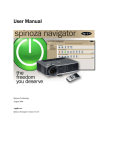Download mlvpn Documentation Release HEAD-44f8293
Transcript
mlvpn Documentation
Release HEAD-44f8293-dirty
Laurent COUSTET
March 01, 2015
Contents
1
Configuring Linux routing for use with multi link MLVPN
1.1 Introduction . . . . . . . . . . . . . . . . . . . . . . .
1.2 Example case . . . . . . . . . . . . . . . . . . . . . . .
1.3 Testing the basic configuration . . . . . . . . . . . . . .
1.4 Configuring the source routing . . . . . . . . . . . . . .
1.5 Configuring MLVPN . . . . . . . . . . . . . . . . . . .
1.6 Testing . . . . . . . . . . . . . . . . . . . . . . . . . .
.
.
.
.
.
.
3
3
3
4
5
7
10
2
Building debian packages for mlvpn
2.1 Requirements . . . . . . . . . . . . . . . . . . . . . . . . . . . . . . . . . . . . . . . . . . . . . . .
2.2 Prepare build environments . . . . . . . . . . . . . . . . . . . . . . . . . . . . . . . . . . . . . . .
2.3 Build packages . . . . . . . . . . . . . . . . . . . . . . . . . . . . . . . . . . . . . . . . . . . . . .
11
11
11
12
3
Building mlvpn on OpenBSD
3.1 Installing requirements . . . . . . . . . . . . . . . . . . . . . . . . . . . . . . . . . . . . . . . . . .
3.2 Building mlvpn . . . . . . . . . . . . . . . . . . . . . . . . . . . . . . . . . . . . . . . . . . . . . .
3.3 Configuration . . . . . . . . . . . . . . . . . . . . . . . . . . . . . . . . . . . . . . . . . . . . . . .
13
13
13
13
4
Copyright
15
5
Indices and tables
17
.
.
.
.
.
.
.
.
.
.
.
.
.
.
.
.
.
.
.
.
.
.
.
.
.
.
.
.
.
.
.
.
.
.
.
.
.
.
.
.
.
.
.
.
.
.
.
.
.
.
.
.
.
.
.
.
.
.
.
.
.
.
.
.
.
.
.
.
.
.
.
.
.
.
.
.
.
.
.
.
.
.
.
.
.
.
.
.
.
.
.
.
.
.
.
.
.
.
.
.
.
.
.
.
.
.
.
.
.
.
.
.
.
.
.
.
.
.
.
.
.
.
.
.
.
.
.
.
.
.
.
.
.
.
.
.
.
.
i
ii
mlvpn Documentation, Release HEAD-44f8293-dirty
The official website is http://www.mlvpn.fr/
MLVPN is Open Source and licensed under the BSD License.
Source code is available on github https://github.com/zehome/MLVPN/
Contents:
Contents
1
mlvpn Documentation, Release HEAD-44f8293-dirty
2
Contents
CHAPTER 1
Configuring Linux routing for use with multi link MLVPN
1.1 Introduction
This short guide will try to help you configure linux for multi-link routing.
MLVPN will need to have a way to communicate from one end to the other using multiple links in order to aggregate
them.
1.2 Example case
128.128.128.128
+---------------+
+----------->| Fast internet |--> OUT
|
+---------------+
mlvpn0: 10.42.42.1 |
+------------+-+
+-------->| MLVPN server |<--------+
|
+--------------+
|
|
^
^
|
|
| T A |
|
+-----+------+
| U G |
+------+-----+
|
ADSL 1
|
| N G |
|
ADSL 2
|
+------------+
| / R |
+------------+
192.168.1.1/24
| T E |
192.168.2.1/24
^
| A G |
^
|
| P A |
|
|
|
T |
|
|
|
E |
|
internet 1 |
|
D |
| internet 2
|
v
v
|
|
+---+------+---+
|
+---------| MLVPN client |---------+
+--------------+
mlvpn0: 10.42.42.2 eth0: 192.168.0.1
^
+------+
|
| LAN |------------------------+
+------+
192.168.0.0/24
In this setup we have multiple machines:
3
mlvpn Documentation, Release HEAD-44f8293-dirty
• MLVPN server which has a fast internet connection (100Mbps).
– Public IP Address: 128.128.128.128/32
– Private mlvpn IP address: 10.42.42.1/30
• ADSL 1 router LOCAL IP address 192.168.1.1/24
• ADSL 2 router LOCAL IP address 192.168.2.1/24
• Local AREA network (where your standard “clients” are) on 192.168.0.0/24
• And finally our MLVPN client router:
– Private IP address 192.168.1.2/24 to join ADSL1
– Private IP address 192.168.2.2/24 to join ADSL2
– Private IP address 192.168.0.1/24 for LAN clients
– Private IP address 10.42.42.2/30 on mlvpn0.
Yeah seems a bit complicated, but that’s not that hard after all, we just have 4 routers.
1.3 Testing the basic configuration
At this time from “MLVPN client” you should be able to ping 192.168.2.1 and 192.168.1.1.
You should be able to access the internet using both links.
You can test it using standard routing.
Before we do anything: (Note: you may require installing iproute2)
root@mlvpnclient:~# ip route show
default via 192.168.1.1 dev eth0
192.168.0.0/24 dev eth0 proto kernel
192.168.1.0/24 dev eth0 proto kernel
192.168.2.0/24 dev eth0 proto kernel
scope link
scope link
scope link
src 192.168.0.1
src 192.168.1.2
src 192.168.2.2
This routing table means every packet to the internet will go thru 192.168.1.1. We can test it:
root@mlvpnclient:~# ping -n -c2 -I192.168.1.2 ping.ovh.net
PING ping.ovh.net (213.186.33.13) 56(84) bytes of data.
64 bytes from 213.186.33.13: icmp_req=1 ttl=51 time=42.1 ms
64 bytes from 213.186.33.13: icmp_req=2 ttl=51 time=41.7 ms
Ok I started to use “-I192.168.1.2” here. That’s not mandatory in this example, but this will become handy later.
“-I” means we tell the ping command to use 192.168.1.2 as source address of the packets we are sending to
ping.ovh.net.
Now, we know our ADSL1 link is working properly.
Testing the second link will need us to modify the routing table.
root@mlvpnclient:~# ip route add 213.186.33.13 via
root@mlvpnclient:~# ip route show
default via 192.168.1.1 dev eth0
213.186.33.13 via 192.168.2.2 dev eth0
192.168.0.0/24 dev eth0 proto kernel scope link
192.168.1.0/24 dev eth0 proto kernel scope link
192.168.2.0/24 dev eth0 proto kernel scope link
4
192.168.2.1
src 192.168.0.1
src 192.168.1.2
src 192.168.2.2
Chapter 1. Configuring Linux routing for use with multi link MLVPN
mlvpn Documentation, Release HEAD-44f8293-dirty
Notice the new 213.186.33.13 (ping.ovh.net) added to the routing table.
Again, we can test the link:
root@mlvpnclient:~# ping -n -c2 -I192.168.2.2 ping.ovh.net
PING ping.ovh.net (213.186.33.13) 56(84) bytes of data.
64 bytes from 213.186.33.13: icmp_req=1 ttl=51 time=62.4 ms
64 bytes from 213.186.33.13: icmp_req=2 ttl=51 time=61.1 ms
Noticed we changed the source address, and the latency is higher on ADSL2 by ~ 20ms.
Everything is fine, let’s cleanup the routing table:
root@mlvpnclient:~# ip route del 213.186.33.13
1.4 Configuring the source routing
1.4.1 Concepts
Now you have two internet access, one fast internet access on the server side, but you have only one IP address on this
server... How can you use your multiple ADSL links at the same time ?
That’s fairly simple, but a bit complicated to setup. It’s called “source routing”.
Source routing means the kernel will take the decision to route a packet not only based on it’s destination (like we
have done just before), but also from where it came.
In our example, we want a packet coming from 192.168.2.2 to go thru ADSL 2 and a packet from 192.168.1.2 to go
thru ADSL1. Simple yah?
1.4.2 Let’s configure it
First, you need to create multiple routing tables in the kernel.
That’s better to name them, so yo do it by modifing /etc/iproute2/rt_tables.
root@mlvpnclient:~# echo 101 adsl1 >> /etc/iproute2/rt_tables
root@mlvpnclient:~# echo 102 adsl2 >> /etc/iproute2/rt_tables
Your configuration file should now look like this
root@mlvpnclient:~# cat /etc/iproute2/rt_tables
#
# reserved values
#
255 local
254 main
253 default
0
unspec
#
# local
#
#1 inr.ruhep
101 adsl1
102 adsl2
1.4. Configuring the source routing
5
mlvpn Documentation, Release HEAD-44f8293-dirty
We have “named” two new routing tables, but we did not create them. /etc/iproute2/rt_tables file is optional.
We must add some routes to each table to activate them.
# Inserting routes in the adsl1 table
ip route add 192.168.1.0/24 dev eth0 scope link table adsl1
ip route add default via 192.168.1.1 dev eth0 table adsl1
# Inserting routes in the adsl2 table
ip route add 192.168.2.0/24 dev eth0 scope link table adsl2
ip route add default via 192.168.2.1 dev eth0 table adsl2
# ip rule is the
# packets coming
ip rule add from
ip rule add from
source routing magic. This will redirect
from source "X" to table "adsl1", "adsl2" or "default".
192.168.1.0/24 table adsl1
192.168.2.0/24 table adsl2
I’ve stripped root@machine for you, so you can copy paste ;-)
1.4.3 Testing
First, show me your configuration! The first thing you should always do is displaying ip rules. (Which routing table
will be used when ?)
(Please note rules are applied in order from 0 to 32767)
root@mlvpnclient:~# ip rule list
0:
from all lookup local
32764: from 192.168.1.0/24 lookup adsl1
32765: from 192.168.2.0/24 lookup adsl2
32766: from all lookup main
32767: from all lookup default
Then the routing tables:
root@mlvpnclient:~# ip route show table adsl1
192.168.1.0/24 dev eth0 scope link
default via 192.168.1.1 dev eth0
root@mlvpnclient:~# ip route show table adsl2
192.168.2.0/24 dev eth0 scope link
default via 192.168.2.1 dev eth0
root@mlvpnclient:~# ip route show table main
default via 192.168.1.1 dev eth0
213.186.33.13 via 192.168.2.2 dev eth0
192.168.0.0/24 dev eth0 proto kernel scope link
192.168.1.0/24 dev eth0 proto kernel scope link
192.168.2.0/24 dev eth0 proto kernel scope link
src 192.168.0.1
src 192.168.1.2
src 192.168.2.2
Ping test
root@mlvpnclient:~# ping -c2 -n -I192.168.1.1 ping.ovh.net
PING ping.ovh.net (213.186.33.13) 56(84) bytes of data.
64 bytes from 213.186.33.13: icmp_req=1 ttl=51 time=40.6 ms
64 bytes from 213.186.33.13: icmp_req=2 ttl=51 time=41.5 ms
root@mlvpnclient:~# ping -c2 -n -I192.168.2.1 ping.ovh.net
PING ping.ovh.net (213.186.33.13) 56(84) bytes of data.
64 bytes from 213.186.33.13: icmp_req=1 ttl=51 time=62.0 ms
64 bytes from 213.186.33.13: icmp_req=2 ttl=51 time=64.1 ms
6
Chapter 1. Configuring Linux routing for use with multi link MLVPN
mlvpn Documentation, Release HEAD-44f8293-dirty
Hey that’s working fine !
1.4.4 Scripting for startup ?
On Debian GNU/Linux that’s pretty easy, just copy this script to /usr/local/sbin/source_routing:
#!/bin/sh
# Inserting routes in the adsl1 table
/sbin/ip route add 192.168.1.0/24 dev eth0 scope link table adsl1
/sbin/ip route add default via 192.168.1.1 dev eth0 table adsl1
# Inserting routes in the adsl2 table
/sbin/ip route add 192.168.2.0/24 dev eth0 scope link table adsl2
/sbin/ip route add default via 192.168.2.1 dev eth0 table adsl2
# ip rule is the source routing magic. This will redirect
# packets coming from source "X" to table "adsl1", "adsl2" or "default".
/sbin/ip rule add from 192.168.1.0/24 table adsl1
/sbin/ip rule add from 192.168.2.0/24 table adsl2
Verify permissions: chmod +x /usr/local/sbin/source_routing
You can use post-up scripts of /etc/network/interfaces to run this script.
/etc/network/interfaces
auto eth0
iface eth0 inet static
address 192.168.0.1
netmask 255.255.255.0
post-up /usr/local/sbin/source_routing
auto eth0:adsl1
iface eth0:adsl1 inet static
address 192.168.1.2
netmask 255.255.255.0
gateway 192.168.1.1
auto eth0:adsl2
iface eth0:adsl2 inet static
address 192.168.2.2
netmask 255.255.255.0
Don’t forget to execute the script once by hand or thru service networking restart.
1.5 Configuring MLVPN
MLVPN have two configuration files on each side.
1.5.1 Client side
mlvpn0.conf
I’ve made the configuration file as small as possible to have a good overview.
1.5. Configuring MLVPN
7
mlvpn Documentation, Release HEAD-44f8293-dirty
Take a look at example config files for more details. (man mlvpn.conf can be usefull)
/etc/mlvpn/mlvpn0.conf
[general]
statuscommand = "/etc/mlvpn/mlvpn0_updown.sh"
tuntap = "tun"
loglevel = 1
mode = "client"
interface_name = "mlvpn0"
timeout = 30
password = "pleasechangeme!"
[adsl1]
bindhost = "192.168.1.2"
remotehost = "128.128.128.128"
remoteport = 5080
bandwidth_upload = 61440
[adsl2]
bindhost = "192.168.2.2"
remotehost = "128.128.128.128"
remoteport = 5081
bandwidth_upload = 61440
Little note, we are adding 10 ms of latency on adsl1 to match the latency of adsl2. This is a little trick to help mlvpn
aggregation. (Latency must be matched)
mlvpn0_updown.sh
This file MUST be chmod 700 (rwx——) owned by root.
chmod 700 /etc/mlvpn/mlvpn0_updown.sh; chown root:root /etc/mlvpn/mlvpn0_updown.sh
Again I stripped the script to the minimum.
/etc/mlvpn/mlvpn0_updown.sh
#!/bin/bash
error=0; trap "error=$((error|1))" ERR
tuntap_intf="$1"
newstatus="$2"
rtun="$3"
[ -z "$newstatus" ] && exit 1
(
if [ "$newstatus" = "tuntap_up" ]; then
echo "$tuntap_intf setup"
/sbin/ip link set dev $tuntap_intf mtu 1400 up
/sbin/ip addr add 10.42.42.2/30 dev $tuntap_intf
/sbin/route add proof.ovh.net gw 10.42.42.2
elif [ "$newstatus" = "tuntap_down" ]; then
echo "$tuntap_intf shutdown"
/sbin/route del proof.ovh.net gw 10.42.42.2
elif [ "$newstatus" = "rtun_up" ]; then
echo "rtun [${rtun}] is up"
8
Chapter 1. Configuring Linux routing for use with multi link MLVPN
mlvpn Documentation, Release HEAD-44f8293-dirty
elif [ "$newstatus" = "rtun_down" ]; then
echo "rtun [${rtun}] is down"
fi
) >> /var/log/mlvpn_commands.log 2>&1
exit $errors
Again ensure permissions are correct or mlvpn will NOT execute the script.
1.5.2 Server side
mlvpn0.conf
[general]
statuscommand = "/etc/mlvpn/mlvpn0_updown.sh"
tuntap = "tun"
loglevel = 1
mode = "server"
interface_name = "mlvpn0"
timeout = 30
password = "pleasechangeme!"
[adsl1]
bindport = 5080
bandwidth_upload = 512000
[adsl2]
bindport = 5081
bandwidth_upload = 512000
mlvpn0_updown.sh
#!/bin/bash
error=0; trap "error=$((error|1))" ERR
tuntap_intf="$1"
newstatus="$2"
rtun="$3"
[ -z "$newstatus" ] && exit 1
(
if [ "$newstatus" = "tuntap_up" ]; then
echo "$tuntap_intf setup"
/sbin/ip link set dev $tuntap_intf mtu 1400 up
/sbin/ip addr add 10.42.42.1/30 dev $tuntap_intf
# NAT thru our server (eth0 is our output interface on the server)
# mlvpn0 link
/sbin/iptables -t nat -A POSTROUTING -o eth0 -s 10.42.42.0/30 -j MASQUERADE
# LAN 192.168.0.0/24 from "client"
/sbin/ip route add 192.168.0.0/24 via 10.42.42.2
/sbin/iptables -t nat -A POSTROUTING -o eth0 -s 192.168.0.0/24 -j MASQUERADE
elif [ "$newstatus" = "tuntap_down" ]; then
/sbin/ip route del 192.168.0.0/24 via 10.42.42.2
/sbin/iptables -t nat -D POSTROUTING -o eth0 -s 10.42.42.0/30 -j MASQUERADE
/sbin/iptables -t nat -D POSTROUTING -o eth0 -s 192.168.0.0/24 -j MASQUERADE
fi
1.5. Configuring MLVPN
9
mlvpn Documentation, Release HEAD-44f8293-dirty
) >> /var/log/mlvpn_commands.log 2>&1
exit $errors
1.6 Testing
Double check permissions of /etc/mlvpn/*.sh (chmod 700 owned by root)
Don’t forget to accept UDP 5080 and 5081 on your firewall, server side.
root@server:~ # iptables -I INPUT -i eth0 -p udp --dport 5080 -s [ADSL1_PUBLICIP] -j ACCEPT
root@server:~ # iptables -I INPUT -i eth0 -p udp --dport 5081 -s [ADSL2_PUBLICIP] -j ACCEPT
Start mlvpn on server side manually
root@server:~ # mlvpn --user mlvpn -c /etc/mlvpn/mlvpn0.conf
Start mlvpn on client side manually
root@client:~ # mlvpn --user mlvpn -c /etc/mlvpn/mlvpn0.conf
Check logfiles on client
root@client:~ # cat /var/log/mlvpn_commands.log
mlvpn0 setup
rtun [adsl1] is up
rtun [adsl2] is up
Seems good. Let’s test the ICMP echo reply. (ping)
# Testing connectivity to the server (tunnel address space)
root@client:~ # ping -n -c2 -I10.42.42.2 10.42.42.1
# Testing connectivity to the server (LAN address space)
root@client:~ # ping -n -c1 -I192.168.0.1 10.42.42.1
# Testing connectivity to the internet
root@client:~ # ping -n -c1 -I192.168.0.1 proof.ovh.net
# Download speed testing
root@client:~ # wget -O/dev/null http://proof.ovh.net/files/10Gio.dat
10
Chapter 1. Configuring Linux routing for use with multi link MLVPN
CHAPTER 2
Building debian packages for mlvpn
2.1 Requirements
sudo apt-get install pbuilder cowbuilder git-buildpackage
2.2 Prepare build environments
2.2.1 Configure pbuilder
.pbuilderrc:
# Template loosely taken from http://www.kirya.net/articles/build-i386-packages-on-amd64/
# do not specify variables when running cowbuilder --create or --update
if [ -f debian/changelog ]; then
[ -z "$ARCH" ] && ARCH=$(dpkg --print-architecture)
[ -z "$DIST" ] && DIST=$(dpkg-parsechangelog | sed -n ’s/^Distribution: //p’)
fi
PDEBUILD_PBUILDER="cowbuilder --build --basepath /var/cache/pbuilder/base-${DIST}_${ARCH}.cow"
DEBBUILDOPTS="-d ${OPTS}"
ARCHITECTURE=${ARCH}
BUILDRESULT=~/build-area
MIRRORSITE=http://ftp.fr.debian.org/debian
EXTRAPACKAGES="$EXTRAPACKAGES lintian apt-utils"
AUTO_DEBSIGN=yes
HOOKDIR=${HOME}/.pbuilder/hooks/
PKGNAME_LOGFILE_EXTENTION="_${ARCH}.build"
# Allow a local repository for external backported dependencies.
OTHERMIRROR="deb [trusted=yes] file://${HOME}/build-area ./"
BINDMOUNTS="${HOME}/build-area"
2.2.2 Generate base images for pbuilder
for arch in i386 amd64; do
sudo cowbuilder --config ~/.pbuilderrc --create --distribution wheezy --architecture $arch --base
sudo cowbuilder --config ~/.pbuilderrc --update --distribution wheezy --architecture $arch --base
done
11
mlvpn Documentation, Release HEAD-44f8293-dirty
2.3 Build packages
2.3.1 libsodium13 (for wheezy)
dget -x http://ftp.fr.debian.org/debian/pool/main/libs/libsodium/libsodium_1.0.0-1.dsc
cd libsodium_1.0.0
for dist in wheezy; do
for arch in amd64 i386; do
DIST=$dist ARCH=$arch pdebuild --debbuildopts -b
done
done
2.3.2 mlvpn
git clone [email protected]:zehome/MLVPN.git mlvpn
cd mlvpn
git checkout debian-unstable
for dist in wheezy; do
for arch in amd64 i386; do
DIST=$dist ARCH=$arch git-buildpackage --git-builder="pdebuild --debbuildopts -b"
done
done
12
Chapter 2. Building debian packages for mlvpn
CHAPTER 3
Building mlvpn on OpenBSD
3.1 Installing requirements
pkg_add git autoconf automake libev libsodium
3.2 Building mlvpn
export AUTOCONF_VERSION=2.69
export AUTOMAKE_VERSION=1.14
export CPPFLAGS="-I/usr/local/include $CPPFLAGS"
export LDFLAGS="-L/usr/local/lib $LDFLAGS"
git clone https://github.com/zehome/MLVPN mlvpn
cd mlvpn
./autogen.sh
./configure
make
3.3 Configuration
Example configuration files for OpenBSD are located in examples/mlvpn_updown_openbsd.sh.
13
mlvpn Documentation, Release HEAD-44f8293-dirty
14
Chapter 3. Building mlvpn on OpenBSD
CHAPTER 4
Copyright
MLVPN User Manual
by Laurent Coustet
Copyright © 2011-2015, Laurent Coustet
All rights reserved.
Redistribution and use in source and binary forms, with or without modification, are permitted provided that the
following conditions are met:
Redistributions of source code must retain the above copyright notice, this list of conditions and the following disclaimer. Redistributions in binary form must reproduce the above copyright notice, this list of conditions and the
following disclaimer in the documentation and/or other materials provided with the distribution. Neither the name
of Laurent COUSTET nor the names of its contributors may be used to endorse or promote products derived from
this software without specific prior written permission. THIS SOFTWARE IS PROVIDED BY THE COPYRIGHT
HOLDERS AND CONTRIBUTORS “AS IS” AND ANY EXPRESS OR IMPLIED WARRANTIES, INCLUDING,
BUT NOT LIMITED TO, THE IMPLIED WARRANTIES OF MERCHANTABILITY AND FITNESS FOR A PARTICULAR PURPOSE ARE DISCLAIMED. IN NO EVENT SHALL THE COPYRIGHT HOLDER OR CONTRIBUTORS BE LIABLE FOR ANY DIRECT, INDIRECT, INCIDENTAL, SPECIAL, EXEMPLARY, OR CONSEQUENTIAL DAMAGES (INCLUDING, BUT NOT LIMITED TO, PROCUREMENT OF SUBSTITUTE GOODS
OR SERVICES; LOSS OF USE, DATA, OR PROFITS; OR BUSINESS INTERRUPTION) HOWEVER CAUSED
AND ON ANY THEORY OF LIABILITY, WHETHER IN CONTRACT, STRICT LIABILITY, OR TORT (INCLUDING NEGLIGENCE OR OTHERWISE) ARISING IN ANY WAY OUT OF THE USE OF THIS SOFTWARE, EVEN
IF ADVISED OF THE POSSIBILITY OF SUCH DAMAGE.
15
mlvpn Documentation, Release HEAD-44f8293-dirty
16
Chapter 4. Copyright
CHAPTER 5
Indices and tables
• search
17