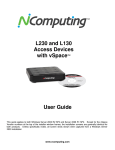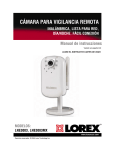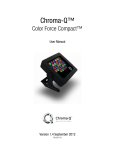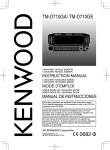Download Dragonfly Technical Reference Manual
Transcript
Dragonfly Technical Reference Manual Revised September 29, 2004 PGR Dragonfly Technical Reference Hardware Warranty Point Grey Research Inc. (PGR) warrants to the Original Purchaser that the Camera Module provided with this package is guaranteed to be free from material and manufacturing defects for a period of one (1) year. Should a unit fail during this period, PGR will, at its option, repair or replace the damaged unit. Repaired or replaced units will be covered for the remainder of the original equipment warranty period. This warranty does not apply to units that, after being examined by PGR, have been found to have failed due to customer abuse, mishandling, alteration, improper installation or negligence. Point Grey Research, Inc. expressly disclaims and excludes all other warranties, express, implied and statutory, including, but without limitation, warranty of merchantability and fitness for a particular application or purpose. In no event shall Point Grey Research, Inc. be liable to the Original Purchaser or any third party for direct, indirect, incidental, consequential, special or accidental damages, including without limitation damages for business interruption, loss of profits, revenue, data or bodily injury or death. Revised 29-Sep-04 Copyright (c) 2004 2 PGR Dragonfly Technical Reference Table of Contents 1. Introduction......................................................................................6 1.1. 1.2. 1.3. 1.4. 2. Camera Properties.........................................................................10 2.1. 2.2. 2.3. 2.4. 2.5. 3. General Specifications................................................................................... 6 Assembling an Extended Head Camera ....................................................... 7 Mounting the Tripod Bracket ......................................................................... 7 Caring for your Camera ................................................................................. 8 Physical Description of the DragonflyTM ...................................................... 10 Camera Power............................................................................................. 10 Sensors........................................................................................................ 11 2.3.1. Typical Spectral Response ............................................................ 12 Infrared Cut-Off Filters ................................................................................. 15 Analog to Digital Converter.......................................................................... 15 Camera Operations and Features ................................................16 3.1. 3.2. 3.3. 3.4. Gain and Shutter Settings............................................................................ 16 3.1.1. Gain ................................................................................................ 16 3.1.2. Shutter ............................................................................................ 17 Camera Interface ......................................................................................... 19 3.2.1. General Purpose IO (GPIO) Pins................................................... 19 3.2.2. IEEE-1394 Connector .................................................................... 20 Automatic Inter-Camera Synchronization.................................................... 21 Supported Data Formats and Modes .......................................................... 22 3.4.1. Standard Formats, Modes and Frame Rates................................. 22 3.4.2. Customizable Formats and Modes ................................................ 22 3.4.3. Image Data Formats....................................................................... 23 4. Camera Control Command Registers ..........................................24 5. Physical Dimensions.....................................................................25 5.1. 5.2. 5.3. 6. Standard Camera Unit ................................................................................. 25 Extended Head ............................................................................................ 26 Aluminum Enclosure (Case) ........................................................................ 27 Application Notes ..........................................................................31 6.1. 6.2. 6.3. Revised 29-Sep-04 Maximum Number of Cameras on a Single 1394 Bus ................................ 31 6.1.1. Calculating Maximum Possible Frame Rate .................................. 31 6.1.2. Problems Maximizing Frame Rates ............................................... 32 Using the Camera in Single Shot Mode ...................................................... 32 Interacting with External Devices ................................................................ 33 6.3.1. External trigger timing information ................................................. 33 6.3.2. Synchronizing to an external device (Trigger Mode) ..................... 33 6.3.3. Broadcasting a sync pulse to an external device........................... 34 6.3.4. Reading data from an external device ........................................... 34 Copyright (c) 2004 3 PGR Dragonfly Technical Reference 6.3.5. 6.3.6. 6.3.7. 7. Errata and Change Notifications ..................................................37 7.1. 7.2. 7.3. 8. Writing data to an external device.................................................. 34 Use Trigger_Mode_1 to control integration time............................ 35 Externally trigger the camera into free-running mode.................... 35 Extended Head Dragonfly Ribbon Cables................................................... 37 7.1.1. Affected Cameras........................................................................... 37 7.1.2. Errata Description........................................................................... 37 New Image Sensors .................................................................................... 37 7.2.1. Affected Cameras........................................................................... 37 7.2.2. Errata Description........................................................................... 37 Identifying a Camera That Supports Four GPIO Pins ................................. 38 7.3.1. Affected Cameras........................................................................... 38 7.3.2. Errata Description........................................................................... 38 Technical Support Resources ......................................................39 8.1. 8.2. 8.3. 8.4. Creating a Customer Login Account............................................................ 39 Knowledge Base.......................................................................................... 39 Product Downloads...................................................................................... 39 Contacting Technical Support ..................................................................... 39 9. Contacting Point Grey Research Inc............................................40 10. Index ...............................................................................................41 Revised 29-Sep-04 Copyright (c) 2004 4 PGR Dragonfly Technical Reference Table of Figures Figure 1: Unassembled extended head camera ................................................................ 7 Figure 2: Assembled extended head camera..................................................................... 7 Figure 3: Camera with mounting bracket - Front............................................................... 8 Figure 4: Camera with mounting bracket - Back ................................................................ 8 Figure 5: Picture of Dragonfly module.............................................................................. 10 Figure 6: Spectral response curve for the ICX084AL (640x480 Black and White) .......... 12 Figure 7: Spectral response curve for the ICX084AK (640x480 Color) ........................... 12 Figure 8: Spectral response curve for the ICX424AL (640x480 Black and White) .......... 13 Figure 9: Spectral response curve for the ICX424AQ (640x480 Color)........................... 13 Figure 10: Spectral response curve for the ICX204AL (1024x768 Black and White) ...... 14 Figure 11: Spectral response curve for the ICX204AK (1024x768 Color) ....................... 14 Figure 12: Diagram indicating the location of the GPIO pins ........................................... 19 Figure 13: GPIO pin layout. .............................................................................................. 19 Figure 14: IEEE-1394 Connector Pin Configuration ........................................................ 20 Figure 15: Physical dimensions of standard camera unit................................................. 25 Figure 16: Physical dimensions of extended head unit. ................................................... 26 Figure 17: Physical dimensions of aluminum enclosure (FRONT) .................................. 27 Figure 18: Physical dimensions of aluminum enclosure (FRONT) cont'd........................ 28 Figure 19: Physical dimensions of aluminum enclosure (FRONT) cont'd........................ 28 Figure 20: Physical dimensions of aluminum enclosure (BACK) ..................................... 29 Figure 21: Physical dimensions of aluminum enclosure (BACK) cont'd ......................... 30 Figure 22: Dragonfly timing characteristics ...................................................................... 33 Figure 23: Dragonfly that implements four GPIO pins ..................................................... 38 Revised 29-Sep-04 Copyright (c) 2004 5 PGR Dragonfly Technical Reference 1. Introduction The Dragonfly is a board level camera designed to be a suitable component of a wide variety of end user applications. This manual attempts to provide the user with a detailed specification of the Dragonfly camera system. The reader should be aware that the camera system is a complex and dynamic system – if any errors or omissions are found during experimentation, please contact us using our support web form at http://www.ptgrey.com/support/contact. 1.1. General Specifications Specification Low Resolution (640x480) Style Current Firmware Ver. Sensor OEM board level camera (black anodized aluminum case available) 2.1 Release Candidate 13 Sony 1/3” Type Sony HAD CCD ICX084/ICX424 ICX204 640x480 1024x768 Analog Devices AD9841A A/D 8 bits per pixel / 10 bits per pixel digital data 6-pin IEEE-1394 for camera control and video data transmission 4 general purpose digital input/output pins 8-32V Less than 2W 3.75, 7.5, 15, 30fps 1.875, 3.75, 7.5, 15fps Automatic/Manual modes 0dB through 30dB 0dB through 27dB Automatic/Manual/Extended Shutter modes 1/30s to 1/8000s @ 30Hz 1/15s to 1/6000s @ 15Hz 50dB or better at minimum gain DCAM v1.30 Trigger_Mode_0 63.5mm x 50.8mm x 13.15mm (without lens holder) 38 grams (bare board with CS-mount lens holder) M12 microlens (standard) or C- or CS-mount lens (optional) IIDC 1394-based Digital Camera Specification v1.30 The 640x480 and 1024x768 non-Extended Dragonfly's comply with Part 15 of FCC Rules. Extended (DRAG-xxx-EX) models have not yet undergone this compliance process. Operation is subject to the following two conditions: (1) this device may not cause harmful interference; and (2) this device must accept any interference received, including interference that may cause undesired operation. N/A Resolution A/D Converter Video Output Signal Interfaces Voltage Requirements Power Consumption Frame Rates Gain Shutter Signal-To-Noise Ratio External Trigger Dimensions Mass Lens Adapter Camera Specification FCC Compliance CE Compliance Revised 29-Sep-04 Copyright (c) 2004 High Resolution (1024x768) 6 PGR Dragonfly Technical Reference Operating Temperature Storage Temperature Camera Upgrades 1.2. Commercial grade electronics rated from 0° - 70°C Sensor operating temperatures are available in sensor datasheet Room temperature Firmware upgrades in-field via IEEE-1394 Assembling an Extended Head Camera If you have purchased an extended head camera (e.g. DRAG-XXX-EX) – which is useful when a smaller profile camera head is needed – it will come in three pieces as shown in the figure below. NOTE: The ends of recent models of the flexible ribbon cable are blue, not black. To assemble the extended camera: 1. Make sure the camera is unplugged and no power is going to the camera, and take appropriate steps to limit any electrostatic discharge. 2. Lift the brown tab on the camera body. 3. Insert the extending cable, with the black (blue) side of the cable facing the brown tab on the camera body. Close the brown tab. 4. Lift the brown tab on the camera head. 5. Insert the other end of the extending cable, with the black side of the cable facing the brown tab, into the camera head. Close the brown tab. Figure 1: Unassembled extended head camera 1.3. Figure 2: Assembled extended head camera Mounting the Tripod Bracket You will need a 3/32” hex key in addition to the tripod bracket, the spacers, and the mounting screws. 6. Place the bracket face down (with the edge that will attach to the tripod facing up). 7. Place the spacers on the four corners of the bracket 8. Place the camera face down on the spacers. Revised 29-Sep-04 Copyright (c) 2004 7 PGR Dragonfly Technical Reference 9. Insert and fasten the screws to the bracket. 10. See the figures below to ensure that the bracket has been mounted correctly. Figure 3: Camera with mounting bracket Front 1.4. Figure 4: Camera with mounting bracket - Back Caring for your Camera Your PGR IEEE 1394 digital camera module is a precisely manufactured device and should be handled with care. Here are some tips on how to care for the device. • CCD image sensors are easily damaged by static discharge. Before handling be sure to take the following protective measures: o Either handle bare handed or use non-chargeable gloves, clothes or material. Also use conductive shoes. o Install a conductive mat on the floor or working table to prevent the generation of static electricity. o Consult the following knowledge base article for more information: http://www.ptgrey.com/support/kb/details.asp?id=42 • When handling the camera unit, avoid touching the lenses. Fingerprints will affect the quality of the image produced by the device. • To clean the lenses, use a standard camera lens cleaning kit or a clean dry cotton cloth. Do not apply excessive force. • To clean the imaging surface of your CCD, follow the steps outlined in http://www.ptgrey.com/support/kb/details.asp?id=66. Revised 29-Sep-04 Copyright (c) 2004 8 PGR Dragonfly Technical Reference • Our cameras are designed for an office environment or laboratory use. Extended exposure to bright sunlight, rain, dusty environments, etc. may cause problems with the electronics and the optics of the system. • Avoid excessive shaking, dropping or any kind of mishandling of the device. Revised 29-Sep-04 Copyright (c) 2004 9 PGR Dragonfly Technical Reference 2. Camera Properties 2.1. Physical Description of the DragonflyTM Set Screw Lens 1394 Connector Figure 5: Picture of Dragonfly module The lens set screw in the DragonflyTM is located at the top of the lens (perpendicular to the connector). It is to be used to hold the lens in place once the lens is focused. To change the lens or refocus the lens, loosen the screw, adjust the lens, and then tighten the screw once more. The DragonflyTM comes with three microlenses of varying focal lengths: 4mm, 6mm (premounted on the camera), and 8mm. To differentiate between the various lenses, consult http://www.ptgrey.com/support/kb/. 2.2. Camera Power The 6-pin 1394 connector connects to a standard IEEE-1394 (FireWire) 6-pin cable and provides the camera with both power and a connection to your computer. The ideal input voltage is 12V DC; however, the camera is designed to handle voltages between 8V and 32V DC according to the IEEE 1394 standard. The power consumption of the Dragonfly is less than 2W at 12V DC. Some 1394 PCMCIA cards for laptop / notebook computers require a 4-pin cable. A 4-pin cable does not provide power and will therefore not work with PGR cameras, which require a 6-pin connector (the additional two pins provide power). Some 1394 accessory manufacturers sell cables that have one 4-pin end and one 6-pin end. However, the cameras still require power to be Revised 29-Sep-04 Copyright (c) 2004 10 PGR Dragonfly Technical Reference provided. For suggestions on how to provide power in these circumstances, consult the knowledge base article at http://www.ptgrey.com/support/kb/details.asp?id=93. 2.3. Sensors The Dragonfly is currently available with one of four Sony HAD, interline transfer, progressive scan CCDs. The following table enumerates a number of features of these sensors and provides links to locations of pertinent data sheets: Sensor Type Sensor Size Total Pixels Total Effective Pixels Active Pixels Chip Size Unit Cell Size Datasheets Low Resolution Sony ICX424AL/AQ and Sony ICX084AL/AK (discontinued) Diagonal 6mm (1/3” type) 692(H) x 504(V) approx. 350K pixels 659(H) x 494(V) approx. 330K pixels High Resolution Sony ICX204AL/AK Diagonal 6mm (1/3” type) (effective 5.952mm) 1077(H) x 788(V) approx. 850K pixels 1034(H) x 779(V) approx. 800K pixels 640(H) x 480(V) approx. 307K pixels 5.79mm(H) x 4.89mm(V) – ICX424 5.84mm(H) x 4.94mm(V) – ICX084 7.4um(H) x 7.4um(V) 1024(H) x 768(V) approx 790K pixels 5.80mm(H) x 4.92mm(V) ICX424AL: http://products.sel.sony.com/semi/PDF/ICX424AL.pdf ICX084AL (discontinued): http://www.ptgrey.com/support/kb/data/ICX084AL.pdf ICX204AL: http://products.sel.sony.com/semi/PDF/ICX204AL.pdf ICX204AK: http://products.sel.sony.com/semi/PDF/ICX204AK.pdf 4.65um(H) x 4.65um(V) ICX424AQ: http://products.sel.sony.com/semi/PDF/ICX424AQ.pdf ICX084AK (discontinued): http://www.ptgrey.com/support/kb/data/ICX084AK.pdf Revised 29-Sep-04 Copyright (c) 2004 11 PGR Dragonfly Technical Reference 2.3.1. Typical Spectral Response The following spectral response curves have been extracted from the sensor specific data sheets that are available from Sony. According to the literature, the curves include lens characteristics but exclude light source characteristics. Figure 6: Spectral response curve for the ICX084AL (640x480 Black and White) Figure 7: Spectral response curve for the ICX084AK (640x480 Color) Revised 29-Sep-04 Copyright (c) 2004 12 PGR Dragonfly Technical Reference Figure 8: Spectral response curve for the ICX424AL (640x480 Black and White) Figure 9: Spectral response curve for the ICX424AQ (640x480 Color) Revised 29-Sep-04 Copyright (c) 2004 13 PGR Dragonfly Technical Reference Figure 10: Spectral response curve for the ICX204AL (1024x768 Black and White) Figure 11: Spectral response curve for the ICX204AK (1024x768 Color) Revised 29-Sep-04 Copyright (c) 2004 14 PGR Dragonfly Technical Reference 2.4. Infrared Cut-Off Filters It should be noted that Dragonfly cameras equipped with color sensors have an additional infrared cut-off filter included. The approximate properties of this filter are illustrated by the IRC30 curve in the graph below. 2.5. Analog to Digital Converter The Dragonfly incorporates an Analog Devices AD9841A A/D converter in order to digitize the images produced by the CCD. The following table illustrates the most important aspects of the processor. For more information, please refer to the datasheet. Resolution Pixel Gain Amplifier Variable Gain Amplifier Datasheets Revised 29-Sep-04 10bit 4dB +/- 6dB 6-bit 2dB to 36dB 10-bit http://www.analog.com/productSelection/pdf/AD9841A_2A_0.pdf Copyright (c) 2004 15 PGR Dragonfly Technical Reference 3. Camera Operations and Features 3.1. Gain and Shutter Settings This section describes how to convert Gain and Shutter settings from the format reported by the camera into real world units. NOTE: PGR strongly recommends obtaining these real world units via the Absolute Value registers (see the Absolute Value CSR Registers section). This method is easier and more efficient than calculating them using the following formulas, which may change without warning. 3.1.1. Gain The Gain settings in the FlyCap program can be converted to decibels (dB) by using the following formula: 640x480 Dragonfly - 0dB is 220: if G < 512 Gain = -6.0404 + [20 x log((658+G)/(658-G))] else if G > 512 Gain = -6.0404 + [0.0354 * G ] 1024x768 Dragonfly - 0dB is 325: if G < 512 Gain = -9.40 + [20 x log((658+G)/(658-G))] else if G > 512 Gain = -9.40 + [0.0354 * G ] G is the gain setting in the software. The absolute gain setting in dB of the camera can be read from the CSR register at offset 928h. The returned number is in the IEEE floating point format. Revised 29-Sep-04 Copyright (c) 2004 16 PGR Dragonfly Technical Reference 3.1.2. Shutter 3.1.2.1. Shutter Conversion Formula In most cases, shutter speed can be calculated using the following formulae: 640x480 1024x768 T = (S * 30) / (16000 * F) T = (S * 15) / (12000 * F) where S is the setting in the camera control, and F is the frame rate. 3.1.2.2. Extended Shutter In special cases where the user has modified the EXTENDED_SHUTTER register at offset 1028h, this formula generalizes to the following: T = (S * M) / (U * F) M is the mode that the EXTENDED_SHUTTER register has been set to (30 for extended mode), and U is the reciprocal of the units of the shutter setting Mode 640x480 30Hz 32Hz Extended 50Hz 24Hz 1024x768 15Hz Extended Min Max S M U Min – Max F Min Shutter Time Max Shutter Time 2 – 532 2 – 500 2 – 4000 2 – 256 2 – 666 30 32 30 50 24 16000 16000 16000 12800 16000 0.469 – 30 0.5 – 32 0.469 – 30 50 – 50 0.375 – 24 1/8000s 1/8000s 1/8000s 1/6400s 1/8000s 0.468s 2s 16s 1/50s 2.66s 2 – 800 2 – 4000 15 15 12000 12000 0.469 – 15 0.469 – 15 1/6000s 1/6000s 1/30s 10.66s Extended shutter essentially works as follows: 640x480 line rate (KHz) 16 8 4 2 1 1024x768 line rate (KHz) n/a 12 6 3 1.5 fps 30 15 7.5 3.75 1.875 To calculate the shutter period in seconds : Maximum number of line periods is given as 61344. This is the maximum we can send to register 0x81C, so it has a range from 0 – 61344. To calculate a shutter period of 1 sec, we could do this multiple ways using the formula: Revised 29-Sep-04 Copyright (c) 2004 17 PGR Dragonfly Technical Reference X/line rate(Hz) = shutter period (sec) where X is the number of lines to wait. 1. At 30 fps we get X/line rate = 1 sec. At 30 Hz at 640x480, the line rate is 16 KHz, so we get X/16000 = 1. So the value we would set is 16000. 2. At 15 fps, X would be 8000 for 640x480. 3. At 7.5 fps, X would be 4000 for 640x480. 4. At 15 fps, X would be 12000 for 1024x768. 5. At 7.5 fps, X would be 6000 for 1024x768. Currently, the maximum shutter period is 61344/1000 = 61.344 sec. It should be noted that in extended shutter mode, the upper limit of 4000 (0x0FA0) can be extended up to a maximum of 65440 (0xFFA0) by simply writing to the high shutter bits [8-19] of the SHUTTER register. Revised 29-Sep-04 Copyright (c) 2004 18 PGR Dragonfly Technical Reference 3.2. Camera Interface 3.2.1. General Purpose IO (GPIO) Pins The Dragonfly has a set of four (4)1 general-purpose IO pins that can be accessed via the 6-pin 2mm header shown below. These GPIO pins can be configured to accept an input signal to externally trigger the camera or to send an output signal or strobe to an external device. To determine how to configure the GPIO pins, please consult the PGR IEEE-1394 Digital Camera Register Reference. GPIO pins IO0 to IO3 can be used for external triggering, general input/output, or strobe output. 3.2.1.1. GPIO Pin Layout Figure 12: Diagram indicating the location of the GPIO pins GN IO2 IO3 1 Pin +3.3 IO1 IO0 IO2 Figure 13: GPIO pin layout. 1 New cameras only – see Dragonfly Errata section Revised 29-Sep-04 Copyright (c) 2004 19 PGR Dragonfly Technical Reference 3.2.1.2. GPIO Electrical Characteristics The Dragonfly GPIO pins are TTL 3.3V pins protected by two diodes to +3.3V and GND in parallel. There is also a 10K resistor in series to limit current. When configured as input, the pins can be directly driven from a 3.3V or 5V logic output. For output, each GPIO pin has almost no drive strength (they are high impedance) and needs to be buffered with a transistor or driver to lower its impedance. Pin 1 is capable of powering external circuitry up to a total of 50mA. The IO pins are protected from both over and under voltage. It is recommended, however, that they only be connected to 5V or 3.3V digital logic signals. Suitable mating connectors are available from a number of sources. Two examples are parts WM18031 and WM18056 from Digikey (www.digikey.com). It should be noted that IO2 is different from the other IO pins. IO2 has a weak pull-up resistor. This allows for easy triggering of the camera by simply shorting the pin to ground. NOTE: IO2 should not be used as an input (GPIO_MODE_0). 3.2.2. IEEE-1394 Connector The Dragonfly has a standard 6-pin IEEE-1394 connector (pin configuration shown below) that is used for data transmission, camera control and powering the camera. 6 5 4 3 2 1 Figure 14: IEEE-1394 Connector Pin Configuration Pin 1 2 3 4 5 6 Revised 29-Sep-04 Function Power Input (+8 to +32 VDC) DC GND TPBTPB+ TPATPA+ Copyright (c) 2004 20 PGR Dragonfly Technical Reference 3.3. Automatic Inter-Camera Synchronization Multiple Dragonfly’s on the same IEEE-1394 bus are automatically synchronized to each other at the hardware level. When using multiple cameras, the timing of one camera to another camera is as follows: • • If the cameras are on the same bus, the cameras are synchronized to within 125µs (microseconds) of each other (please note: 125µs is the maximum deviation). However, the 1394 bandwidth limits the maximum number of cameras that can be on one bus. If the cameras are on separate buses, a PGR Sync Unit is needed to synchronize the buses. The Sync Unit can synchronize cameras on different buses within the same computer, or on different buses across multiple computers. This device will ensure that the cameras are synchronized to within 125µs. If there is no sync device, there is no timing correlation between separate cameras on separate buses. Revised 29-Sep-04 Copyright (c) 2004 21 PGR Dragonfly Technical Reference 3.4. Supported Data Formats and Modes 3.4.1. Standard Formats, Modes and Frame Rates The following table enumerates the different data formats and modes contained in the IIDC 1394 specification that are supported by the Dragonfly: 3.4.2. • • • 120 • • • • • • • • • • • • 60 30 5 6 5 7 Mode Description 15 0 0 1 1 Low-res (640x480) High-res (1024x768) Frame Rate (fps) 7.5 Mode 3.75 Format 1.875 Camera 640x480 Y8 (Mono) 640x480 Y16 (Mono) 1024x768 Y8 (Mono) 1024x768 Y16 (Mono) Customizable Formats and Modes The following table outlines 1394 DCAM-compliant Format 7 custom image modes that are supported by the camera. The frame rates specified, however, are not contained in the specification. Camera Format Mode Low-res (640x480) 7 0 30fps 7 1 50fps 7 0 15fps 7 1 25fps High-res (1024x768) Revised 29-Sep-04 Frame Rate (fps) Description Partial Image Format (sub-window) – allows the user to only transmit a selected area of the image. Although no speed improvement is realized, this feature is useful for reducing bandwidth requirements while maintaining frame rate. Partial Image Format (sub-sampled) – allows the user to transmit a sub-sampled 640x240 image at up to 50fps. Partial Image Format (sub-window) – allows the user to only transmit a selected area of the image. Although no speed improvement is realized, this feature is useful for reducing bandwidth requirements while maintaining frame rate. Partial Image Format (sub-sampled) – allows the user to transmit a sub-sampled 1024x384 image at up to 25fps. Copyright (c) 2004 22 PGR Dragonfly Technical Reference 3.4.3. Image Data Formats The following table illustrates the data format for the various modes. Mode Data Format Y8 8bit/pixel 0-7 76543210 Y16 16bit/pixel Revised 29-Sep-04 0-7 8-15 High byte Low byte Note: This format can be toggled via Y16_DATA_FORMAT register 1048h Copyright (c) 2004 23 PGR Dragonfly Technical Reference 4. Camera Control Command Registers For a complete description of the Camera Control Command Registers implemented on the Dragonfly, please refer to the PGR IEEE-1394 Digital Camera Register Reference. Revised 29-Sep-04 Copyright (c) 2004 24 PGR Dragonfly Technical Reference 5. Physical Dimensions 5.1. Standard Camera Unit The following illustrations provide a number of useful dimensions of the standard camera system. 63.50 11.68 50.80 13.50 12.95 22 2.03 3.18 26.16 Front 16.30 2.54 13.50 4.25 9.13 10.19 2.54 6.02 3.35 1.57 Back 8.20 13.15 6.11 Side All measurements are in millimeters Figure 15: Physical dimensions of standard camera unit Revised 29-Sep-04 Copyright (c) 2004 25 PGR Dragonfly Technical Reference 5.2. Extended Head The following diagrams illustrate the physical dimensions of the extended head unit. Figure 16: Physical dimensions of extended head unit. Revised 29-Sep-04 Copyright (c) 2004 26 PGR Dragonfly Technical Reference 5.3. Aluminum Enclosure (Case) The following diagrams illustrate the physical dimensions of the black aluminum case. Figure 17: Physical dimensions of aluminum enclosure (FRONT) Revised 29-Sep-04 Copyright (c) 2004 27 PGR Dragonfly Technical Reference Figure 18: Physical dimensions of aluminum enclosure (FRONT) cont'd Figure 19: Physical dimensions of aluminum enclosure (FRONT) cont'd Revised 29-Sep-04 Copyright (c) 2004 28 PGR Dragonfly Technical Reference Figure 20: Physical dimensions of aluminum enclosure (BACK) Revised 29-Sep-04 Copyright (c) 2004 29 PGR Dragonfly Technical Reference Figure 21: Physical dimensions of aluminum enclosure (BACK) cont'd Revised 29-Sep-04 Copyright (c) 2004 30 PGR Dragonfly Technical Reference 6. Application Notes This section is recommended for advanced users only, and is not meant to address all possible applications of the Dragonfly camera. 6.1. Maximum Number of Cameras on a Single 1394 Bus There are four elements that limit the number of cameras that can be used on the same 1394 bus: 1. Although the 1394 standard limits the maximum number of simultaneous isochronous channels to 16, there is currently no OHCI Compliant IEEE-1394 host controller that is capable of supporting 16 channels. Host adapters based on the TI chipset can support at most 4 simultaneous DMA channels (also known as DMA contexts). Similar adapters based on the Lucent/Agere chipset support up to 8 DMA contexts. 2. The maximum bandwidth of the 1394 bus is 400Mbits/sec. The actual usable bandwidth is approximately 80% or 40MBytes/sec. 3. The 1394a standard limits the maximum number of devices on a single bus to 63. 4. An inadequate power supply. Consult the voltage and power requirements in the General Specifications section of this manual to determine the amount of power required to operate the cameras effectively. 6.1.1. Calculating Maximum Possible Frame Rate The maximum frame rate allowable for each of the cameras on the bus depends on the resolution of the cameras and the frame rate, and can be roughly approximated1 using the following general formula (assuming all cameras are at the same resolution): Frames_per_second = (Bandwidth / (Pixels_per_frame * Bytes_per_pixel)) / Num_cameras Example: To calculate the frames per second available to three 1024x768 Dragonfly's that are in 8-bit mode, you would calculate: Frames_per_second = (40MB/s / (1024*768*1byte/pixel)) / 3 = (40MB/s / 0.75MB/total_frames) / 3 = 53.33fps / 3 = 17.8fps In this example, however, the maximum frame rate per camera would be 15Hz, the upper limit of a 1024x768 Dragonfly. 1 To determine the exact frame rate allowable, use the number of quadlets being sent at the given frame rate (see Isochronous Bandwidth Requirements in the PGR IEEE-1394 Digital Camera Register Reference). Revised 29-Sep-04 Copyright (c) 2004 31 PGR Dragonfly Technical Reference 6.1.2. Problems Maximizing Frame Rates In some circumstances, due to 1394 bus bandwidth limitations set by Microsoft Windows, some cameras may not be able to achieve the maximum calculated frame rate. Example: According to the formula in the section Calculating Maximum Possible Frame Rate it is possible to run four 640x480 cameras in Y8 (8-bit) mode at 30Hz. However, when attempting to do this via the PGR software Format and Frame Rate controls, starting the fourth camera at 30Hz often results in a “bandwidth exceeded” error. The workaround to this problem is to circumvent the Windows bandwidth restrictions by directly manipulating the camera’s CURRENT_FRAME_RATE register 600h. In the example above, start three instances of the PGR FlyCapture demo program, FlyCap, with each camera running at 30Hz. Start the fourth camera up at 15Hz, then access register 600h and set the register to 0x80000000 (30Hz). 6.2. Using the Camera in Single Shot Mode It is possible to put the camera into a mode where it will grab only a single image (single-shot) or a set number of images (multi-shot). In order to have the camera capture a single image, the user must do the following: - - Put the software system into a mode where it is ready to accept images from the camera. If you are using the PGR FlyCapture software, this will require calls to flycaptureInitialize() and flycaptureStart(). Ensure that isochronous data transfer is turned off by doing the following: set 614h to 00 00 00 00 - For a single shot, poke the first bit of the MULTI_SHOT register as follows: set 61Ch to 80 00 00 00 - For multiple shots (in this example 175, or 0xAF), poke the first bit of the MULTI_SHOT register as follows: set 61Ch to 40 00 00 AF This will cause the camera to produce the desired number of images before resuming a wait state. Standard image transmission can be resumed by poking the 614h register again as follows: set 614h to 80 00 00 00 Revised 29-Sep-04 Copyright (c) 2004 32 PGR Dragonfly Technical Reference 6.3. Interacting with External Devices The Point Grey Research Dragonfly is a versatile IEEE-1394 digital camera that is capable of interacting with external devices. It can be configured to trigger on an external electrical signal or produce a similar signal that allows devices external to the camera to be synchronized to the camera. Input and output of these signals is achieved via the Dragonfly’s general-purpose IO pins through the 6-pin 2mm header. 6.3.1. External trigger timing information For a low-resolution Dragonfly (640x480) the time from the external trigger going low to the integration time is shown below: Figure 22: Dragonfly timing characteristics 6.3.2. Synchronizing to an external device (Trigger Mode) In order for the camera to acquire images synchronized to an external electrical signal, the signal must be connected to one of the GPIO pins and the camera’s TRIGGER_MODE CSR must be correctly configured. The external synchronization signal may be connected to any of the IO signals however by default triggering occurs on IO2 only. It has a weak pull up so a simple external trigger may be implemented by using a push button switch connected between the GND and the IO2 pins. To use IO0 or IO1 as trigger input, the pins should be connected to 5V or 3.3V digital logic signals. Having connected the physical interface, the TRIGGER_MODE CSR located at offset 830h must be correctly configured. The Dragonfly supports Trigger_Mode_0 for external synchronization. In order to put the camera into the Trigger_Mode_0 with a low active input, the user must do the following: set 830h to be 82 00 00 00 Turning it off can be achieved by doing the following: Revised 29-Sep-04 Copyright (c) 2004 33 PGR Dragonfly Technical Reference set 830h to be 80 00 00 00 6.3.3. Broadcasting a sync pulse to an external device An external shutter pulse is available by default on IO1. The shutter pulse is aligned with the start of the CCD integration period and is 1 microsecond in duration. In order to put the Dragonfly into a mode that fires shutter synchronized pulses other than the default: 1. Set the GPIO_CTRL_PIN to be 80 03 00 00. 2. Set the GPIO_XTRA_PIN to be the delay (bits 0:15) and the duration (bits 16-31). The units of this register are ticks on a 49.152MHz. For example, to put Pin 2 into a strobe mode that sets a signal with a delay of 9 ticks (0x9) and duration of 1235 ticks (0x4D3) you would do the following: set 1130h to be 80 03 00 00 set 1134h to be 00 09 04 D3 On Pin 2, you should get a square wave of duration of approximately 25 microseconds, separated by the time between each CCD trigger. 6.3.4. Reading data from an external device In order to for the Dragonfly to go into a mode that allows reading the current input level from a pin, you have to do the following: 1. Set the GPIO_CTRL_PIN for the desired pin to be 80 00 00 00. 2. Read the GPIO_CTRL_PIN. This will return the current pin state in the bottom bit (i.e. when the pin is high the register would read as 80 00 00 01 and when the pin is low the register would read as 80 00 00 00). For example, to put GPIO_0 into this mode, you would do the following: set 1110h to be 80 00 00 00 read 1110h – 80 00 00 00 indicates that the input is low, and 80 00 00 01 indicates that the input is high 6.3.5. Writing data to an external device In order to put the Dragonfly to into a mode that allows setting the pin output level, you have to do the following: 1. 2. Set the pin high by writing 80 01 00 01 to the GPIO_CTRL_PIN Set the pin low by writing 80 01 00 00 to the GPIO_CTRL_PIN. Revised 29-Sep-04 Copyright (c) 2004 34 PGR Dragonfly Technical Reference For example, to set the output of GPIO_1 to high, the user would do the following: set 1120h to 80 01 00 01 6.3.6. Use Trigger_Mode_1 to control integration time To see the effects of using Trigger_Mode_1 to control the camera shutter time: 1. Attach a function generator to the camera - negative to GND pin, positive to IO2. 2. Attach an oscilloscope to the camera (just to observe the signal and duty cycle) - ground the GND and signal lead to IO2. 3. Open the PGR FlyCapture SDK example program, FlyCap, and start the camera 4. Open the Camera Control Dialog box and go to the Extended tab 5. Enable External Trigger mode - the function generator's pulses should now be driving the external trigger 6. Enable Trigger_Mode_1 by writing 82 01 00 00 to register 830h 7. Use the function generator to increase and decrease the duty cycle. Decreasing the duty cycle increases the integration (shutter) time, and vice versa. 6.3.7. Externally trigger the camera into free-running mode To externally trigger the Dragonfly into isochronous (continuous or free-running) mode: 1. Enable the external asynchronous trigger on IO0: set register 1110h to 80 02 00 00 2. Set the last 8 bits in register 1104 to a value greater than zero - this represents the strobe divider. This allows you to extend the period of the strobe to ensure that the external trigger is re-armed in time. For example, if you have a large shutter time, the external trigger will not be re-armed by the time the strobe is finished, disrupting the free-running mode. set register 1104h to 00 00 00 FF 3. Enable the physical trigger on IO2: set register 1130h to 80 02 00 00 4. Set IO1 to generate a strobe pulse and wire IO1 to IO0: set register 1120h to 80 03 00 00 5. Set the delay of the strobe to 100µs and duration of the strobe to 1ms: set register 1124h to 13 33 C0 00 6. To fire the trigger (and thereby start free-running) short GND to IO2. Revised 29-Sep-04 Copyright (c) 2004 35 PGR Dragonfly Technical Reference Once the trigger is fired, a square wave of duration 1ms being generated by IO1 should be observable by oscilloscope, indicating that the camera is in free-running mode. Revised 29-Sep-04 Copyright (c) 2004 36 PGR Dragonfly Technical Reference 7. Errata and Change Notifications This errata and product change notifications section lists significant changes to the Dragonfly hardware and electrical components that have been implemented since the last release of the Dragonfly Technical Reference. For a summary of all firmware changes, please consult the Dragonfly Firmware Release Notes. 7.1. Extended Head Dragonfly Ribbon Cables 7.1.1. Affected Cameras All extended head Dragonfly and Firefly cameras with serial numbers greater than 3100183. 7.1.2. Errata Description The extended head Dragonfly and Firefly cameras will use a more flexible cable. This modification will occur starting with cameras shipped on and after March 17th. All extended head Dragonfly and Firefly cameras with serial numbers greater than 3100183 will have this modification. The new cable is electronically identical to the previous cable and should not cause any issues in installation. Aside from being more flexible, the new cable is of light blue color, as opposed to the white color of the old cable. 7.2. New Image Sensors 7.2.1. Affected Cameras Some (but not all – see Errata Descripion below) Dragonfly cameras shipped as of early 2003. 7.2.2. Errata Description In 2003 Sony discontinued production of the Sony ICX084AL and ICX084AK CCD image sensors, and replaced them with the Sony ICX424AL and ICX424AK sensors. These sensors are effectively equivalent – datasheets can be found at http://www.ptgrey.com/support/kb/details.asp?id=23. Revised 29-Sep-04 Copyright (c) 2004 37 PGR Dragonfly Technical Reference Starting in early 2003, some (but not all) Dragonfly cameras began shipping with the new ICX424 model sensors. Once Point Grey Research’s supplies of ICX084 sensors are completely depleted, all 640x480 Dragonfly cameras will ship with the new ICX424 sensors. To determine which of these two sensor models is used on your camera, contact Technical Support via our web form at http://www.ptgrey.com/support/contact and reference “ICX084 or ICX424 on my camera S/N XXXXXXX” (where X is your serial number) in the subject line. 7.3. Identifying a Camera That Supports Four GPIO Pins 7.3.1. Affected Cameras All Dragonfly cameras with firmware 2.1.1.12 and later and printed circuit board (PCB) V1.3 7.3.2. Errata Description Recent versions of Dragonfly firmware (2.1.1.12 and later) implement support for four, instead of only three, GPIO pins. However, the camera itself must electrically implement this GPIO pin. To determine if a specific Dragonfly camera support four GPIO pins, look at the sensor side of the printed circuit board. If the board version is V1.3 and there are 4 transistors at the location noted in the diagram below, the camera supports 4 GPIO pins. Figure 23: Dragonfly that implements four GPIO pins Revised 29-Sep-04 Copyright (c) 2004 38 PGR Dragonfly Technical Reference 8. Technical Support Resources Point Grey Research Inc. endeavours to provide the highest level of technical support possible to our customers. Most support resources can be accessed through the Product Support section of our website: http://www.ptgrey.com/support. 8.1. Creating a Customer Login Account The first step in accessing our technical support resources is to obtain a Customer Login Account. This requires a valid name, e-mail address, and camera serial number. To apply for a Customer Login Account go to: http://www.ptgrey.com/support/downloads/user_request.html. 8.2. Knowledge Base Our on-line knowledge base contains answers to some of the most common support questions. It has information about all PGR products and was developed to help customers resolve product issues. It is constantly updated, expanded, and refined to ensure that our customers have access to the latest information. To access the knowledge base, go to: http://www.ptgrey.com/support/kb/. 8.3. Product Downloads Customers with a Customer Login Account can access the latest software and firmware for their cameras from our downloads site at http://www.ptgrey.com/support/downloads. We encourage our customers to keep their software and firmware up-to-date by downloading and installing the latest versions. These versions include the latest bug fixes and feature enhancements. 8.4. Contacting Technical Support Before contacting Technical Support, have you: 1. Read the product documentation and user manual? 2. Searched the Knowledge Base? 3. Downloaded and installed the latest version of software and/or firmware? If you have done all the above and still can’t find an answer to your question, contact our Technical Support team using our on-line web form: http://www.ptgrey.com/support/contact/. This will create a ticket in our Request Tracker support system, and a Technical Support representative will contact you by e-mail within one (1) business day. Revised 29-Sep-04 Copyright (c) 2004 39 PGR Dragonfly Technical Reference 9. Contacting Point Grey Research Inc. For any questions, concerns or comments please contact us via the following methods: Email: For all general questions about Point Grey Research or our products contact [email protected]. For all specific questions about our products or for quotes or product pricing contact [email protected]. For technical support (existing customers only) please consult the Technical Support Resources section of this manual. Telephone: (604) 730-9937 Fax: (604) 732-8231 Mail: Point Grey Research, Inc. 305-1847 W. Broadway Vancouver, BC V6J 1Y6 CANADA Or, visit our webpage http://www.ptgrey.com for detailed product information and support. Revised 29-Sep-04 Copyright (c) 2004 40 PGR Dragonfly Technical Reference 10. Index 4 4-pin 1394 cables G 10 gain conversion formula general purpose input/output pins electrical characteristics 16 19 20 A analog-to-digital converter 15 automatic synchronization See multiple camera automatic synchronization H B I broadcast sync pulse to external device 34 bus bandwidth See IEEE-1394 maximum bus bandwidth IEEE-1394 maximum bus bandwidth 31 image data endianness See image data formats image data formats 23 infrared cut-off filters 15 hardware warranty 2 C L capture image in single shot mode chip size cleaning the CCD custom image modes 32 11 8 22 laptop power considerations lens adapter formats 10 6 M D downsampling 22 microlens set screw Mounting the Tripod Bracket multiple camera automatic synchronization syncing cameras on different buses 10 7 21 21 E extended head camera assembly extended head ribbon cables extended shutter external trigger timing information 7 37 17 33 O OHCI IEEE-1394 host controllers operating temperature F P FCC compliance 6 FireWire bus adapters See OHCI IEEE-1394 host controllers firmware changes summary 37 current version 6 power consumption powering the camera 6 10 R reading data from external device Revised 29-Sep-04 31 7 Copyright (c) 2004 34 41 PGR Dragonfly Technical Reference region of interest 22 S sensor datasheets 11 sensor sizes 11 sensor types 11 shutter control shutter using Trigger_Mode_1 35 shutter conversion formula 17 signal-to-noise ratio 6 spectral response curves 12 static discharge protective measures 8 storage temperature 7 sub-sampled custom image format See downsampling sub-window custom image format See region of interest synchronizing to an external device 33 Revised 29-Sep-04 T technical support resources contacting a support representative creating a Customer Login Account knowledge base on the Internet 39 39 39 39 V voltage requirements 6 W writing data to external device Copyright (c) 2004 34 42