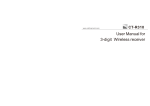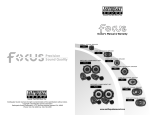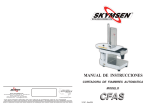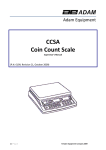Download NCSA NOTE COUNTER
Transcript
Adam Equipment NCSA NOTE COUNTER (P.N.9641 Revision B September 2011) © Adam Equipment Company 2011 © Adam Equipment Company 2011 1.0 CONTENTS 2.0 3.0 4.0 5.0 6.0 7.0 GENERAL INTRODUCTION..................................................................................3 ILLUSTRATIONS...................................................................................................4 FUNCTION CONTROLS AND DISPLAY .................................................................5 SAFETY INSTRUCTIONS.......................................................................................6 POWER UP..........................................................................................................7 COUNTING FUNCTION .......................................................................................7 7.1 COUNTING FUNCTION ............................................................................7 7.2 ADDITION FUNCTION .............................................................................8 7.3 BATCH FUNCTION ...................................................................................8 8.0 COUNTERFEIT DETECTION .................................................................................9 8.1 CHAINED NOTE DETECTION FUNCTION ..............................................10 8.2 SIZE DETECTION ....................................................................................10 8.3 IR (INFRARED) DETECTION FUNCTION ................................................11 8.4 HALF-NOTE DETECTION ........................................................................11 9.0 ERROR MESSAGE AND SOLUTION....................................................................12 10.0 HOPPER ADJUSTMENT .....................................................................................13 11.0 MAINTENANCE.................................................................................................13 12.0 PARAMETER......................................................................................................14 13.0 WARRANTY STATEMENT...................................................................................15 1|P a g e © Adam Equipment Company 2011 2|P a g e © Adam Equipment Company 2011 2.0 GENERAL INTRODUCTION Being the latest generation of banknote counter, this model is designed for most banknotes in the world, and suitable for all levels of banks, markets and shops. Its compact and stylish design is as remarkable as its integrated electronics and multifunction capabilities. Different from other back-loading counters, it employs many new operation and maintenance methods. Which make the after-sale service quite easy. We recommend the user to verify that the box contains all the items list as below: • one piece of rubber tongue • one piece of fuse • one piece of operation manual • one piece of screwdriver • one piece of cable • six pieces of feeding roller • one piece of cleaning brush • two piece of driving belt (one big and the other small) 3|P a g e © Adam Equipment Company 2011 3.0 ILLUSTRATIONS 1) 2) 3) 4) 5) Hopper Auto start sensor Handle Function console Frontal plastic platform 6) Stacker 7) Impeller 8) Stacker (BATCH) sensor 9) 10) 11) 12) 13) 14) 15) 16) 17) 4|P a g e Counting sensor External screen jack Power switch Power outlet Note thickness adjustment screw Rubber tongue Feeding roller Counting guide External screen © Adam Equipment Company 2011 4.0 FUNCTION CONTROLS AND DISPLAY 1) Batch display 2) Counter display 3) “+” button 4) “-“button 5) “ ADD” button and indicator 6) “BATCH” button and indicator 7) “RESTART” button 8) “UV” button and indicator 9) "SIZE" button and indicator 10) “MANUAL” button and indicator A. for the unit with UV detection. B. for the basic unit with no counterfeit detection. 5|P a g e © Adam Equipment Company 2011 5.0 SAFETY INSTRUCTIONS • Read and understand all of the instructions and warnings both on the machine and in the manual • Follow all warnings and Instructions marked on the unit • This product should be operated only from the type of the power source indicated in the user’s guide. If you are not sure of the type of power supply in your location, consult your dealer or local power company. • Only use the cable provided with the unit. The use of other cable may result in electric shock, fire or cause serious damage to the unit. • Never push objects of any kind into the unit through case slots, since they may touch dangerous voltage points or shortcut parts, resulting in a risk of fire or electric shock. • Unplug this product from the wall outlet and refer servicing to qualified service personnel under the following conditions: A. B. C. D. E. When the power supply cord Or plug is damaged Or frayed If the liquid has been spilled into the unit If the unit has been exposed to rain or water If the machine has been dropped or the case has been damaged. If the product shows a noticeable change In performance • To reduce the risk of electric shock, do not disassemble this product, take it to qualified service personnel when service or repair work is required. Opening or removing Covers may expose you to dangerous voltages or other risks. Incorrect reassembly can cause electric shock when the appliance is subsequently used. • Do not use the unit if the power cord is damaged or if the plug socket contact is loose .Not following those Instructions may result in electric shock, fire or other hazards. • When unplugging the power plug, do not pull it by the cord but rather grip the plug and pull it out, not following those Instruction may result in electric shock, fire or damage to the unit. 6|P a g e © Adam Equipment Company 2011 6.0 POWER UP Connect the power cord to the machine (power outlet), then plug it to power source and switch the unit on, the unit will conduct a self-check by spinning the feeding roller while the counter display will show ”0” which means the unit is ready for working. 7.0 COUNTING FUNCTION 7.1 COUNTING FUNCTION Once the notes are correctly placed in the hopper, the machine will start counting automatically; the number of counted notes will be shown on the counter display. Moreover, once the notes are removed from the stacker, the counter display will be clear and the batch display in turn will show the number of counted notes instead. Notes should be correctly placed as indicated in the following steps: Place the notes between the counting guides as shown in the figure 1 and figure2. Swiftly, push the notes with a figure (see figure3) to make them rest on the top of the hopper plate in the correct counting position. NOTE: the counting mode can be changed between automatic and manual, hold the “BATCH” button for 3 seconds, when the batch display shows the current mode “h XX” , use the “+” or “-”button to choose the desired counting mode, ”hOO” for automatic mode and “h01” for manual mode. Finally press “RESTART” button to confirm. 7|P a g e © Adam Equipment Company 2011 7.2 ADDITION FUNCTION Addition can be performed by pressing the [ADD] button (when the ”ADD” indicator is on), In this case, removing the counted notes from the stack will not clear the quantity counted and shown on the counter display. The next notes placed in the hopper will be counted and added to the preceding quantity. The total amount of added notes will be shown on the counter display. Press the [ADD] button to close the function and clear off the counter display. 7.3 BATCH FUNCTION The preset batch function can be performed by pressing the [BATCH] button (when the “BATCH” Indicator is on) by default, when pressing the [BATCH] button. The batch number is set to 100. By pressing it again, the batch number can be changed (to 50 the first time and 20 the second time) The batch number Can be set in amounts between 1 and 999 by pressing”+” or “-” button. Hold the”+” or “-” button for more than 0. 25 sec. the number will increased or decreased by 5 unit one time; wile pressing the “+”or “-”with only a single and fast strokes. It will increase or decrease 1 by 1. To clear this function, press [BATCH] button, meanwhile the indicator is off. Under the batch counting mode, once the hopper is loaded, the machine will start counting and stop when the counted quantity reaches the preset batch one. To repeat the batch counting operation under the same preset batch quantity, just remove the counted notes from the stacker. The unit will batch the next group of notes under the same settings. If you wish to keep batching without removing the preset notes, press the [RESTART] button. 8|P a g e © Adam Equipment Company 2011 When counting with detection functions on, the machine will stop automatically when detecting suspicious note. This function can be resumed by removing the dubious note from the stacker and pressing [RESTART] button. Note: the unit can be set to include or not include any suspicious notes in the count; this is done by holding the “-” for 3 seconds. When the batch display shows the current mode ”UXX”, use the “+” or “-” button to choose the desired mode, “U00” for not including the suspicious note, ”U01” for including the suspicious notes. 8.0 COUNTERFEIT DETECTION UV(Ultraviolet) detection function --------used to check all kinds of bank notes which contains UV feature. The UV detection is automatically turned on by default when the machine is powered up. It can also be selected or deselected by pressing the [UV] button located in the operation panel. If the machine detects a counterfeit note when counting, it will stop and emit beeping sound, while the batch display will show the message ”A” (alerting the user the presence of a dubious note). The dubious note will always be the last one on the stacker. Remove the dubious note, press [RESTART] button to continue. The sensitivity of UV detection can be adjusted. Hold the [UV] button for 3 seconds, when the batch display shows ”AXX” , press ”+” or “-” button to choose the desired sensitivity level (range from A00-A10). After choosing of the level, press [RESTART] button to confirm. 9|P a g e © Adam Equipment Company 2011 . 8.1 CHAINED NOTE DETECTION FUNCTION ---used to detect a chained note The chained note detection is automatically turned on by default when the machine is powered up, it can be selected or deselected through choosing the sensitivity. If the machine detects a chained note when counting, it will stop and emit beeping sound, while the batch display will show the message ”C'”(alerting the use the presence of a dubious note}. The dubious note will always be the last one on the stacker. Remove the dubious note, press [RESTART] button to continue. The sensitivity of chained note detection can be adjusted. Hold the' ADD' button for 3 seconds ,when the batch display shows the current sensitivity level “ CXX”, press”+” or ”-” button to choose the desired sensitivity level (range from C00-C 10). After choosing of the level, press [RESTART] button to confirm. 8.2 SIZE DETECTION ---used to detect the note with different size. The size detection can be selected or deselected through choosing the sensitivity. Subject to width of the first note, if the machine detects a note with smaller width. It will stop and emit beeping sound, while the batch display will show the message “d” (alerting the user the presence of the dubious note). The dubious note will always be the last one on the stacker. Remove the dubious note, press [RESTART] button to continue The sensitivity of size detection can be adjusted, Hold the [SIZE] button for 3 seconds, when the batch display shows the current sensitivity level “dXX”, press “+” or “-” button to choose the desired sensitivity level (range from d00-d11). After choosing of the level, press [RESTART] button to confirm. 10 | P a g e © Adam Equipment Company 2011 8.3 IR (INFRARED) DETECTION FUNCTION ---used to detect a double-note The double-note detection is automatically turned on by default l when the machine is powered up. It can be selected or deselected through choosing the sensitivity. If the machine detects a double-note when counting, it will stop and emit beeping sound, while the batch display will show the message “E” (alerting user the presence of a dubious note), the dubious note will always be the last one on the stacker . Remove the dubious note. Press [RESTART] button to continue. The sensitivity of IR detection can be adjusted. Hold the [RESTART] button for 3 seconds. When the batch display shows the current sensitivity level “EXX “, press”+” or “-” button to choose the desired sensitivity level (range from E00-E10), after choosing of the level, press [RESTART] button to confirm. 8.4 HALF-NOTE DETECTION ---used to check half-note The half-note detection is automatically turned on by default when the machine is powered up. If the machine detects a half-note when counting, it will stop and emit beeping sound. While the batch display will show the message “F” (alerting the user the presence of dubious note), the dubious note will always be the last one on the stacker, remove the dubious note. press [RESTART] button to continue. NOTE: user can resume the original set of the sensitivity level by manufacturer. Hold “+” button for 3 seconds, the machine will emit a disturb of beeping sound, which means the sensitivity is back to the level set by manufacturer. 11 | P a g e © Adam Equipment Company 2011 9.0 ERROR MESSAGE AND SOLUTION The batch display may show some error message when counting, which means there are some problems with the machine. Refer to the following diagram to find a way to solve it. Message Error Solution A C D E F E02 E03 E04 E05 E06 E07 E08 C Remove suspicious note from the stacker, press [RESTART] to continue; Lower the UV sensitivity. Remove the suspicious note Chained note detected; from the stacker, press Problem in the chained note [RESTART] to continue; Lower detection system the chained note detection sensitivity. Remove the suspicious note Note with smaller width detected; from the stacker. Press problem in the size detection [RESTART] to continue; Lower system the size sensitivity. Remove the suspicious note Double note detected; from the stacker. Press Problem in the IR detection [RESTART] to continue; Lower system the IR sensitivity. Remove the suspicious note Half-note detected by half-note from the stacker, Press detection system; [RESTART] to continue. Problem with the speed sensor or Clean the sensor/wheel or speed wheel replace it Problem with the operation panel Replace the panel Problem with the auto start sensor Clean the sensor or replace it Problem with the stacker sensor Clean the sensor or replace it Problem with left counting sensor Clean the sensor or replace it Problem with UV sensor Clean the sensor or replace it Problem with right counting Clean the sensor or replace it sensor Note with smaller width Remove the suspicious note detected; problem in the size from the stacker, press detection system [RESTART] to continue; lower the size detection sensitivity. Suspicious note detected; Problem in the UV system Generally speaking, most of the above-mentioned problems may be caused by dust or dirt inside of the machine. So keeping the machine clean is highly recommended. 12 | P a g e © Adam Equipment Company 2011 10.0 HOPPER ADJUSTMENT Improper feeding of notes will occur sometimes, which will cause counting error. In this case, adjusting the hopper to increase or decrease the note feeding thickness is very important for ensuring proper counting. Turn it anti-clockwise to increase the thickness, and clockwise to decrease the thickness (this is adopted to solve less-counting error), See figure4. 11.0 MAINTENANCE • Do not operate the unit in areas with high temperature or high humidity since it may cause the machine refuse to work or prevent it from counting accurately. • When not using the unit for a long period of time, remove the power plug from the wall outlet. • Never operates the unit under strong light. • Clean the machine frequently after switching off and unplugging of the machine • Do not use this product in areas where it may be exposed to water or other liquids, • Unplug this product from the wall Outlet before cleaning .Do not use liquid cleaners or aerosol cleaner. Use a damp cloth for cleaning. 13 | P a g e © Adam Equipment Company 2011 12.0 PARAMETER Counting speed Countable note size Counter Display Batch display Hopper capacity Stacker capacity Machine dimension Net weight Power supply Power consumption 14 | P a g e 1000pcs/min 110mmX 50mm-190mmX90mm 4 digit LED 3 digit LED 200pcs 200pcs 300mm X235mm X178mm 7kg 230 VAC, 50HZ 75W © Adam Equipment Company 2011 13.0 WARRANTY STATEMENT Adam Equipment offers Limited Warranty (Parts and Labor) for the components failed due to defects in materials or workmanship. Warranty starts from the date of delivery. During the warranty period, should any repairs be necessary, the customer must inform the supplier or Adam Equipment. The company or its authorized Technician reserves the right to repair or replace any components at its own discretion. Any shipping costs involved in sending the faulty units to a service centre is the customers responsibility. The warranty will cease to operate if the equipment is not returned in the original packaging and with correct documentation for a claim to be processed. All claims are at the sole discretion of Adam Equipment. This warranty does not cover equipment where defects or poor performance is due to misuse, accidental damage, exposure to radioactive or corrosive materials, negligence, faulty installation, unauthorized modifications or attempted repair or failure to observe the requirements and recommendations as given in this User Manual. Repairs carried out under the warranty does not extend the warranty period. Components removed during the warranty repairs become the company property. The statutory right of the purchaser is not affected by this warranty. The terms of this warranty is governed by the Laws of England and Wales. For complete details on Warranty Information, see the terms and conditions of sale available on our web-site.] 15 | P a g e © Adam Equipment Company 2011 16 | P a g e © Adam Equipment Company 2011 Manufacturer’s Declaration of Conformity This product has been manufactured in accordance with the harmonized European standards, following the provisions of the below stated directives: Electro Magnetic Compatibility Directive 2004/108/EC Low Voltage Directive 2006/95/EC Adam Equipment Co. Ltd. Bond Avenue, Denbigh East Milton Keynes, MK1 1SW United Kingdom 17 | P a g e © Adam Equipment Company 2011 ADAM EQUIPMENT is an ISO 9001:2008 certified global company with more than 35 years experience in the production and sale of electronic weighing equipment. For a complete listing of all Adam scales and balances visit our website at: www.adamequipment.com © Copyright by Adam Equipment Co. Ltd. All rights reserved. No part of this publication may be reprinted or translated in any form or by any means without the prior permission of Adam Equipment. Adam Equipment reserves the right to make changes to the technology, features, specifications and design of the equipment without notice. All information contained within this publication is to the best of our knowledge timely, complete and accurate when issued. However, we are not responsible for misinterpretations which may result from the reading of this material. The latest version of this publication can be found on our Website. Head Office: Adam Equipment Co. Ltd. Bond Avenue, Milton Keynes, MK1 1 SW Tel: +44 (0)1908 274545 Fax: +44 (0)1908 641339 [email protected] For regional office worldwide visit www.adamequipment.com 18 | P a g e © Adam Equipment Company 2011