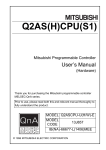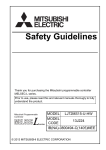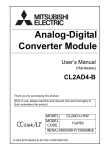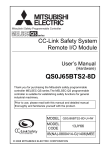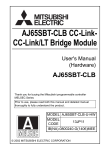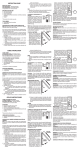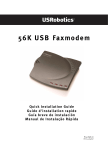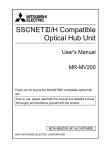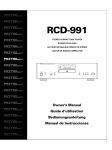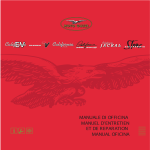Download Safety Guidelines - Mitsubishi Electric
Transcript
Safety Guidelines
Thank you for purchasing the Mitsubishi programmable controller
MELSEC-Q series.
Prior to use, please read this and relevant manuals thoroughly to
fully understand the product.
MODEL
Q3NB-U-HW
MODEL
13JY83
CODE
IB(NA)-0800423-U(1504)MEE
© 2008 MITSUBISHI ELECTRIC CORPORATION
SAFETY PRECAUTIONS
(Read these precautions before using this product.)
Before using this product, please read this manual and the relevant manuals
carefully and pay full attention to safety to handle the product correctly.
In this manual, the safety precautions are classified into two levels:
"
WARNING" and "
CAUTION".
WARNING
Indicates that incorrect handling may cause
hazardous conditions, resulting in death or severe
injury.
CAUTION
Indicates that incorrect handling may cause
hazardous conditions, resulting in minor or moderate
injury or property damage.
Under some circumstances, failure to observe the precautions given under
"
CAUTION" may lead to serious consequences.
Observe the precautions of both levels because they are important for personal
and system safety.
Make sure that the end users read this manual and then keep the manual in a safe
place for future reference.
A-1
[Design Precautions]
WARNING
● Configure safety circuits external to the programmable controller to ensure
that the entire system operates safely even when a fault occurs in the external
power supply or the programmable controller. Failure to do so may result in an
accident due to an incorrect output or malfunction.
(1) Configure external safety circuits, such as an emergency stop circuit,
protection circuit, and protective interlock circuit for forward/reverse
operation or upper/lower limit positioning.
(2) The programmable controller stops its operation upon detection of the
following status, and the output status of the system will be as shown
below.
Overcurrent or overvoltage protection of
the power supply module is activated.
Q series module
AnS/A series module
All outputs are turned off
All outputs are turned off
The CPU module detects an error such as a
All outputs are held or turned off
watchdog timer error by the self-diagnostic function. according to the parameter setting.
All outputs are turned off
All outputs may turn on when an error occurs in the part, such as I/O
control part, where the CPU module cannot detect any error. To ensure
safety operation in such a case, provide a safety mechanism or a fail-safe
circuit external to the programmable controller. For a fail-safe circuit
example, refer to "General Safety Requirements" in this manual.
(3) Outputs may remain on or off due to a failure of an output module relay or
transistor. Configure an external circuit for monitoring output signals that
could cause a serious accident.
● In an output circuit, when a load current exceeding the rated current or an
overcurrent caused by a load short-circuit flows for a long time, it may cause
smoke and fire. To prevent this, configure an external safety circuit, such as a
fuse.
● Configure a circuit so that the programmable controller is turned on first and
then the external power supply.
If the external power supply is turned on first, an accident may occur due to an
incorrect output or malfunction.
● For the operating status of each station after a communication failure, refer to
relevant manuals for the network. Incorrect output or malfunction due to a
communication failure may result in an accident.
A-2
[Design Precautions]
WARNING
● When connecting a peripheral with the programmable controller CPU or
connecting a personal computer with an intelligent function module to modify
data of a running programmable controller, configure an interlock circuit in the
sequence program to ensure that the entire system will always operate safely.
For other forms of control (such as program modification, parameter change,
forced output, or operating status change) of a running programmable
controller, read the relevant manuals carefully and ensure that the operation is
safe before proceeding.
Especially, when a remote programmable controller is controlled by an
external device, immediate action cannot be taken if a problem occurs in the
programmable controller due to a communication failure.
To prevent this, configure an interlock circuit in the sequence program, and
determine corrective actions to be taken between the external device and
CPU module in case of a communication failure.
● Do not write any data to the write prohibited area of the buffer memory in the
intelligent function module. Also, do not use any "use prohibited" signal as an
output signal from the CPU module to the intelligent function module. Doing
so may cause malfunction of the programmable controller system. For the
write prohibited area or use prohibited signal, refer to the user's manual for
each intelligent function module.
● If a communication cable is disconnected, the network may be unstable,
resulting in a communication failure of multiple stations. Configure an interlock
circuit in the program to ensure that the entire system will always operate
safely even if communications fail. Failure to do so may result in an accident
due to an incorrect output or malfunction.
● To maintain the safety of the programmable controller system against
unauthorized access from external devices via the network, take appropriate
measures. Also, to maintain the safety of the programmable controller system
against unauthorized access from external devices via the Internet, take
measures such as a firewall.
A-3
[Design Precautions]
WARNING
Precautions for using positioning modules
● Configure safety circuits external to the programmable controller to ensure
that the entire system operates safely even when a fault occurs in the external
power supply or the programmable controller. Failure to do so may result in an
accident due to an incorrect output or malfunction.
(1) Configure an emergency stop circuit and interlock circuit such as a
positioning control upper limit/lower limit to prevent mechanical damage
outside the programmable controller.
(2) Machine OPR (Original Point Return) is controlled by two kinds of data: an
OPR direction and an OPR speed. Deceleration starts when the nearpoint watchdog signal turns on. If an incorrect OPR direction is set, motion
control may continue without deceleration. To prevent machine damage
caused by this, configure an interlock circuit external to the programmable
controller.
(3) When the module detects an error, deceleration stop will take place. Make
sure that the OPR data and positioning data are within the parameter
setting values.
Precautions for using Ethernet interface modules
● To prevent the malfunction of the programmable controller system due to
harmful e-mails, take preventive measures (such as antivirus measures) so
that the mail server for this module does not receive harmful e-mails.
Precautions for using Web server modules
● When the e-mail function is utilized, it may take time to send e-mail or is
disabled depending on the status of the send server, transmission path,
receive server and/or receive device. Configure a circuit to notify an error
using a lamp and a buzzer to ensure the safety of the programmable
controller system.
Precautions for using CC-Link IE Controller Network modules
● The optical transmitter and receiver of the head module use laser diodes
(class 1 in accordance with IEC 60825-1). Do not look directly at a laser
beam. Doing so may harm your eyes.
A-4
[Design Precautions]
WARNING
Precautions for using MELSECNET/H network modules
● In the case of a communication failure in the network, the status of the error
station will be as follows. Check the communication status information and
configure an interlock circuit in the sequence program to ensure that the entire
system will operate safely. Failure to do so may result in an accident due to an
incorrect output or malfunction.
(1) The remote master station will hold the data from before the
communication error.
(2) The remote I/O station turns off all outputs. The output module of the
remote I/O station can clear/hold the output status at the time of error by
using the remote I/O module parameters. As the parameters are set to
"clear" by default, the output module turns off the outputs at the time of
error. In case that the system operates safely when the output is held, set
the parameter to “Hold”.
Precautions for using CC-Link system master/local modules
● To set the auto refresh parameter, select the device Y for the remote output
(RY) refresh device. If a device other than Y, such as M and L, is selected, the
CPU module holds the device status even after its status is changed to STOP.
Refer to the CC-Link System Master/Local Module User's Manual for how to
stop the data link.
Precautions for using serial communication modules
● When using the notification function, the pager receiver may not be contacted
due to the frequency transmission status from the system setup environment
and error on the receiver side. Configure a circuit to notify an error using a
lamp and a buzzer to ensure the safety of the programmable controller
system.
Precautions for using FL-net(OPCN-2) interface modules
● Refer to FL-net (OPCN-2) Interface Module User's Manual for information
about the operation of each node when the cyclic transmission generates a
communication error when using FL-net (OPCN-2). Incorrect output or
malfunction due to a communication failure may result in an accident.
A-5
[Design Precautions]
WARNING
Precautions for using AS-i master modules
● If a communication error occurs in the AS-i system, the input will turn OFF
from the slave having the communication error. Output to the slave having the
communication error will be held or cleared depending on the slave
specifications. The AS-i system communication error can be confirmed with
the buffer memory's List of Active Slaves (LAS) (15H to 18H) and with the input
signal Configuration error (X4). Using the above information, configure an
interlock circuit on the sequence program so that the system activates safely.
Failure to do so may result in an accident due to an incorrect output or
malfunction.
● Depending on the module fault, the input/output could enter ON or OFF
status. Provide an external monitoring circuit for I/O signals that could lead to
major accidents.
Precautions for using intelligent communication modules
● When connecting a peripheral device to the CPU module or performing
control of a programmable controller which is being run through a BASIC
program, configure an interlock circuit in the sequence program so that the
system overall is operating on the safe side at all times. Also before exercising
other control (program change, operating status change (status control)) on
the running programmable controller, read the Q Corresponding Intelligent
Communication Module User's Manual carefully and fully confirm safety.
Especially, when a remote programmable controller is controlled by an
external device, immediate action cannot be taken if a problem occurs in the
programmable controller due to a communication failure. To prevent this,
configure an interlock circuit in the sequence program, and determine
corrective actions to be taken between the external device and CPU module
in case of a communication failure.
A-6
[Design Precautions]
WARNING
Precautions for using products in a Class I, Division 2 environment
● Products with the Cl.I, DIV.2 mark on the rating plate are suitable for use in
Class I, Division 2, Groups A, B, C and D hazardous locations, or
nonhazardous locations only. This mark indicates that the product is certified
for use in the Class I, Division 2 environment where flammable gases, vapors,
or liquids exist under abnormal conditions. When using the products in the
Class I, Division 2 environment, observe the following to reduce the risk of
explosion.
• This device is open-type and is to be installed in an enclosure suitable
for the environment and require a tool or key to open.
• Warning - Explosion Hazard - Substitution of any component may
impair suitability for Class I, Division 2.
• Warning - Explosion Hazard - Do not disconnect equipment while the
circuit is live or unless the area is known to be free of ignitable
concentrations.
• Do not open the cover of the CPU module and remove the battery
unless the area is known to be nonhazardous.
• All MELSEC-Q modules (except base modules) are to be connected
to a base module only.
• Do not connect or disconnect cable while power is applied unless area
is known to be nonhazardous to/from the RS-232 connector of the
CPU module and the MELSECNET/H remote I/O module. RS-232
connector is for maintenance only and is not intended for permanent
connection.
• Connect the RS-232 connection cable (QC30R2) manufactured by
Mitsubishi to the RS-232 connector of the CPU module. If using the
cable for a constant connection, fix it with the RS-232 connector
disconnection prevention holder (Q6HLD-R2) to prevent an accidental
disconnection.
A-7
[Design Precautions]
CAUTION
● Do not install the control lines or communication cables together with the main
circuit lines or power cables.
Keep a distance of 100mm or more between them.
Failure to do so may result in malfunction due to noise.
● When a device such as a lamp, heater, or solenoid valve is controlled through
an output module, a large current (approximately ten times greater than
normal) may flow when the output is turned from off to on.
Take measures such as replacing the module with one having a sufficient
current rating.
● After the CPU module is powered on or is reset, the time taken to enter the
RUN status varies depending on the system configuration, parameter
settings, and/or program size.
Design circuits so that the entire system will always operate safely, regardless
of the time.
● During setting registration, do not turn off the power of the station where a
module is connected. Do not reset the CPU module either. Doing so may
cause unstable data in a flash ROM or compact flash card, result in the setting
or registration required again. Also, this may cause the module to fail or
malfunction.
Precautions for using digital-analog converter modules
● At power-on or power-off, a voltage or current may flow between output
terminals momentarily. In this case, start the control after analog outputs
become stable.
Precautions for using temperature control modules
● At power-on or power-off, a voltage or current may flow between output
terminals momentarily. In this case, start the control after analog outputs
become stable.
Precautions for using high-speed counter modules
● Do not install the control lines or communication cables together with the main
circuit lines or power cables.
Keep a distance of 150mm or more between them.
Failure to do so may result in malfunction due to noise.
A-8
[Design Precautions]
CAUTION
Precautions for using positioning modules
● Note that when the reference axis speed is designated for interpolation
operation, the speed of the partner axis (2nd axis, 3rd axis and 4th axis) may
be larger than the set speed (larger than the speed limit value).
Precautions for using Ethernet interface modules and high speed data
communication modules
● When changing the operating status of the CPU module (such as remote
RUN/STOP) from the external device, select "Always wait for OPEN
(Communication possible at STOP time)" for the "Initial timing" setting in the
network parameter. The communication line will be closed when "Do not wait
for OPEN (Communications impossible at STOP time)" is selected and the
remote STOP is executed from the external device. Consequently, the CPU
module cannot reopen the communication line, and the external device
cannot execute the remote RUN.
Precautions for using MELSECNET/H network modules
● Always reset the CPU module after changing the parameters for the CPU
module or the remote I/O module. If this is not done, data from before the
change could cause malfunctioning.
A-9
[Installation Precautions]
CAUTION
● Use the programmable controller in an environment that meets the general
specifications in this manual.
Failure to do so may result in electric shock, fire, malfunction, or damage to or
deterioration of the product.
● To mount the module, while pressing the module mounting lever located in the
lower part of the module, fully insert the module fixing projection(s) into the
hole(s) in the base unit and press the module until it snaps into place.
Incorrect mounting may cause malfunction, failure or drop of the module.
When using the programmable controller in an environment of frequent
vibrations, fix the module with a screw.
For a module with module fixing brackets, fix the module to the base unit with
the brackets.
● Tighten the screws within the specified torque range.
Undertightening can cause drop of the screw, short circuit or malfunction.
Overtightening can damage the screw and/or module, resulting in drop, short
circuit, or malfunction.
● When using an extension cable, connect it to the extension cable connector of
the base unit securely.
Check the connection for looseness.
Poor contact may cause incorrect input or output.
● When using a memory card, SD card, or CompactFlash card, fully insert it into
the memory card slot.
Check that it is inserted completely.
Poor contact may cause malfunction.
● Securely insert an extended SRAM cassette into the cassette connector of a
CPU module. After insertion, close the cassette cover to prevent the cassette
from coming off. Failure to do so may cause malfunction.
● Shut off the external power supply (all phases) used in the system before
mounting or removing the module. Failure to do so may result in damage to
the product.
A module can be replaced online (while power is on) on any MELSECNET/H
remote I/O station or in the system where a CPU module supporting the online
module change function is used.
Note that there are restrictions on the modules that can be replaced online,
and each module has its predetermined replacement procedure.
For details, refer to the relevant sections in the QCPU User's Manual
(Hardware Design, Maintenance and Inspection) and in the manual for the
corresponding module.
A-10
[Installation Precautions]
CAUTION
● Keep in mind that there is a possibility that the unit is high temperature, during
turning on electricity and immediately after power supply interception.
● Do not directly touch any conductive parts and electronic components of the
module, memory card, SD memory card, or extended SRAM cassette. Doing
so can cause malfunction or failure of the module.
● When using a Motion CPU module and modules designed for motion control,
check that the combinations of these modules are correct before applying
power.
The modules may be damaged if the combination is incorrect.
For details, refer to the user's manual for the Motion CPU module.
[Wiring Precautions]
WARNING
● Shut off the external power supply (all phases) used in the system before
wiring. Failure to do so may result in electric shock or damage to the product.
● After installation and wiring, attach the included terminal cover to the module
before turning it on for operation. Failure to do so may result in electric shock.
[Wiring Precautions]
CAUTION
● Individually ground the FG and LG terminals of the programmable controller
with a ground resistance of 100Ω or less.
Failure to do so may result in electric shock or malfunction.
● Use applicable solderless terminals and tighten them within the specified
torque range. If any spade solderless terminal is used, it may be disconnected
when the terminal screw comes loose, resulting in failure.
● Check the rated voltage and terminal layout before wiring to the module, and
connect the cables correctly. Connecting a power supply with a different
voltage rating or incorrect wiring may cause a fire or failure.
● Connectors for external devices or coaxial cable connectors must be crimped
or pressed with the tool specified by the manufacturer, or must be correctly
soldered. Incomplete connections may cause short circuit, fire, or malfunction.
● Securely connect the connector to the module. Poor contact may cause
malfunction.
A-11
[Wiring Precautions]
CAUTION
● Do not install the control lines or communication cables together with the main
circuit lines or power cables.
Keep a distance of 100mm or more between them.
Failure to do so may result in malfunction due to noise.
● Place the cables in a duct or clamp them. If not, dangling cables may swing or
inadvertently be pulled, resulting in damage to the module or cables or
malfunction due to poor connection.
● Check the interface type and correctly connect the cable. Incorrect wiring
(connecting the cable to an incorrect interface) may cause failure of the
module and external device.
● Tighten the terminal screw within the specified torque range.
Undertightening can cause short circuit, fire, or malfunction.
Overtightening can damage the screw and/or module, resulting in drop, short
circuit, or malfunction.
● Tighten the connector screws within the specified torque range.
Undertightening can cause short circuit, fire, or malfunction. Overtightening
can damage the screw and/or module, resulting in drop, short circuit, fire, or
malfunction.
● When disconnecting the cable from the module, do not pull the cable by the
cable part. For a cable with connector, hold the connector by hand and pull it
out. For the cable connected to the terminal block, loosen the terminal screw.
Pulling the cable connected to the module may result in malfunction or
damage to the module or cable.
● Check the interface type and correctly connect the cable. Incorrect wiring
(connecting the cable to an incorrect interface) may cause failure of the
module and external device.
● Prevent foreign matter such as dust or wire chips from entering the module.
Such foreign matter can cause a fire, failure, or malfunction.
● A protective film is attached to the top of the module to prevent foreign matter,
such as wire chips, from entering the module during wiring.
Do not remove the film during wiring.
Remove it for heat dissipation before system operation.
● Mitsubishi programmable controllers must be installed to control panels.
Connect the main power supply to the power supply module in the control
panel through a relay terminal block. Wiring and replacement of a power
supply module must be performed by qualified maintenance personnel with
knowledge of protection against electric shock. (For wiring methods, refer to
the QCPU User's Manual (Hardware Design, Maintenance and Inspection)).
A-12
[Wiring Precautions]
CAUTION
Precautions for using temperature input modules
● Keep a distance of 100mm or more between a thermocouple and the main
circuit line or AC control lines. Also, keep the thermocouple away from a
circuit that includes harmonics, such as a high-voltage circuit and a load
circuit of an inverter. If not, the thermocouple is more likely to be affected by
noise, surges, and induction.
● Do not place the module near a device that generates magnetic noise.
Precautions for using load cell input modules
● Shut off the external power supply (all phases) used in the system before
mounting or removing the module. Failure to do so may apply an excessive
voltage to the load cell, resulting in heat generation or damage of the load cell.
Precautions for using high-speed counter modules
● Do not install the control lines or communication cables together with the main
circuit lines or power cables.
Keep a distance of 150mm or more between them.
Failure to do so may result in malfunction due to noise.
Precautions for using positioning modules with built-in counter function
● Do not install cables for connecting external I/O signals of the positioning
module with built-in counter function and drive unit together with the main
circuit cables, power cables, and/or the load cables for any other than
programmable controllers or not bring them close to each other. Keep a
distance of 100mm or more between them. Failure to do so may cause a
malfunction due to noise, surge or induction.
Precautions for using CC-Link system master/local modules
● For the CC-Link system, use dedicated cables that are specified by the
manufacturer. If any other cable is used, performance of the CC-Link system
is not guaranteed. Also, the maximum overall cable length and the station-tostation cable length must meet those specified in the CC-Link System Master/
Local Module User's Manual. If not, normal data communication is not
guaranteed.
A-13
[Wiring Precautions]
CAUTION
Precautions for using CC-Link/LT master modules
● Use cables specified by CC-Link Partner Association for a CC-Link/LT
system. If not, the performance of the CC-Link/LT system is not guaranteed.
For the network wiring, follow the specifications described in CC-Link/LT
Master Module User's Manual. If not, normal data transmission is not
guaranteed.
Precautions for using FL-net (OPCN-2) interface modules
● Do not connect AUI cables when the programmable controllers on the station
where the module is mounted and the FL-net (OPCN-2) system are powered
ON.
[Startup and Maintenance Precautions]
WARNING
● Do not touch any terminal while power is on. Doing so will cause electric
shock or malfunction.
● Correctly connect the battery connector. Do not charge, disassemble, heat,
short-circuit, solder, or throw the battery into the fire. Also, do not expose it to
liquid or strong shock. Doing so will cause the battery to produce heat,
explode, ignite, or leak, resulting in injury and fire.
● Shut off the external power supply (all phases) used in the system before
cleaning the module or retightening the terminal screws, connector screws, or
module fixing screws. Failure to do so may result in electric shock or cause
the module to fail or malfunction.
A-14
[Startup and Maintenance Precautions]
CAUTION
● When connecting a peripheral with the programmable controller CPU or
connecting a personal computer with an intelligent function module to modify
data of a running programmable controller, configure an interlock circuit in the
sequence program to ensure that the entire system will always operate safely.
For other forms of control (such as program modification, parameter change,
forced output, or operating status change) of a running programmable
controller, read the relevant manuals carefully and ensure that the operation is
safe before proceeding.
Especially, when a remote programmable controller is controlled by an
external device, immediate action cannot be taken if a problem occurs in the
programmable controller due to a communication failure.
To prevent this, configure an interlock circuit in the sequence program, and
determine corrective actions to be taken between the external device and
CPU module in case of a communication failure.
● Do not disassemble or modify the modules.
Doing so may cause failure, malfunction, injury, or a fire.
● Use any radio communication device such as a cellular phone or PHS
(Personal Handy-phone System) more than 25cm away in all directions from
the programmable controller.
Failure to do so may cause malfunction.
● Shut off the external power supply (all phases) used in the system before
mounting or removing the module. Failure to do so may cause the module to
fail or malfunction.
A module can be replaced online (while power is on) on any MELSECNET/H
remote I/O station or in the system where a CPU module supporting the online
module change function is used.
Note that there are restrictions on the modules that can be replaced online,
and each module has its predetermined replacement procedure.
For details, refer to the relevant sections in the QCPU User's Manual
(Hardware Design, Maintenance and Inspection) and in the manual for the
corresponding module.
● After the first use of the product, do not mount/remove the module to/from the
base unit, and the terminal block to/from the module, and do not insert/remove
the extended SRAM cassette to/from the CPU module more than 50 times
(IEC 61131-2 compliant) respectively.
Exceeding the limit of 50 times may cause malfunction.
A-15
[Startup and Maintenance Precautions]
CAUTION
● After the first use of the product, do not insert/remove the SD memory card to/
from the CPU module more than 500 times. Exceeding the limit may cause
malfunction.
● Do not drop or apply shock to the battery to be installed in the module. Doing
so may damage the battery, causing the battery fluid to leak inside the battery.
If the battery is dropped or any shock is applied to it, dispose of it without
using.
● Startup and maintenance of a control panel must be performed by qualified
maintenance personnel with knowledge of protection against electric shock.
Lock the control panel so that only qualified maintenance personnel can
operate it.
● Before handling the module, touch a conducting object such as a grounded
metal to discharge the static electricity from the human body.
Failure to do so may cause the module to fail or malfunction.
Precautions for using positioning modules
● Before starting test operation, set the parameter speed limit value to the
slowest value, and make sure that operation can be stopped immediately if a
hazardous state occurs.
[Disposal Precautions]
CAUTION
● When disposing of this product, treat it as industrial waste. When disposing of
batteries, separate them from other wastes according to the local regulations.
(For details of the Battery Directive in EU countries, refer to QCPU User's
Manual (Hardware Design, Maintenance and Inspection).)
A-16
[Transportation Precautions]
CAUTION
● When transporting lithium batteries, follow the transportation regulations. (For
details of the regulated models, refer to QCPU User's Manual (Hardware
Design, Maintenance and Inspection).)
● The halogens (such as fluorine, chlorine, bromine, and iodine), which are
contained in a fumigant used for disinfection and pest control of wood
packaging materials, may cause failure of the product. Prevent the entry of
fumigant residues into the product or consider other methods (such as heat
treatment) instead of fumigation. The disinfection and pest control measures
must be applied to unprocessed raw wood.
A-17
PRÉCAUTIONS DE SÉCURITÉ
(Lire ces précautions avant toute utilisation du produit.)
Avant d'utiliser ce produit, lire attentivement ce manuel ainsi que les manuels
auxquels il renvoie, et toujours considérer la sécurité comme de la plus haute
importance en manipulant le produit correctement.
Dans ce manuel, les précautions de sécurité sont classées en deux niveaux, à
savoir : "
AVERTISSEMENT" et "
ATTENTION".
AVERTISSEMENT
ATTENTION
Attire l'attention sur le fait qu'une négligence peut
créer une situation de danger avec risque de mort
ou de blessures graves.
Attire l'attention sur le fait qu'une négligence peut
créer une situation de danger avec risque de
blessures légères ou de gravité moyennes ou
risque de dégâts matériels.
Dans certaines circonstances, le non-respect d'une précaution de sécurité
introduite sous le titre "
ATTENTION"peut avoir des conséquences graves.
Les précautions de ces deux niveaux doivent être observées dans leur intégralité
car elles ont trait à la sécurité des personnes et aussi du système.
Veiller à ce que les utilisateurs finaux lisent ce manuel qui doit être conservé
soigneusement à portée de main pour s'y référer autant que de besoin.
A-18
[Précautions lors de la conception]
AVERTISSEMENT
● Configurer des circuits de sécurité extérieurs à l'automate programmable pour
garantir la sécurité du système dans son ensemble à la survenance d'une
anomalie dans l'alimentation externe comme dans l'automate programmable.
Faute de quoi, une instruction de sortie incorrecte ou un dysfonctionnement
pourrait être à l'origine d'un accident.
(1) Configurer des circuits de sécurité externes, comme un circuit d'arrêt
d'urgence, un circuit de protection et les circuits de verrouillage de
sécurité pour l'opération d'inversion de marche avant/arrière et de
positionnement en limite haute/basse.
(2) L'automate programmable suspend sa marche à la détection d'un des
états suivants, l'état de sortie du système étant alors comme indiqué cidessous.
Module de série Q
Module de série AnS/A
La protection contre surintensité ou surtension du
module d'alimentation a déclenché.
Toutes les sorties sont mises
hors service.
Toutes les sorties sont mises
hors service.
Le module CPU détecte une erreur, telle qu'une
erreur d'horloge de surveillance détectée par la
fonction d'autodiagnostic.
Toutes les sorties sont maintenues
ou mises hors service en fonction
du paramétrage.
Toutes les sorties sont mises
hors service.
Il se peut toutefois que toutes les sorties restent actives si l'erreur se
produit dans un organe où le module CPU ne peut pas détecter les
erreurs, comme par exemple un organe de commande d'entrée/sortie.
Pour garantir la sécurité en exploitation dans un telle éventualité, il faut
donc prévoir un mécanisme de sécurité ou un circuit de mise en sécurité à
l'extérieur de l'automate programmable. On trouvera un exemple de circuit
de mise en sécurité à la rubrique "EXIGENCES GÉNÉRALES DU POINT
DE VUE DE LA SÉCURITÉ" du présent manuel.
(3) Une panne de relais ou de transistor dans un module de sortie pourrait
activer ou interrompre certaines sortie. Configurer un circuit de
surveillance externe pour le suivi des signaux de sortie susceptibles de
provoquer un accident grave.
● Dans un circuit de sortie, si le courant de charge excède la valeur nominale ou
si une surintensité causée par un court-circuit à la charge persiste longtemps,
il peut en résulter un dégagement de fumée avec départ de feu. Pour éviter
cela, il faut configurer un circuit de sécurité, avec un fusible par exemple.
● Configurer le circuit de façon à allumer d'abord l'automate programmable
avant l'alimentation externe.
Si on commence par brancher l'alimentation externe, ceci peut être une cause
d'accident en cas de sortie incorrecte ou autre dysfonctionnement.
A-19
[Précautions lors de la conception]
AVERTISSEMENT
● Quant à l'état opérationnel de chacune des stations en cas de problème de
communication, voir les manuels correspondants pour le réseau. Une sortie
erronée ou un dysfonctionnement suite à une erreur de communication
peuvent être à l'origine d'un accident.
● Si on raccorde un périphérique à la CPU de l'automate programmable ou si
on raccorde un ordinateur personnel à un module fonctionnel intelligent pour
modifier les données d'un automate programmable en marche, il faut
constituer un circuit de verrouillage dans le programme séquentiel pour
garantir la sécurité de fonctionnement de l'ensemble du système.
Pour les autres types d'intervention (comme une modification de programme,
un changement de paramètres, une sortie forcée ou un changement d'état
fonctionnel) sur un automate programmable en marche, commencer par lire
attentivement les manuels correspondants pour travailler ensuite en toute
sécurité.
En particulier, lorsqu'un automate programmable distant est commandé à
partir d'un dispositif externe, il faut tenir compte du fait qu'aucune action ne
sera possible s'il y a un problème de communication avec l'automate
programmable.
Pour éviter cela, constituer un circuit de verrouillage dans le programme
séquentiel, et prévoir les mesures correctives à prendre entre le dispositif
externe et le module CPU en cas de problème de communication.
● N'introduire aucune donnée dans la zone interdite à l'écriture de la mémoiretampon du module fonctionnel intelligent. En outre, comme signal de sortie du
module CPU vers le module fonctionnel intelligent, il ne faut utiliser aucun des
signaux dont l'usage est interdit ("use prohibited"). Faute de quoi, il y aura des
dysfonctionnements dans le système de l'automate programmable. À propos
des zones mémoire interdites à l'écriture et des signaux dont l'usage est
interdit, voir le manuel de l'utilisateur de chacun des modules fonctionnels
intelligents.
● Le débranchement d'un câble de communication peut entraîner une instabilité
de tout le réseau avec des problèmes de communication sur de multiples
stations. Prévoir dans le programme un circuit de verrouillage permettant de
garantir la sécurité de l'ensemble du système en cas de problème de
communication. Faute de quoi, une instruction de sortie incorrecte ou un
dysfonctionnement pourrait être à l'origine d'un accident.
A-20
[Précautions lors de la conception]
AVERTISSEMENT
● Prendre les mesures appropriées pour maintenir la sécurité sur le système de
l'automate programmable en cas d'accès non autorisé d'un dispositif externe
via le réseau. De plus, pour maintenir la sécurité sur le système de l'automate
programmable en cas d'accès non autorisé d'un dispositif externe via Internet,
prendre des mesures adéquates du genre coupe-feu.
Précautions d'utilisation des modules de positionnement
● Configurer des circuits de sécurité extérieurs à l'automate programmable pour
garantir la sécurité du système dans son ensemble à la survenance d'une
anomalie dans l'alimentation externe comme dans l'automate programmable.
Faute de quoi, une instruction de sortie incorrecte ou un dysfonctionnement
pourrait être à l'origine d'un accident.
(1) Constituer un circuit d'arrêt d'urgence et un circuit de verrouillage, avec
par exemple limite haute/basse dans la commande de positionnement,
pour éviter tout dégât mécanique à l'extérieur de l'automate
programmable.
(2) L'OPR machine (retour au point origine) se commande par deux sortes de
données : sens vers OPR et vitesse vers OPR. La décélération
commence à l'apparition du signal de surveillance d'approche. Si
l'indication du sens vers l'OPR est erronée, la commande de mouvement
continue sans décélération. Pour éviter l'endommage de la machine dans
une telle éventualité, constiuer un circuit de verrouillage extérieur à
l'automate programmable.
(3) Quand le module détecte une erreur, il y a arrêt avec décélération. Vérifier
que les données d'OPR et les données de positionnement restent dans la
plage de valeurs paramétrables.
Précautions d'utilisation des modules d'interface Ethernet
● Pour éviter qu'un e-mail malveillant n'entraîne des dysfonctionnement du
système d'automate programmable, prendre des mesures préventives
(antivirus, etc.) sur le serveur d'e-mail de ce module.
Précautions d'utilisation des modules de serveur Web
● Quand on utilise la fonction e-mail, il faut tenir compte d'un possible décalage
de temps pour l'envoi d'un e-mail du fait de l'état du serveur émetteur, du
canal de transmission et du serveur et/ou dispositif de réception. Constituer
un circuit de notification d'erreur avec témoin lumineux ou bruiteur pour
garantir la sécurité du système d'automate programmable.
A-21
[Précautions lors de la conception]
AVERTISSEMENT
Précautions d'utilisation des modules réseau avec contrôleur CC-Link IE.
● L'émetteur et le récepteur optiques du module de tête utilisent des diodes
laser (classe 1 selon IEC 60825-1). Ne pas observer directement le rayon
laser à l'œil nu. Il y aurait risque de lésion oculaire.
Précautions d'utilisation des modules réseau MELSECNET/H
● En cas de problème de communication dans le réseau, l'état de la station à
l'origine de l'erreur sera comme suit. Vérifier les infos d'état de communication
et constituer un circuit de verrouillage dans le programme séquentiel pour
garantir la sécurité de fonctionnement de l'ensemble du système. Faute de
quoi, une instruction de sortie incorrecte ou un dysfonctionnement pourrait
être à l'origine d'un accident.
(1) La station maîtresse distante retiendra les données antérieures à l'erreur
de communication.
(2) La station I/O distante interromt toutes les sorties. Le module de sortie de
la station I/O distante peut annuler ou maintenir l'état de sortie du moment
de la survenance de l'erreur selon le paramétrage du module I/O distant.
Par défaut, le paramétrage est "clear" (annuler) et le module de sortie
interrompt toutes les sortie à la survenance d'une erreur. Sila sécurité du
système n'est pas compromise par le maintien des sorties, on peut choisir
le paramètre "Hold" (maintien).
Précautions d'utilisation des modules maîtres/locaux d'un système
CC-Link
● Au paramétrage de la réactualisation automatique, sélectionner le dispositif Y
comme dispositif de réactualisation (RY) de sortie distante. Si on sélectionne
un dispositif autre que Y, comme M ou L, le module CPU maintient l'état
antérieur du dispositif même après le passage à l'état STOP. À propos de
l'interruption de la liaison de données, voir le Manuel de l'utilisateur des
modules maître/local du système CC-Link.
Précautions d'utilisation des modules de communication en série
● Quand on utilise la fonction de notification, il peut arriver que le récepteur du
téléavertisseur ne puisse être contacté en raison d'un état de transmission de
fréquence provenant de l'environnement d'installation du système, ou d'une
erreur du côté du récepteur. Constituer un circuit de notification d'erreur avec
témoin lumineux ou bruiteur pour garantir la sécurité du système d'automate
programmable.
A-22
[Précautions lors de la conception]
AVERTISSEMENT
Précautions d'utilisation des modules d'interface FL-net (OPCN-2)
● Voir, dans le manuel de l'utilisateur des modules d'interface FL-net (OPCN-2),
les informations concernant le fonctionnement de chacun des nœuds lorsque
la transmission cyclique produit une erreur de communication en mode FL-net
(OPCN-2). Une sortie erronée ou un dysfonctionnement suite à une erreur de
communication peuvent être à l'origine d'un accident.
Précautions d'utilisation des modules maîtres AS-i
● À la survenance d'une erreur de communication dans le système AS-i,
l'entrée est mise OFF par l'esclave où est apparu l'erreur de communication.
La sortie vers l'esclave en état d'erreur de communication peut être
maintenue ou annulée, ce qui dépend des spécifications de l'esclave. La
confirmation de l'erreur de communication dans le système AS-i peut se faire
par le listage des esclaves actifs en mémoire-tampon (LAS) (15H à 18H) ou
par l'erreur de configuration des signaux d'entrée (X4). Sur la base de
l'information ci-dessus, constituer un circuit de verrouillage dans le
programme séquentiel pour permettre la libre activation du système. Faute de
quoi, une instruction de sortie incorrecte ou un dysfonctionnement pourrait
être à l'origine d'un accident.
● Selon la nature de la défaillance du module, l'entrée/sortie passe à l'état ON
ou OFF. Prévoir un circuit de surveillances des signaux d'entrée/sortie
susceptibles d'être à l'origine d'accidents majeurs.
A-23
[Précautions lors de la conception]
AVERTISSEMENT
Précautions d'utilisation des modules de communication intelligents
● Pour le raccordement d'un dispositif périphérique au module CPU ou pour
prendre le contrôle d'un automate programmable utilisé en programme
BASIC, constituer un circuit de verrouillage séquentiel en vue de garantir la
sécurité de fonctionnement de l'ensemble du système en tous temps. Avant
toute autre intervention de commande (changement de programme,
changement d'état opérationnel (commande d'état)) sur l'automate
programmable en marche, lire attentivement le Manuel de l'Utilisateur des
modules de communication intelligents correspondants pour pouvoir opérer
en toute sécurité. En particulier, lorsqu'un automate programmable distant est
commandé à partir d'un dispositif externe, il faut tenir compte du fait
qu'aucune action ne sera possible s'il y a un problème de communication
avec l'automate programmable. Pour éviter cela, constituer un circuit de
verrouillage dans le programme séquentiel, et prévoir les mesures correctives
à prendre entre le dispositif externe et le module CPU en cas de problème de
communication.
A-24
[Précautions lors de la conception]
AVERTISSEMENT
Précautions d'utilisation des produits en environnement de Class I,
Division 2
● Les produits marqués Cl.I, DIV.2 sur la plaque signalétique peuvent être
utilisés en Class I, Division 2, local dangereux de groupe A, B, C et D, ou
uniquement en local non dangereux. Ce logo indique que le produit est
homologué pour utilisation en environnement de Class I, Division 2 où, dans
des circonstances anormales, il peut y avoir présence de gaz, vapeurs ou
liquides inflammables. Si le produit est utilisé en environnement de Class I,
Division 2, observer les précautions suivantes pour réduire le risque
d'explosion.
• Cet appareil est de type ouvert et il doit être installé dans une enceinte
appropriée à l'environnement et ne pouvant être ouverte qu'au moyen
d'une clé ou d'un outil.
• Avertissement - Danger d'explosion - Toute substitution de composant
peut compromettre l'aptitude à l'utilisation en Class I, Division 2.
• Avertissement - Danger d'explosion - Ne pas déconnecter
l'équipement quand le circuit est sous tension, ni avant de d'être
assuré de l'absence d'atmosphère inflammable.
• Ne pas ouvrir le couvercle du module CPU et ne pas retirer la batterie
avant d'avoir vérifié que l'atmosphère est sans danger.
• Tous les modules MELSEC-Q (autres que les modules de base)
doivent être connectés sur un module de base uniquement.
• Quand l'équipement est sous tension, ne pas connecter ou
déconnecter un câble au/du connecteur RS-232 du module CPU et du
module E/S MELSECNET/H sans avoir vérifié que l'atmosphère est
sans danger. Le connecteur RS-232 est destiné uniquement à la
maintenance, et il ne doit pas resté connecté en permanence.
• Connecter un câble de raccordement RS-232 (QC30R2) de
fabrication Mitsubishi au connecteur RS-232 du module CPU. Si le
câble doit resté raccordé en permanence, le fixer au moyen du
dispositif anti-déconnexion pour connecteur RS-232 (Q6HLD-R2) afin
d'éviter toute déconnexion accidentelle.
A-25
[Précautions lors de la conception]
ATTENTION
● Ne pas entremêler les lignes de commandes ou câbles de communication
avec les lignes des circuits principaux ou les câbles d'alimentation.
Les installer en maintenant entre eux une distance minimum de 100 mm.
Faute de quoi, il y a risque de dysfonctionnement par un bruit.
● Lorsque le module de sortie commande un dispositif comme une lampe, un
réchauffeur ou une électrovanne, un fort courrant (jusqu'à 10 fois l'intensité
normale) traverse la sortie quand celle-ci passe de OFF à ON.
Prendre les mesures indispensables, comme le remplacement du module par
un autre ayant une capacité de courant suffisante.
● À la mise sous tension ou à la réinitialisation du module CPU, le temps
nécessaire à l'entrée en état RUN dépend de la configuration du système, du
paramétrage et/ou de la taille du programme.
Concevoir les circuits de manière que tout le système fonctionne en sécurité,
indépendamment de ce temps.
● Pendant l'enregistrement des réglages, ne pas couper l'alimentation des
stations où il y a un module connecté. Ne pas procéder non plus à une
réinitialisation du module CPU. Cela pourrait conduire à une instabilité des
données en ROM-flash ou en carte-mémoire flash, ce qui obligerait à refaire
les réglages et leur enregistrement. En outre cela pour faire tomber le module
en panne ou entraîner des dysfonctionnements.
A-26
[Précautions lors de la conception]
ATTENTION
Précautions d'utilisation des modules convertisseurs numériquesanalogiques
● À la mise sous tension ou hors tension, il peut y avoir une tension ou un
courant transitoire entre les bornes de sortie. Dans ce cas, ne faire démarrer
la régulation qu'après la stabilisation des sorties analogiques.
Précautions d'utilisation des modules de régulation de température
● À la mise sous tension ou hors tension, il peut y avoir une tension ou un
courant transitoire entre les bornes de sortie. Dans ce cas, ne faire démarrer
la régulation qu'après la stabilisation des sorties analogiques.
Précautions d'utilisation des modules compteurs haute-vitesse
● Ne pas entremêler les lignes de commandes ou câbles de communication
avec les lignes des circuits principaux ou les câbles d'alimentation.
Les installer en maintenant entre eux une distance minimum de 150mm.
Faute de quoi, il y a risque de dysfonctionnement par un bruit.
Précautions d'utilisation des modules de positionnement
● On remarquera que, quand une vitesse d'axe de référence est attribuée pour
une opération d'interpolation, la vitesse des axes partenaires (2ème axe,
3ème axe et 4ème axe) peut devenir plus grande que la vitesse de consigne
(supérieure à la valeur limite de vitesse).
Précautions d'utilisation des modules d'interface Ethernet et des modules
de communication de données à grande vitesse
● Pour changer l'état opérationnel du module CPU (par exemple un
changement RUN/STOP distant) à partir d'un dispositif externe, choisir dans
le paramétrage réseau l'option "Always wait for OPEN (Communication
possible at STOP time)" à la rubrique "Initial timing". La ligne de
communication sera coupée si on a choisi l'option "Do not wait for OPEN
(Communications impossible at STOP time)"quand on exécute un STOP
distant à partir du dispositif externe. Par suite, le module CPU ne pourra pas
réouvrir la ligne de communication et le dispositif externe ne pourra pas
exécuter le RUN distant.
Précautions d'utilisation des modules réseau MELSECNET/H
● Toujours effectuer une réinitialisation du module CPU si on a changé des
paramètres du module CPU ou du module d'entrée/sortie distant. Faute de
quoi, les données d'avant le changement pourraient causer des
dysfonctionnements.
A-27
[Précautions d'installation]
ATTENTION
● Utiliser l'automate programmable dans un environnement en conformité avec
les spécifications générales que présente ce manuel.
Faute de quoi, il a risque d'électrocution, de départ de feu, de
dysfonctionnement, d'endommagement ou de détérioration du produit.
● Pour fixer le module à sa place, tout en appuyant sur le levier de fixation qui
se trouve à la partie inférieure du module, engager le(s) ergot(s) de fixation du
module à fond dans le(s) trou(s) du socle et appuyer sur le module jusqu'à
encliquètement.
Mal fixé en place, le module risque de se détacher, de ne pas fonctionner ou
de présenter des dysfonctionnements.
Si l'automate programmable est installé dans un environnement exposé aux
vibrations, le module doit être immobilisé par une vis de blocage.
Si le module est équipé de ferrures de fixation, le fixer sur le socle au moyen
des ferrures.
● Serrer les vis dans les limites du couple serrage prescrit.
Si les vis sont insuffisamment serrées, le module risque de tomber et il peut y
avoir des court-circuits ou des dysfonctionnements.
Un serrage excessif peut endommager les vis et/ou le module, avec aussi un
risque de chute, de court-circuits et de dysfonctionnements.
● Si on utilise un câble de rallonge, le raccorder fermement sur le connecteur
pour câble de rallonge sur l'unité de base.
Vérifier que les connexions ne sont pas desserrées.
Un mauvais contact peut être à l'origine d'une entrée ou sortie erronée.
● Si on utilise une carte-mémoire, une carte SD ou une carte CompactFlash,
introduire la carte bien à fond dans le panier à l'emplacement pour cartemémoire.
Vérifier que la carte a été poussée bien à fond dans le logement.
Tout mauvais contact peut être source de dysfonctionnements.
● Introduire fermement la cassette rallonge SRAM dans le connecteur de
cassette du module CPU. Après insertion, fermer le couvercle de la casette
pour éviter que la casette ne se détache. Le non-respect de cette précaution
expose à des dysfonctionnements.
A-28
[Précautions d'installation]
ATTENTION
● Avant de mettre en place ou de retirer le module, couper l'alimentation
externe utilisée par le système (couper toutes les phases). Faute quoi, le
produit risquerait d'être endommagé.
Sur toutes les stations d'entrée/sortie distantes MELSECNET/H, il est
possible de procéder au remplacement d'un module en ligne (alimentation
sous tension) sous réserve que le module CPU supporte la fonction de
changement de modules en ligne.
On remarquera qu'il existe des restrictions quant aux modules pouvant être
remplacés en ligne et que, pour chaque modèle, il y a un mode opératoire à
respecter pour le remplacement.
Pour le détail, se reporter aux sections correspondantes du Manuel de
l'utilisateur QCPU (conception du matériel, maintenance et inspection) et au
manuel du module en question.
● Ne jamais oublier que la température de l'unité peut être élevée, ce qui est le
cas quand elle est sous tension mais aussi lorsqu'elle vient d'être mise hors
tension.
● Éviter tout contact direct avec les parties conductrices et les composants
électroniques du module, de la carte-mémoire, de la carte-mémoire SD, ou de
la cassette d'extension SRAM. Une manipulation incorrecte peut être à
l'origine de dysfonctionnements ou de pannes du module.
● Quand on utilise un module CPU de mouvements ou des modules conçus
pour la régulation des mouvements, s'assurer avant la mise sous tension que
les modules combinés sont compatibles entre eux.
Si on combine des modules non compatibles, ceux-ci risquent d'être
endommagés.
Pour le détail, voir le manuel de l'utilisateur Module CPU pour mouvements.
A-29
[Pécautions de câblage]
AVERTISSEMENT
● Avant le câblage, couper l'alimentation externe du système (sur toutes les
phases). Faute de quoi, il y a risque d'électrocution et d'endommagement du
produit.
● Après installation et câblage, refermer les couvre-bornes avant la mise sous
tension et la mise en marche. Faute de quoi, il y a risque d'électrocution.
[Pécautions de câblage]
ATTENTION
● Mettre à la terre individuellement les bornes FG et LG de l'automate
programmable avec une résistance de terre inférieure à 100Ω.
Faute de quoi, il y a risque d'électrocution et de dysfonctionnement.
● Utiliser des bornes sans soudure de type approprié et serrer au couple de
serrage prescrit. Si on utilise des bornes sans soudure de type embrochable,
il y a risque de déconnexion et de panne au cas où une vis de borne se
desserrerait.
● Vérifier la tension nominale et l'affectation des bornes avant le câblage du
module et raccorder les câbles correctement. Le raccordement d'une
alimentation d'une tension autre que la tension nominale ou une erreur de
câblage peut être à l'origine d'un départ de feu ou d'une panne.
● Les connecteurs pour dispositifs externes ou câbles coaxiaux doivent être
sertis en utilisant l'outil prescrit par le fabricant ou, à défaut, ils seront
correctement brasés. Des connexions imparfaites peuvent être à l'origine de
court-circuits, départs de feu ou dysfonctionnements.
● Raccorder fermement le connecteur sur le module. Tout mauvais contact peut
être source de dysfonctionnements.
● Ne pas entremêler les lignes de commandes ou câbles de communication
avec les lignes des circuits principaux ou les câbles d'alimentation.
Les installer en maintenant entre eux une distance minimum de 100 mm.
Faute de quoi, il y a risque de dysfonctionnement par un bruit.
● Les câbles doivent être placés dans un conduit de câbles ou doivent être
attachés. Faute de quoi, le ballottement ou le déplacement des câbles
pourrait endommager le module ou les câbles et être à l'origine de
dysfonctionnements par mauvais contact.
A-30
[Pécautions de câblage]
ATTENTION
● Vérifier le type d'interface et raccorder les câbles correctement. Un câblage
incorrect (avec raccordement d'un câble à une interface incorrect) peut
entraîner une panne du module ou du dispositif externe.
● Serrer les vis de borne dans les limites du couple de serrage prescrit.
Si les vis sont insuffisamment serrées, il y a risque de court-circuits, départ de
feu ou dysfonctionnement.
Un serrage excessif peut endommager les vis et/ou le module, avec aussi un
risque de chute, de court-circuits et de dysfonctionnements.
● Serrer les vis de connecteur dans les limites du couple de serrage prescrit. Si
les vis sont insuffisamment serrées, il y a risque de court-circuits, départ de
feu ou dysfonctionnement. Un serrage excessif peut endommager les vis et/
ou le module, avec aussi un risque de chute, de court-circuits et de
dysfonctionnements.
● Pour débrancher le câble du module, ne tirer directement sur le câble
proprement dit. Si le câble a un connecteur, saisir le connecteur au main et
débrancher en tirant par le connecteur. Pour un câble raccordé sur une
plaque à bornes, desserrer la vis de la borne. Tirer sur un câble raccordé au
module peut endommager le câble ou le module et être à l'origine de
dysfonctionnements.
● Vérifier le type d'interface et raccorder les câbles correctement. Un câblage
incorrect (avec raccordement d'un câble à une interface incorrect) peut
entraîner une panne du module ou du dispositif externe.
● Veiller à ne pas laisser la poussière, les copeaux métalliques ou d'autres
corps étrangers pénétrer dans le module.
Tout corps étranger peut être à l'origine d'un départ de feu, d'une panne ou
d'un dysfonctionnement.
● Le haut du module est recouvert d'un film protecteur pour éviter toute
pénétration de corps étrangers comme des copeaux métalliques pendant le
câblage du module.
Ne pas retirer le film protecteur avant de terminer le câblage.
Il doit cependant être retiré avant la mise en service du système pour une
meilleure dispersion de la chaleur.
A-31
[Pécautions de câblage]
ATTENTION
● Les automates programmable Mitsubishi doivent être installés en tableau ou
armoire de commande. Raccorder l'alimentation principale au module
d'alimentation dans le tableau de commande sur une plaque à bornes avec
relais. Le câblage et le remplacement d'un module d'alimentation doivent être
effectués par un personnel de maintenance qualifié formé à la protection
contre les chocs électriques. (Pour la méthode de câblage, se reporter au
manuel de l'utilisateur QCPU (Conception du matériel, maintenance et
inspection )).
Précautions d'utilisation des modules d'entrée de température
● Maintenir une distance d'au moins 100mm entre un thermocouple et les lignes
de circuit principal et de commande en courant alternatif. De plus, veiller à ce
que les thermocouples soient à bonne distance des circuits générateurs
d'harmoniques, tels qu'un circuit haute-tension ou le circuit de charge d'un
onduleur. Faute de quoi, les thermocouples sont affectés par les phénomène
de bruit, d'impulsion ou d'induction.
● Ne pas placer le module à proximité d'un dispositif générateur de bruits
magnétiques.
Précautions d'utilisation des modules d'entrée de la cellule de charge
● Avant de mettre en place ou de retirer le module, couper l'alimentation
externe utilisée par le système (couper toutes les phases). Faute de quoi, la
surchauffe de la cellule de charge exposée à une tension excessive peut être
à l'origine d'une panne.
Précautions d'utilisation des modules compteurs haute-vitesse
● Ne pas entremêler les lignes de commandes ou câbles de communication
avec les lignes des circuits principaux ou les câbles d'alimentation.
Les installer en maintenant entre eux une distance minimum de 150mm.
Faute de quoi, il y a risque de dysfonctionnement par un bruit.
A-32
[Pécautions de câblage]
ATTENTION
Précautions d'utilisation des modules de positionnement avec fonction de
comptage incorporée
● Ne pas installer les câbles de raccordement des signaux d'entrée/sortie
externes d'un module de positionnement avec fonction de comptage
incorporée et les câbles des unités d'entraînement au voisinage des câbles
des circuits principaux, des câbles d'alimentation et/ou de tous câbles de
charge autres que ceux des automates programmables. Les installer en
maintenant entre eux une distance minimum de 100mm. Faute de quoi, des
phénomènes de bruit, d'impulsion ou d'induction peuvent entraîner des
dysfonctionnements.
Précautions d'utilisation des modules maîtres/locaux d'un système
CC-Link
● Pour le système CC-Link, utiliser les câbles dédiés préconisés par le
fabricant. Avec tout autre type de câble, les performances ne peuvent être
garanties. De plus, la longueur totale de câbles et la longueur des câbles de
station à station doivent être en conformité avec les prescriptions du Manuel
de l'utilisateur des modules maîtres/locaux pour système CC-Link. Sinon, la
communication normales des données ne peut être garantie.
Précautions d'utilisation des modules maîtres CC-Link/LT
● Pour tout système CC-Link, utiliser les câbles préconisés par la CC-Link
Partner Faute de quoi, les performances du système CC-Link/LT ne peuvent
être garanties. Pour le câblage du réseau, appliquer les spécifications
contenues dans le Manuel de l'utilisateur des modules maîtres CC-Link/LT.
Sinon, la transmission normale des données ne peut être garantie.
Précautions d'utilisation des modules d'interface FL-net (OPCN-2)
● Ne pas raccorder les câbles AUI quand les automates programmables de la
station où on installe le module et le système FL-net (OPCN-2) sont sous
tension.
A-33
[Précautions de mise en service et de maintenance]
AVERTISSEMENT
● Ne toucher à aucun des bornes quand le système est sous tension. Faute de
quoi, il y a risque d'électrocutions et de dysfonctionnements.
● Raccorder correctement le connecteur des piles. Les piles ne doivent pas être
rechargées, démontées, court-circuitées ou soudées. Elles ne doivent pas
non plus être jetées au feu. De plus, ne pas les exposer à des liquides ou à
des chocs violents.
Les piles ainsi maltraitées risqueraient de surchauffer, d'éclater, de prendre
feu ou de fuir et pourraient être à l'origine de blessures ou d'un départ de feu.
● Couper l'alimentation externe utilisée pour le système (sur toutes les phases)
avant de procéder au nettoyage du module ou au resserrage des vis de
bornes des vis de connecteur ou des vis de fixation du module. Faute de quoi,
il y a risque d'électrocution et le module risque de tomber en panne ou de mal
fonctionner.
[Précautions de mise en service et de maintenance]
ATTENTION
● Si on raccorde un périphérique à la CPU de l'automate programmable ou si
on raccorde un ordinateur personnel à un module fonctionnel intelligent pour
modifier les données d'un automate programmable en marche, il faut
constituer un circuit de verrouillage dans le programme séquentiel pour
garantir la sécurité de fonctionnement de l'ensemble du système.
Pour les autres types d'intervention (comme une modification de programme,
un changement de paramètres, une sortie forcée ou un changement d'état
fonctionnel) sur un automate programmable en marche, commencer par lire
attentivement les manuels correspondants pour travailler ensuite en toute
sécurité.
En particulier, lorsqu'un automate programmable distant est commandé à
partir d'un dispositif externe, il faut tenir compte du fait qu'aucune action ne
sera possible s'il y a un problème de communication avec l'automate
programmable.
Pour éviter cela, constituer un circuit de verrouillage dans le programme
séquentiel, et prévoir les mesures correctives à prendre entre le dispositif
externe et le module CPU en cas de problème de communication.
● Ne pas démonter ni modifier les modules.
Cela pourrait entraîner des pannes ou dysfonctionnements et être à l'origine
de blessures ou de départs de feu.
A-34
[Précautions de mise en service et de maintenance]
ATTENTION
● Tout type d'appareil de communication radio, y compris les téléphones
portables et les appareils PHS (Personal handy-phone system), doit être
tenus éloignés de plus de 25cm de l'automate programmable, dans tous les
sens.
Le non-respect de cette précaution expose à des dysfonctionnements.
● Avant de mettre en place ou de retirer le module, couper l'alimentation
externe utilisée par le système (couper toutes les phases). Le non-respect de
cette précaution peut être à l'origine de pannes ou de dysfonctionnements du
module.
Sur toutes les stations d'entrée/sortie distantes MELSECNET/H, il est
possible de procéder au remplacement d'un module en ligne (alimentation
sous tension) sous réserve que le module CPU supporte la fonction de
changement de modules en ligne.
On remarquera qu'il existe des restrictions quant aux modules pouvant être
remplacés en ligne et que, pour chaque modèle, il y a un mode opératoire à
respecter pour le remplacement.
Pour le détail, se reporter aux sections correspondantes du Manuel de
l'utilisateur QCPU (conception du matériel, maintenance et inspection) et au
manuel du module en question.
● Après la mise en service du produit, le nombre maximum admissible
d'insertion/retrait du module sur son socle ou du bornier sur le module ou
encore d'une cassette d'extension SRAM sur le module CPU est limité à
respectivement 50 (en conformité avec la norme IEC 61131-2).
Dépasser ce nombre maximum de 50 opérations d'insertion/retrait peut être à
l'origine de dysfonctionnements.
● Après la mise en service du produit, le nombre maximum admissible
d'insertion/retrait de la carte-mémoire SD sur le module CPU est de 500. Le
dépassement de cette limite peut être à l'origine de dysfonctionnements.
● Ne pas faire tomber ou soumettre à de forts chocs les piles à installer dans les
modules. Cela pourrait endommager les piles, avec risque de fuite du liquide
à l'intérieur des piles.
Toute pile qu'on a laissé tomber ou qui a subi un choc violent doit être jetée
avant usage.
● La mise en service et la maintenance des tableaux de commande doivent être
effectuées par un personnel de maintenance qualifié et formé à la protection
contre les chocs électriques. Les tableaux de commande doivent être fermés
à clef pour n'être accessibles qu'à un personnel de maintenance qualifié.
A-35
[Précautions de mise en service et de maintenance]
ATTENTION
● Avant de manipuler un module, se débarrasser de la charge électrostatique
qu'accumule le corps humain en touchant un objet conducteur approprié.
Le non-respect de cette précaution peut être à l'origine de pannes ou de
dysfonctionnements du module.
Précautions d'utilisation des modules de positionnement
● Avant la mise en marche d'essais, paramétrer les valeurs limites de vitesse au
plus bas et vérifier que la marche pourra être immédiatement interrompue en
cas de danger.
[Précautions de mise au rebut]
ATTENTION
● Lors de sa mise au rebut, ce produit doit être traité comme un déchet
industriel. Les piles ou batteries doivent être mises au rebut séparément des
autres déchets et conformément à la réglementation locale.
Pour le détail des directives sur les piles et batteries dans les pays de l'Union
Européenne, voir le Manuel de l'utilisateur QCPU (Conception du matériel,
maintenance et inspection).
[Précautions de transport]
ATTENTION
● Pour le transport des piles au lithium, respecter la réglementation afférente à
ce transport. (Pour le détail des modèles soumis à la réglementation, voir le
Manuel de l'Utilisateur QCPU (Conception du matériel, maintenance et
inspection)).
● Les halogènes (comme le fluore, le chlore, le brome ou l'iode) contenus dans
certains fumigènes de désinfection et de traitement antiparasite des
emballage en bois peuvent de détérioration du produit. Protéger le produit
contre la pénétration des résidus de fumigènes ou envisager d'autres
méthodes de traitement que la fumigation (traitement thermique par exemple).
Une désinfection et un traitement antiparasite doivent être appliqués sur le
bois brut avant façonnage.
A-36
CONDITIONS OF USE FOR THE PRODUCT
(1) Mitsubishi programmable controller ("the PRODUCT") shall be used in
conditions;
i) where any problem, fault or failure occurring in the PRODUCT, if any,
shall not lead to any major or serious accident; and
ii) where the backup and fail-safe function are systematically or
automatically provided outside of the PRODUCT for the case of any
problem, fault or failure occurring in the PRODUCT.
(2) The PRODUCT has been designed and manufactured for the purpose of
being used in general industries.
MITSUBISHI SHALL HAVE NO RESPONSIBILITY OR LIABILITY
(INCLUDING, BUT NOT LIMITED TO ANY AND ALL RESPONSIBILITY
OR LIABILITY BASED ON CONTRACT, WARRANTY, TORT, PRODUCT
LIABILITY) FOR ANY INJURY OR DEATH TO PERSONS OR LOSS OR
DAMAGE TO PROPERTY CAUSED BY the PRODUCT THAT ARE
OPERATED OR USED IN APPLICATION NOT INTENDED OR
EXCLUDED BY INSTRUCTIONS, PRECAUTIONS, OR WARNING
CONTAINED IN MITSUBISHI'S USER, INSTRUCTION AND/OR SAFETY
MANUALS, TECHNICAL BULLETINS AND GUIDELINES FOR the
PRODUCT.
("Prohibited Application")
Prohibited Applications include, but not limited to, the use of the PRODUCT
in;
• Nuclear Power Plants and any other power plants operated by Power
companies, and/or any other cases in which the public could be
affected if any problem or fault occurs in the PRODUCT.
• Railway companies or Public service purposes, and/or any other cases
in which establishment of a special quality assurance system is
required by the Purchaser or End User.
• Aircraft or Aerospace, Medical applications, Train equipment, transport
equipment such as Elevator and Escalator, Incineration and Fuel
devices, Vehicles, Manned transportation, Equipment for Recreation
and Amusement, and Safety devices, handling of Nuclear or
Hazardous Materials or Chemicals, Mining and Drilling, and/or other
applications where there is a significant risk of injury to the public or
property.
A-37
Notwithstanding the above, restrictions Mitsubishi may in its sole discretion,
authorize use of the PRODUCT in one or more of the Prohibited
Applications, provided that the usage of the PRODUCT is limited only for
the specific applications agreed to by Mitsubishi and provided further that
no special quality assurance or fail-safe, redundant or other safety features
which exceed the general specifications of the PRODUCTs are required.
For details, please contact the Mitsubishi representative in your region.
A-38
REVISIONS
* The manual number is noted at the lower right of the front cover
Print Date
*Manual Number
Apr., 2008
IB(NA)-0800423-A
First printing
Revision
Sep., 2008
IB(NA)-0800423-B
Correction SAFETY PRECAUTIONS
Oct., 2008
IB(NA)-0800423-C
Model addition
Q00UJCPU
Correction SAFETY PRECAUTIONS, About the
Manuals, Section 1.1, Chapter 2
Jan., 2009
IB(NA)-0800423-D
Addition Chapter 4, Section 4.1, 4.1.1, 4.1.2,
4.1.3, 4.1.4, 4.1.5, 4.1.6, 4.2, 4.2.1, 4.2.2, 4.2.3,
4.2.4, 4.2.5, 4.2.6, Chapter 5
Apr., 2009
IB(NA)-0800423-E
Correction Chapter 5
Jan., 2010
IB(NA)-0800423-F
Correction SAFETY PRECAUTIONS, Section
4.1.3, Chapter 5
Addition CONDITIONS OF USE FOR THE
PRODUCT
Feb., 2010
IB(NA)-0800423-G
Correction SAFETY PRECAUTIONS, Chapter 3,
Section 4.1.3, 4.1.6
Mar., 2010
IB(NA)-0800423-H
Addition Warranty
May, 2010
IB(NA)-0800423-I
Jul., 2010
IB(NA)-0800423-J
Model addition QY82P
Correction Chapter 5
Correction Section 4.1.1, 4.1.3
Sep., 2010
IB(NA)-0800423-K
Correction Section 4.1.1, 4.1.3
Aug., 2011
IB(NA)-0800423-L
Correction SAFETY PRECAUTIONS, Chapter 2,
Section 4.1.1, 4.1.3, 4.1.6
Addition SAFETY PRECAUTIONS(Chinese)
Oct., 2011
IB(NA)-0800423-M
Dec., 2011
IB(NA)-0800423-N
Correction Section 4.1.6
Model addition QY41H
Nov., 2012
IB(NA)-0800423-O
Correction Chapter 2, 5
Correction SAFETY PRECAUTIONS, Section
May, 2013
IB(NA)-0800423-P
Correction SAFETY PRECAUTIONS, Section
4.1.3, 4.1.7
Nov., 2013
IB(NA)-0800423-Q
Correction SAFETY PRECAUTIONS, Chapter 5
May, 2014
IB(NA)-0800423-R
Correction SAFETY PRECAUTIONS, Chapter 5
Jul., 2014
IB(NA)-0800423-S
Correction SAFETY PRECAUTIONS
4.1.3, 4.1.6, 4.1.7, 4.2.2
A-39
Print Date
*Manual Number
Sep., 2014
IB(NA)-0800423-T
Q64RPN
Correction Section 5.2
Revision
Apr., 2015
IB(NA)-0800423-U
Correction Section 4.1.7
Model addition
This manual confers no industrial property rights or any rights of any other kind, nor does it confer any patent
licenses. Mitsubishi electric Corporation cannot be held responsible for any problems involving industrial property
rights which may occur as a result of using the contents noted in this manual.
© 2008 MITSUBISHI ELECTRIC CORPORATION
A-40
CONTENTS
1. Overview .............................................................................................................................. 1
1.1 Packing Lists................................................................................................................. 1
2. General Specifications ......................................................................................................... 2
3. General Safety Requirements.............................................................................................. 3
4. EMC and Low Voltage Directives ........................................................................................ 8
4.1 Requirements for Compliance with the EMC Directive ................................................. 8
4.1.1 Standards relevant to the EMC Directive.............................................................. 8
4.1.2 Installation instructions ....................................................................................... 10
4.1.3 Cables................................................................................................................. 11
4.1.4 Installation environment of the CC-Link/LT module and the AS-i module .......... 19
4.1.5 Power supply part of the power supply module, Q00JCPU, and Q00UJCPU .... 20
4.1.6 When using MELSEC-A series modules ............................................................ 20
4.1.7 Others ................................................................................................................. 22
4.2 Requirements to Compliance with the Low Voltage Directive .................................... 24
4.2.1 Standard applied for MELSEC-Q series programmable controllers ................... 25
4.2.2 MELSEC-Q series programmable controller selection ....................................... 25
4.2.3 Power supply ...................................................................................................... 26
4.2.4 Control panel ...................................................................................................... 26
4.2.5 External wiring .................................................................................................... 27
5. Mounting Modules and Wiring ........................................................................................... 28
5.1 Mounting modules ...................................................................................................... 28
5.2 Wiring to the power supply module............................................................................. 33
5.3 Connection diagram of the input/output module ......................................................... 41
5.4 Wiring a terminal block ............................................................................................... 53
A-41
ABOUT THE MANUALS
Before using this product, always read the following detailed manuals.
Detailed Manuals (Sold separately)
CPU modules, Power supply modules, and Base units
Manual No.
(Model code)
Manual name
QCPU User's Manual (Hardware Design, Maintenance and Inspection)
SH-080483ENG
(13JR73)
QnUCPU User's Manual (Function Explanation, Program Fundamentals)
SH-080807ENG
(13JZ27)
Qn(H)/QnPH/QnPRHCPU User's Manual (Function Explanation, Program Fundamentals)
SH-080808ENG
(13JZ28)
SH-080042
(13JL99)
I/O Module Type Building Block User's Manual
A-42
1. Overview
This manual describes safety precautions for using the Q series
modules.
1.1
Packing Lists
The following are included in the package.
(1)
CPU module
(a) Q00JCPU or Q00UJCPU
Product Name
Quantity
Module
1
Battery (Q6BAT)
1
Base unit mounting screw (M4 14 screw)
4
This manual
1
(b) Other than Q00JCPU and Q00UJCPU
Product Name
(2)
Quantity
Module
1
Battery (Q6BAT)
1
Main base unit
Product Name
Unit
Quantity
1
Base unit mounting screw (M4 14 screw *1)
This manual
4/5 *2
1
*1: For the slim type main base unit, M4 12 screws are supplied.
*2: Screws as many as the number of mounting holes are supplied.
(3)
Extension base unit
Product Name
Unit
Quantity
1
Base unit mounting screw (M4 14 screw)
4/5 *3
*3: Screws as many as the number of mounting holes are supplied.
(4)
Power supply module or I/O module
Product Name
Module
Quantity
1
1
2. General Specifications
This section provides specifications common to the relevant modules.
Item
Specifications
Operating ambient
temperature
Température ambiante
de fonctionnement
0 to 55
0 à 55 °C
Storage ambient
temperature
-25 to 75
Operating ambient
humidity
5 to 95%RH *2, non-condensing
Storage ambient
humidity
Frequency
Vibration resistance
Shock resistance
*1
Compliant with
JIS B 3502 and
IEC 61131-2
Constant
acceleration
Half
amplitude
Sweep
count
10 times
each in X,
Y, Z
directions
Under
intermittent
vibration
5 to 8.4Hz
---
3.5mm
8.4 to 150Hz
9.8m/s2
---
Under
continuous
vibration
5 to 8.4Hz
---
1.75mm
8.4 to 150Hz
4.9m/s2
---
---
Compliant with JIS B 3502 and IEC 61131-2
(147 m/s2, 3 times each in 3 directions X, Y, Z)
Operating atmosphere
No corrosive gases
Operating altitude *3
0 to 2000m
Installation location
Inside a control panel
Overvoltage category *4
II or less
Pollution degree *5
2 or less
Equipment class
Class I
*1 The storage ambient temperature is -20 to 75 if the system includes any AnS/A series
modules.
*2 The operating and storage ambient humidity ranges are 10 to 90%RH if the system
includes any AnS/A series modules.
*3 Do not use or store the programmable controller under pressure higher than the
atmospheric pressure of altitude 0m. Doing so may cause malfunction. When using the
programmable controller under pressure, please consult your local Mitsubishi Electric
representative.
*4 This indicates the section of the power supply to which the equipment is assumed to be
connected between the public electrical power distribution network and the machinery
within premises. Category II applies to equipment for which electrical power is supplied
from fixed facilities. The surge voltage withstand level for up to the rated voltage of 300V is
2500V.
*5 This index indicates the degree to which conductive material is generated in terms of the
environment in which the equipment is used. Pollution level 2 is when only non-conductive
pollution occurs. A temporary conductivity caused by condensing must be expected
occasionally.
2
3. General Safety Requirements
When a programmable controller is powered ON or OFF, proper output
of the control target may not function temporarily due to delay and
startup time differences between the power supply for the
programmable controller and the external power supply for the control
target (especially in the case of direct current (DC)).
For example, if an external power supply for a DC output module is
turned on to control the target, and then the programmable controller is
powered on, the DC output module may output an incorrect signal
instantaneously when the programmable controller is powered on.
Therefore, it is necessary to configure a circuit by which a
programmable controller is powered on first.
Also, an abnormal operation may occur if an external power supply or
the programmable controller fails.
To prevent any of these abnormal operations from leading to the entire
system failure, configure external failsafe circuits (an emergency stop
circuit, protection circuit, and protective interlock circuits) in the areas
where incorrect operation can result in mechanical damage or
accidents.
The following pages give circuit examples of some system designs.
3
(1)
Power
supply
System design circuit example (when not using ERR. contact of
power supply module/for Q00JCPU)
Transformer
Fuse
CPU module
SM52
Ym
SM403
Yn
START
SW
MC
Power
supply
FOR AC
Input switched
when power
supply
established.
Transformer
Fuse
Yn
DC
power
(-) (+)
Fuse
Set time for DC
power supply to
be established.
Yn
XM
TM
TM
Input module
L
Ym
SM403
NO
MC
Output module
Ym
Transformer
Fuse
CPU module
SM52
RUN/STOP circuit
interlocked with
RA1
(run monitor relay)
Program
RA1
STOP
SW
FOR AC/DC
Low battery alarm
(Lamp or buzzer)
ON when run by
SM403
MC1 NO M10
M10
Program
START
SW
RA1
MC
MC STOP
SW
RA2
RA2
XM
Voltage relay is
recommended
RA1
Output module
MC
MC2
MC1
MC1
MC2
Output module
Power to output
MC equipment is turned
Ym
off when the STOP
L
signal is given.
Yn
RA1
In the case of an
emergency stop or a
stop caused by a
Output module
limit switch.
Interlock circuits
Provide external
interlock circuits for
conflicting operations,
such as forward rotation
and reverse rotation,
and for parts that could
damage the machine or
cause accidents .
MC2
MC1
MC1
MC2
Low battery alarm
(Lamp or buzzer)
ON when run by
SM403
MC MC
Power to output
equipment is turned
off when the STOP
signal is given.
In the case of an
emergency stop or a
stop caused by a
limit switch.
The power-ON procedure is as follows:
For AC
1)
2)
3)
4)
Switch the power to ON.
Set the CPU module to RUN.
Turn ON the start switch.
When the magnetic contactor (MC) comes
on, the output equipment is powered and
may be driven by the program.
For AC/DC
Switch the power to ON.
Set the CPU module to RUN.
When DC power is established, RA2 goes ON.
Timer (TM) times out after the DC power reaches 100%.
(The TM set value should be the period of time from
when RA2 goes ON to the establishment of 100% DC
voltage. Set this value to approximately 0.5 seconds.)
5) Turn ON the start switch.
6) When the magnetic contactor (MC) comes on, the output
equipment is powered and may be driven by the
program. (If a voltage relay is used at RA2, no timer (TM)
is required in the program.)
1)
2)
3)
4)
4
(2)
System design circuit example (when using ERR. contact of power
supply module)
Power supply
FOR AC/DC
Transformer Transformer
Input switched
when power
supply
established.
Fuse
Fuse
CPU module
DC
power
SM52
Ym
(-)(+)
SM403
Yn
Fuse
Set time for DC
power supply to
be established.
XM
TM
TM
NO
MC1 NO M10
M10
MC
RUN/STOP circuit
Program
START
SW
RA1 RA3
interlocked with
RA1
(run monitor relay)
MC
STOP
SW
RA2
RA2
XM
Voltage relay is
recommended
Low battery alarm
(Lamp or buzzer)
Output module
Ym
ON when run by
SM403
L
Yn
RA1
Power supply module
This relay turns off if the
ERR. contact turns off
(a stop error occurs).
ERR.
RA3
Output module
MC
Interlock circuits
Provide external
interlock circuits for
conflicting operations,
such as forward rotation
and reverse rotation,
and for parts that could
damage the machine or
cause accidents .
Power to output
equipment is turned
off when the STOP
signal is given.
MC2
MC1
MC1
MC2
5
MC
The stop switch turns
off by an emergency
stop, a stop caused by
exceeding a limit value,
or turning off the ERR.
contact.
The power-ON procedure is as follows:
For AC/DC
Switch the power to ON.
Set the CPU module to RUN.
When DC power is established, RA2 goes ON.
Timer (TM) times out after the DC power reaches 100%. (The TM set value should be the period of time
from when RA2 goes ON to the establishment of 100% DC voltage. Set this value to approximately 0.5
seconds.)
5) Turn ON the start switch.
6) When the magnetic contactor (MC) comes on, the output equipment is powered and may be driven by the
program. (If a voltage relay is used at RA2, no timer (TM) is required in the program.)
1)
2)
3)
4)
Input Input Input Input Output
16
16
16
16
16
points points points points points
Output
Output Output Output 16
16
16
16 points
points points points Y80
to
Y8F
Vacant
Fail-safe measures against failure of programmable controllers
The self-diagnostic function can detect a failure of a CPU module
or memory. However, if an error occurs in an area, such as I/O
control area, the CPU module may not be able to detect the error.
In this case, all I/O points may turn ON or OFF depending on the
condition of the problem, and normal operation and safety cannot
be ensured.
Although Mitsubishi programmable controllers are manufactured
under strict quality control, it is recommended to configure external
failsafe circuits to prevent mechanical damage or accidents
caused by failure of a programmable controller.
Examples of a system and its fail-safe circuitry are described
below:
<System example>
Power supply
module
CPU module
Power supply
module
(3)
Output module for
fail-safe purpose *1
*1 The output module for fail-safe purpose should be loaded in the last slot of the system.
(Y80 to Y8F in the above system.)
6
<Fail-safe circuit example>
On delay time
Internal program
T1
1s
Off delay timer
Y80
SM412
Y80
T2
1s
MC
Load
Y81
to
Load
Y80
Y8F
24V
0.5s 0.5s
0V
CPU module
24VDC
*2
Output module
T1
T2
MC
*2 Y80 turns ON and then OFF at 0.5 second intervals.
Use a no-contact output module (transistor in the example shown above).
7
4. EMC and Low Voltage Directives
Compliance to the EMC Directive, which is one of the EU Directives,
has been a legal obligation for the products sold in European countries
since 1996 as well as the Low Voltage Directive since 1997.
Manufacturers who recognize their products are compliant to the EMC
and Low Voltage Directives are required to declare that print a "CE
mark" on their products.
(1)
4.1
Authorized representative in Europe
Authorized representative in Europe is shown below.
Name: Mitsubishi Electric Europe BV
Address: Gothaer Strasse 8, 40880 Ratingen, Germany
Requirements for Compliance with the EMC Directive
The EMC Directive specifies that products placed on the market must
be so constructed that they do not cause excessive electromagnetic
interference (emissions) and are not unduly affected by electromagnetic
interference (immunity). Section 4.1.1 to Section 4.1.7 summarize the
precautions on compliance with the EMC Directive of the machinery
constructed with the MELSEC-Q series programmable controllers.
These precautions are based on the requirements and the standards of
the regulation, however, it does not guarantee that the entire machinery
constructed according to the descriptions will comply with abovementioned directive. The method and judgement for complying with the
EMC Directive must be determined by the person who construct the
entire machinery.
4.1.1
(1)
Standard
Standards relevant to the EMC Directive
Regulations regarding emission
Test item
Test description
Value specified in standard
CISPR16-2-3
Radiated emission *2
Radio waves from the
product are measured.
30M-230MHz
• QP: 40dB V/m (10m in measurement
range) *1
• 230M-1000MHzQP: 47dB V/m (10m in
measurement range)
CISPR16-2-1,
CISPR16-1-2
Conducted emission *2
Noise from the product
to the power line is
measured.
• 150k-500kHz
QP: 79dB, Mean: 66dB *1
• 500k-30MHz
QP: 73dB, Mean: 60dB
EN611312:2007
*1 QP: Quasi-peak value, Mean: Average value
*2 Programmable controllers are open-type devices (devices designed to be housed inside
other equipment) and must be installed inside a conductive control panel. The
corresponding tests were conducted with the programmable controller installed inside a
control panel.
8
(2)
Regulations regarding immunity
Standard
Test item
Test description
EN61000-4-2
Electrostatic
discharge immunity
Immunity test in which
electrostatic is applied to
the cabinet of the
equipment.
• 8kV Air discharge
• 4kV Contact discharge
EN61000-4-3
Radiated, radiofrequency,
electromagnetic
field immunity *1
Immunity test in which
electric fields are
irradiated to the product.
•
•
•
•
EN61000-4-4
Electrical fast
transient/burst
immunity *1
Immunity test in which
burst noise is applied to
the power line and signal
line.
• AC/DC main power, I/O power, AC I/O
(unshielded): 2kV
• DC I/O, analog, communication: 1kV
EN61000-4-5
Surge immunity *1
Immunity test in which
lightning surge is applied
to the power line and
signal line.
• AC power line, AC I/O power,
AC I/O (unshielded)
: 2kV CM, 1kV DM
• DC power line, DC I/O power
: 0.5kV CM, DM
• DC I/O, AC I/O (shielded), analog*2,
communication: 1kV CM
EN61000-4-6
Immunity to
conducted
disturbances,
induced by radiofrequency fields *1
Immunity test in which
high frequency noise is
applied to the power line
and signal line
0.15M-80MHz, 80% AM modulation@1kHz,
10Vrms
EN61000-4-8
Power-frequency
magnetic field
immunity *1
Immunity test in which the
product is installed in
inductive magnetic field
50Hz/60Hz, 30A/m
EN61000-4-11
Voltage dips and
interruption
immunity *1
Immunity test in which
power supply voltage is
momentarily interrupted
• Apply at 0%, 0.5 cycles and zero-cross
point
• 0%, 250/300 cycles (50/60Hz)
• 40%, 10/12 cycles (50/60Hz)
• 70%, 25/30 cycles (50/60Hz)
*1
EN61131-2:2007
Value specified in standard
80% AM modulation@1kHz
80M-1000MHz: 10V/m
1.4G-2.0GHz: 3V/m
2.0G-2.7GHz: 1V/m
*1 Programmable controllers are open-type devices (devices designed to be housed inside
other equipment) and must be installed inside a conductive control panel. The
corresponding tests were conducted with the programmable controller installed inside a
control panel.
*2 The accuracy of an analog-digital converter module may temporary vary within 10%.
9
4.1.2
Installation instructions
Programmable controller is an open type device and must be
installed inside a control panel for use. *1
This not only ensures safety but also ensures effective shielding of
programmable controller-generated electromagnetic noise.
*1 Also, each network remote station needs to be installed inside the
control panel. However, the waterproof type remote station can be
installed outside the control panel.
(1)
Control panel
(a) Use a conductive control panel.
(b) When attaching the control panel's top plate or base plate,
mask painting and weld so that good surface contact can be
made between the panel and plate.
(c) To ensure electrical contact between the inner plate and
control panel, mask the bolt areas when painting to ensure
conductivity in the largest possible area.
(d) Ground the control panel with a thick ground cable so that low
impedance can be ensured even at high frequencies.
(e) Holes made in the control panel must be 10 cm diameter or
less. If the holes are 10 cm or larger, radio frequency noise
may be emitted. In addition, because radio waves leak through
a clearance between the control panel door and the main unit,
reduce the clearance as much as practicable. The leakage of
radio waves can be suppressed by the direct application of an
EMI gasket on the paint surface.
Our tests have been carried out on a panel having the attenuation
characteristics of 37 dB (max.) and 30 dB (mean) (measured by
3m method, 30 to 300MHz).
(2)
Connection of power and ground cables
Ground wire and power supply cable for the programmable
controller system must be connected as described below.
(a) Provide a ground point near the power supply module. Ground
the LG (Line Ground) and FG (Frame Ground) terminals of the
power supply module with the thickest and shortest ground
cable possible (30 cm or shorter). Because the LG and FG
terminals pass the noise generated in the programmable
controller to the ground, ensure the lowest possible
impedance.
10
Also, since the ground cable itself carries a large noise, short
wiring prevents the cable from acting as an antenna.
(b) The ground wire led from the grounding point must be twisted
with the power supply wires. By twisting with the ground wire,
noise flowing from the power supply wires can be relieved to
the ground. However, if a filter is installed on the power supply
wires, the wires and the ground wire may not need to be
twisted.
4.1.3
Cables
The cables extracted from the control panel contain a high frequency
noise component. On the outside of the control panel, therefore, they
serve as antennas to emit noise. To prevent noise emission, use
shielded cables for the cables which are connected to the I/O modules
and intelligent function modules and may be extracted to the outside of
the control panel.
The use of a shielded cable also increases noise resistance.
The signal lines (including common line) of the programmable
controller, which are connected to I/O modules, intelligent function
modules and/or extension cables, have noise durability in the condition
of grounding their shields by using the shielded cables. If a shielded
cable is not used or not grounded correctly, the noise resistance will not
meet the specified requirements.
(1)
Grounding the shield of the shield cable
(a) Ground the shield of the shielded cable as near the module as
possible so that the grounded cable will not affected by
electromagnetic induction from ungrounded cables.
(b) Ground the exposed shield section to spacious area on the
control panel. A clamp can be used as shown in below. In this
case, mask off inner wall surface of the control panel, which
comes in contact with the clamp.
Screw
Shield section
Clamp fitting
Paint mask
11
Shielded cable
Note) The method of grounding with a vinyl-coated wire soldered onto the shielded
section of the shielded cable as in shown below is not recommended. Doing
so will raise the high-frequency impedance, resulting in loss of the shielding
effect.
Shielded cable
Wire
Solderless terminal,
crimp contact
(2)
Grounding cables using a cable clamp
Use shielded cables for external wiring of the following modules,
and ground the shield section of the shielded cable to the control
panel using the AD75CK cable clamp (Mitsubishi). (Ground the
shield section within 20 to 30cm from the module.)
• CC-Link IE Field Network module
• Positioning module
• Channel isolated pulse input module
• Multichannel high-speed counter module
• Loop control module
• Load cell input module
• Temperature control module
• 4Mpps capable high-speed counter module
• Multi function counter/timer module
• Analog I/O module
Inside the control panel
Module
20 to 30cm
AD75CK
The AD75CK enables up to four cables to be grounded together if
the outside diameter of the shielded cable is about 7mm. For
details of the AD75CK, refer to the AD75CK-type Cable Clamping
Instruction Manual.
12
(3)
MELSECNET/H network modules
Always use a double-shielded coaxial cable (MITSUBISHI CABLE
INDUSTRIES, LTD.: 5C-2V-CCY) for the coaxial cables
MELSECNET/H network module.
Radiated noise in the range of 30HMz or higher can be
suppressed by using double-shielded coaxial cables. Ground the
double-shielded coaxial cable by connecting its outer shield to the
ground.
Shield
Earth here
Refer to (1) in this section for grounding the shield.
(4)
Built-in Ethernet port QCPU, Ethernet interface modules, FL-net
(OPCN-2) interface modules, Web server modules, MES interface
modules, high speed data logger modules, high speed data
communication module, and MODBUS /TCP interface modules
Precautions for AUI cables, twisted pair cables, and coaxial cables
are described below.
(a) Always ground the AUI cables *1 connected to the 10BASE5
connectors. Because the AUI cable is a shielded type, strip
part of the jacket as shown below and ground the exposed
shield section to the ground as much as possible.
AUI cable
Shield
Refer to (1) in this section for grounding the shield.
*1 Make sure to install a ferrite core for the cable.
As a ferrite core, ZCAT2032 manufactured by TDK is recommended.
(b) Always use shielded twisted pair cables for connection to
10BASE-T and 100BASE-TX connectors.
For the shielded twisted pair cable, remove a part of the jacket
as shown below and ground the exposed shield section to the
ground as much as possible.
Shielded twisted pair cables
Shield
Refer to (1) in this section for grounding the shield.
13
(c) Always use double-shielded coaxial cables as the coaxial
cables *2 connected to the 10BASE2 connectors.
Ground the double-shielded coaxial cable by connecting its
outer shield to the ground.
Shield
Ground here
Refer to (1) in this section for grounding the shield.
*2 Make sure to install a ferrite core for the cable.
As a ferrite core, ZCAT3035 manufactured by TDK is recommended.
(5)
CC-Link IE Field Network module
The following describes precautions for using CC-Link IE Field
Network cables.
(a) Use the CC-Link IE Field Network cable (SCE5EW-SM).
(b) Because the CC-Link IE Field Network cable is a shielded
type, strip part of the jacket as shown below and ground the
exposed shield section to the ground as much as possible.
CC-Link IE Field Network cable
Shield
(6)
CC-Link system master/local module
(a) Be sure to ground the cable shield that is connected to the CCLink module close to the exit of control panel or to any of the
CC-Link stations within 30cm from the CC-Link system master/
local module or stations.
The CC-Link dedicated cable is a shielded cable. Remove a
part of the jacket as shown below and ground the exposed
shield section to the ground as much as possible.
CC-Link dedicated cable
Shield
(b) Always use the specified CC-Link dedicated cable.
(c) The CC-Link module, the CC-Link stations and the FG line
inside the control panel must be connected at the FG terminal
as shown below.
14
[Simplified diagram]
Terminating
resistor
Remote module
(Blue)
(Blue)
DA
(White)
(White)
DB
(Yellow)
(Yellow)
DG
Master module
(Blue)
DA
(White)
DB
(Yellow)
DG
SLD
FG
CC-Link dedicated
cable
SLD
Local module
(Blue)
DA
Terminating
resistor
DB
(Yellow)
DG
(White)
CC-Link dedicated
cable
FG
SLD
FG
(d) Use a CE-marked power supply to which the module power
supply or external power supply is connected. Ground the FG
terminals.
Power supply
model name
DLP75-24-1
DLP100-24-1
Rated input voltage
Rated output
Voltage
Current
DLP-120-24-1
DLP180-24-1
DLP240-24-1
7.5A
10.0A
100 to 240VAC
24VDC
3.1A
4.1A
5.0A
(e) Each power line connecting to the external power supply
terminal or module power supply terminal must be 30m (98.43
ft) or less.
(f) Install a noise filter to the external power supply. Use the noise
filter having an attenuation characteristic, MA1206 (TDKLambda) or equivalent. Note that a noise filter is not required if
the module is used in Zone A defined in EN61131-2.
(g) Keep the length of signal cables connected to the analog input
terminals of the following modules to 30m or less.
Wire cables connected to the external power supply and
module power supply terminal in the control panel where the
module is installed.
• AJ65BT-64RD3
• AJ65BT-64RD4
• AJ65BT-68TD
(h) For the cable connected to the power supply terminal of the
AJ65SBT-RPS, AJ65SBT-RPG or AJ65BT-68TD, install a
ferrite core with attenuation characteristic equivalent to that of
the ZCAT3035-1330 from TDK Corporation. Twist the cable
around the ferrite core by one as shown below.
15
(i) To supply the module power supply terminal of the AJ65BTB216R/16DR, AJ65SBTB2N-8A/8R/8S/16A/16R/16S with power
using the AC/DC power supply, follow as shown below.
• Install the AC/DC power supply in the control panel where
the module is installed.
• Use a CE-marked AC/DC power supply and ground the FG
terminals.
(The AC/DC power supply used for the tests conducted by
Mitsubishi: TDK-Lambda Corporation: DLP-120-24-1)
• For the cable connected to the AC input terminal and DC
output terminals of the AC/DC power supply, attach a ferrite
core. Twist the cable around the ferrite core by one as
shown below.
(Ferrite core used for the tests conducted by Mitsubishi:
NEC TOKIN Corporation: ESD-SR-250)
(7)
CC-Link/LT module
To supply the CL2DA2-B and CL2AD4-B with power using the
CL1PAD1, keep the length of the power cable connected from the
CL1PAD1 to the external power supply to 30m or less.
(8)
Positioning module
• The cable connecting the drive unit and the QD75 must be the
length below.
• QD75PN/QD75P : 2m or shorter
• QD75DN/QD75D : 10m or shorter
• The cables connected to the external device for the QD75 must
be 30m or shorter. (except the one for pulse output)
(9)
4Mpps capable high-speed counter module
• Keep the length of a power cable connected to the external
coincidence output power supply terminal to 10m or less.
• Keep the length of a cable connected to an external device to
30m or less.
(10) Multi function counter/timer module
• Install the DC power connected to the encoder inside the same
control panel where the module is installed.
16
• Install a ferrite core to each DC power cable connected to the
module and the controller. The ferrite core ZCAT3035-1330
(TDK Corporation) is recommended.
• Keep the length of a cable connected to the encoder to 3m or
less.
• Keep the length of a cable connected to the controller or external
output terminal to 30m or less.
• Keep the length of a DC power cable connected to the external
device to 3m or less.
(11) Q68TD-G (-H01/-H02) type channel isolated thermocouple input
module and Q68RD3-G type channel isolated RTD input module
Wiring as shown below is required.
Target module
A6CON4
In a control panel
AD75CK
Relay
terminal
block
Strip off
the outer
sheath
20 to 30cm
• Use a shielded cable for connection between the external device
connector and relay terminal block, and ground the shield
section of the cable to the control panel. Keep the wiring length
to 3m or less.
• Use a shielded cable for external wiring, and ground the shield
section of the cable to the control panel using the AD75CK cable
clamp (Mitsubishi). (Ground the shield section within 20 to 30cm
from the relay terminal block.)
• Before handling the relay terminal block, touch a grounded metal
object to discharge the static electricity from the human body.
17
Q64AD2DA
QCPU
Power supply
module
(12) Analog I/O module
Install a ferrite core to the external power supply connection cable,
keeping a distance of 4cm from the module.
Ferrite core: ZCAT3035-1330 manufactured by TDK Corporation
External power supply connector
External power supply connection
cable
Ferrite core
4cm
Externally-connected
power supply
24VDC
(13) Redundant CPU
Be sure to use the QCTR for the tracking cable, and ground the
shielded part of the cable to the panel with the AD75CK cable
clamp (Mitsubishi).
For the grounding method, refer to (2) in this section.
(14) I/O signal lines and other communication cables
For the I/O signal lines (including common line) and other
communication cables (RS-232, RS-422, CC-Link, etc.), always
ground the shields of the shield cables as (1) in this section if they
are pulled out of the control panel.
(15) Extension cables
For an extension cable, always ground the shields of the shield
cables as (1) in this section if they are pulled out of the control
panel.
18
(16) Power line for external power supply terminal
(a) Use a CE-marked AC-DC power supply as an external power
supply for the following modules. Install the AC-DC power
supply in the control panel where the module is installed. Keep
the length of the power cable connected to the external power
supply terminal to 30m or less.
• Analog-digital converter module
• Temperature control module
• Digital-analog converter module
• Loop control module
• Analog input/output module
• Pulse input module
• Load cell input module
• High-speed counter module
• Temperature input module
• Positioning module
(b) Use a CE-marked AC-DC power supply as an external power
supply for the QJ71LP21S-25.
(c) Use a CE-marked AC-DC power supply as an external power
supply for the QJ71E71-B5 and QJ71FL71-B5 (-F01). A power
line connecting to the external power supply terminal must be
3m (9.84 ft) or less.
(17) Adjacent cables
Install ferrite cores on the both ends of RS-232 and USB cables
that are extended out of the control panel.
4.1.4
(1)
Installation environment of the CC-Link/LT module
and the AS-i module
CC-Link/LT module
Use the module under the environment of Zone A *1.
For the categories of the following products, refer to the manual
came with each product.
• CL1Y4-R1B1
• CL1Y4-R1B2
• CL1XY4-DR1B2
• CL1XY8-DR1B2
• CL1PSU-2A
19
(2)
AS-i module
Use the module under the environment of Zone A *1.
*1 Zone defines categories according to industrial environment, specified in
the EMC and Low Voltage Directives, EN61131-2.
4.1.5
Zone C:
Factory mains (isolated from public mains by dedicated
transformer)
Zone B:
Dedicated power distribution, secondary surge protection
(rated voltage: 300V or less)
Zone A:
Local power distribution, protected from dedicated power
distribution by AC/DC converter and insulation transformer
(rated voltage: 120V or less)
Power supply part of the power supply module,
Q00JCPU, and Q00UJCPU
Ground the LG and FG terminals by using a ground wire as thick
and short as possible (2mm in diameter).
4.1.6
When using MELSEC-A series modules
The following describes the case where the MELSEC-A series
module is used, using the QA1S5B, QA1S6B,
QA1S6ADP+A1S5B/A1S6B, QA6B, and QA6ADP+A5B/
A6B as the extension base unit.
(1)
Cable
(a) Grounding the shield section of shielded cable
For grounding the shield section of the shielded cable, refer to
Section 4.1.3 (1).
(b) Positioning modules
Precautions for configuring the machinery compliant with the
EMC Directives using the A1SD75P-S3 (abbreviated as
A1SD75 hereafter), AD75P-S3 (abbreviated as AD75
hereafter) are described below.
1)
When wiring cable of a 2 m (6.56 ft) or less
• Ground the shield of the external device connection cable with a cable
clamp. (Ground the shield at the closest location to the A1SD75/AD75
external wiring connecter.)
• Wire external device connection cables to drive modules and external
devices by the shortest distance.
20
Power supply
module
A1SD75
module
• Install the drive unit in the same panel.
Connector for external device
connection
Cable clamp
Cable for external device connection
(within 2 m (6.56 ft.))
Drive unit
A1SD75
module
Power supply
module
2) When wiring with cable that exceeds 2 m (6.56 ft), but is 10 m (32.81 ft) or
less
• Ground the shield of the external device connection cable with a cable
clamp. (Ground the shield at the closest location to the A1SD75/AD75
external wiring connecter.)
• Wire external device connection cables to drive modules and external
devices by the shortest distance.
• Install a ferrite core.
Connector for external device
connection
Ferrite core
Cable clamp
Cable for external device connection
(2 m to 10 m (6.56 ft. to 32.81 ft.))
Drive unit
3) Ferrite core and cable clamp types
• Cable clamp
Type: AD75CK (Mitsubishi)
• Ferrite core
Type: ZCAT3035-1330 (TDK ferrite core)
Cable length
2 m (6.56 ft) or less
Over 2 m (6.56 ft) to 10m (32.81 ft)
Prepared part
Required Qty
1 axis
2 axis
AD75CK
1
1
3 axis
1
AD75CK
1
1
1
ZCAT3035-1330
1
2
3
4) Cable clamp mounting position
For the grounding method, refer to, refer to Section 4.1.3 (2).
(c) I/O signal lines
For the I/O signal lines (including common line), if extracted to
the outside of the control panel, also ensure to ground the
shield section of these lines and cables in the same manner as
in item Section 4.1.3 (1) above.
(d) Extension cable
For an extension cable, always ground the shield section of
the shield cables as in Section 4.1.3 (1) if they are pulled out of
the control panel.
21
(2)
Power supply module
The precautions required for each power supply module are
described in below. Always observe the items noted as
precautions.
Model
Precautions
A1S61P, A1S62P, A61P, A62P
N/A
A1S63P *1, A63P
Use a CE-compliant product for the power supply
equipment inside the 24VDC control panel.
A1S61PEU, A1S62PEU, A1S61PN, A1S62PN,
A61PN, A68P, A61PEU, A62PEU
Ground the LG and FG terminals after shortcircuiting them.
*1 Installing a filter to a power line is not required if the version of the A1S63P is F
or later.
Make sure to use the CE-marked 24VDC panel power equipment.
4.1.7
Others
(1)
SD memory card
The SD memory cards manufactured by Mitsubishi (NZ1MEMGBSD and L1MEM-GBSD) conform to IEC 61131-2 when
being used in a CPU module.
(2)
Ferrite core
A ferrite core has the effect of reducing radiated noise in the
30MHz to 100MHz band. It is not required to fit ferrite cores to
cables, but it is recommended to fit ferrite cores if shield cables
pulled out of the enclosure do not provide sufficient shielding
effects.
Note that the ferrite cores must be fitted to the cables in the
position immediately before they are pulled out of the enclosure. If
the fitting position is improper, the ferrite will not produce any
effect.
(3)
Noise filter (power supply line filter)
A noise filter is a component which has an effect on conducted
noise.
It is not required to attach the noise filter to the power supply line
except the A61PEU, A62PEU power supply modules and some
models, however, attaching it can suppress more noise. (The noise
filter has the effect of reducing conducted noise of 10 MHz or less.)
The precautions required when installing a noise filter are
described below
22
(a) Do not bundle the wires on the input side and output side of
the noise filter. When bundled, the output side noise will be
induced into the input side wires from which the noise was
filtered.
Input side
(power supply side)
Input side
(power supply side)
Induction
Filter
Filter
Output side
(device side)
1) The noise will induct into input side when the
input and output wires are bundled.
Output side
(device side)
2) Separate the input and output wires.
(b) Ground the noise filter grounding terminal to the control
cabinet with the shortest wire possible (approx. 10 cm).
Reference
FN343-3/01
FN660-6/06
ZHC2203-11
Manufacturer
Noise filter model
SCHAFFNER
SCHAFFNER
TDK
Rated current
3A
6A
3A
Rated voltage
250V
23
(4)
Isolation transformer
An isolation transformer has an effect on reducing conducted noise
(especially, lightning surge).
Lightning surge may cause a malfunction of the programmable
controller.
As a measure against lightning surge, connect an isolation
transformer as shown below.
The use of an isolation transformer reduces an impact of lightning.
Programmable
Isolation
controller
Main
transformer
power supply
power supply
100VAC
200VAC
Relay
terminal
block
Programmable
controller
T1
I/O power supply
I/O devices
Motor power supply
Motor
equipment
Inside a control panel
4.2
Requirements to Compliance with the Low Voltage
Directive
The Low Voltage Directive requires each device that operates with the
power supply ranging from 50 to 1000VAC and 75 to 1500VDC to
satisfy the safety requirements. In Section 4.2.1 to Section 4.2.5,
cautions on installation and wiring of the MELSEC-Q series
programmable controller to comply with the Low Voltage Directive are
described. These descriptions are based on the requirements and
standards of the regulation, however, it does not guarantee that the
entire machinery manufactured based on the descriptions complies with
the above-mentioned directive. The method and judgment for the low
voltage directive must be left to the manufacturer is own discretion.
24
4.2.1
Standard applied for MELSEC-Q series
programmable controllers
The standard applied to MELSEC-Q series programmable
controllers: EN61131-2 Safety of equipment used in
measurements, controls, or laboratories.
The MELSEC-Q series programmable controllers with a rated voltage of
50VAC/75VDC or higher have been also developed to conform to the
above standard.
The modules which operate at the rated voltage of less than 50VAC/
75VDC are out of the Low Voltage Directive application range.
4.2.2
MELSEC-Q series programmable controller selection
(1)
Power supply module
There are dangerous voltages (voltages higher than 42.4V peak)
inside the power supply modules of 100/200VAC rated I/O
voltages. Therefore, the CE marked models are enhanced in
insulation internally between the primary and secondary.
(2)
I/O module
There are dangerous voltages in the I/O modules of 100/200VAC
rated I/O voltages.
Therefore, the CE marked models are enhanced in insulation
internally between the primary and secondary.
The I/O modules of 24VDC or less rating are out of the Low
Voltage Directive application range.
(3)
CPU module, memory card, SD memory card, extended SRAM
cassette, and base unit
Using 5VDC circuits inside, the above modules are out of the Low
Voltage Directive application range.
(4)
Intelligent function modules (special function modules)
The intelligent function modules such as analog-digital converter
modules, digital-analog converter modules, network modules, and
positioning modules (special function modules) are out of the
scope of the low voltage directive because the rated voltage is
24VDC or less.
(5)
Display device
Use the CE marked display device.
25
4.2.3
Power supply
The insulation specification of the power supply module was designed
assuming installation category II. Be sure to use the installation
category II power supply to the programmable controller.
The installation category indicates the durability level against surge
voltage generated by a thunderbolt. Category I has the lowest durability;
category IV has the highest durability.
Category IV
Category III
Category II
Category I
Category II indicates a power supply whose voltage has been reduced
by two or more levels of isolating transformers from the public power
distribution.
4.2.4
Control panel
Programmable controller is an open type device (a device designed to
be housed inside other equipment) and must be installed inside a
control panel for use. *1
*1 Also, each network remote station needs to be installed inside the control
panel. However, the waterproof type remote station can be installed outside
the control panel.
(1)
Electrical shock prevention
The control panel must be handled as shown below to protect a
person who does not have adequate knowledge of electricity from
an electric shock.
(a) Lock the control panel so that only those who are trained and
have acquired enough knowledge of electric facilities can open
the control panel.
(b) The control panel must have a structure which automatically
stops the power supply when the box is opened.
(c) For electric shock protection, use IP20 or greater control
panel.
26
(2)
Dustproof and waterproof features
The control panel also has the dustproof and waterproof functions.
Insufficient dustproof and waterproof features lower the insulation
withstand voltage, resulting in insulation destruction.
The insulation in our programmable controller is designed to cope
with the pollution level 2, so use in an environment with pollution
level 2 or below.
Pollution degree 1:
Pollution degree 2:
An environment where the air is dry and conductive dust does not exist.
An environment where conductive dust does not usually exist, but
occasional temporary conductivity occurs due to the accumulated dust.
Generally, this is the level for inside the control box equivalent to IP54 in
a control room or on the floor of a typical factory.
Pollution degree 3:
An environment where conductive dust exits and conductivity may be
generated due to the accumulated dust. An environment for a typical
factory floor.
Pollution degree 4:
Continuous conductivity may occur due to rain, snow, etc. An outdoor
environment.
As shown above, the programmable controller can realize the
pollution level 2 when stored in a control panel equivalent to IP54.
4.2.5
External wiring
(1)
Module power supply and external power supply
For the remote module which requires 24VDC as module power
supply, the 5/12/24/48VDC I/O module, and the intelligent function
module (special function module) which requires the external
power supply, use the 5/12/24/48VDC circuit which is doubly
insulated from the hazardous voltage circuit or use the power
supply whose insulation is reinforced.
(2)
External devices
When a device with a hazardous voltage circuit is externally
connected to the programmable controller, use a model whose
circuit section of the interface to the programmable controller is
intensively insulated from the hazardous voltage circuit.
(3)
Intensive insulation
The intensive insulation covers the withstand voltages shown
below.
Rated voltage of hazardous voltage area
(Installation Category II, source: IEC 664)
Surge withstand voltage (1.2/50 s)
150VAC or lower
2500V
300VAC or lower
4000V
27
5. Mounting Modules and Wiring
5.1
Mounting modules
Montage des modules
When installing the programmable controller in a control panel, fully
consider its operability, maintainability, and environmental resistance.
Securely mount all the MELSEC-Q series modules used on the base
unit. For details on the mounting method, refer to the QCPU User's
Manual (Hardware Design, Maintenance and Inspection).
Pour installer l'automate programmable dans un tableau de commande,
prendre en compte tous les aspects d'operabilite, de maintenabilite et
de resistance a l'environnement. Monter fermement sur l'unite de base
tous les modules de la serie MELSEC-Q a utiliser. Pour le detail de la
methode de montage, voir le Manuel de l'utilisateur QCPU (conception
du materiel, maintenance et inspection).
(1)
Module mounting position
To ensure good ventilation and ease module change, provide
clearance between the module top/bottom and structures/parts as
shown below.
(a) In case of main base unit or extension base unit
Indicates the panel top,
wiring duct or any part position.
30mm
(1.18 inch)
*5, *6
or more
*1, *5
Panel
Door
30mm
(1.18 inch)
or more
*4, *5
*4
5mm (0.20 inch) or more *2, *6
Programmable controller
5mm (0.20 inch) or more *6
20mm (0.79 inch) or more *3
*1 For wiring duct with 50mm (1.97 inches) or less height. 40mm (1.58 inches) or more for
other cases.
*2 20mm (0.79 inches) or more when the adjacent module is not removed and the extension
cable is connected.
*3 80mm (3.15 inches) or more for the connector type. 140mm (5.51 inches) or more for
installing a tracking cable when using a Redundant CPU. 80mm (3.15 inches) or more for
installing the Q8BAT cable when using the Q8BAT.
*4 45mm (1.77 inches) or more when the Q7BAT is mounted.
*5 30mm (1.18 inches) or more from the top and bottom of the Q8BAT when the Q8BAT is
mounted.
*6 5mm (0.20 inches) or more from the right and left of the Q8BAT when the Q8BAT is
mounted.
28
(b) In case of slim type main base unit
Indicates the panel top,
wiring duct or any part position.
30mm
(1.18 inch)
*5, *6
or more
*1, *5
Panel
Door
30mm
(1.18 inch)
or more
*4, *5
*4
17mm (0.67 inch) or more *2, *6
Programmable controller
5mm (0.20 inch) or more *6
20mm (0.79 inch) or more*3
*1 For wiring duct with 50mm (1.97 inches) or less height. 40mm (1.58 inches) or more for
other cases.
*2 The cable of the power supply module of the slim type main base unit protrudes out of the
left end of the module. Install the module while reserving 17mm (0.67 inches) or more
wiring space. If the cable sheath is susceptible to damage caused by a structural object or
part on the left side of the module, take a protective measure with spiral tube or a similar
insulator.
*3 80mm (3.15 inches) or more for the connector type. 80mm (3.15 inches) or more for
installing the Q8BAT cable when using the Q8BAT.
*4 45mm (1.77 inches) or more when the Q7BAT is mounted.
*5 30mm (1.18 inches) or more from the top and bottom of the Q8BAT when the Q8BAT is
mounted.
*6 5mm (0.20 inches) or more from the right and left of the Q8BAT when the Q8BAT is
mounted.
29
(1)
Position de montage du module
Pour assurer une bonne ventilation et faciliter le remplacement des
modules, prévoir les débattements indiqués ci-dessous entre haut/
bas de module et structure environnante/autre organe.
(a) Cas de l'unité de base principale ou d'une unité de base
d'extension
Indicates the panel top,
wiring duct or any part position.
30mm
(1.18 inch)
*5, *6
or more
*1, *5
Programmable controller
Panel
Door
30mm
(1.18 inch)
or more
*4, *5
*4
5mm (0.20 inch) or more *2, *6
5mm (0.20 inch) or more *6
English
20mm (0.79 inch) or more *3
French
20mm (0.79 inch) or more
20mm (0,79 pouces) au minimum
30mm (1.18 inch) or more
30mm (1,18 pouces) au minimum
5mm (0.20 inch) or more
5mm (0,20 pouces) au minimum
Door
Porte
Panel
Panneau
Programmable controller
Automate programmable
*1 Pour conduit de câblage de moins de 50mm (1,97 pouces) de haut. 40mm (1,58 pouces)
au minimum dans les autres cas.
*2 20mm (0,79 pouce) au minimum si le module voisin n'est pas amovible et est connecté par
une rallonge de câble.
*3 80mm (3,15 pouces) au minimum pour un module de type connecteur. 140mm (5,51
pouces) au minimum pour installer le câble de poursuite si on utilise une CPU redondante.
80mm (3,15 pouces) au minimum pour installer le câble du Q8BAT si on utilise un Q8BAT.
*4 45mm (1,77 pouces) au minimum pour installer le Q8BAT.
*5 30mm (1,18 pouces) au minimum du haut ou du bas du Q8BAT si on installe un Q8BAT.
*6 5mm (0,20 pouce) au minimum de la droite ou de la gauche du Q8BAT si on installe un
Q8BAT.
30
(b) Dans le cas d'une unité de base de type compact
Indicates the panel top,
wiring duct or any part position.
30mm
(1.18 inch)
*5, *6
or more
*1, *5
Panel
Programmable controller
Door
30mm
(1.18 inch)
or more
*4, *5
*4
17mm (0.67 inch) or more *2, *6
5mm (0.20 inch) or more *6
English
20mm (0.79 inch) or more*3
French
17mm (0.67 inch) or more
17mm (0,67 pouces) au minimum
20mm (0.79 inch) or more
20mm (0,79 pouces) au minimum
30mm (1.18 inch) or more
30mm (1,18 pouces) au minimum
5mm (0.20 inch) or more
5mm (0,20 pouces) au minimum
Door
Porte
Panel
Panneau
Programmable controller
Automate programmable
*1 Pour conduit de câblage de moins de 50mm (1,97 pouces) de haut. 40mm (1,58 pouces)
au minimum dans les autres cas.
*2 Le câble du module d'alimentation d'une unité de base de type compact dépasse sur la
gauche du module. Installer le module avec un débattement d'au minimum 17mm (0,67
pouces) pour le câblage. Si la gaine de câble risque d'être endommagée au contact de la
structure environnante ou d'un autre objet, prévoir une protection isolante comme un tube
souple.
*3 80mm (3,15 pouces) au minimum pour un module de type connecteur. 80mm (3,15
pouces) au minimum pour installer le câble du Q8BAT si on utilise un Q8BAT.
*4 45mm (1,77 pouces) au minimum pour installer le Q8BAT.
*5 30mm (1,18 pouces) au minimum du haut ou du bas du Q8BAT si on installe un Q8BAT.
*6 5mm (0,20 pouce) au minimum de la droite ou de la gauche du Q8BAT si on installe un
Q8BAT.
31
(2)
Module mounting orientation
• To ensure good ventilation for heat dispassion, install the
programmable controller in the orientation as shown below.
• Do not mount the programmable controller in the orientations as
shown below.
Vertical mounting Horizontal installation
(2)
Sens de montage du module
• Pour une bonne ventilation et une bonne dissipation de la
chaleur, installer l'automate programmable dans le sens de
l'illustration ci-après.
• Ne pas installer l'automate programmable dans le sens de
l'illustration ci-dessous.
Vertical mounting Horizontal installation
English
French
Horizontal installation
Montage horizontal
Vertical mounting
Montage vertical
32
5.2
Wiring to the power supply module
Câblage de module d'alimentation
The following figures show wiring examples of cables such as power
cables and ground wires to the main base unit and extension base
units.
Les figures ci-dessous sont des exemples de câblage pour illustrer la
façon de disposer les câbles d'alimentation et les conducteurs de terre
de l'unité de base principale et des unités de base d'extension.
(1)
Single power supply system
Main base unit
(Q38B)
100/110VAC
AC
Q61P
CPU module
Fuse
ERR*1
AC
DC
FG*2
LG*2
INPUT
100-240VAC
24VDC
Connect to 24VDC
terminals of I/O module
that requires 24VDC
internally.
Extension base unit
(Q68B)
Extension cable
Q61P
I/O module
ERR*1
FG*2
LG*2
INPUT
100-240VAC
100VAC
Ground wire
Grounding
*1 The operation of the ERR terminal is as follows:
<When the power supply module is mounted on the main base unit>
The terminal turns off (opens) when the AC power is not input, a CPU module stop error
(including a reset) occurs, or the fuse of the power supply module is blown.<When the
power supply module is mounted on the extension base unit>
The terminal is always off (opened).
*2 Ground the LG and FG terminals by using a ground wire as thick and short as possible
(2mm in diameter).
33
(1)
Système à alimentation unique
Main base unit
(Q38B)
100/110VAC
AC
Q61P
CPU module
Fuse
ERR*1
AC
DC
FG*2
LG*2
INPUT
100-240VAC
24VDC
Connect to 24VDC
terminals of I/O module
that requires 24VDC
internally.
Extension base unit
(Q68B)
Extension cable
Q61P
I/O module
ERR*1
FG*2
LG*2
INPUT
100-240VAC
100VAC
Ground wire
Grounding
English
French
100/110VAC
100/110VAC
100VAC
100V ca
Connect to 24VDC terminals of I/O module that requires
24VDC internally.
Raccorder les bornes 24V cc du module d'entrée/sortie
à alimentation interne 24V cc.
Extension base unit
Unité de base d'extension
Extension cable
Câble de rallonge
Fuse
Fusible
Ground wire
Fil de terre
Grounding
Mise à la terre
I/O module
Module d'entrée/sortie
Main base unit
Unité de base principale
*1 La borne ERR fonctionne comme suit :
<Avec module d'alimentation monté sur l'unité de base principale>
La borne est hors mise hors tension (ouverture du circuit) quand il n'y a pas d'alimentation
en ca, à la survenance d'une erreur provoquant l'arrêt (ou la réinitialisation) du module
CPU, ou quand le fusible d'alimentation a fondu. <Avec module d'alimentation monté sur
une unité de base principale d'extension>
La borne est toujours hors tension (circuit ouvert)
*2 Mettre à la terre les bornes LG et FG en utilisant un gros fil de terre (section 2mm) le plus
court possible.
34
(2)
Redundant power supply system
• Q64RPN
System System
A
B
100V/200VAC
AC
Redundant power main base unit
(Q38RB)
Q64RPN
100V/200VAC
AC
Q64RPN
CPU module
ERR*1, *2
ERR*1, *2
FG*3
LG*3
INPUT
100-240
VAC
FG*3
LG*3
INPUT
100-240
VAC
Redundant power extension
base unit (Q68RB)
Extension cable
Q64RPN
Ground wire
Grounding
Q64RPN
I/O module
ERR*1, *2
ERR*1, *2
FG*3
LG*3
INPUT
100-240
VAC
FG*3
LG*3
INPUT
100-240
VAC
Ground wire
100V/200VAC
Grounding
AC
100V/200VAC
AC
*1 The operation of the ERR terminal is as follows:
<When the redundant power supply module is mounted on the redundant power main base
unit>
The terminal turns off (opens) when the AC power is not input, a CPU module stop error
(including a reset) occurs, the redundant power supply module fails, or the fuse of the
redundant power supply module is blown.
<When the redundant power supply module is mounted on the redundant power extension
base unit>
The terminal turns off (opens) when the AC power is not input, the redundant power supply
module fails, or the fuse of the redundant power supply module is blown.
*2 When input power is supplied to the redundant power supply module mounted on the
redundant power main base unit and the redundant power supply module mounted on the
redundant power extension base unit simultaneously, the ON (short) timing of the ERR
terminal on the redundant power main base unit is later than that of the ERR terminal on the
redundant power extension base unit by the initial processing time of the CPU module.
*3 Ground the LG and FG terminals by using a ground wire as thick and short as possible
(2mm in diameter).
35
• Q64RP
System System
A
B
100V/200VAC
AC
Redundant power main base unit
(Q38RB)
Q64RP
100V/200VAC
AC
Q64RP
CPU module
ERR*1, *2
ERR*1, *2
FG*3
LG*3
INPUT
100-120/
200-240
VAC
FG*3
LG*3
INPUT
100-120/
200-240
VAC
Redundant power extension
base unit (Q68RB)
Extension cable
Q64RP
Ground wire
Grounding
Q64RP
I/O module
ERR*1, *2
ERR*1, *2
FG*3
LG*3
INPUT
100-120/
200-240
VAC
FG*3
LG*3
INPUT
100-120/
200-240
VAC
Ground wire
100V/200VAC
Grounding
AC
100V/200VAC
AC
*1 The operation of the ERR terminal is as follows:
<When the redundant power supply module is mounted on the redundant power main base
unit>
The terminal turns off (opens) when the AC power is not input, a CPU module stop error
(including a reset) occurs, the redundant power supply module fails, or the fuse of the
redundant power supply module is blown.
<When the redundant power supply module is mounted on the redundant power extension
base unit>
The terminal turns off (opens) when the AC power is not input, the redundant power supply
module fails, or the fuse of the redundant power supply module is blown.
*2 When input power is supplied to the redundant power supply module mounted on the
redundant power main base unit and the redundant power supply module mounted on the
redundant power extension base unit simultaneously, the ON (short) timing of the ERR
terminal on the redundant power main base unit is later than that of the ERR terminal on the
redundant power extension base unit by the initial processing time of the CPU module.
*3 Ground the LG and FG terminals by using a ground wire as thick and short as possible
(2mm in diameter).
36
(2)
Système à alimentation redondante
• Q64RPN
System System
A
B
100V/200VAC
AC
Redundant power main base unit
(Q38RB)
Q64RPN
Q64RPN
100V/200VAC
AC
CPU module
ERR*1, *2
ERR*1, *2
FG*3
LG*3
INPUT
100-240
VAC
FG*3
LG*3
INPUT
100-240
VAC
Redundant power extension
base unit (Q68RB)
Extension cable
Ground wire
Grounding
I/O module
Q64RPN
Q64RPN
ERR*1, *2
ERR*1, *2
FG*3
LG*3
INPUT
100-240
VAC
FG*3
LG*3
INPUT
100-240
VAC
Ground wire
100V/200VAC
Grounding
AC
100V/200VAC
AC
English
French
100V/200VAC
100V/200V ca
CPU module
Module CPU
Extension cable
Câble de rallonge
Ground wire
Fil de terre
Grounding
Mise à la terre
I/O module
Module d'entrée/sortie
Redundant power extension base unit
Unité de base d'extension à alimentation redondante
Redundant power main base unit
Unité de base principale à alimentation redondante
System A
Système A
System B
Système B
37
*1 La borne ERR fonctionne comme suit :
<Avec module d'alimentation redondante monté sur l'unité de base principale à
alimentation redondante>
La borne est mise hors tension (ouverture du circuit) quand il n'y a pas d'alimentation en ca,
à la survenance d'une erreur provoquant l'arrêt (ou la réinitialisation) du module CPU, en
cas de défaillance du module d'alimentation redondante ou quand le fusible d'alimentation
redondante a fondu.
<Avec module d'alimentation redondante monté sur une unité de base d'extension à
alimentation redondante>
La borne est mise hors tension (ouverture du circuit) quand il n'y a pas d'alimentation en ca,
en cas de défaillance du module d'alimentation redondante ou quand le fusible
d'alimentation redondante a fondu.
*2 Quand les modules d'alimentation montés sur les unités de base principale et d'extension à
alimentation redondante sont tous deux sous tension, la borne ERR de l'unité de base
principale à alimentation redondante passe ON (court) après la borne ERR de l'unité de
base d'extension à alimentation redondante, avec un décalage de temps correspondant à
la durée d'initialisation du module CPU.
*3 Mettre à la terre les bornes LG et FG en utilisant un gros fil de terre (section 2mm) le plus
court possible.
38
• Q64RP
System System
A
B
100V/200VAC
AC
Redundant power main base unit
(Q38RB)
Q64RP
Q64RP
100V/200VAC
AC
CPU module
ERR*1, *2
ERR*1, *2
FG*3
LG*3
INPUT
100-120/
200-240
VAC
FG*3
LG*3
INPUT
100-120/
200-240
VAC
Redundant power extension
base unit (Q68RB)
Extension cable
Q64RP
Q64RP
Ground wire
Grounding
I/O module
ERR*1, *2
ERR*1, *2
FG*3
LG*3
INPUT
100-120/
200-240
VAC
FG*3
LG*3
INPUT
100-120/
200-240
VAC
Ground wire
100V/200VAC
Grounding
AC
100V/200VAC
AC
English
French
100V/200VAC
100V/200V ca
CPU module
Module CPU
Extension cable
Câble de rallonge
Ground wire
Fil de terre
Grounding
Mise à la terre
I/O module
Module d'entrée/sortie
Redundant power extension base unit
Unité de base d'extension à alimentation redondante
Redundant power main base unit
Unité de base principale à alimentation redondante
System A
Système A
System B
Système B
39
*1 La borne ERR fonctionne comme suit :
<Avec module d'alimentation redondante monté sur l'unité de base principale à
alimentation redondante>
La borne est mise hors tension (ouverture du circuit) quand il n'y a pas d'alimentation en ca,
à la survenance d'une erreur provoquant l'arrêt (ou la réinitialisation) du module CPU, en
cas de défaillance du module d'alimentation redondante ou quand le fusible d'alimentation
redondante a fondu.
<Avec module d'alimentation redondante monté sur une unité de base d'extension à
alimentation redondante>
La borne est mise hors tension (ouverture du circuit) quand il n'y a pas d'alimentation en ca,
en cas de défaillance du module d'alimentation redondante ou quand le fusible
d'alimentation redondante a fondu.
*2 Quand les modules d'alimentation montés sur les unités de base principale et d'extension à
alimentation redondante sont tous deux sous tension, la borne ERR de l'unité de base
principale à alimentation redondante passe ON (court) après la borne ERR de l'unité de
base d'extension à alimentation redondante, avec un décalage de temps correspondant à
la durée d'initialisation du module CPU.
*3 Mettre à la terre les bornes LG et FG en utilisant un gros fil de terre (section 2mm) le plus
court possible.
40
5.3
Connection diagram of the input/output module
Schéma des connexions du module d'entrée/sortie
(1)
Input modules
Modules d'entrée
QX28
(Rated input voltage: 100 to 240VAC)
(Tension nominale d'entrée 100 à 240 V ca)
QX10, QX10-TS
(Rated input voltage: 100 to 120VAC)
(Tension nominale d'entrée 100 à 120 V ca)
1
2
3
4
5
6
7
8
9
10
11
12
13
14
15
16
17
Empty 18
X01
X03
X05
X07
X09
X0B
X0D
X0F
X00
X02
X04
X06
X08
X0A
X0C
X0E
COM
Empty
Empty
Empty
Empty
Empty
Empty
Empty
Empty
Empty
QX40, QX40-S1, QX40-TS
(Rated input voltage: 24VDC)
(Tension nominale d'entrée 24 V cc)
QX70
(Rated input voltage: 5/12VDC)
(Tension nominale d'entrée 5/12 V cc)
1
2
3
4
5
6
7
8
9
10
11
12
13
14
15
16
17
Empty 18
X01
X03
X05
X07
X09
X0B
X0D
X0F
1
2
3
4
5
6
7
8
9
10
11
12
13
14
15
16
17
18
X00
X01
X02
X03
X04
X05
X06
X07
COM
QX50
(Rated input voltage: 48VDC/AC)
(Tension nominale d'entrée 48 V cc/ca)
X00
X02
X04
X06
X08
X0A
X0C
X0E
COM
1
2
3
4
5
6
7
8
9
10
11
12
13
14
15
16
17
Empty 18
X01
X03
X05
X07
X09
X0B
X0D
X0F
*1
X00
X02
X04
X06
X08
X0A
X0C
X0E
COM
*1
*1 Positive and negative commons are both
available for QX70.
*1 Pour les QX70, des communs sont
disponibles en positif comme en négatif.
*1 Positive and negative commons are both
available for DC input.
*1 Pour les entrées cc, des communs sont
disponibles en positif comme en négatif.
English
Empty
French
Inutilisé
41
QX80, QX80-TS
(Rated input voltage: 24VDC)
(Tension nominale d'entrée 24 V cc)
1
X01
2
3
X03
4
5
X05
6
7
X07
8
9
X09
10
11
X0B
12
13
X0D
14
15
X0F
16
COM 17
18
X00
X02
X04
X06
X08
X0A
X0C
X0E
Empty
QX80H
(Rated input voltage: 24VDC)
(Tension nominale d'entrée 24 V cc)
QX90H
(Rated input voltage: 5VDC)
(Tension nominale d'entrée 5 V cc)
QX40H
(Rated input voltage: 24VDC)
(Tension nominale d'entrée 24 V cc)
QX70H
(Rated input voltage: 5VDC)
(Tension nominale d'entrée 5 V cc)
X01
X03
X05
X07
X08
X0A
X0C
X0E
COM2
1
2
3
4
5
6
7
8
9
10
11
12
13
14
15
16
17
18
X00
X02
X04
X06
COM1
X09
X0B
X0D
X0F
X01
X03
X05
X07
X08
X0A
X0C
X0E
COM2
English
Empty
1
2
3
4
5
6
7
8
9
10
11
12
13
14
15
16
17
18
French
Inutilisé
42
X00
X02
X04
X06
COM1
X09
X0B
X0D
X0F
QX41, QX41-S1, QX41-S2, QX42 *1, QX42-S1 *1
(Rated input voltage: 24VDC)
(Tension nominale d'entrée 24 V cc)
QX71, QX72 *1
(Rated input voltage: 5/12VDC)
(Tension nominale d'entrée 5/12 V cc)
X00
X01
X02
X03
X04
X05
X06
X07
X08
X09
X0A
X0B
X0C
X0D
X0E
X0F
Empty
Empty
COM
*3
COM *2
B20 A20
B19 A19
B18 A18
B17 A17
B16 A16
B15 A15
B14 A14
B13 A13
X10
X11
X12
X13
X14
X15
X16
X17
X18
B12 A12
B11 A11
B10 A10
X19
X1A
X1B
B9
A9
B8
A8
B7
A7
B6
A6
B5
A5
B4
A4
Empty
X1C
X1D
X1E
X1F
B3
A3
Empty
B2
A2
Empty
B1
A1
Empty
*1 For the QX42/QX42-S1/QX72, the above diagram shows the first half 32 points (F). The
connections of the latter half 32 points (L) are the same as those of the first half 32 points
(F).
Regard X00 to X1F as X20 to X3F.
*2
B1 and B2 are connected internally.
*3 Negative and positive commons are both available for QX71 and QX72.
*1 Pour les QX42/QX42-S1/QX72, le schéma ci-dessus ne présente que la première moitié
de 32 points (F). Les raccordements de la seconde moitié de 32 points (L) sont identiques
à ceux de la première moitié de 32 points (F).
Considérer X00 à X1F comme étant X20 à X3F.
*2
B1 et B2 sont connectés à l'intérieur.
*3 Pour les QX71et QX72, des communs sont disponibles en positif comme en négatif.
English
Empty
French
Inutilisé
43
QX82 *1, QX82-S1 *1
(Rated input voltage: 24VDC)
(Tension nominale d'entrée 24 V cc)
QX81, QX81-S2
(Rated input voltage: 24VDC)
(Tension nominale d'entrée 24 V cc)
Module bottom
X01
X03
X05
X07
X09
X0B
X0D
X0F
X11
X13
X15
X17
X19
X1B
X1D
X1F
COM
Empty
20
21
22
23
24
25
26
27
28
29
1
2
3
4
5
6
7
8
9
10
11
30
31
32
33
34
35
36
37
12
13
14
15
16
17
18
19
X00
X00
X02
X01
X04
X02
X06
X03
X08
X04
X0A
X05
X0C
X06
X0E
X07
X10
X08
X12
X09
X14
X0A
X0B
X16
X18
X0C
X1A
X0D
X1C
X0E
X1E
X0F
B20 A20
B19 A19
B18 A18
B17 A17
B16 A16
B15 A15
B14 A14
B13 A13
X10
X11
X12
X13
X14
X15
X16
X17
X18
B12 A12
B11 A11
B10 A10
B9
A9
B8
A8
B7
A7
B6
A6
B5
A5
X19
X1A
X1B
X1C
X1D
X1E
X1F
COM
Empty
B4
A4
Empty
COM
Empty
COM
B3
A3
Empty
B2
A2
Empty
B1
A1
Empty
Empty
COM *2
Module top
*1
17 , 18 and 36 are connected
internally.
*1
17 , 18 et 36 sont connectés à
l'intérieur.
*1 The above diagram shows the first half 32
points (F).
The connections of the latter half 32
points (L) are the same as those of the
first half 32 points (F).
Regard X00 to X1F as X20 to X3F.
*2
B1 and B2 are connected internally.
*1 Le schéma ci-dessus représente la
première moitié de 32 points (F).
Les raccordements de la seconde moitié
de 32 points (L) sont identiques à ceux de
la première moitié de 32 points (F)..
Considérer X00 à X1F comme étant X20
à X3F.
*2
44
B1
et B2 sont connectés à l'intérieur.
English
French
Module bottom
English
Fond du module
Module top
Empty
Partie supérieure du module
(2)
Output modules
Modules de sortie
QY18A
(Rated load voltage: 24VDC/ 240VAC)
(Tension nominale d'entrée 24V cc/240V ca)
QY10, QY10-TS
(Rated load voltage: 24VDC/ 240VAC)
(Tension nominale d'entrée 24V cc/240V ca)
Load
Load
Load
Load
Load
Load
Load
Load
French
Inutilisé
1
2
3
4
5
6
7
8
9
10
11
12
13
14
15
16
17
Empty 18
Y01
Y03
Y05
Y07
Y09
Y0B
Y0D
Y0F
Y00
Y02
Y04
Y06
Y08
Y0A
Y0C
Y0E
COM
Load
Load
External load
power supply
External load
power supply
External load
power supply
External load
power supply
External load
power supply
External load
power supply
External load
power supply
External load
power supply
Load
Load
Load
Load
Load
Load
External load
power supply
Y00
2
Y01
4
Y02
6
Y03
8
Y04
10
Y05
12
Y06
14
Y07
16
Empty 18
Y00
1
Y01
3
Y02
5
Y03
7
Y04
9
Y05
11
Y06
13
Y07
15
17 Empty
Load
Load
Load
Load
Load
Load
Load
Load
*1 The following diagram shows the external *1 The following diagram shows the external
load power supply.
load power supply.
*1 Schéma d'alimentation de la charge
*1 Schéma d'alimentation de la charge
externe :
externe :
or 100 to 240VAC
or 24VDC
or
or 100 to 240VAC
or 24VDC
or
QY40P, QY40P-TS
(Rated load voltage: 12/24VDC)
(Tension nominale d'entrée 12/24 V cc)
QY22
(Rated load voltage: 100-240VAC)
(Tension nominale d'entrée 100-240 V cc)
Load
Load
Load
Load
Load
Load
Load
Load
Load
English
Y01
Y03
Y05
Y07
Y09
Y0B
Y0D
Y0F
2
4
6
8
10
12
14
16
Empty 18
1
3
5
7
9
11
13
15
17
French
Y00
Y02
Y04
Y06
Y08
Y0A
Y0C
Y0E
COM
Load
Load
Load
Load
Load
Load
Load
Load
Load
Load
Load
Load
Load
Load
Load
English
Y01
Y03
Y05
Y07
Y09
Y0B
Y0D
Y0F
COM
2
4
6
8
10
12
14
16
18
Y00
1
Y02
3
Y04
5
Y06
7
Y08
9
Y0A
11
Y0C
13
Y0E
15
12/24VDC
17
Load
Load
Load
Load
Load
Load
Load
Load
French
Load
Charge
External load power supply
Alimentation charge externe
Empty
Inutilisé
100 to 240 VAC or 24VDC
100 à 240 V ca ou 24V cc
45
QY68A
(Rated load voltage: 5/12/24VDC)
(Tension nominale d'entrée 5/12/24 V cc)
QY50
(Rated load voltage: 12/24VDC)
(Tension nominale d'entrée 12/24 V cc)
Load
Load
Load
Load
Load
Load
Load
Load
Y01
Y03
Y05
Y07
Y09
Y0B
Y0D
Y0F
COM
2
4
6
8
10
12
14
16
18
Y00
1
Y02
3
Y04
5
Y06
7
Y08
9
Y0A
11
Y0C
13
Y0E
15
12/24VDC
17
Load
Load
Load
Load
Load
Load
Load
Load
Load
Load
Load
Load
Load
Load
Load
Load
Load
Load
Y01
Y03
Y05
Y07
Y09
Y0B
Y0D
Y0F
COM
2
4
6
8
10
12
14
16
18
Y00
1
Y02
3
Y04
5
Y06
7
Y08
9
Y0A
11
Y0C
13
Y0E
15
5/12VDC
17
English
2
Y01
4
Y02
6
Y03 8
Y04 10
Y05
12
Y06
14
Y07
16
Empty 18
1
Y01
3
Y02
5
Y03
7
Y04
9
Y05
11
Y06
13
15 Y07
17 Empty
Load
Sink
Load
Load
Load
Source
QY80, QY80-TS
(Rated load voltage: 12/24VDC)
(Tension nominale d'entrée 12/24 V cc)
QY70
(Rated load voltage: 5/12VDC)
(Tension nominale d'entrée 5/12 V cc)
Load
Y00
Y00
Load
Load
Load
Load
Load
Load
Load
Load
Load
Load
Load
Load
Load
Load
Load
Load
Load
French
Y01
Y03
Y05
Y07
Y09
Y0B
Y0D
Y0F
0V
2
4
6
8
10
12
14
16
18
1
3
5
7
9
11
13
15
17
Y00
Y02
Y04
Y06
Y08
Y0A
Y0C
Y0E
COM
English
Load
Load
Load
Load
Load
Load
Load
Load
French
Load
Charge
Sink
Dissipateur
Empty
Inutilisé
Source
Source
46
QY41P, QY42P
(Rated load voltage: 12/24VDC)
(Tension nominale d'entrée 12/24 V cc)
QY41H
(Rated load voltage: 5 to 24VDC)
(Tension nominale d'entrée 5 à 24 V ca)
Load
Y00
Load
Y01
Load
Y02
Load
Y03
Load
Y04
Load
Y05
Load
Y06
Load
Y07
Load
Y08
Load
Y09
Load
Y0A
Load
Y0B
Load
Y0C
Load
Y0D
Load
Y0E
Load
Y0F
B20 A20
B19 A19
B18 A18
B17 A17
B16 A16
B15 A15
B14 A14
B13 A13
Y10
Load
Load
Y00
Y11
Load
Load
Y01
Y12
Load
Load
Y02
Y13
Load
Load
Y03
Y14
Load
Load
Y04
Y15
Load
Load
Y05
Y16
Load
Load
Y06
Y17
Load
Load
Y07
Y18
Load
Load
Y08
Y19
Load
Load
Y09
Y1A
Load
Load
Y0A
Y1B
Load
Load
Y0B
Y1C
Load
Load
Y0C
Y1D
Load
Load
Y0D
Y1E
Load
Load
Y0E
Y1F
Load
Load
Y0F
B12 A12
B11 A11
B10 A10
B9
A9
B8
A8
B7
A7
B6
A6
B5
A5
Empty
B4
A4
Empty
Empty
B3
A3
Empty
B2
A2
Empty
COM
Empty
B1
A1
COM
12/24VDC
*1
A1
and A2 are internally connected.
*1
A1
et A2 sont connectés à l'intérieur.
B20 A20
B19 A19
B18 A18
B17 A17
B16 A16
B15 A15
B14 A14
B13 A13
Y10
Load
Y11
Load
Y12
Load
Y13
Load
Y14
Load
Y15
Load
Y16
Load
Y17
Load
Y18
Load
Y19
Load
Y1A
Load
Y1B
Load
Y1C
Load
Y1D
Load
Y1E
Load
Y1F
Load
B12 A12
B11 A11
B10 A10
B9
A9
B8
A8
B7
A7
B6
A6
B5
A5
Empty
B4
A4
Empty
Empty
12/24VDC
B3
A3
B2
A2
Empty
COM
B1
A1
COM
*1 For QY42P, the above diagram shows the
first half 32 points (F).
The connections of the latter half 32
points (L) are the same as those of the
first half 32 points (F).
Regard Y00 to Y1F as Y20 to Y3F.
*2
B1 and B2 , and A1 and A2 are
internally connected.
*1 Pour QY42P, le diagramme ci-dessus
présente la première moitié de 32 points
(F).
Les raccordements de la seconde moitié
de 32 points (L) sont identiques à ceux de
la première moitié de 32 points (F).
Considérer X00 à X1F comme étant Y20 à
Y3F.
*2
47
B1 et B2 , ainsi que A1 et A2 ,
sont connectés à l'intérieur.
English
French
Load
English
Charge
French
Empty
Inutilisé
QY81P
(Rated load voltage: 12/24VDC)
(Tension nominale d'entrée 12/24 V cc)
QY71
(Rated load voltage: 5/12VDC)
(Tension nominale d'entrée 5/12 V cc)
Module bottom
Load
Y00
Load
Y01
Load
Y02
Load
Y03
Load
Y04
Load
Y05
Load
Y06
Load
Y07
Load
Y08
Load
Y09
Load
Y0A
Load
Y0B
Load
Y0C
Load
Y0D
Load
Y0E
Load
Y0F
B20 A20
B19 A19
B18 A18
B17 A17
B16 A16
B15 A15
B14 A14
B13 A13
Y10
Load
Load
Y01
Y11
Load
Load
Y03
Y12
Load
Load
Y05
Y13
Load
Load
Y07
Y14
Load
Load
Y09
Y15
Load
Load
Y0B
Y16
Load
Load
Y0D
Y17
Load
Load
Y0F
Y18
Load
Load
Y11
B12 A12
B11 A11
B10 A10
B9
B8
B7
B6
A9
A8
A7
A6
Y19
Load
Load
Y13
Y1A
Load
Load
Y15
Y1B
Load
Load
Y17
Y1C
Load
Load
Y19
Y1D
Load
Load
Y1B
Y1E
Load
Load
Y1D
Y1F
Load
Load
Y1F
B5
A5
Empty
B4
A4
Empty
COM
Empty
5/12VDC
B3
A3
0V
B2
A2
Empty
COM
5/12VDC
B1
A1
21
22
23
24
25
26
27
28
29
1
2
3
4
5
6
7
8
9
10
11
30
31
32
33
34
35
36
37
12
13
14
15
16
17
18
19
COM
Y00
Load
Y02
Load
Y04
Load
Y06
Load
Y08
Load
Y0A
Load
Y0C
Load
Y0E
Load
Y10
Load
Y12
Load
Y14
Load
Y16
Load
Y18
Load
Y1A
Load
Y1C
Load
Y1E
Load
COM
COM
0V
Module top
*1
B1 and B2 , and A1 and A2 are
internally connected.
*1
*1
B1 et B2 , ainsi que A1 et A2 ,
sont connectés à l'intérieur.
*1
English
20
17 , 18 and 36 , and 19 and 37
are internally connected.
17 ,
18
et 36 , ainsi que 19 et
37 , sont connectés à l'intérieur.
French
English
French
Load
Charge
Module bottom
Fond du module
Empty
Inutilisé
Module top
Partie supérieure du module
48
QY82P
(Rated load voltage: 12/24VDC)
(Tension nominale d'entrée 12/24 V cc)
Load
Y00
Load
Y01
Load
Y02
Load
Y03
Load
Y04
Load
Y05
Load
Y06
Load
Y07
Load
Y08
Load
Y09
Load
Y0A
Load
Y0B
Load
Y0C
Load
Y0D
Load
Y0E
Load
Y0F
B20 A20
B19 A19
B18 A18
B17 A17
B16 A16
B15 A15
B14 A14
B13 A13
Y10
Load
Y11
Load
Y12
Load
Y13
Load
Y14
Load
Y15
Load
Y16
Load
Y17
Load
Y18
Load
Y19
Load
Y1A
Load
Y1B
Load
Y1C
Load
Y1D
Load
Y1E
Load
Y1F
Load
B12 A12
B11 A11
B10 A10
B9
A9
B8
A8
B7
A7
B6
A6
B5
A5
Empty
B4
A4
Empty
Empty
COM
B3
A3
B2
A2
Empty
0V
B1
A1
COM
0V
*1 For QY82P, the above diagram shows the first half 32 points (F).
The connections of the latter half 32 points (L) are the same as those of the first half 32
points (F).
Regard Y00 to Y1F as Y20 to Y3F.
*2
B1 and B2 , and A1 and A2 are internally connected.
*1 Pour QY82P, le diagramme ci-dessus présente la première moitié de 32 points (F).
Les raccordements de la seconde moitié de 32 points (L) sont identiques à ceux de la
première moitié de 32 points (F).
Considérer X00 à X1F comme étant Y20 à Y3F.
*2
B1
et B2 , ainsi que A1 et A2 , sont connectés à l'intérieur.
English
Load
French
Charge
English
Empty
49
French
Inutilisé
(3)
Input/output combined modules
Modules combinés entrée/sortie
QH42P
Output section
(Rated load voltage: 12/24VDC)
Section sortie
(Tension nominale d'entrée 12/24 V cc)
Input section
(Rated input voltage: 24VDC)
Section entrée
(Tension nominale d'entrée 24 V cc)
X00
X01
X02
X03
X04
X05
X06
X07
X08
X09
X0A
X0B
X0C
X0D
X0E
X0F
B20 A20
B19 A19
B18 A18
B17 A17
B16 A16
B15 A15
B14 A14
B13 A13
X10
Load
Y00
X11
Load
Y01
X12
Load
Y02
X13
Load
Y03
X14
Load
Y04
X15
Load
Y05
X16
Load
Y06
X17
Load
Y07
X18
Load
Y08
X19
Load
Y09
X1A
Load
Y0A
X1B
Load
Y0B
X1C
Load
Y0C
X1D
Load
Y0D
X1E
Load
Y0E
X1F
Load
Y0F
B12 A12
B11 A11
B10 A10
B9
A9
B8
A8
B7
A7
B6
A6
B20 A20
B19 A19
B18 A18
B17 A17
B16 A16
B15 A15
B14 A14
B13 A13
Y10
Load
Y11
Load
Y12
Load
Y13
Load
Y14
Load
Y15
Load
Y16
Load
Y17
Load
Y18
Load
Y19
Load
Y1A
Load
Y1B
Load
Y1C
Load
Y1D
Load
Y1E
Load
Y1F
Load
B12 A12
B11 A11
B10 A10
B9
A9
B8
A8
B7
A7
B6
A6
B5
A5
B5
A5
Empty
B4
A4
Empty
Empty
B4
A4
Empty
Empty
COM
B3
A3
Empty
A3
A2
Empty
Empty
12/24VDC
B3
B2
B2
A2
Empty
COM
B1
A1
Empty
B1
A1
COM
12/24VDC
COM
*1
B1 and B2 , and A1 and A2 are
connected internally.
*1
B1 and B2 , and A1 and A2 are
connected internally.
*1
B1 et B2 , ainsi que A1 et A2 ,
sont connectés à l'intérieur.
*1
B1 et B2 , ainsi que A1 et A2 ,
sont connectés à l'intérieur.
English
Load
French
Charge
English
Empty
50
French
Inutilisé
QX41Y41P
Output section
(Rated load voltage: 12/24VDC)
Section sortie
(Tension nominale d'entrée 12/24 V cc)
Input section
(Rated input voltage: 24VDC)
Section entrée
(Tension nominale d'entrée 24 V cc)
X00
X01
X02
X03
X04
X05
X06
X07
X08
X09
X0A
X0B
X0C
X0D
X0E
X0F
B20 A20
B19 A19
B18 A18
B17 A17
B16 A16
B15 A15
B14 A14
B13 A13
X10
Load
Y20
X11
Load
Y21
X12
Load
Y22
X13
Load
Y23
X14
Load
Y24
X15
Load
Y25
X16
Load
Y26
X17
Load
Y27
X18
Load
Y28
X19
Load
Y29
X1A
Load
Y2A
X1B
Load
Y2B
X1C
Load
Y2C
X1D
Load
Y2D
X1E
Load
Y2E
X1F
Load
Y2F
B12 A12
B11 A11
B10 A10
B9
B8
A9
A8
B7
A7
B6
A6
B20 A20
B19 A19
B18 A18
B17 A17
B16 A16
B15 A15
B14 A14
B13 A13
Y30
Load
Y31
Load
Y32
Load
Y33
Load
Y34
Load
Y35
Load
Y36
Load
Y37
Load
Y38
Load
Y39
Load
Y3A
Load
Y3B
Load
Y3C
Load
Y3D
Load
Y3E
Load
Y3F
Load
B12 A12
B11 A11
B10 A10
B9
A9
B8
A8
B7
A7
B6
A6
B5
A5
B5
A5
Empty
B4
A4
Empty
Empty
B4
A4
Empty
Empty
COM
B3
A3
Empty
B3
A3
B2
A2
Empty
COM
A2
Empty
Empty
12/24VDC
B2
B1
A1
Empty
B1
A1
COM
12/24VDC
COM
*1
B1 and B2 , and A1 and A2 are
connected internally.
*1
B1 and B2 , and A1 and A2 are
connected internally.
*1
B1 et B2 , ainsi que A1 et A2 ,
sont connectés à l'intérieur.
*1
B1 et B2 , ainsi que A1 et A2 ,
sont connectés à l'intérieur.
English
Load
French
Charge
English
Empty
51
French
Inutilisé
QX48Y57
(Rated input voltage: 24VDC, Rated load voltage: 12/24VDC)
(Tension nominale d'entrée 24 V cc, Tension nominale de charge : 12/24 V cc)
Load
Load
Load
Load
1
X01
2
3
X03
4
5
X05
6
7
X07
8
9
Y08
10
11
Y0A
12
13
Y0C
14
15
Y0E
16
COM 18 17
X00
X02
X04
X06
COM
Y09
Y0B
Y0D
12/24VDC
Load
Load
Load
English
French
Load
Charge
(4)
Interrupt module
Module d'interruptions
QI60
(Rated input voltage: 24VDC)
(Tension nominale d'entrée 24 V cc)
1
2
3
4
5
6
7
8
9
10
11
12
13
14
15
16
17
Empty 18
X01
X03
X05
X07
X09
X0B
X0D
X0F
X00
X02
X04
X06
X08
X0A
X0C
X0E
COM
English
Empty
French
Inutilisé
52
5.4
Wiring a terminal block
Câblage d'une plaque à bornes
The table below shows applicable solderless terminals connected to the
terminal block. When wiring, use applicable wires and an appropriate
tightening torque.
Use UL-listed solderless terminals and, for processing, use a tool
recommended by their manufacturer. Also, sleeved solderless terminals
cannot be used.
It is recommended to cover the wire connections of the solderless
terminals with mark or insulation tubes.
Solderless terminal
Wire
Model
Tightening torque
Diameter
Type
Material
Temperature rating
R1.25-3
0.42 to 0.58N•m
22 to 18 AWG
Stranded
Copper
75°C or more
Le tableau ci-dessous indique quelles bornes sans soudure on doit
utiliser pour les raccordements sur la plaque à bornes.
Pour le câblage, utiliser les fils et couples de serrage prescrits. Utiliser
les bornes sans soudure répertoriées par UL et, pour le montage,
utiliser l'outil recommandé par le fabricant de ces bornes.
En outre, il ne faut pas utiliser de bornes sans soudure sous manchon.
Il est recommandé de protéger les bornes soudées des connexions par
fils avec des manchons isolants avec marquage.
Borne sans soudure
Fil
Modèle
Couple de serrage
Diamètre
Type
Matériau
Gamme de température
R1.25-3
0.42 à 0.58N•m
22 à 18 AWG
Torsadé
Cuivre
75 °C ou plus
53
Memo
54
WARRANTY
Please confirm the following product warranty details before using this product.
1. Gratis Warranty Term and Gratis Warranty Range
If any faults or defects (hereinafter "Failure") found to be the responsibility of
Mitsubishi occurs during use of the product within the gratis warranty term,
the product shall be repaired at no cost via the sales representative or
Mitsubishi Service Company.
However, if repairs are required onsite at domestic or overseas location,
expenses to send an engineer will be solely at the customer's discretion.
Mitsubishi shall not be held responsible for any re-commissioning,
maintenance, or testing on-site that involves replacement of the failed
module.
[Gratis Warranty Term]
The gratis warranty term of the product shall be for one year after the date of
purchase or delivery to a designated place.
Note that after manufacture and shipment from Mitsubishi, the maximum
distribution period shall be six (6) months, and the longest gratis warranty
term after manufacturing shall be eighteen (18) months. The gratis warranty
term of repair parts shall not exceed the gratis warranty term before repairs.
[Gratis Warranty Range]
(1)The range shall be limited to normal use within the usage state, usage
methods and usage environment, etc., which follow the conditions and
precautions, etc., given in the instruction manual, user's manual and
caution labels on the product.
(2)Even within the gratis warranty term, repairs shall be charged for in the
following cases.
1.Failure occurring from inappropriate storage or handling, carelessness
or negligence by the user. Failure caused by the user's hardware or
software design.
2.Failure caused by unapproved modifications, etc., to the product by the
user.
3.When the Mitsubishi product is assembled into a user's device, Failure
that could have been avoided if functions or structures, judged as
necessary in the legal safety measures the user's device is subject to or
as necessary by industry standards, had been provided.
4.Failure that could have been avoided if consumable parts (battery,
backlight, fuse, etc.) designated in the instruction manual had been
correctly serviced or replaced.
5.Failure caused by external irresistible forces such as fires or abnormal
voltages, and Failure caused by force majeure such as earthquakes,
lightning, wind and water damage.
6.Failure caused by reasons unpredictable by scientific technology
standards at time of shipment from Mitsubishi.
7.Any other failure found not to be the responsibility of Mitsubishi or that
admitted not to be so by the user.
2. Onerous repair term after discontinuation of production
(1)Mitsubishi shall accept onerous product repairs for seven (7) years after
production of the product is discontinued.
Discontinuation of production shall be notified with Mitsubishi Technical
Bulletins, etc.
(2)Product supply (including repair parts) is not available after production is
discontinued.
3. Overseas service
Overseas, repairs shall be accepted by Mitsubishi's local overseas FA
Center. Note that the repair conditions at each FA Center may differ.
4. Exclusion of loss in opportunity and secondary loss from warranty
liability
Regardless of the gratis warranty term, Mitsubishi shall not be liable for
compensation of damages caused by any cause found not to be the
responsibility of Mitsubishi, loss in opportunity, lost profits incurred to the user
by Failures of Mitsubishi products, special damages and secondary damages
whether foreseeable or not, compensation for accidents, and compensation
for damages to products other than Mitsubishi products, replacement by the
user, maintenance of on-site equipment, start-up test run and other tasks.
5. Changes in product specifications
The specifications given in the catalogs, manuals or technical documents are
subject to change without prior notice.
Microsoft, Windows, Windows Vista, Windows NT, Windows XP, Windows Server, Visio, Excel, PowerPoint,
Visual Basic, Visual C++, and Access are either registered trademarks or trademarks of Microsoft Corporation in
the United States, Japan, and other countries.
Intel, Pentium, and Celeron are trademarks of Intel Corporation in the United States and other countries.
Ethernet is a trademark of Xerox Corp.
CompactFlash and its logo are either trademarks or registered trademarks of
SanDisk Corporation in the United States and other countries.
The SD and SDHC logos are either registered trademarks or trademarks of SD-3C, LLC.
MODBUS is a registered trademark of SCHNEIDER ELECTRIC USA, INC.
All other company names and product names used in this manual
are either trademarks or registered trademarks of their respective companies.
Country/Region Sales office/Tel
Country/Region Sales office/Tel
USA
Mitsubishi Electric Automation lnc.
500 Corporate Woods Parkway, Vernon
Hills, IL 60061, USA
Tel : +1-847-478-2100
South Africa
CBI-Electric.
Private Bag 2016, ZA-1600 Isando,
South Africa
Tel : +27-11-977-0770
Brazil
MELCO-TEC Representacao Comercial
e Assessoria Tecnica Ltda.
Av. Paulista, 1439, cj74, Bela Vista,
Sao Paulo CEP: 01311-200-SP Brazil
Tel : +55-11-3146-2200
China
Mitsubishi Electric Automation (China) Ltd.
No.1386 Hongqiao Road, Mitsubishi
Electric Automation Center, Changning
District, Shanghai, China
Tel : +86-21-2322-3030
Germany
Mitsubishi Electric Europe B.V. German
Branch
Gothaer Strasse 8, D-40880 Ratingen,
Germany
Tel : +49-2102-486-0
Taiwan
Setsuyo Enterprise Co., Ltd.
6F., No.105, Wugong 3rd Road, Wugu
District, New Taipei City 24889, Taiwan,
R.O.C.
Tel : +886-2-2299-2499
UK
Mitsubishi Electric Europe B.V. UK Branch
Travellers Lane, Hatfield, Hertfordshire,
AL10 8XB, UK.
Tel : +44-1707-27-6100
Korea
Italy
Mitsubishi Electric Europe B.V. Italian
Branch
Viale Colleoni 7-20864 Agrate Brianza
(Milano), Italy
Tel : +39-039-60531
Mitsubishi Electric Automation
Korea Co., Ltd.
3F, 1480-6, Gayang-Dong, Gangseo-Gu,
Seoul, 157-200, Korea
Tel : +82-2-3660-9530
Singapore
Mitsubishi Electric Europe B.V. Spanish
Branch
Carretera de Rubi 76-80.AC.420, E-08190
Sant Cugat del Valles (Barcelona), Spain
Tel : +34-93-565-3131
Mitsubishi Electric Asia Pte, Ltd. Industrial
Division
307, Alexandra Road, Mitsubishi Electric
Building, Singapore, 159943
Tel : +65-6470-2308
Thailand
Mitsubishi Electric Automation (Thailand)
Co., Ltd.
Bang-Chan Industrial Estate No.111
Soi Serithai 54,
T.Kannayao, A.Kannayao, Bangkok
10230 Thailand
Tel : +66-2906-3238
Indonesia
P. T. Autoteknindo Sumber Makmur
Muara Karang Selatan, Block A / Utara
No.1 Kav. No. 11,
Kawasan Industri Pergudangan,
Jakarta-Utara 14440, P.O, Box 5045,
Indonesia
Tel : +62-21-663-0833
India
Mitsubishi Electric India Pvt. Ltd.
2nd Floor, Tower A & B, Cyber Greens,
DLF Cyber City, DLF Phase-III,
Gurgaon-122002 Haryana, India
Tel : +91-124-463-0300
Australia
Mitsubishi Electric Australia Pty. Ltd.
348 Victoria Road PO BOX11,
Rydalmere, N.S.W 2116, Australia
Tel : +61-2-9684-7777
Spain
France
Mitsubishi Electric Europe B.V. French
Branch
25, Boulevard des Bouvets, F-92741
Nanterre Cedex, France
Tel : +33-1-5568-5568
Czech Republic Mitsubishi Electric Europe B.V.-o.s.Czech
office
Avenir Business Park, Radicka 751/113e,
158 00 Praha5, Czech Republic
Tel : +420-251-551-470
Poland
Mitsubishi Electric Europe B.V. Polish
Branch
ul. Krakowska 50, 32-083 Balice, Poland
Tel : +48-12-630-47-00
Russia
Mitsubishi Electric Europe B.V. Russian
Branch St.Petersburg office
Piskarevsky pr. 2, bld 2, lit "Sch", BC
"Benua", office 720; 195027,
St. Petersburg, Russia
Tel : +7-812-633-3497
HEAD OFFICE : TOKYO BUILDING, 2-7-3 MARUNOUCHI, CHIYODA-KU, TOKYO 100-8310, JAPAN
NAGOYA WORKS : 1-14, YADA-MINAMI 5-CHOME, HIGASHI-KU, NAGOYA, JAPAN
When exported from Japan, this manual does not require application to the Ministry
of Economy, Trade and Industry for service transaction permission.
Specifications subject to change without notice.