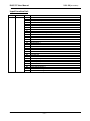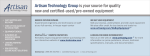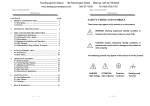Download "user manual"
Transcript
DKG-707 User Manual V-01-29 (07.10.2011) DKG-707 MULTI GENSET PARALLELLING UNIT WITH J1939 INTERFACE STANDARD FEATURES Automatic and manual start Multi genset synchronization (up to 8 gensets) Multi genset load sharing (up to 8 gensets) Both active and reactive load sharing J1939 electronic engine monitoring and control Various engine brands and models available Gas engine support True RMS measurements Complete genset power measurements Busbar voltages and frequency measurements Dead bus sensing Synchroscope Built-in Governor control with external reference Fully isolated built-in AVR control Speed and Voltage UP/DOWN relay outputs Fully isolated data link communication port Magnetic pick-up input Load dependent automatic Start/Stop Load dependent quick and delayed start Soft loading and unloading of gensets Equal aging of gensets Voltage transformer ratio for MV applications Engine Idle speed control Load shedding, load adding Periodic maintenance request indicator Battery backed-up real time clock Built-in daily, weekly, monthly exerciser Event logging with time stamp and genset status Statistical counters Weekly operation schedule programs Field adjustable parameters Password protected front panel programming Upgrade software downloadable from PC (optional USB adapter needed) Free MS-Windows Remote monitoring SW: -monitoring, download of parameters -download of software updates High visibility, blue 128x64 pixels graphic LCD User friendly graphic indicators and bar graphs Dual language support Customer logo display capability Protected semiconductor digital outputs Output expansion capability Configurable analogue inputs: 4 Configurable digital inputs: 12 Configurable digital outputs: 8 Configurable led indicators: 5 Led/Relay output functions selectable from list Survives cranking dropouts Dimensions: 235 x 167 x 48mm (WxHxD) Sealed front panel (IP65) Plug-in connection system for easy replacement DKG-707 User Manual V-01-29 (07.10.2011) TABLE OF CONTENTS Section 1. INSTALLATION 1.1. Introduction to the Control Panel 1.2. Mounting the Unit 1.3. Wiring the Unit 1.4. Button Description 2. INPUTS AND OUTPUTS 3. DISPLAYS 3.1. Led Displays 3.2. Digital Display 3.3. Service Request Display 4. ALARMS 4.1. Shutdown Alarms 4.2. Load Dump Alarms 4.3. Warnings 5. MODES OF OPERATION 5.1. OFF mode 5.2. AUTO mode 5.3. TEST mode 5.4. MANUAL mode 5.5. External switching of the operation mode 5.6. External Command Mode 6. MULTI GENSET PARALLEL OPERATION 6.1. Introduction 6.2. Synchronization 6.3. Genset Sequencing 6.4. Master Change 6.5. Equal Aging – Priority Run 7. MULTI GENSET INSTALLATION 7.1. Data Link communication 7.2. Adjusting the GOV and AVR Control Outputs 7.3. Checking Genset and Busbar Phase Rotation Direction 7.4. Synchronizing Gensets 7.5. Load Sharing 7.6. Synchronizing to Mains 8. J1939 ENGINE MONITORING AND CONTROL PORT 9. OTHER FEATURES 9.1. Return to factory settings 9.2. Load sharing screen selection 9.3. External control of the priority level 9.4. Understanding the Datalink address structure 9.5. Droop operation 9.6. Engine heating operation 9.7. Engine Idle Speed Operation 9.8. Fuel Pump Control 9.9. Dual Language Support 9.10. Gas Engine Control 9.11. Load Shedding / Dummy Load 9.12. Weekly Operation Schedule 9.13. Built-in Exerciser 9.14. Sender Type Selection 9.15. Event Logging 9.16. Statistical Counters 9.17. Load Add / Load Subtract 9.18. Speed and Voltage UP/DOWN Relay Outputs 9.19. User Defined Input Strings 9.20. Output Extension 9.21. Programmable Logic Functions -2- DKG-707 User Manual V-01-29 (07.10.2011) TABLE OF CONTENTS (continued) Section 10. REMOTE MONITORING AND PROGRAMMING 11. PROGRAMMING 12. MAINTENANCE 13. TROUBLESHOOTING 14. DECLARATION OF CONFORMITY 15. TECHNICAL SPECIFICATIONS 16. TYPICAL CONNECTION DIAGRAM -3- DKG-707 User Manual V-01-29 (07.10.2011) 1. INSTALLATION 1.1 Introduction to the Control Panel The DKG-707 is a control and protection unit used in multi genset synchronization systems. It has been designed to allow the user start and stop gensets either manually or automatically. 128x64 pixels Graphic LCD display allows the visualization of measured parameters with graphic indicators and bar graphs. The unit is designed to provide user friendliness for both the installer and the user. Programming is usually fast, as the factory settings have been carefully selected to fit most applications. However programmable parameters allow the complete control over the generating set. Programmed parameters are stored in a Non Volatile Memory and thus all information is retained even in the event of complete loss of power. The measured parameters are: Busbar voltage phase L1 to neutral Busbar voltage phase L2 to neutral Busbar voltage phase L3 to neutral Busbar voltage phase L12 Busbar voltage phase L23 Busbar voltage phase L31 Busbar frequency Gen voltage phase L1 to neutral Gen voltage phase L2 to neutral Gen voltage phase L3 to neutral Gen voltage phase L12 Gen voltage phase L23 Gen voltage phase L31 Gen current phase L1 Gen current phase L2 Gen current phase L3 Earth current Gen frequency Gen KW phase L1 Gen KW phase L2 Gen KW phase L3 Gen KVA phase L1 Gen KVA phase L2 Gen KVA phase L3 Gen KVAr phase L1 Gen KVAr phase L2 Gen KVAr phase L3 Gen pf phase L1 Gen pf phase L2 Gen pf phase L3 Gen total KW Gen total KVA Gen total KVAr Gen total pf Synchronoscope phase angle Voltage match gen-busbar Frequency match gen-busbar Percent Load Governor and AVR output positions Battery voltage Engine RPM Coolant temperature Oil pressure Oil temperature Fuel level -4- DKG-707 User Manual V-01-29 (07.10.2011) 1.2 Mounting the Unit The unit is designed for panel mounting. The user should not be able to access parts of the unit other than the front panel. Mount the unit on a flat, vertical surface. The unit fits into a standard panel meter opening of 219x151 millimeters. Before mounting, remove mounting brackets from the unit, then pass the unit through the mounting opening. The unit will be maintained in its position by 4 plastic mounting brackets. The DKG-707 is used in 12 or 24 V-DC operation. The engine body must be grounded for correct operation of the unit. Otherwise incorrect voltage and frequency measurements may occur, resulting in faulty operation. The output of the current transformers shall be 5 Amperes. The input current rating of the current transformers may be selected (between 50/5 and 5000/5 amps). Current transformer outputs shall be connected by separate cable pairs from each transformer, to related DKG-707 inputs. Never use common terminals or grounding. The power rating of the transformer should be at least 10 Watts. It is recommended to use 1% precision transformers. If analogue senders (e.g. temperature, oil pressure, oil temperature or fuel level) are connected to DKG-707, it is not possible to use auxiliary displays. If temperature or oil pressure displays are already present on the genset control panel, do not connect the senders to the DKG-707. The unit is factory programmed for VDO type senders. However if a different type of sender is to be used, it is possible to recalibrate the unit. The calibration process will be explained later in this document. The programmable digital inputs are compatible with both ‘normally open’ and ‘normally closed’ contacts, switching either to BAT- or BAT+. The charge alternator connection terminal provides also the excitation current, thus it is not necessary to use an external charge lamp. -5- DKG-707 User Manual V-01-29 (07.10.2011) 1.3 Wiring the Unit WARNING: THE UNIT IS NOT FUSED. Use external fuses for Busbar phases: L1-L2-L3 Genset phases: L1-L2-L3 Battery positive: BAT(+). Install the fuses as nearly as possible to the unit in a place easily accessible for the user. The fuse rating should be 6 Amps. WARNING: ELECTRICITY CAN KILL ALWAYS disconnect the power BEFORE connecting the unit. 1) ALWAYS remove the plug connectors when inserting wires with a screwdriver. 2) ALWAYS refer to the National Wiring Regulations when conducting installation. 3) An appropriate and readily accessible set of disconnection devices (e.g. automatic fuses) MUST be provided as part of the installation. 4) The disconnection device must NOT be fitted in a flexible cord. 5) The building mains supply MUST incorporate appropriate short-circuit backup protection (e.g. a fuse or circuit breaker) of High Breaking Capacity (HBC, at least 1500A). 2 6) Use cables of adequate current carrying capacity (at least 0.75mm ) and temperature range. -6- DKG-707 User Manual V-01-29 (07.10.2011) 1.4 BUTTON DESCRIPTION Button Icon Function Description PROGRAM MODE SELECTION Used to enter / exit the program mode. TEST MODE SELECTION Used to select TEST mode. OFF MODE SELECTION Used to select OFF mode AUTO MODE SELECTION Used to select AUTO mode MANUAL MODE SELECTION Used to select MANUAL mode MENU – (LEFT ARROW) MENU + (RIGHT ARROW) -7- In normal operation it is used to switch the display to the previous group and enter event logging display. To enter or exit the event logging display hold pressed this button. In programming mode, it saves the modified program parameter if any modification is made. If the program parameter is not modified then it will switch to the previous program parameter in the same group. Holding the button pressed for 1 second causes the display to switch to the previous program parameter group. In normal operation it is used to switch the display to the next group and enter event logging display. To enter or exit the event logging display hold pressed this button. In programming mode, it saves the modified program parameter if any modification is made. If the program parameter is not modified then it will switch to the next program parameter in the same group. Holding the button pressed for 1 second causes the display to switch to the next program parameter group. DKG-707 User Manual Button Icon V-01-29 (07.10.2011) Function ALARM MUTE (DOWN ARROW) LAMP TEST (UP ARROW) Description In normal operation, it is used to mask alarms if exist and switch the LCD screen to the next screen in the same group. In event logging display it is used to switch to the next event logging. In program mode, it is used to decrease the parameter value. In normal operation, it turns on all leds of the unit, resets the LCD and switches the LCD screen to the previous screen in the same group. In event logging display it is used to switch to the previous event logging. In program mode it is used to increase the parameter value. CLOSE GENSET CONTACTOR Used to close the genset contactor in manual mode. OPEN GENSET CONTACTOR Used to open the genset contactor in manual mode GENSET MANUAL RUN Used to run the genset manually in manual mode GENSET MANUAL STOP Used to stop the genset manually in manual mode -8- DKG-707 User Manual V-01-29 (07.10.2011) 2. INPUTS AND OUTPUTS EXTENSION CONNECTOR (OPTIONAL): This connector is intended for optional relay extension modules. Each relay extension module provides 8 programmable outputs. A maximum of 2 relay extension modules can be connected to the unit, increasing the total capacity to 24 outputs. Term 1 Function AVR GROUND Technical data Isolated ground 2 AVR CONTROL Output,0-10VDC 3 Output, 0-10VDC 5 GOVERNOR CONTROL OUTPUT GOVERNOR CONTROL REFERENCE INPUT SHIELD GROUND 6 7 MAGNETIC PICKUP MAGNETIC PICKUP Inputs, 0.5-30V 0-20KHz 8 CURR_I3- Current transformer inputs, 5A-AC 9 CURR_I3+ 10 CURR_I2- 11 CURR_I2+ 12 CURR_I1- 13 CURR_I1+ 14 FAULT CURRENT- 15 FAULT CURRENT- 16 17 18 19 20 21 22 23 GENSET NEUTRAL GENSET-L3 GENSET-L2 GENSET-L1 BUSBAR NEUTRAL BUSBAR-L3 BUSBAR-L2 BUSBAR-L1 4 Input, 0-10VDC Input, 0-300V-AC Genset phase inputs, 0-300V-AC Input, 0-300V-AC Busbar phase inputs, 0-300V-AC -9- Description AVR voltage control outputs. The isolation is 1000 Volts. Connect this output to the terminal ‘J’ or „EXT‟ of the speed governor. Connect this terminal to the GND terminal of the speed governor. This terminal is to be connected to the protective shield of the coaxial cable used for AVR and GOV controls. The terminal is internally connected to the GND (DC power supply negative terminal). WARNING: Ground the shield at one end only. Connect the magnetic pickup signal to these inputs. The signal strength range is 0.5 to 30V_pp. Connect the genset current transformer terminals to these inputs. Do not connect the same current transformer to other units than DKG-707 otherwise the unit may be damaged. Connect each terminal of the transformer to the unit‟s related terminal. Do not use common terminals. Do not use grounding. Correct polarity of connection is vital. If the measured power is negative, then change the polarity of each 3 current transformers. The rating of the transformers should be the same for each of the 3 phases. The secondary winding rating shall be 5 Amperes. (For ex. 200/5 Amps). Neutral terminal for the genset phases. Connect the genset phases to these inputs. The genset phase voltages upper and lower limits are programmable. Neutral terminal for the busbar phases. Connect the busbar phases to these inputs. The busbar voltages upper and lower limits are programmable. DKG-707 User Manual V-01-29 (07.10.2011) Term 24 Function DATA LINK GROUND Technical data 0 VDC 25 DATA LINK_L Data Link -L connection 26 DATA LINK-H Data Link-H connection 27 DATA LINK TERMINATION RESISTOR 120 ohm resistor 28 SHIELD GROUND 0 VDC 29 J1939-L CANBUS-L connection 30 J1939-H CANBUS-H connection 31 J1939 TERMINATION RESISTOR 120 ohm resistor 32 BATTERY POSITIVE +12 or +24 VDC - 10 - Description Connect this terminal to the Data Link Ground terminal of the next DKG-707 unit. All DKG-707 units are connected in parallel to the same data link cable. Connect this terminal to the Data Link-L terminal of the next DKG-707 unit. All DKG-707 units are connected in parallel to the same data link cable. Connect this terminal to the Data Link-H terminal of the next DKG-707 unit. All DKG-707 units are connected in parallel to the same data link cable. This terminal is used to enable the 120 ohms termination resistor of the Data Link. The Data Link should be terminated at 2 ends only. Thus the termination resistor will be enabled in only 2 DKG-707 units. In order to enable the termination resistor, this terminal should be connected to the terminal-25. This terminal is to be connected to the protective shield of the coaxial cable used for the J1939 CANBUS and the DATA LINK. The terminal is internally connected to GND (DC power supply negative terminal) WARNING: Ground the shield at one end only. Connect this terminal to the CAN-L of the ECU unit. If a termination resistor is not provided within the ECU, then a 120 ohms resistor should be connected between J1939-H and J1939-L terminals of the ECU. Connect this terminal to the CAN-H of the ECU unit. If a termination resistor is not provided within the ECU, then a 120 ohms resistor should be connected between J1939-H and J1939-L terminals of the ECU. This terminal is used to enable 120 ohm termination resistor of the J1939 link (Connect this terminal to the terminal-29 for enabling) The positive terminal of the DC Supply shall be connected to this terminal. The unit operates on both 12V and 24V battery systems. DKG-707 User Manual V-01-29 (07.10.2011) Term 33 Function DIGITAL OUT – 6 (READY OUTPUT) 34 DIGITAL OUT – 3 (GENSET CONTACTOR OUTPUT) 35 DIGITAL OUT – 7 (IDLE SPEED OUTPUT) 36 DIGITAL OUT – 2 (STOP RELAY OUTPUT) 37 DIGITAL OUT – 1 (CRANK RELAY OUTPUT) 38 DIGITAL OUT – 0 (PREHEAT RELAY OUTPUT) 39 DIGITAL OUT – 4 (ALARM RELAY OUTPUT) 40 DIGITAL OUT – 5 (FUEL RELAY OUTPUT) 41 CHARGE Technical data Negative pulling protected semiconductor output. 1A @ 28VDC. Negative pulling protected semiconductor output. 1A @ 28VDC. Negative pulling protected semiconductor output. 1A @ 28VDC. Negative pulling protected semiconductor output. 1A @ 28VDC. Negative pulling protected semiconductor output. 1A @ 28VDC. Negative pulling protected semiconductor output. 1A @ 28VDC. Negative pulling protected semiconductor output. 1A @ 28VDC. Negative pulling protected semiconductor output. 1A @ 28VDC. Input and output 42 43 GROUND PROGRAM LOCK 0 VDC Digital input - 11 - Description This output has programmable functions, selectable from a list. However it is factory set as READY output. It is used as genset contactor output. This output has programmable functions, selectable from a list. However it is factory set as IDLE SPEED relay output. This output has programmable functions, selectable from a list. However it is factory set as STOP relay output. This output has programmable function, selectable from a list. However it is factory set as CRANK relay output. This output has programmable functions, selectable from a list. However it is factory set as PREHEAT relay output. This output has programmable functions, selectable from a list. However it is factory set as ALARM relay output. This output is normally used for fuel solenoid control. It is internally connected to the terminal_41 for supplying the charge alternator‟s excitation current. Connect the charge alternator‟s D+ terminal to this terminal. This terminal will supply the excitation current and measure the voltage of the charge alternator. Power supply negative connection. This input is used to prevent unwanted modification to programmed values. If this input is left open, program values can be modified via the front panel buttons. If this input is connected to battery negative it will not be possible to change the program values. DKG-707 User Manual Term 44 V-01-29 (07.10.2011) Technical data Digital inputs Description These inputs have programmable functions, selectable from a list via the program menu. Each input may be driven by a „normally closed‟ or „normally open‟ contact, switching either to battery+ or battery-. The effect of the switch is also selectable from a list. See PROGRAMMING section for more details. 56 Function DIGITAL INPUT-11 Force AUTO mode DIGITAL INPUT-10 Force TEST mode DIGITAL INPUT-9 Force OFF mode DIGITAL INPUT-8 Genset contactor feedback DIGITAL INPUT-7 Priority level +1 DIGITAL INPUT-6 Priority level +2 DIGITAL INPUT-5 Priority level +4 DIGITAL INPUT-4 Low Coolant Level DIGITAL INPUT-3 Emergency Stop DIGITAL INPUT-2 High Temp DIGITAL INPUT-1 Low Oil Pressure DIGITAL INPUT-0 Remote Start SENDER GROUND Input 57 OIL TEMP. SENDER Input, 0-5000 ohms 58 FUEL LEVEL SENDER Input, 0-5000 ohms 59 COOLANT TEMP. SENDER Input, 0-5000 ohms 60 OIL PRESSURE SENDER Input, 0-5000 ohms Sender ground connection. Connect this terminal to the engine body closest possible to the senders. It will help the measurement of the senders to be more precise. Analogue oil temperature sender connection. Do not connect the sender to other devices than the DKG-707, otherwise the unit may get damaged. The sender characteristics are programmable, thus it can adapt to any kind of resistive sender. Analogue fuel level sender connection. Do not connect the sender to other devices than the DKG-707, otherwise the unit may get damaged. The sender characteristics are programmable, thus it can adapt to any kind of resistive sender. Analogue temperature sender connection. Do not connect the sender to other devices than the DKG-707, otherwise the unit may get damaged. The sender characteristics are programmable, thus it can adapt to any kind of resistive sender. Analogue oil pressure sender connection. Do not connect the sender to other devices than the DKG-707, otherwise the unit may get damaged. The sender characteristics are programmable, thus it can adapt to any kind of resistive sender. 45 46 47 48 49 50 51 52 53 54 55 - 12 - DKG-707 User Manual V-01-29 (07.10.2011) 3. DISPLAY 3.1 Led Displays The DKG-707 has 20 leds, divided in 4 groups: -Group_1: Operating mode: This group indicates the genset function. -Group_2: Mimic diagram: This group indicates the current status of the busbar and genset voltages, genset contactor status and engine run/stop status. -Group_3: Warnings and alarms: This group indicates the existence of abnormal conditions encountered during operation. -Group_4: User programmable LED indicators. GROUP3 GROUP2 GROUP4 GROUP1 - 13 - DKG-707 User Manual Function BUSBAR ON Color Yellow BUSBAR OFF Red GENSET ON LOAD GENSET ON Yellow Yellow GENSET OFF Red GENSET MANUAL RUN Yellow BUTTON GENSET MANUAL STOP Red BUTTON MAN Yellow AUTO Green OFF Yellow TEST Yellow ALARM Red WARNING Red SERVICE REQUEST Red SPARE LED 1 SPARE LED 2 SPARE LED 3 SPARE LED 4 SPARE LED 5 Red Red Red Red Red V-01-29 (07.10.2011) Description The LED will turn on when all 3 busbar phase voltages and the busbar frequency are within the limits. The LED will turn on when at least one of the busbar phase voltages or the busbar frequency are outside limits. It turns on when the genset contactor is activated. The LED will turn on when all 3 genset phase voltages are within the programmed limits. The LED will turn on when at least one of the genset phase voltages or the genset frequency are outside limits. It turns on when manual start key pressed in MANUAL mode. If the unit is not in MANUAL mode, this button has no function. It turns on when manual stop key pressed in MANUAL mode. If the unit is not in MANUAL mode, this button has no function. It turns on when the related operation mode is selected. One of these LEDs is always on and indicates the selected operation mode. If the operation of the genset is disabled by the weekly operation schedule, then the AUTO led will flash. TEST mode can only be selected when device in master mode. It turns on when an engine shutdown or loaddump condition is occurred. It turns on when an engine warning condition is occurred. Engine periodic maintenance request indicator. It turns on when the preset engine hours or time duration after previous service has elapsed. These leds turn on when the programmed function is active. The function is selectable from a list of 200+ entries. - 14 - DKG-707 User Manual V-01-29 (07.10.2011) 3.2 Digital Display The graphic LCD is 128x64 pixels wide. It shows: -The software version and release date, -Device communication parameters, -The genset status, -Measured parameters, -Alarm information, -Company LOGO, -Graphical synchronization and load sharing displays, -Date and time, -Service counters, -Statistical counters, -Logged events, -Program parameters. During power on, the display shows company LOGO for 5 second. The display has basically two modes: -Normal operation, -Programming mode. The programming mode will be explained later in this document. The display is driven by a menu system. The display has many different screens, divided into 3 main groups. The navigation between different screen groups is made with the MENU+ and MENU- buttons. Each depression of the MENU+ button switches the display to the next group. Each depression of the MENU- button switches the display to the previous group. The third group is the event logging display. In the event logging display each depression of the MENU+ button switches to the next event page. After the third page, the event screen is switched to the first page of the next event. Each depression of the MENU- button switches to the previous event page. After the first page, the event screen is switched to the third page of the previous event. To exit from event logging display please hold pressed MENU+ or MENU- button. Navigation between different screens in a group is made with the ARROW UP (LAMPTEST) and the ARROW DOWN (ALARM MUTE) buttons. These buttons are also used to switch to the previous or next event in the event logging display. During operation, the DKG-707 will switch automatically between different screens, displaying always the most important parameters for the current situation. If an alarm or warning occurs during operation, in other then programming mode, the display will automatically switch to ALARM LIST position. The MENU+ or MENU- buttons will not function. To enable display navigation and mask alarms, press ALARM MUTE button first. If there is more than one alarm, the next alarm is displayed by pressing the MENU+ button. Thus all existing alarms can be scanned. After a delay the display will automatically revert to the last screen before alarm. - 15 - DKG-707 User Manual V-01-29 (07.10.2011) The DKG-707 displays the status of all available gensets at the right end of the LCD display together with some screens. The status display includes device run/stop priority levels, genset run/stop and genset contactor statuses. The run/stop priority is displayed as a number next to the genset icon for each available genset. Own device priority is located into a reverse colored box, in order to allow identification. If the genset icon is only outlined (inside empty), this means that the genset is stopped. If the genset icon is flashing, this means that the genset is running but the genset contactor is open. This occurs when the genset is in engine heating or synchronization or cooldown phase. If the genset icon is steady on, it means that the genset contactor is closed. The unit is sharing the load on the busbar. If the Data Link communication with a slave unit is lost, then the master unit will assume that this slave is not available. The meaning of the leftmost below status screen is: *There are 3 available gensets on the Data Link network. *The run/stop priority of the current device is 1 because the reverse colored box displays 1. *As all genset icons are steady on, there are 3 gensets running in parallel. *If a genset is to be stopped it will be the genset with priority 3. The meaning of the rightmost below status screen is: *There are 3 available gensets on the Data Link network. *The run/stop priority of the current device is 1 because the reverse colored box displays 1. *Only the first genset is feeding the busbar. *If a genset is to be started, it will be the genset with priority 2. - 16 - DKG-707 User Manual V-01-29 (07.10.2011) Group Screen Description 1 1 Busbar parameters 1 2 Basic genset parameters 1 3 Basic genset parameters 1 4 Engine parameters 1 5 Genset power 1 6 Alarm list 1 7 Company LOGO 1 8 DATA LINK SCREEN Contents Genset and genset contactor statuses, device priority levels Total genset power percent on busbar graphics, Busbar Voltages L1-L2-L3-L12-L23-L31, Busbar Frequency, Genset and genset contactor statuses, device priority levels Genset percent load graphics, Genset Voltages L1-L2-L3, Genset Currents L1-L2-L3, Genset Frequency, Genset and genset contactor statuses, device priority levels Genset percent load graphics, Genset Voltages L12-L23-L31, Genset-Busbar voltage difference, Genset Frequency, Genset Power Factor (cos) Genset and genset contactor statuses, device priority levels Engine rpm, Battery Voltage, Coolant Temperature, Oil Temperature, Oil Pressure, Fuel Level Genset and genset contactor statuses, device priority levels Genset Active Power (kW), Genset Apparent Power (kVA), Genset Reactive Power (kVAr), Genset Frequency, Genset Power Factor (cos), Earth Current If no alarm exists this screen will display „END OF ALARM LIST‟. Existing alarms, load_dumps and warnings will be displayed as one screen for each entry. Switching to the next entry will be made with the MENU+ button. Customized company LOGO. Customers can create own LOGO and download into the unit by LOGO_DOWNLOADER program. LOGO size must be 128x64 pixels. This screen displays the operating software version and the J1939 software version. Also displays device address, priority, status, Datalink Valid and Failed message counters. Group 1 sample screen - 17 - DKG-707 User Manual V-01-29 (07.10.2011) Group Screen Description Contents 2 1 Genset phase L1 parameters Genset and contactor statuses, device priority levels Phase to Neutral Voltage, Phase Current , Phase Active Power (kW), Phase Apparent Power (kVA) Phase Reactive Power (kVAr), Phase Power Factor 2 2 Genset phase L2 parameters Genset and contactor statuses, device priority levels Phase to Neutral Voltage, Phase Current , Phase Active Power (kW), Phase Apparent Power (kVA) Phase Reactive Power (kVAr), Phase Power Factor 2 3 Genset phase L3 parameters Genset and contactor statuses, device priority levels Phase to Neutral Voltage, Phase Current , Phase Active Power (kW), Phase Apparent Power (kVA) Phase Reactive Power (kVAr), Phase Power Factor 2 4 Synchroscope Synchronization Timer, Genset-busbar voltage difference, Genset-busbar frequency difference, Genset-busbar phase angle (degrees), Governor Output (%) graphical, AVR Output(%) graphical 2 5 Load Sharing Screen-1 Genset and contactor statuses, device priority levels ANALOG % LOAD METER Genset percent load graphics, Genset frequency, Genset phase L1 voltage, genset phase L1 current, Genset Active Power (kW), genset apparent power (kVA), genset Reactive Power (kVAr), genset power factor 2 6 Load Sharing Screen-2 Genset and busbar statuses, DYNAMIC BARGRAPHS Genset Active Power %, and genset target power % (graphical) Genset Reactive Power %, genset target reactive power % (graphical) Governor Output % (graphical), AVR Output % (graphical) 2 7 Load Sharing Screen-3 Genset and busbar statuses, LARGE SCALE LARGE SIZE DISPLAY OF: CHARACTERS Genset phase L1 voltage, Genset phase L1 current, Genset Active Power (kW), genset Reactive Power (kVAr), genset power factor 2 8 Load Sharing Screen-4 Genset and contactor statuses, device priority levels MAXIMUM INFORMATION Genset phase voltages: L1-L2-L3-L12-L23-L31 Genset phase currents: L1-L2-L3 Genset Active Power (kW), Genset apparent power (kVA), Genset Reactive Power (kVAr), Genset power factor Genset frequency 2 9 Date, time, engine hours, Date, Time, Service display Engine Hours Run, Time to Service, Engine Hours to Service 2 10 Total power counters, Total Genset Active Power (KW-h) Statistical counters Total Genset Apparent Power (KVA-h) Total Genset Reactive Power (KVAr-h) Total Engine Cranks Total Genset Runs Total Genset on Load - 18 - DKG-707 User Manual V-01-29 (07.10.2011) Group Screen Description 2 11 CANBUS measurements 1 2 12 CANBUS measurements 2 2 13 CANBUS measurements 3 2 14 Factory Test Screen Contents Percent Torque, Fuel Rate Percent Load, Average Fuel Economy Instant Fuel Economy, Total Engine Hours Air Pressure, Intake Man1. Temperature Ambient Air Temp., Exhaust Gas Temperature Air Inlet Temp., Fuel Temperature Boost Pressure, Coolant Level Air Filter Different, Oil Level Crank Case Pressure, Coolant Pressure Gen Frequency, Busbar Frequency, Engine RPM, Charge, Battery Voltage, PGM Lock, Analog senders, Earth Fault Current, Sender Ground, Digital Inputs. Group 2 sample screen - 19 - DKG-707 User Manual Group 3 Screen Description 1-512/A Event Logging Page 1 3 1-512/B Event Logging Page 2 3 1-512/C Event Logging Page 3 V-01-29 (07.10.2011) Contents This group displays last 512 recorded events A page: Date And Time Event type Device Operating State Device Mode This group displays last 512 recorded events B page: Busbar L1-L2-L3 Gen: L1-L2-L3 Gen: A1-A2-A3 Genset Active Power (kW), Genset power factor Genset frequency, Busbar frequency Digital Inputs (Left most valuable) This group displays last 512 recorded events C page: Battery Voltage, Engine RPM Coolant Temperature, Oil Pressure, Oil Temperature, Fuel Level, Ambient Air Temp,Air Filter Different Boost Pressure - 20 - DKG-707 User Manual V-01-29 (07.10.2011) Governor and AVR Adjust Screen A special screen is designed for the manual control of governor and AVR outputs in MANUAL mode of operation. When the genset is running in manual mode, if MENU+ and MENU- keys are long pressed at the same time this screen will be displayed. If any error occurs or another operation mode (auto or off mode etc.) is selected, then the unit will revert to the last displayed screen. If MENU+ and MENU- keys are long pressed again at the same time, this display will cancelled. When this screen is displayed, the AVR control output voltage can be increased or decreased by pressing MENU+ and MENU- pushbuttons. Also the GOV control output voltage can be increased or decreased by pressing Lamp Test (Arrow Up) and Alarm Mute (Arrow Down) pushbuttons. This screen is only displayed when device run in manual mode. - 21 - DKG-707 User Manual V-01-29 (07.10.2011) 3.3 Service Request Display This led is designed to help the periodic maintenance of the genset to be made consistently. The periodic maintenance is basically carried out after a given engine hours (for example 200 hours), but even if this amount of engine hours is not fulfilled, it is performed after a given time limit (for example 1 year). The SERVICE REQUEST led has no effect on the genset operation. However a warning may be generated depending on the program parameter P_517. The DKG-707 has both programmable engine hours and maintenance time limit. The engine hours are programmable between 0 and 2500 hours with 10-hour steps (P_545), the time limit is programmable between 0 and 2500 days with 10 day steps (P_546). If any of the programmed values is zero, this means that the parameter will not be taken into account. For example a maintenance period of 0 days indicates that the DKG-707 will request maintenance only based on engine hours, without time limit. If the engine hours are also selected as 0 hours this will mean that the SERVICE REQUEST display will be inoperative. The remaining engine hours and the remaining time limit are kept stored in a non-volatile memory and are not modified by power supply failures. The remaining engine hours and time to service may be checked on the LCD display. (group_2, screen_9) When the engine hours OR the time limit is over, the SERVICE REQUEST led (red) will start to flash. To turn off the led, select programming mode, enter factory password and set the P_500 to 1, then check the remaining time and engine hours to service using group_2, screen_9. Please check also the time and engine hours to service parameters. (P_545 / P_546) If the program parameter P_517 is set to 1, then a warning will be generated when the service request occurs. - 22 - DKG-707 User Manual V-01-29 (07.10.2011) 4. ALARMS Alarms indicate an abnormal situation in the generating set. The alarms are divided into 3 priority level: 1- SHUTDOWN ALARMS: These are the most important alarm conditions and cause: - The genset contactor to be released immediately, - The engine to be stopped immediately, - The alarm relay output to operate, - The ALARM led to turn on, - The LCD display to switch to alarm display mode (except when programming). 2- LOAD DUMP ALARMS: These conditions cause: - The genset contactor to be released immediately, The engine to be stopped after the Cooldown cycle, - The alarm relay output to operate, - The ALARM led to turn on, - The LCD display to switch to alarm display mode (except when programming) 3- WARNINGS: These conditions cause: - The alarm relay output to operate, - The WARNING led to turn on. Most of the alarms are of LATCHING type. Even if the alarm condition is removed, the alarms will stay on and disable the operation of the genset. The existing alarms may be canceled by pressing one of the operating mode buttons (TEST / OFF / AUTO / MANUAL). If the ALARM MUTE button is pressed, the alarm relay output will be deactivated; however the existing alarms will persist and disable the operation of the genset. Most of the alarms have programmable trip levels. See the programming chapter for adjustable alarm limits. The digital inputs are programmable and may be set to provide a large variety of alarms and warnings. See the programming chapter for digital input programming. The alarms may be cancelled either by pressing any of the front panel mode selection buttons or by a change in external mode force inputs. The alarm can not be canceled without the alarm source removed. The alarm resetting can lead to a start sequence. Be careful before resetting alarms. - 23 - DKG-707 User Manual V-01-29 (07.10.2011) 4.1 Shutdown Alarms Definition Low Oil Pressure Switch High Eng.Temp.Switch Emergency Stop Low Coolant Level Alternator High Temp. High Oil Temp. Overload Low Fuel Level Battery Charger Fail Battery Charger (load) F. Intrusion Detector Alarm Earthquake Alarm Spare Alarm 4 Spare Alarm 3 Spare Alarm 2 Spare Alarm 1 Gen Under-Frequency Source Digital Input Digital Input Digital Input Digital Input Digital Input Digital Input Digital Input Digital Input Digital Input Digital Input Digital Input Digital Input Digital Input Digital Input Digital Input Digital Input Phase U Gen Over Frequency Phase U High Battery Voltage Battery Low Fuel Level Analog In. High Oil Temperature Analog In. High Coolant Temperature Measured Low Oil Pressure Measured Fail To Stop Analog In. Fail To Start Internal Genset Low Voltage U-V-W Genset High Voltage U-V-W Genset Phase Sequence Fail U-V-W Low Engine Speed Magnetic Pickup High Engine Speed Magnetic Pickup J1939 ECU Alarm J1939 Analog In. Internal Description These shutdown alarms are set depending on the digital input settings. The related program parameters are P_700 to P_7B6. Set if the genset frequency goes under the Low Frequency Shutdown (P_612) limit for Frequency Timer (P_615) period. Set if the genset frequency goes over the High Frequency Shutdown (P_614) limit for Frequency Timer (P_615) period. Set if the battery voltage goes over the High Battery Voltage Shutdown (P_620) limit. Set if the fuel level measured from analog input goes under the Low Fuel Level Shutdown (P_538) limit. Set if the oil temperature measured from analog input goes over the High Oil Temperature Shutdown (P_536) limit. Set if the coolant temperature measured from analog input goes over the High Coolant Temperature Shutdown (P_534) limit. Set if the oil pressure measured from analog input goes under the Low Oil Pressure Shutdown (P_532) limit. Set if the engine is not stopped before the expiration of the Stop Timer (P_511). Set if the engine has not started after Start Attempts (P_507) number of attempts. Set if any of the genset phase voltages goes under the Genset Low Limit (P_609) voltage. Set if any of the genset phase voltages goes over the Genset High Limit (P_610) voltage. Set if the genset phase sequence is not correct. This alarm may be cancelled also by programming the Ignore Phase Order parameter (P_633) to 1. Set if the engine rpm goes under the Low rpm Shutdown (P_542) limit. If the Crank Teeth Count (P_539) is set to „0‟, this alarm will be disabled. Set if the engine rpm goes over the High rpm Shutdown (P_544) limit. If the Crank Teeth Count (P_539) is set to „0‟, this alarm will be disabled. Set if the communication between the unit and the ECU is lost. - 24 - DKG-707 User Manual V-01-29 (07.10.2011) 4.2 Load Dump Alarms Definition Low Oil Press.Switch High Eng.Temp.Switch Emergency Stop Low Coolant Level Alternator High Temp. High Oil Temp. Overload Low Fuel Level Battery Charger Fail Battery Charger (load)Fail Motion Detector Alarm Earthquake Alarm Spare Alarm 4 Spare Alarm 3 Spare Alarm 2 Spare Alarm 1 Address Conflict Invalid Address Number Source Description Digital Input These load dump alarms are set depending on the digital input Digital Input settings. The related program parameters are P_700 to P_7B6. Digital Input Digital Input Digital Input Digital Input Digital Input Digital Input Digital Input Digital Input Digital Input Digital Input Digital Input Digital Input Digital Input Digital Input Internal Set if more then one unit uses the same address in the Data Link. Internal Set if the device has an invalid address number (below then 1 or over then 8) Address numbers must be within 1 and 8. Set if the earth current exceeds the earth fault limit. (P_622) There is Earth Current Fault Internal no action when limit set as 0. Data Link Error Data Link Set if the device encounters a Data Link physical layer problem. Comm. Set if the busbar phase sequence is not correct and Ignore Phase Busbar Phase R-S-T Order (P_633) parameter is „0‟. Sequence Fail Gen Reverse Power Internal Set if the genset consumes active power (KW) from the busbar and this power goes over the Reverse Power Load Dump (P_606) limit. Gen Excess Power Internal Set if the genset power (KW) supplied to the load goes over the Excess Power Load Dump (P_604) limit for Over current / Excess Power Timer (P_605). Alternator Over current Internal Set if at least one of the genset phase currents goes over the Overcurrent Limit (P_603) for Over current / Excess Power Timer (P_605). Set if at genset contactor does not operate when Genset Contactor Gen. Contactor Internal Timer (P_631) expired. This loaddump is enabled by enabling one CLOSING error of digital inputs as GC auxiliary contactor feedback. Set if at genset contactor does not open when Genset Contactor Gen. Contactor Internal Timer (P_631) expired. This loaddump is enabled by enabling one OPENING error of digital inputs as GC contactor feedback. Synchronization Fail Internal Set if the phase and voltage synchronization is not successful before the expiration of Synchronization Fail Timeout (P_A16). Set if the AVR control output has gone to the low or high limit Excitation Lost Internal when the genset is on load. Wrong GC=ON Request Internal Set if the master requests GC closing without synchronization when the busbar is alive. No Busbar For Synch. Internal Set if the master requests synchronization to a dead busbar. Busbar Out Of Limits Internal Set if busbar voltages or frequency are not within limits and busbar voltage above Dead Bus Limit (P_630) during 5 seconds, when the master requests the slave to close the genset contactor to the busbar. Dead busbar Internal Set if busbar voltages or frequency are not within limits during bus bar fail timeout (P_632) after the genset contactor is closed. - 25 - DKG-707 User Manual V-01-29 (07.10.2011) 4.3 Warnings Definition Low Oil Press.Switch High Eng.Temp.Switch Emergency Stop Low Coolant Level Alternator High Temp. High Oil Temp. Overload Low Fuel Level Battery Charger Fail Bat. Charger (load) Fail Motion Detector Alarm Earthquake Alarm Spare Alarm 4 Spare Alarm 3 Spare Alarm 2 Spare Alarm 1 Inadequate Start-up Power Gen Under-Frequency Source Digital Input Digital Input Digital Input Digital Input Digital Input Digital Input Digital Input Digital Input Digital Input Digital Input Digital Input Digital Input Digital Input Digital Input Digital Input Digital Input Internal Gen Over-Frequency Phase-U High Battery Voltage Internal Low Fuel Level High Coolant Temperature Low Oil Pressure Measured Unbalanced Current Analog Input Analog Input Analog Input Analog Input Internal Unbalanced Voltage Internal Charge Failure Charge input Internal High Oil Temperature Low Battery Voltage Phase-U GOV Control Fail Low Engine Speed Internal Magnetic Pickup High Engine Speed Magnetic Pickup Too Few Gensets J1939 ECU Warning Mains Unit Comm. Lost Address Not Claimed Data Link Comm. Lost Service Request Internal J1939 Description These warnings are set depending on the digital input settings. The related program parameters are P_700 to P_7B6. Set if the multi system total power capability less than start-up power (P_A01) when multi system on load. Set if the genset frequency goes under the Low Frequency Warning (P_611) limit for Frequency Timer (P_615) period. Set if the genset frequency goes over the High Frequency Warning (P_613) limit for Frequency Timer (P_615) period. Set if the battery voltage goes over the High Battery Voltage Warning (P_619) limit. Set if the fuel level measured from analog input goes under the Low Fuel Level Warning (P_537) limit. Set if the oil temperature measured from analog input goes over the High Oil Temperature Warning (P_535) limit. Set if the coolant temperature measured from analog input goes over the High Coolant Temperature Warning (P_533) limit. Set if the oil pressure measured from analog input goes under the Low Oil Pressure Warning (P_531) limit. Set if one of the genset phase currents differs from the average current by more than unbalanced current limit (P_623) Set if one of the genset or busbar phase voltages differs from the average voltage by more than unbalanced voltage limit (P_624) Set if the Charge input (terminal_41) is pulled to battery negative when the engine is running. Set if the battery voltage goes under the Low Battery Voltage Warning (P_621) limit. Set if the GOV control output has gone to the low or high limit. Set if the engine rpm goes under the Low rpm Warning (P_541) limit. If the Crank Teeth Count (P_539) is set to „0‟, this warning will be disabled. Set if the engine rpm goes over the High rpm Warning (P_543) limit. If the Crank Teeth Count (P_539) is set to „0‟, this warning will be disabled. Set if the total genset power is less than Startup Power (P_A01). Set if a fault code is received from the ECU of the engine. Serial Comm. Set if the communication with DKG-727 is interrupted when P_A47=1. Serial comm. Set if the Device address claim operation is failed. Serial Comm. Set if the Data Link communication is interrupted. Internal If P_517=1 this warning is set when the service request led turns on. - 26 - DKG-707 User Manual V-01-29 (07.10.2011) 5. MODES OF OPERATION The modes of operation are selected via push buttons mounted on the front panel. Unless device is in manual mode, modes can also be selected by external mode selection inputs. External inputs will override the front panel selection. If none of the external inputs is active, the unit resumes to the mode selected by the front panel. Following selected mode, the DKG-707 will have different behavior. 5.1 OFF mode In this mode the engine will be stopped if running, and will not respond to run commands. The yellow led on the OFF pushbutton will turn on. 5.2 AUTO mode It is used to start the genset in response to a remote start signal (master device) or external start request from master (slave device). This mode is activated by pressing the AUTO pushbutton or by activating the signal input which is assigned as FORCE AUTO MODE. The green led on the pushbutton will turn on. When the remote start input is active, the following sequence will be observed. After the remote start signal is recognized, the start delay timer (P_503) is initiated. After this delay, gensets are to be started. The master computes the necessary number of gensets to run in order to supply the Multi Genset Startup Power (P_A01). The highest priority slave is selected first. If two slaves have the same priority level, then the genset with the most engine hours to service is selected. The master sends engine start commands to selected slaves as well as to itself. Each unit to start energizes the fuel solenoid and the preheat timer (P_504) is initiated. After the preheat delay, the engine is cranked for the programmed number of crank attempts (P_507). If the engine fails to start during this cranking attempt, then starter motor is disengaged for the programmed timeout (P_506). If the number of start attempts exceeds the programmed value then the start sequence will be terminated and Fail to Start alarm will be set. When the engine runs, the crank relay will be immediately disengaged. The engine will run without load during engine heating period. The engine heating period may be based to a timer or until reaching a programmed coolant temperature or to a combination of these two (P_528, P_529, P_530). When the engine heating timer is expired and alternator phase voltages and frequency are within limits, the genset is ready to feed the busbar. The master genset will close its genset contactor to the busbar first. Then it will send synchronize commands to the slaves. Slave gensets will synchronize to the busbar, and close their genset contactors. Each unit displays the GC status information of other units. Thus any closed contactor will prevent the closing of the genset contactor without synchronizing. A slave with the genset contactor closed will be in load sharing mode. After all slaves requested to run have closed their genset contactors, the master unit will activate the READY output. Once the READY signal is active, the transfer switch control unit will close the load contactor and the load is feeded from the busbar. The load is equally shared as percent between master and slave gensets. The power rating of a genset does not apply. Every genset takes an equal percentage of its nominal power rating. - 27 - DKG-707 User Manual V-01-29 (07.10.2011) In load share mode, the master will constantly reevaluate the number of slaves to run. The Multi Genset Reserve Power (P_A02) will be always available additionally to the supplied power. If a new slave is to be run, this will be the slave with the highest level of priority. If two slaves have the same priority level, then the genset with the most engine hours to service is selected. The master sends engine start command to the selected slave. The slave will run, synchronize and share load. If one of the slaves is to be stopped, this will be the slave with the lowest level of priority. If two slaves have the same priority level, then the genset with the least engine hours to service is stopped first. The slave will unload softly with the programmed rate. The unload rate is defined with P_A43 parameter. When the power of slave goes under unload low limit defined in P_A44 parameter or at the end of unload duration (P_A45) the slave opens its genset contactor and enters cooldown state before stopping. When the REMOTE START signal is removed, the master cancels the ready signal, sends stop request to all slaves and all slaves initiate the following stop sequence: The genset contactor is released and the genset will continue to run during cooling period. At the end of this period, the fuel solenoid will be deenergized and the stop relay will operate for the programmed stop timer. Thus the engine will stop. If genset voltage or frequency exists at the end of the stop timeout, then a fail to stop warning will be generated. After all slaves disconnected from the busbar, the master will start its own stop sequence. If there is no alarm at the end of the stop sequence, units will be ready for the next start sequence. If the operation of a genset is disabled by the weekly schedule, then the AUTO led will flash, and the operation of this genset will be as in the OFF mode. 5.3 TEST mode It is used to test gensets in the multi genset parallel system. The TEST mode can be selected from the master unit only. For slave gensets, the TEST pushbutton is inoperative as well as the external FORCE TEST MODE signal input. TEST mode is entered by pressing the TEST pushbutton of the master unit, but it may be activated by the automatic exerciser or the FORCE TEST MODE signal input also. When TEST mode is selected, the yellow led on the TEST pushbutton will turn on. Once the test mode is activated, the master runs all gensets (not limited to the requested startup power) and puts them in parallel as explained in the AUTO mode. If Test on load (P_516) parameter is set to 1, then the master will provide the READY signal at the end of ready delay timeout (P_549) in order to enable load transfer. If P_516 is set to 0 then the ready signal is not provided. It may still be provided depending on the Emergency Backup Operation parameter (P_547). If Test on load is disabled and the Emergency Backup operation (P_547) is enabled and the remote start signal is provided, then the master will supply the READY signal. Test mode will be automatically terminated after 6 minutes if entered by pressing the TEST button. When the TEST mode is terminated, if Remote Start signal is not provided, then the stop sequence will start as described in AUTO mode. - 28 - DKG-707 User Manual V-01-29 (07.10.2011) 5.4 MANUAL mode The manual mode allows the user to control the operation of the genset, and provides fault finding and diagnostic testing of the various functions automatically performed in Auto mode. This mode is activated by pressing the MANUAL pushbutton. When the MANUAL mode is selected, the yellow led on the MAN pushbutton will turn on. If the RUN (I) button is pressed, then the unit will initiate an engine start sequence. In addition, If external command mode is selected and external run input is active, the unit will go to manual mode and the engine run sequence will start. There is no start delay in this operation mode. The genset will run off load except below circumstances: Genset contactor closing requested by master CLOSE(I) pushbutton pressed External GCB=ON input applied by extra hardware (PLC etc.) If the genset voltages and frequency are not within limits, then the CLOSE(I) pushbutton will have no effect. Otherwise CLOSE(I) pushbutton will have below effects: 1. If the unit detects dead bus and no genset contactor is closed, then it will immediately close the genset contactor to the busbar. 2. If the controller detects valid voltage and frequency on the busbar or a closed genset contactor on another genset, Then it will start synchronizing, after which it will close genset contactor. 3. If there is another genset on the busbar then the load sharing operation will be initiated. If the OPEN(O) pushbutton is pressed, then the genset contactor will open immediately. If the STOP(O) pushbutton is pressed, the genset contactor will open (if closed) then a stop sequence will be initiated. This operation may lead to a loss of power on load. It is recomended that the STOP button only pressed while genset running off_load . If “unload with ramp in manual mode” parameter (P_A46) is set to 1 then before opening the genset contactor the load will be ramped-off to the busbar after the genset contactor will open. Manual Governor and AVR control: In manual mode governor and AVR outputs can be tested using front panel pushbuttons. 1. Run genset in manual mode 2. Long press MENU+ and MENU- buttons at the same time. The unit will display a special adjustment screen for AVR and Governor outputs. 3. AVR control output voltage can be modified by pressing MENU+ and MENU- pushbuttons. The GOV control output voltage can be modified by pressing Lamp Test (Arrow Up) and Alarm Mute (Arrow Down) pushbuttons. 4. Long press MENU+ and MENU- buttons at the same time to exit from this mode. - 29 - DKG-707 User Manual V-01-29 (07.10.2011) 5.5 External Switching of the Operation Mode The Mode of operation of the unit may also be selected by external inputs instead of front panel keys. For this, at least one of the digital inputs should be programmed as an input to force one of the 3 operating modes (Auto, Off, Test modes).The corresponding input‟s P_7x0 parameter should be set to 18, 19 or 20 accordingly. The mode selection signal may be a NO or NC contact, switching to either battery positive or battery negative. These selections are made using parameters P_7x5 and P_7x6. The external selection input has a higher level of priority than the front panel keys. Thus if the operating mode is forced by the external input, this will override the selection made by the front panel keys. However, when the external selection signal is removed, the unit will resume to the mode selected by the front panel keys. If a front panel mode selection key is pressed while the external mode select input is active, then the key selection will be stored and when the external selection signal is removed, the unit will resume to this mode. 5.6 External Command Mode The external command mode offers the user flexible solutions in customized systems, such as PLC controlled ones. External command mode can be selected by defining two digital inputs as EXTERNAL RUN and EXTERNAL GCB=ON control inputs. For this, the corresponding input P_7x0 parameter should be set to 27 and 28 accordingly. If external command mode is used, it is advised to assign one of the programmable leds (parameter between P_820 and P_824) on the front panel to function 150. In this mode, when EXTERNAL RUN input is applied, the unit will go into MANUAL mode and engine run sequence will be initiated immediately, as the manual run push button was pressed. However if EXTERNAL RUN signal disappears during startup sequence, the unit will set the stop sequence as the manual stop push button was pressed. When device runs in this mode, if EXTERNAL GCB=ON signal is applied, the unit will close the genset contactor immediately to the busbar. If the busbar has already been energized, synchronization sequence will be initiated before closing the genset contactor. After the genset contactor is closed, if there is another genset on the busbar, then load sharing is performed. When external GCB=ON signal disappears, the unit will open its genset contactor immediately as the manual GCB=OFF push button was pressed. The unit will respond to external run/stop commands in external command mode resulting to an engine start without warning. Adequate warning displays should be installed on the genset. - 30 - DKG-707 User Manual V-01-29 (07.10.2011) 6. MULTI GENSET PARALLEL OPERATION 6.1 INTRODUCTION The DKG-707 offers a simple and cost effective solution for paralleling up to 8 gensets with both active and reactive load sharing. In order to make a complete AMF system, the installation needs an external auto transfer switch controller providing the remote start signal. (Like DKG-327 or DKG171) When the auto transfer switch controller detects a mains failure, it will send a remote start signal to the multi genset system. The remote start signal will cause all gensets to run. When the master genset is ready, it will close its genset contactor. Then slaves will synchronize to the busbar and close their genset contactors in turn. When all gensets have closed their contactors, the master will activate the READY output at the end of P_549 (ready delay timeout) and the transfer switch controller will close the load contactor. Basic scheme: There is no obligation for identical gensets. Gensets in parallel will share the load with equal percentage. For instance, if a 200KW genset is running in parallel with 1000 and 300 KW gensets under 750 KW of total load, the first genset will supply 100 KW, second genset will supply 500 KW and third genset will supply 150 KW. Reactive load sharing will be made in same way. Basic features are: -Simple and cost effective application, -Adaptation to all models of AVR and GOV controllers without extra hardware, -Different power ratings acceptable for both gensets, -User defined Reserve Power, -User defined genset run/stop priority levels, -Monitoring status of all available gensets in every unit, -Slave genset run/stop logic based on user defined power levels and time delays, -Equal aging: automatic master/slave switching based on „Engine Hours to Service‟, -Automatic master/slave switching in case of failure of the Master unit, -External master/slave switching allowed through remote priority change inputs, -Predefined Master unit without the need for AVR and GOV controls on master. - 31 - DKG-707 User Manual V-01-29 (07.10.2011) 6.2 Synchronization Dead Bus Closing When the remote start signal is received, all necessary gensets will run and the master genset will check the busbar status and genset contactor status of all slave gensets. If the master detects dead bus and no closed contactor, then it will close the genset contactor immediately to the busbar. Otherwise the master will start synchronization sequence. Phase Matching The phase matching is locking the frequency and the phase of the genset to the busbar. In order to achieve this, the DKG-707 compares the frequency and the phase of the busbar voltage (phase L1) with the genset voltage (phase L1) and adjusts its GOV Control output (terminals 3-4) accordingly. The GOV Control output controls the speed of the engine through the speed control module. If the engine does not have a speed governor it is not possible to make frequency or phase control. The GOV Control output (terminal 3) is an analog voltage output of 0-10 VDC with external reference voltage input. The output impedance is 1 K ohms. The functions of the GOV Control output are controlled by below programmed parameters: P_A03 GOV Control Enable: This parameter enables/disables the activation of the governor control output. If governor control is disabled, the output will always stay at the rest level defined by P_A06. P_A04 GOV Droop Enable: This parameter enables/disables the activation of the governor droop operation. If governor droop control is disabled, the output will always stay at the rest level defined by P_A06. P_A05 GOV Reverse Polarity: In normal polarity, the governor control voltage increases in order to increase the engine speed. If reverse polarity is selected the governor control voltage will decrease in order to increase the engine speed. P_A06 Governor Rest Point: This is the rest value of the governor control output at no load. Always set this value to 50%, which is the mid-course, and then adjust the engine speed from the speed governor. Modifying this parameter is not advised since it may interfere with the speed droop operation. P_A07 Governor Droop: This is the rest value of the governor control output at full load. If droop function is not needed, set this value to 50%. Otherwise determine the governor output value for the required engine speed at full load, then set that value to this parameter. P_A08 Governor Offset: This parameter is used to add an offset value to the governor output in order to set a low limit for this output. It can be adjusted between 0Vdc and 10Vdc. P_A09 Governor Output Swing: This parameter is used to set the Governor output high limit. Various voltage levels can be adjusted between 0- 10Vdc as output high limit. P_A20 Frequency Lock Gain: This parameter defines the reaction speed of the governor output to phase differences between genset and busbar phases during synchronization. The standard value for this parameter is 8. But it must be readjusted for the engine during commissioning. If this parameter is too high, a phase oscillation may occur. If it is too low, the phase locking will have a lazy behavior. The behavior of the phase matching is monitored on the synchroscope screen during synchronization. P_A21 Frequency Lock I/P Gain: The phase locking mechanism is a PI type feedback loop (proportional- integral).This parameter defines the ratio of the integral gain to the proportional gain. The standard value for this parameter is 6. But it must be readjusted for the engine during commissioning. - 32 - DKG-707 User Manual V-01-29 (07.10.2011) Voltage Matching While closing the genset contactor, the genset output voltage should be equal to the busbar voltage. If gensets with different voltages are paralleled, circulating currents will flow between them. The voltage matching is controlled by the alternator‟s AVR module. The DKG-707 compares the busbar phase L1 voltage with the genset phase L1 voltage and adjusts the AVR control outputs (terminals 1-2) accordingly. The AVR control output is an isolated DC voltage source. Usually all brands and types of AVR accept an external adjustment voltage, thus the DKG-707 is able to control most of the AVRs found on the market. The output voltage swing is adjustable through the AVR GAIN program parameters. The functions of the AVR output are controlled by programmed parameters: P_A10 AVR Control Enable: This parameter enables/disables the activation of the AVR control output. If AVR control is disabled, the output will always stay at the rest level defined by P_A13. P_A11 AVR Droop Enable: This parameter enables/disables the activation of the AVR droop operation. If AVR droop control is disabled, the AVR output will always stay at the rest level defined by P_A13. P_A12 AVR Reverse Polarity: In normal polarity, the AVR control voltage increases in order to increase the alternator voltage. If reverse polarity is selected the AVR control output voltage will decrease in order to increase the alternator voltage. P_A13 AVR Rest Point: This is the rest point value of AVR output at no load. In AVR droop mode, this is the rest point of the AVR output at full inductive load. Always set this value to 50% and then adjust the alternator voltage with the AVR‟s voltage adjust pot. Modifying this parameter is not advised since it may interfere with the voltage droop operation. P_A14 AVR Droop: This is the rest point value of AVR output at full capacitive load. Always set this value to 50% and then adjust the alternator voltage with the AVR‟s voltage adjust pot. If voltage droop function is not needed, set this value to 50%. Otherwise determine the AVR output value for the required alternator voltage at full capacitive load, then set that value to this parameter. P_A15 AVR Output Swing: This parameter is used to set the AVR output high level. Various voltage levels can be set between 0- 10Vdc as output high limit. P_A22 AVR Gain: This parameter defines the reaction speed of the AVR output to voltage differences between genset and busbar phases during synchronization. The standard value for this parameter is 64. But it must be readjusted for the genset during commissioning. If this parameter is too high, a voltage oscillation may occur. If it is too low, the voltage matching will be slower. The behavior of the voltage matching is monitored on the synchroscope screen during synchronization. - 33 - DKG-707 User Manual V-01-29 (07.10.2011) 6.3 Genset Sequencing The DKG-707 offers load dependent genset run/stop capability. The master unit runs the number of gensets that will provide the required startup power (P_A01), depending on run/stop priority level (P_A32) at start-up. Then the system will take the load and the master genset will start to make run/stop decisions depending on user defined load percentage. For instance: Delayed Start Quick Start Delayed Stop Slave Start/Stop Delay : %70 : %90 : %60 : 8 sec (P_A25) (P_A26) (P_A27) (P_A28) If the master genset load level exceeds the delayed start limit (for instance %75) during Multi Genset Start/stop Delay (8 seconds) then the master will run another new slave. The highest prioritized slave (lowest priority number) will run first. The slave genset will run, synchronize and close the genset contactor to the busbar. If load surge exceeds quick start limit (for instance %92) then master will start a new slave immediately, without delay. If the load level goes under Multi Genset Delayed Stop limit (for instance %55), during Multi Genset Start/stop Delay then the master will make a stop decision. The lowest prioritized (highest priority number) genset will stop first. The slave genset will be smoothly unloaded at a rate of 8% of its nominal power per second and disconnected from the busbar when power level goes under 8%. The Multi Genset Delayed Stop Power (P_A27) should always be defined lower than Multi Genset Delayed Start Power (P_A25). Otherwise the master genset will take recursive run/stop decisions. The same way, the Multi Genset Quick Start limit (P_A26) should be defined higher than the Multi Genset Delayed Start limit (P_A25). Otherwise only the quick start limit would work. If more than one genset has the same priority level, then all run/stop decisions between these gensets will be based on the engine hours to service counter. The Multi Genset Reserve Power parameter (P_A02) is also taken into account in order to calculate the load percentage. - 34 - DKG-707 User Manual V-01-29 (07.10.2011) 6.4 Master Change The master unit will usually be the unit with the highest priority level (lowest priority number). However there are more criteria to elect the master, because master unit will manage all run/stop operations and the load share. Master selection criteria are below, starting from the highest priority point: 1. The GCB status of the genset. The unit which closes its GCB first is elected master. (exception: not valid in stop sequencing) 2. AUTO mode. 3. MANUAL mode. 4. Run/Stop Priority level programmed through parameter P_A32. (This level is used to elect the master between units with the same operating mode) 5. Engine hours to service 6. OFF mode is the lowest priority level for master identifying.(Master election doest not occur) Units in the same operation mode and same GCB status elect the device as master with lowest run/stop priority number (highest priority). Only when all devices are in OFF mode that master election does not occur. If there are more than one unit in the same operating mode, with the same GCB status and the same priority level, then the one with the most engine hours to service will be the master. Thus the mastership may change even during genset operation, depending on engine hours to service. However the program parameter P_A30: Master Change Delay will prevent frequent master changes. It is also possible to change the mastership by modifying the priority level through the program menu. Below are the master change sequences in different situations: All Units Off-Load: If all units have the same operating mode (AUTO mode) and if the priority of a unit is increased then it will become the new master. However if devices have different operating modes, AUTO mode is the highest priority. MANUAL mode comes after, and OFF mode is the lowest priority for master change. Master On-Load – Slave Off-Load: In AUTO mode, if the priority level of the stopped genset is increased above the master unit running on load, then the slave will run and synchronize to the busbar. After ramping-up, the slave will become the new master. The new master will energize the READY output immediately. However old master will de-energize the READY output with a few seconds delay in order to make the general READY signal to be continuous. Thus the load switching device will operate the load contactor continuously. Master Change on Master Fail – Master On-Load – Slave Off-Load: The master election sequence will be started, as there is no slave under load, the master unit will open the genset contactor, cooldown and stop. Master Change on Master Fail – Master On-Load- Slave On-Load: When master failure occurred, if there is a slave under load, then the master will start master change sequence immediately. Then the ex-master will open the genset contactor, cooldown and stop. There will be no power interruption on load. Master change does not occur under below circumstances (even if higher prioritized device): 1. During slave run/stop operation in progress 2. Slave device cannot run (OFF mode, MANUAL mode, loaddump or alarm exist etc). - 35 - DKG-707 User Manual V-01-29 (07.10.2011) 6.5 Equal Aging - Priority Run The Equal Aging feature helps the gensets to arrive to the Service Request at the same time, helping to reduce service costs. The DKG-707 offers also a priority run system which defines the gensets to run first in case of a Remote Start request. The equal aging consists on selecting the gensets with the same priority level, same operating mode and same genset contactor status, following the “engine hours to service” parameter. Thus combined with the Equal Aging, the priority system allows complete control over the parallel genset system. The lowest priority level number corresponds to the higher priority. When more than one genset has the same priority level, the one with the most engine hours to service becomes the highest priority genset. Thus it is the first to run and the engine hours to service tend to be equal between them. Gensets may be grouped in order to arrive to the service request by groups, or some of the gensets may be excluded from the equal aging group by giving them a higher priority (lower priority number) If all gensets have the same priority level, same genset contactor status (on load, off load) and same operating mode (auto), the complete system will become be an equal aging group. - 36 - DKG-707 User Manual V-01-29 (07.10.2011) 7. MULTI GENSET INSTALLATION Before running the gensets make sure that the panel cabling is correctly applied and program parameters are set accordingly to the genset specifications (Please refer to the connection diagram at the end of this manual). Make sure that external controls will not to start the engine (PC, mode select inputs etc…). 7.1. Data Link Communication The DKG-707 uses a custom DATA LINK which allows DKG-707 units to communicate between them. The DATA LINK is an isolated serial communication bus of 115200 bauds, working on CAN transceivers. The isolation voltage is 1000 volts AC. Thanks to the isolation, units are immune to ground potential differences. All DKG-707 units in the system must be connected to the same data link in parallel. The connection should be made using a shielded cable. The shield should be connected to the Shield Ground (terminal 22) at one end only. The connection cable should be terminated with 120 ohm resistors at both ends only. The resistors are available inside the DKG-707 units with one terminal connected to the DATA LINK-H (terminal 26). The second terminal of the resistor is found on the terminal 27. Connect terminals 27 and 25 together at the ends of the cable as shown in below figure. When connections are complete, below behavior should be observed: 1. On power up, all devices claim an address and display priority levels of all devices connected to the bus. 2. If there is no physical connection problem then devices will communicate with each other properly and statuses of each unit will be displayed on the screen of each device. DATA LINK COMMUNICATION LOST warning is displayed if a device cannot communicate with others. Each DKG-707 unit has an internal termination resistor which can be enabled by connecting together terminals 27 and 25. Only two termination resistors at both ends of DATA LINK should be enabled. - 37 - DKG-707 User Manual V-01-29 (07.10.2011) 7.2. Adjusting the GOV and AVR Control Outputs The GOV output of the unit is a 0-10V DC output with 1 K-ohms internal impedance. Connect the GOV output (terminal_3) to the AUXILIARY input or J input of the electronic governor controller. Connect the GOV reference voltage input (terminal_4) to the GND terminal (or the voltage reference terminal) of the speed governor. The connection cable should be of coaxial type. The AVR control output is an isolated adjustable DC voltage. Connect the AVR outputs (terminals 1 and 2) to the voltage adjustment inputs of the AVR. The connection cable should be of coaxial type. Connect the shield ground (terminal_5) to the protective shield of the coaxial cables used for AVR and GOV controls. This terminal is internally connected to GND (DC power supply negative terminal). Ground the shield at one end only. Press the MENU button once after each modification in order to store the value. 1. Make sure that the Governor Rest Point and Governor Droop parameters (P_A06 and P_A07) are set to 50% and Governor Droop Enable parameter is set to 0 (P_A04=0) in programming menu. 2. Make sure that the AVR Rest Point and AVR Droop parameters (P_A13 and P_A14) are set to 50% AVR Droop Enable parameter is set to 0 (P_A11=0) in programming menu. 3. Select MANUAL mode and press RUN(I) pushbutton. When the genset runs adjust the desired genset frequency using the electronic governor controller‟s SPEED potentiometer. 4. Adjust the desired genset voltage using the AVR‟s VOLTAGE ADJUST potentiometer. 5. Get in the programming menu and start increasing the Governor Rest Point parameter (P_A06). The engine speed should increase. If the engine speed decreases, then set the Gov Reverse Polarity parameter (P_A05) to 1. 6. Set Governor Rest Point parameter (P_A06) to 0%. Adjust the Governor Offset parameter (P_A08) in order to obtain a genset frequency 3Hz below the nominal frequency. 7. Set Governor Rest Point parameter (P_A06) to 100%. Adjust the Governor Output Swing parameter (P_A09) in order to obtain a genset frequency 3Hz above the nominal frequency. 8. Set the Governor Rest Point parameter (P_A06) to 50%. 9. Start increasing the AVR Rest Point parameter (P_A13). The genset voltage should decrease. If the genset voltage increases, set the AVR Reverse Polarity parameter (P_A12) to 0. 10. Set the AVR Rest Point parameter (P_A13) to 100%. Adjust the AVR Output Swing (P_A15) parameter in order to get a genset voltage 5% different from the nominal voltage. 11. Set the AVR Rest Point parameter (P_A13) to 0%. Check that the genset voltage is at least 5% different from the nominal voltage. 12. Set the AVR Rest Point parameter (P_A13) to 50%. 13. Press the STOP (0) pushbutton. Wait until the engine stops. 14. Repeat same operations for each genset. - 38 - DKG-707 User Manual V-01-29 (07.10.2011) 7.3. Checking Genset and Busbar Phase Rotation Direction This chapter is applied to the 3-phase gensets only. For single phase systems, please set the program parameter P_633=1 and skip this chapter. For these checks, an independent Phase Rotation Check instrument is needed. 1. Enable the phase order check parameter (P_633=0). 2. Select MANUAL mode and press RUN(I) pushbutton. 3. When the engine runs, check that the yellow GENSET RUNNING led turns on. 4. Check that no GENSET PHASE SEQUENCE FAULT appears. If this alarm appears, change the order of any two phases of the genset outside the panel, before current transformers. Make sure that the connections of the panel are not modified with this operation; otherwise severe problems will arise in continuing tests. Misplaced phases or current transformers are delicate to rearrange. 5. Press CLOSE(I) pushbutton and wait until the yellow Genset Contactor led turns on. 6. Check that the yellow BUSBAR led turns on. 7. Check that no BUSBAR PHASE SEQUENCE FAULT appears. If the warning appears, check power connections and DKG-707 busbar voltage connections. 8. Check the real phase rotation direction on the busbar using the Phase Rotation Check instrument. If the phase rotation direction is reverse, check power connections and DKG-707 busbar voltage connections. 9. Press OPEN(0) pushbutton, then STOP(0) pushbutton. Wait until the engine stops. 10. Repeat same steps for each genset individually. - 39 - DKG-707 User Manual V-01-29 (07.10.2011) 7.4. Synchronizing Gensets Connect the datalink communication for all devices. Check that no DATALINK COMMUNICATION LOST fault appears and the status of each device connected to the datalink bus is displayed correctly on each unit‟s screen. 1. Disconnect all slave unit‟s genset contactor outputs in order to prevent an eventual phase-to-phase short circuit. Only master unit‟s genset contactor must be closed to the bus. 2. Switch the master unit to MANUAL mode. Then run the master genset manually using the RUN(I) button and press the CLOSE(I) button on the front panel. The master genset will close the genset contactor to the busbar. Thus the busbar will be energized and busbar on leds will be illuminated on each unit. A special screen is designed for the manual control of governor and AVR outputs in MANUAL mode of operation. 3. Select a slave genset. Adjust parameter P_A16=120 and P_A19=0. This will allow a synchronization fail timeout of 120 seconds and prevent closing the genset contactor. 4. Run this genset manually by pressing the RUN(I) button. Press and hold pressed MENU+ and MENU- keys at the same time. The AVR and GOV check screen will be displayed. Check that the engine speed can be increased and decreased by pressing Lamp Test (Arrow Up) and Alarm Mute (Arrow Down) pushbuttons. Check that the alternator voltage can be increased or decreased by pressing MENU+ and MENU- pushbuttons. Cancel this display by pressing and holding pressed MENU+ and MENU- keys again at the same time. 5. Press the CLOSE(I) button. The genset will keep running and the display will switch to the synchronization display screen. 6. Watch the phase matching process on the synchroscope screen. Adjust the Frequency Lock Gain parameter (P_A20) and Frequency Lock I/P Gain parameter (P_A21) for the fastest phase locking. If the GAIN parameter is set too high, strong phase oscillation may occur. If it is too low, the phase locking will be slow. Set an adequate value for a fast matching without oscillation. Another way of adjusting the synchronization is to measure the delay. If the phase matching does not occur in 10 seconds due to phase oscillations, reduce the value of the parameter P_A20 to half of its value and restart the test until an acceptable synchronization delay is obtained. 7. Adjust the AVR GAIN parameter P_A22. The voltage matching between master and slave gensets is adjusted with the AVR Gain parameter (P_A22). Generally this parameter is not critical and often does not require a special adjustment. It defines the reaction speed of the AVR output to voltage differences between master and slave gensets during synchronization. If this parameter is too high, a voltage oscillation may occur. If it is too low, the voltage matching will be slower. 8. Stop the genset. Readjust P_A16 and P_A19 to their initial values. 9. Repeat the operations 3 to 8 for each slave genset. 10. Stop the master genset and disconnect its genset contactor output. 11. Select a slave genset and connect its genset contactor output. Run this genset then press the CLOSE(I) button. When the busbar is energized, repeat steps 3 to 8 for the previous master. 12. Reconnect all genset contactor outputs. - 40 - DKG-707 User Manual V-01-29 (07.10.2011) 7.5. Load Sharing Before running tests: -set the multi genset delayed stop power (P_A27) to 0% on every unit. 1. Check that no DATALINK COMMUNICATION LOST fault appears and the status of each device connected to the datalink bus is displayed correctly on each unit‟s screen. 2. Run master genset in manual mode and close the genset contactor to the busbar by pressing manual GC=ON push button. 3. Run a slave in manual mode and press manual GC=ON button. 4. The slave will synchronize to the master and the load share process will begin. Select the load share screen with bargraphs. Follow the load share screen. If there is a possibility of loading the system, suddenly load the busbar at 50% of the nominal load and follow the kW fluctuations on the LCD screens. The system should get in the equilibrium in approximately 5 seconds. If the response is stable but slow, then increase the kW gain parameter (P_A23). If the response is fast but with fluctuations, then increase kW Stability (P_A41) parameter. Unload the system and suddenly reload it with 50% of the nominal load and follow the kVAr fluctuations on the LCD. The system should get in the equilibrium in approximately 5 seconds. If the response is stable but slow, then increase the kVAr gain parameter (P_A24). If the response is fast but with fluctuations, then increase the kVAr Stability (P_A42) parameter. If both gensets are identical, the same values of P_A23, P_A24, P_A41 and P_A42 may be used commonly. If they are different, toggle the master/slave selection and make the same adjustments for the previous master genset. 5. Switch master and slave and repeat operation above for all devices. 7.6. Synchronizing To Mains For synchronizing multi generating set system to mains a DKG-727 unit is required (Please refer to DKG-727 user manual for detailed explanations). Mains synchronization program parameter (P_A47) must be set to 1. The unit displays “MAINS UNIT COMM. LOST” warning if communication cannot be established with the DKG-727. When DKG-727 is used, wiring may not be required for remote start. If starting with message parameter (P_550) is set to1, then the multi generating set system is allowed to remote starting through DATALINK connection. - 41 - DKG-707 User Manual V-01-29 (07.10.2011) 8. J1939 ENGINE MONITORING AND CONTROL PORT The unit offers a special J1939 port in order to communicate with electronic engines controlled by an ECU (electronic control unit). The J1939 port consists of 2 terminals which are J1939-H and J1939-L. The connection between the unit and the engine should be made with either a twisted cable pair or a coaxial cable. If a coaxial cable is used, the external conductor should be grounded at one end only. If it is grounded at the DKG-707 side, please use terminal_28 for this purpose. The 120 ohms termination resistor is included inside the unit with one end connected to the J1939-H (30) terminal. Please connect together terminals 29 and 31. The J1939 port is activated by setting the parameter P_521=1.The engine brand should be selected using parameter P_522 and the engine type via parameter P_523. The list of available engines is given at the programming section. Please contact DATAKOM for the most current list of engines. If the J1939 port is enabled (P_521=1) then the oil pressure, coolant temperature and engine rpm information are picked up from the ECU unit. The sender inputs are not measured. All available measurements of the engine are displayed and may be downloaded through. When the fuel output is active, if no information is received from the ECU during last 3 seconds, then the unit will give an ECU FAIL alarm and stop the engine. This feature prevents uncontrolled engine operation. The fault conditions of an electronic engine are considered by the unit as warnings and do not cause engine stop. The engine is supposed protected by the ECU which will stop it when necessary. The electronic engine fault codes are displayed on the unit both as text and SPN-FMI pairs. A maximum of 8 fault codes can be displayed at a time. If a fault code is not recognized by the unit, only the SPN-FMI numbers will be displayed. The engine manufacturer‟s user manual should be considered for the complete list of fault codes. Please refer to programming section for detailed explanation of P_522 and P_523. - 42 - DKG-707 User Manual V-01-29 (07.10.2011) Below is a basic list of fault conditions (x denotes any FMI) SPN 94 FMI x 98 x 100 x 102 x 105 x 107 x 108 110 x x 111 x 164 x 168 172 x x 174 x 175 x 190 x 228 234 620 629 651 652 653 654 655 656 657 657 678 723 1108 1111 2000 x x x x x x x x x x x x x x x x x DESCRIPTION Fuel filter restriction Fuel pressure sender fail Low oil level High oil level Oil level sender fail Low oil pressure Oil pressure sender fail High boost pressure Turbo outlet pressure sender fail Intake manifold temp high Intake manifold temp sender fail Air filter restriction Air filter sender fail Atmospheric pressure sender fail High coolant temperature Coolant temperature sender fail Low coolant level Coolant level sender fail High injector activation pressure Injector activation pressure sender fail Battery voltage failure High inlet air temperature High inlet manifold air temperature Inlet manifold air temperature sender fail High fuel temperature Fuel temperature sender fail High oil temperature Oil temperature sender fail Overspeed Speed sender loss of signal Speed sender mechanical failure Timing calibration required Incorrect ecm software ECU internal +5V fail ECU hardware fail Injector cylinder #1 fault Injector cylinder #2 fault Injector cylinder #3 fault Injector cylinder #4 fault Injector cylinder #5 fault Injector cylinder #6 fault Injector cylinder #7 fault Injector cylinder #8 fault ECU internal power supply fail Secondary engine speed sender fail Critical override enabled Check configuration parameters ECU failure - 43 - DKG-707 User Manual V-01-29 (07.10.2011) Below is a basic list of FMI codes. Please be aware that these codes may differ slightly depending on the engine brand and model. FMI 0 1 2 3 4 5 6 7 8 9 10 11 12 13 14 15 16 17 18 19 20 21 22 23 24 25 26 27 28 29 30 31 DESCRIPTION Value too high” Valid data, but above the normal working range “Value too low” Valid data, but below the normal working range “Faulty data” Intermittent or faulty data or Short circuit to battery voltage, injector high voltage side “Electrical fault” Abnormally high voltage or short circuit to battery voltage, injector low voltage side “Electrical fault” Abnormally low voltage or short circuit to battery negative, injector low voltage or high voltage side “Electrical fault” Abnormally low current or open circuit “Electrical fault” Abnormally high current or short circuit to battery negative “Mechanical fault” Faulty response from mechanical system “Mechanical or electrical fault” Abnormal frequency “Communication fault” Abnormal updating rate or Open circuit in injector circuit “Mechanical or electrical fault” Abnormally large variations “Unknown fault” Unidentified fault “Component fault” Faulty unit or component “Faulty calibration” Calibration values outside the limits “Unknown fault” Special instructions Data valid but above normal operating range - least severe level Data valid but above normal operating range - moderately severe level Data valid but below normal operating range - least severe level Data valid but below normal operating range - moderately severe level Received network data in error not used (reserved) not used (reserved) not used (reserved) not used (reserved) not used (reserved) not used (reserved) not used (reserved) not used (reserved) not used (reserved) not used (reserved) not used (reserved) Condition exist - 44 - DKG-707 User Manual V-01-29 (07.10.2011) 9. OTHER FEATURES 9.1. Return to factory settings The DKG-707 has hundreds of programmable parameters that may affect the operation of the unit. It is often required to restart programming from the initial factory set values of program parameters. The DKG-707 offers the possibility of returning to factory set values of parameters. In order to return to factory settings it is sufficient to set the program parameter P_B11=1. This parameter is not stored, instead of this, a return to factory settings operation is performed. 9.2. Load sharing screen selection The DKG-707 offers 4 different representation of the load share operation. Each representation emphasizes a different aspect of the operation. Screen-1: Graphical analog load % display Screen-2: Bargraph representation Screen-3: Large scale characters for more readability Screen-4: Maximum information The default load share screen selection is made through program parameter P_520. The factory set screen is number 3. Sample screens are below: - 45 - DKG-707 User Manual V-01-29 (07.10.2011) 9.3. External control of the priority level The genset run/stop priority is usually determined by the program parameter P_A32. This parameter defines the run/stop order of the gensets with varying loads. Three different input functions are provided in order to change the priority with external signals. These functions add respectively +1, +2 and +4 to the priority level defined by P_A32. Thus it is possible to give any priority between 0 and 7 to any genset with external signals. These inputs allow complete external control of the genset priority level. 9.4. Understanding the Datalink address structure The datalink is a serial bus where every unit speaks to each other. Thus each unit must have a different identity in order to reject irrelevant data. On power-up, units claim addresses from the others, and at the end of this procedure every one has a different address. Thus the user does not need to program a different address to each unit. Now let‟s suppose that we cut the datalink cable in two and turn on the power. The system will be divided in two. In each group, every unit will have a different address, but the same addresses are found in the other group. If we reconnect the cable when units are operative, there will be an address conflict, because now both groups share the same datalink. If we need to resolve this situation, a facility of defining an address for each unit is provided. Devices claim addresses starting from parameter P_A31. This parameter is factory set to 0, but by setting a different value to each unit, we can force addresses and even if the datalink is broken every unit will get a different address. - 46 - DKG-707 User Manual V-01-29 (07.10.2011) 9.5. Droop operation Droop operation allows load sharing between gensets even if datalink communication fails. However droop parameters should be adjusted properly for effective load sharing. Droop mode is able to perform both active and reactive load sharing. The governor droop is used for active load sharing. In order to activate this mode: 1. Enable governor droop 2. Adjust governor set point_1 (Rest point of Governor output at 0% load - P_A06). 3. Adjust governor set point_2 (Rest point of Governor output at 100% load - P_A07). Set point_1 and Set point_2 can be determined in manual Governor and AVR control mode. (See chapter 5.4 for details). Set point_1 is the rest point of the governor control output at 0% total system active power. Set Point_2 is the rest point of the governor control output at 100% total system active power. The engine speed at set point_2 should be at least 5 % less than the engine speed at set point_1. More droop will give more stable operation. It is advised to adjust the set point_1 speed 3% above nominal speed and set point_2 speed 3% below nominal speed. Thus nominal speed will be reached at 50% load. Below is a procedure for adjusting governor droop: 1) Set MANUAL mode and run the engine by pressing RUN (I) button 2) Get in the manual GOV and AVR command mode by pressing together MENU- and MENU+ 3) Adjust GOV output in order to adjust engine speed 3% higher than the nominal speed. Note this GOV control percentage as GOV_Setpoint_1. 4) Adjust GOV output in order to adjust engine speed 3% lower than the nominal speed. Note this GOV control percentage as GOV_Setpoint_2. 5) Stop engine, get in the programming mode and adjust P_A06=GOV_Setpoint_1 and P_A07=GOV_Setpoint_2. AVR droop is used for reactive load sharing. In order to activate this mode: 1. Enable AVR droop 2. Adjust AVR set point_1 (Rest point of AVR output at 100% inductive load -P_A13). 3. Adjust AVR set point_2 (Rest point of AVR output at 100% capacitive load -P_A14). Set point_1 and Set point_2 can be determined in manual Governor and AVR control mode. (See chapter 5.4 for details). Set point_1 is the rest point of the AVR control output at 100% positive total system reactive power, Set Point_2 is the rest point of the AVR control output at 100% negative total system reactive power. It is advised to adjust the set point_1 voltage 5% below nominal voltage and set point_2 voltage 5% above nominal voltage. Thus nominal voltage will be reached at resistive loads. Below is a procedure for adjusting AVR droop: 1) Set MANUAL mode and run the engine by pressing RUN (I) button 2) Get in the manual GOV and AVR command mode by pressing together MENU- and MENU+ 3) Adjust AVR output in order to adjust the alternator voltage 5% lower than the nominal voltage. Note this AVR control percentage as AVR_Setpoint_1. 4) Adjust AVR output in order to adjust the alternator voltage 5% higher than the nominal voltage. Note this AVR control percentage as AVR_Setpoint_2. 5) Stop engine, get in the programming mode and adjust P_A13=AVR_Setpoint_1 and P_A14=AVR_Setpoint_2. - 47 - DKG-707 User Manual V-01-29 (07.10.2011) 9.6. Engine heating operation Especially on engine without a body heater, or with a failing one, it may be desired that the genset should not take the load before reaching a suitable temperature. The unit offers 3 different ways of engine heating. 1. Timer controlled heating: This operation mode is selected when the parameter P_528 is set to 0. In this mode, the engine will run during parameter P_529, and then the genset will take the load. 2. Temperature controlled heating: This operation mode is selected when the parameter P_528 is set to 1. In this mode, the engine will run until the measured coolant temperature reaches the limit defined in parameter P_530. When the requested temperature is reached, the load will be transferred to the genset. This operation mode may be used as a backup to the engine body heater. If the engine body is warm the heating will be skipped. 3. Timer and temperature controlled heating: This operation mode is selected when the parameter P_528 is set to 2. In this mode, at first the engine will run during parameter P_529, then it will continue to run until the measured coolant temperature reaches the limit defined in parameter P_530. When the requested temperature is reached, the load will be transferred to the genset. This operation mode may be used as a backup to the engine body heater. If the engine body is warm the heating will be skipped. 9.7. Engine Idle Speed Operation It may be required that the engine runs at the idle speed for a programmed duration for heating and after cooling down. The idle operation duration is adjusted with the parameter P_508. The idle speed will be set by the governor control unit of the engine. 9.8. Fuel Pump Control The unit is able to provide a digital output in order to drive the fuel pump motor. The fuel pump is used in order to transfer fuel from the large capacity main tank (if exists) to the genset daily tank which is generally integrated in the chassis and has a limited capacity. The fuel level reference is measured through the analog fuel level sender. When the measured fuel level falls to the low fuel level warning limit (defined by parameter P_537) then the fuel pump relay output will operate. When the fuel level reaches 75 % then the relay will turn off. Thus the chassis fuel tank level will be always kept between low limit and ¾. Any of the digital outputs may be assigned as FUEL PUMP output by setting the value of 15 (=fuel pump) to the related program parameter P_8xx. Also relays on an extension module may be assigned to this function. - 48 - DKG-707 User Manual V-01-29 (07.10.2011) 9.9. Dual Language Support The unit is able to communicate with the user in 2 different languages. The first language is the primary language and is always the English. The secondary language is the local language and may vary following the country in which the unit is intended to be used. Please contact DATAKOM for the available languages. The switching between primary and secondary languages is made using the program parameter P_502. 9.10. Gas Engine Control The unit provides a special function for the fuel solenoid control of a gas engine. The fuel solenoid of a gas engine is different from a diesel engine. It should be opened after the cranking has been started and should be closed between crank cycles. The delay between the crank start and solenoid opening is adjusted using the parameter P_548. Any of the digital outputs may be assigned as GAS ENGINE FUEL SOLENOID output by setting the value of 14 to the related program parameter P_8xx. Also relays on an extension module may be assigned to this function. 9.11. Load Shedding / Dummy Load The load shedding feature consists on the disconnection of the least crucial loads when the genset power approaches to its limits. These loads will be supplied again when the genset power falls below the programmed limit. The internal Load Shedding function is always active. Any of the auxiliary relays may be used as the load shedding output. The dummy load function consists on the connection of a dummy load if the total genset load is below a limit and to disconnection of the dummy load when the total power exceeds another limit. The dummy load function is the inverse of the load shedding function, thus the same output may be used for both purposes. The parameters used in Load Shedding feature are: P_625 Load Shedding Low Limit: If the genset active power output goes below this limit, then the Load Shedding relay will be deactivated. P_626 Load Shedding High Limit: If the genset active power output goes above this limit, then the Load Shedding relay will be activated. - 49 - DKG-707 User Manual V-01-29 (07.10.2011) 9.12. Weekly Operation Schedule In AUTO mode, the unit offers the capability of defining a weekly schedule of operation. The unit has 8 programmable turn-on/turn-off time pairs. These programmable parameters allow the genset to operate automatically only in allowed time limits. In most applications, the genset is requested to operate only in working hours. Thanks to the weekly program feature unwanted operation may be prohibited. The weekly operation schedule is only active in AUTO mode. In other modes it will not affect the genset operation. In AUTO mode, if the operation of the genset is disabled by the weekly schedule, then the AUTO led will flash (instead of a steady on state). Each turn-on/turn-off time is defined in 15 minute steps. These parameters are defined in the program group_4, parameters 400 to 415. An example setup may be as follows: P_400: Turn on: MO 07:00 P_401: Turn off: MO 18:00 P_402: Turn on: TU 07:00 P_403: Turn off: TU 18:00 P_404: Turn on: WE 07:00 P_405: Turn off: WE 18:00 P_406: Turn on: TH 07:00 P_407: Turn off: TH 18:00 P_408: Turn on: FR 07:00 P_409: Turn off: FR 18:00 P_410: Turn on: SA 07:00 P_411: Turn off: SA 13:00 P_412: Turn on: SA 13:00 P_413: Turn off: SA 13:00 P_414: Turn on: SA 13:00 P_415: Turn off: SA 13:00 If the same time is used in more than one parameter, only the first encountered one is considered. In the above example, SATURDAY 13:00 will be a turn-off time. - 50 - DKG-707 User Manual V-01-29 (07.10.2011) 9.13. Built-in Exerciser The unit offers automatic exerciser operation. The exercise operation may be done on a daily, weekly or monthly basis. WARNING: The exerciser is only operational in AUTO mode. The start day and time of the exercise is programmable as well as its duration. The exercise may be done with or without load following programming. The program parameters related to the exerciser are: P_513: Exercise start day and hour P_514: Exercise duration P_515: Daily / Weekly / Monthly Exercise P_516: Exercise off-load / on load Please refer to the programming section for a more detailed description of the above parameters. When the start day and hour of exercise has come, the unit will automatically switch to TEST mode. The master device will run with all available slaves and if the on load exercise (P_516) is selected then the load will be transferred to the genset system. WARNING: Slave devices do not respond to the exerciser. However master genset runs all slaves. If a remote start requested during the off-load exercise, the load will not be transferred to the gensets unless the Emergency Backup Operation is allowed by setting the parameter P_547 to 1. Thus it is highly recommended that the Emergency Backup mode enabled with off-load exerciser. WARNING: If any mode push button pressed except test mode push button exerciser will be terminated immediately and a stop sequence will be initiated. In case of test push button pressing exerciser will be terminated but stop sequence will be initiated at the end of time limited test. At the end of the exercise duration, the unit will switch back to the initial mode of operation. Using the daily exercise mode, the unit may feed the load from the genset during predefined hours of the day. This operation may be used in high tariff periods of the day. - 51 - DKG-707 User Manual V-01-29 (07.10.2011) 9.14 Sender type Selection The unit has the ability to adapt to any type of sender. The commonly used standard sender characteristics are recorded in memory and selectable from a list. However non standard senders may also be used by entering their characteristics to the table. Oil Pressure Sender Type Selection: The oil pressure sender is selected using parameter P_524. The selectable sender types are: 0: The sender characteristics are defined in table using parameters P_940 to P_955. 1: VDO 0-7 bars (10-180 ohms) 2: VDO 0-10 bars (10-180 ohms) 3: DATCON 0-7 bars (240-33 ohms) 4: DATCON 0-10 bars (240-33 ohms) Temperature Sender Selection: The temperature sender is selected using parameter P_525. The selectable sender types are: 0: The sender characteristics are defined in table using parameters P_900 to P_915. 1: VDO 2: DATCON DAH type 3: DATCON DAL type Fuel Level Sender Selection: The fuel level sender is selected using parameter P_526. The selectable sender types are: 0: The sender characteristics are defined in table using parameters P_960 to P_975. 1: VDO 0-180 ohms 2: VDO 0-300 ohms Oil Temperature Sender Selection: The oil temperature sender is selected using parameter P_527. The selectable sender types are: 0: The sender characteristics are defined in table using parameters P_920 to P_935. 1: VDO 2: DATCON DAH type 3: DATCON DAL type - 52 - DKG-707 User Manual V-01-29 (07.10.2011) 9.15. Event Logging The DKG-707 keeps records of the last 512 events in order to supply information for the service personal. The genset status information and a comprehensive track of measured values are stored within the event memory. The events are recorded with a time stamp. The date and time information comes from the internal real time clock of the unit. The events are stored in a circular memory. This means that a new coming event will erase the oldest recorded event. The events are always displayed starting from the most recent one. Events are kept in a non-volatile memory and are not affected from power failures. WARNING: Entering and exiting the event logging display is performed by long-pressing MENU> or MENU< buttons. When the Event Logging screen is displayed, each depression on the DOWN button makes the display switch to the next event screen and UP button makes the display switch to the previous event screen. Each event is displayed in 3 screens. Thus the first depression of the DOWN ARROW button will switch to the second screen of the same record. The next depression will switch to the third screen of the same record and the next depression will switch to the first screen of the next record. Thus a total of 1536 screens are available for the event display. Event sources are: -Shutdown alarms, -Load dump alarms, -Warnings -Operating mode change (OFF, AUTO, etc…) -Genset status change (on_load, off_load, cranking, cooldown etc…) -Periodic records. Event record contents are: Event type (alarms, mode change, periodic, etc…) Date and time Genset operating mode (AUTO, MANUAL,OFF,TEST) Genset operation status (running, synchronizing, cooldown etc…) Genset phase voltages L1-L2-L3 Genset phase currents L1-L2-L3 Busbar phase voltages L1-L2-L3 Genset active power (KW) Genset power factor Genset frequency Engine rpm Busbar frequency Battery voltage Coolant temperature Oil temperature Oil pressure Fuel level Digital inputs ECU air filter differential pressure ECU ambient air temperature ECU exhaust gas temperature (displayed on PC only) ECU Fuel rate (L/h) (displayed on PC only) ECU boost pressure - 53 - DKG-707 User Manual V-01-29 (07.10.2011) 9.16. Statistical Counters The DKG-707 provides a set of non resettable incremental counters for statistical purposes. The counters consist on: -total engine hours run, -total genset active power (kW-h), -total genset apparent power (kVA-h), -total genset reactive power (kVAr-h), -total engine cranks, -total genset runs, -total genset on load. These counters are kept in a non-volatile memory and are not affected from power failures. 9.17. Load Add / Load Subtract Outputs The DKG-707 offers two extra load management output functions. These functions can be assigned to any of the digital outputs through programming menu (See chapter 11 for details). The load add function is activated when the total system active power goes below load add limit (P_625). The load subtract output is enabled then total system active power goes above load subtract limit (P_626). Both functions are inactive when the total active power is between the two limits. These functions offer an inexpensive solution to establish a smart load management system without extra devices as PLCs. The load Subtract Limit is used in common with Load Shedding High Limit and the Load Add limit is used in common with Load Shedding Low Limit. - 54 - DKG-707 User Manual V-01-29 (07.10.2011) 9.18. Speed and Voltage UP/DOWN Relay Outputs The DKG-707 is able to control motorized potentiometers through up/down output functions. In order to use up/down functions, corresponding digital output function P_8x0 parameter should be set properly. If speed up/down outputs are enabled, the master unit will operate in order to adjust itself to the nominal speed defined in program parameter P_A38. If speed_up or speed_down functions are assigned to digital outputs, then the unit will start to generate speed up/down pulses to control the external speed potentiometer. Thus the analog GOV control output is no more valid. The minimum speed pulse width is set through program parameter (P_A33), the minimum delay between two successive pulses is set through program parameter (P_A34) and the maximum speed pulsewidth is set through program parameter (P_A39). If voltage up/down outputs are enabled, the master unit will operate in order to adjust itself to the nominal voltage defined in program parameter P_A37. If voltage_up or voltage_down functions are assigned to digital outputs, then the unit will start to generate voltage up/down pulses to control the external voltage potentiometer. Thus the analog AVR control output is no more valid. The minimum voltage pulse width is set through program parameter (P_A35), the minimum delay between two successive pulses is set through program parameter (P_A36) and the maximum voltage pulsewidth is set through program parameter (P_A40). Phase lock gain (P_A20), frequency lock I/P gain (P_A21) parameters affect phase matching and the parameter (P_A22) sets the voltage matching during synchronization. kW gain (P_A23), kW Stability (P_A41), kVAr gain (P_A24) and kVAr Stability (P_A42) parameters set load sharing performance. External potentiometers should be set to mid position at initial conditions. 9.19. User Defined Input Strings The unit provides capability for user defined strings on three digital inputs. The assigned string is displayed when a fault condition is generated from this input. The strings are programmed in programming P_3XX menu. User string 1 programming area (P_320-339) User string 2 programming area (P_340-359) User string 3 programming area (P_360-379) When the user has defined the string, this string can be assigned to any digital inputs‟ function. The corresponding input‟s P_7x0 parameter should be set to 29, 30 or 31 accordingly. - 55 - DKG-707 User Manual V-01-29 (07.10.2011) 9.20. Relay Extension The DKG-707 offers 8 internal digital outputs with totally programmable functions. In addition to this, 16 external digital outputs may be added and their function selected from the list of 184 entries. Two different output modules are available. Relay outputs are provided by the Relay Extension Module shown left in the above photograph. Each relay extension module offers 8 free contact relay outputs. Both NC and NO contacts are provided. Relay output ratings are 16 Amps / 28VDC or 250VAC. The FET extension module provides 8 negative pulling semiconductor outputs. The output rating is 1 Amp. Outputs are designed to drive external relays. A maximum of 2 extension modules may be added, thus carrying the total digital output capacity to 24 relays. Relay and FET extension modules can be used together. 9.21. Programmable Logic Functions Programmable logic functions provide the user with the flexibility to build complex logic functions and assign them to digital outputs. Outputs from previous logic functions can be reused in following functions, thus flexibility is increased. The DKG-707 offers 16 programmable logic functions that can be assigned to any of 24 digital outputs or 5 front panel leds. Every logic function has 3 parameters. The first parameter is the first input of the function. It can be selected from the relay function list, including 183 entries. (Please check Program Group_8 in the PROGRAMMING section for the complete list of available parameters). The second parameter is the second input of the function. It can be selected from the same list as the first input. The last parameter is the logic operation performed on the inputs. 6 different logic operators are available, namely: OR, AND, XOR (exclusive OR), NOT, NAND and NOR. Please note that for the NOT operation, only the first input is taken into consideration. - 56 - DKG-707 User Manual V-01-29 (07.10.2011) 10. REMOTE MONITORING AND PROGRAMMING The communication between the PC and the multi-genset synchronization system is established using the DATALINK-USB adapter module shown in the left picture. The DATALINK-USB adapter module must be used every time communication with PC is necessary. The DATALINK-USB adapter is inserted in the communication link between units, thus termination resistors are necessary at both ends of the DATALINK circuit. An optional 120 ohms termination resistor is provided inside the unit. In order to put the resistor into service install the jumper. Otherwise remove the jumper. - 57 - DKG-707 User Manual V-01-29 (07.10.2011) The PC program is called RAINBOW-707. The program is able to communicate with any of the DKG-707 modules, without affecting system operation. Program parameter upload / download can be done only in OFF mode. The DATALINK-USB adapter module is powered up through the USB interface of the PC. When the adapter module is plugged and CONNECT button clicked on Rainbow 707 program, software will detect gensets connected to the Datalink automatically. After connection is detected, parameters can be read from any unit, modified and rewritten by selecting the controller number in the READ GEN and WRITE GEN dialog boxes. Program parameter modification consists on selecting the related parameter tab and changing the value in the parameter window. RAINBOW-707 Parameter Modification Screen - 58 - DKG-707 User Manual V-01-29 (07.10.2011) In monitoring mode, the RAINBOW-707 provides a maximum of information about genset statuses. These features include: 1. Claimed address, Run/Stop Priority Level, Operating State for each connected units 2. Genset phase-to-phase voltage, frequency, pf, active, reactive and apparent power 3. Genset operating mode (the mode can be changed by clicking the mode buttons) 4. Genset alarms, loaddumps and warnings displayed in genset status window 5. System mimic diagram indicating genset and contactor statuses 6. Busbar frequency, voltages, pf, active, reactive and apparent power 7. For the selected genset: ph-N and ph-ph voltages, phase currents, frequency, pf, active, reactive and apparent power, power statistical counters, rpm, analog sender readings, engine run statistics and engine hours to maintenance. The genset selection is made by bringing the mouse on the related genset alarm window. Thus an additional information window opens as shown in the below picture. RAINBOW-707 monitoring screen - 59 - DKG-707 User Manual V-01-29 (07.10.2011) 11. PROGRAMMING The programming mode is used to program the timers, operational limits and the configuration of the unit. The programming mode is protected by a 3 level password system. To enter the program mode, press the PGM button. The program mode will not affect the operation of the unit. Thus programs may be modified anytime, even while the genset is running. Upon pressing the PGM button the unit will ask the password to be entered. Enter the password using (UP) and (DOWN) buttons. Holding the button pressed will cause a fast scroll of the value enabling quick operation. When the desired password is entered, press MENU- or MENU+ button. If MENU+ key pressed to confirm password when it pressed second time, this will cause the first program parameter to appear. If MENU+ key pressed to confirm password when it pressed second time, this will cause the last program parameter to appear. The program menu is organized as program groups, each group including a set of parameters. Each depression of the MENU+ or MENU- button will cause the current program parameter to be stored to the non-volatile memory if modified; and the display to switch to the next or previous program parameter in the current group if the current parameter is not modified. This means that after modification, the MENU+ or MENU- key should be pressed twice to switch to the next or previous parameter. After the last parameter, the display switches back to the first parameter. The displayed program parameter may be modified using (UP) and (DOWN) buttons. The program value modification is only allowed if the PROGRAM LOCK input (terminal_43) is left open. If this input is tied to GROUND, the program value modification will be disabled to prevent unauthorized intervention. It is advised to keep always the PROGRAM LOCK input tied to GROUND. Each long depression of the MENU+ button will switch to the next program group and each long depression of the MENU- button will switch to the previous program group. Each password is a number between 0 and 65535. They will allow different levels of program modification. Level Definition 1 Service password 2 Factory password 3 Production password Factory set Description 1 Allows the modification of service parameters. 3 Allows the modification of factory set parameters, service parameters and operation mode parameters. 10 Allows the modification of all parameters, including the calibration. Programmed values are stored in a Non Volatile Memory, which is not affected by energy failures. To EXIT programming, press the PGM button. - 60 - DKG-707 User Manual V-01-29 (07.10.2011) Program Group Definitions Passw. Description Level 1 Set date and time Unit‟s internal date and time used for event logging. 1 Change Password Changes password. Only the password of the current level may be changed. 1 Site ID and User Defined Input 20 character ASCII string defining the genset Strings location. 20x3 character ASCII string area for the user defining input (for 3 inputs) strings. 1 Weekly Schedule Programs Turn-on and turn-off times for AUTO mode. 1 Genset Parameters Engine Related Parameters and Timers 2 Electrical Parameters Electrical Trip Limits and Timers. 2 Input Definitions The parameters which define the function of 12 programmable digital inputs. 2 Output Relay and Led Definitions The parameters which define the function of 24 possible relays and 5 possible LEDs. 2 Sender calibration Calibration points information for each of the 4 analog sender inputs. 2 Synchronization Parameters Multi genset synchronization, AVR and GOV control parameters. 3 Input Calibration Voltage and current metering calibration. Return To Factory Settings Factory Test Operation Factory Test Group Definition 1 2 3 4 5 6 7 8 9 A B Program Group 1 – Set Date & Time Group Parameter Definition 1 100 Set Date 1 101 Set Month 1 102 Set Year 1 103 Set Hour 1 104 Set Minute 1 105 Set Second Min 00 00 00 00 00 00 Max 99 99 99 99 99 99 Description Sets date of month (1-31) Sets month (1-12) Sets year. Only the last 2 digits are used. Sets hour (00-23) Sets minute (00-59) Sets second (00-59) Program Group 2 – Change Password Group Parameter Definition 2 200 Change Password Min 0 Max 65535 Description Changes the current level‟s password. Program Group 3 – Site ID and User Defined Input Strings Group Parameter Definition 3 300-319 Site ID 320-339 Input Str. 0 340-359 Input Str. 1 360-379 Input Str. 2 Min - Max - Description Each program parameter changes one character of the SITE ID string. The parameter P_300 points to the first character of the string, the parameter P_301 points to the second character etc… User can define 3 input strings by programming this area. (Refer to User Defined Strings Section 9.19. for details) - 61 - DKG-707 User Manual V-01-29 (07.10.2011) Program Group 4 – Weekly Schedule Group Parameter Definition 4 400, 402, Turn on 404,406, 408, 410, 412, 414 4 401, 403, Turn off 405,407, 409, 411, 413, 415 Min - Max Description Weekly schedule turn_on times. The day and time information is defined in 15 minute steps. - - Weekly schedule turn-off times. The day and time information is defined in 15 minute steps. Program Group 5 – Genset Parameters Grp. 5 Param. Definition 500 Reset Maintenance Counters Set 0 Unit - Min 0 5 501 LCD Contrast Setting 32 - 20 5 502 Language Selection 0 - 0 5 503 Start Delay 0 Sec 0 5 504 Wait before Start 1 Sec 0 5 505 Wait between Starts 10 Sec 1 5 506 Start Timer 6 Sec 1 5 507 Start Attempts 3 - 1 5 508 Idle Run Timer 0 Sec 0.0 - 62 - Max 1 Description Setting this parameter to 1 will 1) Reset the Time to Service variable to Maintenance Period (days) (P_546) value. 2) Reset the Engine Hours to Service variable to Maintenance Period (Engine Hours) (P_545) value. This means that a new service period has started with default values. The program parameter P_500 itself is not modified and reads always 0. 63 This parameter is used to set LCD contrast 0: English language selected. 1 1: Local language selected. This language may depend on the country where the unit is intended to be used. 240 This is the time between the remote start signal is recognized and the fuel solenoid turns on for starting the genset. 30 This is the time after the fuel solenoid is energized and before the genset is started. This will be the preheat period if glow plugs are used. 30 This is the waiting period between two start attempts. 15 This is the maximum start period. Starting will be automatically cancelled if the genset fires before the timer. 6 This is the maximum number of start attempts. 120.0 When the engine starts running and after cooling down, the Idle output relay function will be active during this timer. DKG-707 User Manual Grp. 5 Param. Definition 509 Hold Off Timer V-01-29 (07.10.2011) Set 8.0 Unit Sec Min 0.0 Max 60.0 5 510 Cooling Timer 2.0 Min 0.0 15.0 5 511 Stop Timer 10 Sec 0 90 5 512 Horn Timer 60 Sec 0 120 5 513 Exercise start day and hour 168 - 0 168 Description When the engine starts running, oil pressure, charge fail and frequency are not monitored until expiration of this timer. (However, if the frequency exceeds the high frequency shutdown limit (P_614) by 12% then an alarm is generated regardless of the timer) This is the period that the genset runs for cooling purpose after the genset contactor is open. This is the maximum time duration for the engine to stop. For Activate to Stop type engines this will be the period during which the stop solenoid is energized. If the genset has not stopped after this period, a FAIL TO STOP alarm will occur. This is the maximum period during which the alarm relay output may stay active. If the period is set to 0, this will mean that the delay is unlimited. This parameter defines the start day and hour of the exerciser. Values higher or equal to 168 mean that the exerciser is off. The exercise may be selected to start at the beginning of the any hour of the week. The parameter value is the hour count of the start time. Examples: 0 = exercise starts at Monday 00:00 1 = exercise starts at Monday 01:00 8 = exercise starts at Monday 08:00 24 = exercise starts at Tuesday 00:00 167 = exercise starts at Sunday 23:00 168 = exerciser off If a daily exercise is selected with parameter P_515=0, then the day information is don’t care and the exercise will be performed every day regardless of the day selection. If the monthly exercise is selected with parameter P_515=2 then the exercise will be performed during the first 7 days of each month at the programmed day and hour. - 63 - DKG-707 User Manual Grp. 5 Param. Definition Exercise duration 514 V-01-29 (07.10.2011) Set 10 Unit Min Min 10 Max 1430 5 515 Daily / Weekly / Monthly Exercise 1 - 0 2 5 516 Test on load 0 - 0 1 5 517 Warning at Service Request 0 - 0 1 5 518 Oil Pressure Unit 0 - 0 1 5 519 Temperature Unit 0 - 0 1 5 520 Load Share Screen Selection 1 - 1 4 - 64 - Description This parameter defines the exercise duration and programmed in 10 minute steps up to 24 hours. 0: exercise every day (the exercise will be performed every day regardless of the day selection with parameter P_646). 1: exercise once per week 2: exercise once per month (the exercise will be performed during the first 7 days of each month at the programmed day and hour). 0: the master genset will not provide the READY signal during TEST or exercise. 1: the master genset will provide the READY signal during TEST and exercise, in order to allow the load transfer. 0: When the SERVICE REQUEST happens, only a visible warning will be given, no warning will occur. 1: When the SERVICE REQUEST happens, a warning will occur. 0: oil pressure in bars 1: oil pressure in psi 0: temperature in degrees C 1: temperature in degrees F This parameter selects the screen which is displayed during load share operation. Details of each screen are explained in chapter 3.2 DKG-707 User Manual V-01-29 (07.10.2011) This section requires at least password level 2 for display and modification. Grp. 5 Param. Definition 521 J1939 Enable Set 0 Unit - Min 0 Max 1 5 522 J1939 Engine Brand 0 - 0 7 5 523 J1939 Engine Model 0 - 0 3 5 524 Oil pressure sender type 1 - 0 15 5 525 Temperature sender type 1 - 0 15 5 526 Fuel level sender type 1 - 0 15 5 527 Oil temperature sender type 1 - 0 15 - 65 - Description 0: J1939 disabled 1: J1939 enabled 0:Generic 1:CUMMINS CM850 2:DETROIT DIESEL 3:DEUTZ EMRII 4:JOHN DEERE 5:PERKINS 6:VOLVO 7:CATERPILLAR ADEM II/III 8: SCANIA S6 9: IVECO This parameter defines the engine type between the same brand. 0: default value 1: message started engines 2: J1939 FAIL alarm is disabled. Oil pressure sender type selection: 0: Non standard sender. The sender characteristics are defined in table using parameters P_940 to P_955. 1: VDO 0-7 bars (10-180 ohms) 2: VDO 0-10 bars (10-180 ohms) 3: DATCON 0-7 bars (240-33 ohms) 4: DATCON 0-10 bars (240-33 ohms) Coolant temperature sender type selection: 0: The sender characteristics are defined in table using parameters P_900 to P_915. 1: VDO 2: DATCON DAH type 3: DATCON DAL type Fuel level sender type selection: 0: The sender characteristics are defined in table using parameters P_960 to P_975. 1: VDO (0-180 ohms) 2: VDO (0-300 ohms) Oil temperature sender type selection: 0: The sender characteristics are defined in table using parameters P_920 to P_935. 1: VDO 2: DATCON DAH type 3: DATCON DAL type DKG-707 User Manual Grp. 5 Param. Definition 528 Engine Heating Type V-01-29 (07.10.2011) Set 0 Unit - Min 0 Max 2 5 529 Engine Heating Timer 3 Sec 0 240 5 530 Engine Heating Temperature 50 C 0 80 5 531 Low Oil Pressure Warning 1.4 Bar 0 4.0 5 532 Low Oil Pressure Shutdown 1.0 Bar 0 4.0 5 533 High Temp. Warning 95 C 80 120 5 534 High Temperature Shutdown 105 C 80 120 5 535 High Oil T. Warning 100 C 80 250 5 536 High Oil T. Shutdown 120 C 80 250 5 537 Low Fuel Level Warning 20 %0 0 50 - 66 - Description This parameter defines the engine heating method. The genset will not be put under load before engine heating is completed. 0: engine is heated during the period defined by the Engine Heating Timer (P_529). 1: engine is heated until the coolant temperature reaches the temperature defined by Engine Heating Temperature (P_530). 2: engine is heated until the coolant temperature reaches the temperature defined by Engine Heating Temperature (P_530) and at least during the period defined by the Engine Heating Timer (P_529). This is the period used for engine heating following the program parameter P_528. This is the temperature which is used for engine heating following the program parameter P_528. If the oil pressure measured from the analog input falls below this limit while the engine is running, this will generate a Low Oil Pressure Measured Warning. If the oil pressure measured from the analog input falls below this limit while the engine is running, this will generate a Low Oil Pressure Measured alarm and shut down the engine immediately. If the water temperature measured from the analog input goes over this limit, this will generate a High Coolant Temperature Warning. If the water temperature measured from the analog input goes over this limit, this will generate a High Coolant Temperature Alarm and shut down the engine immediately. If the oil temperature measured from the analog input goes over this limit, this will generate a High Oil Temperature Warning. If the oil temperature measured from the analog input goes over this limit, this will generate a High Oil Temperature Alarm and shut down the engine immediately. If the fuel level measured from the analog input falls below this limit, this will generate a Low Fuel Level Warning. DKG-707 User Manual Grp. 5 Param. Definition 538 Low Fuel Level Shutdown V-01-29 (07.10.2011) Set 10 Unit % Min 0 Max 50 5 539 Crank Teeth Count / Multiplier Coefficient 30 - 0 250 5 540 RPM from Genset Frequency 1 - 0 1 5 541 Low rpm Warning 750 Rpm 0 6000 5 542 Low rpm Shutdown 450 Rpm 0 6000 5 543 High rpm Warning 2000 Rpm 0 6000 5 544 High rpm Shutdown 2100 Rpm 0 6000 - 67 - Description If the fuel level measured from the analog input falls below this limit, this will generate a Low Fuel Level Alarm and shut down the engine immediately. P_540=0 : This is the number of pulses received from the magnetic pickup input for one turn of engine crank. This parameter is used for the calculation of the engine rpm. If this parameter is set to „0‟ then the magnetic pickup input is not used. P_540=1 : This is the multiplier coefficient of the alternator when the engine RPM is computed from the genset frequency. Following the value of this parameter, the RPM display will use either the magnetic pickup input or the genset frequency for engine RPM calculation. 0: The magnetic pickup inputs are used for RPM calculation. The magnetic pickup frequency will be divided by P_539 (Crank Teeth Count). 1: The genset frequency is used for engine RPM calculation. The genset frequency will be multiplied by P_539 (Crank Teeth Count / Multiplier Coefficient). Thus for 1500 rpm gensets, P_539=30, For 3000 rpm gensets, P_539=60. If engine speed measured from the magnetic pickup input falls below this limit, this will generate a Low rpm Warning. If engine speed measured from the magnetic pickup input falls below this limit, this will generate a Low rpm Alarm and shutdown the engine immediately. If engine speed measured from the magnetic pickup input goes over this limit, this will generate a High rpm Warning. If engine speed measured from the magnetic pickup input goes over this limit, this will generate a High rpm Alarm and shutdown the engine immediately. DKG-707 User Manual Grp. 5 Param. Definition 545 Maintenance Period (Engine Hours) V-01-29 (07.10.2011) Set 50 Unit Hou r Min 0 Max 2500 Day 0 2500 5 546 Maintenance Period (Days) 180 5 547 Emergency Backup 0 - 0 1 5 548 Gas Engine Solenoid Delay 3.0 Sec 1.0 10.0 5 549 Busbar Ready Delay 3.0 Sec 0.0 30.0 5 550 Start with Message Enable 0 - 0 1 5 551 J1939 Secondary Speed 0 - 0 1 - 68 - Description The SERVICE REQUEST led indicator will turn on after this quantity of engine hours from the last service. This is useful to prevent the periodic maintenance from being omitted. If the period is set to „0‟ no SERVICE REQUEST will be indicated depending on engine hours, however service may still be requested on a time limit basis (see also parameter P_546). The SERVICE REQUEST led indicator will turn on after this amount of time from the last service. This is useful to prevent the periodic maintenance from being omitted. If the period is set to „0‟ no SERVICE REQUEST will be indicated depending time, however service may still be requested on an engine hours basis (see also parameter P_545). If this parameter is set to 1, in TEST or exercise modes, the master genset will provide the READY signal in order to allow the load to be transferred to the busbar when the REMOTE START is applied. The gas solenoid of the gas engine will be opened after this delay during cranking. This function may be assigned to any output using the related parameter in group 8xx. Some motorized breakers need a delay before closing the breaker when the bus bar is energized. This parameter will provide the necessary delay. If this parameter set to 1, unit is allowed to start with message by DKG-727 through DATALINK connection. This parameter defines default engine speed for compatible models. 0: 1500 rpm 1: 1800 rpm DKG-707 User Manual V-01-29 (07.10.2011) Program Group 6 – Electrical Parameters Grp Param. Definition 6 600 Current Transformer Primary Set 500 Unit A Min 0 500 A 0 1 - 0 6 601 6 602 6 603 Over current Limit 0 A 0 6 604 Excess Power Load dump 0 kW 0 6 605 Over current Timer / Excess Power Timer 2.0 Sec 0.5 6 606 Reverse Power Load dump 0 kW 0 6 607 Busbar Low Limit 170 V 50 6 6 608 609 Earth Current Transformer Primary Voltage Transformer Ratio Busbar High Limit Gen Low Limit X X P_602 P_602 270 V X P_602 P_602 170 X V 610 Gen High Limit 270 X P_602 V 611 Low Freq. Warning 45 100 X P_602 P_602 6 50 X P_602 6 100 X Hz 10 - 69 - Max 5000 Description This is the rated value of current transformers. All transformers must have the same rating. The secondary of the transformer will be 5 Amps. 5000 This is the rated value of earth fault current transformer. The secondary of the transformer will be 5 Amps. 511 This is the rated value of voltage transformers. This allows the unit to use in medium voltage plants. Be careful, all AC voltage related parameter limits are multiplied with this ratio. 2500 If the current is over this limit, an Alternator Over current alarm will be generated after the Over current Timer (P_605) period. 2500 If the genset load goes over this limit, this will generate an Excess Power Load Dump Alarm and shutdown the engine after cooling period. 10.0 This is the period between the current goes over the Over current Limit (P_603) and the Alternator Over current alarm occurs. This is also the period between the genset power goes over the Excess Power Load Dump Limit (P_604) and the Gen Excess Power Load Dump occurs. 2500 If the genset is consuming more power from the busbar than this limit, this will generate a Reverse Power Loaddump and shut down the engine after cooling. 240 If one of the busbar phases goes X under this limit, it means that the P_602 busbar voltage is not valid. 300 If one of the busbar phases goes over X this limit, it means that the busbar P_602 voltage is not valid. 240 If a genset phase voltage goes under X this limit when feeding the load, this will P_602 generate a Genset Low Voltage Alarm and the engine will stop. 300 If a genset phase voltage goes over X this limit when feeding the load, this will P_602 generate a Genset High Voltage Alarm and the engine will stop. 60 If the genset frequency goes under this limit for Frequency Timer (P_615) period, this will generate a Genset Under-Frequency Warning. DKG-707 User Manual Grp Param. Definition 6 612 Low Freq. Shutdown V-01-29 (07.10.2011) Set 40 Unit Hz Min 10 Max 60 6 613 High Freq. Warning 54 Hz 40 150 6 614 High Freq. Shutdown 57 Hz 40 150 6 615 Frequency Timer / Engine rpm Timer 3.0 Sec 0.5 10 6 616 Busbar Freq Low Limit 45 Hz 0 60 6 617 Busbar Freq High Lim 57 Hz 44 70 6 618 Genset Voltage Fail Timer 1.0 Sec 0.0 30.0 6 619 High Battery Voltage Warning 30.0 V 12.0 33.0 6 620 High Battery Voltage Shutdown 33.0 V 12.0 33.0 6 621 Low Battery Voltage Warning 10.0 V 0 28.0 6 622 High Earth Current Loaddump 0 A 0 2500 6 623 Unbalanced Current Warning 0 % 0 100 6 624 Unbalanced Voltage Warning 0 % 0 100 - 70 - Description If the genset frequency goes under this limit for Frequency Timer (P_615) period, this will generate a Genset Under-Frequency Alarm and the engine will stop. If the genset frequency goes over this limit for Frequency Timer (P_615) period, this will generate a Genset Over-Frequency Warning. If the genset frequency goes over this limit for Frequency Timer (P_615) period, this will generate a Genset Over-Frequency Alarm and the engine will stop. This is the period between the genset frequency or engine rpm goes out of the limits and an alarm occurs. If the busbar frequency goes under this limit, it means that the busbar voltage is not valid. If the busbar frequency goes under this limit, it means that the busbar voltage is not valid. This is the period between the genset voltages go outside limits (defined by P_609, P_610, P_627) and the Genset Low/High Voltage alarm occurs. If the battery voltage goes over this limit during P_634 delay, this will generate a High Battery Voltage Warning. If the battery voltage goes over this limit during P_634 delay, this will generate a High Battery Voltage Alarm and shut down the engine immediately. If the battery voltage falls below this limit during P_634 delay, this will generate a Low Battery Voltage Warning. If earth fault current exceeds the limits then genset opens the genset contactor immediately and starts the stop sequence. If one of phase current deviation from average current of phases exceeds this limit, this will generate an Unbalanced Current Warning. If one of phase voltage deviation from average voltage of phases exceeds this limit, this will generate an Unbalanced Voltage Warning. DKG-707 User Manual Grp Param Definition 6 625 Load Shedding Low Limit V-01-29 (07.10.2011) Set 100 Unit kW Min 0 Max 5000 200 kW 0 5000 8 X P_602 V 0 30 X P_602 0 - 0 1 20 X P_602 V 5 X P_602 50 X P_602 50 X P_602 V 50 X P_602 100 X P_602 0.5 Sec 0.5 120 6 626 Load Shedding High Limit 6 627 Hysteresis Voltage 6 628 6 629 Genset L-L Voltages Frequency Voltage Offset 6 630 Dead Bus Voltage Limit 6 631 Gen. Contactor Timer 6 632 Busbar Fail Timer 5 Sec 0 60 6 633 Ignore Phase Order 0 - 0 1 6 634 Battery Voltage Fail Timer 3 Sec 0.0 30.5 - 71 - Description If the genset active power output goes below this limit, then the Load Shedding relay will be deactivated. If the genset active power output goes above this limit, then the Load Shedding relay will be activated. This parameter provides the busbar and genset voltage limits with a hysteresis feature in order to prevent faulty decisions. For example, when the busbar is present, the busbar voltage low limit will be used as the programmed low limit P_607. When the busbar fails, the low limit will be used as P_607+P_627. It is advised to set this value to 10 x (P_602) volts. 0: Display genset L-N voltages, 1: Display genset L-L voltages. This parameter adjusts the sensitivity for genset frequency reading. If the genset frequency appears to be a non-zero value while the engine is at rest, increase this parameter. The standard value is 20V. If Busbar voltages are outside limits but above this limit during 5 seconds, this will generate a Busbar Out Of Limits Loaddump. After the genset contactor is operated, if the genset contactor feedback input (if assigned) does not change state at the end of this period, it will cause a GENSET CONTACTOR CLOSE (/OPEN) loaddump. After the closing of the Genset Contactor, if the busbar voltages and frequency are not within the limits at the expiration of this timer, then a DEAD BUSBAR loaddump is generated. If this parameter is set to 1 then the unit will not monitor the phase sequence failure. Thus the unit can be used in single phase applications. If the battery voltage goes out of limits during this period then battery voltage failure will occur. DKG-707 User Manual V-01-29 (07.10.2011) Program Group: 7 – Input Definition Parameters This group defines the properties of the digital inputs and comprises 84 parameters. The DKG707 unit has 12 programmable digital inputs, each input having 7 parameters. Thus this program group will consist on 12 blocks, each block having the same structure of 7 parameters. Check below tables for more details. Group Parameter Definition 7 70x Digital input 0 parameters 7 71x Digital input 1 parameters 7 72x Digital input 2 parameters 7 73x Digital input 3 parameters 7 74x Digital input 4 parameters 7 75x Digital input 5 parameters 7 76x Digital input 6 parameters 7 77x Digital input 7 parameters 7 78x Digital input 8 parameters 7 79x Digital input 9 parameters 7 7Ax Digital input 10 parameters 7 7Bx Digital input 11 parameters Factory Set Remote Start Low Oil Pressure Switch High Engine Temperature Switch Emergency Stop Switch Low Coolant Level Switch Priority Level +1 Priority Level +2 Priority Level +4 Genset Contactor Feedback Force OFF mode Force TEST mode Force AUTO Group Parameter Definition 7 7x0 Digital input x function 7 7x1 Digital input x alarm level 7 7x2 7 7x3 7 7x4 7 7x5 7 7x6 Min Max Description 0 31 Please check the function list below. 0 3 0: Shutdown alarm. 1: Loaddump alarm. 2: Warning. 3: No alarm given from this input Digital input x delay 0 1 0: Delay= 1 second. 1: Delay= 4 seconds. This is the alarm detection speed of the input. If the parameter is set to 1, the input becomes compatible with slow signals provided by coolant level senders. Digital input x sampling 0 1 0: Always active. The signal is continuously type checked. 1: Active on engine running. The signal may generate an alarm only when the engine is running and after the protection delay (8 seconds). Digital input x latching 0 1 0: Non latching. The alarm turns off when the alarm signal is removed. 1: Latching. The alarm will persist even if the alarm signal is removed. The alarm must be reset manually. Digital input x contact type 0 1 0: Normally open. Open in normal operation, closed on fault. 1: Normally closed. Closed in normal operation, open on fault. Digital input x switch 0 1 0: Battery (-) switching. The signal source polarity pulls to battery negative (ground). 1: Battery (+) switching. The signal source pulls to battery positive. - 72 - DKG-707 User Manual V-01-29 (07.10.2011) Input function list: Group 7 Parameter 7x0 Value 0 1 2 3 4 5 6 7 8 9 10 11 12 13 14 15 16 17 18 19 20 21 22 23 24 25 26 27 28 29 30 31 Function Definition Low Oil Pressure Switch High Engine Temperature Switch Emergency Stop Low Coolant Level Alternator High Temperature High Oil Temperature Overload Low Fuel Level Battery Charger Fail Load Connected Battery Charger Fail Intrusion Detector Alarm Earthquake Alarm Spare Alarm 4 Spare Alarm 3 Spare Alarm 2 Spare Alarm 1 Function-16 Genset Contactor Feedback Switch Force AUTO mode Force OFF mode Force TEST mode Function-21 Function-22 Remote Start Remote priority +1 Remote priority +2 Remote priority +4 External Run External GCB=ON User Defined String 0 User Defined String 1 User Defined String 2 - 73 - DKG-707 User Manual V-01-29 (07.10.2011) Program Group: 8 This group defines the functions of digital and LED outputs. The DKG-707 unit has 8 digital outputs. The digital outputs may be extended up to 24 using Relay Extension Modules. Also DKG707 has 5 programmable leds. The function of a given digital output may be selected from a list of 183 entries. Here are the usual functions of the digital outputs. Group Param. Definition 8 800 Output 0 function 8 801 Output 1 function 8 802 Output 2 function 8 803 Output 3 function 8 804 Output 4 function 8 805 Output 5 function 8 806 Output 6 function 8 807 Output 7 function 8 8 8 8 8 8 8 8 8 8 8 8 8 8 8 8 8 8 8 8 8 808 809 810 811 812 813 814 815 816 817 818 819 820 821 822 823 824 825 826 827 828 Output 8 function Output 9 function Output 10 function Output 11 function Output 12 function Output 13 function Output 14 function Output 15 function Output 16 function Output 17 function Output 18 function Output 19 function Output 20 function Output 21 function Output 22 function Output 23 function Led 0 function Led 1 function Led 2 function Led 3 function Led 4 function Terminal Description / Usual Function 38 This output has programmable function, selectable from a list. However it is factory set as PREHEAT relay output 37 This output has programmable function, selectable from a list. However it is factory set as CRANK relay output. 36 This output has programmable functions, selectable from a list. However it is factory set as STOP relay output 34 This output has programmable functions, selectable from a list. However it is factory set as GENSET CONTACTOR output. 39 This output has programmable functions, selectable from a list. However it is factory set as ALARM relay output 40 This output is normally used for fuel solenoid control. It is internally connected to the terminal_41 for supplying the charge alternator‟s excitation current. 33 This output has programmable functions, selectable from a list. However it is factory set as READY output. 35 This output has programmable functions, selectable from a list. However it is factory set as IDLE SPEED relay output. These relays are found on the first Relay Extension Module. - These Outputs are found on the second Relay Extension Module. - Functions of these leds can be selected from a function list of 164 entries. Speed and voltage pulse outputs cannot be assigned as led function. - 74 - DKG-707 User Manual No: 000 001 002 003 004 005 006 007 008 009 010 011 012 013 014 015 016 017 018 019 020 021 022 023 024 025 026 027 028 029 030 031 032 033 034 035 036 037 038 039 040 041 042 043 044 045 046 047 048 049 050 051 052 053 054 055 056 057 058 059 060 061 062 063 V-01-29 (07.10.2011) FUNCTION Preheat Output Start Output Stop Output Genset Contactor Output Alarm Output (timed) Fuel Output Ready Contactor Output Idle Speed Output Load Shedding Output Alarm Output (without timeout) Load Contactor Automatic Ready Output Choke Output Exerciser on Gas engine gas solenoid Output Fuel Pump Output Shutdown: Digital Input_0 Shutdown: Digital Input_1 Shutdown: Digital Input_2 Shutdown: Digital Input_3 Shutdown: Digital Input_4 Shutdown: Digital Input_5 Shutdown: Digital Input_6 Shutdown: Digital Input_7 Shutdown: Digital Input_8 Shutdown: Digital Input_9 Shutdown: Digital Input_10 Shutdown: Digital Input_11 Reserved Reserved Reserved Reserved Shutdown: Undefined Alarm_00 Shutdown: Gen Under-Frequency Shutdown: Gen Over Frequency Shutdown: High Battery Voltage Shutdown: Low Fuel Level Measured Shutdown: High Oil Temp. Measured Shutdown: High Coolant Temp.Meas. Shutdown: Low Oil Pressure Mea. Shutdown: Fail To Stop Shutdown: Fail To Start Shutdown: Genset Low Voltage Shutdown: Genset High Voltage Shutdown: Undefined Alarm-12 Shutdown: Gen phase seq. fail Shutdown: Low Engine Speed Shutdown: High Engine Speed Shutdown: Undefined Alarm-16 Shutdown: Undefined Alarm-17 Shutdown: Undefined Alarm-18 Shutdown: J1939 ECU Alarm Shutdown: Undefined Alarm-20 Shutdown: Undefined Alarm-21 Shutdown: Undefined Alarm-22 Shutdown: Undefined Alarm-23 Load Dump: Digital Input_0 Load Dump: Digital Input_1 Load Dump: Digital Input_2 Load Dump: Digital Input_3 Load Dump: Digital Input_4 Load Dump: Digital Input_5 Load Dump: Digital Input_6 Load Dump: Digital Input_7 No: 064 065 066 067 068 069 070 071 072 073 074 075 076 077 078 079 080 081 082 083 084 085 086 087 088 089 090 091 092 093 094 095 096 097 098 099 100 101 102 103 104 105 106 107 108 109 110 111 112 113 114 115 116 117 118 119 120 121 122 123 124 125 126 127 - 75 - FUNCTION Load Dump: Digital Input_8 Load Dump: Digital Input_9 Load Dump: Digital Input_10 Load Dump: Digital Input_11 Reserved Reserved Reserved Reserved Load Dump: Address Conflict Load Dump: Invalid Address Number Load Dump: High Earth Current Load Dump: Data Link Error Load Dump: Busbar Phase Seq. Fail Load Dump: Gen Reverse Power Load Dump: Gen Excess Power Load Dump: Alt. Overcurrent Load Dump: Gen. Cont. Closing Err Load Dump: Gen. Cont. Opening Err Load Dump: Synchronization Fail Load Dump: Undefined Loaddump_35 Load Dump: Undefined Loaddump_36 Load Dump: Undefined Loaddump_37 Load Dump: Wrong GC=ON Request Load Dump: No Busbar For Synch. Load Dump: Undefined Loaddump_40 Load Dump: Undefined Loaddump_41 Load Dump: Undefined Loaddump_42 Load Dump: Undefined Loaddump_43 Load Dump: Undefined Loaddump_44 Load Dump: Undefined Loaddump_45 Load Dump: Busbar Out Of Limits Load Dump: Dead Busbar Warning: Digital Input_0 Warning: Digital Input_1 Warning: Digital Input_2 Warning: Digital Input_3 Warning: Digital Input_4 Warning: Digital Input_5 Warning: Digital Input_6 Warning: Digital Input_7 Warning: Digital Input_8 Warning: Digital Input_9 Warning: Digital Input_10 Warning: Digital Input_11 Reserved Reserved Reserved Reserved Warning: Inadequate Startup Power Warning: Gen Under-Frequency Warning: Gen Over-Frequency Warning: High Battery Voltage Warning: Low Fuel Level Warning: High Oil Temp. Mea. Warning: High Temp. Measured Warning: Low Oil Pressure Mea. Warning: Unbalanced Current Warning: Unbalanced Voltage Warning: Charge Failure Warning: Low Battery Voltage Warning: AVR Control Fail Warning: GOV Control Fail Warning: Low Engine Speed Warning: High Engine Speed DKG-707 User Manual No: 128 129 130 131 132 133 134 135 136 137 138 139 140 141 142 143 144 145 146 147 148 49 150 151 152 153 154 155 V-01-29 (07.10.2011) FUNCTION Warning: Too Few Generators Warning: Undefined Warning_65 Warning: Undefined Warning_66 Warning: J1939 ECU Fail Warning: Undefined Warning_68 Warning: Address Not Claimed Warning: Data Link Comm. Lost Warning: Service Request Warning: Undefined Warning_72 Warning: Undefined Warning_73 Warning: Undefined Warning_74 Warning: Undefined Warning_75 Warning: Undefined Warning_76 Warning: Undefined Warning_77 Warning: Undefined Warning_78 Warning: Undefined Warning_79 Load Add Output Load Subtract Output Speed Up Output Speed Down Output Voltage Up Output Voltage Down Output External Command Mode Active Not in Auto MANUAL Mode Active AUTO Mode Active OFF Mode Active TEST Mode Active No: 156 157 158 159 160 161 162 163 164 165 166 167 168 169 170 171 172 173 174 175 176 177 178 179 180 181 182 183 - 76 - FUNCTION Genset Manual Run Genset Manual Stop Genset Running Genset Voltage Exist Busbar Voltage Exist Master Mode Active Remote Start Exist Waiting Remote Start Engine Heating Synchronizing to Busbar GC Closed to Busbar Cooldown Programmable Function 00 Programmable Function 01 Programmable Function 02 Programmable Function 03 Programmable Function 04 Programmable Function 05 Programmable Function 06 Programmable Function 07 Programmable Function 08 Programmable Function 09 Programmable Function 10 Programmable Function 11 Programmable Function 12 Programmable Function 13 Programmable Function 14 Programmable Function 15 DKG-707 User Manual V-01-29 (07.10.2011) Program Group: 9 This program group defines the characteristics of the Analog senders. The DKG-707 unit has 4 analog sender inputs. These are: -Coolant temperature sender input, -Oil temperature sender input -Oil pressure sender input, -Fuel level sender input. The analog inputs are capable of measuring resistor values between 0 and 5000 ohms. Thanks to the programmable characteristics, the DKG-707 may be adapted to any brand and type of sender. Each sender‟s characteristics are defined using a maximum of 8 known points. Each point consists of a pair of value, the first being the resistor value and the second being the corresponding analog measurement. For each sender, 16 program parameters are reserved. Using defined points, the DKG-707 applies a linear approximation algorithm to find the analog value corresponding to an unknown resistor value. For a given sender, the points must be entered in the increasing order of resistor values, or faulty measurements may occur. If less than 8 points are used, unused point resistor values must be entered as ‘0’. Group Parameter Definition 9 900-915 Coolant Temperature 9 920-935 Oil Temperature 9 940-955 Oil Pressure 9 960-975 Fuel Level - 77 - DKG-707 User Manual V-01-29 (07.10.2011) Program Group: 10 – Synchronization Parameters This group of programs defines the Multi Genset Synchronization feature characteristics. This group is reserved for factory and qualified installation personal and must not be modified by end users or non-qualified service personal. Otherwise severe damage may occur. Grp. 10 10 Param. Definition A00 Genset Power Rating A01 Multi Genset Startup Power Set 100 Unit kW Min 10 100 kW 0 10 A02 Multi Genset Reserve Power 20 kW 0 10 A03 1 - 0 10 A04 0 - 0 10 A05 GOV Control Enable GOV Droop Enable GOV Reverse Polarity 0 - 0 10 A06 Governor Rest point 1 50 % 0 10 A07 Governor Droop (Rest point 2) 50 % 0 10 A08 Governor Offset 0 % 0 10 A09 Governor Output Swing 50 % 0 10 A10 1 - 0 10 A11 0 - 0 10 A12 AVR Control Enable AVR Droop Enable AVR Reverse Polarity 1 - 0 10 A13 AVR Rest point 1 50 % 0 Max 2500 Description This value is used for equal load sharing and startup power calculation. 20000 The master determines the requested number of slaves to run at startup using this parameter. 5000 The master keeps this amount of extra power available during whole operation under load as a safety against a sudden load surge. 0: Governor control disabled. 1 1: Governor control enabled. 0: Governor droop mode disabled. 1 1: Governor droop mode enabled. 0: Governor control normal polarity (speed 1 increases with voltage increase). 1: Governor control reverse polarity (speed decreases with voltage increase). 100 This is the rest value of the governor control output at no load. Always set this value to 50%, which is the mid-course. If droop mode is enabled, this is the rest point of the gov output at zero load. Please read chapter 9.5 for details. 100 If droop mode is enabled, this is the rest point of the gov output at full load. Please read chapter 9.5 for details. 100 This parameter is used to add an offset voltage to the rest point of the governor output. 100 This parameter defines governor control output swing limit. Limits from 0V to 10V can be set by this parameter 0: AVR control disabled. 1 1. AVR control enabled. 0: AVR droop mode disabled. 1 1: AVR droop mode enabled. 0: AVR control normal polarity (voltage 1 increases with value increase). 1: AVR control reverse polarity (voltage decreases with value increase). 100 This is the rest value of the AVR control output at no load. Always set this value to 50. If Droop mode enabled, this is the rest value of AVR control output at maximum capacitive load. In this mode rest value of AVR control output is midpoint of P_A13 and P_A14 at no load. Please read chapter 9.5 for more details. - 78 - DKG-707 User Manual Grp. 10 Param. Definition A14 AVR Droop (Rest point 2) V-01-29 (07.10.2011) Set 50 Unit % Min 0 10 A15 AVR Output Swing 50 % 0 10 A16 Synchronization Fail Timeout 3 Sec. 0 10 A17 Max Frequency Difference 0.4 Hz 0.1 10 A18 Max Voltage Difference 5 V 0 X P_602 10 A19 Max Phase Difference 5 Deg 0 10 A20 Phase Lock Gain 10 - 0 10 A21 Phase Lock I/P Gain 6 - 0 10 A22 AVR Gain 64 - 0 Max 100 Description This is the rest value of the AVR control at maximum inductive load if AVR droop mode is enabled. Please read chapter 9.5 for more details. 100 This parameter defines AVR output swing limit. Limits from 0V to 10V can be set by this parameter 240 If the phase and voltage synchronization is not successful before the expiration of this timer, then a Synchronization Fail warning is given. If a slave has synchronization fail warning, then the master stops it. 2.0 This is the maximum difference between busbar and genset frequencies to close the genset contactor. Note that the DKG707 adjusts the GOV output to bring the genset to the same frequency with the busbar. 20 This is the maximum difference between X the busbar phase-R and the genset phaseP_602 U voltages to close the genset contactor. Note that the DKG-707 adjusts the AVR output to bring the genset to the same voltage with the busbar. 20 This is the maximum phase difference between the busbar phase-R and the genset phase-U to close the genset contactor. Note that the DKG-707 adjusts the GOV output to bring the genset to the same phase with the busbar. 255 This parameter defines the reaction speed of the governor output to phase differences between genset and busbar phases during synchronization. The standard value for this parameter is 10. But it must be readjusted for the engine during manufacturing. If this parameter is too high, a phase oscillation may occur. If it is too low, the phase locking will be slower. 12 This parameter defines the ratio of the integral gain to the proportional gain used to lock genset frequency to the bus bar frequency. The standard value for this parameter is 6. But it must be readjusted for the engine during manufacturing. 255 This parameter defines the reaction speed of the AVR output to voltage differences between genset and busbar phases during synchronization. The standard value for this parameter is 64. But it must be readjusted for the genset during manufacturing. If this parameter is too high, a voltage oscillation may occur. If it is too low, the voltage matching will be slower. - 79 - DKG-707 User Manual Grp. 10 Param. Definition A23 kW Gain V-01-29 (07.10.2011) Set 32 Unit - Min 0 Max 255 10 A24 kVAr Gain 32 - 0 255 10 A25 Multi Genset Delayed Start Power 80 % 0 120 10 A26 Multi Genset Quick Start Power 90 % 0 120 10 A27 Multi Genset Delayed Stop Power 35 % 0 120 10 A28 Slave Start/Stop Delay 8 Sec 0 240 10 A29 Startup Power Stop Delay 30 Sec 0 240 10 A30 Master Change Delay 4 Hour 4 48 10 A31 Data link Address 1 - 1 8 - 80 - Description This parameter defines the reaction speed of the kW control during soft loading. The standard value for this parameter is 64. But it must be readjusted for the genset during manufacturing. If this parameter is too high, a kW oscillation may occur. If it is too low, the kW transfer will be slower. This parameter defines the reaction speed of the kVAr control during soft loading. The standard value for this parameter is 64. But it must be readjusted for the genset during manufacturing. If this parameter is too high, a KVAr oscillation may occur. If it is too low, the kVAr transfer will be slower. If the total active load is above this level for the period defined in P_A26, the slave genset will start, synchronize and share the load. This parameter is defined as a percentage of the Genset Power Rating defined in parameter P_A00. If the total active load is above this level, the slave genset will start, synchronize and share the load without delay. This parameter is defined as a percentage of the Genset Power Rating defined in parameter P_A00. If the total active load is below this level during the period defined in P_A26, the slave genset will stop. This parameter is defined as a percentage of the Genset Power Rating defined in parameter. P_A00. This is the time delay used for starting and stopping of the slave genset. Related starting and stopping power levels are defined in parameters P_A25 and P_A27. The stopping of a slave genset will not be allowed before the expiration of this delay starting from the occurrence of the READY signal. This parameter defines the minimum time period difference between two master change operations in equal aging. Device data link address cannot be smaller than this parameter. This parameter is used in order to force data link addresses for fault free operation with broken communication wires. DKG-707 User Manual Grp. 10 V-01-29 (07.10.2011) Param. Definition Set A32 Genset Run/Stop 0 Priority Unit - Min 0 Max 7 Speed Up/Down Pulse Minimum Speed Up/Down Pulse Delay 10 msec 10 200 20 msec 20 1000 Voltage Up/Down Pulse Minimum Voltage Up/Down Pulse Delay Nominal genset Voltage 10 msec 10 200 20 msec 20 1000 220 V 100 300 Nominal Genset Frequency 50 Hz 45 65 A39 Speed Up/Down Pulse Maximum Duration 0 msec 0 2000 10 A40 0 msec 0 2000 10 A41 Voltage Up/Down Pulse Maximum Duration kW Stability 36 - 0 255 10 A42 kVAr Stability 36 - 0 255 10 A33 10 A34 10 A35 10 A36 10 A37 10 A38 10 - 81 - Description This parameter defines mastership and run/stop priorities between gensets. The lowest number means the highest priority level and the master will be the unit with the highest priority level in same GCB status and operating mode. The master will run the highest priority slave first and stop it last. If more than one unit has the same priority level, than the remaining engine hours to service will be the priority criteria between them. This parameter defines the minimum pulse width in speed pulse control mode. This parameter defines the minimum pulse delay between two speed up/down control pulses. This parameter defines the minimum pulse width in voltage pulse control mode. This parameter defines the minimum pulse delay between two of voltage up/down control pulses. If voltage up/down relay control is enabled, the master unit will bring its alternator voltage to this value. If speed up/down relay control is enabled, the master unit will bring the genset frequency to this value. This parameter defines the maximum pulsewidth in speed pulse control mode. If this parameter is set to zero then no maximum pulsewidth is used. This parameter defines the maximum pulsewidth in voltage pulse control mode. If this parameter is set to zero then no maximum pulsewidth is used. This parameter defines the reaction speed of the kW control together with P_A23 parameter during soft loading/unloading. The standard value for this parameter is 36. But it must be readjusted for the genset during manufacturing. If this parameter is too low, a kW oscillation may occur. If it is too high, the kW transfer will be slower This parameter defines the reaction speed of the kVAr control together with P_A24 parameter during soft loading/unloading. The standard value for this parameter is 36. But it must be readjusted for the genset during manufacturing. If this parameter is too low, a kVAr oscillation may occur. If it is too high, the kVAr transfer will be slower DKG-707 User Manual Grp. 10 Param. Definition A43 Unload Ramp 10 A445 10 V-01-29 (07.10.2011) Set 8 Unit % Min 0 Max 100 Unload Low Limit 0 kW 0 2500 A45 Unload Timer 30 sec 0 120 10 A46 Ramp in MANUAL mode Enabled 0 - 0 1 10 A47 0 - 0 1 10 A48 Mains Synch Enable All Gensets at Startup 1 - 0 1 - 82 - Description This parameter defines the slave genset unloading rate as a percentage of its nominal power. Slave genset will be stopped when its power goes under this limit This parameter defines the maximum soft loading/unloading duration. If this parameter set to 1, then in manual mode, the slave genset will open its genset breaker after ramping when manual GC=OFF or manual stop pushbutton is pressed. This parameter is used to enable synchronizing to mains feature of unit. This parameter determines the number of gensets to start at startup: 1: all gensets run at startup 0: only enough gensets for startup power (P_A01) run. DKG-707 User Manual V-01-29 (07.10.2011) Program Group: 11 – Input Calibration This group of programs defines the calibration coefficients for the voltage and current measurements as well return to factory set parameters and production testing. This group is strictly reserved for manufacturing process and must not be modified. Otherwise faulty measurements and unpredicted operation may occur. Group Param. Definition Min Max Description 11 B00 Phase R Calibration 0 60000 Each parameter defines the sensitivity of one measurement input. If the parameter increases, the 11 B01 Phase S Calibration input becomes more sensitive and reads a higher 11 B02 Phase T Calibration value. 11 B03 Phase U Calibration The calibration must be verified with certified 11 B04 Phase V Calibration calibrated test equipment. 11 B05 Phase W Calibration 11 B06 Current U Calibration 11 B07 Current V Calibration 11 B08 Current W Calibration 11 B09 Earth Current Calibr. 11 B10 Battery Voltage Calibration 11 B11 Return to factory 0 1 If this parameter is set to 1, then all program settings parameters will be assigned with the factory set values. 11 B12 Factory test mode 0 1 If this parameter is set to 1, then a special device test mode is activated. Warning: Do not activate the factory test mode when the unit is fitted on a genset. Otherwise severe damage may occur! - 83 - DKG-707 User Manual V-01-29 (07.10.2011) Program Group: 12 – Programmable Logic Functions Definition Group Parameter Definition 12 C00-2 Programmable Func. 0 Params. 12 C03-5 Programmable Func. 1 Params. 12 C06-8 Programmable Func. 2 Params. 12 C09-11 Programmable Func. 3 Params. 12 C12-14 Programmable Func. 4 Params. 12 C15-17 Programmable Func. 5 Params. 12 C18-20 Programmable Func. 6 Params. 12 C21-23 Programmable Func. 7 Params. 12 C24-26 Programmable Func. 8 Params. 12 C27-29 Programmable Func. 9 Params. 12 C30-32 Programmable Func. 10 Params. 12 C33-35 Programmable Func. 11 Params. 12 C36-38 Programmable Func. 12 Params. 12 C39-41 Programmable Func. 13 Params. 12 C42-44 Programmable Func. 14 Params. 12 C45-47 Programmable Func. 15 Params. Group Parameter Definition 12 Cn Programmable Logic Function Input 1 12 Cn+1 12 Cn+2 Programmable Logic Function Input 2 Programmable Logic Function Description Each programmable logic function has three parameters. The first parameter is the first input of the function, selected from a list of 183 entries. (see programming group 8 for detailed list). The second parameter is the second input of the function, selected from the same list. The third parameter is the logic operation between two arguments. Please check chapter 9.21 for a more detailed explanation. Min Max Description 0 183 This parameter defines first input of the programmable logic function and may be selected from the function list of 183 entries. (See programming section 8 for detailed list) 0 183 This parameter defines the second input of the programmable logic function. 0 5 This parameter defines logic operation between input 1 and input 2. Below functions are available: 0:OR 1:AND 2:XOR (exclusive OR) 3:NOT 4:NAND 5:NOR - 84 - DKG-707 User Manual V-01-29 (07.10.2011) 12. MAINTENANCE DO NOT OPEN THE UNIT There are NO serviceable parts inside the unit. Wipe the unit, if necessary with a soft damp cloth. Do not use chemical agents The module may start the engine anytime without warning due to external request. Prior to performing any maintenance on the system, it is hardly recommended that steps are taken to isolate the battery. - 85 - DKG-707 User Manual V-01-29 (07.10.2011) 13. TROUBLESHOOTING AC voltages displayed on the unit are not correct: Check engine body grounding. The error margin of the unit is +/- 3 volts. If there are faulty measurements only when the engine is running, there may be a faulty charging alternator or voltage regulator on the engine. Disconnect the charging alternator connection of the engine and check if the error is removed. Frequencies displayed on the unit are not correct or unit reading frequency at rest: Check engine body grounding. Increase the value of the program parameter P_629. Genset or Busbar OK leds do not turn on: Check engine body grounding. Check the AC voltage readings on the screen. Check the frequency readings on the screen. Measured AC busbar (or genset) voltages or frequencies may be outside programmed limits. Upper and lower limits of the busbar (or genset) voltages or frequencies may be too tight. Get in the PROGRAM mode and check for the busbar and genset voltage and frequency upper and lower limits. If necessary, widen the limits. KW and cosΦ readings are faulty although the Amp readings are correct: -Current transformers are not connected to the correct inputs or some of the CTs are connected with reverse polarity. Check the connections of each individual CT in order to obtain correct KW and cosΦ for the related phase, then connect all CTs. Short circuit the outputs of unused Current Transformers. When the Remote Start arrives, the unit energizes the fuel solenoid, but does not start, then gives fail to start alarm: The unit is not supplied with battery (-) voltage at the oil pressure input. -Oil pressure switch not connected or oil pressure switch connection wire cut. -Oil pressure switch faulty. -Oil pressure switch closes too lately. If oil pressure falls, the unit will start. Optionally oil pressure switch may be replaced. The engine does not run after the first start attempt, then the unit does not start again: -The oil pressure switch closes very lately. As the unit senses an oil pressure, it does not start. When oil pressure falls the unit will start. Optionally the oil pressure switch may be replaced. - 86 - DKG-707 User Manual V-01-29 (07.10.2011) When the Remote Start signal arrives, the engine starts to run but the unit gives FAIL TO START alarm and then the engine stops: -The genset phase voltage is not connected to the unit. Measure the AC voltage between terminals (U) and (Genset Neutral) at the rear of the unit while engine is running. The fuse protecting the genset phase may be failed. A misconnection may be occurred. If everything is OK, turn all the fuses off, and then turn all the fuses on, starting from the DC supply fuse. Then test the unit again. The unit is late to remove engine cranking: -The alternator voltage rises lately. Also the genset remanent voltage is below 20 volts. The unit removes starting with the genset frequency, and needs at least 20 volts to measure the frequency. If this situation is to be avoided, the only solution is to add an auxiliary relay. The coil of the relay will be between BATTERY (-) and charging alternator D+ terminal. The normally closed contact of the relay will be connected serially to the unit's START output. So the starting will also be removed when the D+ pulls to battery positive. The unit is inoperative: Measure the DC-supply voltage between (+) and (-) terminals at the rear of the unit. If OK, turn all the fuses off, then turn all the fuses on, starting from the DC supply fuse. Then test the unit again. Programs are modified but not stored: -The modified program value is saved after the next depression on MENU button. Press MENU before exiting the program mode. Programs can not be modified: The program lock input disables program modifications. Disconnect the program lock input from battery negative before modification. Do not forget to make this connection again to prevent unauthorized program modifications. Synchronization failure: Check the parameters P_A17, P_A18 and P_A19. If one of them is defined too low, this may delay or disable the synchronization process. A typical application may be P_A17=0.5Hz, P_A18=5V, P_A19=5º Check the synchronization fail timeout parameter (P_A16), if necessary increase. A typical delay may be 20 seconds. - 87 - DKG-707 User Manual V-01-29 (07.10.2011) 14. DECLARATION OF CONFORMITY The unit conforms to the EU directives -2006/95/EC (low voltage) -2004/108/EC (electro-magnetic compatibility) Norms of reference: EN 61010 (safety requirements) EN 61326 (EMC requirements) The CE mark indicates that this product complies with the European requirements for safety, health environmental and customer protection. A certification from European notified body is available on request. - 88 - DKG-707 User Manual V-01-29 (07.10.2011) 15. TECHNICAL SPECIFICATIONS Alternator voltage: 0 to 300 V-AC (Ph-N) Alternator frequency: 0-200 Hz. Busbar voltage: 0 to 300 V-AC (Ph-N) Busbar frequency: 0-200 Hz. Current Measurement: from current transformers. ../5A. Max load 0.7 VA per phase. Digital inputs: input voltage 0 to 35 V-DC. Internally connected to battery positive via 4K7 ohm resistors. Analog Inputs: Resistor input 0 to 5000 ohms connected to battery negative. Sources 10mA when closed to battery negative. Digital Outputs: Protected mosfet semiconductor outputs, rated 1Amp@28V-DC Measurement Category: CAT II Air Category: Pollution degree II DC Supply Range: 9.0 V-DC to 30.0 V-DC. Cranking dropouts: survives 0V for 100ms. Current consumption: 250 mA-DC max. Total DC Current Output Rating: 10A-DC. Max. Current for each Terminal: 10A-RMS. Magnetic pickup voltage: 0.5 to 30Vpk. Magnetic pickup frequency: 0 to 8000 Hz. GOV Control Output: 0 – 10VDC with external reference input AVR Control Output: 0 – 10VDC, fully isolated (1000 volts) Charge Alternator Excitation Current: 150mA minimum, 10 to 30V Data Link Port: Fully isolated serial communication, 115200 bauds, no parity, 1 stop bit. Canbus levels. Operating temperature range: -20C to 70C (-4 to +158 F). Storage temperature range: -40C to 80C (-40 to +176F). Maximum humidity: 95% non-condensing. IP Protection: IP65 from front panel, IP30 from the rear. Dimensions: 235 x 167 x 48mm (WxHxD) Panel Cut-out Dimensions: 219 x 151 mm minimum. Weight: 550 g (approx.) Case Material: High Temperature Self Extinguishing ABS/PC (UL94-V0) - 89 - DKG-707 User Manual V-01-29 (07.10.2011) 16. TYPICAL CONNECTION DIAGRAM DATAKOM Electronics Ltd. Tel: +90-216-466 84 60 Fax: +90-216-364 65 65 e-mail: [email protected] http: www.datakom.com.tr - 90 -