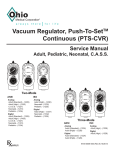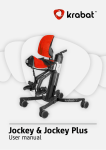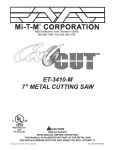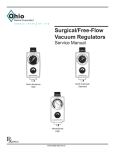Download VERSAJET™ II *smith&nephew
Transcript
*smith&nephew VERSAJET™ II Hydrosurgery System EN *smith&nephew VERSAJET™ II User guide Hydrosurgery System Table of contents page number Indications4 Troubleshooting guide 14 Safety4 Glossary of symbols 16 Precautions4 Technical information 16 System components System specifications 17 Console6 Console front panel 17 Front panel layout Console rear panel 17 Footswitch7 Product dimensions and weights 17 Back panel layout 8 Handpiece components 8 Single-use handpiece environmental conditions 17 Single-use handpiece asssebly 8 Console environmental conditions 17 Handpiece options 9 Electromagnetic compatibility 18 System set-up 10 Console set-up 10 Connecting the footswitch 10 Appendix A Power cord socket 10 Turning the console ON 10 Handpiece quick set-up pictorial guide 11 Company position regarding the reprocessing and reuse of single-use only medical devices Single-use handpiece set-up and system priming 12 Warnings4 6 6 Console maintenance and cleaning13 Maintenance13 Cleaning13 Disposal of the console and accessories 13 Warranty20 Appendix B 20 21 Ordering information Appendix C 22 Console performance and safety check Global Customer Service 263 EN Indications any sharp instrument, care and attention must be maintained while using the VERSAJET II Plus handpieces near delicate vessels and structures. The VERSAJET II Hydrosurgery System is intended for wound debridement (acute, chronic wounds and burns), soft tissue debridement and cleansing of the surgical site in applications that, in the physician's judgment, require sharp debridement and pulsed lavage irrigation. • VERSAJET II is intended primarily for use in the operating room environment. Only the 45 degree VERSAJET II Exact handpieces (66800041 and 66800042) are suitable for use outside the operating room. Attention to universal infection control procedures should be applied when using the device outside the controlled environment of the operating room. Safety The VERSAJET II system is designed for use by qualified and trained medical professionals. It is recommended to study this user guide, paying particular attention to all Warnings and Precautions, prior to any surgical procedure. Improper system use or set up, or failure to follow this user guide may cause injury or damage not covered under the warranty. • The 15 degree, 14mm VERSAJET II Exact handpiece (66800040) and all of the VERSAJET II Plus handpieces (66800043, 66800044 and 66800045) should not be used outside the operating room due to the potential of excessive misting or spraying. • If the VERSAJET II Exact 45 degree handpieces are used outside the operating room, ensure the floor immediately surrounding the treatment area is covered and any splashes cleaned after treatment is complete. Warnings • This device should be used with particular care in patients with hemophilia or other blood clotting disorders and in patients receiving anti-coagulant medication. Precautions • Always begin debridement procedures at the lowest power setting and increase as necessary to the optimal setting for the type of tissue being debrided to avoid unintended tissue removal. • This device can cut soft tissue. Apply only to tissues and debris intended to be excised from the wound. • This device is not suitable for use in the presence of a flammable anaesthetic mixture with air or oxygen. • In order to avoid unwanted procedural delays, assure the system is fully operational prior to administration of anesthesia. • Increasing console power settings will lead to more aggressive tissue removal. Use caution near delicate vessels and structures, such as neurovascular bundles. • When used on wounds where bone, tendon or other hard tissue may be encountered during the debridement procedure, excessive spraying and/ or misting may occur due to the interruption of the stream of sterile saline by hard tissues. • The VERSAJET II handpieces are designed for connection only to the VERSAJET II system console. DO NOT attempt to connect to any other equipment. • Spraying or misting is more frequent at lower power settings due to less pressure. Spraying or misting may be reduced by keeping the waste evacuation tube straight. • The VERSAJET II Plus handpieces provide more aggressive debridement and excision when compared to the VERSAJET II Exact handpieces. VERSAJET II Plus is appropriate for wounds that require aggressive, yet selective, removal of tissues that are tough, heavily necrotic, contaminated or burnt. Users should be aware that just as with • As with all surgical procedures, the VERSAJET II operator and other clinical personnel should follow the universal precautions for infection control (including the use of surgical gloves, facemask that covers the mouth and nose, protective eye goggles, protective clothing and anti-slip shoe covers). 4 EN • For optimal results when debriding hard or leathery eschar resulting from burn injuries, it is recommended to first debride the eschar using sharp debridement techniques followed by the use of VERSAJET II to complete debridement or excision of the wound. • Federal (USA) law restricts this device to sale by or on the order of a physician. • Each VERSAJET II disposable handpiece is intended for SINGLE-USE ONLY. DO NOT RE-STERILIZE. Discard after use. The VERSAJET II handpieces are not designed to withstand the rigors of reprocessing or re-sterilization; device performance will be compromised and sterility can not be assured. Refer to our company position regarding the reprocessing and reuse of single-use only medical devices in Appendix A of this manual or visit our website www.versajet.info • It is recommended that prior to clinical use of VERSAJET II, all operators of the device should be trained in the proper use of VERSAJET II. Smith & Nephew has developed a training program; contact your local market representative for details concerning VERSAJET II training. • Do not allow saline bag to empty, this could allow air to enter the supply tube. Air in the supply tube will temporarily lower device efficiency and may require re-priming of the system. • Select an appropriate sized waste container for the proceedure. • Connecting the waste evacuation tubing hose, or any container connected to it, to a vacuum source is not recommended and may increase the aggressiveness of tissue removal. • Monitor fluid level of waste container and empty as needed. • Subsequent debridement procedures may be necessary for complex or highly contaminated wounds. • Do not touch the high pressure jet in the operating window of the handpiece. • Use only sterile saline solution with this device. • Examine all components before use. If you believe a component to be faulty, damaged or suspect, DO NOT USE. Contact your local Smith & Nephew VERSAJET II representative. • Pre-heating saline prior to use with VERSAJET II is not recommended. Due to the use of high pressure, some heating of the saline will occur during use. • The higher the console power setting, the more pressure being applied with the handpiece tip or the longer the saline jet is in contact with the wound area, the greater the possibility of unintended tissue damage. 5 EN System components The VERSAJET II system consists of three primary components: • Console with footswitch (reusable equipment) • Single-use handpiece assembly • Power cord – regionally configured Console The VERSAJET II console is an electrically powered device that drives the VERSAJET II handpieces. The console is provided with an attachable footswitch and power cord. Front panel layout 3 7 1 9 6 2 8 4 5 1. Illuminated power switch – turns the power ON 7. Illuminated green light ring – indicates positive and OFF handset engagement 2. Footswitch socket – interfaces with the 8. Pump interface – interfaces and secures the footswitch handpiece pump assembly to the console 3. Power display – displays power setting 9. Key lock symbols – directs user to the open (UNLOCKED) and the closed (LOCKED) handpiece pump positions 4. Footswitch connection indicator (LED) 5. System fault indicator (LED) 6. Power controls – allows the user to sequentially select power settings from 1 (lowest) through 10 (highest) 6 EN Power display and fault indicators 1 2 3 1. Power display – displays power setting Fault indicators – illuminate if a fault is present 2. Footswitch not connected indicator – an amber LED will illuminate when the footswitch is not fully connected or is a defective footswitch 01 = lowest power setting 3. System fault indicator – a red LED will illuminate indicating a power fault or an out of tolerance pressure condition • If a fault occurs, the console should be sent back to the manufacturer for service. DO NOT attempt to open the unit to perform repair. 10= highest power setting Footswitch 1. Footswitch pedal – depressing the footswitch pedal activates the cutting jet 2. UP toe button – depressing the toe button next to 5 the UP arrow increases the power setting 3 3. DOWN toe button – depressing the toe button 2 next to the DOWN arrow decreases the power setting 4. Footswitch connector – connects the footswitch to the footswitch socket on the console 4 5. Footswitch cable – connects the footswitch connector to the footswitch 1 7 EN Rear panel layout 1 3 2 1. Input power cord socket – interfaces with the detachable power cord through a three prong socket • The power cord provides electrical power to the console from an electrical outlet. For details of available power cords, please refer to the Ordering Information section. 2. Protective earth ground terminal (equipotentiality) – allows connection to the main system ground for testing the equipment 3. Device label – contains information and symbols specific for device Handpiece components WARNING: The VERSAJET II handpiece is designed for connection only to the VERSAJET II Hydrosurgery System Console (66800039). Do NOT attempt to connect to any other equipment. Single-use handpiece assembly The VERSAJET II single-use handpiece assembly is a sterile device and should be disposed of after use. The handpiece has an operating window located at the instrument's distal tip. When the system is in operation, a stream of pressurized saline travels across the opening and creates a localized vaccum effect. By applying/passing the operating window over the debridement area the user can excise nonviable tissue and contaminants. 8 EN 1 2 5 3 4 6 7 1. Instrument tip – the metal tip with a small, precise opening where a high velocity stream of sterile saline selects and excises non-viable tissue and contaminants contained in the operating site • the instrument tip contains the evacuation oriface 2. Handpiece – an ergonomic handle supporting the instrument tip; receives the high-pressure line and waste evacuation line at the proximal end (white) 3. Inflow tube – a clear tube with white spike and pinch clamp that connects to a saline bag 4. Pump cartridge – couples with the pump interface on the console (orange) 5. High pressure tube – a tube that carries pressurized saline to the distal tip of the handpiece 6. Waste evacuation tube – a clear tube with a blue connector end that carries evacuated fluid, non-viable tissue and contaminants to an appropriate waste container 7. Clam shell – a clear plastic enclosure that holds the handpiece and pump cartridge Handpiece options The VERSAJET II handpiece is available in two styles – Exact and Plus. VERSAJET II Exact handpieces Order no. Description 66800040 VERSAJET II Exact disposable handpiece (15º/14mm) 14mm 15° 66800041 VERSAJET II Exact disposable handpiece (45º/14mm) 66800042 VERSAJET II Exact disposable handpiece (45º/8mm) 14mm 45° 8mm 45° VERSAJET II Plus handpieces Order no. Description 66800043 VERSAJET II Plus disposable handpiece (15º/14mm) 66800044 VERSAJET II Plus disposable handpiece (45º/14mm) 66800045 VERSAJET II Plus disposable handpiece (45º/8mm) 14mm 15° 14mm 45° 8mm 45° Lower deck height Higher deck height Narrower channel Wider channel 9 EN System set-up This section provides the procedures for set up and operation of the VERSAJET II system. CAUTION: Before connecting the device to an electrical outlet, ensure that you have selected the appropriate power cord for the local power requirements and that the device is connected to a socket that meets the system requirements. Failure to do so may cause damage to the equipment and void the warranty. Console set-up Connecting the footswitch Connect the footswitch connector into the footswitch socket on the front of the console, ensuring the red dots on the connector and socket are aligned. Position the footswitch for convenient access. Power cord socket Insert the female end of the power cord into the threeprong socket on the back of the console. Connect the other end of the power cord to an appropriate electrical outlet. Turning the console ON Press the power switch. The display will illuminate to indicate that power is supplied. CAUTIONS: Do NOT block the air vents on the bottom of the console. Air vents allow circulating air to cool the console. After each use, thoroughly clean the console, footswitch and power cord. Please refer to the Cleaning and Maintenance section. 10 EN Handpiece quick set-up pictorial guide 11 EN Single-use handpiece set-up and system priming You must ensure that there is an additional open port on the waste containers lid. Ensure there are no kinks or other external obstructions in saline supply, high-pressure and waste evacuation hoses. 9. Insert the footswitch connector into the footswitch 1. Remove the pouch from carton. Inspect pouch to socket on the front of the console until the connector locks in place. The red dot on the footswitch connector should be aligned with the red dot on the footswitch socket. Position the footswitch for convenient access. ensure seals are intact and pouch is undamaged. Open the pouch ensuring that the sterility of the inner pouch is not compromised. Aseptically, transfer inner pouch and contents to the sterile field. Note: Chart labels are on the outer pouch. 10.Insert the female three-prong plug of the power 2. Inspect inner pouch to ensure seals are intact and cord into the back of the console and the other end into an electrical outlet. Press the power switch located on the front of the console. pouch is not damaged. Open inner pouch, remove the sterile contents and place securely in the sterile field. Avoid tangling and knotting of hoses. 11. Remove the protective cover from the tip of 3. Remove white handpiece from clam shell and handpiece. place in sterile field. Do not remove pump cartridge (orange handle) from clam shell tray. 12.While holding the handpiece at a safe distance, set the console power setting to 10. Depress the footswitch and keep the system running until saline reaches the distal tip of the handpiece. An audible hissing sound and a visible saline jet aimed down the evacuation oriface, indicates the system is primed. Priming takes approximately 30 seconds. Release the footswitch and reduce the power setting to 1 before use. 4. Remove the white paper tape from coiled tubing. Uncoil the various tubing lines. Maintain aseptic technique for the white handpiece and several feet of tubing to allow access to the surgical site. Hand off the inflow tube, orange pump cartridge in clam shell tray and waste evacuation line to the circulator nurse for final system set up. 13.CAUTION: Once the system has been primed with 5. The circulator nurse should remove the orange saline, do not allow the saline bag to empty. An empty bag can cause air to enter the system and require re-priming of the system. Tubing should be clamped when changing saline bags. pump cartridge from the clam shell and insert into the pump interface located on the front of the console until fully seated and then turn clockwise to the 3 o’clock position. When locked correctly, the circular light surrounding the pump interface should illuminate green. 14.Begin debridement procedures starting at the lowest power setting and increase as necessary to the optimal power setting for the type of tissue being excised or debrided. 6. CAUTION: Only insert the saline bag spike AFTER the orange pump cartridge has been securely locked in the console. Failure to do so may result in fluid leakage from the pump cartridge. 15.If the evactuation oriface becomes blocked with foreign matter, a reduction in device efficiency or the presence of spray from the insturment tip may result. To eliminate the obstruction, remove the handpiece from the wound site, release the footswitch and remove the obstruction with forceps. Do not touch the opening in the highpressure jet with forceps. Once the obstruction is removed, depress the footswitch and check for steady stream of sterile saline flow. If the obstruction is not completely removed, repeat 7. Remove sterile cover from bag spike and insert into sterile saline supply bag. Ensure that the clip on the saline inflow line is open. Note: The saline bag MUST be a minimum of 24in/60cm above the console for the system to prime. 8. Attach end of waste evacuation tubing (blue tip) to waste container. DO NOT connect to a port containing a filter or to the port labeled VACUUM. 12 EN procedure or check that the waste evacuation tube is not pinched by forceps, stepped on or that the collection container is full. (1.12% glutaraldehyde 1.93% phenol/phenate) or an equivalent high-level disinfectant is recommended. Dilute the disinfectant solution according to the manufacturer’s instructions. After disconnecting the footswitch and power cord from the console, wipe down all exposed surfaces of both components in accordance with the guidance for the console. Dispose of towels, gloves and gown in accordance with your healthcare facility’s standard guidelines for biohazardous waste disposal or as prescribed by the environment in which the console was used. 16.After completing the procedure, turn OFF the console, by pressing the power switch located on the front of the console. Disconnect the handpiece from the pump interface, by turning the orange pump assembly counterclockwise to the 12 o’clock position. Remove the pump cartridge by pulling it straight out. Discard handpiece in accordance with your healthcare facility’s standard guidelines for biohazardous waste disposal. This procedure should be performed after each console use. Disposal of the console and accessories At the end of the console’s useful life, it should be disposed of in accordance with local laws and regulations. For compliance with the Waste Electrical and Electronic Equipment (WEEE) Directive (2002/96/ EC), equipment that has reached the end of its useful life may be returned to equipment manufacturer. Please contact Customer Care at 1-800-876-1261 (USA only) or local Smith & Nephew representative to return a console for repair or replacement. Console maintenance and cleaning Maintenance The fan slots and other vents on the bottom of the console should be kept free from obstructions and periodically inspected for excessive build-up of dust and/or foreign material. The pump interface should be inspected periodically for build-up of deposits and/or debris. A damp cloth with mild detergent can be used to remove material. Do not soak the inside. Excessive fluid can cause damage. If the power cord or footswitch are damaged, these should be replaced. Please refer to Appendix B, Ordering Information section. Further information on user performance and safety testing can be found in Appendix C ‘VERSAJET II Console Performance and Safety Check’. This is also available for download at www.versajet.info Cleaning Follow your healthcare facility’s standard procedures for decontaminating surgical equipment to decontaminate the console, footswitch and power cord. The following are the recommendations for console decontamination: Wear protective gloves, gown and eye wear. Wipe all surfaces of the console and footswitch with a disposable towel or cloth soaked in the disinfectant solution. Sporicidin® Disinfectant 13 EN Troubleshooting guide Symptom Cause Remedy No/intermittent electrical power Power cord not connected or connected loosely at console or electrical outlet Ensure that power cord is: • Fully seated into the back of the console and electrical outlet Note: The console will default to power level 1 if power is interrupted Footswitch LED • Not damaged and free of defects • For replacement power cord contact Customer Care at 1-800-876-1261 (USA only) or local Smith & Nephew representative Power not present at electrical outlet • Ensure that the electrical outlet has power Console power switch not illuminated • Press power switch; power switch should become illuminated Footswitch not connected properly • Observe red alignment dots on footswitch connector and footswitch socket are properly aligned • Connect to a different electrical outlet • Ensure the footswitch connector is fully inserted Console not responding to footswitch and footswitch connector indicator is NOT illuminated Footswitch obstructed • Ensure that there are no objects obstructing the footswitch from being depressed or releasing Footswitch inoperative • Order replacement footswitch (66800472) from Customer Care at 1-800-876-1261 (USA only) or local Smith & Nephew representative System fault LED illuminated Power fault caused by over-current 1. Turn console OFF by pressing power switch 2. Ensure power cord is connected to an appropriate power source. If necessary try a different electrical outlet 3. Wait at least 5 seconds after turning OFF 4. Turn console ON by pressing power switch System over-pressure condition out of tolerance • Ensure the yellow high pressure tube on handpiece is not kinked, obstructed or tangled • If error light is still illuminated, replace handpiece • Contact Customer Care, 1-800-876-1261 (USA only) or local Smith & Nephew representative to arrange a return 14 EN Symptom Cause Remedy Handpiece does not prime No/obstructed fluid supply • Ensure saline bag is full and fluid flows freely • Check that pinch clamp is fully open Note: Priming takes approximately 1 min at power level 10 • Check high pressure tube for kinks, obstructions or leaks • Ensure saline bag is set at a level higher than the console • Reconnect or replace as necessary Air in inflow line • While keeping handpiece at a safe distance set console power level to 10 and depress footswitch to purge all air in inflow tube • Note: To expedite, the pinch clamp can be used to pull fluid through the inflow tube • Caution: Ensure power level is set to 1 after priming is complete. Ensure continuous flow of saline. DO NOT allow saline bag to empty completely before changing Excessive spray/ spattering Note: Handpiece should not come into contact with bone tissue as it obstructs fluid flow and causes spraying 1. Turn console OFF by pressing power switch Obstruction of evacuation orifice (debris, tissue or other foreign material) 2. Remove obstruction 3. Turn console ON by pressing power switch 4. Restore to desired power level Obstructed waste evacuation tube Ensure that: • The distal end of the evacuation tube is connected to a non-filtered port of a waste collection container • Collection container is vented • Evacuation tube is not obstructed, kinked or pinched • Collection container is at lowest possible point below console level • Collection container is not full • Saline supply is above console (provides gravity feed/pressure) Fluid jet striking edge of metal evacuation oriface Replace handpiece. Return initial handpiece by contacting Customer Care at 1-800-876-1261 (USA only) or local Smith & Nephew representative 15 EN Glossary of symbols Equipment classification Isolation type BF applied part Single-use do not reuse European representative CSA international classification Keep dry Lot number EU: not for general waste Storage temperature Serial number Date of manufacture Product catalog number Caution: see instructions for use also indicates FAULT on the front panel LATEX only This product and packaging do not contain natural rubber latex Place of manufacture Do not use if package is damaged Protect from direct sunlight Fuse Equipotentiality (protective grounding) Green point (UK) Footswitch connection Federal (USA) law restricts this device to sale by or on the order of a physician. CE mark RoHS compliant Technical information STERIL E EO Method of sterilization Contact Customer Care at 1-800-876-1261 (USA only) or local Smith & Nephew representative to return console for repair or replacement. CAUTION: Only VERSAJET II system equipment should be connected to the console. There are no user serviceable parts within the console. All required service must be performed by the manufacturer. 16 EN System specifications Product dimensions and weights Console Console Size Front panel 15in W x 11.8in D x 5.8in H 38.1cm W x 30cm D x 14.8cm H Power switch, ON/OFF (I /0) Footswitch connection Weight Power setting (levels 1 – 10) IP classification IPX1 26lbs/11.8kg Footswitch Pump interface Size Lock position (for pump cartridge) 7.5in W x 7.25in D x 2in H 19cm W x 18.4cm D x 5cm H Unlock position (for pump cartridge) Weight 3lbs/1.1kg Amber footswitch indicator light Cord length 15ft/4.6m Red fault indicator light IP classification IPX8 Rear panel Power cord Prior to connecting the device to an electrical outlet, determine local voltage and electrical supply requirements. Ensure the cable is compatible. Power inlet IEC60320-1 C14 style power inlet with dual fuse holder Power cord Detachable hospital grade power cord with C13 plug Power input rating 100-240 VAC 600 W 50/60 Hz Fuse ratings Dual slo-blo type T6.3A/250 VAC 5 x 20 mm fuses Length 15ft/4.6m Single-use handpiece environmental conditions Unless otherwise stated, the following conditions apply for product use as well as shipping and handling Temperature range Shipping and handling -40°F (-40°C) to 125°F (52°C) Product use 50°F (10°C) to 90°F (32°C) 10% to 90%, non-condensing 700 to 1060 hPa Mode of operation Continuous Humidity range Applied part classification Type BF Atmospheric pressure Equipment classification Class I Compliance IEC 60601-1 UL 60601-1 CAN/CSA C22.2 No.601.1 Listing CSA International Console environmental conditions Unless otherwise stated, the following conditions apply for product use as well as shipping and handling. Temperature range 17 Shipping and handling -4°F (-20°C) to 131°F (55°C) Product use 50°F (10°C) to 90°F (32°C) Humidity range 10% to 90%, non-condensing Atmospheric pressure 700 to 1060 hPa EN Electromagnetic compatibility This equipment has been tested and found to comply with the limits for medical devices to IEC 60601-1-2-2001. These limits are designed to provide reasonable protection against harmful interference in a typical medical installation.This equipment generates, uses and can radiate radio frequency energy and, if not installed and used in accordance with the instructions, may cause harmful interference to other devices in the vicinity. However, there is no guarantee that interference will not occur in a particular installation. Guidance and Manufacturer’s declaration – electromagnetic immunity. The VERSAJET II Hydrosurgery System (66800039) is intended for use in the electromagnetic environment specified below. The customer or the user of the VERSAJET II Hydrosurgery System should assure that it is used in such an environment. Immunity test Electrostatic discharge (ESD) IEC 61000-4-2 IEC 60601 test level Compliance level ±6 kV contact ±8 kV air ±6 kV contact ±8 kV air Electrical fast transient/ burst IEC 61000-4-4 ±2 kV for power supply lines ±2 kV for power supply lines ±1 kV for input/output lines ±1 kV for input/output lines Surge IEC 61000-4-5 ±1 kV differential mode ±2 kV common mode <5% UT (>95% dip in UT) for 0.5 cycle 40% UT (60% dip in UT) for 5 cycles 70% UT (30% dip in UT) for 25 cycles <5% UT (>95% dip in UT) for 5 sec ±1 kV line to line ±2 kV line to earth Voltage dips, short interruptions and voltage variations on power supply input lines IEC 61000-4-11 >95% for 10ms 60% for 100ms 30% for 500ms >95% for 5000ms Electromagnetic environment - guidance Floors should be wood, concrete or ceramic tile. If floors are covered with synthetic material, the relative humidity should be at least 30%. Mains power quality should be that of a typical commercial or hospital environment. Mains power quality should be that of a typical commercial or hospital environment. Mains power quality should be that of a typical commercial or hospital environment. If the user of the VERSAJET II Hydrosurgery System requires continued operation during power mains interruptions, it is recommended that the VERSAJET II Hydrosurgery System be powered from an uninterruptible power supply or battery. NOTE UT is the AC mains voltage prior to application of the test level. Power frequency (50/60 Hz) magnetic field IEC 61000-4-8 3 A/m 0,3 A/m Conducted RF IEC 61000-4-6 3 Vrms 150 kHz to 80 MHz 3 Vrms Radiated RF IEC 61000-4-3 3 V/m 80 MHz to 2.5 GHz 3 V/m Power frequency magnetic fields should be at levels characteristic of a typical location in a typical commercial or hospital environment. Portable and mobile RF communications equipment should be used no closer to any part of the VERSAJET II Hydrosurgery System, including cables, than the recommended separation distance calculated from the equation applicable to the frequency of the transmitter. Recommended separation distance d = 1.2√P d = 1.2√P (80 MHz to 800 MHz) d = 2.3√P (800 MHz to 2.5 GHz) where P is the maximum output power rating of the transmitter in watts (W) according to the transmitter manufacturer and d is the recommended separation distance in metres (m). Field strengths from fixed RF transmitters, as determined by an electromagnetic site survey a, should be less than the compliance level in each frequency range.b Interference may occur in the vicinity of equipment marked with the following symbol: NOTE 1: At 80 MHz, the higher frequency range applies. NOTE 2: These guidelines may not apply in all situations. Electromagnetic propagation is affected by absorption and reflection from structures, objects and people. a. Field strengths from fixed transmitters, such as base stations for radio (cellular/cordless) telephones and land mobile radios, amateur radio, AM and FM radio broadcast and TV broadcast cannot be predicted theoretically with accuracy. To assess the electromagnetic environment due to fixed RF transmitters, an electromagnetic site survey should be considered. If the measured field strength in the location in which the VERSAJET II Hydrosurgery System is used exceeds 3V/m, the VERSAJET II Hydrosurgery System should be observed to verify normal operation. If abnormal performance is observed, additional measures may be necessary, such as reorienting or relocating the VERSAJET II Hydrosurgery System. b. Over the frequency range 150 kHz to 80 MHz, field strengths should be less than 3 V/m. 18 EN Guidance and Manufacturer’s declaration – electromagnetic emissions. The VERSAJET II Hydrosurgery System (66800039) is intended for use in the electromagnetic environment specified below. The customer or the user of the VERSAJET II Hydrosurgery System should assure that it is used in such an environment. Emissions test Compliance RF emissions CISPR 11 Group 1 RF emissions CISPR 11 Class A Harmonic emissions IEC 61000-3-2 Class A Voltage fluctuations/flicker emissions IEC 61000-3-3 Complies Electromagnetic environment - guidelines The VERSAJET II Hydrosurgery System uses RF energy only for its internal function. Therefore, its RF emissions are very low and are not likely to cause interference in nearby electronic equipment. The VERSAJET II Hydrosurgery System is suitable for use in hospital establishments and those directly connected to the public low-voltage power supply network that supplies buildings used for industrial purposes. WARNING: The VERSAJET II Hydrosurgery System should not be used adjacent to or stacked with other electrical equipment and that if adjacent or stacked use is necessary, the VERSAJET II Hydrosurgery System should be observed to verify normal operation in the configuration in which it will be used. Recommended separation distances between portable and mobile RF communications equipment and The VERSAJET II Hydrosurgery System (66800039). The VERSAJET II Hydrosurgery System is intended for use in an electromagnetic environment in which radiated RF disturbances are controlled. The customer or the user of The VERSAJET II Hydrosurgery System can help prevent electromagnetic interference by maintaining a minimum distance between portable and mobile RF communications equipment (transmitters) and The VERSAJET II Hydrosurgery System as recommended below, according to the maximum output power of the communications equipment. Rated maximum output power of transmitter W Separation distance according to frequency of transmitter M 150 kHz to 80 MHz 150 kHz to 80 MHz 80 MHz to 800 MHz 800 MHz to 2.5 GHz d = 3.5√P d = 12√P d = 1.2√P d = 2.3√P 0.01 0.35 1.2 0.12 0.23 0.1 1.1 3.8 0.38 0.73 1 3.5 12 1.2 2.3 10 11 38 3.8 7.3 100 35 12 12 23 For transmitters rated at a maximum output power not listed above, the recommended separation distance d in metres (m) can be estimated using the equation applicable to the frequency of the transmitter, where P is the maximum power rating of the transmitter in watts (W) according to the transmitter manufacturer. NOTE 1: At 80 MHz and 800 MHz, the separation distance for the higher frequency range applies. NOTE 2: These guidelines may not apply in all situations. Electromagnetic propagation is affected by absorption and reflection from structures, objects and people. 19 EN Warranty Appendix A Limited one year warranty Company position regarding the reprocessing and reuse of single-use only medical devices Limited Warranty. Smith & Nephew warrants, for a period of one year from the date of sale of the console, that the console (“Product”) shall perform to specifications as stated in the product manual. In the event of failure to perform to specifications, Smith & Nephew shall repair or replace the Product at its discretion, at no charge to Customer in accordance with its repair policy, as stated in the Product Terms and Conditions. As a manufacturer of single-use medical devices, including multi-use systems with single-use patient contact components, it is our position that these devices are not designed or manufactured to withstand the rigors of reprocessing and therefore should not be reprocessed. Single-use medical devices are intended to be used on an individual patient during a single procedure and then discarded. They are not intended to be reprocessed and used again. Labeling identifies such devices as single-use and is not intended to be reprocessed and used again. In order to keep this product warranty in effect, Customer must promptly notify Smith & Nephew of any defects in writing within thirty (30) days of discovery of such defects or within one (1) year of the sales order. This warranty does not cover: (i) Products packaged or labeled by someone other than Smith & Nephew or its authorized agents; (ii) Products not used in compliance with the specifications in the product manuals; (iii) Products used in conjunction with single-use handpieces used more than one time; (iv) Products used in conjunction with expired single-use handpieces; (v) defects due to misuse, reprocessing, alteration, unauthorized repair or negligent handling, or defects due to lack of care by the Customer, or assigned user of the Product including but not limited to storage, handling or cleaning. The use of reprocessed devices may present unacceptable risks to the health and safety of patients and healthcare professionals. Tissue and organ damage as well as cross-infection can result from the reuse of a single-use device, because of practical issues of cleaning single-use devices. Moreover, the rigors of reprocessing can impair the performance and adversely affect the safety of a single-use device, as a result of changes in the physical state of the device. OTHER THAN THE WARRANTY STATED ABOVE SMITH & NEPHEW, INC., MAKES NO REPRESENTATIONS OR WARRANTIES OF ANY KIND WHATSOEVER, EXPRESSED OR IMPLIED, INCLUDING BUT NOT LIMITED TO REPRESENTATIONS OR WARRANTIES WITH RESPECT TO THE MERCHANTABILITY, OR FITNESS OR SUITABILITY FOR ANY PURPOSE OR USE BY CUSTOMER OF THE PRODUCT. IN NO EVENT SHALL SMITH & NEPHEW, INC. BE LIABLE FOR ANY ANTICIPATED PROFITS, OR OTHER INDIRECT, INCIDENTAL OR CONSEQUENTIAL DAMAGES OF ANY KIND WHATSOEVER OR LOSS OF TIME INCURRED BY THE CUSTOMER WITH THE PURCHASE OR USE OF THE PRODUCT. FURTHER, SMITH & NEPHEW, INC. SHALL IN NO EVENT BE LIABLE FOR ANY EXEMPLARY OR PUNITIVE DAMAGES. 20 EN Appendix B Ordering information 66800039 VERSAJET II console • includes footswitch, power cord and user manual 66800040 VERSAJET II Exact handpiece 15°/14mm 66800041 VERSAJET II Exact handpiece 45°/14mm 66800042 VERSAJET II Exact handpiece 45°/8mm 66800043 VERSAJET II Plus handpiece 15°/14mm 66800044 VERSAJET II Plus handpiece 45°/14mm 66800045 VERSAJET II Plus handpiece 45°/8mm 66800472 VERSAJET II multi-function footswitch 66800474 VERSAJET II Hydrosurgery System user manual 66800979 VERSAJET II cart 66800475 VERSAJET II replacement shelf (retrofit to 50800) 66800193 Power cord, North America 66800213 Power cord, United Kingdom 66800291 Power cord, Central Europe 66800302 Power cord, South Africa 66800303 Power cord, Australia/New Zealand To order, contact Customer Care at 1-800-876-1261 (USA only) or local Smith & Nephew representative 21 EN Appendix C Performance check procedure Console performance and safety check A checklist is provided at the end of this document to record the results of the following checks. Purpose Physical appearance check 1. Make sure console is unplugged from electrical The purpose of this procedure is to provide a performance and safety check for the VERSAJET™ II console (66800039). power. 2. Check console for visible dents, cracks or missing pieces. Important note: The VERSAJET II console is NOT user serviceable and under no situation should the casing be opened. Any attempt to open the unit by the user will void all warranties and render the user responsible for all subsequent repairs to the unit. Contact your local Smith & Nephew Customer Care representative or sales representative to resolve all console problems. 3. Inspect console and fan ventilation slots located on the bottom of the instrument. Remove obstructions, dust or foreign materials using vacuum and/or disposable wipes. 4. Inspect console labels and markings for legibility and partial or missing labels. Scope 5. Using the pump interface setting standard tool This procedure is applicable to the VERSAJET II console as a reference guide for customers and service providers wishing to perform performance checks. Refer to the VERSAJET II Hydrosurgery System manual for additional information on the correct use of the console and its specifications. 6. Check footswitch and footswitch cable for signs of (15SN-0099), check that the pump interface rotates freely between UNLOCK and LOCK position and back to UNLOCK. exposed wires, loose or missing insulation. 7. Check footswitch mechanical operation for engage and disengage by depressing the footswitch pedal and releasing. Equipment Table 1 Optical tachometer 8. Inspect the UP/DOWN toe buttons for excessive Ametek 1726 or equivalent (hospital is responsible for purchase) Electrical testing equipment (hospital responsible for purchase) RPM verification tool (speed stick) Smith & Nephew part number 15SN-0089 (contact your local sales representative) Pump interface setting standard tool Smith & Nephew part number 15SN-0099 VERSAJET II footswitch Smith & Nephew part number 66800472 VERSAJET II Hydrosurgery System manual Smith & Nephew part number 66800474 wear. 9. Inspect power cord for any frayed or missing insulation; bent, loose or missing plug blades or earth/ground. System diagnostics check 1. Make sure console is plugged into an electrical outlet. 2. Press the illuminated power switch to the ON position and verify that the switch is illuminated and green in color. Verify the light extinguishes with the switch in the OFF position. Press the power switch to the ON position. 3. When power is turned ON, the VERSAJET II console will perform the following visual sequence for you to verify that system indicator(s) are operating properly. 22 EN a. Verify that the footswitch connection LED indicator flashes amber ON/OFF b. Verify that the system fault LED indicator flashes red ON/OFF an authorized service center for repair. 6. Verify the console power setting value changes when arrows are pressed – there are a total of ten different power settings. – Note: test both switches on the front panel and also the corresponding switches on the footswitch. c. Verify that the pump interface illuminated green light ring flashes green ON/OFF d. Verify that the power display flashes 88 ON/OFF 7. Verify that the pump interface illuminated green light ring is illuminated only when the pump interface setting standard tool is locked in the 3 o’clock position 4. Verify console defaults to power setting 01 when console is turned ON and after the visual sequence is complete. 8. Verify the amber footswitch connection LED is: 5. Verify that no system fault is indicated (with red • ON when the footswitch connector is not inserted into the footswitch socket. LED). Note: A red LED indicates a system error that will prevent the console from operating. If a system fault is indicated, the console must be returned to • OFF when the footswitch connector is inserted. Front panel layout 3 9 7 1 6 2 8 4 5 1. Illuminated power switch – turns the power ON 7. Illuminated green light ring – indicates positive and OFF handset engagement 2. Footswitch socket – interfaces with the 8. Pump interface – interfaces and secures the footswitch handpiece pump assembly to the console 3. Power display – displays power setting 9. Key lock symbols – directs user to the open (UNLOCKED) and the closed (LOCKED) handpiece pump positions 4. Footswitch connection indicator (LED) 5. System fault indicator (LED) 6. Power controls – allows the user to sequentially select power settings from 1 (lowest) through 10 (highest) 23 EN 5. Aim the tachometer optical beam so that the Console speed check reflector on the speed stick produces an RPM reading. 1. Insert the speed stick until fully seated into the opening of the pump interface. 2. Turn the speed stick tool to the LOCKED position. 6. Measure speed (specification = 425 ± 50RPM). 7. Set the console to the highest power setting of 10. 3. Set the console to the lowest power setting of 01. 8. Depress and hold the footswitch DOWN to allow the console to cycle its motor/transmission. 9. Aim the tachometer optical beam so that the reflector on the speed stick produces an RPM reading. 4. Depress and hold the footswitch DOWN to allow the console to cycle its motor/transmission. 10.Measure speed (specification = 1290 ± 100RPM). 24 EN Safety check procedure Electrical testing check Connect console to electrical outlet (AC mains). Connection to mains grounding is accomplished through use of the grounding post located on the rear panel (see following diagram). The pump interface is the correct location to establish a connection with the patient applied part. Attach test lead here. 25 EN Product description: VERSAJET II™ console - model 66800039 Classification: class I / type BF equipment Requirements: IEC 60601-1 Table 2 Test Equipment Condition Limit at 120 V Limit at 240V Ground integrity Normal 0.2 Ohms 0.2 Ohms Earth leakage Normal < 250 µ Amp < 500 µ Amp Earth leakage Single-fault < 500 µ Amp < 1000 µ Amp Enclosure leakage Normal < 50 µ Amp < 100 µ Amp Enclosure leakage Single-fault < 250 µ Amp < 500 µ Amp Patient leakage Normal < 50 µ Amp < 100 µ Amp Patient leakage Single-fault < 250 µ Amp < 500 µ Amp Input VAC applied to patient applied part Single-fault < 2500 µ Amp < 5000 µ Amp Notes: • For earth leakage current, single-fault condition shall mean the interruption of either power supply conductor, one at a time. • For enclosure leakage current or patient leakage current, single-fault condition shall mean the interruption of either power supply conductor or the protective earth conductor, one at a time. • For patient leakage current, single-fault condition shall also mean application of rated mains voltage to the patient applied part relative to the protective earth conductor. Important note The VERSAJET II console is NOT user serviceable and under no situation should the casing be opened. Any attempt to open the unit by the user will void all warranties and render the user responsible for all subsequent repairs to the unit. Contact your local Smith & Nephew customer care representative or sales representative to resolve all console problems. 26 Physical appearance check - Caution: console is unplugged and placed on bench for this step Step Yes 1 Check console for visible dents, cracks and missing pieces. 2 Check that ventilation slots are free from obstructions, dust or foreign materials. 3 Check that labels and markings are intact and legible with no smudges. 4 Check that the pump interface rotates between lock and unlock positions and remains in place. 5 Check footswitch and attached cable for signs of damage or missing insulation. 6 Check footswitch mechanicals for system activation by depressing and releasing. 7 Inspece UP/DOWN power controls for excessive wear. 8 Inspect power cord for any frayed or missing insulation and bent, loose or missing plug blades or earth/ground. No Comments System diagnostics check - Note: console is plugged in and placed on bench for this step 9 Adjust main power switch to ON/OFF positions; verify illumination status when ON. 10 Verify that system indicator(s) are operating properly. 10a Verify that the footswitch connection LED indicator flashes amber ON/OFF 10b Verify that the system fault LED indicator flashes red ON/OFF 10c Verify that the pump interface illuminated green light ring flashes green ON/OFF 10d Verify that the power display flashes 88 ON/OFF 11 Verify console defaults to power setting 01 when unit is turned ON. 12 Verify system fault indicator red LED does not illuminate. 13 Verify the console power display value changes when arrows are depressed – there are 10 settings. 14 Verify that the pump interface illuminated green light ring functions properly. 15 Verify that the footswitch connection LED indicator functions properly. Console speed check - Note: console is plugged in and placed on bench for this step • A hand held optical tachometer is needed for this step 16 Power ON console by pressing illuminated power switch. 17 Insert the speed stick into the pump interface and turn to the LOCKED position. 18 Set console to its lowest power setting 01. 19 Depress footswitch pedal allowing motor and transmission to cycle. 20 Measure speed per console speed check instructions; verify the RPM is 425 ± 50. 21 Set console to its highest power setting 10. 22 Depress footswitch pedal allowing motor and transmission to cycle. 23 Measure speed per console speed check instructions; verify the RPM is 1290 ± 100. Electrical equipment safety check - Note: console is plugged in and placed on bench for this step • A meter capable of measuring micro amps is required 24 Power ON console by pressing illuminated power switch. 24 Attach test leads to ground plug and pump interface as per electrical testing instructions. 25 Take readings as per electrical testing instructions to check if leakage is occurring (Table 2). 26 Disconnect test leads and power OFF by pressing illuminated power switch. 27 Unplug power cord from electrical outlet and from rear panel of console. Summary of results 28 Overall physical appearance showed no anomalies and unit is clean. 29 Basic functional setup indicates functions evaluated are operational. 30 Console speed verification meets specification as defined in test protocol. 31 Electrical equipment safety testing indicates readings meet requirements. • Please photocopy this page when performing the checklist so that you will always have a blank copy. • If any of the Summary Results are “NO” this could be an indication of a need for Service or Repair. • Please contact your Smith & Nephew Customer Care representative immediately at 1-800-876-1261 (USA only). • Have this report available at time of call. EN Page intentionally left blank Customer Assistance For more information regarding VERSAJET™ II Hydrosurgery System, or for additional customer assistance, please refer to the Smith & Nephew Customer Care Details below: Australia Smith & Nephew Pty Ltd. 315 Ferntree Gully Road PO Box 242 Mount Waverley Victoria 3149 Tel: +61 3 8540 6777 Fax: +61 3 9544 5086 Austria Smith & Nephew GmbH Concorde Business Park C3 Österreich A-2320 Schwechat Tel: +43 1 70 79102 Fax: +43 1 70 79101 [email protected] Belgium Smith & Nephew SA-NV Kareelovenlaan 3b 1140 Brussel Tel: +32 2 702 2911 Fax: +32 2 726 1035 [email protected] Canada Smith & Nephew Inc. 2250 Alfred Nobel Boulevard St. Laurent, Quebec H4S 2C9 Tel: 1 800 463 7439 Fax: 1 800 671 9140 Denmark Smith & Nephew A/S Slotsmarken 14 2970 Hoersholm Tel: +45 4580 6100 Fax: +45 4580 6151 [email protected] Finland Smith & Nephew Oy Äyritie 12 C 01510 Vantaa Tel: +358 (0)207 866 300 Fax: +358 (0)207 866 320 France Smith & Nephew SAS Espace Novaxis 25 Blvd. Marie et Alexandre Oyon 72019 Le Mans Cedex 2 Tel: (33) 02 43 83 23 82 (33) 02 43 83 24 14 Fax: (33) 02 43 83 23 83 [email protected] Germany Smith & Nephew GmbH Wound Management Osterbrooksweg 71 D-22869 Schenefeld Tel: +49 (040) 87 97 44 0 Fax: +49 (040) 87 97 44 375 [email protected] Italy Smith & Nephew Wound Management Via de Capitani, 2A 20041 Agrate Brianza (MI) Tel: 800 393 060 (numero verde attivo 8.30-18.00) 039 6094223 - 6094224 Fax: 039 6094274 Centro Assistenza Clienti: [email protected] Ireland Smith & Nephew Oxygen Care Ltd. 2 Holfeld Business Park Kilmacanogue Co. Wicklow Ireland Tel: 01 276 9700 Fax: 01 276 4970 [email protected] 24 hour clinical support line: Ireland 01 217 0484 Netherlands Smith & Nephew B.V. Postbus 525 2130 AM Hoofddorp Bezoekadres: Kruisweg 637 2132 NB Hoofddorp Tel.: 020 654 39 99 Fax: 020 653 20 99 [email protected] New Zealand Smith & Nephew Limited PO Box 442 Shortland Street Auckland 1140 Tel: +64 9 828 4059 Fax: +64 9 820 2866 Norway Smith & Nephew A/S Postboks 224 1379 Nesbru Besøksadresse: Nye Vakåsvei 64 1395 Hvalstad Tel: +47 66 84 20 20 Fax: +47 66 84 20 90 [email protected] Portugal Smith & Nephew, Lda. Estrada Nacional n° 10, Km 131 Parque Tejo - Bloco C 2626-445 Forte de Casa Vila Franca de Xira (Portugal) Tel: +351 21 446 0650 Fax: +351 21 446 0679 South Africa Smith & Nephew (Pty) Ltd. PO Box 92 Pinetown 3600 Tel: +27 (0)31 242 8111 Fax: +27 (0)31 242 8120 Spain Smith & Nephew SA Fructuós Gelabert 2 y 4 08970 Sant Joan Despí Barcelona Tel: +34 93 373 73 01 Fax: +34 93 373 7453 Sweden Smith & Nephew AB Kråketorpsgatan 20 PO Box 143 431 22 Mönldal Tel: +46 31 746 58 00 Fax: +46 31 87 05 32 Switzerland Smith & Nephew AG Glutz Blotzheim-Strasse 1 4502 Solothurn Tel: +41 32 624 56 60 Fax: +41 32 624 56 81 United Arab Emirates Smith & Nephew FZE Level 4 National Bank of Abu Dhabi Building Dubai Health Care City PO Box 9715 Dubai Tel: +971 4 429 9111 Fax: +971 4 429 9100 United Kingdom Smith & Nephew Wound Mangement Healthcare Ltd. Healthcare House 101 Hessle Road Hull, HU3 2BN Tel: 01482 222200 Fax: 01482 222211 [email protected] 24-hour Clinical Support Line: UK 0845 120 0167 United States Smith & Nephew, Inc. 970 Lake Carillon Drive St. Petersburg, FL 33716 Tel: 1 800 876 1261 Fax: 727 392 6914 [email protected] 1 866 998 NPWT (6798) Wound Management Smith & Nephew, Inc. 970 Lake Carillon Drive, St. Petersburg, FL 33716 Smith & Nephew Medical Ltd. Hull HU3 2BN England www.smith-nephew.com www.versajet.info www.globalwoundacademy.com Customer Care Center 1 800-876-1261 T 727-392-1261 F 727-392-6914 66800474 only ©2011 Smith & Nephew ™Trademark of Smith & Nephew Certain marks Reg. US Pat. & TM Off. PI03485 07/2011 0 40565 1 2549 7