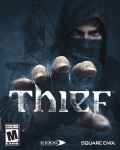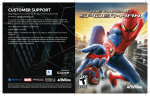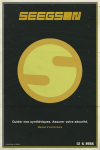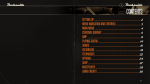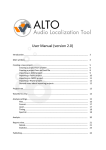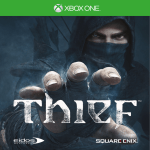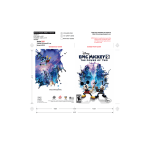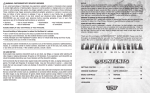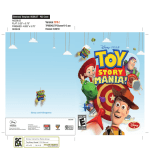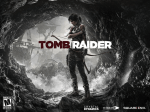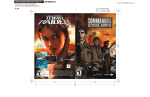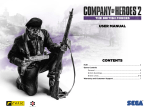Download potions
Transcript
WARNING: PHOTOSENSITIVITY/EPILEPSY/SEIZURES A very small percentage of individuals may experience epileptic seizures or blackouts when exposed to certain light patterns or flashing lights. Exposure to certain patterns or backgrounds on a television screen or when playing video games may trigger epileptic seizures or blackouts in these individuals. These conditions may trigger previously undetected epileptic symptoms or seizures in persons who have no history of prior seizures or epilepsy. If you, or anyone in your family, has an epileptic condition or has had seizures of any kind, consult your physician before playing. IMMEDIATELY DISCONTINUE use and consult your physician before resuming gameplay if you or your child experience any of the following health problems or symptoms: • dizziness • eye or muscle twitches • disorientation • any involuntary movement • altered vision • loss of awareness • seizures or convulsion. RESUME GAMEPLAY ONLY ON APPROVAL OF YOUR PHYSICIAN. ______________________________________________________________________________ Use and handling of video games to reduce the likelihood of a seizure • Use in a well-lit area and keep as far away as possible from the television screen. • Avoid large screen televisions. Use the smallest television screen available. • Avoid prolonged use of the PlayStation ®3 system. Take a 15-minute break during each hour of play. • Avoid playing when you are tired or need sleep. ______________________________________________________________________________ Stop using the system immediately if you experience any of the following symptoms: lightheadedness, nausea, or a sensation similar to motion sickness; discomfort or pain in the eyes, ears, hands, arms, or any other part of the body. If the condition persists, consult a doctor. NOTICE: Use caution when using the DUALSHOCK®3 wireless controller and the PlayStation®Move motion controller motion sensor function. When using the DUALSHOCK ®3 wireless controller or the PlayStation ®Move motion controller motion sensor function, be cautious of the following points. If the controller hits a person or object, this may cause accidental injury or damage. Before using, check that there is plenty of space around you. When using the controller, grip it firmly to make sure it cannot slip out of your hand. If using a controller that is connected to the PS3™ system with a USB cable, make sure there is enough space for the cable so that the cable will not hit a person or object. Also, take care to avoid pulling the cable out of the PS3™ system while using the controller. WARNING TO OWNERS OF PROJECTION TELEVISIONS: Do not connect your PS3™ system to a projection TV without first consulting the user manual for your projection TV, unless it is of the LCD type. Otherwise, it may permanently damage your TV screen. HANDLING YOUR PS3™ FORMAT DISC: • Do not bend it, crush it or submerge it in liquids. • Do not leave it in direct sunlight or near a radiator or other source of heat. • Be sure to take an occasional rest break during extended play. • Keep this disc clean. Always hold the disc by the edges and keep it in its protective case when not in use. Clean the disc with a lint-free, soft, dry cloth, wiping in straight lines from center to outer edge. Never use solvents or abrasive cleaners. Consumer Service/ Technical Support Line 1-800-345-7669 Call this number for technical support, installation or general questions regarding PS3™ and its peripherals. Representatives are available Monday – Saturday 6AM – 8PM and Sunday 7AM – 6:30PM Pacific Standard Time. 2 Table Of Contents Getting Started......................................................................4 Default Controls...................................................................6 The Gamescreen.....................................................................7 Spell Casting. ........................................................................8 Combat Spells.........................................................................8 Non-Combat Spells..............................................................10 Potions..................................................................................10 Limited Warranty................................................................11 3 NOTICES Video output in HD requires cables and an HD-compatible display, both sold separately. GETTING STARTED PlayStation®3 system Starting a game: Before use, carefully read the instructions supplied with the PlayStation®3 computer entertainment system. The documentation contains information on setting up and using your system as well as important safety information. Check that the MAIN POWER switch (located on the system rear) is turned on. Insert the Sorcery™ disc with the label facing up into the disc slot. Select the icon for the software title under [Game] in the PS3™ system’s home menu, and then press the S button. Refer to this manual for information on using the software. Quitting a game: During gameplay, press and hold down the PS button on the wireless controller for at least 2 seconds. Then select “Quit Game” from the screen that is displayed. h i nt To remove a disc, touch the eject button after quitting the game. rophies: Earn, compare and share trophies that you earn by making specific inT game accomplishments. Trophies access requires a PlayStation®Network account. Saved data for PS3 format software Saved data for PS3 format software is saved on the system’s hard disk. The data is displayed under “Saved Game Utility” in the Game menu. IN-GAME CALIBRATION Before commencing play you will need to calibrate the motion controller and the PlayStation®Eye camera—simply follow the on-screen instructions. If you need to quickly calibrate the motion controller during play, press and hold the W button and then press the V directional button. The motion controller sphere will flash and then display a purple light when the calibration process is complete. Alternatively you can calibrate the motion controller by accessing the relevant option in the Pause Menu. It is important that the motion controller is held steadily during the calibration process. 4 Front view F button S button Controls Using the PlayStation®Move motion controller Sphere Rear view D button A button START button T button SELECT button M button PS button Status indicator Strap holder Using the PlayStation®Move navigation controller Front view S button Rear view Left stick / B button A button Q button W button Directional buttons PS button Status indicator Strap holder Note: Always wear the included wrist strap with the PS Move motion controller. To use the controller, you must first register or “pair” the controller with the PS3 system and assign a number to the controller. For details, refer to the instructions supplied with the system. 5 DPlayStation efault Controls Move motion controller ® Flick forward Primary combat spell flick left or right Secondary combat spell move in any direction (when applicable) Telekinesis magic move in circles (when applicable) shake Unlock/Mend spell Escape enemy spell/Activate potion turn upside down Drink potion PlayStation®Move navigation controller Left stick Control Finn’s movement Q button (hold) + move motion controller Q button S button S button + Move the Move Motion Controller Free camera Center the camera Unlock/Mend spell Escape enemy spell/Activate potion F button Use health potion D button Open inventory menu START button SELECT button NOTE: navigation controller controls also apply to the wireless controller. 6 Pause View map The Gamescreen 1. Finn 2. Health bar 3. Heroic Strike Meter 4. Health potions available 5. Map 6. Magic wand energy level 1. 2. 5. 3. 6. 4. 7. 7. Spell icon New Game Continue Load Game MAIN MENU Begin a new journey in the magical world of Sorcery™ Resume your current adventure Load a previously saved game Options Adjust a range of in-game settings and options Credits View game credits 7 Spell Casting Finn has been taught well by his master Dash, but his training is incomplete. You must use the magical knowledge Finn possesses and quickly think of new ways to develop his skills in order to survive. With your motion controller as your magic wand, any simple gestures and flicks of your wrist can generate even the most powerful spells. Aiming matters, and with a little practice you can hit your targets no matter where they are. There are six main spells to master: Arcane, Earth, Ice, Fire, Wind and Lightning. Finn only knows of Arcane and Earth spells so far, but you will access different magical abilities during your adventures. To switch between active spells, hold the M button and perform the specific movement displayed by the relevant icon on-screen. Tap the M button to select Arcane magic. Always listen to the advice Erline offers you, she knows a thing or two about magic. Combat Spells To cast a combat spell, simply flick your motion controller toward an enemy—this is your primary strike. You can also execute a secondary strike for each spell apart from Earth magic.Using this technique can, for example, result in your Arcane spell curving towards your enemies. 8 All spells have strengths and weaknesses, and overuse of certain magic can even temporarily drain the power from your wand. Never be afraid to experiment with different types of magic and use the battleground to your advantage. If you cast an Arcane spell through a wall of fire, the spell transforms into a fearsome flame bolt which will cause extra damage to your enemies. COMBINATION SPELLS When you discover different forms of magic, try chaining spells together to create powerful combos. For example, if you have gained Ice magic: Cast three quick Ice spells to freeze your enemy then finish them off with an Arcane spell. Beware of enemy attacks; Finn can’t take too much damage so make sure you find the magic shield. Press the W button to activate the shield—you can’t move while the shield is up, but you can also use it to bash nearby enemies by pressing the S button. HEROIC STRIKE As Finn’s powers grow you will discover the truly formidable Heroic Strike spell. A yellow bar will then be displayed on-screen during battle; this is your hero meter and it will increase each time you attack your enemies. When the meter is full, you can perform the Heroic Strike spell. Press and hold the T button and then move the motion controller in a quick downward stroke. If performed correctly, this spell will inflict damage to every enemy in the area. 9 Non-Combat Spells Finn can also cast a number of spells to solve puzzles and remove obstacles blocking his way. MEND A Mend spell can repair damaged structures and buildings. Press the S button when prompted and move your motion controller in quick circles until the magical mending process is complete. TELEKINESIS & UNLOCK The Telekinesis spell gives you the power to move heavy objects. A special icon will appear on-screen displaying the specific movement to perform with your motion controller. To open locked doors or treasure chests, Finn can use his Unlock spell. Move your motion controller in a small circle when the special icon appears on-screen. Potions Every sorcerer must know how to mix magical potions in order to boost their powers. Any ingredients that you discover or purchase from the alchemist can be combined in dozens of different ways to produce potions of various strengths. RESEARCHING POTIONS Press the D button to open the Inventory Menu, and then access the ingredients menu. Select three items you wish to use—press the S button to confirm each choice—then press the M button to brew a test batch, which will be stored in the upgrades menu along with any other potions you have researched. CREATING POTIONS Choose a potion you have already researched from the upgrades menu, and then follow the onscreen step by step mixing instructions—you will need to have an empty glass bottle available. Be careful; alchemy is powerful magic and the effects are irreversible—while some potions unlock hidden powers, others can have nasty and unpredictable side effects. 10 LIMITED WARRANTY Sony Computer Entertainment America (SCEA) warrants to the original purchaser of this SCEA product that this software is free from defects in material and workmanship for a period of ninety (90) days from the original date of purchase. SCEA agrees for a period of ninety (90) days either repair or replace, at its option, the SCEA product. You must call 1-800-345-7669 to receive instructions to obtain repair/replacement services. This warranty shall not be applicable and shall be void if the defect in the SCEA product has arisen through abuse, unreasonable use, mistreatment or neglect. THIS WARRANTY IS IN LIEU OF ALL OTHER WARRANTIES AND NO OTHER REPRESENTATIONS OR CLAIMS OF ANY NATURE SHALL BE BINDING ON OR OBLIGATE SCEA. ANY IMPLIED WARRANTIES APPLICABLE TO THIS SOFTWARE PRODUCT, INCLUDING WARRANTIES OF MERCHANTABILITY AND FITNESS FOR A PARTICULAR PURPOSE, ARE LIMITED TO THE NINETY (90) DAY PERIOD DESCRIBED ABOVE. IN NO EVENT WILL SCEA BE LIABLE FOR INCIDENTAL OR CONSEQUENTIAL DAMAGES RESULTING FROM POSSESSION, USE OR MALFUNCTION OF THE SCEA SOFTWARE PRODUCT. Some states do not allow limitations as to how long an implied warranty lasts and/or exclusions or limitations of consequential damages, so the above limitations and/or exclusions of liability may not apply to you. This warranty gives you specific legal rights, and you may also have other rights which vary from state to state. USE OF UNAUTHORIZED PRODUCT: The use of software or peripherals not authorized by Sony Computer Entertainment America may damage your system and/or invalidate your warranty. Only official or licensed peripherals should be used in the controller ports or memory card slots. Unauthorized copying, reproduction, rental, public performance or broadcast of this game is a violation of applicable laws. All rights to make copies of any portion of the game for subsequent redistribution is retained by the copyright holder. Please contact SCEA at 1-800-345-7669, if you are unwilling to accept the terms of this license. ©2012 Sony Computer Entertainment America LLC. Sorcery is a trademark of Sony Computer Entertainment America LLC. Developed by The Workshop. “PlayStation” and “DUALSHOCK” are registered trademarks and “PS3” is a trademark of Sony Computer Entertainment Inc. Unreal® Engine, Copyright 1998-2012, Epic Games, Inc. All rights reserved. Unreal, the circle-U logo and the Powered by Unreal Technology logo are either registered trademarks or trademarks of Epic Games, Inc in the United States and/or other countries. This software product includes Autodesk® Scaleform® software, ©2012 Autodesk, Inc. All rights reserved. Uses Bink Video. ©2012 by RAD Game Tools, Inc. Powered by Wwise © 2006-2012 Audiokinetic Inc. All rights reserved.