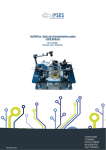Download FTD2XX.DLL Dynamic Library USER MANUAL
Transcript
FTD2XX.DLL Dynamic Library USER MANUAL Rel. 01.01.0002 1 www.ipses.com FTD2XX Dynamic Lib USER MANUAL _____________________________ Information provided in this manual is property of IPSES S.r.l. and must be considered and treated as confidential. This publication can only be reproduced, transmitted, transcribed or translated into any human or computer language with the written consent of IPSES S.r.l. Information in this documentation has been carefully checked and is believed to be accurate as of the date of publication; however, no responsibility is assumed of inaccuracies. IPSES will not be liable for any consequential or incidental damages arising from reliance on the accuracy of this documentation. Information contained in this manual is subject to change without notice and does not represent a commitment on the part of IPSES. The design of this instrument is subject to continue development and improvement. Consequently, the equipment associated to this document may incorporate minor changes in detail from the information hereafter provided. All brand or product names are trademarks or registered trademarks of their respective holders. This manual in English is the original version. Printed in Italy Copyright 2009-2015IPSES S.r.l. All rights reserved. 2 IPSES S.r.l. Via Suor Lazzarotto, 10 - 20020 Cesate (MI) - ITALY Tel. (+39) 02 39449519 Fax (+39) 02 700403170 http://www.ipses.com e-mail [email protected] FTD2XX Dynamic Lib USER MANUAL GUARANTEE IPSES warrants to the end-user in accordance with the following provisions that its branded hardware products, purchased by the end-user from IPSES company or an authorized IPSES distributor will be free from defects in materials, workmanship and design affecting normal use, for a period of one year as of the original purchase date. Products for which proper claims are made will, at IPSES’s option, be repaired or replaced at IPSES’s expense1. Exclusions This Guarantee does not apply to defects resulting from: improper or inadequate installation, use or maintenance; actions or modifications by unauthorized third parties or the end-user; accidental or wilful damage or normal wear and tear. Making a claim Claims must be made by contacting IPSES office within the guarantee period. Please, contact: IPSES S.r.l. - Via Suor Lazzarotto, 10 - 20020 Cesate (MI) Italy Tel. (+39) 02 39449519 – (+39) 02 320629547 Fax (+39) 02 700403170 http://www.ipses.com - e-mail: [email protected] Limitation and Statutory Rights IPSES makes no other warranty, guarantee or like statement other than as explicitly stated above and this Guarantee is given in place of all other guarantees whatsoever, to the fullest extent permitted by law. In the absence of applicable legislation, this Guarantee will be the end-user’s sole and exclusive remedy against IPSES. General Provisions IPSES makes no express warranties or conditions beyond those stated in this warranty statement. IPSES disclaims all other warranties and conditions, express or implied, including without limitation implied warranties and conditions of merchantability and fitness for a particular purpose. IPSES’s responsibility for malfunctions and defects in hardware is limited to repair and replacement as set forth in this warranty statement. IPSES does not accept liability beyond the remedies set forth in this warranty statement or liability for incidental or consequential damages, including without limitation any liability for products not being available for use or for lost data or software. 1 With the exclusion of shipping costs for and from IPSES’s development office. 3 IPSES S.r.l. Via Suor Lazzarotto, 10 - 20020 Cesate (MI) - ITALY Tel. (+39) 02 39449519 Fax (+39) 02 700403170 http://www.ipses.com e-mail [email protected] FTD2XX Dynamic Lib USER MANUAL WARNING! ELECTRICAL DEVICES COULD DAMAGE EQUIPMENT OR PROPERTY OR CAUSE PERSONAL INJURY This guide contains instructions and technical features of the FTD2XX.DLL Dynamic Library. Read with attention before attempting to install. It is the responsibility of the technician to undertake all the safety rules provided by the law during the installation and the use of this device. For any information which is not contained in this guide, please contact: IPSES S.r.l. - Via Suor Lazzarotto, 10 - 20020 Cesate (MI) Italy Tel. (+39) 02 39449519 – (+39) 02 320629547 Fax (+39) 02 700403170 http://www.ipses.com - e-mail: [email protected] 4 IPSES S.r.l. Via Suor Lazzarotto, 10 - 20020 Cesate (MI) - ITALY Tel. (+39) 02 39449519 Fax (+39) 02 700403170 http://www.ipses.com e-mail [email protected] FTD2XX Dynamic Lib USER MANUAL TABLE OF CONTENTS USER MANUAL .............................................................................................................................................................. 1 TABLE OF CONTENTS .................................................................................................................................................. 5 REVISION HISTORY .......................................................................................................................................................... 6 D2XX Driver Architecture .................................................................................................................................................... 7 Variables ............................................................................................................................................................................. 8 Constants ............................................................................................................................................................................ 8 DLL Functions ................................................................................................................................................................... 10 FT_ListDevices ............................................................................................................................................................. 10 FT_Open....................................................................................................................................................................... 11 FT_OpenEx .................................................................................................................................................................. 11 FT_Close ...................................................................................................................................................................... 12 FT_Read ....................................................................................................................................................................... 12 FT_Write ....................................................................................................................................................................... 13 FT_ResetDevice ........................................................................................................................................................... 13 FT_SetBaudRate .......................................................................................................................................................... 14 FT_SetDataCharacteristics ........................................................................................................................................... 14 FT_SetFlowControl ....................................................................................................................................................... 15 FT_GetModemStatus ................................................................................................................................................... 16 FT_Purge ...................................................................................................................................................................... 16 FT_SetTimeouts ........................................................................................................................................................... 17 FT_GetQueueStatus..................................................................................................................................................... 17 FT_GetStatus ............................................................................................................................................................... 17 FT_GetDeviceInfo......................................................................................................................................................... 18 FT_ResetPort ............................................................................................................................................................... 19 FT_CreateDeviceInfoList .............................................................................................................................................. 19 FT_GetDeviceInfoList ................................................................................................................................................... 19 FT_GetDeviceInfoDetail ............................................................................................................................................... 20 FT_GetDriverVersion .................................................................................................................................................... 21 FT_GetLibraryVersion .................................................................................................................................................. 21 FT_SetBitMode ............................................................................................................................................................. 22 FT_GetBitMode ............................................................................................................................................................ 22 CONTACTS ...................................................................................................................................................................... 24 SUPPORT INFORMATION ............................................................................................................................................... 25 PROBLEM REPORT......................................................................................................................................................... 25 ENGINEERING PROBLEM REPORT............................................................................................................................... 26 5 IPSES S.r.l. Via Suor Lazzarotto, 10 - 20020 Cesate (MI) - ITALY Tel. (+39) 02 39449519 Fax (+39) 02 700403170 http://www.ipses.com e-mail [email protected] FTD2XX Dynamic Lib USER MANUAL REVISION HISTORY Manual revision history Revision/ Date 01.00.0000 July, 2006 01.01.0000 April, 2009 01.01.0001 April, 2014 01.00.0002 June, 2015 Change description Author First version Released Barbera D. Included “FT_SetBitMode” and “FT_GetBitMode” Rivolta A. function’s description. Other minor upgrade. Minor changes Mancuso C.M. Update document layout Bottaccioli M. 6 IPSES S.r.l. Via Suor Lazzarotto, 10 - 20020 Cesate (MI) - ITALY Tel. (+39) 02 39449519 Fax (+39) 02 700403170 http://www.ipses.com e-mail [email protected] FTD2XX Dynamic Lib USER MANUAL D2XX Driver Architecture The FTD2XX.DLL Dynamic Library for Windows allows you to write your application software to interface with the control card devices by IPSES S.r.l. using a DLL. The architecture of the FTD2XX.DLL drivers consists of a Windows WDM driver that communicates with the device via the Windows USB Stack and a DLL which interfaces the Application Software (written in VC++, C++ Builder, Delphi, VB etc.) to the WDM driver. The FTD2XX.DLL interface provides a simple, easy to use, set of functions to access MT2USB, MT2USBMS, MT3USBMS, IO-69, IN8 and 9-0 control cards. Application software Visual C++ Visual Basic Delphi Customer’s Application Software Application Software Interface FTD2XX.DLL Supplied DLL WDM Driver Interface FTD2XX.SY S WDM Driver Windows USB Interface Win ‘98/ ME/2000/XP/Vista USB Driver stack Windows USB drivers USB Physical L MT2USB, MT2USBMS, MT3USBMS, IO-69, IPSES motors & process control cards 7 IPSES S.r.l. Via Suor Lazzarotto, 10 - 20020 Cesate (MI) - ITALY Tel. (+39) 02 39449519 Fax (+39) 02 700403170 http://www.ipses.com e-mail [email protected] FTD2XX Dynamic Lib USER MANUAL Variables UCHAR unsigned char (1 byte). PUCHAR pointer to unsigned char (4 bytes). PCHAR pointer to char (1 byte). DWORD unsigned long (4 bytes). FT_HANDLE DWORD. Status errors FT_STATUS(DWORD) FT_OK FT_INVALID_HANDLE FT_DEVICE_NOT_FOUND FT_DEVICE_NOT_OPENED FT_IO_ERROR FT_INSUFFICIENT_RESOURCES FT_INVALID_PARAMETER FT_INVALID_BAUD_RATE FT_DEVICE_NOT_OPENED_FOR_ERASE FT_DEVICE_NOT_OPENED_FOR_WRITE FT_FAILED_TO_WRITE_DEVICE FT_EEPROM_READ_FAILED FT_EEPROM_WRITE_FAILED FT_EEPROM_ERASE_FAILED FT_EEPROM_NOT_PRESENT FT_EEPROM_NOT_PROGRAMMED FT_INVALID_ARGS FT_OTHER_ERROR 0 1 2 3 4 5 6 7 8 9 10 11 12 13 14 15 16 17 Constants FT_DEVICE_LIST_INFO_NODE: typedef struct _ft_device_list_info_node { DWORD Flags; DWORD Type; DWORD ID; DWORD LocID; char SerialNumber[16]; char Description[64]; FT_HANDLE ftHandle; } FT_DEVICE_LIST_INFO_NODE; 8 IPSES S.r.l. Via Suor Lazzarotto, 10 - 20020 Cesate (MI) - ITALY Tel. (+39) 02 39449519 Fax (+39) 02 700403170 http://www.ipses.com e-mail [email protected] FTD2XX Dynamic Lib USER MANUAL FT_LIST_NUMBER_ONLY 0x80000000 FT_LIST_BY_INDEX 0x40000000 FT_LIST_ALL 0x20000000 FT_OPEN_BY_SERIAL_NUMBER 1 FT_OPEN_BY_DESCRIPTION 2 FT_OPEN_BY_LOCATION 4 FT_BITS_8 8 FT_BITS_7 7 FT_STOP_BIT_1 0 FT_STOP_BIT_2 2 FT_PARITY_NONE 0 FT_PARITY_ODD 1 FT_PARITY_EVEN 2 FT_PARITY_MARK 3 FT_PARITY_SPACE 4 FT_FLOW_NONE 0x0000 FT_FLOW_RTS_CTS 0x0100 FT_FLOW_DTR_DSR 0x0200 FT_FLOW_XON_XOFF 0x0400 FT_PURGE_RX 1 FT_PURGE_TX 2 9 IPSES S.r.l. Via Suor Lazzarotto, 10 - 20020 Cesate (MI) - ITALY Tel. (+39) 02 39449519 Fax (+39) 02 700403170 http://www.ipses.com e-mail [email protected] FTD2XX Dynamic Lib USER MANUAL DLL Functions FT_ListDevices Description Gets information concerning the devices currently connected. This function can return information such as the number of devices connected, the device serial number and device description strings, and the location IDs of connected devices. Syntax FT_STATUS FT_ListDevices (PVOID pvArg1, PVOID pvArg2, DWORD dwFlags) Parameters pvArg1 meaning depend on the dwFlags value (see note below) pvArg2 meaning depend on the dwFlags value (see note below) dwFlags Determines format of returned information (see note below) Return Value FT_OK if successful, otherwise the return value is an FT error code Note This function can be used in a number of ways to return different types of information. A more powerful way to get device information is to use the FT_CreateDeviceInfoList, FT_GetDeviceInfoList and FT_GetDeviceInfoDetail functions as they return all the available information on devices. In its simplest form, it can be used to return the number of devices currently connected. If FT_LIST_NUMBER_ONLY bit is set in dwFlags, the parameter pvArg1 is interpreted as a pointer to a DWORD location to store the number of devices currently connected. It can be used to return device information: if FT_OPEN_BY_SERIAL_NUMBER bit is set in dwFlags, the serial number string will be returned; if FT_OPEN_BY_DESCRIPTION bit is set in dwFlags, the product description string will be returned; if FT_OPEN_BY_LOCATION bit is set in dwFlags, the Location ID will be returned; if none of these bits is set, the serial number string will be returned by default. It can be used to return device string information for a single device. If FT_LIST_BY_INDEX and FT_OPEN_BY_SERIAL_NUMBER or FT_OPEN_BY_DESCRIPTION bits are set in dwFlags, the parameter pvArg1 is interpreted as the index of the device, and the parameter pvArg2 is interpreted as a pointer to a buffer to contain the appropriate string. Indexes are zero-based, and the error code FT_DEVICE_NOT_FOUND is returned for an invalid index. It can be used to return device string information for all connected devices. If FT_LIST_ALL and FT_OPEN_BY_SERIAL_NUMBER or FT_OPEN_BY_DESCRIPTION bits are set in dwFlags, the parameter pvArg1 is interpreted as a pointer to an array of pointers to buffers to contain the appropriate strings and the parameter pvArg2 is interpreted as a pointer to a DWORD location to store the number of devices currently connected. Note that, for pvArg1, the last entry in the array of pointers to buffers should be a NULL pointer so the array will contain one more location than the number of devices connected. The location ID of a device is returned if FT_LIST_BY_INDEX and FT_OPEN_BY_LOCATION bits are set in dwFlags. In this case the parameter pvArg1 is interpreted as the index of the device, and the parameter pvArg2 is interpreted as a pointer to a variable of type long to contain the location ID. Indexes are zero-based, and the error code FT_DEVICE_NOT_FOUND is returned for an invalid index. Please note that Windows CE and Linux do not support location IDs. 10 IPSES S.r.l. Via Suor Lazzarotto, 10 - 20020 Cesate (MI) - ITALY Tel. (+39) 02 39449519 Fax (+39) 02 700403170 http://www.ipses.com e-mail [email protected] FTD2XX Dynamic Lib USER MANUAL The location IDs of all connected devices are returned if FT_LIST_ALL and FT_OPEN_BY_LOCATION bits are set in dwFlags. In this case, the parameter pvArg1 is interpreted as a pointer to an array of variables of type long to contain the location IDs, and the parameter pvArg2 is interpreted as a pointer to a DWORD location to store the number of devices currently connected. FT_Open Description Opens the device and return a handle which will be used for subsequent accesses. Syntax FT_STATUS FT_Open (int iDevice, FT_HANDLE *ftHandle) Parameters iDevice Index of the device to open. Indices are 0 based. ftHandle Pointer to a variable of type FT_HANDLE where the handle will be stored. This handle must be used to access the device. Return Value FT_OK if successful, otherwise the return value is an FT error code Note Although this function can be used to open multiple devices by setting iDevice to 0, 1, 2 etc. there is no ability to open a specific device. To open named devices, use the function FT_OpenEx. With the FT_OpenEx function it is possible to open a device also trough its serial number or trough its description. FT_OpenEx Description Opens the specified device and return a handle that will be used for subsequent accesses. The device can be specified by its serial number, device description or location. This function can also be used to open multiple devices simultaneously. Multiple devices can be specified by serial number, device descriptor or location ID (location information derived from the physical locations of a device on USB). Location IDs for devices connected to a system can be obtained by calling FT_GetDeviceInfoList or FT_ListDevices with the appropriate flags. Syntax FT_STATUS FT_OpenEx (PVOID pvArg1, DWORD dwFlags, FT_HANDLE *ftHandle) Parameters pvArg1 dwFlags Pointer to an argument whose type depends on the value of dwFlags. It is normally be interpreted as a pointer to a null terminated string. FT_OPEN_BY_SERIAL_NUMBER, FT_OPEN_BY_DESCRIPTION or FT_OPEN_BY_LOCATION. 11 IPSES S.r.l. Via Suor Lazzarotto, 10 - 20020 Cesate (MI) - ITALY Tel. (+39) 02 39449519 Fax (+39) 02 700403170 http://www.ipses.com e-mail [email protected] FTD2XX Dynamic Lib USER MANUAL ftHandle Pointer to a variable of type FT_HANDLE where the handle will be stored. This handle must be used to access the device. Return Value FT_OK if successful, otherwise the return value is an FT error code. Note The parameter specified in pvArg1 depends on dwFlags: if dwFlags is FT_OPEN_BY_SERIAL_NUMBER, pvArg1 is interpreted as a pointer to a null-terminated string that represents the serial number of the device; if dwFlags is FT_OPEN_BY_DESCRIPTION, pvArg1 is interpreted as a pointer to a null-terminated string that represents the device description; if dwFlags is FT_OPEN_BY_LOCATION, pvArg1 is interpreted as a long value that contains the location ID of the device. ftHandle is a pointer to a variable of type FT_HANDLE where the handle is to be stored. This handle must be used to access the device. FT_Close Description Closes an open device and releases its resources. Syntax FT_STATUS FT_Close (FT_HANDLE ftHandle) Parametres ftHandle Handle of the device. Return Value FT_OK if successful, otherwise the return value is an FT error code FT_Read Description Reads a string from the device. Syntax FT_STATUS FT_Read (FT_HANDLE ftHandle, LPVOID lpBuffer, DWORD dwBytesToRead, LPDWORD lpdwBytesReturned) Parameters ftHandle lpBuffer DwBytesToRead Handle of the device. Pointer to the buffer that receives the data from the device. Number of bytes to be read from the device. 12 IPSES S.r.l. Via Suor Lazzarotto, 10 - 20020 Cesate (MI) - ITALY Tel. (+39) 02 39449519 Fax (+39) 02 700403170 http://www.ipses.com e-mail [email protected] FTD2XX Dynamic Lib USER MANUAL lpdwBytesReturned Pointer to a variable of type DWORD which receives the number of bytes read from the device. Return Value FT_OK if successful, FT_IO_ERROR otherwise. Note FT_Read always returns the number of bytes read in lpdwBytesReturned. This function does not return until dwBytesToRead have been read into the buffer. The number of bytes in the receive queue can be determined by calling FT_GetStatus or FT_GetQueueStatus, and passed to FT_Read as dwBytesToRead so that the function reads the device and returns immediately. When a read timeout value has been specified in a previous call to FT_SetTimeouts, FT_Read returns when the timer expires or dwBytesToRead have been read, whichever occurs first. If the timeout occurred, FT_Read reads available data into the buffer and returns FT_OK. An application should use the function return value and lpdwBytesReturned when processing the buffer. If the return value is FT_OK, and lpdwBytesReturned is equal to dwBytesToRead then FT_Read has completed normally. If the return value is FT_OK, and lpdwBytesReturned is less then dwBytesToRead then a timeout has occurred, and the read has been partially completed. Note that if a timeout occurred and no data was read, the return value is still FT_OK. A return value of FT_IO_ERROR suggests an error in the parameters of the function, or a fatal error like USB disconnect has occurred. FT_Write Description Writes a string to the device. Syntax FT_STATUS FT_Write (FT_HANDLE ftHandle, LPVOID lpBuffer, DWORD dwBytesToWrite, LPDWORD lpdwBytesWritten) Parameters ftHandle lpBuffer DwBytesToWrite lpdwBytesWritten Handle of the device. Pointer to the buffer which contains the data to be written to the device. Number of bytes to write to the device. Pointer to a variable of type DWORD which receives the number of bytes written to the device. Return Value FT_OK if successful, otherwise the return value is an FT error code. FT_ResetDevice 13 IPSES S.r.l. Via Suor Lazzarotto, 10 - 20020 Cesate (MI) - ITALY Tel. (+39) 02 39449519 Fax (+39) 02 700403170 http://www.ipses.com e-mail [email protected] FTD2XX Dynamic Lib USER MANUAL Description This function sends a reset command to the device. Syntax FT_STATUS FT_ResetDevice (FT_HANDLE ftHandle) Parameters ftHandle Handle of the device. Return Value FT_OK if successful, otherwise the return value is an FT error code. FT_SetBaudRate Description This function sets the baud rate for the device. Syntax FT_STATUS FT_SetBaudRate (FT_HANDLE ftHandle, DWORD dwBaudRate) Parameters ftHandle dwBaudRate Handle of the device. Baud rate value. Return Value FT_OK if successful, otherwise the return value is an FT error code. FT_SetBaudRate parameter needs to be set as listed below to communicate with devices provided by IPSES S.r.l.: Device MT2USB dwBaudRate 9600 MT2USBMS 9600 MT3USBMS 9600 IO-69 9600 9-0 19200 FT_SetDataCharacteristics Description This function sets the data characteristics for the device. 14 IPSES S.r.l. Via Suor Lazzarotto, 10 - 20020 Cesate (MI) - ITALY Tel. (+39) 02 39449519 Fax (+39) 02 700403170 http://www.ipses.com e-mail [email protected] FTD2XX Dynamic Lib USER MANUAL Syntax FT_STATUS FT_SetDataCharacteristics (FT_HANDLE ftHandle, UCHAR uWordLength, UCHAR uStopBits, UCHAR uParity) Parameters ftHandle uWordLength uStopBits uParity Handle of the device. Number of bits per word. It must set as FT_BITS_8 (in the case of 8 bit chosen) or as FT_BITS_7 (in the case of 7 bits chosen). Number of stop bits. It must set as FT_STOP_BITS_1 (when one stop bit is requested) or as FT_STOP_BITS_2 (when two stop bits are requested). Number of parity bits. It must set as FT_PARITY_NONE (no parity bit) or as FT_PARITY_ODD (parity bit is odd) or as FT_PARITY_EVEN (parity bit is even) or as FT_PARITY_MARK (always high parity bit) or as FT_PARITY_SPACE (always low parity bit). Return Value FT_OK if successful, otherwise the return value is an FT error code. FT_SetDataCharacteristics parameters needs to be set as listed below to communicate with devices provided by IPSES S.r.l.: uWordLength 8 uStopBits 1 uParity 0 MT2USBMS 8 1 0 MT3USBMS 8 1 0 IO-69 8 1 0 9-0 8 1 0 Device MT2USB FT_SetFlowControl Description This function sets the flow control for the device. Syntax FT_STATUS FT_SetFlowControl (FT_HANDLE ftHandle, USHORT usFlowControl, UCHAR uXon, UCHAR uXoff) Parameters ftHandle usFlowControl uXon Handle of the device. set the kind of flow control. It must be one of FT_FLOW_NONE (no flow control), FT_FLOW_RTS_CTS (hardware RTS/CTS flow control), FT_FLOW_DTR_DSR (hardware DTR/DSR flow control) or FT_FLOW_XON_XOFF (software XON/XOFF flow control). Character used to signal Xon. Only used if flow control is FT_FLOW_XON_XOFF. 15 IPSES S.r.l. Via Suor Lazzarotto, 10 - 20020 Cesate (MI) - ITALY Tel. (+39) 02 39449519 Fax (+39) 02 700403170 http://www.ipses.com e-mail [email protected] FTD2XX Dynamic Lib USER MANUAL uXoff Character used to signal Xoff. Only used if flow control is FT_FLOW_XON_XOFF. Return Value FT_OK if successful, otherwise the return value is an FT error code. FT_SetFlowControl parameters needs to be set as listed below to communicate with devices provided by IPSES S.r.l.: usFlowControl NONE uXon 0 uXoff 0 MT2USBMS NONE 0 0 MT3USBMS NONE 0 0 IO-69 NONE 0 0 9-0 NONE 0 0 Device MT2USB FT_GetModemStatus Description Gets the modem status and line status from the device. Syntax FT_STATUS FT_GetModemStatus (FT_HANDLE ftHandle, LPDWORD lpdwModemStatus) Parameters FtHandle lpdwModemStatus Handle of the device. Pointer to a variable of type DWORD which receives the modem status from the device. Status lines are bit-mapped as follows: CTS = 0x10 DSR = 0x20 RI = 0x40 DCD = 0x80 Return Value FT_OK if successful, otherwise the return value is an FT error code. FT_Purge Description This function purges receive and transmit buffers in the device. Syntax FT_STATUS FT_Purge (FT_HANDLE ftHandle, ULONG uMask) 16 IPSES S.r.l. Via Suor Lazzarotto, 10 - 20020 Cesate (MI) - ITALY Tel. (+39) 02 39449519 Fax (+39) 02 700403170 http://www.ipses.com e-mail [email protected] FTD2XX Dynamic Lib USER MANUAL Parameters FtHandle uMask Handle of the device. Any combination of FT_PURGE_RX and FT_PURGE_TX. Return Value FT_OK if successful, otherwise the return value is an FT error code. FT_SetTimeouts Description This function sets the read and write timeouts for the device. Syntax FT_STATUS FT_SetTimeouts (FT_HANDLE ftHandle, DWORD dwReadTimeout, DWORD dwWriteTimeout) Parameters FtHandle dwReadTimeout dwWriteTimeout Handle of the device. Read timeout in milliseconds. Write timeout in milliseconds. Return Value FT_OK if successful, otherwise the return value is an FT error code. FT_GetQueueStatus Description Gets the number of bytes in the receive queue. Syntax FT_STATUS FT_GetQueueStatus (FT_HANDLE ftHandle, LPDWORD lpdwAmountInRxQueue) Parameters ftHandle lpdwAmountInRxQueue Handle of the device. Pointer to a variable of type DWORD which receives the number of bytes in the receive queue. Return Value FT_OK if successful, otherwise the return value is an FT error code. FT_GetStatus 17 IPSES S.r.l. Via Suor Lazzarotto, 10 - 20020 Cesate (MI) - ITALY Tel. (+39) 02 39449519 Fax (+39) 02 700403170 http://www.ipses.com e-mail [email protected] FTD2XX Dynamic Lib USER MANUAL Description Get the device status including number of characters in the receive queue, number of characters in the transmit queue, and the current event status. Syntax FT_STATUS FT_GetStatus (FT_HANDLE ftHandle, LPDWORD lpdwAmountInRxQueue , LPDWORD lpdwAmountInTxQueue, LPDWORD lpdwEventstatus) Parameters ftHandle lpdwAmountInRxQueu lpdwAmountInTxQueue lpdwEventstatus Handle of the device. Pointer to a variable of type DWORD which receives the number of characters in the receive queue. Pointer to a variable of type DWORD which receives the number of characters in the transmit queue. Pointer to a variable of type DWORD which receives the current state of the event status. Return Value FT_OK if successful, otherwise the return value is an FT error code. FT_GetDeviceInfo Description Get device information for an open device. Syntax FT_STATUS FT_GetDeviceInfo (FT_HANDLE ftHandle, FT_DEVICE *pftType, LPDWORD lpdwID, PCHAR pcSerialNumber, PCHAR pcDescription, PVOID pvDummy) Parameters ftHandle pftType LpdwId pcSerialNumber pcDescription pvDummy Handle of the device. Pointer to unsigned long to store device type. Pointer to unsigned long to store device ID. Pointer to buffer to store device serial number as a null terminated string. Pointer to buffer to store device description as a null-terminated string. Reserved for future use - should be set to NULL. Return Value FT_OK if successful, otherwise the return value is an FT error code. Note This function is used to return the device type, device ID, device description and serial number. The device ID is encoded in a DWORD - the most significant word contains the vendor ID, and the least significant word contains the product ID. So the returned ID 0x04036001 corresponds to the device ID VID_0403&PID_6001. 18 IPSES S.r.l. Via Suor Lazzarotto, 10 - 20020 Cesate (MI) - ITALY Tel. (+39) 02 39449519 Fax (+39) 02 700403170 http://www.ipses.com e-mail [email protected] FTD2XX Dynamic Lib USER MANUAL FT_ResetPort Description Send a reset command to the port. Syntax FT_STATUS FT_ResetPort (FT_HANDLE ftHandle) Parameters ftHandle Handle of the device. Return Value FT_OK if successful, otherwise the return value is an FT error code. Note This function is used to attempt to recover the port after a failure. It is not equivalent to an unplug-replug event. FT_CreateDeviceInfoList Description This function builds a device information list and returns the number of D2XX devices connected to the system. The list contains information about both unopen and open devices. Syntax FT_STATUS FT_CreateDeviceInfoList (LPDWORD lpdwNumDevs) Parameters lpdwNumDevs Pointer to unsigned long to store the number of devices connected. Return Value FT_OK if successful, otherwise the return value is an FT error code. Note An application can use this function to get the number of devices attached to the system. It can then allocate space for the device information list and retrieve the list using FT_GetDeviceInfoList or FT_GetDeviceInfoDetail. If the devices connected to the system change, the device info list will not be updated until FT_CreateDeviceInfoList is called again. FT_GetDeviceInfoList Description This function returns a device information list and the number of D2XX devices in the list. 19 IPSES S.r.l. Via Suor Lazzarotto, 10 - 20020 Cesate (MI) - ITALY Tel. (+39) 02 39449519 Fax (+39) 02 700403170 http://www.ipses.com e-mail [email protected] FTD2XX Dynamic Lib USER MANUAL Syntax FT_STATUS FT_GetDeviceInfo (FT_DEVICE_LIST_INFO_NODE *pDest, LPDWORD lpdwNumDevs) Parameters *pDest lpdwNumDevs Pointer to an array of FT_DEVICE_LIST_INFO_NODE structures. Pointer to the number of elements in the array. Return Value FT_OK if successful, otherwise the return value is an FT error code. Note This function should only be called after calling FT_CreateDeviceInfoList . If the devices connected to the system change, the device info list will not be updated until FT_CreateDeviceInfoList is called again. Location ID information is not returned for devices that are open when FT_CreateDeviceInfoList is called. Information is not available for devices which are open in other processes. In this case, the Flags parameter of the FT_DEVICE_LIST_INFO_NODE will indicate that the device is open, but other fields will be unpopulated. The array of FT_DEVICE_LIST_INFO_NODES contains all available data on each device. The storage for the list must be allocated by the application. The number of devices returned by FT_CreateDeviceInfoList can be used to do this. When programming in Visual Basic, LabVIEW or similar languages, FT_GetDeviceInfoDetail may be required instead of this function. FT_GetDeviceInfoDetail Description This function returns an entry from the device information list. Syntax FT_STATUS FT_GetDeviceInfoDetail (DWORD dwIndex, LPDWORD lpdwFlags, LPDWORD lpdwType, LPDWORD lpdwID, LPDWORD lpdwLocId, PCHAR pcSerialNumber, PCHAR pcDescription, FT_HANDLE *ftHandle) Parameters dwIndex lpdwFlags lpdwType lpdwID lpdwLocId pcSerialNumber pcDescription *ftHandle Index of the entry in the device info list. Pointer to unsigned long to store the flag value. Pointer to unsigned long to store device type. Pointer to unsigned long to store device ID. Pointer to unsigned long to store the device location ID. Pointer to buffer to store device serial number as a null terminated string. Pointer to buffer to store device description as a null-terminated string. Pointer to a variable of type FT_HANDLE where the handle will be stored. Return Value FT_OK if successful, otherwise the return value is an FT error code. Note 20 IPSES S.r.l. Via Suor Lazzarotto, 10 - 20020 Cesate (MI) - ITALY Tel. (+39) 02 39449519 Fax (+39) 02 700403170 http://www.ipses.com e-mail [email protected] FTD2XX Dynamic Lib USER MANUAL This function should only be called after calling FT_CreateDeviceInfoList. If the devices connected to the system change, the device info list will not be updated until FT_CreateDeviceInfoList is called again. The index value is zero-based. The flag value is a 4-byte bit map containing miscellaneous data. Bit 0 (least significant bit) of this number indicates if the port is open (1) or closed (0). Bit 1 indicates if the device is enumerated as a high-speed USB device (2) or a full-speed USB device(0). The remaining bits (2 - 31) are reserved. Location ID information is not returned for devices that are open when FT_CreateDeviceInfoList is called. To return the whole device info list as an array of FT_DEVICE_LIST_INFO_NODE structures, use FT_CreateDeviceInfoList . FT_GetDriverVersion Description This function returns the D2XX driver version number. Syntax FT_STATUS FT_GetDriverVersion (FT_HANDLE ftHandle, LPDWORD lpdwDriverVersion) Parameters ftHandle lpdwDriverVersion Handle of the device. Pointer to the driver version number. Return Value FT_OK if successful, otherwise the return value is an FT error code. Note A version number consists of major, minor and build version numbers contained in a 4-byte field (unsigned long). Byte0 (least significant) holds the build version, Byte1 holds the minor version, and Byte2 holds the major version. Byte3 is currently set to zero. For example, driver version "3.01.02" is represented as 0x00030102. Note that a device has to be opened before this function can be called. FT_GetLibraryVersion Description This function returns D2XX DLL version number. Syntax FT_STATUS FT_GetLibraryVersion (LPDWORD lpdwDLLVersion) Parameters lpdwDLLVersion Pointer to the DLL version number. Return Value FT_OK if successful, otherwise the return value is an FT error code. 21 IPSES S.r.l. Via Suor Lazzarotto, 10 - 20020 Cesate (MI) - ITALY Tel. (+39) 02 39449519 Fax (+39) 02 700403170 http://www.ipses.com e-mail [email protected] FTD2XX Dynamic Lib USER MANUAL Note A version number consists of major, minor and build version numbers contained in a 4-byte field (unsigned long). Byte 0 (least significant) holds the build version, byte 1 holds the minor version, and byte 2 holds the major version. byte 3 is currently set to zero. For example, driver version "3.01.02" is represented as 0x00030102. Note that this function does not take a handle, and so it can be called without opening a device. FT_SetBitMode Description Enables the CBUS Bit Bang Mode on MT2USB and MT2USBMS devices. Syntax FT_STATUS FT_SetBitmode (FT_HANDLE ftHandle, UCHAR ucMask, UCHAR ucMode) Parameters ftHandle ucMask ucMode Handle of the device. Required value for bit mode mask. The upper nibble of this value controls which pins are inputs and outputs: a bit value of 0 sets the corresponding pin to an input, a bit value of 1 sets the corresponding pin to an output. The lower nibble controls which of the outputs are high (bit sets to 1) and low (bit sets to 0). Mode value. Can be one of the following: 0x00 = Reset 0x20 = CBUS Bit Bang Mode Return Value FT_OK if successful, otherwise the return value is an FT error code. Note This function is available only for MT2USB and MT2USBMS devices. The CBUS mode allows to control directly four physical pins (C3 to C0) of the USB chip on the device. For the devices provided by IPSES S.r.l. are available only pins C3 and C2, while pins C1 and C0 are reserved. So, the ucMask should be sets as “XX00YY00”, where X will be 0 (input) or 1 (output) and Y will be the pins status. For further information, please contact IPSES S.r.l. FT_GetBitMode Description Gets the instantaneous values of CBUS Bit Bang Mode on MT2USB and MT2USBMS devices. Syntax FT_STATUS FT_GetBitmode (FT_HANDLE ftHandle, PUCHAR pucMode) Parameters 22 IPSES S.r.l. Via Suor Lazzarotto, 10 - 20020 Cesate (MI) - ITALY Tel. (+39) 02 39449519 Fax (+39) 02 700403170 http://www.ipses.com e-mail [email protected] FTD2XX Dynamic Lib USER MANUAL ftHandle pucMode Handle of the device. Pointer to unsigned char to store the instantaneous data bus value. The lower nibble contains the current values of the pins, both those which are inputs and those which are outputs. Return Value FT_OK if successful, otherwise the return value is an FT error code. Note This function is available only for MT2USB and MT2USBMS devices. For further information, please contact IPSES S.r.l. 23 IPSES S.r.l. Via Suor Lazzarotto, 10 - 20020 Cesate (MI) - ITALY Tel. (+39) 02 39449519 Fax (+39) 02 700403170 http://www.ipses.com e-mail [email protected] FTD2XX Dynamic Lib USER MANUAL CONTACTS IPSES S.r.l. conceives, projects and markets electronic and scientific instruments. The customized planning of our devices allows us to answer specific necessities for customers asking for embedded systems. IPSES clients enjoy access to a dedicated project engineering team, available as needed. Our pool consists of highly competent professionals whose experience in this field is extremely strong. Thanks to constant updating and technical development, IPSES is a leading company, combining the dynamism of a young group into the competence and reliability of a qualified staff. IPSES S.r.l. Research and development office: Via Suor Lazzarotto, 10 20020 Cesate (MI) Italy tel. (+39) 02 39449519 - (+39) 02 320629547 fax (+39) 02 700403170 e-mail: [email protected] http://www.ipses.com 24 IPSES S.r.l. Via Suor Lazzarotto, 10 - 20020 Cesate (MI) - ITALY Tel. (+39) 02 39449519 Fax (+39) 02 700403170 http://www.ipses.com e-mail [email protected] FTD2XX Dynamic Lib USER MANUAL __________________________________ SUPPORT INFORMATION The customer is at liberty to contact the relevant engineer at IPSES S.r.l. directly. Telephone : Fax Email : : (+39) 02 39449519 (+39) 02 320629547 (+39) 02 700403170 [email protected] PROBLEM REPORT The next page is a standard template used for reporting system problems. It can be copied and send as a fax. Alternative bugs may be reported by emails, in this case please insure that the mail contains similar information listed in the Engineering Problem Report form. 25 IPSES S.r.l. Via Suor Lazzarotto, 10 - 20020 Cesate (MI) - ITALY Tel. (+39) 02 39449519 Fax (+39) 02 700403170 http://www.ipses.com e-mail [email protected] FTD2XX Dynamic Lib USER MANUAL ENGINEERING PROBLEM REPORT Problem describer Name Company Date Tel. Fax IPSES s.r.l. Via Suor Lazzarotto, 10 Cesate (MI) Italy Fax (+39) 02 700403170 e-mail [email protected] Product Name Version Serial No. Report Type (bug, change request or technical problem) Major bug Minor bug Change request Technical problem Urgency: High Medium Low Problem Description Reproduction of Problem IPSES s.r.l. Action notes Received by Date Report No. Action 26 IPSES S.r.l. Via Suor Lazzarotto, 10 - 20020 Cesate (MI) - ITALY Tel. (+39) 02 39449519 Fax (+39) 02 700403170 http://www.ipses.com e-mail [email protected] FTD2XX Dynamic Lib USER MANUAL (Rel. 01.01.0002) IPSES S.r.l. Via Suor Lazzarotto, 10 20020 Cesate (MI) - ITALY Tel. (+39) 02 39449519 – (+39) 02 320629547 Fax (+39) 02 700403170 e-mail: [email protected] [email protected] 27 IPSES S.r.l. Via Suor Lazzarotto, 10 - 20020 Cesate (MI) - ITALY Tel. (+39) 02 39449519 Fax (+39) 02 700403170 http://www.ipses.com e-mail [email protected]