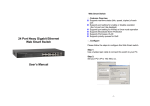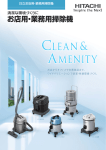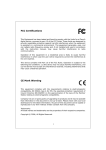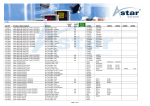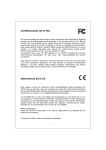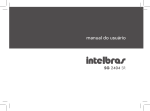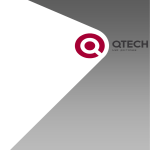Download 图片EN-2316SR 即将上市
Transcript
HT-7SFP User Manual 1 1 2 3 Product Overview........................................................................................................................6 1.1 Product Specifications...................................................................................................... 6 1.2 Product Features............................................................................................................... 7 Safety Precautions....................................................................................................................... 8 2.1 Installation Precautions:................................................................................................... 8 2.2 Temperature / humidity requirements:..............................................................................8 2.3 External interference factor:............................................................................................. 9 COMMAND LINE INTERFACE............................................................................................. 10 3.1 Com Port Set-up............................................................................................................. 10 3.2 General........................................................................................................................... 10 3.2.1 Command Hierarchy............................................................................................10 3.2.2 Login/Logout Procedures.................................................................................... 11 3.2.3 Help Utility.......................................................................................................... 11 3.2.4 Example............................................................................................................... 11 3.2.5 Entering Commands............................................................................................ 13 3.2.6 Terminology.........................................................................................................13 3.3 Command Overview.......................................................................................................15 3.4 Detailed Command Description..................................................................................... 18 3.4.1 System Commands.............................................................................................. 19 3.4.1.1 System Configuration............................................................................... 19 3.4.1.2 System Restore Default............................................................................ 19 3.4.1.3 System Name............................................................................................ 20 3.4.1.4 System Reboot.......................................................................................... 20 3.4.1.5 System SNMP...........................................................................................20 3.4.1.6 System Trap.............................................................................................. 20 3.4.1.7 System Readcommunity........................................................................... 20 3.4.1.8 System Writecommunity...........................................................................21 3.4.1.9 System Power Saving............................................................................... 21 3.4.2 Console Commands............................................................................................. 21 3.4.2.1 Console Configuration..............................................................................21 3.4.2.2 Console Password.....................................................................................22 3.4.2.3 Console Timeout.......................................................................................22 3.4.2.4 Console Prompt........................................................................................ 22 3.4.3 Port Commands................................................................................................... 22 3.4.3.1 Port Configuration.................................................................................... 22 3.4.3.2 Port Mode................................................................................................. 23 3.4.3.3 Port Flow Control..................................................................................... 23 3.4.3.4 Port State...................................................................................................23 3.4.3.5 Port MaxFrame (Not Applicable for Heathrow-II™)............................... 24 3.4.3.6 Port Statistics............................................................................................ 24 3.4.3.7 Port Excessive Collisions Drop................................................................ 24 3.4.3.8 Port VeriPHY (Only applicable for SparX-G24/G16/G8/G5™).............. 25 3.4.4 MAC Table Commands....................................................................................... 25 2 3.4.4.1 MAC Configuration..................................................................................25 3.4.4.2 MAC Add................................................................................................. 25 3.4.4.3 MAC Delete..............................................................................................26 3.4.4.4 MAC Lookup............................................................................................26 3.4.4.5 MAC Table............................................................................................... 26 3.4.4.6 MAC Flush............................................................................................... 27 3.4.4.7 MAC Agetime...........................................................................................27 3.4.5 VLAN Commands............................................................................................... 27 3.4.5.1 VLAN Configuration................................................................................27 3.4.5.2 VLAN Add................................................................................................27 3.4.5.3 VLAN Delete............................................................................................27 3.4.5.4 VLAN Lookup..........................................................................................28 3.4.5.5 VLAN Aware............................................................................................ 28 3.4.5.6 VLAN PVID............................................................................................. 28 3.4.5.7 VLAN Frame Type................................................................................... 29 3.4.5.8 VLAN Ingress Filtering............................................................................ 29 3.4.6 Aggregation/trunking Commands........................................................................29 3.4.6.1 Aggregation Configuration....................................................................... 29 3.4.6.2 Aggregation Add.......................................................................................29 3.4.6.3 Aggregation Delete................................................................................... 30 3.4.6.4 Aggregation Lookup................................................................................. 30 3.4.6.5 Aggregation Mode.................................................................................... 30 3.4.7 LACP Commands................................................................................................ 30 3.4.7.1 LACP Configuration.................................................................................31 3.4.7.2 LACP Mode..............................................................................................31 3.4.7.3 LACP Key.................................................................................................31 3.4.7.4 LACP Status............................................................................................. 31 3.4.7.5 LACP Statistics.........................................................................................31 3.4.8 RSTP Commands.................................................................................................32 3.4.8.1 RSTP Configuration..................................................................................32 3.4.8.2 RSTP Sysprio............................................................................................32 3.4.8.3 RSTP Hellotime........................................................................................ 32 3.4.8.4 RSTP Maxage........................................................................................... 33 3.4.8.5 RSTP Fwddelay........................................................................................ 33 3.4.8.6 RSTP Version............................................................................................33 3.4.8.7 RSTP Mode...............................................................................................33 3.4.8.8 RSTP Aggr................................................................................................33 3.4.8.9 RSTP Edge................................................................................................34 3.4.8.10 RSTP Pathcost........................................................................................ 34 3.4.8.11 RSTP Mcheck......................................................................................... 34 3.4.8.12 RSTP Status............................................................................................ 35 3.4.8.13 RSTP Statistics....................................................................................... 35 3.4.9 User Group Commands....................................................................................... 35 3.4.9.1 User Group Configuration........................................................................ 35 3 3.4.9.2 User Group Add........................................................................................35 3.4.9.3 User Group Delete.................................................................................... 36 3.4.9.4 User Group Lookup.................................................................................. 36 3.4.10 QoS Commands................................................................................................. 36 3.4.10.1 QoS Configuration..................................................................................36 3.4.10.2 QoS Mode...............................................................................................36 3.4.10.3 QoS Default............................................................................................ 37 3.4.10.4 QoS Tagprio............................................................................................37 3.4.10.5 QoS DiffServ.......................................................................................... 38 3.4.10.6 QoS Userprio.......................................................................................... 38 3.4.10.7 QoS Storm Control................................................................................. 38 3.4.11 Mirror Commands..............................................................................................39 3.4.11.1 Mirror Configuration.............................................................................. 39 3.4.11.2 Mirror Port.............................................................................................. 39 3.4.11.3 Mirror Source..........................................................................................39 3.4.12 IP Commands.....................................................................................................39 3.4.12.1 IP Configuration..................................................................................... 39 3.4.12.2 IP Setup...................................................................................................40 3.4.12.3 IP Mode...................................................................................................40 3.4.12.4 IP Ping.....................................................................................................40 3.4.12.5 IP Arp......................................................................................................40 3.4.12.6 IP DHCP................................................................................................. 41 3.4.13 Dot1X Commands............................................................................................. 41 3.4.13.1 Dot1x Configuration............................................................................... 41 3.4.13.2 Dot1x Mode............................................................................................ 41 3.4.13.3 Dot1x State............................................................................................. 41 3.4.13.4 Dot1x Server...........................................................................................42 3.4.13.5 Dot1x UDP Port......................................................................................42 3.4.13.6 Dot1x Secret........................................................................................... 42 3.4.13.7 Dot1x Statistics.......................................................................................42 3.4.13.8 Dot1x Reauthenticate..............................................................................43 3.4.13.9 Dot1x Parameters....................................................................................43 3.4.14 IGMP snooping commands................................................................................43 3.4.14.1 Description on IGMP snooping.............................................................. 43 3.4.14.2 IGMP Configuration............................................................................... 44 3.4.14.3 IGMP Status............................................................................................44 3.4.14.4 IGMP Groups..........................................................................................44 3.4.14.5 IGMP Mode............................................................................................ 44 3.4.14.6 IGMP State............................................................................................. 45 3.4.14.7 IGMP Querier......................................................................................... 45 3.4.14.8 IGMP Router Ports................................................................................. 45 3.4.14.9 IGMP Unregistered Flood.......................................................................45 3.4.15 Debug Commands............................................................................................. 45 3.4.15.1 Debug Read Register.............................................................................. 45 4 3.4.15.2 Debug Write Register..............................................................................46 3.4.15.3 Debug PHY Read....................................................................................46 3.4.15.4 Debug PHY Write................................................................................... 46 3.4.15.5 Debug Loopback.....................................................................................47 3.5 Examples........................................................................................................................ 47 3.5.1 VLAN configuration............................................................................................47 3.5.2 User group configuration..................................................................................... 48 4 FACTORY DEFAULT CONFIGURATION..............................................................................50 5 WEB Interface........................................................................................................................... 51 5.1 Configuration..................................................................................................................52 5.1.1 The system configuration.....................................................................................52 5.1.2 Ports..................................................................................................................... 53 5.1.3 VLAN.................................................................................................................. 54 5.1.4 Aggregation......................................................................................................... 56 5.1.5 LACP................................................................................................................... 58 5.1.6 RSTP....................................................................................................................58 5.1.7 802.1X................................................................................................................. 59 5.1.8 IGMP Snooping................................................................................................... 61 5.1.9 Mirroring............................................................................................................. 62 5.1.10 QoS.................................................................................................................... 62 5.1.11 Storm Control.................................................................................................... 64 5.2 Monitor........................................................................................................................... 65 5.2.1 Statistics Overview.............................................................................................. 65 5.2.2 Detailed Statistics................................................................................................ 65 5.2.3 LACP Status........................................................................................................ 67 5.2.4 RSTP Status......................................................................................................... 67 5.2.5 IGMP Status.........................................................................................................68 5.2.6 VeriPHY...............................................................................................................68 5.2.7 Ping......................................................................................................................69 5.3 Maintenance....................................................................................................................70 5.3.1 Warm Restart....................................................................................................... 70 5.3.2 Factory Default.................................................................................................... 71 5.3.3 Software Upload.................................................................................................. 71 5.3.4 Configuration File Transfer................................................................................. 71 5.3.5 Logout..................................................................................................................72 6 Maintenance and common troubleshooting...............................................................................73 6.1 Password.........................................................................................................................73 6.2 Power Supply Troubleshooting.......................................................................................73 6.3 Configure system failure treatment.................................................................................73 6.4 The terminal without any display information................................................................73 6.5 Terminal display only garbled information.....................................................................73 Appendix Abbreviations and Acronyms.......................................................................................75 5 1 Product Overview The HT-7SFP Pure-Gigabit Web Smart Switch fully complies with IEEE 802.3/802.3u/802.3ab Ethernet standards. HT-7SFP provide 7 10/100/1000Mbps UTP/STP RJ45 ports with auto-MDI/MDIX and 1 SFP independence expansion slots supporting MiniGBIC modules. It also provides Web-based management functions including the system, port network, VLAN, Trunk, Priority and security etc.Its standard 11-inch rack-mountable steel case and intelligent management makes it is suitable for small, middle and large networks. 1.1 Product Specifications Protocols and Standards Ports Network Media Transmit speed Backboard bandwidth MAC address table LED Each port Indica tors Power Environment Power Input IEEE 802.3, 802.3u, 802.3ab, 802.3ad, 802.3x, 802.1d, 802.1s, 802.1w, 802.1q, 802.1p, 802.1x, SNMP 7 10/100/1000M Auto-Negotiation RJ45 Ports (Auto MDI/MDIX) 1 Gigabit SFP port 1 RS232 Console port 10BASE-T: UTP category 3, 4, 5 cable (maximum 100m) 100BASE-TX/1000Base-T: UTP category 5, 5e cable (maximum 100m) 1000BASE-X: MMF, SMF 10Mbps:14880pps 100Mbps:148800pps 1000Mbps:1488000pps 16G 8K Link/Act; Speed Power Operating Temperature: 0℃~40℃(32℉~104℉) Storage Temperature: -40~70℃(-40℉~158℉) Operating Humidity: 10%~90% non-condensing Storage Humidity: 5%~95% non-condensing DC 12V/1A 6 1.2 Product Features � Fully complies with IEEE 802.3, 802.3u, and 802.3ab standards ; � Full-duplex flow control (IEEE Std 802.3x) and half-duplex back pressure; � 7 10/100/1000Mbps Auto-Negotiation RJ45 ports supporting Auto-MDI/MDIX ; � Supports Port-Based /TAG VLAN(IEEE Std 802.1Q) Configuration ; � Supports IEEE 802.3ad port trunk with LACP; � Web-based and CLI (serial console) management; � Supports IGMP Snooping Configuration; � Jumbo frame support (9596 bytes) at all speeds (10/100/1000 Mbps); � QOS Supports Static Port Priority and IEEE 802.1p Class of Service (CoS) with � evel priority queuing; � Port-based access control support (IEEE Std 802.1X); � Broadcast and multicast storm control; � Rapid Spanning Tree Protocolsupport (IEEE Std 802.1w); � Multiple Spanning Tree support (IEEE Std 802.1s); � Supports the configuration function of Port Security(802.1x), Port Mirror ; � Strict or weighted fairness queuing with guaranteed bandwidth allocation; � IGMP v1, v2; � SNMP v2c � Quick and easy setup with Web-based management or console management; � Supports firmware upgrade, configuration backed up and restored and load default configuration; 7 2 Safety Precautions Cautions: 1. Before clean the switch, should pulled out the switch power first. Don't wipe the switch with wet cloth. 2. Do not use this product near water, for example, in a wet basement or near a swimming pool. 3. Ensure the air flow around the front, sides, and back of the switch is not restricted. 4. Ensure the air flow around the front, sides, and back of the switch is not restricted. 5. Avoid using this product during an electrical storm. There may be a remote risk of electric shock from lightning. 6. In order to reduce the risk of electric shock, do not open the work in the switch case, even in the case of non-charged; do not arbitrarily open the switch chassis. 2.1 Installation Precautions: The switch must be indoor use, whether you will switch installed in the cabinet or directly on the table, we both should have the following conditions: 1. Ensure that the switch into the outlet and the vent at room in order to facilitate the switch chassis cooling. 2. Ensure that the cabinet and the table itself have a good ventilation cooling system. 3. Ensure that the cabinet and the table strong enough to support the weight of the switch and installation accessories. 4. Ensure the power source circuits are properly grounded. 2.2 Temperature / humidity requirements: In order to ensure the switch to normal work and use age,we need demand maintain a certain temperature and humidity, If the room humidity is too high for a long period, it could easily lead to bad insulation or insulation leakage, sometimes prone to changes in mechanical properties of materials, corrosion of metal parts such phenomena; If the relative humidity is too low, causing shrinkage of insulating gasket will tighten loose screws, while in dry weather conditions, it is easy to produce static electricity hazard switch on the circuit. 8 2.3 External interference factor: The switch may be subject to interference from outside the system, and these interference factors through capacitive coupling, inductive coupling, electromagnetic radiation, public resistance (including the ground systems) coupling and wire (power lines, signal lines and output lines, etc.) conduction of the equipment have an impact. 9 3 COMMAND LINE INTERFACE 3.1 Com Port Set-up To use the command line interface you may connect a PC COM port to the RS-232 connector and activate a terminal program, e.g. HyperTerminal under Windows. The COM port must be set up to run 8 data bits, 1 stop bit, no parity, 38400 baud and without flow control. 3.2 General 3.2.1 Command Hierarchy The CLI is hierarchical with two levels: a top level and a group level. The group level consists of the following groups: � System � Console � Port � MAC � VLAN � Aggregation � LACP � RSTP � User Group � QoS � Mirror � IP � Dot 1X � IGMP � Debug Debug At top level you may enter a command by giving the full command string, including group, or you may change context into a group by entering the name of the group. 10 User Manual At group level you may enter commands for the particular group you have chosen without specifying the group name or you may return to the top level by entering the up command. The current level and group is indicated by the prompt. If you are at the top level, the prompt will be: > If you are at group level, the prompt will display the actual group, e.g. System> At group level you also have the option of using the slash (/) key to refer to a context relative to the top level. E.g. you may be in the system group and enter a /console/configuration command or change context into the console group by entering /console. 3.2.2 Login/Logout Procedures To get access to the CLI you must login by entering a password. You will automatically be queried about the password. The password is configurable. The password check may be disabled by setting the password to an empty string “”, in which case any password entered during login will be accepted. You may logout at any time and at any context level using the exit command. 3.2.3 Help Utility You may get help by pressing the ? key or entering help. The help info depends on the context: � At top level, a list of command groups is displayed. � At group level, a list of the command syntaxes for the current group is displayed. � If the help command is issued for a specific command, the command syntax and a description of the command are shown. 3.2.4 Example The command hierarchy and the help utility is demonstrated in the following example: > ? <enter> 11 User Manual Commands at top level: System – System commands Console – Console commands Port – Port commands MAC - MAC table commands VLAN – VLAN commands Aggregation – Aggregation/Trunking commands LACP – IEEE802.3ad Link aggregation commands RSTP – IEEE802.1w Rapid Spanning Tree commands User Group – User Group commands QoS – QoS commands Mirror – Mirror commands IP – IP commands Dot1x – Dot1x commands IGMP - IGMP Snooping commands Debug - Debug commands > console <enter> Console> ? <enter> Commands at Console level: Console Configuration Console Password [<password>] Console Timeout [<timeout>] Console Prompt [<prompt string>] -----Up Console> password ? 12 User Manual Syntax: Console Password [<password>] Description: Set or display console password. The empty string (“”) disables the password check. [<password>]: Password string of up to 16 characters. Console> 3.2.5 Entering Commands � Commands are not case-sensitive. � You may use the horizontal arrow-keys ← and → to move the cursor within the command you are entering. � You may use the backspace key (provided you are using a terminal that sends the BS (8) character when the backspace key is pressed) to delete chars from the command you are entering. � You may use the vertical arrow-keys ↑ and ↓ to scroll through a command history buffer of the latest 20 commands issued. � If you are using a terminal (e.g. HyperTerminal) that supports <home> and <end> keys, you may use these � keys to move the cursor to respectively the start of the command line and the end of the command line. 3.2.6 Terminology The following table shows general parameter types used in command syntaxes and descriptions. <port> Port identifier: Any number in the range 1-8/12/16/24 dependent on number of ports on the switch. <portlist> Comma and/or dash separated port list. This type can be used for specifying individual ports or a range of ports. The keyword ‘none’ can be used to specify an empty port list.The keyword ‘all’ can be used to specify all ports. 13 User Manual Example: 1,3,8-12 <macaddress> MAC Address; format: “hh-hh-hh-hh-hh-hh”, “hh:hh:hh:hh:hh:hh” or “hhhhhhhhhhhh”. The hh is Hexadecimal number in the range 0x00 to 0xFF. Example: 00-00-24-F1-02-03 <vid> VLAN ID: Decimal number in the range 1-4095. The keyword ‘all’ can be used to specify all VLAN IDs. <vidlist> Comma and/or dash separated VLAN ID list. This type can be used for specifying individual VLAN IDs or a range of VLAN IDs. The keyword ‘none’ can be used to specify an empty VLAN ID list. Example: 1,2,4-6 <UDP/TCP UDP/TCP port number: Decimal number in the range 0-65535. port> <rate> Leaky bucket rate in Kbit/s [0-1000000k] or Mbit/s [0-1000m). Note! For Stapleford™ and Heathrow-III™ bucket rate is line-rate, i.e. sizes of interframe gap and preamble are included in the rate, whereas for Stansted™ and Elstree™ bucket rate is payload-rate, i.e. sizes of interframe gap and preamble are not included in the rate. <class> Internal class of service. The classes offered depend on the chip and the number of queues: 2 queues: low|high 4 queues: low|normal|medium|high <grouplist> Comma and/or dash separated user group list. This type can be used for specifying individual user groups or a range of user groups. The range is 1 to 5/8/12/16/24. <shared secret> A text string, with the purpose to ensure integrity for communication between a RADIUS server and the 802.1X switch authenticator. The <portlist> type is very useful when setting up multiple ports in the same mode. For example, the following 14 User Manual commands will divide the ports into two untagged VLANs and enable VLAN awareness: vlan add 1 1-8 vlan add 2 9-16 vlan pvid 1-8 1 vlan pvid 9-16 2 vlan aware all enable 3.3 Command Overview ? Help Up Exit System Configuration [all] System Restore Default [keepIP] System Name [<name>] System Reboot System SNMP [enable|disable] System Trap [<IP Address>] System Readcommunity [<community string>] System Writecommunity [<community string>] System Trapcommunity [<community string>] System Power Saving [full|up|down|disable] Console Configuration Console Password [<password>] Console Timeout [<timeout>] Console Prompt [<prompt string>] Port Configuration [<portlist>] Port Mode [<portlist>] [<mode>] Port Flow Control [<portlist>] [enable|disable] 15 User Manual Port State [<portlist>] [enable|disable] Port MaxFrame [<portlist>] [<framesize>|reset] Port Statistics [<portlist>] [clear] Port Excessive Collisions Drop [enable|disable] Port VeriPHY [<portlist>] [full|anomaly|termination] MAC Configuration MAC Add <macaddress> <portlist>|none [<vid>] MAC Delete <macaddress> [<vid>] MAC Lookup <macaddress> [<vid>] MAC table <vidlist> MAC Flush MAC Agetime [<agetime>] VLAN Configuration [<portlist>] VLAN Add <vidlist> [<portlist>] VLAN Delete <vidlist> VLAN Lookup <vidlist> VLAN Aware [<portlist>] [enable|disable] VLAN PVID [<portlist>] [<vid>|none] VLAN Frame Type [<portlist>] [all|tagged] VLAN Ingress Filtering [<portlist>] [enable|disable] Aggr Configuration Aggr Add <portlist> Aggr Delete <portlist> Aggr Lookup <portlist> Aggr Mode [smac|dmac|xor] Lacp Configuration [<portlist>] Lacp Mode [<portlist>] [enable|disable] Lacp Key [<portlist>] [<key>|auto] Lacp Status Lacp Statistics 16 User Manual Rstp Configuration [<portlist>] Rstp sysprio [<sysprio>] Rstp hellotime [<secs>] Rstp maxage [<hops>] Rstp fwddelay [<secs>] Rstp version [normal|compat] Rstp Mode [<portlist>] [enable|disable] Rstp Aggr [enable|disable] Rstp Edge [<portlist>] [enable|disable] Rstp Pathcost [<portlist>] [<pathcost>|auto] Rstp mcheck <portlist> Rstp Status Rstp Statistics User Group Configuration User Group Add <grouplist> [<portlist>] User Group Delete <grouplist> User Group Lookup <grouplist> QoS Configuration [<portlist>] QoS Mode [<portlist>] [tag|port|diffserv] QoS Default [<portlist>] [<class>] QoS Tagprio [<portlist>] [<tagpriolist>] [<class>] QoS DiffServ [<dscpno>] [<class>] QoS Userprio [<portlist>] [<tagprio>] QoS Storm Control [<traffic type>] [enable|disable] [<rate>] Mirror Configuration Mirror Port [<port>] Mirror Source [<portlist>] [enable|disable] IP Configuration IP Status IP Setup [<ipaddress> [<ipmask> [<ipgateway>]]] [<vid>] 17 User Manual IP Mode [enable|disable] IP Ping [-n <count>] [-w <timeout>] <ipaddress> IP ARP IP DHCP [enable|disable] Dot1x Configuration Dot1x Mode [enable|disable] Dot1x State [<portlist>] [Auto|ForceAuthorized|ForceUnauthorized] Dot1x Server [<IP Address>] Dot1x UDP Port [<value>] Dot1x Secret [<Shared Secret>] Dot1x Statistics [<portlist>] Dot1x Reauthenticate [<portlist>] [now] Dot1x Parameters [<parameter>] [<value>] IGMP Configuration IGMP Status IGMP Groups <vidlist> IGMP Mode [enable|disable] IGMP State <vidlist> [enable|disable] IGMP Querier <vidlist> [enable|disable] IGMP Router ports [<portlist>] [enable|disable] IGMP Unregistered Flood [enable|disable] Debug Read Register <block> <subblock> <address> Debug Write Register <block> <subblock> <address> <value> Debug PHY Read <portlist> <address> Debug PHY Write <portlist> <address> <value> Debug Loopback [int|ext] 3.4 Detailed Command Description Some of the commands have optional parameters. If the optional parameter is omitted, a default value may be used or the command may display the current setting (i.e. function 18 User Manual as a get command). Example 1, omitted parameter interpreted as display command: Syntax: System Name [<name>] >system name <enter> System Name: SuperSwitch-01 Example 2, omitted parameter interpreted as default value (VLAN ID 1): Syntax: MAC Add <macaddress> <portlist> [<vid>] >mac add 010203ABCDEF 16 <enter> The following sections list the individual commands by showing the syntax and a description of each command. 3.4.1 System Commands 3.4.1.1 System Configuration Syntax: System Configuration [all] Description: Show system name, software version, hardware version and management MAC address. Optionally show the full configuration [all]: Show the total switch configuration (default: System configuration only). 3.4.1.2 System Restore Default Syntax: System Restore Default [keepIP] Description: Restore factory default configuration. [keepIP]: Preserve IP configuration (default: Not preserved). 19 User Manual 3.4.1.3 System Name Syntax: System Name [<name>] Description: Set or show the system name. The empty string (“”) clears the system name. [<name>]: String of up to 16 characters (default: Show system name). 3.4.1.4 System Reboot Syntax: System Reboot Description: Reboot the switch. 3.4.1.5 System SNMP Syntax: System SNMP [enable|disable] Description: Activate or deactivate SNMP. [enable|disable]: Enable/disable SNMP (default: Show SNMP mode). 3.4.1.6 System Trap Syntax: System Trap [<IP Address>] Description: Set or show SNMP traps destination. [<IP Address>]: IP address to send traps to. 0.0.0.0 disables traps (default: Show trap destination). 7 System Read community 3.4.1. 3.4.1.7 Readcommunity Syntax: 20 User Manual Readcommunity [<community string>] Description: Set or show SNMP read community string. [<community string>]: New community string. (default: Show current value). 8 System Writecommunity 3.4.1. 3.4.1.8 Syntax: Writecommunity [<community string>] Description: Set or show SNMP write community string. [<community string>]: New community string. (default: Show current value). 3.4.1. 9 System Power Saving 3.4.1.9 Syntax: Sytem Power Saving [full|up|down|disable] Description: Configure mode of power saving. [full|up|down|disable]: full : Power saving at both link-up and link-down. up : Power saving at link-up only. down : Power saving at link-down only. disable : No power saving. 3.4.2 Console Commands 3.4.2.1 Console Configuration Syntax: Console Configuration Description: 21 User Manual Show configured console password and timeout. 3.4.2.2 Console Password Syntax: Console Password [<password>] Description: Set or show the console password. The empty string (“”) disables the password check. [<password>]: Password string of up to 16 characters. 3.4.2.3 Console Timeout Syntax: Console Timeout [<timeout>] Description: Set or show the console inactivity timeout in seconds. The value zero disables timeout. [<timeout>]: Timeout value in seconds, 0, 60-10000. 3.4.2.4 Console Prompt Syntax: Console Prompt [<prompt_string>] Description: Set or show the console prompt string. The empty string (“”) clears the prompt string. [<prompt_string>]: Command prompt string of up to 10 characters. 3.4.3 Port Commands 3.4.3.1 Port Configuration Syntax: Port Configuration [<portlist>] Description: 22 User Manual Show the configured and current speed, duplex mode, flow control mode and state for the port. <portlist>: Port list (Default: All ports). 3.4.3.2 Port Mode Syntax: Port Mode [<portlist>] [<mode>] Description: Set or show the speed and duplex mode for the port. <portlist>: Port list (Default: All ports). <mode> : Port speed and duplex mode (Default: Show configured and current mode). 10hdx : 10 Mbit/s, half duplex. 10fdx : 10 Mbit/s, full duplex. 100hdx : 100 Mbit/s, half duplex. 100fdx : 100 Mbit/s, full duplex. 1000fdx: 1 Gbit/s, full duplex. auto : Auto negotiation of speed and duplex. 3.4.3.3 Port Flow Control Syntax: Port Flow Control [<portlist>] [enable|disable] Description: Set or show flow control mode for the port. <portlist> : Port list (default: All ports). [enable|disable]: Enable/disable flow control (default: Show flow control mode). 3.4.3.4 Port State Syntax: 23 User Manual Port State [<portlist>] [enable/disable] Description: Set or show the state for the port. <portlist> : Port list (default: All ports). [enable|disable]: Enable or disable port state (default: Show state). ™) 3.4.3.5 Port MaxFrame (Not Applicable for Heathrow-II Heathrow-II™ Syntax: Port MaxFrame [<portlist>] [<framesize>|reset] Description: Set or show the maximum frame size in bytes (including FCS) for frames received on the port. Tagged frames are allowed to be 4 bytes longer than the maximum frame size. Use the reset option to return to the default setting. [<portlist>] : Port list (default: All ports). [<framesize>|reset]: Maximum frame size or reset to 1518 bytes (default: Show maximum frame size). 3.4.3.6 Port Statistics Syntax: Port Statistics [<portlist>] [clear] Description: Show or clear statistics for the port. <portlist>: Port list (default: All ports). [clear] : Clear port statistics (default: Show statistics). 7 Port Excessive Collisions Drop 3.4.3. 3.4.3.7 Syntax: Port Excessive Collisions Drop [enable|disable] Description: 24 User Manual Enable or disable drop of frames when excessive collisions occur in half duplex mode. [enable|disable]: Enable/disable frame drop (default: Show Excessive Collisions Drop mode). 8 Port VeriPHY (Only applicable for SparX-G24/G16/G8/G5 ™) 3.4.3. 3.4.3.8 SparX-G24/G16/G8/G5™ Syntax: Port VeriPHY [<portlist>] [full|anomaly|termination] Description: Perform VeriPHY cable diagnostics on the specified port(s). <portlist>: Port list (default: All ports). [full|anomaly|termination] : Type of diagnostics. Full comprises cable length and full anomaly check, anomaly comprises full anomaly check and termination comprises anomaly check without check for coupling between pairs (default: full). 3.4.4 MAC Table Commands 3.4.4.1 MAC Configuration Syntax: MAC Configuration Description: Show the permanently stored MAC table and the MAC ageing timer. 3.4.4.2 MAC Add Syntax: MAC Add <macaddress> <portlist>|none [<vid>] Description: Add a static MAC address table entry and VLAN ID on ports. <macaddress>: MAC address, 12-digit hex string, optionally separated with dashes or colons (e.g. 010203ABCDEF or 01-02-03-AB-CD-EF or 25 User Manual 01:02:03:AB:CD:EF). <portlist> [<vid>] : Port list. Use ”none” to specify no ports. : VLAN ID, 1-4095 (default: 1). 3.4.4.3 MAC Delete Syntax: MAC Delete <macaddress> [<vid>] Description: Delete MAC address and VLAN ID. <macaddress>: MAC address, 12-digit hex string, optionally separated with dashes or colons (e.g. 010203ABCDEF or 01-02-03-AB-CD-EF or 01:02:03:AB:CD:EF). [<vid>] : VLAN ID (default: 1). 3.4.4.4 MAC Lookup Syntax: MAC Lookup <macaddress> [<vid>] Description: Lookup MAC address and VLAN ID. <macaddress>: MAC address, 12-digit hex string, optionally separated with dashes or colons (e.g. 010203ABCDEF or 01-02-03-AB-CD-EF or 01:02:03:AB:CD:EF). [<vid>] : VLAN ID, 1-4095 (default: 1). 3.4.4.5 MAC Table Syntax: MAC Table <vidlist> Description: Show MAC table for the VLAN Ids specified. Since the list can be very long, only the first 20 entries are shown. <vidlist> : VLAN ID list. 26 User Manual 3.4.4.6 MAC Flush Syntax: MAC Flush Description: Removes non-static MAC address table entries. 3.4.4.7 MAC Age Agettime Syntax: MAC Agetime [<agetime>] Description: Set or show the MAC age timer in seconds. The value zero disables ageing. [<agetime>]: Age timer in seconds, 0 or 10-65535 (default: Show timer). 3.4.5 VLAN Commands 3.4.5.1 VLAN Configuration Syntax: VLAN Configuration [<portlist>] Description: Show the VLAN aware mode, port VLAN ID and accepted frame type for the port and the permanently stored VLAN table. [<portlist>]: Port list (default: All ports). 3.4.5.2 VLAN Add Syntax: VLAN Add <vidlist> [<portlist>] Description: Add VLAN entry and include ports in member set. <vidlist> : VLAN ID list. [<portlist>]: Port list (default: All ports). 3.4.5.3 VLAN Delete 27 User Manual Syntax: VLAN Delete <vidlist> Description: Delete VLAN entry (all ports excluded from member set). <vidlist> : VLAN ID list. 3.4.5.4 VLAN Lookup Syntax: VLAN Lookup <vidlist> Description: Lookup VLAN entry and show port list. <vidlist> : VLAN ID list. 3.4.5.5 VLAN Aware Syntax: VLAN Aware [<portlist>] [enable|disable] Description: Set or show the VLAN awareness mode for the port. VLAN aware ports will strip the VLAN tag from received frames and insert the tag in transmitted frames (except PVID). VLAN unaware ports will not strip the tag from received frames or insert the tag in transmitted frames. [<portlist>]: Port list (default: All ports). [enable|disable]: Enable/disable VLAN awareness (default: Show awareness). 3.4.5.6 VLAN PVID Syntax: VLAN PVID [<portlist>] [<vid>|none] Description: Set or show the port VLAN ID. Untagged frames received on the port will be classified to this VLAN ID. Frames classified to this VLAN 28 User Manual ID will be sent untagged on the port. [<portlist>]: Port list (default: All ports). [<vid>|none]: Port VLAN ID, 1-4095 (default: Show PVID). The ’none’ option can be used for trunk links. 3.4.5.7 VLAN Frame Type Syntax: VLAN Frame Type [<portlist>] [all|tagged] Description: Set or show the accepted frame type for the port. [<portlist>]: Port list (default: All ports). [all|tagged]: Accept all or only tagged (default: Show frame type). 8 VLAN Ingress Filtering 3.4.5. 3.4.5.8 Syntax: VLAN Ingress Filtering [<portlist>] [enable|disable] Description: Set or show VLAN ingress filtering for the port. [<portlist>]: Port list (default: All ports). [enable|disable]: Enable or disable VLAN ingress filtering (default: Show current setting). 3.4.6 Aggregation/trunking Commands 3.4.6.1 Aggregation Configuration Syntax: Aggr Configuration Description: Shows the aggregation groups and the aggregation mode. 3.4.6.2 Aggregation Add Syntax: 29 User Manual Aggr Add <portlist> Description: Add link aggregation group including ports. <portlist>: Aggregation port list. 3.4.6.3 Aggregation Delete Syntax: Aggr Delete <portlist> Description: Delete link aggregation group. <portlist>: Port list. Aggregations including any of the ports will be deleted. 3.4.6.4 Aggregation Lookup Syntax: Aggr Lookup <portlist> Description: Lookup and display link aggregation group. <portlist>: Port list. Aggregations including any of the ports will be shown. 3.4.6.5 Aggregation Mode Syntax: Aggr Mode [smac|dmac|xor] Description: Set or show link aggregation traffic distribution mode. [smac|dmac|xor]: Aggregation mode, SMAC, DMAC or XOR (default: Show mode). 3.4.7 LACP Commands LACP (IEEE 802.3ad Link Aggregation Protocol) provides a way to set 30 User Manual up aggregation automatically between switches. 3.4.7.1 LACP Configuration Syntax: LACP Configuration [<portlist>] Description: Show the configuration of LACP on all or some ports. <portlist>: Port list. Default is all ports. 3.4.7.2 LACP Mode Syntax: LACP mode [portlist] [enable|disable] Description: Enable or disable LACP on all or some ports. <portlist>: List of ports to enable or disable LACP. Default is all ports. Enable|disable: Enable or disable LACP on the ports. 3.4.7.3 LACP Key Syntax: LACP key [<portlist>] [<key>|auto] Description: The key determines which ports potentially can aggregate together. 4 LACP Status 3.4.7. 3.4.7.4 Syntax: LACP Status Description: Show LACP group and port states. 5 LACP Statistics 3.4.7. 3.4.7.5 Syntax: 31 User Manual LACP Statistics Description: Show LACP protocol port statistics. 3.4.8 RSTP Commands RSTP is a protocol that prevents loops in the network and dynamically reconfigures which physical links in a switch should forward frames. 3.4.8.1 RSTP Configuration Syntax: RSTP Configuration [<portlist>] Description: Show the RSTP Configuration. 3.4.8.2 RSTP Sysprio Syntax: RSTP Sysprio [<sysprio>] Description: Set or show the RSTP system priority. <sysprio>: Number between 0 and 61440 in increments of 4096. This provides for 16 distinct values: 0, 4096, 8192, 12288, 16384, 20480, 24576, 28672, 32768, 36864, 40960, 45056, 49152, 53248, 57344 and 61440. The lower the system priority the more likely the switch is to become root in Spanning tree. 3.4.8.3 RSTP Hellotime Syntax: RSTP Hellotime [<secs>] Description: Set or show the RSTP Hellotime value. <secs>: Number between 1 - 10 (default is 2) 32 User Manual 3.4.8.4 RSTP Maxage Syntax: RSTP Maxage [<secs>] Description: Set or show the RSTP MaxAge value. <secs>: Number between 6 - 40 (default is 20) 3.4.8.5 RSTP Fwddelay Syntax: RSTP Fwddelay [<secs>] Description: Set or show the RSTP Forward Delay value. <secs>: Number between 4 - 30 (default is 15) 3.4.8.6 RSTP Version Syntax: RSTP Version [<version>] Description: Set or show the RSTP default protocol version to use. <version>: normal - use RSTP, compat - compatible with old STP 3.4.8.7 RSTP Mode Syntax: RSTP Mode [<portlist>] [enable|disable] Description: Set or show the RSTP mode for the designated ports. [<portlist>]: Port list (Default: All ports). [enable|disable]: Enable or disable. 3.4.8.8 RSTP Aggr 33 User Manual Syntax: RSTP Aggr [enable|disable] Description: Set or show the RSTP mode for aggregated links. [enable|disable]: Enable or disable. 3.4.8.9 RSTP Edge Syntax: Rstp edge [enable|disable] Description: Expect the port to be an edge port (an end station) or a link to another STP device. [enable|disable]: End-station or bridge. 3.4.8.10 RSTP Pathcost Syntax: RSTP pathcost [<portlist>] [<pathcost>|auto] Description: Set or show the RSTP path cost for the designated ports. [<portlist>]: Port list (Default: All ports). [<pathcost>]: Number between 1 - 200000000. Auto means autogenerated pathcost Pathcost is normally reverse proportional to the physical (or aggregated) link speed. 3.4.8.11 RSTP Mcheck Syntax: RSTP Mcheck <portlist> Description: Force protocol renegotiations on the specified ports. 34 User Manual <portlist>: Port list. 3.4.8.12 RSTP Status Syntax: RSTP Status Description: Show the current state of all RSTP incarnations and the physical (and aggregation) ports that they control. 3.4.8.13 RSTP Statistics Syntax: RSTP Statistics Description: Show the current statistics of all RSTP BPDU frames received and transmitted on the physical (and aggregation) ports. 3.4.9 User Group Commands User groups provide another way than VLAN for making port grouping. With user groups it is possible to share a port between more user groups. An example on how to use user groups is given in chapter 3.5. 3.4.9.1 User Group Configuration Syntax: User Group Configuration Description: Show the user groups. 3.4.9.2 User Group Add Syntax: User Group Add <grouplist> [<portlist>] Description: Add user group entry including the ports. 35 User Manual <grouplist> : User group ID list. [<portlist>]: Port list (default: All ports). 3.4.9.3 User Group Delete Syntax: User Group Delete <grouplist> Description: Delete user group entry. <grouplist>: User group ID list. 3.4.9.4 User Group Lookup Syntax: User Group Lookup <grouplist> Description: Lookup user group entry and show port members. <groupist>: User group ID list. 3.4.10 QoS Commands 3.4.10.1 QoS Configuration Syntax: QoS Configuration [<portlist>] Description: Show the configured QoS mode, IP ToS Precedence priority mapping, VLAN user priority mapping, default priority, default VLAN user priority, L4 default priority, L4 match priority and UDP/TCP entries for the port. [<portlist>] : Port list (default: All ports). 3.4.10.2 QoS Mode Syntax: QoS Mode [<portlist>] [tag|iptos|port|diffserv|L4] 36 User Manual Description: Set or show the QoS mode for the port. [<portlist>] : Port list (default: All ports). [tag|port|diffserv]: Enable tag, port or IP differentiated services class of service for the port (default: Show mode). 3.4.10.3 QoS Default Syntax: QoS Default [<portlist>] [<class>] Description: Set or show the default class. In tag mode, the default class is used for untagged frames. In port mode, the default class is used as the port priority. In the other modes, the default class is used for non-IP frames and IP frames with options. [<portlist>]: Port list (default: All ports). [<class>] : Internal class of service (default: Show class). 3.4.10.4 QoS Tagprio Syntax: QoS Tagprio [<portlist>] [<tagpriolist>] [<class>] Description: Set or show the VLAN user priority mapping. [<portlist>] : Port list (default: All ports). [<tagpriolist>]: VLAN user priority list, 0-7 (default: All user priorities). [<class>] : Internal class of service (default: Show class). 37 User Manual 5 QoS DiffServ 3.4.10. 3.4.10.5 Syntax: QoS DiffServ [<dscpno>] [<class>] Description: Set or show the IP Differentiated Services mapping. [<dscpno>]: IP DSCP number, 0-63 (default: All DSCP values). [<class>] : Internal class of service (default: Show class). 6 QoS Userprio 3.4.10. 3.4.10.6 Syntax: QoS Userprio [<portlist>] [<tagprio>] Description: Set or show the default VLAN user priority for received untagged frames. [<portlist>]: Port list (default: All ports). [<tagprio>]: VLAN tag user priority, 0-7 (default: Show user priority). 7 QoS Storm Control 3.4.10. 3.4.10.7 Syntax: QoS Storm Control [<traffic type>] [enable|disable] [<rate>] Description: Set or show the storm control configuration. The allowed frame rates for multicasts, broadcasts and flooded unicasts are controlled using a central storm controller. [<traffic type>] : Storm controller to set. Can be one of: [Broadcast|Multicast|Flood Unicast] (default: Show all). [enable|disable] : Enable or disable specified storm controller. 38 User Manual [<rate>] : Unit is 1982 frames per second. Allowed values are 1982, 2*1982, 3*1982, ... 127*1982 3.4.11 Mirror Commands 3.4.11.1 Mirror Configuration Syntax: Mirror Configuration Description: Show the mirror destination port and mirror mode for source ports. 3.4.11.2 Mirror Port Syntax: Mirror Port [<port>] Description: Set or show the mirror destination port. [<port>]: Mirror destination port (default: Show mirror port). 3.4.11.3 Mirror Source Syntax: Mirror Source [<portlist>] [enable|disable] Description: Set or show the source port mirror mode. [<portlist>] : Source port list (default: All ports). [enable|disable]: Enable/disable mirroring of frames received on port (default: Show mirror mode). 2 IP Commands 3.4.12 3.4.1 2.1 IP Configuration 3.4.1 3.4.12 Syntax: IP Configuration 39 User Manual Description: Show configured IP address, mask, gateway, VLAN ID and mode. 2.2 IP Setup 3.4.1 3.4.12 Syntax: IP Setup [ipaddress> [<ipmask> [ipgateway>]]] [<vid>] Description: Set or show IP configuration. [<ipaddress>]: IP address (default: Show IP configuration). [<ipmask>] : IP subnet mask (default: Subnet mask for address class). [<ipgateway>]: Default IP gateway (default: 0.0.0.0). [<vid>] : VLAN ID, 1-4095 (default: 1). 2.3 IP Mode 3.4.1 3.4.12 Syntax: IP Mode [enable|disable] Description: Activate or deactivate the IP configuration. [enable|disable]: Enable/disable IP (default: Show IP mode). 2.4 IP Ping 3.4.1 3.4.12 Syntax: IP Ping [-n <count>][-w <timeout>] <ipaddress> Description: Ping the specified IP address. [-n <count>]: Number of echo requests to send (default: 1). [-w <timeout>]: Timeout in seconds to wait for each reply (default: 2). 3.4.1 2.5 IP Arp 3.4.12 Syntax: 40 User Manual IP Arp Description: Show the current content of the ARP table. 2.6 IP DHCP 3.4.1 3.4.12 Syntax: IP Dhcp [enable|disable] Description: Activate or deactivate the DHCP Protocol. [enable|disable]: Enable/disable DHCP (default: Show DHCP mode). 3 Dot1X Commands 3.4.1 3.4.13 3.1 Dot1x Configuration 3.4.13 3.4.1 Syntax: Dot1x Configuration Description: Show current 802.1X configuration. 3.2 Dot1x Mode 3.4.1 3.4.13 Syntax: Dot1x Mode [enable|disable] Description: Enable or disable 802.1X process for the switch. [enable|disable]: new mode (default: Show current configuration). 3.3 Dot1x State 3.4.1 3.4.13 Dot1x State [<portlist>] [Auto|ForceAuthorized|ForceUnauthorized] Description: Set or show the 802.1X state for the port. [<portlist>] : Port list (default: All ports). 41 User Manual [Auto|ForceAuthorized|ForceUnauthorized]: Set 802.1X state for the ports (default: Show mode). 13 .4 Dot1x Server 3.4. 3.4.13 13.4 Syntax: Dot1x Server [<IP Address>] Description: Set or show RADIUS server IP address. [<IP Address>]: IP address of external RADIUS server. (default: Show current configuration) 3.5 Dot1x UDP Port 3.4.1 3.4.13 Syntax: Dot1x UDP Port [<value>] Description: Set up UDP Port for the external RADIUS server. [<value>]: The UDP port the RADIUS server listens to (default: Show current configuration). 3.6 Dot1x Secret 3.4.1 3.4.13 Dot1x Secret [<Shared Secret>] Description: Set or show the secret shared with the RADIUS server. [<Shared Secret>]: Shared secret shared with external RADIUS server. (default: Show current configuration) 3.7 Dot1x Statistics 3.4.1 3.4.13 42 User Manual Syntax: Dot1x Statistics [<portlist>] Description: Show 802.1X statistics for the port. [<portlist>]: Port list (default: All ports). 3.8 Dot1x Reauthenticate 3.4.1 3.4.13 Syntax: Dot1x Reauthenticate [<portlist>] [now] Description: 1. Refresh (restart) 802.1X authentication process for the port by setting reAuthenticate TRUE. [<portlist>]: Port list (default: All ports). [now]: if specified, force re-authentication immediately. 3.9 Dot1x Parameters 3.4.13 3.4.1 Syntax: Dot1X Parameters [<parameter>] [<value>] Description: Set up advanced 802.1X parameters. [<parameter>]: Parameter to change. [<value>]: New value for the given parameter. 4 IGMP snooping commands 3.4.1 3.4.14 4.1 Description on IGMP snooping 3.4.14 3.4.1 Per default – and when enabled - IGMP snooping will function in each statically defined VLAN (i.e. those VLANs that are stored in non-volatile configuration memory). The IGMP snooping module will listen to IP multicast router IGMP queries and the IGMP reports from hosts, and will update the switch device MAC table with IP multicast 43 User Manual group MAC addresses and port masks according to the received reports. If no IP multicast router is present in an IGMP enabled VLAN, the switch will perform the querying itself in that particular VLAN. The switch querying functionality can be enabled and disabled per VLAN. The switch must be setup for IP management (see section 5.0) in order for the querying to work. 4.2 IGMP Configuration 3.4.1 3.4.14 Syntax: IGMP Configuration Description: Show the IGMP configuration. 4.3 IGMP Status 3.4.1 3.4.14 Syntax: IGMP Status Description: Show the IGMP operational status and statistics. 4.4 IGMP Groups 3.4.14 3.4.1 Syntax: IGMP Groups <vidlist> Description: Show IGMP groups for given VLANs. 4.5 IGMP Mode 3.4.14 3.4.1 Syntax: IGMP Mode [enable|disable] Description: Set or show global IGMP mode. (default: Show current mode) 44 User Manual 4.6 IGMP State 3.4.1 3.4.14 Syntax: IGMP State <vidlist> [enable|disable] Description: Set or Show IGMP state per VLAN. (default: Show IGMP state) 3.4.1 4.7 IGMP Querier 3.4.14 Syntax: IGMP Querier <vidlist> [enable|disable] Description: Set or Show IGMP querier state per VLAN. (default: Show IGMP querier state) 4.8 IGMP Router Ports 3.4.14 3.4.1 Syntax: IGMP Router ports [<portlist>] [enable|disable] Description: Set or show IGMP administrative router ports. (default: Show current router ports) 4.9 IGMP Unregistered Flood 3.4.1 3.4.14 Syntax: IGMP Unregistered Flood [enable|disable] Description: Set or show forwarding mode for unregistered (not-joined) IP multicast traffic. Will flood when enabled, and forward to router-ports only when disabled (default: Show current mode) 5 Debug Commands 3.4.1 3.4.15 5.1 Debug Read Register 3.4.1 3.4.15 45 User Manual Syntax: Debug Read Register <block> [<subblock>] <address> Description: Read register address. <block> : Block identifier, 0-7 or 0x0-0x7. <subblock>: Sub block identifier: 0-15 or 0x0-0xf. <address> : Register address within block, 0-255 or 0x00-0xff. 5.2 Debug Write Register 3.4.1 3.4.15 Syntax: Debug Write Register <block> <subblock> <address> <value> Description: Write value to register address. <block> : Block identifier, 0-7 or 0x0-0x7. <subblock>: Sub block identifier: 0-15 or 0x0-0xf. <address> : Register address within block, 0-255 or 0x00-0xff. <value> : Register value, 0-4294967295 or 0x00000000-0xffffffff. 5.3 Debug PHY Read 3.4.15 3.4.1 Syntax: Debug PHY Read <portlist> [<address>] Description: Read PHY register for port. <portlist> : Port list. [<address>]: Register address, 0-31 or 0x00-0x1f (default: Read all registers). 5.4 Debug PHY Write 3.4.15 3.4.1 Syntax: 46 User Manual Debug PHY Write <portlist> <address> <value> Description: Write value to PHY register for port. <portlist>: Port list. <address> : Register address, 0-31 or 0x00-0x1f. <value> : Register value to write, 0-65535 or 0x0000-0xffff. 3.4.1 5.5 Debug Loopback 3.4.15 Syntax: Debug Loopback [int|ext] Description: Perform internal or external loopback test. [int|ext]: Internal or external loopback (default: Internal). 3.5 Examples 3.5.1 VLAN configuration This example shows how to configure two VLANs with the following setup on at 16-port switch : � VID 1 spans ports 2- 16 and VID 2 spans ports 1-3, so port 2 and 3 are members of both VLANs and all 16 ports must be VLAN aware. � Port 1 is the access port for VID 2, so PVID of port 1 must be set to 2. � Port 2 is the trunk port for VID 1 and VID 2, so the PVID of port 2 must be set to ‘none’ and port 2 must be set to accept tagged frames only. � Port 3 is the hybrid port for VID 1 and VID 2, where VID 1 is the untagged VLAN, so PVID must be set to 1. � Ports 4-16 are access ports for VID 1. The following CLI session does the above setup provided that the initial configuration is the default configuration: 47 User Manual >vlan VLAN>delete 1VLAN>add 1 2-8 VLAN>add 2 1-3 VLAN>aware enable VLAN>pvid 1 2 VLAN>pvid 2 none VLAN>frame type 2 tagged VLAN>conf VLAN Configuration: Port Aware PVID 2 Frame Type 1: enabled 2: enabled 3: enabled 1 All 4: enabled 1 All 5: enabled 1 All 6: enabled 1 All 7: enabled 1 All 8: enabled 1 All none All Tagged Entries in permanent table: 1: 2,3,4,5,6,7,8 2: 1,2,3 VLAN> 3.5.2 User group configuration This example shows how to configure two user groups, port 1+ port 2 and port 4+ port 5, with a common server, port 3. The following CLI session does the above setup on a 16-port switch provided the initial configuration is the default configuration: >user group # Go to user group level User Group>delete 1 # Delete default user group 1 48 User Manual User Group>add 2 1-3 # Create user group with ports 1-3 User Group>add 3 3-5 # Create user group with ports 3-5 User Group>add 1 6-8 # Restore default group excluding ports 1-5 49 User Manual 4 FACTORY DEFAULT CONFIGURATION The factory default configuration is a VLAN unaware L2 switch with automatic learning/ageing and auto negotiation enabled on all ports: � System: The system name string is empty. � Console: The password string is empty and inactivity timeout is disabled. The prompt is “>”. � Port: All ports are enabled for auto negotiation and flow control is disabled. Max frame size is 1518. � MAC table: The table is empty, auto learning and ageing is enabled. The ageing timer is 300 seconds. � VLAN: Only VLAN 1 is present in the table and includes all ports. All ports are VLAN unaware with Port VLAN ID 1. All ports accept all frame types. � Aggregation: No ports are aggregated, but aggregation mode is set to XOR. � LACP: No ports have LACP enabled. � RSTP: No ports and no aggregations have RSTP enabled � User Groups: User group 1 exists and includes all ports. � QoS: If supported, IP ToS Precedence priority is enabled and all Precedence values are given high priority, otherwise port mode is enabled. The 4 highest VLAN tag priorities are given high priority. The UDP/TCP port list is empty. Default priority is high. Default user priority is 0. L4 default priority and match priority are low. All shaper and policers are disabled. � Mirror: Mirroring is disabled. � IP: IP mode is disabled and no IP address/mask/gateway is configured. To enable the WEB interface an IP address must be configured. � IP: DHCP mode is disabled. � SNMP: SNMP is enabled. Traps are disabled. � Dot 1X: 802.1X is disabled. All ports set to “Force Authorized” � IGMP snooping (if available on switch device): Disabled in each defined VLAN 50 User Manual 5 WEB Interface From the WEB interface it is possible to, among other things: � Set port mode. � Enable/disable flow control. � Configure simple port-based VLAN. � Configure aggregation groups � Configure LACP parameters � Configure RSTP parameters. � Configure QoS. � Read and clear statistics counters. � Monitor LACP status � Monitor RSTP status. � Configure and monitor 802.1X � Configure and monitor IGMP snooping (if defined for switch device) � Upgrade software All operations are password protected. The password must be entered at login. The password is the same as is being used in the command line interface. As stated in chapter 4 the IP mode is disabled in the factory default configuration. To be able to use the WEB interface, the IP must be enabled and configured via the command line interface. The IP address, mask and gateway must be set according to your environment or you can enable IP and DHCP if your environment include a DHCP server. Example on enabling the WEB interface via the command line interface: > ip setup 192.168.0.223 255.255.255.0 192.168.0.1 1 >ip mode enable In the WEB page on the left, there is a group of menu bar, click on any menu , and enter the appropriate configuration page, a total of three main menu: Configuration, Monitoring and maintenance. 51 User Manual 5.1 Configuration In the configuration Menu, there are 11 sub-Menu: System, Port, VLAN, Aggregation, RSTP, 802.1X, IGMP Snooping, Mirroring, Quality of Service (QoS), Storm Control. 5.1.1 The system configuration The system configuration 52 User Manual You can set the DHCP status, IP address, subnet mask, gateway, management port VLAN, device name, password, SNMP and so on. If set is complete, click the "Apply" button, so that configuration to take effect. 5.1.2 Ports Configure and display the port all the parameters, such as portspeed, port flow control, port connection status and other parameters set. 53 User Manual 5.1.3 VLAN VLAN setup page as shown below: 1. Fill in the VLAN ID, click the "Add" button, and select the need to join to the VLAN port, by default, all ports belong to VLAN 54 User Manual Click "Apply" button, and configuration to take effect; Click "Refresh" button to view the current VLAN members. 2、in the VLAN list, select either a VLAN, Click "Modify" button, select the VLAN to modify, Click "Delete" button to delete the selected VLAN, 55 User Manual Click "Refresh" button to see all of the current VLAN, Click on "Port Config" button to set all ports on the switch, as shown below: 5.1.4 Aggregation You can configure the switch port aggregation parameters. 56 User Manual 57 User Manual 5.1.5 LACP 5.1.6 RSTP System Priority: the range from is 0 to61440, there must be a multiple of 4096; Hello Time: the default is 2 units of seconds, you can set the range from 1 to 10; Max Age: the default is 20, the range from is 6 to 40; Forward Delay: the default is 15, the range from is 4 to 30; Force version: You can select RSTP protocol touse version, normal - RSTP protocol, compat - STP protocol. 58 User Manual 5.1.7 802.1X Mode: You can configure mode is enable or disable 802.1X. RADIUS IP: Display or configure RADIUS server ip address. RADIUS UDP Port: Display or configure RADIUSserver listening UDP port, the default value is 1812. RADIUS Secret: Display or configure RDIUS server pre-share key. 59 User Manual Admin State: You can choose the port authentication management mode. Port State: The current state of the port. Re-authenticate: You can Port re-certification. Force Reinitialize: The 802.1X designated port authentication information corresponding will be restored the default values. Force Reinitialize All: The 802.1X all port authentication information corresponding will be restored the default values. Statistics: You can show the corresponding port 802.1x statistics information. Reauthentication Enabled: Re-authentication Reauthentication Period: Re-certification period of time parameter values. EAP Timeout: EAP authentication timeout, the default is 30 seconds. 60 User Manual Click "Apply" button, the configuration will take effect; Click "Refresh" button in order to refresh the page. 5.1.8 IGMP Snooping IGMP Enabled: you can configure igmp mode is disable or enable. Router Ports: Display or configure IGMP router port information. Unregistered IPMC Flooding enabled: Display or configure unregistered ipmc forward mode. IGMP Snooping Enabled: Display or configure each VLAN of IGMP state. IGMP Querying Enabled: Display or configure each VLAN query status. Click "Apply" button, the configuration will take effect; Click "Refresh" button in order to refresh the page. 61 User Manual 5.1.9 Mirroring Mirror Source: Display or configure mirror source port. Mirror Port: Display or configure mirror destination port. Click "Apply" button, the configuration will take effect; Click "Refresh" button in order to refresh the page. 5.1.10 QoS Queue Mode default value is Strict, you can choose Strict or WRR , when you select WRR mode, you can set WRR Weight. 62 User Manual 1、802.1P mode: Prioritize Traffic: Configure all the 802.1p priority values. Priority: Configure the values for each 802.1p priority which can be set to low, normal, medium, high four kinds of priority. Click "APPLY" button to enable configuration to take effect; Click "CANCEL" button to cancel settings. 2、DSCP 63 User Manual Display or configure the port for QoS-based IP DSCP priority level. DHCP Value: the range form is 0 to 63. Priority: You can configure priority are low、normal、medium and high four kinds of priority. Click "APPLY" button to enable configuration to take effect; Click "CANCEL" button to cancel settings. 5.1.11 Storm Control Broadcast Rate: Configure broadcast packet rate significantly. Multicast Rate: Configure Multicast packet rate significantly. Flooded Unicast Rate: Configure overflow packet rate 64 User Manual Click "Apply" button, the configuration will take effect; Click "Refresh" button in order to refresh the page. 5.2 Monitor There are seven sub-menus: Statistics Overview, Detailed Statistics, LACP Status, RSTP Status, IGMP Status, VeriPHY, ping. 5.2.1 Statistics Overview You can see all the ports to receive / send data summary of the information: TX Bytes, TX Frames, Rx Bytes, Rx Frames, TX Errors, Rx Errors. 5.2.2 Detailed Statistics You can display statistics for each port For more information, as shown below: 65 User Manual Click "Clear" button to clear the port of the data. Click "Refresh" button to refresh the port data. 66 User Manual 5.2.3 LACP Status 5.2.4 RSTP Status You can display the RSTP Rapid Spanning Tree Protocol Root Bridge, and the status of each port RSTP. 67 User Manual 5.2.5 IGMP Status You can display IGMP details status. 5.2.6 VeriPHY VeriPHY, there is a sub-Menu: Ping, as shown below: 68 User Manual 5.2.7 Ping You can configure Ping parameters, and fill in the Target IP address, select Count, Time Out. Click "Apply" button, you can Ping Results to view the details Ping test results. Click "Refresh" button to refresh the test result information. 69 User Manual 5.3 Maintenance There are five Sub-menus: Reset Device, Factory Defaults, Software Upload, Configuration File Transfer, and Logout. 5.3.1 Warm Restart Click "Yes" button to restart the device. Click "No" button, cancel restart. 70 User Manual 2 Factory Default 5.3. 3.2 Click "Yes" button to configure all configuration to factory default values, Click "No" button to get to restore the original settings. 5.3.3 Software Upload Click "Browse" button and selected to upgrade the required packages, Click "Upload" button to begin the upgrade. 5.3.4 Configuration File Transfer Configuration Upload: local saved configuration information uploaded to the switch. Click the "Browse" button, select the configuration file required to upload, click on "Upload" button to start uploading. Configuration Download: the switch the current configuration information is saved to a local folder. 71 User Manual 5.3.5 Logout You can click on the "Logout" option, the system will exit configuration page. Under the plan, if they display the page, you need to re-enter a password to login. 72 User Manual 6 Maintenance and common troubleshooting 6.1 Password If you forget the system password, Please contact the dealer. 6.2 Power Supply Troubleshooting You can check switch on the front panel power indicator light to determine whether the system switches the power failure: If the power supply system is running,the power indicator light should be kept running; if the power indicator light power indicator light is not running, please make the following check: 1 Switch the power cord is connected correctly. 2 switches, power supply and switch the power required match. 6.3 Configure system failure treatment After the power switch, if the system is running, it will be displayed on the terminal to start in the configuration information; If you configure the system is fail, then the configuration terminal may be no display or display garbage. 6.4 The terminal without any display information If the power switch, configure the terminal without how to display information. First of all, you need to do the following check: 1) The power supply is normal. 2) The configuration port (console) cable is connected correctly. 6.5 Terminal display only garbled information If you configure the terminal display garbled, that is likely to be terminal (such as HyperTerminal) 73 User Manual parameter set incorrectly. you should make sure that the terminal (such as HyperTerminal) and parameter settings: 38400 baud rate, data bits 8, parity to None, Stop bits 1, flow control to none, choose the terminal emulation as VT100. 74 User Manual Appendix Abbreviations and Acronyms ARP CLI Address Resolution Protocol Command Line Interface CPHA Clock Phase CPOL Clock Polarity DHCP Dynamic Host Configuration Protocol E2PROM Electrically Erasable Programmable Read Only Memory IP Internet Protocol I2C Inter-IC bus LACP Link Aggregation Control Protocol LED Light Emitting Diode L2 Layer 2 L4 Layer 4 MAC Media Access Control PCB Printed Circuit Board PHY Physical Layer Transceiver PI Parallel Interface PVID Port VLAN Identifier QoS Quality of Service RAM Random Access Memory ROM Read Only Memory RSTP SFR Rapid Spanning Tree Protocol Special Function Register (8051 registers with special functionality) SI Serial Interface SPI Serial Peripheral Interface 75 User Manual TCP Transmission Control Protocol UART Universal Asynchronous Receiver Transmitter UDP User Datagram Protocol VID VLAN VLAN Identifier Virtual Local Area Network 76