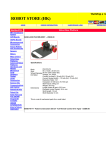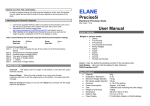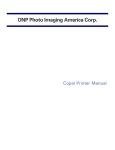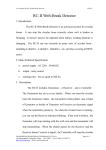Download User Manual - Robot Store (HK)
Transcript
HB-BASE (Universal Mobile Robot platform) User Manual IMPORTANT!! It is highly recommended to read this manual before working on HB-BASE kit. This document is Copyright © 2000 – 2002 by Robot Store (HK). It may be distributed freely in verbatim form provided that no fee is collected for its distribution and this copyright notice is included. An electronic version of this document is available from the Robot Store (HK) homepage at http://www.robotstorehk.com/. 00 Document version: 0.0 1.0 1.1 1.2 1.5 Revision History Descriptions: Initial Release Insert motor specifications Minor Typo error correction Minor Typo error correction Minor changes on HB-BASE part list Date Modified: Feb 15, 2001 Sept 20, 2001 Feb 03, 2002 Apr 20, 2002 May 01, 2002 2 1.0 Introduction Thank you for choosing HB-BASE -- universal mobile robot base platform dedicated to robotic experiments! HB-BASE Technical Specifications: Platform size (with Handyboard system): Wheels diameter: Front wheel: Driven system: Motors: Microcontroller power supply: Motor power supply: 91mm (W) x 140mm (L) x 120mm (H) PCB fabric for easy mounting of sensors 56mm free rolling caster Differential drive 2 DC 6v-9v COPAL Planetary gear-head motors It depends on your Microcontroller. 8 pcs x AA size battery holder for Alkaline or rechargeable battery is included/ DC 9v (6 pcs x AA size battery for long running time). Alkaline or rechargeable battery. HB-BASE Parts List: Part Descriptions: HB-BASE Mobile Robot frame COPAL DC gear-head motor 56mm Wheel 6 x AA size battery holder 8 x AA size battery holder Shrink tubes and wire binders User Manual on disk Quantity 1 2 2 1 1 1 1 The HB-BASE can be used with any robotic controller (e.g. MIT Handyboard system) http://www.robotstorehk.com/handyboard.html or other controllers provided that they have DC motor driver. 3 1.1 HB-BASE Part List 6 x AA size battery holder is used to supply 2 DC gear-head motor. There is no polarity on the DC motor, and keep in mind that the polarity will only affect the direction of motor rotation. If possible, you should separate the motor power supply from the microcontroller power supply. We will give you an idea of how to do it under MIT Handyboard system. 4 2.0 Example: Using MIT Handyboard System on HB-BASE We will discuss how to use Handyboard as a brain of HB-BASE. We will use separate motor power supply from the Handyboard. This will prevent the relative large current consumption on motor and thus affect the microcontroller circuit. To do this, a trace on the Handyboard must be cut. If you are ordering HB-BASE with Handyboard, this trace will be cut for you. Mount the Handyboard on the top of HB-BASE (The LCD can be removed from Handyboard). 5 Screws the Handyboard on HB-BASE: Install the LCD back to Handyboard. 6 Insert the motor connectors to Handyboard motor driver ports (i.e. Port 2 and Port 3). Connect the 6 x AA size battery holder to J13 of Handyboard main board. If you have Handyboard Expansion board, the motor power supply is connected to J6 of Expansion board. . Please make sure red color wire is +ve and black color wire is –ve. 7 The 6xAA size is ready to place underneath the Handyboard. Connect 8 x AA size battery holder to the Handyboard main power connector which is nearby the power switch. 8 Put 6 AA size on motor power supply battery holder. Put the 8 x AA battery on Handyboard power supply holder. 9 Both battery holders are placed inside the HB-BASE. CAUTION: Due to the random initial state of motor ports, the HB-BASE may turn on once you turn on the power. 10