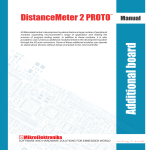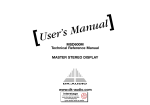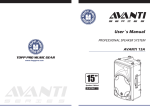Download north star design
Transcript
north star design MODEL192 High Performance D/A Converter 192kHz-24bit User Manual Serial #: ___________________ Revision 2 – 1/9/2005 01 2 Thank you for purchasing the North Star Design Model 192. The Model 192 is an extraordinary value in advanced Digitalto-Analog Conversion. Featuring a stateof-the-art DAC chipset, the Model 192 offers reference-level audio performance. The Model 192 is able to convert inputs from 16-Bit / 44.1KHz through 24-Bit / 192KHz and can oversample the digital signal to 192kHz before the analog conversion. The Model 192 forms an integral part of the enthusiast’s modern high-fidelity system. OPERATING INSTRUCTIONS: CAUTION: 1. Be careful handling the mains cable Please, pay attention not to damage or stretch the mains cable. Otherwise, risk of electric shock or damage can arise. Keep tightly the mains plug when pulling it away from the wall socket, never pull the cable. PRODUCT DESCRIPTION The Model 192 is based on the latestgeneration Crystal Semiconductors CS4396 chipset CS8420 input receiver and Nippon Precision Circuits SM5849AF upsampler. The CS 8420 accepts up to 96KHz S/PDIF-encoded datastreams while the I2S input may accept 24-Bit / 192KHz data. Five inputs are provided: two S/PDIF via coax, one AES/EBU via balanced XLR, one optical TosLink and one I2S via RJ45 connector. Engaging the Model 192 I2S Direct Mode setting bypasses the input receiver and allows the Model 192 to throughput up to 24-Bit / 192KHz. A single pair of single-ended outputs are driven by a high-current, Class-A output stage. 2. Don’t remove the upper cover To avoid shock hazard, please don’t remove the upper cover when the equipment is connected to a mains socket or to any other equipment. Refer to the appropriate section of this manual for the digital input settings. 3. Don’t insert any object into the equipment Don’t insert metallic objects into the equipment and pay attention not to throw liquids on it. Otherwise, risk of electric shock or damage can arise. NOTE: This equipment is not shipped with any mains or interconnect cable. This items’ quality is a main factor for the achievement of the best sonic performance; they must be chosen taking into account the synergy with the other parts of the hi-fi system. 3 north star design input select Model 192 lock 1 2 3 4 2 3 4 5 i nput fr equency u p s a mp l i n g 44.1 48 96 192 192 7 8 9 10 11 192kHz-24bit d/a converter 1 Input 1 Input 2 Input 3 Input 4 Right Left 6 12 north star designR Digital Input Analog Output 01 WARNINGS NO USER SERVICEABLE PARTS INSIDE PLEASE REFER TO QUALIFIED TECHNICIANS THIS UNIT MUST BE EARTHED USE SAME TYPE FUSE O FUSE T315mA @ 220-240V T400mA @ 110-120V 13 14 15 16 17 18 AC MAINS 19 20 21 1. Input selection pushbutton Push to switch from Input 1 to Input 2, then to Input 3, Input 4 and back to Input 1. 2. Input 1 selection led Glows blue when Input 1 is selected. 3. Input 2 selection led Glows blue when Input 2 is selected. 4. Input 3 selection led Glows blue when Input 3 is selected. 5. Input 4 selection led Glows blue when Input 4 is selected. If no digital signal is present on I2S input, the input switch automatically on input1. 6. Lock Led It will be off when no signal is fed into any digital input. Feeding a digital signal through an enabled input will turn this led to blue. 7. 44.1 Led This led glowing blue while the lock led glows blue means that a 44.1 KHz sampling rate has been recognized on any enabled input, e.g. when connecting a CD transport. 8. 48 Led This led glowing blue while the lock led glows blue means that a 48 KHz sampling rate has been recognized on any enabled input, e.g. when connecting a DAT tape. 4 9. 96 Led This led glowing blue while the lock led glows blue means that a 96 KHz sampling rate has been recognized on any enabled input, e.g. when connecting a DVD audio (96/24) player. 10. 192 Led This led glowing blue while the lock led glows blue means that a 192 KHz sampling rate has been recognized on I2S input. 11. Upsampling led This led glowing blue while the oversampling function is on. 12. Upsampling selection pushbutton Push to switch from upsampling to direct function. 13. Coaxial Input (S/PDIF) 1 Use this input to connect the DAC to the digital output of a source (CD transport, DAT tape, DVD player), using a 75 Ohm digital cable provided with RCA connectors (not shipped with the equipment). 14. Optical Input (TOSLINK) 1 Use this input to connect the DAC to the digital output of a source (CD transport, DAT tape, DVD player), using a digital fiber optic cable (not shipped with the equipment). 15. Coaxial Input (S/PDIF) 2 Use this input to connect the DAC to the digital output of a source (CD transport, DAT tape, DVD player), using a 75 Ohm digital cable provided with RCA connectors (not shipped with the equipment). 16. Balanced Input (AES/EBU) 3 Use this input to connect the DAC to the digital output of a source (CD transport, DAT tape, DVD player), using a 110 Ohm digital cable provided with XLR connectors (not shipped with the equipment). 17. I2S Digital Input 4 Use this input to connect the DAC to the digital I2S output. 18. Analog Output Use this output to connect the DAC to the input of a preamplifier or integrated amplifier using interconnect provided with RCA connectors (not shipped with the equipment). 19. Mains Switch 5 20. Mains Socket Plug in the mains cable before connecting its other end to the wall socket. Check the equipment you own is set to the mains voltage used in your country. 21. Mains Fuse Holder Use same type fuses only. TECHNICAL SPECIFICATIONS Input signals: Dynamic Range: S/N ratio: Inputs: Output sockets: Mains/Power Consumption: Chassis size: Weight (with envelope): 32kHz to 192kHz, up to 24 bit 120dB 117dB 3 S/PDIF (2 RCA coax and 1 Toslink optical), 1 AES/EBU (XLR balanced) 1 I2S (RJ45) Gold plated RCA posts 230/115V 50/60Hz 15VA 43,3 x 17 x 5 cm - 17 x 6.7 x 1.95 in 5.4 Kg – 11.9 lbs 6