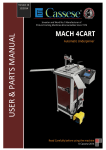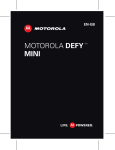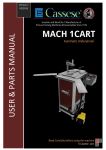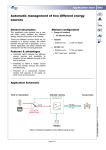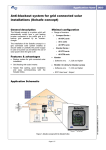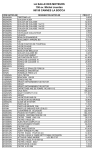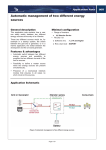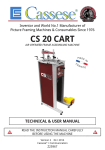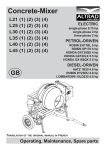Download The MACH 4 Cart Manual.
Transcript
Version 1b 12/2014 USER & PARTS MANUAL Version 1 07/2014 USER MANUAL MACH 4 CART INDEX I. USER MANUAL / ENGLISH ............................................................................................ 6 1 1.A 1.B 1.C 1.D 1.E 1.F 2 2.A. 2.A 2.B 3 3.A 3.B 4 4.A 4.B 4.C 4.D 4.E 4.F 4.G 4.H 4.I 5 5.A 5.B 5.C 5.D PRESENTATION .................................................................................................................................................. 7 WORK TABLE ..................................................................................................................................................................7 INTRODUCTION ..............................................................................................................................................................9 ACCESSORIES SUPPLIED WITH THE MACHINE ................................................................................................................9 TECHNICAL SPECIFICATIONS OF MACH 4 CART ............................................................................................................10 OPTIONS .......................................................................................................................................................................10 GUARANTEE .................................................................................................................................................................10 SETUP .............................................................................................................................................................. 11 UNPACKING THE MACHINE ..........................................................................................................................................11 AIR LINE FITTINGS ........................................................................................................................................................12 CONNECTING TO THE AIR SOURCE ...............................................................................................................................12 STARTING UP ................................................................................................................................................... 14 PLUGGING THE MACHINE ............................................................................................................................................14 LANGUAGE SELECTION .................................................................................................................................................14 ADJUSTMENTS ................................................................................................................................................. 15 ADJUSTMENT OF THE SLIDING TABLE ..........................................................................................................................15 PROPER ADJUSTMENT OF MAGNETIC ADJUSTABLE ROD CLAMP ................................................................................15 SPECIFIC USE OF THE SPACER BARS .............................................................................................................................16 SELECTING THE WEDGES POSITIONS ...........................................................................................................................17 THREE ESSENTIAL RULES ..............................................................................................................................................17 ADJUSTING THE JOINING ANGLE ..................................................................................................................................17 MEANS OF JOINING ......................................................................................................................................................18 LOADING OF CARTRIDGE WEDGES ...............................................................................................................................18 CHANGING WEDGES SIZE .................................................................................................................................................19 PROGRAMMING THE MACHINE ....................................................................................................................... 20 ADVANCED SCREEN: PROGRAMMING A PROFILE ........................................................................................................20 ADVANCED SCREEN: MEMORISING A PROFILE ............................................................................................................22 ADVANCED SCREEN: RECALLING A MEMORISED ARTICLE ...........................................................................................23 ADVANCED SCREEN: PREPARING THE EXECUTION ......................................................................................................24 5.D.a 5.D.b 5.D.c 5.E 5.F 5.G 5.H 5.H.a 5.H.b 5.H.c Selecting the stapling mode ....................................................................................................................................................... 24 Selecting the speed..................................................................................................................................................................... 24 Resetting the counter ................................................................................................................................................................. 24 ADVANCED SCREEN: REVIEW OF ALL BUTTONS ...........................................................................................................25 SIMPLE SCREEN: PROGRAMMING A PROFILE ..............................................................................................................26 SIMPLE SCREEN: MEMORISING A PROFILE ...................................................................................................................27 SIMPLE SCREEN: PREPARING THE EXECUTION .............................................................................................................29 Selecting the stapling mode ....................................................................................................................................................... 29 Selecting the speed..................................................................................................................................................................... 29 Resetting the counter ................................................................................................................................................................. 29 5.I 5.J SIMPLE SCREEN: REVIEW OF ALL BUTTONS......................................................................................................................30 USE OF REGULATORS ........................................................................................................................................................30 6 SCREENS AND OPTIONS: .................................................................................................................................. 31 6.A ARTICLES SCREEN .........................................................................................................................................................31 6.B SETTINGS SCREEN .........................................................................................................................................................32 2 USER MANUAL 6.B.a 6.B.b 6.B.c 6.B.d 6.B.e 6.B.f 6.B.g 6.B.h 6.B.i 6.B.j 6.B.k 6.B.l MACH 4 CART Page 1: maintenance alarm ........................................................................................................................................................ 32 Page 2: counter configuration .................................................................................................................................................... 33 Page 2: fine tuning of the shooting position ............................................................................................................................... 33 Page 2: changing the language of the machine .......................................................................................................................... 33 Page 3: setting date and time ..................................................................................................................................................... 34 Page 3: choosing the favorite execution screen ......................................................................................................................... 34 Page 3: overriding wedge sensor: ............................................................................................................................................... 34 Page 3: reading the statistics ...................................................................................................................................................... 34 Page 3: configuring the manual mode ........................................................................................................................................ 35 Page 4: Reading input/outputs ................................................................................................................................................... 35 Page 5: database management .................................................................................................................................................. 35 Page 6: barcode management: ................................................................................................................................................... 38 6.C 6.D ARTICLE LIST SCREEN: ...................................................................................................................................................38 NETWORK MENU .........................................................................................................................................................39 7 MAINTENANCE ................................................................................................................................................ 41 7.A SAFETY INSTRUCTIONS .................................................................................................................................................41 7.B MAINTENANCE PLAN ...................................................................................................................................................41 7.B.a 7.B.b 7.B.c Daily maintenance: ..................................................................................................................................................................... 41 Regular maintenance: ................................................................................................................................................................. 41 Every 6 months: .......................................................................................................................................................................... 42 7.C REMOVING THE DISTRIBUTOR HEAD ...........................................................................................................................42 7.D LUBRICATING THE DISTRIBUTOR HEAD ........................................................................................................................43 7.E UNJAMMING THE MACHINE ........................................................................................................................................43 7.F RESETTING THE MAINTENANCE ALARM ......................................................................................................................44 7.G REMOVING THE SIDE PANEL ........................................................................................................................................44 7.H LUBRICATING THE HORIZONTAL COLUMNS .................................................................................................................45 7.I TESTING THE SAFETIES OF THE MACHINE ........................................................................................................................45 7.J TROUBLE SHOOTING ........................................................................................................................................................46 II. MANUEL D’UTILISATION / FRANCAIS ......................................................................... 48 1 1.A 1.B 1.C 1.D 1.E 1.F 2 2.A 2.B 2.C 3 3.A 3.B 4 4.A 4.B 4.C 4.D 4.E 4.F 4.G PRESENTATION ................................................................................................................................................ 49 TABLE D’ASSEMBLAGE .................................................................................................................................................49 INTRODUCTION ............................................................................................................................................................51 ACCESSOIRES FOURNIS AVEC LA MACHINE ..................................................................................................................51 SPECIFICATIONS TECHNIQUES ......................................................................................................................................52 OPTIONS .......................................................................................................................................................................52 GARANTIE .....................................................................................................................................................................52 MISE EN ROUTE ................................................................................................................................................ 53 DEBALLAGE DE LA MACHINE ........................................................................................................................................53 RACCORDS ....................................................................................................................................................................54 RACCORDEMENT A L’AIR COMPRIMÉ ..........................................................................................................................54 DEMARRAGE DE LA MACHINE .......................................................................................................................... 56 RACCORDEMENT ELECTRIQUE DE LA MACHINE ..........................................................................................................56 SELECTION DE LA LANGUE ...........................................................................................................................................56 REGLAGES ........................................................................................................................................................ 57 REGLAGE DE LA TABLE COULISSANTE ..........................................................................................................................57 REGLAGE DU PRESSEUR VERTICAL ...............................................................................................................................57 UTILISATION DU JEU DE BARRETTES ............................................................................................................................58 SELECTION DES POSITIONS D’AGRAFAGE ....................................................................................................................59 TROIS REGLES ESSENTIELLES POUR L’ASSEMBLAGE .....................................................................................................59 REGLAGE DE L’ANGLE D’ASSEMBLAGE.........................................................................................................................59 MOYEN D’ASSEMBLAGE ...............................................................................................................................................60 3 USER MANUAL MACH 4 CART 4.H CHARGEMENT DES AGRAFES .......................................................................................................................................60 4.I CHANGER DE TAILLE D’AGRAFES ......................................................................................................................................61 5 PROGRAMMATION .......................................................................................................................................... 62 5.A MODE AVANCE: PROGRAMMATION D’UN PROFILE ....................................................................................................62 5.B MODE AVANCE: MEMORISATION D’UN PROFILE .........................................................................................................64 5.C MODE AVANCE: RAPPEL D’UN ARTICLE MEMORISE ....................................................................................................65 5.D MODE AVANCE: PREPARATION A L’EXECUTION ..........................................................................................................66 5.D.a 5.D.b 5.D.c 5.E 5.F 5.G 5.H 5.H.a 5.H.b 5.H.c Sélection du mode d’agrafage .................................................................................................................................................... 66 Sélection de la vitesse................................................................................................................................................................. 66 Mise à zero du compteur ............................................................................................................................................................ 66 MODE AVANCE: VUE D’ENSEMBLE DES BOUTONS ......................................................................................................67 MODE STANDARD: PROGRAMMER UN PROFILE..........................................................................................................68 MODE STANDARD: MEMORISATION D’UN PROFILE ....................................................................................................69 MODE STANDARD: PREPARATION A L’EXECUTION ......................................................................................................70 Sélection du mode d’agrafage .................................................................................................................................................... 71 Sélection de la vitesse................................................................................................................................................................. 71 Initialisation du compteur .......................................................................................................................................................... 71 5.I 5.J MODE STANDARD: VUE D’ENSEMBLE DES BOUTONS ......................................................................................................72 UTILISATION DES REGULATEURS ......................................................................................................................................72 6 ECRANS ET OPTIONS:....................................................................................................................................... 73 6.A MENU ARTICLES ...........................................................................................................................................................73 6.B PARAMETRES ...............................................................................................................................................................74 6.B.a 6.B.b 6.B.c 6.B.d 6.B.e 6.B.f 6.B.g 6.B.h 6.B.i 6.B.j 6.B.k 6.B.l Page 1: alarme maintenance ...................................................................................................................................................... 74 Page 2: configuration du compteur ............................................................................................................................................ 75 Page 2: ajustage de la position d’agrafage ................................................................................................................................. 75 Page 2: changer la langue de la machine .................................................................................................................................... 75 Page 3: définir l’heure et la date ................................................................................................................................................ 76 Page 3: définir le mode d’exécution favori ................................................................................................................................. 76 Page 3: désactiver le capteur d’agrafe........................................................................................................................................ 76 Page 3: statistiques ..................................................................................................................................................................... 76 Page 3: configuration du mode manuel...................................................................................................................................... 77 Page 4: lecture des entrées/sorties ............................................................................................................................................ 77 Page 5: gestion de la base de données ....................................................................................................................................... 77 Page 6: utilisation du code à barres ............................................................................................................................................ 80 6.C 6.D LISTE ARTICLES .............................................................................................................................................................80 NETWORK MENU .........................................................................................................................................................81 7 MAINTENANCE ................................................................................................................................................ 82 7.A INSTRUCTIONS RELATIVES A LA SECURITE ...................................................................................................................82 7.B PROGRAMME DE MAINTENANCE ................................................................................................................................82 7.B.a 7.B.b 7.B.c Maintenance quotidienne: ......................................................................................................................................................... 82 Maintenance préventive: ........................................................................................................................................................... 82 Tous les six mois: ........................................................................................................................................................................ 83 7.C DEMONTAGE DE LA TETE DE DISTRIBUTION ................................................................................................................83 7.D LUBRICATION DE LA TETE DE DISTRIBUTION ...............................................................................................................84 7.E DEBLOCAGE DE LA MACHINE .......................................................................................................................................84 7.F EFFACEMENT DE L’ALARME MAINTENANCE ................................................................................................................85 7.G DEMONTAGE DES PANNEAUX LATERAUX ....................................................................................................................85 7.H LUBRIFICATION DES COLONNES HORIZONTALES .......................................................................................................86 7.I VERIFICATION DES SECURITES DE LA MACHINE ...............................................................................................................86 7.J GUIDE DE DEPANNAGE .....................................................................................................................................................87 III. EXPLODED VIEWS/ VUE ECLATEES ............................................................................. 89 4 USER MANUAL MACH 4 CART IV. SPARE PARTS LIST / NOMENCLATURE ...................................................................... 103 V. ELECTRICAL SCHEMATICS / SCHEMAS ELECTRIQUES ................................................ 110 VI. CE CERTIFICATE / DECLARATION DE CONFORMITE ................................................... 117 5 USER MANUAL MACH 4 CART I. USER MANUAL / ENGLISH Your safety is our priority This symbol on the machine reminds the operator to wear acoustic protections before operating this joiner. This symbol on the machine reminds the operator to read this manual before operating this joiner. This symbol in the manual is to mention safety instructions. This symbol in the manual is to mention some tricks that can help you saving time or improve your production. This symbol in the manual is to mention needed tools to perform a procedure. PRIOR TO PERFORM ANY MAINTENANCE, MACHINE MUST BE LOCKED AND UNPLUGGED FROM POWER SOURCES (AIR AND ELECTRICITY), REFER TO CHAPTER I.7.A SAFETY INSTRUCTIONS (PAGE 41). DO NOT OPERATE THE MACHINE IF COVERS OR PROTECTIONS ARE MISSING. 6 USER MANUAL MACH 4 CART 1 PRESENTATION 1.A WORK TABLE 3 4 7 5 6 2 8 9 1 10 Rebate clamp 1 Touch screen 2 Magnetic adjustable rod clamp assembly 3 Crossbar 4 Sliding table handle 5 Sliding table 6 st 1 back fence 7 Angle adjusting screw 8 nd 2 back fence 9 Wedge distributor 10 Plunger speed regulator 11 Clamp pressure regulator 12 Air pressure gauge 13 Air valve 14 11 13 12 14 7 USER MANUAL MACH 4 CART 15 17 16 18 Loading button 15 Pre-clamp button 16 Stapling button 17 Emergency/stop & start button 18 8 USER MANUAL 1.B MACH 4 CART INTRODUCTION Thanks for having purchased the MACH 4 CART underpinner and for your trust in Cassese® products. The MACH 4 CART benefits from Cassese’s experience since 1976 in designing and manufacturing highest quality underpinners, for which we are worldfamous. The MACH 4 CART will allow you to join, wooden, plastic and MDF profiles (patent n° 7522814). Joining operation is carried out by using Genuine Cassese® Cartridge Wedges, specially designed to perform perfect and tight frames’ corners. 1.C ACCESSORIES SUPPLIED WITH THE MACHINE Z26999: 1 x Magnetic adjustable rod clamp Z24703: 1 x Chevron holder Z21524: 1 x Chevron rubber Z506: 1 x Wedge driver blade for using CASSESE® Genuine Cartridge Wedges Z1879: 1 x Allen Key 2.5 mm Z1882: 1 x Allen Key 3 mm Z1884: 1 x Allen Key 4 mm Z1885: 1 x Allen Key 5 mm 1 box of 7 mm Softwood 1 box of 10mm Hardwood 1 box of 10mm Softwood Z535: Wedge removal tool Z3078: Spacer bars Z1896: 1 x Grease Tube 9 USER MANUAL Z1791: Green round clamp 1.D MACH 4 CART Z18065: Round clamp holder Z1783: Yellow round clamp TECHNICAL SPECIFICATIONS OF MACH 4 CART Minimum moulding width: Maximum moulding width : 5mm (3/16”) / Minimum moulding height : 7 mm (1/4”) 150 mm ( 5 29/32“) / Maximum moulding height : 100 mm ( 4 13/32” ) Maximum stroke between first and last wedge (at 45°) : 190 mm (7 31/64”) 3 wedge types : Softwood, Hardwood & MDF. Use only Cassese® Genuine Cartridge Wedges. Cassese® Genuine Cartridge Wedges sizes: 5, 7, 10, 12 and 15 mm. 97 kg . Width 668mm (2ft 219/64’’) x Depth 589mm (1ft 113/16”) x Height 1171mm (3ft 107/64’’). 110/230V, 50/60 Hz, single-phase, Consumption : 500W. compressed air 6-7 bars 2 Nl at 6 bars (we consider one cycle is a corner with 2 positions and 1 wedge per position) Machine gross weight : Dimensions : Power supply: Air Supply : Average consumption per cycle : 1.E OPTIONS Z25147: Stainless steel shelf for wedges and accessories Barcode reader (Contact the customer service) Barcode reader (Contact the 1.F GUARANTEE One year guarantee for parts and labor against manufacturing defects. Wearing parts* and those damaged as a result of non-appliance with the instructions of the present manual are excluded from the guarantee. *Chevron rubbers, round clamps and wedge driver blades are considered as wearing parts. 10 USER MANUAL MACH 4 CART 2 SETUP 2.A. UNPACKING THE MACHINE Bubble level Cutter Flat span N.13 & N.17 Allen key N.5 Cut both plastic strips in order to free the box and lift up the wood cover with the help of a second person. Remove the 4 bolts to free the machine from the crate. They are located under the pallet. Figure 2-1 Figure 2-2 After unpacking the machine, install and set the 4 feet to level the machine. Make sure the 4 feet are touching the floor, machine must be steady. The screen is hold in place with 3 screws. 2 are located on top of the screen. Figure 2-4 Figure 2-3 The screen can be installed on the other side of the machine using these screws. One is located under the screen. Figure 2-6 Figure 2-5 When levelling the machine, if the machine is installed against a working table, make sure a long frame will not be risen up by the table, because this would cause bad joining. Working table and machine should be levelled together. 11 USER MANUAL MACH 4 CART When installing the machine, make sure the floor will be flat and strong enough to support its weight. It should be installed in a dry environment providing temperate temperature. The floor should be flat and clean. Select a location with proper lighting. 2.A AIR LINE FITTINGS Customer’s air connection Included in the machine Quick release(Q/R) Female Standard hose connector - Z556 Air Connector - Z749 Q/R US male connector - Z701 Quick release(Q/R) Female 2.B Air Connector - Z749 CONNECTING TO THE AIR SOURCE The machine should be connected to a pneumatic circuit providing 6 to 8 bars pressure. Connect the machine using the quick connectors as mentioned in chapter I.2.A The MACH 4 CART must be connected to the air source located on the front panel of the drawer. Turn the compressed air valve to ON by rotating its red knob . Figure 2-7 The air pressure gauge should show 6 bars (85 p.s.i.) minimum. Figure 2-8 The red knob in Figure 2-8 can be used to secure the machine during maintenance or to prevent non desired use. A lock can be applied to it in stop position so nobody can turn it back to ON. This will exhaust air from the machine circuit and disconnect it from air supply, but it WILL NOT switch off electrical components. Refer to chapter I.7.A SAFETY INSTRUCTIONS (page 41) for further instructions. 12 USER MANUAL MACH 4 CART If the indicated pressure is not 6 bars (85 p.s.i.), check the pressure at the air source (compressor). Then, if pressure is correct at the air source, it means the regulator of the machine needs fine tuning. Perform the following procedure to adjust it (Figure 2-9 and Figure 2-10) Allen key N.3 Pull up the air pressure regulator knob and turn it (clockwise = more pressure) until the needle of the air pressure gauge reaches 6 bars (85p.s.i.). Unscrew both screws of the drawer panel with a 3mm Allen key. Then open the drawer to have access to the air pressure regulator knob. Figure 2-9 Figure 2-10 13 USER MANUAL MACH 4 CART 3 STARTING UP 3.A PLUGGING THE MACHINE Connect the electrical plug of the MACH 4 CART to a grounded 220/110V single-phase outlet. Switch on the MACH4 CART, by rotating the emergency STOP & START BUTTON Figure 3-2 Figure 3-1 Prior to perform any maintenance always unplug the machine from the wall socket, if the red button is pushed it will still leave some alive wires inside the machine. Refer to chapterI.7.A SAFETY INSTRUCTIONS(page 41) for satety instructions. The machine should be connected to a protected electrical supply according to the laws in your country (surge and earth protection). Please have a professional electrician checking your installation in case of doubt. 3.B LANGUAGE SELECTION This screen will come up when machine will start. Some statistics showing amount of Vnails and corners (called cycles) done by the machine are also displayed. Select your language by touching the flag in bottom right corner of the screen. Press several times on that flag until the requested language is displayed. Figure 3-3 Figure 3-4 Touch the screen anywhere else to enter the execution screen. Figure 3-5 14 USER MANUAL MACH 4 CART 4 ADJUSTMENTS 4.A ADJUSTMENT OF THE SLIDING TABLE The sliding table (see page 7) needs to be adjusted to be able to set the various stapling positions. Unscrew the sliding table handle. To do this, switch on the Pre-Clamp button. Figure 4-2 Figure 4-1 Shift the sliding table in order to tighten both mouldings with the rebate clamp (see page 7). Switch back off the Pre-Clamp button in order to release the mouldings and remove the moulding that was against the back fence. Then tighten the sliding table handle . Figure 4-4 Figure 4-3 4.B PROPER ADJUSTMENT OF MAGNETIC ADJUSTABLE ROD CLAMP A magnetic adjustable rod clamp comes with your machine as a standard feature. It fits the crossbar thanks to the locking ring and can be set at 1 to 7 positions. Figure 4-5 Pull the black knob to be able to adjust the space between the vertical clamp and the top of the moulding. You must have 50mm (2”) max between the clamp and the top of the moulding. Figure 4-6 When adjusting the vertical rod clamp, closer it is from the top of the moulding, and faster will be the machine. The machine will not damage the moulding, even if the distance is very close. If the distance is superior to 50mm, the wedge will not penetrate fully inside the wood. 15 USER MANUAL MACH 4 CART Pay attention to properly position the magnetic chevron clamp: the sides of the chevron must be parallel to back fences 1 and 2. Example setting chevron. of of bad the Figure 4-8 Figure 4-7 Now with quickchange magnetic clamps, it is easy to change from chevron to a round clamp. Simply pull down the Z24703 to change of clamp support. Figure 4-9 4.C SPECIFIC USE OF THE SPACER BARS When joining small mouldings (lower than the height of the back fences), it is necessary to use the set of spacer bars supplied with the machine. SPACERS Figure 4-10 The spacer bars are made of two steel bars linked with a screw locked by a nut. The nut side is the bottom side of the spacer bars This is an example of a bad setting, the spacer bar not being used will cause the top clamp not to hold the moulding correctly. The moulding will jump up during stapling. Figure 4-11 Here the spacer bars are upside down. The nut is visible on the top, which is not correct. Figure 4-12 Figure 4-13 16 USER MANUAL 4.D MACH 4 CART SELECTING THE WEDGES POSITIONS The MACH 4 CART is designed to join mouldings in 1 to 9 positions. You can stack up to 9 wedges in each position. The selection depends on the width and thickness of the moulding to join. 4.E THREE ESSENTIAL RULES 1- A MINIMUM 2 mm clearance (less than 1/8”) above the wedges shall be respected. 2- Same size wedges can be stacked up in order to avoid having to change the wedge size when joining mouldings with different thickness. 3- The wedge positions should be lined up to the highest points of the moulding. Figure 4-14 When selecting the position of the top clamp, always pay attention to its contact surface with the moulding. Select positions that will provide steady seating. 4.F ADJUSTING THE JOINING ANGLE Tighten the adjusting screw to correct the defect of the mouldings. If the corner is opened towards outside Check the quality of the angle by clamping the corner against the back fences again. Figure 4-15 If the opened inside. Figure 4-16 Loosen the adjusting screw to correct the defect of the mouldings. corner is towards Check the quality of the angle by clamping the corner against the back fences again. Figure 4-17 Figure 4-18 If you get this result : it means your cutting angle is less than 45°. Your cutting machine needs to be set to the right 45° angle (check your cutting machine’s user manual to make this adjustment). Figure 4-19 17 USER MANUAL 4.G MACH 4 CART MEANS OF JOINING Thanks to the color code, you can recognize and select easily the type of Vnails to be used. Please note that hard wood Vnails will have a yellow pusher to help identifying them. A white pusher will indicate soft wood Vnails. See color chart bellow for identification. Cassese wedges can also be supplied in MDF type dedicated to MDF or very hard wood use. Tey are identified by a red pusher ine the cartridge.Please contact your local agent to try them. Figure 4-20 It is recommended to use the proper type of wedges for joining, always using hard wood wedges in all your frame will result in poor tightening of the corner when the wood is soft. A first approach consists in trying to scratch the wood with your nails, if you can scratch it easily, then a soft wood wedge should do the job perfectly and you will get the best tightening. 4.H LOADING OF CARTRIDGE WEDGES Load the cartridge and turn back the loading button to off. To load the machine, rotate the loading button in the load position. The wedge pusher will move back to allow you to introduce the cartridge. Figure 4-21 Figure 4-22 18 USER MANUAL 4.I MACH 4 CART CHANGING WEDGES SIZE Repeat procedure of Figure 4-21, then remove the cartridge and insert another cartridge of a different color. Thanks to the cartridge system, no need to adjust anything or change any head. Then turn back OFF the loading button. 19 USER MANUAL 5 MACH 4 CART PROGRAMMING THE MACHINE After performing the adjustments of chapter 4 (ADJUSTMENTS). Perform the following procedure: Put on the table only one chop of moulding against the fence. This will allow easy visualization of stapling positions Rotate the preclamping button in the ON position. Figure 5-1 Figure 5-2 Depending of the configuration of the machine, when you will touch the screen for the first time after power up, two screens can come up. Both of them are showing the stapling parameters. If this screen is displayed, please refer to chapter I.5.F SIMPLE SCREEN: PROGRAMMING A PROFILE (page 26). If this screen is displayed, please refer to chapter I.5.A ADVANCED SCREEN: PROGRAMMING A PROFILE (page 20). Your machine is showing the advanced screen. Your machine is showing the simple screen. Figure 5-3 5.A Figure 5-4 ADVANCED SCREEN: PROGRAMMING A PROFILE Touch the number of the position you wish to program. Number one is the first position that will be executed, number 9 will be the last one. The MACH 4 CART can start from the back or from the front of the moulding. Still with the preclamping button in ON position, press RAZ button to clear last job that was already in the memory of the machine. Figure 5-5 Figure 5-6 20 USER MANUAL MACH 4 CART Touch the value of the corresponding position. A keyboard will be displayed to allow you to enter the desired position in millimeter. The value to be entered is in millimeters and should be measured from the rebate. Figure 5-8 Figure 5-7 Once you have entered the desired position, press the Enter button to validate it. The keyboard will turn off. CLR button can be used to clear the value if a mistake was done, DEL erases the last digit entered. Using the same method, touch the amount of wedges to be inserted in the selected position and enter the desired value. Figure 5-10 Figure 5-9 If a second position is needed, touch the number corresponding to the position to be programmed and proceed in the same way to enter the desired values. Figure 5-11 Instead of measuring the position and entering it with the keyboard, it is possible to move the shooting head step by step to the required position. This allows to check immediately that the position of the top clamp will be steady. Touch the number of the required position. Figure 5-12 Use the two arrows to move the head in one way or the other until you reach the required position. Figure 5-13 21 USER MANUAL 5.B MACH 4 CART ADVANCED SCREEN: MEMORISING A PROFILE After having proceeded to the programming of the machine ( refer to chapter 5.A ADVANCED SCREEN: PROGRAMMING A PROFILE page 20), it is possible to memorize the profile so it can be executed next time without having to program it again. Some extra parameters can also be set to ensure the operator is using proper accessories. If the frame is octagonal or hexagonal type, then touch the 45° button several times until the right angle is set. Figure 5-14 If you wish to memorize the type of top clamp to be used, touch that button several times until the correct top clamp is displayed. If the operator should use the spacer bars, touch the spacers button several times to achieve the right setting. Refer to chapter I.4.C SPECIFIC USE OF THE SPACER BARS (page 16) to know when use of spacer is recommanded. Select the correct size of wedge proceeding the same way. Figure 5-16 Enter the witdh of the moulding, by touching this button. A keyboard will be displayed to help you entering the needed value. Figure 5-17 Touch that button to be able to give an article name to your profile. This name will be used to recall your profile in further joining. Figure 5-18 The keyboard will come up, use it to enter the desired name. Press the ENT button to validate it. The keyboard will turn off. CLR button can be used to clear the value if a mistake was done, DEL erases the last digit entered. Figure 5-15 Figure 5-19 Press this button to memorize the article in the memory of the machine. Figure 5-20 Figure 5-21 22 USER MANUAL MACH 4 CART If the step Figure 5-21 is forgotten, the article won’t be memorized, meaning it can be executed but it won’t be available for further use. 5.C ADVANCED SCREEN: RECALLING A MEMORISED ARTICLE If you wish to execute an article that was memorized previously, follow this procedure. Touch that button to be able to enter an article to be executed. Figure 5-22 Press this button to search the article in the memory of the machine. Figure 5-24 The keyboard will come up, use it to enter the desired name. Press the ENT button to validate it. The keyboard will turn off. CLR button can be used to clear the value if a mistake was done, DEL erases the last digit entered. The machine will display the various accessories to be used, in this example: -green round clamp -5mm wedges -squareframe -spacer bars are needed. Once the accessories have been installed accordingly, press execute button to confirm. Figure 5-23 Figure 5-25 This screen will come up asking you to make the preclamping operation. Refer to chapter I.4.A ADJUSTMENT OF THE SLIDING TABLE page 15 to set the sliding table correctly. Figure 5-26 23 USER MANUAL 5.D MACH 4 CART ADVANCED SCREEN: PREPARING THE EXECUTION Once the parameters are set correctly ( chapter 5.A ADVANCED SCREEN: PROGRAMMING A PROFILE), you can then configure the execution. 5.D.a Selecting the stapling mode Select the mode you would like to use for stapling. Press AUTO or MANU. The selected mode will remain black background. MANUAL MODE : this mode will require two actions to get the corner done. Pressing the pedal will engage the front clamps to keep both mouldings together. You can then check the joining before launching the stapling with the stapling button. Manual mode will be selected by default at each power up of the machine. AUTO MODE: this is the quickest mode, the machine will engage the front clamps and staple immediately when the pedal will be pressed. Figure 5-27 5.D.b Selecting the speed The vertical clamp speed can be adjusted depending on the hardness of the wood. Using that button will set the speed of the vertical clamp. Press that button to select turtle or rabbit mode. TURTLE MODE : this mode will select a slower speed for the vertical clamp, it is useful for very soft moulding. RABBIT MODE: Most of the time this mode will not cause any damage to the moulding and can be used to save time. Figure 5-28 5.D.c Resetting the counter Pressing this button will help to set the counter, a keyboard will appear allowing to reset it or to set it to a certain number. If you set it at zero when starting production, you will see it increasing at each cycle so you know how many cycles were done. You can also configure it so it will decrease. Then entering the amount to be done in this field will allow you to see the remaining cycles to be done. This counter can be set so it counts frames or corners. Refer to chapter I.6.B.b Page 2: counter configuration (page 33) for configuration of that counter. Figure 5-29 24 USER MANUAL 5.E MACH 4 CART ADVANCED SCREEN: REVIEW OF ALL BUTTONS This screen will display the 9 positions in only one page, each position has a dedicated box labelled with its position number. No need to navigate in different pages to see the various positions programmed. To indicate if operator needs to introduce the spacer bars To search for a reference To indicate the type of vertical clamp to be used. Alarm messages Return menu Joining angle (if different from 45°, you will need optional spacers). to main Size of Vnails to be used Moulding width Position millimeters in Record button profile Position number Move forward. head Move backward. head Quantity of Vnails Quantity of cycles done Reference of the profiles Select stapling speed Manual mode Automatic mode Reset cycle (for example after jamming) 25 USER MANUAL 5.F MACH 4 CART SIMPLE SCREEN: PROGRAMMING A PROFILE With the preclampling button still in ON position, press RAZ button to clear last job that was already in the memory of the machine. Touch the button POS several time to achieve the position you wish to program. The number of the position is displayed on right side of this button. Number one is the first position that will be executed, number 9 will be the last one. Figure 5-30 The value to be entered is in millimeters and should be measured from the rebate. The MACH 4 CART can start from the back or from the front of the moulding. Touch the value of the position. A keyboard will be activated to allow you to enter the desired position in millimeter. Once you have entered the desired position, press the Enter button to validate it. The keyboard will turn off. CLR button can be used to clear the value if a mistake was done, DEL erases the last digit entered. Repeat same procedure from Figure 5-31 for other positions. Instead of measuring the position and entering it with the keyboard, it is possible to move the shooting head step by step to the desired position. Figure 5-31 Figure 5-33 Figure 5-32 Using the same method, touch several times the amount of wedges to be inserted in the selected position until the desired value is displayed. Number of wedges is just on right side of the button. Figure 5-34 Figure 5-35 Use the arrows to get the head moving to the desired position. Figure 5-36 Figure 5-37 26 USER MANUAL MACH 4 CART It is also possible to go directly at a desired position by touching the position number. A keypad will allow you to select directly the position. Figure 5-38 5.G SIMPLE SCREEN: MEMORISING A PROFILE After having proceeded to the programming of the machine ( refer to chapter 5.F SIMPLE SCREEN: PROGRAMMING A PROFILE page 26 ), it is possible to memorize the profile so it can be executed next time without having to program it again. This can’t be done from the simple screen, but it can be done from advanced screen, even if the programming was done from the simple screen. The simple and advanced screen are linked together, any modification in one screen will affect the other one, so you can swap at any moment from simple to advanced screen without loosing your parameters. Press the main menu button. Then press the ADVANCED button or STANDARD button to return to the simple screen. Figure 5-39 If the frame is octagonal or hexagonal type, then touch the 45° button several times until the right angle is set. Figure 5-41 Figure 5-40 If the operator should use the spacers touch the spacer bars button several times to achieve the right setting. Refer to chapter I.4.C SPECIFIC USE OF THE SPACER BARS (page 16) to know when use of spacer is recommanded. Figure 5-42 27 USER MANUAL MACH 4 CART If you wish to memorize the type of top clamp to be used, touch that button several times until the correct top clamp is displayed. Select the correct size of wedge proceeding the same way. Figure 5-43 Enter the witdh of the moulding, by touching this button. A keyboard will come on to help you entering the needed value. Figure 5-44 Touch that button to be able to give an article name to your profile. This name will be used to recall your profile in further joining. Figure 5-45 The keyboard will come up, use it to enter the desired name. Press the ENT button to validate it. The keyboard will turn off. CLR button can be used to clear the value if a mistake was done, DEL erases the last digit entered. Figure 5-46 Press this button to memorize the article in the memory of the machine. Figure 5-47 Figure 5-48 If the step of Figure 5-48 is forgotten, the article won’t be memorized, meaning it can be executed but it won’t be available for further use. 28 USER MANUAL 5.H MACH 4 CART SIMPLE SCREEN: PREPARING THE EXECUTION Once the parameters are set correctly (see chapter 5.F SIMPLE SCREEN: PROGRAMMING A PROFILEpage 26), you can then configure the execution. 5.H.a Selecting the stapling mode Select the mode you would like to use for stapling. Press AUTO or MANU The selected mode will remain black background. MANUAL MODE : this mode will require two actions to get the corner done. Pressing the pedal will engage the front clamps to keep both mouldings together. You can then check the joining before launching the stapling with the stapling button. Manual mode will be selected by default at each power up of the machine. AUTO MODE: this is the quickest mode, the machine will engage the front clamps and staple immediately when the pedal is pressed. Figure 5-49 5.H.b Selecting the speed The vertical clamp speed can be adjusted depending on the hardness of the wood. Using that button will set the speed of the vertical clamp. Press that button to select turtle or rabbit mode. TURTLE MODE : this mode will select a slower speed for the vertical clamp, it is useful for very soft moulding. RABBIT MODE: Most of the time this mode will not cause any damage to the moulding and can be used to save time. Figure 5-50 5.H.c Resetting the counter Pressing this button will help to set the counter, a keyboard will appear allowing to reset it or to set it to a certain number. If you set it at zero when starting production, you will see it increasing at each cycle so you know how many cycles were joined. You can also configure it so it will decrease. Then entering the amount to be done in this field will allow you to see the remaining cycles to be done. This counter can be set so it counts frames or corners. Refer to chapter I.6.B.b Page 2: counter configuration (page 33) for configuration of that counter. Figure 5-51 29 USER MANUAL 5.I MACH 4 CART SIMPLE SCREEN: REVIEW OF ALL BUTTONS This screen will display positions one by one. Alarm messages lights, will turn to black background when active Alarm messages Position millimeters Move forward Move backward Return to main menu in Manual mode head Automatic mode Reset cycle (for example after jamming) head Quantity of cycles done Position number 5.J Quantity of Vnails Cycling time Select stapling speed USE OF REGULATORS On the side of the machine are located two regulators. When using the machine, if a very soft moulding is joined, it is possible to reduce the pressure of the clamps with the regulator CLAMP PRESSURE. For that particular moulding it will also be possible to reduce the speed of the top clamp, as it could leave a little mark on the moulding. Use the regulator PLUNGER SPEED to adjust it. Thanks to the sensors of the machine, 90% of the mouldings can be covered with this regulators set at max value without having to set them. Figure 5-52 30 USER MANUAL MACH 4 CART 6 SCREENS AND OPTIONS: All menus will show a MAIN button that will allow returning to the main menu. This menu will come up showing various options. Simple screen and advanced screen are detailed in chapter I.5 PROGRAMMING THE MACHINE (page 20). Figure 6-2 Figure 6-1 6.A ARTICLES SCREEN This menu will allow to manage the articles in the memory of the machine. You can program an article here and execute another one in the simple or advanced screen. The parameters will be entered as in chapter I.5 PROGRAMMING THE MACHINE (page 20). Once the positions and options are set you can also add a date. Touch the 3 boxes for Day, Month, Year setting, you can also use GET DATE DMY to set it to the current date. Figure 6-4 Figure 6-3 To delete an article, enter the reference to be deleted in the field. Then press the research button to display the parameters of the article. Figure 6-5 Figure 6-6 31 USER MANUAL MACH 4 CART Press the delete button to suppress the reference. Press DELETE button to confirm suppression. Figure 6-7 6.B Figure 6-8 SETTINGS SCREEN In this chapter are detailed the most important parameters that are available in pages of setting section. Six pages of parameters are available, use the bottom line to display the needed page. Some parameters are protected by a code, it is recommanded not to change any setting without instruction. Contact your Cassese agent for more details if the parameter is not described in this section. Figure 6-9 Some parameters can affect the safety or functions of the machine, do not attempt to modify any setting without precise instructions from Cassese. Do not communicate codes to untrained people. 6.B.a Page 1: maintenance alarm This page is useful to reset the maintenance alarm (see chapter I.7.F RESETTING THE MAINTENANCE ALARM page 44). It is possible to read the quantity of wedges used since last reset. When this number is more than 50000, maintenance alarm is displayed. Figure 6-10 32 USER MANUAL 6.B.b MACH 4 CART Page 2: counter configuration In the execution screen, a counter (see Figure 5-29 and Figure 5-51) can be used. This parameter set at DEC MODE COUNT will set the counter in decrease mode, counting backwards. -if this field is set to 1, the amount of corner will be displayed in the execution screen. -if this field is set to 4 the amount of frame is displayed. Set this parameter accordingly. This parameter set at INC MODE COUNT will set the counter in increase mode, counting upwards. Figure 6-11 6.B.c Figure 6-12 Page 2: fine tuning of the shooting position If the machine doesn’t shoot in the right position, it is possible to calibrate it. Applying +1 to OFFSET 45 will increase the position of all wedges of +1mm. After touching that button, a code will be requested, enter 9059 at prompt. Once the setting is done, turn off the machine to lock back the parameters. Figure 6-13 6.B.d Page 2: changing the language of the machine It is possible to change the language from that page, press the flag several times until the right language is displayed. Figure 6-14 33 USER MANUAL 6.B.e MACH 4 CART Page 3: setting date and time Use arrows to select the data to modify, then + or – to change the setting. Press SAVE button before to QUIT. Once the setting is done, turn off the machine to lock back the parameters. Press this button to set date/time. The machine will ask for a code, enter the code 9059. A keyboard will come ON to allow you to enter your parameters. Figure 6-15 6.B.f Figure 6-16 Page 3: choosing the favorite execution screen When the machine is started up, the welcome screen will appear. Changing that option will make the machine going in simple screen immediately (select MODE 486) or in advanced screen immediately (select MODE 3099) when you will touch the welcome screen . The machine will ask for a code, enter the code 9059. Once the setting is done, turn off the machine to lock back the parameters. Figure 6-17 6.B.g Page 3: overriding wedge sensor: In case the wedge sensor is causing problems, it is possible to deactivate it (machine will not detect anymore the end of the cartridge). Change OPTICAL FIBRE to NO NAIL SENSOR . Make sure this parameter is also set to NO NAIL SENSOR. You will be asked for the code 9059. Once the setting is done, turn off the machine to lock back the parameters. Figure 6-18 6.B.h Figure 6-19 Page 3: reading the statistics The machine is measuring permanently the time spent to make a corner to display the following statistics: SEC/C: measures how long it took to make the last cycle (in seconds). C/MIN: tells how many cycles of the last job could be done in a minute. C/HOUR: tells how many cycles of the last job could be done in a hour. C/LAST MIN: measure how many cycles where done in the last minute. C/H LAST MIN: measure how many cycles where done in the last hour. You can also have access to the following: COUNTER NAILS: amount of nails shoot by the machine since it was build. COUNTER CYC: amount of corners done by the machine since it was build. Figure 6-20 34 USER MANUAL 6.B.i MACH 4 CART Page 3: configuring the manual mode The manual mode consist in pressing the pedal to get the clamp activation and then press once the stapling button to launch the complete stapling sequence of the corner. It is possible to set the manual mode to a more detailed sequence. The operator will then have to use stapling button at each position of wedge, this allowing a better quality control for special jobs. You will be asked for the code 9059 to be able to set that parameter. Once the setting is done, turn off the machine to lock back the parameters. 6.B.j Figure 6-21 Page 4: Reading input/outputs This page his helpful to check if a component of the machine is working. Left column is dedicated to input signals, yellow background will come on when activated. Right column is dedicated to outputs, red background will come on when activated. This page is real time visualization, it is possible to achieve it while launching a stapling. Figure 6-22 6.B.k Page 5: database management The database of the machine can store up to 2990 files. This page is dedicated to its management. Any action in this page, due to the volumes of datas, will take up to 15 minutes during which the machine can ‘t be used. It is possible to reduce the database sizing to reduce this time. If you know you don’t have more then 500 files for example, then enter 500 in the field DATABASE SIZE, this will reduce the necessary time for treatment. Once you are done with the database management, do not forget to put it back to 2990 or the machine will not be able to store the 2990 files and the “full memory” message will be displayed. You will be asked for the code 0721 to be able to set that parameter. Once the setting is done, turn off the machine to lock back the parameters. Figure 6-23 Classifying the references: The machine is storing a new file in the first free location of its memory. It means you might not have a A to Z classification, depending of the order you have been creating/deleting your files. To classify your files in a A to Z order, press the SORT DATABASE button. Refer to procedure of Figure 6-23 prior to launch this procedure in order to reduce the treatment time. You will be asked for a code, enter 0271 to get access to that function. Once the setting is done, turn off the machine to lock back the parameters. Figure 6-24 35 USER MANUAL MACH 4 CART Deleting blank articles: When deleting a file the machine will keep a blank allocation in the list of the articles, if you wish to have a continuous list and remove these blank articles, use that DELETE ARTICLE BLANK button. Refer to procedure of Figure 6-23 prior to launch this procedure in order to reduce the treatment time. You will be asked for a code, enter 0271 to get access to that function. Once the setting is done, turn off the machine to lock back the parameters. Figure 6-25 Protecting the database: You can prevent operators from modifying the recorded files, press MODIF BASE ENABLE to allow or not this modification. At this time it is still possible to program some new job, without storing them, if you want operators to use only what is in the memory, press button MODIF EXEC ENABLE to allow them or not to do that. You will be asked for a code, enter 0271 to get access to that function. Once the setting is done, turn off the machine to lock back the parameters. Figure 6-26 Exporting database: USB key fat32 1Giga mini Allen key N.3 Remove these 2 front screws It is possible to export your files to a USB key so you can save your database or transfer them to another machine. Prior to do this, switch off the machine and unplug it. Remove these 2 back screws . Figure 6-28 Figure 6-27 Go in setting screen page 5 and press button EXPORT TO USB. Wait for process to be finished. Press REMOVE USB before to unplug your key. Then put back in place top cover and screws. Open the top cover and plug your usb key at the back of the screen. Put back the screen in normal position and plug back the machine. Figure 6-29 Figure 6-30 36 USER MANUAL MACH 4 CART Importing database: USB key fat32 Allen key N.3 Repeat procedure Figure 6-27, Figure 6-28, Figure 6-29. Then select setting screen page 5 and press button IMPORT TO USB. Wait for process to be finished. Press REMOVE USB before to unplug your key. Then put back in place top cover and screws. Figure 6-31 Importing database in a target machine will erase all files that were previously in the memory of that target machine and replace them by the source machine’s database. Deleting the complete article file: Press the RAZ DATABASE to delete all the files in the memory. Be careful, there is no way to recover the deleted files after doing this! You will be asked for a code, enter 0271 to get access to that function. Figure 6-32 Accessories screen: The button PRINT ACCESSORIES will be used to activate or not that accessories screen. Removing that screen will save time but operator could use bad wedges or do mistakes selecting their accessories. When using the machine after recalling a memorized article the machine will display on a dedicated screen the various accessories to be used. Figure 6-33 Figure 6-34 37 USER MANUAL MACH 4 CART Keyboard configuration: When KEYBOARD NUM is selected only that simple keyboard will be displayed for referring an article. When recording an article file, a keyboard can be used to enter the reference. If you don’t need alphanumeric references it is possible to get only a simple numeric keyboard. Press KEYBOARD ALFANUM button to configure it. 6.B.l Figure 6-36 Figure 6-35 Page 6: barcode management: If you are using a barcode reader, you can configure the type of barcodes that the machine will accept. It can accept barcodes from older machine such as cs486 or cs3099 and of course barcodes that were created for a cs4008. This option is useful if you had these machines and don’t want to modify your edition software. For example selecting the BC 486 option, will allow using the old barcodes of a CS486ultra, but the machine will not show the accessories to be used (such as spacer bars, type of top clamp) as the CS486 didn’t have that feature. Touch the button BC4008 and set it to the required value. Figure 6-37 All MACH 4 CART are ready to be plugged to a barcode reader, but it is strongly recommended to buy the scanner from Cassese to avoid compatibility issues. The barcode plug is a serial port located under the control panel. 6.C ARTICLE LIST SCREEN: The left column is showing the first 10 references in the memory of the machine. Press -10 or -100 to scroll down of +10 or +100 references of the list. From the main menu, select ARTICLES LIST. This menu will used to display article list in memory of machine. be the the the Figure 6-38 Figure 6-39 38 USER MANUAL MACH 4 CART When scrolling up or down a grey background will show your current position in the memory list. If you need to achieve a particular reference, enter a value in this field and press SEARCH to achieve it. Press NEXT button to look for the next same reference in the memory. Figure 6-40 If you only know the beginning of a reference, enter a value in this field and press SEARCH PART to achieve the first reference beginning by the value you entered. Press NEXT button to look for the next one. Figure 6-41 This file shows the position in the memory. Figure 6-42 6.D Figure 6-43 NETWORK MENU The MACH 4 CART integrates some network capabilities. The machine is designed to have the possibility of receiving a list of jobs to be done through a network. The operator can then select the job he wants to do in this list. The parameters for the execution will then be sent through the network so the machine can be used without having to program it, and even without having to scan anything. This will avoid errors and will save time. It means also the operators don’t have to pick up any paperwork, they remain at their machine which will display them the list of jobs to be performed. It becomes also possible to follow the production status in live time and analyse the production time for each product and have a better view of the exact cost of each frame. At the back of the screen of the machine is a serial sub DB9 connector. This serial communication port will be used to communicate with the machine. All machines will be connected to the serial network. Contact our technical service for more details and protocol of communication if you wish to use that network possibility. From the menu, NETWORK. main select The left column is showing the first 10 more important jobs to be done. This list comes from the network. The top line is in top priority. Selecting a reference from that left column will load the article parameters from the network. Figure 6-44 Figure 6-45 39 USER MANUAL MACH 4 CART The execution of the job will be as normal use of the machine, but at the end of the job, the operator will come back to that screen to mention how many pieces were effectively done. The Network menu can be accessed through different screens by pression this button : 40 USER MANUAL MACH 4 CART 7 MAINTENANCE 7.A SAFETY INSTRUCTIONS The MACH 4 CART is using two types of power sources: electric and pneumatic. It is essential for your safety to make sure that both of them are disconnected prior to make any maintenance. Please refer to instructions below prior to perform any maintenance. Rotate red button in EXH position. Unplug the machine from pneumatic source. Install a locker to ensure nobody will turn back on the machine while you will be performing the maintenance. Unplug the machine from the electrical supply Figure 7-1 Figure 7-2 If using compressed air to clean some parts, wear safety glasses. It is even recommended to use a vacuum to clean the machine rather than compressed air that will spray dust everywhere. All maintenance and control operations must be carried out by skilled maintenance staff. 7.B MAINTENANCE PLAN 7.B.a Daily maintenance: It is recommended once a day to clean the table surface with a clean cloth and make sure there is no debris in the distributor head. If some glue is remaining in the distribution block, then perform procedure 7.C REMOVING THE DISTRIBUTOR HEAD (page 42) and 7.D LUBRICATING THE DISTRIBUTOR HEAD (page 43). It is important to avoid glue from drying in the distribution head as it could prevent the cartridge from going in the distribution block correctly. 7.B.b Regular maintenance: Every 50 000 inserted wedges, the machine will ask for a maintenance a warning screen will come up asking you to lubricate the distribution head. Refer to following chapter to perform this maintenance: 7.A SAFETY INSTRUCTIONS (page: 41) 7.C REMOVING THE DISTRIBUTOR HEAD (page 42) 7.D LUBRICATING THE DISTRIBUTOR HEAD (page 43) 7.F RESETTING THE MAINTENANCE ALARM (page 44) 41 USER MANUAL 7.B.c MACH 4 CART Every 6 months: Every 6 months a maintenance should be performed to ensure proper function of the machine, perform the following procedure to do it: 7.A 7.C 7.D 7.F 7.G 7.H 7.I SAFETY INSTRUCTIONS (page 41) REMOVING THE DISTRIBUTOR HEAD (page 42) LUBRICATING THE DISTRIBUTOR HEAD (page 43) RESETTING THE MAINTENANCE ALARM (page 44) REMOVING THE SIDE PANEL (page 44) LUBRICATING THE HORIZONTAL COLUMNS (page 45) TESTING THE SAFETIES OF THE MACHINE (page 45) 7.C REMOVING THE DISTRIBUTOR HEAD Periodically, remove the distributor head to clean and lubricate it. First, remove the strip of wedges. To do so, follow this procedure : Allen key N.2 & N.5 Rotate the loading button in the LOAD position. Remove cartridge. the The wedge pusher will move back to allow you removing the cartridge. Figure 7-3 Figure 7-4 Pull out the distributor head of the machine. With the 2.5mm Allen Key, unscrew the locking screw half a turn. Figure 7-5 Figure 7-6 42 USER MANUAL 7.D MACH 4 CART LUBRICATING THE DISTRIBUTOR HEAD Flat span N.13 & N.17 Allen key N.5 Grease tube, Cassese reference Z1896 Lubricant spray, for example WD40. Remove all the screws of the distributor head. Separate the distributor plates and clean them using a clean cloth and lubricant spray. Figure 7-8 Figure 7-7 Insert the equivalent of a nut of grease in the bottom of the distributor head. Figure 7-9 7.E UNJAMMING THE MACHINE Wedge removal tool Z535 Use the tool to try to push down the wedge in the distribution head. The tool needs to be inserted only of about 5mm in the distribution head, then remove the tool and try to remove the cartridge. Sometime a wedge or a driver blade can stuck in top position. Figure 7-10 Figure 7-11 43 USER MANUAL MACH 4 CART If you can’t push down the protruding Wedge/driver blade, then put your hands on top of the vertical column and give a shock down. An audible “clack” sound should confirm the hammer is unlocked. Try to apply procedure I.7.C REMOVING THE DISTRIBUTOR HEAD (page 42) to remove the distributor and be able to remove the jammed hammer. If the distributor head can’t be removed, apply again a shock down and try to remove the distributor. Figure 7-12 Never push with your finger on a protruding wedge, they are very sharpened!!! 7.F RESETTING THE MAINTENANCE ALARM Enter the code 5000 to reset the alarm message. From the execution menu, press MAIN button to return the main menu and select SETTING button. Press the RAZ NAILS ALARM button, a keyboard asking for a code will come up. Figure 7-13 7.G Figure 7-14 REMOVING THE SIDE PANEL Allen Key N.3 In order to have an access to mechanical parts, it is imperative to remove the side panel of the opposite side to the screen. With the 3mm Allen Key, unscrew the 4 locking screws. Then remove the side panel. Figure 7-15 44 USER MANUAL 7.H MACH 4 CART LUBRICATING THE HORIZONTAL COLUMNS Allen Key N.3 Clean cloth with lubricant spray such as WD40 Engine car oil Refer to chapter I.7.A SAFETY INSTRUCTIONS(page 41) for safety instructions. Remove the side panel as explained in the chapter I.7.G REMOVING THE SIDE PANEL (page 44). Clean with clean cloth the 2 horizontal columns and apply some engine car oil on them. Figure 7-16 7.I TESTING THE SAFETIES OF THE MACHINE Make sure the machine will switch ON/OFF when using the red button. This button should remain in pushed position (OFF) until you rotate it to release it. If not, contact your local agent to replace the button assembly. Figure 7-17 Go in parameters screen. Select the page N.4. Do not put your hands on the tables, make sure there is nothing on them. Press the pedal and check that the yellow background comes on under the line X6PEDALE, the background should come off when the pedal is released. If not, contact your local agent to replace the pedal assembly. Figure 7-18 45 USER MANUAL MACH 4 CART Switch ON the machine and plug the air in. Go in the execution screen and switch back off the air. An alarm message should come on indicating pressure is not correct, if not contact your local agent for diagnostic. Figure 7-19 Set the machine in manual mode, remove mouldings from the table and try to press the pedal. The machine shouldn’t try to shoot with no moulding and the safety message should be displayed. If it tries to staple, then contact your local agent for repair. Figure 7-20 Make sure that machine is complete and that no part was removed, all side panels must be closed and all screws in place. In case of missing item, use exploded views to order the missing part. Missing side panel will expose moving part which is dangerous for operators. 7.J TROUBLE SHOOTING if your machine is not working properly, please refer to FAQ bellow, if the solution of your trouble is not in this secton, please contact your local distributor or contact us on our web site: www.cassese.com. Nothing lights up, the screen is off even when the emergency button is released: > Check, for example by connecting another appliance, that the electrical outlet on which is plugged the machine is not defective. The machine displays the message «alarm air pressure» and will not staple. > Adjust the air pressure of the compressor or the machine, see chapter 2.B CONNECTING TO THE AIR SOURCE (page 12). The machine displays the message «nails maintenance». > Refer to the chapter 7.B MAINTENANCE PLAN (page 41). The machine displays the message «pedal and pre-clamp». > The pre-clamping button is still in the «ON» position during an attempt at joining by pressing the pedal. Turn it to «OFF» before pushing the pedal. When pushing the pedal, the machine blocks the mouldings with the clamps, but then releases them and does not shoot the wedge. The message «safety clamping» is displayed. > The table has moved back (handle not tightened enough) and proper clamping of the mouldings is not possible. Repeat the pre-clamping procedure, see chapter I.4.A ADJUSTMENT OF THE SLIDING TABLE (page 15). > The pre-clamping procedure was not performed correctly. Try again, following the instructions in chapter I.4.A ADJUSTMENT OF THE SLIDING TABLE (page 15). The machine appears to be inserting the wedges normally, but the wedges are not completely inserted. > The hammer is broken. Perform the procedure described in chapter 7.C REMOVING THE DISTRIBUTOR HEAD (page 42). > The moulding is too low or too narrow. Therefore, the vertical clamp cannot block it correctly against the stops. Use the «set of spacer bars» to join the moulding (see chapter 4.C SPECIFIC USE OF THE SPACER BARS page 16). > Air pressure is too low. Adjust the air pressure of the compressor or the machine, see chapter 2.B CONNECTING TO THE AIR SOURCE (page 12). > The moulding is not properly clamped to the table during the stapling process. Check the stapling position for stability of the vertical clamp and that the moulding is properly braced against the table. If you are using the machine near a table supporting the frame, make sure the mouldings remain level. If this is not the case, adjust the furniture or the machine so they are the same height (the machine has adjustable feet). 46 USER MANUAL MACH 4 CART > The pedal was released too quickly. Try stapling again, keeping the pedal down until the cycle is completely finished. The machine blocks, with the vertical presser against the moulding, then releases the pressure and displays the messages «alarm nail up». > Air pressure is too low. Adjust the air pressure of the compressor or the machine. DO NOT exceed 8 bars, see chapter 2.B CONNECTING TO THE AIR SOURCE (page 12). > The wood is too hard. You can increase pressure, but DO NOT exceed 8 bars. Use «hardwood» wedges. > Try to use lower size of wedges or decrease the number of wedges at the blocking position (if stacking). > The hammer is twisted or blocked. Perform the procedure described in chapter 7.C REMOVING THE DISTRIBUTOR HEAD (page 42). > The distance between the top clamp and moulding is too high. Adjust the height of the presser support with the pin. It should be less than 5 centimetres. > The downward movement of the presser is too slow. Use the speed regulator located on the side of the machine to increase it. The machine blocks, with the vertical presser against the moulding, then releases the pressure and displays the message «alarm nail down». > The pedal was released too quickly. Try stapling again, keeping the pedal down until the cycle is completely finished. The machine blocks and displays the message «start of travel nail». >The sensor that informs the machine that the hammer is in the down position sends information that the hammer has not returned down. Perform the procedure in chapter 7.C REMOVING THE DISTRIBUTOR HEAD (page 42). The wedge breaks in the wood. >The wood is too hard. Use special «hardwood» wedges. >The backs are stained. The distributor is full of grease. >Perform the procedure described in chapter 7.C REMOVING THE DISTRIBUTOR HEAD (page 42) and remove any excess grease. Do some stapling in scrap mouldings to purge any excess. Then wipe off the top of the distribution head. Handling the mouldings is difficult. The horizontal clamps are too tight against the mouldings. Repeat the pre-clamping procedure described in chapter I.4.A ADJUSTMENT OF THE SLIDING TABLE (page 15). The corners are crooked. >Make sure to place the first moulding against stop as Figure 5-1. >Make sure that clamping pressure is sufficient. Use the «clamp pressure» regulator on side of the machine to adjust it see chapter 5.J USE OF REGULATOR (page 30). 47 USER MANUAL MACH 4 CART III. EXPLODED VIEWS/ VUE ECLATEES 89 USER MANUAL MACH 4 CART 90 USER MANUAL MACH 4 CART 91 USER MANUAL MACH 4 CART 92 USER MANUAL MACH 4 CART 93 USER MANUAL MACH 4 CART 94 USER MANUAL MACH 4 CART 95 USER MANUAL MACH 4 CART 96 USER MANUAL MACH 4 CART 97 USER MANUAL MACH 4 CART 98 USER MANUAL MACH 4 CART 99 USER MANUAL MACH 4 CART 100 USER MANUAL MACH 4 CART 101 USER MANUAL MACH 4 CART 102 USER MANUAL MACH 4 CART IV. SPARE PARTS LIST / NOMENCLATURE REFERENCE QTY UNIT DESIGNATION DESCRIPTION 30307NCOI 1 U BTE 6 CHARGEURS COINS N° 7 BOX 6 CARTRIDGES #7 30310NCOI 1 U BTE 6 CHARGEURS COINS N°10 BOX 6 CARTRIDGES #10 31310BDCO 1 U BTE 6 CHARGEURS COINS N°10 BD BOX 6 CARTRIDGES #10 HW Z10055 1,00 m GAINE ROBOTIQUE D:23 NOIR WIRE PROTECTING BLACK TUBE D:23 Z10056 2 U RACCORD 90° D:23 RACCORD 90° D:23 Z1033 2 U DROIT 6 1/4 STRAIGHT CONNECTION 6 1/4 Z10373 2 U ECROU GMM-21 ECROU GMM-21 Z1044 1 U VIS AUTOTARAUDEUSE 4 X 13 ZINGUEE AUTO TAPING SCREW 4 X 13 Z1097 1 U DROIT 8 1/4 STRAIGHT CONNECTION 8 1/4 Z1097 3 U DROIT 8 1/4 STRAIGHT CONNECTION 8 1/4 Z11061 1 U COLLIER COLSON 9 X 350 TIE RAP 4.8 X 368 Z11403 1 U BOUTON ARU VERROUILLABLE BOUTON ARU VERROUILLABLE Z12062 2 U ENTRETOISE ACIER D: 10.1 X D: 25 X EP: 3 IRON SPACER D: 10.1 x D: 25 x EP: 3 Z12064 1 U PALETTE CS55M-CS199MXL-CS299MXL2-CS4008XL- PALET Z12560 2 U PALIER LISSE D: 20 D: 28 L:30 PLASTIC BEARING SLEAVES Z1270 4 U VIS HC M6-8 POINTEAU - 8.8 SCREW HC 6 X 8 POINTEAU Z12724 2 U DOUILLE A BILLES DOUBLE SM 20 X 32 X 80 BUSHING 20 X 32 X 80 Z1284 1 U FICHE 10/16A 2P+T PLUG 10/16A 2PHASE+GR. Z13041 3 U DROIT 10 1/4 STRAIGHT CONNECTOR 10 1/4 Z1311 1 U VIS STF M 6 X 10 NYLON SCREW STF M 6 X 10 NYLON Z1314 1 U COUDE 4M5 ELBOW 4 M 5 Z1328 2 U ECROU H M 4 NUT Z1331 2 U ECROU H M 5 NUT Z1331 4 U ECROU H M 5 Z13331 2 U DOUILLE A BILLES SM Z1336 1 U ECROU H M6 Z1353 4 U DOUILLE A BILLES KH Z1363 1 U ECROU HM M20 FLAT NUT D.20 Z1378 1 U ECROU HM M6 FLAT NUT D. 6 Z1394 1 U POUSSOIR A TETON (mini cde 5 pcs) Wedge driver blade retaining screw (mini order 5 pcs) Z1396 1 U COUDE 6 1/8 ORIENTABLE ELBOW 6 1/8 Z1398 1 U ECROU NYLSTOP M 20 NUT NYLSTOP D.20 Z140 1 U RONDELLE DE GRIFFE PIVOTANTE WASHER FOR PIVOTING CLAMP Z1402 2 U ECROU NYLSTOP M 10 NUT NYLSTOP 10 Z14072 1 U RESSORT COMP D: 0,7 DE: 8.3 LO: 27 7,5 SP SPRING COMP D: 0,7 DE: 8.3 LO: 27 7,5 SP Z14096 1 U RESSORT COMP D: 3,6 DE: 49,5 LO: 185 9,5 SP SPRING Z1412 1 U ECROU NYLSTOP M4 NUT NYLSTOP M4 Z1412 2 U ECROU NYLSTOP M4 NUT NYLSTOP M4 Z1412 2 U ECROU NYLSTOP M4 NUT NYLSTOP M4 Z1414 2 U ECROU NYLSTOP M 5 zingué blanc 8.8 NUT NYLSTOP 5 Z1414 1 U ECROU NYLSTOP M 5 zingué blanc 8.8 NUT NYLSTOP 5 Z1417 1 U ECROU NYLSTOP M6 NUT NYLSTOP 6 Z1417 4 U ECROU NYLSTOP M6 NUT NYLSTOP 6 Z1422 1 U ECROU NYLSTOP M8 NUT NYLSTOP D. 8 Z14472 1 U RONDELLE Z D: 20 WASHER D.20 Z14719 1 U BUTOIR D'AGRAFAGE STOP BAR Z14722 2 U VIS STF M 4 X 6 NYLON NYLON SETSCREW M4X6 Z1478 1 U BOUTON ETOILE F: M 4 STAR BUTTON M 4 F Z1487 1,00 m CABLE 1 X 0.75 NOIR CABLE 1 X 0.75 BLACK Z1490 2 U BOUTON TOURNANT 2 POSIT. FIXES BUTTON ZB2 BD2 Z1499 1 U COUDE 6 1/4 ELBOW 6 1/4 Z1523 1 U COUDE 8 1/4 ELBOW 8 1/4 Z1523 1 U COUDE 8 1/4 ELBOW 8 1/4 Z1524 1 U ROULEMENT A BILLES 8 X 22 X 7 608 2RS BALL BEARING 8 X 22 X 7 608 2RS Z1524 1 U ROULEMENT A BILLES 8 X 22 X 7 608 2RS BALL BEARING 8 X 22 X 7 608 2RS NUT 30 X 45 X 64 G UU LINEAR BEARING 30 X 45 X 64 NUT 20 X 28 X 30 LINEAR BEARING KH 20 X 28 X 30 103 USER MANUAL REFERENCE MACH 4 CART QTY UNIT DESIGNATION DESCRIPTION Z15290 1 U PLAQUE SUPPORT CAPTEUR SUPPORT PLATE Z1536 1,00 m TUBE P.U 2,5 X 4 BLEU (LE M) PU ROLL TYPE 4 x 2.5 BLUE Z1541 1 U COUDE 10 1/4 ELBOW 10 1/4 Z1547 2,00 m CABLE 1 X 0.75 VERT JAUNE CABLE 1 X 0.75 YELLOW/GREEN Z1549 1 U CONNECTEUR MALE SUB.D (9 BR.) CONNECTEUR MALE SUB.D (9 BR.) Z1550 2,00 m CABLE 2 X 0.75 CABLE Z1555 3,00 m CABLE 2 X 1.5 CABLE 2 x 1.5 Z1556 6 U DIODE 1N4001 DIODE 1N4001 Z15710 1 U VIS BHC A EMBASE ULF 6 X 10 BUTTON HEAD SCREW ULF 6 X 10 Z15710 7 U VIS BHC A EMBASE ULF 6 X 10 BUTTON HEAD SCREW ULF 6 X 10 Z15756 3 U BOUCHON M 1/8 CYL CAP M 1/8 CYL Z1585 8 U RONDELLE Z D4 WASHER Z D4 Z1585 2 U RONDELLE Z D4 WASHER Z D4 Z1587 1 U RONDELLE Z D5 WASHER Z D5 Z1587 2 U RONDELLE Z D5 WASHER Z D5 Z1588 4 U RONDELLE Z6 WASHER Z6 Z1589 1 U RONDELLE Z D: 12 WASHER Z 12 Z15906 1 U RONDELLE NORD LOCK D: 12 WASHER NORD LOCK D:12 Z1599 2 U RONDELLE M10 WASHER M D: 10 Z1599 2 U RONDELLE M10 WASHER M D: 10 Z16028 1 U BUTEE ELASTIQUE D: 15 X 10 M5 POLYURETHANE RUBBER END FOR TOP (vertical) CLAMPS Z1604 2 U RONDELLE M4 WASHER M 4 Z1604 1 U RONDELLE M4 Z1605 1,00 m TUBE RILSAN Z1606 1 U RONDELLE M5 WASHER Z1606 2 U RONDELLE M5 WASHER Z1606 1 U RONDELLE M5 WASHER Z1606 4 U RONDELLE M5 WASHER Z1606 1 U RONDELLE M5 WASHER Z1608 1 U RONDELLE M6 WASHER M 6 Z1608 1 U RONDELLE M6 WASHER M 6 Z1612 1 U RONDELLE M8 WASHER M 8 Z1612 2 U RONDELLE M8 WASHER M 8 Z1612 5 U RONDELLE M8 WASHER M 8 Z1619 1 U MANCHON F 1/4 COUPLING SLEEVE F 1/4 Z16294 1 U COUDE 4 1/8 ORIENTABLE HAUT 4 1/8 ELBOW 4 1/8 Z1644 1 U CAPUCHON PRESSOSTAT COVER OF MANOCONTACT Z1645 1 U PRESSOSTAT MANOCONTACT Z1662 1 U PEDALE ELECTRIQUE ELECTRICAL PEDAL Z1664 4 U MAMELON M 1/4 CON NIPPLE 1/4 Z1664 2 U MAMELON M 1/4 CON NIPPLE 1/4 Z1671 1 U RONDELLE GROWER D: 6 WASHER GROWER D: 6 Z1671 4 U RONDELLE GROWER D: 6 WASHER GROWER D: 6 Z16771 2 U DOUILLE A BILLES SM LINEAR BEARING Z1685 2 U RONDELLE EVENTAIL D.8 RONDELLE EVENTAIL D.8 Z1688 1 U REGLET 0 - 500 SCALE 0 - 500 Z1690 3 U REDUCTION M 1/4 M 1/8 CYL REDUCTION M 1/4 M 1/8 CYL Z16914 6,00 m CABLE BLINDE 4 X 0.75 CABLE 4X0.75 Z1694 1 U S/E BOUTON DE COMMANDE NOIR + NO SUB ASSY PUSH BUTTON Z1697 1,00 m BITUBE PU 2,5 X 4 BLEU/NOIR (LE M) TUBE PU 2,5 X 4 BLUE/BLACK (BY METER) Z17 1 U RESSORT DE GRIFFE CLAW SPRING Z1709 1 U REDUCTION M 1/2 F 1/4 REDUCTION M 1/2 F 1/4 Z1710 2 U ROULEMENT A BILLES 4 X 12 X 4 604 ZZ ROULEMENT A BILLES 4 X 12 X 4 604 ZZ Z17397 1 U ENTRETOISE POLYURETHANE D: 6.2 X D: 14.5 X EP: 3 SPACER Z17414 1 U BUTEE POM D: 14 LG: 34 M6 RETRACTABLE JAWS PLASTIC FINGER Z1776 4 U EMBASE A VISSER BASE Z1776 1 U EMBASE A VISSER BASE Z1776 2 U EMBASE A VISSER BASE WASHER M 4 5 X 8 BLEU (LE M) 16 X 28 X 37 G UU TUBE RILSAN 5 x 8 BLUE (BY METER) 16 X 28 X 37 G UU 104 USER MANUAL REFERENCE MACH 4 CART QTY UNIT DESIGNATION DESCRIPTION Z1778 2 U ECROU DE PRESSE ETOUPE N°13 NUT FOR STUFFING BOX N°13 Z1788 1 U CIRCLIPS INT D: 22 CIRCLIPS INT D: 22 Z1793 1 U COUDE M 1/4 CON F 1/4 CYL ELBOW 1/4 MF Z1801 2 U PRESSE ETOUPE N°13 STUFFING BOX N°13 Z1810 1 U SERRE CABLE CV-8 D. 8 CLAMPING RING D.8 Z1812 1 U TE F 1/4 CYL TE F 1/4 CYL Z18374 1 U BARREAU AV FONDERIE USINE ALUMINUM CAST BLOCK Z18387 1 U VERIN DOUBLE EFFET MAGNETIQUE D.10 C.150 RODLESS MAGNETIC CYLINDER DOUBLE EFFECT Z18403 3 U MICROREGULATEUR AIR REGULATOR Z18444 1 U RONDELLE NORD LOCK D: 20 WASHER NORD LOCK D:20 Z18450 1 U S/E BARREAU DE GRIFFES ESCAMOTABLES Ø 40 CLAMPING PISTON ASSEMBLY Z18451 1 U SUPPORT VERIN DE SERRAGE CLAMPING PISTON SUPPORT Z18453 1 U SUPPORT DE GRIFFES CLAMP SUPPORT Z18473 1 U PLAQUE PRINCIPALE GAUCHE USINEE MAIN LEFT TABLE Z18474 1 U PLAQUE PRINCIPALE DROITE USINEE MAIN RIGHT TABLE Z1873 3 U SILENCIEUX 1/8 MUFFLER 1/8 Z19051 1 U SUPPORT CHARGEUR USINE VERIN EMC MACHINED CARTRIDGE SUPPORT EMC PISTON Z19054 1 U TOLE SUPPORT VERIN POUSSE AGRAFES PISTON SUPPORTING PLATE Z19064 1 U S/E COULISSEAU VERIN EMC D 6 SLIDER ASSY EMC PISTON Z1915 3 U DÉTECTEUR DE PROXIMITÉ NPN,NO INDUCTIVE SENSOR NPN NO Z19222 2 U VIS HC 20 X 70 SCREW HC 20 X 70 Z19240 1 U VERIN D.80 C.100 RALLONGE +11 MM CYLINDER D.80 C.100 Z19281 1 U CONNECTEUR MOLEX 4 PTS FEMELLE CONNECTEUR MOLEX 4 PTS FEMELLE Z19282 4 U CONTACT A SERTIR MOLEX CONTACT A SERTIR MOLEX Z19329 1 U DISJONCTEUR 1P+N 4AD SURGE PROTECTION Z19332 1 U EMBALLAGE 700 X 655 X 1250 INTER. CLOCHE+COUVERCLE BOX Z19653 1 U AMPLI FIBRE OPTIQUE OPTICAL FIBER SENSOR AMPLIFIER Z19766 1 U UNION D 4 JUNCTION CONNECTOR D 4 Z19855 1 U S/E VALVE D'ECHAPP. RAPIDE 1/2 EQUIPEE QUICK EXHAUST VALVE Z19902 1 U DISTRIBUTEUR 4V210-08 24V DC SOLENOID VALVE V210-08 24V DC Z19932 1 U S/E MANETTE DE BLOCAGE DE TABLE FENCES TABLE LOCKING HANDLE Z19948 1 U AXE DE SUPPORT MARTEAU HAMMER SUPPORT AXIS Z19975 1 U S/E EMBASE PNEUMATIQUE EQUIPEE EMC VALVES SUB ASSY Z19979 2 U PLAQUE SUPPORT CADRE FRAME SUPPORT PLATE Z19980 1 U EQUERRE SUPPORT CADRE SUPPORT Z19988 1 U ECRAN TACTILE DOP-B05 TACTILE DOP-B05 SCREEN Z20005 1 U S/E VERIN PRE SERRAGE DE GRIFFES SUB ASSY PRE CLAMPING PISTON Z20102 1 U AUTOMATE CP1L-M30DT-D PROCESSOR UNIT CP1L-M30DT-D+ PROGRAM. Z20103 1 U INTERFACE RS232 CP1W-CIF01 INTERFACE RS232 CP1W-CIF01 Z21218 1,00 m TUBE P.U PU ROLL TYPE 6 x 8 BLUE Z21439 2 U RONDELLE PLASTIQUE D 40 X 8.2 EP 20 PLASTIC SPACER D 40 X 8.2 EP 20 Z21492 1 U JOINT METALOPLASTIQUE MPF 24 X 32 X 2.5 O-RING Z21499 1 U BOUCHON POUR ECROU M.20 CAP PLUG FOR NUT M20 Z21527 1 U CALE CTP 19 X 50 H: 225 SPACER Z21528 1 U ALIMENTATION 24V ALIMENTATION 24V Z21613 1 U PLAQUE BUTEE INJECTION ALU USINEE PEINTE STOP PLATE Z21731 2 U ENTRETOISE PLASTIQUE D: 5.2 X D: 10 X LONG 25 SPACER 5.2 x 10 x 25 Z22103 3 U VIS BHC A EMBASE ULF 5 X 12 10.9 SCREW BHC 5 x 12 Z22103 4 U VIS BHC A EMBASE ULF 5 X 12 10.9 SCREW BHC 5 x 12 Z22103 12 U VIS BHC A EMBASE ULF 5 X 12 10.9 SCREW BHC 5 x 12 Z22104 1 U VIS HC 8 X 30 HEAD SET SCREW 8X30 Z22303 1 U CONNECTEUR MOLEX 6PTS CONNECTEUR MOLEX 6PTS Z22355 1 U ANNEAU D'ARRET A ARCBOUTEMENT Ø 8 LOCKING WASHER Z22391 1 U ENTRETOISE ACIER D: 8.2 SPACER Z22402 2 U VIS TC FENDUE M2.5 X 20 SCREW CYLINDER HEAD M2.5 X 20 Z22438 1 U PLANCHE AGGLOMEREE 650 mm x 695 mm EP: 22 WOOD PLATE Z22521 1 U SUPPORT DETECTEUR SENSOR SUPPORT Z22545 4 U ENTRETOISE HEXAGONALE M/F M 3 x M 3 EP 12 HEXAGONAL SPACER 6 X 8 BLEU (LE M) X D: 15 X EP: 5.1 105 USER MANUAL REFERENCE MACH 4 CART QTY UNIT DESIGNATION DESCRIPTION Z22761 1 U GRIFFE COURTE COULISSANTE SLIDING CLAMP Z22762 1 U GRIFFE COURTE PIVOTANTE AFFLEURANTE ROTATING CLAMP Z22763 1 U S/E GRIFFES ASSEMBLEUSE SUB ASSY CLAMP Z22856 1 U SUPPORT FIBRE OPTIQUE Z22857 1 U ENTRETOISE ACIER D: 4.1 X D: 6 Z22866 3 U RESISTANCE 1.2KOHMS 1/4W RESISTOR 1.2 KOHMS Z22887 1 U SUPPORT FIBRE OPTIQUE STRUT Z23029 6 U BORNE DE PASSAGE POUR 4 CONDUCTEURS 4 CONDUCTORS TERMINAL Z23351 1 U PORTE BAGUE D' ETANCHEITE SEALING PROTECTION Z23354 1 U COLONNE DE POTENCE D: 30 / D: 16 LG: 415 SHAFT D: 30 / D: 16 LG: 415 Z23361 1 U SUPPORT VERIN D' AGRFAGE STAPLING PISTON SUPPORT Z23384 1 U S/E SUPPORT MARTEAU WEDGE DRIVER BLADE SUPPORT ASSY Z23390 1 U S/E SUPPORT CHARGEUR PNEUMATIQUE SUB ASSY CARTRIDGE SUPPORT Z23392 1 U S/E FIBRES OPTIQUES SUB ASSY OPTICAL FIBER Z23440 1 U S/E BUTEE AGRAFAGE SUB ASSY Z23756 3 U BORNE DE PROTECTION 4 CONDUCTEURS 4 CONDUCTORS PROTECTION Z23813 1 U S/E PISTON Ø 40 MODIFIE CYLINDER D 40 MODIFIED Z23945 1 U BARREAU DE GRIFFES ESCAMOTABLES CLAMP SUPPORT ALUMINUM CAST Z24156 2 U VIS CHC 8 X 45 TETE BASSE ZINGUEE 10.9 SCREW CHC 8 X 45 Z24460 1 U POULIE RECEPTRICE 20 AT5-0/20-2 PULLEY Z24861 1 U ECROU POM SPEEDY 16/90 (A DROITE) QUICK DRIVING NUT Z24913 1 U MOTEUR PAS A PAS HIGHTORQUE ARBRE Ø 12 MOTOR W/O GEARS FOR ULTRAS Z24940 0,00 m CABLE 1 x 0,34 BLANC WIRE END SECTION 0.34 WHITE Z24941 0,00 m CABLE 1 x 0.34 MARRON WIRE END SECTION 0.34 Z25028 0,00 m CABLE 1 x 0,34 ROUGE WIRE END SECTION 0.34 RED Z25064 1 U PLAQUE SUPPORT DE GRIFFES CLAMP SUPPORT Z25160 1 U S/E MOTORISATION POSITION AGRAFES SUB ASSY STAPLING POSITION MOTOR Z25199 1 U COURROIE 16 AT 5 LG 750 TRANSMISSION BELT Z25215 0,00 m BANDE EPDM COLLE 1 FACE 10 X 5 SEALING ADHESIV TAPE Z25394 1 U VIS RAPIDE SPEEDY P= 90 Ø16 LG: 51 PAS A DROITE QUICK SCREW Z25395 1 U BIELLE DE GRIFFE ESCAMOTABLE QUICK DRIVING NUT Z25396 2 U COLONNE D: 16 LG: 60 USINEE SHAFT D: 16 LG: 60 Z25594 1 U DRIVER ZM-3H2080 PAS A PAS 3 PHASES 110-220V DRIVER ZM-3H2080 PAS A PAS 3 PHASES 110-220V Z25599 1 U RAIL OMEGA LG: 270 SUPPORTING RAIL Z25608 1 U SUPPORT MOTEUR MOTOR SUPPORT Z25609 1 U PLAQUE SUPPORT MOTEUR MOTOR SUPPORT PLATE Z25613 1 U LESTE BETON CONCRETE BALLAST Z25615 1 U COFFRET COMPOSANTS ELECTRIC CABINET FRAME Z25789 4 U VIS BHC A EMBASE ULF 5 X 16 ZINGUEE 10.9 SOCKET BUTTON HEAD SCREW M5 x 16 WITH FLANGE Z25876 1 U EQUERRE ARRIERE COVER PLATE Z25877 1 U TOLE SECURITE POTENCE COVER PLATE Z25931 4 U FIXATION PANNEAU PANNEL SUPPORT Z25932 2 U BUTTE D' ARRET STOP Z25975 1 U S/E MAINTIEN CADRE FRAME SUPPORT ARMS Z25985 1 U TENDEUR TENSIONER Z25986 2 U RAIL TELESCOPIQUE 3 ELEMENTS RAIL Z25988 1 U BARREAU AR USINE CAST COLUMN SUPPORT Z25995 2 U PLAT FIXATION RAIL Z26043 1 U ENTRETOISE ACIER D: 8.2 Z26107 2,00 m CABLE 20 X 0.34 (LE M) CABLE 20 X 0.34 Z26150 1 U S/E SUPPORT MARTEAU ET POUSSOIR ASSEMBLE HAMMER SUPPORT ASSY Z26191 1 U POULIE MOTRICE 20 AT5-0/20-2 ALESAGE Ø 12 MOTOR PULLEY Z26206 1 U BARREAU INFERIEUR ACCOSTER BOTTOM BAR Z26207 2 U PRESSE ETOUPE N°21 STUFFING BOX N°21 Z26208 2 U ECROU DE PRESSE ETOUPE N°21 NUT FOR STUFFING BOX N°21 Z26223 1 U PINCE A COURROIE AT5 BELT CLAMP Z26224 1 U EQUERRE DE DETECTION AGRAFAGE EQUERRE DE DETECTION AGRAFAGE Z26228 1,00 m BANDE EPDM COLLE 1 FACE 15 X 15 SEALING ADHESIV TAPE STRUT X EP: 7 STRUT PLAT FIXATION RAIL X D: 12 X EP: 13 SPACER d 8.2 X D 12 X H 13 106 USER MANUAL REFERENCE MACH 4 CART QTY UNIT DESIGNATION DESCRIPTION Z26251 1 U S/E VALVE D'ECHAPP. RAPIDE 1/2 EQUIPEE QUICK EXHAUST VALVE Z26403 2 U DEFLECTEUR DEFLECTOR Z26515 1 U VIS BHC A EMBASE ULF 4 X 20 10.9 VIS BHC A EMBASE ULF 4 X 20 Z26570 1 U FILTRE REGULATEUR 1/4 AW20-F02 AIR CONDITIONNER Z26572 1 U EQUERRE DE FIXATION FILTRE REGULATEUR SQUARE SUPPORT Z26578 1 U S/E PUPITRE DE COMMANDE MACH4CART CONTROL PANEL SUB ASSY Z26579 1 U BOITIER PUPITRE BOITIER PUPITRE Z26581 2 U FIXATION FACADE PUPITRE CONTROL PANEL SUPPORT Z26582 2 U FIXATION FACADE PUPITRE CONTROL PANEL SUPPORT Z26591 1 U MICROSWITCH A GALET D453-V1RA MICROSWITCH Z26596 1 U LIMITEUR DE DEBIT FIXE Ø 0.5 FLOW REDUCER Z266 2 U DROIT 4M5 STRAIGHT CONNECTION 4 M 5 Z266 1 U DROIT 4M5 STRAIGHT CONNECTION 4 M 5 Z26676 2 U BANDE ADHESIVE PA6 25.4 X 0.25 LG:220MM PROTECTING TAPE Z26687 1 U BRIDE DE COURROIE BELT LOCKING PLATE Z26724 1 U BARREAU D'AGRAFAGE FONDERIE USINE MACH4CART MACHINED DISTRIBUTOR CAST SUPPORT Z26725 1 U ENSEMBLE MECANIQUE COMMUNE CART SUB ASSY CARTRIDGE VERSION Z26741 1 U MANUEL TECHNIQUE ET D'UTILIS. MACH4CART MANUEL TECHNIQUE ET D'UTILIS. MACH4CART Z26742 1 U S/E EMBALLAGE MACH4CART PACKING SUB ASSY Z26744 1 U FACADE ADHESIVE MACH4CART FACADE ADHESIVE MACH4CART Z26745 1 U S/E TIROIR COMPOSANTS MACH4 SUB ASSY ELECTRICAL COMPARTMENT TROLLEY Z26770 1 U S/E BATI MACH CART FRAMING SUB ASSY Z26771 1 U S/E PANNEAUX ROUGES CART SUB ASSY RED PANELS Z26809 1 U DOIGT D' INDEXAGE LOCATING PIN Z26827 1 U PLANCHE D'ETIQUETTES MACH4 CART BOARD OF LABELS MACH4 CART Z26830 1 U TOLE PUPITRE DE COMMANDE CONTROL PANEL PLATE Z26836 1 U TOLE SUPPORT PNEUMATIQUE SUPPORT PLATE Z26837 1 U EQUERRE T SUPPORT Z26840 1 U S/E PLATINE PNEUMATIQUE PNEUMATIC SUB ASSY Z26864 1 U CAME DE DETECTION DETECTION CAM Z26875 1 U VANNE CADENASSABLE 1/4 VALVE 1/4 Z26877 1 U ENTRETOISE PLASTIQUE D: 5.2 X D: 10 X EP: 20 SPACER D: 5.2 X D: 10X EP: 20 Z26886 1 U LARDON GUIDE Z26891 1 U S/E PLAQUE BUTEE EQUIPEE SLIDING TABLE WITH ADJUSTABLE FENCES Z26918 1 U ETIQUETTE SECURITE LIRE LE MANUEL SAFETY LABEL Z26953 1 U AXE AXIS Z26954 1 U CORPS BODY Z26957 1 U RESSORT COMP COMPRESSION SPRING Z26980 1 U S/E COLONNE + SUPPORTS VERIN ET PRESSEUR COLUMN SUB ASSY Z26983 1 U ETIQUETTE SECURITE TENSION REF 307 Lg/ 25 SAFETY LABEL Z26990 1 U S/E SUPPORT PRESSEUR + AIMANT SUB ASSY VERTICAL CLAMP SUPPORT Z26993 1 U ENTRETOISE ELASTOMERE 70 35 X 50 X EP: 15 RUBBER SPACER Z27000 1 U S/E BOITE ACCESSOIRES MACH4CART SUB ASSY ACCESSORY BOX Z2755 2 U VIS CHC M4-35 - 8.8 SCREW CHC 4 X 35 Z2756 1 U VIS BHC M6-20 - 10.9 SCREW BHC 6 X 20 Z2798 1,00 m PAPIER ANTIROUILLE (LE KG) VOIR COMMENTAIRES RUST PROTECTION PAPER Z288 2 U VIS CHC 3 X 10 SOCKET CAP SCREW M3 X 10 Z290 2 U VIS CHC M3-16 - 8.8 SCREW CHC 3 X 16 Z290 4 U VIS CHC M3-16 - 8.8 SCREW CHC 3 X 16 Z299 2 U VIS CHC M4-10 - 8.8 SCREW CHC 4 X 10 Z302 1 U VIS CHC M4-16 - 8.8 SCREW CHC 4 X 16 Z305 2 U VIS CHC M4-30 - 8.8 SCREW CHC 4 X 30 Z306 2 U VIS CHC M4-40 - 8.8 SCREW CHC 4 X 40 Z307 8 U VIS CHC M4-45 - 8.8 SCREW CHC 4 X 45 Z311 1,00 m CABLE 1 X 0.75 BLEU CABLE 1 x 0.75 BLUE Z312 1 U VIS CHC 5 X 8 SOCKET CAP SCREW M5 X 8 Z312 2 U VIS CHC 5 X 8 SOCKET CAP SCREW M5 X 8 Z314 2 U VIS CHC M5-10 - 8.8 SOCKET CAP SCREW M5 X 10 107 USER MANUAL REFERENCE MACH 4 CART QTY UNIT DESIGNATION DESCRIPTION Z316 2 U VIS CHC M5-16 - 8.8 SCREW CHC 5 X 16 Z317 1 U VIS CHC M5-20 - 8.8 SOCKET CAP SCREW M5 X 20 Z319 1 U VIS CHC M5-30 - 8.8 SOCKET CAP SCREW M5 X 30 Z330 1 U VIS CHC M6-12 - 8.8 SCREW CHC 6 X 12 Z331 1 U VIS CHC M6-16 - 8.8 SOCKET CAP SCREW M6 X 16 Z333 6 U VIS CHC M6-20 - 8.8 SCREW CHC 6 X 20 Z334 4 U VIS CHC M6-25 - 8.8 SCREW CHC 6 X 25 Z335 6 U VIS FHC M4-12 - 8.8 SCREW FHC 4 X 12 Z336 2 U VIS CHC M6-30 - 8.8 SCREW CHC 6 X 30 Z348 3,00 m CABLE 3 X 1.5 CABLE 3 x 1.5 Z3498 1 U S/E BUTEE FIXE SUB ASSY STOP Z3499 1 U S/E BUTEE REGLABLE SUB ASSY ADJUSTABLE STOP Z352 3 U PURGE RAPIDE 1/8 QUICK EXHAUST VALVE 1/8 Z4450 2 U BUTEE D'ARRET SANS VIS STOP WITHOUT SCREW Z4451 4 U CONTACT DE PONTAGE HORIZONTAL HORIZONTAL CONNECTNG PLUG Z4452 4 U BORNE DE PASSAGE POUR 2 CONDUCTEURS 2 CONDUCTORS TERMINAL Z4460 2 U VIS HC 4 X 6 POINTEAU SCREW HC 4 X 6 POINT END Z455 1 U VIS CHC M8-35 - 8.8 SCREW CHC 8 X 35 Z457 2 U VIS CHC 8 X 45 SCREW CHC 8 X 45 Z469 2 U DROIT 4 1/8 MALE TUBE CONNECTOR 4 1/8 Z4715 4 U ETIQUETTE DE REPERAGE +24V/-24V BORNE WAGO LABEL +24V/-24V WAGO Z4771 2 U VIS CHC 8 X 20 TETE BASSE ZINGUEE SOCKET CAP SCREW M8 X 20 FLAT HEAD Z4771 2 U VIS CHC 8 X 20 TETE BASSE ZINGUEE SOCKET CAP SCREW M8 X 20 FLAT HEAD Z4771 1 U VIS CHC 8 X 20 TETE BASSE ZINGUEE SOCKET CAP SCREW M8 X 20 FLAT HEAD Z481 2 U VIS CHC TETE BASSE M4-10 - 8.8 SCREW CHC 4 X 10 FLAT HEAD Z486 2 U VIS CHC TETE BASSE M5-10 - 8.8 SCREW CHC 5 X 10 FLAT HEAD Z493 2 U VIS CHC 6 X 16 TETE BASSE SCREW CHC 6 X 16 FLAT HEAD Z497 1 U ETIQUETTE CASSESE FRANCE LABEL CASSESE FRANCE Z4998 1 U CONNECTEUR FEMELLE SUB (9BR) FEMALE CONNECTOR SUB (9BR) Z506 1 U MARTEAU COURT (mini cde 5 pcs) Short wedge driver blade (mini order 5 pcs) Z5343 1 U RONDELLE DE GRIFFES PIVOTANTES AFFLEURANTES WASHER OF PIVOTING REBATE CLAMP Z5417 1 U ENTRETOISE ACIER D: 12.2 D : 17 EP : 1.1 WASHER UNDER PIVOTING REBATE CLAMP Z557 2 U VIS FHC 3 X 6 SCREW FHC 3 X 6 Z5838 1 U AXE DE GRIFFE AXE DE GRIFFE Z5840 1 U LEVIER DE GRIFFES CLAMP LEVER Z5842 1 U ENTRETOISE ACIER D: 12 X D: 16 X EP: 5.5 CLAMP AXLE INSERT & BALL BEARING Z5846 1 U LARDON DE GRIFFE INSERT Z5847 1 U GOUPILLE CYL 8X14 PIN CYL 8 X 14 DIN 6325 Z5849 2 U COLONNE D: 20 LG: 414 SHAFT D: 20 LG: 414 Z5850 3 U VIS CHC 10 X 16 TETE BASSE SCREW CHC 10 X 16 FLAT HEAD Z5953 1 U RLT À 2 RANGÉE DE BILLES À CONTACT OBLIQUE ROULEMENT A BILLES CT OBL 12 x 21 x 7 3801 2RS Z5954 1 U PALIER DE GRIFFE PALIER DE GRIFFES Z621 1 U VIS DE REGLAGE GRIFFE CLAMP ADJUSTEMENT SCREW Z6219 2,00 m CABLE 2 X 0.34 CABLE 2 x 0.34 Z6320 4 U VIS BHC A EMBASE ULF 6 X 16 SCREW BHC WITH BASE ULF 6 X 16 Z6320 9 U VIS BHC A EMBASE ULF 6 X 16 SCREW BHC WITH BASE ULF 6 X 16 Z649 2 U VIS FHC 4 X 8 SCREW FHC 4 X 8 Z651 4 U VIS FHC 4 X 16 SCREW FHC 4 X 16 Z6545 1 U VIS CHC M6-55 - 8.8 SCREW CHC 6 X 55 Z6555 1 U PLAQUE PLATE Z657 4 U VIS FHC M5-10 - 8.8 SCREW FHC 5 X 10 Z6609 2 U ECROU CARRE A LANGUETTE M 8 SQUARE NUT WITH SPRING PLATE M 8 Z661 2 U VIS FHC 5 X 20 SCREW FHC 5 X 20 Z667 2 U VIS FHC M6-12 - 8.8 SCREW FHC 6 X 12 Z675 1 U EMBOUT MALE RAPIDE M 1/4 1/4 MALE CONNECTION Z705 1 U VIS HC M3-3 - 8.8 SCREW HC 3 X 3 Z706 1 U VIS HC 3 X 10 SCREW HC 3 X 10 Z7063 2 U COLONNE D: 20 LG: 61 COLUMN D: 20 L: 61 108 USER MANUAL REFERENCE MACH 4 CART QTY UNIT DESIGNATION DESCRIPTION Z732 1 U VIS HC 6 X 6 SCREW HC 6 X 6 Z7351 2 U VIS CHC 10 X 90 SCREW CHC 10 x 90 Z7377 2 U PRISE SUB D FEMELLE 9 POINTS PRISE SUB D FEMELLE 9 POINTS Z739 1 U VIS HC M6-35 - 8.8 SCREW HC 6 X 35 Z758 1 U CONTRE PLAQUE HAMMER GUIDE PLATE Z759 1 U GUIDE FIXE VOIR Z 10379 FIXED GUIDE (SEE Z10379) Z7833 1 U ETIQUETTE DE REPERAGE 11 A 20 BORNE WAGO ETIQUETTE DE REPERAGE 11 A 20 BORNE WAGO Z7834 1 U ETIQUETTE DE REPERAGE 1 A 10 BORNE WAGO ETIQUETTE DE REPERAGE 1 A 10 BORNE WAGO Z7965 2 U VIS CHC TETE BASSE M4-8 - 8.8 SCREW CHC 4 x 8 FLAT HEAD Z7965 2 U VIS CHC TETE BASSE M4-8 - 8.8 SCREW CHC 4 x 8 FLAT HEAD Z8075 1 U SELECTEUR DE CIRCUIT 1/4 SELECTOR 1/4 Z817 1 U S/E AGRAFAGE ET GUIDE (mini cde 2 pcs) Wedge distributor block (mini order 2 pcs) Z8352 1 U VIS FHC 5 X 40 SCREW FHC 5 x 40 Z863 1 U BILLE D.8 BALL D.8 Z8761 1 U BAGUE D'ETANCHEITE SD 30 X 40 X 4 AIRTIGHT RING SD 30x40x4 Z8768 2 U CONTACT ELEC. BLOC NO ELECTRIC CONTACT NO Z8769 2 U CONTACT ÉLEC. BLOC NF ELECTRIC CONTACT NC Z8797 2 U VIS FHC 10 X 50 SCREW FHC 10 x 50 Z9160 1 U ETIQUETTE SUPPORT IDENTITE MACHINES ETIQUETTE SUPPORT IDENTITE MACHINES Z9162 1 U PLANCHE D'ETIQUETTES ASSEMBLEUSES PLANCHE D'ETIQUETTES ASSEMBLEUSES Z922 1 U ECROU DE PRESSE ETOUPE N°16 NUT FOR STUFFING BOX N°16 Z928 1 U DROIT 4 1/4 MALE TUBE CONNECTOR 4 1/4 Z944 1 U MANOMETRE M 1/8 MANOMETER M 1/8 Z949 1 U VIS TETE CARREE SPE. 6 X 20 SCREW SQUARE HEAD SPE. 6 x 20 Z9550 2 U FIXATION CABLES 1/4 DE TOUR CABLE ATTACHEMENT 1/4 OF TURN Z97 1 U VIS POINTEAU SCREW POINT END Z9791 2 U RESSORT COMP D: 1.7 DE:16.5 - LO:40 6 SP SPRING Z9924 1 U COLLIER SERRE CABLE D: 4.8 CABLE CLAMPING RING D: 4.8 Z9967 1 U BOUCHON M 1/4 CYL CAP M 1/4 109 USER MANUAL MACH 4 CART V.ELECTRICAL SCHEMATICS / SCHEMAS ELECTRIQUES 110 USER MANUAL MACH 4 CART 111 USER MANUAL MACH 4 CART 112 USER MANUAL MACH 4 CART 113 USER MANUAL MACH 4 CART 114 USER MANUAL MACH 4 CART 115 USER MANUAL MACH 4 CART 116 USER MANUAL MACH 4 CART VI. CE CERTIFICATE / DECLARATION DE CONFORMITE 117