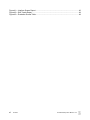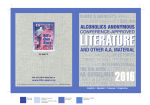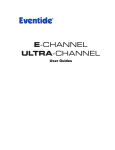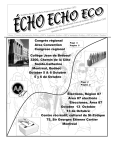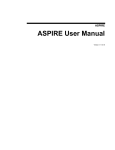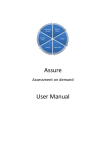Download Eventide Atlas Recorder User Manual
Transcript
Do not delete Communications Division Eventide Quality Factor Software User Manual [NOTE: Information on title page comes from variables at top of document. Do not directly edit or delete the text produced by these fields. Instead, reveal hidden text & change the variable. ] [< DO NOT DELETE this draft information paragraph or anything in it, even if it is blank. Set it using the d_DraftInfo variable. To remove for publication, change it to a blank space.] [DO NOT DELETE THIS ANCHORING PARAGRAPH FOR Title_PNdate FRAME.>] Part Number: 141216–02 Published: March 15, 2013 © 2004 – 2013 Eventide Inc. ALL RIGHTS RESERVED. Every effort has been made to make this guide as complete and accurate as possible, but Eventide Inc. DISCLAIMS ANY WARRANTY OF MERCHANTABILITY OR FITNESS FOR A PARTICULAR PURPOSE. The information provided is on an “as-is” basis and is subject to change without notice or obligation. Eventide Inc. has neither liability nor responsibility to any person or entity with respect to loss or damages arising from the information contained in this guide. Notice: This computer program and its documentation are protected by copyright law and international treaties. Any unauthorized copying or distribution of this program, its documentation, or any portion thereof may result in severe civil and criminal penalties. The software installed in accordance with this documentation is copyrighted and licensed by Eventide Inc. under separate license agreement. The software may only be used pursuant to the terms and conditions of such license agreement. Any other use may be a violation of law. Eventide is a registered trademark of Eventide Inc. * Other names and brands may be claimed as the property of others. Publication Date: March 15, 2013 Document Number: 141216–02 Publisher: Eventide Inc., Communications Division, 1 Alsan Way, Little Ferry, NJ 07643, telephone: 201-641-1200 Communications Division Product Information: Visit the Eventide website at: www.eventide.com. Communications Division Product Service and Technical Support: Users: Contact your local authorized Eventide Dealer. Authorized Dealers: Visit the Eventide website or email [email protected]. ii Eventide Quality Factor Manual v2.2 Contents Figures ............................................................................................................................................ v Revision History ............................................................................................................................. 7 Purpose and Applicability .............................................................................................................. 8 1. Introduction ................................................................................................................................ 9 1.1. Welcome ............................................................................................................................. 9 1.2. Customer Support Information ............................................................................................ 9 Release Numbers ............................................................................................................... 9 2. Quality Factor: Configuration ................................................................................................ 11 2.1. Quality Factor Software Workflow .................................................................................... 12 2.2. Skill Groups, Answer Sets, Questions, and Evaluation Forms .......................................... 13 2.2.1 Skill Groups.............................................................................................................. 13 2.2.2 Answer Sets ............................................................................................................. 13 2.2.3 Questions ................................................................................................................. 14 2.2.4. Forms.................................................................................................................... 16 2.2.5. Publishing Forms and Questions ........................................................................... 18 2.3. Evaluations Scoring .......................................................................................................... 19 2.3.1. Basic Scoring ........................................................................................................ 19 2.3.2. Autofail ................................................................................................................... 20 2.3.3. Flags ..................................................................................................................... 21 2.3.4. Comments............................................................................................................. 21 2.3.5. Allow N/A .............................................................................................................. 22 2.3.6. Scoring Summary.................................................................................................. 22 3. Agents, Agent Groups, and Workstations ............................................................................ 24 3.1. Agents............................................................................................................................... 24 3.1.1. Agent Page ........................................................................................................... 25 3.1.2. Add Agent ............................................................................................................. 25 3.1.3. Edit Agent ............................................................................................................. 26 3.1.4. Delete Agent ......................................................................................................... 26 3.2. Agent Groups .................................................................................................................... 26 3.2.1. Creating a Group Leader....................................................................................... 27 3.3. Agent Mapping .................................................................................................................. 28 3.3.1. Adding a Workstation with Static Mapping............................................................. 29 3.3.2. Add Workstation with Dynamic Mapping ............................................................... 30 3.3.3. Workstation Summary ........................................................................................... 31 4. Evaluations.............................................................................................................................. 32 Eventide Quality Factor Manual v2.2 Contents iii 4.1. A Word about Permissions ................................................................................................ 32 4.2. MediaWorks Express web client ........................................................................................ 33 4.2.1. Evaluations ............................................................................................................ 34 4.2.2. Evaluations and Saving .......................................................................................... 36 4.3. Completed Evaluations ..................................................................................................... 36 4.3.1. The Advantage of using MediaWorks Express to review Completed Evaluations ... 38 4.3.2. Agent Comment ..................................................................................................... 39 5. Reports .................................................................................................................................... 40 5.1. Reports and Permissions .................................................................................................. 40 5.2. Evaluation Reports ............................................................................................................ 40 5.2.1. Evaluation Score Trends Report ........................................................................... 42 5.2.2. Intragroup Score Trends Report ............................................................................ 42 5.2.3. Interform Score Trends Report .............................................................................. 43 5.2.4. Skill Trends Report................................................................................................ 43 5.2.5. Evaluation Tabulation ............................................................................................ 44 Limited Warranty .......................................................................................................................... 45 Who is covered under the warranty ........................................................................................... 46 When the warranty becomes effective ...................................................................................... 46 Who performs warranty work .................................................................................................... 47 Shipping within the 50 United States ......................................................................................... 47 Shipping outside the 50 United States ...................................................................................... 47 Software License .......................................................................................................................... 49 Product License and Usage Agreement .................................................................................... 49 GNU GENERAL PUBLIC LICENSE .................................................................................. 52 Preamble .......................................................................................................................... 52 TERMS AND CONDITIONS FOR COPYING, DISTRIBUTION AND MODIFICATION ...... 53 END OF TERMS AND CONDITIONS ............................................................................... 57 How to Apply These Terms to Your New Programs .......................................................... 57 iv Contents Eventide Quality Factor Manual v2.2 Figures Figure 1—Quality Factor ................................................................................................................. 11 Figure 2—Answer Sets ................................................................................................................... 14 Figure 3—Questions ....................................................................................................................... 15 Figure 4—Question Creation and Edit page.................................................................................... 15 Figure 5—Quality Factor: Forms page ............................................................................................ 16 Figure 6—Default Form Creator ...................................................................................................... 17 Figure 7— Form In Progress........................................................................................................... 18 Figure 8— Form Preview ................................................................................................................ 18 Figure 9— Form Unpublished Because of New Revision ................................................................ 19 Figure 10— Question from Form Edit with Autofail Under % Highlighted ........................................ 20 Figure 11—Autofailed Form with High Score .................................................................................. 21 Figure 12—Flags To Fail and Flag Under % Highlighted ................................................................ 21 Figure 13—Comment Mode Menu in Form Builder ......................................................................... 22 Figure 14—Flags To Fail and Flag Under % Highlighted ................................................................ 22 Figure 15— Agents ......................................................................................................................... 25 Figure 16— Add Agent ................................................................................................................... 25 Figure 17— Edit Agent.................................................................................................................... 26 Figure 18— Agent Groups .............................................................................................................. 26 Figure 19— Agent Group Creation and Edit Page .......................................................................... 27 Figure 20— User Permissions tab in User Edit and Creation Pages ............................................... 27 Figure 21— Agent Mapping ............................................................................................................ 28 Figure 22— Add Workstation .......................................................................................................... 29 Figure 23— Add Workstation .......................................................................................................... 30 Figure 24— Finding MAC Address with IPCONFIG /all ................................................................... 31 Figure 25— Agent Group Edit Page................................................................................................ 33 Figure 26— Evaluate Records Sub-menu ....................................................................................... 34 Figure 27— Evaluate Multiple Records as One............................................................................... 34 Figure 28— Evaluation Report Form............................................................................................... 35 Figure 29— In Progress Evaluations Prompt .................................................................................. 36 Figure 30— Completed Evaluations Filter ....................................................................................... 37 Figure 31— Top Half of Completed Evaluations Form .................................................................... 37 Figure 32— Bottom Half of Completed Evaluations Form ............................................................... 38 Figure 33—Completed Evaluations Form in MediaWorks Express ................................................. 38 Figure 34—Completed Evaluations Form with Agent Comment ...................................................... 39 Figure 35— Quality Factor Reports Main Page ............................................................................... 40 Figure 36— Evaluation Report Form............................................................................................... 41 Figure 37— Evaluation Report By Agent Group .............................................................................. 41 Figure 38— Intragroup Trends Report Form ................................................................................... 42 Figure 39— Evaluation Scores Report ............................................................................................ 42 Figure 40— Intragroup Scores ........................................................................................................ 43 Eventide Quality Factor Manual v2.2 Contents v Figure 41— Interform Scores Report .............................................................................................. 43 Figure 42— Skill Trends Report ...................................................................................................... 44 Figure 43— Evaluation Scores Table.............................................................................................. 44 vi Contents Eventide Quality Factor Manual v2.2 Revision History This section summarizes significant changes, corrections, and additions to the document. The history appears in chronological order with the most recent document listed first. Documents are identified by part number and applicable software (SW) version. This section tracks documentation changes. For a description of new software features and improvements introduced in a particular release, see the product release notes on the Eventide company website. March 15, 2013 Part Number SW Description 141216–02 v2.2.0 Eventide Quality Factor Software Option User Manual. Minor Updates April 30, 2012 Part Number SW Description 141216–01 v2.1.0 Eventide Quality Factor Software Option User Manual. Initial Release, April 30, 2012 Eventide Quality Factor Manual v2.2 7 Purpose and Applicability This publication provides information for users of the Eventide Quality Factor software option for NexLog™ Recorders with MediaWorks Express software. This information applies to NexLog Recorder Software 2.1.0 for the NexLog 740 and NexLog 840 recorders. It may also apply to later versions except when superseded by a more recent publication. 8 Eventide Quality Factor Manual v2.2 1. Introduction 1.1. Welcome Welcome and congratulations on your purchase of the Eventide® Quality Factor software option for use with an Eventide NexLog™ Recorder and Eventide MediaWorks Express software. This manual will help you maximize the use of your product. It includes: Explanation of what Quality Factor is and how the product implements call evaluation. Step-by-step instructions on how to set up and operate Eventide Quality Factor. How to run reports and get the most out of the data generated by Eventide Quality Factor. 1.2. Customer Support Information Eventide is committed to your satisfaction. If, after using this manual, you still have questions about the operation of your Eventide Quality Factor software, contact your Eventide dealer or Eventide Technical Support at [email protected] or call (201) 641-1200. The Eventide web site may have additional information that may be helpful. Go to www.eventide.com. Release Numbers You may need to identify the software version and serial number for the following products/components: NexLog Recorder Software: On the touch screen front panel or with a monitor and mouse attached (while the recorder is running), do the following to display the version information: Select the menu icon on the lower left indicated by an “e” icon. Select Setup. Select System. Eventide Quality Factor Manual v2.2 9 Select the sub menu System Info. The Recorder Serial Number and Current Firmware Version should be displayed. Alternatively, you can get the version and serial number remotely via the webbased NexLog Configuration Manager software: 10 Navigate to the recorder’s IP address (example: http://192.168.2.100), and Login. Note that the default logon credentials for the recorder (before they are changed by the administrator) are User Name: Eventide / Password: 12345. In the NexLog Configuration Manager’s navigation menu on the left, select the System menu. In the sub navigation menu select System Info. The Recorder Serial Number and Current Firmware Version should be displayed. Eventide Quality Factor Manual v2.2 2. Quality Factor: Configuration The Eventide Quality Factor software option provides a structured way for organizations to analyze and report on call and dispatch handling performance. In order for Eventide Quality Factor software to work, you will need a NexLog recorder running at least NexLog software version 2.1 and an Evaluation Agents license sufficient to cover all Agents who will be evaluated. On the NexLog recorder, you will need to add a custom field for Agent_ID, of type Text. Also required is a web browser that the MediaWorks Express web client supports: Internet Explorer 8 Internet Explorer 9 Chrome Firefox 7 and above Quality Factor software is configured using the NexLog Configuration Manager in the Quality Factor Software section, as seen here: Figure 1—Quality Factor Eventide Quality Factor Manual v2.2 11 2.1. Quality Factor Software Workflow Evaluation of call handling and dispatch is easy with the Eventide Quality Factor software. Once the forms and agents have been configured, it’s a simple matter of selecting a call or incident in the MediaWorks Express web client, right-clicking, and then selecting an Evaluation form. A new browser tab will open with the selected Evaluation form. Eventide Quality Factor software ships with a set of sample questions that you may find useful. You are free to adapt these to your needs and to add new questions as needed, as described in this manual. Since most evaluation questions can be answered via a few basic types of answers, the product’s Answer Sets are configured separately so that they don’t have to be created each time you create a new question. Eventide Quality Factor software ships with a default collection of Answer Sets. These are: Multiple choice set with the two answers: Yes / No Standard 5-step sliding scale Standard 10-step sliding scale Multiple choice set with five answers: Outstanding / Good / Fair / Poor / Unacceptable. You are free to edit these Answer Sets to bring them in line with your organization’s preferred terminology, and to add more Answer Sets if these don’t meet your needs. Eventide Quality Factor software requires each question to be associated with a Skill Group. Skill Groups exist to aid in the creation of forms by grouping questions together by topic or skill, and to allow evaluators and team leaders to run statistical reports by skill. Scoring in Eventide Quality Factor software operates as follows: Each evaluation form is assigned a minimum passing score out of 100. Individual questions may be given a weighted value towards that 100. Additionally, individual questions can be flagged if the answer given results in a score below a minimum percentage. An entire Evaluation can be set to automatically fail based on the number of flags. There is also the option for a single question’s failing score to cause an Autofail for the entire evaluation. To summarize: To evaluate a call (or a group of related calls), you choose the call(s) and then select which evaluation form to use. Each Evaluation is tagged with an Agent (each of which is pre-assigned to an Agent Group). 12 Eventide Quality Factor Manual v2.2 The Evaluation Forms are built from Questions, which in turn use Answer Sets. Each Question is assigned to a Skill Group. Evaluation Forms can be saved in-progress and can be returned to the next time MediaWorks Express is loaded. Completed Evaluations can be viewed from MediaWorks Express or from the NexLog Configuration Manager software. 2.2. Skill Groups, Answer Sets, Questions, and Evaluation Forms This chapter describes how to establish Skill Groups for Questions, how to create Answer Sets, how to create Questions, and finally how to create and revise the Evaluation Forms. 2.2.1 Skill Groups Skill Groups are a way of organizing questions, both to ease in the creation of Evaluation forms, and to increase the usefulness of the evaluation results. Before you can create new questions, you should take a look at the sample Skill Groups that ship with the Eventide Quality Factor option. These are: Initial Contact Call Control Information Gathering Speaking Skills Empathy for Caller If these groups cover your needs, you can proceed to Answer Sets and then to Questions. Otherwise, you can add and edit the list of available skill groups by navigating to the Quality Factor Software -> Skill Groups page in the NexLog Configuration Manager web-based software. NOTE: The Questions are assigned to skill groups when created or edited via the Questions page. 2.2.2 Answer Sets Questions can be scored using 4 types of Answer Sets: Multiple Choice: A list of 2 or more answers, where the first choice is worth 100% and the last choice is worth 0%, in even increments. Examples: o Eventide Quality Factor Manual v2.2 For the default Answer Set “Yes/No”, Yes is worth 100% and No is worth 0%. (If you want No to be worth 100%, then create a new Answer Set with “No/Yes”). 13 o If you create a 3-choice Answer Set such as Yes/Partial/No, then Yes is worth 100%, Partial is worth 50%, and No is worth 0%. (If you want No to be worth 100%, then create a new Answer Set with “No/ Partial /Yes”). o Range 1 through 10: This type of answer set allows a Question to be scored using a sliding scale with 10 steps, where step 1 is worth 0% and step 10 is worth 100%, with equal increments for each step. You can name step 1 (such as “Poor”) and you can name step 10 (such as “Excellent”). o Range 1 through 5: The same as Range 1 through 10, except this Answer Set allows a Question to be scored using a sliding scale with 5 steps, where step 1 is worth 0% and step 5 is worth 100%, with equal increments for each choice. You can name step 1 (such as “Poor”) and you can name step 5 (such as “Excellent”). o Freeform: This answer set is unique in that it has no effect on how the form is scored. It is useful for questions that do not have a qualitative answer, such as “Summarize the contents of the call” or “Was there anything unusual in this call worth noting?” Figure 2—Answer Sets 2.2.3 Questions Questions are at the core of evaluation forms. Questions should be developed based on your agency’s Evaluation criteria. Eventide Quality Factor software includes a set of sample Questions that will aid in understanding how questions are created, scored, and categorized into skills. You are free to customize the sample questions and add additional questions as you see fit. 14 Eventide Quality Factor Manual v2.2 Figure 3—Questions Each Question has three options: a text field for the question itself, an Answer Set that the question is to be scored with, and the Skill Group that the Question belongs to. Figure 4—Question Creation and Edit page Questions can be “published,” (meaning that they are ready for use), or “unpublished,” (meaning that they are either in a rough draft form or have been retired and replaced by a newer question). Once unpublished, questions in use remain in the forms that use them, but they cannot be added to new forms. Eventide Quality Factor Manual v2.2 15 Note that editing a question that is already in use will affect every instance of that question, including on existing forms, so editing questions should be done only to correct typos or to make minor changes in wording; no change should be made that would change the meaning of an answer that was already submitted. If you need to make a substantial change, unpublish the original question (Edit Question -> Published checkbox) and then create a new question. 2.2.4. Forms The forms page shows you a list of the Evaluation forms on the system. There is one sample form included. Figure 5—Quality Factor: Forms page The forms are configured by the System Administrator from the Quality Factor Software: Forms page of the NexLog Configuration Manager. The Form creation page, shown below, is organized into three separate fields: 16 Evaluation Form, at top, with all evaluation questions that have been added to the form. Skills, at bottom-left, listing the configured skill groups to filter the questions library with. Questions Library, at bottom-right, with a bank of questions that have been developed for use in one or more Evaluation Forms; the list is filtered based on the selected Skill Group in the Skills field. Eventide Quality Factor Manual v2.2 Figure 6—Default Form Creator There is no limit to the number of different evaluation forms that may be created. For instance, different call handling teams or call types may have specific technical needs that should be evaluated differently, and thus may require a separate form. Forms are created by dragging and dropping questions from the Questions field into the Form field. You can then re-order questions by dragging (up or down) and dropping, and you can delete previously added questions by clicking the red X in the upper-right corner of the question you want to delete. The minimum score to pass and the number of flags to fail are configured at the top; more information about both topics is provided in the Evaluation Scoring section later in this chapter. Eventide Quality Factor Manual v2.2 17 Figure 7— Form In Progress Note that the evaluation form is updated in real-time; if you check the Allow N/A checkbox, as in question two in the example above, you will see the addition of a radio button for N/A. If a question has a 1-5 or 1-10 range, you can see how it will work by clicking in the range boxes yourself. These scoring settings are not saved as default answers; they are just for getting a feel for the form. From here, you can save the form, cancel, or preview the form, which shows you how the form will look when run in MediaWorks Express: Figure 8— Form Preview 2.2.5. Publishing Forms and Questions You’ll notice that the creation and editing pages for Forms and Questions have a checkbox for Published. When a Form or Question is “Published,” it is available for use; an unpublished form or question is either not yet ready for use, or has been retired and replaced. Unpublishing is different than deleting, because you 18 Eventide Quality Factor Manual v2.2 aren’t allowed to delete a form or question that has been used in a completed or an in-progress evaluation, but you can prevent its use in the future. Questions can be edited after they have been used in a completed evaluation, but this will affect every evaluation that used the question; in other words, editing a question should only be done to correct a typo or clarify its meaning in a way that would leave the correct answer the same. For major changes, unpublish the old version of the question and create a new question with the changed text or answer set. This will allow you to make use of your new version of the question on forms you create in the future (or on future revisions of your current forms), without effecting existing forms or completed evaluations. When a form that has been used is edited, it will be saved as anew Revision, and the previous version will be automatically unpublished. The unpublished, previous versions will show up on the Form page in grey italics. The Form page has a check box to “Show published forms only,” which is useful for clarity when many forms have been through several revisions. Previous revisions remain on the logger because they are in use by previously completed evaluations. Figure 9— Form Unpublished Because of New Revision 2.3. Evaluations Scoring The way Evaluations are scored is straight forward but flexible enough to handle many evaluation requirements. The simplest case is a form that has a number of questions and a percentage value that needs to be met in order to pass. A form designed to meet more complex needs can have certain questions worth more points than others, can have questions that trigger an instant fail of the entire evaluation if the Agent doesn’t meet expectations, and can require an Evaluator to comment on a failed question. We’ll go over the basics of scoring first, and then tackle the Autofail, Flags to Fail and Commenting options. 2.3.1. Basic Scoring Each question in a form is assigned a maximum value; this defaults to 5 points. The value of each question is relative to the other questions, so if you want a question to be worth twice as much as the others, you can set it to 10 points and leave the rest alone. Because the completed evaluation page will show the Eventide Quality Factor Manual v2.2 19 score as a percentage out of 100, there is no need to manually manage the total number of per-question points. Scoring for the default Answer Sets works like this: 1 to 5: A five is worth 100%, a four is worth 75%, a three is worth 50%, a two is worth 25% and a one is worth 0%. 1 to 10: Rounding to the nearest ones place, a ten is worth 100%, a nine is worth 89%, an eight is worth 77%, a seven is worth 67%, a six is worth 56%, a five is worth 44%, a four is worth 33%, a three is worth 22%, a two is worth 11%, and a one is worth 0% Yes / No: Yes is worth 100% and No is worth 0%. Note that this isn’t a special kind of question; it’s just a two answer Multiple Choice question. If you want to use questions that need No to be the correct answer, you can create a multiple choice Answer Set called No / Yes. Outstanding / Good / Fair / Poor / Unacceptable: This is a five answer Multiple Choice question, and it scores the same as the 1 to 5 range Answer Set, with Outstanding being worth 100%, Unacceptable being worth 0% and Fair being worth 50%. Freeform Answer: Freeform answers do not affect score, as they are for non-quantitative questions that don’t easily translate into numbers. 2.3.2. Autofail Sometimes the answer to a question is important enough to be pass/fail for the entire evaluation. For example, you likely have a hardline stance against call takers using profanity when talking to callers. This is where the Autofail feature might be of use. Any question in an Evaluation form can be set to Autofail if it is scored below a certain percentage. Figure 10— Question from Form Edit with Autofail Under % Highlighted If you want a multiple choice or range-based question to Autofail only if the agent gets less than an acceptable score, you can set this value to 50% or 25% to have it fail under those values. Note that Autofail will not preclude the rest of the questions on a form from being evaluated, so when the evaluation has been completed, you may see a percentage score alongside the failure that is greater than the minimum score needed to pass. 20 Eventide Quality Factor Manual v2.2 Figure 11—Autofailed Form with High Score 2.3.3. Flags Another way to make scoring more sophisticated is through the use of Flags. A flagged question is one that requires attention because it was scored too low to be considered acceptable. If a form uses flags (and if Flags to Fail has been set to a number greater than 0), then an Agent receiving at least that number of flags on the form will fail the evaluation, regardless of the total score achieved. If Flags to Fail is set to 0, then no amount of flags will fail the form, but individual questions can still be set to be flagged if you want. Figure 12—Flags To Fail and Flag Under % Highlighted A flag (resulting from a low score on a question) can also be configured to require the evaluator to write a comment. 2.3.4. Comments With the exception of Free Form questions, each question on a form can have a field for comments. There is a pull down menu on the Evaluation Form builder with four options: None Optional Require Eventide Quality Factor Manual v2.2 21 Require if flagged. The default setting is None. Figure 13—Comment Mode Menu in Form Builder “Optional” comments provide a text-entry area for the evaluator to make a note, if something unusual catches their ear. “Require” means that a comment will always be required and an evaluation cannot be saved as complete until the comment has been filled out. “Require if flagged” means that a comment is required if an evaluator gives a low enough score to this question to trigger the flag,. This comment would typically explain why the question was scored so low. If you are setting up a question with the Autofail feature and want to require a comment in that case, set the Flag Under % to the same as the Autofail Under % and set the comment field to Require if Flagged. 2.3.5. Allow N/A Each question can be configured to have a Not Applicable (N/A) answer that removes the question from scoring. A question answered N/A will not affect the total score nor the breakdown by skill group. N/A is configured per-question in the form editor and when checked, will result in an “N/A” radio button being added next to the Answer Set. Figure 14—Flags To Fail and Flag Under % Highlighted 2.3.6. Scoring Summary In summary, an evaluation passes if all three of the following conditions are met: 1. No questions with Autofail capability have been failed. 2. The number of flagged questions is less than the form’s Flags to Fail quantity. 3. The percentage score is equal to or greater than the form’s Passing Score. An evaluation will not be able to be saved as completed if: 1. Any questions have not been answered. 22 Eventide Quality Factor Manual v2.2 2. Any questions requiring a comment are lacking a comment. 3. Any flagged questions for which a comment is ‘required if flagged’ lacks a comment. Eventide Quality Factor Manual v2.2 23 3. Agents, Agent Groups, and Workstations 3.1. Agents Agents are call takers (workers who answer/place calls) at the call center. Creating an agent entry for someone (in the logger’s database) is necessary if you want to be able to evaluate their phone performance. To avoid cluttering your logger's User list with Agents, agents do not require a proper User account unless you also wish for them to be able to use an account to log in to the recorder. They can be entered only in the Agents Page. Group Leaders, who are able to log in to the recorder to evaluate agents, do need a proper user account. Group Leaders do not need to have their own agent entry unless in addition to their group leader role they will be taking/placing calls and will themselves need to be evaluated. Each Agent has an Agent ID and a Name. Agents can also be associated with a User account, which can be used to allow an agent to see (and add a comment to) their own evaluations. If an Agent is expected to use MediaWorks Express or have other recorder access, they will also need a properly configured User account. Each evaluation can be marked with an Agent and their Agent Group. To simplify this, the Workstations feature allows Agents to be automatically associated with calls based on channel number or channel name. The maximum number of agents able to be configured on a recorder is determined by the add-on license key for Agents, which is called “Num Evaluation Agents 20x“ on the System: License Keys page of the NexLog Configuration Manager. Agents are licensed in groups of 20, so a “Num Evaluation Agents 20x = 3“ would mean you are licensed for 60 agents. 24 Eventide Quality Factor Manual v2.2 3.1.1. Agent Page Figure 15— Agents Agents are managed at the Quality Factor Software: Agents page of the Configuration Manager. Here you can add new Agents, and edit or delete existing Agents. Special note about deleting agents: Completed evaluations for deleted agents remain on the system and you can view those evaluations by other criteria. In addition, data about deleted agents continues to be used in generating reports, for example a report on a group will include the deleted agents’ scores, since they are part of the group's historical performance data. However, you will no longer be able to run a report explicitly on the deleted agent as a criterion. 3.1.2. Add Agent Figure 16— Add Agent Creating new Agents is simple. You enter an Agent ID, an Agent Name, and optionally, associate the Agent with a User account existing on the Recorder. Eventide Quality Factor Manual v2.2 25 3.1.3. Edit Agent Figure 17— Edit Agent Here you are able to change the Agent Name and associated User Account of an Agent. 3.1.4. Delete Agent This button allows you to delete an existing Agent. It will prompt you to verify you want to proceed, and then will delete the Agent from the recorder. 3.2. Agent Groups Figure 18— Agent Groups For organizations with multiple teams, Agents can be added to Groups. You can run Evaluation reports against groups to compare performance intra- and intergroups. Groups contain agents and one or more users who is a group leader. Group Leaders are users with Admin, SuperEvaluator or Evaluator Security Groups. 26 Eventide Quality Factor Manual v2.2 Figure 19— Agent Group Creation and Edit Page 3.2.1. Creating a Group Leader Group leaders are users and must be created in the Users And Security: Users page of NexLog Configuration Manager. Group leaders must be part of one of three Security Groups: Admin, SuperEvaluator or Evaluator. A user in the Evaluator security group must also be a Group Leader in order to run evaluations. Figure 20— User Permissions tab in User Edit and Creation Pages Once a user with Agent Group Leader permissions is created, you can assign that user to be Leader of a Group as shown in the previous section above. If the group leader is also a call taker, you can associate the group leader’s user account with an agent in the agent creation or editing page, as seen in the Add Agent section above. Eventide Quality Factor Manual v2.2 27 3.3. Agent Mapping Figure 21— Agent Mapping Agent Mapping allows you to tag incoming and outgoing calls on a channel number or channel name with information about the Agent or User handling the call. With Static Mapping, all calls on a specific channel name or channel number are tagged with an Agent_ID. This is ideal for situations where an Agent has his or her own telephone that is not shared by other agents. To use Static Agent Mapping, you must first go to Recording->Custom Fields and add a Custom Field for Agent_ID, of type Text. With Dynamic Mapping, calls are tagged with a User_ID based on active MediaWorks (thick client) logins from Workstations identified via MAC address. If the User also has an associated Agent account, the call is also tagged with the Agent_ID. This is ideal for situations where a call taker desk is used by multiple people over the course the day and each call taker has their own user account to log into MediaWorks (thick client) with. For Dynamic Agent Mapping, you must first go to Recording->Custom Fields and add Custom Fields for User_ID and Agent_ID, both of type Text. If an Agent is associated with a User account, and calls are tagged with either method, the other field will be automatically filled out as well. Note: In NexLog 2.0 the Agent Mapping feature was called "Workstations" and accessible in NexLog Configuration Manager via Recording -> Agent Mapping. Static Agents were not supported in NexLog 2.0 28 Eventide Quality Factor Manual v2.2 3.3.1. Adding a Workstation with Static Mapping Figure 22— Add Workstation The Add Workstation screen is used to assign specific channels to a workstation location and an agent (user), so that calls can be tagged with that information. When a user is logged in to MediaWorks (thick client) at a designated workstation, calls received at that location will have the user name saved in the call metadata. Add a workstation name and location; these are for clarity sake. Entering a MAC address is recommended but not necessary as it is not used internally for a static mapping. Click the radio button for Static, then choose the AgentID you want to map to a channel name or channel number from the AgentID pull down menu. Then enter the channel number(s) and/or channel name(s) you want mapped to that Agent. You can create a single static map that maps the same Agent ID to multiple channels by entering channel numbers like this 1, 3, 5, 7-9 which would map to channels 1, 3, 5, 7, 8, and 9. Channel names can be mapped in a comma delimited list, or with * as a wildcard, so: Fire 1, Fire 2 Would map to channels Fire 1 and Fire 2, and F* Eventide Quality Factor Manual v2.2 29 would map to channels Fire 1, Fire 2, Forestry, and all other channels on the recorder that had channel names starting with F. 3.3.2. Add Workstation with Dynamic Mapping Figure 23— Add Workstation The Add Workstation screen is used to assign specific channels to a workstation location and an agent (user), so that calls can be tagged with that information. When a user is logged in to MediaWorks (thick client) at a designated workstation, calls received at that location will have the user name saved in the call metadata. Enter the workstation name, location identifier, the channel number(s) associated with this workstation, channel name(s), and the MAC address of the workstation in the fields provided. Each workstation must have a unique MAC address, which is a unique hardware identifier for the workstation’s Ethernet adapter. Do the following on the PC containing Microsoft Windows to find out the MAC address that is assigned to the PC: 1. From Programs, select Accessories, then Command Prompt. 2. When the Command Prompt screen displays, type ipconfig /all and press Enter. The following information displays: 30 Eventide Quality Factor Manual v2.2 Figure 24— Finding MAC Address with IPCONFIG /all The MAC address is the Physical Address (in this example 00-13-20-FB-94). Finally, to complete workstation setup, you must create a new metadata field called user_id. If a user is logged into MediaWorks (thick client) or MediaAgent on a configured workstation, then any calls recorded on the channel(s) associated with that workstation during the logged-in period are tagged with the user_id logged in. 3.3.3. Workstation Summary In summary, a call will be tagged with Agent_ID if: 1. Static Agent Mapping is configured for calls on that channel number. 2. Static Agent Mapping is configured for calls on that channel name. 3. A User with an associated Agent account is logged into MediaWorks (thick client) at a Workstation configured for Dynamic Agent Mapping of calls on this channel name or channel number. The call will also be tagged with User_ID. A call will be tagged with User_ID if: 1. Dynamic Agent Mapping is configured for calls on this channel name or channel number and a User with permission to access those channels is logged into MediaWorks (thick client) at the Workstation at the time of the call. 2. Static Agent Mapping is configured for calls on that channel name or channel number, for an Agent with an associated User account. The call will also be tagged with Agent_ID. Eventide Quality Factor Manual v2.2 31 4. Evaluations Evaluations are performed using the MediaWorks Express web client, as described in this section. 4.1. A Word about Permissions Evaluations can only be performed by users who are logged into MediaWorks Express with a NexLog User account that is a member of the Admin, Evaluator or SuperEvaluator permission groups. Evaluators can only evaluate calls for agents in the agent groups for which they have been designated as a Leader. Evaluators who are group leaders can only view completed evaluations for their agent groups, and Evaluators who are not a group leader can only see completed evaluations about themselves. So if User JDarbon is: associated with Agent id agent001 AND is Leader of Group EMT Dispatch AND is in the permissions group Evaluator, Then she can: 32 Evaluate calls made by any Agent in the EMT Dispatch group. See completed evaluations for any Agent in the EMT Dispatch group. Add an Agent Comment to evaluations of calls she’s taken as agent001. Eventide Quality Factor Manual v2.2 Figure 25— Agent Group Edit Page Note: Admins and SuperEvaluators can evaluate anyone, can see all completed evaluations, and can run reports for all agent groups. Agents don’t need an associated User account, but if you want them to be able to use the Agent Comment feature, they will need a User account that is part of the Evaluator user group; this will allow them to view the Completed Evaluations tab in MediaWorks Express software to see only their evaluations and allow them to add a comment. No one but the agent who was evaluated can add a comment to completed evaluations. 4.2. MediaWorks Express web client MediaWorks Express web client can be navigated to as follows: http://ipaddress.of.recorder/client/mediaworks (where ipaddress.of.recorder is the IP address of the NexLog recorder). Consult with your network administrator if you don’t know this address. Log-on to MediaWorks Express using your NexLog user account ID and password. Select a call from the “Search” or “Browser” tab, right click on the call, and then select the Evaluation form that you wish to run (only published forms will be shown in this list). The Evaluation form will open in its own tab. Eventide Quality Factor Manual v2.2 33 Figure 26— Evaluate Records Sub-menu Sometimes a single phone call or interaction can end up as two records on the recorder. For example, an analog line set to record based on Vox Threshold may have a call broken in two because of an extended silence in the middle. In order to properly evaluate the whole call, you can select multiple records from the search or browser tabs, by ctrl+clicking additional pieces of the call, then rightclick and select the form, as follows: Figure 27— Evaluate Multiple Records as One 4.2.1. Evaluations Once selected, the Evaluation form will open in its own tab: 34 Eventide Quality Factor Manual v2.2 Figure 28— Evaluation Report Form The form is largely self-explanatory. Use the transport controls at the bottom of the page to listen to the call(s) while you are evaluating. If there is Multimedia recording in the calls, it will open in a canvas so that you can watch it and still use the evaluation form. If the Multimedia recording starts before the audio call, you can click the forward arrow to skip ahead to the time when the audio begins. SELECT THE AGENT GROUP: Click the Group menu to select an agent group, and then the Agent menu will only show Agents who are in that group. SELECT THE AGENT: If the call selected was automatically tagged with an Agent via the NexLog workstations feature, then the Agent and Group will be pre-populated with the Agent that was tagged, but you can override this manually. Otherwise the agent will be preset as '[Not Set]' and the evaluator will need to select the agent using the dropdown menu. Do this by listening to the call and determining the agent based on the agent’s voice (or use external information such as work schedules to determine which agent was at the recorded position). EVALUATING THE CALL(S): Use the mouse to select the answer for each question. Eventide Quality Factor Manual v2.2 35 Enter as much text as you like into the comment boxes to explain the score or to comment about the call. If a comment is required, you will not be able to submit the evaluation until it is entered, but you can save the evaluation as “in progress”. If a question is not applicable to the specific call, and if the form makes an N/A available for the question, then you can click the N/A radio button to have the question ignored for this call. (N/A buttons are optional and are configured by the form creator on a per-question basis). 4.2.2. Evaluations and Saving Once you have completed an evaluation, you can save it as complete by clicking Submit Evaluation. If the evaluation is incomplete, an error message will pop up explaining why the evaluation cannot be saved. For example, if you overlooked a question, it will prompt you to answer that question. Evaluations can also be saved “in progress”, with the Save As In Progress button. Clicking this will bring you to a page that says “Form saved but incomplete.” You can resume all in-progress evaluations by reloading the MediaWorks Express page; if your NexLog user account has any in-progress evaluations, you will be prompted to open them when you load MediaWorks Express. It will then open a tab for each such evaluation. Figure 29— In Progress Evaluations Prompt Once an evaluation form is submitted, you will be shown the completed evaluation page for that completed evaluation. 4.3. Completed Evaluations Completed evaluations can be reviewed in both MediaWorks Express and the NexLog Configuration Manager. MediaWorks Express has a new kind of tab, Completed Evaluations, which can be opened from the File->New Tab menu. In the NexLog Configuration Manager, Completed Evaluations are found in the Quality Factor Software section. Completed Evaluations can only be seen by users logged into NexLog Configuration Manager or MediaWorks Express with an account that is a member of the Admin, Evaluator or SuperEvaluator permission groups. Admins and SuperEvaluators can see completed evaluations for all agents, but Evaluators can see only those involving agents and agent groups for which they 36 Eventide Quality Factor Manual v2.2 are a designated Group Leader, or which are of the agent they are associated with. The Completed Evaluations page lists all of the completed evaluations on the logger, with a heading for Agent, Form, Evaluator, Date and Score. To view an evaluation, simply click on it to select it and then click View Evaluation and the evaluation will be displayed. In MediaWorks Express, it will open in a new tab. If you want to print an evaluation, select it from the list and click print evaluation; the selected evaluation will open in a new tab in a printer friendly format, which you can then print with your browser as you can any web page. You can filter the list by date, agent, group, evaluator, and any by combination of these. For example, you may want to see all evaluations between September 1, 2011 and October 31, 2011, of agent agent003, by evaluator JDarbon. Figure 30— Completed Evaluations Filter The completed evaluation page will look like this: Figure 31— Top Half of Completed Evaluations Form Eventide Quality Factor Manual v2.2 37 At the top, it contains a summary of the evaluation, the final score and pass/fail information, and a breakdown of the score based on skill group. It also lists any flagged questions and any autofailed questions, the comment from the Agent, which will be empty if it has not been filled out, and then it shows the full completed results. Figure 32— Bottom Half of Completed Evaluations Form 4.3.1. The Advantage of using MediaWorks Express to review Completed Evaluations The Completed Evaluations page differs in MediaWorks Express in one way: it has a transport control at the bottom of the page that allows you to listen to the evaluated call. Figure 33—Completed Evaluations Form in MediaWorks Express 38 Eventide Quality Factor Manual v2.2 4.3.2. Agent Comment The Completed Evaluations page also has a field for Agent Comment, which can only be filled out by the Agent that the Evaluation is about. The Agent in question needs to be configured such that it has an associated User account that has Evaluator, SuperEvaluator or Admin permissions. Figure 34—Completed Evaluations Form with Agent Comment Eventide Quality Factor Manual v2.2 39 5. Reports Quality Factor Reports allows you to analyze the performance of your agents and see trends in evaluation results over time. 5.1. Reports and Permissions Reports can only be run by users logged into Configuration Manager with an account that is a member of the Admin, Evaluator or SuperEvaluator permission groups. Admins and SuperEvaluators can run reports for all groups; Evaluators can run reports only involving agents and agent groups for which they are a designated Group Leader. Figure 35— Quality Factor Reports Main Page 5.2. Evaluation Reports The Eventide Quality Factor option ships with five Evaluation Reports: Evaluation Score Trends, Intragroup Score Trends, Interform Score Trends, Skill Trends, and Evaluation Tabulation. All of these reports except for Intragroup Trends are run via the following form: 40 Eventide Quality Factor Manual v2.2 Figure 36— Evaluation Report Form The form allows you to narrow the scope of the report based on Evaluation date, Form, Agent, and Evaluator. For Agents, you can choose based on Agent ID, Agent Name, or Agent Group, and the form will dynamically change to show the correct options, as shown below: Figure 37— Evaluation Report By Agent Group The Intragroup Trends report only requires that you to select a date range, Form and Agent Group, as shown below: Eventide Quality Factor Manual v2.2 41 Figure 38— Intragroup Trends Report Form 5.2.1. Evaluation Score Trends Report Evaluation Score Trends graphs Evaluation Scores over time, showing four charts: the average score by date for all, score by date per agent, score by date per evaluator, and number of flags per agent. You can filter by date, forms, agent id, agent name, agent group, and evaluator. Figure 39— Evaluation Scores Report 5.2.2. Intragroup Score Trends Report The Intragroup Score Trends report graphs scores over time for agents in a single group, showing two charts: Score By Date for All, and Score By Date per Agent. With this report, you can see how a group has been performing as a unit, 42 Eventide Quality Factor Manual v2.2 and see if any individual agents are excelling or underperforming compared to the rest. Figure 40— Intragroup Scores 5.2.3. Interform Score Trends Report The Interform Score Trends report compares scores between forms, graphing the performance over time. Figure 41— Interform Scores Report 5.2.4. Skill Trends Report The Skill Trends report graphs scores broken out by individual skills, to highlight areas that are in need of improvement. Eventide Quality Factor Manual v2.2 43 Figure 42— Skill Trends Report 5.2.5. Evaluation Tabulation Evaluation Tabulation (Evaluation Scores Table) shows Evaluation data in a table, with Date of Evaluation, AgentID, Name, Agent Group, Evaluator, Percentage Score, Flags, and Pass/Fail. Figure 43— Evaluation Scores Table 44 Eventide Quality Factor Manual v2.2 Limited Warranty The Eventide® NexLog™ Recorders are built to exacting quality standards and should give years of trouble-free service. If you are experiencing problems, your recourse is this warranty. Eventide Inc. warrants the products unit to be free from defects in workmanship and material under normal operation and service for a period of one year from the date of purchase, as detailed in this warranty. At our discretion within the warranty period, we may elect to repair or replace the defective unit. This means that if the unit fails under normal operation because of such defect, we will repair the defective unit at no charge for parts or labor. We also assume a limited responsibility for shipping charges, as described later in this warranty. The warranty does not extend beyond repair or replacement as stated herein and in no event will we be responsible for consequential or incidental damages caused by any defect, and such damages are specifically excluded from this warranty. Our sole obligation is to repair or replace the defective unit as described herein. The warranty DOES NOT COVER any damage to the unit regardless of the cause of that damage. The unit is a complex piece of equipment that does not react well to being dropped, bounced, crushed, soaked or exposed to excessively high temperatures, voltages, electrostatic or electromagnetic fields. If the unit is damaged for these or similar causes, and the unit is deemed to be economically repairable, we will repair it and charge our normal rates. The warranty DOES NOT COVER shipping damage, either to or from Eventide. If you receive a new unit from us in damaged condition, notify us and the carrier; we will arrange to file an insurance claim and either repair or exchange the unit. If you receive a new unit from a dealer in damaged condition, notify the dealer and the carrier. If we receive the unit from you with apparent shipping damage, we will notify you and the carrier. In this case, you must arrange to collect on any insurance held by you or your carrier. We will await your instructions as to how to proceed with the unit, but we will charge you for all repairs on damaged units. Eventide Quality Factor Manual v2.2 45 Who is covered under the warranty The warranty applies to the original purchaser of a new unit from Eventide or an Authorized Eventide Dealer. Demo units are also covered by this warranty under slightly different circumstances (see the following information on “When the warranty becomes effective.” Units that are used, or have been used as part of a rental program, are not covered under any circumstances. It is your responsibility to prove or to be able to prove that you have purchased the unit under circumstances which affect the warranty. A copy of your purchase invoice is normally necessary and sufficient for this. If you have any questions about who is an Authorized Eventide Dealer, call Eventide at 201-641-1200. Units with the serial number plate defaced or removed will not be serviced or covered by this warranty. When the warranty becomes effective The one-year warranty period begins on the day the unit is purchased from an Authorized Eventide Dealer or, if the unit is drop-shipped from Eventide, on the day shipped, plus a reasonable allowance for shipping delays. This applies whether or not you return your warranty registration form. When we receive a unit, this is how we determine whether it is under warranty: If the unit was shipped from our factory within the past calendar year, we assume that it is under warranty unless there is evidence to the contrary, such as its having been sold as used or rented, etc. If the unit was shipped from our factory more than a calendar year ago, we assume it is not under warranty unless there is a warranty registration form on file showing that it has been purchased within the past year under appropriate conditions or if you send a copy of your purchase invoice indicating warranty status along with the unit. If the unit was used as a demo, the warranty runs from the date that it was received by the dealer. The original purchaser gets the unexpired portion of that warranty. When you send a unit for repair, you should indicate whether or not you believe it to be under warranty. If you do not say the unit is under warranty, we will charge you for the repair and we will not refund unless the charge was caused by an error on our part. If you believe the unit to be under warranty and you do say it is but this disagree, you will not incur any charges until the dispute is resolved. Reading the above, you can see that it is to your advantage to send in the warranty registration form when you purchase the unit. If we know who you are, 46 Eventide Quality Factor Manual v2.2 we can send you updates and notifications, and advise you of our new products. It will also enable you to receive pre-shipment of certain parts. Who performs warranty work The only company authorized to perform work under this warranty is Eventide Inc., Little Ferry, New Jersey. While you are free to give personal authorization to anyone else (or to work on it yourself), we will not honor claims for payment for parts or labor from you or from third parties. However, we and our dealers do try to be helpful in various ways. Our dealers will assist, usually without charge during the warranty period, in determining whether there is a problem requiring return to the factory, and alleviating user error or interconnection problems that may be preventing the unit from operating to its full capability. We are available for consultation if the dealer is unable to assist. If a part is found to be defective during the warranty period and you wish to replace it yourself, we will normally ship the part immediately at no charge, provided your warranty registration form is on file. We reserve the right to request that the defective part be returned to us. Shipping within the 50 United States You are responsible for getting the unit to our door at no cost to us. We cannot accept collect or COD shipments. We will return the in-warranty unit to you prepaid, at our expense, using a standard shipping method, normally United Parcel Service. If you are in a hurry and want us to use a premium shipping method (such as air express, next day air, etc.), be sure you tell us and agree to pay shipping charges collect. If you specify a method that does not permit collect or COD charges, remit sufficient funds to prepay shipping. Shipping outside the 50 United States If you purchased the unit from a dealer in your country, consult with the dealer before returning the unit. If you wish to return the unit to us, please note the following policies: The unit must be prepaid to our door. This means that you are responsible for all shipping charges, including customs brokerage and duties. When a unit is shipped to us it must be cleared through United States Customs by an authorized broker. You must make arrangements for this to be done. Normally, your freight forwarder has a branch in the United States that can handle this transaction. If you want our assistance in clearing incoming packages, you must notify us before shipping the unit for repair, giving full Eventide Quality Factor Manual v2.2 47 details of the shipment, and including a minimum of $250.00 in US funds to cover the administrative and brokerage expenses. Any balance will be applied to the repair charges or refunded. If a balance is due to us, we will request a further prepayment. All shipments will be returned to you collect. If this is impossible because of shipping regulations or money is due us, we will request prepayment from you for the appropriate amount. All funds must be in $US. Payment may be made by check drawn on any bank in the US, or by telegraphic funds transfer to our bank. If you send US currency, be sure that it is sent by a method you can trace, such as registered mail. If you wish to pay by Letter of Credit, be sure that it affords sufficient time for work to be performed and the L/C negotiated, and that it is free from restrictive conditions and documentation requirements. We reserve the right to substitute freight carriers. Although we will attempt to honor your request for a specific carrier, it is frequently necessary to select a substitute because of difficulties in communication or scheduling. This warranty gives you specific legal rights and you may also have other rights which vary from location to location. 48 Eventide Quality Factor Manual v2.2 Software License The Eventide® NexLog™ Recorder contains proprietary Eventide Firmware and Software. In addition Eventide MediaWorks, Eventide MediaWorks Express, Eventide Quality Factor, and Eventide MediaAgent are proprietary Eventide Software. The Software License for this software follows: Product License and Usage Agreement By installing, copying or otherwise using the Software, you agree to be bound by the terms of this License Agreement. If you do not agree to the terms of this License Agreement, do not use or install the Software. 1. License. YOU (either as an individual or an entity) MAY: (a) use this Software on a single computer; (b) physically transfer the Software from one computer to another provided that the Software is used on only one computer at a time and that you remove any copies of the Software from the computer from which the Software is being transferred; and (c) install a second copy of the Software in the event that the first Software installation is unusable. In addition, the Eventide NexLog firmware may only be installed on a purchased and Licensed Eventide NexLog Recorder. YOU MAY NOT: (a) distribute copies of the Software or the Documentation to others; (b) modify or grant sublicenses or other rights to the Software; and (c) use the Software in a computer service business, network, time-sharing, or multiple user arrangement without the prior written consent of Eventide. The License is effective until terminated. You may terminate this License at any time by destroying the Software together with any copies in any form. This Agreement, including the license to use the Software, will terminate automatically if you fail to comply with any term of condition of this Agreement. 2. Ownership. This License is not a sale of the Software or any Firmware contained in the Product. Eventide and its licensors retain all rights, interest, title in and ownership of the Software, Firmware and Documentation, including all intellectual property rights. No title to the intellectual property in the Software and Firmware is transferred to you. You will not acquire rights to the Software and Firmware except as expressly set forth above. 3. No Reverse Engineering and Other Restrictions. You agree that you will not (and if you are a corporation, you will use your best efforts to prevent your Eventide Quality Factor Manual v2.2 49 employees and contractors from attempting to) reverse engineer, disassemble, compile, modify, translate, investigate or otherwise study the Product (including, but not limited to any software, firmware, hardware components or circuits) in whole or in part. 4. Inclusion of free software. In addition to Eventide Proprietary Software, this distribution contains free software which is distributed in binary form as well as linked libraries which are licensed under GPL and LGPL licenses respectively. Usage of this software package binds you to the terms of the GPL and LGPL software licenses that can be found below this license agreement in your manual. 5. Compliance with Laws and Indemnification. You agree to use the Product in a manner that applies to all applicable laws in the jurisdiction in which you use the Product, including all intellectual property laws. You may not use the Software or Firmware in conjunction with any device or service designed to circumvent technological measures employed to control access to, or the rights in, a content file or other work protected by the copyright laws of any jurisdiction. You agree to indemnify, defend, and hold harmless Eventide from and against losses, damages, expenses, (including reasonable attorneys' fees), fines, or claims arising from or relating to any claim that the Product was used by you to violate, either directly or indirectly, another party's intellectual property rights. 6. Limited Warranty on Software. Eventide warrants that the media on which the Software is furnished will be free from defects in materials and workmanship under normal use for a period of ninety (90) days from the date of purchase. If a defect appears during the warranty period, return the diskette/compact disc to Eventide, and you will receive a free replacement, or at Eventide's option, a refund, so long as the Software, documentation, accompanying hardware, and diskettes are returned to Eventide with a copy of your receipts. This Limited Warranty is void if failure of the Software has resulted from accident, abuse, or misapplication. Any replacement Software will be warranted for the remainder of the original warranty period. THIS WARRANTY GIVES YOU SPECIFIC LEGAL RIGHTS AND YOU MAY ALSO HAVE OTHER RIGHTS WHICH VARY BY JURISDICITON. 7. No Other Warranties. Eventide AND ITS LICENSOR(s) (hereafter collectively 'Eventide') DO NOT WARRANT THAT THE Eventide SOFTWARE NOR ANY THIRD-PARTY SOFTWARE EMBEDDED ON THE DISK (collectively 'SOFTWARE') ARE ERROR FREE. YOU EXPRESSLY ACKNOWLEDGE THAT THE SOFTWARE AND DOCUMENTATION ARE PROVIDED AS IS. EVENTIDE DISCLAIMS ALL OTHER WARRANTIES, EITHER EXPRESS OR IMPLIED, INCLUDING BUT NOT LIMITED TO IMPLIED WARRANTIES OF MERCHANTABILITY, FITNESS FOR A PARTICULAR PURPOSE AND NONINFRINGEMENT OF THIRD PARTY RIGHTS WITH RESPECT TO THE SOFTWARE, THE ACCOMPANYING DOCUMENTATION OR DISKETTES. 50 Eventide Quality Factor Manual v2.2 8. No Liability for Consequential Damages. IN NO EVENT SHALL EVENTIDE BE LIABLE TO YOU FOR ANY CONSEQUENTIAL, SPECIAL, INCIDENTAL OR INDIRECT DAMAGES OF ANY KIND ARISING OUT OF THE USE OF THE PRODUCT, EVEN IF Eventide HAS BEEN ADVISED OF THE POSSIBILITY OF SUCH DAMAGES. EVENTIDE'S LIABILITY FOR ANY CLAIM, LOSSES, DAMAGES OR INJURY, WHETHER CAUSED BY BREACH OF CONTRACT, TORT OR ANY OTHER THEORY OF LIABILITY, SHALL NOT EXCEED THE FEE PAID BY YOU. SOME JURISDICTIONS DO NOT ALLOW THE EXCLUSION OF IMPLIED WARRANTIES OR INCIDENTAL OR CONSEQUENTIAL DAMAGES, SO THE ABOVE LIMITATION OR EXCLUSIONS MAY NOT APPLY TO YOU. 9. Export. You acknowledge that the laws and regulations of the United States restrict the export and re-export of the Software and Documentation. You agree the Software will not be exported or re-exported without the appropriate U.S. or foreign government licenses. You also agree not to export the Software (including over the Internet) into any country subject to U.S. embargo. 10. Governing Law and Arbitration. This Agreement will be governed by the laws of the State of New Jersey and will be interpreted as if the agreement were made between New Jersey residents and performed entirely within New Jersey. All disputes under this Agreement or involving use of the Product shall be subject to binding arbitration in Little Ferry, NJ in accordance with the commercial arbitration laws of the American Arbitration Association. Notwithstanding anything contained in this Paragraph to the contrary, Eventide shall have the right to institute judicial proceedings against you or anyone acting by, though, or under you, in order to enforce Eventide's rights hereunder through reformation of contract, specific performance, injunction or similar equitable relief. 11. Entire Agreement. This is the entire agreement between you and Eventide AND supersedes any prior agreement, whether written or oral, relating to the subject matter of this Agreement. No amendment or modification of this agreement will be binding unless in writing and signed by a duly authorized representative of Eventide. 12. Government End Users. U.S. GOVERNMENT RESTRICTED RIGHTS. The Software and Documentation were developed at private expense, and are commercial computer software and commercial computer software documentation. If you are a U.S. Government agency or its contractor, pursuant to FAR 12.212(a) and/or DFARS -227.7202-1(a) and their successors, as applicable, use, duplication or disclosure by the Government of the Software and Documentation is subject to the restrictions set forth in this Agreement. ALL FEATURES AND SPECIFICATIONS SUBJECT TO CHANGE WITHOUT NOTICE. Copyright 2007-2012, Eventide Inc. and its licensors. All rights reserved. In addition to the proprietary Eventide software, some of the base underlying substructure of the firmware is provided by the Linux Kernel and the Eventide Quality Factor Manual v2.2 51 corresponding Open Source licensed Userspace. These components are not under the proprietary Eventide License, but under their own software licenses. Many of these packages are released under the GNU General Public License or the GNU Lesser General Public License. Note that none of the Eventide software that provides the recorder functionality is under this license nor is it linked into any software under this license. This license only protects the basic underlying Operating System internally used by the NexLog recorder. The text of the GNU GPL v2 is provided here for convenience: GNU GENERAL PUBLIC LICENSE Version 2, June 1991 Copyright (C) 1989, 1991 Free Software Foundation, Inc. 51 Franklin Street, Fifth Floor, Boston, MA 02110-1301, USA Everyone is permitted to copy and distribute verbatim copies of this license document, but changing it is not allowed. Preamble The licenses for most software are designed to take away your freedom to share and change it. By contrast, the GNU General Public License is intended to guarantee your freedom to share and change free software--to make sure the software is free for all its users. This General Public License applies to most of the Free Software Foundation's software and to any other program whose authors commit to using it. (Some other Free Software Foundation software is covered by the GNU Lesser General Public License instead.) You can apply it to your programs, too. When we speak of free software, we are referring to freedom, not price. Our General Public Licenses are designed to make sure that you have the freedom to distribute copies of free software (and charge for this service if you wish), that you receive source code or can get it if you want it, that you can change the software or use pieces of it in new free programs; and that you know you can do these things. To protect your rights, we need to make restrictions that forbid anyone to deny you these rights or to ask you to surrender the rights. These restrictions translate to certain responsibilities for you if you distribute copies of the software, or if you modify it. For example, if you distribute copies of such a program, whether gratis or for a fee, you must give the recipients all the rights that you have. You must make sure that they, too, receive or can get the source code. And you must show them these terms so they know their rights. We protect your rights with two steps: (1) copyright the software, and (2) offer you this license which gives you legal permission to copy, distribute and/or modify the software. 52 Eventide Quality Factor Manual v2.2 Also, for each author's protection and ours, we want to make certain that everyone understands that there is no warranty for this free software. If the software is modified by someone else and passed on, we want its recipients to know that what they have is not the original, so that any problems introduced by others will not reflect on the original authors' reputations. Finally, any free program is threatened constantly by software patents. We wish to avoid the danger that redistributors of a free program will individually obtain patent licenses, in effect making the program proprietary. To prevent this, we have made it clear that any patent must be licensed for everyone's free use or not licensed at all. The precise terms and conditions for copying, distribution and modification follow. TERMS AND CONDITIONS FOR COPYING, DISTRIBUTION AND MODIFICATION 0. This License applies to any program or other work which contains a notice placed by the copyright holder saying it may be distributed under the terms of this General Public License. The "Program", below, refers to any such program or work, and a "work based on the Program" means either the Program or any derivative work under copyright law: that is to say, a work containing the Program or a portion of it, either verbatim or with modifications and/or translated into another language. (Hereinafter, translation is included without limitation in the term "modification".) Each licensee is addressed as "you". Activities other than copying, distribution and modification are not covered by this License; they are outside its scope. The act of running the Program is not restricted, and the output from the Program is covered only if its contents constitute a work based on the Program (independent of having been made by running the Program). Whether that is true depends on what the Program does. 1. You may copy and distribute verbatim copies of the Program's source code as you receive it, in any medium, provided that you conspicuously and appropriately publish on each copy an appropriate copyright notice and disclaimer of warranty; keep intact all the notices that refer to this License and to the absence of any warranty; and give any other recipients of the Program a copy of this License along with the Program. You may charge a fee for the physical act of transferring a copy, and you may at your option offer warranty protection in exchange for a fee. 2. You may modify your copy or copies of the Program or any portion of it, thus forming a work based on the Program, and copy and distribute such modifications or work under the terms of Section 1 above, provided that you also meet all of these conditions: Eventide Quality Factor Manual v2.2 53 a) You must cause the modified files to carry prominent notices stating that you changed the files and the date of any change. b) You must cause any work that you distribute or publish, that in whole or in part contains or is derived from the Program or any part thereof, to be licensed as a whole at no charge to all third parties under the terms of this License. c) If the modified program normally reads commands interactively when run, you must cause it, when started running for such interactive use in the most ordinary way, to print or display an announcement including an appropriate copyright notice and a notice that there is no warranty (or else, saying that you provide a warranty) and that users may redistribute the program under these conditions, and telling the user how to view a copy of this License. (Exception: if the Program itself is interactive but does not normally print such an announcement, your work based on the Program is not required to print an announcement.) These requirements apply to the modified work as a whole. If identifiable sections of that work are not derived from the Program, and can be reasonably considered independent and separate works in themselves, then this License, and its terms, do not apply to those sections when you distribute them as separate works. But when you distribute the same sections as part of a whole which is a work based on the Program, the distribution of the whole must be on the terms of this License, whose permissions for other licensees extend to the entire whole, and thus to each and every part regardless of who wrote it. Thus, it is not the intent of this section to claim rights or contest your rights to work written entirely by you; rather, the intent is to exercise the right to control the distribution of derivative or collective works based on the Program. In addition, mere aggregation of another work not based on the Program with the Program (or with a work based on the Program) on a volume of a storage or distribution medium does not bring the other work under the scope of this License. 3. You may copy and distribute the Program (or a work based on it, under Section 2) in object code or executable form under the terms of Sections 1 and 2 above provided that you also do one of the following: a) Accompany it with the complete corresponding machine-readable source code, which must be distributed under the terms of Sections 1 and 2 above on a medium customarily used for software interchange; or, b) Accompany it with a written offer, valid for at least three years, to give any third party, for a charge no more than your cost of physically performing source distribution, a complete machinereadable copy of the corresponding source code, to be distributed under the terms of Sections 1 and 2 above on a medium customarily used for software interchange; or, c) Accompany it with the information you received as to the offer to distribute corresponding source code. (This alternative is allowed only for noncommercial distribution and only if you received the program in object code or executable form with such an offer, in accord with Subsection b above.) 54 Eventide Quality Factor Manual v2.2 The source code for a work means the preferred form of the work for making modifications to it. For an executable work, complete source code means all the source code for all modules it contains, plus any associated interface definition files, plus the scripts used to control compilation and installation of the executable. However, as a special exception, the source code distributed need not include anything that is normally distributed (in either source or binary form) with the major components (compiler, kernel, and so on) of the operating system on which the executable runs, unless that component itself accompanies the executable. If distribution of executable or object code is made by offering access to copy from a designated place, then offering equivalent access to copy the source code from the same place counts as distribution of the source code, even though third parties are not compelled to copy the source along with the object code. 4. You may not copy, modify, sublicense, or distribute the Program except as expressly provided under this License. Any attempt otherwise to copy, modify, sublicense or distribute the Program is void, and will automatically terminate your rights under this License. However, parties who have received copies, or rights, from you under this License will not have their licenses terminated so long as such parties remain in full compliance. 5. You are not required to accept this License, since you have not signed it. However, nothing else grants you permission to modify or distribute the Program or its derivative works. These actions are prohibited by law if you do not accept this License. Therefore, by modifying or distributing the Program (or any work based on the Program), you indicate your acceptance of this License to do so, and all its terms and conditions for copying, distributing or modifying the Program or works based on it. 6. Each time you redistribute the Program (or any work based on the Program), the recipient automatically receives a license from the original licensor to copy, distribute or modify the Program subject to these terms and conditions. You may not impose any further restrictions on the recipients' exercise of the rights granted herein. You are not responsible for enforcing compliance by third parties to this License. 7. If, as a consequence of a court judgment or allegation of patent infringement or for any other reason (not limited to patent issues), conditions are imposed on you (whether by court order, agreement or otherwise) that contradict the conditions of this License, they do not excuse you from the conditions of this License. If you cannot distribute so as to satisfy simultaneously your obligations under this License and any other pertinent obligations, then as a consequence you may not distribute the Program at all. For example, if a patent license would not permit royalty-free redistribution of the Program by all those who receive copies directly or indirectly through Eventide Quality Factor Manual v2.2 55 you, then the only way you could satisfy both it and this License would be to refrain entirely from distribution of the Program. If any portion of this section is held invalid or unenforceable under any particular circumstance, the balance of the section is intended to apply and the section as a whole is intended to apply in other circumstances. It is not the purpose of this section to induce you to infringe any patents or other property right claims or to contest validity of any such claims; this section has the sole purpose of protecting the integrity of the free software distribution system, which is implemented by public license practices. Many people have made generous contributions to the wide range of software distributed through that system in reliance on consistent application of that system; it is up to the author/donor to decide if he or she is willing to distribute software through any other system and a licensee cannot impose that choice. This section is intended to make thoroughly clear what is believed to be a consequence of the rest of this License. 8. If the distribution and/or use of the Program is restricted in certain countries either by patents or by copyrighted interfaces, the original copyright holder who places the Program under this License may add an explicit geographical distribution limitation excluding those countries, so that distribution is permitted only in or among countries not thus excluded. In such case, this License incorporates the limitation as if written in the body of this License. 9. The Free Software Foundation may publish revised and/or new versions of the General Public License from time to time. Such new versions will be similar in spirit to the present version, but may differ in detail to address new problems or concerns. Each version is given a distinguishing version number. If the Program specifies a version number of this License which applies to it and "any later version", you have the option of following the terms and conditions either of that version or of any later version published by the Free Software Foundation. If the Program does not specify a version number of this License, you may choose any version ever published by the Free Software Foundation. 10. If you wish to incorporate parts of the Program into other free programs whose distribution conditions are different, write to the author to ask for permission. For software which is copyrighted by the Free Software Foundation, write to the Free Software Foundation; we sometimes make exceptions for this. Our decision will be guided by the two goals of preserving the free status of all derivatives of our free software and of promoting the sharing and reuse of software generally. NO WARRANTY 11. BECAUSE THE PROGRAM IS LICENSED FREE OF CHARGE, THERE IS NO WARRANTY FOR THE PROGRAM, TO THE EXTENT PERMITTED BY APPLICABLE LAW. EXCEPT WHEN OTHERWISE 56 Eventide Quality Factor Manual v2.2 STATED IN WRITING THE COPYRIGHT HOLDERS AND/OR OTHER PARTIES PROVIDE THE PROGRAM "AS IS" WITHOUT WARRANTY OF ANY KIND, EITHER EXPRESSED OR IMPLIED, INCLUDING, BUT NOT LIMITED TO, THE IMPLIED WARRANTIES OF MERCHANTABILITY AND FITNESS FOR A PARTICULAR PURPOSE. THE ENTIRE RISK AS TO THE QUALITY AND PERFORMANCE OF THE PROGRAM IS WITH YOU. SHOULD THE PROGRAM PROVE DEFECTIVE, YOU ASSUME THE COST OF ALL NECESSARY SERVICING, REPAIR OR CORRECTION. 12. IN NO EVENT UNLESS REQUIRED BY APPLICABLE LAW OR AGREED TO IN WRITING WILL ANY COPYRIGHT HOLDER, OR ANY OTHER PARTY WHO MAY MODIFY AND/OR REDISTRIBUTE THE PROGRAM AS PERMITTED ABOVE, BE LIABLE TO YOU FOR DAMAGES, INCLUDING ANY GENERAL, SPECIAL, INCIDENTAL OR CONSEQUENTIAL DAMAGES ARISING OUT OF THE USE OR INABILITY TO USE THE PROGRAM (INCLUDING BUT NOT LIMITED TO LOSS OF DATA OR DATA BEING RENDERED INACCURATE OR LOSSES SUSTAINED BY YOU OR THIRD PARTIES OR A FAILURE OF THE PROGRAM TO OPERATE WITH ANY OTHER PROGRAMS), EVEN IF SUCH HOLDER OR OTHER PARTY HAS BEEN ADVISED OF THE POSSIBILITY OF SUCH DAMAGES. END OF TERMS AND CONDITIONS How to Apply These Terms to Your New Programs If you develop a new program, and you want it to be of the greatest possible use to the public, the best way to achieve this is to make it free software which everyone can redistribute and change under these terms. To do so, attach the following notices to the program. It is safest to attach them to the start of each source file to most effectively convey the exclusion of warranty; and each file should have at least the "copyright" line and a pointer to where the full notice is found. one line to give the program's name and an idea of what it does. Copyright (C) yyyy name of author This program is modify it under as published by of the License, free software; you can redistribute it and/or the terms of the GNU General Public License the Free Software Foundation; either version 2 or (at your option) any later version. This program is distributed in the hope that it will be useful, but WITHOUT ANY WARRANTY; without even the implied warranty of MERCHANTABILITY or FITNESS FOR A PARTICULAR PURPOSE. See the GNU General Public License for more details. You should have received a copy of the GNU General Public License Eventide Quality Factor Manual v2.2 57 along with this program; if not, write to the Free Software Foundation, Inc., 51 Franklin Street, Fifth Floor, Boston, MA 02110-1301, USA. Also add information on how to contact you by electronic and paper mail. If the program is interactive, make it output a short notice like this when it starts in an interactive mode: Gnomovision version 69, Copyright (C) year name of author Gnomovision comes with ABSOLUTELY NO WARRANTY; for details type `show w'. This is free software, and you are welcome to redistribute it under certain conditions; type `show c' for details. The hypothetical commands `show w' and `show c' should show the appropriate parts of the General Public License. Of course, the commands you use may be called something other than `show w' and`show c'; they could even be mouse-clicks or menu items--whatever suits your program. You should also get your employer (if you work as a programmer) or your school, if any, to sign a "copyright disclaimer" for the program, if necessary. Here is a sample; alter the names: Yoyodyne, Inc., hereby disclaims all copyright interest in the program `Gnomovision' (which makes passes at compilers) written by James Hacker. signature of Ty Coon, 1 April 1989 Ty Coon, President of Vice This General Public License does not permit incorporating your program into proprietary programs. If your program is a subroutine library, you may consider it more useful to permit linking proprietary applications with the library. If this is what you want to do, use the GNU Lesser General Public License instead of this License By receiving a copy of these GPL licensed components; this license grants you a legal right to gain access to the source code to these components. The Easiest way to get access to the source for the components utilized is to go to http://debian.org, and download the source code you want. Alternatively, you may request a copy of these components be sent to you directly from Eventide. To do so, send a written letter to Eventide at: Eventide, Inc. ATTN: NexLog Engineering – GPL Software Request 1 Alsan Way Little Ferry, NJ 08731 USA Included with your letter, please provide: 58 The GPL/LGPL licensed packages you are requesting source to. Please use the Debian Apt package naming standards to request packages. Eventide Quality Factor Manual v2.2 Enough blank CD-R Media Disks to fit the packages you are requesting. A Self Addressed Padded Return Envelope with sufficient space and postage for your media to be returned to you with the requested data. A US Postal Money Order or Check drawn on a US Bank made out to Eventide, Inc. for $10.00 per Media to cover duplication costs. Eventide Quality Factor Manual v2.2 59