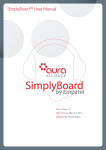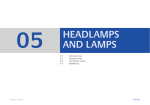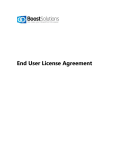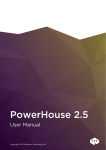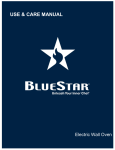Download SimplyBoardTM User Manual
Transcript
SimplyBoardTM User Manual Issue: Issue.1.2 Date of Issue: May 21th, 2014 Prepared By: Burak Alakus Contents 1. Document History 2 2. SimplyBoardProduct Summary 3 3. Product Requirements and Specifications 5 3.1 System Requirements 5 3.2 End User Application Requirements 5 4.SimplyBoard User Configuration and Product Features ( for IPAD) 6 4.1 SimplyBoard User Administration 6 4.2 SimplyBoard User Features 7 4.2.1 Setting Location and Skill 7 4.2.2 Viewing Agent Details within a Skill 10 4.2.3 Preview Mode 11 5. END USER LICENSE AGREEMENT 12 Powered By SimplyBoardTM User Manual-Issue1.2 1 1. Document History Document Change History Release No Release Date Reason for Change Issue.1 May 3rd, 2014 Initial Issue Issue.1.1 May 17th, 2014 System requirements improved Issue.1.2 May 21st, 2014 New Features added Powered By SimplyBoardTM User Manual-Issue1.2 2 2. SimplyBoard1 Product Summary Contact centers serve 24 hours in a day, 365 days in a year to its customers. Operations are open to many external factors affecting the productivity of the call center during 24-hour daily operations. Product faults, service outages, recently announced campaigns or any degradation of call center resources (IVR, CTI, CRM, etc.) may result in unexpected increase in call volume causing sudden degradation of the Service Level within certain or whole operations. Monitoring systems are the most important integral part of call centers and help team leaders, supervisors and managers to sustain service levels and manage shifts, while meeting the business requirements of the contact center throughout the day. However, during the breaks, shift changes, or any unexpected business meetings outside the contact center forces managers to loose their immediate control on the operations. SimplyBoardTM is a real-time mobile monitoring tool which enables managers, supervisors or even team leaders to monitor their Contact Center operations by locations and skills without any interruption while they are away from their desks. SimplyBoardTM management tool enables managers, supervisors or team leaders to monitor the operations under their responsibility eliminating the risk of delegating during their absence. You can define user groups and privileges per ACD location and Skill basis. You can add as many locations, skills or supevisors as you have. System Features: • Simple installation and administration Real-time statistics provided by SimplyBoardTM: • Communicates with Avaya CMS • Available Agents • Works on any OS – Linux, Unix, Windows, Mac • Agents in ACD Call • Java-based application installed on any machine having Apachi Tomcat6 • Agents in ACW • No need for separate DB installation • Seamlessly operates without additional license. • Agents in AUX • Call in Ringing • Secure access through user authentication • Agents in Other • User groups by locations and skills • Calls Waiting • Bridging Service eliminates high speed internet access • Abandoned Calls within the interval • Web based administration • Average Answer Time within the interval • Available on Apple Store • Average Talk Time within the interval • Supported on IPhone and IPad • Oldest Call Waiting • Supports multiple ACD’s and Skills • ACD Calls in Period • Auto Preview mode • List of Agents and details which are available, in call, ACW, AUX or Other States – Feature is applicable for iPAD only. • Adjustable Preview Interval for each Skill ( Min. 15sec) • Real Time Monitoring - 3sec refresh period • Switch-on/off mm:ss display format Powered By 1 SimplyBoardTM User Manual-Issue1.2 3 SimplyBoard is the Trade Mark of Empatel Telekom Picture 1: Sample SimplyBoard Application on iPad Picture 2: Sample SimplyBoard Application on iPhone Powered By SimplyBoardTM User Manual-Issue1.2 4 3.Product Requirements and Specifications SimplyBoard application consists of 3 components: - System application which is installed on Apachi Tomcat 6 running on any platform including Linux, Windows or MAC OSx. - System Management is accessed thru any available browser (IE, Google, Firefox, etc.) - User Application on IPad or IPhone The SimplyBoard topology with a typical contact center environment is provided in Figure.1 Figure 1: SimplyBoard implementation within the Contact Center Environment 3.1System Requirements i.Avaya CMS: - Avaya CMS 16.X (Other versions of CMS is not tested yet) - Incoming connections must be accepted thru TCP Port 22 (SSH). - SimplyBoard Report Extensions should be installed to Avaya CMS remotely by Empatel. (Teamviewer Connection to a Management PC with WinSCP and Terminal Emulator installed.) ii. SimplyBoard Server: -A ny server with Tomcat 6 (Linux, Windows or MAC OSx are Supported) - Incoming connections must be accepted thru TCP Port 80 (HTTP). Powered By SimplyBoardTM User Manual-Issue1.2 5 3.2End User Application Requirements ii. Supported Endpoint Models: - Apple IPhone or IPad - Version: IOS 5.0 or higher - Wifi, 3G or Edge connection 4.SimplyBoard User Configuration and Product Features (for IPAD) This section describes SimplyBoard User side configuration and supported features. 4.1SimplyBoard User Administration After successful download of the SimplyBoard application onto your IPAD/ IPHONE device, open “Settings” and select “SimplyBoard” application. Enter the following application properties provided by your administrator(See Figure.1) Demo Mode : ON/OFF: Switches on/off demo mode Display Options: Show Time in “mm:ss” Format : ON/OFF: Switches the display format to mm:ss for Average Answer Time, Average Talk Time and Oldest Call waiting Web Ser vice Address : Enter service address provided by your administrator. Username : Enter user name provided by your administrator Password : Enter password provided by your administrator. Figure 1: SimplyBoard Settings Now, the application is ready for use. Exit from “Settings” and open the “SimplyBoard” application from your iDevice desktop as Show in Figure.2 Powered By SimplyBoardTM User Manual-Issue1.2 Figure 2: SimplyBoard Application on your iDevice 6 4.2SimplyBoard User Features This section provides information on SimplyBoard Application features 4.2.1 Setting Location and Skill When you first open the application, default screen appears as shown in Figure.3 Figure 3: SimplyBoard Default Screen Press “Choose Location” to select the site to be monitored as shown in Figure.4 and Figure.5 Powered By Figure 4: SimplyBoard “location” select window SimplyBoardTM User Manual-Issue1.2 7 Figure 5: SimplyBoard view after “location” is selected Press “Select Skill” to select the split to be monitored as shown in Figure.6 and Figure.7 Figure 6: SimplyBoard “Skill” select window Powered By SimplyBoardTM User Manual-Issue1.2 8 Figure 7: SimplyBoard view after “skill” is selected. Now, the application starts monitoring of the skill in accordance with your settings as shown in Figure.8 . All the time values represented on the SimplyBoard main monitoring page are in “Seconds” whereas the time values within the agent details screen are represented with “MM:SS”. You can follow above steps to change your “location” and “skill” in accordance with your privileges Figure 8: “VIP” Skill Monitoring at “Boston” Location (Sample View) Powered By SimplyBoardTM User Manual-Issue1.2 9 4.2.2 Viewing Agent Details within a Skill You can simply touch the related part of the “pie chart” or the “respective section” on the top of the screen in order the view the agent details within a specific state. You can view the following agent properties in accordange with your selection: • Agent Names • AUX Details (Available for “Agents in Aux”) • Time spent within the specific state Figure 9: Agents in “Aux” State for “VIP” Skill Figure 10: Agents in “ACD Call” for “VIP” Skill Powered By SimplyBoardTM User Manual-Issue1.2 10 4.2.3 Preview Mode “Preview Mode” is used in order to monitor whole skills defined by your system administrator. Follow below steps in order to adjust “Preview Mode” - Press “Preview Mode” - “Preview Time in Seconds” appears below. This parameter defines the interval between each skill during the preview mode. You can increase or decrease the interval by 5sec. periods upto 120 seconds or down to minimum value of 15 seconds (Default: 15 Sec.) - You can exit from the Preview Mode by pressing the “Preview Mode” again. Figure 11: Preview Mode Settings Powered By SimplyBoardTM User Manual-Issue1.2 11 5. END USER LICENSE AGREEMENT This End User License Agreement (“Agreement”) is a legally binding agreement between you and Empatel Telekom (“Empatel”) that governs the warranty and licensing terms for the Empatel software (“Software”). BY USING OR DOWNLOADING THE SOFTWARE, YOU ARE AGREEING TO THE TERMS AND CONDITIONS OF THIS AGREEMENT AND ENTERING INTO A BINDING CONTRACT WITH EMPATEL. IF YOU DO NOT AGREE TO BE BOUND BY ALL OF THE TERMS AND CONDITIONS OF THIS AGREEMENT, YOU MAY NOT USE THE SOFTWARE AND MUST PROMPTLY RETURN THE APPLIANCE CONTAINING THE SOFTWARE TO THE PLACE WHERE YOU PURCHASED IT. YOU MAY CONTACT EMPATEL REGARDING THESE TERMS AND CONDITIONS USING THE CONTACT INFORMATION PROVIDED IN SECTION 13 BELOW. 1.Grant of License. Subject to payment of the applicable fees and the limitations and restrictions set forth herein, Empatel grants you a perpetual, nonexclusive, non-transferable license, without right to sublicense, to use and copy the Software for internal purposes only (1) as embedded on the Appliance (“Appliance”) and (2) on your mobile device following authorized download of such Software. 2.License Restrictions. You will not: (a) sell, lease, license or sublicense the Software; (b) decompile, disassemble or reverse engineer the Software, in whole or in part, or otherwise attempt to reconstruct, identify or discover any source code, underlying ideas, underlying user interface techniques or algorithms of the Software by any means whatever, or disclose any of the foregoing (except that this limitation will not apply to the extent that such activities may not be prohibited under applicable law); (c) allow access to the Software by any entity or individual other than your employees (subject to the Confidentiality requirements in Section 4); (d) write or develop any derivative software or any other software program based upon the Software or any Confidential Information; (e) use the Software to provide processing services to third parties, or otherwise use the Software on a ‘service bureau’ basis; (f) disclose the results of any benchmarking of the Software, or use such results for any competing software development activities, without the prior written permission of Empatel; or (g) attempt to circumvent any user limits, maximum gate count limits or other license, timing or use restrictions that are built into or imposed on the Software. 3.Ownership. The license granted hereunder does not constitute a transfer or sale of Empatel’s ownership rights in or to the Software. Except for the license rights granted above, Empatel retains all right, title and interest in and to the Software, including all intellectual property rights therein. The Software is protected by applicable intellectual property laws including copyright laws and international treaties. 4.Confidentiality. You shall hold in the strictest confidence the Software and any materials or information related to the Software or the Appliance including, but not limited to, any technical data, research, product plans or know-how provided by Empatel to Powered By SimplyBoardTM User Manual-Issue1.2 12 you, either directly or indirectly in writing, orally or by inspection of tangible objects (“Confidential Information”). You shall not disclose any Confidential Information to third parties, including any of your employees who do not have a need to know such information and you shall take reasonable measures to protect the secrecy of, and to avoid disclosure and unauthorized use of, the Confidential Information. You shall immediately notify the Empatel in the event of any unauthorized or suspected use or disclosure of the Confidential Information. 5.Termination. This Agreement shall be effective upon your receipt of the Software and Appliance and shall terminate upon the earlier of: (i) your failure to comply with any term of this Agreement; or (ii) return, destruction or deletion of all copies of the Software in your possession. Upon termination of this Agreement by Empatel, you shall certify in writing to Empatel that all copies of the Software, or any portion thereof, have either been returned to Empatel or otherwise destroyed or deleted. The following provisions shall survive any expiration or termination of this Agreement: Sections 2, 3, 4, 5, 6, 9, 11 and 12. 6.Limited Warranty. Empatel warrants that the Software will perform substantially in accordance with the documentation accompanying the Software for a period of ninety (90) days after receipt by the original purchaser. Empatel’s sole liability and your exclusive remedy for breach of this warranty shall be, at Empatel’s option, either (i) refund of the license fee paid by you; or (ii) repair or replacement of the Software that does not meet the warranty set forth herein and that is returned to Empatel with a copy of your proof of purchase from Empatel. Any replacement Software will be warranted for the remainder of the original warranty period or thirty (30) days, whichever is longer. This limited warranty shall be void if failure of the Software as a result of accident, misuse, abuse, or other external causes. 7. Indemnification for Infringement. 7.1Indemnity. Empatel shall defend (or settle) any third party claim against you that any Software infringes any copyright, trademark or trade secret and Empatel will indemnify you for any final judgments or settlements approved by Empatel with respect to such claims. The foregoing indemnity is contingent upon you (i) promptly notifying Empatel of the claim of infringement or legal proceeding, (ii) giving Empatel the sole authority to settle, compromise or litigate such suit or proceeding, and (iii) providing Empatel with reasonable assistance and information with respect to such claim. If it is adjudicatively determined, or if Empatel believes it may be determined, that the Software infringes any third party right, then Empatel shall, at its option do one of the following: (a) procure for you the right to use such Software as contemplated herein; (b) replace or modify the Software with other functionally equivalent software; or (c) if (a) and (b) are not practicable, as determined in Empatel’s sole discretion, terminate this Agreement with respect to such Software. Empatel will not be liable for any costs or expenses (including settlements) incurred without its prior written authorization. 7.2Exclusions. The foregoing obligations will not apply to the extent the infringement arises (a) as a result of modifications to the Software made by any party other than Empatel or Empatel’s authorized representative; (b) the combination or use of the Software with other software, materials or products not provided by Empatel, if such claim would have been avoided but for such combination or use; or (c) at any time after termination of this Agreement. 7.3Sole Remedy. THE FOREGOING PROVISIONS OF THIS SECTION 7 STATE THE ENTIRE AND SOLE LIABILITY AND OBLIGATIONS OF EMPATEL, AND YOUR EXCLUSIVE REMEDY, WITH RESPECT TO ANY ACTUAL OR ALLEGED INFRINGEMENT OF ANY INTELLECTUAL PROPERTY RIGHTS BY THE SOFTWARE. 8.Disclaimer. EXCEPT AS EXPRESSLY SET FORTH IN SECTION 6, THE SOFTWARE AND THE APPLIANCE ARE PROVIDED “AS IS” AND EMPATEL MAKES NO REPRESENTATION OR WARRANTY OF ANY KIND WHETHER EXPRESS, IMPLIED (EITHER IN FACT OR BY OPERATION OF LAW), OR STATUTORY, AS TO ANY MATTER WHATSOEVER. TO THE MAXIMUM EXTENT PERMITTED BY LAW, EMPATEL HEREBY EXPRESSLY DISCLAIMS ALL IMPLIED WARRANTIES OF MERCHANTABILITY, FITNESS FOR YOUR PURPOSE, QUALITY, ACCURACY, TITLE, AND NONINFRINGEMENT. TO THE EXTENT AN IMPLIED WARRANTY CANNOT BE EXCLUDED, SUCH WARRANTY IS LIMITED IN DURATION TO THE WARRANTY PERIODS STATED IN THIS AGREEMENT. EMPATEL DOES NOT WARRANT AGAINST INTERFERENCE WITH THE ENJOYMENT OF THE SOFTWARE, THE APPLIANCE, OR ANY MOBILE DEVICE ON WHICH SOFTWARE HAS BEEN LOADED, THAT ANY OF THE FOREGOING IS ERROR-FREE OR THAT ITS OPERATION WILL BE UNINTERRUPTED. EMPATEL IS NOT RESPONSIBLE FOR DAMAGE THAT OCCURS AS A RESULT OF ANY FAILURE TO FOLLOW THE INSTRUCTIONS THAT CAME WITH THE SOFTWARE. EMPATEL EXERCISES NO CONTROL OVER AND EXPRESSLY DISCLAIMS ANY LIABILITY ARISING OUT OF OR BASED UPON YOUR USE OF THE SOFTWARE. YOU WILL NOT HAVE THE RIGHT TO MAKE OR PASS ON ANY REPRESENTATION OR WARRANTY ON BEHALF OF EMPATEL TO ANY THIRD PARTY. SINCE SOME STATES AND JURISDICTIONS DO NOT ALLOW ALL OF THE WARRANTY DISCLAIMERS SET FORTH HEREIN, SOME OF THESE PROVISIONS MAY NOT APPLY TO YOU. 9.Limitation of Liability. UNDER NO CIRCUMSTANCES WILL EMPATEL BE LIABLE FOR ANY CONSEQUENTIAL, SPECIAL, INDIRECT, INCIDENTAL OR PUNITIVE DAMAGES WHATSOEVER (INCLUDING, WITHOUT LIMITATION, DAMAGES FOR LOSS OF BUSINESS PROFITS, BUSINESS INTERRUPTION, LOSS OF BUSINESS INFORMATION, LOSS OF DATA, OR OTHER SUCH PECUNIARY LOSS) ARISING OUT OF THE USE OR INABILITY TO USE THE SOFTWARE, THE APPLIANCE OR THE MOBILE DEVICE, EVEN IF EMPATEL HAS BEEN ADVISED OF THE POSSIBILITY OF SUCH DAMAGES. IN Powered By SimplyBoardTM User Manual-Issue1.2 13 NO EVENT SHALL EMPATEL’S AGGREGATE LIABILITY FOR DAMAGES ARISING OUT OF THIS AGREEMENT EXCEED THE FEES PAID BY YOU FOR THE SOFTWARE. 10.Trademarks. Certain of the product and Empatel names used in this Agreement, the Software and the documentation may constitute trademarks of the Empatel or third parties. You are not authorized to use any such trademarks. 11.Export Restrictions. You may not export or re-export the Software or the Appliance without (i) obtaining the prior written consent of Empatel; and (ii) complying with applicable export control laws and obtaining any necessary permits and licenses. 12.General. This Agreement is governed by the laws of the Republic of Turkey, without reference to its conflict of laws principles. Any dispute between you and Empatel regarding this Agreement shall be subject to the exclusive jurisdiction of the courts located within ISTANBUL in connection with any action arising under this Agreement. This Agreement is the entire agreement between you and Empatel relating to the subject matter hereof and supersedes all prior discussions, proposals and understandings between the parties. This Agreement, and the terms and conditions herein, may not be modified, amended, altered, or deleted unless agreed to by an officer of Empatel in writing. Neither party may assign its rights or obligations under this Agreement without the other party’s prior written consent, except that either party may assign this Agreement and all of its rights and obligations hereunder without the other party’s consent to an entity that acquires all or substantially all of the business or assets of the assigning party to which this Agreement relates, in each case whether by merger, sale of assets, or otherwise, provided that such entity assumes all of the obligations of the assigning party under this Agreement. Subject to the foregoing, this Agreement shall inure to the benefit of and be binding upon the parties and their respective successors and permitted assigns. Empatel’s failure to exercise any of its rights hereunder shall not constitute or be deemed a waiver or forfeiture of such rights. If any provision of this Agreement is held invalid or unenforceable, the remainder of this Agreement will continue in full force and effect. 13.Questions. Should you have any questions concerning this Agreement, or if you desire to contact Empatel for any reason, please contact Empatel at (90) 216-6517676; Kısıklı Caddesi, Haluk Turksoy Sokak, No:12/A, 34662, Altunizade, Uskudar – ISTANBUL-TURKEY; or [email protected]