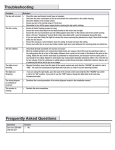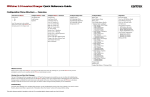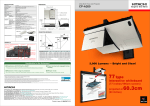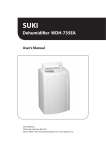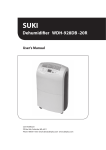Download UTI-200R8 USER`S MANUAL (V2.0)
Transcript
Ext. Fan 1 Fan 2 Fan 3 Fan 4 Fan 5 Fan 6 Fan 7 Fan 8 Pump Timer Alarm TEMPERATURE PROGRAM BATTERY HUMIDITY %RH 1 2 3 4 5 6 7 8 9 PROGRAM CANCEL 0 ENTER NEXT Model : UTI-200 R8 UTI-200R8 USER'S MANUAL (V2.0) HuTek (Asia) Co., Ltd. 91 Soi Akkaphat (Thonglor 17), Vadhana, Bangkok 10110 THAILAND T: +662 185 2831-4 F: +662 712 6098 E-mail: [email protected] Web site: http://www.hutek-asia.com 1 Content Components General Specifications Technical Specifications Before Installation Electrical diagram Sensors Connection/placement Sample of port and fan connection Overview of UTI-200R8 control panel General information Entering data Setting new Password Self-test programming Fan Setting Guide Pump Setting Guide T-curve setting Guide Programming Guide Alarm setting guide Example of control settings for Broiler houses Page # 3 3 4 5 6 7 8 9 10 10 10 11 11 12 13 15 25 26 2 Components 1. 2. 3. Temperature Sensor Humidity Sensor UTI-200R8 control box with built-in battery back up 2 1 1 sets set set General Specifications • • • • • • • • • • • • • Temperature display in oC or oF ,Relative Humidity in % RH Operating range 0-70 oC, 25-99%RH Two-line LCD display Real time display for Temperature, Humidity and Heat Stress Index Calibration program for temperature sensor, humidity sensor, and time/date “self-test” program for all relays and ports 8-channel for fan controller • Mode Fan 1-4 Temperature and timer control (pulse mode) • Mode Fan 5-8 Temperature and heat-stress Index control (HSI) • Optional Heating control by selecting Fan 8 in Heater mode • Optional T-curve program. Can vary setting up to 8 Rearing stages from age 0 to 999 days 1 Channel for cooling: Controlling by temperature, humidity and timer (pulse mode) 1 channel for timer: On/Off, 8 steps per day used for lighting or sprinkler Alarm system running on built-in rechargeable battery (12VDC 1.3AH). Can be set for low temperature alarm, high temperature alarm, heat stress alarm, disconnected sensor, and power failure. Password Enable (default password "2519") Failed-safe system. In case of any mal-function, the unit will trigger the alarm and automatically switch on Fan 1. “STANDBY” or “AUTO” mode Can set ID and Description for each individual units (for optional centralized computer control) • Data Upload/Download to and from different units • Built-in memory for data recorder up to 14 days (672 records) can be displayed in LCD panel and printed out • Centralized computer control can control up to 100 houses (optional programming and accessories sold separately) 3 Technical Specifications Casing Electrical Temperature Sensors Humidity Sensor Output for Fan Output for Cooling Output for Timer Output for Alarm IP56 Voltage Frequency Power Fuse Operating range Display digit Accuracy Operating range Display digit Accuracy Output relay contact Fuse Control Mode Output relay contact Fuse Control Mode Output relay contact Fuse Control Mode Output relay contact Fuse Control Mode 220 VAC 50 Hz 20 W 250 VAC, 500 ma fast blow 0-70 oC 0.1 oC +1.0 oC 25-99 %RH 0.1 %RH %RH +5 8 outputs 220VAC, 5A 250 VAC, 4A fast blow 1-4: Temperature/ Pulse 5-8: Temperature/Heat Stress 1 output 220VAC, 5A 250 VAC, 4A fast blow Temperature/Humidity/Pulse 1 output 220VAC, 5A 250 VAC, 4A fast blow 8 steps On/Off per day 250 VAC, 5A 250 VAC, 4A fast blow Low/High Temp. Heat Stress Power failure Equipment Mal-function 4 Before Installation • For safety, always connect UTI-200R8 through breaker switches and always with ground wiring • • • • Electrical wire should be at least 1mm in diameter Choose suitable magnetic contactor size. Switch board panel should be of class IP56 Signal wire should be shield wire with at least 0.34mm in diameter Shut-off the main breaker before installing or inspecting UTI-200R8 to prevent damage from electrical surge • Do not expose humidity sensor to water 5 ALARM NC 220VAC SIREN 12 VDC C NO L N G Coil SIREN 12VDC Coil Coil FAN 1 FAN2 FAN3 FAN 2 FAN1 FAN 3 Overload FAN4 Overload Coil FAN 7 FAN 6 Overload FAN 8 Overload Coil FAN5 FAN6 FAN7 FAN8 PUMP Manaul TIMER Overload Coil Manaul Auto Overload Coil Manaul Auto Overload Coil Manaul Auto Overload Coil Manaul Auto Overload Coil Manaul Auto Overload COM Manaul Auto 0VDC Manaul Auto V+ Manaul Auto HUM Switch Fan 8 Switch PUMP Switch TIMER TC - Manaul Auto 0VDC Switch Fan 7 TC + Auto TIMER Switch Fan 6 PUMP COM Switch Fan 5 FAN 5 FAN 4 Switch Fan 4 TC - Switch Fan 3 0VDC Switch Fan 2 TC + Switch Fan 1 -+ Relay Board : UTI-200 R8 Electrical Diagram NEUTRAL 0VAC LINE 220VAC 6 Sensors Connection/ Placement TC 0VDC TC + V+ HUM 0VDC Green Black Shield Temperature Sensor #2 COM 4 CORE TIMER PUMP COM FAN 8 FAN 7 FAN 6 FAN 5 Humidity Sensor Green Black White Red Shield FAN 4 FAN 3 FAN 2 FAN 1 Temperature Sensor #1 -+ SIREN 12VDC NC ALARM C NO 220VAC L N G Green Black Shield White Red Shield Relay Board : UTI-200 R8 TC 0VDC White Red Shield White Red 4 CORE TC + 7 Sample of Port and Fan Connection 1 Ports 1 Ports F1 F1 2 2 F2 F2 F3 F3 3 3 F4 F5 F4 4 F5 5 4 F6 F6 F7 6 F7 5 F8 F8 7 6 6 Fans House 8 Fans Fans 1 Ports F1 2 F2 Fans 8 Fans House 1 Fans 2 Ports F1 3 F2 3 F3 4 F3 F4 4 F4 5 F5 5 F5 6 F6 F6 6 F7 F8 7 HEATER 7 F7 F8 8 8 9 10 8 Fans and Heater House 10 Fans House 8 Overview of UTI-200R8 control panel Temperature Display/ Red Screen Output Relay Status Humidity Display/ Green Screen LCD panel Scrolling buttons Numeric key pads (Please Refer to Programming guide) Confirm/Execute button Back-up Battery status Blinking: Charging Light on: Running on Battery Changing pre-set choices, eg. Selecting month Programming Status Light On: Programming enable 9 General Information • The unit is set for automatic delayed after power failure (default is 3 seconds, can be programmed differently, function 7 Æ TIMER DELAY ON STATUS. Please refer to programming guide) • Default universal password is "2519" • Disable timer function (pulse mode). Set Time OFF = 0 Entering Data (refer to programming guide for complete list of functions) 1. 2. 3. 4. 5. Press number corresponded to the desired function then press "program" 1 • Calibrate Sensor 2 • Time and Date 3 • Fan 1 – 4 Temperature control and Timer control (Pulse mode) 4 • Fan 5 – 8 Temperature control and Heat Stress control 5 • Cooling (Pump) control by Temperature/ humidity/ Timer (pulse) 6 • Timer (lighting) 8 steps per day 7 • Function Parameter Set 8 • Display Record Data / Print Record Data 9 • Display Record MIN / MAX Value, Print Record MIN/MAX Value 0 • Select Display oF or oC NEXT • Display growth day and current mode use Δ or ∇ to scroll to the desired sub functions then press "program". Enter new value using numeric key pad then press "program" or "enter" to confirm the new value. For pre-set choices, e.g. month, use "next" to scroll to the desired value. Press "cancel" should you do not wish to enter the new value. Setting new Password 1. 2. 3. 4. Press "7" Æ "program" Use up and down key pad to scroll to "MODE PASSWORD SETUP" Æ press program Enter old password or universal password "2519" Enter new password 10 Self-Test Programming 1. 2. 3. 4. 5. Press "7" Æ "program" Press up or down to scroll to "TEST OUTPUT RELAY CONTROL" Æ press "program" Enter password The unit will test all the output relay channels and also charging system for back-up battery Should any relay fail to perform, please contact us for more details. Fan Setting Guide 1. Last fan port should be set to open below 28oC-30oC. Work your way backward with setting difference between 1.0oC-1.5oC between port. “Difference Temperature (DT CLOSE)” for each port should be set at 0.51.0oC Example: FAN8 = 28oC, each port differs 1.0oC and “Difference Temperature” set at 0.5oC. Therefore, FAN8 will open at 28oC, FAN7 will open at 27oC, FAN6 will open at 26oC,…FAN1 will open at 21oC FAN8 will close at 27.5oC, FAN7 will close at 26.5oC,…, FAN1 will close at 20.5oC 2. FAN1-4 should be used for temperature below 25oC and should be use in conjunction with pulse mode to prevent suffocating by providing minimum ventilation at pre-set interval. If the setting is only based on temperature, at lower temperature there might be too little number of fan working. Example: FAN4 set TEMP OPEN at 24oC, “Temperature difference (DT CLOSE)” at 0.5oC. Without pulse setting, FAN4 will close if temperature is below 23.5oC If VEN PULSE F4 T ON = 3 minutes, set VEN PULSE F4 T OFF = 5 minutes, set TEMP CLOSE at 16oC Even the temperature falls below 23.5oC, FAN4 will open for 3 minutes and close for 5 minutes to provide minimum ventilation. The fan will only close completely if temperature falls below 16oC. Note: Set TOFF = 0 to deactivate pulse mode 3. FAN5-8 should be used for temperature above 25oC in conjunction with Heat Stress Index (HSI) control. This is to prevent stress out caused by low temperature but high humidity. HSI control will keep the fan running if HSI is higher than the set point even the temperature is lower than the set point. Example: set TEMP OPEN at 27oC, DT CLOSE at 0.5oC and HS.OPEN = 170, DHS.CLOSE = 2. When temperature falls below 26.5oC (79.7oF), fan will stop but if the relative humidity rises over 90.3%RH which causes HSI Index to go up to 170, fan will open. 11 Temperature o o C F 15.6 60 18.3 65 21.1 70 23.9 75 26.7 80 29.4 85 32.2 90 35.0 95 60 120 125 130 135 140 145 150 155 65 125 130 135 140 145 150 155 160 HEAT STRESS INDEX TABLE Relative Humidity (%RH) 70 75 80 85 130 135 140 145 135 140 145 150 140 145 150 155 145 150 155 160 150 155 160 165 155 160 165 170 160 165 170 175 165 170 175 180 90 150 155 160 165 170 175 180 185 95 155 160 165 170 175 180 185 190 99 159 164 169 174 179 184 189 194 Pump Setting Guide There are two options for PUMP control Option1: Controlled by Temperature and Humidity Option2: Controlled by Temperature and timer Option1 (Temperature and Humidity control) is suitable for most case especially in hot and humid climate. 1.1. Set MODE CTRL HUM. in Function Parameter Set 7 to 1. USE HUMIDITY. Pump function will be controlled by temperature sensor and humidity sensor. 1.2. Temperature to start pump (T OPEN PUMP) should be set at equal or higher than TEMP OPEN F8. 1.3. DIFF T. CLOSE PUMP should be set at 0.5oC-1oC 1.4. HIGH H CLOSE PUMP should be set at 80-85%RH and LOW H OPEN PUMP should be set at 70-75%RH. The difference %RH between pump activation and stop should be at least 5%RH Example: Set T OPEN PUMP at 28oC, DIFF T. CLOSE PUMP 1.0oC, HIGH H CLOSE PUMP 85%RH, LOW H OPEN PUMP 80%RH. When temperature goes up to 28oC, pump will open and evaporative cooling will reduce temperature and increase %RH at the same time. When %RH reaches 85%, pump will stop and reactivate again when %RH falls below 80%RH. Pump will stop if temperature goes down below 27oC 12 Option2 (Temperature and Timer control) is suitable ONLY for hot and dry climate where there is the need to save water. User should have a good understanding of how evaporative cooling system works since this option will not consider reading from humidity sensor in controlling pump. Therefore, it cannot avoid the situation of high temperature and high humidity which could cause HSI to go up beyond desirable level. 1.1. Set MODE CTRL HUM. in Function Parameter Set 7 to 2. NOT USE HUMIDITY. Pump function will be controlled only by temperature sensor. 1.2. Temperature to start pump (T OPEN PUMP) should be set at equal or higher than TEMP OPEN F8. 1.3. DIFF T. CLOSE PUMP should be set at 0.5oC-2.0oC 1.4. PUMP T PULSE T ON and PUMP T PULSE T OFF should be set according to the local condition by allowing enough pump operating time to moisten the evaporative cooling panel thoroughly Example: set T OPEN PUMP 28oC, DIFF T. CLOSE PUMP 1.0oC, PUMP T PULSE T ON = 3 minutes, PUMP T PULSE T OFF = 5 minutes When temperature rises to 28oC, pump will be on for 3 minutes and off for 5 minutes and then on again according to pre-set interval. Pump will be closed when temperature falls below 27oC Note: To deactivate pulse function, set PUMP T PULSE T OFF = 0 T-curve Setting Guide T-curve setting enables the controller to perform differently according to the rearing period. This program is suitable with “All In All Out process” such as Poultry Broiler, Poultry Layer, Poultry Breeder, Swine etc. 1. press 3 to select function control Fan 1-4 2. press Δ or ∇ for STATUS T-CURVE 3. press “PROGRAM” and press “1” choose USE T-CURVE 4. Input beginning age for each stage. ST1 always start with “0”. ST2 must have age value greater than ST1. ST3 must have age value greater than ST2…etc. Any latter stage that has age value smaller than the previous stage will be ignored. For any stage not in use, input “0” Example 1: Poultry Broiler 45 days. 2 rearing periods. First period from 0 to 21 daysold. Second period from 22 to 45 daysold. Use the following inputs. ST1 AGE GROWTH = 0 ST2 AGE GROWTH = 22 ST3 to ST8 = 0 Example2: Poultry Breeder. 3 rearing periods. First period 4 weeks. Second period up to 10 weeks. Final period up to 68 weeks. Use the following inputs 13 ST1 AGE GROWTH = 0 ST2 AGE GROWTH = 29 days ST3 AGE GROWTH = 70 days ST4 to ST8 = 0 5. There will be new parameters for each ST in Function Control Fan 1-4, Function Control Fan 5-8 and Function Control Pump and Alarm. ST AGE GROWTH will only need to be input once. 6. Check actual age by pressing “NEXT” and Δ or ∇ for “AGE GROWTH DAY”. It will start counting from the date input the program. To reset the value for starting the new flock, press “PROGRAM” and enter the value of AGE GROWTH DAY = 0 Note: To deactivate T-curve function, 1. press 3 to select function control Fan 1-4 2. press Δ or ∇ for STATUS T-CURVE 3. press “PROGRAM” and press “2” choose NOT USE T-CURVE 14 Programming Guide Button 1 "Calibrate Sensor" function [press Δ∇ for following options] Message LCD Description Unit Instruction TEMP. Temperature reading ºC Press "Program" Æ enter password Æ SENSOR 1 from Temp. Sensor # 1 LCD shows “CALIBRATE TEMP.1” CALIBRATE Calibrate Temp. Sensor ºC Input value then press "program" to enter TEMP.1 #1 the newly calibrated value TEMP. Temperature reading ºC Press "Program" Æ enter password Æ SENSOR 2 from Temp. Sensor # 2 LCD shows “CALIBRATE TEMP.2” CALIBRATE Calibrate Temp. Sensor ºC Input value then press "program" to enter TEMP.2 #2 the newly calibrated value HUMIDITY %RH reading from %R Press "Program" Æ enter password Æ SENSOR Humidity Sensor H LCD shows “CALIBRATE HUM.” CALIBRATE Calibrate Humidity %R Input value then press "program" to enter HUM. Sensor H the newly calibrated value Button 2 "Time and date" Function [press Δ∇ for following options] Message LCD Description Unit Instruction TIME Show current time and Press "program" Æ LCD shows “SETUP CURRENT date CLOCK” SETUP Set up new date and Input value, use up down button to move CLOCK time cursor then press "program" to enter the newly calibrated value 15 Button 3 Function Control Fan 1 – 4[press Δ∇ for following options] Message LCD Description Unit Instruction Press “PROGRAM” and STATUS TActivate or deactivate T“1” USE T-CURVE to activate this CURVE curve function function (ST1 through ST8 will be (customized control for available for other parameter settings) each rearing periods) “2” NOT USE T-CURVE to deactivate this function (only ST1 will be available) ST1 AGE Age (day) to begin first DAY Press “PROGRAM” to set beginning age GROWTH rearing stage for each rearing stage. ST1 always set = 0 Value for the following stage must be larger than the previous stage (ST2>ST1, ST3>ST2…etc.) If value of the following stage is smaller than the previous stage, the programming on that stage will be ignored). For unused stage, enter value = 0 ST1 TEMP. OPEN Temperature that triggers Fan ºC Press "Program" to enter new value F1 1 operation ST1 TEMP. OPEN Temperature that triggers Fan ºC Press "Program" to enter new value F2 2 operation ST1 TEMP. OPEN Temperature that triggers Fan ºC Press "Program" to enter new value F3 3 operation ST1 TEMP. OPEN Temperature that triggers Fan ºC Press "Program" to enter new value F4 4 operation ST1 DT CLOSE F 1 Temp. diff. (from open temp) That will close Fan 1 and enter pulse mode ST1 DT CLOSE F 2 Temp. diff. (from open temp) That will close Fan 2 and enter pulse mode ºC Press "Program" to enter new value ºC Press "Program" to enter new value 16 Button 3 Function Control Fan 1 – 4[press Δ∇ for following options] Con’t Message LCD Description Unit Instruction ºC Press "Program" to enter new value ST1 DT CLOSE F 3 Temp. diff. (from open temp) That will close Fan 3 and enter pulse mode ST1 DT CLOSE F 4 Temp. diff. (from open temp) That will close Fan 4 and enter pulse mode ST1 VEN PULSE F Pulse mode for Fan 1 1 TON (duration fan 1 on) ST1 VEN PULSE F Pulse mode for Fan 2 2 TON (duration fan 2 on) ST1 VEN PULSE F Pulse mode for Fan 3 3 TON (duration fan 3 on) ST1 VEN PULSE F Pulse mode for Fan 4 4 TON (duration fan 4 on) ST1 VEN PULSE F Pulse mode for Fan 1 1 TOFF (duration fan 1 off) ºC Press "Program" to enter new value Min ST1 VEN PULSE F Pulse mode for Fan 2 2 TOFF (duration fan 2 off) Min ST1 VEN PULSE F Pulse mode for Fan 2 3 TOFF (duration fan 3 off) Min ST1 VEN PULSE F Pulse mode for Fan 2 4 TOFF (duration fan 4 off) Min ST1 TEMP CLOS F1 ST1 TEMP CLOS F2 ST1 TEMP CLOS F3 ST1 TEMP CLOS F4 Min. temp to shut down fan 1 ºC Press "Program" to enter new value, ON= duration Fan 1 on Press "Program" to enter new value, ON= duration Fan 2 on Press "Program" to enter new value, ON= duration Fan 3 on Press "Program" to enter new value, ON= duration Fan 4 on Press "Program" to enter new value, OFF= duration Fan 1 off, enter "0" to cancel pulse mode Press "Program" to enter new value, OFF= duration Fan 2 off, enter "0" to cancel pulse mode Press "Program" to enter new value, OFF= duration Fan 3 off, enter "0" to cancel pulse mode Press "Program" to enter new value, OFF= duration Fan 4 off, enter "0" to cancel pulse mode Press "Program" to enter new value Min. temp to shut down fan 2 ºC Press "Program" to enter new value Min. temp to shut down fan 3 ºC Press "Program" to enter new value Min. temp to shut down fan 4 ºC Press "Program" to enter new value Min Min Min Min 17 Button 4 Function Control Fan 5 – 8[press Δ∇ for following options] Message LCD Description Unit Instruction ST TEMP OPEN Temperature that triggers Fan ºC Press "Program" to enter new value F5 5 operation ST TEMP OPEN Temperature that triggers Fan ºC Press "Program" to enter new value F6 6 operation ST TEMP OPEN Temperature that triggers Fan ºC Press "Program" to enter new value F7 7 operation ST TEMP OPEN Temperature that triggers Fan ºC Press "Program" to enter new value F8 8 operation ST1 DT CLOSE F 5 Temp. diff. (from open temp) ºC Press "Program" to enter new value That will close Fan 5 ST1 DT CLOSE F 6 Temp. diff. (from open temp) ºC Press "Program" to enter new value That will close Fan 6 ST1 DT CLOSE F 7 Temp. diff. (from open temp) ºC Press "Program" to enter new value That will close Fan 7 ST1 DT CLOSE F 8 Temp. diff. (from open temp) ºC Press "Program" to enter new value That will close Fan 8 Press "Program" to enter new value ST1 HS.OPEN F5 Heat Stress value that triggers fan 5 ST1 HS.OPEN F6 Heat Stress value that triggers fan 6 Press "Program" to enter new value ST1 HS.OPEN F7 Heat Stress value that triggers fan 7 Heat Stress value that triggers fan 8 Press "Program" to enter new value Heat Stress diff. To close fan 5 Press "Program" to enter new value Heat Stress diff. To close fan 6 Press "Program" to enter new value Heat Stress diff. To close fan 7 Press "Program" to enter new value Heat Stress diff. To close fan 8 Press "Program" to enter new value ST1 HS.OPEN F8 ST1 DHS.CLOSE F5 ST1 DHS.CLOSE F6 ST1 DHS.CLOSE F7 ST1 DHS.CLOSE F8 Press "Program" to enter new value 18 Button 5 Function Control pump and alarm [press Δ∇ for following options] Message LCD Description Unit Instruction ST1 T OPEN PUMP Temperature that ºC Press "Program" to enter new value triggers pump ST1 DIFF T.CLOSE Temp. diff to shutdown ºC Press "Program" to enter new value PUMP pump ST1 PUMP T PULSE Pulse mode for pump, on = Min Press "Program" to enter new value, ON= duration of pump in operation T ON duration of pump in operation %RH Press "Program" to enter new value, OFF= duration of pump stop (enter "0" to cancel pulse mode) Press "Program" to enter new value %RH to operate pump %RH Press "Program" to enter new value Temp to activate high temp alarm Temp to activate low temp alarm Duration alarm ON Duration alarm OFF ºC Press "Program" to enter new value ºC Press "Program" to enter new value Sec Sec Press "Program" to enter new value Press "Program" to enter new value ST1 PUMP T PULSE Pulse mode for pump, off = T OFF duration of pump stop operation ST1 HIGH H CLOSE %RH to stop pump PUMP ST1 LOW H OPEN PUMP HIGH TEMP. ALARM LOW TEMPE. ALARM TIME ON SIREN TIME OFF SIREN Min 19 Button 6 Function Pre-set Timer [press Δ∇ for following options] Message LCD Description Unit Instruction TIMER PORT ON 1 Time step 1 ON Press "Program" to enter new value TIMER PORT OFF 1 Time step 1 OFF Press "Program" to enter new value TIMER PORT ON 2 Time step 2 ON Press "Program" to enter new value TIMER PORT OFF 2 Time step 2 OFF Press "Program" to enter new value TIMER PORT ON 3 Time step 3 ON Press "Program" to enter new value TIMER PORT OFF 3 Time step 3 OFF Press "Program" to enter new value TIMER PORT ON 4 Time step 4 ON Press "Program" to enter new value TIMER PORT OFF 4 Time step 4 OFF Press "Program" to enter new value TIMER PORT ON 5 Time step 5 ON Press "Program" to enter new value TIMER PORT OFF 5 Time step 5 OFF Press "Program" to enter new value TIMER PORT ON 6 Time step 6 ON Press "Program" to enter new value TIMER PORT OFF 6 Time step 6 OFF Press "Program" to enter new value TIMER PORT ON 7 Time step 7 ON Press "Program" to enter new value TIMER PORT OFF 7 Time step 7 OFF Press "Program" to enter new value TIMER PORT ON 8 Time step 8 ON Press "Program" to enter new value TIMER PORT OFF 8 Time step 8 OFF Press "Program" to enter new value Note 1) Timer will be operated according to time scale 0:01 hr – 24:00 hour per day . Do not set overlapping clock in any step 2) To switch off function in any step, enter "0:00" value 3) Incremental of time = 10 minutes. For example, 01.3 means 01:30 hour 20 Button 7 Parameter Setting [press Δ∇ for following options] Message LCD Description Unit Instruction ID CONTROLLER ID for the unit Press "Program" to enter new value (ONLY NUMBER need to set this for centralized computer control) MODE CTRL TEMP Temperature control mode Press "Program" to enter new value 1 Temp. Sensor1 = Control based on Temp. Sensor 1 only 2 Temp. AV Sen 1&2 = Control based on average value of Temp. Sensor 1 and 2 MODE CTRL HUM. Humidity control mode Press "Program" to enter new value 1 USE HUMIDITY= Use humidity sensor to control cooling operation (as per setting HIGH HUM. CLOSE PUMP and LOW HUM. OPEN PUMP) 2 NOT USE HUM. = Do not use humidity sensor to control cooling operation TIMER DELAY ON Delay timer for operating after sec Press "Program" to enter new value (3-180 sec) STATUS power failure Press "Program" to enter new value HEAT STRESS Heat Stress Index start to be ( recommended setting = 168-170) INDEX recorded and trigger the alarm ( Heat Stress Index = º F + %RH ) Min Press "Program" to enter new value TIME RECORD HS. Time duration of continuous INDEX Heat Stress that will be recorded as Heat Stress into the unit's memory Min Press "Program" to enter new value TIME ALARM HS. Time duration of continuous INDEX Heat Stress that will trigger the alarm Required accessories (please contact us for more Up-Load / Down-Load DOWN OR parameter setting from and to UPLOAD details) PARAMETER SET the units TEST OUTPUT Self diagnostic program for all Press "Program" to enter password. Self RELAY CONTROL relays diagnostic program will start automatically 21 Button 7 Parameter Setting [press Δ∇ for following options] Con’t Message LCD Description Unit Instruction MODE PASSWORD Set up new password Press “Program”, enter old password and then SETUP set new password MODE FUNC. Select Control mode for Fan 1 Press "Program" to enter new value FAN1 1 FAN 1 STAND BY = Fan 1 will operate continuously for minimum ventilation regardless of setting 2 FAN 1 AUTO = Fan 1 will operate only when there is malfunction on UTI controller MODE FUNC. Set control mode for Fan 8 Press “Program” to enter new value FAN8 1 MODE FAN to use this port as fan. Port will be activated when temperature is higher than the set point and stop when temperature is below the set point 2 MODE HEATER to use this port as heater. Port will be activated when temperature is lower than the set point and stop when temperature is higher than the set point 22 Button 8 Display recorded data/ Print recorded data [press Δ∇ for following options] Message LCD Description Unit Instruction MODE DISPLAY Display recorded data Press "Program" Mode Record Data RECORD DATA ▲ or ▼ shows LCD “DISPLAY ALL DISP.RECORD DATA” ▲ or ▼ shows LCD “GET DATE TIME DISP.RECORD DATA” DISPLAY ALL Shows all Recorded Data: ▲ or ▼ for next record. Press "cancel" or DISP.RECORD Upper-left of LCD shows date, "enter" or "program" to exit this screen Lower-left of LCD shows DATA %RH, Upper-right of LCD shows Temp. from sensor #1, Lower-right shows Temp. from sensor #2. Red screen shows hours of time recorded, Green screen shows minute of time recorded Input date and time then press "program" GET DATE TIME Search for data recorded in DISP.RECORD specified date and time DATA Button 9 Function Display Record MIN / MAX Value and Print Record MIN/MAX Value[press Δ∇ for following options] (see **Recorded MIN/MAX value table** for reference) Message LCD MODE DISPLAY MIN/MAX. VALUE Description Show Recorded MIN/MAX Value (refer to min/max table) DISPLAY ALL MIN/MAX. VALUE GET DATE MONTH MIN/MAX. VALUE Show all Recorded MIN/MAX Value Search for Recorded MIN/MAX Value at specific date and month Unit Instruction Press "Program" Mode Record Data ▲ or ▼ shows LCD “DISPLAY ALL MIN/MAX. VALUE” ▲ or ▼ shows LCD “GET DATE MONTH MIN/MAX. VALUE” ▲ or ▼ for next record. Press "cancel" or "enter" or "program" to exit this screen Input date and month then press "program" 23 **Recorded MIN/MAX Value Table** Message LCD Description MAXIMUM Max. daily temperature (Temp TEMP.1 sensor #1) Red screen shows hour of day, Green screen shows minute of the day MINIMUM Min. daily temperature (Temp TEMP.1 sensor #1) Red screen shows hour of day, Green screen shows minute of the day MAXIMUM HUM. Max. daily humidity Red screen shows hour of day, Green screen shows minute of the day MINIMUM HUM. Min. daily humidity Red screen shows hour of day, Green screen shows minute of the day MAXIMUM Max. daily temperature (Temp TEMP.2 sensor #2) Red screen shows hour of day, Green screen shows minute of the day MINIMUM Min. daily temperature (Temp TEMP.2 sensor #2) Red screen shows hour of day, Green screen shows minute of the day NUMBER ALARM Number of Heat Stress HS. happening during the day (as pre-set in Function # 6, parameter set, TIME ALARM HS. INDEX) Unit ºC Instruction ▲ or ▼ to show next record. Press "Cancel", "Enter", "Program" to exit screen ºC ▲ or ▼ to show next record. Press "Cancel", "Enter", "Program" to exit screen %RH ▲ or ▼ to show next record. Press "Cancel", "Enter", "Program" to exit screen %RH ▲ or ▼ to show next record. Press "Cancel", "Enter", "Program" to exit screen ºC ▲ or ▼ to show next record. Press "Cancel", "Enter", "Program" to exit screen ºC ▲ or ▼ to show next record. Press "Cancel", "Enter", "Program" to exit screen ▲ or ▼ to show next record. Press "Cancel", "Enter", "Program" to exit screen 24 **Recorded MIN/MAX Value Table** Con’t Message LCD Description TIME ALL HS. Duration of longest Heat Stress. Red screen shows hour of day, Green screen shows minute of the day when it happened MAXIMUM HS. Max. Heat Stress. Red screen shows hour of day, Green screen shows minute of the day when it happened Button 0 Function Select Display Message LCD Description DEGREE TEMP. Choose whether to show temperature in Celsius or Fahrenheit Unit Min. Instruction ▲ or ▼ to show next record. Press "Cancel", "Enter", "Program" to exit screen ▲ or ▼ to show next record. Press "Cancel", "Enter", "Program" to exit screen Unit º C or º F Button “NEXT” display growth day and current mode Message LCD Description Unit Day AGE GROWTH Show age growth since last programming or last reset DAY _ _ _ DAY Instruction ▲ or ▼ “1.CELSIUS DEG” “2.FAHLENHEIT DEG” Press "program" Instruction Press “Program” to change the data To reset and start over for new flock, enter value =0 Alarm setting guide For Poultry Broiler 0-21days: Button “5”: Low temp alarm should be set at 18-20oC. High temp alarm should be set at 37-39oC For Poultry Broiler 22 days onward: Button “5”: Low temp alarm should be set at 10-12oC. High temp alarm should be set at 33-35oC Button “7”, HEAT STRESS INDEX alarm should be set at 168-170* *Note*: Should take into account ambient environment, type of animals for establishing alarm setting parameters 25 Example of control setting for Broiler houses (For Tropical climate) Fan # PORT 1 2 3 4 5 6 7 8 F7 F3 F5 F1 F2 F6 F4 F8 Fan # PORT 1 2 3 4 5 6 7 8 F7 F3 F5 F1 F2 F6 F4 F8 TEMP OPEN F (oC) 34 30 32 28 29 33 31 35 TEMP OPEN F (oC) 27 23 25 21 22 26 24 28 1-21 days-old chick DIFF. TEMP TON/ CLOSE PF (oC) TOFF 1.0 0.5 2/5 1.0 0.5 2/5 0.5 2/5 1.0 0.5 2/5 1.0 22 days-old chick onward DIFF. TEMP TON/ CLOSE PF (oC) TOFF 1.0 0.5 3/5 1.0 0.5 3/5 0.5 3/5 1.0 0.5 3/5 1.0 Cooling Setting: TEMP.OPEN PUMP = 27 - 28 oC HIGH HUM. CLOSE PUMP = 80-85%RH LOW HUM. OPEN PUMP = 75-80%RH PUMP TEMP. PLUSE TOFF = 0 (disable pulse mode) TEMP CLOSE F (oC) HSI 170 22 170 20 21 170 23 170 TEMP CLOSE F (oC) HSI 170 15 170 13 14 170 16 170 Alarm Setting: HIGH TEMP. ALARM = 32-34oC LOW TEMP ALARM = 10-12oC HEAT STRESS INDEX = 168-170 26