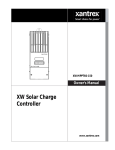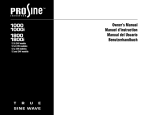Download PROsine 2.0 Inverter/Charger Quick Reference Guide
Transcript
PROsine 2.0 Inverter/Charger Quick Reference Guide Configuration Menu Structure — Overview Clear Errors in PROsine Configure PROsine—Basic Configure PROsine—Advanced Configure Display Panel Configure Battery Diagnostics Clear Errors: • Yes • No AC Breaker Size Load Sensing Equalize Load Sensing Load Sense Power Load Sense Interval Low AC Transfer (V) Low AC Transfer (Hz) High AC Transfer (V) High AC Transfer (Hz) AC Series Mode Inverter Low V Shutdown Inverter Low V Warning Inverter Low V Restart Hysteresis Run Without Panel Inverter After Reset Without Panel Charger After Reset Without Panel Auto Restart After Error Reset to Defaults Audible Alarm LCD Backlight Mode LCD Backlight Brightness LCD Backlight Timeout Temperature (C/F) Battery Size Default Battery Temp Battery Type View/Change Battery Details: • Battery Temp. Coefficient • Mode Settings: Bulk Charge • Max Voltage • Max Current (%C) • Threshold Voltage • Threshold Timeout • Mode Settings: Absorption • Max Voltage • Max Current (%C) • Max Timeout • Threshold Current (%C) • Threshold Timeout • Mode Settings: Overcharge • Max Voltage • Max Current (%C) • Max Timeout • Mode Settings: Float • Max Voltage • Max Current (%C) • Max Timeout • Threshold Voltage • Threshold Timeout • Mode Settings: Equalize • Max Voltage • Max Current (%C) • Max Timeout • Threshold Change • Threshold Timeout • Mode Settings: Constant • Voltage Setpoint • Current Setpoint Charger Mode Charger Type Charger High Battery V Warning Offset PS System Mode View Last 20 PROsine Faults Clear PROsine Fault Log View Last 10 Panel Faults AC Bad Cause View Software Versions: • LVP Software Revision • HVP Software Revision • Display Software Revision • Display EEPROM Revision View System Temperatures: • Temperature at Panel • PROsine Unit Temp. 1 • PROsine Unit Temp. 2 PROsine HVDC Note: This menu item is only available when an error is active in the PROsine and the display panel in in Configure mode. PROsine 2.0 Errors When an error is active in the PROsine, you can access the Clear Errors menu. By selecting Yes, you tell the PROsine that you have attempted to correct the error condition and the PROsine should attempt a restart. Warning, Error, and Panel Fault Messages The last 20 Warning and Error messages (and the last 10 Panel Fault messages) are recorded so you can view them for troubleshooting purposes. View messages by select-ing View Last 20 PROsine Faults (or View Last 10 Panel Faults) on the Diagnostics menu. Some Error messages appear as Internal Error nnnn where nnnn is the number of the error. If one of these errors causes the PROsine to shut down, attempt to restart the unit. If the error occurs again, call Xantrex. Other messages describe problems you can troubleshoot. Troubleshooting For details about Warning, Error, and Panel Fault messages, see the Troubleshooting section of the User’s Manual. If you need to contact Xantrex, please record what is required in the “Information About Your System” section of the manual before calling. This quick reference guide is intended as a job aid. For complete details, please consult your User’s Manual. PROsine Default Values PROsine Default Values Item Default Value Your Settings NOTE At a minimum, configure the items marked with a ** after installation. Adjustable From the Configure PROsine—Basic Menu AC Breaker Size 15 amps ** Adjustable From the Configure PROsine—Advanced Menu Load Sensing Disabled Load Sense Power 100 Watts Load Sense Interval 1 second Low AC Transfer (V) 90V Low AC Transfer (Hz) 55Hz High AC Transfer (V) 130V Item Default Value Mode Settings: Overcharge • Max Voltage • Max Current (%C) • Max Timeout • • • 14.2V 20% 0 Mode Settings: Float • Max Voltage • Max Current (%C) • Max Timeout • Threshold Voltage • Threshold Timeout • • • • • 13.8V 200% 21days 12.5V 15min Mode Settings: Equalize • Max Voltage • Max Current (%C) • Max Timeout • Threshold Voltage • Threshold Timeout • • • • • 13.8V 200% 0 0 0 Mode Settings: Constant • Voltage Setpoint • Current Setpoint • • 13.5V 100A Charger Mode Standalone High AC Transfer (Hz) 65Hz AC Series Mode Standalone Inverter Low V Shutdown 10V Inverter Low V Warning +0.5V Inverter Low V Restart Hysteresis (INV Low V Restrt Hyst) 2.5V Run Without Panel NO Charger Type 3-Step Inverter Enabled on Reset Without Panel Disabled 1.0V Charger Enabled on Reset Without Panel Disabled Charger High Battery V Warning Offset (CHG Hi V Warning Offset) Auto Restart After Error NO ** Adjustable From the Configure Display Panel Menu Your Settings NOTE The values opposite the gray bar are set when you select a battery type. If you did not subsequently change these settings, they do not need to be recorded. Audible Alarm OFF LCD Backlight Mode Auto Trademarks LCD Backlight Brightness 50% LCD Backlight Timeout 20 seconds PROsine 2.0 Inverter/Charger is a trademark of Xantrex International. Xantrex is a registered trademark of Xantrex International. Temperature Farenheit Notice of Copyright Adjustable From the Configure Battery Menu PROsine 2.0 Inverter/Charger Quick Reference Guide © January 2006 Xantrex International. All rights reserved. NOTE Settings below are for Battery Type = Generic Gel. Disclaimer Battery Size 200Ah Default Battery Temperature (Dflt Batt Temp) Warm Battery Type Generic Gel Battery Temp Coefficient (Batt Temp Coeff) –27mV/°C Mode Settings: Bulk • Max Voltage • Max Current (%C) • Threshold Voltage • Threshold Timeout • • • • 14.2V 25% 13.8V 3min Mode Settings: Absorption • Max Voltage • Max Current (%C) • Max Timeout • Threshold Current (%C) • Threshold Timeout • • • • • 14.2V 25% 8hr 1% 3min UNLESS SPECIFICALLY AGREED TO IN WRITING, XANTREX TECHNOLOGY INC. (“XANTREX”) ** (a) MAKES NO WARRANTY AS TO THE ACCURACY, SUFFICIENCY OR SUITABILITY OF ANY TECHNICAL OR OTHER INFORMATION PROVIDED IN ITS MANUALS OR OTHER DOCUMENTATION. ** (b) ASSUMES NO RESPONSIBILITY OR LIABILITY FOR LOSS OR DAMAGE, WHETHER DIRECT, INDIRECT, CONSEQUENTIAL OR INCIDENTAL, WHICH MIGHT ARISE OUT OF THE USE OF SUCH INFORMATION. THE USE OF ANY SUCH INFORMATION WILL BE ENTIRELY AT THE USER’S RISK. Date and Revision January 2006 Revision B Part Number 445-0089-01-01 Contact Information Telephone: Fax: Email: Web: 1 800 670 0707 (toll free North America) 1 360 925 5097 (direct) 1 800 994 7828 (toll free North America) 1 360 925 5143 (direct) [email protected] www.xantrex.com