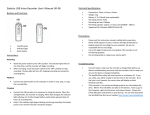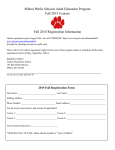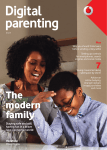Transcript
Etekcity® Wired Optical Gaming Mouse User’s Manual The Etekcity® wired gaming mouse is a great choice for all your PC gaming activities. Ergonomically designed with rubber sides for grip, it minimizes hand fatigue for all-day comfort and control. Featuring adjustable DPI sensitivity and back/forward buttons, this mouse is a practical and attractive upgrade to elevate your gaming experience. Compatible with: Windows XP/Vista/7/8, Mac OSX Operating instructions Connect the USB plug to any available USB port on your computer. Wait until the computer automatically recognizes and installs the mouse. That’s it! You should now be able to use your new mouse. Installing driver software (Windows PCs): To reconfigure the mouse’s buttons, assign macro functions to buttons, or adjust sensitivity more precisely, you need to install the driver and software from the included CD. Insert the CD into your computer’s disc drive, open the disc contents, and run the setup program. Follow the on-screen prompts to install the mouse driver and software. When finished, you can run the program to change the function of the mouse’s buttons. The software is also available for download: http://tinyurl.com/etekcitym555 DPI: Press the buttons labeled ‘-’ and ‘+’ on the top of the mouse to decrease or increase sensitivity. The modes are indicated the color of the pulsing light on the palm rest of the mouse: green (800 DPI), red (1600), and blue (2400). Note: the scroll wheel backlight does not change color and will remain red. Back/forward buttons: By default, the thumb buttons will perform back and forward functions for use in a web browser or file explorer. The ‘<’ button toward the front of the mouse will go back a page, and the ‘>’ button toward the back will go forward a page. Specifications Interface: USB 2.0/3.0 Cable length: 5ft. Sensitivity: 800/1600/2400 DPI USB report rate: 125-1000Hz (500Hz default) Size: 129 x 72 x 40mm Keystroke life: ≥5 million clicks Power: 5V ≤100mA