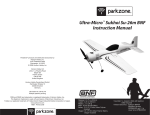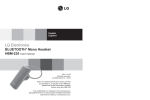Transcript
Etekcity USB Voice Recorder User’s Manual UR-08 Buttons and functions: Technical Specifications: • • • • • • • Dimensions: 70mm x 21mm x 9.4mm Weight: 13g Battery: 3.7V 110mAh (not replaceable) Recording format: WAV Recording bit rate: 128Kbps Recording capacity: approx. 17 hours per GB (8GB = 140hrs.) Supported OS: Windows 2000/XP/Vista/7/8 Precautions: 1. 2. 3. On/off button Indicator light Reset button Instructions: • • • • • Pease read this instruction manual carefully before operation. Please avoid exposure to dust, moisture and high temperatures. Backup important recordings to your computer. We are not responsible for lost recordings. Use a thin object to press the reset button if the recorder is not functioning properly. Do not disassemble or replace any internal parts. Recording Move the power switch to the “ON” position. The indicator light will turn red, then blue, and the recorder will begin recording. When recording, move the power switch to the “OFF” position to stop recording. The blue light will turn off, stopping recording and saving the recording files. Troubleshooting: • • Playback Connect the USB recorder to the computer in order to view, play, or copy the recorded files. Charging Connect the USB recorder to a computer to charge the device. When the red light blinks, the recorder is charging. When fully charged, the indicator light will glow red. A fully charged battery will provide approximately 15 hours of recording time. Note: If the indicator light begins blinking red during recording, the battery power is low and the recorder should be charged. • For best results, make sure the recorder is charged fully before use. Before troubleshooting any issues with the recorder, the first step is to ensure the device is charged completely. The SetUDiskTime utility will only function on a Windows PC. If you use a Mac, you will be unable to set the time on the recorder. Once the time is set, however, the correct time will display on both Windows and Mac. If the recorder is not saving recordings properly, try reformatting the drive. (NOTE: This will delete any data on the device.) To do so, go to My Computer, right-click the drive, and choose Format. Choose the FAT32 filesystem and perform a quick format. You can then download the SetUDiskTime files here if needed: http://tinyurl.com/setudisktime