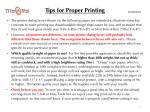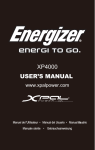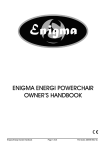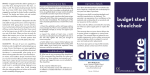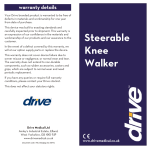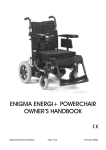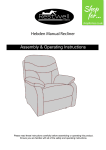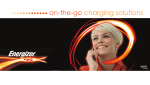Download User Manual - Scoota Mart
Transcript
OWNER’S HANDBOOK Contents 1. Introduction 2. Safety Procedures 3. Parts Description 4. Installation Instructions 5. Disassembly and Transportation 6. Battery Charging and Care 7. Operating the PowerStroll 8. Troubleshooting 9. Specification 10. Warranty 1. Introduction • The PowerStroll is designed as an aid to a wheelchair attendant providing power to aid pushing in otherwise strenuous situations such as up steep hills, etc. • The PowerStroll is designed to work in conjunction with most wheelchairs with seat widths between 16” and 20” (40cm – 50cm). An optional extension bar is available to fit to wheelchairs with 22” (55cm) seat widths. • The PowerStroll is to be used by an attendant with a manual wheelchair and user up to a combined weight of 21 stone (135kg). • The PowerStroll uses a 12V 20ah battery pack, and has a range of up to ten miles between charges. • The PowerStroll is manufactured by: Medicare Technology Ltd, Ainley’s Industrial Estate, Elland, West Yorkshire, Great Britain HX5 9JP. Tel: +44 (0) 1422 314488 / Email: [email protected] Web: www.medicaretechnology.com PowerStroll Owner’s Handbook Page 2 of 8 Part Code: Z24000 2. Safety Procedures • The PowerStroll must not be used solely by the wheelchair user under any circumstances. • Ensure the PowerStroll is installed as far to the rear of the wheelchair as is comfortable for the attendant to do so. • Operate the PowerStroll at a speed that is both comfortable for the operator and wheelchair user. • When connecting / disconnecting the battery from the motor or the charger make sure both the power to the charger and PowerStroll handcontrol are switched off. • Ensure the PowerStroll is secured in transit. It is also recommended that the battery is disconnected. • Ensure that the battery is charged only with the battery charger supplied with the PowerStroll. Using another battery charger may cause damage or injury. • Be careful when installing the telescopic tubes. These are spring-loaded and may cause damage or injury if caution is not taken when installing or removing these. • The PowerStroll should not be used when it is snowing or during heavy rain. This may cause damage to the PowerStroll. The PowerStroll should not be exposed to damp conditions or direct sunlight. 3. Parts Description 1. Powerpack 2. Battery Pack 3. Handcontrol 4. Handgrip 5. Wheelchair brackets 6. Spring loaded bar (telescopic) 7. Charger 8. Carry bag 9. Keys 10. Threaded knob 11. Allen keys PowerStroll Owner’s Handbook Page 3 of 8 Part Code: Z24000 4. Installation Instructions 1. Handcontrol Installation. Unscrew the 2 short bolts from the back of the handcontrol using the allen key provided. Attach the handcontrol to the handgrip with the extra section by reattaching the 2 short bolts. Note: For right-hand use the handcontrol should be mounted to the LEFT of the handgrip. For left-hand use the handcontrol should be mounted to the RIGHT of the handgrip. 2. Handgrip Installation. Remove the existing wheelchair handgrips. Remove the rubber end from the PowerStroll handgrips and loosen the bolt inside the handgrip using the allen key provided. Slide the new handgrip on to the wheelchair push handle and retighten the bolt. Tighten up the 2 grub screws on the handgrip to secure the handgrip. Repeat for the other handgrip. Note: Do not overtighten the grub screws as this could damage the handgrip. 3. Bracket Installation. Unscrew both halves of the brackets and put together the 2 sections of the spring-loaded bar. Insert the halves of the brackets with protruding pegs in to the spring-loaded bar. Place the bar where it is required on the wheelchair (the spring in the bar will keep the brackets in position during installation). Attach the outer halves of the brackets using the threaded knobs provided. Remove the bar. PowerStroll Owner’s Handbook Page 4 of 8 Part Code: Z24000 4. Powerpack Installation. Insert the spring-loaded bar into the bracket at the front of the powerpack. Install the spring-loaded bar with powerpack on to the 2 brackets now mounted to the wheelchair. Position the powerpack centrally and secure by tightening the 2 threaded knobs. Connect the powerpack to the handcontrol using the coiled cable from the powerpack. 5. Install the battery. Place the battery on the tray on top of the powerpack. Connect the battery to the powerpack. 5. Disassembly and Transportation Disassembly Note: Refer to the photos in the installation step 4 and 5. The disassembly process is essentially these steps in reverse. 1. Switch off the PowerStroll and remove the keys. 2. Disconnect the battery pack from the powerpack and remove the battery pack by pulling on the integral handle. 3. Disconnect the powerpack from the handcontrol. 4. Loosen the threaded knobs securing the spring-loaded bar. 5. Remove the spring-loaded bar. 6. Lift the powerpack using its carry handle. Transportation • The PowerStroll comes with a holdall to carry it when not in use. • The powerpack and battery pack both have inbuilt carry handles to aid with transportation. • The battery supplied with the PowerStroll is classified as safe for air travel by compliance with IATA special provision A67. PowerStroll Owner’s Handbook Page 5 of 8 Part Code: Z24000 6. Battery Charging and Care To ensure optimum performance and reliability the battery should be charged after every use of the PowerStroll. To charge the battery: 1. Disconnect the battery pack from the motor by unplugging the red/black block connectors. 2. Charge the battery by connecting the battery to the charger with the block connectors and switch on at the mains. A red LED will illuminate on the charger to indicate it is powered by the mains. 3. Ensure the battery is fully charged. An LED will illuminate on the charger. The LED lights orange when charging and green when fully charged. If the LED is lit green then the battery is charging in trickle mode. 4. Ensure the battery is charged for at least 12 hours to allow the charger to trickle charge the battery. Trickle charging the battery maintains and can even improve battery performance. 5. Disconnect the battery from the charger and store. Only reconnect the battery when you are ready to use the PowerStroll. • The battery should also be charged periodically (e.g. fortnightly) when the PowerStroll is not in use. • It is also recommended that you disconnect the battery from the powerpack if the PowerStroll is not going to be used for a long period of time to prevent drain on the battery. 7. Operating the PowerStroll Operation Guidelines • Reversing. The PowerStroll will allow you to manually reverse the wheelchair without lifting the powerpack up off the ground. However, please be aware that this can cause the powerpack to flip over. If you are in any doubt over this do not attempt to reverse. • Maximum Speed. Always set a maximum speed which you are comfortable walking with. • Pushing the Wheelchair When Not In Use. The wheelchair can be pushed with the PowerStroll installed but not in use. PowerStroll Owner’s Handbook Page 6 of 8 Part Code: Z24000 The PowerStroll is operated by the handcontrol (see photo left). It has a number of features required for its operation: 1. Key Ignition. Turn the key 90º clockwise in the barrel to switch the PowerStroll on. Turn the key 90º anticlockwise to switch the PowerStroll off. The key can only be removed when the ignition is switched off. 2. Thumb Trigger. This drives the PowerStroll. To operate, push down on the trigger with your thumb. The further the trigger is pushed down, the faster the PowerStroll will travel. To stop the PowerStroll remove your thumb from the trigger. 3. Speed Dial. This determines the maximum speed of the PowerStroll. Turn the dial clockwise to increase speed and turn the dial anticlockwise to reduce speed. 4. LED. This is lit solid green to indicate the PowerStroll is switched on and operating normally. If the LED starts flashing, recharge the battery. 8. Troubleshooting Symptom Possible Remedies • Check the PowerStroll is switched on. • Check the battery is fully charged. • Check the connection between the battery and motor is correct. • Check the wheelchair brakes are not applied. • Check the drive wheel is in contact with the ground. Wheelchair is difficult to push manually. • Check the wheelchair brakes are not applied. • Remove PowerStroll. The PowerStroll is too fast / slow. • Try varying the speed with speed dial. • Try recharging the batteries (if too slow). Wheelchair does not move when trigger is pressed. PowerStroll Owner’s Handbook Page 7 of 8 Part Code: Z24000 9. Specification Below are the specifications for the single-wheel PowerStroll: Unit dimensions (cms / ins) 350(L) x 200(W) x300(D) cms Weight capacity 21 stone / 135kg/ 297 lb (wheelchair and user) 13.8(L) x 7.9(W) x 11.8(D) ins Total Weight 12.4kg / 26lb Motor 160W 12V D.C. ( 4000RPM) Battery Weight 6.9kg / 15lb Charger 12V 3A Input: AC 100-240V Powerpack Wt 5.5kg / 12lb Battery 12V 20ah VRLA 10. Warranty To improve the safety and lifespan of your PowerStroll, it is recommended that you have it serviced on a regular basis. Recommended Service Schedules for PowerStrolls are available to service agents. There is a comprehensive twelve-month warranty from the date on which your new PowerStroll is delivered. The warranty covers the PowerStroll for repairs or replacement during this period. For more detail, please see the warranty conditions overleaf: 1. Any work or replacement part installation must be carried out by an authorised Medicare Technology dealer / service agent. 2. To apply the warranty should your PowerStroll require attention please contact the outlet from which you purchased the PowerStroll. 3. Should any part of the PowerStroll require repair or full or part replacement, as a result of a manufacturing or material defect within the warranty period, parts will be supplied free of charge. Note: The guarantee is not transferable. 4. Any repaired or replaced parts will be covered by the balance of the warranty period on the PowerStroll. 5. Parts replaced after the original warranty has expired will be covered by a three-month warranty. 6. Consumable items supplied will not generally be covered during the normal warranty period unless such items require repair or replacement clearly as a direct result of a manufacturing or material defect. Such items include (among others): upholstery and tyres. 7. The above warranty conditions apply to a brand new PowerStroll. Second-hand PowerStroll supplied directly by Medicare Technology carry a six-month warranty period. If you are unsure whether your PowerStroll is covered contact your dealer. 8. Under normal circumstances, no responsibility will be accepted where the PowerStroll has required assistance as a direct result of: a. the PowerStroll part not having been maintained in accordance with the manufacturers recommendations b. failure to use the manufacturer’s specified parts c. the PowerStroll or part having been damaged due to neglect, accident or improper use d. the PowerStroll or part having been altered from the manufacturer’s specification or repairs having been attempted before the dealer is notified In the event of your PowerStroll requiring attention, please contact your service agent / dealer and give all relevant details so they can act quickly. The manufacturer reserves the right to alter without notice any weights, measurements or other technical data shown in this manual. All figures, measurements and capacities shown in this manual are approximate and do not constitute specifications. PowerStroll Owner’s Handbook Page 8 of 8 Part Code: Z24000