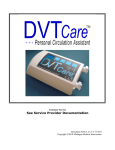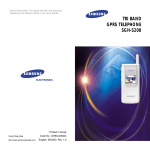Download In Circuit Serial Flash Programmer
Transcript
SF100 In Circuit Serial Flash Programmer semiconductor “REDUCE YOUR TIME TO MARKET” “REDUCE YOUR PRODUCTION COST” The SF100 is a high speed “In Circuit Programming” programmer to update the SPI Flash soldered on board or Freescale MCU using Ezport. The programmer is easily controlled by the computer DediProg Software through the USB bus offering friendly interface and powerful features to users. SF100 Features: •Update Serial Flash soldered on board with application powered or not •Update the internal Flash of Freescale MCU using the Ezport (MCF5223, MCF5221, MCF5213) or the external SPI Flash of Freescale MCU using the SBF interface (MCF5445, MCF5227) •Control Application, controller reset and MOSFET isolation status •Capable of handling two serial flash memories •Signal conflict protections •Multi-Programmers Capability SPI Flash 1Mb 2Mb 4Mb 8Mb 16Mb 32Mb Program+Verify (second) 1s 2s 4s 7s 14s 37s Engineering Graphic User Interface: For engineers and experts to access advanced features for development, repairing etc. Production Graphic User Interface: For operators in production to control multiple programmers and improve the throughput. Multi Programmers Support 64Mb 128Mb 70s 108s Windows Dos Command line interface: For customers to control multi SF100 programmers (SF100 integration, Control SF100 with Production in Circuit Tester..) Contact Information: DediProg Technology CO., Ltd. 岱鐠科技有限公司 Web site: www.DediProg.com Sales: [email protected] Tel: 886-2-2790-7932 SF1 100 Serial Fllash Programmer SF10 00 Se erial FFlash h Proggrammer The In nnovative solution tto update the Serial Flash on board rformance es of low pprice High perf USB full sspeed supp port In Circuit Programm ming (proogram on b board SPI Flash) ash in the socket) Socket Prrogrammiing (progrram SPI fla ICP conneector to w work with Serial Flassh soldere ed on boaard Friendly a and powe erful tool w with free llife time u update viaa Website e Portable programm mer: SF100 0: (10cm X X 5cm X 2 cm) Advance ed I/O con ntrol www.ded diprog.com m 1 SF1 100 Serial Fllash Programmer Conteent I. Pro oduct De escription n ................................................... ..................... 3 1.1 Interface descriptio on ........... ........................................................................ 3 ed to the a application pin header ................................................... 4 1.2 Connecte ed to Backkup Boot FFlash ................................................................ 4 1.3 Connecte II. Pro oducts Fe eatures ...................................................... ..................... 5 2.1 USB mode ............................ ........................................................................ 5 d line mod de ........... ........................................................................ 6 2.2 Command III. Speecificatio on ............................................................... ..................... 7 3.1 USB Conn nector .................... ........................................................................ 7 O characte eristics .... ........................................................................ 7 3.2 DC and IO 3.2.1 ICP DC and AC characteristics ...................................................................................... 7 3.2.2 ICP timing .................................................................................................................... 11 3.2.3 Host PC C requireme ents ................................................................................................. 12 IV. Pro ogrammiing Perfo ormance .......................................... .....................13 V. Revvision Hiistory.............................................................. .....................14 Importtant notice:: This do ocument is p provided ass a guide lin e and mustt not be discclosed withoout consent of DediPrrog. Howeveer, no respo onsibility is assumed fo or errors tha at might apppear. DediPrrog reservess the right to make anyy changes to o the product and/or thhe specificaation at any tim me without notice. No p part of this document may be cop pied or reprroduced in aany form or by any meeans withou ut prior writtten consen nt of DediPrrog. www.ded diprog.com m 2 SF1 100 Serial Fllash Programmer I. Prroduct Descrription n Thee SF100 proggrammers aare used to read, progrram or upda ate the Seri al Flash soldered on boaard or insertted in the so ocket of thee DediProg Backup Boo ot Flash toool by using the com mputer softw ware througgh USB com mmunication n. 1.1 Intterface d descriptio on Fig 1: SF1 100 Program mmer A. USB Con nnector B. Power LEED C. Start But ton E. Operaation LED D. ICP Conn nector A. USB Conn nector Connect tthe program mmer to thee computerr. A USB cable extensio on is providded for more flexibility and convennience. B. Power LEED Power LEED will shine e when SF1000 is powerred by USB. C. Start button Start opeerations from m the progrrammer D. ICP Conne ector Connect tthe SPI sign nals and pow wer supply tto the appliication Seriaal Flash via a flat cable. The flat cable is flexible aand convenient to man nipulate, an d can be ch hanged easily beffore connecction. For cuustomizatio on of the ICP P‐cable (num mber of signals, pin out assignment or co onnector sizze), please contact Ded diProg. E. Operation n LED Red Led: error Oran nge Led: ope eration on ggoing Greeen Led: passs www.ded diprog.com m 3 SF1 100 Serial Fllash Programmer 1.2 Co onnected d to the a applicatio on pin he eader Thee SF100 proggrammer haas been dessigned to meet the stro ong and groowing demaand of serial flash users to prograam and upddate the me emories sold dered on booard during manipulatio on or repairing with higgh performaance and devvelopment, production,, and field m low cost. Beforre trying to update thee Serial Flash h on Board, be sure thaat the SPI co ontroller and d the applicaation are co ompatible w with the In C Circuit Progrramming m method to avvoid any he programmer. conflict with th Ded diProg has p published Application N Note to help p designers to implemeent the ICP method and d will be pleased to ansswer to any of your que estions on tthis subject.. ected to thee applicatio on pin heade er Fig 2: SSF100 conne onnected d to Backkup Boot Flash 1.3 Co Thee software p provided witth the SF1000 has been developed to offer a ccomplete po ortfolio of feeatures with a friendlyy and simplee interface tto not require any techhnical experrtise. SF100 can also be used together withh DediProg backup boo ot flash moddules so thaat it boot from thhe backup fflash located in the bacckup boot flash forcces the appllication to b mod dule instead d of the sold dered SPI fl ash on the application. Thee backup serrial flash can then be a ccessed at any time with the SF1000 without any possible conflicct with the application controller. Fig 3: Ba ackup Boot Flash (BBF)) connected d to SF100 www.ded diprog.com m 4 SF1 100 Serial Fllash Programmer II. Prroducts Features 2.1 USSB mode In U USB mode, u user can con ntrol the prrogrammer operations via a frienddly interface e. Useer can load aa file, blank check, proggram and verify the target Serial FFlash. Batch h button provvides an easy way to p perform mo re than one e operation in one clickk. Useer can also eedit the bufffer, files an d SPI Flash content and d compare.. Fig 44: USB Win ndow interfa ace To gget more information o on the softw ware featurres, please rrefer to our user manual. www.ded diprog.com m 5 SF1 100 Serial Fllash Programmer 2.2 Co ommand line mod de Useer can quickly perform some repettitive operations just by typing thee command d on our Dpccmd interfacce or contro ol programm mer using o other softwa are (compileer or ICT tester). Fig 55: Dpcmd in nterface www.ded diprog.com m 6 SF1 100 Serial Fllash Programmer III. SSpecifiication n 3.1 USSB Conne ector Thee USB conneector type A A is availablee to commu unicate with h the compuuter tool. USB B Power sup pply specificcation: Vdd = 5V ±± 5% Idd min = 500mA 3.2 DC C and IO characte eristics 3.2.1 IC CP DC and d AC chara acteristics The ICP conn nector is a 7 7x2 pin headder straightt type with 2 2.54mm pittch. It is use ed to co ontrol the aapplication SSPI Flash, a nd if necesssary supply the SPI Flassh, provide the high vo oltage to th he SPI Flash,, or reset thhe applicatio on chipset, etc. Taable 1: SF10 00 connecto or Pin out: 1 I/O1 I/O4 2 3 I/O2 or CSS2 NC 4 5 Vcc GND 6 7 CS CLK 8 9 MISO MOSI 10 11 Vpp/Accc I/O3 12 13 SCL SDA 14 www.ded diprog.com m 7 SF1 100 Serial Fllash Programmer Taable 2: Description of tthe signals:: Pin n Num mber Nam me of the ssignals Descriptio on 1,2,33,12 neral Gen I//O General I/O aree used to co ontrol option nal pins of thhe SPI Flash (hold, P) or switch the applicaation to a sp pecific modee (reset chip pset or WP switch OFF MO OSFET) 33 I//O2 I/O O2 can also bbeen used ass a second Ch hip Select (CCS2) to updatte two serrial Flashes on the boaard (option selected frrom the DediProg sofftware). * 44 N NC Not Connectedd 55 V Vcc Vccc is used to ssupply the ap pplication SP PI Flash 66 GND GN ND is the ccommon grround share ed betweenn application n and pro ogrammer 77 C CS SPI chip select oof the appliccation SPI Fla ash 88 C CLK SPI clock signal for the appllication SPI F Flash 99 MISO Datta out from tthe applicatiion memory (master in s lave out) 100 MOSI Datta in of the aapplication SSPI Flash (master out slavve in) 111 V Vpp 13,14 SCL,, SDA Higgh voltage appplied on th he SPI Flash tto speed up the program mming and d erasing opeerations I2C C bus reserveed for future use * Available on n the products with firmw ware 2.x.x an nd after A A. Applicatiion SPI Flassh supply: V Vcc Specificattion for the ICP Vcc pinn: - Vcc iss set at 3.3V V by defaultt and can be e switched tto 2.5V or 11.8V on the hardw ware version 3 and afteer (hardwarre version can be identtified with tthe firmw ware version n V3.xx) - Icc maax supplied = 50mA The appliication SPI FFlash can bee supplied b by two diffe erent sourcees: a) by the programmer via ICP V Vcc pin at 3.3V b) by the application n according to the SPI FFlash specification B. SPI signaals managem ment: CS, CCLK, MISO and MOSI The SPI siignals are used to com municate w with the app plication SPI Flash with a high frequencyy (24MHZ o or 12MHZ acccording to the firmware). The freequency can n be also adjusted on the latesst hardwaree. The signaals are CMOS compatib le and are sswitched in High Im mpedance w when not ussed. www.ded diprog.com m 8 SF1 100 Serial Fllash Programmer Taable 3: DC sspecification for SPI siggnals and IO O Sym mbol V Vih V Vil Ioh P Parameter High h Level Inpu ut Voltage Low w Level Inpu ut Voltage High Level Outp put current Iol Low Level Output current C Cap Caapacitance TTest conditio on Vccc(V) Io(mA) 2.7V tto 3.6V 2.3V tto 2.7V 1.65V tto 1.95V 2.7V tto 3.6V 2.3V tto 2.7V 1.65V tto 1.95V 33V ‐24mA 2. 7V ‐12mA 2. 3V ‐12mA 1. 65V ‐4mA 33V 24mA 2 .7V 12mA 2 .3V 12mA 1. 65V 4mA Value Unit 2V 1.7V 0.65XVcc 0.8V 0.7V 0.35XVcc 10nF V min n V min n V min n V maxx mA mA mA mA mA mA mA mA nF typ p This specificaation is relative to indivvidual capab bility of one e signal. ESSD high perrformance p protection ccompliant w with IEC6100 00‐4‐2 leve l 4: 15kV (air discharge) 8kV (contactt discharge) R Remark: thee total capaccitance addeed on the application SSPI bus will also depend on the IC CP cable len ngth. The ICP cable lenggth must be e reduced at the minim mum. The SP PI flash output buffeer capabilityy (MISO) is l imited com mpared to th he programm mer perform mances. So o even if the programm mer is able tto drive high capacitan nce, the Seriial Flash soldered on the appliccation will p probably noot (information read fro om SPI Flashh will be wrrong). C. Smart managementt of the SPI Flash Vcc a and SPI sign nals In order tto minimize e the impactt of the ICP method on the chipsett and appliccation board, th he programm mer suppliees the appliccation Serial Flash withh Vcc and SP PI signals only during the proggrammer annd Serial Flash operations. Advantagges: a) The p programmerr is pluggedd on the app plication board with Vccc OFF and SSPI signals in High Im mpedance too avoid inru ush current.. b) All the ICP pins aare protecteed with ESD D high performance prootections to o dischaarge the Ele ectronics chharge before e the conne ection and pprotect the appliccation. c) The SSerial Flash V Vcc and SPI signals are e provided o only when thhe user sen nd the comm mand and are switchedd OFF autom matically wh hen the opeeration is co ompleted. www.ded diprog.com m 9 SF1 100 Serial Fllash Programmer Thereefore, the programmerr is transparrent for the applicationn and can be kept conneected during applicatioon trials. D D. High volttage supplyy: Vpp/Acc Specificattion for the Vpp pin Vpp = 8 8.5V to 12.5 5V Ipp maax = 50mA The Vpp h high voltage e can be su pplied by th he programmer and ussed to speed d up programm ming and errasing of thee applicatio on Serial Flash if this feaature is sup pported by the Seerial Flash supplier. The Vpp ssupply will be applied aautomatically by the programmerr on the Vpp p pin only duriing erase, w write, or proogramming operations and only if the Vpp op ption has been enaabled on the e software. The prograammer will a also controll the Vpp vo oltage level acccording to th he Serial Flaash connectted and its sspecificationn. E. I/O manaagement: I//O1, I/O2, II/O3, I/O4 Four geneeral outputs are availa ble on the ICP connecttor for custoom needs. T The IOs are in HZ state if the ere is no sofftware operration ongoing even if tthe power iis connecteed. The IOs aare driven hhigh or low when the software is rrunning com mmand. I/O4, I/O2 2 = driven H High I/O1, I/O3 3 = driven LLow These outputs can b be useful to drive Wp, H Hold, reset the applicattion chipsett, or switch Offf the MOSFFET transist ors in the application b board. Theyy are CMOS compatib ble and are switched inn High Impedance when the softw ware is not e executing command ds. e used as a ssecond Chip Select to update a seecond SPI Flash The I/O2 can also be soldered on the board. In this ccase, I/O2 have to be co onnected too the appliccation CS2 and tthe option ““Chip 2” hass to be sele ected in the DediProg ssoftware. For the D DC characteristics pleasse refer to table 3. ESD high performan nce protectiion compliaant with IEC C61000‐4‐2 level 4: 15kV (air discharge) 8kV( conttact discharrge) www.ded diprog.com m 10 SF1 100 Serial Fllash Programmer 3.2.2 IC CP timing The IO has been designe ed to set thhe applicatio on in extern nal program mming mode e before applying the SPI signal. They can bee used to re eset the chipset and appplication, tto drive m multiplexers and switch h SPI bus froom application controlller to progrrammer, to turn off M MOSFET and d isolate the e SPI bus whhen program mmer is working. This is the beehavior of the IO and SSPI signals o on our latestt firmware. A A. If No pro ogrammer o operation iss on going All our SFF100 outputts are equivvalent to higgh impedance. B. When an n operation is requesteed on the u user interfacce I/O1 1, I/O2, I/O3 3 and I/O4 aare first swiitched in Lo ow impedannce I/O1 1 and I/O3 aare driven loow I/O2 2 and I/O4 aare driven hhigh C. 3ms afte er IO are sw witched to Lo ow Impeda ance, the CS S, Clock andd MOSI outp puts are switched d in low imp pedance too o.CS1 and C CS2 are driv ven high CS iss driven high h Clock and MOSII are driven low. D D. The proggrammer is then readyy for the com mmunicatio on with thee Serial Flassh. So design ner can use I/O3 to res et or switch h the application in extternal progrramming mode. Ap pplication w will have a ddelay of 3mss between I/O3 is driveen low and Programm mer SPI outtputs are sw witched from m High Impe edance to LLow Impedaance. SPI comm munication sstarts 6ms aafter I/O3 h has been driiven low. Fiig 6: IO and d SPI timing g www.ded diprog.com m 11 SF1 100 Serial Fllash Programmer 3.2.3 H Host PC req quiremen nts The SF100 in nterface witth IBM comppatible PC'ss through th he USB 2.0/ 1.1 port. This gives fu ull compatib bility with th he latest PCC's, noteboo oks and portables. SSystem Requirements: - PC with Windows X XP / Vista / 7 / 8 / 8.1 - Hard dissk with at le east 64 MB free space.. SSystem Inte erface: - PC conn nexion ……… ….....................……......….............USB B 2.0/1.1 poort www.ded diprog.com m 12 SF100 S Seriall Flash Prog grammer IV. P Prograammin ng Perfforman nce Tab ble 4: Prograamming and d verify in U USB mode SP PI Flash De ensities 8 Mbit 16 Mbit 32 Mbit 64 Mbit 128 Mbitt 256 Mbbit 512M Mbit 1Gb bit Program+ Verify V 11s 15s 20.5s 48.5s 94s 157s 297 7s 717 7s W25X80V W25Q16VS W W25Q32FVS W S W25Q64CV VW25Q128 8B W25Q25 6FV S25FL5 512S N25Q0 00AA Refe erence IC W SSIG SIG SIG SSIG VFIG FG AIF0 01 13GSSF40 Notte 1: The meeasurementts are donee with SF100 0 with firmw ware 5.5.011 and softwaare verssion of 6.0.4 4.28. The te ested memoories are fro om a single serial flash manufacturer. Notte 2: new haardware versions with firmware 3 3.x.x allow V Vpp/Acc higgh speed proggramming if the chip supports it. TThe programming perfformance w will be bette er if app plying Vpp/A Acc during tthe program mming or errasing for ch hips support rting such fe eature. www.ded diprog.com m 13 SF100 S Seriall Flash Prog grammer V. Reevision n Histo ory Datte Version Change es 17/055/10 V V1.0 1. 2. SF100 andd SF200 upd dated with 3 3 LED and Sttart button. System reqquirementss updated. 03/133/14 V V2.0 1. 2. Remove S F200/SF300 0. Software iinterface up pdated. ology Co., Ltd L (Taiwan n) DediPrrog Techno 4F., No.7 7, Ln. 143, Xinming Rd., Neihu Dist., Taip pei City 114, Taiwan T TEL: 886-2-2790--7932 ology (Shan ngHai) DediPrrog Techno Room 50 03, Block E, No.1618, Yisha an Road, Shan nghai, China TEL: 86-21--5160-0157 Technic cal Supporrt:supportt@dedipro og.com prog.com Sales Support:saales@dedip dediprog.co om.dedipro og.com www.d on furnished is believed to be accurate aand reliable. H However, DediProg assumess no responsibility for Informatio the consequences of usse of such info ormation or foor any infringe ement of pate ents or other rrights of third d parties which mayy result from its use. Speciffications menntioned in this publication are subject to cchange without notice. This publiccation supersedes and replaces all inform mation previo ously supplied.. All rights rreserved Printted in Taiwan. www.ded diprog.com m 14 DediProg User Manual 10/2014 DediProg SF Software User Manual Version 6.9 © DediProg Technology Co., Ltd 2014 All right reserved. DediProg SF Software User Manual Table of Content I. Introduction ............................................................................................... 3 II. Software Installation Guide ........................................................................ 3 2.1 Operating System Requirement ...................................................................................... 3 2.2 USB Installation ............................................................................................................... 3 III. DediProg SF Software Engineering GUI ....................................................... 9 3.1 Prepare the Environment ................................................................................................ 9 3.2 Identify the Target SPI Flash ......................................................................................... 10 3.3 Tool Bar Description ...................................................................................................... 11 3.4 Edit Window Description .............................................................................................. 13 3.5 Configuration Window Description .............................................................................. 15 3.6 Supported Devices, Software Version, Firmware Version ............................................ 29 IV. DediProg SF Software Production GUI ...................................................... 30 4.1 Search and Select .......................................................................................................... 32 4.2 Batch Config .................................................................................................................. 34 4.3 Single Site programming ............................................................................................... 34 V. DediProg Windows Command Line .......................................................... 35 5.1 Introduction .................................................................................................................. 35 5.2 How to Start .................................................................................................................. 39 5.3 Basic Usages .................................................................................................................. 39 5.4 Basic Switches ............................................................................................................... 40 5.5 Optional Switches ......................................................................................................... 41 5.6 Exit Code........................................................................................................................ 43 VI. Specific Functions (SF600 and SF600Plus) ................................................. 44 6.1 Dual/Quad IO ................................................................................................................ 44 6.2 Hold Pin Status Setting .................................................................................................. 44 VII. Stand Alone Mode (SF600Plus only) ......................................................... 45 7.1 Project preparation ....................................................................................................... 45 7.2 Stand Alone programming ............................................................................................ 49 VIII.Firmware Support for Microsoft Windows ............................................... 50 IX. Revision History ....................................................................................... 51 www.dediprog.com 1 DediProg SF Software User Manual Important notice: This document is provided as a guide line and must not be disclosed without consent of DediProg. However, no responsibility is assumed for errors that might appear. DediProg reserves the right to make any changes to the product and/or the specification at any time without notice. No part of this document may be copied or reproduced in any form or by any means without prior written consent of DediProg. www.dediprog.com 2 DediProg SF Software User Manual I. Introduction This user manual illustrates the usage of DediProg SF Software. The device connected when using this software can be used together with SF100, SF600, SF60Plus and Backup Boot Flash kit. Get more information for DediProg products and how to use them. II. Software Installation Guide Please refer to our products specification, presentation and application notes on our website: www.dediprog.com 2.1 Operating System Requirement Windows 8.1 Windows 8 Windows 7 Windows Server® 2008 Windows Vista® Support both 32 bit and 64bit OS 2.2 USB Installation 2.2.1 Insert the installation CD or download the installation software from www.dediprog.com/download 2.2.2 Execute SFx.x.x.msi file and click next until the installation is finished. 2.2.3 After step 2, connect your computer and DediProg programmer via USB port, A Hardware wizard will show up as follow. www.dediprog.com 3 DediProg SF Software User Manual Follow the steps showed in the snap shots below to complete the installation. A. Win XP operation system: www.dediprog.com 4 DediProg SF Software User Manual B. Win Vista & 7 Operation Systems: www.dediprog.com 5 DediProg SF Software User Manual C. Win 8 & Win 8.1 Operation Systems: www.dediprog.com 6 DediProg SF Software User Manual If the USB driver is installed properly, users can find “DediProg SF Programmer driver” under device manager when the programmer is plugged into the PC. www.dediprog.com 7 DediProg SF Software User Manual If no, please check “Other devices”. After selecting and installing, it will show up correctly under USB controllers. www.dediprog.com 8 DediProg SF Software User Manual III. DediProg SF Software Engineering GUI DediProg SF software is suited for SF100, SF600, SF600Plus and Backup Boot Flash Kit. The software only can be used to program serial flash memory as well as the downloading configuration contents to the reference SPI Flash embedded memory in SF600 Plus for stand alone programming purpose. After the software and USB driver installed, please follow the steps as below before running the software. After the software installation, there will be four software icons on your desktop. Icon “DediProg Engineering” is for the engineering GUI, Icon “DediProg Production” is for the production GUI, Icon “DPCMD” is for the command line interface and icon “DediProg Help” can show the user manual. 3.1 Prepare the Environment 3.1.1 Connect the programmer to the PC through a USB cable. - For ICP programming, connect the ICP cable to the application (please check the specification in case ISP header pin out are not known). - For socket and stand alone programming, connect the appropriate socket adaptor to the programmer and insert a serial flash in the socket. 3.1.2 Double click the DediProg software icon on your desktop. www.dediprog.com 9 DediProg SF Software User Manual 3.2 Identify the Target SPI Flash SPI Flash Detection Double Click the DediProg software icon on your PC desktop. The detected Serial Flash information as well as the programmer information will be displayed on the right side of the window. DediProg software will automatically identify the SPI Flash on the application board or socket. User does not need to select SPI Flash’s location. Note: If user wants to work on the second target SPI Flash soldered on the application board, the application board has to be designed with proper schematic and the pin outs have to match with DediProg ISP pin outs. www.dediprog.com 10 DediProg SF Software User Manual 3.3 Tool Bar Description The tool bar provides all SPI Flash operations. Detect Detect Chip: when a new SPI Flash is placed, user has to click on this button to identify it and perform operations. The auto detected chip types will be displayed on the right side of the screen. In case user would like to manually select a chip type, he/she can move the mouse over the chip manufacturer on the left screen and then click on the chip type on the right screen. File Select image: load the file you intend to program. The loaded file size cannot be larger the application SPI Flash size. www.dediprog.com 11 DediProg SF Software User Manual Blank Blank check: check if the target serial flash is Blank (All Erased) Erase Erase SPI Flash: Erase the full content in a Serial Flash. After “Erase” the target serial flash shall be blank. Prog Program: Program the selected image into the Serial Flash Verify Verify the checksum value of the selected image and the programmed Serial Flash content Batch Batch operation: The programmer will perform a pre-configured set of operations such as (reload file + erase + program + verify) all together in one click. The configuration can be set by clicking on the “Config” button. The configuration will not be changed until it is reconfigured. Press start button can do batch function when user run the SF software. Edit When click on Edit, the programmer will by default display the selected file content. User can click on “read” to read and display the chip contents. See “Edit window description” for more details. Config This allows users to configure advanced settings. See “advanced settings window description” for more details Load Prj Load the existed project to execute the programming operation. Save Prj Save all programming settings to a project file for reducing re-setting action. Download Prj SF600Plus only, please refer to Chapter 7- VII. Stand Alone Mode (SF600Plus only). www.dediprog.com 12 DediProg SF Software User Manual 3.4 Edit Window Description SPI Flash content display: In the edit window, file contents and chip contents can be displayed in the same time so that user can make the comparison. By default the selected file contents are displayed once the user enters into the edit window. The user can click on “Open” if another file contents are to be shown. The user can click on “Read” in order to read the chip contents are display them on the edit window as well. Checksum of file contents and chip contents are displayed. www.dediprog.com 13 DediProg SF Software User Manual The difference between file contents and chip contents are highlighted with the “Red Fonts”. User can click on the “next difference” button to search for the next different content between the chip and the file contents. Chip buffer to file This will save the chip contents into a user named binary file. File buffer to file File buffer can be modified in real time. This button will save the file buffer contents into a user named binary file. www.dediprog.com 14 DediProg SF Software User Manual 3.5 Configuration Window Description This feature allows users to configure advanced settings 3.5.1 Batch Operation Option A. Update a Whole file with Blank check When user clicks “Batch”, the following operations will be automatically executed: 1) Read the memory content 2) Blank check (check if Chip is erased) 3) Erase the whole memory if not blank 4) Program the whole memory with the file 5) Verify if the memory content is identical with the programmed file. www.dediprog.com 15 DediProg SF Software User Manual B. Update a Whole file without Blank check When the user clicks on Batch button, the following operations will be automatically executed: 1) Erase the whole memory 2) Program the whole memory with the file 3) Verify if the memory content is identical with the programmed file. C. Update memory only on sector locations with contents difference or Smart update User can select the sector locations to have the file programmed. - Update start from address (Hex): To program a whole file starting from address 0 of a chip. - Update up to address (Hex): To program a whole file, ending at the last address of a chip. The default ending address will automatically calculated by the software according to memory size. When the user clicks on Batch button, the following operations will be automatically executed: 1) Read the memory content 2) Compare the memory content from the given address with the file at the 64KB sector base 3) Erase only the 64KB sectors with some differences 4) Program only the erased sectors with the file data of the corresponding address 5) Verify the data on the updated 64KB sectors Smart Update can be used in the following cases: - A small file can be programmed or updated at a given address without any change on the rest of the memory (local update). - A file with only minor change compare to the memory content can be quickly updated. The sectors without difference are kept unchanged. Remark: The file data which are identical with the target memory but with an address shift (after compilation) will be interpreted as different and will not benefit of the Smart update advantages. www.dediprog.com 16 DediProg SF Software User Manual D. Update memory and keep one protected area unchanged When the user clicks on Batch button, the following operations will be automatically executed: 1) Read the memory content from the given address for the given length 2) Insert the read memory contents into the file buffer 3) Erase the whole chip 4) Program the whole chip with the updated file in step 2 5) Verify the programmed data E. Update memory according to Region configuration Sometimes user only wants to update some part of the data in SPI Flash. User can use this function to update the data in the assigned region. This function saves time when debugging. 1) Assign the Region and set start & end address of the Region. 2) Select working region F. Enable Freescale EzPort MCU & Send the DIV value (Hex) If the box is checked, the programmer will automatically enable EzPort. Details please see the « Help EzPort User Manual» www.dediprog.com 17 DediProg SF Software User Manual G. Send Specific Data If the box is checked, the software will load and send the engineering SPI sequence defined and saved in the “Engineering Mode” Configuration window. This option allows user to create his/her own SPI instruction. H. I. Identify Chip If the box is checked, the software will identify before operation starts. Reload file each time If the box is checked, the software will load the same file from the source destination each time before the batch operations (refresh). This option is helpful when another software update the file in parallel (like compiler). J. Require Verification after completion If this box is checked, the software will verify the contents between the source file and the programmed Serial Flash contents after the batch operations. www.dediprog.com 18 DediProg SF Software User Manual Methods Comparison: Case 1: 64Mb Serial flash update with 64Mb file totally different. Memory has been previously programmed and need to be totally erased. Function Update with BC Update without BC Smart Update Model name SF100 SF600 SF100 SF600 SF100 SF600 Memory Read 12 5 x x 12 5 Compare 1 1 x x 1 1 Erase 9 9 9 9 14 35 Program 36 33 36 33 47 61 Verify 13 6 13 6 13 6 TOTAL 71 54 58 48 87 108 Time unit: second Comparison Chart SF100 SF600 Conclusion: If the memory needs to be completely erased for a file update, the “Update without Blank Check” is the optimum choice. Time Saving: SF100 save 33%; SF600 save 55% www.dediprog.com 19 DediProg SF Software User Manual Case 2: 64Mb Serial flash programming with a 64Mb file. Memory has never been programmed (from supplier). Function Update with BC Update without BC Smart Update Model name SF100 SF600 SF100 SF600 SF100 SF600 Memory Read 12 5 x x 12 5 Compare 1 1 x x 1 1 Erase 0 0 9 9 0 0 Program 36 33 36 33 46 59 Verify 13 6 13 6 13 6 TOTAL 62 45 58 48 72 71 Time unit: second Comparison Chart SF100 SF600 Conclusion: If the memory is blank (from supplier), the “Update with Blank Check” or “Smart update” is the optimum choice. Time Saving: SF100 save 19%; SF600 save 37% www.dediprog.com 20 DediProg SF Software User Manual Case 3: 64Mb Serial flash update with a 64Mb file with only data differences on 1 block or a small file of 1 block size only at a specified address. Function Update with BC Update without BC Smart Update Model name SF100 SF600 SF100 SF600 SF100 SF600 Memory Read 12 5 x x 12 5 Compare 1 1 x x 1 1 Erase 9 9 9 9 0.5 0.5 Program 36 33 36 33 0.5 0.5 Verify 13 6 13 6 13 6 TOTAL 71 54 58 48 27 13 Time unit: second Comparison Chart SF100 SF600 Conclusion: If the difference between the memory content and file are small or if the file to be programmed is small, the “Smart update” is the optimum choice. Time Saving: SF100 save 62%; SF600 save 76% www.dediprog.com 21 DediProg SF Software User Manual 3.5.2 Program Configurations A. Program a whole file starting from address 0 of a chip B. Program from specific address of a chip: To program a whole file starting from address 0 of a chip. C. Program up to specific address of a chip: To program a whole file, ending at the last address of a chip. The default ending address will automatically calculated by the software according to memory size. If the file is smaller than the target Serial Flash, user can define how to fill the rest of the SPI Flash. By default FFh or 00h if selected in the interface. www.dediprog.com 22 DediProg SF Software User Manual 3.5.3 Engineering Mode This function allows users to define their own SPI command and send it directly to the target SPI flash. This option is powerful as all the not standard SPI commands can be generated even if not supported by our programmer. Users can define the data bytes to be sent from the programmer to the SPI Flash and the number of bytes to be returned. Users can also define if the status register WIP bit has to be polled to check if the SPI Flash is busy or ready. Users can save the stream data for future use by click on the “Save” button. For example: User wants to write “01 02 03” data bytes at the address “00 00 00” and verify. First: programmer needs to set the WEL bit by sending the WREN (06h) command to the SPI Flash as described below: www.dediprog.com 23 DediProg SF Software User Manual Second: programmer needs to send the programming instruction “02h” followed by the address “00 00 00” and the data “01 02 03” and monitor the Status register WIP bit as described below: Third: The programmer need to verify the SPI Flash content by sending the Read instruction “03h” and the address “00 00 00” then read the return bytes from the SPI Flash (we read 8 bytes in the following example): The return bytes from the SPI Flash are displayed in the “from SPI Flash” window: “01 02 03 FF FF FF FF FF”. The engineering mode can be used to send any instruction to the SPI Flash. www.dediprog.com 24 DediProg SF Software User Manual 3.5.4 Modify Status Register This function allows users to modify or read the status register(s) value of the target serial flash. Please note each chip has their own command to write status registers. For chip only has one status register: - For write: “06h” to set the Write Enable and “01h” and user data” to write the status register - For Read: “05h” to read the status register For chip has two status registers: - Please refer to the device specification for parameter setting. www.dediprog.com 25 DediProg SF Software User Manual 3.5.5 Miscellaneous Settings A. Vpp Option This setting allows user to enable the Vpp option so the High voltage is applied on the SPI Flash Wp pin to reduce the programming and erasing time. This option can only be enabled on Serial Flash supporting the Vpp feature. B. Vcc Option SF series programmers support 3.5V, 2.5V, and 1.8V Vcc. The default VCC status will be 3.5V when plug in the programmer without IC on it. User is able to modify the Vcc configuration and the Vcc setting will be changed and saved until next modification. www.dediprog.com 26 DediProg SF Software User Manual C. SPI Clock Setting The SPI clock frequency can be adjusted by user to fit the application requirements or SPI Flash performance. Notice that the SPI Flash frequency is defined in the supplier specification for a maximum capacitance usually of 30pf or 15pF max. The application is therefore designed to not exceed this maximum capacitance. In circuit programming does not fulfill anymore this original design as additional capacitance will be added according to the cable length and programmer. Therefore, user cannot expect to program the on board SPI flash according to the maximum frequency of the datasheet as the SPI flash will not be able to drive such capacitance at such high frequency. In order to comply with the different capacitance and SPI flash driving capability, DediProg provides frequency adjustment of the programmer. Frequency needs to be reduced if the data timings do not comply with the specification. D. Tool Bar ICON Configuration Users can hide some tool bar icons if they unselect the icon items in the “tool bar icon configuration setting”. For example, if the engineer only wants the operators to use batch icon, he/she can leaves only batch icon selected and save the setting. The operators will only see the batch icon on the tool bar. www.dediprog.com 27 DediProg SF Software User Manual 3.5.6 Flash Option There’re three kinds of options. A. Unprotect block automatically when block(s) protected. B. Enable automatically unprotect Individual WP mode C. Translate program address to page+offset in standard DataFlash page size. For example: AT45DB642D program address 0x8000 translate to 0xF820 (page+offset) www.dediprog.com 28 DediProg SF Software User Manual 3.6 Supported Devices, Software Version, Firmware Version User can check the Serial flash support list in our web site. This support list is valid for the latest software and firmware so user will have to check the current software and firmware version he is using and update it if necessary. www.dediprog.com 29 DediProg SF Software User Manual IV. DediProg SF Software Production GUI DediProg SF software production GUI is only available after the software version 5.x.x. The production GUI allows users to plug in and operate multiple SF100/SF600/SF600Plus in the same time. The new software will remove the old USB driver when it detects such driver during the installation. New USB driver is required in order to run the software and the driver will come together with the software CD ROM or it can be downloaded from DediProg website. www.dediprog.com/download In order to run more than one SF programmer in the same time reliably, USB hub with individual power supply is highly recommended. Multi-Programmers Capability for SF series programmers www.dediprog.com 30 DediProg SF Software User Manual In order to run production GUI, USB plug in of all the intended programmers is required prior to opening the software. It is not recommended to add (plug in) or reduce (unplug) any number of programmers when the software is already opened. The production software does not provide auto chip detect feature and therefore “programmer search” and “chip select” are required prior to any other operations. The production GUI manual will only illustrate the items not covered by the engineering GUI. Therefore function explanations such as Program, Erase, Blank check, etc will not be repeated here. Status window www.dediprog.com Programmer Site Status bar Log Window 31 DediProg SF Software User Manual 4.1 Search and Select When click on “search”, the software will show programmer type. The default of programmer type is SF100. Please select the programmer you are using and click Rescan. Search Programmer: The found programmers will be listed along with site number. The site number is given by the Window OS randomly and therefore users can use the “blink”, “up” and “down” button to adjust the real sequence of the connected programmer. When click on “blink”, the connected programmer will blink on its green LED once. Users can use this feature to locate the programmer associated with its site number. For programmers with firmware version after 5.x.x, DediProg will write a serial number in the hardware before shipping out and the serial number will be displayed in the following screen snapshot. www.dediprog.com 32 DediProg SF Software User Manual Select Memory Type: The production software does not provide auto chip detect feature users will need to select the target memory manually. Select a Manufacturer Manually selected chip type After the search step and the to-be-programmed chip is selected, the main GUI will have updated information on the Programmer SITE Status bar, the status window and the log window. www.dediprog.com 33 DediProg SF Software User Manual 4.2 Batch Config By clicking on the “Config” icon, users can access to configure the batch setting. Users may click on the option “Send Specific Data” for sending the stream data before reading/writing the device. This customized SPI sequence can be created in the “engineering interface”. Users may click on the “Add” or “Remove” for Batch Operation Options directly. 4.3 Single Site programming Right-click to a specific Programmer Site number, users will have the access of programming options to the pointed programmer site. www.dediprog.com 34 DediProg SF Software User Manual V. DediProg Windows Command Line 5.1 Introduction The window command line has been designed to control our programmer from the other software. This feature will be convenient to synchronize the two software in development (For example: program the memory automatically after the code has been compiled) or in production (for example: Program automatically the Serial Flash via the ICT tester after the hardware has been checked). Command result “log.txt” file will be automatically saved under following folders: Windows XP: C:\Documents and Settings\User\Application Data\DediProg\SF100 Windows Vista, Windows 7, Windows 8 and Windows 8.1: C:\Users\user\AppData\Roaming\DediProg\SF100 This .txt file has to be checked to make sure that the operation has been successful. Time stamp can also be checked to be sure that the result has been updated with a new value. Below are the error messages in the log.txt file. FAIL Identify Fail FAIL Blank Fail FAIL Erase Fail FAIL Program Fail FAIL Read Fail FAIL Send Specific data Fail FAIL Verify Fail FAIL Unknow To get more information about these methods please contact DediProg. www.dediprog.com 35 DediProg SF Software User Manual Window DOS command www.dediprog.com 36 DediProg SF Software User Manual www.dediprog.com 37 DediProg SF Software User Manual www.dediprog.com 38 DediProg SF Software User Manual 5.2 How to Start DediProg window dos command line software is executed by the file “dpcmd.exe.” There are three different ways to run the dos command line. 1. Double click on the “dpcmd” icon on your desktop and type in dpcmd and enter. 2. Change your dos directory to the same location where “dpcmd.exe” is located. C:\program files\dediprog\SF100 3. Type in the following command to auto directs the dpcmd command to the “dpcmd.exe” location. Set path=%path%;”c:\program files\dediprog\SF100 5.3 Basic Usages 1. dpcmd –r "f:\file.bin", reads the chip and save it into a file "file.bin" in Partition f 2. dpcmd –r STDOUT –a 0x100 -l 0x23, reads 0x23 bytes starting from 0x100 and display it on the screen 3. dpcmd –u f:\file.bin, erases and then program file.bin in Partition f into the serial flash 4. dpcmd –p f:\file.bin –a 0x100, writes file.bin in Partition f into the serial flash starting from address 0x100 5. dpcmd –p f:\file.bin –x 0xaa, programs file.bin in Partition f into the serial flash and fill the rest area with 0xaa Remarks: -a, -l only works with -p, -r, -s Remarks: -x only works with -p Remarks: space is not needed between the switches parameters. E.g. dpcmd –uf:\file.bin www.dediprog.com 39 DediProg SF Software User Manual 5.4 Basic Switches -? [ --help ] Show this help message --list Print supported chip list -d [ --detect ] detect chip -b [ --blank ] blank check -e [ --erase ] erase entire chip -r [ --read ] arg read chip contents and save to a bin/hex/s19 file -use STDOUT for the console. -p [ --prog ] arg program chip without erase -u [ --auto ] arg automatically run the following sequence: - Read the memory content - Compare the memory content - Erase only the sectors with some differences - Program only the erased sectors with the file data from address 0 -z [ --batch ] arg automatically run the following sequence: - check if the chip is blank or not - erase the entire chip(if not blank) - program a whole file starting from address 0 -s [ --sum ] display chip content checksum -f [ --fsum ] arg display the file checksum --raw-instruction arg - needs to work with a file issue raw serial flash instructions. - use spaces(" ") to delimit bytes. - instructions must be enclosed in double quotation marks("") Example: dpcmd --raw-instruction "03 FF 00 12" --raw-require-return arg (=0) decimal bytes of result to return in decimal after issuing raw instructions. - used along with --raw-instruction only. Example: dpcmd --raw-instruction "03 FF 00 12" --raw-require-return 1 www.dediprog.com 40 DediProg SF Software User Manual 5.5 Optional Switches (Specify the following switches to change default values): -a [ --addr ] arg -l [ --length ] arg hexadecimal starting address hexadecimal (e.g. 0x1000), - works with --prog/read/sum/auto only - defaults to 0, if omitted. hexadecimal length to read/program in bytes, - works with --prog/read/sum/auto only - defaults to whole file if omitted -v [ --verify ] verify checksum file and chip - works with --prog/auto/load-file only -x [ --fill ] arg (=FF) fill spare space with an hex value(e.g. FF), - works with –prog, --auto only Specify a type to override auto detection - use –list arguement to look up supported type. --type arg --lock-start arg hexadecimal starting address(e.g. 0x1000), - works with –prog/read/sum/auto only - defaults to 0, if omitted. --lock-length arg hexadecimal length of area that will be kept unchanged while updating - used along with –auto only. --blink arg - 0 : Blink green LED 3 times from USB1 to USBn (Default) note: the sequence is assigned by OS during USB plug-in - 1: Blink the programmer connected to USB1 3 times. - n: Blink the programmer connected to USBn 3 times. --device arg (work with all Basic Switches) - 1 : activate only the programmer connected to USB1 - n : activate only the programmer connected to USBn note: if “–device” is not used, the command will be executed with the same chip type and file on all connected programmer. --fix-device arg Fix programmer serial number with programmer sequence. - instructions must be enclosed in double quotation marks(“”) Example: dpcmd –fix-device “1 DP000001” --list-device-id arg - 0 : List all ID of programmers from USB1 to USBn (Default) note: the sequence is assigned by OS during USB plug-in - 1 : Prompt the device ID of programmer connected to USB1. - n : Prompt the device ID of programmer connected to USBn. www.dediprog.com 41 --load-file DediProg SF Software User Manual Load a bin/hex/s19 file and compare with memory content - work with –verify only Example: dpcmd –verify –load-file d:\xxx.bin Miscellaneous options: Note: The programming operation always uses the default value for command. If users want to use other setting, must add the wanted option to every command. -t [ --timeout ] arg (=300) Timeout value in seconds -g [ --target ] arg (=1) Target Options Available values: 1, Chip 1(Default) 2, Chip 2 3, Socket 0, reference card --vcc arg (=0) specify vcc 0, 3.5V(Default) 1, 2.5V 2, 1.8V 1800 ~ 3800, 1.8 ~ 3.8V (minimum step 100mV) (For SF600/SF600Plus only) - work with –prog and –erase. Apply vpp when the memory chip supports it --vpp --log arg Record the operation result in given/appointed .txt file Example: dpcmd –log F:\LogFilePath.txt Note: If user didn’t use this command, the operation result will be recorded in default file “%appdata%\dediprog\SF100\log.txt” -i [ --silent ] suppress the display of real-time timer counting - used when integrating with 3rd-party tools (e.g. IDE) --spi-clk arg (=2) specify SPI clock: 2, 12 MHz(Default) 0, 24 MHz 1, 8 MHz 3, 3 MHz 4, 2.18 MHz 5, 1.5 MHz 6, 750 KHz 7, 375 KHz www.dediprog.com 42 --set-io1 arg (=0) --set-io4 arg (=1) DediProg SF Software User Manual specify Level of IO1(SF100) or GPIO1(SF600/SF600Plus): 0, Low(Default) 1, High specify Level of IO4(SF100) or GPIO2(SF600/SF600Plus): 0, Low 1, High(Default) 5.6 Exit Code enum ErrorCode { EXCODE_PASS, EXCODE_FAIL_ERASE, EXCODE_FAIL_PROG, EXCODE_FAIL_VERIFY, EXCODE_FAIL_READ, EXCODE_FAIL_BLANK, // 5 EXCODE_FAIL_BATCH, EXCODE_FAIL_CHKSUM, EXCODE_FAIL_IDENTIFY, EXCODE_FAIL_OTHERS=99, }; www.dediprog.com 43 DediProg SF Software User Manual VI. Specific Functions (SF600 and SF600Plus) 6.1 Dual/Quad IO User can find Dual/Quad IO option in Config/Miscellaneous Settings. The default of Dual/Quad IO option is “Always Single IO”. SF600 and SF600Plus support Dual and Quad IO. When using a SPI Flash with Dual/Quad IO function, user can select Dual or Quad IO mode. Note: Socket mode only support Single/Dual IO mode. When use the socket programming the Quad IO function will disable. 6.2 Hold Pin Status Setting SF600 and SF600Plus programmer is available to set HOLD pin status through software. Please go through Config and change it under engineering mode. Click on HOLD button to change the status of HIGH or LOW. This function is available at SF600 and SF600Plus. www.dediprog.com 44 DediProg SF Software User Manual VII. Stand Alone Mode (SF600Plus only) In addition to the functions provided by SF100 and SF600, SF600Plus further allow users download project to SF600Plus directly and to program serial flash memories in the standalone mode. 7.1 Project preparation Prepare a stand alone programming project. 7.1.1 Open DediProg Engineer software. 7.1.2 Select IC brand and part number. www.dediprog.com 45 DediProg SF Software User Manual 7.1.3 Load the programing file. 7.1.4 Click “Config” Icon to set programming flow. Important Notice: “Identify Chip” is necessary for SF600plus stand alone programming. Be sure to include “Identify Chip” in programming flow. www.dediprog.com 46 DediProg SF Software User Manual 7.1.5 Choosing Stand Alone start mode 7.1.6 Save dprj file to PC. www.dediprog.com 47 DediProg SF Software User Manual 7.1.7 Press “Download Prj” button to download project to SF600Plus embedded memory 7.1.8 Download project successful www.dediprog.com 48 DediProg SF Software User Manual 7.2 Stand Alone programming Start Stand Alone programming. 7.2.1 “Start from Programmer Button” mode Press “Start” button for 2 seconds to run the project in Stand Alone mode. 7.2.2 “Start from COM Port” mode The Com Port design is for integrating SF600/SF600Plus with customer’s system. All programmer pin outs (except 5V and NC) are default with Low status. Once customer/system sends a High signal to trigger START which needs hold for one second and make the programmer working (i.e. BUSY becomes High status accordingly), SF600/SF600Plus will also feedback PASS or FAIL result with High signal after programming. www.dediprog.com 49 DediProg SF Software User Manual VIII. Firmware Support for Microsoft Windows Kindly check the Windows OS version and refer to the following table before you upgrading to new firmware and software for SF100/SF600/SF600Plus. If you are using Windows 8.1, please make sure the programmer firmware and SF software must be the latest version. For older Windows OS version, there’s no need to upgrade the programmer FW to the latest version. User can download the latest version on DediProg website. www.dediprog.com/download SF100 Windows OS Current Firmware Version Upgrade Firmware Upgrade Software 5.x.xx and later 5.5.02 SF 6.0.4.34 Win8.1 1.x.x to 4.x.x 5.x.xx and later Please contact DediProg sales 5.5.xx SF 6.0.4.34 Older versions 1.x.x to 4.x.x There are no restriction SF600 / SF600Plus Windows OS Current Firmware Version Upgrade Firmware Upgrade Software 6.x.x 6.9.0 SF 6.0.4.34 7.x.x 7.1.1 SF 6.0.4.34 6.x.x earlier than 6.9.0 There are no restriction Win8.1 and other versions Before Win 8.1 *Please note that support and updates for older hardware versions are no longer available. www.dediprog.com 50 DediProg SF Software User Manual IX. Revision History Date Version 2010/03/19 5.5 Added: Enable EzPort Function on Configuration; log.txt file available on Commend line; Blink/Device/Fix-Device on Dpcmd. 2010/04/14 5.6 Added: Update up to address option on Batch and Program Configuration operation options. 2010/05/10 5.7 Minor improvement 2011/05/18 5.8 1. Added specific function. 2. Added region configuration programming function. 2011/08/26 5.9 Added SF600 Hold pin status setting method. 2012/01/09 6.0 Added SF600 stand alone programming. 2012/12/20 6.1 Revise the CLI detail and add exit codes. 2013/08/23 6.2 1. Added status register-2 function 2. Added the multiple-Dpcmd function. 2013/12/18 6.3 1. Remove part of SF200 and SF300 2. Remove “isolation free” from software 2014/02/25 6.4 New feature for SF600Plus 2014/04/28 6.5 Replenish COM Port feature of Stand Alone mode 2014/05/20 6.6 Modify log saving command 2014/06/04 6.7 1. Add –load-file command for “verify only” feature 2. Updated case study contents and testing time. 2014/08/01 6.8 1. Added IO1/IO4(SF100) and GPIO1/GPIO2(SF600/SF600Plus setting) 2014/10/28 6.9 www.dediprog.com Changes Added chapter VIII. Firmware Support for Microsoft Windows 51 DediProg SF Software User Manual DediProg Technology Co., Ltd - Taiwan Headquarter TEL: 886-2-2790-7932 FAX: 886-2-2790-7916 4F., No.7, Ln. 143, Xinming Rd., Neihu Dist., Taipei City 114, Taiwan - Shanghai Office TEL: 86-21-5160-0157 FAX: 86-21-6126-3530 Room 503, Block E, No.1618, Yishan Road, Shanghai, China Technical Support:[email protected] Sales Support:[email protected] www.dediprog.com Information furnished is believed to be accurate and reliable. However, DediProg assumes no responsibility for the consequences of use of such information or for any infringement of patents or other rights of third parties which may result from its use. Specifications mentioned in this publication are subject to change without notice. This publication supersedes and replaces all information previously supplied. All rights reserved Printed in Taiwan. www.dediprog.com 52